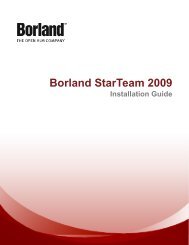SilkPerformer Citrix Tutorial - Borland Technical Publications
SilkPerformer Citrix Tutorial - Borland Technical Publications
SilkPerformer Citrix Tutorial - Borland Technical Publications
You also want an ePaper? Increase the reach of your titles
YUMPU automatically turns print PDFs into web optimized ePapers that Google loves.
3 CUSTOMIZING USER DATA<br />
Customizing User Data<br />
Multi-column data files<br />
10 Click Finish to modify the BDL form declaration of your test script so<br />
that it uses the random variable for the given form field in place of the<br />
recorded value. The new random variable function appears below in<br />
BDL view.<br />
11 Initiate a TryScript run with the random variable function in your test<br />
script to confirm that the script runs without error.<br />
Parameterization from multi-column data files is a powerful means of<br />
parameterizing data because it defines files in which specific combinations of<br />
string values are stored (e.g., usernames/passwords, first names/last names, etc).<br />
Each column in a data file corresponds to a specific parameter. Multi-column<br />
data files enable a data driven test model and allow you to cover all user data<br />
input with a single data file.<br />
Note See <strong>SilkPerformer</strong> documentation for more information<br />
regarding multi-column data files.<br />
Customizing mouse<br />
events<br />
The behavior of recorded mouse events can be visually customized.<br />
Procedure To customize replay of a recorded mouse event:<br />
1 In the tree view, select a <strong>Citrix</strong>MouseClick node that includes mouse<br />
activity. Red diamonds indicate mouse-click start points. Red crossmarks<br />
indicate mouse-release points. A red line between a start and end<br />
point indicates the path of the mouse. Onscreen tooltips offer additional<br />
information (right-click, left-click, double-click, etc).<br />
46 <strong>SilkPerformer</strong> <strong>Citrix</strong> <strong>Tutorial</strong>