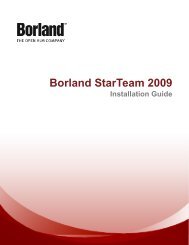SilkPerformer Citrix Tutorial - Borland Technical Publications
SilkPerformer Citrix Tutorial - Borland Technical Publications
SilkPerformer Citrix Tutorial - Borland Technical Publications
Create successful ePaper yourself
Turn your PDF publications into a flip-book with our unique Google optimized e-Paper software.
2 CREATING TEST SCRIPTS<br />
Trying Out a Generated Script<br />
in the corresponding TrueLog and thereby access a bitmap that shows the<br />
window in question.<br />
User input nodes (<strong>Citrix</strong>UserInput and related functions) reflect keyboard and<br />
mouse input. <strong>Citrix</strong>MouseClick functions offer two track vector parameters (X<br />
and Y coordinates). Red diamonds indicate mouse-click start points. Red crossmarks<br />
indicate mouse release points. A red line between a start and end point<br />
indicates the path of the mouse. If there is no move while the button is pressed<br />
36 <strong>SilkPerformer</strong> <strong>Citrix</strong> <strong>Tutorial</strong>