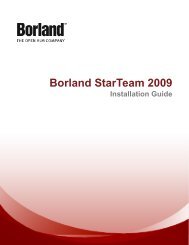SilkPerformer Citrix Tutorial - Borland Technical Publications
SilkPerformer Citrix Tutorial - Borland Technical Publications
SilkPerformer Citrix Tutorial - Borland Technical Publications
You also want an ePaper? Increase the reach of your titles
YUMPU automatically turns print PDFs into web optimized ePapers that Google loves.
2 CREATING TEST SCRIPTS<br />
Creating a Load Test Script<br />
12 Interact with the shared desktop in the <strong>Citrix</strong> Recorder in the same way<br />
that you want your virtual users to act during the load test (i.e., click<br />
links, open applications, and enter data). Your actions will be captured<br />
and recorded by the <strong>Citrix</strong> Recorder.<br />
Note The <strong>Citrix</strong> Recorder supports session sharing, allowing you to<br />
start additional published applications in the existing session (use the<br />
Run Application button on the <strong>Citrix</strong> Recorder toolbar). Use the<br />
Select Window button to switch between applications.<br />
<strong>SilkPerformer</strong> <strong>Citrix</strong> <strong>Tutorial</strong> 13