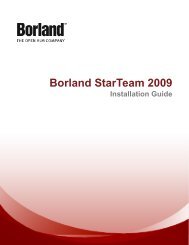CaliberRM® 2008 - Borland Technical Publications
CaliberRM® 2008 - Borland Technical Publications
CaliberRM® 2008 - Borland Technical Publications
You also want an ePaper? Increase the reach of your titles
YUMPU automatically turns print PDFs into web optimized ePapers that Google loves.
Help Content<br />
Because of a major documentation conversion that was underway during the 2006 release, that version did<br />
not contain all of the Help topics that were available in previous releases. The <strong>2008</strong> release completes the<br />
conversion and includes the missing topics that are relevant to v<strong>2008</strong>.<br />
System Requirements and Prerequisites<br />
This section identifies the system requirements and prerequisites for the various CaliberRM components.<br />
CaliberRM Server<br />
The following table identifies the system requirements for installing and running CaliberRM Server.<br />
System Area<br />
Platforms<br />
Hardware requirements<br />
VMware<br />
Hard disk space<br />
Requirement<br />
• Windows Server 2003 Enterprise Edition (SP1, 32-bit<br />
version)<br />
• Windows Server 2003 R2 Standard Edition (SP1, 32-bit<br />
version)<br />
• Windows Server 2003 R2 Enterprise Edition (SP1, 32-bit<br />
version)<br />
Recommended configuration by OS provider<br />
VMware ESX Server 3.0.1<br />
1 GB (minimum); 30 GB or higher (recommended). Existing<br />
customers must have at least 2.5 times their current<br />
database size prior to upgrading.<br />
Note: The actual amount varies, depending on your<br />
use of the product.<br />
CaliberRM Windows Client<br />
The CaliberRM Windows Client is available in English, Japanese, French, and German. Only one of the<br />
supported languages can be installed, and most of the supported languages must be installed on the matching<br />
operating system. However, English can be installed on non-English operating systems.<br />
The following table identifies the system requirements for installing and running CaliberRM Windows Client.<br />
System Area<br />
Platforms<br />
Hardware requirements<br />
Web browser<br />
Requirement<br />
• Windows XP Professional (SP2)<br />
• Windows Vista Enterprise Edition<br />
Configuration recommended by OS provider<br />
Internet Explorer 7.0<br />
CaliberRM <strong>2008</strong> Release Notes | 7