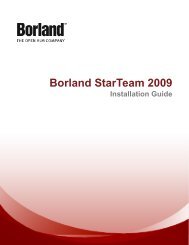CaliberRM® 2008 - Borland Technical Publications
CaliberRM® 2008 - Borland Technical Publications
CaliberRM® 2008 - Borland Technical Publications
You also want an ePaper? Increase the reach of your titles
YUMPU automatically turns print PDFs into web optimized ePapers that Google loves.
API Changes<br />
New methods are provided for the following actions:<br />
• Managing licenses though the SDK<br />
• Obtaining a checkpoint to view changes since a previous checkpoint<br />
URL Addressability<br />
URL addressability allows you to create a URL for any given requirement. Navigation of the URL requires the<br />
user to have installed the CaliberRM Client. The URL does not follow the traditional HTTP style because the<br />
target is directed to the CaliberRM application. The URL can be pasted into a browser or the Windows Run<br />
dialog box for execution. Users must log on if they are not already logged on to the target project.<br />
Filter Mechanism on Grid<br />
The same filter mechanism that was added to the Traceability Matrix in v2006 is now available on the<br />
Requirements Grid, allowing you to build more complex filters and save those filters for reuse. Unlike filters in<br />
version 2006, filters in the current version are saved on the server side. Consequently, performance is improved<br />
due to less data being sent across the network to the client.<br />
Saving filters on a user's computer saves the column layout in an RGV file.<br />
Filter Criteria in Grid and Matrix<br />
Baseline filter criteria has been added to the Traceability Matrix and to the Requirements Grid.<br />
Hierarchies and the most recently modified information exist only as views. Filtering capability is not available<br />
for these fields.<br />
Status Add-In Added to Datamart<br />
The status attribute of items that are traced to CaliberRM by way of the traceability add-in are now included<br />
in the Datamart extract. Users can include them in reports. For example, the status of a test case linked to<br />
Quality Center is now available in the Datamart extract.<br />
Visual Improvement to Baseline Maintenance Window<br />
Requirements can be deleted from the current baseline (but not from a selected baseline) yet remain available<br />
because they are part of another baseline. In the Baseline Maintenance window, a visual clue differentiates<br />
requirements that are deleted from requirements that simply do not appear in the selected baseline.<br />
Requirements can be identified by their fonts and colors, as follows:<br />
• Requirements in the selected baseline appear in bold<br />
• Requirements in the current baseline but not in the selected baseline appear in normal font<br />
• Requirements that do not reside in either the current or selected baseline are teal in color<br />
6 | CaliberRM <strong>2008</strong> Release Notes