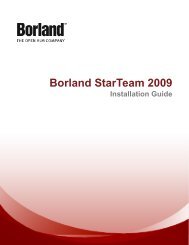CaliberRM® 2008 - Borland Technical Publications
CaliberRM® 2008 - Borland Technical Publications
CaliberRM® 2008 - Borland Technical Publications
Create successful ePaper yourself
Turn your PDF publications into a flip-book with our unique Google optimized e-Paper software.
On Windows XP SP2 and Windows 2003, choosing Help ➤ Help Content sometimes generates an error. To<br />
avoid this error, perform the following steps:<br />
1. Open Internet Explorer.<br />
2. Choose Tools ➤ Internet Options.<br />
3. Click the Advanced tab.<br />
4. Under Security options, click Allow active content to run in files on My Computer.<br />
5. Click OK.<br />
For more information, visit http://support.microsoft.com/kb/843017.<br />
Non-alphanumeric characters in requirement descriptions might not appear. Similarly, WMF files that are<br />
inserted into requirement descriptions might not appear properly. The hyperlinks in requirement descriptions<br />
are displayed but are not active.<br />
The Description text box of a trace to a Mercury QC object displays unreadable HTML code if the original QC<br />
object description is in HTML.<br />
Windows XP update (KB912945) and Update for Internet Explorer for Windows Server 2003<br />
64-bit Itanium Edition (KB912945) on Windows Server 2003 SP1 are incompatible with the Web<br />
Client. It is recommended that you uninstall the Microsoft update.<br />
Requirement names longer than 64 characters are not displayed.<br />
Properties of traces to Visual Studio work items are displayed incorrectly.<br />
The new Requirements Grid filter functionality works only in the Windows Client. The Web Client uses the<br />
previous Requirements Grid filter functionality for filtering.<br />
Limitations<br />
This section identifies the current limitations of the various CaliberRM components.<br />
CaliberRM Server<br />
Database administrative tasks cannot be performed by users other than the specific user who created the<br />
database. When creating the database, use a generic user ID like crmdb, which is not tied to a specific user.<br />
The following CaliberRM <strong>2008</strong> administration tools work only with the latest <strong>2008</strong> server:<br />
• CaliberRM Administrator<br />
• Datamart<br />
• RM Import<br />
• RM Export<br />
• LDAP Quick Start Manager<br />
CaliberRM Windows Client<br />
You can run the client and the server on the same machine or on different machines.<br />
HP Quality Center Version 10.0 is supported for non-versioning projects.<br />
Note: Mercury QC 10.0 for Versioning Enabled Projects using CaliberRM Mercury Publisher and CaliberRM<br />
Test Wizard tools is not yet supported.<br />
CaliberRM <strong>2008</strong> Release Notes | 33