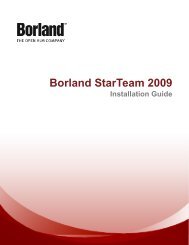CaliberRM® 2008 - Borland Technical Publications
CaliberRM® 2008 - Borland Technical Publications
CaliberRM® 2008 - Borland Technical Publications
You also want an ePaper? Increase the reach of your titles
YUMPU automatically turns print PDFs into web optimized ePapers that Google loves.
The integration cannot connect to CaliberRM servers with Secure Sockets Layer (SSL) enabled. To overcome<br />
this obstacle, perform the following steps:<br />
1. Open the folder in which the VSTS client is installed, such as C:\Program Files\<strong>Borland</strong>\CaliberRM<br />
Client For Visual Studio Team System.<br />
2. Right-click CaliberRM SSL.crt and choose Install Certificate.<br />
3. Click Next.<br />
4. Click Next.<br />
5. Click Finish.<br />
Traceability to external software artifacts is not available.<br />
In Visual Studio 2005 integration, when you click Refresh on the CaliberRM Explorer toolbar, an empty<br />
message opens, and the Refresh command does not work. To close the empty message, click the left button.<br />
To refresh your CaliberRM project, either click Refresh after any requirements are opened or restart Visual<br />
Studio.<br />
In Visual Studio 2005 integration, Visual Studio hangs when a CaliberRM project is removed. When multiple<br />
baselines for the same CaliberRM project are added to CaliberRM Explorer, Visual Studio sometimes hangs<br />
when you remove a project. This issue occurs only when requirements are opened in the Editor pane. To<br />
avoid this issue, close all requirements before removing a project.<br />
CaliberRM for Microsoft Visual Studio Team System<br />
When you view the Traceability page of a requirement with an SCTM trace attached to it from SCTM, the<br />
SCTM trace is not displayed. However, when you view the Traceability page of the same requirement in<br />
CaliberRM, the trace is visible. This limitation exists in Microsoft Visual studio as well.<br />
After uninstalling CaliberRM for Microsoft Visual Studio, <strong>Borland</strong> CaliberRM is still displayed among the installed<br />
products on the Visual Studio splash screen.<br />
The Owner text box of some requirements is not displayed on the Details page.<br />
The integration cannot connect to CaliberRM servers with SSL enabled. To overcome this obstacle, perform<br />
the following steps:<br />
1. Open the folder in which the VSTS client is installed, such as C:\Program Files\<strong>Borland</strong>\CaliberRM<br />
Client For Visual Studio Team System.<br />
2. Right-click CaliberRM SSL.crt and choose Install Certificate.<br />
3. Click Next.<br />
4. Click Next.<br />
5. Click Finish.<br />
Traceability to external software artifacts (other than VSTS work items and tests) is not available.<br />
When tracing a requirement to a VSTS test, an inner exception error might occur. Click OK to create the<br />
trace properly.<br />
CaliberRM Web Client<br />
Web Client <strong>2008</strong> does not display existing traces to SCTM 2007 artifacts. If a trace is created to an SCTM<br />
2007 artifact by using the Win32 Client, it is not visible under the Web Client. The Web Client displays traces<br />
only to SCTM <strong>2008</strong> artifacts.<br />
Upgrading CaliberRM Web keeps the previous version installed.<br />
32 | CaliberRM <strong>2008</strong> Release Notes