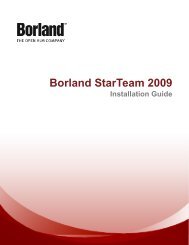CaliberRM® 2008 - Borland Technical Publications
CaliberRM® 2008 - Borland Technical Publications
CaliberRM® 2008 - Borland Technical Publications
You also want an ePaper? Increase the reach of your titles
YUMPU automatically turns print PDFs into web optimized ePapers that Google loves.
Localization<br />
Only some of the strings have been localized.<br />
The spell checker reports contracted, non-English words, such as l'eau, as misspelled.<br />
Dictionary<br />
When CaliberRM Client is launched for the first time, it tries to create dictionary files in the directory Program<br />
files by default. This attempt might fail if the user does not possess write access to Program files.<br />
Documentation<br />
On Windows XP SP2, choosing Help ➤ Help Content sometimes generates an error. To avoid this error,<br />
perform the following steps:<br />
1. Open Internet Explorer.<br />
2. Choose Tools ➤ Internet Options.<br />
3. Click the Advanced tab.<br />
4. Under Security options, click Allow active content to run in files on My Computer.<br />
5. Click OK.<br />
For more information, visit http://support.microsoft.com/kb/843017.<br />
The documentation lacks information about tracing files. To trace files, perform the following steps:<br />
1. On the Traceability Modification dialog box, click the Files tab.<br />
2. Click Browse, select the file to or from which to trace, and click OK.<br />
3. Click Trace From or Trace To, to create the trace, as appropriate.<br />
4. Click Save Changes.<br />
Help<br />
The topic Importing Requirements from Microsoft Word states that you can import requirement names with<br />
delimiters or keywords. Instead, the topic needs to state that you can import requirement descriptions only<br />
with delimiters and keywords.<br />
The Datamart topic launched from the Configurator wizard contains an inappropriate path for launching the<br />
Configurator. The appropriate path is <strong>Borland</strong> CaliberRM ➤ Administration ➤ Datamart.<br />
Windows Client<br />
Inconsistent behavior might result when inserting objects. JPEG objects are displayed by their file names,<br />
while BMP files are shown as images. This behavior is consistent with OLE behavior in MS Word.<br />
Traces added by previous users are visible and available, even after logging off, to a different user who might<br />
not possess the SCTM rights to view a particular project from which the traces were added.<br />
In the case of the trace-to-SCTM artifact, the trace filter for the Requirements Grid does not work for remote<br />
traces. When you select these filters, the requirements with remote traces are not displayed.<br />
On Japanese Vista, some dialog boxes appear too big, and some labels appear too small. This effect is due<br />
to the change in the default font from MS UI Gothic to Meiryo. To return dialog boxes to their normal sizes,<br />
change the window design from Windows Vista Basic to Windows Standard.<br />
Importing an exported project into a new project generates multiple, consecutive Object does not exist<br />
messages, and the import is not successful. A second run of the import succeeds.<br />
CaliberRM <strong>2008</strong> Release Notes | 27