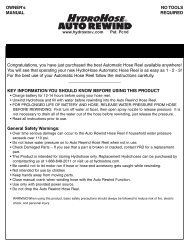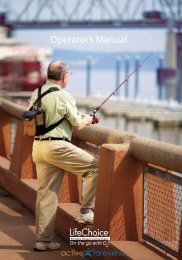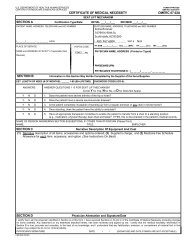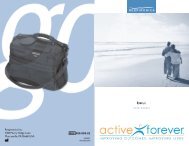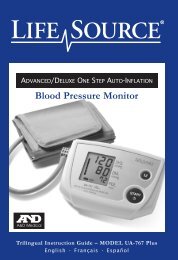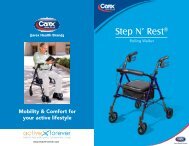ActiveCare Prowler Scooter User Manual - ActiveForever
ActiveCare Prowler Scooter User Manual - ActiveForever
ActiveCare Prowler Scooter User Manual - ActiveForever
Create successful ePaper yourself
Turn your PDF publications into a flip-book with our unique Google optimized e-Paper software.
TM<br />
<strong>Prowler</strong> 3310/3410<br />
Mobility <strong>Scooter</strong><br />
Owner's <strong>Manual</strong>
For service assistance, please call your authorized <strong>ActiveCare</strong> dealer.<br />
Table of Contents<br />
1. Preface...............................................................................................................................2<br />
2. Safety Notices...................................................................................................................3<br />
3. Electromagnetic Interference (EMI).................................................................................5<br />
Electromagnetic Interference (EMI) From Radio Wave Sources ........................................5<br />
Powered <strong>Scooter</strong> Electromagnetic Interference (EMI) .......................................................6<br />
4. Parts...................................................................................................................................7<br />
5. Operation...........................................................................................................................8<br />
Control Panel .....................................................................................................................8<br />
Power Switch .....................................................................................................................8<br />
Forward & Reverse ............................................................................................................8<br />
Driving Speed.....................................................................................................................8<br />
Braking & Stopping.............................................................................................................8<br />
Headlight/Taillight Button....................................................................................................8<br />
Turn Signal Buttons............................................................................................................9<br />
Horn Button ........................................................................................................................9<br />
Battery gauge.....................................................................................................................9<br />
Sleep Mode ......................................................................................................................10<br />
Seat..................................................................................................................................10<br />
Tiller Adjustment...............................................................................................................10<br />
Drive Mode.......................................................................................................................10<br />
Freewheel Mode...............................................................................................................10<br />
Driving Your <strong>Scooter</strong>.........................................................................................................11<br />
6. Batteries & Charger ........................................................................................................12<br />
Charging the Batteries.....................................................................................................12<br />
Cleaning the Batteries .....................................................................................................13<br />
7. Inspection & Maintenance .............................................................................................14<br />
Daily Checking .................................................................................................................14<br />
Regular Maintenance Record...........................................................................................14<br />
Battery, Fuses, Circuit Breaker and Tires .........................................................................16<br />
Maintenance.....................................................................................................................16<br />
Lubrication........................................................................................................................17<br />
Storage.............................................................................................................................17<br />
8. Troubleshooting..............................................................................................................18<br />
9. Specifications .................................................................................................................20<br />
10. Limited Warranty ............................................................................................................21<br />
11. Product Registration ......................................................................................................22<br />
1 <strong>Prowler</strong> 3310/3410 Owner’s <strong>Manual</strong><br />
www.<strong>ActiveForever</strong>.com
For service assistance, please call your authorized <strong>ActiveCare</strong> dealer.<br />
Preface<br />
Please read this owner’s manual before using the mobility scooter. Improper use of the mobility<br />
scooter could result in harm, injury or traffic accidents.<br />
This owner’s manual includes operation instructions for every aspect of the mobility scooter,<br />
assembly instructions, as well as instructions for how to deal with possible accidents.<br />
The symbols used in this manual are explained below. Read carefully, especially the parts<br />
marked with these symbols:<br />
Warning<br />
Improper usage could lead to death or serious injury<br />
◊ Caution<br />
Suggestion<br />
Improper usage could lead to injury and/or damage to your<br />
mobility scooter.<br />
Follow these instructions to keep the status of the mobility<br />
scooter working well and ease your operation.<br />
This manual includes the repair and maintenance record chart and warranty. Please keep it in<br />
a proper place or on the scooter.<br />
If someone else uses the scooter, please be sure to give the instruction manual to him or her.<br />
As designs change, some illustrations and pictures in the manual may not correspond to the<br />
scooter that you purchased. We reserve the right to make design modifications.<br />
The manufacturer disclaims all responsibilities for any personal injury or property damage<br />
which may occur as a result of improper or unsafe use of its products.<br />
<strong>Prowler</strong> 3310/3410 Owner’s <strong>Manual</strong> 2<br />
www.<strong>ActiveForever</strong>.com
For service assistance, please call your authorized <strong>ActiveCare</strong> dealer.<br />
Safety Notices<br />
Become familiar with the operation of your scooter before the first use of your scooter<br />
and keep these safety notices in mind.<br />
The same traffic rules for pedestrians apply to the use of this scooter.<br />
1. Ride on sidewalks or pedestrian areas only.<br />
2. At the end of a sidewalk, be aware of the cars on the road.<br />
3. Be very cautious when driving your scooter around streets or shopping malls.<br />
4. Always obey pedestrian traffic signals.<br />
Practice operating your scooter<br />
Until you are familiar with the operation of your scooter, please practice in a wide and open<br />
area, like a park. To prevent the possibility of falling off your scooter while driving, bear in mind<br />
the scooters driving motion, such as whether it is accelerating, stopping, turning, reversing, or<br />
going up or down inclines.<br />
1. Please set the speed dial to the lowest speed initially.<br />
2. Be sure someone is accompanying you and watches for traffic while you are driving on<br />
the road for the first time.<br />
3. Be sure you are able to control and operate your scooter safely and confidently before<br />
changing to a higher speed.<br />
The <strong>ActiveCare</strong> scooter is limited to one passenger<br />
Do not carry any passengers on your scooter (including children). Do not use this scooter to<br />
carry or transport goods.<br />
REGULAR USE OF YOUR SCOOTER<br />
Please carry out daily inspections. Refer to the “Inspection & Maintenance” section of this<br />
manual for inspection procedures. Always make sure your scooter’s battery is fully charged<br />
before operating. Make sure the throttle lever is secure before turning on your scooter.<br />
Warning!<br />
Do not operate the scooter unless the tiller (handlebar column) is up, the teeth in the<br />
tiller adjustment bolt fit together, and the bolt is fully tightened.<br />
Do not lean against, or pull forward on, the handlebar while mounting or dismounting<br />
from the scooter. Serious harm or injury may occur.<br />
Do not stretch your body out on the scooter<br />
Such action may cause you to lose your balance or be injured. Also, pay attention to loose<br />
clothing that could get tangled in the wheels.<br />
3 <strong>Prowler</strong> 3310/3410 Owner’s <strong>Manual</strong><br />
www.<strong>ActiveForever</strong>.com
For service assistance, please call your authorized <strong>ActiveCare</strong> dealer.<br />
Do not use your scooter under any of these circumstances:<br />
• The road is muddy or has loose gravel<br />
• The road is bumpy, narrow, or snow covered<br />
• The road is beside a canal or waterway without fencing or hedges<br />
• Do not drive your scooter after consuming alcohol or when fatigued<br />
• Do not drive your scooter at night or in inclement weather<br />
Additionally, avoid holes in the road where your wheels may get stuck. Do not make sudden<br />
turns. Do not ride on an escalator.<br />
Do not use a mobile phone or other wireless communication device while driving<br />
Also, do not charge a mobile phone or other electrical devices from your scooter.<br />
Be careful driving on or near ramps and inclines<br />
1. Be careful while driving up a steep incline. Refer to “CLIMBING ANGLE” in the<br />
“Specifications” section of this manual for details.<br />
2. In order to avoid damage or injury to the scooter the driver should not lean against or pull<br />
on the operating lever while going up or down an incline.<br />
3. When climbing up an incline, please drive slowly. You can set the speed dial to a higher<br />
speed of “5”. When going down an incline, never reverse your scooter. Set the speed dial<br />
to the lowest speed setting “1”.<br />
4. Do not drive through any holes in the road. Refer to “MAXIMUM GROUND CLEARANCE”<br />
in the “Specifications” section for details.<br />
5. Do not pass through water covering the road unless the water is less than 1 inch deep.<br />
6. Please drive slowly on roads with drops or dips.<br />
7. Do not make sudden turns while drive on gravel roads or ramps.<br />
Warning!<br />
Do not set the scooter in freewheel mode when driving on an incline or decline.<br />
Maximum <strong>User</strong> Weight Limit<br />
Refer to “MAXIMUM LOAD WEIGHT” in Section 9 “SPECIFICATIONS” for details. Overloading<br />
your scooter will lead to damage to, or malfunction of, your scooter. This could cause the<br />
scooter to become a safety hazard. The warranty does not cover damage from overloading.<br />
LABELING OF YOUR SCOOTER<br />
Please read all the labeling on the scooter before driving it. For your future reference, do not<br />
remove them.<br />
<strong>Prowler</strong> 3310/3410 Owner’s <strong>Manual</strong> 4<br />
www.<strong>ActiveForever</strong>.com
For service assistance, please call your authorized <strong>ActiveCare</strong> dealer.<br />
Electromagnetic Interference (EMI)<br />
This portion of the manual will provide the user with basic information about the problems with<br />
EMI (electromagnetic interference), protective measures can be used to either lessen the<br />
possibility of exposure or to minimize the degree of exposure; this section also shows some<br />
conditions that unexpected or erratic movements may cause.<br />
◊ Caution<br />
It is very important that you read this information regarding the possible effects of<br />
electromagnetic interference on your electric <strong>ActiveCare</strong> mobility scooter.<br />
ELECTROMAGNETIC INTERFERENCE (EMI) FROM RADIO WAVE<br />
SOURCES<br />
Mobility scooters may be susceptible to electromagnetic interference (EMI), which is interfering<br />
electromagnetic energy (EM) emitted from sources such as radio stations, TV stations,<br />
amateur radio (HAM) transmitters, two-way radios, and cellular phones. The interference (from<br />
radio wave sources) can cause the mobility scooter to release its brakes, move by itself, or<br />
move in unintended directions. It can also permanently damage the mobility scooter’s control<br />
system. The intensity of the interfering EM energy can be measured in volts per meter (V/m).<br />
Each mobility scooter can resist EMI up to a certain intensity level. The higher the immunity<br />
level the greater the protection. At this time, current technology is capable of achieving at least<br />
a 20 V/m immunity level, which would provide useful protection from the more common<br />
sources of radiated EMI. This mobility scooter model as shipped, with no further modification,<br />
has an immunity level of 20 V/m without any accessories.<br />
There are a number of sources of relatively intense electromagnetic fields in the everyday<br />
environment. Some of these sources are obvious and easy to avoid. Others are not apparent<br />
and exposure is unavoidable. However, we believe that by following the warning listed below,<br />
your risk to EMI will be minimized.<br />
The sources of radiated EMI can be broadly classified into three types:<br />
1. Hand-held portable transceivers (transmitter-receivers with the antenna mounted directly<br />
on the transmitting unit). Examples include: citizens band (CB) or hand held radios,<br />
(security, fire, and police transceivers), cellular telephones and other personal<br />
communication devices.<br />
NOTE: Some cellular telephones transmit a signal while they are ON but not being used.<br />
2. Medium-range mobile transceivers, such as those used in police cars, fire trucks,<br />
ambulances and taxis usually have the antenna mounted on the outside of the scooter.<br />
3. Long-range transmitters and transceivers, such as commercial broadcast transmitters<br />
(radio and TV broadcast antenna towers) and amateur (HAM) radios.<br />
5 <strong>Prowler</strong> 3310/3410 Owner’s <strong>Manual</strong><br />
www.<strong>ActiveForever</strong>.com
For service assistance, please call your authorized <strong>ActiveCare</strong> dealer.<br />
NOTE: Other types of hand-held devices, such as cordless phones, laptop computers, AM/FM<br />
radios, TV sets, CD player, and cassette players, and small appliances, such as electric<br />
shavers and hair dryers, are not likely to cause EMI problems to your mobility scooter.<br />
MOBILITY SCOOTER ELECTROMAGNETIC INTERFERENCE (EMI)<br />
EM energy rapidly becomes more intense as one moves closer to a transmitting antenna<br />
(source). The EM fields from hand-held radio wave sources (transceivers) are of special<br />
concern. It is possible to unintentionally bring high levels of EM energy very close to the<br />
mobility scooter’s control system while using these devices; this can affect your scooter’s<br />
movement and braking. Therefore, the warnings listed below are recommended to prevent<br />
possible interference with the control system of a mobility scooter.<br />
Warning!<br />
Electromagnetic interference (EMI) from sources such as radio and TV stations,<br />
amateur radio (HAM) transmitters, two-way radios, and cellular phones can affect<br />
mobility scooters. Following the warnings listed below should reduce the chance of<br />
unintended brake release or mobility scooter movement which could result in serious<br />
injuries.<br />
1. Do not operate hand-held transceivers-receivers, such as citizens band (CB)<br />
radios, or turn ON personal communication devices, such as cellular phones,<br />
while the mobility scooters turned ON.<br />
2. Be aware of nearby transmitters, such as radio or TV stations, and try to avoid<br />
getting close to them.<br />
3. If unintended movement or brake release occurs, turn the mobility scooter OFF as<br />
soon as it is safe.<br />
4. Be aware that adding accessories or components, or modifying the mobility<br />
scooter, may make it more susceptible to EMI.<br />
5. Report all incidents of unintended movement or brake release to <strong>ActiveCare</strong><br />
Medical, and note whether there were sources of EMI nearby.<br />
<strong>Prowler</strong> 3310/3410 Owner’s <strong>Manual</strong> 6<br />
www.<strong>ActiveForever</strong>.com
PROWLER 3310<br />
For service assistance, please call your authorized <strong>ActiveCare</strong> dealer.<br />
Parts<br />
PROWLER 3410<br />
1. Control Panel<br />
2. Rearview Mirror<br />
3. Front Turn Signal<br />
4. Basket<br />
5. Headlight<br />
6. Front Bumper<br />
7. Seat<br />
8. Swivel seat lever and seat<br />
release lever<br />
9. Tiller Adjustment Knob<br />
10. Taillight<br />
11. Rear Turn Signal<br />
12. Anti-tip Wheels<br />
7 <strong>Prowler</strong> 3310/3410 Owner’s <strong>Manual</strong><br />
www.<strong>ActiveForever</strong>.com
For service assistance, please call your authorized <strong>ActiveCare</strong> dealer.<br />
CONTROL PANEL<br />
1. Headlight/Rear Light Button<br />
2. Speed Dial<br />
3. Hazard Light Button<br />
4. Battery Indicator<br />
5. Horn Button<br />
6. Turn Signal Button<br />
7. Throttle Lever<br />
8. Key Switch<br />
Operation<br />
POWER SWITCH<br />
Turn the key switch to power ON or OFF<br />
FORWARD AND REVERSE<br />
1. Push the throttle lever forward with your right thumb and the scooter will move forward.<br />
2. Push the throttle lever forward with your left thumb and the scooter will move backward.<br />
3. The horn will beep when the scooter is in reverse.<br />
DRIVING SPEED<br />
The driving speed of the scooter is set via the speed control knob located on the control panel.<br />
When the knob is turned to a position, the scooter will drive only at the speed indicated by the<br />
knob. The scooter will travel faster the farther the knob is turned clockwise. To reduce the<br />
scooter’s travel speed, turn the knob back counter-clockwise.<br />
BRAKING & STOPPING<br />
To activate the electromagnetic brake, release the throttle lever completely. The brake will be<br />
activated and the scooter will come to a stop. When parking, park only on a flat surface and<br />
turn the key switch to [OFF]. Then pull out the key (only after stopping).<br />
◊ Caution<br />
Stopping distance will vary with your forward/reverse speed. Please begin braking as<br />
early as possible. When parking your scooter, be sure to park on a flat ground and<br />
then turn the power to “OFF”.<br />
HEADLIGHT/TAILLIGHT BUTTON<br />
The headlight button is an independent switch. So, if you drive your scooter with the headlight<br />
on, remember to turn off the headlight at the same time you turn off the power switch to save<br />
the battery power.<br />
<strong>Prowler</strong> 3310/3410 Owner’s <strong>Manual</strong> 8<br />
www.<strong>ActiveForever</strong>.com
For service assistance, please call your authorized <strong>ActiveCare</strong> dealer.<br />
TURN SIGNAL BUTTONS<br />
The light will flash and the buzzer will make a beeping sound when you press the left or right<br />
signal lamp button.<br />
Left signal light button<br />
Right signal light button<br />
Pressing the button again will turn the signal light off.<br />
HORN BUTTON<br />
The warning horn will be activated while holding down the button.<br />
BATTERY GAUGE<br />
When the key is switched “ON”, the battery gauge will display the battery<br />
power capacity by indicating red, yellow and green areas respectively.<br />
The green area indicates a full charge from the battery. Red area<br />
indicates low power.<br />
The remaining power indicated by the battery gauge will vary based on the actual driving time<br />
and how you drive. Repeated starting, stopping or climbing will consume the power more<br />
quickly.<br />
Suggestion<br />
1. It is recommended that you charge the battery immediately when the battery<br />
gauge is in the red area.<br />
2. After charging or replacing a new battery, drive the scooter for 2-3 minutes to<br />
make sure the battery capacity is enough.<br />
3. In the wintertime, the battery may respond more slowly and the distance you can<br />
travel may also be shortened.<br />
4. When driving on an incline, the battery gauge light might move from green to red,<br />
this is a normal phenomenon, please do not worry.<br />
5. Even if the battery is used properly, it is natural that the battery capability will<br />
decay as time passes. This results in a shortening of travel distance compared to<br />
a brand new battery. Therefore, when you find the travel distance is about only<br />
50% of a brand new battery’s traveling distance, it is time for a replacement<br />
battery. Please go to your dealer and ask a new battery. If you continue to use the<br />
old battery when its capacity has decreased, it could lead to a decrease in travel<br />
distance.<br />
6. Travel distances will be shortened when driving frequently on an incline or slope,<br />
as this leads to a larger consumption of the power.<br />
9 <strong>Prowler</strong> 3310/3410 Owner’s <strong>Manual</strong><br />
www.<strong>ActiveForever</strong>.com
For service assistance, please call your authorized <strong>ActiveCare</strong> dealer.<br />
SLEEP MODE<br />
The scooter has a sleep mode function to save the power. This will turn off the controller power<br />
automatically when the speed control lever has not moved after 10 minutes. The sleep function<br />
will turn off the controller power, so the battery gauge will be bright until you turn off the power<br />
switch.<br />
When the scooter is in sleep mode, you must turn the power to “off” and then back to “on” to<br />
operate.<br />
SEAT<br />
The seat has 4 height adjustments. After adjusting the height to the desired seat position,<br />
secure the fixed nut.<br />
◊ Caution<br />
Be sure the seat is in the forward position and locked before driving.<br />
TILLER ADJUSTMENT<br />
1. To adjust the tiller angle, turn the knob counter-clockwise to<br />
unscrew the bolt.<br />
2. Adjust the tiller angel to the desired position; turn the knob<br />
clockwise to tighten the bolt.<br />
DRIVE MODE<br />
Push the freewheel mode lever on the scooter down and the scooter will be driven by the<br />
motor.<br />
FREEWHEEL MODE<br />
Push the freewheel mode lever on the scooter up and the scooter can be pushed by hand.<br />
Drive Mode<br />
Freewheel Mode<br />
<strong>Prowler</strong> 3310/3410 Owner’s <strong>Manual</strong> 10<br />
www.<strong>ActiveForever</strong>.com
For service assistance, please call your authorized <strong>ActiveCare</strong> dealer.<br />
DRIVING YOUR SCOOTER<br />
1. Turn the key switch to “ON”.<br />
2. Check battery gauge to see whether there is enough power for your trips. If you have<br />
doubts about the remaining power, please charge the battery before departure.<br />
3. Set to the proper speed by the speed dial.<br />
4. Be sure the throttle lever is functioning properly.<br />
5. Make sure the electromagnetic brake is working properly.<br />
6. Make sure it is safe before driving on the street.<br />
◊ Caution<br />
1. Do not push the right hand & left hand throttle levers simultaneously; this might<br />
lead to losing control of your scooter.<br />
2. Do not set to the highest speed while driving indoors.<br />
3. Do not adjust the speed dial while driving, the sudden change in speed may<br />
endanger you and cause your scooter to malfunction.<br />
4. Do not place magnetic devices near the area of the operation handle; this could<br />
affect the safe operation of your scooter.<br />
5. While reversing the scooter, be aware of people or objects behind you.<br />
11 <strong>Prowler</strong> 3310/3410 Owner’s <strong>Manual</strong><br />
www.<strong>ActiveForever</strong>.com
For service assistance, please call your authorized <strong>ActiveCare</strong> dealer.<br />
Batteries & Charger<br />
CHARGING THE BATTERIES<br />
Be sure to follow the procedures below accordingly.<br />
1. Turn the scooter key switch to “OFF”.<br />
2. Open the charging socket cap on the scooter’s cover then<br />
connect the charger’s plug to the charging socket.<br />
3. Plug the power cable into your power outlet.<br />
4. The charger’s LED light will be orange at the beginning of<br />
a charge. The charging duration is at least 6-8 hours (but<br />
this will vary), based on the status of the battery and<br />
temperature.<br />
5. The orange LED will turn to green when the charging is<br />
complete.<br />
6. Disconnect the cord and remove the round plug from the<br />
charge socket.<br />
Suggestion<br />
1. Do not disconnect the charger cord if charging is not complete. The battery life will<br />
be shortened if the battery is repeatedly used without being fully charged.<br />
Therefore, be sure to charge the battery fully every time.<br />
2. Continue to charge until the green LED light is on. NEVER stop charging before it<br />
is complete.<br />
3. While finishing charging, the electric power will still slowly discharge if the cord is<br />
not disconnected.<br />
4. Your scooter should be charged at least every month to keep the battery at full<br />
status, even when not being used.<br />
5. Charging time will be affected by the ambient temperature so it takes longer in the<br />
wintertime.<br />
◊ Caution<br />
Please follow the rules below to avoid accidents while charging.<br />
1. Please use the <strong>ActiveCare</strong> scooter’s charger only and charge the battery<br />
completely every time. The battery might be damaged if you use a charger that is<br />
not compatible.<br />
2. Never disassemble or modify the charger.<br />
3. Do not charge in a space that is directly exposed to the sunlight. Do not charge in<br />
a space where it is humid or subject to rainfall or dew.<br />
4. Do not cover the scooter with any waterproof cloth or other objects while charging.<br />
5. Do not charge in temperatures lower than 14 ○ F or higher than 122 ○ F, the charger<br />
may not work properly and the battery may be damaged<br />
<strong>Prowler</strong> 3310/3410 Owner’s <strong>Manual</strong> 12<br />
www.<strong>ActiveForever</strong>.com
For service assistance, please call your authorized <strong>ActiveCare</strong> dealer.<br />
Warning!<br />
1. Keep away from flammable objects while charging, as it may lead to fire or<br />
explosion of the batteries.<br />
2. As the battery may produce hydrogen, do not smoke while charging. Always<br />
charge your battery in a well-ventilated space.<br />
3. Never connect or disconnect the plug or cord with wet hands while charging. Do<br />
not connect or disconnect the plug or cord when they are wet, this may lead to an<br />
electric shock.<br />
Warning!<br />
Do not open the battery seal cap at any time.<br />
CLEANING THE BATTERIES<br />
If the battery is contaminated by dirty water, battery acid, dust or other garbage, the battery will<br />
discharge more quickly. Therefore, please follow the following steps to clean the battery. If<br />
necessary, ask for help from your <strong>ActiveCare</strong> dealer for cleaning and replacing of the battery.<br />
1. Turn the scooter power switch to OFF.<br />
2. Remove the seat.<br />
3. Remove the shroud and unplug the terminal of the taillight and signal lights.<br />
4. Use a clean cloth to wipe off the soiled area.<br />
5. Take out the battery.<br />
6. Clean the battery with a clean cloth. If the terminal is covered by white powder, please<br />
clean it by using warm water.<br />
Do not expose the battery to temperatures lower than 14 ° F or higher than 122 ° F when charging<br />
or storing the scooter. Exceeding the specified temperature ranges can lead to freezing or<br />
overheating of the battery. This will possibly damage the batteries and shorten their lifetime.<br />
The battery used on your scooter is sealed lead acid, which is maintenance-free, so it is not<br />
needed to change or refill the battery liquid.<br />
Suggestion<br />
1. Do not use the battery to charge any other equipment.<br />
2. Battery capability will vary with outside conditions; the driving distances will<br />
be shorter in the winter.<br />
3. If the scooter is not to be used for a long time, please charge the battery<br />
every three months.<br />
4. Replace both batteries at the same time.<br />
13 <strong>Prowler</strong> 3310/3410 Owner’s <strong>Manual</strong><br />
www.<strong>ActiveForever</strong>.com
For service assistance, please call your authorized <strong>ActiveCare</strong> dealer.<br />
Inspection & Maintenance<br />
DAILY CHECKING<br />
Check the following items before driving. If you find anything abnormal, go to or call your<br />
scooter dealer for further inspection before using it.<br />
Item<br />
Handle Bar<br />
Speed Dial<br />
Throttle Lever<br />
Motor<br />
Freewheel Mode<br />
Lever<br />
Battery Gauge<br />
Horn Button<br />
Turn signal<br />
Seat<br />
Tires<br />
Other<br />
What to Look For<br />
Is it tight?<br />
Can it be turned left or right smoothly?<br />
Can it be adjusted freely and function well?<br />
Does the scooter move when the lever is engaged?<br />
Does the scooter stop when the lever released<br />
completely?<br />
Is there any abnormal noise from the motor?<br />
Does the electromagnetic brake work properly?<br />
Does the free wheel mode lever work properly?<br />
Does the light come on when switched “ON”?<br />
Is the remaining power enough for your trip?<br />
Does the horn work?<br />
Does the turn signal work?<br />
Is the seat on properly?<br />
Can the seat be turned smoothly?<br />
Are there any cracks or other damage to the tires?<br />
Check the tread on the tires.<br />
Is there any abnormal noise?<br />
◊ Caution<br />
Go to your dealer for inspection and maintenance if you find anything wrong.<br />
REGULAR MAINTENANCE RECORD<br />
To make sure your scooter is in good condition, go to your dealer regularly for maintenance<br />
and record it accordingly every six months after purchasing (fee required).<br />
Suggestion<br />
Even if you don’t use the scooter for a long time, the scooter should still be<br />
maintained regularly.<br />
<strong>Prowler</strong> 3310/3410 Owner’s <strong>Manual</strong> 14<br />
www.<strong>ActiveForever</strong>.com
For service assistance, please call your authorized <strong>ActiveCare</strong> dealer.<br />
I–Inspection A-Adjustment △ -Repair ×-Replacement<br />
T – Tightening C-Cleanse L-Add Oil<br />
Item/Period<br />
1<br />
mo.<br />
6<br />
mo.<br />
12<br />
mo.<br />
18<br />
mo.<br />
24<br />
mo.<br />
30<br />
mo.<br />
Control<br />
Panel<br />
Forward/Reverse of speed lever<br />
The function of switches<br />
Connection of socket/plug is good<br />
Operation and noise<br />
Motor<br />
Function of electromagnetic brakes<br />
Connection of socket/plug is good<br />
Transaxle Any oil leakage from Transaxle<br />
Looseness or corrosion on terminals<br />
Battery<br />
Connection of socket/plug is good<br />
Any broken on electrical cord<br />
Charger<br />
Seat<br />
Tiller<br />
Charging function and LED light<br />
Any damage on socket/plug/cord<br />
High adjustment bolt damaged<br />
Seat post looseness<br />
Right/left turn of tiller<br />
Adjustment of tiller angle<br />
Crack or damage of tire surface<br />
Tire<br />
Tread depth enough or not<br />
Abnormal wearing<br />
Rim<br />
Shock<br />
Absorber<br />
Inspector<br />
Tightness of bolts and nuts<br />
Wear or deformation around tires<br />
Tightness of bolts and nuts<br />
Damage to shock absorbers<br />
Checked by<br />
Checking date<br />
15 <strong>Prowler</strong> 3310/3410 Owner’s <strong>Manual</strong><br />
www.<strong>ActiveForever</strong>.com
For service assistance, please call your authorized <strong>ActiveCare</strong> dealer.<br />
BATTERIES, FUSES, CIRCUIT BREAKER AND TIRES<br />
Batteries<br />
Refer to “BATTERIES & CHARGER” Section.<br />
Fuse<br />
There are two fuses on your scooter. One is located inside the control panel. The other is near<br />
the main wire of the controller. If the power is switch ON and the battery indicator does not light<br />
up, check the fuse (as indicated below).<br />
Suggestion<br />
Ask for help from your dealer for inspecting or replacing the fuses, (since<br />
battery pack has to be disassembled first for replacement of fuses).<br />
Circuit Breaker<br />
There is one button for the circuit breaker, located near the rear shroud. If the power switch is<br />
“ON” and the battery indicator does not light up, it is possible that an electric current has<br />
overloaded. Please try to reset the circuit breaker by pressing this button.<br />
Tires<br />
The condition of the tires depends on how you drive and use your scooter. Please check the<br />
tread depth regularly. Replace the tires when the tread depth is less than 0.5 mm. Regularly<br />
inspect your scooter’s tires for signs of wear.<br />
◊ Caution<br />
When tread depth is below 0.5mm, it can easily lead to slippage, making<br />
braking distances longer. Therefore, replace the tires as early as possible.<br />
MAINTENANCE<br />
1. You must maintain the scooter frequently if you drive on grass, sand, or gravel roads.<br />
2. Do not use water, oil or other chemical solutions to clean your scooter. Be sure NOT to<br />
spray the scooter with water to prevent damaging the electronic components and printed<br />
<strong>Prowler</strong> 3310/3410 Owner’s <strong>Manual</strong> 16<br />
www.<strong>ActiveForever</strong>.com
For service assistance, please call your authorized <strong>ActiveCare</strong> dealer.<br />
circuit board. Please clean the scooter by wiping it with either a dry or moist cloth.<br />
3. Please take the scooter to authorized dealers for repairs and adjustments. Improper<br />
adjustments could lead to accidents and scooter malfunction.<br />
4. Please use soft and dry cloths to keep your scooter tidy. Please use moderate or mild<br />
detergent to clean the scooter.<br />
◊ Caution<br />
When conducting maintenance of your scooter, please turn the key switch<br />
“OFF” and remove the charger cord.<br />
Suggestion<br />
• Do not splash water directly onto your scooter, as this could lead to a<br />
malfunction of the electric system.<br />
• Do not use gasoline, solvents or vaporizing solution, as the shroud may be<br />
deformed or damaged.<br />
• Do not use wax.<br />
LUBRICATION<br />
At six-month intervals, you should lubricate the following parts with a light oil or similar<br />
lubricant:<br />
• Seat pivot post<br />
• Seat release lever pinion<br />
• Wheel bearings<br />
• Axle of scooter<br />
◊ Caution<br />
Do not use WD40 to lubricate parts. Do not lubricate transaxle/gear box. In the<br />
event of any difficulties, please consult your provider.<br />
STORAGE<br />
When storing your scooter:<br />
• Make sure the seat is set in the “Forward” position<br />
• Make sure the key switch is turned to “OFF”<br />
Suggestion<br />
Please store the scooter in a location where it is out of direct sunlight, rain, or<br />
dew. When storing for long periods of time, please charge the battery every 3<br />
months. For further details, inquire with your dealer.<br />
17 <strong>Prowler</strong> 3310/3410 Owner’s <strong>Manual</strong><br />
www.<strong>ActiveForever</strong>.com
For service assistance, please call your authorized <strong>ActiveCare</strong> dealer.<br />
Troubleshooting<br />
This table is only a guide to aid you in getting your scooter operating, should you have any<br />
problems. If you are unable to get your scooter operating, please contact your Authorized<br />
Service Center.<br />
Table 1: Basic Troubleshooting<br />
Symptom Possible Cause Solution<br />
<strong>Scooter</strong> does 1. Key switch is not “ON” 1. Turn key switch to “ON”.<br />
not move<br />
2. Main circuit breaker tripped 2. Reset circuit breaker in trunk area.<br />
3. Brake release lever in<br />
3. Place lever to ‘Drive Mode’.<br />
‘Freewheel Mode’<br />
4. Charger connected to outlet 4. Disconnect charger.<br />
5. Battery power low 5. Recharge battery.<br />
6. <strong>Scooter</strong> shuts down to conserve 6. Cycle key switch “OFF”, then “ON”.<br />
battery<br />
<strong>Scooter</strong> feels<br />
wobbly when<br />
driven<br />
Range less than<br />
expected<br />
Erratic behavior<br />
when engager<br />
is operated<br />
7. Controller error 7. Check diagnostic light for Flash<br />
Code (See Table 2 to get solution).<br />
1. Seat is loose 1. Check seat for loose hardware or<br />
damage. Ensure seat in locked<br />
position.<br />
2. Bearing in tiller worn 2. Replace bearings.<br />
1. Charging too infrequently 1. Charge scooter more often.<br />
2. Defective or worn out battery 2. Load test batteries. If necessary,<br />
replace.<br />
3. Cold weather reduces battery<br />
life<br />
3. Allow batteries to reach room<br />
temperature and then fully<br />
recharge.<br />
4. Defective charger 4. Contact your Authorized Service<br />
Center.<br />
1. Faulty engager 1. Contact your Authorized Service<br />
Center.<br />
Brake squeals 1. Dirt in brake pad 1. Blow dirt out with air pressure hose.<br />
Brake release<br />
lever sticks<br />
Stiffness in<br />
steering<br />
1. Rust and corrosion 1. Spray ball detent area with<br />
lubrication oil.<br />
1. Possible grime build-up 1. Lubricate rod end joints.<br />
The diagnostic flash codes for your scooter are designed to help you perform basic<br />
troubleshooting quickly and easily. A diagnostic flash code flashes from the diagnostic light in<br />
the event one of the conditions listed below develops.<br />
<strong>Prowler</strong> 3310/3410 Owner’s <strong>Manual</strong> 18<br />
www.<strong>ActiveForever</strong>.com
For service assistance, please call your authorized <strong>ActiveCare</strong> dealer.<br />
Table 2: <strong>Scooter</strong> Controller Internal Diagnostics<br />
Flash<br />
code<br />
Possible Cause<br />
Solution<br />
1 The battery needs charging.<br />
2 Battery voltage is too low.<br />
3 Battery voltage too high<br />
4 Current limit time out<br />
The battery voltage has dropped below<br />
23.3 volts in neutral. Recharge<br />
batteries.<br />
The battery has dropped past 16.5<br />
volts and is not sufficient to allow safe<br />
driving. Check the battery condition<br />
and the connections.<br />
The battery has exceeded 32 volts.<br />
Check the battery condition and the<br />
connections.<br />
The motor current has reached too<br />
high a value. Check the condition of<br />
the motor and loom. Contact your<br />
Service Agent.<br />
5 Park brake fault Check park brake conditions.<br />
6 Speed control out of neutral<br />
7 Speed control fault<br />
Return speed pod to neutral and rest<br />
system. Readjust the speed lever to<br />
neutral if necessary. Contact your<br />
Service Agent.<br />
Check speed pod wiring for open or<br />
short circuits. Check speed pot set-up.<br />
Contact your Service Agent.<br />
8 Motor fault Contact your Service Agent.<br />
9 Internal (controller) fault Contact your Service Agent.<br />
19 <strong>Prowler</strong> 3310/3410 Owner’s <strong>Manual</strong><br />
www.<strong>ActiveForever</strong>.com
For service assistance, please call your authorized <strong>ActiveCare</strong> dealer.<br />
Specifications<br />
Model <strong>Prowler</strong> 3310 <strong>Prowler</strong> 3410<br />
Max. Weight Capacity 500 lbs. 500 lbs.<br />
Maximum Speed 7 mph 7 mph<br />
Estimated Range 23 miles 23 miles<br />
Maximum Grade/Incline 12° 12°<br />
Turning Radius 69" 69"<br />
Ground Clearance 5" 5”<br />
Overall Dimensions<br />
Length 51" 51"<br />
Width 26" 26"<br />
Height 49" 49"<br />
Seat Dimensions<br />
Width 18" 18"<br />
Depth 18" 18"<br />
Back 29" 29"<br />
Armrest to Seat 7" 7"<br />
Power<br />
Motor 24V x 650W x 4350rpm 24V x 650W x 4350rpm<br />
Controller Dynamic 110A Dynamic 110A<br />
Batteries Two DC12V x 50AH Two DC12V x 50AH<br />
Battery Charger 5 Amp, Offboard 5 Amp, Offboard<br />
Brakes Electromagnetic & Drum Electromagnetic & Drum<br />
Freewheel Mode Yes Yes<br />
All Tires (Pneumatic) 12" x 3.5" 12" x 3.5"<br />
Suspension Front & Rear Front & Rear<br />
Weights<br />
Total Weight w/Battery 233 lbs. 233 lbs.<br />
Total Weight w/o Battery 185 lbs. 185 lbs.<br />
REMARK: <strong>ActiveCare</strong> reserves the right to modify the specifications if necessary. The final<br />
specifications are subject to the individual scooter your purchase from your dealer.<br />
<strong>User</strong>’s weight, road conditions, battery charge, etc. will influence performance.<br />
<strong>Prowler</strong> 3310/3410 Owner’s <strong>Manual</strong> 20<br />
www.<strong>ActiveForever</strong>.com
For service assistance, please call your authorized <strong>ActiveCare</strong> dealer.<br />
Limited Warranty<br />
This warranty is extended only to the original purchaser/user of our products. This warranty gives you specific<br />
legal rights and you may also have other legal rights which vary from state to state.<br />
<strong>ActiveCare</strong> warrants this product to be free from defects in materials and workmanship, for the following periods:<br />
Three Years<br />
• Main frame<br />
• Fork<br />
• Seat post<br />
• Tiller frame<br />
12 Months<br />
• Electronic controllers<br />
• Transaxle<br />
• Motor & Brake (electronic<br />
function only)<br />
• Charger<br />
• Any other electrical<br />
subassembly<br />
6 Months<br />
• Batteries<br />
If within such warranty periods any such part shall be proven to be defective, such part shall be replaced. This<br />
warranty does not include any labor or shipping charges incurred in the installation of any such replacement part.<br />
<strong>ActiveCare</strong>’s sole obligation, and your exclusive remedy under this warranty, shall be limited to such replacement.<br />
For warranty service, please contact the dealer from whom you purchased your <strong>ActiveCare</strong> product. In the event<br />
you do not receive satisfactory warranty service, please write directly to <strong>ActiveCare</strong> at this address:<br />
<strong>ActiveCare</strong> Medical<br />
2 Harbison Way<br />
Columbia, SC 29212<br />
Provide dealer's name, address, and date of purchase, indicate nature of the defect and, if the product is serial<br />
numbered, indicate the serial number. Do not return products to <strong>ActiveCare</strong> without our prior consent.<br />
LIMITATIONS AND EXCLUSIONS: THE FOREGOING WARRANTY SHALL NOT APPLY TO SERIAL<br />
NUMBERED PRODUCTS IF THE SERIAL NUMBER HAS BEEN REMOVED OR DEFACED, IF THE<br />
PRODUCTS HAVE BEEN SUBJECT TO ACCIDENT, MISUSE, ABUSE, NEGLECT, MISHANDLING,<br />
MISAPPLICATION, COMMERICAL USE, ACTS OF GOD, ALTERATIONS OR MODIFICATIONS NOT<br />
AUTHORIZED BY ACTIVECARE, INCLUDING BUT NOT LIMITED TO, MODIFICATION THROUGH THE USE<br />
OF UNAUTHORIZED PARTS OR ATTACHMENTS; PRODUCTS DAMAGED BY REASON OF REPAIRS MADE<br />
TO ANY COMPONENT WITHOUT THE SPECIFIC CONSENT OF ACTIVECARE, OR TO A PRODUCT<br />
DAMAGED BY CIRCUMSTANCES BEYOND ACTIVECARE'S CONTROL, SUCH EVALUATION WILL BE<br />
SOLELY DETERMINED BY ACTIVECARE. THE WARRANTY SHALL NOT APPLY TO PROBLEMS ARISING<br />
FROM NORMAL WEAR OR FAILURE TO ADHERE TO THESE INSTRUCTIONS. A CHANGE IN OPERATING<br />
NOISE, PARTICULARLY RELATIVE TO MOTORS AND GEARBOXES DOES NOT CONSTITUTE A FAILURE.<br />
ALL SUCH DEVICES WILL EXHIBIT A CHANGE IN OPERATING NOISE DUE TO AGING.<br />
THE FOREGOING EXPRESS WARRANTY IS EXCLUSIVE AND IN LIEU OF ANY OTHER WARRANTIES<br />
WHATSOEVER, WHETHER EXPRESS OR IMPLIED, INCLUDING THE IMPLIED WARRANTIES OF<br />
MERCHANTABILITY AND FITNESS FOR A PARTICULAR PURPOSE, AND THE SOLE REMEDY FOR<br />
VIOLATIONS OF ANY WARRANTY WHATSOEVER, SHALL BE LIMITED TO REPLACEMENT OF THE<br />
DEFECTIVE PRODUCT PURSUANT TO THE TERMS CONTAINED HEREIN, THE APPLICATION OF ANY<br />
IMPLIED WARRANTY WHATSOEVER SHALL NOT EXTEND BEYOND THE DURATION OF THE EXPRESS<br />
WARRANTY PROVIDED HEREIN. ACTIVECARE SHALL NOT BE LIABLE FOR ANY CONSEQUENTIAL OR<br />
INCIDENTAL DAMAGES WHATSOEVER.<br />
THIS WARRANTY SHALL BE EXTENDED TO COMPLY WITH STATE/PROVINCIAL LAWS AND<br />
REQUIREMENTS.<br />
21 <strong>Prowler</strong> 3310/3410 Owner’s <strong>Manual</strong><br />
www.<strong>ActiveForever</strong>.com
Product Registration<br />
Thank you for purchasing an<br />
<strong>ActiveCare</strong> power mobility product!<br />
Your <strong>ActiveCare</strong> product will provide you years of dependable service and mobility<br />
ease. To validate your product’s warranty, you must complete this form and return it to<br />
<strong>ActiveCare</strong> Medical immediately.<br />
Please print or type.<br />
Your Name<br />
Your Address<br />
City State Zip<br />
Phone Number<br />
E-mail Address<br />
( ) -<br />
Product Information<br />
Model<br />
Serial Number<br />
Date Purchased<br />
/ /<br />
Month Day Year<br />
Dealer Purchased From<br />
Dealer Address<br />
City State Zip<br />
Phone Number<br />
( ) -<br />
www.<strong>ActiveForever</strong>.com
_____________________________<br />
_____________________________<br />
Place<br />
Stamp<br />
Here<br />
_____________________________<br />
<strong>ActiveCare</strong> Medical Product Registration<br />
2 Harbison Way<br />
Columbia, SC 29212<br />
Fold Here--------------------------------------------------- Fold Here ---------------------------------------------------------------------- Fold Here<br />
Seal This Side<br />
www.<strong>ActiveForever</strong>.com