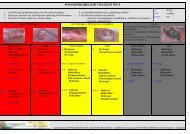Operating Manual Electronic Handrail Scale M25611 - Dencor
Operating Manual Electronic Handrail Scale M25611 - Dencor
Operating Manual Electronic Handrail Scale M25611 - Dencor
You also want an ePaper? Increase the reach of your titles
YUMPU automatically turns print PDFs into web optimized ePapers that Google loves.
Caution:<br />
Please operate the scale only with the original ADE mains adapter that has been delivered.<br />
- Always fit the adapter to the scale BEFORE connecting to an electrical outlet.<br />
- Disconnect from the electrical outlet BEFORE disconnecting the adapter from the scale.<br />
- The mains adapter is not waterproof. Therefore make sure NOT to use the scale where water<br />
can penetrate.<br />
- In case the mains adapter became wet or show visible damages the scale can no longer be<br />
operated by using this mains adapter. In this case please contact your local dealer or service<br />
partner.<br />
Weighing<br />
To take the weight<br />
- Press key ON to start the scale. `8888´will appear on the display which is an automatic<br />
function test and zero setting. When `0.0´appears you are in the kg weighing mode. In addition<br />
display will show the symbol `o´ to confirm stability of the zero setting.<br />
- The scale may now be used.<br />
- Step on the platform and stand still.<br />
- After display is showing your weight and symbol `o´ appeared the most accurate result has<br />
been reached.<br />
- To turn off the scale press key OFF for minimum 3 seconds. This is essential if scale is used<br />
on batteries. Using the scale on mains it may remain permanently switched on or can be shut<br />
off manually by pressing key.<br />
Change unit function<br />
You may select the weight unit between kg and lb. Coming from the factory the scale is switched to kg<br />
mode. To change into lb mode press UNIT/HEIGHT key.<br />
Caution<br />
- Please check weighing mode after switching to get proper result.<br />
Set zero<br />
You may set any displayed weighing result back to zero `0.0´by pressing the ZERO key. The<br />
advantage is to weigh shoes or dress separately.<br />
- Place objects on the scale.<br />
- Press ZERO key.<br />
- Unload the scale.<br />
- The weight displayed before is showing a negative value and will be deducted automatically<br />
during the next weighing procedure.<br />
- The negative value will not be stored.<br />
050100-Rev000-<strong>M25611</strong> 4