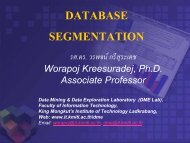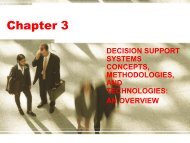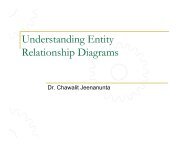Authentication and Single Sign
Authentication and Single Sign
Authentication and Single Sign
You also want an ePaper? Increase the reach of your titles
YUMPU automatically turns print PDFs into web optimized ePapers that Google loves.
IView Creation<br />
1. Create an iView using the 'SAP Transaction iView' Template.<br />
• In the Portal choose Content Administration -> Portal Content.<br />
• In the Content Catalog on the left, right-click on the folder in which you<br />
wish to create the iView <strong>and</strong> choose 'New -> iView'.<br />
• In the iView wizard, choose 'SAP Transaction iView', then 'Next'.<br />
• Enter iView name etc, then choose Next.<br />
• Choose 'SAP GUI for Windows', then Next.<br />
• In the 'System' field, choose the system alias for the system object you<br />
created, enter a transaction code, then choose Next.<br />
• And Finish.<br />
2. Integrate the iView in a role <strong>and</strong> assign the role to your user.<br />
© SAP AG 2005, <strong>Authentication</strong> <strong>and</strong> <strong>Single</strong> <strong>Sign</strong> On / Patrick Hildenbr<strong>and</strong> / 42