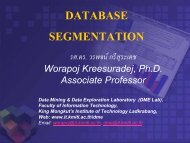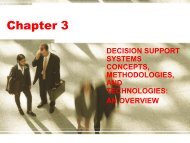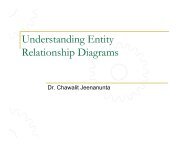Authentication and Single Sign
Authentication and Single Sign
Authentication and Single Sign
Create successful ePaper yourself
Turn your PDF publications into a flip-book with our unique Google optimized e-Paper software.
System Preparation<br />
1. Export Portal Public Key using Keystore<br />
• Go to the keystore view in visual admin<br />
• Select TicketKeystore<br />
• Choose Download verify.der<br />
2. Import public key into WebAS ABAP<br />
• Start STRUSTSSO2<br />
• Click on Import Certificate<br />
• Specify the location of the file verify.der<br />
• Set the file format to DER coded <strong>and</strong> confirm<br />
• In the Trust Manager, choose Add to PSE<br />
• Save the new certificate list<br />
© SAP AG 2005, <strong>Authentication</strong> <strong>and</strong> <strong>Single</strong> <strong>Sign</strong> On / Patrick Hildenbr<strong>and</strong> / 41