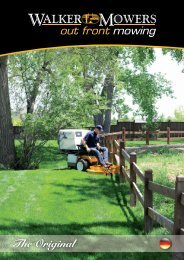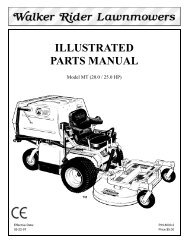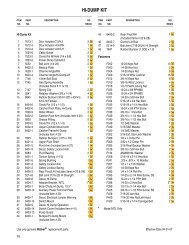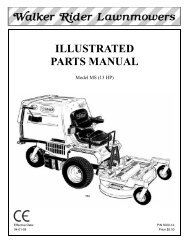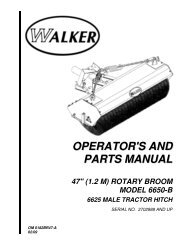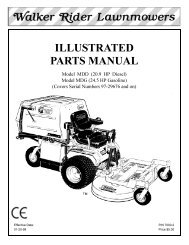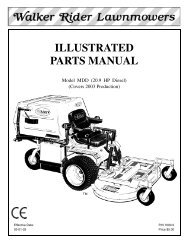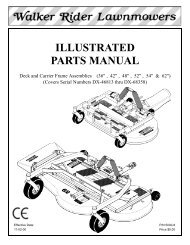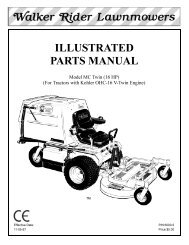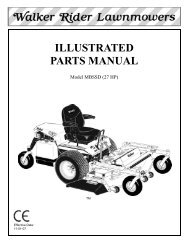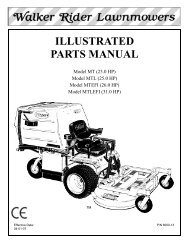1998 S/N 21329 - Walker Mowers
1998 S/N 21329 - Walker Mowers
1998 S/N 21329 - Walker Mowers
Create successful ePaper yourself
Turn your PDF publications into a flip-book with our unique Google optimized e-Paper software.
Maintenance Instructions<br />
ADJUSTMENTS<br />
3. Tighten the jam nut on the forward travel stop<br />
adjusting bolt.<br />
Steering Lever<br />
Actuator Arms<br />
CAUTION<br />
NEVER attempt to disconnect any safety<br />
devices or defeat the purpose of these<br />
safety devices.<br />
FSC Actuator<br />
Clevis<br />
Forward Travel<br />
Stop Bolt<br />
LH Steering Lever<br />
(For Orientation)<br />
Neutral<br />
Safety Switch<br />
Steering<br />
Adjustment Nut<br />
Forward Speed Control Stop<br />
and Steering Lever Adjustment<br />
Steering Lever End Play Adjustment - Step 2<br />
1. Position the FSC lever to the most FORWARD<br />
position.<br />
2. Loosen the adjustment nut on each steering lever<br />
actuator until end play develops between<br />
the lever actuator and the adjustment nut (sliding<br />
on transmission control rod).<br />
3. Hold the actuator back as shown (against the<br />
spring pressure) and tighten the nut to the point<br />
where the end play is removed and then tighten<br />
two additional turns.<br />
IMPORTANT: If the adjustment nut is too loose<br />
(end play exists) excessive loads are placed on<br />
transmission internal control stops. If the adjustment<br />
nut is too tight (preferred condition), the maximum<br />
forward travel speed is reduced.<br />
Neutral Function Adjustment - Step 3<br />
1. Move the FSC lever to the NEUTRAL-PARK<br />
position (rear travel limit).<br />
2. Start the engine (operate first at idle and then<br />
normal operating speeds) and check for movement<br />
of the drive wheels.<br />
Neutral Function Adjustment<br />
3. If drive wheels are moving, stop the engine and<br />
adjust the FSC neutral stop by adjusting the<br />
FSC actuator clevis (see Neutral Function Adjustment<br />
photo for clevis location). If the drive<br />
wheels are moving backward, remove the cotter<br />
pin and clevis pin and screw the clevis forward.<br />
If the drive wheels are moving forward, screw<br />
the clevis backward. Restart the engine and<br />
check for wheel movement (several “trial and error”<br />
adjustments may be required). At this point<br />
it may not be possible to adjust both wheels<br />
stationary since the differential adjustment has<br />
not been made. (This is covered by the Straight<br />
Ground Travel Adjustment - Step 4.) In this<br />
case, the neutral adjustment should be made for<br />
one wheel stationary and the other moving forward<br />
slightly.<br />
4. Check and adjust the neutral safety switch<br />
for closure and function with the FSC in neutral<br />
(the engine will not start when the switch is<br />
open). Use panel nuts on the switch body to<br />
adjust switch position for closure in neutral. Refer<br />
to adjustment description for Safety Switches<br />
in this section.<br />
NOTE: If the engine will not start, check and adjust<br />
the neutral safety switch (see item 4 below).<br />
78