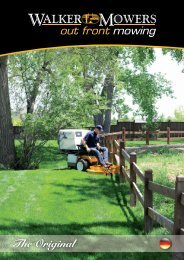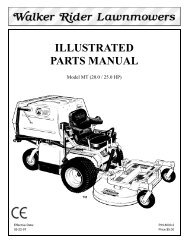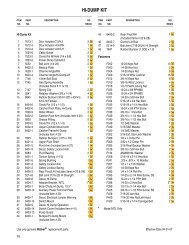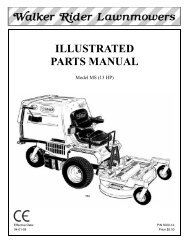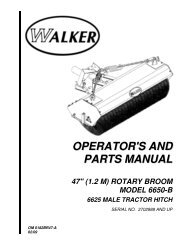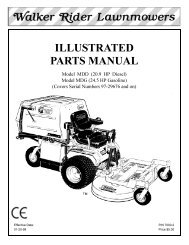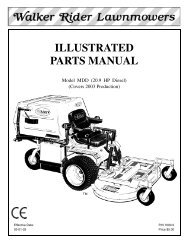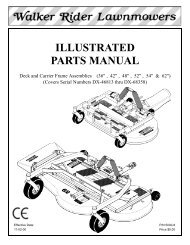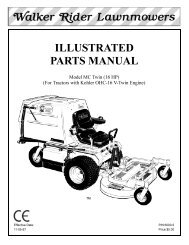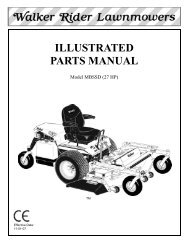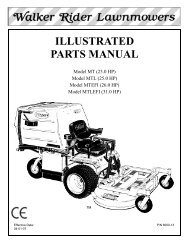1998 S/N 21329 - Walker Mowers
1998 S/N 21329 - Walker Mowers
1998 S/N 21329 - Walker Mowers
You also want an ePaper? Increase the reach of your titles
YUMPU automatically turns print PDFs into web optimized ePapers that Google loves.
Maintenance Instructions<br />
REPLACING/REPAIRING<br />
Engine PTO Drive Belt (3 Groove Power Band)<br />
1. To remove the engine PTO drive belt:<br />
a. Remove the jackshaft drive belt from its<br />
idler pulley (by pushing down on idler pulley)<br />
and let the belt drop down out of the<br />
way.<br />
NOTE: Step (a) is not essential to removing<br />
the PTO belt, but it makes more room to work<br />
with the PTO belt.<br />
b. Push the clutch idler pulley down (until the<br />
PTO belt tightener stop block contacts the<br />
frame) and then shift the belt off the idler<br />
pulley (to the inside).<br />
c. Raise the clutch lever (engage position) to<br />
lift the clutch idler away from the belt.<br />
d. Next remove the belt from the engine pulley<br />
and then the PTO drive pulley.<br />
2. Install the PTO drive belt by reversing the removal<br />
procedure.<br />
IMPORTANT: Make sure the belt is installed<br />
inside the four (4) belt guide pins.<br />
Refer to ADJUSTMENTS of Blade Clutch<br />
(PTO) in this section to check and make the following<br />
adjustments:<br />
a. Clutch engagement for proper belt tension<br />
b. Clutch disengagement and brake action<br />
Pull UP to Engage<br />
PTO Belt Tightener<br />
Stop Block<br />
Clutch<br />
Linkage<br />
PTO Belt<br />
Tightener Arm<br />
Engine<br />
PTO Belt<br />
Belt<br />
Guide<br />
Blade Clutch Lever<br />
in the DOWN Position<br />
Engine<br />
Pulley<br />
Belt Guides<br />
(Bottom Guide Not Visible)<br />
Clutch Idler<br />
Pulley<br />
Belt<br />
Guide<br />
PTO Drive<br />
Pulley<br />
Engine PTO Drive Belt Removal<br />
65