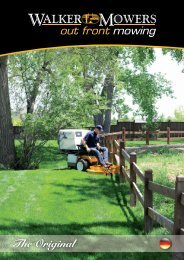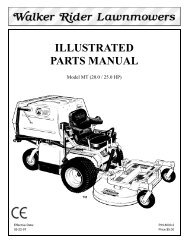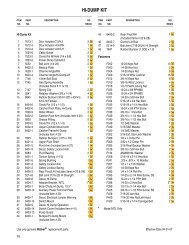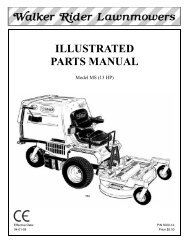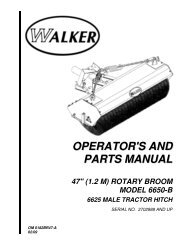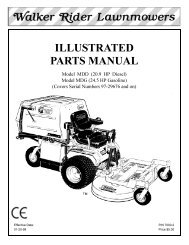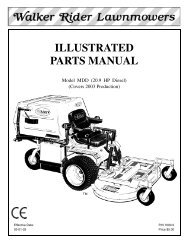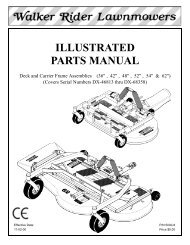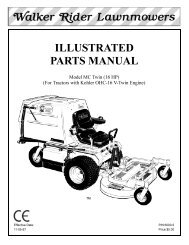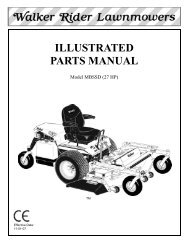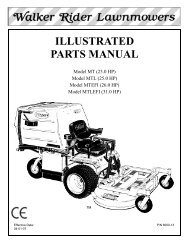1998 S/N 21329 - Walker Mowers
1998 S/N 21329 - Walker Mowers
1998 S/N 21329 - Walker Mowers
You also want an ePaper? Increase the reach of your titles
YUMPU automatically turns print PDFs into web optimized ePapers that Google loves.
Maintenance Instructions<br />
CHECKING/SERVICING<br />
WARNING<br />
DO NOT try to straighten a blade that is<br />
bent. NEVER weld a broken or cracked<br />
blade. ALWAYS replace with a new blade<br />
to assure safety.<br />
4. If the blade cutting edge is dull or nicked, it<br />
should be sharpened. Remove blades for<br />
sharpening by grasping the end of the blade using<br />
a rag or a thick, padded glove, while loosening<br />
and removing the nut, lock washer, and flat<br />
washer that mounts the blade.<br />
5. Grind cutting edge at the same bevel as the<br />
original. Sharpen only the top of the cutting<br />
edge to maintain sharpness.<br />
6. Check blade balance by positioning the blade<br />
horizontally on a blade balancer or use a nail or<br />
shaft through the center hole. If either end of the<br />
blade rotates downward, grind (remove) metal<br />
on that end until the blade will balance. The<br />
blade is properly balanced when neither end<br />
drops. Balance of a blade is generally maintained<br />
by removing an equal amount of material<br />
from each end of the blade when sharpening.<br />
Blade Balancer<br />
NOTE: Blades can be sharpened with an electric<br />
blade sharpener, conventional electric grinder,<br />
or a hand file.<br />
CAUTION<br />
ALWAYS wear eye protection and gloves<br />
when sharpening a blade.<br />
Sharpen at<br />
Original 30° Angle<br />
30°<br />
Intersection<br />
Wear Area<br />
Do Not Grind or<br />
Sharpen on Underside<br />
Mower Blade Profile For Sharpening<br />
Wing<br />
Tip<br />
Blade Balanced on Magnetic<br />
Wall-Mounted Balancer<br />
7. Mount the blade with wing tips pointing up into<br />
the housing. Reinstall the blade, washer, lock<br />
washer, and nut. Tighten the nut to 60 ft-lb<br />
(81.3 N⋅m).<br />
NOTE: When reinstalling blades on GHS models,<br />
remember, the blades turn toward each other<br />
(counter-rotate) and the RH and LH blade cannot be<br />
switched. Check for proper blade rotation before installing<br />
blades on the deck. Refer to Blade Rotation<br />
for GHS Mower Deck illustration shown in<br />
Clogging Checklist in Operating Instructions for<br />
correct blade rotation.<br />
Drive Belts<br />
Raise the body and inspect the condition of the<br />
four (4) belts (3 belts on SD models) every 25 hours<br />
of operation - engine PTO drive, jackshaft drive, hydrostatic<br />
ground drive, and GHS blower drive. If the<br />
belts show signs of cracking or deteriorating, the<br />
belts should be replaced. Refer to REPLACING/<br />
REPAIRING the Drive Belts in this section.<br />
62