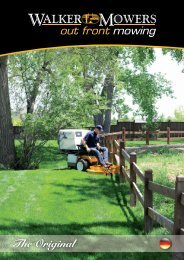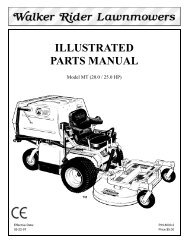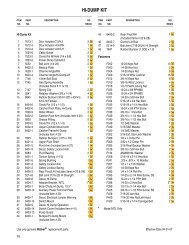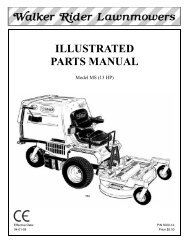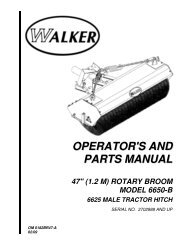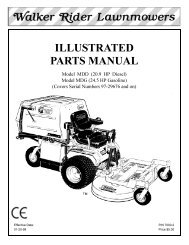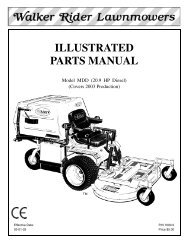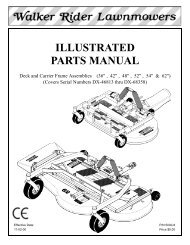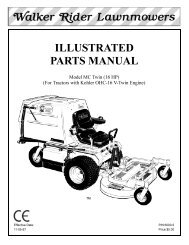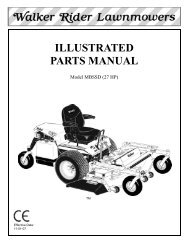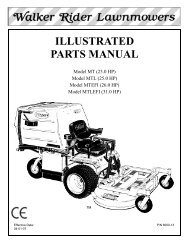1998 S/N 21329 - Walker Mowers
1998 S/N 21329 - Walker Mowers
1998 S/N 21329 - Walker Mowers
You also want an ePaper? Increase the reach of your titles
YUMPU automatically turns print PDFs into web optimized ePapers that Google loves.
Maintenance Instructions<br />
CLEANING<br />
Kohler Air Cleaner (Secondary)<br />
NOTE: The Kohler Air Cleaner should only be serviced<br />
more often than a yearly interval if there are<br />
indications that the Donaldson Radialseal (primary)<br />
has failed.<br />
• Foam Precleaner<br />
An oiled, foam precleaner surrounds the paper element<br />
of the Kohler engine air cleaner system. Clean<br />
and re-oil the foam precleaner yearly or more often<br />
in dusty or dirty conditions.<br />
1. Unscrew the air cleaner cover mounting nut and<br />
remove the air cleaner cover.<br />
2. Remove the foam precleaner by sliding it off the<br />
paper element.<br />
IMPORTANT: Replace the foam precleaner if<br />
necessary. Use ONLY Kohler replacement part<br />
#24-083-02.<br />
3. Wash the foam precleaner in warm water with<br />
detergent. Rinse thoroughly and squeeze out<br />
excess water (do not wring). Allow the precleaner<br />
to air dry.<br />
4. Saturate the foam with clean engine oil.<br />
Squeeze to distribute and remove excess oil.<br />
5. Reinstall the precleaner by sliding it over the paper<br />
element.<br />
6. Reinstall the air cleaner cover and mounting nut.<br />
• Paper Element<br />
The Kohler engine uses a dry, high density paper air<br />
filter element. Check the element (located under the<br />
foam precleaner) yearly or more often in dusty or<br />
dirty conditions. Replace the element if it is dirty,<br />
bent, or damaged.<br />
IMPORTANT: Use ONLY Kohler part #47-083-03.<br />
Aftermarket filters may not seal properly or filter efficiently.<br />
1. Unscrew the air cleaner cover mounting nut and<br />
remove the air cleaner cover and rubber seal on<br />
the air cleaner stud.<br />
2. Remove the foam precleaner from the paper element.<br />
Replace if necessary.<br />
3. Unscrew the element cover mounting nut and<br />
remove the element cover and the paper element.<br />
4. Use a bright light and inspect the inside of the<br />
element for dirt or damage. Check very carefully<br />
for pin holes or other damage that will allow<br />
dirt to leak through the paper. Replace the element<br />
if necessary.<br />
5. Check the condition and resilience of the element<br />
gaskets. If the gaskets have hardened or<br />
cracked or if there is evidence of a gasket not<br />
seating evenly, replace the element.<br />
6. Check the air cleaner base plate. Make sure it is<br />
secure and not bent or damaged. Check the<br />
condition of the rubber seal on the air cleaner<br />
stud. Also, check the element cover for damage.<br />
Replace any damaged components.<br />
7. Reinstall the paper element, cover, mounting<br />
nut, and foam precleaner. Tighten, but do not<br />
overtighten, the mounting nut (tighten 1/2 to 1<br />
turn after contacting the cover).<br />
NOTE: A light coating of grease on the filter<br />
gaskets is recommended to enhance sealing<br />
and prevent dust leaks.<br />
8. Check the security of the element. Make sure<br />
the element is positioned properly and sealed<br />
tightly against the air cleaner base plate and element<br />
cover.<br />
9. Reinstall the rubber seal on the stud, the air<br />
cleaner cover, and mounting nut.<br />
IMPORTANT: Kohler does not recommend cleaning<br />
the paper element and reinstalling. DO NOT<br />
wash the element or use pressurized air to clean as<br />
this will damage the element. NEVER apply oil to<br />
the paper element.<br />
56