Applying Tomorrow's Technology to Today's Ministry - Christian ...
Applying Tomorrow's Technology to Today's Ministry - Christian ...
Applying Tomorrow's Technology to Today's Ministry - Christian ...
Create successful ePaper yourself
Turn your PDF publications into a flip-book with our unique Google optimized e-Paper software.
Founder & Edi<strong>to</strong>r-in-Chief<br />
Steve Hewitt - steve@ccmag.com<br />
VP of Operations<br />
Michael Hewitt - mike@ccmag.com<br />
<strong>Applying</strong> Tomorrow’s <strong>Technology</strong> <strong>to</strong> Today’s <strong>Ministry</strong><br />
Volume 19 November 2007 No. 11<br />
Cover S<strong>to</strong>ry - Page 7<br />
Roll Call Child Check-In<br />
by Nathan Diehl<br />
Special Feature - Page 9<br />
Spread the Word: Five Ways <strong>to</strong> Attract & Engage Visi<strong>to</strong>rs<br />
by Howard Horowitz<br />
Special Feature - Page 34<br />
Is It Time For a Second STEP?<br />
by Craig Rairdin<br />
Edi<strong>to</strong>rial Page 3<br />
Jubal Magazine is Coming!<br />
by Steve Hewitt<br />
CCMag NewsBreif<br />
o<br />
Page 4<br />
Inside the Box<br />
o<br />
Page 11<br />
64-Bit Operating Systems & You<br />
by Donald Strat<strong>to</strong>n<br />
o<br />
Wordsearch Word Page 15<br />
Innovative & Powerful WORDsearch 8 is Released<br />
by Bob Dasal<br />
o<br />
Nick at Church Page 16<br />
Virtual Computer?<br />
by Nick Nicholaou<br />
o<br />
Tech Talk Page 19<br />
e-Sword Update & Serious Language Tools by Dr. J.D. (Doc) Watson<br />
o<br />
ACS Ideas <strong>to</strong> Impact Page 22<br />
Church Management System His<strong>to</strong>ry 101<br />
by ACS Technologies<br />
o<br />
Internet <strong>Ministry</strong> Page 24<br />
Google (Finally) Announces Cell Phone Plan<br />
by Walt Wilson<br />
o<br />
Handheld Devices Page 32<br />
Will Apple Make a PDA?<br />
by Jim VanDuzer<br />
o<br />
<strong>Ministry</strong> Communication Page 34<br />
The Golden Compass: Don’t Boycott: Explain & Engage<br />
by Yvon Prehn<br />
o<br />
Higher Power with Kevin Page 36<br />
<strong>Christian</strong> Gaming<br />
by Kevin A Purcell<br />
o<br />
Scott Howard’s HotPic Page 39<br />
Blog Sites and More<br />
by Scott Howard<br />
o<br />
Contributing Edi<strong>to</strong>rs<br />
Dr. J.D. “Doc” Watson, Terry Wilhite,<br />
Yvon Prehn, Nick Nicholaou, Walt<br />
Wilson, Jim Vanduzer Kevin A. Purcell,<br />
Ross Gile, Donald Strat<strong>to</strong>n, Ben Woelk<br />
Copy Edi<strong>to</strong>r<br />
Gene Pearson<br />
Corporate Home Office<br />
Mailing address: PO Box 319<br />
Bel<strong>to</strong>n MO 64012<br />
Delivery address: 311 Manor Dr.<br />
Bel<strong>to</strong>n, MO 64012<br />
Phone: (816) 331-8142 FAX: 800-456-1868<br />
© Copyright 2007 by <strong>Christian</strong> Computing®, Inc.<br />
All Rights Reserved<br />
<strong>Christian</strong> Computing® is a registered<br />
trademark of <strong>Christian</strong> Computing, Inc.<br />
Written materials submitted <strong>to</strong> <strong>Christian</strong><br />
Computing® Magazine become<br />
the property of <strong>Christian</strong> Computing®,<br />
Inc. upon receipt and may not necessarily<br />
be returned. <strong>Christian</strong> Computing®<br />
Magazine reserves the right <strong>to</strong> make any<br />
changes <strong>to</strong> materials submitted for publication<br />
that are deemed necessary for<br />
edi<strong>to</strong>rial purposes. The content of this<br />
publication may not be copied in any<br />
way, shape or form without the express<br />
permission of <strong>Christian</strong> Computing®,<br />
Inc. Views expressed in the articles and<br />
reviews printed within are not necessarily<br />
the views of the edi<strong>to</strong>r, publisher,<br />
or employees of <strong>Christian</strong> Computing®<br />
Magazine, or <strong>Christian</strong> Computing, Inc.<br />
Articles that are highlighed are provided by our partners<br />
www.ccmag2.com/2007_03/2007_03edi<strong>to</strong>rial.pdf<br />
2 November 2007 <strong>Christian</strong> Computing® Magazine
edi<strong>to</strong>rial<br />
Steve Hewitt - steve@ccmag.com<br />
Jubal Magazine is Coming!<br />
The <strong>Christian</strong> Music & Worship Magazine<br />
Something new is heading your way! A new magazine<br />
is about <strong>to</strong> be born. Jubal Magazine will<br />
cover everything in the areas of <strong>Christian</strong> music<br />
and worship. And the name? We are <strong>to</strong>ld in Gen 4:21 that,<br />
“he was the father of all who played the harp and flute.”<br />
The birth of Jubal Magazine is a result of a combination<br />
of many very talented people. Bill Rayborn has been one<br />
of the leading people behind Jubal. I have known of Bill’s<br />
work for almost 15 years (although both of us were publishing<br />
even longer!) Bill previously published The Church Music Report,<br />
and in those early years of CCMag, we would run announcements<br />
in TCMR about CCMag, and in exchange we let our readers know about<br />
TCMR in CCMag.<br />
Besides Bill, a few other names behind Jubal Magazine will be very<br />
familiar <strong>to</strong> CCMag readers. Mike Hewitt, Edi<strong>to</strong>r-in-Chief of <strong>Christian</strong><br />
A/V Magazine, and edi<strong>to</strong>rial producer for CCMag, will be in charge of<br />
the production of Jubal Magazine and he will also contribute articles now<br />
and then. Terry Wilhite will serve as a contributing edi<strong>to</strong>r for Jubal. You<br />
have seen Terry’s articles in CCMag for over a decade. In addition, Terry<br />
has written for <strong>Christian</strong> A/V, Pulpit Helps, and <strong>Technology</strong> in Worship<br />
Magazine.<br />
Gerrit Gustafson will also be a contributing edi<strong>to</strong>r. Gerrit is a songwriter<br />
and worship teacher who was part of Integrity Music’s original<br />
Creative Team and currently conducts Worship Schools across the country.<br />
There are many others who have aligned themselves and are contributing<br />
content <strong>to</strong> this new exciting, new magazine, providing articles on<br />
subjects such as church drama, church instrumentals, professional church<br />
musicians and more.<br />
The first issue of Jubal Magazine will be sent out next month. As a<br />
subscriber of <strong>Christian</strong> Computing Magazine we will be sending you a<br />
copy as well. Jubal will follow the same model as CCMag and <strong>Christian</strong><br />
A/V. It will be sent out in the same<br />
format, introduced and distributed in a<br />
HTML email, available for download<br />
as a PDF file for those that want <strong>to</strong><br />
read it on screen, or print it out and<br />
read it on paper. If Jubal is not your<br />
“cup of tea”, then I encourage you <strong>to</strong><br />
pass the information on <strong>to</strong> someone<br />
else in your church and encourage<br />
them <strong>to</strong> visit www.jubalmagazine.com<br />
and sign up. Just like CCMag, the<br />
magazine is free!<br />
Together We Serve Him,<br />
Steve Hewitt<br />
Edi<strong>to</strong>r-in-Chief<br />
<strong>Christian</strong> Computing® Magazine<br />
November 2007<br />
3
45-nanometer! The Next Step For Computer Chips<br />
What’s a nanometer? A nanometer is 45 billionth’s of a meter and Intel has announced that a new line<br />
of chips have been developed that allow for transis<strong>to</strong>rs and wiring in these new chips <strong>to</strong> be as small as 45-<br />
nanometers! What does this mean? Presently the smallest transis<strong>to</strong>rs in chips have been 65-nanometers.<br />
This reduction in size means that a chip can hold 40% more transis<strong>to</strong>rs! This means that some of the chips<br />
Intel has finished developing will be able <strong>to</strong> hold 820 million transis<strong>to</strong>rs, compared <strong>to</strong> 582 million in present<br />
chips. Compare that <strong>to</strong> Intel’s first chips used in the early 1970’s which had 2,300 transis<strong>to</strong>rs. How small are<br />
these transis<strong>to</strong>rs at 45-nanometers? It appears that 30 million of them could fit on the head of a pin! However,<br />
besides the size, something else is important with the new 45-nanometer technology. It seems that for<br />
some reason, the size is special when it comes <strong>to</strong> power consumption. As chips have decreased in size they<br />
have leaked electricity, causing the need for more power, which also causes more heat. For SOME reason,<br />
45-nanometer technology doesn’t seem <strong>to</strong> leak electricity. It is the right size for the a<strong>to</strong>ms <strong>to</strong> move without<br />
as much waste. Tom Kilroy, general manager of Intel’s Digital Enterprise Group calls it, “the reinvention of<br />
the transis<strong>to</strong>r!” Intel will be spending 8 billion dollars for new plants <strong>to</strong> create the chips and expects the new<br />
chips should be released for our use by first quarter next year. For more information, visit<br />
http://apnews.myway.com/article/20071112/D8SS4KLG0.html<br />
Man Faces 60 Years in Prison For Running a BotNet Stealing ID’s<br />
A male computer security consultant from Los Angeles has been charged and has pled guilty <strong>to</strong> setting up<br />
a BotNet, and used it <strong>to</strong> steal personal ID information for profit. The man, John Kenneth Schiefer, has infected<br />
around 250,000 computers with software that would watch for communications with eBay and PayPal.<br />
He would have his programs grab the communications and send it <strong>to</strong> his personal computer, where he would<br />
then use the information <strong>to</strong> purchase items and/or steal money from accounts. He has also confessed <strong>to</strong> selling<br />
some of the information <strong>to</strong> other criminals. Setting up Botnets <strong>to</strong> steal information from personal computers<br />
is a fast growing crime and law enforcement agencies are just now beginning <strong>to</strong> strike back. Schiefer will be<br />
the first man in the USA <strong>to</strong> serve time for such a crime. In addition <strong>to</strong> facing a possible sentence of 60 years<br />
in prison, he could be fined $1.75 million. Law enforcement agencies began working on this case in 2005,<br />
and are aware of others that are involved that may be charged. For more information, visit<br />
http://www.latimes.com/business/la-fi-botnet10nov10,1,3400959.s<strong>to</strong>ry?coll=la-headlines-business<br />
People Buy DRM Free Songs 4-<strong>to</strong>-1<br />
Some recording companies still like <strong>to</strong> keep Digital Rights Management software on their files, preventing<br />
people from making copies. They believe that IF their songs were released without DRM, sales would go<br />
down because their songs would simply be copied and sent <strong>to</strong> others for free. However, according <strong>to</strong> 7 Digital<br />
Media Ltd, a London based digital song retailer, in London, the sale of physical media music dropped by 20%<br />
last year. With the sales of DRM Mp3s growing, some online s<strong>to</strong>res might drop DRM songs from their listings<br />
by next year. For more information, visit http://www.computerworld.com/action/article.do?command=vi<br />
ewArticleBasic&articleId=9046318&intsrc=hm_list<br />
Apple Computer Sales Increase<br />
Apple Inc. had a plan when they released the iPod. The plan stated that as more people used their smaller<br />
products (the iPod and now the iPhone) people would grow in their appreciation for the company and purchase<br />
their computers. It appears that plan is working. Sales have continued <strong>to</strong> go up, and Apple reports that<br />
they sold more computers than ever before last quarter. This is particularly important because they are preparing<br />
<strong>to</strong> launch a new operating system. Normally sales in computers will drop as people wait for the new<br />
4 November 2007 <strong>Christian</strong> Computing® Magazine
computers and OS <strong>to</strong> hit the market. For more information, visit http://www.latimes.com/technology/la-fiapple23oct23,1,2799657.s<strong>to</strong>ry?coll=la-headlines-technology<br />
PC Sales Hit 2-year High<br />
PC sales everywhere are up! HP and Dell both reported record sales, with HP showing a larger increase<br />
over Dell. HP passed Dell as the nations leading computer company, and is increasing the gap between them<br />
with these recent sales reports. Sales of portable computers were also substantial. However, it was also noted<br />
that the increase in sales of new computers was mainly due <strong>to</strong> the demand overseas. For more information,<br />
visit http://apnews.myway.com/article/20071017/D8SB9UTO3.html<br />
Should ISPs be Required <strong>to</strong> Forward Your Email?<br />
A woman has filed a petition with the FCC <strong>to</strong> force ISPs <strong>to</strong> forward your email for six months if you<br />
switch providers or your account is terminated. The Post Office will forward your mail. The phone company<br />
can provide a recording on your old number informing people of your new number, or they can call forward<br />
<strong>to</strong> your new number. Why don’t ISPs forward your email when you move <strong>to</strong> a new service? The woman who<br />
has initiated the complaint claims that when her account with AOL was terminated, she lost substantial business<br />
because her cus<strong>to</strong>mers could not get in <strong>to</strong>uch with her. Some members of Congress have contacted the<br />
FCC <strong>to</strong> let them know they are watching <strong>to</strong> see how this case develops. Of course, if the FCC was <strong>to</strong> mandate<br />
such a service, there would be substantial cost <strong>to</strong> implement. For more information, visit<br />
http://www.nytimes.com/aponline/technology/AP-E-Mail-Forwarding-FCC.html?_r=1&oref=slogin<br />
Online Weddings?<br />
It seems that more and more weddings are being attended (viewed) via the Internet as a result of live Webcasts.<br />
Since the technology exists, and since most weddings are now being video-recorded, it was a natural<br />
step <strong>to</strong> broadcast the weddings live via the Internet for those loved ones and friends who couldn’t make the<br />
trip. <strong>Technology</strong> allows for people <strong>to</strong> get the full spectrum of the wedding experience, including electronic invitations,<br />
electronic registries where you can shop for presents, and an online pho<strong>to</strong> album for people <strong>to</strong> visit<br />
after the wedding. For more information, visit http://www.iht.com/articles/2007/10/23/business/webwed.php<br />
Apple Releases New OS Leopard, But Problems Are Mounting<br />
Apple released their new operating system (OS) Leopard. However, within 24 hours, problems were<br />
reported all over the Internet. The first problem seemed <strong>to</strong> crop up for many as soon as they installed the new<br />
system. They received the “blue screen of death”, or basically a complete lock up with nothing but a blue<br />
screen. Apple has acknowledged that there is a problem and on their site, encouraged users <strong>to</strong> re-install the<br />
OS a second time <strong>to</strong> see if that would help. However, uses who get past this problem are reporting additional<br />
problems with Wireless Internet. Many are reporting that soon after they boot their computer, wireless broadband<br />
connections begin <strong>to</strong> degrade and eventually they drop connections and are forced <strong>to</strong> re-boot. In addition,<br />
others are complaining that the new firewall in Leopard is not secure enough and is complicated <strong>to</strong> use.<br />
I think it sounds as if Apple has fallen in<strong>to</strong> the same mistakes as Microsoft in the past, trying <strong>to</strong> push out a<br />
new OS every 18 months instead of waiting until they are sure it is bug free. It sounds like users might want<br />
<strong>to</strong> give this new OS a pass until an upgrade is released and some of these issues are solved. For more information<br />
visit http://www.crn.com/software/202602568, http://www.infoworld.com/article/07/10/31/Securitygeeks-say-Leopard-needs--fixing_1.html,<br />
and http://www.infoworld.com/article/07/10/31/Security-geeks-say-<br />
Leopard-needs--fixing_1.html<br />
Is a Trac<strong>to</strong>r Beam Science Fiction? Actually, No!<br />
We have all seen science fiction movies where a space ship was grabbed by a<br />
“trac<strong>to</strong>r beam” and pulled. Is the concept just science fiction? Actually no, and in fact, trac<strong>to</strong>r beams are being<br />
used in nano-science <strong>to</strong>day! It has been discovered that when you get down <strong>to</strong> molecular levels, a beam of<br />
light can be used <strong>to</strong> manipulate tiny biological structures or even individual a<strong>to</strong>ms. This is possible because<br />
light’s individual pho<strong>to</strong>ns transfer minuscule amounts of force <strong>to</strong> particles they hit. So, “optical tweezers”<br />
<strong>Christian</strong> Computing® Magazine<br />
November 2007<br />
5
have been used when dealing with objects on a transparent item, such as a microscope slide. However, a new<br />
discovery by MTI students has shown that they could use infrared light <strong>to</strong> accomplish the same thing. This is<br />
important because infrared light is not visible, which means you could use these beams of light <strong>to</strong> manipulate<br />
items on a silicon chip, increasing our abilities <strong>to</strong> produce nanoscale devices. They actually used their new<br />
technology <strong>to</strong> spell out MTI using bacteria cells. Nanotechnology has many applications, from the cure for<br />
cancer and disease <strong>to</strong> everyday practical devices <strong>to</strong> cut our hair. For more information, visit<br />
http://ap.google.com/article/ALeqM5id7kvTMmyj_oMN3K1s3UFPAPsGRAD8SJQ6SO0<br />
Cell Phone Jammers On The Rise<br />
Those making and selling portable cell phone jammers (all operating outside of the USA) report that sales<br />
of the devices have grown <strong>to</strong> several hundred a month for USA cus<strong>to</strong>mers. The devices have the ability <strong>to</strong><br />
jam all cell phone signals within a radius of up <strong>to</strong> 30 feet. People, fed up with having <strong>to</strong> listen <strong>to</strong> other people<br />
talk loudly on their cell phones, are purchasing the devices <strong>to</strong> use in public places in order <strong>to</strong> obtain some<br />
silence. However, now that the devices are starting <strong>to</strong> grow in numbers, the FCC is assigning agents <strong>to</strong> track<br />
them down and shut them off. First time offenders face a fine of up <strong>to</strong> $11,000. And, the FCC is obtaining<br />
information on who has ordered these devices here in America. Why is it such a bad thing <strong>to</strong> jam cell phone<br />
signals within a small area? Because the cell phone companies have paid tens of billions of dollars each year<br />
for a guarantee that the frequencies they use will be clear. It is the FCC’s job <strong>to</strong> enforce what they sold. In<br />
one reported case, the FCC traced one of the devices <strong>to</strong> a restaurant owner in Maryland. He reports that he<br />
purchased the device because his employees were always on their cell phones and wanted <strong>to</strong> use it in the back<br />
of the restaurant. However, it has been reported that he has received visits from the FCC and Verizon over the<br />
last year, checking <strong>to</strong> see if he has used the device. Until he does, he has not committed any crimes by just<br />
owning the device. For more information visit<br />
http://www.iht.com/articles/2007/11/04/business/jammer.php<br />
Google Moves <strong>to</strong> Gas Pumps<br />
Google has entered in<strong>to</strong> a business partnership with a gas pump<br />
company <strong>to</strong> create a pump that will provide cus<strong>to</strong>mers with information<br />
on how <strong>to</strong> find local landmarks, hotels, restaurants or hospitals.<br />
The service will allow you <strong>to</strong> view or print the maps and driving<br />
directions. In the future, they hope <strong>to</strong> include the ability for users <strong>to</strong><br />
enter an actual address and receive maps and directions. Surprisingly<br />
at this point, Google will not sell any advertisements however; local<br />
businesses can include coupon information. The company will initially<br />
be offering the service in 3,500 pumps opening across the nation.<br />
Gas stations hope that the cost for the new pumps and Internet service<br />
will be worth it in cus<strong>to</strong>mer appreciation. http://ap.google.com/<br />
article/ALeqM5g5bsljxRg-6WcgJQG3T1ML2XwfGAD8SOKOP00<br />
File Sharing Programs Additional Dangers (Other Than Copyright<br />
Infringement), ID Theft<br />
A man has pleaded guilty <strong>to</strong> using file sharing programs such as<br />
Limewire <strong>to</strong> infect people’s computers with programs that he used <strong>to</strong><br />
steal their ID. He was able gain <strong>to</strong> access <strong>to</strong> their personal information<br />
in tax returns, credit reports, bank statements and student financial<br />
aid applications. He then used the information on 50 different<br />
victims <strong>to</strong> open credit accounts and purchase over $73,000 worth of<br />
items on the fraudulent accounts. This is just one more reason why<br />
file sharing sites, such as this, can be dangerous. For more information,<br />
visit http://www.msnbc.msn.com/id/21652542/<br />
6 November 2007 <strong>Christian</strong> Computing® Magazine
cover s<strong>to</strong>ry<br />
Roll Call<br />
Child Check-In<br />
- Nathan Diehl, Publications Direc<strong>to</strong>r, New Hope <strong>Christian</strong><br />
Center in Waterloo, Indiana, www.nathandiehl.com<br />
As a church with a strong focus on children and families with children,<br />
we realized we needed a better way <strong>to</strong> keep track of our kids than handwriting<br />
nametags each week, which we had done for some time. Our<br />
children’s ministries had little security, no follow-up and no record of attendance.<br />
<strong>Christian</strong> Computing® Magazine<br />
November 2007<br />
In order <strong>to</strong> fulfill our desire <strong>to</strong> follow up with children, we needed a<br />
way <strong>to</strong> quickly and effectively track the individual attendance of each child<br />
every weekend. We have never recorded individual attendance on a classby-class<br />
basis, so we began <strong>to</strong> explore our options. We discussed several<br />
different methods including paper logs, an Excel spreadsheet or manually<br />
entering attendance in<strong>to</strong> our church database solution. In the end, we<br />
decided <strong>to</strong> implement an au<strong>to</strong>mated check-in station which would allow us<br />
<strong>to</strong> track attendance easily, quickly and with minimal errors.<br />
One consideration in our choice was centralizing our data in<strong>to</strong> one<br />
database. We knew if we tried <strong>to</strong> keep a separate database for children’s attendance,<br />
the phone numbers and addresses would eventually become outdated.<br />
We also worried about being able <strong>to</strong> connect a child with his or her<br />
parents — often it is hard <strong>to</strong> identify the parents of a given child. We knew<br />
we needed <strong>to</strong> have one central database where all data was s<strong>to</strong>red, including<br />
adult names, addresses, phone numbers, E-mail addresses, children’s names<br />
and attendance data. This way, when an adult notified us of a change in address<br />
or phone number, the child’s record would be au<strong>to</strong>matically updated<br />
as well.<br />
The check-in system we chose was Roll Call from By The Book (www.<br />
bythebook.com/ccmag.html). Roll Call, which we were already using as our<br />
church management system, allowed us <strong>to</strong> integrate attendance records with<br />
children already in our system and already attached <strong>to</strong> a parent.<br />
Because of Rolls Call’s many cus<strong>to</strong>mizable options, we have been able<br />
<strong>to</strong> adapt the Roll Call check-in process <strong>to</strong> fit our own systems and structures,<br />
instead of having <strong>to</strong> rework everything we are already doing <strong>to</strong> fit<br />
with a predefined, rigid set of check-in rules. The flexibility in Roll Call is<br />
very useful. We use a remote check-in station, on a movable card, <strong>to</strong> check<br />
children in <strong>to</strong> our weekend program for children, which is based on an<br />
airplane theme. Everything in the program is geared around an airplane and<br />
travel, from using videos of airplane takeoff and landings, <strong>to</strong> a flight attendant<br />
serving mid-flight snacks <strong>to</strong> the younger<br />
children.<br />
We were able <strong>to</strong> seamlessly integrate the<br />
Child Check-in in<strong>to</strong> our existing structure.<br />
Each student gets assigned a ‘passport’, which<br />
they get stamped each week they attend. On<br />
the back of this passport, we have placed a<br />
Roll Call-generated badge, which contains the<br />
child’s name and barcode.<br />
All children get their passport when they<br />
enter the room. The child then walks <strong>to</strong> the<br />
check-in station and scans their passport’s barcode<br />
<strong>to</strong> check-in. Once the passport is scanned,<br />
a name badge is printed out. We call this badge<br />
their ‘boarding pass’— and all students are<br />
required <strong>to</strong> have a boarding pass before entering<br />
the flight.<br />
We have found the children love being able<br />
<strong>to</strong> scan their own passport, and generate their<br />
own boarding passes each week. Once students<br />
are seated, and right after an interactive countdown,<br />
the flight attendant goes through the aisle<br />
and collects all the passports for distribution<br />
again next weekend.<br />
When a visiting student arrives at the<br />
check-in station the first time, Roll Call allows<br />
for quick entry of the child in<strong>to</strong> the Roll Call<br />
System, while also enrolling the student in the<br />
class. Quick Enroll allows entry of the child’s<br />
information, such as parent(s) names, address,<br />
7
irthday and any allergies, while also allowing you <strong>to</strong> easily omit information if it is unknown.<br />
It is also possible on this Quick Enroll screen <strong>to</strong> add an existing child <strong>to</strong> the class, in the case the child is already entered<br />
in Roll Call, but is not currently enrolled in the class. Quick Enroll also allows you <strong>to</strong> add a child <strong>to</strong> an existing family, such<br />
as when a family has a new baby. A simple but<strong>to</strong>n allows you <strong>to</strong> easily search for parent’s name and add a given child <strong>to</strong> the<br />
parent’s record. A nametag — or boarding pass, in our case — is au<strong>to</strong>matically printed once the Quick Enroll has been completed.<br />
Roll Call allows the user <strong>to</strong> print out attendance reports on a class-by-class basis, cus<strong>to</strong>mized <strong>to</strong> output whatever parameters<br />
you want <strong>to</strong> do. Some of our teachers want <strong>to</strong> know when a student misses three of the last four weeks. Others want<br />
<strong>to</strong> know which students are new attendees who have attended three of the last six weeks. With Roll Call’s built-in reporting<br />
engine, these and other cus<strong>to</strong>mized reports can be easily generated. We generate specific information on each attendance<br />
report, including name, address, phone number and birthday, and I was easily able <strong>to</strong> cus<strong>to</strong>mize this information <strong>to</strong> print from<br />
the attendance report.<br />
Roll Call is highly cus<strong>to</strong>mizable, and offers cus<strong>to</strong>mizable options, which make Roll Call’s child check-in fit in<strong>to</strong> a variety<br />
of churches, no matter how you do things. Roll Call allows for check-in either manual (type in each child’s name as they arrive)<br />
or au<strong>to</strong>matic via an infrared barcode scanner. These barcodes can be printed on a permanent badge, as we have done by<br />
incorporating the badge as part of the passport, or barcodes can be on a small ‘key fob’, a small keychain-tag with a barcode<br />
on it, which can be assigned <strong>to</strong> each student. Key fobs can be cus<strong>to</strong>m-made with your church or ministry logo on it. This is<br />
particularly useful for youth group check-in.<br />
There are two sizes of nametags with can be printed au<strong>to</strong>matically at check-in. With the larger size, there are many<br />
cus<strong>to</strong>mizable options—you choose what information should be printed on nametags and what information you do not. All<br />
nametags include child’s name, parent name (if parents have been entered for the student) and the name of the current class.<br />
Optional information includes an image (such as a church or class logo), badge number, barcode (for optional check-out) and<br />
family number.<br />
Another option we use is the ability <strong>to</strong> print multiple nametags per student. This enables us <strong>to</strong> print one nametag for the<br />
student, while giving the duplicate nametag <strong>to</strong> the parent, which strengthens the security of our classrooms. Parents can be<br />
required <strong>to</strong> show their duplicate<br />
tag <strong>to</strong> pick up their student.<br />
Technically, Roll Call is<br />
very versatile, and works on any<br />
PC or MAC, including a mixed<br />
network. Supported Operating<br />
Systems include MAC OS<br />
9.2, OS X, and any PC with<br />
Windows98se or later, including<br />
Vista. Because Roll Call is a<br />
stand-alone install, the check-in<br />
station can be located anywhere<br />
in your building with network<br />
access (either wired or wireless)<br />
<strong>to</strong> the Roll Call Server—no need<br />
for a high-speed Internet connection<br />
throughout the building.<br />
In all, we have been very<br />
happy with the choice of Roll<br />
Call for our child check-in<br />
needs. It has easily filled all of<br />
our requirements, as well as<br />
adding a lot of features we had<br />
not considered. Because of the<br />
cus<strong>to</strong>mizable options available,<br />
we were able <strong>to</strong> adapt the Checkin<br />
process <strong>to</strong> our needs.<br />
8 November 2007 <strong>Christian</strong> Computing® Magazine
special feature<br />
Spread the Word:<br />
Five Ways<br />
<strong>to</strong> Attract & Engage Visi<strong>to</strong>rs<br />
1. Use the Internet. The Web has become the<br />
resource for information. It is used for almost everything,<br />
including shopping, research and entertainment.<br />
It is even used as a <strong>to</strong>ol <strong>to</strong> connect people and network.<br />
Many churches have a basic Web site that has very little<br />
navigation and extremely limited information. Churches<br />
must have an Internet presence in order <strong>to</strong> gain<br />
mindshare in an online landscape filled with numerous<br />
organizations, companies, and friends that seek a piece<br />
of people’s time. The more robust a site, meaning the<br />
more information it gives, then the better the experience<br />
for visi<strong>to</strong>rs. The Web is a method by which churches<br />
can present their values and convey their mission. It is<br />
method of communication. The better the communication,<br />
the better the relationship.<br />
2. Implement a Social CRM system. Every church<br />
has some form of a database varying from sophisticated<br />
CRM (Constituent Relationship Management) systems<br />
<strong>to</strong> hand kept notes. Some churches may even have multiple<br />
databases each with varying member information.<br />
A social CRM solution, like that offered by Kintera,<br />
enables your ministry <strong>to</strong> cus<strong>to</strong>mize interactions with<br />
members based on the information in your database. A<br />
<strong>Christian</strong> Computing® Magazine<br />
-By Howard Horowitz, Vice President, Professional Services<br />
for Kintera, www.kinterainc.com5Ways<br />
Churches are always trying <strong>to</strong> attract new members and spread The Word.<br />
But attracting new visi<strong>to</strong>rs is only one step in a series necessary <strong>to</strong> actually<br />
increase church membership. After visi<strong>to</strong>rs attend services, they must<br />
be motivated and enthused <strong>to</strong> come back. And then they must be encouraged <strong>to</strong><br />
participate and become engaged with the church. In <strong>to</strong>day’s world of constant interruptions<br />
and information overload, attracting and engaging visi<strong>to</strong>rs isn’t always<br />
easy. The good news is that the same tactics used <strong>to</strong> draw visi<strong>to</strong>rs can also be used<br />
<strong>to</strong> keep them connected.<br />
November 2007<br />
social CRM system combines and s<strong>to</strong>res various member<br />
interactions in a single location <strong>to</strong> provide church<br />
administra<strong>to</strong>rs with a comprehensive view of member<br />
behavior. Social CRM enable churches <strong>to</strong> create that<br />
personalized marketing that further engages members<br />
in<strong>to</strong> the church. To illustrate the value of social CRM,<br />
let’s look at an example. Church XYZ has set up their<br />
Web site <strong>to</strong> gather information from its visi<strong>to</strong>rs such as<br />
age, interests and neighborhood. A visi<strong>to</strong>r, Mark, wants<br />
<strong>to</strong> attend an event with his friend Joe. Joe directs Mark<br />
<strong>to</strong> the Web site where he indicates that he is twenty<br />
years old, enjoys music, professional football and lives<br />
on the north side of <strong>to</strong>wn. Now Church XYZ can send<br />
Mark information that is relevant <strong>to</strong> him such as concert<br />
announcements, invitations <strong>to</strong> Bible study in his<br />
neighborhood, and other relevant messages about how<br />
Christ is impacting others similar <strong>to</strong> him in both age<br />
and interests.<br />
3. Encourage word of mouth. One of the most<br />
powerful forms of marketing is word of mouth advertising.<br />
This is based on a very simple concept. People<br />
are more likely <strong>to</strong> try a new product or watch a movie,<br />
if it was spoken of favorably by a trusted source. This<br />
9
same concept can be used <strong>to</strong> attract and engage visi<strong>to</strong>rs <strong>to</strong> your congregation. People tend <strong>to</strong> attract and spend time<br />
with similar people. Encourage church participants <strong>to</strong> bring friends <strong>to</strong> worship and other church activities. Then<br />
the social CRM system helps <strong>to</strong> guide that relationship based on each individual’s preferences, so that prospective<br />
members are getting the most out of their relationship with the church.<br />
4. Use e-communications. E-mail and e-newsletters are a cost-effective way <strong>to</strong> communicate with potential<br />
members. When using e-mail and e-newsletters, it is important <strong>to</strong> make each communication personal. A social<br />
CRM system is an effective <strong>to</strong>ol <strong>to</strong> segment your database and deliver appropriate communications. Targeted and<br />
personalized e-mail or e-newsletters are much easier <strong>to</strong> send than most people think. The implementation of a<br />
social CRM system makes segmenting your contacts happen in a simple click or two. Let’s continue our example<br />
with Church XYZ. Church XYZ offers a variety of groups and activities specific <strong>to</strong> music and football, which<br />
are two of Mark’s interests. Church XYZ can send Mark e-mail notifications about its music program and e-<br />
newsletters with content about the church activities that revolve around football. Mark is more likely <strong>to</strong> be open <strong>to</strong><br />
such communications than he would if Church XYZ sent him information highlighting baking classes and sewing<br />
groups. The social CRM system makes it possible <strong>to</strong> segment Church XYZ’s database of potential new members<br />
and send interest-specific e-mails based on information provided by the visi<strong>to</strong>r <strong>to</strong> the church.<br />
5. Use reporting & analytics <strong>to</strong> refine your messages. E-newsletters and e-mails are not one-way communications.<br />
By using reporting and analytics, churches can get valuable information about a potential member’s receptiveness<br />
<strong>to</strong> church messaging, ministries, and events. Members are communicating with churches about what they<br />
like and what they are interested in -- churches just aren’t looking close enough. A social CRM system provides<br />
the reporting and analytic capabilities that enable churches <strong>to</strong> learn more about potential members. Social CRM<br />
systems provide such analytics as open rates, click-through rates, and length of time spent on a Web page. Churches<br />
can use this information <strong>to</strong> determine popular activities and high interest content <strong>to</strong> further tailor and cus<strong>to</strong>mize<br />
future communications. Let’s say Mark attends a football activity hosted by Church XYZ. Mark’s attendance at<br />
the event is an indication that he has received the church’s message and decided <strong>to</strong> attend. Church XYZ continues<br />
<strong>to</strong> host the same event on a regular basis, but Mark does not attend a second time and overall attendance seems <strong>to</strong><br />
have slipped. Using the reporting and analytics <strong>to</strong>ol in its social CRM system, Church XYZ runs a report on the<br />
open rates of the football event invites.<br />
The church discovers that Mark<br />
has not opened his e-mails from the<br />
church since the event. The reports<br />
also indicate that the overall open rate<br />
for first time attendees had decreased<br />
20 percent. Using this information,<br />
Church XYZ can evaluate the event<br />
and determine what may have caused<br />
the first-time visi<strong>to</strong>rs <strong>to</strong> drop off.<br />
The ability <strong>to</strong> attract and engage<br />
visi<strong>to</strong>rs is one of the greatest<br />
challenges faced by churches in the<br />
United States. As attendance numbers<br />
fluctuate, churches must adapt their<br />
efforts <strong>to</strong> fit in a world of information<br />
overload powered by the Internet and<br />
forced by extensive marketing. By<br />
using technology as a <strong>to</strong>ol <strong>to</strong> communicate<br />
and engage visi<strong>to</strong>rs, churches<br />
across the country can create and<br />
build the personalized relationships<br />
that bind people <strong>to</strong> people and people<br />
<strong>to</strong> worship houses.<br />
10 November 2007 <strong>Christian</strong> Computing® Magazine
inside the box<br />
Donald Strat<strong>to</strong>n - Donald@PowerNotebooks.com<br />
64-Bit<br />
Operating Systems & You<br />
Since before the release of<br />
Microsoft Windows Vista,<br />
there has been a growing<br />
sense of excitement about 64-bit<br />
operating systems and how they<br />
are the “future of computing.”<br />
Ever since Vista, most of what you<br />
hear is either.<br />
1) “Wow! 64-bit is awesome. I don’t know how I ever lived without it!” These<br />
comments generally have no information beyond the knee-jerk fanboy reaction.<br />
2) “64-bit isn’t compatible with any of your old software, and the only thing you<br />
get out of it is the ability <strong>to</strong> use 4GB of RAM. If you’re not using that much<br />
RAM, stay away!”<br />
Is the ability <strong>to</strong> use 4GB of RAM really the only benefit of using a 64-bit<br />
operating system? Are 64-bit operating systems really so limited otherwise?<br />
Like most issues that cause such a polarized opinion, the truth lies somewhere in<br />
between.<br />
So what is 64-bit, anyway?<br />
At its basis, 64-bit is about how the computer handles “words” or groups of<br />
bits sent as instructions. With the 8086 (the foundation of the x86 architecture<br />
computers have used for decades), the longest word-length available was 16 bits<br />
of data. The way that words work, every instruction, piece of data, and memory<br />
address had <strong>to</strong> be 16 bits. Anything larger would be shortened, and anything<br />
shorter would crash (so smaller instructions actually had “padding” inserted <strong>to</strong><br />
make sure they could be handled appropriately).<br />
Newer processors increased the speed of operation and also developed<br />
techniques <strong>to</strong> “bridge” data between multiple words, but all x86 processors were<br />
still limited <strong>to</strong> a 16-bit word length. Despite this fact, we have been comfortably<br />
computing at 32-bit for a while now using “segmented” data pipelines, which allows<br />
more than one 16-bit word <strong>to</strong> be handled simultaneously. 32-bit processors<br />
handle double-words (two 16-bit words executed simultaneously), while 64-bit<br />
processors handle quad-words, or four 16-bit words.<br />
If this seems a little backwards, keep in mind that you can still run an archaic<br />
<strong>Christian</strong> Computing® Magazine<br />
November 2007<br />
11
DOS-based program on your brand-new, 64-bit-compatible PC with very little<br />
effort. There have been “true” 64-bit computers around since before the x86<br />
architecture was introduced, but the programs you run on a daily basis would be<br />
impossible <strong>to</strong> run on these powerful systems, since they are limited <strong>to</strong> a pure 64-<br />
bit word length. X86 based processors have maintained backwards compatibility<br />
throughout the lifespan of the architecture, and that’s why the x86 architecture<br />
isn’t going anywhere for a while yet.<br />
What’s the deal with memory?<br />
Memory addressing is the most readily apparent aspect of 64-bit processing,<br />
which is why so many people proclaim that it’s the only advantage. One of the<br />
“words” that is kept inside the CPU is the memory address, a single, non-bridged<br />
word that sends data wherever it needs <strong>to</strong> go. Think of the memory address like<br />
a secretary who files and retrieves important instructions in your RAM, your<br />
Video memory, and your hard drive cache, as needed. A 32-bit system can only<br />
address exactly 4GB of RAM, which is shared between the RAM, the Video card<br />
memory, and any virtual memory being used by Windows, which is why someone<br />
running Windows XP only ever sees about 3.2GB of memory.<br />
Theoretically, a 64-bit operating system has a memory addressing cap of 16<br />
exabytes of RAM (17,179,869,184 gigabytes). Realistically, current systems are<br />
still delivering the barest fraction of this <strong>to</strong>tal. Apple’s Mac Pro, for example, is<br />
physically limited <strong>to</strong> 32 gigabytes of memory. This is still a significant improvement<br />
over the 3.2GB of usable RAM offered by 32-bit operating systems, but we<br />
are not likely <strong>to</strong> see 64-bit computing hit its memory cap for a long time.<br />
The x86-64-bit processors now offered by AMD and Intel share nearly identical<br />
instruction sets, and one of their biggest unseen advantages is the idea of<br />
“relative pointers,” something that you may appreciate without ever realizing it.<br />
12 November 2007 <strong>Christian</strong> Computing® Magazine
“Pointers” are reference points that tell a program where <strong>to</strong> find the next word in its instruction set. Prior <strong>to</strong> relative pointers,<br />
these had <strong>to</strong> be absolute points in the memory address. This meant that programs scattered important bits all throughout<br />
the memory address, rather than organizing efficiently, since programmers could not trust efficient, sequential blocks <strong>to</strong><br />
be free. If a reference point was ever filled with something else for any reason, the program would crash with a “General<br />
Protection Fault,” an error you may still receive from time <strong>to</strong> time in 32-bit computing.<br />
Relative pointers allow each program <strong>to</strong> have its own virtual, or relative, space for operation, which allows the program<br />
<strong>to</strong> load and unload much more efficiently, speeding up memory- and CPU-intensive processes drastically over 32-bit<br />
processing.<br />
What about backwards compatibility?<br />
It’s true that not all of your old programs will run well, or even at all, within a pure 64-bit operating system, but x86-<br />
64-bit processors actually have the ability <strong>to</strong> run two 32-bit instructions simultaneously, which can provide a noticeable<br />
speed increase in 32-bit programs.<br />
However Windows Vista 64-bit,<br />
Windows XP x64, and Mac OS-X (both<br />
Tiger and Leopard) are “hybrid” operating<br />
systems, providing both 32-bit and<br />
64-bit execution paths, which is what allows<br />
for ANY backwards compatibility.<br />
Without this hybridization, any program<br />
run would have <strong>to</strong> have a specifically<br />
64-bit instruction set. To keep 64-bit addressing<br />
available, these hybrid operating<br />
systems actually run 32-bit applications<br />
inside a protected space that is run<br />
almost like an emula<strong>to</strong>r.<br />
Windows and Mac users are currently<br />
holding the short end of the stick<br />
when it comes <strong>to</strong> finding 64-bit applications<br />
<strong>to</strong> use, but professional users have<br />
some definite bonuses. All of Adobe’s<br />
software now offers 64-bit integration,<br />
as do offerings from Maya, Vue Infinite,<br />
and several other 3D design and CAD<br />
programs. Gamers are also starting <strong>to</strong><br />
see the benefit of 64-bit, as games like<br />
Crysis are designed <strong>to</strong> take advantage<br />
of 64-bit computing, and there is 64-bit<br />
integration built in<strong>to</strong> Far Cry and Valve<br />
Software’s Source engine games.<br />
Linux and Unix users do not have<br />
a hybrid operating system. Since the<br />
*nix concept is open source, coders have<br />
developed kernels specifically for 32-bit<br />
or 64-bit processing. A Linux user must<br />
dual-boot <strong>to</strong> run both 32-bit and 64-bit<br />
applications, but, with no “protected<br />
space” environment for 32-bit applications,<br />
Linux users are able <strong>to</strong> see exactly<br />
how much of an improvement can be<br />
had with 64-bit computing. With no<br />
backwards compatibility, the Linux has<br />
been reliant only upon itself <strong>to</strong> supply<br />
64-bit applications, which it has<br />
done readily and gleefully. Users have<br />
<strong>Christian</strong> Computing® Magazine<br />
November 2007<br />
13
eported speed boosts, security enhancements, improved compiling performance, and several other small-but-noticeable<br />
gains.<br />
“There’s always a but…”<br />
Of course, the grass isn’t always greener on the other side. Both Intel and AMD have some significant issues with<br />
transmitting 64-bit data back and forth between the Northbridge (Memory Controller Hub), RAM, and CPU. For Intel,<br />
there is no integrated memory controller, so there is a slowdown as data and instructions are routed through the Northbridge<br />
<strong>to</strong> the RAM and video card.<br />
AMD’s HyperTransport technology has <strong>to</strong> use around 12 bits from each 32-bit word <strong>to</strong> link them <strong>to</strong>gether properly,<br />
which reduces the AMD architecture <strong>to</strong> a 40-bit memory address. Realistically, this causes an exponential decrease in the<br />
amount of RAM usable on an AMD system. Although we may never hit this cap before 128-bit computing sees popular<br />
acceptance, an AMD system can only use a maximum of 1 Terabyte of RAM (1,024GB), as opposed <strong>to</strong> the 16 exabytes<br />
usable for Intel. AMD’s issue may not be noticeable for several years because really, how many people use more than<br />
32GB much less 1,024GB!<br />
Of course, the biggest practical problem with any 64-bit operating system right now is drivers, or the lack thereof.<br />
Most major hardware manufacturers have been lethargic in offering 64-bit drivers, <strong>to</strong> put it lightly. Without these drivers,<br />
your brand new computer isn’t going <strong>to</strong> run well at all, and certain components may not run at all. There are “driver<br />
wrappers” available for most hardware with just a little searching, so the benefit is still there if you are willing <strong>to</strong> work for<br />
it, but an upgrade <strong>to</strong> 64-bit is ill-advised unless you are willing <strong>to</strong> do some research before the upgrade <strong>to</strong> make sure it will<br />
work.<br />
The last word on memory<br />
One thing <strong>to</strong> keep in mind with 64-bit computing is that more really is better when it comes <strong>to</strong> memory. Because of<br />
the protected space, relative pointers, and a few other CPU enhancements in the 64-bit processing world, instructions do<br />
take up a little more space in your RAM, so a program that takes up 100MB of RAM in a 32-bit operating system could<br />
take 105-110MB of RAM in a 64-bit operating system. This is not a huge difference, but ten applications that would have<br />
only taken 100MB each (or 1GB <strong>to</strong>tal) in 32-bit XP or Vista could be taking up enough extra space in a 64-bit environment<br />
that 32-bit XP or Vista could have run another program. While 4GB of RAM isn’t the only reason <strong>to</strong> take advantage<br />
of 64-bit computing, 64-bit computing is an excellent reason <strong>to</strong> take advantage<br />
of 4GB of RAM.<br />
Do you need a 64-bit operating system right now? Absolutely not. If you<br />
have the ability, though, it’s worth the upgrade, and you will start seeing more<br />
and more benefits as the computing world begins moving in<strong>to</strong> the 64-bit world<br />
in full force.<br />
The nutshell<br />
The Good:<br />
+32-bit applications can take advantage of “double execution” for a speed boost.<br />
+Your motherboard chipset is<br />
currently the only limit <strong>to</strong> how<br />
much RAM you can use<br />
+Protected Execution helps<br />
reduce program crashes<br />
+Improved system efficiency<br />
+Significant performance boosts<br />
for hardware that already uses<br />
64-bit<br />
The Bad:<br />
+Steeper hardware requirements<br />
+Not many 64-bit applications<br />
available yet<br />
14 November 2007 <strong>Christian</strong> Computing® Magazine
wordsearch word<br />
Bob Dasal - bdasal@wordsearchbible.com<br />
Innovative & Powerful<br />
WORDsearch 8 is Released<br />
WORDsearch Bible software has delighted users for 20 years with its<br />
speed and accuracy in searching the Scripture. The program has advanced<br />
tremendously from the original release, which was just the<br />
KJV Bible on 5 ¼” floppies. The newly released WORDsearch 8 is the greatgreat-grandson<br />
of the original program. It will delight you with a potential library<br />
of over 2,400 volumes, plus the resources available on the Internet. It provides<br />
powerful <strong>to</strong>ols <strong>to</strong> help you prepare sermons and/or Bible lessons, or<br />
for use in your personal study. This article provides a brief overview<br />
of WORDsearch 8.<br />
Topic Explorer<br />
WORDsearch 8 provides some powerful enhancements <strong>to</strong> the<br />
Topical Indexes feature. In prior versions, the search term had <strong>to</strong><br />
appear as the first word in a <strong>to</strong>pic heading, but version 8 can find it<br />
anywhere in the heading. It also shows a list of matching<br />
<strong>to</strong>pics and presents the article in a preview window<br />
as you browse the matches.<br />
Integrated Web Access<br />
Now you can treat a lot of information<br />
found on the Internet the same way you use<br />
electronic books on your WORDsearch program.<br />
WORDsearch 8 combines Bible-centric<br />
content and functions with select content from<br />
the Web, and ties it all <strong>to</strong>gether.<br />
Cross Reference Explorer<br />
Imagine sitting in your study with<br />
hundreds of volumes of Bible reference<br />
books. You point your finger <strong>to</strong> a verse in<br />
your open Bible, and dozens of books fly off<br />
the shelves on<strong>to</strong> your desk<strong>to</strong>p open <strong>to</strong> exactly the<br />
right pages. That’s pretty much what happens with the<br />
WORDsearch 8 Cross Reference Explorer.<br />
Library Organization<br />
Bigger is definitely better when it comes <strong>to</strong> Bible libraries, but<br />
big libraries lead <strong>to</strong> new challenges keeping everything tidy, so we’ve<br />
provided key features <strong>to</strong> help you get the most out of your electronic<br />
library. The features include “Finds ’em Fast” and a new “Favorites<br />
Manager,” just <strong>to</strong> name two.<br />
Word Searching Improvements<br />
WORDsearch, true <strong>to</strong> its name, keeps on perfecting the wordsearching<br />
feature.<br />
• Search Greek or Hebrew with an on-screen keyboard for Greek<br />
or Hebrew characters.<br />
• Re-refine your searches. Often search progresses in stages,<br />
where you do a search then see a way <strong>to</strong> improve it by paring away<br />
“hits” you don’t want. Now there’s a “Narrow Search” but<strong>to</strong>n <strong>to</strong> let<br />
you add qualifications <strong>to</strong> refine a search without starting over.<br />
• Bible-only tab. Since most searches are of the Bible only,<br />
they have made it easier by placing Bibles in<strong>to</strong> a separate tab on the<br />
search dialog.<br />
• Works with Collections so you can control which<br />
sources are searched—from your library, your documents,<br />
select internet websites, and the Community<br />
Library.<br />
Parallel Bible Window Improvements<br />
Parallel Bible windows are great<br />
for seeing the range of possible translations<br />
quickly, even if you’re not a language<br />
scholar yourself. WORDsearch was the first<br />
<strong>to</strong> introduce parallel translations back in 1994<br />
and they are still seeking ways <strong>to</strong> do it better<br />
with more versions per window and searching<br />
directly from within the parallel Bible window.<br />
Turabian Footnotes<br />
If you think a Turabian footnote has<br />
something <strong>to</strong> do with horses or music, then<br />
you’re obviously not in seminary. Turabian is<br />
the style of footnote preferred by professors at most seminaries<br />
and Bible colleges, and other colleges, as well. So, if you’re<br />
writing academic papers or have a friend who is, WORDsearch 8<br />
will save a lot of time and effort.<br />
There are many more additions, improvements and enhancements,<br />
but space does not allow us <strong>to</strong> cover them here. To view a<br />
complete listing of features and for complete information on upgrading<br />
or purchasing the program go <strong>to</strong> www.WORDsearch8.com .<br />
WORDsearch 8 is fully compatible with Microsoft VISTA<br />
and XP, and with books purchased for WORDsearch 7 and Bible<br />
Explorer. For more information, visit www.wordsearchbible.com.<br />
<strong>Christian</strong> Computing® Magazine<br />
November 2007<br />
15
nick at church<br />
Nick Nicholaou - nick@mbsinc.com<br />
Virtual Computer?<br />
This sounds futuristic: virtual computers! But they’re<br />
a reality, and have been growing in popularity since<br />
the 1990s! In fact, many churches and ministries are<br />
already saving money and enjoying the benefits of this technology.<br />
But what exactly is it? And is it safe? And what<br />
does it cost? Let’s take a closer look.<br />
Why Virtual Computers?<br />
Most of <strong>to</strong>day’s computers have processors that are<br />
severely underutilized. While we often max out our hard<br />
drives and RAM, our processors usually amble along at<br />
a small percentage of their capacity. In fact, if you are<br />
using a Windows XP computer, try right-clicking on your<br />
task bar (between the Start but<strong>to</strong>n and the clock), selecting<br />
the Windows Task Manager, and then clicking on its Performance<br />
tab. Opening it will cause utilization <strong>to</strong> spike,<br />
but chances are it’ll quickly settle down in a range that’s<br />
less than 10% of processing capacity.<br />
His<strong>to</strong>rical Perspective<br />
Excess processor capacity was first noticed and<br />
exploited in early mainframe computers in the 1960s.<br />
Engineers and programmers found ways <strong>to</strong> get more out<br />
of those computers’ processors, increasing their value and<br />
ROI (Return On Investment) <strong>to</strong> their organization.<br />
It wasn’t until the 1990s that we saw engineers and<br />
programmers doing something similar for PCs. That’s<br />
when VMware created software allowing one PC <strong>to</strong> run<br />
multiple computers at the same time! Because these computers<br />
are not separate hardware computers but are actually<br />
running within another— or host— computer, they’re<br />
virtual.<br />
Does It Require an Advance Computer Science Degree?<br />
It’s actually very easy <strong>to</strong> set up a virtual computer!<br />
Once the software is installed that enables this functionality,<br />
all you do is click on a but<strong>to</strong>n <strong>to</strong> create a new virtual<br />
machine. It asks what the operating system will be, how<br />
large of a hard drive and how much RAM it will need, and<br />
it’s done! The virtual computer runs in a window on your<br />
desk<strong>to</strong>p and can be completely configured as though it<br />
were a separate computer!<br />
Three Vendors<br />
Currently there are three software providers for this<br />
technology: Microsoft, VMware, and Citrix. Though<br />
Microsoft may win in the end, the market is dominated by<br />
VMware. A recent survey published by Information Week<br />
(Oc<strong>to</strong>ber 15, 2007, page 40) showed that 77% of business<br />
technology professionals’ computers run VMware. (Both<br />
Microsoft and VMware offer free versions of their server<br />
virtualization software.)<br />
In our firm’s lab we began our testing with Microsoft’s<br />
solution, found it problematic, and switched <strong>to</strong><br />
VMware. VMware is easy <strong>to</strong> use, stable, and powerful;<br />
we haven’t looked back.<br />
What’s The Point?<br />
Virtual computer technology such as that offered by<br />
VMware can save your ministry a lot of money. Consider<br />
that most networks <strong>to</strong>day are best engineered with<br />
multiple servers <strong>to</strong> improve the network’s reliability and<br />
stability. In fact, though most networks are engineered<br />
16 November 2007 <strong>Christian</strong> Computing® Magazine
<strong>Christian</strong> Computing® Magazine<br />
November 2007<br />
17
with three or more servers, we sometimes<br />
see ministries running multiple<br />
services on a server that should be run<br />
on separate servers <strong>to</strong> prevent conflicts.<br />
But buying those separate servers is<br />
expensive, so many compromise their<br />
system <strong>to</strong> stay within budget.<br />
Rather than buying separate physical<br />
servers for each of those needs,<br />
virtual servers allow the possibility of<br />
buying significantly fewer computers<br />
and configuring them as hosts with<br />
many virtual servers running on them!<br />
Each virtual server can be configured<br />
independently from the others, and, if<br />
needed, can be shut down / restarted<br />
very quickly without affecting any of<br />
the others.<br />
What About Virtual Workstations?<br />
Virtual computer technology can<br />
help some desk<strong>to</strong>p functions <strong>to</strong>o! Here<br />
are two examples:<br />
• When your IT team wants <strong>to</strong> test a<br />
software package that’s been requested<br />
by your staff, they can set up a test system<br />
on a virtual computer much faster<br />
than they can on a standard computer.<br />
• If some of your team members<br />
use Macs, VMware’s Fusion can allow<br />
them <strong>to</strong> create a virtual PC on the<br />
Mac. Fusion allows them <strong>to</strong> run any<br />
Windows-based programs, such as your<br />
database or accounting system, right on<br />
their Mac! Fusion can even be configured<br />
<strong>to</strong> completely unify with the Mac<br />
desk<strong>to</strong>p so Windows-based programs<br />
run in windows just like any other Mac<br />
program! (In fact, that’s how I’m writing<br />
this article!)<br />
(Though there are a few ways <strong>to</strong> run<br />
Windows-based programs, VMware’s<br />
Fusion is my favorite.)<br />
Virtual computers— especially as<br />
servers— make a lot of sense. They<br />
are easy <strong>to</strong> configure and use, and are<br />
cost effective ways <strong>to</strong> get more out of<br />
your hardware investment.<br />
18 November 2007 <strong>Christian</strong> Computing® Magazine
tech talk<br />
Dr. J.D. (Doc) Watson - docwatson3228@quest.net<br />
e-Sword Update &<br />
Serious Language Tools<br />
Back in the September 2006 issue, I reviewed the wonderful<br />
free Bible software program e-Sword (www.esword.net),<br />
written and given <strong>to</strong> the church by Rick<br />
Meyers. I’d like <strong>to</strong> invest my space this month in updating you<br />
on this product, as well as informing you of several biblical<br />
language <strong>to</strong>ols on other platforms for the serious student.<br />
e-Sword Update<br />
The latest version of eS is 7.8.5. (BTW, the<br />
6,000,000th download of eS occurred in July!). This<br />
version has a new “Gospel Harmony” feature (“Bible ><br />
Gospel Harmony”), which is actually a reproduction of<br />
A.T. Robertson’s classic, A Harmony of the Gospels.<br />
Also new in this latest version is the addition of<br />
several more Bible book abbreviations that the program<br />
recognizes, such as: Mt, Lk, Php, Jas, etc. There is also<br />
additional support for<br />
Japanese and Vietnamese<br />
modules.<br />
The best news is<br />
that there are several<br />
new add-ons.<br />
Free stuff includes<br />
an update of Keil &<br />
Delitzsch Commentary<br />
on the OT, the Hebrew<br />
New Testament<br />
(translated by Franz<br />
Delitzsch), the ESV<br />
translation, the Textus<br />
Receptus, Byzantine,<br />
and Westcott-Hort<br />
Greek New Testaments<br />
(all with Strong’s<br />
<strong>Christian</strong> Computing® Magazine<br />
November 2007<br />
numbers), William R. Shepherd’s His<strong>to</strong>rical Atlas (graphics),<br />
the CIA World Factbook (graphics), and a few others.<br />
Of special note, however, are the many low cost<br />
contemporary titles that are now available for eS. This is<br />
one big reason why eS is such a wonderful value. You pay<br />
nothing for the program and even the add-ons that do cost<br />
something are still inexpensive. New from AMG Publishers,<br />
for example, is A Word for the Day: Key Words from<br />
the New Testament (www.e-sword.net/word4day.html),<br />
19
a daily devotional based on Greek word<br />
studies made practical for <strong>Christian</strong> living<br />
($10.00).<br />
And then there is eStudySource, who<br />
has jumped on the eS bandwagon with both<br />
feet! Check them out at www.eStudySource.<br />
com. While they have been offering the<br />
NKJV, NLT, and the Complete Jewish Bible<br />
($14.99 each), as well as the Message and<br />
the HCSB ($9.99 each) for a while, the BIG<br />
news (and you read it here first!) the NIV is<br />
coming very soon.<br />
Also brand new at eStudySource is the<br />
very popular Life Application Study Bible<br />
Notes ($14.99), which is nice because you<br />
don’t have <strong>to</strong> buy another Bible. An absolutely<br />
must-have title (IMHO) is William<br />
MacDonald’s Believer’s Bible Commentary,<br />
the best one-volume commentary I have<br />
ever seen (and I’ve seen them all)—and at<br />
$20.00, it’s way cheaper than hardcopy. The<br />
Bible Knowledge Commentary OT and NT<br />
Set (the classics from the dudes at Dallas)<br />
is also a great value ($34.99). And you just<br />
can’t get the beloved J. Vernon McGee’s<br />
five-volume Thru the Bible anywhere as<br />
cheap as here ($39.99). The same is true<br />
of Lloyd J. Ogilvie’s (ed.) massive The<br />
Preacher’s Commentary, which at $79.99<br />
is cheaper than any other software platform<br />
(and in hardcopy, forget about it!). Other<br />
great values are Jon Courson’s Application<br />
Commentary (NT; $19.99), Larry Richard’s<br />
The Bible Teacher’s Commentary ($19.99),<br />
the old standby Vine’s Complete Exposi<strong>to</strong>ry<br />
Dictionary of Old and New Testament Words<br />
($14.99), and Nelson’s New Bible Manners<br />
& Cus<strong>to</strong>ms (only $9.99, although it does not<br />
contain all the illustrations of the print version).<br />
I would dare humbly add a word or two<br />
about eS’s documentation. As mentioned in<br />
my original review, while the On-line Help is<br />
rudimentary, there is 105-page tu<strong>to</strong>rial manual<br />
(in .PDF), written by Barrie Gordon and<br />
Johan Struwig of South Africa. As a former<br />
documentation specialist, I am impressed<br />
with this manual. It’s simply written, well<br />
organized, and very graphic. Its last update,<br />
however, was 6-27-03, so if these dear <strong>Christian</strong><br />
brothers would have time, a revision is<br />
in order. It would also be nice if this manual<br />
were accessible from the eS “Help” menu,<br />
which could also serve as an alternative <strong>to</strong><br />
more robust Online Help.<br />
20 November 2007 <strong>Christian</strong> Computing® Magazine
Finally, if I may be so bold, I would<br />
again strongly urge you <strong>to</strong> support the eS<br />
project. As I originally mentioned, and it<br />
is still true, less than one percent of the<br />
people who download eS return <strong>to</strong> say<br />
thanks and contribute financially. That continues<br />
<strong>to</strong> burden me deeply. PLEASE go<br />
<strong>to</strong> the support page, http://www.e-sword.<br />
net/support.html, and encourage a selfless<br />
<strong>Christian</strong> brother. I said it once, and I say<br />
it again, e-Sword is what Bible software<br />
ought <strong>to</strong> be, so let us support this effort for<br />
God’s glory.<br />
Serious Language Tools<br />
As a Bible exposi<strong>to</strong>r, which in-turn requires<br />
serious study of theology and the<br />
biblical languages, I have been using the<br />
four-volume New International Dictionary<br />
of New Testament Theology (Colin<br />
Brown, ed.) for many years. While I also<br />
use Kittel’s 10-volume work, of course, I<br />
have always liked Brown’s better. Well, thanks <strong>to</strong> Pradis 6.0 (Zondervan), I can now use the NIDNTT like never before.<br />
But I’m getting ahead of myself. Pradis (Fig. 2) is Zondervan’s software platform, which is different from most<br />
other platforms but which I found easy <strong>to</strong> use. Its “tabbed” main window enables you <strong>to</strong> move from one resource <strong>to</strong><br />
another quickly, and it has many features that <strong>to</strong>day’s marketplace demands. Here is just a small handful that stand out<br />
<strong>to</strong> me: search the entire library by <strong>to</strong>pic, verse, word, or phrase; view search results by <strong>to</strong>pic, book-chapter-verse, in<br />
context, or in concordance view; link books <strong>to</strong> scroll simultaneously; copy and paste verses, words, or whole chapters<br />
in<strong>to</strong> other documents; right-click on a word in the Bible text <strong>to</strong> perform such actions as search, create a bookmark or<br />
study note, copy, and, most important <strong>to</strong> me, select a “Related Topic.” (For more about Pradis’ features and add-ons, go<br />
directly <strong>to</strong> www.zondervan.com/Cultures/en-US/Product/Software/Pradis.htm?QueryStringSite=Zondervan.)<br />
It is that last feature that works so well for me. Having not only the NIDNTT but also the New International Dictionary<br />
of Old Testament Theology and Exegesis, all I have <strong>to</strong> do (see Fig. 2) is right-click on a word, point at “Related<br />
Topics” and have instant access <strong>to</strong> other resources that deal with that word.<br />
Now, because I am moderately geeky (about a 6—okay maybe 7, 8 <strong>to</strong>ps—on a scale of 1-10), speed has always<br />
been an issue with me. Many programs in <strong>to</strong>day’s bloat-ware are positively “snailish” (is that a word?). Not so here. I<br />
was pleasantly surprised at the virtually instantaneous lookup (entering Eph 2.8, for example, in the “Go<strong>to</strong>” box in the<br />
upper left corner). My benchmark, frankly, has for years been QuickVerse 4, Craig Rairdin’s hands-down fastest Bible<br />
program ever. But I have <strong>to</strong> admit; a verse lookup in Pradis is just as fast. I wouldn’t have believed it if I hadn’t seen it.<br />
And finding an entry in other resources is only a nanosecond slower (more or else).<br />
While Zondervan has cornered the market (well, sort of) with these powerhouses, there are still many other titles<br />
out there for the serious student. To name only one publisher among others, for example, WORDSearch (http://www.<br />
wordsearchbible.com), one of my favorite platforms, has several classic essentials for language study: Theological<br />
Wordbook of the Old Testament, Trench’s Synonyms of the New Testament, and most notably, the abridged Kittel<br />
(Theological Dictionary of the New Testament). They also have one of my favorites, Spiros Zodhiates’ Complete<br />
Word Study Dictionary (OT & NT), as well as: Kenneth Wuest’s works; Barclay Newman’s A Concise Greek-English<br />
Dictionary of the New Testament; Stephen Renn’s (ed.) Exposi<strong>to</strong>ry Dictionary of Bible Words; Brown-Driver-Briggs<br />
Hebrew and English Lexicon; an analytical interlinear Greek NT; and, of course, Vine, Vincent, Robertson, Thayer,<br />
Louw & Nida, and Syntax of the Moods and Tenses. It also has a similar right-click lookup feature as Pradis. All that in<br />
one place!<br />
So, serious students of God’s Word (which all we preachers must be) can truly rejoice that software makes a difficult<br />
task easier, that of obeying God’s mandate <strong>to</strong> dig deep in<strong>to</strong> Scripture so we can adequately “feed the flock of God”<br />
(I Pet. 5:2; cf., Jn. 20:15-17; Acts 20:28; II Tim. 4:1-4). Words matter, so the words of God matter most.<br />
<strong>Christian</strong> Computing® Magazine<br />
November 2007<br />
21
ACS ideas <strong>to</strong> impact<br />
Hal Campbell - hal.campbell@acstechnologies.com<br />
Church Management<br />
System His<strong>to</strong>ry 101<br />
from ACS Technologies<br />
The first time was in the late 70s <strong>to</strong> early 80s when<br />
churches first started using computers. Several companies<br />
started up at that time and focused their efforts on the<br />
church market. Each company developed software for a<br />
specific brand of computer, like DEC, IBM, Datapoint, or<br />
Texas Instruments, and were only able <strong>to</strong> offer the solution<br />
on that specific computer. Incidentally, very few of these<br />
CMS companies are still around <strong>to</strong>day.<br />
Shortly after came the second surge, between 1981<br />
and 1983, when the IBM PC and IBM PC XT were introduced.<br />
Both ran Microsoft MS-DOS, which became the<br />
standard for all of the IBM PC clones that were coming<br />
in<strong>to</strong> the market. Since all of these machines were built <strong>to</strong><br />
the same standards and used the same microprocessor and<br />
OS, developers could produce CMS solutions that operated<br />
on a host of computers.<br />
As a result of this standardization in the PC industry<br />
and the decreasing cost of purchasing a computer,<br />
more than 250 companies began developing software<br />
for churches. It was a crowded market, and by the<br />
90s, the number of surviving companies was down <strong>to</strong><br />
fewer than 50.<br />
Lately, there has been a significant increase in the<br />
number of companies offering software and technology<br />
solutions for churches. Steve Hewitt, edi<strong>to</strong>r-in-chief<br />
of CCMag, has been reporting on the church<br />
management software (CMS) market for more than 15<br />
years and says the numbers have nearly doubled in the<br />
past few years. It reminded me of several other times in<br />
the 30-year his<strong>to</strong>ry of the CMS industry that this has happened<br />
before.<br />
By the mid-90s, the third surge in CMS companies<br />
started with the shift from MS-DOS <strong>to</strong> Microsoft<br />
Windows. The impact on the church this time was a bit<br />
different, though. Instead of purchasing their first computers,<br />
many churches were switching <strong>to</strong> a <strong>to</strong>tally new<br />
product. MS-DOS applications were doing a great job of<br />
getting the work done in the churches, but the presence of<br />
the powerful Microsoft marketing engine pushed us all <strong>to</strong><br />
the new Windows platform. This meant churches had <strong>to</strong><br />
purchase new hardware, new software, convert their data<br />
<strong>to</strong> the new system, and retrain the entire staff — a very<br />
disruptive and expensive venture.<br />
In each of these times of technological changes, the<br />
new companies entering the market were focused on the<br />
new technology and addressed only a small part of the<br />
challenges that churches faced at the time. Thus, there<br />
were no immediate plans for <strong>to</strong>tal integration, as it <strong>to</strong>ok<br />
many more resources and much more time, knowledge of<br />
the church, and commitment <strong>to</strong> the market.<br />
The Windows interface promised <strong>to</strong> be better and<br />
much easier <strong>to</strong> use than MS-DOS. The decision <strong>to</strong> switch<br />
<strong>to</strong> a new solution was driven more by the new Microsoft<br />
22 November 2007 <strong>Christian</strong> Computing® Magazine
Windows interface and the assumption<br />
that any solution on Windows would be<br />
better than anything on MS-DOS. Unfortunately<br />
for many churches, that didn’t<br />
prove <strong>to</strong> be entirely true.<br />
The CMS companies at this time<br />
were either start-ups or companies treading<br />
new water in the church market, so<br />
their offerings were limited <strong>to</strong> the new<br />
Windows technology. No matter what<br />
issues the church faced at the time, many<br />
believed that the solution was Windows.<br />
The next obvious need was the CMS<br />
product <strong>to</strong> make the Windows purchase<br />
worthwhile.<br />
If you worked with computers during<br />
the early <strong>to</strong> mid-90s, you understand that<br />
the Windows operating system was a bit<br />
buggy when it first came <strong>to</strong> market. In<br />
addition, the applications written on the<br />
Windows platform were not as feature<br />
rich or dependable.<br />
The lesson we learned from this was<br />
that the introduction of a new technology<br />
doesn’t necessarily solve all problems. It<br />
needs <strong>to</strong> be combined with a solution that<br />
works well with the technology, and both<br />
need <strong>to</strong> be stable. We all remember seeing<br />
Bill Gates in front of a large audience<br />
getting a demonstration of Windows and<br />
how it was so much smarter than previous<br />
versions. When the presenter attempted <strong>to</strong><br />
demonstrate a new feature of Windows,<br />
the computer produced an error and the<br />
famous “blue screen of death” while the<br />
entire world was watching.<br />
As each of these new CMS providers<br />
enter the market now, they’d be smart <strong>to</strong><br />
take this his<strong>to</strong>ry lesson <strong>to</strong> avoid the missteps<br />
of their predecessors. It’s exciting <strong>to</strong><br />
work with the new technologies available<br />
<strong>to</strong> us <strong>to</strong>day, but a stable integration of the<br />
technology and the CMS is the key.<br />
As president and CEO for ACS<br />
Technologies, Hal Campbell is the visionary<br />
behind nearly 30 years of providing<br />
software solutions successfully <strong>to</strong> more<br />
than 22,000 churches and faith-based<br />
organizations across the country.<br />
<strong>Christian</strong> Computing® Magazine<br />
November 2007<br />
23
internet ministry<br />
Walt Wilson - waltccm@aol.com<br />
Google (Finally)<br />
Announces Cell Phone Plan<br />
Confirming its rumored entry in<strong>to</strong> the mobile<br />
market, Google said Monday, November 5, it<br />
is developing a free cell phone software package.<br />
The purpose will be <strong>to</strong> offer services and ads <strong>to</strong><br />
people who are not using a PC (at the moment.) That<br />
means millions of more people will have access <strong>to</strong> additional<br />
layers of information across the world.<br />
Google’s software offers a competitive choice for<br />
uses of other mobile operating systems made by Microsoft<br />
Corp., Research In Motion Ltd., Palm Inc. and<br />
Symbian, which is owned by Nokia Corp. and several<br />
other major phone makers.<br />
Google will not be making the phones, nor<br />
does it plan <strong>to</strong> place its logo on the devices. Instead,<br />
it will work with four major service providers<br />
and manufacturers who have agreed <strong>to</strong> use<br />
Google’s programs in their handsets. Consumers<br />
will have <strong>to</strong> buy a new phone <strong>to</strong> get the Google<br />
software because the bundle was not made for existing<br />
handsets.<br />
The announcement ended months of speculation<br />
about the company’s cellular development.<br />
However, the first phones equipped with Google’s<br />
software are expected <strong>to</strong> be available during the<br />
second half of 2008.<br />
Engineers have been working on the software<br />
for three years, dating back <strong>to</strong> a Silicon Valley<br />
startup called Android Inc. that Google acquired in<br />
2005. The mobile software still bears the Android<br />
name in acknowledgment of its heritage. “This<br />
is going <strong>to</strong> bring the Internet in<strong>to</strong> cell phones in a<br />
very cool way,” promised Andy Rubin, an Android<br />
co-founder who is now Google’s direc<strong>to</strong>r of mobile<br />
platforms.<br />
Because Google’s software will be free, it<br />
could create new competition with rivals who<br />
charge mobile manufacturers <strong>to</strong> install their operating<br />
systems. There is always the hope that smart<br />
phones will be less expensive since manufacturers<br />
won’t have <strong>to</strong> pay for software. More than likely<br />
however, profits will increase for the manufacturers<br />
with little going <strong>to</strong> the consumer. Over the long<br />
haul Google’s plan will be good for the consumer<br />
in a number of ways.<br />
Google’s system will be based on computer<br />
code that can be openly distributed among programmers.<br />
That, Google hopes, will encourage<br />
developers <strong>to</strong> create new applications and other<br />
24 November 2007 <strong>Christian</strong> Computing® Magazine
software improvements that could<br />
spawn new uses for smart phones.<br />
“This is a shot that is going <strong>to</strong><br />
be heard around the world, but it’s<br />
just the first shot in what is going<br />
<strong>to</strong> be a very protracted battle<br />
in the next frontier of the mobile<br />
Web,” said Michael Gartenberg, a<br />
Jupiter Research vice president.<br />
Apple’s iPhone with its revolutionary<br />
user interface is also a<br />
groundbreaking advance in mobile<br />
technology. Apple reports that it<br />
has already sold 1.5 million, units<br />
and expects big sales over the<br />
Christmas holidays.<br />
So far, Mo<strong>to</strong>rola Inc., Samsung<br />
Electronics Co., HTC and<br />
LG Electronics Inc. have agreed <strong>to</strong><br />
use Google’s software in some of<br />
their phones. Both Mo<strong>to</strong>rola and<br />
Samsung already use Microsoft’s<br />
Windows Mobile in some of their<br />
phones but pay for the privilege.<br />
The list of wireless carriers<br />
that have agreed <strong>to</strong> provide<br />
service for the Google-powered<br />
phone in the United States include<br />
Sprint Nextel Corp. and<br />
Deutsche Telekom’s T-Mobile in<br />
the United States. China Mobile,<br />
Telefonica in Spain and Telecom<br />
Italia are among the carriers that<br />
have signed on <strong>to</strong> provide service<br />
outside the United States.<br />
They are among a Google-led<br />
group of 34 companies that have<br />
formed the Open Handset Alliance.<br />
On the supplier side key<br />
players include major chipmakers<br />
like Intel Corp., Qualcomm Inc.,<br />
Texas Instruments Inc., Broadcom<br />
Corp. and Nvidia Corp.<br />
<strong>Christian</strong> Computing® Magazine<br />
November 2007<br />
25
special feature<br />
Is It Time For a<br />
Second STEP?<br />
—Craig Rairdin, President, Laridian, Inc., www.laridian.com<br />
In last month’s issue, Kevin Purcell <strong>to</strong>ld of his dreams of a day when the Bible<br />
software publishers would get <strong>to</strong>gether and agree on a standard format for<br />
their Bibles and reference books so that he wouldn’t have <strong>to</strong> purchase six copies<br />
of his favorite Bible <strong>to</strong> use on the six different programs he runs on a variety<br />
of computers and portable devices. Needless <strong>to</strong> say <strong>to</strong> some of you who have been<br />
around for a few years, this <strong>to</strong>ok me back <strong>to</strong> 1995 and the development of the<br />
Standard Template for Electronic Publishing (STEP). Thinking that a dozen years<br />
might give me some perspective, I thought I’d comment on the process then and<br />
now, and explain why I don’t think it will happen again.<br />
This article is probably more technical than most<br />
you’ll be reading in <strong>Christian</strong> Computing, but it’s good<br />
<strong>to</strong> expand your mind a little bit every once in a while.<br />
Some His<strong>to</strong>ry<br />
In 1988 I wrote the program that would become<br />
QuickVerse. I sold it from home for a few months, and<br />
then hooked up with Parsons <strong>Technology</strong>. They hired me<br />
as Direc<strong>to</strong>r of Church Software and we built a product<br />
line around QuickVerse that included church management<br />
software (Membership Plus), sermon illustrations<br />
(Bible Illustra<strong>to</strong>r) and a variety of other products for<br />
Bible study and use in the church office.<br />
In 1995 I received a call from Jim VanDuzer from<br />
Loizeaux Brothers Publishers. Jim was a Bible software<br />
user and also a <strong>Christian</strong> publisher. He thought the<br />
developer of his favorite Bible software (Scott Musser<br />
from HeavenWord) would be interested in supporting a<br />
common reference book format if one or more of the major<br />
Bible software developers would get on board. Jim<br />
said his company would publish their reference titles in<br />
that format <strong>to</strong> get it started. To cut <strong>to</strong> the chase: After lots<br />
of phone calls and meetings, the Bible Software Industry<br />
Standards Group was formed and work on what would<br />
become the STEP standard began.<br />
The goal of STEP was <strong>to</strong> have a standard binary<br />
format for Bible reference books that would be directly<br />
supported by all STEP-compliant Bible software. It<br />
wouldn’t have <strong>to</strong> be translated in<strong>to</strong> the native format of<br />
your Bible program, but rather your program would read<br />
it directly.<br />
Parsons <strong>Technology</strong> published two or three versions<br />
of QuickVerse that were compatible with STEP<br />
from 1995 through 1998. In addition <strong>to</strong> HeavenWord,<br />
WordSearch and Zondervan produced STEP-compatible<br />
software, the latter licensing QuickVerse <strong>to</strong> use with<br />
their content.<br />
Just as STEP was being launched, people were beginning<br />
<strong>to</strong> hear about the Web. Hyper-Text Markup Language<br />
(HTML), the language of documents on the Web,<br />
was poised <strong>to</strong> take over the world but at the time there<br />
were few editing <strong>to</strong>ols for HTML. We wanted publishers<br />
<strong>to</strong> be able <strong>to</strong> easily create content in the STEP format, so<br />
we based STEP on Microsoft’s Rich Text Format (RTF),<br />
which was supported by Microsoft Word and a number<br />
of other word processors. While this facilitated document<br />
creation in the early months of STEP, I believe it<br />
doomed the standard from a technical perspective even<br />
before it was out the door because it was tied <strong>to</strong> a file<br />
format that was at the end of its useful life.<br />
26 November 2007 <strong>Christian</strong> Computing® Magazine
I left Parsons <strong>Technology</strong> at the end of 1998 and the new management didn’t place the same value on a common<br />
data format as I did. Since Parsons had been the driving force behind the standard, it floundered and eventually faded<br />
away. Plans <strong>to</strong> remake STEP with HTML or XML as its foundation were left unfulfilled.<br />
Lessons Learned<br />
There were some important lessons we learned from the experience of trying <strong>to</strong> define a common data standard<br />
for Bible software, and I think they still apply <strong>to</strong>day.<br />
Bible software companies have surprisingly limited commonality between their data formats. Every company<br />
has their own take on what’s important <strong>to</strong> preserve about a book being published for their software. Consider the<br />
fact that in our Bible software, we’re aware that 3 John 15 in the NRSV is the last half of 3 John 14 in the KJV, and<br />
that the KJV has no 3 John 15. A bookmark attached <strong>to</strong> 3 John 15 in the NRSV should take you <strong>to</strong> 3 John 14 in the<br />
KJV (in our opinion). We have competi<strong>to</strong>rs, however, who s<strong>to</strong>re a bookmark on verse 15 as a bookmark on verse 15.<br />
If you go <strong>to</strong> the KJV and tell the program <strong>to</strong> take you <strong>to</strong> the location of that bookmark, it will either go nowhere or<br />
complain that the verse doesn’t exist. One program even takes you <strong>to</strong> the beginning of 3 John when you try <strong>to</strong> go <strong>to</strong><br />
verse 15.<br />
This knowledge of the “versification” of each Bible affects the information we s<strong>to</strong>re for each verse of each Bible.<br />
In short, we treat 3 John in the KJV as an entirely different book than 3 John in the NRSV, and then implement<br />
a table-driven algorithm for converting references between the two versions of 3 John. Bible software that doesn’t<br />
try this hard <strong>to</strong> reconcile differences in versification between Bibles doesn’t need <strong>to</strong> differentiate between these two<br />
versions of 3 John.<br />
Other differences include the way that reference books are organized. One program with which we’re familiar<br />
has a simple format for dictionaries which consists of an entry word followed by its definition. They use the same<br />
concept for commentaries, in which the verse reference is followed by the commentary for that verse. This sounds<br />
fine, but then how do you publish a dictionary as simple as Nave’s Topical Bible where there are multiple words that<br />
correspond <strong>to</strong> one entry? Or a commentary like New Unger’s Bible Handbook where the articles cover more than<br />
one verse, and they are interspersed with articles about various his<strong>to</strong>rical and cultural <strong>to</strong>pics for which there are no<br />
Bible references? And what do you do with front matter and back matter?<br />
<strong>Christian</strong> Computing® Magazine<br />
November 2007<br />
27
These differences of opinion about what is important and what is not cause irreconcilable differences when<br />
companies come <strong>to</strong>gether <strong>to</strong> agree on common ground. You might say “let’s go with the simplest implementation”,<br />
which sounds like a good compromise unless you’re the company with the more complex implementation and know<br />
that your users are going <strong>to</strong> be deprived of features. So, you suggest we go with the more complex implementation<br />
so that no features are lost. You think that this sounds like a good idea because users of the less-sophisticated program<br />
are going <strong>to</strong> gain features. But the developer of that application looks at your proposal and realizes he’s going<br />
<strong>to</strong> have <strong>to</strong> spend a lot of time implementing all those new features that he’s been careful not <strong>to</strong> waste time on in the<br />
past. This leads <strong>to</strong> the next point.<br />
Bible software companies have limited resources. I don’t know how obvious it is from the outside, but for the<br />
most part Bible software companies have very small development staffs and most don’t make a whole lot of money.<br />
If implementing a standard, or even sending people <strong>to</strong> meetings <strong>to</strong> discuss the standard is going <strong>to</strong> take a lot of time<br />
or cost a lot of money for travel and lodging, these companies are out of the picture. This was one of the big problems<br />
we faced with STEP. Nobody was willing <strong>to</strong> make the investment in developing all the common software and<br />
<strong>to</strong>ols necessary <strong>to</strong> make STEP work. I solved that by volunteering Parsons <strong>to</strong> be the company that did the work and<br />
spent the money. I had a fairly large staff and we were financially comfortable. I could afford <strong>to</strong> put a couple people<br />
on STEP development without the risk of missing our other product delivery dates.<br />
Parsons developed the common <strong>to</strong>ols that everyone used <strong>to</strong> create books and <strong>to</strong> write their own software that<br />
interacted with STEP books. We gave those <strong>to</strong>ols away <strong>to</strong> all the member companies. Without a successful Parsons<br />
<strong>Technology</strong>, there would’ve been no STEP. Nor could it continue without a strong commitment from Parsons <strong>Technology</strong>.<br />
Therefore, when I left and the vision of the new boss didn’t match that of the old one, STEP stumbled.<br />
Any new standard either needs a champion <strong>to</strong> pick up all the balls dropped by the other participants, or it needs<br />
two or three successful participants who can share the load. There may not be more than one or two companies<br />
among us who can make the kind of investment in a new standard that we did when I was at Parsons, and I don’t get<br />
the impression that those who might be capable are interested in taking on such a project. And that leads <strong>to</strong> my last<br />
lesson.<br />
Bible software companies have limited vision when it comes <strong>to</strong> a common data format. Unfortunately there’s<br />
more <strong>to</strong> this than just having the time and money. Management also needs the vision <strong>to</strong> understand why a common<br />
format is important <strong>to</strong> the industry. In those early conversations with Jim, I came <strong>to</strong> understand the importance <strong>to</strong><br />
publishers and <strong>to</strong> Bible software users of a common data format. I was blessed <strong>to</strong> be in a position where I had the<br />
resources <strong>to</strong> back that vision with action.<br />
One of my key understandings was that having everyone share a common data format meant that the market for<br />
our content (Bibles and reference books) would be at least doubled if not tripled. We would no longer be limited <strong>to</strong><br />
selling our books only <strong>to</strong> our own cus<strong>to</strong>mers, but we’d be able <strong>to</strong> sell them <strong>to</strong> our competi<strong>to</strong>r’s cus<strong>to</strong>mers. In that setting,<br />
the word “competi<strong>to</strong>r” would no longer be relevant. (I later read a book called Co-opetition that made that point<br />
and gave a name <strong>to</strong> what the STEP participants were doing.)<br />
I personally don’t believe this vision exists anywhere <strong>to</strong>day, at least not among those with the means <strong>to</strong> make it<br />
happen. Sure, a company might say, “If everyone would adopt our data format, we’d be happy <strong>to</strong> participate because<br />
it means no work for us.” I think every Bible software company shares that vision. However, that’s a Pollyanna<br />
worldview that will get you nowhere when trying <strong>to</strong> define a standard.<br />
Case In Point: Synchronizing User-Created Data<br />
A number of years ago we began working on technology <strong>to</strong> allow us <strong>to</strong> synchronize user-created notes, bookmarks,<br />
highlights, etc., between our MyBible program for Palm OS and PocketBible for Pocket PC. As we worked<br />
through the issues we realized the design we were coming up with was completely independent of what it was synchronizing.<br />
That is, the engine that did the synchronizing didn’t care where the data was coming from nor going <strong>to</strong><br />
as long as the software that interfaced <strong>to</strong> the cus<strong>to</strong>mer data was interacting with the engine in the way it expected.<br />
There were two immediate conclusions from this. First, it was going <strong>to</strong> be possible <strong>to</strong> sync any of our software<br />
with any of our other software, regardless of platform. As an extension, it meant we’d even be able <strong>to</strong> sync two<br />
databases from the same program with each other. The second and perhaps more interesting conclusion was that it<br />
wouldn’t have <strong>to</strong> be Laridian software on the other end of the pipe. That is, we could potentially synchronize our<br />
user-created data with similar data from other Bible software publishers.<br />
At the time we came up with this idea there were few players in the PDA Bible software market. In fact our<br />
software for Palm OS was out-selling all the traditional Windows desk<strong>to</strong>p Bible software in <strong>Christian</strong> books<strong>to</strong>res.<br />
We thought the desk<strong>to</strong>p Bible software companies would welcome the opportunity <strong>to</strong> be able <strong>to</strong> sync with data from<br />
our users. This would be a benefit <strong>to</strong> the user of course, but also <strong>to</strong> the desk<strong>to</strong>p Bible software companies because<br />
28 November 2007 <strong>Christian</strong> Computing® Magazine
it would allow them <strong>to</strong> address the<br />
growing PDA market without investing<br />
much of their own time. They<br />
could bundle our software with theirs<br />
and not have <strong>to</strong> develop it on their<br />
own. We s<strong>to</strong>od <strong>to</strong> profit from this as<br />
well, as it would keep the big Bible<br />
software companies from competing<br />
with us in the PDA space.<br />
We approached several of these<br />
companies and were met with a positive<br />
response in every case, but in the<br />
end none of the opportunities worked<br />
out. In the process we learned how<br />
differently we all see the same problem.<br />
For example, we s<strong>to</strong>re a user’s<br />
notes in HTML and figured that was<br />
a nice, generic, standard, easilyunders<strong>to</strong>od<br />
format that everyone<br />
would be able <strong>to</strong> either translate <strong>to</strong> or<br />
from regardless of how they s<strong>to</strong>red<br />
the notes in their program. However,<br />
we found a variety of solutions <strong>to</strong> the<br />
creation and s<strong>to</strong>rage of user notes,<br />
which were all mutually incompatible:<br />
• One product simply launches<br />
the user’s word processor, and then<br />
s<strong>to</strong>res the file name for the document<br />
they create for each verse. The Bible<br />
software has no knowledge of the<br />
internal format of the document, so<br />
it has no way <strong>to</strong> convert it <strong>to</strong> HTML<br />
or convert our HTML <strong>to</strong> its format<br />
(since it technically has no format).<br />
• Another product has a rich collection<br />
of user-defined “styles” that<br />
are s<strong>to</strong>red in the program. The notes<br />
themselves contain only references<br />
<strong>to</strong> these styles. So tagging a value<br />
as a “Strong’s number” meant a) link<br />
it <strong>to</strong> the Strong’s dictionary, b) color the text green, c) make the text bold, and d) use a particular font. If the styles<br />
were converted <strong>to</strong> HTML for s<strong>to</strong>rage in our database, then the user would be able <strong>to</strong> change individual attributes of<br />
the style in different notes, and the correspondence <strong>to</strong> the internally s<strong>to</strong>red styles would be lost (for example, the user<br />
could make one specific reference <strong>to</strong> a Strong’s number be in italics instead of bold). In the meantime notes created<br />
in our program would come across <strong>to</strong> the other program with no style information at all and would look bland and<br />
non-functional when rendered in their program.<br />
• The features in the notes from a third program were simply <strong>to</strong>o advanced <strong>to</strong> duplicate on our PDA platforms,<br />
especially the Palm. It supported a number of languages that we simply couldn’t support on the Palm.<br />
In the end, there really wasn’t a way <strong>to</strong> make this work. We’d like <strong>to</strong> try <strong>to</strong> figure it out, because we think it<br />
would really be useful. We’re hoping it’s the case that we’re just not smart enough, and that someone who is smart<br />
enough will come along with an elegant solution.<br />
<strong>Christian</strong> Computing® Magazine<br />
November 2007<br />
29
Standards: Not Just a Problem between Vendors<br />
Laridian is in somewhat of a unique position because we sell Bible study software for a variety of platforms. Our PocketBible<br />
program for Pocket PC was written in-house. MyBible for Palm OS was written by an independent developer but we<br />
have subsequently taken over coding on the program. Our iPhone program iPocketBible was written in-house but runs on<br />
a Web server, not on the iPhone itself. Our desk<strong>to</strong>p Bible software is based on our Pocket PC product but has a completely<br />
different user interface. All of these products have the ability <strong>to</strong> create personal data like notes and bookmarks, and all of them<br />
s<strong>to</strong>re them completely differently. They also have the ability <strong>to</strong> view Bibles and reference books, but each uses a different data<br />
format (with the exception of the desk<strong>to</strong>p and Pocket PC versions, which share a common data format).<br />
The differences in data format are driven by unique properties of the platforms on which they run. The Palm OS doesn’t<br />
really have a file system. Every file has <strong>to</strong> be a database. The databases from Palm OS can be read on a Pocket PC but they’re<br />
not very powerful. It’s better <strong>to</strong> use a proprietary file format that gives you access <strong>to</strong> the data and indexes you need than <strong>to</strong><br />
try <strong>to</strong> be compatible with a less-powerful database format. iPocketBible running on our Web server could read either Palm or<br />
Pocket PC data, but it has access <strong>to</strong> database servers that are immensely larger and faster than what we can do with a Palm<br />
or Pocket PC database. To support multiple users accessing the program at the same time, we take advantage of that database<br />
technology.<br />
As far as sharing Bibles and reference books between products we’re able <strong>to</strong> solve that problem administratively<br />
rather than technically. When you purchase a license <strong>to</strong> use one of our books, you’re entitled <strong>to</strong> view that book on any device<br />
you have that runs our software as long as you’re the only user of the device. That is, you can’t buy one copy of the NIV and<br />
give it <strong>to</strong> everyone in your household, but you can buy one copy and install it on your desk<strong>to</strong>p and your Pocket PC as long as<br />
you’re the sole user of both systems. We can manage this because our Web site knows everything you’ve purchased from us<br />
and can give you access <strong>to</strong> the various versions of each book you own. It’s even more au<strong>to</strong>mated for iPocketBible since it is<br />
Web-based and can easily access our cus<strong>to</strong>mer database. It can give you access from your Web-enabled phone <strong>to</strong> the books<br />
you’ve purchased from us even if you originally purchased them for another platform by simply looking you up in the database.<br />
Thus, the effect is as if there is a common data format (i.e. your KJV Bible works on every device you own that runs<br />
Laridian software) but in reality it’s different data. Unfortunately, this solution doesn’t work between vendors. The only way it<br />
could work is if the publishers would agree <strong>to</strong> some kind of licensing change that would allow us <strong>to</strong> accept some kind of certification<br />
from another Bible software company that this cus<strong>to</strong>mer has purchased (and therefore paid the royalties) on a copy of<br />
a particular Bible or reference book, and that we were permitted <strong>to</strong> give that person access <strong>to</strong> that title in our format.<br />
Synchronizing user-created data between our products is something you’ve been hearing a lot about lately. We’re rolling<br />
that feature out <strong>to</strong> our various platforms even now. There are issues even within our own product lines. Consider these facts:<br />
• In MyBible for Palm OS, highlighting is character-by-character. One five-letter word can be highlighted in five different<br />
colors.<br />
• In PocketBible for Pocket PC, highlighting is word-by-word. Entire words must be the same color. It would be impossible<br />
(actually, impractical) <strong>to</strong> support character-by-character highlighting without massive changes <strong>to</strong> the program.<br />
• In iPocketBible for iPhone, highlighting is verse-by-verse. The entire verse must be one color. The user interface <strong>to</strong> support<br />
word-by-word highlighting would be very complex since the iPhone has no text selection capability. The user interface<br />
for character-by-character highlighting would be impossible.<br />
Furthermore,<br />
• MyBible s<strong>to</strong>res the location of highlights as a character offset from the start of the verse.<br />
• PocketBible for Pocket PC s<strong>to</strong>res the location of highlights as a word count from the start of a paragraph.<br />
• iPocketBible for iPhone s<strong>to</strong>res the location of highlights as book, chapter, and verse.<br />
Our solution is <strong>to</strong> support the “least capable”<br />
device. So highlight synchronization is<br />
always verse-by-verse. On the Pocket PC you<br />
have <strong>to</strong> enable “verse highlight mode” <strong>to</strong> see<br />
highlights you synchronize from the desk<strong>to</strong>p<br />
or other devices. Enhancements are being<br />
made <strong>to</strong> MyBible <strong>to</strong> support this highlighting<br />
mode.<br />
As you can see, supporting a common<br />
data format is difficult even within one company<br />
with several related products.<br />
30 November 2007 <strong>Christian</strong> Computing® Magazine
What About a Common Export/Import Format?<br />
Kevin had a good suggestion for a compromise: What if all Bible programs could export a book <strong>to</strong> a tagged text<br />
file, like HTML or XML, and also import books in that format? That way, you could move books from one vendor’s<br />
program <strong>to</strong> another by exporting and importing. This sounds reasonable but there are two sticking points worth considering.<br />
First, this is really the same problem, but pushed up a level. Instead of agreeing on a common binary file format,<br />
we’re agreeing on a common tagged text file format. To help you understand, you need <strong>to</strong> know that the books we<br />
publish in our programs start as text files with special tags inserted <strong>to</strong> tell us things we need <strong>to</strong> know about the text.<br />
This includes formatting, like bold and italics, but also includes information like where each verse starts (for Bibles)<br />
or where footnote markers are <strong>to</strong> be placed. We then process those tagged files and create the binary files that you<br />
think of as the Bibles and books that go in<strong>to</strong> your Bible program.<br />
So this suggestion would get us out of having <strong>to</strong> agree on a common binary format but we’d still have <strong>to</strong> settle<br />
on a standard format for the tagged text files that are exported and imported. A lot of the same issues apply: Any<br />
feature of a program that requires special information from the Bible or reference books is going <strong>to</strong> require certain<br />
information in the tagged text file that starts the whole process. We haven’t made anything easier; we’ve just moved<br />
the problem.<br />
Second, there are issues of copyright. This is a <strong>to</strong>uchy issue with copyright owners. This kind of thing has been<br />
tried but never successfully. The issue is that the owner of a copyright has the right <strong>to</strong> control how his or her work is<br />
published. When you put a feature in your program that allows users <strong>to</strong> export book from your program and import it<br />
in<strong>to</strong> another, there’s a question of whether or not you’re violating the rights that you’ve licensed from the copyright<br />
owner.<br />
Most of the licenses we have with publishers are very clear about what we’re allowed <strong>to</strong> do with the text of their<br />
books. They often will say that they’re licensing the text only for use in a particular product. If we provide a feature<br />
that exports the text for the purpose of importing it in<strong>to</strong> a product for which it isn’t licensed, then we’re facilitating<br />
the violation of our agreements with publishers.<br />
Summary<br />
I think it would be difficult <strong>to</strong> come up with a common data format between companies because few (if any)<br />
have the money or resources <strong>to</strong> dedicate <strong>to</strong> the problem of resolving the differences between competing formats. Furthermore<br />
few Bible software companies (and few of their cus<strong>to</strong>mers) are going <strong>to</strong> be willing <strong>to</strong> compromise existing<br />
features in the interest of having a common data format.<br />
While we at Laridian would be willing <strong>to</strong> talk <strong>to</strong> other software developers about a common data format, we’re<br />
not naïve about the difficulties that we would encounter along the way, having been there before. Discussions about<br />
a common data format should not be entered in<strong>to</strong> lightly, or with much optimism.<br />
On the other hand, I’m glad Kevin brought this up. I think we need <strong>to</strong> be constantly challenged <strong>to</strong> re-think the<br />
solutions we offer <strong>to</strong> our users. I’m sure these are questions that many of you have had, and this is a good<br />
forum in which <strong>to</strong> address them, regardless of the conclusions we come <strong>to</strong>.<br />
<strong>Christian</strong> Computing® Magazine<br />
November 2007<br />
31
handheld devices<br />
Jim VanDuzer - jimv@laridian.com<br />
Will Apple<br />
Make a PDA?<br />
What are the basics for calling a device a PDA<br />
(Personal Digital Assistant)? I guess this largely<br />
depends on the person and how they plan on using<br />
the device…it is “personal” after all. When the “Palm<br />
Pilot” first came out, it was a glorified electronic day planner.<br />
Microsoft is now marketing a number of Windows Mobile<br />
devices as mobile offices <strong>to</strong> business people giving them the<br />
ability <strong>to</strong> handle email, documents and spreadsheets among<br />
other things. Many cell phones are basic PDAs; they keep track of contacts and<br />
some can handle your calendar as well. I think (in order of importance) a PDA<br />
should include your calendar, contacts, some sort of note<br />
taking and a clock. After that probably some email/communications<br />
capability and some sort of “reader” for books and<br />
Bibles. Other people may create a list with different items or<br />
different order.<br />
Do a search online for “apple pda” and you’ll see a lot of<br />
rumors and even some mock press releases about an Apple<br />
PDA. Many of you are old enough <strong>to</strong> remember that it was<br />
Apple (not Palm) that started the PDA market in the first place<br />
with the Apple New<strong>to</strong>n. The Message Pad was a very capable<br />
handheld computer. I remember back in the mid 90s the looks<br />
I would get on the plane when I was typing on my keyboard<br />
attached <strong>to</strong> my New<strong>to</strong>n. If you remember back then lap<strong>to</strong>ps<br />
were rather large and the (relatively) small New<strong>to</strong>n caught a lot<br />
of eyes. The New<strong>to</strong>n had excellent handwriting recognition.<br />
The embedded software included an address book (Names), a<br />
calendar (Dates), notes, a calcula<strong>to</strong>r, clock and Pocket Quicken.<br />
I had a PC modem card for my New<strong>to</strong>n that allowed me <strong>to</strong><br />
send and receive emails and faxes. (There was a cool scene in<br />
a Steven Segal movie of him sending a fax from his New<strong>to</strong>n<br />
while on a runaway train.) I recently bought a MessagePad 130<br />
off of eBay for very little (I wanted it for nostalgic purposes).<br />
Then come Palm and Windows CE and the many different<br />
iterations of devices that ran one or the other platform. The<br />
Palm pretty much blew the doors off of the PDA market. Pretty<br />
quickly (almost) everyone had one. Those were followed by<br />
integrated Palm and Windows Mobile (the latest name of what<br />
was originally Windows CE) devices with phone capabilities.<br />
“Converged devices” is what they became known as and I<br />
was pretty dead set against them if I remember correctly. I’ve<br />
since been won over by certain devices that handle phone and<br />
PDA functions both equally well. But through all of this, Apple<br />
dropped out of the market. And, just when everyone thought<br />
they were dead, along came this thing called an iPod that made<br />
a little bit of money for Apple.<br />
In case you’ve been hiding in a cave (in which case you<br />
wouldn’t be reading this article) the biggest buzz in handheld<br />
devices right now is the iPhone. If you read my article last<br />
month you know that I don’t have (and don’t plan at this point<br />
on getting) an iPhone. I still really love my HTC VOX. But I<br />
did get an iPod Touch (think iPhone without the phone and so<br />
slightly thinner). The iPod Touch comes in either 8 or 16 GB<br />
models. Prior <strong>to</strong> the iPod Touch I had a Microsoft Zune and<br />
before that an iPod Pho<strong>to</strong>. When I got the Zune I liked it better<br />
than the iPod Pho<strong>to</strong> because the screen was bigger. (What I<br />
really didn’t like about it was that you had <strong>to</strong> load the Zune<br />
full of songs before you could tell it which songs <strong>to</strong> take off so<br />
you could put on the ones you really wanted. It was screwy.<br />
The device itself was fine, but I hated the software.) The iPod<br />
Touch has an even larger screen (and uses iTunes which allows<br />
better control of your media).<br />
The iPod Touch is first and foremost an entertainment<br />
32 November 2007 <strong>Christian</strong> Computing® Magazine
device. It syncs with iTunes. I can download movies and TV shows <strong>to</strong> it. I can browse YouTube (yippee! – sorry, if you didn’t get<br />
that re-read it with heavy sarcasm implied). Like the iPod Pho<strong>to</strong> I can sync pictures <strong>to</strong> the device…only on this screen I can actually<br />
see them. I understand the iPhone has these same features as well.<br />
But what I’m finding interesting about the iPod Touch and the various discussions about whether or not Apple will be releasing<br />
a PDA is this: the Touch and the iPhone are already PDAs. Along with having my Touch sync with iTunes it connects <strong>to</strong><br />
Outlook and syncs my calendar and contacts. Because the Touch isn’t a phone I can’t connect from “anywhere” but it does have<br />
WiFi capabilities so whenever I’m at Panera or Starbucks or my house I can get online. This allows me <strong>to</strong> access my email (all of<br />
my email accounts have a web client). What else do I really need from my PDA? Oh yeah…a Bible. Well actually I’m glad you<br />
asked about that. Laridian (full disclaimer…I work for Laridian, remember?) recently launched iPocketBible. If you are a Laridian<br />
cus<strong>to</strong>mer you now have access <strong>to</strong> all the books that you own (except for the Ancient <strong>Christian</strong> Commentary Series due <strong>to</strong> the<br />
publisher’s restriction) on your iPod Touch or your iPhone. If you’re not currently a Laridian cus<strong>to</strong>mer and you have an iPhone<br />
or iPod Touch you really should check it out. iPocketBible requires a subscription for a minimal fee ($1.99/month or $20/year).<br />
After that any books you purchase from Laridian are available on your iPocketBible account. You can add notes, set bookmarks<br />
and highlight verses in the Bible, you can sync your commentary <strong>to</strong> your Bible and you can read your devotionals…all from<br />
your iPhone or iPod Touch. (iPocketBible also works with Safari or FireFox from your Windows or Mac computer. There are<br />
even rumors that it runs on the Wii!)<br />
If you remember the early days of the Palm it was basically a device that allowed you <strong>to</strong> sync addresses, dates and notes.<br />
Pretty quickly people started writing other programs that you could install on your Palm. The iPod Touch is missing the memo<br />
or notes feature (the iPhone does have a notes feature), but it has the other basics. The first version of the system was missing the<br />
ability <strong>to</strong> add calendar items (not sure whose mistake that was!). You could add contacts but not calendar items. This morning I<br />
downloaded the upgrade <strong>to</strong> 1.1.2 and it now allows me <strong>to</strong> add items <strong>to</strong> my calendar. The other feature that is keeping the iPhone<br />
and the iPod Touch from being a full blown PDA is the ability <strong>to</strong> install third party applications directly un<strong>to</strong> the device (this is<br />
why Laridian went with a Safari based Bible “program”). If you’re in<strong>to</strong> this kind of thing, there are several groups who have<br />
“hacked” the iPhone and Touch so that you can install third party apps.<br />
In addition <strong>to</strong> what I’ve already mentioned the iPod Touch has a clock (with a world clock, s<strong>to</strong>p watch, timer, and alarm) and<br />
a calcula<strong>to</strong>r.<br />
Okay, so I don’t have note taking abilities on my Touch and I can’t install third party apps. But even without those I still have<br />
a basic PDA. I have my contacts and my calendar and if I’m in a WiFi area I have my email and a Bible (and the most of the rest<br />
of the Internet). I’ll bet you could probably<br />
find a web site that would allow you<br />
<strong>to</strong> create and save notes. (I can access my<br />
Google docs <strong>to</strong> view them, but I can’t edit<br />
them or create new ones. I would expect<br />
this <strong>to</strong> change in the not <strong>to</strong>o distant future<br />
however.)<br />
So is Apple going <strong>to</strong> get back in the<br />
PDA market? Personally, I think they’d be<br />
crazy <strong>to</strong> do a standalone PDA (but they’ve<br />
done crazy things before). What I think<br />
they’d be better off doing (and as far as<br />
I know no one from Apple has asked for<br />
my opinion, but I’ll give it anyway) is <strong>to</strong><br />
bump up the software “features” already<br />
on the iPhone and iPod Touch. And they<br />
wouldn’t need <strong>to</strong> bump them up <strong>to</strong>o much<br />
<strong>to</strong> make a fully functional PDA. Apple has<br />
done a good job with the iPod. They’ve<br />
done a really good job recently with their<br />
lap<strong>to</strong>p computers. Now they’ve done a<br />
good job with the iPhone and iPod Touch.<br />
I only expect them <strong>to</strong> keep making these<br />
devices better. And when they do they’ll<br />
have a really good PDA on their hands…<br />
and hopefully in mine, <strong>to</strong>o.<br />
<strong>Christian</strong> Computing® Magazine<br />
November 2007<br />
33
ministry communication<br />
Yvon Prehn - yvonprehn@aol.com<br />
A <strong>Christian</strong> Communica<strong>to</strong>r’s Response <strong>to</strong><br />
The Golden Compass:<br />
Don’t Boycott: Explain & Engage<br />
On the extremely rare chance that you have not<br />
received one of the many warning emails making<br />
the rounds of cyberspace, on Dec. 7 The Golden<br />
Compass movie will be released. Based on the children’s<br />
fantasy series by Phillip Pullman, the emails warn that the<br />
movie is a “dumbed-down” version of a series of books<br />
that is about killing God and that <strong>Christian</strong>s should boycott<br />
it. Rather than boycotting it, I think the movie provides<br />
a challenging opportunity for <strong>Christian</strong> communica<strong>to</strong>rs<br />
<strong>to</strong> explain and engage—here’s how:<br />
Explain the book, the plot, and themes honestly<br />
We all experience the frustration of endlessly forwarded<br />
emails. When the email <strong>to</strong>pic is a web-worn chain<br />
letter, a warning about bad guys in parking lots, or a bandwidth<br />
hogging download picture of puppies and angels—<br />
we know <strong>to</strong> immediately delete. But when an email with<br />
high-moral sounding seriousness advises boycotting a<br />
movie based on a best-selling children’s fantasy series,<br />
staring major stars (Nicole Kidman and Daniel Craig), we<br />
ought <strong>to</strong> take time <strong>to</strong> at least get our facts straight.<br />
Hysterical, incorrect explanations about the books,<br />
from people who admittedly have never read them, do little<br />
<strong>to</strong> advance the <strong>Christian</strong> faith. A site often linked <strong>to</strong> the<br />
emails, www.snopes.com , is hardly the epi<strong>to</strong>me of literary<br />
or religious insight. It correctly records that the author of<br />
the book series, Phillip Pullman is an atheist, but from that<br />
<strong>to</strong> assert that the whole plot of the books (and by implication,<br />
the movie) is about “killing God” and that the “dumbed<br />
down” version presented in the movie is an intentional<br />
ploy <strong>to</strong> lure children <strong>to</strong> the evil of the books is simply silly.<br />
Pullman is a skilled writer; the books magical; his<br />
characters memorable. Pullman obviously has huge issues<br />
with the church, but <strong>to</strong> be precise, his books have<br />
nothing <strong>to</strong> do with “killing God.” As Pullman has stated<br />
repeatedly, he does not believe God exists. In the books,<br />
the enemy as perceived in the books is a religious authority<br />
gone very wrong and the Pullman carefully describes<br />
the spiritual heads of this religious authority as “not the<br />
crea<strong>to</strong>r” but his regents. There is no Crea<strong>to</strong>r God or Jesus<br />
in the books, the spiritual powers are transformed humans,<br />
(a key one is Enoch, described in a rather odd angelic<br />
his<strong>to</strong>ry) who are weary of ruling; or as angels with barely<br />
super-human powers who can be vanquished by human<br />
power.<br />
The real enemy in the books is the Magisterium, an<br />
obvious reference <strong>to</strong> the church and his descriptions of it<br />
are obviously one-sided. Burning witches, the Inquisition,<br />
the repression, abuse of power and people are issues many<br />
within the church would agree are evil—no big surprises<br />
or shocks here. More than anything, I found myself won-<br />
34 November 2007 <strong>Christian</strong> Computing® Magazine
dering if Pulllman had ever met a kind<br />
or caring <strong>Christian</strong> and chastened as I<br />
wondered how I come across <strong>to</strong> those<br />
with whom I disagree.<br />
In addition, some of the web-criticisms<br />
of themes in the book (again,<br />
by those who admit they have not read<br />
them) are embarrassing in their ignorance,<br />
which does little <strong>to</strong> advance the<br />
credibility or honesty of the <strong>Christian</strong><br />
faith. The confusion between daemons<br />
and demons for example—in the book<br />
series the daemons are the animal<br />
manifestations of the soul of a human<br />
and have nothing whatsoever <strong>to</strong> do<br />
with the <strong>Christian</strong> definition of an evil<br />
spirit. The following definition from<br />
Wikipedia may prove useful here:<br />
The words daemon, dæmon,<br />
are Latinized spellings of the Greek<br />
δαίμων (daimon),[1] used purposely<br />
<strong>to</strong>day <strong>to</strong> distinguish the daemons of<br />
Ancient Greek religion, good or malevolent<br />
"supernatural beings between<br />
mortals and gods, such as inferior<br />
divinities and ghosts of dead heroes" (see Pla<strong>to</strong>'s Symposium), different from the Judeo-<strong>Christian</strong> usage demon, a malignant<br />
spirit that can seduce, afflict, or possess humans.<br />
To confuse the two terms, without reading the books, is not moral indignation, but sloppy thinking and incorrect<br />
criticism.<br />
These clarifications aside, there are many other things in his books that are non-<strong>Christian</strong> in subject matter: lying<br />
as a useful way of interaction; the shifting and confusing definitions of witches and angels, and other <strong>to</strong>pics which well<br />
worth exploration and explanations, but is boycotting the answer <strong>to</strong> dealing with them?<br />
I don’t think so.<br />
Intelligent, thoughtful engagement as an alternative<br />
When the Apostle Paul (Acts 17) arrived in Athens, a city filled with pagan idols, which were obviously repulsive<br />
<strong>to</strong> his monotheistic background, he did not organize an idol boycott. He walked around and studied them and then when<br />
the time came for him <strong>to</strong> share his message, he could stand up and say, “I see you are a very religious people…..” and<br />
he <strong>to</strong>ok what was personally repulsive <strong>to</strong> him and used it as a bridge <strong>to</strong> share the gospel message.<br />
That is <strong>Christian</strong> communication at its finest—taking the popular media of his day (the pagan idols) and using them<br />
as an opportunity <strong>to</strong> share the <strong>Christian</strong> message.<br />
Jesus’ disciple Peter has similar advice for us: 1 Pet. 3:15: But in your hearts set apart Christ as Lord. Always be<br />
prepared <strong>to</strong> give an answer <strong>to</strong> everyone who asks you <strong>to</strong> give the reason for the hope that you have. But do this with<br />
gentleness and respect.<br />
When the Da Vinci Code debates were raging a few years back, I found it was a time <strong>to</strong> communicate deeply and<br />
effectively about his<strong>to</strong>rical <strong>Christian</strong>ity, how we got our Bible, if we can trust it now, and related <strong>to</strong>pics.<br />
To deeply consider challenging <strong>to</strong>pics presented in the books and upcoming movie, <strong>to</strong> evaluate honestly them from<br />
a biblical perspective and then <strong>to</strong> communicate clearly and kindly the truth of the <strong>Christian</strong> message in a way that helps<br />
our people and gives them <strong>to</strong>ols <strong>to</strong> share with their children and friends is a tremendous amount of work, but that is our<br />
core task as <strong>Christian</strong> communica<strong>to</strong>rs.<br />
For some specific examples of how I’m doing that that you can reproduce and for additional ideas and resources,<br />
please go <strong>to</strong> my website: www.thelionsvoice.com.<br />
<strong>Christian</strong> Computing® Magazine<br />
November 2007<br />
35
higher power with kevin<br />
Kevin A. Purcell - kevin@kevinpurcell.org<br />
<strong>Christian</strong> Gaming<br />
I<br />
like <strong>to</strong> play video games. There. I said it out loud.<br />
That is the first step <strong>to</strong> healing isn’t it? The sad truth<br />
is that I enjoy some of the games that I know are not<br />
healthy. I chose <strong>to</strong> quit playing first person shooters (FPS<br />
– games where you act like a soldier or a cop or a criminal<br />
and kill and shoot things as if you were in that setting)<br />
because of my kids. My oldest son was playing Star Wars<br />
Battlegrounds and after playing for about an hour one<br />
afternoon we saw some very aggressive and bordering on<br />
violent behavior <strong>to</strong>wards his little brother. So we s<strong>to</strong>pped playing … all of us!<br />
Today we focus on sports and driving simulation<br />
games, or sims for short. But I don’t have enough time<br />
<strong>to</strong> play games. I enjoy a game of Madden 2008 football<br />
with the kids from time <strong>to</strong> time. Recently that got me<br />
thinking about <strong>Christian</strong> Video games. One <strong>Christian</strong><br />
gaming company states on their web site that industry<br />
analysts say that the gaming industry will <strong>to</strong>p $46 billion<br />
by 2010. Are <strong>Christian</strong>’s missing a golden opportunity<br />
<strong>to</strong> reach people in this huge arena. The film industry<br />
brought in $42.6 billion last year (according <strong>to</strong> The Hollywood<br />
Reporter www.holleywoodreporter.com). If it<br />
grows at present rate it will only be ahead of gaming by<br />
a few billion. Should <strong>Christian</strong>s be as aggressive in this<br />
realm as they are becoming in film?<br />
While doing some research, I found a site called<br />
Game Praise (www.gamepraise.net) which is a portal site<br />
for <strong>Christian</strong> gamers. Founder, Matt Linder started the<br />
site in June 2006 because he “looked around [seeing that]<br />
there were many other <strong>Christian</strong> sites dedicated <strong>to</strong> games<br />
but there was no site that was exclusively dedicated <strong>to</strong><br />
<strong>Christian</strong> games.” As you can see HERE this is a clean<br />
site that deals with <strong>Christian</strong> games on all platforms.<br />
Linder share news, reviews and discussion about <strong>Christian</strong><br />
video games.<br />
36 November 2007 <strong>Christian</strong> Computing® Magazine
I asked Linder about the current <strong>Christian</strong> gaming scene. My prejudice was that <strong>Christian</strong> companies do not get gamers. Do<br />
<strong>Christian</strong>s understand the impact that games have on culture <strong>to</strong>day considering that the gaming industry <strong>to</strong>day is comparable <strong>to</strong><br />
the film industry in dollars?<br />
He said, “I think that early attempts at <strong>Christian</strong> games were a complete disaster, but now there are <strong>Christian</strong> game companies<br />
that really understand games and the culture that surrounds them.” He added, “Overall, I think that the <strong>Christian</strong> gaming<br />
industry understands the role video games play in our culture, but <strong>Christian</strong> parents might not be as aware of the impact done <strong>to</strong><br />
their children.”<br />
As my previous family anecdote illustrates, the violent, shoot-em-up games of <strong>to</strong>day do have an effect on kids. So it is<br />
admirable that <strong>Christian</strong> companies are offering an alternative. The problem is that many games are appealing only because they<br />
are “<strong>Christian</strong>” games. I asked Linder if any of the games he has reviewed would be appealing regardless of being “<strong>Christian</strong>”<br />
games. He said, “In my opinion I do not think that <strong>Christian</strong> video games have reached the quality and depth that would entice<br />
non-believers <strong>to</strong> play a <strong>Christian</strong> game.” He went on <strong>to</strong> say there are possibilities. Rebel Planet is producing a game for 2008<br />
called Orion. It has garnered some attention from non-believers. A second possible breakthrough game is from A<strong>to</strong>mic Design<br />
Labora<strong>to</strong>ry called Tribulation Knights. (see http://www.a<strong>to</strong>micdesignlab.com )<br />
So what are the best <strong>Christian</strong> video games? According <strong>to</strong> Linder, if you are buying for young children then go for any of<br />
the Veggie Tales games. For more information look at www.bigideafun.com. If you have a teenager Linder recommends “…<br />
any of the Dance Praise games from Digital Praise.” Check them out at www.dancepraise.com. “These games are in the style<br />
of Dance, Dance Revolution except with <strong>Christian</strong> artists.” And for young adults, he says that The Axys Adventures by Rebel<br />
Planet Creations is a good bet. He thinks they are one of the two best <strong>Christian</strong> gaming companies. The Axys game is a “Zeldastyle<br />
game” which combines a role playing game with an adventure game that includes biblical content. The s<strong>to</strong>ry is about “…<br />
<strong>Christian</strong>s whose <strong>to</strong>wn is overrun with these evil weeds. Throughout the game there are subtle moral messages relating <strong>to</strong> the<br />
Gospel as the player journeys along.”<br />
I downloaded the demo from their web site at www.rebelplanetcreations.com.<br />
It is a huge download at 199 megabytes. Once<br />
installed you load the game and it enters in<strong>to</strong> a beautiful world. Your<br />
character, Axys, is taken through the first part of level one where you<br />
kill weeds <strong>to</strong> collect gems. I went through three of the areas, including<br />
the village, the beach, and the farm. If you enjoy these adventure<br />
and role playing games, I think you will find this <strong>to</strong> be a fun game.<br />
They are not my favorite and I thought it was a little mono<strong>to</strong>nous. But my boys loved it. The graphics and game play is as good<br />
as many of the games found in the gaming industry. Give the demo a try.<br />
As mentioned previously, Rebel Planet is working on a game <strong>to</strong> be released in 2008 called Orion, where you will “discover<br />
the world before the flood.” I like this idea. From their web site: “Before the Great Flood of Noah, thousands of years passed of<br />
which we know virtually nothing. Civilizations may have risen and fallen - technologies discovered and lost. What little knowledge<br />
that has come down <strong>to</strong> us through the early chapters of Genesis reveals a world very different than our own. Myth and legend<br />
also point <strong>to</strong> an ancient past rich with his<strong>to</strong>ry.” Some people might be a little uncomfortable with the idea of “adding <strong>to</strong> the<br />
scriptures” by creating “… an imaginative fantasy world where the truth of Scripture is our foundation and theme, but only the<br />
minds‘ imagination our limit in telling the ancient tale of redemption and faith.” I am not and I think, based on my experience<br />
with Axys, this game could be a lot of fun, entertaining and hopefully informative. I’ve always said that if the gaming industry<br />
would get serious about educating kids, they would do more good for children than most of the text book companies <strong>to</strong>day. Let’s<br />
hope Rebel Planet does just that with Orion.<br />
I asked Matt Linder of Game Praise <strong>to</strong> name the all stars of the <strong>Christian</strong> gaming<br />
industry and he mentioned Digital Praise. They just might be the Electronic Arts of<br />
the <strong>Christian</strong> Gaming industry. They distribute a large stable of <strong>Christian</strong> games. He<br />
said, “…every game they release teaches something about <strong>Christian</strong>ity.” They produce<br />
the Veggie Tales games as well as Dance Praise. Other games in their arsenal are<br />
those based on the Hermie children’s books and Adventures In Odyssey radio dramas<br />
from Focus on the Family. Linder said, “They do a really great job of incorporating<br />
the bible in<strong>to</strong> fun and interactive experiences. Besides the biblical message in their<br />
games the quality matches those in the secular market.”<br />
So if you were going <strong>to</strong> buy a single <strong>Christian</strong> Video game, which one should<br />
you get? Linder suggests Dance Praise. He said it is appealing regardless of your<br />
age. For some online video of the game as well as kids enjoying the game go <strong>to</strong> http://www.dancepraise.com/media_gallery.<br />
php?AR=VID&VID=3.<br />
Every time a s<strong>to</strong>ry about violence surfaces in the news, the gaming industry becomes a target. This may or may not be<br />
<strong>Christian</strong> Computing® Magazine<br />
November 2007<br />
37
fair. But even the <strong>Christian</strong> gaming<br />
industry can be the source of<br />
controversy. Recently, Left Behind:<br />
Eternal Forces, a game based on<br />
the popular Left Behind series of<br />
books, was released. The company<br />
behind the game saw a need in the<br />
market for a high quality game that<br />
would appeal <strong>to</strong> the same audience<br />
that made films like The Passions<br />
of the Christ and the <strong>Christian</strong><br />
Music industry so successful. The<br />
game’s release, however, was met<br />
with some controversy as many saw it as contradic<strong>to</strong>ry <strong>to</strong> the <strong>Christian</strong> message. They claimed it taught that we should kill in the<br />
name of Christ. According <strong>to</strong> these critics, the game play included killing people who do not convert <strong>to</strong> <strong>Christian</strong>ity in a “Spanish<br />
inquisition” style of evangelism. The people at Left Behind Games did not respond <strong>to</strong> a request for comment.<br />
I wanted <strong>to</strong> see what all the fuss was about so I downloaded the full demo available at www.<br />
eternalforces.com. Like the other games above the Eternal Forces demo is a huge download. This one<br />
is 316 MBs and <strong>to</strong>ok a long time on my very fast cable Internet connection. In the game you join the<br />
Tribulation force and combat the Antichrist’s forces. You direct the main characters from the books,<br />
Rayford Steele, Buck Williams, Chloe Steele, and Bruce Barnes. In the single player mission you<br />
acquire recruiter units used <strong>to</strong> help convert as many people <strong>to</strong> Christ as possible. Then you train them <strong>to</strong><br />
help the Tribulation Force defeat the Antichrist, Nicolae Carpathia and the Global Community Peacekeepers.<br />
While the critique that the game is violent is true <strong>to</strong> a limited extent, it is unfair <strong>to</strong> say the game<br />
teaches a “convert or die” mentality. From the games own website FAQ the developer says regarding<br />
the killing of non-believers, “Their choice is <strong>to</strong> either join the AntiChrist – which is an imposturous one<br />
world government seeking peace for all of mankind, or they may join the Tribulation Force – which<br />
seeks <strong>to</strong> expose the truth and defend themselves against the forces of the AntiChrist.” It is in the defense<br />
of themselves that they might be forced <strong>to</strong> kill. But according <strong>to</strong> the same FAQ it is limited and only as a last resort. In the game<br />
unnecessary killing result in negative consequences.<br />
For my own opinion, the game is derivative of real time strategy games like Age of Empires. If you’ve played any of those<br />
and enjoy them, you might enjoy this game. It has a beautiful look and slick interface. However, on my slightly older system,<br />
the levels <strong>to</strong>ok forever <strong>to</strong> load. I should have tested it on my newer system, but the computer I was using will likely be like that<br />
of many of our readers. So if your system is not significantly more powerful than the minimum requirements you might have <strong>to</strong><br />
wait between loads of the levels.<br />
The <strong>Christian</strong> Gaming arena is far ahead of where it was years ago. I was impressed with the games mentioned above and<br />
think this is a good development. But be careful because there are still some really bad games that slap the name <strong>Christian</strong> on<br />
them and assume that gullible parents will buy them for their kids just because of the label. Be informed. One way <strong>to</strong> do that is<br />
visit www.gamepraise.net.<br />
There are also games that are not marketed <strong>to</strong> <strong>Christian</strong>s that are acceptable <strong>to</strong> <strong>Christian</strong>s. If you are looking for good games<br />
for your kids, be informed about the video game rating system. The Entertainment Software Rating Board is the rating group<br />
for video games. They have many ratings that range from EC – Early Childhood <strong>to</strong> AO – Adults Only. My kids own mostly E<br />
games or E10 games which stands for Everyone or Everyone 10 and Older. You can usually be safe with these games. There<br />
are a few T games that I let my kids play but only if I’ve seen them first. I will never let them play a T game unless I’ve played it<br />
first. And anything over T is off limits in our house. To learn more about these ratings <strong>to</strong> the ESRB<br />
site at http://www.esrb.org/ratings/ratings_guide.jsp. You can learn not only what the ratings stand<br />
for but also what kinds of content they look for.<br />
As the holiday season comes remember that <strong>Christian</strong> games can be a fun form of entertainment<br />
or education especially for your children. And be looking for next month’s article where I will<br />
give you my annual tech buying tips. Thankfully, <strong>Christian</strong> games offer a good option for Christmas<br />
morning. I only wish that <strong>Christian</strong>s would see this as a mission field and an opportunity <strong>to</strong> reach a<br />
segment of the population that are unlikely <strong>to</strong> set foot in a church. Wouldn’t it be great if a <strong>Christian</strong> company made a fun, high<br />
quality, evangelistic game? You could buy a copy for yourself and inside there could be a second copy <strong>to</strong> give away as a 21st<br />
century tract. If the Army can recruit people using a video game (see http://www.americasarmy.com) why can’t the church. We<br />
don’t have the funds the Army does for such things! Or do we? Tithe lately?<br />
38 November 2007 <strong>Christian</strong> Computing® Magazine
scott howard’s hotPics<br />
Scott Howard - scottdhoward@gmail.com<br />
Blog Sites and More<br />
Thanksgiving is already here and we have so much<br />
<strong>to</strong> be thankful for. I could go on and on with all<br />
the people, places, and things with which God has<br />
blessed me; but, what I remind myself from time <strong>to</strong> time<br />
is that His blessing of Salvation by Grace is far more important<br />
than all the luxuries in this world. I am sharing this<br />
with you all because I am going <strong>to</strong> be focusing primarily<br />
on this at a retreat <strong>to</strong> which we will soon be going. This<br />
Thanksgiving I want <strong>to</strong> choose <strong>to</strong> praise God for my Salvation<br />
through Him as much as possible because I believe that the joy from that far<br />
exceeds any temporary happiness. Don’t get me wrong, I like <strong>to</strong> enjoy all the possessions<br />
and experiences that He provides us and I will continue <strong>to</strong> do so. But<br />
there is a primary reason why we are on the planet and that is <strong>to</strong> be used<br />
by God <strong>to</strong> fulfill his purpose. God wants <strong>to</strong> be praised and worshiped and<br />
He deserves all of it. One way <strong>to</strong> worship God is by sharing the awesome<br />
news of Jesus Christ with unbelievers and hopefully seeing them get saved.<br />
This is why I love <strong>to</strong> interact with unbelievers because I want them <strong>to</strong> see<br />
what a wonderful life we can have as a follower of Jesus Christ. I really<br />
feel like the readers and writers of <strong>Christian</strong> Computing Magazine have<br />
an awesome opportunity <strong>to</strong> use the magazine <strong>to</strong> show people one way<br />
that we choose <strong>to</strong> minister <strong>to</strong> others and glorify the Lord. I think that we<br />
can minister <strong>to</strong> others because you can learn a lot of technical stuff from<br />
this magazine <strong>to</strong> apply in your church, organization, or home and it is just<br />
enjoyable for some of us <strong>to</strong> sit down and read. On the other hand, I think it<br />
glorifies the Lord because we are helping the Church and should be focusing<br />
on Him when we work. Needless <strong>to</strong> say there is a lot of good information<br />
out there if you cipher through the not so good stuff. The fact that the<br />
good information out there may be <strong>Christian</strong> related or it may not be is<br />
awesome because it gives us opportunities <strong>to</strong> interact with unbelievers and<br />
share with them who we are and what we believe. Maybe you could take<br />
<strong>Christian</strong> Computing® Magazine<br />
November 2007<br />
the time <strong>to</strong> send one of these sites a thank you<br />
for what they do for our community. I hope<br />
that we will all take the time <strong>to</strong> thank God for<br />
our Salvation and <strong>to</strong> share the love of God with<br />
EVERYONE.<br />
www.godtube.com has become an awesome<br />
<strong>to</strong>ol for people <strong>to</strong> learn and be uplifted<br />
by other <strong>Christian</strong>s in a Web 2.0 kind of way. If<br />
you have not heard about this yet, it is basically<br />
a <strong>Christian</strong> version of Youtube. You can watch<br />
numerous different categories of videos, post<br />
your own video for others <strong>to</strong> watch and get<br />
involved in a particular group and chat. They<br />
also include a Spanish section.<br />
www.woot.com is a very interesting site<br />
which includes a blog as well. The gist of the<br />
site is that they sell a different bargain priced<br />
electronic gadget everyday. You never know<br />
39
how many of that gadget they may<br />
have in s<strong>to</strong>ck and once the day<br />
is up you will not get a chance at<br />
that specific gadget ever again. It<br />
seems like I have been following<br />
Woot for a couple years now and<br />
you just never know what kind<br />
of cool gadgets you can get for a<br />
real bargain. If you go <strong>to</strong> the blog<br />
you can see the products that have<br />
been sold in the past but you will<br />
notice that they don’t post the<br />
prices on the blog. Woot does have<br />
a nice fan club as you will notice<br />
if you check out their community.<br />
And that really is about it. It is<br />
a very simple concept but they<br />
have been very successful at the<br />
idea. And if you live in the Dallas<br />
area and your looking for a job<br />
you may want <strong>to</strong> check out their<br />
“Work for Woot” page.<br />
www.openoffice.org is the site<br />
for a product that I have become<br />
very passionate about over the<br />
course of the last two years. This<br />
product is an office suite that has<br />
become a competi<strong>to</strong>r of Microsoft<br />
Office®. This product can be extremely<br />
beneficial <strong>to</strong> many people<br />
who want a new and updated office<br />
suite that is free, open-source,<br />
able <strong>to</strong> open up files that are in<br />
Microsoft format as well as able<br />
<strong>to</strong> save files in other formats like<br />
Microsoft Word, Excel, Access,<br />
and Powerpoint. Anyone can<br />
download the latest version of the<br />
suite from the site fairly quick if<br />
they have a high-speed connection<br />
and all of a sudden they have<br />
an office productivity suite that is<br />
Read CCMag’s Review of our LogosGiving Service!Visit<br />
www.ccmag2.com/logos/0205covers<strong>to</strong>ry.pdf<br />
very comparable <strong>to</strong> the other latest suites that are on the market that may not fit your budget. If you are interested and would<br />
like <strong>to</strong> get some resources from me comparing some of the features with other suites, shoot me an email and I will definitely<br />
help you in any way that I can.<br />
www.techcrunch.com is a fantastic blog that covers internet sites and products. Techcrunch has been around since 2005<br />
and has been getting a lot of media attention for its large amount of traffic. I prefer Techcrunch over some of the other information<br />
sites because of their quality of posts. Techcrunch has a job board section which is called “Cool Jobs”, they have their<br />
own <strong>to</strong>olbar which you may want <strong>to</strong> download, and they have a company index which you can use <strong>to</strong> research a particular<br />
company that you are interested in.<br />
www.smashingmagazine.com is a great blog for you web designers out there. They cover everything from CSS and<br />
graphics <strong>to</strong> fonts and browsers. The site is very easy on the eyes and has loads of information. The two guys that run this blog,<br />
Sven Lennartz and Vitaly Friedman, have other works in this same industry that you can check out in the “About Us” page.<br />
Oh, and it looks like they have been known <strong>to</strong> give away free swag from time <strong>to</strong> time for contests. Gotta love the free swag.<br />
40 November 2007 <strong>Christian</strong> Computing® Magazine