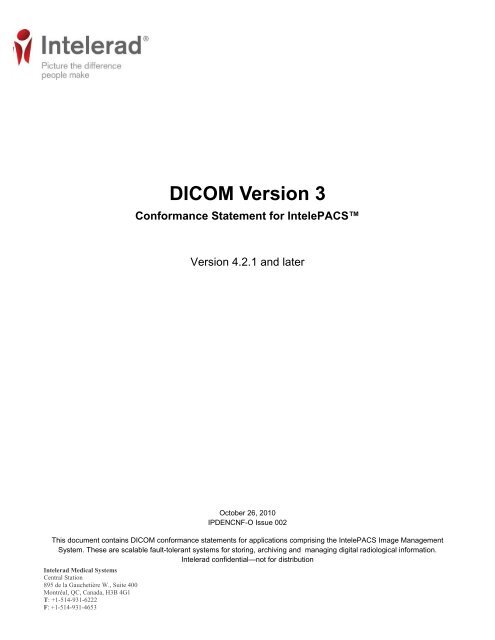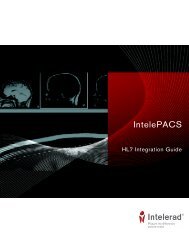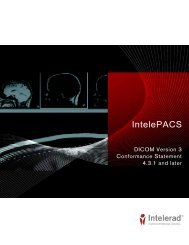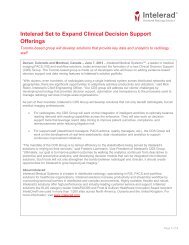IntelePACS 4.2.1 DICOM Conformance Statement - Intelerad
IntelePACS 4.2.1 DICOM Conformance Statement - Intelerad
IntelePACS 4.2.1 DICOM Conformance Statement - Intelerad
Create successful ePaper yourself
Turn your PDF publications into a flip-book with our unique Google optimized e-Paper software.
<strong>DICOM</strong> Version 3<br />
<strong>Conformance</strong> <strong>Statement</strong> for <strong>IntelePACS</strong><br />
Version <strong>4.2.1</strong> and later<br />
<strong>Intelerad</strong> Medical Systems<br />
Central Station<br />
895 de la Gauchetière W., Suite 400<br />
Montréal, QC, Canada, H3B 4G1<br />
T: +1-514-931-6222<br />
F: +1-514-931-4653<br />
October 26, 2010<br />
IPDENCNF-O Issue 002<br />
This document contains <strong>DICOM</strong> conformance statements for applications comprising the <strong>IntelePACS</strong> Image Management<br />
System. These are scalable fault-tolerant systems for storing, archiving and managing digital radiological information.<br />
<strong>Intelerad</strong> confidential—not for distribution
<strong>IntelePACS</strong> <strong>DICOM</strong> <strong>Conformance</strong> <strong>Statement</strong><br />
Revision Date Author Comments<br />
1 May 1, 2003 Robert Cox Initial Revision<br />
2 Nov 17, 2003 Kent Tse Added 3 table entries in the SOP classes<br />
3 Jul 30, 2004 Jason Bechervaise Updated SOP Class UID tables, updated PACS<br />
version.<br />
4 Aug 10, 2004 Kent Tse Updated SOP classes and Acceptable Presentation<br />
Contexts tables.<br />
5 Feb. 15, 2005 Kent Tse Added new Key Object Selection SOP class for<br />
PACS 2-6-1 and above.<br />
6 Dec. 12, 2005 Kent Tse and Susan<br />
Daoud<br />
Full document revision, as applicable to <strong>IntelePACS</strong><br />
version 3.2.2 and later.<br />
7 Feb. 20, 2006 Susan Daoud Added Explicit VR Little Endian Transfer Syntax<br />
UIDs<br />
8 March 12, 2007 Kent Tse and Irene<br />
Plokar<br />
Added JPEG Baseline (Process 1) and JPEG<br />
Extended (Process 2,4) transfer syntaxes, and<br />
updated JPEG Lossless transfer syntax.<br />
9 August 29, 2008 Kent Tse Added Structured Report SOP classes for SCP and<br />
SCU<br />
Issue 001 October 24, 2008 Marc Paquette Changed document version from 2.6 to IPDENCNF-<br />
O Issue 001.<br />
Issue 002 October 26, 2010 Fabio de Oliveira<br />
Padilha, Marc<br />
Paquette<br />
Updated for <strong>IntelePACS</strong> <strong>4.2.1</strong> (Enhanced CT,<br />
Mammography, MPEG2, YBR, JPEG, and RLE).<br />
Corrected Ethernet measurement units. Updated to<br />
use new branding.<br />
Page 2 of 37
<strong>IntelePACS</strong> <strong>DICOM</strong> <strong>Conformance</strong> <strong>Statement</strong><br />
1 Introduction<br />
The <strong>IntelePACS</strong> Image Management System comprises a suite of applications running on a variety of<br />
servers that provide <strong>DICOM</strong> ® conformant services 1 for both short and long term image storage and retrieval<br />
of digital image data. The applications use <strong>DICOM</strong> as the interface to the external world. An <strong>IntelePACS</strong><br />
server accepts <strong>DICOM</strong> association requests for the purpose of storing images and for query and retrieval of<br />
images. It also initiates <strong>DICOM</strong> association requests for the purpose of sending images to an external<br />
application entity.<br />
<strong>IntelePACS</strong> provide the following <strong>DICOM</strong> 3.0 functions:<br />
• Verification of <strong>DICOM</strong> connectivity using the <strong>DICOM</strong> 3.0 Verification service class SCP.<br />
• Short-term storage for images provided using the <strong>DICOM</strong> 3.0 Storage service class SCP.<br />
• Storage commitment services provided using the <strong>DICOM</strong> 3.0 Storage Commitment SCP.<br />
• Patient and Study scheduling information provided using the <strong>DICOM</strong> 3.0 Modality Worklist service class<br />
SCP. 2<br />
• Long-term archive for images on magnetic tape supporting both manual systems and automated libraries<br />
(jukeboxes) using the <strong>DICOM</strong> 3.0 Storage service class SCP and archive management software.<br />
• Ad-hoc Retrieval of data from the PACS using the <strong>DICOM</strong> Query/Retrieve service class SCP. The same<br />
interface provides access to both the short-term storage and long-term archive.<br />
• Automatic routing of incoming images to destinations such as viewing workstations and archive servers<br />
using the <strong>DICOM</strong> 3.0 Storage service class SCU. The automatic routing is based on rules whose<br />
conditions are drawn from values in the <strong>DICOM</strong> 3.0 image header.<br />
• RIS-triggered automatic prefetching of relevant studies based on radiology orders received from a RIS<br />
using the <strong>DICOM</strong> 3.0 Query/Retrieve and Storage service class SCU.<br />
• Acquisition-triggered automatic prefetching of relevant studies to the same destination workstations as<br />
determined by the automatic routing process using the <strong>DICOM</strong> 3.0 Query/Retrieve and Storage service<br />
class SCUs. <strong>IntelePACS</strong> provides the ability to prefetch from any PACS that uses the <strong>DICOM</strong> 3.0<br />
Query/Retrieve service class SCP and can authenticate both the <strong>IntelePACS</strong> SCU and the destination<br />
Application Entity.<br />
1 <strong>DICOM</strong> is the registered trademark of the National Electrical Manufacturers Association for its standards publications relating to digital<br />
communications of medical information.<br />
2 Requires interface to Radiology Information System or use of <strong>IntelePACS</strong> Order Entry Tool.<br />
Page 3 of 37
<strong>IntelePACS</strong> <strong>DICOM</strong> <strong>Conformance</strong> <strong>Statement</strong><br />
2 Abbreviations and Acronyms<br />
The following abbreviations and acronyms appear in this document:<br />
AE<br />
Application Entity<br />
ANSI American National Standards Institute<br />
API<br />
Application Programming Interface<br />
<strong>DICOM</strong> Digital Imaging and Communications in Medicine<br />
DIMSE-C <strong>DICOM</strong> Message Service Element-Composite<br />
DIMSE-N <strong>DICOM</strong> Message Service Element-Normalized<br />
IOD<br />
Image Object Definition<br />
PDU<br />
Protocol Data Unit<br />
RIS<br />
Radiology Information System<br />
SCP<br />
Service Class Provider (server)<br />
SCU<br />
Service Class User (client)<br />
SOP<br />
Service Object Pair<br />
TCP/IP Transmission Control Protocol/Internet Protocol<br />
UID<br />
Unique Identifier<br />
Page 4 of 37
<strong>IntelePACS</strong> <strong>DICOM</strong> <strong>Conformance</strong> <strong>Statement</strong><br />
3 Implementation Model<br />
<strong>IntelePACS</strong> <strong>DICOM</strong> services are installed on several specialized servers providing Application Entities<br />
specific to the role of that server. Each <strong>IntelePACS</strong> server type provides a single Application Entity for all<br />
locally supported <strong>DICOM</strong> services. Multiple services may be combined on ‘hybrid’ servers in lower volume<br />
implementations, in which case the combined servers assume multiple Application Entities.<br />
Five server types have been identified for the purposes of documenting application data flow: Modality<br />
Server, Master Database/Web Server, Robotics Server, Archive Cache Server and RIS Interface Gateway.<br />
3.1 Application Data Flow Diagram<br />
Application data flow diagrams are located with the functional definitions of each application entity.<br />
3.2 Functional Definition of Application Entities<br />
Presented below are the functional definitions of <strong>DICOM</strong> service supported by Application Entities that<br />
comprise the <strong>IntelePACS</strong> Image Management System. Sections for services that have similar functional<br />
definitions on other Application Entities refer to those sections of this document to avoid repetition<br />
Application Entity functions can be combined on ‘hybrid’ servers in implementations with lower data volumes<br />
or which require less redundancy in their system design.<br />
Page 5 of 37
<strong>IntelePACS</strong> <strong>DICOM</strong> <strong>Conformance</strong> <strong>Statement</strong><br />
3.2.1 Modality Server AE<br />
3.2.1.1 Verification<br />
The verification service is provided to allow client applications to verify <strong>DICOM</strong> connectivity to <strong>IntelePACS</strong><br />
servers. The server performs an association check for the calling Application Entity (client) to a control<br />
database based on the calling AE Title and TCP/IP address.<br />
The server will respond with either:<br />
• Success<br />
• Rejected<br />
depending on the results of the verification process.<br />
Possible reasons for rejection are:<br />
• Calling AE is unknown to the server<br />
• Called AE does not match the server AE<br />
• Calling AE does not match associated TCP/IP address for the client<br />
The verification control database is centrally managed and distributed to all server Application Entities.<br />
Therefore, successful verification with one server Application Entity implies successful verification to the<br />
entire PACS.<br />
Page 6 of 37
<strong>IntelePACS</strong> <strong>DICOM</strong> <strong>Conformance</strong> <strong>Statement</strong><br />
3.2.1.2 Storage<br />
Processing of a storage request begins with the same verification step using the same criteria described in<br />
section 3.2.1.1. The server supports the A-Associate service to negotiate an association including supported<br />
SOP classes and Transfer Syntaxes for the storage request.<br />
Possible reasons for rejection (other than verification issues) are:<br />
• No supported SOP Classes in association<br />
• No Supported Transfer Syntaxes in association<br />
• Calling AE is not configured as a Storage SCU<br />
The Storage SCU configuration parameter is established when the calling AE is configured in <strong>IntelePACS</strong><br />
through the <strong>IntelePACS</strong> Browser <strong>DICOM</strong> Configuration tool.<br />
Once the (DIMSE)C-STORE process commences, images are stored temporarily and parsed for IOD<br />
conformance, in particular that all UIDs and required fields are present. Once successfully stored, the image<br />
is registered in the PACS and becomes available for <strong>DICOM</strong> Query/Retrieve services, archival, automatic<br />
routing and prefetching tasks. Duplicate images are ‘silently’ dropped by the server.<br />
Possible reasons for failed storage are:<br />
• Server failed to parse the image <strong>DICOM</strong> header<br />
• One or more required fields are missing from the <strong>DICOM</strong> header<br />
• One or more UID tags are related to other UIDs not present in this image<br />
• Local storage is full<br />
• The color space is not supported by the SCP AE and it is configured to reject this case.<br />
Page 7 of 37
<strong>IntelePACS</strong> <strong>DICOM</strong> <strong>Conformance</strong> <strong>Statement</strong><br />
3.2.1.3 Storage Commitment<br />
The server will accept a Storage Commitment request that includes a list of SOP Instance UIDs to be<br />
committed. The server checks each SOP Instance UID with two requirements:<br />
• The image is registered in the local image database<br />
• The image is physically located on the local storage medium<br />
The server creates a Storage Commitment response and transmits this to the calling AE by establishing a<br />
separate association using the AE Title, TCP/IP address and Port specified in the control database.<br />
The server will issue Storage Commitment requests to Foreign Storage SCPs. On receipt of a failure N-<br />
ACTION response code, the server will resend the SOP Instances to the Foreign storage SCP.<br />
Page 8 of 37
<strong>IntelePACS</strong> <strong>DICOM</strong> <strong>Conformance</strong> <strong>Statement</strong><br />
3.2.1.4 Query/Retrieve<br />
The server will accept C-FIND and C-MOVE requests from any validated AE that does not have the Allow<br />
Queries (C-FIND, C-MOVE) configuration option disabled. On this type of server, only data that are found in<br />
local storage and that meet the search criteria of the C-FIND request are included in the C-FIND response.<br />
If the data for a C-MOVE request are found locally, the server then queues the data for asynchronous<br />
transfer to the destination AE. The server will then return an immediate response to the requester containing<br />
the following information:<br />
Successful sub-operations <br />
Failed sub-operations <br />
Remaining sub-operations <br />
Destination entities for C-MOVE requests must be configured as a Storage SCP.<br />
Page 9 of 37
<strong>IntelePACS</strong> <strong>DICOM</strong> <strong>Conformance</strong> <strong>Statement</strong><br />
3.2.1.5 Automatic Routing<br />
Automatic Routing<br />
Assess stored<br />
image against<br />
Rule Set and<br />
place in Routing<br />
Queue<br />
<strong>DICOM</strong> Storage<br />
SCU<br />
request<br />
response<br />
Foreign Storage<br />
SCP<br />
<strong>DICOM</strong> Standard<br />
Interface<br />
The server schedules each incoming image for automatic routing to destination Storage SCPs. Routing<br />
decisions are made following rule-sets and conditions based on fields in the image <strong>DICOM</strong> header. Once an<br />
image is scheduled for routing to one or more destinations, the server uses the Storage SCU service class to<br />
transmit the image.<br />
3.2.1.6 Acquisition (<strong>DICOM</strong>) Prefetching<br />
For each new study received, the server will initiate rules-based prefetching from a designated PACS<br />
archive. The archive may be the same <strong>IntelePACS</strong> system or any other PACS that conforms to the <strong>DICOM</strong><br />
Page 10 of 37
<strong>IntelePACS</strong> <strong>DICOM</strong> <strong>Conformance</strong> <strong>Statement</strong><br />
3.0 Query/Retrieve service class, accepts Query/Retrieve associations from the server AE and performs C-<br />
MOVE functions to the destination entities specified by the server.<br />
3.2.2 Master Database/Web Server AE<br />
3.2.2.1 Verification<br />
Refer to section 3.2.1.1.<br />
3.2.2.2 Store-and-Forward<br />
A Master Database/Web server provides a store-and-forward feature. Images that are sent to this type of<br />
server will be stored temporarily in local storage but not registered in the PACS. The images are then<br />
forwarded to the appropriate short-term storage device using a <strong>DICOM</strong> C-STORE.<br />
This feature will be deprecated in future releases of <strong>IntelePACS</strong>.<br />
Page 11 of 37
<strong>IntelePACS</strong> <strong>DICOM</strong> <strong>Conformance</strong> <strong>Statement</strong><br />
3.2.2.3 Query/Retrieve<br />
A Master Database/Web does not provide local storage services to the PACS. All C-FIND requests initiate a<br />
search of the local Master Database that contains records of all studies stored in the PACS regardless of<br />
their current location. This provides a convenient way for the <strong>IntelePACS</strong> user to query the entire PACS<br />
without having to know where the data currently reside: short-term storage or long-term archive. It allows the<br />
PACS to have a limitless number of storage devices while providing a single <strong>DICOM</strong>-conformant access<br />
point.<br />
The server will accept C-FIND and C-MOVE requests from any validated AE that does not have the Allow<br />
Queries (C-FIND, C-MOVE) configuration option disabled. On this type of server, C-MOVE requests are<br />
broken into a list of series. For each series, the ‘best’ location is determined through one of a variety of<br />
configurable algorithms based on storage type, e.g. short-term, long-term, (ONLINE AVAILABILITY) and<br />
source location relative to destination (SITE AWARENESS).<br />
Page 12 of 37
<strong>IntelePACS</strong> <strong>DICOM</strong> <strong>Conformance</strong> <strong>Statement</strong><br />
If the data for a C-MOVE request are found on an available location in the PACS, the server initiates a C-<br />
MOVE request to the current ‘best’ location for the data. The server will then return an immediate response<br />
to the requester containing the following information:<br />
Successful sub-operations <br />
Failed sub-operations <br />
Remaining sub-operations <br />
Destination entities for C-MOVE requests must be configured as a Storage SCP.<br />
3.2.3 Robotics Server AE<br />
3.2.3.1 Verification<br />
Refer to section 3.2.1.1.<br />
3.2.3.2 Query/Retrieve<br />
The Robotics Server AE supports only retrieve or C-MOVE services. Consequently, all data requests must<br />
go through a Master Database/Web Server. This type of server should never be queried by foreign<br />
Application Entities.<br />
C-MOVE requests are added to a tape retrieval queue for processing by the retrieval applications.<br />
3.2.4 Archive Cache Server AE<br />
3.2.4.1 Verification<br />
Refer to section 3.2.1.1.<br />
3.2.4.2 Storage<br />
Refer to section 3.2.1.2.<br />
3.2.4.3 Query/Retrieve<br />
Refer to section 3.2.1.4.<br />
3.2.5 RIS Interface Gateway AE<br />
3.2.5.1 Verification<br />
Refer to section 3.2.1.1.<br />
Page 13 of 37
<strong>IntelePACS</strong> <strong>DICOM</strong> <strong>Conformance</strong> <strong>Statement</strong><br />
Modality Worklist<br />
The RIS Interface Gateway (RIG) provides support for multiple Modality Worklists. Each Modality Worklist is<br />
accessible separately by supplying a different called AE Title to the RIG. The server obtains from the RIS<br />
orders in a state characterized as ‘Patient Arrived’ for a date range specified in the configuration of the RIG.<br />
A worklist database is built for each configured worklist entity and is available to any client using the Modality<br />
Worklist service class SCU.<br />
The server supports worklist queries by the following fields:<br />
• Patient Name<br />
• Patient ID (MRN)<br />
• Accession Number<br />
• Modality<br />
• Scheduled Procedure Step Start Date<br />
• Scheduled Procedure Step Start Time<br />
The server will optionally supply a Study Instance UID and Station ID in the worklist response.<br />
3.3 Sequencing of Real-World Activities<br />
The server cannot determine when it has a complete study or what constitutes a complete study unless the<br />
client application uses the Storage Commitment service. If the server receives an image query while also<br />
receiving storage requests, the query response may not include all of the images that are in the study.<br />
Automatic routing is performed on an image-by-image basis.<br />
Acquisition prefetching is triggered by the arrival at the server of a new study (a study that is not already<br />
present in the short-term archive.<br />
Page 14 of 37
<strong>IntelePACS</strong> <strong>DICOM</strong> <strong>Conformance</strong> <strong>Statement</strong><br />
4 AE Specifications<br />
The server processes are invoked once on a single machine. A single Application Entity title is assigned to<br />
an <strong>IntelePACS</strong> server for both SCP and SCU operations.<br />
An <strong>IntelePACS</strong> server provides Standard <strong>Conformance</strong> to the following <strong>DICOM</strong> 3.0 SOP Classes as an<br />
SCU:<br />
TABLE 1. SOP Classes Supported by an <strong>IntelePACS</strong> Server as an SCU<br />
SOP Class Name<br />
SOP Class UID<br />
Computed Radiography Image Storage 1.2.840.10008.5.1.4.1.1.1<br />
CT Image Storage 1.2.840.10008.5.1.4.1.1.2<br />
Enhanced CT Image Storage 1.2.840.10008.5.1.4.1.1.2.1<br />
Ultrasound Multi-Frame Image Storage 1.2.840.10008.5.1.4.1.1.3.1<br />
MR Image Storage 1.2.840.10008.5.1.4.1.1.4<br />
Nuclear Medicine Image Storage 1.2.840.10008.5.1.4.1.1.20<br />
Ultrasound Image Storage 1.2.840.10008.5.1.4.1.1.6.1<br />
Secondary Capture Image Storage 1.2.840.10008.5.1.4.1.1.7<br />
Multi-frame True Color Secondary Capture Image Storage 1.2.840.10008.5.1.4.1.1.7.4<br />
X-Ray Angiographic Image Storage 1.2.840.10008.5.1.4.1.1.12.1<br />
Positron Emission Tomography Image Storage 1.2.840.10008.5.1.4.1.1.128<br />
Standalone PET Curve Storage 1.2.840.10008.5.1.4.1.1.129<br />
RT Image Storage 1.2.840.10008.5.1.4.1.1.481.1<br />
RT Dose Storage 1.2.840.10008.5.1.4.1.1.481.2<br />
RT Structure Storage 1.2.840.10008.5.1.4.1.1.481.3<br />
RT Plan Storage 1.2.840.10008.5.1.4.1.1.481.5<br />
VL Endoscopic Image Storage 1.2.840.10008.5.1.4.1.1.77.1.1<br />
VL Microscopic Image Storage 1.2.840.10008.5.1.4.1.1.77.1.2<br />
VL Slide-Coordinates Microscopic Image Storage 1.2.840.10008.5.1.4.1.1.77.1.3<br />
VL Photographic Image Storage 1.2.840.10008.5.1.4.1.1.77.1.4<br />
Study Root Query/ Retrieve Info Model –FIND 1.2.840.10008.5.1.4.1.2.2.1<br />
Study Root Query/ Retrieve Info Model –MOVE 1.2.840.10008.5.1.4.1.2.2.2<br />
Key Object Selection 1.2.840.10008.5.1.4.1.1.88.59<br />
Digital X-Ray Image Storage – For Presentation 1.2.840.10008.5.1.4.1.1.1.1<br />
Digital X-Ray Image Storage – For Processing 1.2.840.10008.5.1.4.1.1.1.1.1<br />
Digital Mammography X-Ray Image Storage – For Presentation 1.2.840.10008.5.1.4.1.1.1.2<br />
Digital Mammography X-Ray Image Storage – For Processing 1.2.840.10008.5.1.4.1.1.1.2.1<br />
Ultrasound Multi-frame Image Storage (Retired) 1.2.840.10008.5.1.4.1.1.3<br />
X-Ray Radiofluoroscopic Image Storage 1.2.840.10008.5.1.4.1.1.12.2<br />
Gray Softcopy Pres State Storage 1.2.840.10008.5.1.4.1.1.11.1<br />
Page 15 of 37
<strong>IntelePACS</strong> <strong>DICOM</strong> <strong>Conformance</strong> <strong>Statement</strong><br />
Basic Text SR 1.2.840.10008.5.1.4.1.1.88.11<br />
Enhanced SR 1.2.840.10008.5.1.4.1.1.88.22<br />
Comprehensive SR 1.2.840.10008.5.1.4.1.1.88.33<br />
Chest CAD SR 1.2.840.10008.5.1.4.1.1.88.65<br />
Mammography CAD SR 1.2.840.10008.5.1.4.1.1.88.50<br />
OB-GYN Ultrasound Procedure Reports 1.2.840.10008.5.1.4.1.1.88.5000<br />
Procedure Log 1.2.840.10008.5.1.4.1.1.88.40<br />
Vascular Ultrasound SR 1.2.840.10008.5.1.4.1.1.88.5100<br />
Storage Commitment Push Model 1.2.840.10008.1.20.1<br />
An <strong>IntelePACS</strong> server provides Standard <strong>Conformance</strong> to the following <strong>DICOM</strong> 3.0 SOP Classes as an SCP:<br />
TABLE 2. SOP Classes Supported by an <strong>IntelePACS</strong> Server as an SCP<br />
SOP Class Name<br />
SOP Class UID<br />
Verification SOP Class 1.2.840.10008.1.1<br />
Computed Radiography Image Storage 1.2.840.10008.5.1.4.1.1.1<br />
CT Image Storage 1.2.840.10008.5.1.4.1.1.2<br />
Enhanced CT Image Storage (see note) 1.2.840.10008.5.1.4.1.1.2.1<br />
Ultrasound Multi-Frame Image Storage 1.2.840.10008.5.1.4.1.1.3.1<br />
MR Image Storage 1.2.840.10008.5.1.4.1.1.4<br />
Nuclear Medicine Image Storage 1.2.840.10008.5.1.4.1.1.20<br />
Ultrasound Image Storage 1.2.840.10008.5.1.4.1.1.6.1<br />
Secondary Capture Image Storage 1.2.840.10008.5.1.4.1.1.7<br />
Multi-frame True Color Secondary Capture Image Storage 1.2.840.10008.5.1.4.1.1.7.4<br />
X-Ray Angiographic Image Storage 1.2.840.10008.5.1.4.1.1.12.1<br />
Positron Emission Tomography Image Storage 1.2.840.10008.5.1.4.1.1.128<br />
Standalone PET Curve Storage 1.2.840.10008.5.1.4.1.1.129<br />
RT Image Storage 1.2.840.10008.5.1.4.1.1.481.1<br />
RT Dose Storage 1.2.840.10008.5.1.4.1.1.481.2<br />
RT Structure Storage 1.2.840.10008.5.1.4.1.1.481.3<br />
RT Plan Storage 1.2.840.10008.5.1.4.1.1.481.5<br />
VL Endoscopic Image Storage 1.2.840.10008.5.1.4.1.1.77.1.1<br />
VL Microscopic Image Storage 1.2.840.10008.5.1.4.1.1.77.1.2<br />
VL Slide-Coordinates Microscopic Image Storage 1.2.840.10008.5.1.4.1.1.77.1.3<br />
VL Photographic Image Storage 1.2.840.10008.5.1.4.1.1.77.1.4<br />
Patient Root Query/ Retrieve Info Model –FIND 1.2.840.10008.5.1.4.1.2.1.1<br />
Patient Root Query/ Retrieve Info Model –MOVE 1.2.840.10008.5.1.4.1.2.1.2<br />
Study Root Query/ Retrieve Info Model –FIND 1.2.840.10008.5.1.4.1.2.2.1<br />
Study Root Query/ Retrieve Info Model –MOVE 1.2.840.10008.5.1.4.1.2.2.2<br />
Page 16 of 37
<strong>IntelePACS</strong> <strong>DICOM</strong> <strong>Conformance</strong> <strong>Statement</strong><br />
Patient/Study Only Query/Retrieve Information Model – FIND 1.2.840.10008.5.1.4.1.2.3.1<br />
Patient/Study Only Query/ Retrieve Information Model – MOVE 1.2.840.10008.5.1.4.1.2.3.3<br />
Storage Commitment Push Model 1.2.840.10008.1.20.1<br />
Modality Worklist Information Model - FIND 1.2.840.10008.5.1.4.31<br />
Key Object Selection Storage 1.2.840.10008.5.1.4.1.1.88.59<br />
Digital X-Ray Image Storage – For Presentation 1.2.840.10008.5.1.4.1.1.1.1<br />
Digital X-Ray Image Storage – For Processing 1.2.840.10008.5.1.4.1.1.1.1.1<br />
Digital Mammography X-Ray Image Storage – For Presentation 1.2.840.10008.5.1.4.1.1.1.2<br />
Digital Mammography X-Ray Image Storage – For Processing 1.2.840.10008.5.1.4.1.1.1.2.1<br />
Ultrasound Multi-frame Image Storage (Retired) 1.2.840.10008.5.1.4.1.1.3<br />
X-Ray Radiofluoroscopic Image Storage 1.2.840.10008.5.1.4.1.1.12.2<br />
Gray Softcopy Pres State Storage 1.2.840.10008.5.1.4.1.1.11.1<br />
Basic Text SR 1.2.840.10008.5.1.4.1.1.88.11<br />
Enhanced SR 1.2.840.10008.5.1.4.1.1.88.22<br />
Comprehensive SR 1.2.840.10008.5.1.4.1.1.88.33<br />
Chest CAD SR 1.2.840.10008.5.1.4.1.1.88.65<br />
Mammography CAD SR 1.2.840.10008.5.1.4.1.1.88.50<br />
OB-GYN Ultrasound Procedure Reports 1.2.840.10008.5.1.4.1.1.88.5000<br />
Procedure Log Storage 1.2.840.10008.5.1.4.1.1.88.40<br />
Vascular Ultrasound SR 1.2.840.10008.5.1.4.1.1.88.5100<br />
Note: <strong>IntelePACS</strong> can store but cannot display images for Enhanced CT. For related information on types of<br />
images and modalities that can be displayed, see the InteleViewer <strong>DICOM</strong> <strong>Conformance</strong> <strong>Statement</strong>.<br />
4.1 Association Establishment Policies<br />
4.1.1 General<br />
The server will attempt to initiate associations in response to C-MOVE requests from other Application<br />
Entities. The server will only initiate associations in response to valid C-MOVE requests for images that are<br />
known to the server (stored in its database).<br />
The maximum PDU size, which can be transmitted by the server, is fixed at 16KB. The default maximum<br />
PDU size, which can be received by the server, is configurable with a default value of 16KB and a maximum<br />
value of 32KB.<br />
4.1.2 Number of Associations<br />
The number of simultaneous associations which will be accepted by an <strong>IntelePACS</strong> server are limited only<br />
by the kernel parameters of the underlying TCP/IP implementation. The server will spawn a new process for<br />
each association request that it receives. Therefore, the server can have multiple simultaneous connections,<br />
and there is no inherent limitation on the total number of simultaneous associations which the server can<br />
maintain. However, an <strong>IntelePACS</strong> server will only allow a specified amount of simultaneous associations<br />
per Application Entity. This is established during a configuration step (normally 25).<br />
4.1.3 Asynchronous Nature<br />
<strong>IntelePACS</strong> servers support asynchronous operations including C-MOVE operations.<br />
Page 17 of 37
<strong>IntelePACS</strong> <strong>DICOM</strong> <strong>Conformance</strong> <strong>Statement</strong><br />
4.1.4 Implementation Identifying Information<br />
<strong>IntelePACS</strong> servers provide an implementation class UID of 1.2.840.114202.5.3 of which 1.2.840.114202 is<br />
the ANSI registered <strong>Intelerad</strong> Medical Systems UID root.<br />
The server will provide an implementation version name of IMSM-m-r-Pp where M-m-r-Pp is the<br />
INTELEPACS version.<br />
4.2 Association Initiation Policy<br />
The server attempts to initiate one association in response to each C-MOVE command it receives from an<br />
external node. The server attempts a single type of association request. The server supports the three C-<br />
MOVE SOP classes listed in Table 6. In response to a move request, the server supports the Storage SOP<br />
classes that are listed in Table 1.<br />
The server attempts to initiate one C-FIND request for each <strong>DICOM</strong> prefetching event scheduled by C-<br />
STORE activities. The server then attempts one C-MOVE request for each matching prior study obtained in<br />
the previous step for each destination Application Entity.<br />
<strong>4.2.1</strong> Real-World Activity - Move Request from an External Node<br />
<strong>4.2.1</strong>.1 Associated Real-World Activity - Move Request from an External Node<br />
The associated Real World activity is a C-MOVE request from an external application. If an application<br />
successfully establishes an association with an <strong>IntelePACS</strong> server and makes a valid C-MOVE request that<br />
identifies one or more images known to the server, the server will insert a C-MOVE request in a move<br />
request queue to be processed asynchronously. Move requests are checked for duplication before insertion<br />
to prevent multiple requests of the same data to the same destination being processed concurrently.<br />
On a Master Database/Web Server, C-MOVE requests are processed that identify one or more series that<br />
are known to the entire PACS archive. For each series identified, a C-MOVE requested is initiated by the<br />
server to the current ‘best’ location for that series as determined by the currently configured algorithm.<br />
Page 18 of 37
<strong>IntelePACS</strong> <strong>DICOM</strong> <strong>Conformance</strong> <strong>Statement</strong><br />
<strong>4.2.1</strong>.2 Proposed Presentation Contexts<br />
In response to a C-MOVE request, the server builds a complete list of series to be moved. The list includes<br />
the SOP class of each series found. The association request will have a single presentation context, which<br />
contains the abstract syntax that identifies the image class as found in the series list.<br />
TABLE 3. Proposed Presentation Contexts for an <strong>IntelePACS</strong> Server<br />
Presentation Context Table<br />
Abstract Syntax Transfer Syntax<br />
Name UID Name List UID List<br />
see<br />
note<br />
see<br />
note<br />
see<br />
note<br />
see<br />
note<br />
see<br />
note<br />
see<br />
note<br />
see<br />
note<br />
see<br />
note<br />
see<br />
note<br />
see note<br />
see note<br />
Implicit VR Little Endian Transfer<br />
Syntax<br />
Explicit VR Little Endian Transfer<br />
Syntax<br />
Role<br />
1.2.840.10008.1.2 SCU None<br />
1.2.840.10008.1.2.1 SCU None<br />
see note JPEG Baseline (Process 1) 1.2.840.10008.1.2.4.50 SCU None<br />
see note JPEG Extended (Process 2,4) 1.2.840.10008.1.2.4.51 SCU None<br />
see note<br />
JPEG Lossless, Non-<br />
Hierarchical, First-Order<br />
Prediction<br />
(Process 14 [Selection Value 1])<br />
1.2.840.10008.1.2.4.70 SCU None<br />
see note JPEG 2000 Lossless Only 1.2.840.10008.1.2.4.90 SCU None<br />
see note<br />
see note<br />
MPEG2 Main Profile @ High<br />
Level<br />
MPEG2 Main Profile @ Main<br />
Level<br />
1.2.840.10008.1.2.4.101 SCU None<br />
1.2.840.10008.1.2.4.100 SCU None<br />
see note RLE Lossless 1.2.840.10008.1.2.5 SCU None<br />
Extended<br />
Negotiation<br />
Note: The Abstract Syntax corresponds to the value found in the database maintained by the each server.<br />
More than one presentation context can be offered, each with a different abstract syntax.<br />
Note: If the server stored the images in Implicit VR Little Endian Transfer Syntax, some images may have<br />
been stored by the server with private elements whose encoding scheme is unknown by the server. These<br />
elements will be transmitted by the server exactly as they were received and they are unaltered upon<br />
transmission.<br />
Note: If the images are stored in JPEG Baseline or JPEG Extended, they will be transmitted by the server in<br />
the transfer syntax they are stored. There is no conversion from Implicit VR Little Endian or Explicit VR Little<br />
Endian images to JPEG Baseline or JPEG Extended.<br />
<strong>4.2.1</strong>.2.1 SOP Specific <strong>Conformance</strong> – Move Request from an External Node<br />
All C-STORE operations are in the context of a C-MOVE request from an external node. The <strong>IntelePACS</strong><br />
server sends one C-MOVE response message for each attempted queue insertion.<br />
The server does not attempt any extended negotiation. The server does not delete any elements from the<br />
files it transfers. Therefore the set of optional elements depends entirely on the contents of the files which<br />
were originally stored on the server.<br />
Page 19 of 37
<strong>IntelePACS</strong> <strong>DICOM</strong> <strong>Conformance</strong> <strong>Statement</strong><br />
The server may optionally change Photometric Interpretation for out-bound objects to accommodate those<br />
Application Entities that cannot support specific interpretations. The server may optionally re-map specific<br />
elements to accommodate requirements of the Storage SCP. This is established during a configuration step.<br />
The server will attempt a JPEG 2000 Lossless Only transfer syntax to accommodate requirements of the<br />
Storage SCP. This is established during a configuration step.<br />
The server will attempt a JPEG Baseline (Process 1) or JPEG Extended (Process 2,4) if the stored SOP is in<br />
this transfer syntax.<br />
In the event that the server receives an unsuccessful C-STORE response, the server will continue attempts<br />
to transfer the image set until either all images have been successfully transmitted or the request is timed<br />
out. In the event that the transfer syntax is JPEG 2000 Lossless Only or JPEG Lossless, Non-Hierarchical,<br />
First-Order Prediction and the server receives an unsuccessful C-STORE response, the server will fallback<br />
to negotiating an Implicit VR Little Endian or Explicit VR Little Endian transfer syntax for the remainder of the<br />
series.<br />
In the event that the transfer syntax is JPEG Baseline (Process 1) or JPEG Extended (Process 2,4) and the<br />
server receives an unsuccessful C-STORE response, the server will not fall back to negotiating an Implicit<br />
VR Little Endian or Explicit VR Little Endian transfer syntax.<br />
If the data is stored in Implicit VR Little Endian or Explicit VR Little Endian, no conversion will be performed<br />
to JPEG Baseline (Process 1) or JPEG Extended (Process 2,4).<br />
If a destination is considered insecure (determined during a configuration step) the server will remove the<br />
Patient Name from any out-bound objects before transferring them.<br />
4.2.2 Real World Activity – <strong>DICOM</strong> Prefetching<br />
4.2.2.1 Associated Real World Activity – <strong>DICOM</strong> Prefetching<br />
The <strong>IntelePACS</strong> server performs Query/Retrieve operations to PACS archives to retrieve prior studies to<br />
diagnostic workstations.<br />
When a new study is received by a server, a list of prior studies is fetched from the PACS archive using a<br />
<strong>DICOM</strong> C-FIND using the Study Root Information Model. For each prior in this list, a <strong>DICOM</strong> C-MOVE<br />
request is initiated to the PACS archive for each destination that it has been determined (through rulesbased<br />
logic) should receive the prior study.<br />
4.2.2.2 Proposed Presentation Contexts<br />
Refer to section <strong>4.2.1</strong>.2.<br />
4.2.2.2.1 SOP Specific <strong>Conformance</strong> – <strong>DICOM</strong> Prefetching<br />
Table 4 lists elements in the C-FIND request for <strong>DICOM</strong> Prefetching.<br />
TABLE 4. Elements in <strong>DICOM</strong> Prefetching Query<br />
Description<br />
Tag<br />
Patient Name 0010 0010<br />
Patient ID 0010 0020<br />
Study Date 0008 0020<br />
Accession Number 0008 0050<br />
Modality 0008 0060<br />
Study Description 0008 1030<br />
Page 20 of 37
<strong>IntelePACS</strong> <strong>DICOM</strong> <strong>Conformance</strong> <strong>Statement</strong><br />
4.3 Association Acceptance Policy<br />
The <strong>IntelePACS</strong> server accepts associations for the purpose of storing images in its database, for the<br />
purpose of performing Query/Retrieve operations on the images that have been previously stored, for the<br />
purpose of providing Storage Commitment services for stored images or for the purpose of providing<br />
Modality Worklist services.<br />
The server will only accept association requests from applications that are defined during configuration. In<br />
addition, the server will only store images sent by nodes that have been enabled by a configuration step.<br />
4.3.1 Real World Activity – Storage<br />
4.3.1.1 Associated Real World Activity – Storage<br />
The <strong>IntelePACS</strong> server accepts associations from nodes that wish to store images using the C-STORE<br />
command.<br />
The associated Real-World activity associated with the C-STORE operation is the storage of the image on<br />
the disk of the system upon which the server is running. Images are stored by writing the data set of the C-<br />
STORE command directly to disk. Images headers are modified under the following circumstances:<br />
• The server is performing storage of teaching files. In this case, the Patient Name field is replaced by the<br />
text BLANK^NAME.<br />
• The server detects a violation of the <strong>DICOM</strong> standard in a unique identifier, for example a leading zero in<br />
a multi-digit element of a Study, Series or SOP Instance UID. In this case, the server attempts to repair<br />
the UID while preserving uniqueness.<br />
• The server retrieves RIS information for the current study during a validation step and that information<br />
conflicts with demographics present in the images. In this case, the server will substitute the RIS values<br />
into the <strong>DICOM</strong> elements.<br />
• The server is configured to re-map specific <strong>DICOM</strong> header fields to other fields.<br />
• The server is configured to write the calling Application Entity Description into the element Institutional<br />
Department Name (0008 1040).<br />
• The server is configured to write its AE Title, the AE Title and Organization of the calling Application<br />
Entity (SCU), MD5Sum, Histogram, Largest and Smallest Pixel Value, into private tags.<br />
• The server is configured to convert YBR (specifically, YBR FULL and YBR FULL 422) images to RGB.<br />
After the image is stored to disk, the server updates an image database with patient, study, series and image<br />
information. This information is used by the server for Query/Retrieve operations.<br />
Image database patient, study, series and location information are transferred to one or more central master<br />
databases located on Master Database/Web Servers. Series location information consist primarily of the<br />
Series Instance UID for the image set, the Application Entity Title of the C-STORE SCP (the server) and the<br />
number of images in the series.<br />
The server will issue a failure status if it is unable to store the image on disk, if the image does not conform<br />
to the IOD of the SOP class under which it was transmitted, or if the server is not able to successfully update<br />
its image database.<br />
Duplicate images, those with a SOP Instance UID already stored on the server are accepted and silently<br />
ignored. Images must be explicitly deleted from the server before they can be replaced with altered copies.<br />
Page 21 of 37
<strong>IntelePACS</strong> <strong>DICOM</strong> <strong>Conformance</strong> <strong>Statement</strong><br />
4.3.1.2 Presentation Context Table<br />
Any of the Presentation Contexts shown in Table 5 are acceptable to the server for receiving images.<br />
TABLE 5. Acceptable Presentation Contexts for an <strong>IntelePACS</strong> server – Storage<br />
Presentation Context Table<br />
Abstract Syntax<br />
Transfer Syntax<br />
Name UID Name UID<br />
Role<br />
Extended<br />
Negotiati<br />
on<br />
Computed<br />
Radiography Image<br />
Storage<br />
1.2.840.10008.5.1.4.1.<br />
1.1<br />
Implicit VR Little<br />
Endian *see note<br />
Explicit VR Little<br />
Endian *see note<br />
1.2.840.10008.1.2<br />
1.2.840.10008.1.2.1<br />
SCP<br />
None<br />
CT Image Storage 1.2.840.10008.5.1.4.1.<br />
1.2<br />
Implicit VR Little<br />
Endian *see note<br />
1.2.840.10008.1.2<br />
SCP<br />
None<br />
Explicit VR Little<br />
Endian *see note<br />
1.2.840.10008.1.2.1<br />
Enhanced CT Image<br />
Storage<br />
1.2.840.10008.5.1.4.1.<br />
1.2.1<br />
Implicit VR Little<br />
Endian *see note<br />
1.2.840.10008.1.2<br />
SCP<br />
None<br />
Explicit VR Little<br />
Endian *see note<br />
1.2.840.10008.1.2.1<br />
Ultrasound Multi-<br />
Frame Image<br />
Storage<br />
1.2.840.10008.5.1.4.1.<br />
1.3.1<br />
Implicit VR Little<br />
Endian *see note<br />
Explicit VR Little<br />
Endian *see note<br />
1.2.840.10008.1.2<br />
1.2.840.10008.1.2.1<br />
SCP<br />
None<br />
MR Image Storage 1.2.840.10008.5.1.4.1.<br />
1.4<br />
Implicit VR Little<br />
Endian *see note<br />
1.2.840.10008.1.2<br />
SCP<br />
None<br />
Explicit VR Little<br />
Endian *see note<br />
1.2.840.10008.1.2.1<br />
Nuclear Medicine<br />
Image Storage<br />
1.2.840.10008.5.1.4.1.<br />
1.20<br />
Implicit VR Little<br />
Endian *see note<br />
1.2.840.10008.1.2<br />
SCP<br />
None<br />
Explicit VR Little<br />
Endian *see note<br />
1.2.840.10008.1.2.1<br />
Ultrasound Image<br />
Storage<br />
1.2.840.10008.5.1.4.1.<br />
1.6.1<br />
Implicit VR Little<br />
Endian *see note<br />
1.2.840.10008.1.2<br />
SCP<br />
None<br />
Explicit VR Little<br />
Endian *see note<br />
1.2.840.10008.1.2.1<br />
Secondary Capture<br />
Image Storage<br />
1.2.840.10008.5.1.4.1.<br />
1.7<br />
Implicit VR Little<br />
Endian *see note<br />
1.2.840.10008.1.2<br />
SCP<br />
None<br />
Explicit VR Little<br />
Endian *see note<br />
1.2.840.10008.1.2.1<br />
Multi-frame True<br />
Color Secondary<br />
Capture Image<br />
Storage<br />
1.2.840.10008.5.1.4.1.<br />
1.7.4<br />
Implicit VR Little<br />
Endian *see note<br />
Explicit VR Little<br />
Endian *see note<br />
1.2.840.10008.1.2<br />
1.2.840.10008.1.2.1<br />
SCP<br />
None<br />
Page 22 of 37
<strong>IntelePACS</strong> <strong>DICOM</strong> <strong>Conformance</strong> <strong>Statement</strong><br />
Stand-alone Overlay<br />
Storage<br />
Stand-alone Curve<br />
Storage<br />
Waveform WV<br />
Modality Storage<br />
X-Ray Angiographic<br />
Image Storage<br />
Positron Emission<br />
Tomography Image<br />
Storage<br />
Standalone PET<br />
Curve Storage<br />
1.2.840.10008.5.1.4.1.<br />
1.8<br />
1.2.840.10008.5.1.4.1.<br />
1.9<br />
1.2.840.10008.5.1.4.1.<br />
1.9.1<br />
1.2.840.10008.5.1.4.1.<br />
1.12.1<br />
1.2.840.10008.5.1.4.1.<br />
1.128<br />
1.2.840.10008.5.1.4.1.<br />
1.129<br />
RT Image Storage 1.2.840.10008.5.1.4.1.<br />
1.481.1<br />
RT Dose Storage 1.2.840.10008.5.1.4.1.<br />
1.481.2<br />
RT Structure Storage 1.2.840.10008.5.1.4.1.<br />
1.481.3<br />
RT Plan Storage 1.2.840.10008.5.1.4.1.<br />
1.481.5<br />
VL Endoscopic<br />
Image Storage<br />
VL Microscopic<br />
Image Storage<br />
1.2.840.10008.5.1.4.1.<br />
1.77.1.1<br />
1.2.840.10008.5.1.4.1.<br />
1.77.1.2<br />
Implicit VR Little<br />
Endian *see note<br />
Explicit VR Little<br />
Endian *see note<br />
Implicit VR Little<br />
Endian *see note<br />
Implicit VR Little<br />
Endian *see note<br />
Explicit VR Little<br />
Endian *see note<br />
Implicit VR Little<br />
Endian *see note<br />
Explicit VR Little<br />
Endian *see note<br />
Implicit VR Little<br />
Endian *see note<br />
Explicit VR Little<br />
Endian *see note<br />
Implicit VR Little<br />
Endian *see note<br />
Explicit VR Little<br />
Endian *see note<br />
Implicit VR Little<br />
Endian *see note<br />
Explicit VR Little<br />
Endian *see note<br />
Implicit VR Little<br />
Endian *see note<br />
Explicit VR Little<br />
Endian *see note<br />
Implicit VR Little<br />
Endian *see note<br />
Explicit VR Little<br />
Endian *see note<br />
Implicit VR Little<br />
Endian *see note<br />
Explicit VR Little<br />
Endian *see note<br />
Implicit VR Little<br />
Endian *see note<br />
Explicit VR Little<br />
Endian *see note<br />
Implicit VR Little<br />
Endian *see note<br />
Explicit VR Little<br />
Endian *see note<br />
1.2.840.10008.1.2 SCP None<br />
1.2.840.10008.1.2.1<br />
1.2.840.10008.1.2 SCP None<br />
1.2.840.10008.1.2 SCP None<br />
1.2.840.10008.1.2.1<br />
1.2.840.10008.1.2 SCP None<br />
1.2.840.10008.1.2.1<br />
1.2.840.10008.1.2 SCP None<br />
1.2.840.10008.1.2.1<br />
1.2.840.10008.1.2 SCP None<br />
1.2.840.10008.1.2.1<br />
1.2.840.10008.1.2 SCP None<br />
1.2.840.10008.1.2.1<br />
1.2.840.10008.1.2 SCP None<br />
1.2.840.10008.1.2.1<br />
1.2.840.10008.1.2 SCP None<br />
1.2.840.10008.1.2.1<br />
1.2.840.10008.1.2 SCP None<br />
1.2.840.10008.1.2.1<br />
1.2.840.10008.1.2 SCP None<br />
1.2.840.10008.1.2.1<br />
1.2.840.10008.1.2 SCP None<br />
1.2.840.10008.1.2.1<br />
Page 23 of 37
<strong>IntelePACS</strong> <strong>DICOM</strong> <strong>Conformance</strong> <strong>Statement</strong><br />
VL Slide-Coordinates<br />
Microscopic Image<br />
Storage<br />
VL Photographic<br />
Image Storage<br />
Patient Root<br />
Query/Retrieve Info<br />
Model –FIND<br />
Patient Root<br />
Query/Retrieve Info<br />
Model –MOVE<br />
Study Root<br />
Query/Retrieve Info<br />
Model –FIND<br />
Study Root<br />
Query/Retrieve Info<br />
Model –MOVE<br />
Storage Commitment<br />
Push Model<br />
Modality Worklist<br />
Information Model -<br />
FIND<br />
1.2.840.10008.5.1.4.1.<br />
1.77.1.3<br />
1.2.840.10008.5.1.4.1.<br />
1.77.1.4<br />
1.2.840.10008.5.1.4.1.<br />
2.1.1<br />
1.2.840.10008.5.1.4.1.<br />
2.1.2<br />
1.2.840.10008.5.1.4.1.<br />
2.2.1<br />
1.2.840.10008.5.1.4.1.<br />
2.2.2<br />
Implicit VR Little<br />
Endian *see note<br />
Explicit VR Little<br />
Endian *see note<br />
Implicit VR Little<br />
Endian *see note<br />
Explicit VR Little<br />
Endian *see note<br />
Implicit VR Little<br />
Endian<br />
Implicit VR Little<br />
Endian<br />
Implicit VR Little<br />
Endian<br />
Implicit VR Little<br />
Endian<br />
1.2.840.10008.1.20.1 Implicit VR Little<br />
Endian<br />
1.2.840.10008.5.1.4.3<br />
1<br />
Key Object Selection 1.2.840.10008.5.1.4.1.<br />
1.88.59<br />
Digital X-Ray Image<br />
Storage – For<br />
Presentation<br />
Digital X-Ray Image<br />
Storage – For<br />
Processing<br />
Digital<br />
Mammography X-<br />
Ray Image Storage –<br />
For Presentation<br />
Digital<br />
Mammography X-<br />
Ray Image Storage –<br />
For Processing<br />
Ultrasound Multiframe<br />
Image Storage<br />
1.2.840.10008.5.1.4.1.<br />
1.1.1<br />
1.2.840.10008.5.1.4.1.<br />
1.1.1.1<br />
1.2.840.10008.5.1.4.1.<br />
1.1.2<br />
1.2.840.10008.5.1.4.1.<br />
1.1.2.1<br />
1.2.840.10008.5.1.4.1.<br />
1.3<br />
Implicit VR Little<br />
Endian<br />
Implicit VR Little<br />
Endian *see note<br />
Explicit VR Little<br />
Endian *see note<br />
Implicit VR Little<br />
Endian *see note<br />
Explicit VR Little<br />
Endian *see note<br />
Implicit VR Little<br />
Endian *see note<br />
Explicit VR Little<br />
Endian *see note<br />
Implicit VR Little<br />
Endian *see note<br />
Explicit VR Little<br />
Endian *see note<br />
Implicit VR Little<br />
Endian *see note<br />
Explicit VR Little<br />
Endian *see note<br />
Implicit VR Little<br />
Endian *see note<br />
1.2.840.10008.1.2 SCP None<br />
1.2.840.10008.1.2.1<br />
1.2.840.10008.1.2 SCP None<br />
1.2.840.10008.1.2.1<br />
1.2.840.10008.1.2 SCP None<br />
1.2.840.10008.1.2 SCP None<br />
1.2.840.10008.1.2 SCP None<br />
1.2.840.10008.1.2 SCP None<br />
1.2.840.10008.1.2 SCP None<br />
1.2.840.10008.1.2 SCP None<br />
1.2.840.10008.1.2 SCP None<br />
1.2.840.10008.1.2.1<br />
1.2.840.10008.1.2 SCP None<br />
1.2.840.10008.1.2.1<br />
1.2.840.10008.1.2 SCP None<br />
1.2.840.10008.1.2.1<br />
1.2.840.10008.1.2 SCP None<br />
1.2.840.10008.1.2.1<br />
1.2.840.10008.1.2 SCP None<br />
1.2.840.10008.1.2.1<br />
1.2.840.10008.1.2 SCP None<br />
Page 24 of 37
<strong>IntelePACS</strong> <strong>DICOM</strong> <strong>Conformance</strong> <strong>Statement</strong><br />
(Retired)<br />
Explicit VR Little<br />
Endian *see note<br />
1.2.840.10008.1.2.1<br />
X-Ray<br />
Radiofluoroscopic<br />
Image Storage<br />
1.2.840.10008.5.1.4.1.<br />
1.12.2<br />
Implicit VR Little<br />
Endian *see note<br />
Explicit VR Little<br />
Endian *see note<br />
1.2.840.10008.1.2<br />
1.2.840.10008.1.2.1<br />
SCP<br />
None<br />
Gray Softcopy Pres<br />
State Storage<br />
1.2.840.10008.5.1.4.1.<br />
1.11.1<br />
Implicit VR Little<br />
Endian *see note<br />
1.2.840.10008.1.2<br />
SCP<br />
None<br />
Explicit VR Little<br />
Endian *see note<br />
1.2.840.10008.1.2.1<br />
Basic Text SR 1.2.840.10008.5.1.4.1.<br />
1.88.11<br />
Implicit VR Little<br />
Endian *see note<br />
1.2.840.10008.1.2<br />
SCP<br />
None<br />
Explicit VR Little<br />
Endian *see note<br />
1.2.840.10008.1.2.1<br />
Enhanced SR 1.2.840.10008.5.1.4.1.<br />
1.88.22<br />
Implicit VR Little<br />
Endian *see note<br />
1.2.840.10008.1.2<br />
SCP<br />
None<br />
Explicit VR Little<br />
Endian *see note<br />
1.2.840.10008.1.2.1<br />
Comprehensive SR 1.2.840.10008.5.1.4.1.<br />
1.88.33<br />
Implicit VR Little<br />
Endian *see note<br />
1.2.840.10008.1.2<br />
SCP<br />
None<br />
Explicit VR Little<br />
Endian *see note<br />
1.2.840.10008.1.2.1<br />
Chest CAD SR 1.2.840.10008.5.1.4.1.<br />
1.88.65<br />
Implicit VR Little<br />
Endian *see note<br />
1.2.840.10008.1.2<br />
SCP<br />
None<br />
Explicit VR Little<br />
Endian *see note<br />
1.2.840.10008.1.2.1<br />
Mammography CAD<br />
SR<br />
1.2.840.10008.5.1.4.1.<br />
1.88.50<br />
Implicit VR Little<br />
Endian *see note<br />
1.2.840.10008.1.2<br />
SCP<br />
None<br />
Explicit VR Little<br />
Endian *see note<br />
1.2.840.10008.1.2.1<br />
OB-GYN Ultrasound<br />
Procedure Reports<br />
1.2.840.10008.5.1.4.1.<br />
1.88.5000<br />
Implicit VR Little<br />
Endian *see note<br />
1.2.840.10008.1.2<br />
SCP<br />
None<br />
Explicit VR Little<br />
Endian *see note<br />
1.2.840.10008.1.2.1<br />
Procedure Log 1.2.840.10008.5.1.4.1.<br />
1.88.40<br />
Implicit VR Little<br />
Endian *see note<br />
1.2.840.10008.1.2<br />
SCP<br />
None<br />
Explicit VR Little<br />
Endian *see note<br />
1.2.840.10008.1.2.1<br />
Vascular Ultrasound<br />
SR<br />
1.2.840.10008.5.1.4.1.<br />
1.88.5100<br />
Implicit VR Little<br />
Endian *see note<br />
1.2.840.10008.1.2<br />
SCP<br />
None<br />
Explicit VR Little<br />
Endian *see note<br />
1.2.840.10008.1.2.1<br />
Note: The <strong>IntelePACS</strong> server will accept a MPEG2 Main Profile @ High Level transfer syntax with UID of<br />
1.2.840.10008.1.2.4.101, a MPEG2 Main Profile @ Main Level transfer syntax with a UID of<br />
1.2.840.10008.1.2.4.100, a RLE Lossless transfer syntax with a UID of 1.2.840.10008.1.2.5, a JPEG<br />
Lossless, Non-Hierarchical, First-Order Prediction transfer syntax with UID of 1.2.840.10008.1.2.4.70, a<br />
Page 25 of 37
<strong>IntelePACS</strong> <strong>DICOM</strong> <strong>Conformance</strong> <strong>Statement</strong><br />
JPEG 2000 Lossless Only with a UID of 1.2.840.10008.1.2.4.90 syntax, a JPEG Baseline (Process 1) with a<br />
UID of 1.2.840.10008.1.2.4.50 syntax, or a JPEG Extended (Process 2,4) with a UID of<br />
1.2.840.10008.1.2.4.51 syntax to accommodate requirements of the SCU. This is established during a<br />
configuration step.<br />
Note: The <strong>IntelePACS</strong> can store but cannot display images for Enhanced CT. Also it can store but cannot<br />
display data encoded in these transfer syntaxes: MPEG (transfer syntaxes 1.2.840.10008.1.2.4.100 and<br />
1.2.840.10008.1.2.4.101), RLE (transfer syntax 1.2.840.10008.1.2.5), and non-JPEG YBR (Photometric<br />
Interpretation YBR_FULL_422, YBR_FULL, YBR_PARTIAL_422, YBR_PARTIAL_420, YBR_ICT, YBR_RCT<br />
with non-JPEG transfer syntax). For related information on the images and types of data that can be<br />
displayed, see the InteleViewer <strong>DICOM</strong> <strong>Conformance</strong> <strong>Statement</strong>.<br />
4.3.1.2.1 SOP Specific <strong>Conformance</strong> - Storage<br />
The server implements Level 2 (Full) conformance for the Storage SOP Class. The following attributes are<br />
modified by converting all characters to upper case before data is stored in the image database. The image<br />
files are modified, however a record of all changes is kept.<br />
• Patient Name<br />
• Patient ID<br />
• Accession Number<br />
• Study ID<br />
• Study Description<br />
• Referring Physician Name<br />
• Series Description<br />
In the event that an image is successfully stored by the server, it may be accessed by requesting<br />
associations with the server and performing Query/Retrieve operations.<br />
Page 26 of 37
<strong>IntelePACS</strong> <strong>DICOM</strong> <strong>Conformance</strong> <strong>Statement</strong><br />
The server returns the following status values in response to a C-STORE request:<br />
0000H Image successfully stored<br />
A700H Refused - out of resources (unable to create local file)<br />
A900H Error - data set does not match SOP Class<br />
C000H Error - cannot understand<br />
In the event of a storage error, the server will return one of the follow in the Error Comment field:<br />
PARSE ERROR<br />
the server was unable to parse the image<br />
DATABASE MISMATCH the server has stored this UID in a different relation<br />
UNKNOWN ERROR<br />
any other storage failure<br />
In the case of an error storing an image, there is no documented method for recovery. The onus is on the<br />
storage SCU to retry the operation and/or to report failure of the storage operation.<br />
4.3.1.3 Presentation Context Acceptance Criterion<br />
The server will accept any number of storage SOP classes that are listed in Table 5 above, provided that the<br />
requesting application is known to the server and has been enabled to store images on the server (via a<br />
configuration step). The server defines no limit on the number of presentation contexts accepted. In the<br />
event that the server runs out of resources when trying to accept multiple presentation contexts, the server<br />
will reject the association request.<br />
The server does not check for duplicate presentation contexts and will accept duplicate presentation<br />
contexts.<br />
4.3.1.4 Transfer Syntax Selection Policies<br />
The server supports these transfer syntaxes for storage:<br />
• Implicit VR Little Endian<br />
• Explicit VR Little Endian<br />
The presentation context that the <strong>IntelePACS</strong> accepts will depend on the order of the proposed presentation<br />
contexts. If there are no matching presentation contexts then the association will be rejected.<br />
The <strong>IntelePACS</strong> can be configured to accept these transfer syntaxes if the SCU allows them:<br />
• JPEG Baseline (Process 1)<br />
• JPEG Extended (Process 2,4)<br />
• JPEG Lossless, Non-Hierarchical, First-Order Prediction<br />
• JPEG 2000 Lossless Only.<br />
• MPEG2 Main Profile @ High Level<br />
• MPEG2 Main Profile @ Main Level<br />
• RLE Lossless<br />
4.3.2 Real World Activity – Query/Retrieve<br />
4.3.2.1 Associated Real World Activity – Query/Retrieve<br />
The server accepts associations from nodes that wish to perform query (find) and retrieve (move) operations<br />
on images that have been previously stored by the server.<br />
The real-world activity associated with C-FIND and C-MOVE requests are the query and retrieval operations<br />
initiated by another application. An application other than the server queries the server for patient, study,<br />
Page 27 of 37
<strong>IntelePACS</strong> <strong>DICOM</strong> <strong>Conformance</strong> <strong>Statement</strong><br />
series and image information that has been previously stored by the server and can request that the server<br />
send images to a third application entity.<br />
A Master Database/Web server supports only queries for patient, study and series information.<br />
Page 28 of 37
<strong>IntelePACS</strong> <strong>DICOM</strong> <strong>Conformance</strong> <strong>Statement</strong><br />
4.3.2.2 Presentation Context Table<br />
Table 6 shows the presentation contexts that may be accepted by an <strong>IntelePACS</strong> server for query<br />
operations.<br />
TABLE 6. Acceptable Presentation Contexts for Query Classes<br />
Presentation Context Table<br />
Abstract Syntax<br />
Transfer Syntax<br />
Name UID Name UID<br />
Role<br />
Extended<br />
Negotiation<br />
Patient Root<br />
Query/Retriev<br />
e Information<br />
Model – FIND<br />
Patient Root<br />
Query/Retriev<br />
e Information<br />
Model –<br />
MOVE<br />
Study Root<br />
Query/Retriev<br />
e Information<br />
Model – FIND<br />
Study Root<br />
Query/Retriev<br />
e Information<br />
Model –<br />
MOVE<br />
Patient/Study<br />
Only<br />
Query/Retriev<br />
e Information<br />
Model – FIND<br />
Patient/Study<br />
Only<br />
Query/<br />
Retrieve<br />
Information<br />
Model –<br />
MOVE<br />
1.2.840.10008.5.1.4.1.2.1.1 Implicit VR<br />
Little Endian<br />
1.2.840.10008.5.1.4.1.2.1.2 Implicit VR<br />
Little Endian<br />
1.2.840.10008.5.1.4.1.2.2.1 Implicit VR<br />
Little Endian<br />
1.2.840.10008.5.1.4.1.2.2.2 Implicit VR<br />
Little Endian<br />
1.2.840.10008.5.1.4.1.2.3.1 Implicit VR<br />
Little Endian<br />
1.2.840.10008.5.1.4.1.2.3.3 Implicit VR<br />
Little Endian<br />
1.2.840.10008.1.2 SCP None<br />
1.2.840.10008.1.2 SCP None<br />
1.2.840.10008.1.2 SCP None<br />
1.2.840.10008.1.2 SCP None<br />
1.2.840.10008.1.2 SCP None<br />
1.2.840.10008.1.2 SCP None<br />
4.3.2.2.1 SOP Specific <strong>Conformance</strong> for SOP Class Query/Retrieve<br />
Table 7 below indicates which keys are supported by the server for the Patient Root Information Model. The<br />
server also supports the Study Root and Patient/Study Only Information Models. The keys supported for the<br />
Patient/Study Information Model are the same keys found in Table 7 with a level of "Patient" or "Study".<br />
Page 29 of 37
<strong>IntelePACS</strong> <strong>DICOM</strong> <strong>Conformance</strong> <strong>Statement</strong><br />
TABLE 7. Keys Supported for Patient Root Information Model<br />
Level Description Tag Type<br />
Patient Patient Name 0010 0010 R<br />
Patient Patient ID 0010 0020 U<br />
Patient Patient Birth Date 0010 0030 O<br />
Patient Patient Birth Time 0010 0032 O<br />
Patient Patient Sex 0010 0040 O<br />
Study Study Date 0008 0020 R<br />
Study Study Time 0008 0030 R<br />
Study Accession Number 0008 0050 R<br />
Study Study ID 0020 0010 R<br />
Study Study Instance UID 0020 000D U<br />
Study Referring Physician Name 0008 0090 O<br />
Study Study Description 0008 1030 O<br />
Study Patient's Age 0010 1010 O<br />
Study Patient's Size 0010 1020 O<br />
Study Patient's Weight 0010 1030 O<br />
Series Modality 0008 0060 R<br />
Series Series Number 0020 0011 R<br />
Series Series Instance UID 0020 000E U<br />
Series Body Part Examined 0018 0015 O<br />
Image Image Number 0020 0013 R<br />
Image SOP Instance UID 0008 0018 U<br />
Image SOP Class UID 0008 0016 O<br />
Image Samples Per Pixel 0028 0002 O<br />
Image Rows 0028 0010 O<br />
Image Columns 0028 0011 O<br />
Image Bits Allocated 0028 0100 O<br />
Image Bits Stored 0028 0101 O<br />
Image Pixel Representation 0028 0103 O<br />
Page 30 of 37
<strong>IntelePACS</strong> <strong>DICOM</strong> <strong>Conformance</strong> <strong>Statement</strong><br />
Table 8 indicates which keys are supported by the server for the Study Root Information Model. These tables<br />
include the optional and required keys that are supported. Optional keys are supported like required keys.<br />
The server does not support relational queries.<br />
TABLE 8. Keys Supported for Study Root Information Model<br />
Level Description Tag Type<br />
Study Study Date 0008 0020 R<br />
Study Study Time 0008 0030 R<br />
Study Accession Number 0008 0050 R<br />
Study Patient Name 0010 0010 R<br />
Study Patient ID 0010 0020 R<br />
Study Study ID 0020 0010 R<br />
Study Study Instance UID 0020 000D U<br />
Study Referring Physician Name 0008 0090 O<br />
Study Study Description 0008 1030 O<br />
Study Patient Birth Date 0010 0030 O<br />
Study Patient Birth Time 0010 0032 O<br />
Study Patient Sex 0010 0040 O<br />
Study Patient's Age 0010 1010 O<br />
Study Patient's Size 0010 1020 O<br />
Study Patient's Weight 0010 1030 O<br />
Series Modality 0008 0060 R<br />
Series Series Number 0020 0011 R<br />
Series Series Instance UID 0020 000E U<br />
Series Body Part Examined 0018 0015 O<br />
Image Image Number 0020 0013 R<br />
Image SOP Instance UID 0008 0018 U<br />
Image SOP Class UID 0008 0016 O<br />
Image Samples Per Pixel 0028 0002 O<br />
Image Rows 0028 0010 O<br />
Image Columns 0028 0011 O<br />
Image Bits Allocated 0028 0100 O<br />
Image Bits Stored 0028 0101 O<br />
Image Pixel Representation 0028 0103 O<br />
Page 31 of 37
<strong>IntelePACS</strong> <strong>DICOM</strong> <strong>Conformance</strong> <strong>Statement</strong><br />
4.3.2.3 Presentation Context Acceptance Criterion<br />
The server will accept any number of query SOP classes that are listed in Table 6 above, provided that the<br />
requesting application is known to the server and has been enabled to make requests from the server (via a<br />
configuration step). The server defines no limit on the number of presentation contexts accepted. In the<br />
event that the server runs out of resources when trying to accept multiple presentation contexts, the server<br />
will reject the association request.<br />
The server does not check for duplicate presentation contexts and will accept duplicate presentation<br />
contexts.<br />
4.3.2.4 Transfer Syntax Selection Policies<br />
An <strong>IntelePACS</strong> server only supports the Implicit VR Little Endian transfer syntax. Any proposed presentation<br />
context which includes the Implicit VR Little Endian transfer syntax will be accepted with the Implicit VR Little<br />
Endian transfer syntax. Any proposed presentation context that does not include the Implicit VR Little Endian<br />
transfer syntax will be rejected.<br />
4.3.3 Real World Activity – Verification<br />
4.3.3.1 Associated Real World Activity - Verification<br />
The server accepts associations from nodes that wish to perform a verification operation on the server.<br />
The real-world activity associated with the C-ECHO request is that an external node wishes to verify network<br />
or server operation without initiating any actual work.<br />
4.3.3.2 Presentation Context Table<br />
Table 9 shows the presentation contexts that may be accepted by an <strong>IntelePACS</strong> server for verification<br />
operations<br />
TABLE 9. Acceptable Presentation Contexts for an <strong>IntelePACS</strong> server for Verification<br />
Presentation Context Table<br />
Abstract Syntax<br />
Transfer Syntax<br />
Name UID Name UID<br />
Role<br />
Extended<br />
Negotiation<br />
Verificati<br />
on<br />
1.2.840.10008.1.1 Implicit VR<br />
Little Endian<br />
1.2.840.10008.1.2 SCP None<br />
4.3.3.2.1 SOP Specific <strong>Conformance</strong> - Verification<br />
4.3.3.3 Presentation Context Acceptance Criterion<br />
The server will accept any number of verification SOP classes that are listed in Table 9 above, provided the<br />
requesting application is known to the server (via a configuration step). The server defines no limit on the<br />
number of presentation contexts accepted. In the event that the server runs out of resources when trying to<br />
accept multiple presentation contexts, the server will reject the association request.<br />
The server does not check for duplicate presentation contexts and will accept duplicate presentation<br />
contexts.<br />
4.3.3.4 Transfer Syntax Selection Policies<br />
The server only supports the Implicit VR Little Endian transfer syntax. Any proposed presentation context<br />
which includes the Implicit VR Little Endian transfer syntax will be accepted with the Implicit VR Little Endian<br />
transfer syntax. Any proposed presentation context that does not include the Implicit VR Little Endian<br />
transfer syntax will be rejected.<br />
Page 32 of 37
<strong>IntelePACS</strong> <strong>DICOM</strong> <strong>Conformance</strong> <strong>Statement</strong><br />
4.3.4 Real World Activity – Storage Commitment<br />
4.3.4.1 Associated Real World Activity - Storage Commitment<br />
The server accepts a SOP Class UID and list of SOP Instance UIDs for stored images. Each image<br />
represented by its SOP Instance UID is verified by the following criteria:<br />
• presence of image in local image database<br />
• presence of image on local storage<br />
A response is formulated based on the results and transmitted to the Storage Commitment SCU through a<br />
separate association using the (DIMSE)N-EVENT-REPORT primitive in an SCU role.<br />
4.3.4.2 Presentation Context Table<br />
Table 10 shows the presentation contexts that may be accepted by an <strong>IntelePACS</strong> server for Storage<br />
Commitment operations.<br />
TABLE 10. Acceptable Presentation Contexts for an <strong>IntelePACS</strong> server for Storage Commitment<br />
Presentation Context Table<br />
Abstract Syntax<br />
Transfer Syntax<br />
Name UID Name UID<br />
Role<br />
Extended<br />
Negotiation<br />
Storage<br />
Commitme<br />
nt Push<br />
1.2.840.10008.1.20.1 Implicit VR<br />
Little Endian<br />
1.2.840.10008.1.2 SCP None<br />
4.3.<strong>4.2.1</strong> SOP Specific <strong>Conformance</strong> - Storage Commitment<br />
None.<br />
4.3.4.3 Presentation Context Acceptance Criterion<br />
The server will accept Storage Commitment service requests provided the requesting application is known to<br />
the server.<br />
4.3.4.4 Transfer Syntax Selection Policies<br />
The server only supports the Implicit VR Little Endian transfer syntax. Any proposed presentation context<br />
which includes the Implicit VR Little Endian transfer syntax will be accepted with the Implicit VR Little Endian<br />
transfer syntax. Any proposed presentation context that does not include the Implicit VR Little Endian<br />
transfer syntax will be rejected.<br />
4.3.5 Real World Activity – Modality Worklist<br />
4.3.5.1 Associated Real World Activity - Modality Worklist<br />
The Modality Worklist Application Entity is configured with one or more modality worklists based on<br />
information obtained from the RIS. For each configured worklist, the AE builds a list of worklist information<br />
objects which can be queried through the Modality Worklist Information Model – FIND SOP Class. The client<br />
AE accesses its worklist by supplying the worklist name as the called Application Entity Title (the title of the<br />
Modality Worklist SCP). In this way, the server can host an unlimited number of separate worklists<br />
accessible by one or more SCUs.<br />
Information is obtained from the RIS for orders in a specific state (Patient Arrived) and for a pre-configured<br />
sliding date/time range based on the Scheduled Procedure Step Date and Time.<br />
Page 33 of 37
<strong>IntelePACS</strong> <strong>DICOM</strong> <strong>Conformance</strong> <strong>Statement</strong><br />
4.3.5.2 Presentation Context Table<br />
Table 11 shows the presentation contexts that may be accepted by an <strong>IntelePACS</strong> server for Modality<br />
Worklist service requests.<br />
TABLE 11. Acceptable Presentation Contexts for an <strong>IntelePACS</strong> server for Modality Worklist<br />
Presentation Context Table<br />
Abstract Syntax<br />
Transfer Syntax<br />
Name UID Name UID<br />
Role<br />
Extended<br />
Negotiation<br />
Modal<br />
ity<br />
Workli<br />
st –<br />
FIND<br />
1.2.840.10008.5.1.4.31 Implicit VR<br />
Little Endian<br />
1.2.840.10008.1.2 SCP None<br />
4.3.5.2.1 SOP Specific <strong>Conformance</strong> - Modality Worklist<br />
Table 12 shows the keys or elements accepted by the server as search criteria:<br />
TABLE 12. Keys Supported for Modality Worklist Information Model – FIND<br />
Description Tag Type<br />
Patient Name 0010 0010 O<br />
Patient ID 0010 0020 O<br />
Accession Number 0008 0050 O<br />
Scheduled Station AE Title 0040 0001 O<br />
Scheduled Procedure Step Start<br />
Date<br />
Scheduled Procedure Step Start<br />
Time<br />
0040 0002 O<br />
0040 0003 O<br />
Modality 0008 0060 O<br />
Table 13 shows the elements provided in the Modality Worklist Information Model – FIND response:<br />
TABLE 13. Elements Available in Modality Worklist Information Model – FIND<br />
Description<br />
Tag<br />
Accession Number 0008 0050<br />
Referring Physician Name 0008 0090<br />
Patient Name 0010 0010<br />
Patient ID 0010 0020<br />
Patient Birth Date 0010 0030<br />
Patient Sex 0010 0040<br />
Study Instance UID a<br />
0020 000d<br />
Requested Procedure Description 0032 1060<br />
Requested Procedure Code Sequence 0032 1064<br />
> Procedure Code 0008 0100<br />
Scheduled Procedure Step Sequence 0040 0100<br />
> Modality 0008 0060<br />
Page 34 of 37
<strong>IntelePACS</strong> <strong>DICOM</strong> <strong>Conformance</strong> <strong>Statement</strong><br />
> Scheduled Station AE Title a 0040 0001<br />
> Scheduled Procedure Step Start Date 0040 0002<br />
> Scheduled Procedure Step Start Time 0040 0003<br />
> Scheduled Procedure Step ID 0040 0009<br />
Requested Procedure ID 0040 1001<br />
4.3.5.3 Presentation Context Acceptance Criterion<br />
The server will accept Modality Worklist service requests from any application when the called Application<br />
Entity Title used represents a configured Modality Worklist on the server.<br />
4.3.5.4 Transfer Syntax Selection Policies<br />
The server only supports the Implicit VR Little Endian transfer syntax. Any proposed presentation context<br />
which includes the Implicit VR Little Endian transfer syntax will be accepted with the Implicit VR Little Endian<br />
transfer syntax. Any proposed presentation context that does not include the Implicit VR Little Endian<br />
transfer syntax will be rejected.<br />
Page 35 of 37
<strong>IntelePACS</strong> <strong>DICOM</strong> <strong>Conformance</strong> <strong>Statement</strong><br />
5 Communication Profiles<br />
5.1 TCP/IP Stack<br />
The server provides <strong>DICOM</strong> V3.0 TCP/IP Network Communication Support as defined in Part 8 of the<br />
<strong>DICOM</strong> Standard.<br />
5.1.1 TCP/IP API<br />
The server uses the TCP/ IP stack from the Unix system upon which it executes. It uses a sub-routine library<br />
that is based on a Berkeley socket interface.<br />
5.1.2 Physical Media Support<br />
The server exists as software applications that can be compiled on various Unix platforms and utilities that<br />
require a Perl interpreter. However, the preferred platform of implementation and the only one for which<br />
operational versions are routinely supplied is Linux on ix86 (Intel). Implementation places no restrictions on<br />
the physical network. The server has been demonstrated using TCP/IP over Ethernet (Thick Wire, Thin Wire,<br />
UTP) at speeds of 10, 100 and 1000 Mbit/s.<br />
Page 36 of 37
<strong>IntelePACS</strong> <strong>DICOM</strong> <strong>Conformance</strong> <strong>Statement</strong><br />
6 Extensions/Specializations/Privatizations<br />
There are currently no extensions, specializations or privatizations.<br />
Page 37 of 37