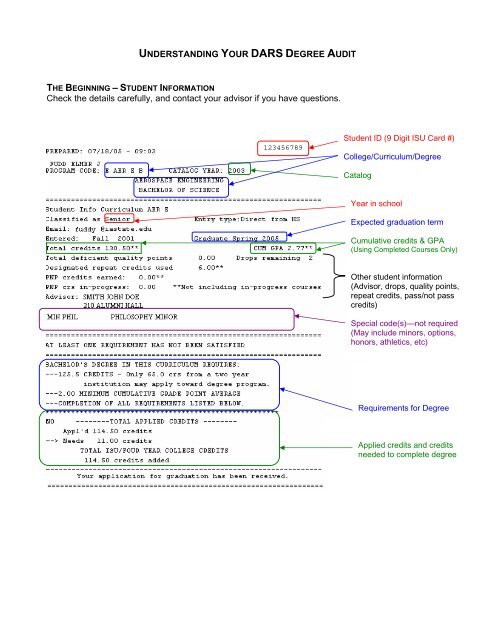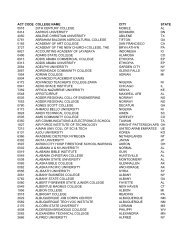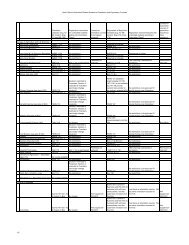Understanding Your Degree Audit (pdf)
Understanding Your Degree Audit (pdf)
Understanding Your Degree Audit (pdf)
Create successful ePaper yourself
Turn your PDF publications into a flip-book with our unique Google optimized e-Paper software.
UNDERSTANDING YOUR DARS DEGREE AUDIT<br />
THE BEGINNING – STUDENT INFORMATION<br />
Check the details carefully, and contact your advisor if you have questions.<br />
123456789<br />
Student ID (9 Digit ISU Card #)<br />
College/Curriculum/<strong>Degree</strong><br />
Catalog<br />
Year in school<br />
Expected graduation term<br />
Cumulative credits & GPA<br />
(Using Completed Courses Only)<br />
Other student information<br />
(Advisor, drops, quality points,<br />
repeat credits, pass/not pass<br />
credits)<br />
Special code(s)—not required<br />
(May include minors, options,<br />
honors, athletics, etc)<br />
Requirements for <strong>Degree</strong><br />
Applied credits and credits<br />
needed to complete degree
THE MIDDLE – REQUIREMENTS & SUBGROUPS<br />
Requirement = Big section<br />
OK = All sub-requirements have been completed.<br />
OR<br />
NO = At least one sub-requirement is not complete.<br />
OR<br />
IP = At least one sub-requirement is in-progress (CUR/REG).<br />
Sub-requirement = Part of a requirement<br />
+ (plus sign) = Sub-requirement is complete or in progress (CUR/REG).<br />
OR<br />
- (minus sign) = Sub-requirement is not complete.<br />
THE END – LEGEND<br />
Use the Legend to decipher other markings on your audit.