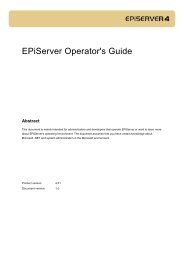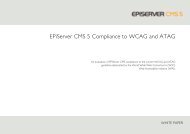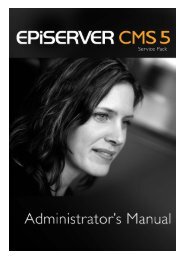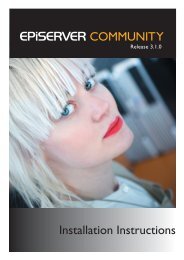Developer's Guide - EPiServer World
Developer's Guide - EPiServer World
Developer's Guide - EPiServer World
Create successful ePaper yourself
Turn your PDF publications into a flip-book with our unique Google optimized e-Paper software.
Release 3.1.0<br />
Developer’s <strong>Guide</strong>
Copyright<br />
This document is protected by the Copyright Act. Changes to the contents, or partial copying of the contents, may not be<br />
made without permission from the copyright holder.<br />
The document may be freely distributed in its entirety, either digitally or in printed format, to all <strong>EPiServer</strong> Community users and<br />
developers.<br />
Created August 20, 2008<br />
Updated September 5, 2008<br />
© <strong>EPiServer</strong> AB
Table of Contents | 3<br />
Table of Contents<br />
1 BASIC UNDERSTANDING 7<br />
1.1 GETTING STARTED 7<br />
1.1.1 Setting up Visual Studio ...................................................................................................................................................................................................... 7<br />
1.1.2 The role of <strong>EPiServer</strong> Community in an ASP.NET page ................................................................................................................................. 7<br />
1.2 EPISERVER COMMUNITY DESIGN CONCEPT AND SIMILARITIES 8<br />
1.2.1 Required Framework Componenta ............................................................................................................................................................................ 8<br />
1.2.2 <strong>EPiServer</strong> Community Entity Interfaces ..................................................................................................................................................................... 9<br />
1.2.3 <strong>EPiServer</strong> Community Core Modules ..................................................................................................................................................................... 10<br />
1.2.4 <strong>EPiServer</strong> Community EntityProviders .................................................................................................................................................................... 13<br />
1.2.5 <strong>EPiServer</strong> Community AttributeDataTypeProviders ....................................................................................................................................... 14<br />
1.3 NAMESPACES 16<br />
1.3.1 StarSuite.Core ...................................................................................................................................................................................................................... 16<br />
1.3.2 StarSuite.Core.Cache ........................................................................................................................................................................................................ 16<br />
1.3.3 StarSuite.Core.Data ........................................................................................................................................................................................................... 16<br />
1.3.4 StarSuite.Core.Modules ................................................................................................................................................................................................... 17<br />
1.3.5 StarSuite.Core.Globalization ......................................................................................................................................................................................... 17<br />
1.3.6 StarSuite.Core.Modules.Security ................................................................................................................................................................................. 17<br />
1.3.7 StarCommunity.Core ....................................................................................................................................................................................................... 17<br />
1.3.8 StarCommunity.Core.Modules .................................................................................................................................................................................... 17<br />
1.3.9 StarCommunity.Core.Modules.Security .................................................................................................................................................................. 17<br />
1.3.10 StarCommunity.Core.Modules.Tags ......................................................................................................................................................................... 18<br />
1.3.11 StarCommunity.Core.Modules.Rating ..................................................................................................................................................................... 18<br />
1.3.12 StarCommunity.Core.Modules.Categories ........................................................................................................................................................... 18<br />
1.3.13 StarCommunity.Core.Modules.Attributes ............................................................................................................................................................. 18<br />
1.3.14 StarCommunity.Core.Modules.Queries ................................................................................................................................................................. 18<br />
1.3.15 StarCommunity.Core.Modules.Reporting ............................................................................................................................................................. 18<br />
1.3.16 StarCommunity.Core.Modules.Logging .................................................................................................................................................................. 18<br />
1.3.17 StarCommunity.Modules.Blog ...................................................................................................................................................................................... 18<br />
1.3.18 StarCommunity.Modules.Calendar ........................................................................................................................................................................... 19<br />
1.3.19 StarCommunity.Modules.Chat..................................................................................................................................................................................... 19<br />
1.3.20 StarCommunity.Modules.Club ..................................................................................................................................................................................... 19<br />
1.3.21 StarCommunity.Modules.ConnectionLink ............................................................................................................................................................. 19<br />
1.3.22 StarCommunity.Modules.Contact.............................................................................................................................................................................. 19<br />
1.3.23 StarCommunity.Modules.Contest .............................................................................................................................................................................. 19<br />
1.3.24 StarCommunity.Modules.DirectMessage ............................................................................................................................................................... 19<br />
1.3.25 StarCommunity.Modules.DocumentArchive ....................................................................................................................................................... 19<br />
1.3.26 StarCommunity.Modules.Expert ................................................................................................................................................................................. 19<br />
1.3.27 StarCommunity.Modules.Forum ................................................................................................................................................................................. 19<br />
1.3.28 StarCommunity.Modules.ImageGallery ................................................................................................................................................................... 19<br />
1.3.29 StarCommunity.Modules.Moblog .............................................................................................................................................................................. 20<br />
1.3.30 StarCommunity.Modules.Moblog.ContentProviders.Unwire ...................................................................................................................... 20<br />
1.3.31 StarCommunity.Modules.MyPage .............................................................................................................................................................................. 20<br />
1.3.32 StarCommunity.Modules.NML .................................................................................................................................................................................... 20<br />
1.3.33 StarCommunity.Modules.OnlineStatus ................................................................................................................................................................... 20<br />
1.3.34 StarCommunity.Modules.Poll ....................................................................................................................................................................................... 20<br />
1.3.35 StarCommunity.Modules.StarViral ............................................................................................................................................................................. 20<br />
1.3.36 StarCommunity.Modules.VideoGallery ................................................................................................................................................................... 20<br />
1.3.37 StarCommunity.Modules.Webmail ........................................................................................................................................................................... 20
4 | Developer’s <strong>Guide</strong> <strong>EPiServer</strong> Community 3.1<br />
2 TUTORIALS 3<br />
2.1 USER MANAGEMENT 3<br />
2.1.1 Adding a User .......................................................................................................................................................................................................................... 3<br />
2.1.2 Password Providers .............................................................................................................................................................................................................. 4<br />
2.1.3 Authenticating a User .......................................................................................................................................................................................................... 5<br />
2.1.4 Getting the Currently Logged in User ....................................................................................................................................................................... 6<br />
2.1.5 Removing a User ................................................................................................................................................................................................................... 7<br />
2.1.6 Restoring a User ..................................................................................................................................................................................................................... 7<br />
2.1.7 Adding a User for Activation .......................................................................................................................................................................................... 8<br />
2.1.8 Adding a User to a Group............................................................................................................................................................................................. 10<br />
2.2 TAGS 12<br />
2.2.1 Tagging an entity ................................................................................................................................................................................................................. 12<br />
2.2.2 Retrieving the tags of an entity .................................................................................................................................................................................... 12<br />
2.2.3 Removing a tag from an entity .................................................................................................................................................................................... 13<br />
2.2.4 Retrieving a tag cloud ....................................................................................................................................................................................................... 13<br />
2.2.5 Implementing tag functionality on other classes ................................................................................................................................................ 13<br />
2.3 RATING 14<br />
2.3.1 Rating an entity .................................................................................................................................................................................................................... 14<br />
2.3.2 Examine if a entity is already rated by an user ................................................................................................................................................... 14<br />
2.3.3 Retrieving ratings for an entity ..................................................................................................................................................................................... 14<br />
2.3.4 Retrieving entities based on average rating .......................................................................................................................................................... 15<br />
2.3.5 Get Users Rated Items .................................................................................................................................................................................................... 15<br />
2.4 CATEGORIES 16<br />
2.4.1 Add a category..................................................................................................................................................................................................................... 16<br />
2.4.2 Remove a category ............................................................................................................................................................................................................ 16<br />
2.4.3 Categorize an entity .......................................................................................................................................................................................................... 16<br />
2.4.4 Retrieving categories for an entity ............................................................................................................................................................................. 17<br />
2.4.5 Retrieving entities based on categories .................................................................................................................................................................. 17<br />
2.5 ATTRIBUTES 18<br />
2.5.1 Setting attribute values .................................................................................................................................................................................................... 18<br />
2.5.2 Getting attribute values ................................................................................................................................................................................................... 18<br />
2.6 QUERIES 19<br />
2.6.1 Filter and and sort <strong>EPiServer</strong> Community objects ............................................................................................................................................ 19<br />
2.6.2 Filter on custom attributes ............................................................................................................................................................................................ 20<br />
2.6.3 Using And / Or conditions ............................................................................................................................................................................................ 20<br />
2.6.4 Remove Query Result Cache ...................................................................................................................................................................................... 21<br />
2.7 REPORTING 22<br />
2.7.1 Add a report ......................................................................................................................................................................................................................... 22<br />
2.7.2 Examine if an entity has new (unattended) reports ........................................................................................................................................ 23<br />
2.7.3 Implementing IReportableEntity ReportData ...................................................................................................................................................... 23<br />
2.7.4 Configure administrable types ..................................................................................................................................................................................... 26<br />
2.8 LOGGING 26<br />
2.8.1 Get entity log entries ........................................................................................................................................................................................................ 27<br />
2.9 BLOG 27<br />
2.9.1 Adding a Blog ........................................................................................................................................................................................................................ 27<br />
2.9.2 Removing a Blog ................................................................................................................................................................................................................. 28<br />
2.9.3 Changing blog properties ............................................................................................................................................................................................... 28<br />
2.9.4 Adding a Blog Entry ........................................................................................................................................................................................................... 29<br />
2.9.5 Adding a Blog Entry with Future Publication Date ........................................................................................................................................... 29<br />
2.9.6 Getting Blog Entries ........................................................................................................................................................................................................... 30<br />
2.9.7 Commenting on a Blog Entry ...................................................................................................................................................................................... 31<br />
2.10 CALENDAR 33<br />
2.10.1 Adding a Calendar ............................................................................................................................................................................................................. 33<br />
2.10.2 Removing a Calendar ....................................................................................................................................................................................................... 33<br />
2.10.3 Remove a Calendar ........................................................................................................................................................................................................... 34<br />
2.10.4 Adding an Event .................................................................................................................................................................................................................. 34<br />
© <strong>EPiServer</strong> AB
Basic Understanding | 5<br />
2.10.5 Adding a Recurring Event............................................................................................................................................................................................... 35<br />
2.10.6 Inviting Users to an Event .............................................................................................................................................................................................. 37<br />
2.10.7 Registering upon an Event Invitation ........................................................................................................................................................................ 38<br />
2.11 CHAT 41<br />
2.11.1 Implementing the Chat Applets on an ASP.NET page .................................................................................................................................. 41<br />
2.11.2 Base ............................................................................................................................................................................................................................................ 43<br />
2.11.3 ChatWindow ........................................................................................................................................................................................................................ 43<br />
2.11.4 UserList .................................................................................................................................................................................................................................... 44<br />
2.11.5 MessageBox ........................................................................................................................................................................................................................... 45<br />
2.12 CLUB 46<br />
2.12.1 Adding a Club ....................................................................................................................................................................................................................... 46<br />
2.12.2 Removing a Club ................................................................................................................................................................................................................ 47<br />
2.12.3 Adding Club Members .................................................................................................................................................................................................... 47<br />
2.12.4 Adding Club Ads ................................................................................................................................................................................................................ 48<br />
2.13 CONNECTIONLINK 50<br />
2.13.1 Getting the Shortest Path .............................................................................................................................................................................................. 50<br />
2.14 CONTACT 50<br />
2.14.1 Adding a Contact Relation ............................................................................................................................................................................................ 50<br />
2.14.2 Removing a Contact Relation ...................................................................................................................................................................................... 52<br />
2.14.3 Approving a Contact Relation ..................................................................................................................................................................................... 53<br />
2.14.4 ContactRelationCollections and Perspectives. .................................................................................................................................................... 55<br />
2.14.5 Configuration File ................................................................................................................................................................................................................ 57<br />
2.15 CONTEST 58<br />
2.15.1 Get Contests ......................................................................................................................................................................................................................... 58<br />
2.15.2 Get Contest Questions ................................................................................................................................................................................................... 58<br />
2.15.3 Add Contest Submission ................................................................................................................................................................................................ 59<br />
2.15.4 Get winners ........................................................................................................................................................................................................................... 60<br />
2.16 DIRECTMESSAGE 62<br />
2.16.1 Send a Message ................................................................................................................................................................................................................... 62<br />
2.16.2 Removing Messages .......................................................................................................................................................................................................... 63<br />
2.16.3 Listing Messages in Folders ............................................................................................................................................................................................ 64<br />
2.16.4 Flag a Message as read ..................................................................................................................................................................................................... 65<br />
2.17 DOCUMENT ARCHIVE 66<br />
2.17.1 Add a Document Archive ............................................................................................................................................................................................. 66<br />
2.17.2 Remove a Document Archive ..................................................................................................................................................................................... 66<br />
2.17.3 Add a Document ................................................................................................................................................................................................................ 67<br />
2.17.4 Update a Document ......................................................................................................................................................................................................... 68<br />
2.17.5 Remove a Document ....................................................................................................................................................................................................... 68<br />
2.17.6 Configuration File ................................................................................................................................................................................................................ 69<br />
2.18 EXPERT 70<br />
2.18.1 Add an Expert ...................................................................................................................................................................................................................... 70<br />
2.18.2 Add a Member Expert..................................................................................................................................................................................................... 71<br />
2.18.3 Remove an Expert ............................................................................................................................................................................................................. 72<br />
2.18.4 See if a User is an Expert ............................................................................................................................................................................................... 72<br />
2.18.5 Add a Question ................................................................................................................................................................................................................... 73<br />
2.18.6 Assign a Question .............................................................................................................................................................................................................. 74<br />
2.18.7 Answer a Question ........................................................................................................................................................................................................... 75<br />
2.18.8 Approve an Answer .......................................................................................................................................................................................................... 76<br />
2.18.9 Get Questions Assigned to an Expert .................................................................................................................................................................... 76<br />
2.18.10 Get Question Answers ................................................................................................................................................................................................... 77<br />
2.19 FORUM 79<br />
2.19.1 Adding a Forum ................................................................................................................................................................................................................... 79<br />
2.19.2 Adding a Topic ..................................................................................................................................................................................................................... 80<br />
2.19.3 Locking a Topic .................................................................................................................................................................................................................... 80<br />
2.19.4 Removing a Topic .............................................................................................................................................................................................................. 81<br />
2.19.5 Moving a Topic .................................................................................................................................................................................................................... 81<br />
2.19.6 Adding a Reply ..................................................................................................................................................................................................................... 82<br />
2.19.7 Removing a Reply ............................................................................................................................................................................................................... 83<br />
© <strong>EPiServer</strong> AB
6 | Developer’s <strong>Guide</strong> <strong>EPiServer</strong> Community 3.1<br />
2.20 IMAGE GALLERY 84<br />
2.20.1 Adding an Image Gallery ................................................................................................................................................................................................. 84<br />
2.20.2 Removing an Image Gallery .......................................................................................................................................................................................... 84<br />
2.20.3 Adding an Image ................................................................................................................................................................................................................. 85<br />
2.20.4 Removing an Image ........................................................................................................................................................................................................... 86<br />
2.20.5 Crop and Rotate an Image ............................................................................................................................................................................................ 86<br />
2.20.6 Getting a Thumbnail of an Image .............................................................................................................................................................................. 87<br />
2.20.7 Getting Images in an Image Gallery .......................................................................................................................................................................... 88<br />
2.21 MOBLOG 89<br />
2.21.1 Redirecting an Unwire MMS to a Specific Destination .................................................................................................................................. 89<br />
2.22 MYPAGE 91<br />
2.22.1 Blocking a User .................................................................................................................................................................................................................... 91<br />
2.22.2 Seeing if a User is blocked ............................................................................................................................................................................................. 92<br />
2.22.3 Getting Blocked Users ..................................................................................................................................................................................................... 92<br />
2.22.4 Setting a Portrait Image ................................................................................................................................................................................................... 93<br />
2.23 NML 95<br />
2.23.1 Rendering NML Content ............................................................................................................................................................................................... 96<br />
2.23.2 Limiting Maximum Word Lengths ............................................................................................................................................................................. 96<br />
2.24 ONLINESTATUS 98<br />
2.24.1 Seeing if a User is Online ............................................................................................................................................................................................... 98<br />
2.24.2 Getting a User’s Last Login Date ............................................................................................................................................................................... 98<br />
2.24.3 Getting Currently Logged in Users ........................................................................................................................................................................... 99<br />
2.25 POLL 100<br />
2.25.1 Adding a Poll ....................................................................................................................................................................................................................... 100<br />
2.25.2 Removing a Poll ................................................................................................................................................................................................................. 101<br />
2.25.3 Voting in a Poll ................................................................................................................................................................................................................... 102<br />
2.25.4 Display the Current State of a Poll ......................................................................................................................................................................... 103<br />
2.25.5 Adding Choices after Creation ................................................................................................................................................................................. 104<br />
2.25.6 Add Choices to Existing Poll ...................................................................................................................................................................................... 105<br />
2.26 STARVIRAL 106<br />
2.26.1 Adding a Referral .............................................................................................................................................................................................................. 106<br />
2.26.2 Display the State of Referrals ..................................................................................................................................................................................... 106<br />
2.27 VIDEO GALLERY 108<br />
2.27.1 Video Gallery function (video formats) ................................................................................................................................................................ 108<br />
2.27.2 Adding videos ..................................................................................................................................................................................................................... 109<br />
2.27.3 Remove video .................................................................................................................................................................................................................... 111<br />
2.27.4 Update video ...................................................................................................................................................................................................................... 111<br />
2.27.5 Get videos ............................................................................................................................................................................................................................ 112<br />
2.27.6 Get preview frames ......................................................................................................................................................................................................... 113<br />
2.27.7 Playing a Video ................................................................................................................................................................................................................... 113<br />
2.27.8 The Configuration File ................................................................................................................................................................................................... 114<br />
2.28 WEBMAIL 115<br />
2.28.1 Getting the status of an account .............................................................................................................................................................................. 115<br />
2.28.2 Creating an account ........................................................................................................................................................................................................ 115<br />
2.28.3 Disabling, Reactivating and Permanently Removing Accounts ................................................................................................................. 116<br />
2.28.4 Managing the Mailbox Tree for an Account ...................................................................................................................................................... 118<br />
2.28.5 Getting Messages .............................................................................................................................................................................................................. 119<br />
2.28.6 Sending a Message ........................................................................................................................................................................................................... 120<br />
2.28.7 The Configuration File ................................................................................................................................................................................................... 121<br />
3 EXTENDING EPISERVER COMMUNITY 123<br />
3.1 EXTENDING EPISERVER COMMUNITY CLASSES 123<br />
3.2 BENEFIT FROM EPISERVER COMMUNITY FUNCTIONALITY IN THIRD PARTY CLASSES 126<br />
3.2.1 Retrieving categories for MyClass ............................................................................................................................................................................ 130<br />
3.2.2 Retrieving MyClass entities based on categories ............................................................................................................................................. 131<br />
3.3 USE EPISERVER COMMUNITY CACHE SYSTEM FOR THIRD PARTY IMPLEMENTATIONS 131<br />
© <strong>EPiServer</strong> AB
Basic Understanding | 7<br />
1 Basic Understanding<br />
1.1 Getting Started<br />
1.1.1 Setting up Visual Studio<br />
After the installation of <strong>EPiServer</strong> Community onto a Visual Studio Web Project the following steps needs to be taken.<br />
• Add all assemblies as a reference to the project, Visual Studio will delete all unused assemblies from the bin<br />
directory on rebuild, so if possible do not reference the assemblies in the bin directory directly.<br />
1.1.2 The role of <strong>EPiServer</strong> Community in an ASP.NET page<br />
<strong>EPiServer</strong> Community is the backbone of a community. It is the API that retrieves and stores data using an object<br />
oriented structure and with high performance. The ASP.NET webpage comes into the picture when you want a way to<br />
display and input this data, which means, <strong>EPiServer</strong> Community does not give you the set of web pages that makes up a<br />
community but it allows you to create them with full customizability in quicker and more stable way than you could do<br />
by coding a community from scratch.<br />
© <strong>EPiServer</strong> AB
8 | Developer’s <strong>Guide</strong> <strong>EPiServer</strong> Community 3.1<br />
1.2 <strong>EPiServer</strong> Community Design Concept and Similarities<br />
The <strong>EPiServer</strong> Community framework design is written in such a way that developers will recognize the structure and<br />
immediately start development in new areas based on previous experience of <strong>EPiServer</strong> Community development.<br />
• Classes that commit and retrieve data all end with “Handler”, e.g. SiteHandler.<br />
• Committing data consists of methods starting with “Add”, “Update” and “Remove”.<br />
• Entity classes that hold data never contains methods for commiting data.<br />
• Handler classes contain events for most common methods, like adding, removing and updating data.<br />
1.2.1 Required Framework Componenta<br />
<strong>EPiServer</strong> Community depends on a set of common classes, called “Required Framework Components” that reside in<br />
the StarSuite-namespace. These classes handle what is common between <strong>EPiServer</strong> Community products, like site<br />
partitioning and security and access rights. The later is described in the figure below.<br />
An <strong>EPiServer</strong> product like <strong>EPiServer</strong> Community is actually a module of Required Framework Components and when a<br />
web site is started it is these components that set up the necessary environment, loads the environment modules and<br />
provides a module context.<br />
© <strong>EPiServer</strong> AB
Basic Understanding | 9<br />
1.2.2 <strong>EPiServer</strong> Community Entity Interfaces<br />
The <strong>EPiServer</strong> Community Entity Interfaces allows for developers to benefit from <strong>EPiServer</strong> Community functionality<br />
such as Rating, Categorization, Tags, Cacheing, Attributes and Queries.<br />
© <strong>EPiServer</strong> AB
10 | Developer’s <strong>Guide</strong> <strong>EPiServer</strong> Community 3.1<br />
1.2.3 <strong>EPiServer</strong> Community Core Modules<br />
Included in the <strong>EPiServer</strong> Community Core are several modules. The modules are Security, Tags, Rating, Categories,<br />
Attributes and Queries. These modules containinterfaces and classes that can be used throughout the <strong>EPiServer</strong><br />
Community system and also for third party classes that wish to benefit from this functionality.<br />
StarCommunity.Core.Modules.Tags<br />
Tags enable users to organize their content (often for the public) by tagging it with a certain word or phrase. All tags<br />
can then be merged into a Tag Cloud where tags are shown with different weight depending on the popularity. To use<br />
Tags, the class must implement the ITaggableEntity interface provided by <strong>EPiServer</strong> Community Framework. The Tag<br />
system itself contains helper classes as shown in figure below. Coding samples using tags are found under the tutorial<br />
section in this document.<br />
StarCommunity.Core.Modules.Rating<br />
Rating enables developers to implement rating functionality for all classes that implements the IRatableEntity interface.<br />
Rated objects can be rated and retrieved based on their average rating. The rating system itself contains helper classes<br />
as shown in figure below. Coding samples using rating are found under the tutorials section in this document.<br />
© <strong>EPiServer</strong> AB
Basic Understanding | 11<br />
StarCommunity.Core.Modules.Categories<br />
Categories enable developers to implement categorization functionality for all classes that implement the<br />
ICategorizableEntity. Interface. Categories can be either user defined or pre-defined and are stored in a tree structure.<br />
An Object can be categorized by binding one or many categories to it and objects may then be retrieved based on<br />
their categories. Examples of content commonly categorized are Images, Blogs and Messages. The category system itself<br />
contains helper classes as shown in the figure below. Coding samples using Categories are found under the tutorial<br />
section in this document.<br />
StarCommunity.Core.Modules.Attributes<br />
Attributes enable developers to add custom attributes and attribute values of both primitive and complex types for all<br />
classes that implements IattributeExtendableEntity interface. Attributes together with Queries makes <strong>EPiServer</strong><br />
Community a very flexible development platform, which allows system architects and developers to extend the core<br />
community functionality to meet highly specialized requirements.<br />
In its simplest form, attributes are used directly on existing <strong>EPiServer</strong> Community objects in an ASP.NET page by using<br />
the Set/GetAttributeValue methods. The following code sets and gets an attribute named “forum_attribute” to the<br />
value of a forum instance for a StarCommunity.Modules.ImageGallery.ImageGallery object.<br />
imageGallery.SetAttributeValue("forum_attribute", forum);<br />
forum = imageGallery.GetAttributeValue("forum_attribute");<br />
In this approach the developer needs to keep track of the strings representing the attribute, which can be ok for<br />
systems with minor use of custom attributes. However, a more object-oriented approach is to create a new class that<br />
inherits StarCommunity.Modules.ImageGallery.ImageGallery with a fixed forum property.<br />
The attribute system also enables the possibility to have third party classes as attributes to <strong>EPiServer</strong> Community classes<br />
and have <strong>EPiServer</strong> Community classes as attributes to third party classes.However, to use attributes in any other way<br />
than the simplest form described above, you need to define your own EntityProviders and AttributeDataTypeProviders<br />
to register new data types in the <strong>EPiServer</strong> Community context. EntityProviders are described in section 1.2.4.<br />
The attribute system itself contains helper classes as shown in the figure below. Coding samples using Attributes are<br />
found in the section 2.5.<br />
© <strong>EPiServer</strong> AB
12 | Developer’s <strong>Guide</strong> <strong>EPiServer</strong> Community 3.1<br />
StarCommunity.Core.Modules.Queries<br />
Queries enables developers to get filtered collections of objects that have their database properties mapped in a<br />
configuration file and have a criterion class that is derived from CriterionBase and where the criterion class defines the<br />
filterable fields. All relevant <strong>EPiServer</strong> Community classes are ready for filtering and retrieval. Coding samples using<br />
Queries are found in section 2.6.<br />
The query system is described in the figure below using StarCommunity.Modules.Blog as an example.<br />
© <strong>EPiServer</strong> AB
Basic Understanding | 13<br />
1.2.4 <strong>EPiServer</strong> Community EntityProviders<br />
An EntityProvider is a singleton class that implements StarSuite.Core.Data.IEntityProvider and is responsible for returning<br />
instances of a specific type based on a DbDataReader or a unique ID. EntityProviders are already defined for all relevant<br />
<strong>EPiServer</strong> Community classes.<br />
Custom EntityProviders are necessary to define whenever third party classes are introduced in the <strong>EPiServer</strong><br />
Community context (For example custom classes that inherits <strong>EPiServer</strong> Community classes or implements <strong>EPiServer</strong><br />
Community interfaces). The following code snippets show how to define a custom EntityProvider for the example<br />
custom class MyImageGallery that inherits StarCommunity.Modules.ImageGallery.ImageGallery.<br />
public class MyImageGalleryEntityprovider : IEntityProvider<br />
...<br />
public object GetEntityInstance(Type type, DbDataReader reader)<br />
{<br />
if(type == typeof(ImageGallery) || type == typeOf(MyImageGallery)<br />
return new MyImageGallery(reader);<br />
}<br />
...<br />
public object GetEntityInstance(Type type, int Id)<br />
{<br />
if(type == typeof(ImageGallery) || type == typeOf(MyImageGallery)<br />
return ImageGalleryHandler.GetImageGallery(id);<br />
}<br />
Now, we need to add the Example.MyImageGalleryEntityProvider to the EntityProvider.config file and thus override the<br />
ImageGalleryEntityProvider:<br />
<br />
Exempel.MyImageGalleryEntityProvider, Example<br />
<br />
<br />
Example.MyImageGallery, Example<br />
<br />
<br />
StarCommunity.Modules.ImageGallery.ImageGallery,<br />
StarCommunity.Modules.ImageGallery<br />
<br />
<br />
<br />
From now on, all requests for instances of the type Example.MyImageGallery and<br />
StarCommunity.Modules.ImageGallery.ImageGallery will be run through Example.MyImageGalleryEntityProvider and thus<br />
return an object of the Example.MyImageGallery type. Coding examples for creating entities are found in section 0.<br />
© <strong>EPiServer</strong> AB
14 | Developer’s <strong>Guide</strong> <strong>EPiServer</strong> Community 3.1<br />
1.2.5 <strong>EPiServer</strong> Community AttributeDataTypeProviders<br />
An AttributeDataTypeProvider is a singleton class that implements<br />
StarCommunity.Core.Modules.Attributes.DataTypes.IAttributeDataTypeProvider.<br />
An<br />
AttributeDataTypeProvider is responsible for returning IAttributeDataType instances made to handle a certain type.<br />
The IAttributeDataType should be able to translate this type into a primitive type that can be stored in the database.All<br />
relevant <strong>EPiServer</strong> Community classes have AttributeDataTypeProviders defined. Custom AttributeDataTypeProviders<br />
are necessary to define whenever a custom datatypeis createdthat is used as a value for attributes.The following code<br />
snippets shows how to define a custom AttributeDataTypeProvider for the example custom class MyClass.<br />
First we create the AttributeDataTypeProvider giving MyClass as a supported type. When GetDataTypeInstance is<br />
called with MyClass as the type argument, we take the primitive data type values and create an instance of our<br />
AttributeDataType class.<br />
public class BlogAttributeDataTypeProvider<br />
: IAttributeDataTypeProvider<br />
{<br />
private static MyClassAttributeDataTypeProvider m_instance;<br />
private MyClassAttributeDataTypeProvider()<br />
{<br />
}<br />
#region IAttributeDataTypeProvider Members<br />
public Type[] SupportedTypes<br />
{<br />
get<br />
{<br />
return new Type[] { typeof(MyClass) };<br />
}<br />
}<br />
public IAttributeDataType GetDataTypeInstance(TypecomplexType,<br />
List dbValues)<br />
{<br />
if (complexType == typeof(MyClass))<br />
return new MyClassAttributeDataType(dbValues);<br />
else<br />
throw new NotSupportedException(String.Format("The type<br />
'{0}' is not supported by this provider.", complexType.ToString()));<br />
}<br />
public static IAttributeDataTypeProvider GetProviderInstance()<br />
{<br />
if (m_instance == null)<br />
m_instance = new MyClassAttributeDataTypeProvider();<br />
return m_instance;<br />
}<br />
#endregion<br />
}<br />
© <strong>EPiServer</strong> AB
Basic Understanding | 15<br />
If MyClass implements IStarCommunityEntity we can inherit ComplexAttributeDataTypeBase, which<br />
basically does all the work for us, we just define the complex datatype.<br />
public class MyClassAttributeDataType : ComplexAttributeDataTypeBase<br />
{<br />
public MyClassAttributeDataType(List dbValues)<br />
: base(dbValues, null, null)<br />
{<br />
}<br />
}<br />
If MyClass does not implement IStarCommunityEntity we inherit AttributeDataTypeBase, and we will have to<br />
do the conversion process on our own.<br />
public class MyClassAttributeDataType : AttributeDataTypeBase<br />
{<br />
public MyClassAttributeDataType(List dbValues)<br />
: base(dbValues, typeof(MyClass), typeof(Int32), null, null)<br />
{<br />
}<br />
public override List Values<br />
{<br />
get<br />
{<br />
Listobjs = new List();<br />
foreach (int id in DbValues)<br />
{<br />
MyClass mc = MyClassHandler.GetMyClass(id);<br />
if (mc != null)<br />
objs.Add(mc);<br />
}<br />
return objs;<br />
}<br />
set<br />
{<br />
if (value == null)<br />
throw new ArgumentNullException("value");<br />
List dbValues = new List();<br />
foreach (MyClassmc in value)<br />
dbValues.Add(mc.ID);<br />
}<br />
}<br />
}<br />
DbValues = dbValues;<br />
Now, when we update an IAttributeExtendableEntity with an attribute of type MyClass, the MyClassAttributeDataType<br />
class will do the conversion.<br />
© <strong>EPiServer</strong> AB
16 | Developer’s <strong>Guide</strong> <strong>EPiServer</strong> Community 3.1<br />
1.3 Namespaces<br />
1.3.1 StarSuite.Core<br />
The StarSuite.Core namespace contains important startup classes like Settings, Site and SiteHandler and takes care of<br />
loading modules in the correct order based on dependencies.<br />
1.3.2 StarSuite.Core.Cache<br />
The StarSuite.Core.Cache namespace contains the <strong>EPiServer</strong> Community Cache system. The cache is based on a treestructure<br />
with the ability to have dependencies between branches. Every cached object in products like <strong>EPiServer</strong><br />
Community implements the ICacheable interface, allowing an object to have a primary cache key. The cache then keeps<br />
track of changes to this cache key and released other caches that also contain this object. All these features in<br />
conjunction make the <strong>EPiServer</strong> Community cache a lot more precise than in previous versions.<br />
The new cache system also implements the policy of read-only objects in cache. This is a big change since previous<br />
versions, since now objects retrieved from methods needs to be cloned before any properties are updated. All<br />
<strong>EPiServer</strong> Community entities have a Clone() method that will return a writable copy of the object.<br />
1.3.3 StarSuite.Core.Data<br />
The StarSuite.Core.Data namespace contains the database communication layer. It is called by all Factory classes to<br />
open connections and transactions and makes it possible to run several method calls within one transaction.<br />
bool alreadyInTransaction = DatabaseHandler.InTransaction;<br />
if(!alreadyInTransaction)<br />
DatabaseHandler.BeginTransaction();<br />
try<br />
{<br />
// execute a series of methods,<br />
// they will all be in the same transaction<br />
AddUser();<br />
SetAccessRights();<br />
// we are only responsible for commiting the transaction<br />
// if we were the ones to start it<br />
if(!alreadyInTransaction)<br />
DatabaseHandler.Commit();<br />
} catch<br />
{<br />
if(!alreadyInTransaction)<br />
DatabaseHandler.Rollback();<br />
throw;<br />
}<br />
© <strong>EPiServer</strong> AB
Basic Understanding | 17<br />
1.3.4 StarSuite.Core.Modules<br />
The StarSuite.Core.Modules namespace contains the classes and interfaces necessary for creating modules. To give an<br />
example of a module <strong>EPiServer</strong> Community is actually one of them. And further down the module tree <strong>EPiServer</strong><br />
Community has its own modules.<br />
1.3.5 StarSuite.Core.Globalization<br />
The StarSuite.Core.Globalization namespace contains logic for retrieving and storing globalized and localized text strings<br />
that can be used on a web site of different languages.<br />
// Get the translated text for the currently set culture<br />
string t = GlobalizationHandler.GetTranslation("translation_key");<br />
1.3.6 StarSuite.Core.Modules.Security<br />
The StarSuite.Core.Modules.Security namespace contains the interfaces for users, groups and access rights. The logic is<br />
then implemented in different assemblies depending on data source. The StarSuite.Security.Internal.dll assembly (shipped<br />
with the installation) is an implementation of StarSuite.Core.Modules.Security that uses the SQL Server database as a<br />
source.<br />
1.3.7 StarCommunity.Core<br />
The StarCommunity.Core namespace contains the important StarCommunitySystem and<br />
StarCommunityContextclasses that give developer’s access to the <strong>EPiServer</strong> Community SecurityHandler.<br />
// Get the sql connection string from the starcommunity context<br />
string cs = StarCommunitySystem.CurrentContext.SqlConnectionString;<br />
1.3.8 StarCommunity.Core.Modules<br />
This namespace contains the interface IStarCommunityEntity and the abstract implementation class<br />
StarCommunityEntityBase. IStarCommunityEntity implements the blueprint for tagging, attributes, rating and<br />
categorization. Also the Author classes and interfaces are located here, allowing for guests and users to identify<br />
themselves when making posts.<br />
1.3.9 StarCommunity.Core.Modules.Security<br />
The StarCommunity.Core.Modules.Security namespace contains extended interfaces based on<br />
theStarSuite.Core.Modules.Securitynamespace. Extensions include implementation of IStarCommunityEntity on users<br />
and groups and the ability to store users for later activation by e-mail etc. The assembly<br />
StarCommunity.Security.Internal.dll is an implementation of this that uses the SQL Server database as a data source.<br />
// Get the currently logged in user. DefaultSecurity should be<br />
// StarComunity.Security.Internal.SecurityHandler since no other<br />
// handler is installed.<br />
IUser u = (IUser)StarCommunitySystem.<br />
CurrentContext.DefaultSecurity.CurrentUser;<br />
© <strong>EPiServer</strong> AB
18 | Developer’s <strong>Guide</strong> <strong>EPiServer</strong> Community 3.1<br />
1.3.10 StarCommunity.Core.Modules.Tags<br />
This namespace contains the Tags core module whose functionality spans over all the <strong>EPiServer</strong> Community modules,<br />
and optionally it may extend to third party modules as well. It allows for tagging an entity of any type (implementing the<br />
ITaggableEntity interface) with a tag. A tag cloud may then be generated for the tags globally or by site and/or type<br />
See the section 2.6.2 for implementation details.<br />
1.3.11 StarCommunity.Core.Modules.Rating<br />
This namespace contains the Rating core module whose functionality spans over all the <strong>EPiServer</strong> Community modules,<br />
and optionally it may extend to third party modules as well. It allows for rating an entity of any type (implementing the<br />
IRatableEntity interface) providing a rating value. Entities may then be retrieved based on their average rating.<br />
See section 2.3 for implementation details.<br />
1.3.12 StarCommunity.Core.Modules.Categories<br />
This namespace contains the Categories core module whose functionality spans over all the <strong>EPiServer</strong> Community<br />
modules, and optionally it may extend to third party modules as well. It allows for categorizing an entity of any type<br />
(implementing the ICategorizableEntity interface) providing one or many categories. Entities may then be retrieved<br />
based on their categorization. See section 2.3.5 for implementation details.<br />
1.3.13 StarCommunity.Core.Modules.Attributes<br />
This namespace contains the Attributes core module whose functionality spans over all the <strong>EPiServer</strong> Community<br />
modules, and optionally it may extend to third party modules as well. It allows for binding attribute values of primitive or<br />
complex types to an entity of any type (implementing the IAttributeExtendableEntity interface). See section 2.5 for<br />
implementation details.<br />
1.3.14 StarCommunity.Core.Modules.Queries<br />
This namespace contains the Queries core module whose functionality spans over all the <strong>EPiServer</strong> Community<br />
modules, and optionally it may extend to third party modules as well. It exposes the base functionality of queries and<br />
criteria and is not used directly, but instead through implementations of these base classes. Queries allows for retrieving<br />
dynamically filtered results. See section 2.6 for implementation details.<br />
1.3.15 StarCommunity.Core.Modules.Reporting<br />
This namespace contains the abuse reporting core module whose functionality spans over all the <strong>EPiServer</strong> Community<br />
modules, and optionally it may extend to third party modules as well. It exposes the base functionality foradding reports<br />
for any type (implementing IReportableEntity interface).See section 2.6.4 for implementing details.<br />
1.3.16 StarCommunity.Core.Modules.Logging<br />
This namespace contains the logging core module whose functionality spans over all the <strong>EPiServer</strong> Community modules,<br />
and optionally it may extend to third party modules as well. It exposes the base functionality forretrieving llog entries for<br />
any type (implementing ILoggableEntity interface). See Section 2.8 for implementation details.<br />
1.3.17 StarCommunity.Modules.Blog<br />
The StarCommunity.Modules.Blog namespace contains classes for creating and managing blogs.<br />
© <strong>EPiServer</strong> AB
Basic Understanding | 19<br />
1.3.18 StarCommunity.Modules.Calendar<br />
The StarCommunity.Modules.Calendar namespace contains classes for creating and managing calendars, events, event<br />
invites and event registrations.<br />
1.3.19 StarCommunity.Modules.Chat<br />
The StarCommunity.Modules.Chat namespace contains classes for creating and managing chat rooms, chat users and<br />
chat moderators.<br />
1.3.20 StarCommunity.Modules.Club<br />
The StarCommunity.Modules.Club namespace contains classes for creating and managing clubs, club members, club ads<br />
and club keywords.<br />
1.3.21 StarCommunity.Modules.ConnectionLink<br />
The StarCommunity.Modules.ConnectionLink namespace contains classes for retrieving the shortest path between two<br />
users with the use of a breadth-first algorithm.<br />
1.3.22 StarCommunity.Modules.Contact<br />
The StarCommunity.Modules.Contact namespace contains classes for managing one-way or two-way relations between<br />
users. Create relations immediately or let users approve them by the use of relations of the type “Request”.<br />
1.3.23 StarCommunity.Modules.Contest<br />
The StarCommunity.Modules.Contest namespace contains classes for managing contests with alternative and free-text<br />
questions.<br />
1.3.24 StarCommunity.Modules.DirectMessage<br />
The StarCommunity.Modules.DirectMessage namespace contains classes for sending and receiving direct-messages.<br />
Messages can be sent to multiple recipients at once and also be used in “System” mode, which allows you to send<br />
messages to a large number of users without performance drop.<br />
1.3.25 StarCommunity.Modules.DocumentArchive<br />
The StarCommunity.Modules.DocumentArchive namespace contains classes for storing documents and creating folder<br />
structures.<br />
1.3.26 StarCommunity.Modules.Expert<br />
The StarCommunity.Modules.Expert namespace contains classes for creating and managing experts, assign questions,<br />
approve answers and synchronize with forum rooms.<br />
1.3.27 StarCommunity.Modules.Forum<br />
The StarCommunity.Modules.Forum namespace contains classes for creating forums and moderate topics.<br />
1.3.28 StarCommunity.Modules.ImageGallery<br />
The StarCommunity.Modules.ImageGallery namespace contains classes for creating image galleries, generating<br />
thumbnails, cropping, resizing and promoting of images.<br />
© <strong>EPiServer</strong> AB
20 | Developer’s <strong>Guide</strong> <strong>EPiServer</strong> Community 3.1<br />
1.3.29 StarCommunity.Modules.Moblog<br />
The StarCommunity.Modules.Moblog namespace contains classes for receiving MMS messages sent from mobile<br />
phones. Moblog comes integrated with the mobile enabler Unwire but can easily be integrated with any other enabler.<br />
1.3.30 StarCommunity.Modules.Moblog.ContentProviders.Unwire<br />
The StarCommunity.Modules.Moblog.ContentProviders.Unwire namespace contains the classes of the Unwire mobile<br />
enabler.<br />
1.3.31 StarCommunity.Modules.MyPage<br />
The StarCommunity.Modules.MyPage namespace contains classes for presenting a user, block other users and easily<br />
reach other modules connected to a user.<br />
1.3.32 StarCommunity.Modules.NML<br />
The StarCommunity.Modules.NML namespace contains classes for rendering HTML content based on a dynamically<br />
defined set of tags and attributes.<br />
1.3.33 StarCommunity.Modules.OnlineStatus<br />
The StarCommunity.Modules.OnlineStatus namespace contains classes for monitoring if a user is online, when the user<br />
last logged in or who is online at the moment.<br />
1.3.34 StarCommunity.Modules.Poll<br />
The StarCommunity.Modules.Poll namespace contains classes for creating and managing voting polls.<br />
1.3.35 StarCommunity.Modules.StarViral<br />
The StarCommunity.Modules.StarViral namespace contains classes for creating and managing viral marketing campaigns<br />
to follow user’s recruitments and select the best recruiter.<br />
1.3.36 StarCommunity.Modules.VideoGallery<br />
The StarCommunity.Modules.VideoGallery namespace contains classes for creating video galleries and uploading videos<br />
for transcoding into a web friendly format, like Adobe Flash Video.<br />
1.3.37 StarCommunity.Modules.Webmail<br />
The StarCommunity.Modules.Webmail namespace contains classes for sending and receiving e-mails over IMAP to be<br />
presented on the website. Automatically synchronizes with the community user database.<br />
© <strong>EPiServer</strong> AB
Table of Contents | 3<br />
2 Tutorials<br />
2.1 User Management<br />
User Management in <strong>EPiServer</strong> Community is done through a singleton of the type<br />
StarCommunity.Core.Modules.Security.ISecurityHandler that is reached through the property DefaultSecurity at<br />
StarCommunity.Core.StarCommunitySystem.CurrentContext.DefaultSecurity.<br />
2.1.1 Adding a User<br />
One the first things you implement when creating a community is the possibility to register a membership and get a<br />
User object instance representing this community member.<br />
This article shows you, the developer, how to typically proceed to create this functionality with the help of the<br />
<strong>EPiServer</strong> Community Framework.<br />
Import Necessary Namespaces<br />
First import the necessary namespaces that will be used to add a user. The namespaces StarCommunity.Core and<br />
StarCommunity.Core.Modules.Security are described by clicking on their respective names. Make sure you add the<br />
assemblies as a reference, mentioned in 1.1.1.<br />
using StarCommunity.Core;<br />
using StarCommunity.Core.Modules.Security;<br />
Declaring a New User Object<br />
We then create a new User object instance by calling the NewUser property. This property always returns a new User<br />
object instance and is handled by the running SecurityHandler.<br />
Currently the user exists only in memory. Before committing the object, we will need to set a minimum list of<br />
properties, or the API will throw an exception when we try to commit it to the database.<br />
//Add user<br />
IUser newUser = (IUser)StarCommunitySystem.<br />
CurrentContext.DefaultSecurity.NewUser;<br />
newUser.Alias = "Jhonny";<br />
newUser.GivenName = "John";<br />
newUser.SurName = "Doe";<br />
newUser.BirthDate = new DateTime(1975, 3, 5);<br />
newUser.EMail = "john@doe.com";<br />
newUser.PassWord = "secret";<br />
newUser.UserName = "john";<br />
newUser.Culture = System.Globalization.CultureInfo.CurrentUICulture;
4 | Developer’s <strong>Guide</strong> <strong>EPiServer</strong> Community 3.1<br />
In the above example we end with setting the culture. The culture will be used to define the user’s language preference.<br />
It is used in the administration interface, but if the user is not intended to be an administrator, this culture can be used<br />
for other purposes. You can read more about attributes under Error! Reference source not found..<br />
Committing the User Object to Database<br />
Up until now the user has only existed in memory, to finalize the creation of the user we need to commit it to the<br />
database. We do this by calling the AddUser method of the currently running SecurityHandler. Returned is the added<br />
user, but with the new unique ID property set. This object can now be used as a user representation.<br />
newUser = (IUser)StarCommunitySystem.<br />
CurrentContext.DefaultSecurity.AddUser(newUser);<br />
2.1.2 Password Providers<br />
To enable a community implementor to securely store users' passwords, a PasswordProvider abstract base class is<br />
provided in the StarSuite.Core.Modules.Security namespace.<br />
Out of the box, three implementations of a password provider are supplied:<br />
• StarSuite.Security.CleartextPasswordProvider(cleartext)<br />
• StarSuite.Security.HMACMD5PasswordProvider(hashed)<br />
• StarSuite.Security.HMACSHA256PasswordProvider (hashed)<br />
You may explicity set which password provider a specific user should have by assigning it to the PasswordProvider<br />
property of an IUser instance.<br />
// Retrieve a user<br />
IUser user = (IUser)StarCommunitySystem.<br />
CurrentContext.DefaultSecurity.GetUser(1234);<br />
user = (IUser)user.Clone(); // We intend to modify, so Clone()<br />
user.PasswordProvider = PasswordProviderHandler.<br />
GetPasswordProvider(typeof(HMACSHA256PasswordProvider));<br />
// Only required if the old password cannot be read (i.e. current<br />
// password provider stores passwords as hashes)<br />
user.Password = "newpassword";<br />
//Update the user<br />
StarCommunitySystem.CurrentContext.DefaultSecurity.UpdateUser(user);<br />
© <strong>EPiServer</strong> AB
Tutorials | 5<br />
Note that when changing password providers, the old password must be readable (that is, the current password<br />
provider must store the password in cleartext or encrypted) or a password must also be set in the same operation. If<br />
possible, <strong>EPiServer</strong> Community will convert the password to its representation by the new password provider.<br />
When installed, <strong>EPiServer</strong> Community is configured to use the CleartextPasswordProvider. This makes it simple to<br />
change to a secure password provider at any time of the development process.<br />
It is strongly recommended to change the password provider into something more secure. The MD5 and SHA256<br />
password providers store the passwords as a hash, a process which is very difficult to reverse. In addition, these<br />
password providers adds a salt to the password before hashing it which further adds to the difficulty of reversing the<br />
process.<br />
The default password provider is configured in your application's configuration file, in most cases web.config. To<br />
configure a default password provider, add a sectionGroup to the configSections element in your configuration file that<br />
look like the following:<br />
<br />
<br />
<br />
Then, alongside the configSections element, add the following configuration, specifying the type that you want to use for<br />
password provider if none is specified:<br />
<br />
<br />
<br />
An implementation of a password provider requires the following methods:<br />
• byte[] EncryptPassword(string plaintext)<br />
• string DecryptPassword(byte[] ciphertext)<br />
• bool ValidatePassword(byte[] ciphertext, string plaintext)<br />
• PasswordProviderFormat PasswordFormat { get; }<br />
The EncryptPassword method serves to convert a plaintext password into a byte[] representation formatted by the<br />
password provider's own choice. DecryptPassword reverses that process. This method is only called if the password<br />
provider's PasswordFormat is either Cleartext or Encrypted.<br />
Remember that if you added a salt, that salt must also be a part of the byte[] so that the state is maintained. This hint<br />
should help you implement the ValidatePassword method. It takes the encrypted password and the plaintext password<br />
and compares them. If the plaintext password matches the ciphertext password representation, ValidatePassword<br />
returns true.<br />
2.1.3 Authenticating a User<br />
When you want to authenticate a login request by a member of a community, this can be done through running<br />
SecurityHandler singleton.<br />
© <strong>EPiServer</strong> AB
6 | Developer’s <strong>Guide</strong> <strong>EPiServer</strong> Community 3.1<br />
Import Necessary Namespaces<br />
First import the necessary namespaces that will be used to authenticate a user. The namespace StarCommunity.Core is<br />
described by clicking on its name. Make sure you add the assembly as a reference, mentioned in 1.1.1.<br />
using StarCommunity.Core;<br />
Performing the Authentication<br />
Authentication will require the username and password entered by the user. The call to AuthenticateUser will return if<br />
it was a success or not, with the additional user out variable. The user variable will be set to the User object instance<br />
found if authentication was successful.<br />
StarSuite.Core.Modules.Security.IUser user = null;<br />
bool isAuthenticated = StarCommunitySystem.CurrentContext.<br />
DefaultSecurity.AuthenticateUser("john", "secret", out user);<br />
This should set isAuthenticated to true and the user variable to the instance of the user we added in 2.1.1.<br />
Where is the Authentication Ticket?<br />
One important thing to remember is that <strong>EPiServer</strong> Community provides the means for authenticating but does not set<br />
an actual authentication ticket in the ASP.NET authentication framework. To finalize the authentication this will have to<br />
be done manually.<br />
ASP.NET Membership Provider<br />
Will be added in a later revision of the <strong>EPiServer</strong> Community 3.0 beta and will be mentioned in this document. The<br />
above section on Authentication Tickets will then be obsolete.<br />
2.1.4 Getting the Currently Logged in User<br />
When a member of a community is logged in, you can get the User object instance from the running SecurityHandler<br />
singleton through its CurrentUser property.<br />
Import Necessary Namespaces<br />
First import the necessary namespaces that will be used to get the currently logged in user. The namespaces<br />
StarCommunity.Core and StarCommunity.Core.Modules.Security are described by clicking on their respective names.<br />
Make sure you add the assemblies as a reference, mentioned in 1.1.1.<br />
using StarCommunity.Core;<br />
using StarCommunity.Core.Modules.Security;<br />
Getting the User Object<br />
The CurrentUser property will return the IUser object instance representing the user with the username contained in<br />
the authentication ticket.<br />
© <strong>EPiServer</strong> AB
Tutorials | 7<br />
IUser user = (IUser)StarCommunitySystem.CurrentContext.<br />
DefaultSecurity.CurrentUser;<br />
2.1.5 Removing a User<br />
Generally, removing a user in <strong>EPiServer</strong> Community is a process that can be undone, optionally it can be a permanent<br />
action.<br />
This article will show you, the developer, how to remove a user temporarily and permanently from the system.<br />
Import Necessary Namespaces<br />
First import the necessary namespaces that will be used to remove a user. The namespaces StarCommunity.Core and<br />
StarCommunity.Core.Modules.Securityare described by clicking on their respective names. Make sure you add the<br />
assemblies as a reference, mentioned in 1.1.1.<br />
using StarCommunity.Core;<br />
using StarCommunity.Core.Modules.Security;<br />
Temporarily Removing the User<br />
When temporarily removing a user we have the option to undo the action afterwards. A removed user still keeps its<br />
blog entries, forum topics, polls etc. The user will not be displayed in listings but when retrieved by id the Removed<br />
property of the User object instance will be set to true.<br />
//Remove the user<br />
StarCommunitySystem.CurrentContext.DefaultSecurity.RemoveUser(1234);<br />
Permanently Removing the User<br />
Permanent removal is final; all content in the <strong>EPiServer</strong> Community associated with the user will be removed. The<br />
removal is made permanent by passing the permanent parameter as true to the RemoveUser method.<br />
//Remove the user<br />
StarCommunitySystem.CurrentContext.<br />
DefaultSecurity.RemoveUser(1234, true);<br />
2.1.6 Restoring a User<br />
After a temporary removal it is possible to restore a user to an active state, this action can not be made on a<br />
permanently removed user, since the user is then no longer available in the database.<br />
Import Necessary Namespaces<br />
First import the necessary namespaces that will be used to restore a user. The namespaces StarCommunity.Core and<br />
StarCommunity.Core.Modules.Security are described by clicking on their respective names. Make sure you add the<br />
assemblies as a reference, mentioned in 1.1.1.<br />
© <strong>EPiServer</strong> AB
8 | Developer’s <strong>Guide</strong> <strong>EPiServer</strong> Community 3.1<br />
using StarCommunity.Core;<br />
using StarCommunity.Core.Modules.Security;<br />
Restoring the User<br />
To restore the user we first need to get the user’s User object instance. We set the Removed property to false and<br />
update the user, committing our changes to the database with the UpdateUser method. The user is now active again<br />
and will reappear in listings and search queries.<br />
//Get the user by id<br />
IUser user = (IUser)StarCommunitySystem.<br />
CurrentContext.DefaultSecurity.GetUser(1234);<br />
user = (IUser)user.Clone();<br />
user.Removed = false;<br />
//Update the user, restoring it to active state<br />
StarCommunitySystem.CurrentContext.DefaultSecurity.UpdateUser(user);<br />
2.1.7 Adding a User for Activation<br />
User registration through activation by e-mail is a common way of assuring that a user’s e-mail address is valid. <strong>EPiServer</strong><br />
Community solves this by temporarily storing user information in a separate part of the system, not interfering with the<br />
primary user storage. Upon activation the user data is moved to the primary user storage.<br />
Import Necessary Namespaces<br />
First import the necessary namespaces that will be used to add a user to the activation storage. The namespaces<br />
StarCommunity.Core and StarCommunity.Core.Modules.Security are described by clicking on their respective names.<br />
Make sure you add the assemblies as a reference, mentioned in 1.1.1.<br />
using StarCommunity.Core;<br />
using StarCommunity.Core.Modules.Security;<br />
Adding the User for Activation<br />
In the example below we create a new User object instance as before, except this time we commit it with the method<br />
AddUserToActivate. Returned is a Guid, it will be used as the activation key needed to activate the user.<br />
IUser user = (IUser)StarCommunitySystem.<br />
CurrentContext.DefaultSecurity.NewUser;<br />
user.Alias = "Jhonny";<br />
user.GivenName = "John";<br />
user.SurName = "Doe";<br />
© <strong>EPiServer</strong> AB
Tutorials | 9<br />
user.BirthDate = new DateTime(1975, 3, 5);<br />
user.EMail = "john@doe.com";<br />
user.PassWord = "secret";<br />
user.UserName = "john";<br />
user.Culture =<br />
System.Globalization.CultureInfo.CurrentUICulture;<br />
Guid activationGuid = StarCommunitySystem.<br />
CurrentContext.DefaultSecurity.AddUserToActivate(user);<br />
Activating a User<br />
After committing a user to the activation storage, we can imagine a scenario where the user recently received the<br />
activation key in an e-mail. We now have the activation Guid, and can activate the user.<br />
Import Necessary Namespaces<br />
First import the necessary namespaces that will be used to activate a user. The namespaces StarCommunity.Core and<br />
StarCommunity.Core.Modules.Security are described by clicking on their respective names. Make sure you add the<br />
assemblies as a reference, mentioned in 1.1.1.<br />
using StarCommunity.Core;<br />
using StarCommunity.Core.Modules.Security;<br />
Just Activating<br />
In most cases we just want to activate the user:<br />
IUser activatedUser = StarCommunitySystem.<br />
CurrentContext.DefaultSecurity.<br />
ActivateUser(<br />
new Guid("3B78D829-04D5-47B0-BF5A-32C47A460FEC")<br />
);<br />
In the above example we now got the new IUser object instance returned with its ID property set. The user is now<br />
created and fully functioning.<br />
Making Changes Before Activation<br />
In some cases we need to make changes to the user data before activating it. We can do this by presenting the user<br />
with the option to change its information before continuing with activation.<br />
The difference is, we retrieve the User object instance based on the activation key through the GetUserToActivate<br />
method, change the UserName property in this case, then commit the user to the database with the AddUser method.<br />
AddUser will recognize the user as a user from the activation storage and will remove it. The Guid is now no longer<br />
valid and the ID property is hereby the user’s identifier in the primary user storage.<br />
IUser activationUser = StarCommunitySystem.<br />
CurrentContext.DefaultSecurity.<br />
GetUserToActivate(<br />
new Guid("3B78D829-04D5-47B0-BF5A-32C47A460FEC")<br />
© <strong>EPiServer</strong> AB
10 | Developer’s <strong>Guide</strong> <strong>EPiServer</strong> Community 3.1<br />
);<br />
activationUser.UserName = "changed";<br />
activationUser = StarCommunitySystem.CurrentContext.<br />
DefaultSecurity.AddUser(activationUser);<br />
2.1.8 Adding a User to a Group<br />
Having users as members of groups, allow you to instantly give a <strong>EPiServer</strong> Community user a certain set of access<br />
rights. Access rights set on groups are automatically inherited by its members, is it users or child groups.<br />
This article will show you, the developer, how to add a user to a group, which can be useful when registering a member<br />
of a community.<br />
Import Necessary Namespaces<br />
First import the necessary namespaces that will be used to add a user to a group. The namespaces<br />
StarCommunity.Core and StarCommunity.Core.Modules.Security are described by clicking on their respective names.<br />
Make sure you add the assemblies as a reference, mentioned in 1.1.1.<br />
using StarCommunity.Core;<br />
using StarCommunity.Core.Modules.Security;<br />
© <strong>EPiServer</strong> AB
Tutorials | 11<br />
Attaching the Group<br />
To attach the group to a user, simply add the Group object instance into the user’s GroupCollection, visible through the<br />
Groups property. The group is now only attached to the user in memory, so adding or updating the user as a final step<br />
is required. In this example we commit the user by calling the UpdateUser method.<br />
//Get the user by id<br />
IUser user = (IUser)StarCommunitySystem.<br />
CurrentContext.DefaultSecurity.GetUser(1234);<br />
user = (IUser)user.Clone();<br />
//Get the group by id<br />
IGroup group = (IGroup)StarCommunitySystem.<br />
CurrentContext.DefaultSecurity.GetGroup(1234);<br />
user.Groups.Add(group);<br />
//Update the user<br />
StarCommunitySystem.CurrentContext.DefaultSecurity.UpdateUser(user);<br />
© <strong>EPiServer</strong> AB
12 | Developer’s <strong>Guide</strong> <strong>EPiServer</strong> Community 3.1<br />
2.2 Tags<br />
A Tag can be considered to be equivalent to a word or phrase that is used by users to organize their content,<br />
commonly for the public. The use the Tag system, first import the necessary namespace:<br />
using StarCommunity.Core.Modules;<br />
using StarCommunity.Core.Modules.Security ;<br />
using StarCommunity.Core.Modules.Tags;<br />
using StarCommunity.Modules.Blog; //only for this example.<br />
2.2.1 Tagging an entity<br />
The process of associating a tag with an entity item is done via the EntityTag class. The EntityTag enables the developer<br />
to add information of who tagged the item, available via the Tagger property of the EntityTag class. Keep in mind that<br />
each entity item can only be tagged with a Tag once, just as services like Flickr.<br />
//Get the user by id<br />
IUser user = (IUser)StarCommunitySystem.<br />
CurrentContext.DefaultSecurity.GetUser(1234);<br />
//Get the blog by id<br />
Blog b = BlogHandler.GetBlog(1);<br />
if (b != null)<br />
{<br />
b = (Blog)b.Clone();<br />
b.EntityTags.Add(new EntityTag(new Tag("foo"), new UserAuthor(user)));<br />
BlogHandler.UpdateBlog(b);<br />
}<br />
2.2.2 Retrieving the tags of an entity<br />
Retrieving the tags that an entity object has been tagged with is as simple as enumerating the Tags property of the<br />
StarCommunityEntityBase-derived object.<br />
//Get the blog by id<br />
Blog b = BlogHandler.GetBlog(1);<br />
if (b != null)<br />
{<br />
foreach(EntityTag et in b.Tags)<br />
{<br />
Console.Write("Tag name: "+et.Tag.Name);<br />
Console.Write(et.Tagger.Name);<br />
}<br />
}<br />
© <strong>EPiServer</strong> AB
Tutorials | 13<br />
The Tag object is defined by its name. This makes it simple to retrieve the objects that have been tagged with "foo":<br />
Tag t = new Tag("foo");<br />
int numberOfItems = 0;<br />
ITaggableEntity[] taggedObjects =<br />
t.GetItems(/*site*/null, 1, 10, out numberOfItems);<br />
Items returned may be of different types; it may be Blogs, Images or Contacts that have been tagged with this the tag<br />
"foo". Common to all returned objects are that they all implement the ITaggableEntity interface, either directly or<br />
indirectly via the StarCommunityEntityBase base class.<br />
It is also possible to retrieve the items of a specific type tagged with a tag:<br />
Tag t = new Tag("foo");<br />
int numberOfItems = 0;<br />
ITaggableEntity[] taggedObjects =<br />
t.GetItems(typeof(Blog), /*site*/null, 1, 10, out numberOfItems);<br />
2.2.3 Removing a tag from an entity<br />
To remove a tag from an entity object, just call the RemoveTag method.<br />
//Get the blog by id<br />
Blog b = BlogHandler.GetBlog(1);<br />
b.Tags.RemoveTag("foo");<br />
2.2.4 Retrieving a tag cloud<br />
A tag cloud is an alphabetically sorted list of the most popular tags of a certain type or globally within the system. Each<br />
tag in the list has a relative weight to the other items in the list, which is commonly used to determine the font size<br />
when rendering the tag on a web page. The <strong>EPiServer</strong> Community tag system tries to retrieve a tag from each initial<br />
letter (grouping digits and non-letter characters) so that the correct number of tags is returned (defaults are configured<br />
in Tag.config). If the set needs to be expanded, more tags from the most popular initial letters are added to the set. If<br />
the set needs to be reduced, the least popular tags are eliminated from the set. Heuristics are applied at an early phase<br />
so that noise tags are removed (tags with very low popularity compared to the most popular tags in the set). Each item<br />
in a tag cloud encapsulates a Tag and its weight relative the other items in the tag cloud. A weight is an integer value, its<br />
lower and upper boundary configured in Tag.config.<br />
TagCloud cloud = TagHandler.GetTagCloud();<br />
foreach (TagCloudItem item in cloud.Items)<br />
{<br />
Response.Write("{0} ",<br />
item.Tag.Name, item.Weight);<br />
Response.WriteLine();<br />
}<br />
2.2.5 Implementing tag functionality on other classes<br />
In the StarCommunity.Modules.Blog namespace alone there are a number of entity classes, such as Blog, Entry and<br />
EntryComment which all inherit StarCommunityEntityBase. The base class implements an ID property and the Tags<br />
property, and it is left to the entity class to implement the remaining properties.<br />
© <strong>EPiServer</strong> AB
14 | Developer’s <strong>Guide</strong> <strong>EPiServer</strong> Community 3.1<br />
The <strong>EPiServer</strong> Community tag system allows for each entity class to have their own ID domain. However, it is required<br />
that the combination of entity type and a single integer ID uniquely specifies an instance of the entity class.<br />
For the tag system to be able to recreate the objects there must be an EntityProvider configured for the Type that has<br />
been tagged. Providers are already configured for all relevant <strong>EPiServer</strong> Community objects.<br />
2.3 Rating<br />
The rating system allows for rating of objects that implements the IRatableEntity interface. A Rating is defined as the<br />
object to rate, the rating value and the rater. Rated entities can then for example be retrieved by the average rate. The<br />
use the Rating system, first import the necessary namespace:<br />
using StarCommunity.Core.Modules;<br />
using StarCommunity.Core.Modules.Security;<br />
using StarCommunity.Core.Modules.Rating;<br />
using StarCommunity.Modules.Blog; //only for this example.<br />
2.3.1 Rating an entity<br />
In this example we use a Blog to rate. However, the similar approach is taken for all ratable entities.<br />
//Get the rating user by id<br />
IUser user =<br />
(IUser)StarCommunitySystem.CurrentContext.DefaultSecurity.GetUser(1234);<br />
//Get the blog to rate by id<br />
Blog b = BlogHandler.GetBlog(1);<br />
//Create a rating object with the rating value 3<br />
IRating rating = new Rating(b, 3, new UserAuthor(user));<br />
//Rate the blog<br />
RatingHandler.Rate(rating);<br />
2.3.2 Examine if a entity is already rated by an user<br />
It may be of interest to see if a ratable entity has already been rated by a specific user. We call the HasRated method in<br />
the RatingHandler. In the example below, the method would return true.<br />
RatingHandler.HasRated(b, new UserAuthor(user));<br />
2.3.3 Retrieving ratings for an entity<br />
There are many different overloads for getting ratings for a specific item. The example below shows how to get all<br />
ratings for Blog b, rated by a specific user<br />
RatingCollection ratingCollection =<br />
b.GetRatings(new UserAuthor(user), 1, 10, out totalItems);<br />
© <strong>EPiServer</strong> AB
Tutorials | 15<br />
2.3.4 Retrieving entities based on average rating<br />
//Get all entities of type Blog with an average rating of 3<br />
int totalRatedItems = 0;<br />
RatableEntityCollection ratedEntities =<br />
RatingHandler.getRatedItems(typeof(Blog), 3, 1, 10,<br />
out totalRatedItems);<br />
2.3.5 Get Users Rated Items<br />
Import Necessary Namespaces<br />
First import the necessary namespaces<br />
using StarCommunity.Core.Modules.Security;<br />
using StarCommunity.Core.Modules.Rating;<br />
using StarCommunity.Modules.Contacts;<br />
using StarCommunity.Modules.MyPage;<br />
using StarCommunity.Modules.Blog;<br />
Create a UserCollection:<br />
// Get userA by id<br />
IUser userA =<br />
(IUser)StarCommunitySystem.CurrentContext.DefaultSecurity.GetUser(1234);<br />
// Create the UserCollection and add the user to it.<br />
UserCollection userCollection = new UserCollection();<br />
userCollection.Add(userA);<br />
Now we can use the method GetUsersRatedItems of the ContactHandler class to retrieve the rating collection with<br />
rated items:<br />
int totalItems = 0 ;<br />
RatingCollection rCollection =<br />
RatingHandler.GetUsersRatedItems(userCollection, 1, 20,<br />
out totalItems);<br />
We can also specify a type of object to the method GetUsersRatedItems:<br />
int totalItems = 0 ;<br />
RatingCollection rCollection =<br />
RatingHandler.GetUsersRatedItems(userCollection, 1, 20,out totalItems,<br />
typeof(Blog));<br />
© <strong>EPiServer</strong> AB
16 | Developer’s <strong>Guide</strong> <strong>EPiServer</strong> Community 3.1<br />
2.4 Categories<br />
The Category system allows for categorization of objects that implements the IcategorizableEntity interface. In this<br />
tutorial we use a Blog as an example.<br />
The use the Category system, first import the necessary namespaces:<br />
using StarCommunity.Core.Modules;<br />
using StarCommunity.Core.Modules.Security;<br />
using StarCommunity.Core.Modules.Categories;<br />
using StarCommunity.Modules.Blog; //only for this example.<br />
2.4.1 Add a category<br />
Categories may be added programmatically or in the administration interface. Categories a stored in a tree structure as<br />
shown in the example below.<br />
//Create a new (root) category<br />
ICategory category = new Category("cars");<br />
//Commit to database<br />
ICategory rootCategory = CategoryHandler.AddCategory(category);<br />
//Create a new sub category to root category<br />
ICategory subCategory = new Category("Volvo", rootCategory);<br />
//Commit to database<br />
CategoryHandler.AddCategory(subCategory);<br />
2.4.2 Remove a category<br />
Categories may be removed programmatically or in the administration interface. You can get a category by id, by path<br />
or by name. This is an example to remove a category by its path.<br />
//Get the category to remove by path<br />
ICategory category = CategoryHandler.GetCategory("cars/Volvo");<br />
//Remove the category<br />
CategoryHandler.Removecategory(category);<br />
2.4.3 Categorize an entity<br />
A categorizable entity can have one or more categories added to it.<br />
//Get the blog to categorize by id<br />
Blog blog = (Blog)BlogHandler.GetBlog(1).Clone();<br />
© <strong>EPiServer</strong> AB
Tutorials | 17<br />
//Get the category by id<br />
Category category = CategoryHandler.GetCategory(1);<br />
//Add the category to the blog<br />
blog.Categories.Add(category);<br />
//Update the blog to commit data to the database<br />
BlogHandler.UpdateBlog(blog);<br />
2.4.4 Retrieving categories for an entity<br />
To get a collection of all categories connected to an entity, you just call the Categories property on the categorizable<br />
entity.<br />
//Get the blog to check for categories<br />
Blog blog = BlogHandler.GetBlog(1);<br />
//Get the categories for the blog<br />
CategoryCollection categoryCollection = blog.Categories;<br />
2.4.5 Retrieving entities based on categories<br />
//Get the category for which we want entities<br />
ICategory category = CategoryHandler.GetCategory(1);<br />
//Add the category to the category collection<br />
CategoryCollection categoryCollection = new CategoryCollection();<br />
categoryCollection.Add(category);<br />
//Get entities of type Blog that have been categorized with category<br />
int totalItems = 0;<br />
CategorizableEntityCollection categorizedEntities =<br />
CategoryHandler.GetCategorizedItems(typeof(Blog),<br />
categoryCollection, 1, 10, out totalItems);<br />
© <strong>EPiServer</strong> AB
18 | Developer’s <strong>Guide</strong> <strong>EPiServer</strong> Community 3.1<br />
2.5 Attributes<br />
The Attriibute system allows for developers to setting attributes and attributes values of primitive and complex types to<br />
any object that implements the IAttributeExtendableEntiry interface. This provides a fast and flexible way to extend<br />
<strong>EPiServer</strong> Community classes. The name of the attribute must be pre-defined in the database. This is commonly done<br />
via the administration interface. The attribute name must be unique within a type.<br />
Note that this tutorial only describes the most elementary way to use attributes. A more object-oriented approach is to<br />
create a custom class derived from Blog that expose fixed properties. This would call for creating your own<br />
EntityProvider as explained in section 1.2.4<br />
First import the necessary namespaces:<br />
using StarCommunity.Core.Modules.Attributes;<br />
using StarCommunity.Modules.Blog; //only for this example.<br />
2.5.1 Setting attribute values<br />
In this example we set a DateTime and a DocumentArchive attribute to a blog:<br />
//Get the blog for which set the attributes<br />
Blog blog = (Blog)BlogHandler.GetBlog(1).Clone();<br />
//Set a DateTime attribute that contains a last updated date<br />
blog.SetAttributeValue("attr_last_updated", DateTime.Now);<br />
//Get the document archive to use<br />
DocumentArchive da = DocumentArchiveHandler.GetDocumentArchive(123);<br />
//Set a DocumentArchive as an attribute to the blog<br />
blog.SetAttributeValue("attr_archive", da);<br />
2.5.2 Getting attribute values<br />
//Get the blog for wich we want the attriute values<br />
Blog blog = BlogHandler.GetBlog(1);<br />
//Get the last updated attribute<br />
DateTime lastUpdated =<br />
blog.GetAttributeValue("attr_last_updated“);<br />
//Get the document archive attribute<br />
DocumentArchive da =<br />
blog.GetAttributeValue("attr_archive");<br />
© <strong>EPiServer</strong> AB
Tutorials | 19<br />
2.6 Queries<br />
The Query system allows for dynamically creating a set of criteria that should applied to a certain type before retrieving<br />
it. A criterion can have an infinite amount of sub-criteria which in turn has their own sub-criteria. Queries like “return all<br />
Clubs with more than 10 members, with a member age range between 25 and 30 years.” are now possible, and that’s<br />
just one of the simple queries possible to compose. All relevant <strong>EPiServer</strong> Community classes are retrievable and can be<br />
filtered on.<br />
Note that this tutorial uses the Query system in the most elementary way. To read more about attributes, queries and<br />
system design, please refer to section 0.<br />
First import the necessary namespaces:<br />
Using StarSuite.Core.Modules.Sorting;<br />
using StarCommunity.Core.Modules.Queries;<br />
using StarCommunity.Modules.Blog; //only for this example.<br />
2.6.1 Filter and and sort <strong>EPiServer</strong> Community objects<br />
In this example we want all blogs with the name “blog test” and that have 7 entries, ordered by author name ascending.<br />
Note that the criteria may be nested, as is the case with the author name.<br />
//Create a new BlogQuery<br />
BlogQuerybq = new BlogQuery()<br />
//Initialize criterions<br />
bq.Name = new StringCriterion();<br />
bq.NumEntries = new IntegerCriterion();<br />
bq.Author = new AuthorCriterion();<br />
bq.Author.Name = new StringCriterion();<br />
//Set values to filter on<br />
bq.Name.Value = "Blog Test";<br />
bq.NumEntries.Value = 7;<br />
//Order by author name<br />
bq.OrderBy.Add(<br />
new CriterionSortOrder(bq.Author.Name, SortingDirection.Ascending));<br />
//Get the filtered blog collection<br />
BlogCollection blogs = BlogHandler.GetQueryResult(bq);<br />
© <strong>EPiServer</strong> AB
20 | Developer’s <strong>Guide</strong> <strong>EPiServer</strong> Community 3.1<br />
2.6.2 Filter on custom attributes<br />
This is a simple example of how to filter on an attribute. In this case it’s a primitive string attribute, but it could very well<br />
also be a complex attribute. If for example it was a Forum attribute, a ForumCriterion would be set instead of a<br />
StringCriterion. Nesting of this criterion would then also be possible.<br />
//Create a blog query<br />
BlogQuery bq = new BlogQuery();<br />
StringCriterion strCriterion = new StringCriterion();<br />
strCriterion.Value = "Stringvalue";<br />
bq["stringattrib"] = strCriterion;<br />
bq.Author = new AuthorCriterion();<br />
bq.Author.Name = new StringCriterion();<br />
bq.OrderBy.Add(<br />
new CriterionSortOrder(bq.Author.Name, SortingDirection.Ascending));<br />
BlogCollection blogs = BlogHandler.GetQueryResult(bq);<br />
2.6.3 Using And / Or conditions<br />
Criteria can be grouped and delimeted with And / Or. In this example we group the Name and NumEntries criteria,<br />
which will return Blogs with the name “Blog Test” OR with 7 entries.<br />
//Create a new BlogQuery<br />
BlogQuery bq = new BlogQuery()<br />
//Initialize criterions<br />
bq.Name = new StringCriterion();<br />
bq.NumEntries = new IntegerCriterion();<br />
bq.Author = new AuthorCriterion();<br />
bq.Author.Name = new StringCriterion();<br />
//Set values to filter on<br />
bq.Name.Value = "Blog Test";<br />
bq.NumEntries.Value = 7;<br />
// We group Name and NumEntries and put OR inbetween<br />
CriteriaGroup cg = new CriteriaGroup();<br />
cg.AddCriterion(bq.Name);<br />
cg.AddCriterion(LogicalOperator.Or, bq.NumEntries);<br />
bq.AddCriteriaGroup(cg);<br />
//Order by author name<br />
bq.OrderBy.Add(<br />
new CriterionSortOrder(bq.Author.Name, SortingDirection.Ascending));<br />
//Get the filtered blog collection<br />
BlogCollection blogs = BlogHandler.GetQueryResult(bq);<br />
© <strong>EPiServer</strong> AB
Tutorials | 21<br />
2.6.4 Remove Query Result Cache<br />
Removes the cached result of a query by passing the original query or a close replica.<br />
Import Necessary Namespaces<br />
using StarCommunity.Core.Modules;<br />
using StarCommunity.Core.Modules.Queries;<br />
using StarCommunity.Modules.Blog;<br />
using StarCommunity.Modules.Blog.Queries;<br />
There are two possible ways a query can be passed to this method:<br />
If using exactly as the original query, with the same criteria and parameter values. This will remove the cache for this<br />
exact result set, example:<br />
// Creating a new blog<br />
string name = "My Blog";<br />
Blog blog1 = new Blog(name);<br />
blog1 = BlogHandler.AddBlog(blog1);<br />
// New blog query<br />
BlogQuery bq1 = new BlogQuery();<br />
bq1.Name = new StringCriterion();<br />
bq1.Name.Value = name;<br />
bq1.NumEntries = new IntegerCriterion();<br />
bq1.NumEntries.Value = 0;<br />
bq1.OrderBy.Add(new CriterionSortOrder(bq1.Name, SortingDirection.Ascending));<br />
// fill up the cache with the query result<br />
BlogCollection bc1 = BlogHandler.GetQueryResult(bq1);<br />
// remove the cache<br />
QueryHandler.RemoveQueryResultCache(bq1);<br />
© <strong>EPiServer</strong> AB
22 | Developer’s <strong>Guide</strong> <strong>EPiServer</strong> Community 3.1<br />
Without any parameters, only the same set of criteria. This will remove the cache for all executed queries with the<br />
same set of criteria, no matter the values of the parameters.<br />
// Creating a new blog<br />
string name = "My Blog";<br />
Blog blog1 = new Blog(name);<br />
blog1 = BlogHandler.AddBlog(blog1);<br />
// New blog query using some parameters<br />
BlogQuery bq1 = new BlogQuery();<br />
bq1.Name = new StringCriterion();<br />
bq1.Name.Value = name;<br />
bq1.NumEntries = new IntegerCriterion();<br />
bq1.NumEntries.Value = 0;<br />
// fill up the cache with the query result<br />
BlogCollection bc1 = BlogHandler.GetQueryResult(bq1);<br />
// New blog query without parameters<br />
BlogQuery bqCache = new BlogQuery();<br />
bqCache.Name = new StringCriterion();<br />
bqCache.NumEntries = new IntegerCriterion();<br />
// Clear the cache with the created cache clearing query that contains no //<br />
parameters.<br />
// A query without parameters passed to RemoveQueryResultCache<br />
// clear all caches with the passed query's set of criteria<br />
// despite parameter values.<br />
QueryHandler.RemoveQueryResultCache(bqCache);<br />
2.7 Reporting<br />
The report system allows for visitors or members to report content they might find offensive in any way. The reports<br />
end up in the administration interface for further handling. The report system stores a snapshot copy of the reported<br />
content (including images and files) as well as a reference to the reported entity.<br />
First import the necessary namespaces:<br />
using StarCommunity.Core.Modules.Reporting;<br />
using StarCommunity.Core.Modules.Security;<br />
using StarCommunity.Modules.Blog; //only for this example.<br />
2.7.1 Add a report<br />
The first report on a specific object will create a ReportCase where all the following reports on the same object will be<br />
stored under, as long as the ReportCase itself have the status “new” (no admin action is taken).<br />
© <strong>EPiServer</strong> AB
Tutorials | 23<br />
// Create a blog entry to report<br />
Blog blog = BogHandler.AddBlog(new Blog("Blog to report"));<br />
// Get current reporting user<br />
IUser user = (IUser)StarCommunitySystem.<br />
CurrentContext.DefaultSecurity.CurrentUser;<br />
// Create a new report<br />
IReport report = new Report(blog, "no good blog",<br />
“http://site.com/page”, user);<br />
report = ReportHandler.AddReport(report);<br />
The created ReportCase can be accessed via the ReportCase property on the Report object.<br />
2.7.2 Examine if an entity has new (unattended) reports<br />
In some cases, there might be a good idea to show for other users that the content is already reported. The<br />
IReportableEntity interface has the property IsReported which can be called on the reported entity.<br />
// Get the entity to examine<br />
Blog blog = BlogHandler.GetBlog(1234);<br />
// Check if entity is reported<br />
if(blog.IsReported)<br />
//The blog has new unattended reports<br />
2.7.3 Implementing IReportableEntity ReportData<br />
As for all <strong>EPiServer</strong> Community Framework interfaces the IReportableEntity is implemented by<br />
StarCommunityEntityBase. However, the default implementation of the ReportData property in the IReportableEntity<br />
interface (which is used by the reporting system to create the snapshot copy of the reported content and display it in<br />
the admin interface) returns null. This default implementation is done due to backward compability issues when new<br />
interfaces are introduced in the framework and the implementation is unknown. For third party entities that should be<br />
reportable by the public, an override of the ReportData property is often needed. The ReportData return type is<br />
IReportData which in turn has the following properties (set by its constructor):<br />
• string Title<br />
• string ContentXml<br />
• DateTime Created<br />
• IAuthor Author<br />
The ContentXml enables you to customize how the reported content should be displayed in the admin interface and<br />
you can add text, image and file elements in the order you find suitable.<br />
ContentXml follows the following schema<br />
<br />
24 | Developer’s <strong>Guide</strong> <strong>EPiServer</strong> Community 3.1<br />
ontent"xmlns:xs="http://www.w3.org/2001/XMLSchema"><br />
<br />
<br />
<br />
<br />
<br />
<br />
<br />
<br />
<br />
<br />
<br />
<br />
<br />
<br />
<br />
<br />
<br />
<br />
<br />
<br />
© <strong>EPiServer</strong> AB
Tutorials | 25<br />
Below an example of how an overrided ReportData property could look like (example taken from the Blog class):<br />
using StarCommunity.Core.Modules.Reporting;<br />
...<br />
publicoverrideIReportData ReportData<br />
{<br />
get<br />
{<br />
//Init xml document<br />
XmlDocument xmlDoc = newXmlDocument();<br />
XmlDeclaration xmlDeclaration = xmlDoc.CreateXmlDeclaration("1.0", "utf-<br />
8", "yes");<br />
XmlElement rootNode = xmlDoc.CreateElement("ReportedContent");<br />
xmlDoc.InsertBefore(xmlDeclaration, xmlDoc.DocumentElement);<br />
xmlDoc.AppendChild(rootNode);<br />
//Add presentation text element<br />
XmlElement textElement = xmlDoc.CreateElement("Text");<br />
textElement.AppendChild(xmlDoc.CreateTextNode<br />
(this.PresentationText));<br />
rootNode.AppendChild(textElement);<br />
//Add presentation image if any<br />
if (this.PresentationImage != null)<br />
{<br />
XmlElement imageElement = xmlDoc.CreateElement("Image");<br />
imageElement.SetAttribute("ID",<br />
this.PresentationImage.ID.ToString());<br />
rootNode.AppendChild(imageElement);<br />
}<br />
returnnew<br />
StarCommunity.Core.Modules.Reporting.ReportData(this.Name,<br />
xmlDoc.OuterXml, this.Created, this.Author);<br />
}<br />
}<br />
© <strong>EPiServer</strong> AB
26 | Developer’s <strong>Guide</strong> <strong>EPiServer</strong> Community 3.1<br />
2.7.4 Configure administrable types<br />
In order to get a direct link to a page where the reported entity can be edited/removed in the admin interface, you<br />
need to configure this in the AdminConfiguration.config file. You define a type name and the URLs to the add and<br />
update page for thye entity. Below an example on how IUser and MyPage types configured:<br />
<br />
<br />
<br />
StarCommunity.Core.Modules.Security.IUser,<br />
StarCommunity.Core.Modules<br />
StarCommunity.Modules.MyPage.MyPage,<br />
StarCommunity.Modules.MyPage<br />
<br />
../StarCommunity/ControlWrapper.aspx?<br />
controlEditUser.ascx&userId={0}<br />
../StarCommunity/ControlWrapper.aspx?<br />
controlEditUser.ascx&userId={0}<br />
820<br />
600<br />
<br />
<br />
A link to the admin page can then be retrieved by calling GetAdminPageUpdateLink or GetAdminPageAddLink in the<br />
AdministrationModule.<br />
using StarCommunity.Core.Web.Administration;<br />
...<br />
int userId = 1234;<br />
string link =<br />
AdministrationModule.GetAdminPageUpdateLink(typeof(IUser),<br />
OpenTarget.Popup, “link text”, userId, "css class name");<br />
2.8 Logging<br />
The <strong>EPiServer</strong> Community logging system can create log entries of all changes (add, update and remove) for types that<br />
are implementing the ILoggableEntity interface. The log entries are stored in the database table<br />
tblStarCommunityActivityLog with the following fields:<br />
• Log type (Add, Update or Remove)<br />
• Object id<br />
• Object type<br />
• Created date<br />
• IP-address<br />
• User (if logged in)<br />
© <strong>EPiServer</strong> AB
Tutorials | 27<br />
The logging frequency is dependent on the setting in the CoreConfiguration.config file. Below is an excerpt from the<br />
default core configuration:<br />
<br />
3<br />
<br />
<br />
StarCommunity.Modules.Blog.EntryComment,<br />
StarCommunity.Modules.Blog<br />
<br />
...<br />
Note: The activity log is not automatically purged at any point, so it is wise to log only as much as you need by<br />
removing/adding supported types. If you need to log all, you should have a maintanence plan for the activity log.<br />
2.8.1 Get entity log entries<br />
The ILoggableEntity interface has only one method defined: GetLogEntries(). The method returns an<br />
ActivityLogCollection of all log entries for the entity sorted by date, ascending. The method is used in the admin<br />
interface to get log entries for reported entities. However, the result is not cached and the method should not be<br />
called other than in controlled backend environments.<br />
2.9 Blog<br />
Management of blogs in <strong>EPiServer</strong> Community is done through the BlogHandler class in the StarCommunity.Blog<br />
namespace. In <strong>EPiServer</strong> Community, blogs are used to represent a variety of blog-like functions such as guestbooks,<br />
blogs, etc.<br />
It is very common to have blogging functionality, guestbook functionality and similar on community sites.<br />
This article shows you, the developer, examples of how to create this functionality with the help of the <strong>EPiServer</strong><br />
Community Framework.<br />
Note, however, that in many of the common cases there is no need to explicitly create the Blog. Eg, each user’s MyPage<br />
has both a Blog and a Guestbook property and each Club has a MessageBlog and a NewsBlog property. See the<br />
respective chapters for these modules for further information.<br />
2.9.1 Adding a Blog<br />
Import Necessary Namespaces<br />
First import the necessary namespaces that will be used to add a blog. The namespace StarCommunity.Modules.Blog is<br />
described by clicking on its name. Make sure you add the assemblies as a reference, mentioned in 1.1.1.<br />
using StarCommunity.Modules.Blog;<br />
© <strong>EPiServer</strong> AB
28 | Developer’s <strong>Guide</strong> <strong>EPiServer</strong> Community 3.1<br />
Adding a Blog<br />
To add a Blog, we create an instance of the Blog class (there are several constructors available). At this point the new<br />
Blog exists only in memory.<br />
Blog blog = new Blog("Blog name");<br />
Committing the Blog Object to Database<br />
Up until now the blog has only existed in memory, to finalize the creation of the blog we need to commit it to the<br />
system. We do this by calling the AddBlog method of a BlogHandler. Returned is the added blog, with the new unique<br />
ID property set. This object can now be used as a blog representation.<br />
blog = BlogHandler.AddBlog(blog);<br />
2.9.2 Removing a Blog<br />
Import Necessary Namespaces<br />
First import the necessary namespaces that will be used to remove a blog. The namespace<br />
StarCommunity.Modules.Blog is described by clicking on its name. Make sure you add the assemblies as a reference,<br />
mentioned in 1.1.1.<br />
using StarCommunity.Modules.Blog;<br />
To remove a blog we simply need to call the RemoveBlog method in the BlogHandler with a reference to a blog as<br />
argument. This removes the entire blog permanently.<br />
BlogHandler.RemoveBlog(blog);<br />
2.9.3 Changing blog properties<br />
Import Necessary Namespaces<br />
First import the necessary namespaces that will be used to change properties of a blog. The namespace<br />
StarCommunity.Modules.Blogis described by clicking on its name. Make sure you add the assemblies as a reference,<br />
mentioned in 1.1.1.<br />
using StarCommunity.Modules.Blog;<br />
Changing a property of a blog<br />
Although there are constructors for the blog object that lets you set the blog presentation text right from the start,<br />
often you want to change this or other properties of a blog after the blog has been created. To do this, we fetch a blog<br />
by its unique ID, and simply change the corresponding properties on the blog object.<br />
Blog blog = BlogHandler.GetBlog(17);<br />
blog.PresentationText = "New presentation text";<br />
© <strong>EPiServer</strong> AB
Tutorials | 29<br />
Committing the changes to the Blog Object to Database<br />
Up until now the changes to this blog has only existed in memory, to commit these changes to the system we need to<br />
call the UpdateBlog method in the BlogHandler.<br />
BlogHandler.UpdateBlog(blog);<br />
2.9.4 Adding a Blog Entry<br />
A blog itself is only a container of sorts, the blog entries contain the actual blog content.<br />
Import Necessary Namespaces<br />
First import the necessary namespaces that will be used to add an entry to a blog. The namespace<br />
StarCommunity.Modules.Blogis described by clicking on its name. Make sure you add the assemblies as a reference,<br />
mentioned in 1.1.1.<br />
using StarCommunity.Modules.Blog;<br />
using StarCommunity.Core.Modules;<br />
Adding a Blog Entry<br />
To add an entry, first we need references to the blog that we want to add the entry to, and the author that has written<br />
the entry. There are several implementations of the IAuthor interface, such as GuestAuthor (the entry has no<br />
connection to any site member), UserAuthor (a site member is to be shown as the author) and AnonymousAuthor (a<br />
site member has written the entry, but has chosen to be anonymous, using a pseudonym).<br />
As usual, there are several constructors with different sets of arguments that may be of interest.<br />
IAuthor author = new GuestAuthor("Guest user");<br />
Entry entry =<br />
new Entry(blog, author, "Entry title", "Entry description");<br />
Committing the Blog Entry Object to Database<br />
Up until now the new blog entry has only existed in memory, to commit the new entry to the system we need to call<br />
the AddEntry method in the BlogHandler.<br />
Returned is the added blog entry, with the new unique ID property set. This object can now be used as a blog entry<br />
representation.<br />
Entry = BlogHandler.AddEntry(entry);<br />
2.9.5 Adding a Blog Entry with Future Publication Date<br />
If a blogger wants to add a blog entry, but wants to have it published in specific period of time, he can do it by setting<br />
publication start and end date of the blog entry.<br />
© <strong>EPiServer</strong> AB
30 | Developer’s <strong>Guide</strong> <strong>EPiServer</strong> Community 3.1<br />
Import Necessary Namespaces<br />
First import the necessary namespaces that will be used to add an entry to a blog. The namespace<br />
StarCommunity.Modules.Blog is described by clicking on its name. Make sure you add the assemblies as a reference,<br />
mentioned in 1.1.1.<br />
using StarCommunity.Modules.Blog;<br />
using StarCommunity.Core.Modules;<br />
Adding a Blog Entry with Publication Dates<br />
To add an Entry with specific publication dates, it is easier to use an Entry constructor that allows it. After crating the<br />
object, we have to commit it in the database using BlogHandler object.<br />
In the example below a GuestAuthor adds a new blog Entry. This blog Entry will be published in 7 days, and since then<br />
will always be published (DateTime.MinValue means that this date is not considered when determining publication state<br />
of the entry).<br />
Blog blog = BlogHandler.GetBlog(12);<br />
IAuthor author = new GuestAuthor("John");<br />
Entry entry = new Entry(blog, author, "Entry title",<br />
"Entry content", DateTime.Now.AddDays(7), DateTime.MinValue);<br />
BlogHandler.AddEntry(entry);<br />
Publication Dates Meanings<br />
When creating an Entry (as in the example above), we need to provide both publication start and publication end date.<br />
If any of these dates will be DateTime.MinValue, it means that this date shall not be considered. This means that if we<br />
provide DateTime.MinValue as publication start date, then there is no publication start date – the entry is in published<br />
state until the publication end date. If the publication end date is DateTime.MinValue, it means that there is no<br />
publication end date – the entry is published since the publication start date. Analogically, if both dates are<br />
DateTime.MinValue, the entry is published since the creation date.<br />
2.9.6 Getting Blog Entries<br />
It is very often needed to retrieve blog entries, e.g. to list them on a web site. <strong>EPiServer</strong> Community provides several<br />
overridden methods that allow entries to be retrieved for specific blog.<br />
Import Necessary Namespaces<br />
First import the necessary namespaces that will be used to add an entry to a blog. The namespace<br />
StarCommunity.Modules.Blogis described by clicking on its name. Make sure you add the assemblies as a reference,<br />
mentioned in 1.1.1.<br />
using StarCommunity.Modules.Blog;<br />
© <strong>EPiServer</strong> AB
Tutorials | 31<br />
Get All Blog Entries<br />
To retrieve all the entries of a specific blog, one just needs to call GetEntries method of the Blog class. The simplest<br />
override needs to be page number and number of items per page provided – this method is used in the example<br />
below.<br />
Blog blog = BlogHandler.GetBlog(12);<br />
// get first 100 entries from the blog<br />
EntryCollection entries = blog.GetEntries(1, 100);<br />
Getting Entries from Specific Dates and Publication Status<br />
When listing blog entries on a webpage, it is often needed to group entries by dates. To do it, there is a GetEntries<br />
method overload that allows passing start and ending date of a timeframe that the entries were published (or not<br />
published).<br />
Blog blog = BlogHandler.GetBlog(12);<br />
// get fist 100 entries that are in "published" state<br />
// between now and two weeks ahead<br />
EntryCollection entries = blog.GetEntries(<br />
DateTime.Now, DateTime.Now.AddDays(14),<br />
EntryPublishState.Published, 1, 100);<br />
2.9.7 Commenting on a Blog Entry<br />
You may or may not want to make it possible for users to comment on posted blog entries. To do this, we start by<br />
creating a new comment.<br />
Import Necessary Namespaces<br />
First import the necessary namespaces that will be used to add a comment to a blog entry. The namespaces<br />
StarCommunity.Core, StarCommunity.Core.Modules.Security and StarCommunity.Modules.Blog are described by<br />
clicking on their names. Make sure you add the assemblies as a reference, mentioned in 1.1.1.<br />
using StarCommunity.Core;<br />
using StarCommunity.Core.Modules.Security;<br />
using StarCommunity.Modules.Blog;<br />
Adding a Blog Entry Comment<br />
To add a comment to a blog entry, we need references to an entry and the author that wrote the entry. Then we<br />
simply create a new instance of the EntryComment class.<br />
IUser user =<br />
(IUser)StarCommunitySystem.CurrentContext.DefaultSecurity.GetUser(17);<br />
IAuthor author = new UserAuthor(user);<br />
EntryComment comment = new EntryComment(entry, author, "Comment title",<br />
"Comment description");<br />
© <strong>EPiServer</strong> AB
32 | Developer’s <strong>Guide</strong> <strong>EPiServer</strong> Community 3.1<br />
Committing the Blog Entry Comment Object to Database<br />
Up until now the new blog entry comment has only existed in memory, to commit the new entry comment to the<br />
system we need to call the AddEntryComment method in the BlogHandler.<br />
Returned is the added blog entry comment, with the new unique ID property set. This object can now be used as a<br />
blog entry comment representation.<br />
comment = BlogHandler.AddEntryComment(comment);<br />
© <strong>EPiServer</strong> AB
Tutorials | 33<br />
2.10 Calendar<br />
Calendar functionality in <strong>EPiServer</strong> Community allows creating calendars and saving events within them, allowing<br />
community members to be up-to-date with all the community happenings.<br />
CalendarHandler is the class that provides calendar functionality. All other classes are entity classes and are used to hold<br />
data retrieved from a database or prepared for saving to a database. Calenders are already provided for MyPage and<br />
Club classes.<br />
2.10.1 Adding a Calendar<br />
Before any calendar functionality can be used, a calendar has to be created – this will allow all other activity. This<br />
chapter will give you necessary knowledge to add a new calendar to the community calendars collection.<br />
Import Necessary Namespaces<br />
First, import the necessary namespaces that will be used to create and add a calendar. You can go to the<br />
StarCommunity.Modules.Calendar namespace description by clicking on its name. Make sure you add the assembly as a<br />
reference, as it is mentioned in 1.1.1.<br />
using StarCommunity.Modules.Calendar;<br />
Create and Add a Calendar<br />
To create a calendar, call Calendar class constructor providing the name for the calendar. After that, the calendar object<br />
is created and is ready to be committed in the <strong>EPiServer</strong> Community database. To do it, call the AddCalendar method<br />
of a CalendarHandler object. The AddCalendar method returns added Calendar object with unique ID property set to<br />
a value returned from the database.<br />
// Create a new calendar and get the created instance back with its<br />
// unique id set<br />
Calendar c = new Calendar("New Calendar");<br />
c = CalendarHandler.AddCalendar(c);<br />
2.10.2 Removing a Calendar<br />
When a calendar is no longer needed, it can be removed from the <strong>EPiServer</strong> Community database. Calendar removal is<br />
always permanent, which means that removed calendar cannot be restored as it is deleted from the database.<br />
Import Necessary Namespaces<br />
First, import the necessary namespaces that will be used to remove a calendar. You can see the description of the<br />
StarCommunity.Modules.Calendar namespace by clicking on its name. Make sure you add the assembly as a reference,<br />
as it is mentioned in 1.1.1.<br />
using StarCommunity.Modules.Calendar;<br />
© <strong>EPiServer</strong> AB
34 | Developer’s <strong>Guide</strong> <strong>EPiServer</strong> Community 3.1<br />
2.10.3 Remove a Calendar<br />
To remove a calendar, a valid Calendar object is needed – e.g. it can be retrieved from database first. After the<br />
Calendar object is available, it can be removed from database by calling RemoveCalendar method of CalendarHandler<br />
object.<br />
Calendar c = CalendarHandler.GetCalendar(1234);<br />
// Remove the calendar<br />
CalendarHandler.RemoveCalendar(c);<br />
2.10.4 Adding an Event<br />
After a calendar is created, events can be added to it. Event class describes a real event that will occur at particular date<br />
(or period), and contains information like arranger name, description, place, start date, end date etc.<br />
Import Necessary Namespaces<br />
First, import the necessary namespaces that will be used to add a new event. You can read descriptions of the<br />
namespaces StarCommunity.Core, StarCommunity.Core.Modules.Security and StarCommunity.Modules.Calendar by<br />
clicking on respective name. Make sure you add the assembly as a reference, mentioned in 1.1.1.<br />
using StarCommunity.Core;<br />
using StarCommunity.Core.Modules;<br />
using StarCommunity.Core.Modules.Security;<br />
using StarCommunity.Modules.Calendar;<br />
© <strong>EPiServer</strong> AB
Tutorials | 35<br />
Create a New Event<br />
Creating a new event is a simple call to the Event class constructor. To call the constructor, we need to provide<br />
calendar that the event belongs to, arranger name, event author, event name, event description, event start and end<br />
date and place where it will take place. We also decide whether or not the event shall be marked as published right<br />
after adding it. After that, the event object will be created, and needs to be committed in the database using the<br />
CalendarHandler.AddEvent method.<br />
Calendar c = CalendarHandler.GetCalendar(1234);<br />
// Create the author of the event<br />
IUser user = (IUser)StarCommunitySystem.CurrentContext.<br />
DefaultSecurity.CurrentUser;<br />
UserAuthor author = new UserAuthor(user);<br />
// Define start and end dates<br />
DateTime startDate = new DateTime(2007, 6, 12);<br />
DateTime endDate = new DateTime(2007, 6, 15);<br />
// Create event object<br />
Event ev = new Event(c, "Arranger name", author, "Event name", "Event<br />
description", startDate, endDate, "Event place", true);<br />
// Add event to the database<br />
ev = CalendarHandler.AddEvent(ev);<br />
The Event object returned from AddEvent method has its ID property set to a value returned from database.<br />
2.10.5 Adding a Recurring Event<br />
A recurring event is one that occurs periodically at specified dates, e.g. someone’s birthdates is a recurring event, as it<br />
occurs every year at specific day of specific month. In <strong>EPiServer</strong> Community, recurrence is defined using the<br />
EventRecurrence class. This way, if the event shall be recurrent one, all that needs to be done is to create<br />
EventRecurrence object and set it as a Recurrence property of the Event.<br />
Recurrence Class Explained<br />
The Recurrence class has several properties. To use the recurrence within the Calendar properly, you need to<br />
understand what each property is used for.<br />
• Frequency – this property defines how frequently the event is repeated. The property is of<br />
EventRecurrenceFrequency enumeration type:<br />
• DailyNumeric – the event is repeated every Interval days, where Interval is EventRecurrence class property,<br />
starting from the event start date<br />
• DailyWeekday – the event is repeated every weekday, starting from the start date, every Interval weeks (e.g.<br />
every 2nd Tuesday)<br />
• Weekly – the event occurs every Nth week at days specified in the DaysFlag property of the EventRecurrence<br />
class, where N is the Interval specified for the EventRecurrence (e.g. Wednesdays and Fridays every 3 weeks)<br />
• MonthlyNumeric – the event occurs every Nth month at the same day as the event start date, in intervals<br />
specified with Interval property of the EventRecurrence (e.g. Every 15th day of every 3rd month)<br />
© <strong>EPiServer</strong> AB
36 | Developer’s <strong>Guide</strong> <strong>EPiServer</strong> Community 3.1<br />
• YearlyNumeric – the event occurs every Nth year at the same day and month as the event start date, in<br />
intervals specified with Interval property of the EventRecurrence (e.g. every 31st May of every one year –<br />
someone’s birthdays)<br />
• Interval – specifies time interval between recurrent events. Interval specifies only the value, unit is defined with<br />
Frequency property<br />
• DaysFlag – days at which the event occurs, used only with Frequency set to EventRecurrenceFrequency.Weekly<br />
• StartDate – start date of the recurrence<br />
• EndDate – end date of the recurrence (only EndDate or MaxOccurrences can be set for recurrence, setting one<br />
of those properties resets the second one)<br />
• MaxOccurrences – maximum number of recurrences that can occur before the recurrence ends (only EndDate<br />
or MaxOccurrences can be set for recurrence, setting one of those properties resets the second one)<br />
Import Necessary Namespaces<br />
First, import the necessary namespaces that will be used to add a recurrent event. The namespaces<br />
StarCommunity.Core, StarCommunity.Core.Modules.Security and StarCommunity.Modules.Calendar are described by<br />
clicking on respective name. Make sure you add the assembly as a reference, mentioned in 1.1.1.<br />
using StarCommunity.Core;<br />
using StarCommunity.Core.Modules;<br />
using StarCommunity.Core.Modules.Security;<br />
using StarCommunity.Modules.Calendar;<br />
© <strong>EPiServer</strong> AB
Tutorials | 37<br />
Create Recurrent Event<br />
Creating recurrent event is very similar to creation of a normal event. The only difference is that a RecurrentEvent class<br />
object has to be created, and set to the event Recurrence property.<br />
Calendar c = CalendarHandler.GetCalendar(1234);<br />
// Create the author of the event<br />
IUser user = (IUser)StarCommunitySystem.CurrentContext.<br />
DefaultSecurity.CurrentUser;<br />
UserAuthor author = new UserAuthor(user);<br />
// Define start and end dates – used to compute event duration<br />
DateTime startDate = DateTime.Now;<br />
DateTime endDate = DateTime.Now.AddDays(1);<br />
// Create event object<br />
Event ev = new Event(c, "Arranger name", author, "Event name",<br />
"Event description", startDate, endDate, "Event place", true);<br />
// define event recurrence – every 2 weeks on Mondays and<br />
// Wednesdays, 10 times<br />
EventRecurrenceFrequency frequency =<br />
EventRecurrenceFrequency.Weekly;<br />
int interval = 2;<br />
DateTime recStartDate = DateTime.Now;<br />
DateTime recEndDate = DateTime.MinValue;<br />
int maxOccurences = 10;<br />
EventRecurrenceDaysFlag daysFlag =<br />
EventRecurrenceDaysFlag.Monday | EventRecurrenceDaysFlag.Wednesday;<br />
// Create event recurrence object<br />
ev.Recurrence = new EventRecurrence( frequency, interval,<br />
recStartDate, recEndDate, maxOccurences, daysFlag, 0 );<br />
// Add event to the database<br />
ev = CalendarHandler.AddEvent(ev);<br />
2.10.6 Inviting Users to an Event<br />
When the event has been created, users can be invited to the event, and then e.g. invitation e-mails can be send to<br />
them. In this section we will present how to create invites and bind them to the event.<br />
© <strong>EPiServer</strong> AB
38 | Developer’s <strong>Guide</strong> <strong>EPiServer</strong> Community 3.1<br />
Import Necessary Namespaces<br />
First, import the necessary namespaces that will be used to invite users to an event. The namespaces<br />
StarCommunity.Core, StarCommunity.Core.Modules, StarCommunity.Core.Modules.Security and<br />
StarCommunity.Modules.Calendar are described by clicking on respective name. Make sure you add the assembly as a<br />
reference, mentioned in 1.1.1.<br />
using StarCommunity.Core;<br />
using StarCommunity.Core.Modules;<br />
using StarCommunity.Core.Modules.Security;<br />
using StarCommunity.Modules.Calendar;<br />
Invite User to an Event<br />
To invite a user to an event, we need to have the Event object that the invite will be added to, and a UserAuthor<br />
object that defines the user we want to invite. After the Invite object is created, it can be committed in the database by<br />
calling AddInvite method of the CalendarHandler object.<br />
Event event = CalendarHandler.GetEvent(2323);<br />
// Get the user to invite by id<br />
IUser user = (IUser)StarCommunitySystem.<br />
CurrentContext.DefaultSecurity.GetUser(1234);<br />
UserAuthor invitee = new UserAuthor(user);<br />
// Create an invitation<br />
Invite invite = new Invite(event, invitee);<br />
// Add invitation to the database<br />
invite = CalendarHandler.AddInvite(invite);<br />
2.10.7 Registering upon an Event Invitation<br />
Similar to the invitations, users can register to events by themselves – we can imagine a scenario when promotional<br />
event is prepared and only registered users will receive their individual codes to access the event (concert, show etc.).<br />
© <strong>EPiServer</strong> AB
Tutorials | 39<br />
Import Necessary Namespaces<br />
First, import the necessary namespaces that will be used to register to an event. The namespaces StarCommunity.Core,<br />
StarCommunity.Core.Modules, StarCommunity.Core.Modules.Security and StarCommunity.Modules.Calendar are<br />
described by clicking on respective name. Make sure you add the assembly as a reference, mentioned in section 1.1.1.<br />
using StarCommunity.Core;<br />
using StarCommunity.Core.Modules;<br />
using StarCommunity.Core.Modules.Security;<br />
using StarCommunity.Modules.Calendar;<br />
Registering a User to an Event<br />
Having an event, users can register to it if:<br />
• The event SecurityStatus property is set to SecurityStatus.Open or – if the event SecurityStatus property is set<br />
to SecurityStatus.Closed – the user has been invited to the event<br />
• The day when a user wants to register is within the registration period defined for an event<br />
• The number of users that registered to the event hasn’t reached the maximum number of registrations specified<br />
for the event<br />
• The user is not already registered to the event<br />
© <strong>EPiServer</strong> AB
40 | Developer’s <strong>Guide</strong> <strong>EPiServer</strong> Community 3.1<br />
Event event = CalendarHandler.GetEvent(2323);<br />
// Get the user to register by id<br />
IUser user = (IUser)StarCommunitySystem.<br />
CurrentContext.DefaultSecurity.GetUser(1234);<br />
UserAuthor registrant = new UserAuthor(user);<br />
// Create a registration<br />
Registration registration = new Registration(event, registrant);<br />
// Register user to the event<br />
try<br />
{<br />
registration = CalendarHandler.AddRegistration(registration);<br />
}<br />
catch( MaxNumRegistrationsReachedException mnex )<br />
{<br />
throw new Exception("Max number of registrations reached", mnex);<br />
}<br />
catch( AlreadyRegisteredException arex)<br />
{<br />
throw new Exception("User is already registered", arex);<br />
}<br />
catch( RegistrationDateException rdex)<br />
{<br />
throw new Exception("It is too early or too late to register",<br />
rdex);<br />
}<br />
catch( RegistrationNotInvitedException niex)<br />
{<br />
throw new Exception("You have to be invited to register"<br />
+ " to this event", niex);<br />
}<br />
© <strong>EPiServer</strong> AB
Tutorials | 41<br />
2.11 Chat<br />
The Chat Module enables users to interact with other users in real time. To join a discussion, the user simply opens a<br />
page in their browser containing Java applets that connect to a chat server. Discussions take place in chat events, and<br />
several chat events can be active simultaneously.<br />
Chat events isolate discussions. Each chat event keeps a log of all users (and hostnames) that have entered or left the<br />
chat event, what they saidand when they said it. That is, each chat event keeps separate logs and lists of currently logged<br />
in users.<br />
To get started, you will need some information from the chat server provider, such as the chat server’s hostname. This<br />
information must be inserted in the corresponding parameters in the examples below.<br />
2.11.1 Implementing the Chat Applets on an ASP.NET page<br />
This section outlines the implementation of the required chat applets in an ASP.NET page. Details of how an applet is<br />
embedded in a web page differ between browsers, so we will be using a JavaScript to output the HTML that has been<br />
customized for the current browser.<br />
<br />
function makeApplet(sArchive, sCodebase, sCode, sId, iWidth, iHeight,<br />
aParams) {<br />
var _app = navigator.appName;<br />
if (_app == 'Microsoft Internet Explorer') {<br />
document.write('');<br />
document.write('');<br />
document.write('');<br />
document.write('');<br />
document.write('');<br />
document.write('');<br />
document.write('');<br />
NAME="'+aParams[i][0]+<br />
VALUE="'+aParams[i][1]+'">');<br />
for(var i=0; i
42 | Developer’s <strong>Guide</strong> <strong>EPiServer</strong> Community 3.1<br />
}<br />
document.write('');<br />
else /*if (_app == 'Netscape') */<br />
{<br />
document.write('');<br />
The chat applets are split into four parts to enable the designer of the page to design a suitable framework to embed<br />
the applets into. Applets are rectangular, opaque objects that are configured as one of the following types:<br />
• Base<br />
• This (invisible) applet keeps track of the server connection(s) and does all non-GUI related tasks.<br />
• ChatWindow<br />
• This is the message window where messages from the participating users are displayed.<br />
• UserList<br />
• This applet displays a list of all the currently logged in users in the current chat event.<br />
• MessageBox<br />
• This optional applet is the input box where the user types its messages.<br />
© <strong>EPiServer</strong> AB
Tutorials | 43<br />
2.11.2 Base<br />
The base applet is not visible to the end user, but it serves some very important functions. It is a one by one pixel<br />
applet that connects and logs in to the chat server and therefore it requires parameters that determines which server to<br />
connect to as well as the user’s display name.<br />
function chatNickTaken() { alert("Sorry, your alias is taken."); }<br />
var _p = new Array();<br />
_p[_p.length] = new Array("name", "chatBase");<br />
_p[_p.length] = new Array("dependencies", "chatWindow chatUserList<br />
chatMessageBox");<br />
// IRC Server information<br />
_p[_p.length] = new Array("ircServerAddress", "chat-server-host");<br />
_p[_p.length] = new Array("ircServerPort", "5678");<br />
_p[_p.length] = new Array("ircServerPassword", "pass");<br />
// IRC User information<br />
_p[_p.length] = new Array("ircNick", "");<br />
_p[_p.length] = new Array("ircUserName", "");<br />
_p[_p.length] = new Array("ircRealName", "");<br />
_p[_p.length] = new Array("nickTakenHandler", "chatNickTaken();");<br />
makeApplet("IrcChat.jar", "http://chat-server-host/", "Chat.class",<br />
"chatBase", 1, 1, _p);<br />
2.11.3 ChatWindow<br />
The chat window applet takes a number of parameters to configure its appearance and functionality. We will display a<br />
selection of them here.<br />
var _p = new Array();<br />
_p[_p.length] = new Array("name", "chatWindow");<br />
_p[_p.length] = new Array("dependencies", "chatBase");<br />
_p[_p.length] = new Array("ircChannels", "");<br />
_p[_p.length] = new Array("Caption", "Main");<br />
_p[_p.length] = new Array("eventColors", "00CC00");<br />
_p[_p.length] = new Array("nickColors", "000000");<br />
_p[_p.length] = new Array("backgroundColor", "ecf2ec");<br />
_p[_p.length] = new Array("base", "chatBase");<br />
_p[_p.length] = new Array("moduletype", "ChatWindow");<br />
_p[_p.length] = new Array("tabpanel_borderColor","bdcbef");<br />
_p[_p.length] = new Array("tabpanel_hideTabs", "1");<br />
_p[_p.length] = new Array("canStartPrivateConversations", "false");<br />
_p[_p.length] = new Array("canDisplayPersonalPage", "false");<br />
_p[_p.length] = new Array("messagePartClassName", "Chili"); _p[_p.length] =<br />
new<br />
Array("iconProviderURL", "/img.php/id={1}/prefix={0}");<br />
_p[_p.length] = new Array("intromessage", "");<br />
makeApplet("IrcChat.jar", "http://chat-server-host/", "ChatWindow.class",<br />
© <strong>EPiServer</strong> AB
44 | Developer’s <strong>Guide</strong> <strong>EPiServer</strong> Community 3.1<br />
"chatWindow", "100%", "100%", _params);<br />
2.11.4 UserList<br />
The user list displays the current participants in the chat event. Parameters configure for example whether the<br />
usernames are clickable or not.<br />
function chatDoubleClickNick(strUserName, strNick) {<br />
window.open("/user/"+strNick, "_blank");<br />
}<br />
var _p = new Array();<br />
_p[_p.length] = new Array("name", "chatUserList");<br />
_p[_p.length] = new Array("dependencies", "chatBase");<br />
_p[_p.length] = new Array("ircChannels", "");<br />
_p[_p.length] = new Array("Caption", "UserList");<br />
_p[_p.length] = new Array("backgroundColor", "FFFFFF");<br />
_p[_p.length] = new Array("base", "chatBase");<br />
_p[_p.length] = new Array("moduletype", "UserList");<br />
_p[_p.length] = new Array("canStartPrivateConversations", "false");<br />
//_p[_p.length] = new Array("canDisplayPersonalPage", "false");<br />
//_p[_p.length] = new Array("hideAnonymousUsers", "true");<br />
_p[_p.length] = new Array("displayGroup", "false");<br />
_p[_p.length] = new Array("displayIcons", "false");<br />
makeApplet("IrcChat.jar", "http://chat-server-host/", "ChatUserList.class",<br />
"chatUserList", "100%", "100%", _p);<br />
© <strong>EPiServer</strong> AB
Tutorials | 45<br />
2.11.5 MessageBox<br />
This applet displays a text box where the user inputs its next message. It can be used in one of three modes: displayed,<br />
hidden or absent. In the hidden mode, put an alternate input method, such as a normal input type="text" in your<br />
document and call the sendMessage(message) method with JavaScript.<br />
When the MessageBox applet is absent, it is because the current user should only be able to monitor the chat event<br />
but not be able to participate in it. If the MessageBox applet is absent, do not forget to adjust the Base applet’s<br />
dependencies accordingly.<br />
// Used if you need to send a message to the channel<br />
// with JavaScript.<br />
function sendMessage(m) {<br />
var app = document.getElementById("chatMessageBox");<br />
if (app) {<br />
if (m=="") app.sendMessage();<br />
else app.sendMessage(m);<br />
}<br />
}<br />
var _p = new Array();<br />
_p[_p.length] = new Array("name", "chatMessageBox");<br />
_p[_p.length] = new Array("dependencies","chatBase");<br />
_p[_p.length] = new Array("ircChannels","");<br />
<br />
_p[_p.length] = new Array("sendToIrcChannel", "");<br />
<br />
_p[_p.length] = new Array("Caption", "MessageBox");<br />
_p[_p.length] = new Array("backgroundColor", "FFFFFF");<br />
_p[_p.length] = new Array("base", "chatBase");<br />
_p[_p.length] = new Array("moduletype", "MessageBox");<br />
_p[_p.length] = new Array("maxMessageLength", "400");<br />
makeApplet("IrcChat.jar", "http://chat-server-host/", "ChatMessageBox.class",<br />
"chatMessageBox", 1, 1, _p);<br />
© <strong>EPiServer</strong> AB
46 | Developer’s <strong>Guide</strong> <strong>EPiServer</strong> Community 3.1<br />
2.12 Club<br />
Clubs are mini-communities within a community. A club has a separate member list, club news, forums and image<br />
galleries etc. Clubs can be treated in different ways; they can be hidden, which means that only people who know about<br />
them can become members. It can have different security states: closed or open. Closed clubs require approval from its<br />
owner before allowing more members, while open clubs are free to join by anyone. Clubs can also be created and wait<br />
for subsequent approval from an administrator, or the community can allow for free creation of clubs.<br />
2.12.1 Adding a Club<br />
Adding a club through the API is useful when users want to create their own clubs based on topics.<br />
Import Necessary Namespaces<br />
First import the necessary namespaces that will be used to add a club. The namespaces StarCommunity.Modules.Club,<br />
StarCommunity.Cre.Modules.Security and StarCommunity.Core are described by clicking on their respective names.<br />
Make sure you add the assemblies as references, as mentioned in section 1.1.1.<br />
using StarCommunity.Core;<br />
using StarCommunity.Core.Modules.Security;<br />
using StarCommunity.Modules.Club;<br />
Creating the Club<br />
In this example we start by getting the User object instances of the users we want as the creator and owner of the club.<br />
Secondly we have decided to set this club as approved, visible and with security status set to SecurityStatus.Closed.<br />
//Get the creator by id<br />
IUser creator = (IUser)StarCommunitySystem.<br />
CurrentContext.DefaultSecurity.GetUser(1234);<br />
//Get the owner by id<br />
IUser owner = (IUser)StarCommunitySystem.<br />
CurrentContext.DefaultSecurity.GetUser(12345);<br />
bool isApproved = false;<br />
bool isHidden = false;<br />
Club club = new Club("Club name",<br />
"Club description", isApproved,<br />
null, null, SecurityStatus.Closed,<br />
"Reason for creation", creator, owner,<br />
null, isHidden);<br />
club = ClubHandler.AddClub(club);<br />
Finally we add the club to database by calling the AddClub method. The new Club object instance with its ID property<br />
set is returned.<br />
© <strong>EPiServer</strong> AB
Tutorials | 47<br />
2.12.2 Removing a Club<br />
Removing a club can be done either temporarily or permanently. As with users, a permanent removal means there is no<br />
way of undoing the action, while a temporary removal only results in the club not appearing in listings and search<br />
queries.<br />
Importing Necessary Namespaces<br />
First import the necessary namespaces that will be used to remove a club. The namespace<br />
StarCommunity.Modules.Club is described by clicking on its name. Make sure you add the assembly as a reference,<br />
mentioned in section 1.1.1.<br />
using StarCommunity.Modules.Club;<br />
Removing a Club<br />
To temporarily remove a club get the Club object instance id, and send it as a parameter to the RemoveClub method.<br />
If we would now try to get the Club object instance with the GetClub method, the club’s Removed property would be<br />
set to true.<br />
//Get the club by id<br />
Club club = ClubHandler.GetClub(1234);<br />
//Temporarily remove the club<br />
ClubHandler.RemoveClub(club);<br />
Permanently Removing a Club<br />
To permanently remove a club we start off in the same way as we did with temporary removal. The difference is when<br />
we call the RemoveClub method, since this time we pass the permanent parameter as true. If you try to retrieve the<br />
Club object instance now, using the GetClub method, it will return null since the club no longer exists in the database.<br />
//Get the club by id<br />
Club club = ClubHandler.GetClub(1234);<br />
//Permanently remove the club<br />
ClubHandler.RemoveClub(club, true);<br />
2.12.3 Adding Club Members<br />
Becoming a member of a club is necessary if you want to share its information. A club owner does not have to go<br />
through the process of becoming a member after creating a club, since owners are automatically added to the<br />
member’s list.<br />
This article will show you, the developer, how to add a user as a member of a club and what the different results will be<br />
if the club is closed or open.<br />
© <strong>EPiServer</strong> AB
48 | Developer’s <strong>Guide</strong> <strong>EPiServer</strong> Community 3.1<br />
Import Necessary Namespaces<br />
First import the necessary namespaces that will be used to add a club member. The namespaces<br />
StarCommunity.Modules.Club, StarCommunity.Core.Modules.Security and StarCommunity.Core are described by<br />
clicking on their respective names. Make sure you add the assemblies as a reference, mentioned in section 1.1.1.<br />
using StarCommunity.Core;<br />
using StarCommunity.Core.Modules.Security;<br />
using StarCommunity.Modules.Club;<br />
Adding a Member<br />
To add a member we first get the club we want to become member of by its id, and then the user that is to become a<br />
member by its id.<br />
We create a Membership object instance and supply the club and user as arguments to its constructor. When we<br />
create the Membership object instance, the membership will be set to MembershipType.Applied if the club is set to<br />
SecurityStatus.Closed. This means that if we use this default behavior, the membership will have to be applied by an<br />
administrator or the club owner before it is valid. Finally we call the AddMembership method to store the membership<br />
in the database.<br />
//Get the club by id<br />
Club club = ClubHandler.GetClub(1234);<br />
//Get the new member by id<br />
IUser user = (IUser)StarCommunitySystem.<br />
CurrentContext.DefaultSecurity.GetUser(1234);<br />
Membership m = new Membership(user, club,<br />
"Reason why I want to join");<br />
// Add the membership to database<br />
m = ClubHandler.AddMembership(m);<br />
2.12.4 Adding Club Ads<br />
Club ads are used to promote a club in a community, either with images or text. In this article we explain how to create<br />
a new Club Ad with an ImageGallery Image attached to it.<br />
Import Necessary Namespaces<br />
First import the necessary namespaces that will be used to add a Club Ad. The namespaces<br />
StarCommunity.Modules.Club, StarCommunity.Core.Modules.Security and StarCommunity.Core are described by<br />
clicking on their respective names. Make sure you add the assemblies as a reference, mentioned in section 1.1.1.<br />
using StarCommunity.Core;<br />
using StarCommunity.Core.Mmodules.Security;<br />
using StarCommunity.Modules.Club;<br />
© <strong>EPiServer</strong> AB
Tutorials | 49<br />
Adding an Ad with an Image<br />
To create a Club Ad from an image located at e.g. C:\Image.jpg requires the use of the ImageGallery Module. Now we<br />
get the club we are making an ad for by its id, then we create an Ad object instance. We have decided to set the ad as<br />
approved from the start; this means that it does not need approval from an administrator. Finally we add the Ad object<br />
instance to the database by calling the AddAd method.<br />
System.IO.FileStream fs =<br />
new System.IO.FileStream(@"C:\Image.jpg",<br />
System.IO.FileMode.Open);<br />
using(fs)<br />
{<br />
//Get the image uploader by id<br />
IUser user = (IUser)StarCommunitySystem.<br />
CurrentContext.DefaultSecurity.GetUser(1234);<br />
StarCommunity.Modules.ImageGallery.Image image =<br />
new StarCommunity.Modules.<br />
ImageGallery.Image("Name", "Description", fs,<br />
uploader);<br />
//Get the club by id<br />
Club club = ClubHandler.GetClub(1234);<br />
bool isApproved = true;<br />
Ad ad = new Ad(club, "Test header",<br />
"Test body", isApproved, image);<br />
}<br />
ad = ClubHandler.AddAd(ad);<br />
© <strong>EPiServer</strong> AB
50 | Developer’s <strong>Guide</strong> <strong>EPiServer</strong> Community 3.1<br />
2.13 ConnectionLink<br />
ConnectionLink uses data from StarCommunity.Modules.Contact and performs Breadth First Search (BFS) algorithms to<br />
decide the shortest path between 2 users.<br />
2.13.1 Getting the Shortest Path<br />
Use the ConnectionLinkHandler to get aUserCollection containing userA and the users representing the shortest path<br />
to userB based on contact relations.<br />
Import Necessary Namespaces<br />
First import the necessary namespaces that will be used to manage the connection link and users. The namespace<br />
StarCommunity.Modules.ConnectionLink, StarCommunity.Core and StarCommunity.Core.Modules.Security is described<br />
by clicking on their names. Make sure you add the assemblies as a reference, mentioned in Setting up Visual Studio.<br />
using StarCommunity.Core;<br />
using StarCommunity.Core.Modules.Security;<br />
using StarCommunity.Modules.ConnectionLink;<br />
Get the two users, userA and userB, to compare.<br />
//Get the userA and userB by id<br />
IUser userA =<br />
(IUser)StarCommunitySystem.CurrentContext.DefaultSecurity.GetUser(1234);<br />
IUser userB =<br />
(IUser)StarCommunitySystem.CurrentContext.DefaultSecurity.GetUser(1235);<br />
Get the UserCollection with the users representing the shortest path from userA to userB<br />
UserCollection connections =<br />
ConnectionLinklHandler.GetShortestPath( userA, userB );<br />
2.14 Contact<br />
Management of contacts is done through the ContactHandler class in the StarCommunity.Contact namespace. The<br />
connection between the user and its contact relations is done via the ContactContainer class. However, a<br />
ContactContainer is created automatically for a user upon user creation, for each site in the system, and it is normally<br />
not done by the developer.<br />
2.14.1 Adding a Contact Relation<br />
To add a ContactRelation, first create an instance of the ContactRelation class (there are several constructors available).<br />
The ContactRelation constructor needs the ContactContainer for the user that is adding the contact relation (userA),<br />
the user to be added to the contact list (userB) and a ContactType. The contact type can be either<br />
ContactType.Request or ContactType.Contact.ContactType.Request is used when the contact relation must be<br />
approved by userB and ContactType.Contact is used when the contact relation should come into effect immediately.<br />
© <strong>EPiServer</strong> AB
Tutorials | 51<br />
Import Necessary Namespaces<br />
First import the necessary namespaces that will be used to manage contacts and users. The namespace<br />
StarCommunity.Modules.Contact, StarCommunity.Modules.MyPage,StarCommunity.Core and<br />
StarCommunity.Core.Modules.Security is described by clicking on their names. Make sure you add the assemblies as a<br />
reference, mentioned in section 1.1.1.<br />
using StarCommunity.Core;<br />
using StarCommunity.Core.Modules.Security;<br />
using StarCommunity.Modules.Contact;<br />
using StarCommunity.modules.MyPage;<br />
First we must get the ContactContainer for userA. This can be done by using the ContactHandler, but in most cases it<br />
is accessed by the Contact property in the MyPage class.<br />
// Get the userA by id<br />
IUser userA =<br />
(IUser)StarCommunitySystem.CurrentContext.DefaultSecurity.GetUser(1234);<br />
// Get the contact container for userA via my page<br />
MyPage myPageA = MyPageHandler.GetMyPage(userA);<br />
ContactContainer contactContainerA = myPageA.Contact;<br />
The contactContainerA belonging to userA can now be used for creating a ContactRelation to userB.<br />
© <strong>EPiServer</strong> AB
52 | Developer’s <strong>Guide</strong> <strong>EPiServer</strong> Community 3.1<br />
//Get the userB by id<br />
IUser userB =<br />
(IUser)StarCommunitySystem.CurrentContext.DefaultSecurity.GetUser(1235);<br />
ContactRelation contactRelation =<br />
new ContactRelation(contactContainerA, userB, ContactType.Contact);<br />
At this point the new ContactRelation object exists only in memory, to commit it to the database and get the unique ID<br />
property set, we need to add it using the ContactHandler.<br />
//Commit the contact relation to database<br />
contactRelation =<br />
ContactHandler.AddContactRelation(contactRelation);<br />
Note that the AddContactRelation method always returns the committed object with the unique ID property set.<br />
Depending on the Configuration File, a corresponding contact relation of ContactType.Contact from userB to userA<br />
may automatically have been created. This is the most common way to create contact relations where no contact<br />
approval is needed.<br />
2.14.2 Removing a Contact Relation<br />
First we need to get the ContactRelation object to be removed. This is done via the ContactContainer for the<br />
removing user (userA). The ContactContainer can be accessed via the ContactHandler but is most often accessed by<br />
the Contact property in the MyPage class.<br />
Import Necessary Namespaces<br />
First import the necessary namespaces that will be used to manage contacts and users. The namespaces<br />
StarCommunity.Modules.Contact, StarCommunity.Core and StarCommunity.Core.Modules.Security are described by<br />
clicking on their names. Make sure you add the assemblies as a reference, as mentioned in Setting up Visual Studio.<br />
using StarCommunity.Core;<br />
using StarCommunity.Core.Modules.Security;<br />
using StarCommunity.Modules.Contact;<br />
using StarCommunity.Modules.MyPage;<br />
© <strong>EPiServer</strong> AB
Tutorials | 53<br />
Get the contact relation between userA and userB.<br />
// Get the userA by id<br />
IUser userA =<br />
(IUser)StarCommunitySystem.CurrentContext.DefaultSecurity.GetUser(1234);<br />
MyPage myPageA = MyPageHandler.GetMyPage(userA);<br />
ContactContainer contactContainerA = myPageA.Contact;<br />
// Get the userB by id<br />
IUser userB =<br />
(IUser)StarCommunitySystem.CurrentContext.DefaultSecurity.GetUser(1235);<br />
// Get the contact relation for userA to userB<br />
ContactRelation contactRelation =<br />
contactContainerA.GetContactRelation(userB);<br />
Now we have the ContactRelation to be removed and we use the ContactHandler to remove it.<br />
ContactHandler.RemoveContactRelation(contactRelation);<br />
Depending on Configuration File the corresponding ContactRelation from userB to userA may automatically have been<br />
removed if the ContactType is set to ContactType.Contact.<br />
2.14.3 Approving a Contact Relation<br />
Approving a ContactRelation code is basically about setting the ContactType.Request to ContactType.Contact. The<br />
following example shows how userA is requesting a contact relation to userB, which userB approves, resulting in that a<br />
ContactRelation of ContactType.Contact is created from userA to userB and consequently from userB to userA.<br />
Import Necessary Namespaces<br />
First import the necessary namespaces that will be used to manage contacts and users. The namespace<br />
StarCommunity.Modules.Contact, StarCommunity.Core and StarCommunity.Core.Modules.Security is described by<br />
clicking on their names. Make sure you add the assemblies as a reference, mentioned in Setting up Visual Studio.<br />
using StarCommunity.Core;<br />
using StarCommunity.Core.Modules.Security;<br />
using StarCommunity.Modules.Contact;<br />
using StarCommunity.Modules.MyPage;<br />
First create a ContactRelation from userA to userB of ContactType.Request. This is done by getting the<br />
ContactContainercode for userA, usually accessed from the<br />
© <strong>EPiServer</strong> AB
54 | Developer’s <strong>Guide</strong> <strong>EPiServer</strong> Community 3.1<br />
MyPage class.<br />
// Get userA by id<br />
IUser userA =<br />
(IUser)StarCommunitySystem.CurrentContext.DefaultSecurity.GetUser(1234);<br />
// Get userA contact container via my page<br />
MyPage myPageA = MyPageHandler.GetMyPage(userA);<br />
ContactContainer contactContainer = myPageA.Contact;<br />
Then create a ContactRelation from userA to userB of ContactType.Request and use the ContactHandler to add it and<br />
thereby commiting it to the database.<br />
// Get userB by id<br />
IUser userB =<br />
(IUser)StarCommunitySystem.CurrentContext.DefaultSecurity.GetUser(1235);<br />
// Create a contact relation between userA and userB of type Request<br />
ContactRelation contactRelationA =<br />
new ContactRelation(contactContainer, userB, ContactType.Request);<br />
// Commit the contact relation to database<br />
contactRelation =<br />
ContactHandler.AddContactRelation(contactRelation);<br />
userA now has a one-way relation of type ContactType.Request to userB. To create a two-way relation of<br />
ContactType.Contact, userB needs to approve the request. This is done by updating the ContactRelationcode to be of<br />
ContactType.Contact. First we need to get the ContactRelation that should be updateed. This is done via the<br />
ContactHandler class:<br />
ContactRelation contactRelation =<br />
ContactHandler.GetContactRelation(userA, userB);<br />
Then we change the ContactType property from ContactType.Request to ContactType.Contact.<br />
contactRelation.ContactType = ContactType.Contact;<br />
The changes to the object are now only represented in memory. We need to update the object via the<br />
ContactHandler class to commit the object state to the database.<br />
ContactHandler.UpdateContactRelation(contactRelation);<br />
Optionally, but commonly, you can now add a relation from userB to userA to get a two-way relation between userA<br />
and userB. First we get the ContactContainer for userB via the userB MyPage:<br />
MyPage myPageB = MyPageHandler.GetMyPage(userB);<br />
ContactContainer contactContainerB = myPageB.Contact;<br />
© <strong>EPiServer</strong> AB
Tutorials | 55<br />
Then create a new ContactRelation to userA and add it to commit the object to the database.<br />
ContactRelation contactRelation =<br />
new ContactRelation(contactContainerB, userA, ContactType.Contact);<br />
contactRelation =<br />
ContactHandler.AddContactRelation(contactRelation);<br />
The AddContactRelation method returns the committed object with the unique ID property set.<br />
2.14.4 ContactRelationCollections and Perspectives.<br />
To get a ContactRelationCollection we call the GetContactRelations method in the ContactContainer supplying the<br />
ContactType we are interested in. Since a contact relation request can be either directed towards the current user or a<br />
request from the current user towards another user, we need to introduce the enum Perspective. Perspective values<br />
can be either Perspective.ToMe or Perspective.FromMe. The following samples show the use of perspectives.<br />
Import Necessary Namespaces<br />
First import the necessary namespaces that will be used to manage contacts and users. The namespaces<br />
StarCommunity.Modules.Contact, StarCommunity.Core and StarCommunity.Core.Modules.Security are described by<br />
clicking on their names. Make sure you add the assemblies as a reference, mentioned in Setting up Visual Studio.<br />
using StarCommunity.Core;<br />
using StarCommunity.Core.Modules.Security;<br />
using StarCommunity.Modules.Contact;<br />
using StarCommunity.Modules.MyPage;<br />
First we get the userAContactContainer via the MyPage class.<br />
// Get userA by id<br />
IUser userA =<br />
(IUser)StarCommunitySystem.CurrentContext.DefaultSecurity.GetUser(1234);<br />
// Get userA contact container via my page<br />
MyPage myPageA = MyPageHandler.GetMyPage(userA);<br />
ContactContainer contactContainerA = myPageA.Contact;<br />
Get all contact relations of ContactType.Contact belonging to userA’s ContactContainer.<br />
int totalHits = 0 ;<br />
ContactRelationCollection crCollection =<br />
contactContainerA.GetContacts(ContactType.Contact,<br />
Perspective.FromMe, 1, 20, out totalHits,<br />
new ContactRelationSortOrder(ContactRelationSortField.ContactAlias,<br />
SortDirection.Ascending));<br />
We are getting page 1 with 20 items per page and sorting on alias ascending.<br />
Get all pending contact relation requests from other users to userA. Note that we use Perspective.ToMe.<br />
© <strong>EPiServer</strong> AB
56 | Developer’s <strong>Guide</strong> <strong>EPiServer</strong> Community 3.1<br />
int totalHits = 0 ;<br />
ContactRelationCollection crCollection =<br />
contactContainerA.GetContacts(ContactType.Request,<br />
Perspective.ToMe, 1, 20, out totalHits,<br />
new ContactRelationSortOrder (ContactRelationSortField.ContactAlias,<br />
SortDirection.Ascending));<br />
Get all pending requests made by userA to other users. The only thing we need to change is Perspective.FromMe.<br />
int totalHits = 0 ;<br />
ContactRelationCollection crCollection =<br />
contactContainerA.GetContacts(ContactType.Request,<br />
Perspective.FromMe, 1, 20, out totalHits,<br />
new ContactRelationSortOrder (ContactRelationSortField.ContactAlias,<br />
SortDirection.Ascending));<br />
© <strong>EPiServer</strong> AB
Tutorials | 57<br />
2.14.5 Configuration File<br />
Element name Type Description<br />
ReverseAdd Boolean If set to true, when a ContactRelation of type<br />
Contact from userA to userB is added, a<br />
corresponding ContactRelation from userB to userA<br />
will be added automatically. Useful when your<br />
community doesn’t use approval steps for adding<br />
contact relations.<br />
ReverseRemove Boolean If set to true, when a ContactRelation of type<br />
Contact from userA to userB is removed, the<br />
corresponding ContactRelation from userB to userA<br />
will be removed automatically.<br />
© <strong>EPiServer</strong> AB
58 | Developer’s <strong>Guide</strong> <strong>EPiServer</strong> Community 3.1<br />
2.15 Contest<br />
Contest management is done through the ContestHandler class in the StarCommunity.Modules.Contest namespace.<br />
Contests are typically created and managed by an administrator in the administration interface and not programmatically<br />
by a developer. In this tutorial only actions you typically need to do front-end are shown. See the <strong>EPiServer</strong> Community<br />
User Manual for further information on how to create and manage contests.<br />
2.15.1 Get Contests<br />
We use the ContestHandler class to return a ContestCollection with all existing contests. In this case we get page 1<br />
with 20 items per page, sorted on creation date ascending.<br />
Import Necessary Namespaces<br />
First import the necessary namespaces that will be used to manage contests. The namespace<br />
StarCommunity.Modules.Contest is described by clicking on its name. Make sure you add the assemblies as a reference,<br />
mentioned in section 1.1.1.<br />
using StarCommunity.Modules.Contest;<br />
Get the contest collection via the ContestHandler:<br />
int totalHits = 0 ;<br />
ContestCollection cCollection =<br />
ContestHandler.GetContests(1, 20, out totalHits,<br />
new ContestSortOrder(ContestSortField.Created, SortDirection.Ascending));<br />
2.15.2 Get Contest Questions<br />
Contest questions can be of two different types that all inherit the Question base class. The types are<br />
AlternativeQuestion and TextQuestion. The AlternativeQuestion is in turned to SingleAlternativeQuestion and<br />
MultipleAlternativeQuestion classes.<br />
Import Necessary Namespaces<br />
First import the necessary namespaces that will be used to manage contests. The namespace<br />
StarCommunity.Modules.Contest is described by clicking on its name. Make sure you add the assemblies as a reference,<br />
mentioned in section 1.1.1.<br />
using StarCommunity.Modules.Contest;<br />
To the contest questions we first need the contest. This is done by calling the GetContest method in the<br />
ContestHandler class.<br />
Contest contest = ContestHandler.GetContest( 1234 );<br />
© <strong>EPiServer</strong> AB
Tutorials | 59<br />
Then we get the contest questions collection via the Questions property in the Contest class.<br />
QuestionCollection qCollection = contest.Questions;<br />
If the Questioncode is of type AlternativeQuestion you typically want to get the alternatives. This is done via the<br />
Alternatives property of the AlternativeQuestion class. Note that you need to examine the Questioncode object in the<br />
QuestionCollection to decide whether it is an AlternativeQuestion before accessing the Alternatives property. To get<br />
the Question object we use the ContestHandler class.<br />
Question question = cHandler.GetQuestion( 1234 );<br />
if( question is AlternativeQuestion )<br />
{<br />
AlternativeCollection altCollection =<br />
((AlternativeQuestion)question).Alternatives;<br />
}<br />
Note: The question object is often accessible during ItemDataBound for repeaters and data lists in a user control where<br />
a QuestionCollection typically acts as the datasource. The GetQuestion method is therefore seldom used in this<br />
context.<br />
2.15.3 Add Contest Submission<br />
In the following sample we assume that we have a question of type SingleAlternativeQuestion. To submit a contest<br />
submission, we first need to populate an AnswerCollection.<br />
Import Necessary Namespaces<br />
First import the necessary namespaces that will be used to manage contests. The namespace<br />
StarCommunity.Modules.Contest is described by clicking on its name. Make sure you add the assemblies as a reference,<br />
mentioned in section 1.1.1.<br />
using StarCommunity.Modules.Contest;<br />
First we need to get the contests for which we want to submit our answers.<br />
Contest contest = ContestHandler.GetContest( 1234 );<br />
We initialize the answer collection.<br />
AnswerCollection answers = new AnswerCollection();<br />
We get an alternative selected by the user via the ContestHandler class.<br />
Alternative alternative = cHandler.GetAlternative( 1234 );<br />
© <strong>EPiServer</strong> AB
60 | Developer’s <strong>Guide</strong> <strong>EPiServer</strong> Community 3.1<br />
Then we get SingleAlternativeAnswer from the selected alternative and add it to AnswerCollectionAnswer.<br />
SingleAlternativeAnswer saa =<br />
SingleAlternativeAnswer( alternative );<br />
answers.Add( saa );<br />
Create a contest submission for the user.<br />
Submissin submission =<br />
new Submission(contest, answers, user, "John", "Doe", "Address", "Zip",<br />
"City", "Email");<br />
At this point the submission only exists in memory. To commit it to the database we use the AddSubmission method in<br />
the ContestHandler class.<br />
ContestHandler.AddSubmission( submission );<br />
Note: The contest system doesn’t allow for more than one submission per logged in user and will throw an exception if<br />
this occurs. You can check for duplicate submissions by:<br />
IUser user =<br />
(StarCommunity.Core.Modules.Security.IUser)StarCommunitySystem.<br />
CurrentContext.DefaultSecurity.CurrentUser;<br />
bool submitted =<br />
ContestHandler.GetSubmission(user, contest) != null;<br />
2.15.4 Get winners<br />
Winners are typically selected by an administrator in the administration interface. However, you often want to get the<br />
winners for a contest for displaying them on your community.<br />
Import Necessary Namespaces<br />
First import the necessary namespaces that will be used to manage contests. The namespace<br />
StarCommunity.Modules.Contest is described by clicking on its name. Make sure you add the assemblies as a reference,<br />
mentioned in section 1.1.1.<br />
using StarCommunity.Modules.Contest;<br />
First we need to get the Contest. This is done via the ContestHandler class.<br />
Contest contest = ContestHandler.GetContest( 1234 );<br />
© <strong>EPiServer</strong> AB
Tutorials | 61<br />
To get a UserCollection of winners for the contest, we access the Winners property in the Contest class.<br />
UserCollection winners = contest.Winners;<br />
© <strong>EPiServer</strong> AB
62 | Developer’s <strong>Guide</strong> <strong>EPiServer</strong> Community 3.1<br />
2.16 DirectMessage<br />
Message management is done through the DirectMessageHandler class in the StarCommunity.Modules.DirectMessage<br />
namespace. Three root folders for each site are created automatically for each user upon user creation: Inbox, Sent and<br />
Draft. The root folders are accessible via the DirectMessageContainer class, which in turn is often accessed via the<br />
MyPage class.<br />
2.16.1 Send a Message<br />
Import Necessary Namespaces<br />
First import the necessary namespaces that will be used to manage messages and users. The namespace<br />
StarCommunity.Modules.DirectMessage, StarCommunity.Core and StarCommunity.Core.Modules.Security is described<br />
by clicking on their names. Make sure you add the assemblies as a reference, mentioned in Setting up Visual Studio.<br />
using StarCommunity.Core;<br />
using StarCommunity.Core.Modules.Security;<br />
using StarCommunity.Modules.DirectMessage;<br />
using StarCommunity.Modules.MyPage;<br />
We start by creating a new Message providing the user who is sending the message.<br />
//Get the sender user by id<br />
IUser senderUser = (IUser)StarCommunitySystem.CurrentContext.<br />
DefaultSecurity.GetUser(1234);<br />
//Create a new message<br />
Message message =<br />
new Message(“message subject”, “message body”,<br />
senderUser, null);<br />
Create recipients and add them to the message recipients list via the Recipients property of the Message. To create a<br />
MessageReceiver we need a user and can optionally specify a folder where we should put the message. In this case we<br />
put it in the recipient system folder inbox. This folder is default if no folder is supplied. In this example we get the inbox<br />
via the recipients MyPage<br />
//Get the recipient user by id<br />
IUser recipientUser = (IUser)StarCommunitySystem.CurrentContext.<br />
DefaultSecurity.GetUser(1235);<br />
MyPage recipientMyPage = MyPageHandler.GetMyPage(recipientUser);<br />
message.Recipients.Add(new MessageRecipient( MyPageUser,<br />
recipientMyPage.DirectMessage.<br />
GetSystemFolder(SystemFolderType.Inbox)));<br />
© <strong>EPiServer</strong> AB
Tutorials | 63<br />
Now we are ready to send the message. This is done using the DirectMessageHandler.<br />
DirectMeessageHandler.SendMessage( message );<br />
Now the message is in the receiver’s Inbox folder. If you pass the second parameter “copyToFolder” you can have a<br />
copy of the message delivered to for example the sender’s Sent-folder.<br />
2.16.2 Removing Messages<br />
If you have opened for the possibility to have more than one MessageRecipient in your community, you cannot simply<br />
remove the entire message since all receivers “share” the same message. Instead you remove the message from the<br />
folderin question. When the message is removed from all folders, the actual Message is removed automatically. In the<br />
following sample we send a message from senderUser to two receivers (recipient1 and recipient2) then remove the<br />
message from their Inboxes.<br />
Import Necessary Namespaces<br />
First import the necessary namespaces that will be used to manage messages and users. The namespace<br />
StarCommunity.Modules.DirectMessage, StarCommunity.Core and StarCommunity.Core.Modules.Security is described<br />
by clicking on their names. Make sure you add the assemblies as a reference, mentioned in Setting up Visual Studio.<br />
using StarCommunity.Core;<br />
using StarCommunity.Core.Modules.Security;<br />
using StarCommunity.Modules.DirectMessage;<br />
using StarCommunity.Modules.MyPage;<br />
First we create the message, add receivers and send it:<br />
//Get the sender user by id<br />
IUser senderUser = (IUser)StarCommunitySystem.CurrentContext.<br />
DefaultSecurity.GetUser(1234);<br />
//Get 2 recipients users by id<br />
IUser recipientUser1 =<br />
(IUser)StarCommunitySystem.CurrentContext.DefaultSecurity.GetUser(1234);<br />
IUser recipientUser2 =<br />
(IUser)StarCommunitySystem.CurrentContext.DefaultSecurity.GetUser(1235);<br />
//Create and send the message to the 2 recipients<br />
Message message = new Message("Test subject", "test body",<br />
senderUser);<br />
MessageRecipient recipient1 = new MessageRecipient<br />
(recipientUser1);<br />
MessageReceiver recipient2 = new MessageRecipient<br />
(recipientUser2);<br />
message.Recipients.Add(recipient1);<br />
message.Recipients.Add(recipient2);<br />
DirectMessageHandler.SendMessage( message );<br />
© <strong>EPiServer</strong> AB
64 | Developer’s <strong>Guide</strong> <strong>EPiServer</strong> Community 3.1<br />
recipient1 now removes the message from his/hers Inbox folder. First we need to get the folder. We get this via the<br />
recipient MyPage.<br />
MyPage recipient1MyPage = MyPageHandler.GetMyPage(recipientUser1);<br />
SystemFolder inbox1 =<br />
recipientMyPage1.DirectMessage.<br />
GetSystemFolder(SystemFolderType.Inbox)<br />
We call the RemoveMessage method in the DirectMessageHandler class.<br />
DirectMessageHandler.RemoveMessage(message, inbox1);<br />
Note that the actual message still exists since receiver2 still have it in its Inbox. If receiver2 also removes the message<br />
and senderUser removes it from his/hercopy folder, the message itself will be automatically removed.<br />
If you want to remove the message from all folders, you can use the RemoveMessageoverload that only takes a<br />
Message as an argument.<br />
DirectMessageHandler.RemoveMessage( message );<br />
2.16.3 Listing Messages in Folders<br />
All messages are located in one of the user's three system folders: Inbox, Sent and Draft (or their subfolders). The<br />
MessageCollections are therefore accessible via the Folder class. The following sample shows how to retrieve a<br />
MessageCollection from the root folder Inbox.<br />
Import Necessary Namespaces<br />
First import the necessary namespaces that will be used to manage messages and users. The namespace<br />
StarCommunity.Modules.DirectMessage, StarCommunity.Core and StarCommunity.Core.Modules.Security is described<br />
by clicking on their names. Make sure you add the assemblies as a reference, mentioned in Setting up Visual Studio.<br />
using StarCommunity.Core;<br />
using StarCommunity.Core.Modules.Security;<br />
using StarCommunity.Modules.DirectMessage;<br />
using StarCommunity.Modules.MyPage;<br />
First we need the DirectMessageContainer for the user who’s Inbox we want to list. We access it via the users MyPage.<br />
//Get the user by id<br />
IUser user =<br />
(IUser)StarCommunitySystem.CurrentContext.DefaultSecurity.GetUser(1234);<br />
//Get the direct message container via user my page<br />
MyPage myPage = MyPageHandler.GetMyPage( user );<br />
DirectMessageContainer dmc = myPage.DirectMessage;<br />
The root folders are accessible via the DirectMessageContainer. In this case we want the Inbox folder:<br />
© <strong>EPiServer</strong> AB
Tutorials | 65<br />
Folder inbox = dmc.GetSystemFolder(SystemFolderType.Inbox)<br />
Now we call the GetMessages method to get the MessageCollection. In this case we get page 1 with 20 items per page,<br />
sorted by creation date ascending.<br />
MessageCollection messages = inbox.GetMessages(1, 20,<br />
new DirectMessageSortOrder (DirectMessageSortField.DateCreated,<br />
SortDirection.Ascending));<br />
2.16.4 Flag a Message as read<br />
When a receiver is reading the message you often want to visualize that the message has been read. This is done by the<br />
updating the MessageRecipientHasRead To get the message recipient we need to specify a message and a user.<br />
Import Necessary Namespaces<br />
First import the necessary namespaces that will be used to manage messages and users. The namespace<br />
StarCommunity.Modules.DirectMessage, StarCommunity.Core and StarCommunity.Core.Modules.Security is described<br />
by clicking on their names. Make sure you add the assemblies as a reference, mentioned in Setting up Visual Studio.<br />
using StarCommunity.Core;<br />
using StarCommunity.Core.Modules.Security;<br />
using StarCommunity.Modules.DirectMessage;<br />
//Get the message<br />
Message message = (Message)DirectMessageHandler.GetMessage(1234);<br />
//Get the recipient user by id<br />
IUser recipientUser =<br />
(IUser)StarCommunitySystem.CurrentContext.DefaultSecurity.GetUser(1234);<br />
//Get the message recipient<br />
MessageRecipient recipient =<br />
(MessageRecipient)DirectMessageHandler.GetRecipient(message,<br />
recipientUser).Clone();<br />
//Update recipient and commit to database<br />
recipient.HasRead = true;<br />
DirectMessageHandler.UpdateRecipient(recipient);<br />
The message is now flagged as read by the recipientUserand the read date has been automatically set and can be<br />
accessed via the ReadDate property in the MessageRecipient class<br />
© <strong>EPiServer</strong> AB
66 | Developer’s <strong>Guide</strong> <strong>EPiServer</strong> Community 3.1<br />
2.17 Document Archive<br />
The document archive is used for file sharing purposes between community members. A document archive is<br />
automatically created on MyPage and Club creation and accessible via the DocumentArchive property. Document<br />
archives can also be created as stand-alone archives.<br />
2.17.1 Add a Document Archive<br />
Document archives automatically exist for MyPage and Club. However, if you need a stand-alone archive you simply<br />
add a new document archive, this is done via the DocumentArchiveHandler.<br />
Import Necessary Namespaces<br />
First import the necessary namespaces that will be used to manage document archives. The namespace<br />
StarCommunity.Modules.DocumentArchive is described by clicking on the name. Make sure you add the assemblies as a<br />
reference, mentioned in Setting up Visual Studio.<br />
using StarCommunity.Modules.DocumentArchive;<br />
Create a newDocumentArchive:<br />
DocumentArchive da = new DocumentArchive("Name", "Description");<br />
At this point, the DocumentArchive da only exists in memory. To commit it to database you call the<br />
AddDocumentArchive method in the DocumentArchiveHandler class.<br />
da = DocumentArchiveHandler.AddDocumentArchive(da);<br />
Note that the AddDocumentArchive method returns the committed object with the unique ID property set.<br />
2.17.2 Remove a Document Archive<br />
Stand-alone archives and all of their content can be removed. This is done via the DocumentArchiveHandler<br />
RemoveDocumentArchive method. First we need the document archive to be removed.<br />
Import Necessary Namespaces<br />
First import the necessary namespaces that will be used to manage the document archive. The namespace<br />
StarCommunity.Modules.DocumentArchive is described by clicking on its name. Make sure you add the assemblies as a<br />
reference, mentioned in section 1.1.1.<br />
using StarCommunity.Modules.DocumentArchive;<br />
We use the GetDocumentArchive method in the DocumentArchiveHandler to get the archive to be removed.<br />
da = DocumentArchiveHandler.GetDocumentArchive( 1234 );<br />
© <strong>EPiServer</strong> AB
Tutorials | 67<br />
Then we remove it:<br />
DocumentArchiveHandler.RemoveDocumentArchive( da );<br />
2.17.3 Add a Document<br />
To add a document to a DocumentArchive we need a document. The document is constructed with a<br />
DocumentArchive, a User and a file Stream.<br />
Import Necessary Namespaces<br />
First import the necessary namespaces that will be used to manage document archives and users. The namespace<br />
StarCommunity.Modules.DocumentArchive, StarCommunity.Core and StarCommunity.Core.Modules.Security is<br />
described by clicking on their names. We also need to import System.IO to use the Stream class. Make sure you add<br />
the assemblies as a reference, mentioned in Setting up Visual Studio.<br />
using System.IO;<br />
using StarCommunity.Core;<br />
using StarCommunity.Core.Modules.Security;<br />
using StarCommunity.Modules.DocumentArchive;<br />
using StarCommunity.Modules.MyPage;<br />
First we get the document archive in which we want to add our document. In this case it is the document archive that<br />
has been automatically created for us upon MyPage creation.<br />
//Get the user by id<br />
IUser user =<br />
(IUser)StarCommunitySystem.CurrentContext.DefaultSecurity.GetUser(1234);<br />
//Get the document archive for user via my page<br />
MyPage myPage = MyPageHandler.GetMyPage( user );<br />
DocumentArchive da = myPage.DocumentArchive;<br />
Now we can create the document by providing the user that is uploading the file the document archive and a file<br />
stream. In this case the archive owner is the same user as the uploader.<br />
//Get the file stream<br />
FileStream stream = new FileStream("foo.doc", FileMode.Open);<br />
//Create the document<br />
Document doc =<br />
new Document("foo.doc", "foo description", da, user, stream);<br />
Now we add the Document doc using the DocumentArchiveHandler and at the same time committ it to database,<br />
until now it has only been represented in memory.<br />
doc = DocumentArchiveHandler.AddDocument( doc );<br />
doc now contains the committed object with the unique ID property set.<br />
© <strong>EPiServer</strong> AB
68 | Developer’s <strong>Guide</strong> <strong>EPiServer</strong> Community 3.1<br />
2.17.4 Update a Document<br />
To update an existing document we first need the document. The document can be retrieved via the<br />
DocumentArchiveHandler.<br />
Import Necessary Namespaces<br />
First import the necessary namespaces that will be used to manage the document archive. The namespace<br />
StarCommunity.Modules.DocumentArchive is described by clicking on its name. Make sure you add the assemblies as a<br />
reference, mentioned in Setting up Visual Studio.<br />
using StarCommunity.Modules.DocumentArchive;<br />
Retrieve the document archive using the GetDocument method in the DocumentArchiveHandler class.<br />
doc = (Document)DocumentArchiveHandler.GetDocument( 1234 ).Clone();<br />
Now we update the doc object, changing its description:<br />
doc.Description = "An updated description";<br />
Note that the object is now only modified in memory. To commit the changes to database, we use the<br />
UpdateDocument method in the DocumentArchiveHandler class.<br />
DocumentArchiveHandler.UpdateDocument( doc );<br />
2.17.5 Remove a Document<br />
Import Necessary Namespaces<br />
First import the necessary namespaces that will be used to manage the document archive. The namespace<br />
StarCommunity.Modules.DocumentArchive is described by clicking on its name. Make sure you add the assemblies as a<br />
reference, mentioned in Setting up Visual Studio.<br />
using StarCommunity.Modules.DocumentArchive;<br />
Before we can remove a document from a document archive, we need to get the document to remove. This is done<br />
via the DocumentArchiveHandler.<br />
doc = DocumentArchiveHandler.GetDocument( 1234 );<br />
We can then remove it.<br />
DocumentArchiveHandler.RemoveDocument( doc );<br />
© <strong>EPiServer</strong> AB
Tutorials | 69<br />
2.17.6 Configuration File<br />
Element name Type Description<br />
PhysicalPath String The physical path to where document archive files<br />
should be stored.<br />
VirtualPath String The virtual path to where document archive files<br />
should be stored.<br />
© <strong>EPiServer</strong> AB
70 | Developer’s <strong>Guide</strong> <strong>EPiServer</strong> Community 3.1<br />
2.18 Expert<br />
<strong>EPiServer</strong> Community Expert module provides functionality enabling users to ask questions that can be answered by the<br />
domain experts. Experts do not have to be community members to provide answers to the questions.<br />
2.18.1 Add an Expert<br />
To fully use the Expert functionality, at least one Expert has to be added to the community to answer the questions. In<br />
this section, we will focus on adding an Expert that is not a community member – its only job in the community is to<br />
answer questions.<br />
Import Necessary Namespaces<br />
First, import the necessary namespaces that will be used to add an expert. The namespaces StarSuite.Core, and<br />
StarCommunity.Modules.Expert are described by clicking on their respective names. Make sure you add the assembly as<br />
a reference, mentioned in 1.1.1.<br />
using StarSuite.Core;<br />
using StarCommunity.Modules.Expert;<br />
Create a New Expert<br />
Creating a new expert is a simple call to the Expert class constructor. The Expert class constructor allows for providing<br />
several properties describing an expert: first and last name, e-mail address, general description, qualifications, home page,<br />
phone, status and assigned site within the community.<br />
When the Expert object has been created, it has to be committed to database using the AddExpert method of the<br />
ExpertHandler class object.<br />
// Get site that the expert will be assigned to<br />
StarSuite.Core.Modules.ISite site = StarSuite.Core.SiteHandler.GetSite(1);<br />
// create a new Expert<br />
ExpertBase expert = new Expert("John", "Doe", "john@doe.com",<br />
"Description", "Qualifications", "555-55-55",<br />
"http://johndoe.expert.com", ExpertStatus.Active, site);<br />
// save expert in the database<br />
expert = ExpertHandler.AddExpert(expert);<br />
© <strong>EPiServer</strong> AB
Tutorials | 71<br />
2.18.2 Add a Member Expert<br />
An Expert does not have to be completely independent – a community member can be an expert too. The only<br />
difference is that when creating a member expert, there is no need to provide first name, last name and e-mail of an<br />
expert as these values are already known.<br />
Import Necessary Namespaces<br />
First, import the necessary namespaces that will be used to add an expert. The namespacesStarSuite.Core,<br />
StarCommunity.Core, StarCommunity.Core.Modules.Security and StarCommunity.Modules.Expert are described by<br />
clicking on their respective names. Make sure you add the assembly as a reference, mentioned in section 1.1.1.<br />
using StarSuite.Core.Modules;<br />
using StarCommunity.Core;<br />
using StarCommunity.Core.Modules.Security;<br />
using StarCommunity.Modules.Expert;<br />
Create a New Member Expert<br />
Creating a new member expert is a simple call to the ExpertMember class constructor. The ExpertMember class<br />
constructor allows for providing several properties describing a member expert: the user that is to become an expert,<br />
general description, qualifications, home page, phone, status and assigned site.<br />
When the ExpertMember object has been created, it has to be committed in the database using the AddExpert<br />
method of the ExpertHandler class object.<br />
// Get site that the expert will be assigned to<br />
StarSuite.Core.Modules.ISite site = StarSuite.Core.SiteHandler.GetSite(1);<br />
// Get current user to become an expert<br />
IUser user = (IUser)StarCommunitySystem.<br />
CurrentContext.DefaultSecurity.CurrentUser;<br />
// create a new Expert<br />
ExpertBase expert = new ExpertMember(user,<br />
"Description", "Qualifications", "555-55-55",<br />
"http://johndoe.expert.com", ExpertStatus.Active, site);<br />
// save expert in the database<br />
expert = ExpertHandler.AddExpert(expert);<br />
With ExpertMember it has to be remembered that GivenName, SurName and EMail properties of the class are read<br />
only. Each of these properties has a setter, but it throws NotSupportedException, as the values are taken from the<br />
injected User instance. To change them, change the ExpertMember.User properties.<br />
© <strong>EPiServer</strong> AB
72 | Developer’s <strong>Guide</strong> <strong>EPiServer</strong> Community 3.1<br />
2.18.3 Remove an Expert<br />
When the existing Expert or ExpertMember does not want to or cannot be an expert any more, he can be removed<br />
from the <strong>EPiServer</strong> Community. This section briefly explains how to do that.<br />
Import Necessary Namespaces<br />
First, import the necessary namespaces that will be used to remove an expert. The namespace<br />
StarCommunity.Modules.Expert is described by clicking on its name. Make sure you add the assembly as a reference,<br />
mentioned in section 1.1.1.<br />
using StarCommunity.Modules.Expert;<br />
Remove an Expert<br />
Removing an expert is a very simple operation – all that is needed is to have an Expert or ExpertMember object, and<br />
call the RemoveExpert method of the ExpertHandler class. Removing an expert means that he will no longer be able to<br />
login, view or answer questions etc. If the expert is ExpertMember, the underlying user is not deleted – he is simply no<br />
longer an expert within the community, but is still a valid user of the community.<br />
// Get an expert to remove<br />
ExpertBase expert = ExpertHandler.GetExpert(234);<br />
// remove the expert<br />
ExpertHandler.RemoveExpert(expert);<br />
2.18.4 See if a User is an Expert<br />
It is often needed in the application to display different user interface depending on whether the currently logged in user<br />
has some capabilities or not. The same applies to the Expert functionality – when a user is an expert, there can be a<br />
need to display questions assigned to him, or enable user interface features to answer questions. This section will show<br />
how to obtain information if a user is an Expert.<br />
Import Necessary Namespaces<br />
First, import the necessary namespaces that will be used to check if a user is an expert. The namespaces<br />
StarCommunity.Core, StarCommunity.Core.Modules.Security and StarCommunity.Modules.Expert are described by<br />
clicking on respective names. Make sure you add the assembly as a reference, mentioned in section 1.1.1.<br />
using StarCommunity.Core;<br />
using StarCommunity.Core.Modules.Security;<br />
using StarCommunity.Modules.Expert;<br />
© <strong>EPiServer</strong> AB
Tutorials | 73<br />
Check if a User is an Expert<br />
The simplest way to check if a User is an Expert is to get an Expert based on the user we want to check using the<br />
GetExpert method of the ExpertHandler. If the function returns an ExpertMember object, it means that the user is an<br />
expert; if it returns null, the user is not an expert, as no expert with that unique user id exists in the database.<br />
// Get the user to check by id<br />
IUser user = (IUser)StarCommunitySystem.<br />
CurrentContext.DefaultSecurity.GetUser(1234);<br />
bool isExpert = false;<br />
// Try to retrieve an expert<br />
ExpertBase expert = ExpertHandler.GetExpert(user);<br />
// if returned expert object is not null, the user is an expert<br />
if ( expert != null )<br />
isExpert = true;<br />
2.18.5 Add a Question<br />
The purpose of experts existence in the community is simply to answer questions. However, before they can do so, a<br />
question has to be asked. In this section, we will show how a user can add a question to an Expert.<br />
Import Necessary Namespaces<br />
First, import the necessary namespaces that will be used to ask a question by a user. The namespaces<br />
StarCommunity.Core, StarCommunity.Core.Modules.Security and StarCommunity.Modules.Expert are described by<br />
clicking on their respective names. Make sure you add the assembly as a reference, mentioned in section 1.1.1.<br />
using StarCommunity.Core;<br />
using StarCommunity.Core.Modules;<br />
using StarCommunity.Core.Modules.Security;<br />
using StarCommunity.Modules.Expert;<br />
Add a Question<br />
To add a question, first a Questioncode object has to be created. To create it, we need to provide question header,<br />
question body, the status of the question and the author of the question. Question header and body are strings that<br />
define the question; the question status can be one of: New, Assigned, Published, Revoked or Rejected. For new<br />
questions, it is best to set the status to New. Question author can be one of: UserAuthor (community User is the<br />
author of the question), AnonymousAuthor (community User is the author, but does not want to be identified by other<br />
community members) and GuestAuthor (has no underlying user).<br />
© <strong>EPiServer</strong> AB
74 | Developer’s <strong>Guide</strong> <strong>EPiServer</strong> Community 3.1<br />
After the Question object is created, the question can be saved in the database using theAddQuestion method of the<br />
ExpertHandler class.<br />
// Get the user to create an author<br />
IUser user = (IUser)StarCommunitySystem.<br />
CurrentContext.DefaultSecurity.CurrentUser;<br />
// Create the author of the question.<br />
// If the current user is not logged in user (user is null),<br />
// the created author will be a GuestAuthor. Otherwise,<br />
// a UserAuthor will be created.<br />
IAuthor author = null;<br />
if ( null == user )<br />
author = new GuestAuthor("Guest");<br />
else<br />
author = new UserAuthor(user);<br />
// create the question<br />
Question question = new Question("Header", "Body",<br />
QuestionStatus.New, author);<br />
// Add question to the database – returned Question<br />
// object has ID property set<br />
question = ExpertHandler.AddQuestion(question);<br />
2.18.6 Assign a Question<br />
Before an expert can answer a question, it has to be assigned to him. When the question has been assigned, you can<br />
use one of several methods in the ExpertHandler class to retrive the question based on its assignments, answered/not<br />
answered status etc.<br />
Import Necessary Namespaces<br />
First, import the necessary namespaces that will be used to ask a question by a user. The namespace<br />
StarCommunity.Modules.Expert is described by clicking on its name. Make sure you add the assembly as a reference,<br />
mentioned in section 1.1.1.<br />
using StarCommunity.Modules.Expert;<br />
© <strong>EPiServer</strong> AB
Tutorials | 75<br />
Assign a Question<br />
To assign a question, an AssignedQuestion object has to be created. Objects of this class bind questions to experts, and<br />
allow for assigning a forum topic that relates to the question.<br />
// Get a question from database<br />
Question question = ExpertHandler.GetQuestion(322);<br />
// Get an expert from database<br />
ExpertBase expert = ExpertHandler.GetExpert(994);<br />
// Create AssignedQuestion<br />
AssignedQuestion asgndQstn = new AssignedQuestion(question, expert);<br />
// Add the assignment to the database;<br />
// the returned AssignedQuestion has ID property set<br />
asgndQstn = ExpertHandler.AddAssignedQuestion(asgndQstn);<br />
2.18.7 Answer a Question<br />
When a question has been assigned to an expert, it can be answered. If the Expert module have the AutoPublish<br />
property set to true, the question status is automatically changed to Published if it was in New or Assigned state. Below<br />
you can find a short example of how to add an answer to a question.<br />
Import Necessary Namespaces<br />
First, import the necessary namespaces that will be used to answer a question. The namespace<br />
StarCommunity.Modules.Expert is described by clicking on its name. Make sure you add the assembly as a reference,<br />
mentioned in section 1.1.1.<br />
using StarCommunity.Modules.Expert;<br />
Answer a Question<br />
To answer a question, an Answer object has to be created. Answer object has a reference to the AssignedQuestion<br />
object, therefore both the question and the expert answering the question are always known. When the Answer object<br />
has been created, it has to be committed to database using the AddAnswer method of the ExpertHandler class.<br />
// Get an assinged question from database<br />
AssignedQuestion asgndQstn = ExpertHandler.GetAssignedQuestion(987);<br />
// Create an answer, initially in "not approved" state<br />
Answer answer = new Answer("Answer header", "The answer itself",<br />
AnswerStatus.NotApproved, asgndQstn);<br />
// Add answer to the database;<br />
// the returned Answer object has its ID property set<br />
answer = ExpertHandler.AddAnswer(answer);<br />
© <strong>EPiServer</strong> AB
76 | Developer’s <strong>Guide</strong> <strong>EPiServer</strong> Community 3.1<br />
2.18.8 Approve an Answer<br />
Before publishing the answer to the public, it might be necessary to review the answer to approve it. This section<br />
provides information on how to approve an answer.<br />
Import Necessary Namespaces<br />
First, import the necessary namespaces that will be used to answer a question. The namespace<br />
StarCommunity.Modules.Expert is described by clicking on its name. Make sure you add the assembly as a reference,<br />
mentioned in section 1.1.1.<br />
using StarCommunity.Modules.Expert;<br />
Approve an Answer<br />
To approve an answer, the Answer object has to be retrieved from the database. Approving an answer means setting<br />
the Status property to AnswerStatus.Approved. When the Answer object is changed, it has to be committed to<br />
database using the UpdateAnswer method of the ExpertHandler class.<br />
// Get the answer from the database<br />
Answer answer = (Answer)ExpertHandler.GetAnswer(396).Clone();<br />
// Update answer status<br />
answer.Status = AnswerStatus.Approved;<br />
// Update answer in the database<br />
answer = ExpertHandler.UpdateAnswer(answer);<br />
2.18.9 Get Questions Assigned to an Expert<br />
Normally, when an expert logs into the site, you want to show the questions assigned. This section explains how to do<br />
it in detail.<br />
Import Necessary Namespaces<br />
First, import the necessary namespaces that will be used to answer a question. The namespace<br />
StarCommunity.Modules.Expert is described by clicking on its name. Make sure you add the assembly as a reference,<br />
mentioned in section 1.1.1.<br />
using StarCommunity.Modules.Expert;<br />
© <strong>EPiServer</strong> AB
Tutorials | 77<br />
Get Questions Assigned to an Expert<br />
To retrieve questions assigned to a specific Expert, all we need is to know the Expert (e.g. knowing the unique GUID).<br />
After that we get the questions assigned to the Expert by calling the GetAssignedQuestions method of the<br />
ExpertHandler class – the method then returns the AssignedQuestionCollection object, and each of the collection<br />
elements (that is, AssignedQuestion objects), has a Question property which can be used to get the Question object<br />
itself.<br />
// Get the expert<br />
ExpertBase expert = ExpertHandler.GetExpert(333);<br />
// Get expert assigned questions (first page of 100 questions)<br />
AssignedQuestionCollection asgndQuestions =<br />
ExpertHandler.GetAssignedQuestions(expert, 1, 100);<br />
// Get questions itself<br />
QuestionCollection questions = new QuestionCollection();<br />
Foreach( AssignedQuestion aq in asgndQuestions )<br />
{<br />
questions.Add( aq.Question );<br />
}<br />
2.18.10 Get Question Answers<br />
When a user choses a question on the site similar to the question it has, the user might want to see the answers to this<br />
question. This section shows how to retrieve answers given to specific questions.<br />
Import Necessary Namespaces<br />
First, import the necessary namespaces that will be used to answer a question. The namespace<br />
StarCommunity.Modules.Expert is described by clicking on its name. Make sure you add the assembly as a reference,<br />
mentioned in section 1.1.1.<br />
using StarCommunity.Modules.Expert;<br />
Get Answers to a Question<br />
The most common situation is when it is needed to display all answers given to a question. The example below shows<br />
how one can do that.<br />
// Get the question by its ID<br />
Question question = ExpertHandler.GetQuestion(234);<br />
// Get the answers given to this question (first page with 100<br />
// answers)<br />
AnswerCollection answers = ExpertHandler.GetAnswers(question, 1, 100);<br />
© <strong>EPiServer</strong> AB
78 | Developer’s <strong>Guide</strong> <strong>EPiServer</strong> Community 3.1<br />
Get Answers Given by an Expert<br />
It is sometimes usefull to know all answers given by a specific Expert, regardless of a Question. The code below<br />
presents how to do that.<br />
// Get the expert by its ID<br />
ExpertBase expert = ExpertHandler.GetExpert(332);<br />
// Get the answers given by this expert (first page with 100<br />
// answers)<br />
AnswerCollection answers = ExpertHandler.GetAnswers(expert, 1, 100);<br />
Get an Answer Given by an Expert to a Question<br />
To get only the answer that an Expert submitted to a specific Question, you can use code similar to the one presented<br />
below.<br />
// Get the expert by its ID<br />
ExpertBase expert = ExpertHandler.GetExpert(332);<br />
// Get the question by its ID<br />
Question question = ExpertHandler.GetQuestion(323);<br />
// Get the answer given by this expert to this question<br />
Answer answer = ExpertHandler.GetAnswer(question, expert);<br />
© <strong>EPiServer</strong> AB
Tutorials | 79<br />
2.19 Forum<br />
Forums are stored in a tree structure; in the root are the forum instances, followed by discussion rooms, and their child<br />
rooms. A forum instance is a way of shielding different rooms from interacting with each other. In a room, different<br />
topics can be posted and replied on.<br />
The following kinds are available:<br />
TYPE<br />
Prioritized<br />
Announcement<br />
Locked<br />
DESCRIPTION<br />
A prioritized topic is displayed above regular topics, keeping them there even if they are no<br />
longer having active discussions.<br />
Announced topics are displayed in all rooms of a forum instance and above prioritized and<br />
regular topics.<br />
A topic can be locked in combination with being announced or prioritized. Locked topics can<br />
no longer be replied to.<br />
2.19.1 Adding a Forum<br />
If you want to add a new “forum instance” to the root of the tree this is how you would proceed.<br />
Import Necessary Namespaces<br />
First import the necessary namespaces that will be used to add a forum instance. The namespace<br />
StarCommunity.Modules.Forumis described by clicking on its name. Make sure you add the assembly as a reference,<br />
mentioned in section 1.1.1.<br />
using StarCommunity.Modules.Forum;<br />
Adding the Forum Instance<br />
To add a forum instance we simply create a new ForumHandler object instance, together with a new Forum object<br />
instance. The forum will need a Site as a parameter to the constructor; in this case we have selected to supply the<br />
CurrentSite property, which returns the site we are currently browsing.<br />
Forum forum = new Forum(StarSuite.Core.SiteHandler.CurrentSite,<br />
"Test Forum");<br />
forum = ForumHandler.AddForum(forum);<br />
© <strong>EPiServer</strong> AB
80 | Developer’s <strong>Guide</strong> <strong>EPiServer</strong> Community 3.1<br />
2.19.2 Adding a Topic<br />
Topics are added to a room and can be created by guests, registered users or users wishing to be anonymous. This<br />
article will describe how a registred user creates a new topic.<br />
Import Necessary Namespaces<br />
First import the necessary namespaces that will be used to add a topic. The namespaces<br />
StarCommunity.Modules.Forum, StarCommunity.Core.Modules.Security and StarCommunity.Core are described by<br />
clicking on their respective names. Make sure you add the assemblies as a reference, mentioned in section 1.1.1.<br />
using StarCommunity.Core;<br />
using StarCommunirt.Core.Modules;<br />
using StarCommunity.Core.Modules.Security;<br />
using StarCommunity.Modules.Forum;<br />
Adding the Topic<br />
To add the topic we need a User object instance of the author of the topic together with a Room object instance of<br />
where we want to post the topic. We then construct a Topic and supply it to the AddTopic method of the<br />
ForumHandler to store it in the database.<br />
//Get the topic author by id<br />
IUser user = (IUser)StarCommunitySystem.<br />
CurrentContext.DefaultSecurity.GetUser(1234);<br />
//Get the targeted room by id<br />
RoomBase room = ForumHandler.GetRoom(1234);<br />
Topic topic = new Topic(new UserAuthor(user),<br />
"Topic subject",<br />
"Topic text", room);<br />
topic = ForumHandler.AddTopic(topic);<br />
2.19.3 Locking a Topic<br />
By locking a topic you can mark it as not allowing further replies. In this article we will describe how to update a topic to<br />
a locked state.<br />
Import Necessary Namespaces<br />
First import the necessary namespaces that will be used to lock a topic. The namespace StarCommunity.Modules.Forum<br />
is described by clicking on its name. Make sure you add the assembly as a reference, mentioned in section 1.1.1.<br />
using StarCommunity.Modules.Forum;<br />
© <strong>EPiServer</strong> AB
Tutorials | 81<br />
Locking the Topic<br />
To lock a topic we first get the Topic object instance by its id. By changing the Locked property we have made the<br />
necessary changes in memory. To finalize the locking of the topic we need to store our changes in the database, we do<br />
that by calling the UpdateTopic method of the ForumHandler. The topic is now marked as locked and the appropriate<br />
measures can be taken in the user interface of the web page.<br />
Topic topic = (Topic)handler.GetTopic(1234).Clone();<br />
topic.Locked = true;<br />
ForumHandler.UpdateTopic(topic);<br />
2.19.4 Removing a Topic<br />
This article will describe how to remove a topic from a room.<br />
Import Necessary Namespaces<br />
First import the necessary namespaces that will be used to remove a topic. The namespace<br />
StarCommunity.Modules.Forumis described by clicking on its name. Make sure you add the assembly as a reference,<br />
mentioned in section 1.1.1.<br />
using StarCommunity.Modules.Forum;<br />
Removing the Topic<br />
To remove a topic we start with getting the Topic object instance we want to remove, by its id. When we have the<br />
object instance we pass it to the RemoveTopic method, removing it from the database.<br />
Topic topic = handler.GetTopic(1234);<br />
ForumHandler.RemoveTopic(topic);<br />
2.19.5 Moving a Topic<br />
Moving of topics can be done in two ways. One way is to change the topics connection to a room, keeping its id and<br />
leaving no trace of the move. Another way is by creating a copy in a new room, leaving a trace of the move in its old<br />
location, where the trace keeps the old topic id. How this is done depends of the room’s TraceMove property.<br />
Import Necessary Namespaces<br />
First import the necessary namespaces that will be used to move a topic. The namespace<br />
StarCommunity.Modules.Forum is described by clicking on its name. Make sure you add the assembly as a reference,<br />
mentioned in section 1.1.1.<br />
using StarCommunity.Modules.Forum;<br />
© <strong>EPiServer</strong> AB
82 | Developer’s <strong>Guide</strong> <strong>EPiServer</strong> Community 3.1<br />
Moving the Topic<br />
To move the topic we need the object instance of the destination room, the topic to be moved and a TopicTrace to<br />
leave in the old location. The TopicTrace will be used in case the topic’s room has the property TraceMove set to true.<br />
//Get the destination room by id<br />
RoomBase destRoom = ForumHandler.GetRoom(1234);<br />
//Get the topic by id<br />
Topic topic = ForumHandler.GetTopic(1234);<br />
//Move the topic<br />
topic = ForumHandler.MoveTopic(topic,<br />
destRoom,<br />
new TopicTrace("Trace Subject", "Trace Text"));<br />
2.19.6 Adding a Reply<br />
Replies are added to topics and can be authored by guests, registered users or users wishing to be anonymous. This<br />
article will describe how to add a reply to a topic.<br />
Import Necessary Namespaces<br />
First import the necessary namespaces that will be used to add a reply. The namespaces<br />
StarCommunity.Modules.Forum, StarCommunity.Core.Modules.Security and StarCommunity.Core are described by<br />
clicking on their respective names. Make sure you add the assemblies as a reference, mentioned in section 1.1.1.<br />
using StarCommunity.Core;<br />
using StarCommunity.Core.Modules;<br />
using StarCommunity.Core.Modules.Security;<br />
using StarCommunity.Modules.Forum;<br />
Adding the Reply<br />
To add the reply we need a User object instance of the author of the reply together with the Topic object instance we<br />
wish to reply to. We then construct a Reply and supply it to the AddReply method of the ForumHandler to store it in<br />
the database.<br />
//Get the reply author by id<br />
IUser user = (IUser)StarCommunitySystem.<br />
CurrentContext.DefaultSecurity.GetUser(1234);<br />
//Get the topic we are replying to by id<br />
Topic topic = ForumHandler.GetTopic(1234);<br />
Reply reply = new Reply(new UserAuthor(user),<br />
"Topic subject",<br />
"Topic text", topic);<br />
reply = ForumHandler.AddReply(reply);<br />
© <strong>EPiServer</strong> AB
Tutorials | 83<br />
2.19.7 Removing a Reply<br />
This article will describe how to remove a reply to a topic.<br />
Import Necessary Namespaces<br />
First import the necessary namespaces that will be used to remove a reply. The namespace<br />
StarCommunity.Modules.Forum is described by clicking on its name. Make sure you add the assembly as a reference,<br />
mentioned in section 1.1.1.<br />
using StarCommunity.Modules.Forum;<br />
Removing the Topic<br />
To remove a reply we start with getting the Reply object instance we want to remove, by its id. When we have the<br />
object instance we pass it to the RemoveReply method, removing it from the database.<br />
Reply reply = ForumHandler.GetReply(1234);<br />
ForumHandler.RemoveReply(reply);<br />
© <strong>EPiServer</strong> AB
84 | Developer’s <strong>Guide</strong> <strong>EPiServer</strong> Community 3.1<br />
2.20 Image Gallery<br />
The ImageGallery is a central module in <strong>EPiServer</strong> Community Framework because it is used wherever images are<br />
handled in a community system. ImageGallery management is done through the ImageGalleryHandler class in the<br />
StarCommunity.Modules.ImageGallery namespace.<br />
2.20.1 Adding an Image Gallery<br />
In many cases, an ImageGallery is already provided and there is no need to create one. This is the case with Blog,<br />
Calendar, Expert, Contest and MyPage where an ImageGallery is created upon object instantiation of these classes and<br />
accessible via the ImageGallery property. However, you might want to create a new stand-alone ImageGallery. This is<br />
done via the ImageGalleryHandler.<br />
Import Necessary Namespaces<br />
First import the necessary namespaces that will be used to manage image galleries. The namespace<br />
StarCommunity.Modules.ImageGallery is described by clicking on its name. Make sure you add the assemblies as a<br />
reference, mentioned in section 1.1.1.<br />
using StarCommunity.Modules.ImageGallery;<br />
First we create an ImageGallery object.<br />
ImageGallery imageGallery =<br />
new ImageGallery( "Name", "Description" );<br />
At this point the imageGallery object only exists in memory, we commit the object to database by calling the<br />
AddImageGallery method in the ImageGalleryHandler class.<br />
imageGallery = ImageGalleryHandler.AddImageGallery( imageGallery );<br />
Note that the AddImageGallery method returns the committed object with the unique ID property set.<br />
2.20.2 Removing an Image Gallery<br />
To remove an ImageGallery you call the RemoveImageGallery method in the ImageGalleryHandler class.<br />
Import Necessary Namespaces<br />
First import the necessary namespaces that will be used to manage image galleries. The namespace<br />
StarCommunity.Modules.ImageGallery is described by clicking on its name. Make sure you add the assemblies as a<br />
reference, mentioned in section 1.1.1.<br />
using StarCommunity.Modules.ImageGallery;<br />
© <strong>EPiServer</strong> AB
Tutorials | 85<br />
First we need the ImageGallery to be removed:<br />
imageGallery = ImageGalleryHandler.GetImageGallery( 1234 );<br />
Then we use the ImageGalleryHandler to remove it:<br />
ImageGalleryHandler.RemoveImageGallery( imageGallery );<br />
2.20.3 Adding an Image<br />
As mentioned in Adding an Image Gallery, there are several classes already providing an ImageGallery accessible through<br />
the ImageGallery property. However, in this sample we use an existing stand-alone ImageGallery to put our images in.<br />
Import Necessary Namespaces<br />
First import the necessary namespaces that will be used to manage image galleries and users. The namespaces<br />
StarCommunity.Modules.ImageGallery, StarCommunity.Core and StarCommunity.Core.Modules.Security are described<br />
by clicking on their names. We also need to import System.IO for a file Stream. Make sure you add the assemblies as a<br />
reference, mentioned in Setting up Visual Studio.<br />
using System.IO;<br />
using StarCommunity.Core;<br />
using StarCommunity.Core.Modules.Security;<br />
using StarCommunity.Modules.ImageGallery;<br />
We get the ImageGallery via the ImageGalleryHandler:<br />
imageGallery = ImageGalleryHandler.GetImageGallery( 1234 );<br />
Then we create an Image object providing the ImageGallery and a System.IO.Stream object for the image file. We also<br />
provide the imageGallery where we want the Image, the publish state and the current user who is uploading the image.<br />
//Get the uploading user<br />
IUser user =<br />
(IUser)StarCommunitySystem.CurrentContext.DefaultSecurity.GetUser(1234);<br />
//Get the file stream<br />
FileStream stream = new FileStream("foo.jpg", FileMode.Open);<br />
Image image =<br />
new Image("foo.jpg", "My first image", stream,<br />
imageGallery, PublishState.Published, user, false);<br />
© <strong>EPiServer</strong> AB
86 | Developer’s <strong>Guide</strong> <strong>EPiServer</strong> Community 3.1<br />
Note that the image object at this point only exists in memory, and we need to call the AddImage method in the<br />
ImageGalleryHandler to commit it:<br />
image = ImageGalleryHandler.AddImage( image );<br />
Note that the AddImage method returns the committed object with the unique ID property set.<br />
2.20.4 Removing an Image<br />
Removing an existing image is done via the ImageGalleryHandler.<br />
Import Necessary Namespaces<br />
First import the necessary namespaces that will be used to manage image galleries. The namespace<br />
StarCommunity.Modules.ImageGallery is described by clicking on its name. Make sure you add the assemblies as a<br />
reference, mentioned in Setting up Visual Studio.<br />
using StarCommunity.Modules.ImageGallery;<br />
First we get the Image object to remove:<br />
Image image = ImageGalleryHandler.GetImage( 1234 );<br />
Then we remove it:<br />
ImageGalleryHandler.RemoveImage( image );<br />
2.20.5 Crop and Rotate an Image<br />
The image Crop and Rotate90 methods are located in the ImageActionHandler class in the<br />
StarCommunity.Modules.ImageGallery.<br />
Import Necessary Namespaces<br />
First import the necessary namespaces that will be used to manage image galleries. The namespace<br />
StarCommunity.Modules.ImageGallery is described by clicking on its name. Make sure you add the assemblies as a<br />
reference, mentioned in Setting up Visual Studio.<br />
using StarCommunity.Modules.ImageGallery;<br />
First we need to get an Image to edit. This is done using the GetImage method in the ImageGalleryHandler class. At the<br />
same time we create an instance of the ImageActionHandler to access the crop and rotate methods:<br />
Image image = ImageGalleryHandler.GetImage( 1234 );<br />
© <strong>EPiServer</strong> AB
Tutorials | 87<br />
To begin with, we need a temporary file to save our image during editing, before we commit the changes to database.<br />
This can for example be done by using the System.IO.Path.GetTempFileName(), which creates such a file for us:<br />
string tmpImageFileName = System.IO.Path.GetTempFileName();<br />
Then we rotate the image 90 degrees clockwise by calling the Rotate90 method in the ImageActionHandler:<br />
ImageAction rotateAction =<br />
iah.RotateImage90(image.AbsolutePath, tmpImageFileName, true);<br />
To crop the image we need to specify the coordinates for the upper-left corner and width and height. These are then<br />
passed to the Crop method in the ImageActionHandler class:<br />
int x = 23;<br />
int y = 54;<br />
int w = 100;<br />
int h = 100;<br />
ImageAction cropAction =<br />
ImageActionHandler.Crop(image.AbsolutePath, tmpImageFileName, image.Width,<br />
image.Height, x, y, w, h);<br />
The Rotate90 and Crop methods are returning an ImageAction object containing data on the changes that were made<br />
on the temporary image file. We collect the ImageAction objects to an ImageAction array:<br />
ImageAction[] ia = new ImageAction[] { rotateAction, cropAction };<br />
To make the changes to the original Image object and commit the changes to database we call the ImportEditedImage<br />
method in the ImageGalleryHandler class providing the image action array:<br />
ImageGalleryHandler.ImportEditedImage(image, tmpImageFileName, ia);<br />
2.20.6 Getting a Thumbnail of an Image<br />
In most cases you don’t want to display an image in the original format. Therefore, we use the GetThumbnail method in<br />
the ImageGalleryHandler where we can define height and width of the returned image. We can then use the Url<br />
property on the Thumbnail to display it on the web page.<br />
Import Necessary Namespaces<br />
First import the necessary namespaces that will be used to manage image galleries. The namespace<br />
StarCommunity.Modules.ImageGallery is described by clicking on its name. Make sure you add the assemblies as a<br />
reference, mentioned in Setting up Visual Studio.<br />
using StarCommunity.Modules.ImageGallery;<br />
© <strong>EPiServer</strong> AB
88 | Developer’s <strong>Guide</strong> <strong>EPiServer</strong> Community 3.1<br />
First we need the Image from where we extract the Thumbnail. This is done via the ImageGalleryHandler:<br />
Image image = ImageGalleryHandler.GetImage( 1234 );<br />
Now we use the GetThumbnail method in the Image class to get a Thumbnail where we specify the height and width.<br />
Thumbnail thumb =<br />
image.GetThumbnail(100, 100, ThumbnailFormat.Proportional);<br />
The available ThumbnailFormat properties are Proportional, ExactandReduceAndCrop. ThumbnailFormat.Proportional<br />
scales the image so that its proportions are intact. Therefore you cannot expect to get an image size of 100 by 100.<br />
ThumbnailFormat.Exactstretches the image if necessary to an image size of 100 by 100.<br />
ThumbnailFormat.ReduceAndCrop makes sure you get a 100 by 100 image by cropping it if necessary.<br />
We may now use the Url property in the Thumbnail class to display the image on a web page.<br />
2.20.7 Getting Images in an Image Gallery<br />
To get images from an ImageGallery to anImageCollection we use the GetImages method in the ImageGallery class.<br />
Import Necessary Namespaces<br />
First import the necessary namespaces that will be used to manage image galleries. The namespace<br />
StarCommunity.Modules.ImageGallery is described by clicking on its name. Make sure you add the assemblies as a<br />
reference, mentioned in Setting up Visual Studio.<br />
using StarCommunity.Modules.ImageGallery;<br />
First we get the ImageGallery that contains our images. This is done via the ImageGalleryHandler class:<br />
ImageGallery imageGallery = ImageGalleryHandler.GetImageGallery( 1234 );<br />
We get the images in the image gallery imageGallery. We take page 1 with 20 items per page sorting on image name<br />
ascending:<br />
int totalHits = 0;<br />
ImageCollection ic =<br />
imageGallery.GetImages(1, 20, out totalHits,<br />
new ImageSortOrder(ImageSortField.Order, SortDirection.Ascending));<br />
© <strong>EPiServer</strong> AB
Tutorials | 89<br />
2.21 Moblog<br />
The Moblog module allows MMS messages from mobile phones to be sent to a community running <strong>EPiServer</strong><br />
Community. The Moblog module can receive and store text, image, sound and video content and has a series of<br />
configuration options. By defining destination filters in the <strong>EPiServer</strong> Community administration interface content can be<br />
stored in the following places:<br />
DESTINATION<br />
MyPage<br />
Selected<br />
Ignore<br />
Description<br />
The content is stored in the MyPage Image Gallery/Document Archive. The correct MyPage is<br />
found by matching the MMS sender’s phone number against the “msisdn” attribute of the<br />
MyPage owner. The attribute to look to can be changed in the Moblog config file.<br />
The content is stored in an Image Gallery/Document Archive selected by the administrator.<br />
The content of a specific type is ignored.<br />
2.21.1 Redirecting an Unwire MMS to a Specific Destination<br />
The default installation of the Moblog module comes integrated with Unwire. Unwire is a mobile enabler company that<br />
can deliver MMS messages in an easily read XML format. The Moblog module already handles this format. Though in<br />
some cases delivering content to other parts of the community than the MyPage may be necessary, let’s say to a club<br />
matching the name mentioned in the message. This article will explain how you as a developer can build a web page<br />
that serves as the receiving point of the Unwire message, how to parse it and then decide its destination before storing<br />
it.<br />
Import Necessary Namespaces<br />
First import the necessary namespaces that will be used to redirect an MMS message.<br />
The namespaces StarCommunity.Modules.Moblog, StarCommunity.Modules.Moblog.ContentProviders.Unwire and<br />
StarCommunity.Modules.ImageGallery, are described by clicking on their respective names. Make sure you add the<br />
assemblies as a reference, mentioned in section 1.1.1.<br />
using StarCommunity.Modules.Moblog;<br />
using StarCommunity.Modules.Moblog.ContentProviders.Unwire;<br />
using StarCommunity.Modules.ImageGallery;<br />
© <strong>EPiServer</strong> AB
90 | Developer’s <strong>Guide</strong> <strong>EPiServer</strong> Community 3.1<br />
Redirecting the Message<br />
The aim of this web page is to first get the UnwireContentProvider singleton and then accept the Unwire request for<br />
the web page, mentioned in the Unwire documentation. Parse the XML with the ParseMmsXml method to retrieve an<br />
Mms in-memory object instance. The following code is up to the implementer, but in this case we create an in-memory<br />
filter directing images to a specific ImageGallery, ignoring all other content types, except text, which is always stored in<br />
the message itself. When we finally call the OnMessageReceived method the message is stored in the database and all<br />
images in it will end up in the ImageGallery we specified in the filter.<br />
UnwireContentProvider unwireCp = null;<br />
foreach(ContentProviderBase cp in<br />
MoblogModule.Instance.ContentProviders)<br />
{<br />
if(cp is UnwireContentProvider)<br />
unwireCp = (UnwireContentProvider)cp;<br />
}<br />
if(unwireCp == null)<br />
throw new ApplicationException("Unwire Content Provider<br />
is not installed", null);<br />
Response.Clear();<br />
Response.ClearHeaders();<br />
Response.ContentType = "text/plain";<br />
Response.AddHeader("cmd", "asynch-no-trace");<br />
Response.Flush();<br />
System.Xml.XmlDataDocument xmlDoc =<br />
new System.Xml.XmlDataDocument();<br />
xmlDoc.Load(Request.InputStream);<br />
Mms mms = unwireCp.ParseMmsXml(xmlDoc);<br />
//Analyze the mms and create a destination filter<br />
MoblogHandler moblogHandler = new MoblogHandler();<br />
MmsDestinationFilter filter =<br />
new MmsDestinationFilter(mms.ShortCode, mms.MediaCode, null,<br />
MmsContentDestination.Selected, ImageGalleryHandler.GetImageGallery(1234),<br />
MmsContentDestination.Ignore, null, MmsContentDestination.Ignore, null);<br />
//Store the message content in the destinations<br />
//referred to in the filter<br />
unwireCp.OnMessageReceived(mms, filter);<br />
© <strong>EPiServer</strong> AB
Tutorials | 91<br />
2.22 MyPage<br />
The <strong>EPiServer</strong> Community MyPage module contains the functionality that is used on a user’s profile.<br />
2.22.1 Blocking a User<br />
Blocking a user, flags that user as blocked in the system. This can then be used to stop a user from communicating with<br />
the user that added the block from sending messages, adding as friend, etc.<br />
Import Necessary Namespaces<br />
First, import the necessary namespaces that will be used to block a user. The namespacesStarSuite.Core,<br />
StarCommunity.Core, StarCommunity.Core.Modules.Security and StarCommunity.Modules.MyPage are described by<br />
clicking on their respective names. Make sure you add the assembly as a reference, mentioned in section 1.1.1.<br />
using StarSuite.Core;<br />
using StarCommunity.Core;<br />
using StarCommunity.Core.Modules.Security;<br />
using StarCommunity.Modules.MyPage;<br />
Blocking a User<br />
The code below shows how a user is blocked. Initially, get the two users. Then, get the MyPage class for the user who is<br />
making the block. The block is created by taking the parameters of this MyPage class and the User object of the one to<br />
block.<br />
//Get the logged in user<br />
IUser user = (IUser)StarCommunitySystem.<br />
CurrentContext.DefaultSecurity.CurrentUser;<br />
// Get the user to block<br />
IUser user2 = (IUser)StarCommunitySystem.<br />
CurrentContext.DefaultSecurity.GetUser(1234);<br />
// Get the my page object for the current user and current site<br />
MyPage mp = MyPageHandler.GetMyPage(user, SiteHandler.CurrentSite);<br />
//Block this user<br />
MyPageHandler.AddBlock(mp, user2);<br />
© <strong>EPiServer</strong> AB
92 | Developer’s <strong>Guide</strong> <strong>EPiServer</strong> Community 3.1<br />
2.22.2 Seeing if a User is blocked<br />
Since a flag is set to block a user, this flag can then be retrieved to determine wheter or not this user is blocked.<br />
Import Necessary Namespaces<br />
First, import the necessary namespaces that will be used to see if the user is blocked. The namespaces StarSuite.Core,<br />
StarCommunity.Core, StarCommunity.Core.Modules.Securityand StarCommunity.Modules.MyPage are described by<br />
clicking on their respective names. Make sure you add the assembly as a reference, mentioned in section 1.1.1.<br />
using StarSuite.Core;<br />
using StarCommunity.Core;<br />
using StarCommunity.Core.Modules.Security;<br />
using StarCommunity.Modules.MyPage;<br />
Seeing if a User is blocked<br />
The code section below displays how the IsBlocked function is used to see if the user is blocked or not. This function<br />
returns true if blocked, and false if not blocked.<br />
//Get the logged in user<br />
IUser user = (IUser)StarCommunitySystem.<br />
CurrentContext.DefaultSecurity.CurrentUser;<br />
// Get the user to see their block status<br />
IUser user2 = (IUser)StarCommunitySystem.<br />
CurrentContext.DefaultSecurity.GetUser(1234);<br />
// Get the my page object for the current user and current site<br />
MyPage mp = MyPageHandler.GetMyPage(user, SiteHandler.CurrentSite);<br />
//Determine if the user is blocked<br />
bool isBlocked = MyPageHandler.IsBlocked(mp, m_user2);<br />
2.22.3 Getting Blocked Users<br />
If you want to display all users a person has blocked as a list on their profile, this can be retrieved from the system.<br />
Import Necessary Namespaces<br />
First, import the necessary namespaces that will be used to get blocked users. The namespaces StarSuite.Core,<br />
StarCommunity.Core, StarCommunity.Core.Modules.Securityand StarCommunity.Modules.MyPage are described by<br />
clicking on their respective names. Make sure you add the assembly as a reference, mentioned in section 1.1.1.<br />
using StarSuite.Core;<br />
using StarCommunity.Core;<br />
using StarCommunity.Core.Modules.Security;<br />
using StarCommunity.Modules.MyPage;<br />
© <strong>EPiServer</strong> AB
Tutorials | 93<br />
Getting Blocked Users<br />
The code below displays how to get a list of blocked users from a MyPage object.<br />
//Get the logged in user<br />
IUser user = (IUser)StarCommunitySystem.<br />
CurrentContext.DefaultSecurity.CurrentUser;<br />
// Get the my page object for the current user and current site<br />
MyPage mp = MyPageHandler.GetMyPage(user, SiteHandler.CurrentSite);<br />
// The list of users that are blocked for this MyPage owner<br />
StarSuite.Security.UserCollection blockedUsers =<br />
mp.GetBlockedUsers(1, 10);<br />
2.22.4 Setting a Portrait Image<br />
A portrait image is created on the user by setting the Portrait property of the MyPage object. This property is an<br />
ImageGalleryImage.<br />
Import Necessary Namespaces<br />
First, import the necessary namespaces that will be used to set the portrait image. The namespacesStarSuite.Core,<br />
StarCommunity.Core, StarCommunity.Core.Modules.Security and StarCommunity.Modules.MyPage are described by<br />
clicking on their respective names. Make sure you add the assembly as a reference, mentioned in section 1.1.1.<br />
using System.IO;<br />
using StarSuite.Core;<br />
using StarCommunity.Core.Modules.Security;<br />
using StarCommunity.Modules.MyPage;<br />
using StarCommunity.Modules.ImageGallery;<br />
© <strong>EPiServer</strong> AB
94 | Developer’s <strong>Guide</strong> <strong>EPiServer</strong> Community 3.1<br />
Setting a Portrait Image<br />
View the code below to see a sample of how the profile portrait image can be set.<br />
//Get the logged in user<br />
IUser user = (IUser)StarCommunitySystem.<br />
CurrentContext.DefaultSecurity.CurrentUser;<br />
// Get the my page object for the current user and current site<br />
MyPage mp = (MyPage)MyPageHandler.GetMyPage(user,<br />
SiteHandler.CurrentSite).Clone();<br />
private string exampleFile = @".\Image.jpg";<br />
FileStream fs = new FileStream(exampleFile, FileMode.Open);<br />
using(fs)<br />
{<br />
//Create the Image object<br />
Image portrait = newImage("Portrait",<br />
"Some description", fs, user);<br />
//Set the Portrait property<br />
mp.Portrait = portrait;<br />
//Update the MyPage class<br />
MyPageHandler.UpdateMyPage(mp);<br />
}<br />
© <strong>EPiServer</strong> AB
Tutorials | 95<br />
2.23 NML<br />
NML is a markup language much like HTML. To let community members use NML for producing rich text instead of<br />
letting them supply HTML directly has some great advantages.<br />
First of all, you can easily limit what can by done by only defining NML tags that do sane, safe things. Secondly, the<br />
community member can not alter the look of the entire page (unless such tags are defined), only the area that the NML<br />
output is visible in will be affected. That is, even if opened tags are not properly closed, no “leakage” occurs. Defining<br />
Tags in Configuration File.<br />
Example Configuration<br />
This is part of the default configuration. This will be helpful to have available as a reference when reading the<br />
explanation of the NML configuration file.<br />
<br />
<br />
<br />
<br />
<span style="{face}{size}"><br />
</span><br />
<br />
verdana<br />
arial<br />
courier<br />
<br />
<br />
18<br />
^1[0-4]$<br />
<br />
<br />
<br />
<br />
The Category tag<br />
The configuration file contains one or more Category tags. Any tags defined are under one of these categories. This<br />
means that different categories can have completely different tags defined, or different implementations of the same tag.<br />
When rendering NML, the category to use can be specified, otherwise the category named “general” is used.<br />
The Tag tag<br />
This tag has the mandatory Trigger attribute which is the name that defines the tag. If you want to be able to use<br />
“[b]foo[/b]”, the Trigger value would be “b”.<br />
The PreTemplate tag<br />
This tag holds the template text for the output before the text that the tag encloses. If you have “[b]foo[/b]”, this is the<br />
template for the text that should be added before “foo” in the output.<br />
© <strong>EPiServer</strong> AB
96 | Developer’s <strong>Guide</strong> <strong>EPiServer</strong> Community 3.1<br />
The PostTemplate tag<br />
This tag holds the template text for the output after the text that the tag encloses. If you have “[b]foo[/b]”, this is the<br />
template for the text that should be added after “foo” in the output.<br />
The Attribute tag<br />
There can be zero or more Attribute tags for each Tag tag. These define possible attributes to that NML tag. The<br />
mandatory Name attribute defines the name of the NML attribute. This is used as the key when inserting the attribute<br />
value in the PreTemplate or PostTemplate text. In the template texts “{keyname}” is replaced with the attribute value<br />
with that name. The mandatory DefaultValue attribute defines the default value of the NML attribute. The mandatory<br />
Template attribute defines the template text for the attribute in the output. Each Attribute tag may have zero or more<br />
AllowedValue or AllowedPattern tags, these are used to verify that the user-provided value for the attribute is sane.<br />
AllowedValue defines a static string to validate against, AllowedPattern defines a regular expression to use for validation.<br />
If any of the AllowedValue or AllowedPatterns match the supplied value for the attribute, the input will be accepted.<br />
Otherwise the supplied value will be ignored.<br />
2.23.1 Rendering NML Content<br />
The main purpose of the NML module is to render NML code. This is very easy to do once you have decided on what<br />
tags to use and when you have added them in the configuration file.<br />
Import Necessary Namespaces<br />
First, import the necessary namespaces that will be needed for this. The namespace StarCommunity.Modules.NML is<br />
described by clicking on the name. Make sure you also add the mentioned assembly as a reference, as mentioned in<br />
section 1.1.1.<br />
using StarCommunity.Modules.NML;<br />
Limiting Maximum Word Length<br />
To render an NML string, simply call the static Render method in the NMLModule. It is also possible to provide an NML<br />
category as an additional argument, if desired.<br />
NMLModule.Render("a [b]string[/b]");<br />
2.23.2 Limiting Maximum Word Lengths<br />
There is functionality in the NML module to encode text with HTML, render NML and limit max word length, all in one<br />
single step. This method is helpful in many cases where you want to render NML, and don’t want to do any additional<br />
manipulation of the text manually.<br />
Import Necessary Namespaces<br />
First, import the necessary namespaces that will be needed. The namespace StarCommunity.Modules.NML is described<br />
by clicking on the name. Make sure you also add the mentioned assembly as a reference, as mentioned in section 1.1.1.<br />
using StarCommunity.Modules.NML;<br />
© <strong>EPiServer</strong> AB
Tutorials | 97<br />
Limiting Maximum Word Length<br />
To have a NML string rendered, with words longer than a given length broken up, simply call the static Format method<br />
in NMLModule. It is also possible to provide an NML category as an additional argument, if desired.<br />
NMLModule.Format<br />
("a string with a [b]looooooooooooooooooong[/b] word", 7);<br />
© <strong>EPiServer</strong> AB
98 | Developer’s <strong>Guide</strong> <strong>EPiServer</strong> Community 3.1<br />
2.24 OnlineStatus<br />
The <strong>EPiServer</strong> Community OnlineStatus module provides the tools to see which users are logged in to the site.<br />
Functionality includes seeing if a user is currently online, getting the date that a user was last online and getting a list of<br />
the last logged in users.<br />
2.24.1 Seeing if a User is Online<br />
It is easy to see if a user is currently online. This can be used on the site to indicate the user’s status.<br />
Import Necessary Namespaces<br />
First, import the necessary namespaces that will be used to see if a user is online. The namespaces<br />
StarCommunity.Core, StarCommunity.Core.Modules.Security and StarCommunity.Modules.OnlineStatus are described<br />
by clicking on their respective names. Make sure you add the assembly as a reference, mentioned in section 1.1.1.<br />
using StarCommunity.Core;<br />
using StarCommunity.Core.Modules.Security;<br />
using StarCommunity.Modules.OnlineStatus;<br />
Seeing if a User is Online<br />
The following code shows how to retrieve a user and to determine the online status.<br />
//Get the logged in user<br />
IUser user = (IUser)StarCommunitySystem.<br />
CurrentContext.DefaultSecurity.GetUser(1234);<br />
//Flag to see if the user is online<br />
bool isOnline = OnlineStatusModule.IsOnline(user);<br />
2.24.2 Getting a User’s Last Login Date<br />
The OnlineStatus module provides functionality to return a date indicating the date and time that a user was last online.<br />
This date can then for example be displayed on the user’s profile page.<br />
Import Necessary Namespaces<br />
First, import the necessary namespaces that will be used to see if a user is online. The namespaces<br />
StarCommunity.Core, StarCommunity.Core.Modules.Security and StarCommunity.Modules.OnlineStatus are described<br />
by clicking on their respective names. Make sure you add the assembly as a reference, mentioned in section 1.1.1.<br />
using StarCommunity.Core;<br />
using StarCommunity.Core.Modules.Security;<br />
using StarCommunity.Modules.OnlineStatus;<br />
© <strong>EPiServer</strong> AB
Tutorials | 99<br />
Getting a User’s Last Login Date<br />
The following code displays how to retrieve the last date a user was logged in.<br />
//Get the logged in user<br />
IUser user = (IUser)StarCommunitySystem.<br />
CurrentContext.DefaultSecurity.GetUser(1234);<br />
//Get the date this user was last online<br />
DateTime lastLogin = OnlineStatusModule.GetLastLogin(user);<br />
2.24.3 Getting Currently Logged in Users<br />
Most communities want to display a listing of the last users that logged it. This is easy to do using the OnlineStatus<br />
module.<br />
Import Necessary Namespaces<br />
First, import the necessary namespaces that will be used to see if a user is online. The namespaces,<br />
StarSuite.Core.Modules.Security and StarCommunity.Modules.OnlineStatus are described by clicking on their respective<br />
names. Make sure you add the assembly as a reference, mentioned in section 1.1.1.<br />
using StarSuite.Core.Modules.Security;<br />
using StarCommunity.Modules.OnlineStatus;<br />
Getting Currently Logged in Users<br />
The code below shows how to get the last ten logged in users.<br />
int numUsersToGet = 10;<br />
UserCollection onlineUsers =<br />
OnlineStatusModule.GetLastLogins(numUsersToGet);<br />
© <strong>EPiServer</strong> AB
100 | Developer’s <strong>Guide</strong> <strong>EPiServer</strong> Community 3.1<br />
2.25 Poll<br />
The Poll module provides functionality that enables the creation of polls, voting and getting the vote count of specific<br />
choices within a poll. Voting in polls is available not only for the community members but community site visitors can<br />
also take part in voting; this can be useful to get feedback even from people who are not members.<br />
2.25.1 Adding a Poll<br />
Before a poll can be used, first it has to be created and added to the community. To add a poll, first an object of Poll<br />
type has to be created, and then it has to be committed in the database using the AddPoll method of the PollHandler<br />
class.<br />
Import Necessary Namespaces<br />
First, import the necessary namespaces that will be used to add a poll. The namespaces StarSuite.Core,<br />
StarCommunity.Core and StarCommunity.Modules.Poll are described by clicking on their respective names. Make sure<br />
you add the assembly as a reference, mentioned in section 1.1.1.<br />
using StarSuite.Core;<br />
using StarCommunity.Core;<br />
using StarCommunity.Core.Modules;<br />
using StarCommunity.Core.Modules.Security;<br />
using StarCommunity.Modules.Poll;<br />
© <strong>EPiServer</strong> AB
Tutorials | 101<br />
Add a Poll<br />
In this example, we will add a test poll to the community. The poll will contain three choices, and will not be assigned to<br />
any site. First, an object of the Poll type is created, and then it has to be committed to the database using the AddPoll<br />
method of the PollHandler class.<br />
// Poll text<br />
string text = "Best hamburgers are made by:";<br />
// Poll author – current user will be the author<br />
IUser currentUser = (IUser)StarCommunitySystem.<br />
CurrentContext.DefaultSecurity.CurrentUser;<br />
IAuthor author = new UserAuthor(currentUser);<br />
// Poll activity<br />
bool isActive = true;<br />
// Poll site – when set to null, the poll is not assigned<br />
ISite site = null;<br />
// Start and end date when voting can occur<br />
DateTime start = new DateTime(2007,3,1);<br />
DateTime end = new DateTime(2007,4,1);<br />
// Create a poll object<br />
Poll poll = new Poll(text, author, isActive, site, start, end);<br />
// Create two choices – when creating Choice set text and order<br />
Choice choice1 = new Choice("McDonald’s", 0);<br />
Choice choice2 = new Choice("Burger King", 1);<br />
// Add choices to the poll<br />
poll.Choices.Add( choice1 );<br />
poll.Choices.Add( choice2 );<br />
// Commit poll object in database;<br />
// after this operation poll’s ID property is set<br />
poll = PollHandler.AddPoll(poll);<br />
2.25.2 Removing a Poll<br />
When a poll is no longer needed, it can be removed from the community database. To remove a poll, we need to get<br />
the poll information from the database (get the Poll object). Then, the poll can be deleted using the RemovePoll<br />
method of the PollHandler class.<br />
© <strong>EPiServer</strong> AB
102 | Developer’s <strong>Guide</strong> <strong>EPiServer</strong> Community 3.1<br />
Import Necessary Namespaces<br />
First, import the necessary namespace that will be used to remove a poll. The namespace StarCommunity.Modules.Poll<br />
is described by clicking on its name. Make sure you add the assembly as a reference, mentioned in section 1.1.1.<br />
using StarCommunity.Modules.Poll;<br />
Remove a Poll<br />
In the example below, we assume that we know which poll that shall be removed – the poll ID is known (previously<br />
selected or found). The Poll object is created by getting it from the database by ID, and then the poll is removed using<br />
the RemovePoll method of the PollHandler class.<br />
// Get the poll from the database<br />
Poll poll = PollHandler.GetPoll(334);<br />
// Remove the poll from the database<br />
PollHandler.RemovePoll(poll);<br />
2.25.3 Voting in a Poll<br />
Voting can be available for community members only, or for all site visitors. If you decide to use the Vote object<br />
constructor with the user parameter, you have to remember that logged in users will be able to vote only once in a<br />
poll, because the framework checks whether or not a user already voted in the poll. This allows for controlling the<br />
voting process – one user cannot vote more than once. On the other hand, you may decide not to register who voted<br />
and how they voted, and not to provide user information to the vote. This way un-registered users are allowed to vote,<br />
users can vote more than once.<br />
Import Necessary Namespaces<br />
First, import the necessary namespaces that will be used to vote in a poll. The namespaces StarCommunity.Core,<br />
StarCommunity.Core.Modules.Security and StarCommunity.Modules.Poll are described by clicking on their respective<br />
names. Make sure you add the assembly as a reference, mentioned in section 1.1.1.<br />
using StarCommunity.Core;<br />
using StarCommunity.Core.Modules.Security;<br />
using StarCommunity.Modules.Poll;<br />
© <strong>EPiServer</strong> AB
Tutorials | 103<br />
Voting in a Poll<br />
To vote in a poll, you have to get the Poll object that the user wants to vote in. After that, the Choice within the Poll<br />
has to be selected, and used to construct the Vote object. In this example the Vote object is created using a<br />
constructor that takes the current user as the one that votes in the poll.<br />
// Get the poll to vote<br />
Poll poll = PollHandler.GetPoll(11);<br />
// Get the choice to vote to<br />
Choice choice = poll.Choices[1];<br />
// Get the current user that will vote<br />
IUser currentUser = (IUser)StarCommunitySystem.<br />
CurrentContext.DefaultSecurity.CurrentUser;<br />
// Create Vote object<br />
Vote vote = new Vote(choice, currentUser);<br />
// Register the vote in the database<br />
PollHandler.Vote(vote);<br />
2.25.4 Display the Current State of a Poll<br />
When creating a poll, there is a need not only to allow users to vote in it, but also to show them the results of the<br />
voting. There are two main object properties that help to determine current status: Poll.VoteCount, which gets the total<br />
number of votes in this poll, and Choice.VoteCount, which gets the number of votes of this choice. Knowing those two<br />
numbers, it is easy to calculate distribution of votes between choices. In this example we will create a table with<br />
percentage values that describe vote distribution in the poll.<br />
Import Necessary Namespaces<br />
First, import the necessary namespaces that will be used to vote in a poll. The namespaces StarCommunity.Core and<br />
StarCommunity.Modules.Poll are described by clicking on their respective names. Make sure you add the assembly as a<br />
reference, mentioned in section 1.1.1.<br />
using StarCommunity.Modules.Poll;<br />
© <strong>EPiServer</strong> AB
104 | Developer’s <strong>Guide</strong> <strong>EPiServer</strong> Community 3.1<br />
Get the Current State<br />
In the example below, we will create a table of integer values that represent percentage distribution of votes among<br />
poll choices. In a real life scenario, these numbers can be used e.g. to display a percentage bar chart that will show how<br />
people voted in this poll.<br />
// Get the poll get state<br />
Poll poll = PollHandler.GetPoll(11);<br />
// Create table to keep the percentages<br />
int[] percentage = new int[poll.Choices.Count];<br />
int choiceVoteCount = 0;<br />
int totalVotes = poll.VotesCount;<br />
// Fill the table with calculated percentages<br />
for( int ix = 0; ix < poll.Choices.Count; ix++ )<br />
{<br />
choiceVoteCount = poll.Choices[ix].VoteCount;<br />
percentage[ix] = (int)((((float)choiceVoteCount)/totalVotes)*100);<br />
}<br />
After a poll ha been retrieved from the database, we have access to all the properties of the poll itself, as well as its<br />
choices. There is no need to use other PollHandler methods to retrieve information about the poll – the properties<br />
provide all necessary data.<br />
2.25.5 Adding Choices after Creation<br />
The poll choices do not have to be added before the poll is committed in the database. It is possible to create a poll<br />
with its text (a question), and after that to add choices (e.g. after a research on what choices are available). This<br />
example will present how to update a poll with new choices.<br />
Import Necessary Namespaces<br />
First, import the necessary namespaces that will be used to add choices to a poll. The namespace<br />
StarCommunity.Modules.Poll is described by clicking on its name. Make sure you add the assembly as a reference,<br />
mentioned in section 1.1.1.<br />
using StarCommunity.Modules.Poll;<br />
© <strong>EPiServer</strong> AB
Tutorials | 105<br />
2.25.6 Add Choices to Existing Poll<br />
First, we will need to retrieve the Poll object from the database. After that, we can create as many Choice objects as we<br />
need and add them to the Choices collection of the Poll object. When all Choice objects have been added, we need to<br />
save the changes in the database – we use the UpdatePoll method of the PollHandler class. The PollHandler adds,<br />
updates or removes any changed choices within the Poll.<br />
// Retrieve Poll from the database<br />
Poll poll = (Poll)PollHandler.GetPoll(33).Clone();<br />
// Determine current maximum choice order<br />
int maxOrder = 0;<br />
foreach( Choice ch in poll.Choices )<br />
{<br />
if ( ch.Order > maxOrder )<br />
maxOrder = ch.Order;<br />
}<br />
// Create two additional choices to add – when creating Choice<br />
// set text and order<br />
Choice choice1 = new Choice("Added choice 1", ++maxOrder);<br />
Choice choice2 = new Choice("Added choice 2", ++maxOrder);<br />
// Add choices to the poll<br />
poll.Choices.Add( choice1 );<br />
poll.Choices.Add( choice2 );<br />
// Commit poll object in database<br />
poll = PollHandler.UpdatePoll(poll);<br />
© <strong>EPiServer</strong> AB
106 | Developer’s <strong>Guide</strong> <strong>EPiServer</strong> Community 3.1<br />
2.26 StarViral<br />
The StarViral Module provides a useful viral marketing tool to attract more members to the community. We can<br />
imagine a scenario when each member of the community is granted points for each new member that is added from<br />
the user’s referral – this scenario is very easy to implement using the StarViral Module. Campaigns can be administered<br />
using the administration interface. Creation of referrals does not have to be done within a campaign, but it is very useful<br />
to do so. When referrals are categorized within campaigns, it is easy to compare the number of new members attracted<br />
and the number of referrals created depending on the campaign rules, which helps to plan the next campaigns.<br />
2.26.1 Adding a Referral<br />
Adding a referral will store a record between the two users. If the referred user registers with her/his e-mail address,<br />
the referral record will be updated and reflect the successful referral. A referral does not have to belong to a campaign,<br />
but preferably it should, making it possible to see the results in the administration interface.<br />
Import Necessary Namespaces<br />
First, import the necessary namespaces that will be used to add a referral. The namespaces StarCommunity.Core,<br />
StarCommunity.Core.Modules.Security and StarCommunity.Modules.StarViralare described by clicking on their<br />
respective names. Make sure you add the assembly as a reference, mentioned in section 1.1.1.<br />
using StarCommunity.Core;<br />
using StarCommunity.Core.Modules.Security;<br />
using StarCommunity.Modules.StarViral;<br />
Adding a Referral<br />
The code below will create a referral record between the logged in user and their friend.<br />
IUser user = (IUser)StarCommunitySystem.<br />
CurrentContext.DefaultSecurity.CurrentUser;<br />
Campaign campaign = StarViralHandler.GetCampaign(1);<br />
Referral re = new Referral("test@abc.com", "Test user name", user, campaign);<br />
re = StarViralHandler.AddReferral(re);<br />
2.26.2 Display the State of Referrals<br />
The referrals a user has made can be retrieved and displayed as a listing with the registration state or as a count on their<br />
profile page.<br />
© <strong>EPiServer</strong> AB
Tutorials | 107<br />
Import Necessary Namespaces<br />
First, import the necessary namespaces that will be used to display the state of referrals. The namespaces<br />
StarCommunity.Core, StarCommunity.Core.Modules.Security and StarCommunity.Modules.StarViral are described by<br />
clicking on their respective names. Make sure you add the assembly as a reference, mentioned in section 1.1.1.<br />
using StarCommunity.Core;<br />
using StarCommunity.Core.Modules.Security;<br />
using StarCommunity.Modules.StarViral;<br />
Display the State of Referrals<br />
The referrals can be retrieved easily by using the code below. If the boolean property HasRegistered is set to true, the<br />
referred user has registered, if false, the user has not registered.<br />
IUser user = (IUser)StarCommunitySystem.<br />
CurrentContext.DefaultSecurity.CurrentUser;<br />
//Get all referrals a user has made to display in a listing<br />
int totalHits = 0;<br />
ReferralCollection referrals = StarViralHandler.GetReferrals(user, 1, 10, out<br />
totalHits,<br />
new ReferralSortOrder(ReferralSortField.ReferralDate,<br />
SortDirection.Descending)<br />
);<br />
//Get the total number of referrals a user has made<br />
int myReferralCount = StarViralHandler.GetNumberOfReferrals(user, false);<br />
© <strong>EPiServer</strong> AB
108 | Developer’s <strong>Guide</strong> <strong>EPiServer</strong> Community 3.1<br />
2.27 Video Gallery<br />
The Video Gallery is used for adding and retrieving videos in <strong>EPiServer</strong> Community. The solution is devided into two<br />
parts.<br />
• A Content Distribution Network (CDN) where the files are stored and transcoded into a web friendly format.<br />
• A CDN-provider that receives and processes events from its CDN, and relays the information to <strong>EPiServer</strong><br />
Community.<br />
<strong>EPiServer</strong> Community is shipped with a default CDN and CDN-provider which is provided by Netstar Application<br />
Services.<br />
2.27.1 Video Gallery function (video formats)<br />
The StarCommunity Video Gallery Function stores and manages videos. Uploaded videos are automatically encoded<br />
into flash video, a widely spread “web friendly format”. Flash video provides fast, lightweight and platform independent<br />
playback. The Video Gallery Function generates Image Samples of every uploaded video and stores them in an Image<br />
Gallery bound to the Video. The Image Samples provides a fast overview of the video, while saving performance and<br />
bandwidth.<br />
Note that a content delivery network (CDN) is required in order to use the Video Gallery Function.<br />
Supported File Types<br />
Types<br />
Container files<br />
AVI, MOV, MKV, ASF, MP4, 3GP<br />
Video Codecs<br />
DivX, Xvid, H.264, WMV, MPEG2, MSMPEG4, Sorensen<br />
Audio Codecs<br />
MP3, AAC, WMA, AC3<br />
© <strong>EPiServer</strong> AB
Tutorials | 109<br />
2.27.2 Adding videos<br />
In order for the video to be posted in a correct and secure way to the CDN, the Video Gallery system provides a web<br />
control that intercepts the click of a button, rewrites the post URL to the CDN, and when the post is complete, returns<br />
to the originating page. The process flow of adding a video when using the default CDN and CDN-provider is shown in<br />
the figure below:<br />
Below is a simple example of the codefront of an upload page where the VideoPostRewriter control is used. The<br />
PostButtonID attribute should contain the ID of the Button or LinkButton that should upload the video and whose Click<br />
event will call VideoGalleryHandler.AddVideo(Video).<br />
The requirements for using the VideoPostRewriter control are:<br />
• EnableEventValidation must be set to “false”, either in the Page itself or in Web.config for the element<br />
so that the CDN-provider can post to the upload page.<br />
• machineKey must be set to a fixed value in Web.config so that the ViewState encryption does not change after<br />
an application restart.<br />
This MSDN-article (http://msdn2.microsoft.com/en-us/library/ms998288.aspx) describes how to do it and also supplies<br />
code samples on generating a unique machine key under section “Web Farm Deployment Considerations”.<br />
© <strong>EPiServer</strong> AB
110 | Developer’s <strong>Guide</strong> <strong>EPiServer</strong> Community 3.1<br />
<br />
<br />
...<br />
<br />
File: <br />
Name: <br />
Description:<br />
<br />
<br />
Adding a video is done via the VideoGalleryHandler.AddVideo(Video) method. In the codebehind below we show how<br />
it’s called when the UploadButton.Click event is fired.<br />
Import Necessary Namespaces<br />
First import the necessary namespaces that will be used to manage video galleries. The namespaces<br />
StarCommunity.Modules.VideoGallery, StarCommunity.Core, StarCommunity.Core.Modules and<br />
StarCommunity.Core.Modules.Security are described by clicking on their names. Make sure you add the assemblies as a<br />
reference, mentioned in Setting up Visual Studio.<br />
using StarCommunity.Core;<br />
using StarCommunity.Core.Modules;<br />
using StarCommunity.Core.Modules.Security;<br />
using StarCommunity.Modules.VideoGallery;<br />
© <strong>EPiServer</strong> AB
Tutorials | 111<br />
Calling AddVideo<br />
protected void UploadButton_Click(object sender, EventArgs e)<br />
{<br />
VideoGallery vg = VideoGalleryHandler.GetVideoGallery(1234);<br />
IAuthor author = null;<br />
if (StarCommunitySystem.CurrentContext.DefaultSecurity.<br />
CurrentUser != null)<br />
author = new<br />
UserAuthor((IUser)StarCommunitySystem.CurrentContext.<br />
DefaultSecurity.CurrentUser);<br />
else<br />
author = new GuestAuthor("Guest");<br />
}<br />
Video video = new Video(this.textBoxName.Text,<br />
this.textBoxDescription.Text, vg, PublishState.Published,<br />
author);<br />
video = VideoGalleryHandler.AddVideo(v);<br />
The video variable now contains the video committed to the database with its unique ID set.<br />
Note that the UploadButton_Click method will not be called when the user clicks the button in the webbrowser, it is<br />
actually called by the CDN-provider when it gets the Received-notification from the CDN, as shown in the above<br />
process flow chart, this will happen within a minute or so after the video file has been completely uploaded.<br />
If the page throws an exception when the CDN-provider “clicks” the button, it will be shown in the server’s Application<br />
EventLog. The CDN-provider will retry this 3 more times until it gives up and the video will be erased from the CDN’s<br />
queue and storage.<br />
During this time, and if everything was successful in previous steps, the CDN has probably begun transcoding the video<br />
file, when this is done the video’s ProcessingStage will be set to ProcessingStage.Completed and it can now be displayed<br />
in a webpage or in the administration interface.<br />
2.27.3 Remove video<br />
Removing a video is done by calling VideoGalleryHandler.RemoveVideo(Video). The video will be removed locally from<br />
<strong>EPiServer</strong> Community and at the CDN’s storage.<br />
using StarCommunity.Modules.VideoGallery;<br />
...<br />
Video video = VideoGalleryHandler.GetVideo( 1234 );<br />
VideoGalleryHandler.RemoveVideo(video);<br />
2.27.4 Update video<br />
Updating a video is done by calling VideoGalleryHandler.UpdateVideo(Video). Since the cache is read-only, we need to<br />
clone objects before we update them so that the changes are not visible before they are committed to the database.<br />
© <strong>EPiServer</strong> AB
112 | Developer’s <strong>Guide</strong> <strong>EPiServer</strong> Community 3.1<br />
using StarCommunity.Modules.VideoGallery;<br />
...<br />
Video video = VideoGalleryHandler.GetVideo( 1234 );<br />
// Clone it<br />
video = (Video)video.Clone();<br />
video.Name = “new name”;<br />
VideoGalleryHandler.UpdateVideo(video);<br />
2.27.5 Get videos<br />
Videos from a videogallery can be retrieved from various overloads in VideoGalleryHandler or via methods in the<br />
VideoGallery class.<br />
This example shows how to retrieve videos from a video gallery, in this case only the ones with PublishState set to<br />
PublishState.Published on the first page with a limit of 10 records per page. The variable totalItems will contain the total<br />
amount of videos in the videogallery with PublishState.Published, since it was our criteria.<br />
using StarCommunity.Core.Modules.Publishing;<br />
using StarCommunity.Modules.VideoGallery;<br />
...<br />
VideoGallery vg = VideoGalleryHandler.GetVideoGallery( 1234 );<br />
int totalItems = 0;<br />
VideoCollection videos = vg.GetVideos(1, 10, PublishState.Published,<br />
out totalItems);<br />
© <strong>EPiServer</strong> AB
Tutorials | 113<br />
2.27.6 Get preview frames<br />
For each video a set of frames are captured that spans over the whole video. These can be used to get a quick<br />
overview of the video content. One of these frames is set as the default frame, or the PreviewFrame as the property is<br />
called on the Video class. The number of preview frames, and the default frame is decided by the CDN. The<br />
FrameGallery property of the Video class is the ImageGallery containing all captured frames.<br />
using StarCommunity.Modules.VideoGallery;<br />
using StarCommunity.Modules.ImageGallery;<br />
using StarSuite.Core.Modules.Sorting;<br />
...<br />
// Get the video from where to get preview frames<br />
Video video = VideoGalleryHandler.GetVideo( 1234 );<br />
// Get the default preview frame (Image)<br />
Image image = video.PreviewFrame.GetThumbnail(100, 75,<br />
ThumbnailFormat.ReduceAndCrop);<br />
// Get all the captured frames as an ImageCollection<br />
ImageCollection images = video.FrameGallery.GetImages(1, 10, new<br />
ImageSortOrder(ImageSortField.Order,<br />
SortingDirection.Ascending));<br />
2.27.7 Playing a Video<br />
<strong>EPiServer</strong> Community’s default CDN transcodes all videos to into Adobe Flash Video (flv) and can be played by any<br />
flash video player on the market. However, the flash player used by the administration interface (FLV Media Player from<br />
jeroenwijering.com) is shipped with the product and can be used on your web site.<br />
Please note:<br />
• The flash video player itself is not supported by <strong>EPiServer</strong> Community.<br />
• The flash video player is licensed to <strong>EPiServer</strong> Community directly, for an unrestricted number of websites.<br />
Please review http://www.jeroenwijering.com for how licensensing issues may affect your website.<br />
• If you decide to use the FLV Media Player, be sure to make a copy of flvplayer.swf and swfobject.js in<br />
/Netstar/StarCommunity/Modules/VideoGallery/ and put them in a separate directory in case the directory<br />
structure for some reason is changed by <strong>EPiServer</strong> Community in the future.<br />
Please refer to;<br />
• http://www.jeroenwijering.com/?item=Javascript_interaction<br />
• http://sc3demo.netstar.se/en/StarCommunity3/<br />
For examples on how to implement this player.<br />
© <strong>EPiServer</strong> AB
114 | Developer’s <strong>Guide</strong> <strong>EPiServer</strong> Community 3.1<br />
2.27.8 The Configuration File<br />
The configuration file for the VideoGallery Module requires custom values for the module to work as it relies on a<br />
CDN and its CDN-provider.<br />
In this section we will go through the meaning of the different settings.<br />
Parameter type Description<br />
PollingIntervalSeconds Int The interval in seconds that the CDN-provider<br />
should poll for events at the CDN.<br />
CdnProvider/Type String The qualified .Net assembly and class name of the<br />
CDN-provider that should be used.<br />
CdnProvider/AccessKey String The access key, or application identifier used when<br />
communicating with the CDN.<br />
CdnProvider/SecretAccessKey String The secret access key used to generate<br />
authentication hashes when communicating with the<br />
CDN.<br />
CdnProvider/UploadUrl String The URL of the CDN webserver that video files will<br />
be posted to.<br />
CdnProvider/WebServiceUrl String The URL of the CDN’s webservice.<br />
CdnProvider/ContentHostUrl String The URL of the webserver that allows access to the<br />
video content.<br />
© <strong>EPiServer</strong> AB
Tutorials | 115<br />
2.28 Webmail<br />
Webmail management in <strong>EPiServer</strong> Community is done through the WebmailHandler class in the<br />
StarCommunity.Webmail namespace.This article shows you, the developer, examples of how to add Webmail<br />
functionality to a community site with the help of the <strong>EPiServer</strong> Community Framework.<br />
2.28.1 Getting the status of an account<br />
It is essential to know whether a user has a mail account, and if so, that it is active.<br />
Import Necessary Namespaces<br />
First, import the necessary namespaces that will be needed. The namespaces StarCommunity.Core,<br />
StarCommunity.Core.Modules.Security and StarCommunity.Modules.VideoGallery<br />
The StarCommunity.Modules.VideoGallery namespace contains classes for creating video galleries and uploading videos<br />
for transcoding into a web friendly format, like Adobe Flash Video.<br />
StarCommunity.Modules.Webmail are described by clicking on their respective names. Make sure you also add the<br />
mentioned assemblies as references, as mentioned in section 1.1.1.<br />
using StarCommunity.Core;<br />
using StarCommunity.Core.Modules.Security;<br />
using StarCommunity.Modules.Webmail;<br />
Getting the Account for a User and the Status of that Account<br />
First we get the desired User object, then the MailAccount for that user, and from the account, we can then get the<br />
MailAccountStatus.<br />
IUser user = (IUser)StarCommunitySystem.<br />
CurrentContext.DefaultSecurity.GetUser(17);<br />
MailAccount account = WebmailHandler.GetMailAccount(user);<br />
MailAccountStatus status = WebmailHandler.GetMailAccountStatus(account);<br />
MailAccountStatus itself is an enum with the values Active, Deactivated and DoesNotExist. This way you can tell if there<br />
is an account, and if so, if it is active or not.<br />
2.28.2 Creating an account<br />
For a site member to be able to receive e-mail, they need to have an account as well as an address associated with that<br />
account. If a user does not already have an account, one will need to be created.<br />
Import Necessary Namespaces<br />
First, import the necessary namespaces that will be needed. The namespaces StarCommunity.Core,<br />
StarCommunity.Core.Modules.Securityand StarCommunity.Modules.VideoGallery<br />
The StarCommunity.Modules.VideoGallery namespace contains classes for creating video galleries and uploading videos<br />
for transcoding into a web friendly format, like Adobe Flash Video.<br />
© <strong>EPiServer</strong> AB
116 | Developer’s <strong>Guide</strong> <strong>EPiServer</strong> Community 3.1<br />
StarCommunity.Modules.Webmail is described by clicking on their respective names. Make sure you also add the<br />
mentioned assemblies as references, as mentioned in section 1.1.1.<br />
using StarCommunity.Core;<br />
using StarCommunity.Core.Modules.Security;<br />
using StarCommunity.Modules.Webmail;<br />
Creating the Account<br />
To create the account, we get the User for which the account is to be created, and then call the AddMailAccount<br />
method in the WebmailHandler, specifying the local part of the address (the part before the “@” sign) to be associated<br />
with the new account. Optionally you can also supply a Domain. If no domain is supplied, the one set in the<br />
configuration file is used as the default.<br />
Domain domain = WebmailHandler.GetDomainByDomainName("my.domain");<br />
IUser user = (IUser)StarCommunitySystem.<br />
CurrentContext.DefaultSecurity.GetUser(17);<br />
WebmailHandler.AddMailAccount(user, "address.part", domain);<br />
The account is now created on the mail server, and incoming messages to this address will be accepted from this point<br />
on.<br />
It is important to note that the local part of the address has to be unique; it is therefore a good idea to think of some<br />
means of making sure that collisions will not occur. For instance, the <strong>EPiServer</strong> Community username may be used (as<br />
that is known to be unique), provided that it does not contain any illegal characters.<br />
2.28.3 Disabling, Reactivating and Permanently Removing Accounts<br />
It may be of interest to disable an account for different reasons or to remove an account entirely.<br />
For instance, the mail account may be a premium service, which should be disabled if the user stops paying. Another<br />
example may be a misbehaving user that should have their account removed.<br />
Keep in mind that when a <strong>EPiServer</strong> Community user is soft-removed, reactivated or permanently removed, these<br />
changes also reflect on the user’s mail account automatically, if there is one.<br />
© <strong>EPiServer</strong> AB
Tutorials | 117<br />
Import Necessary Namespaces<br />
First, import the necessary namespaces that will be needed for this, the namespaces StarCommunity.Core,<br />
StarCommunity.Core.Modules.Security and StarCommunity.Modules.VideoGallery<br />
The StarCommunity.Modules.VideoGallery namespace contains classes for creating video galleries and uploading videos<br />
for transcoding into a web friendly format, like Adobe Flash Video.<br />
StarCommunity.Modules.Webmail are described by clicking on their respective names. Make sure you also add the<br />
mentioned assemblies as references, as mentioned in section 1.1.1.<br />
using StarCommunity.Core;<br />
using StarCommunity.Core.Modules.Security;<br />
using StarCommunity.Modules.Webmail;<br />
Soft Removing an Account<br />
To disable an account, we get the account for the relevant user and call the SoftRemoveMailAccount method in the<br />
handler. Note that this is automatically done when soft removing a user in the administration interface.<br />
IUser user = (IUser)StarCommunitySystem.<br />
CurrentContext.DefaultSecurity.GetUser(17);<br />
MailAccount account = WebmailHandler.GetMailAccount(user);<br />
WebmailHandler.SoftRemoveMailAccount(account);<br />
Now the account has been disabled. This means that no mail can be delivered to it and that you can no longer get mail<br />
from this account.<br />
Restoring a soft removed account<br />
To reactivate a disabled account, we get the account for the relevant user and call the SoftRestoreMailAccount method<br />
in the handler. Note that this is automatically done when restoring a user in the administration interface.<br />
IUser user = (IUser)StarCommunitySystem.<br />
CurrentContext.DefaultSecurity.GetUser(17);<br />
MailAccount account = WebmailHandler.GetMailAccount(user);<br />
WebmailHandler.SoftRestoreMailAccount(account);<br />
Now the account has been restored. Any messages which were there before the account was disabled are now<br />
available again.<br />
© <strong>EPiServer</strong> AB
118 | Developer’s <strong>Guide</strong> <strong>EPiServer</strong> Community 3.1<br />
Permanently Removing an Account<br />
To permanently remove an account, we get the account for the relevant user and call the RemoveMailAccount method<br />
in the handler. Note that this is automatically done when permanently removing a user in the administration interface.<br />
WebmailHandler handler = new WebmailHandler();<br />
IUser user = (IUser)StarCommunitySystem.<br />
CurrentContext.DefaultSecurity.GetUser(17);<br />
MailAccount account = WebmailHandler.GetMailAccount(user);<br />
WebmailHandler.RemoveMailAccount(account);<br />
Now this account has been permanently removed. A new account would have to be added for this user to be able to<br />
use Webmail functionality again.<br />
2.28.4 Managing the Mailbox Tree for an Account<br />
The mail server has a tree structure of mailboxes, in which the actual messages reside. You can create and remove<br />
folders as you wish using the Webmail Module. Typically it may be of interest to create a “Sent” folder in which copies<br />
of outbound messages can be saved.<br />
Import Necessary Namespaces<br />
First, import the necessary namespaces that will be needed. The namespaces StarCommunity.Core,<br />
StarCommunity.Core.Modules.Security and StarCommunity.Modules.VideoGallery<br />
The StarCommunity.Modules.VideoGallery namespace contains classes for creating video galleries and uploading videos<br />
for transcoding into a web friendly format, like Adobe Flash Video.<br />
StarCommunity.Modules.Webmail are described by clicking on their respective names. Make sure you also add the<br />
mentioned assemblies as references, as mentioned in section 1.1.1.<br />
using StarCommunity.Core;<br />
using StarCommunity.Core.Modules.Security;<br />
using StarCommunity.Modules.Webmail;<br />
Creating a Mailbox<br />
To create a new mailbox, we get the mail account for the user, then the root mailbox which we will use as the base in<br />
this example, and then call the AddMailbox method to have a new mailbox with the specified name created under the<br />
given mailbox.<br />
IUser user = (IUser)StarCommunitySystem.<br />
CurrentContext.DefaultSecurity.GetUser(17);<br />
MailAccount account = WebmailHandler.GetMailAccount(user);<br />
Mailbox root = account.RootMailbox;<br />
WebmailHandler.AddMailbox("name", root);<br />
© <strong>EPiServer</strong> AB
Tutorials | 119<br />
Accessing a Mailbox<br />
The mailboxes in an account form a tree structure. The root mailbox is the only one which is explicitly referenced from<br />
the outside, but it is easy to get to any given mailbox using the ChildMailboxes property which is available on all<br />
mailboxes.<br />
IUser user = (IUser)StarCommunitySystem.<br />
CurrentContext.DefaultSecurity.GetUser(17);<br />
MailAccount account = WebmailHandler.GetMailAccount(user);<br />
Mailbox root = account.RootMailbox;<br />
Mailbox subMailbox = root.ChildMailboxes["name"];<br />
This way, you can access a mailbox by its name, or you can iterate over the ChildMailboxes as a list, depending on your<br />
needs.<br />
2.28.5 Getting Messages<br />
The centerpiece of any Webmail implementation is the messages. This article will show examples of how to access the<br />
actual messages.<br />
Import Necessary Namespaces<br />
First, import the necessary namespaces that will be needed for this. The namespaces StarCommunity.Core,<br />
StarCommunity.Core.Modules.Security and StarCommunity.Modules.VideoGallery<br />
The StarCommunity.Modules.VideoGallery namespace contains classes for creating video galleries and uploading videos<br />
for transcoding into a web friendly format, like Adobe Flash Video.<br />
StarCommunity.Modules.Webmail are described by clicking on their respective names. Make sure you also add the<br />
mentioned assemblies as references, as mentioned in section 1.1.1.<br />
using StarCommunity.Core;<br />
using StarCommunity.Core.Modules.Security;<br />
using StarCommunity.Modules.Webmail;<br />
Getting a List of Messages<br />
To get a list of messages, we first get the mail account of the user, we then call the GetMessages method in the<br />
WebmailHandler, specifying the mailbox, the paging information (page size and page number to retrieve) and the sort<br />
order.<br />
IUser user = (IUser)StarCommunitySystem.<br />
CurrentContext.DefaultSecurity.GetUser(17);<br />
MailAccount account = WebmailHandler.GetMailAccount(user);<br />
MessageSortOrder order =<br />
new MessageSortOrder(MessageSortField.Date, SortDirection.Descending);<br />
Mailbox mbox = account.RootMailbox;<br />
int totalHits = 0;<br />
MessageCollection messages = WebmailHandler.GetMessages(mbox, 1, 20, out<br />
totalHits, order);<br />
© <strong>EPiServer</strong> AB
120 | Developer’s <strong>Guide</strong> <strong>EPiServer</strong> Community 3.1<br />
The returned MessageCollection now holds the first 20 messages from the specified mailbox. This collection can now<br />
for example be iterated over to display a message listing, with all the appropriate information available.<br />
Notes Regarding Handling of Received Messages<br />
It is important to note that Message is the base class for ServerMessage (any message that has been retrieved from the<br />
mail server) and LocalMessage (any message that is being constructed locally to be sent). Some properties specific to an<br />
incoming message is only available when it is treated as a ServerMessage, so a cast may be necessary if the message is<br />
for example taken from a MessageCollection.<br />
It is also worth noting that accessing the TextBody, HTMLBody and Attachments properties of a ServerMessage<br />
imposes significant overhead compared to other properties, as these require the full message to be transferred from the<br />
mail server. Doing so also sets the message as read.<br />
It is therefore not advisable to include these properties in message listings and similar if it can be avoided, but rather<br />
only use those when displaying a complete individual message.<br />
2.28.6 Sending a Message<br />
Another very central part of any Webmail implementation is the possibility to send mail. In this article we will show a<br />
basic example of how to send mail.<br />
Import Necessary Namespaces<br />
First, import the necessary namespaces that will be needed for this. The namespaces StarCommunity.Core,<br />
StarCommunity.Core.Modules.Security and StarCommunity.Modules.VideoGallery<br />
The StarCommunity.Modules.VideoGallery namespace contains classes for creating video galleries and uploading videos<br />
for transcoding into a web friendly format, like Adobe Flash Video.<br />
StarCommunity.Modules.Webmail are described by clicking on their respective names. Make sure you also add the<br />
mentioned assemblies as references, as mentioned in section 1.1.1.<br />
using StarCommunity.Core;<br />
using StarCommunity.Core.Modules.Security;<br />
using StarCommunity.Modules.Webmail;<br />
Sending a Message<br />
First, we get the mail account of the sending user, we use the account to get the sender’s mail address, so that we can<br />
set that as the From address. We then proceed by setting other properties of the LocalMessage object. To finally send<br />
the message, we call SendMessage in the WebmailHandler.<br />
IUser user = (IUser)StarCommunitySystem.<br />
CurrentContext.DefaultSecurity.GetUser(17);<br />
MailAccount account = WebmailHandler.GetMailAccount(user);<br />
LocalMessage message = new LocalMessage();<br />
message.From = wh.GetMailAddress(account);<br />
message.To.Add(new MailAddress("Name", "email@domain"));<br />
message.TextBody = "Text version";<br />
message.HTMLBody = "HTML version";<br />
WebmailHandler.SendMessage(message);<br />
© <strong>EPiServer</strong> AB
Tutorials | 121<br />
Note that it is recommended to either have only TextBody set or to have both TextBody and HTMLBody set, this is<br />
for maximum compatibility with different mail user agents.<br />
2.28.7 The Configuration File<br />
The configuration file for the Webmail Module requires custom values for the module to work as it relies on an<br />
external mail server.<br />
In this section we will go through the meaning of the different settings.<br />
Parameter type Description<br />
IMAPBaseFolder String Name of the base folder on the IMAP server. Typically<br />
“INBOX”.<br />
IMAPFolderSeparator String The folder separator on the IMAP server. Typically a single<br />
dot (“.”).<br />
IMAPPort Int The port number the IMAP server is listening on. Typically<br />
143.<br />
IMAPServer String The hostname or IP that the IMAP server is reachable at.<br />
SMTPPort Int The port number the SMTP server is listening on. Typically<br />
25.<br />
SMTPServer String The hostname or IP that the SMTP server is reachable at.<br />
UsernamePrefix String The prefix used for webmail IMAP account usernames.<br />
Check with the server administrator.<br />
WebserviceURL String The URL for the webservice used for creating accounts, etc.<br />
Check with the server administrator.<br />
AccountQuota Int Default IMAP account quota. In kilobytes.<br />
WebserviceSecret String The shared secret used when communicating with the<br />
webservice. Check with the server administrator.<br />
IMAPAuthMode String The authentication mode used with the IMAP server.<br />
Available are “plain” or “crammd5”.<br />
DomainName String The domain name that will be used as the default domain<br />
when adding webmail addresses.<br />
DiskCachePath String The path to a folder dedicated to storing cached copies of<br />
mail data. This folder must be writable to the Windows user<br />
that runs the web application.<br />
© <strong>EPiServer</strong> AB
122 | Developer’s <strong>Guide</strong> <strong>EPiServer</strong> Community 3.1<br />
© <strong>EPiServer</strong> AB
Extending <strong>EPiServer</strong> Community | 123<br />
3 Extending <strong>EPiServer</strong> Community<br />
3.1 Extending <strong>EPiServer</strong> Community classes<br />
This tutorial describes howto create a derived class with custom attributes, and that exposes those attributes as fixed<br />
properties in the derived class. This is in many cases a more elegant approach than accessing the attributes directly via<br />
the attribute name.<br />
In this tutorial we assume that we have a community implementation that requires the EntryComment class in Blog to<br />
have an ImageGallery connected to it, where users can upload pictures when commenting an Entry. One way of<br />
accomplishing this would of course be to just add an attribute to the EntryComment as described in section 2.5 and be<br />
done with it. However, there is a more elegant way to use attributes without the need of keeping track of the attribute<br />
names in your ASP.NET page.<br />
We start by creating a new class derived from EntryComment.<br />
using System.Collections.Generic;<br />
using StarCommunity.Modules.Blog;<br />
using StarCommunity.Modules.ImageGallery;<br />
namespaceMyCommunity<br />
{<br />
//Inherit the EntryComment class<br />
public class MyEntryComment : EntryComment<br />
{<br />
// The constructor takes DbDataReader and passes it to base class<br />
public MyEntryComment(DbDataReader reader) : base(reader) { }<br />
// Define the ImageGallery property for get and set<br />
public ImageGallery ImageGallery<br />
{<br />
get{return this.getAttributeValue("attr_ig");}<br />
set{blog.entity.SetAttributeValue("attr_ig",value));}<br />
}<br />
}<br />
}<br />
© <strong>EPiServer</strong> AB
124 | Developer’s <strong>Guide</strong> <strong>EPiServer</strong> Community 3.1<br />
In order to make <strong>EPiServer</strong> Community aware of this new type so instances of the type can be returned, we need to<br />
create an EntityProvider.This is done by creating a new class, implementing IEntityProvider in the StarSuite.Core.Data<br />
namespace.<br />
using System.Collections.Generic;<br />
using StarSuite.Core.Data;<br />
using StarCommunity.Modules.Blog;<br />
using StarCommunity.Modules.ImageGallery;<br />
namespace MyCommunity<br />
{<br />
//Implement the IEntityProvider interface<br />
public class MyEntryCommentEntityProvider :<br />
StarSuite.Core.Data.IEntityProvider<br />
{<br />
private static MyEntryCommentEntityProvider m_myEntryCommentEntityProvider =<br />
null;<br />
();<br />
//Singleton<br />
public static StarSuite.Core.Data.IEntityProvider GetProviderInstance()<br />
{<br />
if (m_myEntryCommentEntityProvider == null)<br />
m_myEntryCommentEntityProvider = new MyEntryCommentEntityProvider<br />
}<br />
return m_myEntryCommentEntityProvider;<br />
// Override the GetEntityInstance by reader method<br />
public object GetEntityInstance(Type type, DbDataReader reader)<br />
{<br />
//If the specified type is EntryComment or MyEntryComment, call<br />
//MyEntryComment constructor that will just pass the reader<br />
argument to<br />
//its base class<br />
if (type == typeof(EntryComment) || type == typeOf(MyEntryComment)<br />
return new MeEntryComment(reader);<br />
}<br />
// Override the GetEntityInstance by id method<br />
public object GetEntityInstance(Type type, int id)<br />
{<br />
//If the specified type is EntryComment or MyEntryComment, just get<br />
//EntryComment by id via BlogHandler<br />
if (type == typeof(EntryComment) || type == typeOf(MyEntryComment)<br />
return BlogHandler.GetEntryComment(id);<br />
}<br />
}<br />
}<br />
© <strong>EPiServer</strong> AB
Extending <strong>EPiServer</strong> Community | 125<br />
Now, we have created our entity provider that can return instances of your new type MyEntryComment. Only one<br />
more thing remains and that is to register it in the EntityProvider.config, so <strong>EPiServer</strong> Community knows that this entity<br />
provider should override the existing one for EntryComments.<br />
<br />
MyCommunity.MyEntryCommentEntityProvider, MyCommunity<br />
<br />
<br />
MyCommunity.MyEntryProvider, MyCommunity<br />
<br />
<br />
StarCommunity.Modules.Blog.EntryComment,<br />
StarCommunity.Modules.Blog<br />
<br />
<br />
<br />
All request for the type StarCommunity.Modules.Blog.EntryComment and MyCommunity.MyEntryComment will now<br />
be run through MyEntryCommentEntityProvider.<br />
Below is an example where we get the images from the image gallery property in MyEntryComment class.<br />
using StarCommunity.Modules.Blog;<br />
using MyCommunity;<br />
//Get an entry comments<br />
MyEntryComment comment = (MyEntryComment)BlogHandler.GetEntryComment(1234);<br />
ImageCollection ic =<br />
comment.ImageGallery.GetImages(1, 20, out totalHits,<br />
new ImageSortOrder(ImageSortField.Order, SortDirection.Ascending));<br />
© <strong>EPiServer</strong> AB
126 | Developer’s <strong>Guide</strong> <strong>EPiServer</strong> Community 3.1<br />
3.2 Benefit from <strong>EPiServer</strong> Community functionality in third party classes<br />
Third part classes can benefit from <strong>EPiServer</strong> Community functionality by inheriting the StarCommunityEntityBase class<br />
or implementing its interfaces. This tutorial describes the creation of a third party class, MyClass, which inherits the<br />
StarCommunityEntityBase class in the StarCommunity.Core.Modulesnamespace. StarCommunityEntityBase requires that<br />
a unique id for the type is passed to its constructor and gives inheriting classes the properties and methods for<br />
<strong>EPiServer</strong> Community Categories, Tags, Attributes and Rating.<br />
using StarCommunity.Core.Modules;<br />
namespace MyCommunity<br />
{<br />
//Inherit the StarCommunityEntityBase class<br />
public class MyClass : StarCommunityEntityBase<br />
{<br />
private string m_name;<br />
}<br />
public MyClass(int id, string name) : base(id)<br />
{<br />
m_name = name;<br />
public string Name<br />
{<br />
get{return m_name;}<br />
set{m_name = value;}<br />
}<br />
}<br />
}<br />
© <strong>EPiServer</strong> AB
Extending <strong>EPiServer</strong> Community | 127<br />
In <strong>EPiServer</strong> Community there is a handler for every module, whichcontains the methods, which in turn does the<br />
database communication. In this example we create one for MyClass. It will be used in the entity provider (see 1.2.4) to<br />
get a MyClass instance from ID.This is necessary for <strong>EPiServer</strong> Community to handle this type properly. However, this<br />
particular method may be implemented in any way you wish, just as long as it returns and instance of MyClass based on<br />
ID.<br />
namespace MyCommunity<br />
{<br />
public class MyClassHandler<br />
{<br />
//In reality, this method would probably involve a database query to<br />
create<br />
//the object from database.<br />
public static GetMyClass(int id)<br />
{<br />
return new MyClass(id, "myclass name");<br />
}<br />
}<br />
}<br />
© <strong>EPiServer</strong> AB
128 | Developer’s <strong>Guide</strong> <strong>EPiServer</strong> Community 3.1<br />
Since there aremethods in <strong>EPiServer</strong> Community that returns collections of entities (e.g. CategorizedEntityCollection),<br />
<strong>EPiServer</strong> Community needs to recognize the new MyClass type. We need to create an EntityProvider for MyClass.<br />
using System.Collections.Generic;<br />
using StarSuite.Core.Data;<br />
using MyCommunity;<br />
namespace MyCommunity<br />
{<br />
//Implement the IEntityProvider interface<br />
public class MyClassEntityProvider : StarSuite.Core.Data.IEntityProvider<br />
{<br />
private static MyClassEntityProviderm_myClassEntityProvider = null;<br />
//Singleton<br />
public static StarSuite.Core.Data.IEntityProvider<br />
GetProviderInstance()<br />
{<br />
if (m_myClassEntityProvider == null)<br />
m_myClassEntityProvider = new MyClassEntityProvider ();<br />
}<br />
return m_myClassEntityProvider;<br />
// Implement the GetEntityInstance by reader method<br />
//to construct your object from database<br />
public object GetEntityInstance(Type type, DbDataReader reader)<br />
{<br />
if (type == typeof(MyClass)<br />
return new MyClass(reader.GetInt32(0),<br />
reader.GetString(1));<br />
}<br />
// Implement the GetEntityInstance by id method<br />
public object GetEntityInstance(Type type, int id)<br />
{<br />
}<br />
}<br />
}<br />
if (type == typeof(MyClass)<br />
return MyClassHandler.GetMyClass(id);<br />
Now we may use the category system to categorize objects of type MyClass<br />
© <strong>EPiServer</strong> AB
Extending <strong>EPiServer</strong> Community | 129<br />
Categorize MyClass entities<br />
Since MyClass is derived from StarCommunityEntityBase, you may use the category system directly as you would with<br />
any other <strong>EPiServer</strong> Community class. Here we have some examples of an Add and Update method for MyClass,<br />
notice that after running the MyClass database-query we call the UpdateEntity method of the base class, which is<br />
StarCommunityFactoryBase.<br />
using StarCommunity.Core.Modules.Data;<br />
using StarCommunity.Core.Modules.Categories;<br />
using MyCommunity;<br />
....<br />
//Get an instance of MyClass via id<br />
MyClass myClass = MyClassHandler.GetMyClass(1);<br />
//Get a category by id<br />
Category category = CategoryHandler.GetCategory(1);<br />
//Add the category<br />
myClass.Categories.Add(category);<br />
MyClassHandler.UpdateMyClass(myClass);<br />
....<br />
public class MyClassHandler :<br />
StarCommunity.Core.Modules.Data.StarCommunityFactoryBase<br />
{<br />
// inserting the data<br />
public static void AddMyClass(MyClass mc)<br />
{<br />
bool inTransaction = DatabaseHandler.InTransaction;<br />
if (!inTransaction)<br />
DatabaseHandler.BeginTransaction();<br />
try<br />
{<br />
int newId = Convert.ToInt32(DatabaseHandler.<br />
GetScalar(true, "spAddMyClass", parameters));<br />
base.UpdateEntity(mc, newId);<br />
if (!inTransaction)<br />
DatabaseHandler.Commit();<br />
}<br />
catch (Exception)<br />
{<br />
if (!inTransaction)<br />
DatabaseHandler.Rollback();<br />
throw;<br />
}<br />
}<br />
© <strong>EPiServer</strong> AB
130 | Developer’s <strong>Guide</strong> <strong>EPiServer</strong> Community 3.1<br />
// updating the data<br />
public static void UpdateMyClass(MyClass mc)<br />
{<br />
bool inTransaction = DatabaseHandler.InTransaction;<br />
if (!inTransaction)<br />
DatabaseHandler.BeginTransaction();<br />
try<br />
{<br />
DatabaseHandler.<br />
ExecuteNonQuery(true, "spUpdateMyClass", parameters));<br />
base.UpdateEntity(mc);<br />
if (!inTransaction)<br />
DatabaseHandler.Commit();<br />
}<br />
catch (Exception)<br />
{<br />
if (!inTransaction)<br />
DatabaseHandler.Rollback();<br />
throw;<br />
}<br />
}<br />
}<br />
UpdateEntity saves all categories, tags, attributes and rating settings on MyClass. UpdateEntity has two overloads, during<br />
an insert we call the overload where we can pass the new id, since it’s not in our object at the moment, and when we<br />
do an update, we simply only pass the “mc” variable. This is important to remember, since when passing an ID some<br />
initialization may occur which is unnecessary during an update, so keep track of which overload you call.<br />
3.2.1 Retrieving categories for MyClass<br />
To get a collection of all categories connected to an entity, you just call the Categories property on the categorizable<br />
entity MyClass just as for any <strong>EPiServer</strong> Community object.<br />
//Get the MyClass to check for categories<br />
MyClass myClass = MyClassHandler.GetMyClass(1);<br />
//Get the categories for the blog<br />
CategoryCollection categoryCollection = myClass.Categories;<br />
© <strong>EPiServer</strong> AB
Extending <strong>EPiServer</strong> Community | 131<br />
3.2.2 Retrieving MyClass entities based on categories<br />
Just as for <strong>EPiServer</strong> Community objects, you may retrieve collections of categorized MyClass entities via the category<br />
handler.<br />
//Get the category for which we want entities<br />
Category category = CategoryHandler.GetCategory(1);<br />
//Add the category to the category collection<br />
CategoryCollection categoryCollection = new CategoryCollection();<br />
categoryCollection.Add(category);<br />
//Get entities of type MyClass that have been categorized with category<br />
int totalItems = 0;<br />
CategorizableEntityCollection categorizedEntities =<br />
CategoryHandler.GetCategorizedItems(typeof(MyClass),<br />
categoryCollection, 1, 10, out totalItems);<br />
3.3 Use <strong>EPiServer</strong> Community Cache system for third party<br />
implementations<br />
The <strong>EPiServer</strong> Community cache system is located in the StarSuite.Core.Cache namespace. The main class being the<br />
CacheHandler, retrieves and stores caches, keeps track of dependencies and synchronizes events over a webserver<br />
cluster. Every object cached in this system can (if chosen to be implemented) be identified by its primary cache key. The<br />
cache system is set to detect this primary cache key in any lists or collections it has in its cache tree, hence removing the<br />
cache by its primary cache key would also remove the cached lists containing it.<br />
The primary cache key is definied by implementing the ICacheable interface and its CacheKey property.<br />
public class CachedClass : StarSuite.Core.Cache.ICacheable<br />
{<br />
private int m_id;<br />
public CachedClass(int id)<br />
{<br />
m_id = id;<br />
}<br />
}<br />
public string[] CacheKey<br />
{<br />
get { return new string[] { "tree", "branch", "leaf",<br />
id.ToString() }; }<br />
}<br />
Every part added to the key represents going deeper into the tree-structure, which means if<br />
be removed, all leafs under it will go with it.<br />
“tree”, “branch” would<br />
The following code sample shows how the dependencies are automatically being registered when the containing “co”<br />
instance is in the cached list. RemoveCachedObject will also remove the list from the cache.<br />
© <strong>EPiServer</strong> AB
132 | Developer’s <strong>Guide</strong> <strong>EPiServer</strong> Community 3.1<br />
List list = new List();<br />
CachedClass co = new CachedClass(1234);<br />
list.Add(co);<br />
CacheHandler.SetCachedObject(list, “tree”, “branch”, “leaflist”);<br />
CacheHandler.RemovedCachedObject(co);<br />
Having this is mind and implementing it in a third-party solution can save a lot of time and boost performance of<br />
features implemented into the <strong>EPiServer</strong> Community platform.<br />
© <strong>EPiServer</strong> AB