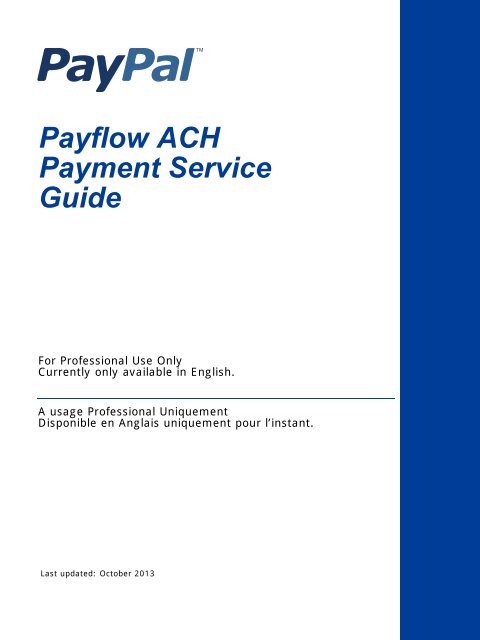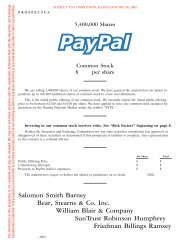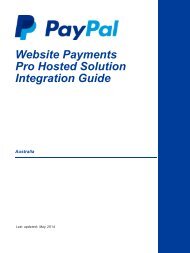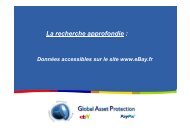Payflow ACH Payment Service Guide - PayPal
Payflow ACH Payment Service Guide - PayPal
Payflow ACH Payment Service Guide - PayPal
You also want an ePaper? Increase the reach of your titles
YUMPU automatically turns print PDFs into web optimized ePapers that Google loves.
<strong>Payflow</strong> <strong>ACH</strong><br />
<strong>Payment</strong> <strong>Service</strong><br />
<strong>Guide</strong><br />
For Professional Use Only<br />
Currently only available in English.<br />
A usage Professional Uniquement<br />
Disponible en Anglais uniquement pour l’instant.<br />
Last updated: October 2013
<strong>Payflow</strong> <strong>ACH</strong> <strong>Payment</strong> <strong>Service</strong> <strong>Guide</strong><br />
Document Number: 200000.en_US-201310<br />
© 1999 - 2013 <strong>PayPal</strong>, Inc. All rights reserved. <strong>PayPal</strong> is a registered trademark of <strong>PayPal</strong>, Inc. The <strong>PayPal</strong> logo is a trademark of <strong>PayPal</strong>, Inc. Other<br />
trademarks and brands are the property of their respective owners.<br />
The information in this document belongs to <strong>PayPal</strong>, Inc. It may not be used, reproduced or disclosed without the written approval of <strong>PayPal</strong>, Inc.<br />
Copyright © <strong>PayPal</strong>. All rights reserved. <strong>PayPal</strong> (Europe) S.à r.l. et Cie, S.C.A., Société en Commandite par Actions. Registered office: 22-24 Boulevard<br />
Royal, L-2449, Luxembourg, R.C.S. Luxembourg B 118 349<br />
Consumer advisory: The <strong>PayPal</strong> payment service is regarded as a stored value facility under Singapore law. As such, it does not require the approval<br />
of the Monetary Authority of Singapore. You are advised to read the terms and conditions carefully.<br />
Notice of non-liability:<br />
<strong>PayPal</strong>, Inc. is providing the information in this document to you “AS-IS” with all faults. <strong>PayPal</strong>, Inc. makes no warranties of any kind (whether express,<br />
implied or statutory) with respect to the information contained herein. <strong>PayPal</strong>, Inc. assumes no liability for damages (whether direct or indirect), caused<br />
by errors or omissions, or resulting from the use of this document or the information contained in this document or resulting from the application or use<br />
of the product or service described herein. <strong>PayPal</strong>, Inc. reserves the right to make changes to any information herein without further notice.
Contents<br />
Chapter 1 Signing Up for <strong>Payflow</strong> <strong>ACH</strong> <strong>Payment</strong> <strong>Service</strong> . . . . . . . 7<br />
How To Sign Up . . . . . . . . . . . . . . . . . . . . . . . . . . . . . . . . . . . . . . . . 7<br />
Retrying Return <strong>Payment</strong>s . . . . . . . . . . . . . . . . . . . . . . . . . . . . . . . . . . 10<br />
Chapter 2 About <strong>ACH</strong> <strong>Payment</strong>s . . . . . . . . . . . . . . . . . . . . 11<br />
Benefits of <strong>ACH</strong> <strong>Payment</strong>s. . . . . . . . . . . . . . . . . . . . . . . . . . . . . . . . . . 11<br />
How Does <strong>ACH</strong> Work?. . . . . . . . . . . . . . . . . . . . . . . . . . . . . . . . . . . . 11<br />
Differences from Credit Card <strong>Payment</strong>s . . . . . . . . . . . . . . . . . . . . . . . . . 12<br />
Schedule of Submission for Settlement . . . . . . . . . . . . . . . . . . . . . . . . . 13<br />
<strong>ACH</strong> Terminology . . . . . . . . . . . . . . . . . . . . . . . . . . . . . . . . . . . . . . 14<br />
Chapter 3 Summary of Authorization Requirements . . . . . . . . . .17<br />
Summary of CCD and PPD Authorization Requirements . . . . . . . . . . . . . . . . . . 17<br />
CCD and PPD Debit Authorization . . . . . . . . . . . . . . . . . . . . . . . . . . . 17<br />
Format of CCD and PPD Authorization . . . . . . . . . . . . . . . . . . . . . . . . . 17<br />
Maintaining the Authorization Agreement . . . . . . . . . . . . . . . . . . . . . . . . 18<br />
CCD and PPD Credit Authorizations . . . . . . . . . . . . . . . . . . . . . . . . . . 18<br />
Summary of ARC Requirements . . . . . . . . . . . . . . . . . . . . . . . . . . . . . . . 18<br />
ARC Legal Framework. . . . . . . . . . . . . . . . . . . . . . . . . . . . . . . . . . 18<br />
ARC Eligibility . . . . . . . . . . . . . . . . . . . . . . . . . . . . . . . . . . . . . . 18<br />
ARC Authorization Requirements . . . . . . . . . . . . . . . . . . . . . . . . . . . . 18<br />
Retention of source document. . . . . . . . . . . . . . . . . . . . . . . . . . . . . . 18<br />
Formatting Requirements . . . . . . . . . . . . . . . . . . . . . . . . . . . . . . . . 18<br />
Summary of POP Requirements . . . . . . . . . . . . . . . . . . . . . . . . . . . . . . . 19<br />
POP Legal Framework. . . . . . . . . . . . . . . . . . . . . . . . . . . . . . . . . . 19<br />
POP Eligibility . . . . . . . . . . . . . . . . . . . . . . . . . . . . . . . . . . . . . . 19<br />
POP Authorization Requirements . . . . . . . . . . . . . . . . . . . . . . . . . . . . 20<br />
POP Receipt Requirement. . . . . . . . . . . . . . . . . . . . . . . . . . . . . . . . 20<br />
POP Formatting Requirements . . . . . . . . . . . . . . . . . . . . . . . . . . . . . 20<br />
POP Returns. . . . . . . . . . . . . . . . . . . . . . . . . . . . . . . . . . . . . . . 21<br />
Summary of RCK Requirements . . . . . . . . . . . . . . . . . . . . . . . . . . . . . . . 21<br />
RCK Legal Framework. . . . . . . . . . . . . . . . . . . . . . . . . . . . . . . . . . 21<br />
RCK Eligibility . . . . . . . . . . . . . . . . . . . . . . . . . . . . . . . . . . . . . . 21<br />
<strong>Payflow</strong> <strong>ACH</strong> <strong>Payment</strong> <strong>Service</strong> <strong>Guide</strong> 3
Contents<br />
RCK Notice Requirements. . . . . . . . . . . . . . . . . . . . . . . . . . . . . . . . 22<br />
RCK: Retention of Item . . . . . . . . . . . . . . . . . . . . . . . . . . . . . . . . . 22<br />
RCK Formatting Requirements . . . . . . . . . . . . . . . . . . . . . . . . . . . . . 22<br />
Summary of TEL Requirements . . . . . . . . . . . . . . . . . . . . . . . . . . . . . . . 22<br />
Legal Framework . . . . . . . . . . . . . . . . . . . . . . . . . . . . . . . . . . . . 22<br />
TEL Eligibility . . . . . . . . . . . . . . . . . . . . . . . . . . . . . . . . . . . . . . 22<br />
TEL Authorization Requirements . . . . . . . . . . . . . . . . . . . . . . . . . . . . 23<br />
TEL Risk Management . . . . . . . . . . . . . . . . . . . . . . . . . . . . . . . . . 23<br />
TEL Returns . . . . . . . . . . . . . . . . . . . . . . . . . . . . . . . . . . . . . . . 23<br />
Further Reading . . . . . . . . . . . . . . . . . . . . . . . . . . . . . . . . . . . . . . . 23<br />
Chapter 4 How <strong>Payflow</strong> <strong>ACH</strong> <strong>Payment</strong> Works . . . . . . . . . . . . .25<br />
<strong>ACH</strong> <strong>Payment</strong> Flow . . . . . . . . . . . . . . . . . . . . . . . . . . . . . . . . . . . . . 25<br />
<strong>Payment</strong> Batch Settlement Time . . . . . . . . . . . . . . . . . . . . . . . . . . . . 25<br />
Timetable for a Typical <strong>ACH</strong> <strong>Payment</strong> . . . . . . . . . . . . . . . . . . . . . . . . . . . . 26<br />
Example of a Successful Business-to-Business Debit/Sale <strong>Payment</strong> . . . . . . . . . . 26<br />
Example of a Business-to-Business Sale/Debit <strong>Payment</strong> With a Customer Return Within<br />
Three Posting Days . . . . . . . . . . . . . . . . . . . . . . . . . . . . . . . . . . . 26<br />
Example of a Business-to-Consumer Sale/Debit <strong>Payment</strong> With a Customer Return After<br />
Three Posting Days . . . . . . . . . . . . . . . . . . . . . . . . . . . . . . . . . . . 27<br />
Example of a Successful Business-to-Consumer Credit <strong>Payment</strong> . . . . . . . . . . . 28<br />
Example of a Business-to-Consumer Credit <strong>Payment</strong> With a Customer Side Return. . 28<br />
<strong>ACH</strong> <strong>Payment</strong> Types . . . . . . . . . . . . . . . . . . . . . . . . . . . . . . . . . . . . . 29<br />
Tracking <strong>Payment</strong> Status . . . . . . . . . . . . . . . . . . . . . . . . . . . . . . . . 30<br />
Retrying Returned <strong>Payment</strong>s . . . . . . . . . . . . . . . . . . . . . . . . . . . . . . . . 30<br />
<strong>Payment</strong> Cycle With Retries Disabled . . . . . . . . . . . . . . . . . . . . . . . . . . 31<br />
<strong>Payment</strong> Cycle With Retries Enabled . . . . . . . . . . . . . . . . . . . . . . . . . . 31<br />
Notifications of Change . . . . . . . . . . . . . . . . . . . . . . . . . . . . . . . . . . . 31<br />
Chapter 5 Using <strong>PayPal</strong> Manager to Perform <strong>ACH</strong> <strong>Payment</strong>s . . . . .33<br />
Submitting a Single <strong>ACH</strong> <strong>Payment</strong>. . . . . . . . . . . . . . . . . . . . . . . . . . . . . . 33<br />
Chapter 6 Using the <strong>Payflow</strong> Pro SDK to Perform <strong>ACH</strong> <strong>Payment</strong>s . . .37<br />
<strong>Payflow</strong> <strong>ACH</strong> <strong>Payment</strong> Server . . . . . . . . . . . . . . . . . . . . . . . . . . . . . . . . 37<br />
<strong>ACH</strong> <strong>Payment</strong> Parameters . . . . . . . . . . . . . . . . . . . . . . . . . . . . . . . . . . 37<br />
Example <strong>ACH</strong> <strong>Payment</strong>s. . . . . . . . . . . . . . . . . . . . . . . . . . . . . . . . . . . 39<br />
Example Debit/Sale <strong>Payment</strong> . . . . . . . . . . . . . . . . . . . . . . . . . . . . . . 39<br />
Example Credit <strong>Payment</strong> . . . . . . . . . . . . . . . . . . . . . . . . . . . . . . . . 40<br />
4 <strong>Payflow</strong> <strong>ACH</strong> <strong>Payment</strong> <strong>Service</strong> <strong>Guide</strong>
Contents<br />
Example POP Debit/Sale <strong>Payment</strong> . . . . . . . . . . . . . . . . . . . . . . . . . . . 40<br />
Example ARC Debit/Sale <strong>Payment</strong> . . . . . . . . . . . . . . . . . . . . . . . . . . . 40<br />
Example RCK Debit/Sale <strong>Payment</strong> . . . . . . . . . . . . . . . . . . . . . . . . . . . 40<br />
Example WEB Debit/Sale <strong>Payment</strong> . . . . . . . . . . . . . . . . . . . . . . . . . . . 40<br />
Example WEB Credit <strong>Payment</strong> . . . . . . . . . . . . . . . . . . . . . . . . . . . . . 41<br />
Example Inquiry . . . . . . . . . . . . . . . . . . . . . . . . . . . . . . . . . . . . . 41<br />
Example Void . . . . . . . . . . . . . . . . . . . . . . . . . . . . . . . . . . . . . . 42<br />
Example Prenote <strong>Payment</strong> . . . . . . . . . . . . . . . . . . . . . . . . . . . . . . . 42<br />
Logging <strong>Payment</strong> Information . . . . . . . . . . . . . . . . . . . . . . . . . . . . . . . . 42<br />
Chapter 7 Testing <strong>ACH</strong> <strong>Payment</strong>s Using the <strong>Payflow</strong> SDK . . . . . . .45<br />
Testing <strong>ACH</strong> <strong>Payment</strong>s — General Information . . . . . . . . . . . . . . . . . . . . . . . 45<br />
Test Server. . . . . . . . . . . . . . . . . . . . . . . . . . . . . . . . . . . . . . . . 45<br />
Test ABA Routing Number. . . . . . . . . . . . . . . . . . . . . . . . . . . . . . . . 45<br />
Test Bank Account Numbers. . . . . . . . . . . . . . . . . . . . . . . . . . . . . . . 45<br />
Simulating a Successful Settlement . . . . . . . . . . . . . . . . . . . . . . . . . . . . . 46<br />
Simulating Returns . . . . . . . . . . . . . . . . . . . . . . . . . . . . . . . . . . . . . . 46<br />
Simulating Returns Using the <strong>Payment</strong> Amount. . . . . . . . . . . . . . . . . . . . . 46<br />
Alternative: Simulating Returns Using the Bank Account Number . . . . . . . . . . . 46<br />
Simulating NSF Retries . . . . . . . . . . . . . . . . . . . . . . . . . . . . . . . . . . . 47<br />
Chapter 8 Responses to <strong>ACH</strong> <strong>Payment</strong> Requests . . . . . . . . . . .49<br />
<strong>ACH</strong> Status Codes . . . . . . . . . . . . . . . . . . . . . . . . . . . . . . . . . . . . . . 49<br />
<strong>Payflow</strong> Status Codes . . . . . . . . . . . . . . . . . . . . . . . . . . . . . . . . . . 49<br />
N<strong>ACH</strong>A Return Status Codes . . . . . . . . . . . . . . . . . . . . . . . . . . . . . . 50<br />
<strong>ACH</strong> NOC Codes . . . . . . . . . . . . . . . . . . . . . . . . . . . . . . . . . . . . . . 52<br />
<strong>Payment</strong> Responses . . . . . . . . . . . . . . . . . . . . . . . . . . . . . . . . . . . . . 53<br />
PNREF Value . . . . . . . . . . . . . . . . . . . . . . . . . . . . . . . . . . . . . . 54<br />
RESULT Codes and RESPMSG Values . . . . . . . . . . . . . . . . . . . . . . . . . . . 54<br />
RESULT Values for Transaction Declines or Errors . . . . . . . . . . . . . . . . . . . 55<br />
RESULT Values for Communications Errors . . . . . . . . . . . . . . . . . . . . . . 60<br />
Index. . . . . . . . . . . . . . . . . . . . . . . . . . . . . . . . . . . .63<br />
<strong>Payflow</strong> <strong>ACH</strong> <strong>Payment</strong> <strong>Service</strong> <strong>Guide</strong> 5
Contents<br />
6 <strong>Payflow</strong> <strong>ACH</strong> <strong>Payment</strong> <strong>Service</strong> <strong>Guide</strong>
1<br />
Signing Up for <strong>Payflow</strong> <strong>ACH</strong><br />
<strong>Payment</strong> <strong>Service</strong><br />
IMPORTANT:Be sure to read the steps involving account setup even if you are already<br />
enrolled for a <strong>Payflow</strong> <strong>ACH</strong> <strong>Payment</strong> account.<br />
The <strong>Payflow</strong> <strong>ACH</strong> <strong>Payment</strong> <strong>Service</strong> enables you to process payments through the <strong>ACH</strong><br />
network, allowing you to request a credit or debit from a customer’s checking or savings<br />
account at a low transaction cost. You can use existing depository financial institution<br />
relationships to accept <strong>ACH</strong> payments from customers.<br />
NOTE: Remember that you are responsible for obtaining authorization for an <strong>ACH</strong> payment<br />
from your customers and for managing customer enrollment, payment actions (for<br />
example, making changes to amounts/dates), and payment responses (for example,<br />
notifying customers for insufficient funds or other returns).<br />
In This Chapter<br />
• “How To Sign Up” on page 7<br />
• “Retrying Return <strong>Payment</strong>s” on page 10<br />
How To Sign Up<br />
Follow these steps to sign up for <strong>Payflow</strong> <strong>ACH</strong> <strong>Payment</strong>:<br />
Step 1 Contact <strong>PayPal</strong><br />
Contact your <strong>PayPal</strong> Sales Representative at the following URL:<br />
http://www.paypal.com/cgi-bin/webscr?cmd=_merchant-outside<br />
Step 2 Submit an application<br />
Complete and submit a <strong>Payflow</strong> <strong>ACH</strong> <strong>Payment</strong> application. You receive confirmation of<br />
approval within two to three weeks.<br />
Step 3 Work with your Account Representative to set your account’s banking<br />
requirements<br />
Upon approval and agreement on <strong>Payflow</strong> <strong>ACH</strong> <strong>Payment</strong> account limits for Credits and<br />
Debit/Sales, you work with your Account Representative to agree on banking requirements.<br />
Step 4 Work with your Account Representative to configure your account’s<br />
payment format<br />
Your account can be configured to support either Business-to-Business or<br />
Business-to-Consumer payment formats.<br />
<strong>Payflow</strong> <strong>ACH</strong> <strong>Payment</strong> <strong>Service</strong> <strong>Guide</strong> 7
1<br />
Signing Up for <strong>Payflow</strong> <strong>ACH</strong> <strong>Payment</strong> <strong>Service</strong><br />
How To Sign Up<br />
NOTE: To support both payment formats, you must register for a separate <strong>Payflow</strong> <strong>ACH</strong><br />
<strong>Payment</strong> account for each format.<br />
Business-to-Business <strong>Payment</strong> Format Account<br />
Business-to-Business format accounts support payments for which the target bank account<br />
belongs to a business. These Cash Concentration or Disbursement (CCD) payments are<br />
authorized in a paper transaction with offline authorization. Businesses can dispute that they<br />
authorized a CCD payment for 48 hours. Business-to-Business format is also known as B2B.<br />
Business-to-Consumer <strong>Payment</strong> Format Account<br />
Business-to-Consumer format accounts support payments for which the target bank account<br />
belongs to a consumer. Consumers can dispute that they authorized a payment (resulting in a<br />
return) for up to 60 days. Business-to-Consumer format is also known as B2C.<br />
Business-to-Consumer format accounts allow the following payment types:<br />
Paper check payment types.<br />
• ARC: Accounts Receivable Entry — Convert a single check received by US mail or by<br />
drop-box into an electronic Debit/Sale. Because you must obtain the ABA routing number,<br />
account number, and check serial number from the check using a check reader device, you<br />
can submit ARC payments only using the <strong>Payflow</strong> Pro SDK and not from <strong>PayPal</strong> Manager.<br />
See “Summary of ARC Requirements” on page 18 for other requirements.<br />
• POP: Point-of-Purchase Entry — Single-entry Debit/Sale for purchase made in person at<br />
the point-of-purchase. Because you must obtain the ABA routing number, account number,<br />
and check serial number from the check using a check reader device, you can submit POP<br />
payments only using the <strong>Payflow</strong> Pro SDK and not from <strong>PayPal</strong> Manager. See “Summary of<br />
POP Requirements” on page 19 for other requirements.<br />
• RCK: Re-Presented Check Entry — Re-present a returned check into an electronic debit.<br />
RCK payments have a payment limit of $2500 and can be retried only once. See “Summary<br />
of RCK Requirements” on page 21 for other requirements.<br />
Electronic check payment types.<br />
• TEL: Telephone-Initiated Entry — Single-entry Debit/Sale with verbal telephone<br />
authorization by the consumer. See “Summary of TEL Requirements” on page 22 for other<br />
requirements.<br />
• WEB: Internet-Initiated entry — Single-entry Debit/Sale with authorization by the<br />
consumer over the Internet. Additionally, you can perform referenced credits for the same<br />
amount as the original Debit/Sale amount. In accordance with N<strong>ACH</strong>A regulations, you<br />
must specify that authorization for payment was received through the Internet. This option<br />
is described in Table 5.1, “Manual <strong>ACH</strong> <strong>Payment</strong>s page fields” on page 33.<br />
Other payment type.<br />
• PPD: Prearranged <strong>Payment</strong> and Deposit Entry (PPD) payments. Use PPD when the<br />
payment is:<br />
– An independent credit.<br />
8 <strong>Payflow</strong> <strong>ACH</strong> <strong>Payment</strong> <strong>Service</strong> <strong>Guide</strong>
Signing Up for <strong>Payflow</strong> <strong>ACH</strong> <strong>Payment</strong> <strong>Service</strong><br />
How To Sign Up<br />
1<br />
– A recurring Debit/Sale payment and authorization is not provided over the Internet.<br />
– A Business-to-Consumer Debit/Sale payment and authorization is not provided over the<br />
Internet or over the telephone or it is not a reprocessed check.<br />
Step 5 Work with your Account Representative to configure your account’s<br />
transaction preferences<br />
You can specify the following settings for your <strong>Payflow</strong> <strong>ACH</strong> <strong>Payment</strong> account:<br />
Processing Limits and Posting Days<br />
• <strong>ACH</strong> Credit processing limit: The aggregate Credit transaction amount to allow for any<br />
single settlement period.<br />
• <strong>ACH</strong> Credit posting days. The number of days for which <strong>PayPal</strong> holds the funds. Typically<br />
three days.<br />
• <strong>ACH</strong> Debit/Sale processing limit. The aggregate Debit/Sale transaction amount to allow<br />
for any single settlement period.<br />
• <strong>ACH</strong> Debit/Sale posting days. The number of days for which <strong>PayPal</strong> holds the funds.<br />
Typically three days.<br />
<strong>ACH</strong> Transaction Settings<br />
These settings enable you to configure transaction limits that enhance your <strong>Payflow</strong> <strong>ACH</strong><br />
<strong>Payment</strong> account’s security. (These settings are separate from your credit card transaction<br />
settings.)<br />
• Maximum Amount for <strong>ACH</strong> debits. (Default setting: unlimited) Specify the maximum<br />
amount to allow per single payment.<br />
• Maximum Amount for <strong>ACH</strong> credits. (Default setting: unlimited) Specify the maximum<br />
amount to allow for credit payments. Specify 0 (zero) to disable credit payments for your<br />
<strong>Payflow</strong> <strong>ACH</strong> <strong>Payment</strong> account.<br />
• Allow non-reference <strong>ACH</strong> credits. (Default setting: Yes) You can specify whether to<br />
require that credits must reference a previous Debit/Sale payment. Specify No to permit<br />
<strong>ACH</strong> credits only against previous payments. Specify Yes to allow any credit payment to<br />
be processed.<br />
If you specify Yes for this option, then you cannot specify No for the Credits that may<br />
exceed the original payment amount option.<br />
• Allow <strong>ACH</strong> credit amount to be greater than original amount. (Default setting: Yes) If you<br />
specified that you do not allow non-referenced credits, you can specify whether credits can<br />
exceed their original amount. Specify No to require that the credit amount may not exceed<br />
the original payment amount. Specify Yes to allow any credit amount up to the limit<br />
established for the <strong>Payflow</strong> <strong>ACH</strong> <strong>Payment</strong> account.<br />
If you specify No for this option, then you cannot specify Yes for the Allow Non-reference<br />
<strong>ACH</strong> Credits option.<br />
<strong>Payflow</strong> <strong>ACH</strong> <strong>Payment</strong> <strong>Service</strong> <strong>Guide</strong> 9
1<br />
Signing Up for <strong>Payflow</strong> <strong>ACH</strong> <strong>Payment</strong> <strong>Service</strong><br />
Retrying Return <strong>Payment</strong>s<br />
Retrying Return <strong>Payment</strong>s<br />
To help you manage returns, specify whether you want <strong>PayPal</strong> to retry payments that result in<br />
either of the following return types:<br />
• Insufficient funds, Result code R01. The available and/or cash reserve balance is not<br />
sufficient to cover the dollar value of the debit entry.<br />
• Uncollected funds, Result code R09. Sufficient book or ledger balance exists to satisfy<br />
the dollar value of the transaction, but the dollar value of transactions in the process<br />
of collection (uncollected checks) brings the available and/or cash reserve balance<br />
below the dollar value of the debit entry.<br />
Specify 0 to disallow retries. Specify 1 to enable <strong>PayPal</strong> to retry the payment once. Specify 2<br />
to enable <strong>PayPal</strong> to retry the payment up to two times.<br />
NOTE: Credit payments are never retried.<br />
For RCK payments, one retry maximum is performed when the retry setting<br />
is 1 or 2.<br />
You also specify the retry interval (between 1 and 7 banking days) between receiving NSF<br />
returns and retrying the payment.<br />
Step 6 Work with your Account Representative to set your account’s service<br />
levels<br />
<strong>PayPal</strong> offers a variety of service agreements to suit your business requirements.<br />
Step 7 Sign a <strong>Payflow</strong> <strong>ACH</strong> <strong>Payment</strong> <strong>Service</strong>s agreement<br />
Once you agree on banking requirements, <strong>Payflow</strong> <strong>ACH</strong> <strong>Payment</strong> account configuration, and<br />
service levels, you sign your <strong>Payflow</strong> <strong>ACH</strong> <strong>Payment</strong> <strong>Service</strong>s agreement. You can now begin<br />
to use your <strong>Payflow</strong> <strong>ACH</strong> <strong>Payment</strong> account to collect payments.<br />
10 <strong>Payflow</strong> <strong>ACH</strong> <strong>Payment</strong> <strong>Service</strong> <strong>Guide</strong>
2<br />
About <strong>ACH</strong> <strong>Payment</strong>s<br />
The <strong>Payflow</strong> <strong>ACH</strong> <strong>Payment</strong> <strong>Service</strong> enables you to electronically collect payments from your<br />
customers for either single-entry or recurring payments by directly debiting your customers’<br />
checking or savings accounts.<br />
The most common uses of <strong>ACH</strong> are online bill payment, mortgage and loan repayment and<br />
direct deposit of payroll. <strong>ACH</strong> payment is an efficient and cost-reducing alternative to paper<br />
checks and credit cards.<br />
On the Internet, <strong>ACH</strong> is primarily used for person-to-person (P2P), business-to-customer<br />
(B2C), and business-to-business (B2B) payments.<br />
This chapter provides an overview of how the <strong>ACH</strong> payment system works.<br />
In This Chapter<br />
• “Benefits of <strong>ACH</strong> <strong>Payment</strong>s” on page 11<br />
• “How Does <strong>ACH</strong> Work?” on page 11<br />
• “<strong>ACH</strong> Terminology” on page 14<br />
Benefits of <strong>ACH</strong> <strong>Payment</strong>s<br />
• By providing <strong>ACH</strong> service, you provide your customers with an alternative to credit cards<br />
or checks.<br />
• The <strong>ACH</strong> network provides lower-cost payment than either checks or credit cards.<br />
• <strong>ACH</strong> payments are faster than checks.<br />
How Does <strong>ACH</strong> Work?<br />
<strong>ACH</strong> payments are electronic payments that are created when the customer gives an<br />
originating institution, corporation, or other customer (Originator) authorization to debit<br />
directly the customer’s checking or savings account for the purpose of bill payment.<br />
Customers who choose <strong>ACH</strong> payment must first authorize you to debit their bank account for<br />
the amount due. Authorization must conform to the requirements of the <strong>ACH</strong> Operating Rules<br />
and must be either written and signed or electronically displayed. See www.nacha.org and<br />
Chapter 3, “Summary of Authorization Requirements,” for details.<br />
Today, <strong>Payflow</strong> <strong>ACH</strong> <strong>Payment</strong> supports the following payment types:<br />
• Electronic Check: TEL and WEB payments<br />
• Check Conversion: POP, ARC, and RCK payments<br />
<strong>Payflow</strong> <strong>ACH</strong> <strong>Payment</strong> <strong>Service</strong> <strong>Guide</strong> 11
2<br />
About <strong>ACH</strong> <strong>Payment</strong>s<br />
How Does <strong>ACH</strong> Work?<br />
The following steps occur for an <strong>ACH</strong> payment:<br />
<strong>Payflow</strong> <strong>ACH</strong> <strong>Payment</strong> performs the payment in two parts. In this example, a Debit/Sale<br />
payment, the <strong>Payflow</strong> <strong>ACH</strong> <strong>Payment</strong> service first moves the money from your customer's<br />
bank account and then moves the money to your bank account.<br />
1. A customer visits the biller’s Web site. After customer authentication (user name and<br />
password), the biller’s Web server presents the billing information.<br />
2. The customer reviews the bill. When the customer schedules a payment, your website<br />
collects the payment information and, using <strong>Payflow</strong> Pro, securely sends it to <strong>PayPal</strong> for<br />
processing on the date specified by the customer.<br />
3. <strong>PayPal</strong> prepares the <strong>ACH</strong> payment information and delivers it for <strong>ACH</strong> submission to the<br />
originating depository financial institution (ODFI) by electronic transmission over a secure<br />
connection. The <strong>ACH</strong> payments are submitted to the ODFI on the customer-specified<br />
payment date.<br />
4. The ODFI processes the <strong>ACH</strong> payment information and electronically delivers the<br />
information to the <strong>ACH</strong> network operator (Federal Reserve). The <strong>ACH</strong> network operator<br />
electronically distributes the <strong>ACH</strong> items to the customer’s bank (RDFI).<br />
5. The Federal Reserve credits the ODFI’s bank account on settlement day for the value of all<br />
<strong>ACH</strong> debits deposited, and debits the RDFI’s bank account for the value of <strong>ACH</strong> items<br />
received.<br />
6. <strong>PayPal</strong> then initiates a secondary transaction to move the money into your (biller’s) bank<br />
account.<br />
7. The customer’s periodic bank statements reflect <strong>ACH</strong> payments.<br />
8. Merchants are notified of <strong>ACH</strong> payments on their bank statements. Merchants use <strong>PayPal</strong><br />
Manager to view status and reports on previously submitted payments.<br />
9. If a customer debit results in a return for insufficient funds, closed bank account, or other<br />
error condition, then <strong>PayPal</strong> debits your bank account for the amount of the return.<br />
Merchants use <strong>PayPal</strong> Manager to view return detail information.<br />
Differences from Credit Card <strong>Payment</strong>s<br />
Unlike the credit card network, the <strong>ACH</strong> network is unable to provide real time authorization<br />
of funds. The <strong>Payflow</strong> <strong>ACH</strong> <strong>Payment</strong> service therefore responds initially to an <strong>ACH</strong> payment<br />
by checking the format and other specific <strong>ACH</strong> information and returning an approved result.<br />
The status of a payment changes during the lifecycle of the payment and occurs when <strong>PayPal</strong><br />
settles the payment with the ODFI and again if either a Return or a Notification of Change is<br />
received.<br />
12 <strong>Payflow</strong> <strong>ACH</strong> <strong>Payment</strong> <strong>Service</strong> <strong>Guide</strong>
About <strong>ACH</strong> <strong>Payment</strong>s<br />
How Does <strong>ACH</strong> Work?<br />
2<br />
Schedule of Submission for Settlement<br />
Because the <strong>ACH</strong> network operates only on banking days (not on banking holidays), <strong>PayPal</strong><br />
settles at 7 p.m. the night before each banking day: Sunday, Monday, Tuesday, Wednesday,<br />
and Thursday at 7 p.m.<br />
<strong>Payment</strong>s submitted Thursday after 7 p.m. are not sent for settlement until Sunday at 7 p.m. If<br />
Monday is a banking holiday, then payments are sent for settlement on Monday at 7 p.m.<br />
If a payment is unsuccessful (for reasons such as a bad bank account number, insufficient<br />
funds, a dispute, and so on), <strong>PayPal</strong> gets a return from the <strong>ACH</strong> network—usually within 2-4<br />
business days of payment submission.<br />
For Business-to-Business transactions, a business has two days to dispute a charge. For<br />
Business-to-Consumer, the consumer can dispute a charge up to 60 days after the payment was<br />
processed. Disputes are resolved through returns.<br />
<strong>Payflow</strong> <strong>ACH</strong> <strong>Payment</strong> <strong>Service</strong> <strong>Guide</strong> 13
2<br />
About <strong>ACH</strong> <strong>Payment</strong>s<br />
<strong>ACH</strong> Terminology<br />
<strong>ACH</strong> Terminology<br />
TABLE 2.1<br />
<strong>ACH</strong> terminology<br />
<strong>ACH</strong> Operator<br />
<strong>ACH</strong> Receiver<br />
An <strong>ACH</strong> Operator is a central clearing facility that provides distribution and<br />
settlement of electronic payments. <strong>ACH</strong> Operators clear debits and credits<br />
electronically, rather than through the physical movement of checks. Currently there<br />
are four <strong>ACH</strong> Operators: the Federal Reserve System, which clears approximately<br />
80% of all <strong>ACH</strong> payments, Visanet <strong>ACH</strong>, New York <strong>ACH</strong>, and American <strong>ACH</strong>.<br />
All disbursements occur through the operator<br />
<strong>ACH</strong> receivers are customers, employees, and other businesses that have authorized<br />
electronic payments by Direct Deposit, Direct <strong>Payment</strong>, or Financial EDI to be<br />
applied against their depository bank accounts.<br />
ARC Accounts Receivable Entry — Convert a single check received by US mail or by<br />
drop-box into an electronic Debit/Sale. Because you must obtain the ABA routing<br />
number, account number, and check serial number from the check using a check<br />
reader, you can submit ARC payments only from <strong>Payflow</strong> Pro and not from <strong>PayPal</strong><br />
Manager. See “Summary of ARC Requirements” on page 18 for other requirements.<br />
Automated Clearing<br />
House Network (<strong>ACH</strong>)<br />
Banking Day<br />
CCD<br />
Credit<br />
Debit/Sale<br />
Demand Deposit<br />
Account (DDA)<br />
Depository Account<br />
EDI<br />
The <strong>ACH</strong> Network is a nationwide, wholesale electronic payment and collection<br />
system used by hundreds of thousands businesses and financial institutions. The <strong>ACH</strong><br />
Network transfers payments and related data through computer and high-speed<br />
communications technology.<br />
Days upon which banking institutions are officially open for business. Typically<br />
Monday through Friday, excluding holidays.<br />
Cash Concentration or Disbursement payment. The payment method supported by<br />
Business-to-Business format accounts.<br />
CCD can be either a credit or debit transfer where funds are either distributed or<br />
consolidated between corporate entities.<br />
A CCD payment can be either standalone or recurring.<br />
A Credit payment transfers funds from your (the merchant’s) bank account into the<br />
customer’s bank account. A Credit requires the Original <strong>Payment</strong> ID of an earlier<br />
Debit/Sale payment, and the submitted Amount must be empty or the exact amount of<br />
the original Debit/Sale payment.<br />
Credit payments are not retried.<br />
A Debit/Sale payment transfers funds from the customer’s bank account into your<br />
(the merchant’s) bank account.<br />
Generic term for Checking or Savings bank account.<br />
See Demand Deposit Account.<br />
Computer-to-computer transmission of a payment and related information in a<br />
standard format.<br />
14 <strong>Payflow</strong> <strong>ACH</strong> <strong>Payment</strong> <strong>Service</strong> <strong>Guide</strong>
About <strong>ACH</strong> <strong>Payment</strong>s<br />
<strong>ACH</strong> Terminology<br />
2<br />
TABLE 2.1<br />
Inquiry<br />
N<strong>ACH</strong>A<br />
<strong>ACH</strong> terminology<br />
The Inquiry function returns the consumer-side result. You can run an Inquiry against<br />
a Debit, Credit, or Void payment type. You can look up the information either by<br />
submitting a PNREF in the ORIGID field or by submitting the CUSTREF with the<br />
value that you created while submitting the payment.<br />
National <strong>ACH</strong> Association. Rule-making standards body for the <strong>ACH</strong> Network and<br />
other payments systems.<br />
See www.nacha.org for details.<br />
Notification of Change<br />
(NOC)<br />
Originating Depository<br />
Financial Institution<br />
(ODFI)<br />
Originator<br />
POP<br />
PPD<br />
Prenote, Prenotification<br />
Response from an ODFI indicating that bank account information has changed and<br />
should be updated in merchant records.<br />
ODFI is a financial institution that initiates and warrants electronic payments through<br />
the <strong>ACH</strong> network on behalf of its customers.<br />
<strong>PayPal</strong> connects to an ODFI to implement <strong>ACH</strong> service.<br />
The <strong>ACH</strong> Originator is a company or other business entity that creates entries for<br />
introduction into the <strong>ACH</strong> network; for example, a billing company produces debit<br />
entries from customers’ financial institution bank accounts who have authorized<br />
direct payment for products and services.<br />
Point-of-Purchase Entry — Single-entry Debit/Sale for purchase made in person at<br />
the point-of-purchase. Because you must obtain the ABA routing number, account<br />
number, and check serial number from the check using a check reader device, you can<br />
submit POP payments only using the <strong>Payflow</strong> Pro SDK and not from <strong>PayPal</strong><br />
Manager. See “Summary of POP Requirements” on page 19 for other requirements.<br />
Prearranged <strong>Payment</strong> and Deposit Entry. One of the SEC payment types supported by<br />
<strong>PayPal</strong>.<br />
PPD payments perform business-to-customer transfers. Common applications: Direct<br />
deposit, a credit transfer into a customer’s bank account at the RDFI. Pre authorized<br />
bill payment is a debit application in which the customer grants authority to initiate<br />
periodic charges to the customer’s bank account.<br />
Prenote refers to a Prenotification payment (with no monetary amount transferred)<br />
that you can use to verify bank account validity. Receiving banks (RDFIs) are not<br />
required to respond to a Prenotification payment. Prenotifications are not settleable<br />
payments, however they can be voided.<br />
NOTE:<br />
In accordance with N<strong>ACH</strong>A guidelines, merchants cannot submit a live<br />
amount payment for at least 6 banking days after the prenotification<br />
settlement date.<br />
RCK<br />
Receiving Depository<br />
Financial Institution<br />
(RDFI)<br />
Re-Presented Check Entry — Re-present a returned check into an electronic debit.<br />
RCK payments have a payment limit of $2500 and can be retried only once. See<br />
“Summary of RCK Requirements” on page 21 for other requirements.<br />
An RDFI is a financial institution that provides depository bank account services to<br />
customers, employees, and businesses and accepts electronic debits and credits to and<br />
from those bank accounts.<br />
<strong>Payflow</strong> <strong>ACH</strong> <strong>Payment</strong> <strong>Service</strong> <strong>Guide</strong> 15
2<br />
About <strong>ACH</strong> <strong>Payment</strong>s<br />
<strong>ACH</strong> Terminology<br />
TABLE 2.1<br />
<strong>ACH</strong> terminology<br />
Retry Interval<br />
Return<br />
SEC Code<br />
TEL<br />
<strong>Payflow</strong> <strong>ACH</strong> <strong>Payment</strong><br />
<strong>Service</strong><br />
Void<br />
WEB payment<br />
The time interval (between 1 and 7 banking days) between receiving an NSF return<br />
and retrying the payment. You specify this value when configuring your <strong>Payflow</strong><br />
<strong>ACH</strong> <strong>Payment</strong> <strong>Service</strong> account.<br />
<strong>Payment</strong> that is returned due to reasons like Non-sufficient Funds (NSF). Returns are<br />
initiated by the RDFI.<br />
Standard Entry Class code. Three-letter code that uniquely identifies the type of <strong>ACH</strong><br />
payment (for example, TEL).<br />
Telephone-Initiated Entry — Single-entry Debit/Sale with verbal telephone<br />
authorization by the consumer. See “Summary of TEL Requirements” on page 22 for<br />
other requirements.<br />
<strong>PayPal</strong> is a “third party processor,” originating <strong>ACH</strong> payments on behalf of the biller.<br />
A Void payment cancels a Debit/Sale payment. A Void payment requires the Original<br />
<strong>Payment</strong> ID of an earlier Debit/Sale payment. You can Void any payment in status<br />
P02 or P04. (P02 is the state of a transaction waiting to settle the first time. P04 is the<br />
state of a retried transaction waiting to be settled.)<br />
You cannot void a Void payment.<br />
A class of Business-to-Business payment for which you obtained customer<br />
authorization over the Internet.<br />
16 <strong>Payflow</strong> <strong>ACH</strong> <strong>Payment</strong> <strong>Service</strong> <strong>Guide</strong>
3<br />
Summary of Authorization<br />
Requirements<br />
Before submitting an <strong>ACH</strong> payment, you must first obtain authorization from the customer to<br />
debit their bank account for the amount due.<br />
The following summary of authorization and other requirements is abstracted from <strong>ACH</strong><br />
Compliance Manual: How to Comply with <strong>ACH</strong>-Related Rules and Regulations, copyrighted<br />
2003 by N<strong>ACH</strong>A, and available from N<strong>ACH</strong>A at www.nacha.org.<br />
The purpose of this chapter is not to replace your research into N<strong>ACH</strong>A regulations, but to<br />
provide a basis of understanding.<br />
Summary of CCD and PPD Authorization Requirements<br />
Before you submit an <strong>ACH</strong> <strong>Payment</strong> to <strong>PayPal</strong>, you are required to receive full authorization<br />
from the customer for the payment.<br />
CCD and PPD Debit Authorization<br />
For CCD or PPD payments, the requirements of N<strong>ACH</strong>A are in line with the Regulation E<br />
requirements of the Federal Reserve Board. You should be aware, however, that N<strong>ACH</strong>A’s<br />
rules apply to authorizations for both one-off and recurring transactions, while Regulation E<br />
covers only authorizations for recurring transactions.<br />
When obtaining authorization for payment, include the following key items:<br />
• A payment cannot be revoked by the customer unless you (the merchant) have first been<br />
notified.<br />
• Specify the manner in which a customer can revoke payment.<br />
Format of CCD and PPD Authorization<br />
• Authorization for the transaction either can be in writing or can be displayed electronically.<br />
• The customer needs to sign the authorization either physically or digitally. Regulation E<br />
provides information on the requirements for authorization with digital signature.<br />
• The Authorization must contain evidence of the customer’s identity.<br />
• You must provide the customer a copy of the authorization (either electronic or hardcopy).<br />
<strong>Payflow</strong> <strong>ACH</strong> <strong>Payment</strong> <strong>Service</strong> <strong>Guide</strong> 17
3<br />
Summary of Authorization Requirements<br />
Summary of ARC Requirements<br />
Maintaining the Authorization Agreement<br />
You must retain the authorization for a period of two years following the termination or<br />
revocation of the agreement.<br />
CCD and PPD Credit Authorizations<br />
You need not request an authorization for a credit.<br />
Summary of ARC Requirements<br />
The ARC Standard Entry Classification (SEC) allows for a single entry <strong>ACH</strong> debit transaction<br />
to convert a consumer check received via the US mail or at a drop box location for the<br />
payment of goods and services.<br />
ARC Legal Framework<br />
The ARC entry is subject to N<strong>ACH</strong>A operating rules, the Electronic Funds Transfer Act and<br />
Regulation E. You are required to use a reader device to capture the MICR line (routing<br />
number, account number and check serial number of the source document and key in the<br />
amount.<br />
ARC Eligibility<br />
An item must comply to the following, if the item is to be eligible as an ARC entry:<br />
The check has been received through the US mail or drop box location.<br />
ARC Authorization Requirements<br />
You are to have provided notice to the customer that on receipt of the check, the check will be<br />
used as a source document for an <strong>ACH</strong> debit transaction.<br />
Retention of source document<br />
You must retain an image, microfilm or other copy of the front and back of the source<br />
document for a period of two years from the Settlement date of the entry.<br />
Formatting Requirements<br />
The following format requirements are required to process ARC entries:<br />
18 <strong>Payflow</strong> <strong>ACH</strong> <strong>Payment</strong> <strong>Service</strong> <strong>Guide</strong>
Summary of Authorization Requirements<br />
Summary of POP Requirements<br />
3<br />
• The original payee name is to appear in the Company Name Field of the Company/Batch<br />
header.<br />
• Check serial number is placed in the Check Serial Number field.<br />
• Individual name is optional for the Individual Name Field, but if the field is used, the field<br />
can only be used to either:<br />
• The consumer’s name or; A reference number, identification number or code that you use<br />
to identify a particular transaction. A generic description is not acceptable.<br />
Summary of POP Requirements<br />
The POP (point of purchase) entry format will allow an integration with a point of purchase or<br />
swipe terminal, providing an alternative to accepting consumers' checks as a method of<br />
payment.<br />
The POP SEC allows for a single entry <strong>ACH</strong> debit transaction for in-person purchases made at<br />
the point of purchase. A source document is required for written authorization and account<br />
information at the point of purchase.<br />
The consumer presents a check or share draft that has not been previously voided or<br />
negotiated. You use a check reading device to capture the MICR information from the check.<br />
The amount is keyed in. The source document is returned to the customer voided.<br />
POP Legal Framework<br />
The POP entry is subject to N<strong>ACH</strong>A operating rules, the Electronic Funds Transfer Act and<br />
Regulation E. The POP entry is considered to be an <strong>ACH</strong> transaction throughout the<br />
processing of the payment, and does not need to be abide by Check law or the Uniform<br />
Commercial Code.<br />
POP Eligibility<br />
An item must comply to the following, if the item is to be eligible as an POP entry:<br />
• The check or source document has not been previously negotiated.<br />
• The check or share draft has not been previously voided.<br />
• The check or share draft contains a pre-printed serial number.<br />
• The check or share draft is drawn only a consumer account.<br />
• The check or share draft is not a corporate check, third party check, credit card check,<br />
money order or travelers check.<br />
<strong>Payflow</strong> <strong>ACH</strong> <strong>Payment</strong> <strong>Service</strong> <strong>Guide</strong> 19
3<br />
Summary of Authorization Requirements<br />
Summary of POP Requirements<br />
POP Authorization Requirements<br />
The merchant must obtain authorization of the payment through compliance with N<strong>ACH</strong>A<br />
guidelines and a copy is to be provided to the customer. The authorization is required:<br />
• To be in writing, signed or similarly authenticated by the Merchant.<br />
• To be identifiable as an <strong>ACH</strong> debit authorization.<br />
• To clearly state the terms.<br />
• To state that the check will not be processed.<br />
The method to revoke authorization does not need to be included.<br />
As the customer can not revoke authorizations, R07 codes can not be received for POP<br />
payments<br />
POP Receipt Requirement<br />
The merchant must provide a receipt that contains the following information:<br />
• The Merchant's Name.<br />
• The Merchant's telephone number.<br />
• The date of the transaction.<br />
• The transaction amount.<br />
• The source document check serial number.<br />
• Some unique number that identifies the location of the transaction.<br />
• Terminal City.<br />
• Terminal State.<br />
POP Formatting Requirements<br />
The following format requirements apply to an POP transaction:<br />
• Individual name is optional. If used then it can include the consumer’s name or a reference<br />
number.<br />
• As the individual name is optionally, an RDFI cannot return a point of purchase entry using<br />
the return codes R03 and R17.<br />
• Check serial number is to be placed in the check serial number field of the POP entry. An<br />
RDFI is required to print the check serial number on the consumer's bank statement.<br />
• A 4-character number or abbreviation is to be used to indicate the Terminal City field and<br />
will be passed in the Terminal City Field. An RDFI is required to print the terminal City on<br />
the consumer's bank statement.<br />
• A 2-character abbreviation for the state in which the electronic terminal is located will be<br />
passed in the Terminal State field. An RDFI is required to print the terminal state on the<br />
consumer's bank statement.<br />
20 <strong>Payflow</strong> <strong>ACH</strong> <strong>Payment</strong> <strong>Service</strong> <strong>Guide</strong>
Summary of Authorization Requirements<br />
Summary of RCK Requirements<br />
3<br />
POP Returns<br />
R03, R17, and R07 are not applicable return codes for a POP transaction. A merchant will<br />
need to develop procedures to handle POP returns, as the consumer’s name has not been<br />
captured.<br />
Returns for NSF can be retried up to two more times.<br />
Summary of RCK Requirements<br />
The RCK (Re-Presented Check Entry) format is used to represent a returned check, through<br />
the generation of a single entry <strong>ACH</strong> debit. The RCK SEC allows for a single entry <strong>ACH</strong> debit<br />
transaction to re-present a paper check after the paper check has been returned for either<br />
insufficient or uncollected funds.<br />
RCK Legal Framework<br />
The RCK entry is subject to N<strong>ACH</strong>A operating rules, the Uniform Commercial Code and<br />
Federal Reserve Regulation CC. The RCK entry is not subject to Electronic Funds Transfer<br />
Act or Regulation E.<br />
RCK Eligibility<br />
An item must comply to the following, if the item is to be eligible as an RCK entry:<br />
• Be an item within the meaning of the Revised Article 4 of the Uniform Commercial Code.<br />
• Be a negotiable demand draft drawn on or payable through or at a participating DFI. This<br />
does not include a Federal Reserve Bank or a Federal Home Loan Bank.<br />
• Contains a pre-printed serial number.<br />
• Be in an amount up to and including $2,500.<br />
• To enforce the amount limit a decline error message will be returned to the merchant if the<br />
amount is exceeded. The error message will read, “RCK limit has been exceeded.”<br />
• Indicate on the document that the item has been returned for insufficient or uncollected<br />
funds.<br />
• Be dated less than 180 days from the date the entry is transmitted to the RDFI.<br />
• Be drawn on a consumer account.<br />
• The item must have been presented no more than twice in paper form; as well as no more<br />
than once in paper form if an RCK entry is to be retried once. No more than one retry is<br />
allowed.<br />
• For NSF Retry logic, RCK transactions can only be retried once.<br />
• Only the face amount of the item can be submitted.<br />
<strong>Payflow</strong> <strong>ACH</strong> <strong>Payment</strong> <strong>Service</strong> <strong>Guide</strong> 21
3<br />
Summary of Authorization Requirements<br />
Summary of TEL Requirements<br />
RCK Notice Requirements<br />
The merchant must provide notice to the check writer prior to resubmitting via <strong>ACH</strong>, of the<br />
intention to submit electronically. The notice must clearly state the terms of the Re-presented<br />
Check Entry policy.<br />
RCK: Retention of Item<br />
The merchant must retain a copy of the front and back of the item for seven years from the<br />
settlement date of the RCK entry. If the check has finally been paid, this must be indicated on<br />
the copy.<br />
60 day return policy applies to RCK.<br />
RCK Formatting Requirements<br />
The following format requirements apply to an RCK transaction:<br />
• “REDEPCHECK” appears in the Company Entry Description Field of the Company/Batch<br />
Header Record.<br />
• Original payee on the face of the check appears within the Company Name Field of the<br />
Company/Batch Header Record.<br />
• Check serial number of the check is placed within the check serial number field of the<br />
entry.<br />
Summary of TEL Requirements<br />
The TEL (Telephone-Initiated Entry) format is used for a single entry debit transaction, when<br />
an oral authorization is recorded for an <strong>ACH</strong> debit.<br />
Legal Framework<br />
TEL entries are subject to the requirements of N<strong>ACH</strong>A and the Electronic Fund Transfer Act.<br />
TEL Eligibility<br />
TEL entries are used for a single <strong>ACH</strong> debit where an oral authorization has been received<br />
from the consumer via a telephone. A TEL entry should not be used where a standing<br />
authorization is in place, although the purchase may be transacted via the telephone. A TEL<br />
entry should only be used when the payment meets the following requirements:<br />
• There is an existing relationship between the Merchant and the customer.<br />
• There is not an existing relationship between the Merchant and the customer, but the<br />
customer initiated the telephone call.<br />
22 <strong>Payflow</strong> <strong>ACH</strong> <strong>Payment</strong> <strong>Service</strong> <strong>Guide</strong>
Summary of Authorization Requirements<br />
Further Reading<br />
3<br />
• A relationship is defined as either there being a written agreement in place or the customer<br />
has purchased goods or services from the Merchant in the last two years.<br />
TEL Authorization Requirements<br />
The authorization does not have to be provided to the consumer in writing, however as the<br />
authorization is received orally, the merchant must tape record the authorization, or have, at an<br />
earlier date provided written notice that is followed up with an oral authorization. The<br />
following information must be included in the authorization:<br />
• The date on or after which the consumer's account will be debited;<br />
• The amount;<br />
• The customer's name;<br />
• A telephone number that is available to the customer and answered during normal business<br />
hours;<br />
• The date of the customer's oral authorization;<br />
• A statement by the merchant that the authorization obtained will be used to originate an<br />
<strong>ACH</strong> debit.<br />
TEL Risk Management<br />
Merchants must implement risk management procedures relating to TEL entries:<br />
• Commercially reasonable procedures to verify the identity of the customer;<br />
• Commercially reasonable procedures to verify routing numbers are valid.<br />
TEL Returns<br />
R07 is not an applicable return codes for a TEL transactions.<br />
Further Reading<br />
The summary information that appears in this chapter is taken from:<br />
<strong>ACH</strong> Compliance Manual: How to Comply with <strong>ACH</strong>-Related Rules and Regulations,<br />
copyright 2003 by N<strong>ACH</strong>A<br />
Electronic Funds Transfer Act<br />
Regulation E<br />
Uniform Commercial Code<br />
Federal Reserve Regulation CC<br />
<strong>Payflow</strong> <strong>ACH</strong> <strong>Payment</strong> <strong>Service</strong> <strong>Guide</strong> 23
3<br />
Summary of Authorization Requirements<br />
Further Reading<br />
24 <strong>Payflow</strong> <strong>ACH</strong> <strong>Payment</strong> <strong>Service</strong> <strong>Guide</strong>
4<br />
How <strong>Payflow</strong> <strong>ACH</strong> <strong>Payment</strong><br />
Works<br />
This chapter describes <strong>Payflow</strong> <strong>ACH</strong> <strong>Payment</strong> in detail.<br />
In This Chapter<br />
• “<strong>ACH</strong> <strong>Payment</strong> Flow” on page 25<br />
• “Timetable for a Typical <strong>ACH</strong> <strong>Payment</strong>” on page 26<br />
• “<strong>ACH</strong> <strong>Payment</strong> Types” on page 29<br />
• “Retrying Returned <strong>Payment</strong>s” on page 30<br />
• “Notifications of Change” on page 31<br />
<strong>ACH</strong> <strong>Payment</strong> Flow<br />
<strong>PayPal</strong> breaks each debit or credit payment into two parts—one with the customer/target bank<br />
account, and one with your bank account.<br />
To help manage returns, a three-business-day delay is typically used between the parts of the<br />
payment. You and <strong>PayPal</strong> agree to this period when setting up your <strong>Payflow</strong> <strong>ACH</strong> <strong>Payment</strong><br />
account.<br />
For example, if you submit a Debit/Sale payment against a customer’s bank account, <strong>PayPal</strong><br />
submits an <strong>ACH</strong> payment to debit the customer’s bank account at the first available<br />
opportunity. Three business days later, if the payment is not returned, <strong>PayPal</strong> submits a<br />
payment to credit your bank account. For a credit, conversely, <strong>PayPal</strong> debits your bank<br />
account, waits the period specified in your <strong>Payflow</strong> <strong>ACH</strong> <strong>Payment</strong> account agreement<br />
(typically three business days), and then credits the customer’s bank account.<br />
If a Debit/Sale is returned during the holding period, your bank account is not credited. If the<br />
Debit/Sale is returned after the holding period, <strong>PayPal</strong> initially credits your bank account and<br />
then debits it when the return is received. For returned credits, <strong>PayPal</strong> initially debits your<br />
bank account and then credits your bank account when the return is received.<br />
<strong>Payment</strong> Batch Settlement Time<br />
Because the <strong>ACH</strong> network operates only on banking days (not on banking holidays), <strong>PayPal</strong><br />
settles at 7 p.m. the night before each banking day: Sunday, Monday, Tuesday, Wednesday,<br />
and Thursday at 7 p.m.<br />
<strong>Payment</strong>s submitted Thursday after 7 p.m. are not sent for settlement until Sunday at 7 p.m.<br />
<strong>Payflow</strong> <strong>ACH</strong> <strong>Payment</strong> <strong>Service</strong> <strong>Guide</strong> 25
4<br />
How <strong>Payflow</strong> <strong>ACH</strong> <strong>Payment</strong> Works<br />
Timetable for a Typical <strong>ACH</strong> <strong>Payment</strong><br />
Timetable for a Typical <strong>ACH</strong> <strong>Payment</strong><br />
This section presents several example timetables.<br />
Example of a Successful Business-to-Business Debit/Sale <strong>Payment</strong><br />
This timetable describes a typical successful Business-to-Business sale/debit payment, in<br />
which a customer pays a company with an <strong>ACH</strong> payment, and the <strong>Payflow</strong> <strong>ACH</strong> <strong>Payment</strong><br />
account is configured for three posting days.<br />
Day 1<br />
The customer initiates payment and you submit a payment to <strong>PayPal</strong>.<br />
<strong>PayPal</strong> validates the payment format and initiates the customer side of the payment. <strong>Payment</strong>s<br />
are batched at 7 PM for each day that is prior to a banking day (normally Sunday through<br />
Thursday). See “<strong>Payment</strong> Batch Settlement Time” on page 25.<br />
Day 2<br />
The ODFI submits the payment to the <strong>ACH</strong> Network operator (Federal Reserve). The<br />
customer bank account is debited. This is the first day of the three posting days.<br />
Day 3<br />
This is a wait day.<br />
Day 4<br />
This is the third day of the three posting days. <strong>PayPal</strong> initiates the merchant side of the<br />
payment. <strong>Payment</strong>s are batched at the end of each day prior to a banking day and at 7 p.m<br />
(normally Sunday through Thursday).<br />
Day 5<br />
The ODFI submits the payment to the <strong>ACH</strong> Network operator (Federal Reserve). your bank<br />
account is credited.<br />
Example of a Business-to-Business Sale/Debit <strong>Payment</strong> With a Customer<br />
Return Within Three Posting Days<br />
This timetable describes a Business-to-Business sale/debit payment, in which a customer pays<br />
a company with an <strong>ACH</strong> payment, and the <strong>Payflow</strong> <strong>ACH</strong> <strong>Payment</strong> account is configured for<br />
three posting days. The ODFI generates a customer side return (i.e payment is reversed) within<br />
48 hours.<br />
Day 1<br />
The customer initiates payment and you submit a payment to <strong>PayPal</strong>.<br />
<strong>PayPal</strong> validates the payment format initiates the customer side of the payment. <strong>Payment</strong>s are<br />
batched at the end of each day prior to a banking day and at 7 p.m (normally Sunday through<br />
Thursday).<br />
26 <strong>Payflow</strong> <strong>ACH</strong> <strong>Payment</strong> <strong>Service</strong> <strong>Guide</strong>
How <strong>Payflow</strong> <strong>ACH</strong> <strong>Payment</strong> Works<br />
Timetable for a Typical <strong>ACH</strong> <strong>Payment</strong><br />
4<br />
Day 2<br />
The ODFI submits the payment to the <strong>ACH</strong> Network operator (Federal Reserve). The<br />
customer bank account is debited. This is the first day of the three posting days.<br />
Day 3<br />
<strong>PayPal</strong> receives a return for the customer debit from ODFI. Returns occur for a number of<br />
reasons. See “N<strong>ACH</strong>A Return Status Codes” on page 50. Assume that this return is not<br />
retried. The payment status shows the return code indicating the failure. Since the merchant<br />
side of the payment is not settled, the payment is voided and is not settled.<br />
Example of a Business-to-Consumer Sale/Debit <strong>Payment</strong> With a Customer<br />
Return After Three Posting Days<br />
This timetable describes a Business-to-Business Sale/debit payment, in which a customer pays<br />
a company with an <strong>ACH</strong> payment and the <strong>Payflow</strong> <strong>ACH</strong> <strong>Payment</strong> account is configured for<br />
three posting days. The ODFI generates a consumer-side return (payment is reversed) after 7<br />
days.<br />
Day 1<br />
The customer initiates payment and you submit a payment to <strong>PayPal</strong>. <strong>PayPal</strong> validates the<br />
payment format initiates the customer side of the payment. <strong>Payment</strong>s are batched at the end of<br />
each day prior to a banking day and at 7 PM (normally Sunday through Thursday). See<br />
“<strong>Payment</strong> Batch Settlement Time” on page 25.<br />
Day 2<br />
The ODFI submits the payment to the <strong>ACH</strong> Network operator (Federal Reserve). The<br />
customer bank account is debited. This is the first day of the three posting days.<br />
Day 3<br />
This is a wait day.<br />
Day 4<br />
This is the third day of the three posting days. <strong>PayPal</strong> initiates the merchant side of the<br />
payment. The payment is batched at the end of each banking day at 7 p.m. See “<strong>Payment</strong><br />
Batch Settlement Time” on page 25.<br />
Day 5<br />
The ODFI submits the payment to the <strong>ACH</strong> Network operator (Federal Reserve). your bank<br />
account is credited.<br />
Day 6 (this could be within 60 days from Day 1)<br />
<strong>PayPal</strong> receives a return for the customer debit from ODFI. Returns occur for a number of<br />
reasons. See “N<strong>ACH</strong>A Return Status Codes” on page 50. Assume that this return is not<br />
retried. The payment status shows the return code indicating the failure. Since the merchant<br />
side of the payment has settled, <strong>PayPal</strong> initiates an offset payment to debit your bank account<br />
to reverse the payment.<br />
<strong>Payflow</strong> <strong>ACH</strong> <strong>Payment</strong> <strong>Service</strong> <strong>Guide</strong> 27
4<br />
How <strong>Payflow</strong> <strong>ACH</strong> <strong>Payment</strong> Works<br />
Timetable for a Typical <strong>ACH</strong> <strong>Payment</strong><br />
Day 7<br />
The ODFI submits the payment to the <strong>ACH</strong> Network operator (Federal Reserve). your bank<br />
account is debited for the returned customer payment.<br />
Example of a Successful Business-to-Consumer Credit <strong>Payment</strong><br />
This timetable describes a typical successful Business-to-Business credit payment, in which a<br />
merchant credits the customer bank account for returned goods or a company depositing<br />
payroll deposit into employee bank account with an <strong>ACH</strong> payment, and the <strong>Payflow</strong> <strong>ACH</strong><br />
<strong>Payment</strong> account is configured for three posting days.<br />
Day 1<br />
You send the payment to <strong>PayPal</strong>. <strong>PayPal</strong> validates the payment format, logs the payment and<br />
initiates merchant side of the payment to debit your bank account. <strong>Payment</strong>s are batched at the<br />
end of each day prior to a banking day and at 7 p.m (normally Sunday through Thursday).<br />
Day 2<br />
The ODFI submits the payment to the <strong>ACH</strong> Network operator (Federal Reserve). Your bank<br />
account is debited. This is the first day of the three posting days before depositing into<br />
customer bank account.<br />
Day 3<br />
This is a wait day.<br />
Day 4<br />
This is the third day of the three posting days. <strong>PayPal</strong> initiates the customer side of the<br />
payment. The payment is batched at the end of each banking day at 7 p.m.<br />
Day 5<br />
The ODFI submits the payment to the <strong>ACH</strong> Network operator (Federal Reserve). The<br />
customer bank account is credited.<br />
Example of a Business-to-Consumer Credit <strong>Payment</strong> With a Customer Side<br />
Return<br />
This timetable describes a typical successful Business-to-Business credit payment, in which a<br />
merchant credits the customer bank account for returned goods or a company depositing<br />
payroll deposit into employee bank account with an <strong>ACH</strong> payment, and the <strong>Payflow</strong> <strong>ACH</strong><br />
<strong>Payment</strong> account is configured for three posting days.<br />
Day 1<br />
You send the payment to <strong>PayPal</strong>. <strong>PayPal</strong> validates the payment format, logs the payment and<br />
initiates merchant side of the payment to debit your bank account. <strong>Payment</strong>s are batched at the<br />
end of each day prior to a banking day and at 7 p.m (normally Sunday through Thursday).<br />
28 <strong>Payflow</strong> <strong>ACH</strong> <strong>Payment</strong> <strong>Service</strong> <strong>Guide</strong>
How <strong>Payflow</strong> <strong>ACH</strong> <strong>Payment</strong> Works<br />
<strong>ACH</strong> <strong>Payment</strong> Types<br />
4<br />
Day 2<br />
The ODFI submits the payment to the <strong>ACH</strong> Network operator (Federal Reserve). Your bank<br />
account is debited. This is the first day of the three posting days before depositing into<br />
customer bank account.<br />
Day 3<br />
This is a wait day.<br />
Day 4<br />
This is the third day of the three posting days. <strong>PayPal</strong> initiates the customer side of the<br />
payment. The payment is batched at the end of each banking day at 7 p.m. See “<strong>Payment</strong><br />
Batch Settlement Time” on page 25.<br />
Day 5<br />
The ODFI submits the payment to the <strong>ACH</strong> Network operator (Federal Reserve). The<br />
customer bank account is credited.<br />
Day 6<br />
<strong>PayPal</strong> receives a return for the customer debit from ODFI. Returns occur for a number of<br />
reasons. See “N<strong>ACH</strong>A Return Status Codes” on page 50. Since the merchant side of the<br />
payment has settled, <strong>PayPal</strong> initiates an offset payment to credit your bank account.<br />
Day 7<br />
The ODFI submits the payment to the <strong>ACH</strong> Network operator (Federal Reserve). Your bank<br />
account is credited.<br />
<strong>ACH</strong> <strong>Payment</strong> Types<br />
<strong>Payment</strong>s are collected daily until the merchant-specified settlement time is reached, at which<br />
time all payments are submitted to the ODFI for settlement.<br />
Debit/Sale<br />
A Debit/Sale payment transfers funds from the customer’s bank account into your (the<br />
merchant’s) bank account.<br />
Credit<br />
A Credit payment transfers funds from your bank account into the customer’s bank account. A<br />
Credit payment requires the Original <strong>Payment</strong> ID of an earlier Debit/Sale payment, and the<br />
submitted Amount must be empty or the exact amount of the original Debit/Sale payment.<br />
Inquiry<br />
The Inquiry function returns the consumer-side result. You can run an Inquiry against a Debit,<br />
Credit, or Void payment type. You can look up the information either by submitting a PNREF<br />
in the ORIGID field or by submitting the CUSTREF with the value that you created while<br />
submitting the payment.<br />
<strong>Payflow</strong> <strong>ACH</strong> <strong>Payment</strong> <strong>Service</strong> <strong>Guide</strong> 29
4<br />
How <strong>Payflow</strong> <strong>ACH</strong> <strong>Payment</strong> Works<br />
Retrying Returned <strong>Payment</strong>s<br />
Void<br />
A Void payment cancels a Debit/Sale payment. A Void payment requires the Original <strong>Payment</strong><br />
ID of an earlier Debit/Sale payment. You can Void any unsettled payment (status P02 or P04).<br />
You cannot void a Void request.<br />
Prenote<br />
Prenote refers to a Prenotification payment that you can use to verify bank account validity.<br />
Prenotification payments do not transfer any funds. Receiving banks (RDFIs) are not required<br />
to respond to a Prenotification payment. Prenotifications are not settleable payments, however<br />
they can be voided.<br />
NOTE: In accordance with N<strong>ACH</strong>A guidelines, merchants cannot submit a live amount<br />
payment for at least 6 banking days after the prenotification settlement date.<br />
Tracking <strong>Payment</strong> Status<br />
<strong>Payflow</strong> Pro and <strong>Payflow</strong> Link accounts can view the status of a payment (submitted,<br />
returned, and so on) on <strong>PayPal</strong> Manager return reports. <strong>Payflow</strong> Pro accounts can also view the<br />
status using the STATUS value returned to an Inquiry payment. The status of a payment does<br />
not change more than once a day, so more frequent inquiries are unnecessary.<br />
When <strong>PayPal</strong> initially receives the payment, assuming the payment is formatted correctly, the<br />
status is set to P02. When the customer part of the payment is submitted to the <strong>ACH</strong> network,<br />
the status changes to P03 (for a credit, this can take several days). If the payment is returned,<br />
the status changes to an R code, with the number indicating the reason for the return.<br />
<strong>Payment</strong> status is described fully in “<strong>ACH</strong> Status Codes” on page 49.<br />
Retrying Returned <strong>Payment</strong>s<br />
A return is a payment that has been returned to the ODFI by the RDFI or by the <strong>ACH</strong><br />
Operator. Returns occur for a number of reasons. See “N<strong>ACH</strong>A Return Status Codes” on<br />
page 50. The Status Code of a payment reflects the return status, and appears on the <strong>PayPal</strong><br />
Manager <strong>Payment</strong> Detail page (described on page 33).<br />
While setting up your <strong>Payflow</strong> <strong>ACH</strong> <strong>Payment</strong> account, you specified one of the following<br />
configurations for retries:<br />
• Disable retries for NSF payments (the default setting for <strong>Payflow</strong> <strong>ACH</strong> <strong>Payment</strong> accounts).<br />
• Enable retries for NSF payments, with a maximum of two retries.<br />
If you enabled retries, then you also specified a retry interval of one to seven banking days.<br />
NOTE: For RCK format payments, one retry maximum is performed regardless of this<br />
setting.<br />
30 <strong>Payflow</strong> <strong>ACH</strong> <strong>Payment</strong> <strong>Service</strong> <strong>Guide</strong>
How <strong>Payflow</strong> <strong>ACH</strong> <strong>Payment</strong> Works<br />
Notifications of Change<br />
4<br />
<strong>Payment</strong> Cycle With Retries Disabled<br />
Upon submission for settlement, the payment status is P02. After submission of settlement<br />
files the status changes to P03. When an NSF return happens on the consumer bank account,<br />
the status changes to R01. The payment now ends and your bank account is not credited.<br />
<strong>Payment</strong> Cycle With Retries Enabled<br />
If NSF retries are enabled for your <strong>Payflow</strong> <strong>ACH</strong> <strong>Payment</strong> account, then when a debit entry on<br />
the consumer side is returned due to NSF, the payment is retried up to a maximum of two<br />
times, as summarized in Table 4.1.<br />
TABLE 4.1<br />
Retry Cycle<br />
Description of Activities and Status<br />
Status<br />
Code<br />
NSF<br />
Retries<br />
Until the first retry, the status of the payment is P04. P04 0, changing<br />
to 1<br />
Upon submission for settlement, status changes to P03. If there are no<br />
returns, then, after the configured number of posting days from the date of<br />
resubmission, you are credited.<br />
If there is once again a return due to NSF, then the payment is retried for a<br />
second time. The status changes to P04.<br />
Upon submission for settlement, the status changes to P03. If there are no<br />
returns, then, after the configured number of posting days from the date of<br />
resubmission, you are credited.<br />
If there is once again a return due to NSF, then the payment fails and<br />
status changes to R01.<br />
P03 1<br />
P04 2<br />
P03 2<br />
R01 2<br />
Notifications of Change<br />
The <strong>ACH</strong> network provides Notifications of Change (NOCs)—notification that something<br />
about a bank account has changed. For example, if you submit a payment for which the name<br />
on the bank account has changed, then <strong>PayPal</strong> receives a NOC that lists the corrected<br />
information. NOC codes are described in “<strong>ACH</strong> NOC Codes” on page 52.<br />
As part of your <strong>Payflow</strong> <strong>ACH</strong> <strong>Payment</strong> service, <strong>PayPal</strong> corrects subsequent payments for the<br />
affected bank account using the updated information from the NOC. This means that even if<br />
you submit a new payment using the old information, <strong>PayPal</strong> submits the payment using the<br />
updated information.<br />
See <strong>PayPal</strong> Manager online help for a description of the Notifications of Change report.<br />
<strong>Payflow</strong> <strong>ACH</strong> <strong>Payment</strong> <strong>Service</strong> <strong>Guide</strong> 31
4<br />
How <strong>Payflow</strong> <strong>ACH</strong> <strong>Payment</strong> Works<br />
Notifications of Change<br />
32 <strong>Payflow</strong> <strong>ACH</strong> <strong>Payment</strong> <strong>Service</strong> <strong>Guide</strong>
5<br />
Using <strong>PayPal</strong> Manager to Perform<br />
<strong>ACH</strong> <strong>Payment</strong>s<br />
This chapter provides instructions for submitting a single <strong>ACH</strong> payment using <strong>PayPal</strong> Manager.<br />
For details on using <strong>PayPal</strong> Manager, see <strong>PayPal</strong> Manager online help.<br />
For instructions on submitting <strong>ACH</strong> payments using the <strong>Payflow</strong> Pro SDK, see Chapter 6,<br />
“Using the <strong>Payflow</strong> Pro SDK to Perform <strong>ACH</strong> <strong>Payment</strong>s.”<br />
IMPORTANT:You must comply with N<strong>ACH</strong>A rules regarding how you obtain permission<br />
from the bank account holder to submit an <strong>ACH</strong> payment. See Chapter 3,<br />
“Summary of Authorization Requirements.”<br />
Submitting a Single <strong>ACH</strong> <strong>Payment</strong><br />
Follow these instructions to submit a single <strong>ACH</strong> payment using <strong>PayPal</strong> Manager:<br />
1. From the Perform Transactions page, click Single Transaction. The Perform Transaction -<br />
- Step 1 page opens.<br />
2. Select <strong>ACH</strong> for Tender Type.<br />
3. Select the Transaction Type and the Transaction Mode (Test or Live). Then click Submit.<br />
4. In the Perform Transaction -- Step 2 page that opens, fill in the fields described in<br />
Table 5.1 and click Submit.<br />
TABLE 5.1<br />
Field<br />
<strong>Payment</strong> Type<br />
Manual <strong>ACH</strong> <strong>Payment</strong>s page fields<br />
Description<br />
Debit/Sale, Credit, Void, or Prenote.<br />
Original <strong>Payment</strong><br />
ID<br />
First Name<br />
Routing (ABA)<br />
Number<br />
Bank Account<br />
Number<br />
Identifies the payment to be voided. This value is required only for Void<br />
payments or WEB Credits. The value is optional for CCD Credits.<br />
For WEB Credits, the credit amount must be exactly the same as the original<br />
Debit/Sale.<br />
Bank account holder’s first name. You can search upon this text. This text<br />
appears in the <strong>ACH</strong> Settlement report described in <strong>PayPal</strong> Manager online<br />
help.<br />
American Banker’s Association routing or transit number of the customer’s<br />
bank<br />
Savings or checking account number.<br />
<strong>Payflow</strong> <strong>ACH</strong> <strong>Payment</strong> <strong>Service</strong> <strong>Guide</strong> 33
5<br />
Using <strong>PayPal</strong> Manager to Perform <strong>ACH</strong> <strong>Payment</strong>s<br />
Submitting a Single <strong>ACH</strong> <strong>Payment</strong><br />
TABLE 5.1<br />
Field<br />
Manual <strong>ACH</strong> <strong>Payment</strong>s page fields(Continued)<br />
Description<br />
Bank Account Type<br />
Amount<br />
Customer<br />
Reference Number<br />
Comment 1<br />
Comment 2<br />
Descriptor<br />
Auth Source<br />
Mode<br />
Account type: Savings Account or Checking Account.<br />
US dollar amount of the <strong>ACH</strong> payment.<br />
Specify the exact amount to the cent using a decimal point—use 34.00, not 34.<br />
Do not include comma separators—use 1199.95, not 1,199.95.<br />
<strong>Payment</strong> identifier that you, the merchant, provide. You can search for<br />
payments in <strong>PayPal</strong> Manager using this value. Up to 12 characters.<br />
Optional text that you can provide for reporting/auditing. You can search upon<br />
this text. This text appears in the <strong>ACH</strong> Settlement report.<br />
Description (up to 80 characters) of the goods or services being purchased.<br />
This text appears on the customer’s bank account statement.<br />
Required only for B2B format <strong>Payflow</strong> <strong>ACH</strong> <strong>Payment</strong> accounts. Optional for<br />
B2C WEB payments.<br />
This field appears only for B2C format <strong>Payflow</strong> <strong>ACH</strong> <strong>Payment</strong> accounts.<br />
Re-presented Check Entry (RCK): See “RCK Notice Requirements” on<br />
page 22.<br />
Telephone (TEL) indicates verbal customer authorization over the telephone.<br />
See “TEL Authorization Requirements” on page 23.<br />
Over the Internet (WEB) indicates customer authorization over the Internet.<br />
NOTE: If you specify Over the Internet for a Credit payment, then you must<br />
provide the Original <strong>Payment</strong> ID of an earlier Debit/Sale payment,<br />
and the Amount must be empty or the exact amount of the original<br />
Debit/Sale payment.<br />
Other (PPD) indicates another approved authorization method. See the online<br />
help for guidance.<br />
Specify Live or Test payments.<br />
Billing Information<br />
Company Name<br />
Bill Address<br />
Bill City<br />
Bill State<br />
Bill Zip Code<br />
Bill Email<br />
Account holder’s company name.<br />
Street address for the account (number and street name).<br />
City of account holder’s address.<br />
State of account holder’s address.<br />
Account holder’s 5- to 9-digit ZIP code. Do not use spaces, dashes, or nonnumeric<br />
characters.<br />
Account holder’s e-mail address.<br />
Shipping Information<br />
(Fill in this section only if the shipping information differs from the billing information.)<br />
34 <strong>Payflow</strong> <strong>ACH</strong> <strong>Payment</strong> <strong>Service</strong> <strong>Guide</strong>
Using <strong>PayPal</strong> Manager to Perform <strong>ACH</strong> <strong>Payment</strong>s<br />
Submitting a Single <strong>ACH</strong> <strong>Payment</strong><br />
5<br />
TABLE 5.1<br />
Field<br />
Manual <strong>ACH</strong> <strong>Payment</strong>s page fields(Continued)<br />
Description<br />
Ship First Name<br />
Ship Last Name<br />
Ship Address<br />
Ship City<br />
Ship State<br />
Ship Zip Code<br />
First Name for shipment.<br />
Last Name for shipment.<br />
Street address (number and street name) for shipment.<br />
City for shipment.<br />
State for shipment.<br />
ZIP Code for shipment.<br />
5. <strong>PayPal</strong> validates the payment and returns a successful response upon successful validation.<br />
If there is an error in any of the payment fields, <strong>PayPal</strong> returns an error code with<br />
appropriate error text. See Chapter 8, “Responses to <strong>ACH</strong> <strong>Payment</strong> Requests,” for the list<br />
of Result Codes.<br />
Successful payments return Status Code P02 and are sent for settlement at 7 p.m. on the<br />
next available day.<br />
<strong>Payflow</strong> <strong>ACH</strong> <strong>Payment</strong> <strong>Service</strong> <strong>Guide</strong> 35
5<br />
Using <strong>PayPal</strong> Manager to Perform <strong>ACH</strong> <strong>Payment</strong>s<br />
Submitting a Single <strong>ACH</strong> <strong>Payment</strong><br />
36 <strong>Payflow</strong> <strong>ACH</strong> <strong>Payment</strong> <strong>Service</strong> <strong>Guide</strong>
6<br />
Using the <strong>Payflow</strong> Pro SDK to<br />
Perform <strong>ACH</strong> <strong>Payment</strong>s<br />
This chapter describes the process of performing <strong>ACH</strong> payments using the <strong>Payflow</strong> Pro SDK.<br />
For complete information on using the SDK and on payment request syntax, see <strong>Payflow</strong><br />
Gateway Developer’s <strong>Guide</strong>.<br />
Response values are described in Chapter 8, “Responses to <strong>ACH</strong> <strong>Payment</strong> Requests.”<br />
Information on testing payment appears in Chapter 7, “Testing <strong>ACH</strong> <strong>Payment</strong>s Using the<br />
<strong>Payflow</strong> SDK.”<br />
IMPORTANT:You must comply with N<strong>ACH</strong>A rules regarding how you obtain permission<br />
from the bank account holder to submit an <strong>ACH</strong> payment. See Chapter 3,<br />
“Summary of Authorization Requirements.”<br />
In This Chapter<br />
• “<strong>Payflow</strong> <strong>ACH</strong> <strong>Payment</strong> Server” on page 37<br />
• “<strong>ACH</strong> <strong>Payment</strong> Parameters” on page 37<br />
• “Example <strong>ACH</strong> <strong>Payment</strong>s” on page 39<br />
• “Logging <strong>Payment</strong> Information” on page 42<br />
<strong>Payflow</strong> <strong>ACH</strong> <strong>Payment</strong> Server<br />
Submit <strong>ACH</strong> payment requests to the <strong>ACH</strong> servers at payflowpro.paypal.com<br />
<strong>ACH</strong> <strong>Payment</strong> Parameters<br />
Use the parameters listed in Table 6.1 to perform <strong>ACH</strong> payment activities. Required and<br />
optional parameters are noted.<br />
NOTE: <strong>Payflow</strong> Gateway Developer’s <strong>Guide</strong> provides a list of parameters that you can pass for<br />
reporting purposes.<br />
TABLE 6.1<br />
<strong>ACH</strong> payment parameters<br />
Parameter Description Required? Type Length<br />
ABA Target Bank's transit ABA routing number Yes Numeric 9<br />
ACCT Customer’s bank account number Yes Numeric 17<br />
<strong>Payflow</strong> <strong>ACH</strong> <strong>Payment</strong> <strong>Service</strong> <strong>Guide</strong> 37
6<br />
Using the <strong>Payflow</strong> Pro SDK to Perform <strong>ACH</strong> <strong>Payment</strong>s<br />
<strong>ACH</strong> <strong>Payment</strong> Parameters<br />
TABLE 6.1<br />
<strong>ACH</strong> payment parameters (Continued)<br />
Parameter Description Required? Type Length<br />
ACCTTYPE<br />
Customer's bank account type: Savings (S) or<br />
Checking (C).<br />
Yes<br />
Alpha<br />
uppercase<br />
1<br />
AMT Dollar amount (US dollars) Yes, unless<br />
PRENOTE<br />
Numeric<br />
10 with<br />
decimal<br />
point<br />
AUTHTYPE<br />
The type of authorization received from the<br />
payer.<br />
Defaults to CCD for B2B format accounts.<br />
Defaults to PPD (standard customer<br />
authorization method) for B2C format accounts.<br />
You can specify the following values for B2C<br />
format accounts:<br />
TEL: Debit authorization obtained by<br />
telephone.<br />
POP: Point of Purchase check entry for a single<br />
entry debit.<br />
ARC: Accounts Receivables check entry for a<br />
single entry debit.<br />
RCK: Re-presented check entry for a single<br />
entry debit.<br />
WEB: The customer authorized the payment<br />
over the Internet.<br />
Yes if the<br />
customer<br />
authorized<br />
the payment<br />
over the<br />
Internet.<br />
No<br />
otherwise<br />
Alpha<br />
uppercase<br />
3<br />
CHKNUM<br />
The check serial number.<br />
Required for POP, ARC, and RCK.<br />
COMMENT1<br />
Optional text that you can provide for<br />
reporting/auditing. This text appears in the<br />
<strong>PayPal</strong> Manager <strong>ACH</strong> Settlement report,<br />
described in <strong>PayPal</strong> Manager online help.<br />
No<br />
Alphanumeric<br />
128<br />
COMMENT2 See COMMENT 1. No Alphanumeric<br />
128<br />
CUSTREF<br />
<strong>Payment</strong> identifier that you, the merchant,<br />
provide. You can search for payments in <strong>PayPal</strong><br />
Manager using this value.<br />
No<br />
Alphanumeric<br />
12<br />
DESC<br />
Optional description of the goods or services<br />
being purchased. This parameter is required<br />
only for Business-to-Business <strong>Payflow</strong> <strong>ACH</strong><br />
<strong>Payment</strong> accounts.<br />
Required<br />
for CCD.<br />
Optional for<br />
PPD/WEB.<br />
Alphanumeric<br />
80<br />
38 <strong>Payflow</strong> <strong>ACH</strong> <strong>Payment</strong> <strong>Service</strong> <strong>Guide</strong>
Using the <strong>Payflow</strong> Pro SDK to Perform <strong>ACH</strong> <strong>Payment</strong>s<br />
Example <strong>ACH</strong> <strong>Payment</strong>s<br />
6<br />
TABLE 6.1<br />
<strong>ACH</strong> payment parameters (Continued)<br />
Parameter Description Required? Type Length<br />
FIRSTNAME<br />
Bank account holder's first and last name.<br />
NOTE: Even though the parameter name<br />
indicates only the first name, this single<br />
parameter holds all of the person’s name<br />
information (both first and last name, at<br />
a minimum).<br />
Yes<br />
Alphanumeric<br />
uppercase<br />
30<br />
PRENOTE<br />
PRENOTE=Y indicates a prenotification<br />
payment with no amount. Used to verify bank<br />
account validity. Receiving banks are not<br />
required to respond to prenotification payments.<br />
No<br />
(default: N)<br />
Y or N 1<br />
TENDER<br />
The tender type (method of payment). Use only<br />
the value A (representing <strong>ACH</strong>).<br />
Yes<br />
Alpha<br />
uppercase<br />
1<br />
TERMCITY<br />
City where the merchant's terminal is located.<br />
Used only for POP.<br />
Optional Alpha 4<br />
TERMSTATE<br />
State where the merchant's terminal is located.<br />
Used only for POP.<br />
Optional<br />
Alpha<br />
uppercase<br />
2<br />
TRXTYPE<br />
<strong>Payment</strong> type: S (Debit/Sale), C (Credit),<br />
I (Inquiry), or V (Void).<br />
You can Void any payment in status P02 or P04.<br />
Credit payments require an ORIGID referring<br />
to an earlier Debit/Sale payment, and the AMT<br />
must be empty or the exact amount of the<br />
original Debit/Sale payment.<br />
Yes<br />
Alpha<br />
uppercase<br />
1<br />
Example <strong>ACH</strong> <strong>Payment</strong>s<br />
The payment response values shown in these examples are fully described in Chapter 8,<br />
“Responses to <strong>ACH</strong> <strong>Payment</strong> Requests.”<br />
Example Debit/Sale <strong>Payment</strong><br />
Use TRXTYPE=S to submit a Debit/Sale payment.<br />
"TRXTYPE=S&TENDER=A&ACCT=6355059797&FIRSTNAME=Susan Smith&ACCTTYPE=C&ABA=09<br />
1000019&AMT=42.00&PARTNER=<strong>PayPal</strong>&VENDOR=SuperMerchantCCD&USER=SuperMerchant<br />
&PWD=x1y2z3"<br />
Example Debit/Sale Response<br />
RESULT=0&PNREF=V63D15597698&RESPMSG=Approved<br />
<strong>Payflow</strong> <strong>ACH</strong> <strong>Payment</strong> <strong>Service</strong> <strong>Guide</strong> 39
6<br />
Using the <strong>Payflow</strong> Pro SDK to Perform <strong>ACH</strong> <strong>Payment</strong>s<br />
Example <strong>ACH</strong> <strong>Payment</strong>s<br />
Example Credit <strong>Payment</strong><br />
Use TRXTYPE=C and the ORIGID of a previously submitted <strong>ACH</strong> payment to submit a<br />
Credit payment. You must perform a Credit payment before the first settlement.<br />
"TRXTYPE=C&PARTNER=<strong>PayPal</strong>&VENDOR=SuperMerchant&USER=SuperMerchant&PWD=x1y2z<br />
3&ORIGID=VXYZ01475826"<br />
Example Credit Response<br />
RESULT=0&PNREF=V63D15597698&RESPMSG=Approved<br />
Example POP Debit/Sale <strong>Payment</strong><br />
Use TRXTYPE=S and AUTHTYPE=POP to submit a POP Debit/Sale payment.<br />
"DESC=POPExample&TRXTYPE=S&TENDER=A&PARTNER=partner&USER=user&PWD=pwd&AMT=2<br />
2&ACCT=987654321&STREET=685 E Middle Field<br />
Rd&ZIP=94043&ABA=111111118&ACCTTYPE=C&NAME=John<br />
Doe&AUTHTYPE=POP&TERMSTATE=CA&TERMCITY=MNVW&CHKNUM=123&CITY=MNV"<br />
Example POP Response<br />
RESULT=0&PNREF=V63D15597698&RESPMSG=Approved<br />
Example ARC Debit/Sale <strong>Payment</strong><br />
Use TRXTYPE=S and AUTHTYPE=ARC to submit a ARC Debit/Sale payment.<br />
"DESC=ARCExample&TRXTYPE=S&TENDER=A&PARTNER=partner&USER=user&PWD=pwd&AMT=2<br />
6&ACCT=23456789&STREET=685 E Middle Field<br />
Rd&ZIP=94043&ABA=111111118&ACCTTYPE=S&NAME=Jane<br />
Doe&AUTHTYPE=ARC&CHKNUM=456"<br />
Example ARC Response<br />
RESULT=0&PNREF=V63D15597698&RESPMSG=Approved<br />
Example RCK Debit/Sale <strong>Payment</strong><br />
Use TRXTYPE=S and AUTHTYPE=RCK to submit a RCK Debit/Sale payment.<br />
"DESC=RCKExample&TRXTYPE=S&TENDER=A&PARTNER=partner&USER=user&PWD=pwd&AMT=3<br />
0&ACCT=987654321&STREET=685 E Middle Field<br />
Rd&ZIP=94043&ABA=111111118&ACCTTYPE=C&NAME=John<br />
Doe&AUTHTYPE=RCK&CHKNUM=789"<br />
Example RCK Response<br />
RESULT=0&PNREF=V63D15597698&RESPMSG=Approved<br />
Example WEB Debit/Sale <strong>Payment</strong><br />
Use TRXTYPE=S and AUTHTYPE=WEB to submit a WEB Debit/Sale payment.<br />
40 <strong>Payflow</strong> <strong>ACH</strong> <strong>Payment</strong> <strong>Service</strong> <strong>Guide</strong>
Using the <strong>Payflow</strong> Pro SDK to Perform <strong>ACH</strong> <strong>Payment</strong>s<br />
Example <strong>ACH</strong> <strong>Payment</strong>s<br />
6<br />
"TRXTYPE=S&TENDER=A&ACCT=6355059797&FIRSTNAME=Susan Smith&ACCTTYPE=C&ABA=09<br />
1000019&AUTHTYPE=WEB&AMT=42.00&PARTNER=<strong>PayPal</strong>&VENDOR=SuperMerchant&USER=Sup<br />
erMerchant&PWD=x1y2z3"<br />
Example Debit/Sale Response<br />
RESULT=0&PNREF=V63D15597698&RESPMSG=Approved<br />
Example WEB Credit <strong>Payment</strong><br />
Use TRXTYPE=C and AUTHTYPE=WEB and the ORIGID of the previously submitted<br />
<strong>ACH</strong> WEB Debit/Sale payment to submit a Credit payment. You must specify the exact<br />
amount of the original Debit/Sale payment or leave the amount unspecified.<br />
"TRXTYPE=C&AUTHTYPE=WEB&PARTNER=<strong>PayPal</strong>&VENDOR=SuperMerchant&USER=SuperMerch<br />
ant&PWD=x1y2z3&ORIGID=VXYZ01475826"<br />
Example Credit Response<br />
RESULT=0&PNREF=V63D15597698&RESPMSG=Approved<br />
Example Inquiry<br />
Unlike credit card processing, the <strong>ACH</strong> system does not immediately return payment status.<br />
Use the INQUIRY function to determine the status of a payment. You perform inquiries using<br />
a reference to the original payment—either the PNREF value returned for the original<br />
payment or the CUSTREF value that you specified for the original payment.<br />
The results reflect the customer side of the payment and not the merchant side.<br />
NOTE: The status of any payment does not change more than once per day, so more frequent<br />
inquiries are unnecessary.<br />
Using the PNREF to Perform Inquiry Transactions<br />
Set ORIGID to the PNREF (Transaction ID) value returned for the original payment.<br />
Using the CUSTREF to Perform Inquiry Transactions<br />
Specify the CUSTREF value and, optionally, the STARTTIME and ENDTIME parameters:<br />
IMPORTANT:If there are multiple payments with a particular CUSTREF value, then the<br />
Inquiry transaction returns only the first payment with the specified<br />
CUSTREF. To ensure that an Inquiry accesses the correct payment, you must<br />
use a unique CUSTREF when submitting any payment, including retries.<br />
Example Inquiry<br />
"TRXTYPE=I&ORIGID=V33D00004098&PWD=123password&USER=Admin&"<br />
Example Responses<br />
RESULTRESULT=0&TRANSSTATE=11&CUSTREF=&ORIGRESULT=0&STATUS=R02&RESPMSG=Accou<br />
nt closed<br />
<strong>Payflow</strong> <strong>ACH</strong> <strong>Payment</strong> <strong>Service</strong> <strong>Guide</strong> 41
6<br />
Using the <strong>Payflow</strong> Pro SDK to Perform <strong>ACH</strong> <strong>Payment</strong>s<br />
Logging <strong>Payment</strong> Information<br />
RESULT=0&TRANSSTATE=6&CUSTREF=&ORIGRESULT=0&STATUS=P04&RESPMSG=Settle<br />
failed<br />
RESULT=0&TRANSSTATE=1&CUSTREF=&ORIGRESULT=1&STATUS=P15&RESPMSG=PNI front<br />
end edit failed<br />
RESULT=0&TRANSSTATE=6&CUSTREF=&ORIGRESULT=0&STATUS=P02&RESPMSG=Pending,<br />
waiting to settle<br />
RESULT=0&TRANSSTATE=8&CUSTREF=&ORIGRESULT=0&STATUS=P03&RESPMSG=Submitted<br />
for settlement<br />
Example Void<br />
Use TRXTYPE=V and the ORIGID of the previously submitted <strong>ACH</strong> payment to Void a<br />
payment. You must perform a Void before the first settlement.<br />
"TRXTYPE=V&TENDER=A&PARTNER=<strong>PayPal</strong>&<br />
ACCT=6355059797&ACCTTYPE=C&ABA=091000019&VENDOR=SuperMerchant&USER=SuperMer<br />
chant&PW D=x1y2z3&ORIGID=VXYZ01475826"<br />
Example Void Response<br />
RESULT=0&PNREF=V63D15597698&RESPMSG=Approved<br />
Example Prenote <strong>Payment</strong><br />
A prenotification is a payment with no amount that you can use to verify bank account<br />
validity. Receiving banks are not required to respond to prenotification payments.<br />
Use PRENOTE=Y and AMT=0.00<br />
"TRXTYPE=S&PRENOTE=Y&ACCT=6355059797&FIRSTNAME=Susan Smith&ACCTTYPE=C&ABA=0<br />
91000019&TENDER=A&AUTHTYPE=PPD&AMT=0.00&PARTNER=<strong>PayPal</strong>&VENDOR=SuperMerchant<br />
&USER=SuperMerchant&PWD=x1y2z3"<br />
Example Prenote Response<br />
RESULT=0&PNREF=V63D15597698&RESPMSG=Approved<br />
NOTE: In accordance with N<strong>ACH</strong>A guidelines, merchants cannot submit a live amount<br />
payment for at least 6 banking days after the prenotification settlement date.<br />
Logging <strong>Payment</strong> Information<br />
<strong>PayPal</strong> maintains a record of all payments executed on your <strong>Payflow</strong> <strong>ACH</strong> <strong>Payment</strong> account.<br />
NOTE: This record is not the official bank statement. The activity on your bank account is the<br />
official record.<br />
42 <strong>Payflow</strong> <strong>ACH</strong> <strong>Payment</strong> <strong>Service</strong> <strong>Guide</strong>
Using the <strong>Payflow</strong> Pro SDK to Perform <strong>ACH</strong> <strong>Payment</strong>s<br />
Logging <strong>Payment</strong> Information<br />
6<br />
Use <strong>PayPal</strong> Manager https://manager.paypal.com to view this record and use the information to<br />
help reconcile your accounting records.<br />
In addition, <strong>PayPal</strong> strongly recommends that you log all payment results (except for check<br />
information) on your own system. At a minimum, log the following data:<br />
• PNREF<br />
• <strong>Payment</strong> Date<br />
• <strong>Payment</strong> Amount<br />
If you have any questions regarding a payment, reference the PNREF (also called the<br />
transaction or payment ID).<br />
<strong>Payflow</strong> <strong>ACH</strong> <strong>Payment</strong> <strong>Service</strong> <strong>Guide</strong> 43
6<br />
Using the <strong>Payflow</strong> Pro SDK to Perform <strong>ACH</strong> <strong>Payment</strong>s<br />
Logging <strong>Payment</strong> Information<br />
44 <strong>Payflow</strong> <strong>ACH</strong> <strong>Payment</strong> <strong>Service</strong> <strong>Guide</strong>
7<br />
Testing <strong>ACH</strong> <strong>Payment</strong>s Using the<br />
<strong>Payflow</strong> SDK<br />
This chapter describes the process of testing <strong>ACH</strong> payments using the <strong>Payflow</strong> SDK. For<br />
complete information on using the SDK, see <strong>Payflow</strong> Gateway Developer’s <strong>Guide</strong>. You can<br />
safely skip this chapter if you have a <strong>Payflow</strong> Link account.<br />
Responses to payment requests are described in Chapter 8, “Responses to <strong>ACH</strong> <strong>Payment</strong><br />
Requests.”<br />
Testing <strong>ACH</strong> <strong>Payment</strong>s — General Information<br />
The test procedures presented in this chapter produce consumer-side results. Merchant-side<br />
status is delayed by the specified number of posting days.<br />
The test system settles test payments on the standard <strong>ACH</strong> schedule (every day that precedes a<br />
banking day, typically Sunday through Thursday). See “Schedule of Submission for<br />
Settlement” on page 13.<br />
Test Server<br />
Submit test <strong>ACH</strong> payment requests of any payment format or authorization type to the <strong>ACH</strong><br />
test server at pilot-payflowpro.paypal.com.<br />
Test ABA Routing Number<br />
Use ABA Routing Number 111111118 or any valid number for testing.<br />
Test Bank Account Numbers<br />
Do not use a real bank account number for testing. You must use one of the test bank account<br />
numbers provided in this chapter.<br />
IMPORTANT:Any consumer transaction to the test server using a non-test account number<br />
results in an R03 error (invalid account number) after settlement (the<br />
transaction proceeds without error during OLTP). This ensures that you are<br />
notified in the case that you mistakenly sent a live transaction to the test<br />
server.<br />
<strong>Payflow</strong> <strong>ACH</strong> <strong>Payment</strong> <strong>Service</strong> <strong>Guide</strong> 45
7<br />
Testing <strong>ACH</strong> <strong>Payment</strong>s Using the <strong>Payflow</strong> SDK<br />
Simulating a Successful Settlement<br />
Simulating a Successful Settlement<br />
All properly formatted test payments with RESULT=0 show an initial status of P02. At 7<br />
p.m., the status changes to P03 (settlement).<br />
Submit bank account number 1111111111 in a Debit or Credit payment to receive the<br />
associated status code. The status is updated when the payment settles. The status appears in<br />
the Status Code column of the <strong>PayPal</strong> Manager Transaction Detail page (described on<br />
page 33).<br />
P status codes are described in “<strong>Payflow</strong> Status Codes” on page 49.<br />
TABLE 7.1<br />
Generating a successful settlement status<br />
ABA Routing Number<br />
Bank Account<br />
Number<br />
Initial Status<br />
Settled Status<br />
Code<br />
111111118 1111111111 P02 P03<br />
Simulating Returns<br />
All properly formatted test payments with RESULT=0 show an initial status of P02. Once the<br />
payment is settled at 7 p.m., the status changes to P03. In the simulator, returns are processed<br />
within the hour, so the status changes to an R code at that time.<br />
Simulating Returns Using the <strong>Payment</strong> Amount<br />
Return codes use the form Rxy where x and y are the digits 0 - 9. To generate a particular<br />
return value, use account number 1111111111 and an amount of 1000 dollars plus the desired<br />
values of x and y as the value to the right of the decimal point (1000.).<br />
Example<br />
To generate a value of R12, send account number 1111111111 and an amount of 1000.12.<br />
Alternative: Simulating Returns Using the Bank Account Number<br />
NOTE: The method described in this section is limited in that it can only return values of R01,<br />
R02, and R03.<br />
Submit a bank account number from Table 7.2 in a Debit or Credit payment to receive the<br />
associated status code. The status appears in the Status Code column of the <strong>PayPal</strong> Manager<br />
Transaction Detail page (described on page 33).<br />
46 <strong>Payflow</strong> <strong>ACH</strong> <strong>Payment</strong> <strong>Service</strong> <strong>Guide</strong>
Testing <strong>ACH</strong> <strong>Payment</strong>s Using the <strong>Payflow</strong> SDK<br />
Simulating NSF Retries<br />
7<br />
R status codes are described in “N<strong>ACH</strong>A Return Status Codes” on page 50.<br />
TABLE 7.2<br />
Generating a particular settlement status<br />
ABA Routing<br />
Number Bank Account Number Initial Status<br />
Settled<br />
Status Code<br />
111111118 1234567801 P02 R01<br />
111111118 1234567802 P02 R02<br />
111111118 1234567803 P02 R03<br />
111111118 Any account number other than<br />
1111111111, 1234567801, or<br />
1234567802<br />
P02<br />
R03<br />
Simulating NSF Retries<br />
If your <strong>Payflow</strong> <strong>ACH</strong> <strong>Payment</strong> account is configured to perform NSF retries, then you can use<br />
simulated payments to move through the sequence of status codes shown in Table 7.3. The<br />
status codes appear on a schedule based on the retry interval that you specified when<br />
configuring your <strong>Payflow</strong> <strong>ACH</strong> <strong>Payment</strong> account.<br />
To simulate this process, submit a payment that generates an R01 result. Table 7.3 reflects the<br />
sequence of Status Codes.<br />
TABLE 7.3<br />
Generating a retry<br />
Condition of <strong>Payment</strong> Status Code NSF Retries Timeline<br />
<strong>Payment</strong> submitted P02 N/A 0<br />
<strong>Payment</strong> settled P03 N/A 7 p.m. on Banking<br />
day<br />
NSF (R01) is received N/A within an hour<br />
Set up for first retry (waiting period) P04 1<br />
First retry submitted P03 1 depends on retry<br />
interval<br />
<strong>Payment</strong> settled P03 N/A 7 p.m. on Banking<br />
day<br />
NSF (R01) is received N/A within an hour<br />
Set up for second retry P04 2<br />
Second retry submitted P03 2 depends on retry<br />
interval<br />
<strong>Payflow</strong> <strong>ACH</strong> <strong>Payment</strong> <strong>Service</strong> <strong>Guide</strong> 47
7<br />
Testing <strong>ACH</strong> <strong>Payment</strong>s Using the <strong>Payflow</strong> SDK<br />
Simulating NSF Retries<br />
TABLE 7.3<br />
Generating a retry (Continued)<br />
Condition of <strong>Payment</strong> Status Code NSF Retries Timeline<br />
<strong>Payment</strong> settled P03 N/A 7 p.m. on Banking<br />
day<br />
NSF return<br />
All retries failed<br />
R01 2 within an hour<br />
48 <strong>Payflow</strong> <strong>ACH</strong> <strong>Payment</strong> <strong>Service</strong> <strong>Guide</strong>
8<br />
Responses to <strong>ACH</strong> <strong>Payment</strong><br />
Requests<br />
This chapter describes the contents of the responses to <strong>ACH</strong> payment requests.<br />
In This Chapter<br />
• “<strong>ACH</strong> Status Codes” on page 49<br />
• “<strong>ACH</strong> NOC Codes” on page 52<br />
• “<strong>Payment</strong> Responses” on page 53<br />
• “RESULT Codes and RESPMSG Values” on page 54<br />
<strong>ACH</strong> Status Codes<br />
This section describes the values returned for <strong>ACH</strong> payment requests.<br />
<strong>Payflow</strong> Status Codes<br />
STATUS values starting with the letter P are <strong>Payflow</strong>-specific values that describe handling by<br />
<strong>PayPal</strong>.<br />
TABLE 8.1<br />
<strong>Payflow</strong> status codes<br />
Code Description Detail<br />
P02 Pending <strong>PayPal</strong> received the payment but the customer<br />
portion of the request has not yet been sent for<br />
settlement.<br />
P03 Submitted The customer portion of the request has been sent to<br />
the ODFI. The Settle request is believed to be settled<br />
unless returned.<br />
P04 Pending A re-tried payment is pending settlement.<br />
P05 Will not settle Status for inquiry and voided payments.<br />
P06 Will not settle Status for void payments.<br />
P15 Rejected <strong>Payflow</strong> server rejected the payment immediately<br />
(invalid ABA). Check submitted payment data.<br />
<strong>Payflow</strong> <strong>ACH</strong> <strong>Payment</strong> <strong>Service</strong> <strong>Guide</strong> 49
8<br />
Responses to <strong>ACH</strong> <strong>Payment</strong> Requests<br />
<strong>ACH</strong> Status Codes<br />
N<strong>ACH</strong>A Return Status Codes<br />
Status values starting with the letter R are N<strong>ACH</strong>A-specification reject and return reason<br />
codes that indicate that the consumer portion of the payment has been returned (typically a<br />
closed bank account, invalid bank account, insufficient funds, or dispute). If a payment is<br />
unsuccessful, <strong>PayPal</strong> usually gets the return message from the <strong>ACH</strong> network within 2 to 4<br />
business days of payment submission.<br />
TABLE 8.2<br />
N<strong>ACH</strong>A return codes<br />
Code Description Detail<br />
R01 Insufficient funds Available balance is not sufficient to cover the<br />
amount of the debit entry<br />
R02 Bank account closed Previously active amount has been closed by the<br />
customer of RDFI<br />
R03<br />
No bank account/unable to locate<br />
account<br />
Account number does not correspond to the<br />
individual identified in the entry, or the account<br />
number designated is not an open account<br />
R04 Invalid bank account number Account number structure is not valid<br />
R06 Returned per ODFI request ODFI requested the RDFI to return the entry<br />
R07<br />
Authorization revoked by<br />
customer<br />
Receiver has revoked authorization<br />
R08 <strong>Payment</strong> stopped Receiver of a recurring debit has stopped payment of<br />
an entry<br />
R09 Uncollected funds Collected funds are not sufficient for payment of the<br />
debit entry<br />
R10 Customer advises not authorized Receiver has advised RDFI that originator is not<br />
authorized to debit his bank account<br />
R11 Check truncation entry return To be used when returning a check truncation entry<br />
R12 Branch sold to another RDFI RDFI unable to post entry destined for a bank<br />
account maintained at a branch sold to another<br />
financial institution<br />
R13 RDFI not qualified to participate Financial institution does not receive commercial<br />
<strong>ACH</strong> entries<br />
R14<br />
R15<br />
Representative payee deceased or<br />
unable to continue in that capacity<br />
Beneficiary or bank account<br />
holder<br />
The representative payee authorized to accept entries<br />
on behalf of a beneficiary is either deceased or<br />
unable to continue in that capacity<br />
(Other than representative payee) deceased* - (1) the<br />
beneficiary entitled to payments is deceased or (2)<br />
the bank account holder other than a representative<br />
payee is deceased<br />
50 <strong>Payflow</strong> <strong>ACH</strong> <strong>Payment</strong> <strong>Service</strong> <strong>Guide</strong>
Responses to <strong>ACH</strong> <strong>Payment</strong> Requests<br />
<strong>ACH</strong> Status Codes<br />
8<br />
TABLE 8.2<br />
N<strong>ACH</strong>A return codes(Continued)<br />
Code Description Detail<br />
R16 Bank account frozen Funds in bank account are unavailable due to action<br />
by RDFI or legal order<br />
R17 File record edit criteria Fields rejected by RDFI processing (identified in<br />
return addenda)<br />
R18 Improper effective entry date Entries have been presented prior to the first<br />
available processing window for the effective date.<br />
R19 Amount field error Improper formatting of the amount field<br />
R20 Non-payment bank account Entry destined for non-payment bank account<br />
defined by reg. D<br />
R21 Invalid company ID number The company ID information not valid (normally<br />
CIE entries)<br />
R22 Invalid individual ID number Individual id used by receiver is incorrect (CIE<br />
entries)<br />
R23 Credit entry refused by receiver Receiver returned entry because minimum or exact<br />
amount not remitted, bank account is subject to<br />
litigation, or payment represents an overpayment,<br />
originator is not known to receiver or receiver has<br />
not authorized this credit entry to this bank account<br />
R24 Duplicate entry RDFI has received a duplicate entry<br />
R25 Addenda error Improper formatting of the addenda record<br />
information<br />
R26 Mandatory field error Improper information in one of the mandatory fields<br />
R27 Trace number error Original entry trace number is not valid for return<br />
entry; or addenda trace numbers do not correspond<br />
with entry detail record<br />
R28<br />
R29<br />
R30<br />
R31<br />
Transit routing number check digit<br />
error<br />
Corporate customer advises not<br />
authorized<br />
RDFI not participant in check<br />
truncation program<br />
Permissible return entry (CCD and<br />
CTX only)<br />
Check digit for the transit routing number is incorrect<br />
RDFI has bee notified by corporate receiver that<br />
debit entry of originator is not authorized<br />
Financial institution not participating in automated<br />
check safekeeping application<br />
RDFI has been notified by the ODFI that it agrees to<br />
accept a CCD or CTX return entry<br />
R32 RDFI non-settlement RDFI is not able to settle the entry<br />
<strong>Payflow</strong> <strong>ACH</strong> <strong>Payment</strong> <strong>Service</strong> <strong>Guide</strong> 51
8<br />
Responses to <strong>ACH</strong> <strong>Payment</strong> Requests<br />
<strong>ACH</strong> NOC Codes<br />
TABLE 8.2<br />
N<strong>ACH</strong>A return codes(Continued)<br />
Code Description Detail<br />
R33 Return of XCK entry RDFI determines at its sole discretion to return an<br />
XCK entry; an XCK return entry may be initiated by<br />
midnight of the sixtieth day following the settlement<br />
date if the XCK entry<br />
R34 Limited participation RDFI RDFI participation has been limited by a federal or<br />
state supervisor<br />
R35 Return of improper debit entry <strong>ACH</strong> debit not permitted for use with the CIE<br />
standard entry class code (except for reversals)<br />
<strong>ACH</strong> NOC Codes<br />
The <strong>ACH</strong> network provides Notifications of Change (NOCs)—notification that something<br />
about a bank account has changed. For example, if you submit a payment for which the name<br />
on the bank account has changed, then <strong>PayPal</strong> receives a NOC that lists the corrected<br />
information.<br />
After receiving a NOC, <strong>PayPal</strong> corrects subsequent payments for the affected bank account<br />
using the updated information. This means that even if you submit a new payment using the<br />
old information, <strong>PayPal</strong> submits the payment using the updated information.<br />
You can use <strong>PayPal</strong> Manager’s Notifications of Change report (described in <strong>PayPal</strong> Manager<br />
online help) to help you in updating your organization’s records.<br />
TABLE 8.3<br />
Notification of Change codes<br />
Code Reason Description<br />
C01<br />
C02<br />
C03<br />
Incorrect bank account<br />
number<br />
Incorrect transit/routing<br />
number<br />
Incorrect transit/routing<br />
number and bank account<br />
number<br />
Bank account number incorrect or formatted incorrectly<br />
Once valid transit/routing number must be changed<br />
Once valid transit/routing number must be changed and<br />
causes a change to bank account number structure<br />
C04 Bank account name change Customer has changed name or ODFI submitted name<br />
incorrectly<br />
C05 Incorrect payment code Entry posted to demand account should contain savings<br />
payment codes or vice versa<br />
C06<br />
Incorrect bank account<br />
number and transit code<br />
Bank account number must be changed and payment code<br />
should indicate posting to another account type<br />
(demand/savings)<br />
52 <strong>Payflow</strong> <strong>ACH</strong> <strong>Payment</strong> <strong>Service</strong> <strong>Guide</strong>
Responses to <strong>ACH</strong> <strong>Payment</strong> Requests<br />
<strong>Payment</strong> Responses<br />
8<br />
TABLE 8.3<br />
Notification of Change codes (Continued)<br />
Code Reason Description<br />
C07<br />
C09<br />
Incorrect transit/routing<br />
number, bank account<br />
number and payment code<br />
Incorrect individual ID<br />
number<br />
Changes required in three fields indicated<br />
Individual’s ID number is incorrect<br />
C10 Incorrect company name Company name is no longer valid and should be changed.<br />
C11<br />
C12<br />
Incorrect company<br />
identification<br />
Incorrect company name and<br />
company ID<br />
Company ID is no longer valid and should be changed<br />
Both the company name and company id are no longer<br />
valid and must be changed<br />
<strong>Payment</strong> Responses<br />
When a payment finishes, <strong>PayPal</strong> returns a response string made up of name/value pairs. For<br />
example, this is a response to a Debit/Sale payment request:<br />
RESULT=0&PNREF=VXYZ01234567&RESPMSG=APPROVED&AUTHCODE=123456&STATUS=P02<br />
Table 8.4 describes the values that appear in the payment response strings for all payment<br />
types.<br />
TABLE 8.4<br />
<strong>Payment</strong> responses common to all payment types<br />
Field Description Type Length<br />
RESULT<br />
The outcome of the attempted payment. A result of<br />
0 (zero) indicates the payment was approved. Any<br />
other number indicates a decline or error. RESULT<br />
codes are described in “RESULT Codes and<br />
RESPMSG Values” on page 54.<br />
Numeric<br />
Variable<br />
ORIGRESULT<br />
The value of RESULT for the original payment.<br />
Only for Inquiry (I) payments.<br />
Numeric<br />
Variable<br />
PNREF<br />
<strong>Payflow</strong> Reference ID, a unique number that<br />
identifies the payment. PNREF is described in<br />
“PNREF Value” below.<br />
Alphanumeric<br />
12<br />
RESPMSG<br />
A descriptive message associated with decline or<br />
error RESULTs (for S and C, but not I payments).<br />
Response messages are described in “RESULT<br />
Codes and RESPMSG Values” on page 54.<br />
Alphanumeric<br />
Variable<br />
<strong>Payflow</strong> <strong>ACH</strong> <strong>Payment</strong> <strong>Service</strong> <strong>Guide</strong> 53
8<br />
Responses to <strong>ACH</strong> <strong>Payment</strong> Requests<br />
RESULT Codes and RESPMSG Values<br />
TABLE 8.4<br />
<strong>Payment</strong> responses common to all payment types<br />
Field Description Type Length<br />
STATUS<br />
All STATUS values (with the exception of values<br />
starting with the letter P) are N<strong>ACH</strong>A (National<br />
Automated Clearing House Association)<br />
specification reject and return reason codes.<br />
Values starting with the letter P are <strong>Payflow</strong>specific<br />
values describing handling by <strong>PayPal</strong>.<br />
STATUS codes are described in “<strong>ACH</strong> Status<br />
Codes” on page 49.<br />
Alphanumeric<br />
3<br />
PNREF Value<br />
The PNREF is a unique transaction identification number issued by <strong>PayPal</strong> that identifies the<br />
transaction for billing, reporting, and transaction data purposes. The PNREF value appears in<br />
the Transaction ID column in <strong>PayPal</strong> Manager reports.<br />
The PNREF value is used as the ORIGID value (original transaction ID) in credits<br />
(TRXTYPE=C), inquiries (TRXTYPE=I), and voids (TRXTYPE=V).<br />
PNREF Format<br />
The PNREF is a 12-character string of printable characters, for example:<br />
• VADE0B248932<br />
• ACRAF23DB3C4<br />
NOTE: Printable characters also include symbols other than letters and numbers such as the<br />
question mark (?). A PNREF typically contains letters and numbers only.<br />
RESULT Codes and RESPMSG Values<br />
RESULT is the first value returned in the <strong>Payflow</strong><strong>PayPal</strong> server response string. The value of<br />
the RESULT parameter indicates the overall status of the transaction attempt.<br />
• A value of 0 (zero) indicates that no errors occurred and the transaction was approved.<br />
• A value less than zero indicates that a communication error occurred. In this case, no<br />
transaction is attempted.<br />
• A value greater than zero indicates a decline or error.<br />
The response message (RESPMSG) provides a brief description for decline or error results.<br />
54 <strong>Payflow</strong> <strong>ACH</strong> <strong>Payment</strong> <strong>Service</strong> <strong>Guide</strong>
Responses to <strong>ACH</strong> <strong>Payment</strong> Requests<br />
RESULT Codes and RESPMSG Values<br />
8<br />
RESULT Values for Transaction Declines or Errors<br />
For non-zero Results, the response string includes a RESPMSG name-value pair. The exact<br />
wording of the RESPMSG (shown in bold) may vary. Sometimes a colon appears after the<br />
initial RESPMSG followed by more detailed information.<br />
TABLE 8.5<br />
RESULT<br />
<strong>Payflow</strong> transaction RESULT values and RESPMSG text<br />
RESPMSG and Explanation<br />
0 Approved.<br />
1 User authentication failed. Error is caused by one or more of the following:<br />
• Login information is incorrect. Verify that USER, VENDOR, PARTNER, and<br />
PASSWORD have been entered correctly. VENDOR is your merchant ID and<br />
USER is the same as VENDOR unless you created a <strong>Payflow</strong> user. All fields are<br />
case sensitive.<br />
• Invalid Processor information entered. Contact merchant bank to verify.<br />
• "Allowed IP Address" security feature implemented. The transaction is coming<br />
from an unknown IP address. See <strong>PayPal</strong> Manager online help for details on how to<br />
use Manager to update the allowed IP addresses.<br />
• You are using a test (not active) account to submit a transaction to the live <strong>PayPal</strong><br />
servers. Change the host address from the test server URL to the live server URL.<br />
2 Invalid tender type. Your merchant bank account does not support the following<br />
credit card type that was submitted.<br />
3 Invalid transaction type. Transaction type is not appropriate for this transaction. For<br />
example, you cannot credit an authorization-only transaction.<br />
4 Invalid amount format. Use the format: “#####.##” Do not include currency<br />
symbols or commas.<br />
5 Invalid merchant information. Processor does not recognize your merchant account<br />
information. Contact your bank account acquirer to resolve this problem.<br />
6 Invalid or unsupported currency code<br />
7 Field format error. Invalid information entered. See RESPMSG.<br />
8 Not a transaction server<br />
9 Too many parameters or invalid stream<br />
10 Too many line items<br />
11 Client time-out waiting for response<br />
12 Declined. Check the credit card number, expiration date, and transaction information to<br />
make sure they were entered correctly. If this does not resolve the problem, have the<br />
customer call their card issuing bank to resolve.<br />
<strong>Payflow</strong> <strong>ACH</strong> <strong>Payment</strong> <strong>Service</strong> <strong>Guide</strong> 55
8<br />
Responses to <strong>ACH</strong> <strong>Payment</strong> Requests<br />
RESULT Codes and RESPMSG Values<br />
TABLE 8.5<br />
RESULT<br />
<strong>Payflow</strong> transaction RESULT values and RESPMSG text (Continued)<br />
RESPMSG and Explanation<br />
13 Referral. Transaction cannot be approved electronically but can be approved with a<br />
verbal authorization. Contact your merchant bank to obtain an authorization and submit<br />
a manual Voice Authorization transaction.<br />
19 Original transaction ID not found. The transaction ID you entered for this<br />
transaction is not valid. See RESPMSG.<br />
20 Cannot find the customer reference number<br />
22 Invalid ABA number<br />
23 Invalid account number. Check credit card number and re-submit.<br />
24 Invalid expiration date. Check and re-submit.<br />
25 Invalid Host Mapping. Error is caused by one or more of the following:<br />
• You are trying to process a tender type such as Discover Card, but you are not set up<br />
with your merchant bank to accept this card type.<br />
• You are trying to process an Express Checkout transaction when your account is not<br />
set up to do so. Contact your account holder to have Express Checkout added to<br />
your account.<br />
26 Invalid vendor account. Login information is incorrect. Verify that USER, VENDOR,<br />
PARTNER, and PASSWORD have been entered correctly. VENDOR is your merchant<br />
ID and USER is the same as VENDOR unless you created a <strong>Payflow</strong> user. All fields<br />
are case sensitive.<br />
27 Insufficient partner permissions<br />
28 Insufficient user permissions<br />
29 Invalid XML document. This could be caused by an unrecognized XML tag or a bad<br />
XML format that cannot be parsed by the system.<br />
30 Duplicate transaction<br />
31 Error in adding the recurring profile<br />
32 Error in modifying the recurring profile<br />
33 Error in canceling the recurring profile<br />
34 Error in forcing the recurring profile<br />
35 Error in reactivating the recurring profile<br />
36 OLTP Transaction failed<br />
37 Invalid recurring profile ID<br />
50 Insufficient funds available in account<br />
51 Exceeds per transaction limit<br />
56 <strong>Payflow</strong> <strong>ACH</strong> <strong>Payment</strong> <strong>Service</strong> <strong>Guide</strong>
Responses to <strong>ACH</strong> <strong>Payment</strong> Requests<br />
RESULT Codes and RESPMSG Values<br />
8<br />
TABLE 8.5<br />
RESULT<br />
<strong>Payflow</strong> transaction RESULT values and RESPMSG text (Continued)<br />
RESPMSG and Explanation<br />
99 General error. See RESPMSG.<br />
100 Transaction type not supported by host<br />
101 Time-out value too small<br />
102 Processor not available<br />
103 Error reading response from host<br />
104 Timeout waiting for processor response. Try your transaction again.<br />
105 Credit error. Make sure you have not already credited this transaction, or that this<br />
transaction ID is for a creditable transaction. (For example, you cannot credit an<br />
authorization.)<br />
106 Host not available<br />
107 Duplicate suppression time-out<br />
108 Void error. See RESPMSG. Make sure the transaction ID entered has not already been<br />
voided. If not, then look at the Transaction Detail screen for this transaction to see if it<br />
has settled. (The Batch field is set to a number greater than zero if the transaction has<br />
been settled). If the transaction has already settled, your only recourse is a reversal<br />
(credit a payment or submit a payment for a credit).<br />
109 Time-out waiting for host response<br />
110 Referenced auth (against order) Error<br />
111 Capture error. Either an attempt to capture a transaction that is not an authorization<br />
transaction type, or an attempt to capture an authorization transaction that has already<br />
been captured.<br />
112 Failed AVS check. Address and ZIP code do not match. An authorization may still<br />
exist on the cardholder’s account.<br />
113 Merchant sale total will exceed the sales cap with current transaction. <strong>ACH</strong><br />
transactions only.<br />
114 Card Security Code (CSC) Mismatch. An authorization may still exist on the<br />
cardholder’s account.<br />
115 System busy, try again later<br />
116 <strong>PayPal</strong> internal error. Failed to lock terminal number<br />
<strong>Payflow</strong> <strong>ACH</strong> <strong>Payment</strong> <strong>Service</strong> <strong>Guide</strong> 57
8<br />
Responses to <strong>ACH</strong> <strong>Payment</strong> Requests<br />
RESULT Codes and RESPMSG Values<br />
TABLE 8.5<br />
RESULT<br />
<strong>Payflow</strong> transaction RESULT values and RESPMSG text (Continued)<br />
RESPMSG and Explanation<br />
117 Failed merchant rule check. One or more of the following three failures occurred:<br />
An attempt was made to submit a transaction that failed to meet the security settings<br />
specified on the <strong>PayPal</strong> Manager Security Settings page. If the transaction exceeded the<br />
Maximum Amount security setting, then no values are returned for AVS or CSC.<br />
AVS validation failed. The AVS return value should appear in the RESPMSG.<br />
CSC validation failed. The CSC return value should appear in the RESPMSG.<br />
118 Invalid keywords found in string fields<br />
120 Attempt to reference a failed transaction<br />
121 Not enabled for feature<br />
122 Merchant sale total will exceed the credit cap with current transaction. <strong>ACH</strong><br />
transactions only.<br />
125 Fraud Protection <strong>Service</strong>s Filter — Declined by filters<br />
126 Fraud Protection <strong>Service</strong>s Filter — Flagged for review by filters<br />
Important Note: Result code 126 indicates that a transaction triggered a fraud filter.<br />
This is not an error, but a notice that the transaction is in a review status. The<br />
transaction has been authorized but requires you to review and to manually accept the<br />
transaction before it will be allowed to settle.<br />
Result code 126 is intended to give you an idea of the kind of transaction that is<br />
considered suspicious to enable you to evaluate whether you can benefit from using the<br />
Fraud Protection <strong>Service</strong>s.<br />
To eliminate result 126, turn the filters off.<br />
For more information, see the Fraud Protection <strong>Service</strong>s documentation for your<br />
payments solution. It is available on the <strong>PayPal</strong> Manager Documentation page.<br />
127 Fraud Protection <strong>Service</strong>s Filter — Not processed by filters<br />
128 Fraud Protection <strong>Service</strong>s Filter — Declined by merchant after being flagged for<br />
review by filters<br />
132 Card has not been submitted for update<br />
133 Data mismatch in HTTP retry request<br />
150 Issuing bank timed out<br />
151 Issuing bank unavailable<br />
200 Reauth error<br />
201 Order error<br />
600 Cybercash Batch Error<br />
601 Cybercash Query Error<br />
58 <strong>Payflow</strong> <strong>ACH</strong> <strong>Payment</strong> <strong>Service</strong> <strong>Guide</strong>
Responses to <strong>ACH</strong> <strong>Payment</strong> Requests<br />
RESULT Codes and RESPMSG Values<br />
8<br />
TABLE 8.5<br />
RESULT<br />
<strong>Payflow</strong> transaction RESULT values and RESPMSG text (Continued)<br />
RESPMSG and Explanation<br />
1000 Generic host error. This is a generic message returned by your credit card processor.<br />
The RESPMSG will contain more information describing the error.<br />
1001 Buyer Authentication <strong>Service</strong> unavailable<br />
1002 Buyer Authentication <strong>Service</strong> — Transaction timeout<br />
1003 Buyer Authentication <strong>Service</strong> — Invalid client version<br />
1004 Buyer Authentication <strong>Service</strong> — Invalid timeout value<br />
1011 Buyer Authentication <strong>Service</strong> unavailable<br />
1012 Buyer Authentication <strong>Service</strong> unavailable<br />
1013 Buyer Authentication <strong>Service</strong> unavailable<br />
1014 Buyer Authentication <strong>Service</strong> — Merchant is not enrolled for Buyer<br />
Authentication <strong>Service</strong> (3-D Secure).<br />
1016 Buyer Authentication <strong>Service</strong> — 3-D Secure error response received. Instead of<br />
receiving a PARes response to a Validate Authentication transaction, an error response<br />
was received.<br />
1017 Buyer Authentication <strong>Service</strong> — 3-D Secure error response is invalid. An error<br />
response is received and the response is not well formed for a Validate Authentication<br />
transaction.<br />
1021 Buyer Authentication <strong>Service</strong> — Invalid card type<br />
1022 Buyer Authentication <strong>Service</strong> — Invalid or missing currency code<br />
1023 Buyer Authentication <strong>Service</strong> — merchant status for 3D secure is invalid<br />
1041 Buyer Authentication <strong>Service</strong> — Validate Authentication failed: missing or<br />
invalid PARES<br />
1042 Buyer Authentication <strong>Service</strong> — Validate Authentication failed: PARES format is<br />
invalid<br />
1043 Buyer Authentication <strong>Service</strong> — Validate Authentication failed: Cannot find<br />
successful Verify Enrollment<br />
1044 Buyer Authentication <strong>Service</strong> — Validate Authentication failed: Signature<br />
validation failed for PARES<br />
1045 Buyer Authentication <strong>Service</strong> — Validate Authentication failed: Mismatched or<br />
invalid amount in PARES<br />
1046 Buyer Authentication <strong>Service</strong> — Validate Authentication failed: Mismatched or<br />
invalid acquirer in PARES<br />
1047 Buyer Authentication <strong>Service</strong> — Validate Authentication failed: Mismatched or<br />
invalid Merchant ID in PARES<br />
<strong>Payflow</strong> <strong>ACH</strong> <strong>Payment</strong> <strong>Service</strong> <strong>Guide</strong> 59
8<br />
Responses to <strong>ACH</strong> <strong>Payment</strong> Requests<br />
RESULT Codes and RESPMSG Values<br />
TABLE 8.5<br />
RESULT<br />
<strong>Payflow</strong> transaction RESULT values and RESPMSG text (Continued)<br />
RESPMSG and Explanation<br />
1048 Buyer Authentication <strong>Service</strong> — Validate Authentication failed: Mismatched or<br />
invalid card number in PARES<br />
1049 Buyer Authentication <strong>Service</strong> — Validate Authentication failed: Mismatched or<br />
invalid currency code in PARES<br />
1050 Buyer Authentication <strong>Service</strong> — Validate Authentication failed: Mismatched or<br />
invalid XID in PARES<br />
1051 Buyer Authentication <strong>Service</strong> — Validate Authentication failed: Mismatched or<br />
invalid order date in PARES<br />
1052 Buyer Authentication <strong>Service</strong> — Validate Authentication failed: This PARES was<br />
already validated for a previous Validate Authentication transaction<br />
RESULT Values for Communications Errors<br />
A RESULT value less than zero indicates that a communication error occurred. In this case, no<br />
transaction is attempted.<br />
A value of -1 or -2 usually indicates a configuration error caused by an incorrect URL or by<br />
configuration issues with your firewall. A value of -1 or -2 can also be possible if the <strong>PayPal</strong><br />
servers are unavailable, or an incorrect server/socket pair has been specified. A value of -1 can<br />
also result when there are internet connectivity errors. Contact customer support regarding any<br />
other errors.<br />
TABLE 8.6<br />
RESULT<br />
RESULT values for communications errors<br />
Description<br />
-1 Failed to connect to host<br />
-2 Failed to resolve hostname<br />
-5 Failed to initialize SSL context<br />
-6 Parameter list format error: & in name<br />
-7 Parameter list format error: invalid [ ] name length clause<br />
-8 SSL failed to connect to host<br />
-9 SSL read failed<br />
-10 SSL write failed<br />
-11 Proxy authorization failed<br />
-12 Timeout waiting for response<br />
60 <strong>Payflow</strong> <strong>ACH</strong> <strong>Payment</strong> <strong>Service</strong> <strong>Guide</strong>
Responses to <strong>ACH</strong> <strong>Payment</strong> Requests<br />
RESULT Codes and RESPMSG Values<br />
8<br />
TABLE 8.6<br />
RESULT<br />
RESULT values for communications errors(Continued)<br />
Description<br />
-13 Select failure<br />
-14 Too many connections<br />
-15 Failed to set socket options<br />
-20 Proxy read failed<br />
-21 Proxy write failed<br />
-22 Failed to initialize SSL certificate<br />
-23 Host address not specified<br />
-24 Invalid transaction type<br />
-25 Failed to create a socket<br />
-26 Failed to initialize socket layer<br />
-27 Parameter list format error: invalid [ ] name length clause<br />
-28 Parameter list format error: name<br />
-29 Failed to initialize SSL connection<br />
-30 Invalid timeout value<br />
-31 The certificate chain did not validate, no local certificate found<br />
-32 The certificate chain did not validate, common name did not match URL<br />
- 40 Unexpected Request ID found in request.<br />
- 41 Required Request ID not found in request<br />
-99 Out of memory<br />
-100 Parameter list cannot be empty<br />
-103 Context initialization failed<br />
-104 Unexpected transaction state<br />
-105 Invalid name value pair request<br />
-106 Invalid response format<br />
-107 This XMLPay version is not supported<br />
-108 The server certificate chain did not validate<br />
-109 Unable to do logging<br />
-111 The following error occurred while initializing from message file: <br />
<strong>Payflow</strong> <strong>ACH</strong> <strong>Payment</strong> <strong>Service</strong> <strong>Guide</strong> 61
8<br />
Responses to <strong>ACH</strong> <strong>Payment</strong> Requests<br />
RESULT Codes and RESPMSG Values<br />
TABLE 8.6<br />
RESULT<br />
RESULT values for communications errors(Continued)<br />
Description<br />
-113 Unable to round and truncate the currency value simultaneously<br />
62 <strong>Payflow</strong> <strong>ACH</strong> <strong>Payment</strong> <strong>Service</strong> <strong>Guide</strong>
Index<br />
A<br />
ABA Routing Number<br />
test 45<br />
account formats<br />
Business-to-Business 8<br />
Business-to-Consumer 8<br />
account number<br />
for testing 45<br />
account settings 9<br />
<strong>ACH</strong> 14<br />
Operator 14<br />
overview 11<br />
parameters 37<br />
<strong>ACH</strong> <strong>Payment</strong> server 37<br />
<strong>ACH</strong> payments<br />
timeline 26<br />
<strong>ACH</strong> Receiver 14<br />
agreement<br />
service 10<br />
ARC payments 8, 14<br />
requirements 18<br />
authorization<br />
format 17<br />
N<strong>ACH</strong>A resource 23<br />
requirements 17<br />
B<br />
B2B<br />
see Business-to-Business<br />
B2C<br />
see Business-to-Consumer<br />
bank accounts<br />
changed account information 52<br />
Banking Day 14<br />
Business-to-Business format accounts 8<br />
Business-to-Consumer format accounts 8<br />
C<br />
CCD payments 14<br />
requirements 17<br />
communications errors 60<br />
consumer authorization 17<br />
Credit payments 9, 14<br />
retries 10<br />
credits<br />
exceeding original amount 9<br />
maximum amount 9<br />
non-reference 9<br />
D<br />
DDA 14<br />
Debit/Sale payments 9, 14<br />
debits<br />
maximum amount 9<br />
Depository Account 14<br />
E<br />
EDI 14<br />
enrolling for <strong>Payflow</strong> <strong>ACH</strong> <strong>Payment</strong> <strong>Service</strong> 7<br />
I<br />
Inquiry 15<br />
example 41<br />
insufficient funds<br />
retrying 10<br />
L<br />
logging payment information 42<br />
M<br />
maximum amount<br />
credits 9<br />
debits 9<br />
<strong>Payflow</strong> <strong>ACH</strong> <strong>Payment</strong> <strong>Service</strong> <strong>Guide</strong> 63
Index<br />
N<br />
N<strong>ACH</strong>A<br />
authorization requirements 17<br />
regulations 17<br />
status codes 50<br />
NOC 15, 31<br />
see Notification of Change<br />
non-reference credits 9<br />
Notification of Change 15, 31, 52<br />
O<br />
ODFI 15<br />
Operator<br />
<strong>ACH</strong> 14<br />
Originator 15<br />
ORIGRESULT value 53<br />
P<br />
<strong>Payflow</strong> <strong>ACH</strong> <strong>Payment</strong> <strong>Service</strong><br />
enrolling 7<br />
<strong>Payflow</strong> parameters<br />
RESULT 60<br />
payment<br />
logging 42<br />
payment response<br />
ORIGRESULT parameter 53<br />
PNREF parameter 53<br />
RESPMSG parameter 53<br />
RESULT parameter 53<br />
STATUS parameter 54<br />
payment types<br />
ARC 8, 14<br />
CCD 14<br />
POP 8, 15<br />
PPD 8, 15<br />
Prenotification 15<br />
RCK 8, 15<br />
TEL 8, 16<br />
WEB 8, 16<br />
payments<br />
examples 26<br />
limits 9<br />
SDK examples 39<br />
testing 45<br />
<strong>PayPal</strong> Sales Representative 7<br />
PNREF<br />
format of value 54<br />
PNREF value 53, 54<br />
POP payments 8, 15<br />
requirements 19<br />
posting days 9<br />
Credit payments 9<br />
Debit/Sale payments 9<br />
PPD payments 8, 15<br />
requirements 17<br />
Prenote TLA<br />
see Prenotification payments<br />
Prenotification payments 15<br />
processing limits 9<br />
Credit payments 9<br />
Debit/Sale payments 9<br />
R<br />
RCK payments 8, 15<br />
requirements 21<br />
retrying 10<br />
RDFI 15<br />
Receiver<br />
<strong>ACH</strong> 14<br />
regulations<br />
N<strong>ACH</strong>A 17<br />
RESPMSG value 53, 55<br />
RESULT value 54<br />
RESULT values 53<br />
communication errors 60<br />
retry interval 16, 47<br />
retrying<br />
Credit payments 10<br />
RCK payments 10<br />
returns 10<br />
returns 16<br />
insufficient funds 10<br />
retrying payments 10<br />
uncollected funds 10<br />
S<br />
sales representative<br />
<strong>PayPal</strong> 7<br />
SEC Code 16<br />
64 <strong>Payflow</strong> <strong>ACH</strong> <strong>Payment</strong> <strong>Service</strong> <strong>Guide</strong>
Index<br />
server<br />
payment 37<br />
service agreement 10<br />
service enrollment 7<br />
settings<br />
account 9<br />
exceeding original credit amount 9<br />
maximum credit amount 9<br />
maximum debit amount 9<br />
payment limits 9<br />
retrying returns 10<br />
settlement schedule 13<br />
status codes<br />
N<strong>ACH</strong>A 50<br />
STATUS value 54<br />
T<br />
TEL payment type 8, 16<br />
TEL payments<br />
requirements 22<br />
test server 45<br />
testing<br />
ABA Routing Number 45<br />
account number 45<br />
payments 45<br />
server 45<br />
transaction response<br />
PNREF parameter 54<br />
RESPMSG parameter 55<br />
RESULT parameter 54<br />
U<br />
uncollected funds<br />
retrying 10<br />
V<br />
Void payment 16<br />
W<br />
WEB payment type 8, 16<br />
<strong>Payflow</strong> <strong>ACH</strong> <strong>Payment</strong> <strong>Service</strong> <strong>Guide</strong> 65
Index<br />
66 <strong>Payflow</strong> <strong>ACH</strong> <strong>Payment</strong> <strong>Service</strong> <strong>Guide</strong>