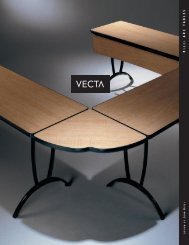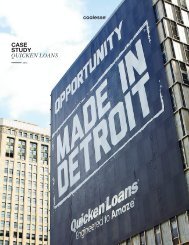Host Connectrac Assembly Instruction (.pdf 1 MB) - Coalesse
Host Connectrac Assembly Instruction (.pdf 1 MB) - Coalesse
Host Connectrac Assembly Instruction (.pdf 1 MB) - Coalesse
Create successful ePaper yourself
Turn your PDF publications into a flip-book with our unique Google optimized e-Paper software.
POKE-THRU DOME KIT INSTALLATION<br />
STEP 2 STEP 3<br />
TWO: Apply construction adhesive to underside of each<br />
depression on either side of dome cover. Sit assembled dome<br />
cover over poke-thru device and position to allow cabling to<br />
easily pass through openings into <strong>Connectrac</strong> channel.<br />
THREE: Saw bottom track, top cap, and side ramps to<br />
length needed to reach table base. Trim side ramps around<br />
contour of table base if needed.<br />
STEP 4 STEP 5<br />
III.22<br />
FOUR: Install <strong>Connectrac</strong> wireway per installation<br />
instructions.<br />
FIVE: Unscrew and remove dome cover lid. Connect<br />
power infeed conduit, and voice/data cables from table<br />
to poke-thru device.<br />
STEP 6 STEP 7<br />
SIX: Install carpet, trimming along edge of base track<br />
and ring of dome base. Adhere carpet to side ramps<br />
and dome base.<br />
SEVEN: Snap top cap into bottom track and reattach dome.<br />
WWW.CONNECTRAC.COM<br />
POKE-THRU DOME KIT