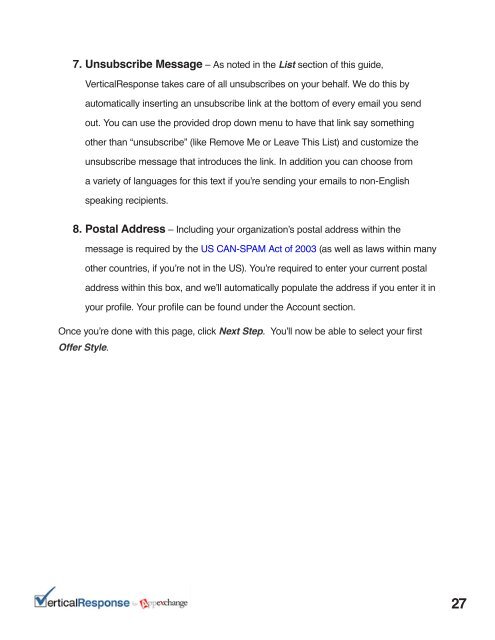Download our PDF Guide to Email Marketing Success - Vertical ...
Download our PDF Guide to Email Marketing Success - Vertical ...
Download our PDF Guide to Email Marketing Success - Vertical ...
You also want an ePaper? Increase the reach of your titles
YUMPU automatically turns print PDFs into web optimized ePapers that Google loves.
7. Unsubscribe Message – As noted in the List section of this guide,<br />
<strong>Vertical</strong>Response takes care of all unsubscribes on y<strong>our</strong> behalf. We do this by<br />
au<strong>to</strong>matically inserting an unsubscribe link at the bot<strong>to</strong>m of every email you send<br />
out. You can use the provided drop down menu <strong>to</strong> have that link say something<br />
other than “unsubscribe” (like Remove Me or Leave This List) and cus<strong>to</strong>mize the<br />
unsubscribe message that introduces the link. In addition you can choose from<br />
a variety of languages for this text if you’re sending y<strong>our</strong> emails <strong>to</strong> non-English<br />
speaking recipients.<br />
8. Postal Address – Including y<strong>our</strong> organization’s postal address within the<br />
message is required by the US CAN-SPAM Act of 2003 (as well as laws within many<br />
other countries, if you’re not in the US). You’re required <strong>to</strong> enter y<strong>our</strong> current postal<br />
address within this box, and we’ll au<strong>to</strong>matically populate the address if you enter it in<br />
y<strong>our</strong> profile. Y<strong>our</strong> profile can be found under the Account section.<br />
Once you’re done with this page, click Next Step. You’ll now be able <strong>to</strong> select y<strong>our</strong> first<br />
Offer Style.<br />
27