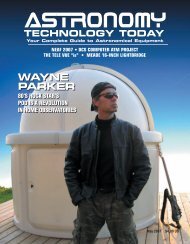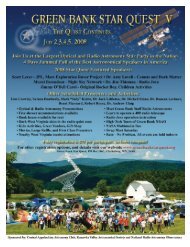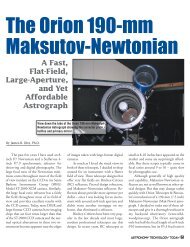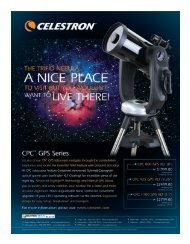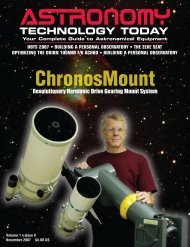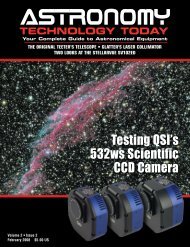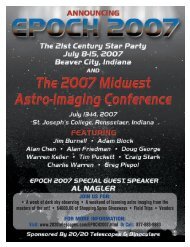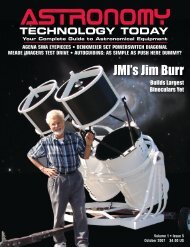far laboratories - Astronomy Technology Today
far laboratories - Astronomy Technology Today
far laboratories - Astronomy Technology Today
Create successful ePaper yourself
Turn your PDF publications into a flip-book with our unique Google optimized e-Paper software.
SIMPLE REMOTE OBSERVATORY OPERATION<br />
purpose. As mentioned above, when guiding<br />
with the DSI Pro, another Shoestring<br />
adaptor is required to interface the PC to<br />
the mount’s autoguide port. Software used<br />
is CCDSoft for the SBIG camera, PhD<br />
Guiding for the DSI Pro, and Images Plus<br />
for the Canon.<br />
I have used a variety of remote DC<br />
focus motors, controlled via the PC<br />
through either the Meade mounts (which<br />
all incorporate DC focus motor controllers)<br />
or through yet another Shoestring<br />
<strong>Astronomy</strong> device, the FCUSB. The<br />
FCUSB connects to a USB port and drives<br />
a DC focus motor under either the provided<br />
manual focus software, or in autofocus<br />
mode using Maxim/DL or CCDSoft and<br />
provided ASCOM drivers. I have only fiddled<br />
with autofocus to date but I intend to<br />
use it more in the future. My next imaging<br />
refractor will be an FSQ-106 with a<br />
Robofocus controller and motor (they are<br />
in transit but not yet here). I plan to use<br />
autofocus with that setup most of the time,<br />
as the Robofocus includes position<br />
encoders and a temperature sensor, both of<br />
which make it supremely suitable for autofocus.<br />
Now is a good time to mention that<br />
all the cables installed to this point must be<br />
carefully dressed; if they tangle during<br />
remote operation it will at best louse up an<br />
image and at worst it will break something!<br />
A typical session begins with the obligatory<br />
trip out to the observatory. I open the<br />
roof, power up the camera(s) and mount,<br />
and initialize the mount. I install the guide<br />
camera on the telescope I’ll be using for<br />
guiding that night, and the imaging camera<br />
(either the Canon or the SBIG) on the telescope<br />
I’ll be using for imaging. I set the<br />
focusers to their approximate positions<br />
(from experience). I then go back inside to<br />
wait for dark and for the temperature to<br />
equalize. When I’m ready to begin I fire up<br />
the home PC and link to the observatory<br />
PC. I start TheSky software and link that to<br />
the mount. I start my camera software<br />
(either CCDSoft or Images Plus) and link<br />
that to the camera I’ll use that night. I start<br />
PhD Guiding and link that to the DSI Pro<br />
and to the mount’s autoguide port.<br />
I then slew the telescope to a fairly<br />
bright star and take test images with both<br />
cameras. I fine tune the focus of each, then<br />
slew away from the bright star and, using<br />
longer exposures, critically focus the imaging<br />
camera on dimmer stars. So long as the<br />
telescope is cooled down, I probably won’t<br />
have to fiddle with either focus again – but<br />
I keep an eye on images from both cameras<br />
as the evening progresses.<br />
Next, I slew the mount to the first target<br />
for the night. I take a test shot with the<br />
imaging camera to ensure that the object is<br />
framed to my satisfaction and adjust the<br />
mount if necessary. Then I start the guide<br />
camera and ensure that there’s an appropriate<br />
guide star available (with the DSI Pro at<br />
reasonable focal lengths, there always has<br />
been). I select a guide star and permit PhD<br />
Guiding to self-calibrate. When using a selfguiding<br />
SBIG camera it’s usually even easier<br />
– but I found that guiding through narrowband<br />
filters caused problems and I<br />
F A R<br />
Eclipse Special Edition<br />
Red Illuminated<br />
Keyboard<br />
Only<br />
$49.99<br />
Plus Shipping and Handling<br />
L A B O R A T O R I E S<br />
WWW.FARLABORATORIES.COM • 800-336-9054<br />
62 <strong>Astronomy</strong> TECHNOLOGY TODAY