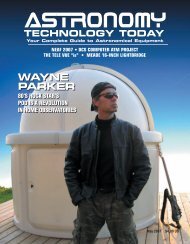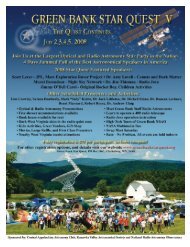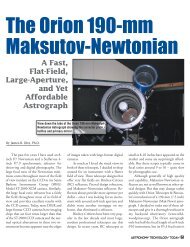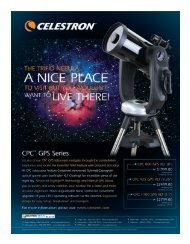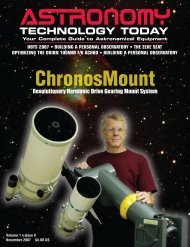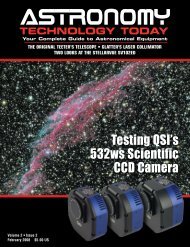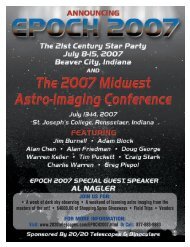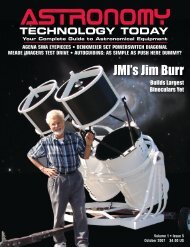far laboratories - Astronomy Technology Today
far laboratories - Astronomy Technology Today
far laboratories - Astronomy Technology Today
You also want an ePaper? Increase the reach of your titles
YUMPU automatically turns print PDFs into web optimized ePapers that Google loves.
My observatory<br />
control scheme<br />
is not slick or<br />
powerful, and<br />
it’s definitely<br />
not suitable for<br />
true remote<br />
operation, but it<br />
pleases me to<br />
no end!<br />
SIMPLE REMOTE<br />
OBSERVATORY<br />
OPERATION<br />
By John Crilly<br />
A quick search through the magazines<br />
or on the Internet will reveal that there are<br />
some very impressive amateur observatory<br />
installations out there. Some incorporate a<br />
very high degree of automation and system<br />
integration involving not only mounts and<br />
cameras, but also roofs, domes, weather stations,<br />
rain detectors and other ancillary<br />
equipment. Some such installations are sufficiently<br />
automated to permit true remote<br />
control, with no physical visit to the site<br />
required for normal operation.<br />
I’d like to describe some of the tools<br />
and techniques that I have found useful in<br />
my much less ambitious implementation of<br />
remote observatory control. For my purposes,<br />
I need to be able to operate the mount<br />
and cameras from within my house, about<br />
30 feet from the observatory. Because it’s so<br />
near, I don’t mind going out and manually<br />
operating the roof opening mechanism and<br />
powering up and initializing the mount and<br />
cameras to begin a session (and, of course, a<br />
second visit to shut everything down and<br />
close the roof when I’m finished). What I do<br />
want is a way to sit inside, safe and warm,<br />
and take images. To achieve this, I need to<br />
be able to slew the mount to the desired target,<br />
check and correct camera focus, and<br />
capture a series of images using selected filters.<br />
Finally, I need to be able to transfer the<br />
resulting image files into my home computer<br />
for processing. I need a setup which permits<br />
frequent gear changes without having<br />
to redo cables or software setups (I switch<br />
things around frequently).<br />
Step one was to install a telescope<br />
mount capable of being controlled by a PC.<br />
The first such mount installed here was a<br />
CGE by Celestron. Like all subsequent<br />
mounts I’ve used, its slews were controlled<br />
by a serial connection to the PC and it was<br />
autoguided either directly from an SBIG<br />
camera or from the PC via a Shoestring<br />
<strong>Astronomy</strong> GPUSB adaptor (more about<br />
this and the other Shoestring products that<br />
made this project possible will appear later).<br />
I’ve also used Meade LX200 Classic and<br />
LX200GPS mounts in this system, as well<br />
as an RCX400 and an LXD750. The<br />
LXD750 is in there now; I’m in the process<br />
of updating to a Takahashi EM-200 mount.<br />
Thanks to ASCOM, all of the various<br />
mounts integrate painlessly with Software<br />
Bisque’s TheSky software for telescope control.<br />
I’ve also used Starry Night Pro and<br />
Cartes du Ceil with no problems.<br />
If the mount is a GEM, as I currently<br />
use, I also install optical tubes. My<br />
preference these days is two (or three) APO<br />
refractors of differing focal lengths, mounted<br />
side by side. I’ve also used a 7-inch<br />
Maksutov-Cassegrain, a 6-inch Maksutov-<br />
Newtonian, Schmidt-Cassegrains from 10<br />
inches to 14 inches, and a 12-inch Meade<br />
RCX – but always with an APO refractor.<br />
The current setup is a TMB130SS and an<br />
<strong>Astronomy</strong> TECHNOLOGY TODAY 59