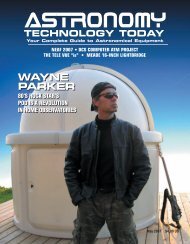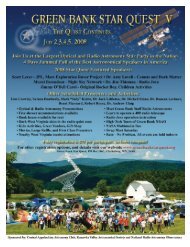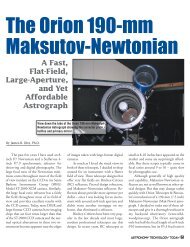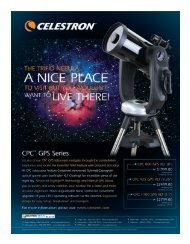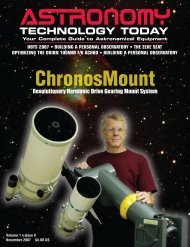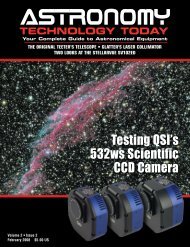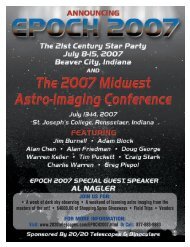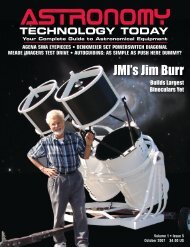far laboratories - Astronomy Technology Today
far laboratories - Astronomy Technology Today
far laboratories - Astronomy Technology Today
You also want an ePaper? Increase the reach of your titles
YUMPU automatically turns print PDFs into web optimized ePapers that Google loves.
My observatory<br />
control scheme<br />
is not slick or<br />
powerful, and<br />
it’s definitely<br />
not suitable for<br />
true remote<br />
operation, but it<br />
pleases me to<br />
no end!<br />
SIMPLE REMOTE<br />
OBSERVATORY<br />
OPERATION<br />
By John Crilly<br />
A quick search through the magazines<br />
or on the Internet will reveal that there are<br />
some very impressive amateur observatory<br />
installations out there. Some incorporate a<br />
very high degree of automation and system<br />
integration involving not only mounts and<br />
cameras, but also roofs, domes, weather stations,<br />
rain detectors and other ancillary<br />
equipment. Some such installations are sufficiently<br />
automated to permit true remote<br />
control, with no physical visit to the site<br />
required for normal operation.<br />
I’d like to describe some of the tools<br />
and techniques that I have found useful in<br />
my much less ambitious implementation of<br />
remote observatory control. For my purposes,<br />
I need to be able to operate the mount<br />
and cameras from within my house, about<br />
30 feet from the observatory. Because it’s so<br />
near, I don’t mind going out and manually<br />
operating the roof opening mechanism and<br />
powering up and initializing the mount and<br />
cameras to begin a session (and, of course, a<br />
second visit to shut everything down and<br />
close the roof when I’m finished). What I do<br />
want is a way to sit inside, safe and warm,<br />
and take images. To achieve this, I need to<br />
be able to slew the mount to the desired target,<br />
check and correct camera focus, and<br />
capture a series of images using selected filters.<br />
Finally, I need to be able to transfer the<br />
resulting image files into my home computer<br />
for processing. I need a setup which permits<br />
frequent gear changes without having<br />
to redo cables or software setups (I switch<br />
things around frequently).<br />
Step one was to install a telescope<br />
mount capable of being controlled by a PC.<br />
The first such mount installed here was a<br />
CGE by Celestron. Like all subsequent<br />
mounts I’ve used, its slews were controlled<br />
by a serial connection to the PC and it was<br />
autoguided either directly from an SBIG<br />
camera or from the PC via a Shoestring<br />
<strong>Astronomy</strong> GPUSB adaptor (more about<br />
this and the other Shoestring products that<br />
made this project possible will appear later).<br />
I’ve also used Meade LX200 Classic and<br />
LX200GPS mounts in this system, as well<br />
as an RCX400 and an LXD750. The<br />
LXD750 is in there now; I’m in the process<br />
of updating to a Takahashi EM-200 mount.<br />
Thanks to ASCOM, all of the various<br />
mounts integrate painlessly with Software<br />
Bisque’s TheSky software for telescope control.<br />
I’ve also used Starry Night Pro and<br />
Cartes du Ceil with no problems.<br />
If the mount is a GEM, as I currently<br />
use, I also install optical tubes. My<br />
preference these days is two (or three) APO<br />
refractors of differing focal lengths, mounted<br />
side by side. I’ve also used a 7-inch<br />
Maksutov-Cassegrain, a 6-inch Maksutov-<br />
Newtonian, Schmidt-Cassegrains from 10<br />
inches to 14 inches, and a 12-inch Meade<br />
RCX – but always with an APO refractor.<br />
The current setup is a TMB130SS and an<br />
<strong>Astronomy</strong> TECHNOLOGY TODAY 59
SIMPLE REMOTE OBSERVATORY OPERATION<br />
A&M 105/650 but there’s a Takahashi<br />
FSQ-106 on the way and it’ll replace the<br />
A&M for imaging.<br />
Step two was to set up a PC in the<br />
observatory and link it to my home computer.<br />
I use a Dell desktop with a 2.0 Ghz<br />
P4 chip and 1 GB of RAM and Windows<br />
XP. I have never experienced any driver or<br />
software incompatibility issues with this<br />
setup. I’ve been meaning to update that PC<br />
but I need to wait until I am sure that<br />
everything I use is compatible with Vista. In<br />
my case, the observatory is close enough to<br />
my house that the wireless network I<br />
already use easily reaches the observatory<br />
computer. If that hadn’t been the case I’d<br />
have installed a single Ethernet cable from<br />
my network server to the observatory and<br />
the link would probably be a little faster –<br />
but the speed requirements for this system<br />
are modest. The only other external cabling<br />
required for my setup is a power feed to the<br />
observatory. I use either VNC or www.logmein.com<br />
to capture the observatory computer<br />
from a PC in the house.<br />
To avoid a mass of USB cables between<br />
the PC and the mount, I use a pair of powered<br />
USB hubs at the pier. I run two USB<br />
cables from the PC to the pier. One goes to<br />
a hub that is intended to have only USB2<br />
devices attached; the other to the second<br />
hub which is connected to USB devices.<br />
This avoids the conflict that occurs when<br />
connecting a mix of USB and USB2<br />
devices to a single USB2 hub; when that is<br />
done, all the communication slows down to<br />
USB speeds. I’m not currently using any<br />
USB2 devices so it’s not an issue for now,<br />
but I do change gear frequently.<br />
Step three was to install cameras and<br />
integrate them. I have used a variety of<br />
cameras by SBIG (currently an ST-10XEI),<br />
a Canon 300D DSLR, and various guide<br />
cameras (currently a Meade DSI Pro). All<br />
the cameras use the PC USB port for control<br />
and for download of image files. The<br />
Canon requires an additional PC connection<br />
for shutter control, and I use a<br />
Shoestring <strong>Astronomy</strong> DSUSB for that<br />
60 <strong>Astronomy</strong> TECHNOLOGY TODAY
SIMPLE REMOTE OBSERVATORY OPERATION<br />
purpose. As mentioned above, when guiding<br />
with the DSI Pro, another Shoestring<br />
adaptor is required to interface the PC to<br />
the mount’s autoguide port. Software used<br />
is CCDSoft for the SBIG camera, PhD<br />
Guiding for the DSI Pro, and Images Plus<br />
for the Canon.<br />
I have used a variety of remote DC<br />
focus motors, controlled via the PC<br />
through either the Meade mounts (which<br />
all incorporate DC focus motor controllers)<br />
or through yet another Shoestring<br />
<strong>Astronomy</strong> device, the FCUSB. The<br />
FCUSB connects to a USB port and drives<br />
a DC focus motor under either the provided<br />
manual focus software, or in autofocus<br />
mode using Maxim/DL or CCDSoft and<br />
provided ASCOM drivers. I have only fiddled<br />
with autofocus to date but I intend to<br />
use it more in the future. My next imaging<br />
refractor will be an FSQ-106 with a<br />
Robofocus controller and motor (they are<br />
in transit but not yet here). I plan to use<br />
autofocus with that setup most of the time,<br />
as the Robofocus includes position<br />
encoders and a temperature sensor, both of<br />
which make it supremely suitable for autofocus.<br />
Now is a good time to mention that<br />
all the cables installed to this point must be<br />
carefully dressed; if they tangle during<br />
remote operation it will at best louse up an<br />
image and at worst it will break something!<br />
A typical session begins with the obligatory<br />
trip out to the observatory. I open the<br />
roof, power up the camera(s) and mount,<br />
and initialize the mount. I install the guide<br />
camera on the telescope I’ll be using for<br />
guiding that night, and the imaging camera<br />
(either the Canon or the SBIG) on the telescope<br />
I’ll be using for imaging. I set the<br />
focusers to their approximate positions<br />
(from experience). I then go back inside to<br />
wait for dark and for the temperature to<br />
equalize. When I’m ready to begin I fire up<br />
the home PC and link to the observatory<br />
PC. I start TheSky software and link that to<br />
the mount. I start my camera software<br />
(either CCDSoft or Images Plus) and link<br />
that to the camera I’ll use that night. I start<br />
PhD Guiding and link that to the DSI Pro<br />
and to the mount’s autoguide port.<br />
I then slew the telescope to a fairly<br />
bright star and take test images with both<br />
cameras. I fine tune the focus of each, then<br />
slew away from the bright star and, using<br />
longer exposures, critically focus the imaging<br />
camera on dimmer stars. So long as the<br />
telescope is cooled down, I probably won’t<br />
have to fiddle with either focus again – but<br />
I keep an eye on images from both cameras<br />
as the evening progresses.<br />
Next, I slew the mount to the first target<br />
for the night. I take a test shot with the<br />
imaging camera to ensure that the object is<br />
framed to my satisfaction and adjust the<br />
mount if necessary. Then I start the guide<br />
camera and ensure that there’s an appropriate<br />
guide star available (with the DSI Pro at<br />
reasonable focal lengths, there always has<br />
been). I select a guide star and permit PhD<br />
Guiding to self-calibrate. When using a selfguiding<br />
SBIG camera it’s usually even easier<br />
– but I found that guiding through narrowband<br />
filters caused problems and I<br />
F A R<br />
Eclipse Special Edition<br />
Red Illuminated<br />
Keyboard<br />
Only<br />
$49.99<br />
Plus Shipping and Handling<br />
L A B O R A T O R I E S<br />
WWW.FARLABORATORIES.COM • 800-336-9054<br />
62 <strong>Astronomy</strong> TECHNOLOGY TODAY
SIMPLE REMOTE OBSERVATORY OPERATION<br />
sometimes like to shoot narrowband. The<br />
use of a separate guide camera eliminates<br />
these problems and I always have a second<br />
telescope available for guiding, so these days<br />
I just do it this way.<br />
Now it’s time to set up the camera control<br />
software to take a sequence of images.<br />
When using the Canon I first take some<br />
short dark frames and bias frames with the<br />
telescope capped. I can use these later to<br />
calibrate the images. I already have a library<br />
of flat frames for each setup, but the darks<br />
and bias shots must be taken at the same<br />
camera temperature as the light frames so<br />
it’s best to grab those now. Then I tell<br />
Images Plus how to name the files, and how<br />
many frames of what duration I want –<br />
then off it goes. With the SBIG it’s somewhat<br />
different. Because I always cool it to<br />
the same temperature, I can tell CCDSoft to<br />
calibrate each frame as it is taken, using<br />
library darks, flats, and bias frames. That<br />
way I don’t need to calibrate them later. I<br />
tell it how to name the files, and how many<br />
frames of what duration to take using<br />
which filters. Either the CFW-8 filter wheel<br />
I’ve been using or the Homeier filter wheel<br />
I’m switching to is under CCDSoft control.<br />
With either camera, I can relax now, just<br />
checking the resulting images for focus and<br />
cloud intrusion from time to time. When<br />
that image is completed, I stop the autoguiding,<br />
slew to the next target, and begin<br />
again. After the last target is completed, I<br />
shut down all the programs and head out to<br />
the observatory to power everything down<br />
and close the roof. Once in the house, I use<br />
Images Plus and Photoshop to process the<br />
resulting images. Many of the images I’ve<br />
captured here may be seen at<br />
www.urbanobservatory.com, along with<br />
construction photos of the observatory<br />
itself.<br />
I have mentioned a number of devices<br />
which make this operation possible, as well<br />
as inexpensive and easy. I’ll now describe<br />
some of them more fully, and tell you where<br />
they can be obtained.<br />
First, Shoestring <strong>Astronomy</strong>. They are<br />
online, at www.shoestringastronomy.com<br />
(surprise!). Their GPUSB autoguide port<br />
device ($66) is widely used, and all the popular<br />
autoguide software knows how to talk<br />
to it. Connect it to a USB port and to a<br />
mount’s autoguide port via the available,<br />
inexpensive cable ($4), and it’s ready to use.<br />
That cable is compatible with nearly every<br />
mount out there. Two exceptions are the<br />
Vixen SS2K, which uses the same connector<br />
but with a strange pinout, and the<br />
Takahashi Temma controller (used on all of<br />
their PC-compatible mounts), which uses a<br />
DIN connector. Shoestring offers inexpensive<br />
adaptor cables ($15) for both. To use a<br />
DSLR for long exposure images, a shutter<br />
control interface is required. Shoestring’s<br />
DSUSB ($66-$75) takes care of this. Again<br />
connect this device to a USB port and to a<br />
DSLR using the available interface cable<br />
($4). A few DSLR cameras use an oddball<br />
connector and for use with those,<br />
Shoestring offers a cable modification serv-<br />
Sky Friendly<br />
Outdoor Lighting<br />
www.StarryNightLights.com<br />
<strong>Astronomy</strong> TECHNOLOGY TODAY 63
SIMPLE REMOTE OBSERVATORY OPERATION<br />
ice ($15). To remotely control a standard<br />
DC focus motor you’ll want their FCUSB<br />
interface ($70). A USB connection and an<br />
available focus motor cable ($6-$8) plus<br />
their driver software (free) will do the trick.<br />
If you have autofocus software available,<br />
their ASCOM driver (free) will connect to<br />
that. I’m not affiliated with Shoestring<br />
<strong>Astronomy</strong> (I paid normal retail for all of<br />
these items), and I didn’t intend for this to<br />
read like an SA ad – but I use their stuff a lot<br />
and recommend it whenever I can. This project<br />
would have been more difficult and/or<br />
more expensive without these products.<br />
The other required devices are more<br />
generally available. Powered USB2 hubs are<br />
everywhere for $20. SBIG’s motorized filter<br />
wheel is $595 without filters from any dealer.<br />
The DSLR and SBIG cameras are also<br />
widely offered. The DSI Pro has been discontinued<br />
but the DSI Pro II is still available<br />
and it’s even better. Windows-compatible<br />
PC desktops are all over the place. Both<br />
VNC and www.logmein.com are free<br />
(though if you need to transfer files you’ll<br />
need the pay version of logmein). DC focus<br />
motors are generally available for $50-$200<br />
and the Robofocus is about $500. Images<br />
Plus is around $200, TheSky is $150-$300,<br />
and CCDSoft is $350, but can be downloaded<br />
at no charge if you own an SBIG<br />
camera. You can spend whatever you feel<br />
like on the camera(s), mount and optical<br />
tube(s) and except for autofocusing, there’s<br />
free software available for every function<br />
mentioned here.<br />
The project may sound complicated,<br />
but it wasn’t. It all went in gradually, one<br />
piece at a time, as I found the need to<br />
remotely control each function. My<br />
observatory control scheme is not slick or<br />
powerful, and it’s definitely not suitable for<br />
true remote operation, but it pleases me to<br />
no end!<br />
Introducing the<br />
New Multicart!<br />
Transforms in seconds into<br />
8 different configurations<br />
Tough, corrosion-resistant<br />
textured powder coat finish<br />
Non-skid frame bed helps<br />
prevent cargo from shifting<br />
Cable quick release allows<br />
folding down for compact<br />
storage and transport<br />
Spring-loaded wing bolts<br />
that won't vibrate out<br />
Stair climber rails make<br />
going up and down stairs<br />
and curbs easy<br />
Strong yet light G-Force<br />
castors with smooth, quiet<br />
thermoplastic tread<br />
Shock-absorbing pneumatic<br />
wheels with polymer hub<br />
and roller bearings<br />
We also custom build the best,<br />
strongest, most well<br />
constructed scope transport<br />
cases available!<br />
www.scopeguard.com<br />
<strong>Astronomy</strong> TECHNOLOGY TODAY 65