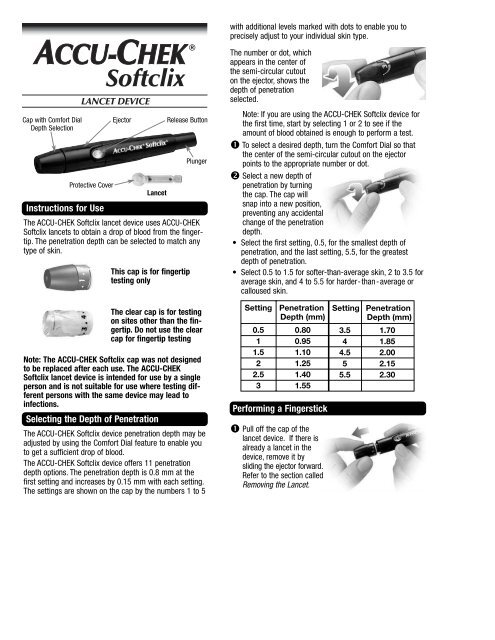Accu-Chek ® Softclix
Accu-Chek ® Softclix
Accu-Chek ® Softclix
You also want an ePaper? Increase the reach of your titles
YUMPU automatically turns print PDFs into web optimized ePapers that Google loves.
with additional levels marked with dots to enable you to<br />
precisely adjust to your individual skin type.<br />
Cap with Comfort Dial<br />
Depth Selection<br />
Protective Cover<br />
Instructions for Use<br />
Ejector<br />
Lancet<br />
Release Button<br />
The ACCU-CHEK <strong>Softclix</strong> lancet device uses ACCU-CHEK<br />
<strong>Softclix</strong> lancets to obtain a drop of blood from the fingertip.<br />
The penetration depth can be selected to match any<br />
type of skin.<br />
This cap is for fingertip<br />
testing only<br />
Plunger<br />
The number or dot, which<br />
appears in the center of<br />
the semi-circular cutout<br />
on the ejector, shows the<br />
depth of penetration<br />
selected.<br />
Note: If you are using the ACCU-CHEK <strong>Softclix</strong> device for<br />
the first time, start by selecting 1 or 2 to see if the<br />
amount of blood obtained is enough to perform a test.<br />
To select a desired depth, turn the Comfort Dial so that<br />
the center of the semi-circular cutout on the ejector<br />
points to the appropriate number or dot.<br />
Select a new depth of<br />
penetration by turning<br />
the cap. The cap will<br />
snap into a new position,<br />
preventing any accidental<br />
change of the penetration<br />
depth.<br />
• Select the first setting, 0.5, for the smallest depth of<br />
penetration, and the last setting, 5.5, for the greatest<br />
depth of penetration.<br />
• Select 0.5 to 1.5 for softer-than-average skin, 2 to 3.5 for<br />
average skin, and 4 to 5.5 for harder-than-average or<br />
calloused skin.<br />
The clear cap is for testing<br />
on sites other than the fingertip.<br />
Do not use the clear<br />
cap for fingertip testing<br />
Note: The ACCU-CHEK <strong>Softclix</strong> cap was not designed<br />
to be replaced after each use. The ACCU-CHEK<br />
<strong>Softclix</strong> lancet device is intended for use by a single<br />
person and is not suitable for use where testing different<br />
persons with the same device may lead to<br />
infections.<br />
Selecting the Depth of Penetration<br />
The ACCU-CHEK <strong>Softclix</strong> device penetration depth may be<br />
adjusted by using the Comfort Dial feature to enable you<br />
to get a sufficient drop of blood.<br />
The ACCU-CHEK <strong>Softclix</strong> device offers 11 penetration<br />
depth options. The penetration depth is 0.8 mm at the<br />
first setting and increases by 0.15 mm with each setting.<br />
The settings are shown on the cap by the numbers 1 to 5<br />
Setting<br />
0.5<br />
1<br />
1.5<br />
2<br />
2.5<br />
3<br />
Penetration<br />
Depth (mm)<br />
0.80<br />
0.95<br />
1.10<br />
1.25<br />
1.40<br />
1.55<br />
Performing a Fingerstick<br />
Pull off the cap of the<br />
lancet device. If there is<br />
already a lancet in the<br />
device, remove it by<br />
sliding the ejector forward.<br />
Refer to the section called<br />
Removing the Lancet.<br />
Setting Penetration<br />
Depth (mm)<br />
3.5<br />
4<br />
4.5<br />
5<br />
5.5<br />
1.70<br />
1.85<br />
2.00<br />
2.15<br />
2.30
Firmly insert a new ACCU-CHEK <strong>Softclix</strong> lancet in the<br />
lancet holder until it snaps into place.<br />
Twist the protective cap<br />
on the lancet several<br />
times and pull gently to<br />
remove it.<br />
Put the cap back onto the<br />
lancet device. The cap only<br />
fits when the notch on the<br />
cap is aligned with the<br />
center of the semi-circular<br />
cutout on the ejector.<br />
Removing the Lancet<br />
To remove the lancet,<br />
pull off the cap of the<br />
ACCU-CHEK <strong>Softclix</strong><br />
device.<br />
Slide the ejector forward.<br />
The lancet will release.<br />
To avoid infection, use a new lancet each time you<br />
perform a fingerstick. Dispose of the lancet in a punctureproof<br />
container with a lid, such as an empty coffee can.<br />
Helpful Tip to Performing a Fingerstick<br />
The best place to prick the fingertip is on the side<br />
because it has the best blood supply, yet allows for the<br />
least painful fingerstick. Any finger may be used for a<br />
fingerstick.<br />
Select the desired depth of penetration by turning the<br />
Comfort Dial so that the center of the semi-circular cutout<br />
on the ejector points to the appropriate number or dot. The<br />
higher the number, the greater the depth of penetration.<br />
Then, press the plunger on the end of the device all the<br />
way down, and you will hear a “click.” When the device is<br />
ready, you will see a yellow dot appear and remain in the<br />
center of the clear release button.<br />
Now, wash your hands in warm soapy water and warm<br />
the fingers to increase blood flow. If you are using alcohol<br />
wipes, make sure your finger is completely dry before<br />
continuing.<br />
Grasp your finger near the area to be pricked and gently<br />
massage for three seconds.<br />
Keeping your hand down,<br />
press the tip of the<br />
ACCU-CHEK <strong>Softclix</strong> device<br />
firmly against the side of<br />
your fingertip. Press the<br />
release button to stick<br />
your fingertip, then gently<br />
squeeze until you get a<br />
small sample of blood.<br />
Apply the drop to the test strip you are using.<br />
Immediately remove used lancet. To avoid accidental<br />
injury, do not store lancet in device.
What Do I Need to Know About Forearm<br />
Testing?<br />
Testing on sites other than the fingertip is referred to as<br />
alternative site testing (AST). Before performing an alternative<br />
site test, refer to your test strip insert or owner’s<br />
booklet to determine if forearm testing is supported by<br />
your blood glucose monitoring system. It is important to<br />
note that there is a delay, or lag time, in the delivery of<br />
blood glucose to alternative sites when compared to fingertips.<br />
Therefore, there is a potential for a significant difference<br />
between fingertip and AST results. The length of<br />
delay, or lag time, is strongly impacted by lifestyle, foods<br />
eaten, or any other event having impact on blood glucose<br />
levels. We strongly recommend that people considering<br />
AST understand the following:<br />
• AST is not recommended during periods of rapid<br />
decreases or increases in blood glucose levels.<br />
• AST is not recommended for people with a history of<br />
recurrent hypoglycemia, who suspect that their blood<br />
glucose is extremely low, or who are unaware of<br />
hypoglycemic events.<br />
• Studies show that AST results immediately before a meal<br />
and near bedtime are more similar to fingertip results.<br />
• Never ignore symptoms that may be due to low or high<br />
blood glucose.<br />
If the AST reading does not match how you feel, perform a<br />
fingertip test to confirm your results. If your blood glucose<br />
still does not reflect the way you feel, contact your doctor. Do<br />
not change your treatment decisions based only on a single<br />
result. For more information on AST please contact 1-800-<br />
858-8072. Please consult your physician if you are considering<br />
using sites other than fingers for obtaining a sample of<br />
blood for testing. Please refer to your test strip insert or<br />
owner’s booklet to determine if your blood glucose monitoring<br />
system is appropriate for AST.<br />
Wash the alternative site with warm water.<br />
Make sure you are using the clear cap specially designed<br />
for alternative site testing with the ACCU-CHEK <strong>Softclix</strong><br />
lancet device.<br />
Adjust the clear cap to the highest setting.<br />
Press and hold the lancet device against a fleshy area on<br />
the alternative site. Press the release button and continue<br />
to apply steady pressure to the site.<br />
Don’t be afraid to apply a lot of pressure to the area with<br />
the lancet device to get a good blood drop.<br />
Cleaning and Disinfecting the<br />
ACCU-CHEK <strong>Softclix</strong> Device<br />
To clean the ACCU-CHEK <strong>Softclix</strong> device, use a mild dishwashing<br />
liquid and a soft cloth. DO NOT place the entire<br />
device under water. Do not use bleach. At least once a week,<br />
disinfect the cap after cleaning by placing it in 70% alcohol<br />
(isopropyl) for 10 minutes. Allow the cap to air-dry after<br />
disinfecting.<br />
ACCU-CHEK <strong>Softclix</strong> Lancets<br />
Only ACCU-CHEK <strong>Softclix</strong> brand lancets should be used with the<br />
ACCU-CHEK <strong>Softclix</strong> device.<br />
The ACCU-CHEK <strong>Softclix</strong> lancets are manufactured so that accurate<br />
penetration is assured when a new depth is selected.