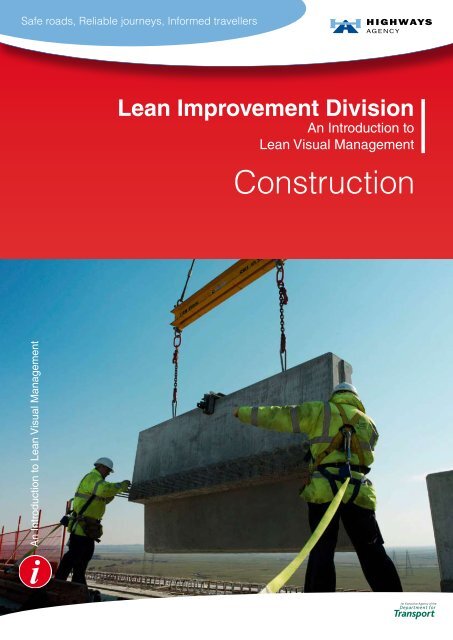Introduction to Lean Visual Management - Highways Agency
Introduction to Lean Visual Management - Highways Agency Introduction to Lean Visual Management - Highways Agency
Safe roads, Reliable journeys, Informed travellers Lean Improvement Division An Introduction to Lean Visual Management Construction An Introduction to Lean Visual Management
- Page 2 and 3: Foreword The global financial crisi
- Page 4 and 5: About this Guidance Note This guida
- Page 6 and 7: Lean Visual Management Creating the
- Page 8 and 9: Visual Displays What are Visual Dis
- Page 10 and 11: Visual Displays Content Your Visual
- Page 12 and 13: Visual Displays Examples Examples o
- Page 14 and 15: Performance Improvement Concern, Ca
- Page 16 and 17: Performance Improvement The Four Fo
- Page 18 and 19: Performance Improvement Before movi
- Page 20 and 21: Stand-up Meetings More than a notic
- Page 22 and 23: Stand-up Meetings Visual Displays a
- Page 24 and 25: Stand-up Meetings Stand-up Meetings
- Page 26 and 27: Implementing Lean Visual Management
- Page 28 and 29: Enhancing Lean Visual Management Wh
- Page 30 and 31: Appendices Appendix A: Example Conc
Safe roads, Reliable journeys, Informed travellers<br />
<strong>Lean</strong> Improvement Division<br />
An <strong>Introduction</strong> <strong>to</strong><br />
<strong>Lean</strong> <strong>Visual</strong> <strong>Management</strong><br />
Construction<br />
An <strong>Introduction</strong> <strong>to</strong> <strong>Lean</strong> <strong>Visual</strong> <strong>Management</strong>
Foreword<br />
The global financial crisis, the UK budget deficit, the Comprehensive Spending<br />
Review, reductions in the <strong>Agency</strong>’s capital spending budget and an increasing<br />
demand for travel.<br />
The above list reflects the environment we find ourselves in and the challenges we<br />
face. In order <strong>to</strong> overcome these challenges, whilst continuing <strong>to</strong> deliver a high<br />
quality of service <strong>to</strong> road users, we will have <strong>to</strong> deliver more for less.<br />
This is where lean comes in. The core principals of lean are the delivery of value -<br />
a recent report on behalf of HM Treasury has highlighted that the costs of<br />
infrastructure works in the UK are high in comparison with the rest of Europe - and<br />
the elimination of waste - one of the guiding principles of the Compulsory Spending<br />
Review was the elimination of waste.<br />
Within the <strong>Highways</strong> <strong>Agency</strong> we have begun <strong>to</strong> embrace <strong>Lean</strong> philosophy and<br />
practices <strong>to</strong> enhance our intelligence as a client and reduce waste.<br />
In embracing <strong>Lean</strong> philosophy we are concentrating on our physical network asset,<br />
through maintenance, renewal and improvement activities. However, we believe<br />
the same <strong>Lean</strong> principles can and should be applied <strong>to</strong> the management and<br />
delivery of our asset, increasing effectiveness and reducing waste <strong>to</strong> play a<br />
significant role in making a positive contribution <strong>to</strong> the overall goal.<br />
We will further develop our role as an intelligent client and will expect and<br />
challenge our suppliers <strong>to</strong> make <strong>Lean</strong> efficiencies against which quantitative<br />
benefits can be realised. The <strong>Agency</strong> will also be looking for our suppliers <strong>to</strong><br />
demonstrate their <strong>Lean</strong> capabilities. This demonstration, along with our Strategic<br />
Alignment Review Toolkit (StART), will form part of our supplier selection process.<br />
i<br />
Any printed copy of this document is considered uncontrolled. Controlled documents are maintained<br />
electronically and can be found on the <strong>Highways</strong> <strong>Agency</strong>’s PartnerNET at www.ha-partnernet.org.uk
Contents<br />
About this Guidance Note<br />
What’s in it for You?<br />
<strong>Lean</strong> <strong>Visual</strong> <strong>Management</strong><br />
<strong>Visual</strong> Displays<br />
Performance Improvement<br />
Stand-up Meetings<br />
Implementing <strong>Lean</strong> <strong>Visual</strong> <strong>Management</strong><br />
Enhancing <strong>Lean</strong> <strong>Visual</strong> <strong>Management</strong><br />
Further Learning<br />
Appendices<br />
Page 1<br />
Page 2<br />
Page 3<br />
Page 5<br />
Page 10<br />
Page 17<br />
Page 22<br />
Page 25<br />
Page 26<br />
Page 27<br />
ii<br />
Any printed copy of this document is considered uncontrolled. Controlled documents are maintained<br />
electronically and can be found on the <strong>Highways</strong> <strong>Agency</strong>’s PartnerNET at www.ha-partnernet.org.uk
About this Guidance Note<br />
This guidance note is intended <strong>to</strong> provide an introduction <strong>to</strong> the concepts behind<br />
<strong>Lean</strong> <strong>Visual</strong> <strong>Management</strong>, a technique based on lean methodologies.<br />
It is aimed at members of the highways industry that already have a basic<br />
understanding of lean principles and wish <strong>to</strong> implement the use of the <strong>Lean</strong> <strong>Visual</strong><br />
<strong>Management</strong> within their own organisations.<br />
<strong>Lean</strong> <strong>Visual</strong> <strong>Management</strong> complements other lean techniques including the<br />
Collaborative Planning System (see Enhancing <strong>Lean</strong> <strong>Visual</strong> <strong>Management</strong> on<br />
page 25 of this guidance note). More information on the Collaborative Planning<br />
System can be found on PartnerNET in ‘An <strong>Introduction</strong> <strong>to</strong> the Collaborative<br />
Planning System’.<br />
Navigating this Guidance Note<br />
This guidance note uses colour coded page markers <strong>to</strong> easily distinguish between<br />
the different sections of the document. These correspond <strong>to</strong> Figure 1 on page 4 of<br />
this document and can be found in the <strong>to</strong>p right hand corner of each page.<br />
Stand-up Meetings<br />
<strong>Lean</strong> <strong>Visual</strong> <strong>Management</strong><br />
<strong>Visual</strong> Displays<br />
Performance Improvement<br />
Page 1<br />
Any printed copy of this document is considered uncontrolled. Controlled documents are maintained<br />
electronically and can be found on the <strong>Highways</strong> <strong>Agency</strong>’s PartnerNET at www.ha-partnernet.org.uk
What’s in it for You?<br />
The benefits of <strong>Lean</strong> <strong>Visual</strong> <strong>Management</strong><br />
Successful <strong>Lean</strong> <strong>Visual</strong> <strong>Management</strong> can benefit teams by:<br />
■ Improving communication of key information<br />
■ Providing everyone in the team with the same picture<br />
■ Fostering collaboration, promoting teamwork and improving morale<br />
■ Providing a forum where all staff are able <strong>to</strong> raise any issues<br />
■ Helping the team identify and solve problems<br />
■ Measuring progress, identifying trends and analysing performance<br />
■ Focusing on and establishing goals for continuous improvement<br />
■ Providing performance information <strong>to</strong> validate the <strong>Highways</strong> <strong>Agency</strong>’s MST<br />
■ (Motivating Success Toolkit) submissions<br />
I am more<br />
informed about<br />
current issues<br />
I am able <strong>to</strong><br />
maximise the use<br />
of my time<br />
I am more aware<br />
of how success is<br />
measured<br />
I have a greater<br />
understanding of<br />
the bigger picture<br />
‘…implementing <strong>Lean</strong> <strong>Visual</strong> <strong>Management</strong> on the A421<br />
project improved coordination within the team and<br />
with the surfacing subcontrac<strong>to</strong>r…’<br />
Balfour Beatty, A421 Improvements: M1 J13 <strong>to</strong> Bedford<br />
Page 2<br />
Any printed copy of this document is considered uncontrolled. Controlled documents are maintained<br />
electronically and can be found on the <strong>Highways</strong> <strong>Agency</strong>’s PartnerNET at www.ha-partnernet.org.uk
<strong>Lean</strong> <strong>Visual</strong> <strong>Management</strong><br />
Creating the right environment<br />
<strong>Lean</strong> <strong>Visual</strong> <strong>Management</strong> is based around communication, with teams working<br />
<strong>to</strong>gether <strong>to</strong> achieve clear shared goals. Subsequently, <strong>Lean</strong> <strong>Visual</strong> <strong>Management</strong><br />
works best when:<br />
■ A collaborative form of contract exists that promotes improvement<br />
■ Leadership encourages and demonstrates working <strong>to</strong>gether<br />
■ Incentives are focused on improving the overall outcome<br />
■ Goals and the criteria for success are clearly defined<br />
■ A lean practitioner facilitates improvement<br />
■ All stakeholders contribute and are engaged in participation<br />
■ Teams are willing <strong>to</strong> positively embrace transparency<br />
■ Teams are prepared <strong>to</strong> be constructively honest yet direct with each other<br />
■ There is a commitment by all <strong>to</strong> learn<br />
■ A designated area is available <strong>to</strong> facilitate teams coming <strong>to</strong>gether<br />
■ Good facilitation skills are available <strong>to</strong> keep meetings concise and focused<br />
■ There is a willingness <strong>to</strong> jump in and learn by participation<br />
Page 3<br />
Any printed copy of this document is considered uncontrolled. Controlled documents are maintained<br />
electronically and can be found on the <strong>Highways</strong> <strong>Agency</strong>’s PartnerNET at www.ha-partnernet.org.uk
<strong>Lean</strong> <strong>Visual</strong> <strong>Management</strong><br />
What is <strong>Lean</strong> <strong>Visual</strong> <strong>Management</strong>?<br />
<strong>Lean</strong> <strong>Visual</strong> <strong>Management</strong> is about communication and enabling teams <strong>to</strong> deliver<br />
performance improvement over time. It involves doing three things:<br />
■ Using Primary <strong>Visual</strong> Displays<br />
■ Having Stand-up Meetings<br />
■ Seeking continuous Performance Improvement; by measuring, moni<strong>to</strong>ring and<br />
■reviewing team performance<br />
Together, these three actions provide a foundation upon which teams can begin <strong>to</strong><br />
continuously improve.<br />
Figure 1 <strong>Lean</strong> <strong>Visual</strong> <strong>Management</strong><br />
Stand-up<br />
Meetings<br />
Performance<br />
Improvement<br />
<strong>Visual</strong><br />
Displays<br />
Page 4<br />
Any printed copy of this document is considered uncontrolled. Controlled documents are maintained<br />
electronically and can be found on the <strong>Highways</strong> <strong>Agency</strong>’s PartnerNET at www.ha-partnernet.org.uk
<strong>Visual</strong> Displays<br />
What are <strong>Visual</strong> Displays?<br />
<strong>Visual</strong> Displays are large central communication points focused around up <strong>to</strong><br />
date team-specific information and continuous improvement activities.<br />
Typically, wall-mounted pin boards are used in combination with magnetic or dry<br />
wipe boards. This allows regularly reported information, normally updated on a<br />
weekly or monthly basis, <strong>to</strong> be displayed alongside more dynamic information,<br />
which is updated daily. Examples of both dynamic and regularly reported<br />
information are provided in the figure below.<br />
Figure 2 <strong>Visual</strong> Display<br />
Dynamic information<br />
■ Safety issues<br />
■ Weather forecasts<br />
■ Site attendance<br />
■ Contact details<br />
■ Activity schedules / Key miles<strong>to</strong>nes<br />
■ Traffic management arrangements<br />
■ Shift handover notes<br />
■ News / Reminders<br />
Regularly reported information<br />
■ Health and safety information<br />
■ Programme / Cost information<br />
■ Tool box talk schedule<br />
■ Non Conformance Reports<br />
■ Contrac<strong>to</strong>r Performance Indica<strong>to</strong>rs<br />
■ Continuous improvement activity<br />
■ Lessons learned<br />
Page 5<br />
Any printed copy of this document is considered uncontrolled. Controlled documents are maintained<br />
electronically and can be found on the <strong>Highways</strong> <strong>Agency</strong>’s PartnerNET at www.ha-partnernet.org.uk
<strong>Visual</strong> Displays<br />
Using <strong>Visual</strong> Displays<br />
Teams should use their <strong>Visual</strong> Display as:<br />
■ The focus point for Stand-up Meetings and team interaction (see What are<br />
■ Stand-up Meetings? on page 18 of this guidance note)<br />
■ A central communication point<br />
■ A place where improvement activity takes place (see Performance<br />
■ Improvement on page 10 of this guidance note)<br />
It is important <strong>to</strong> remember that <strong>Visual</strong> Displays are the focal point for team<br />
interaction and the two-way flow of information. Subsequently, it is important that<br />
<strong>Visual</strong> Displays are created by the team, for the team, and that the information<br />
they display is relevant, accurate and timely.<br />
<strong>Visual</strong> Displays should be vigorously maintained so that the most up-<strong>to</strong>-date<br />
information is available. Subsequently, it is recommended that you nominate a<br />
person or persons who will be responsible for updating <strong>Visual</strong> Display<br />
information.<br />
Location<br />
<strong>Visual</strong> Displays should be located as close as possible <strong>to</strong> the team’s working<br />
area. This is important for a number of reasons:<br />
■ It helps <strong>to</strong> create a sense of ownership within the team<br />
■ The <strong>Visual</strong> Display can be easily and regularly updated<br />
■ The close proximity <strong>to</strong> the team ensures that new information is communicated<br />
■ in the most efficient way<br />
In a construction environment <strong>Visual</strong> Displays should be located in an area where<br />
teams regularly convene before they go <strong>to</strong> their point of work. This may be an<br />
existing meeting point, the site canteen, or another specifically designated area<br />
within the site.<br />
The location of <strong>Visual</strong> Displays is an important consideration and every effort<br />
should be made <strong>to</strong> locate them as close <strong>to</strong> the working area as practically possible.<br />
Page 6<br />
Any printed copy of this document is considered uncontrolled. Controlled documents are maintained<br />
electronically and can be found on the <strong>Highways</strong> <strong>Agency</strong>’s PartnerNET at www.ha-partnernet.org.uk
<strong>Visual</strong> Displays<br />
Content<br />
Your <strong>Visual</strong> Display should contain team-specific information related <strong>to</strong> the<br />
following areas:<br />
■ People<br />
■ Performance<br />
■ Continuous improvement<br />
People<br />
Resource-orientated information is a key part of <strong>Lean</strong> <strong>Visual</strong> <strong>Management</strong><br />
because it facilitates day-<strong>to</strong>-day project delivery. Subsequently, it is vital that your<br />
<strong>Visual</strong> Display contains up <strong>to</strong> date information about the team.<br />
Information should cover areas such as:<br />
■ Who is on the site?<br />
■ What are they scheduled <strong>to</strong> be doing?<br />
■ When are they scheduled <strong>to</strong> be doing it?<br />
■ Are there any issues currently preventing them from successful completion?<br />
■ Are there any hazards / risks that people should be aware of?<br />
Displaying this information on a <strong>Visual</strong> Display provides everyone with the same<br />
picture of what everyone else is doing at all times. This helps the team <strong>to</strong> identify<br />
potential problems early and thus mitigate any associated time, cost and safety<br />
implications.<br />
Performance<br />
<strong>Visual</strong> Displays play a key role in communicating up <strong>to</strong> date performance<br />
information <strong>to</strong> the team. Displaying this information focuses team members on<br />
their immediate targets and helps them <strong>to</strong> understand how their individual<br />
performance can contribute <strong>to</strong> overall success.<br />
Page 7<br />
Any printed copy of this document is considered uncontrolled. Controlled documents are maintained<br />
electronically and can be found on the <strong>Highways</strong> <strong>Agency</strong>’s PartnerNET at www.ha-partnernet.org.uk
<strong>Visual</strong> Displays<br />
A team’s <strong>Visual</strong> Display is a reflection of that team. It is therefore important that<br />
team members are able <strong>to</strong> easily relate their individual performance <strong>to</strong> the<br />
information on display. This leads <strong>to</strong> greater ownership and commitment. Teams<br />
will also take more pride in their performance when they can see the impact of ‘a<br />
job well done’.<br />
On this basis, information should be relevant <strong>to</strong> the team and communicated in a<br />
way that allows the team <strong>to</strong> see the contribution they are making. One of the<br />
simplest ways <strong>to</strong> achieve this is through the use of regularly reported performance<br />
measures.<br />
The importance of performance measures<br />
In order <strong>to</strong> understand the importance of performance measures, it is useful <strong>to</strong><br />
understand why we produce these measures in the first place.<br />
Put simply, performance measures help <strong>to</strong> answer the question: “How are we<br />
doing?”. Without performance measures you can’t fully understand how well you<br />
are doing because there nothing <strong>to</strong> tell you if your performance is good or if your<br />
performance is bad. Subsequently, you have no way of measuring whether or not<br />
your performance has improved over time because you have nothing <strong>to</strong> compare<br />
your performance against - you will have no baseline for improvement.<br />
Choosing the right performance measures<br />
It is very important that the right performance measures are chosen if improvement<br />
is <strong>to</strong> be achieved. When choosing suitable measures for your team it is useful <strong>to</strong><br />
consider the following questions:<br />
■ Is the measure important <strong>to</strong> the cus<strong>to</strong>mer?<br />
■ Is the measure easy <strong>to</strong> understand?<br />
■ Is data available that will allow the measure <strong>to</strong> be updated on a regular basis?<br />
■ Can the team relate <strong>to</strong> it? Will they gain satisfaction from improvement?<br />
■ Can improvements be tracked and captured easily?<br />
Page 8<br />
Any printed copy of this document is considered uncontrolled. Controlled documents are maintained<br />
electronically and can be found on the <strong>Highways</strong> <strong>Agency</strong>’s PartnerNET at www.ha-partnernet.org.uk
<strong>Visual</strong> Displays<br />
Examples<br />
Examples of performance information that might be used <strong>to</strong> develop measures,<br />
and which are aligned with the <strong>Agency</strong>’s Motivating Success Toolkit, are:<br />
■ Product: Percentage delivery within target date<br />
■ Service: Average communication response time<br />
■ Service: Journey Time Reliability<br />
■ Service: Value opportunities and decision register confirmed savings<br />
■ Right First Time: Average number of Non Conformance Reports<br />
■ Cost: Actual cost against cost forecast<br />
■ Time: Actual time against time forecast<br />
■ Safety: All Accident Frequency Rate<br />
Continuous Improvement<br />
<strong>Visual</strong> Displays provide information and <strong>to</strong>ols that facilitate continuous<br />
performance improvement at a team-level. Continuous improvement activity is a<br />
key part of <strong>Lean</strong> <strong>Visual</strong> <strong>Management</strong> and team performance is unlikely <strong>to</strong><br />
improve without it. Information and <strong>to</strong>ols include:<br />
■ Current performance measures<br />
■ Improvement Suggestion Systems<br />
Page 9<br />
Any printed copy of this document is considered uncontrolled. Controlled documents are maintained<br />
electronically and can be found on the <strong>Highways</strong> <strong>Agency</strong>’s PartnerNET at www.ha-partnernet.org.uk
Performance Improvement<br />
Improvement Suggestion Systems<br />
Improvement Suggestion Systems are continuous improvement <strong>to</strong>ols that<br />
support <strong>Visual</strong> Displays and Stand-up Meetings by providing teams with a<br />
structured approach <strong>to</strong> realising performance improvements.<br />
What do they involve?<br />
Improvement Suggestion Systems involve the capture of any practical<br />
improvement suggestions that are generated by the team. These suggestions will<br />
normally be driven by off-target or static performance measures identified by the<br />
team and highlighted at daily Stand-up Meetings (see example agenda on page<br />
21 of this guidance note).<br />
It is recommended that suggestions<br />
are focused on simple, low-tech<br />
solutions that can be implemented by<br />
the team without the intervention of<br />
senior management.<br />
Suggestions that are implemented by<br />
the team can be considered as<br />
‘banked’, providing a platform for the<br />
next improvement. By continuing <strong>to</strong><br />
capture and ‘bank’ small incremental<br />
gains teams will begin <strong>to</strong> see that it is<br />
possible <strong>to</strong> realise significant<br />
improvements in performance.<br />
Improvement<br />
There are various methods teams can employ <strong>to</strong> capture improvement<br />
suggestions and teams are encouraged <strong>to</strong> try various methods in order <strong>to</strong><br />
ascertain those that work best for them. However, two of the most common<br />
approaches are:<br />
■ Concern, Cause & Countermeasure (3C)<br />
■ The Four Folder Approach (4FA)<br />
Page 10<br />
Any printed copy of this document is considered uncontrolled. Controlled documents are maintained<br />
electronically and can be found on the <strong>Highways</strong> <strong>Agency</strong>’s PartnerNET at www.ha-partnernet.org.uk
Performance Improvement<br />
Concern, Cause & Countermeasure (3C)<br />
Concern, Cause & Countermeasure is a simple, table-based approach <strong>to</strong><br />
capturing improvement suggestions generated by the team. An example Concern,<br />
Cause & Countermeasure table that can be used on a team’s <strong>Visual</strong> Display is<br />
provided in Appendix A of this guidance note.<br />
Where do I start?<br />
Initial suggestions submitted under Concern, Cause & Countermeasure are<br />
normally aimed at addressing concerns raised by senior management or off-target<br />
Contrac<strong>to</strong>r Performance Indica<strong>to</strong>rs. Issues raised at this level are more likely <strong>to</strong><br />
reflect what matters <strong>to</strong> your cus<strong>to</strong>mer, and delivering maximum value <strong>to</strong> the<br />
cus<strong>to</strong>mer is a fundamental part of lean.<br />
Suggestions should also be driven by the continuous review of team performance.<br />
All off -target performance measures should be raised as a concern on the<br />
Concern, Cause & Countermeasure form and subsequent appropriate action<br />
taken.<br />
In the example provided, the first column of the Concern, Cause &<br />
Countermeasure form is used <strong>to</strong> provide a reference number for each concern<br />
raised while the second column is used <strong>to</strong> provide a brief description of the<br />
concern in question. These two columns will normally be populated by the team<br />
supervisor based on concerns passed down by senior management. These may<br />
be concerns about specific issues, such as a recent accident or incident, or<br />
downward trends in Contrac<strong>to</strong>r Performance Indica<strong>to</strong>rs. The third and forth<br />
columns are used <strong>to</strong> record the date the concern was raised and the name of the<br />
person who raised the concern, allowing progress <strong>to</strong> be tracked.<br />
The fifth column is used <strong>to</strong> record the perceived cause behind a specific concern.<br />
For example, a concern about a rise in slips, trips and falls on site might be<br />
perceived <strong>to</strong> be caused by untidiness. This column is also normally populated by<br />
the supervisor. However, it is recommended that the rest of the team be<br />
encouraged <strong>to</strong> add their own ideas <strong>to</strong> the cause column as they are likely <strong>to</strong> have<br />
different views about causes when compared <strong>to</strong> those of supervisors and senior<br />
management.<br />
Page 11<br />
Any printed copy of this document is considered uncontrolled. Controlled documents are maintained<br />
electronically and can be found on the <strong>Highways</strong> <strong>Agency</strong>’s PartnerNET at www.ha-partnernet.org.uk
Performance Improvement<br />
The sixth column of the Concern, Cause & Countermeasure form is used <strong>to</strong><br />
record the agreed countermeasure.<br />
The seventh column is used <strong>to</strong> record the name of the person, or persons, who are<br />
responsible for instigating, undertaking and completing the actions associated with<br />
the agreed countermeasure.<br />
The eighth column should be used <strong>to</strong> identify an agreed target date for completion<br />
of countermeasure actions and the ninth column should be used <strong>to</strong> record the<br />
status of the countermeasure actions in relation the target date.<br />
The tenth and final column should be used <strong>to</strong> record the results of the<br />
countermeasure and the information provided in this column should be aimed at<br />
answering the following questions:<br />
■ Was the countermeasure successful? If not, why not?<br />
■ What was the result of implementing the countermeasure?<br />
■ Did performance increase? If so, by how much?<br />
■ Did performance increase in areas other than those expected? If so, why?<br />
■ Were there any lessons learnt? If so, what were they and how are they being<br />
■ communicated?<br />
Page 12<br />
Any printed copy of this document is considered uncontrolled. Controlled documents are maintained<br />
electronically and can be found on the <strong>Highways</strong> <strong>Agency</strong>’s PartnerNET at www.ha-partnernet.org.uk
Performance Improvement<br />
The Four Folder Approach<br />
The Four Folder Approach is also aimed at capturing improvement suggestions<br />
generated by the team. Using the Four Folder Approach allows teams <strong>to</strong>:<br />
■ Capture ideas that fall ‘below the radar’ of other organisation-wide initiatives<br />
■ Provide team members with an opportunity <strong>to</strong> influence the way that<br />
■ they work<br />
■ Provide a means of identifying and capturing small changes that help<br />
■ eliminate waste at its source<br />
How does the Four Folder Approach work?<br />
As its name suggests this approach is based around the use of four folders that<br />
form part of a team’s <strong>Visual</strong> Display. These are:<br />
■ A folder containing blank suggestion forms<br />
■ A folder for submitted suggestions<br />
■ A folder for instigated suggestions<br />
■ A folder for completed suggestions<br />
1. Blank<br />
Suggestion<br />
Forms<br />
2. Submitted<br />
Suggestions<br />
3. Instigated<br />
Suggestions<br />
4. Completed<br />
Suggestions<br />
Page 13<br />
Any printed copy of this document is considered uncontrolled. Controlled documents are maintained<br />
electronically and can be found on the <strong>Highways</strong> <strong>Agency</strong>’s PartnerNET at www.ha-partnernet.org.uk
Performance Improvement<br />
The first step requires a member of the team <strong>to</strong> take a blank suggestion form from<br />
the first folder. They should then write down their suggestion and place their form<br />
the second folder.<br />
1. Blank<br />
Suggestion<br />
Forms<br />
2. Submitted<br />
Suggestions<br />
Any submitted improvement suggestions should then be reviewed at the next<br />
Stand-up Meeting. During the meeting team supervisors should review<br />
suggestions with their teams and agree the appropriate action <strong>to</strong> be taken. The<br />
team supervisor may want <strong>to</strong> review suggestions ahead of the Stand-up Meeting<br />
depending on the number submitted.<br />
2. Submitted<br />
Suggestions<br />
3. Instigated<br />
Suggestions<br />
Page 14<br />
Any printed copy of this document is considered uncontrolled. Controlled documents are maintained<br />
electronically and can be found on the <strong>Highways</strong> <strong>Agency</strong>’s PartnerNET at www.ha-partnernet.org.uk
Performance Improvement<br />
Before moving suggestions from the second folder <strong>to</strong> the third folder team<br />
supervisors should agree one of the following actions with the team.<br />
■ Agree <strong>to</strong> instigate and undertake the improvement suggestion themselves<br />
■ Ask if any member of the team would like <strong>to</strong> instigate and implement the<br />
■ improvement suggestion forward on the team supervisors behalf<br />
■ Nominate a member of the work group <strong>to</strong> instigate and implement the<br />
■ improvement action on the team supervisors behalf<br />
■ Agree with the team that the improvement action is not feasible and should not<br />
■ be instigated<br />
■ Agree with the team that the improvement suggestion is ‘<strong>to</strong>o big’ <strong>to</strong> be<br />
■ instigated by the team alone and should be submitted <strong>to</strong> senior management<br />
■ for consideration.<br />
Only when improvement actions have been implemented and the results of<br />
implementation have been recorded can the suggestion be moved from the third<br />
folder <strong>to</strong> the fourth and final folder.<br />
3. Instigated<br />
Suggestions<br />
4. Completed<br />
Suggestions<br />
Page 15<br />
Any printed copy of this document is considered uncontrolled. Controlled documents are maintained<br />
electronically and can be found on the <strong>Highways</strong> <strong>Agency</strong>’s PartnerNET at www.ha-partnernet.org.uk
Performance Improvement<br />
The recording of implementation results should be aimed at answering the<br />
following questions:<br />
■ Was the suggestion successful? If not, why not?<br />
■ What was the result of implementing the suggestion? Did performance<br />
■ increase? If so, by how much?<br />
■ Did performance increase in areas other than those expected? Why?<br />
■ Were there any lessons learnt? If so, what were they and how are they being<br />
■ communicated?<br />
Key points<br />
Improvement Suggestion Systems:<br />
■ Form part of a team’s <strong>Visual</strong> Display<br />
■ Are discussed at daily Stand-up Meetings<br />
■ Are driven by team performance measures and suggestions focused on<br />
■ raising areas of underachievement<br />
■ Focus on solutions that can be implemented by the team<br />
Page 16<br />
Any printed copy of this document is considered uncontrolled. Controlled documents are maintained<br />
electronically and can be found on the <strong>Highways</strong> <strong>Agency</strong>’s PartnerNET at www.ha-partnernet.org.uk
Stand-up Meetings<br />
More than a notice board<br />
It is important <strong>to</strong> remember that <strong>Lean</strong> <strong>Visual</strong> <strong>Management</strong> is much more than<br />
simply having a Primary <strong>Visual</strong> Display that simply displays information in the<br />
same way a notice board would.<br />
Notice boards only provide a passive, one-way flow of information, from the board<br />
<strong>to</strong> the viewer. <strong>Lean</strong> <strong>Visual</strong> <strong>Management</strong> is different in that it requires teams <strong>to</strong><br />
interact with their Primary <strong>Visual</strong> Display on a regular basis so that it becomes a<br />
focal point for team interaction and improvement activity. Under <strong>Lean</strong> <strong>Visual</strong><br />
<strong>Management</strong> this interaction is facilitated by Stand-up Meetings.<br />
Figure 3 <strong>Visual</strong> Display Interaction<br />
Amending<br />
key dates<br />
Highlighting off<br />
target performance<br />
Reviewing<br />
lessons learned<br />
Checking the<br />
day’s activities<br />
Providing suggestions<br />
for improvement<br />
Page 17<br />
Any printed copy of this document is considered uncontrolled. Controlled documents are maintained<br />
electronically and can be found on the <strong>Highways</strong> <strong>Agency</strong>’s PartnerNET at www.ha-partnernet.org.uk
Stand-up Meetings<br />
What are Stand-up Meetings?<br />
Stand-up Meetings are regular, manda<strong>to</strong>ry meetings held in front of a team’s<br />
<strong>Visual</strong> Display. The purpose of a Stand-up Meeting is two-fold:<br />
■ They provide a forum where teams discuss their progress on a regular basis<br />
■ and make work commitments<br />
■ They provide a forum where teams review performance measures and the<br />
■ progress of improvement actions<br />
Teams are deliberately required <strong>to</strong> stand <strong>to</strong> ensure that meetings are kept short.<br />
In addition Stand-up Meetings should be:<br />
■ Attended by all members of the team<br />
■ Kept brief (ideally between 10 and 15 minutes long)<br />
■ Held at a regular time<br />
■ Follow a set agenda (see page 21 of this guidance note)<br />
Page 18<br />
Any printed copy of this document is considered uncontrolled. Controlled documents are maintained<br />
electronically and can be found on the <strong>Highways</strong> <strong>Agency</strong>’s PartnerNET at www.ha-partnernet.org.uk
Stand-up Meetings<br />
<strong>Visual</strong> Displays are an integral part of team Stand-up Meetings. A team’s <strong>Visual</strong><br />
Display therefore needs <strong>to</strong> present all of the information that needs <strong>to</strong> be<br />
addressed by the team.<br />
Stand-up Meetings should be held daily. Where this is not feasible, or where work<br />
is intermittent (for example, where only weekend working is involved), less<br />
frequent (possibly longer) meetings can be held.<br />
For example, a team that only works weekends would have a meeting on a<br />
Thursday or Friday in which they plan the entire weekends work. This will be<br />
followed by Stand-up Meetings on the Saturday and Sunday, which are followed<br />
up by another meeting on the Monday <strong>to</strong> review the entire weekends performance.<br />
Where shift changes occur, handover notes on a team’s <strong>Visual</strong> Display are an<br />
ideal way of updating the incoming shift in the absence of daily Stand-up<br />
Meetings. Notes may include progress made, any changes <strong>to</strong> the situation on site,<br />
or any potential safety issues.<br />
The benefits of Stand-up Meetings<br />
The benefits associated with Stand-up Meetings include:<br />
■ Bringing the team <strong>to</strong>gether and facilitating teamwork<br />
■ Providing every member of the team with the opportunity <strong>to</strong> contribute<br />
■ Providing every member of the team with same clear picture of what is<br />
■ happening<br />
■ Highlighting potential issues<br />
■ Focusing each member of the team on productivity and performance measures<br />
Page 19<br />
Any printed copy of this document is considered uncontrolled. Controlled documents are maintained<br />
electronically and can be found on the <strong>Highways</strong> <strong>Agency</strong>’s PartnerNET at www.ha-partnernet.org.uk
Stand-up Meetings<br />
What do they involve?<br />
Stand-up Meetings require teams <strong>to</strong> do four things:<br />
■ Review the previous days performance<br />
■ Plan the current day’s workload (assign and distribute work assignments)<br />
■ Identify obstacles <strong>to</strong> progress<br />
■ Discuss areas of underperformance, and any subsequent improvement actions<br />
One way of doing this is <strong>to</strong> allow each team member <strong>to</strong> take turns in providing a<br />
progress update <strong>to</strong> the rest of the team. Updates should be kept brief and should<br />
answer the following three questions:<br />
■ What did I do yesterday? Or: Did I meet my commitments yesterday?<br />
■ What am I doing <strong>to</strong>day? Or: What can I commit <strong>to</strong> <strong>to</strong>day?<br />
■ What obstacles are preventing me from making progress? Or: What is<br />
■ preventing me from meeting my commitments?<br />
It is important that Stand-up Meetings focus on the main issues of the day. More<br />
detailed discussions, which may be required <strong>to</strong> resolve a particular issue, should<br />
take place outside the Stand-up Meeting so as not <strong>to</strong> interrupt flow. For this<br />
reason it is important that there is an agenda and that the team adhere <strong>to</strong> that<br />
agenda.<br />
Page 20<br />
Any printed copy of this document is considered uncontrolled. Controlled documents are maintained<br />
electronically and can be found on the <strong>Highways</strong> <strong>Agency</strong>’s PartnerNET at www.ha-partnernet.org.uk
Stand-up Meetings<br />
Stand-up Meetings follow the example agenda below:<br />
Agenda<br />
1. Team update (All)<br />
1a. Yesterday’s progress<br />
1b. Today’s commitments<br />
1c. Obstacles / Issues<br />
2. Review performance<br />
3. measures (highlighting<br />
3. any concerns)<br />
3. Review performance<br />
6. improvement progress and<br />
4. team suggestions<br />
Key points<br />
Stand-up Meetings:<br />
■ Are held in front of the team’s <strong>Visual</strong> Display<br />
■ Are short<br />
■ Review team performance against relevant performance measures<br />
■ Review continuous improvement activity<br />
■ Should end with a safety briefing<br />
Page 21<br />
Any printed copy of this document is considered uncontrolled. Controlled documents are maintained<br />
electronically and can be found on the <strong>Highways</strong> <strong>Agency</strong>’s PartnerNET at www.ha-partnernet.org.uk
Implementing <strong>Lean</strong> <strong>Visual</strong> <strong>Management</strong><br />
Structure<br />
<strong>Lean</strong> <strong>Visual</strong> <strong>Management</strong> is based on the concept of teams. To ensure<br />
successful implementation of the <strong>Lean</strong> <strong>Visual</strong> <strong>Management</strong> you should give<br />
careful consideration <strong>to</strong> what constitutes a team with respect <strong>to</strong> your specific<br />
working environment. Generally, teams should comprise a group of 7±2<br />
individuals, working in close proximity, who share many of the same goals and<br />
objectives.<br />
It should be noted that both <strong>Visual</strong> Displays and Stand-up Meetings have the<br />
ability <strong>to</strong> function across work of varying degrees of size and complexity and at<br />
various levels of management and seniority.<br />
For example, if you have a small work<br />
package that only involves a single team,<br />
you will only need one <strong>Visual</strong> Display.<br />
In this case the team supervisor will be<br />
responsible for facilitating Stand-up<br />
Meetings and reporting progress <strong>to</strong><br />
senior management on a regular and<br />
ongoing basis.<br />
Larger and more complex work packages that involve substantial multidisciplinary<br />
interaction may require each team <strong>to</strong> have their own <strong>Visual</strong> Display. In cases like<br />
this a team’s <strong>Visual</strong> Display is likely <strong>to</strong> be more discipline-centric, with each team<br />
having their own individual board that contains project information relevant <strong>to</strong> them.<br />
The team supervisor will still facilitate Stand-up Meetings with their individual<br />
teams but they may also participate in meetings with other team supervisors in<br />
order <strong>to</strong> disseminate and discuss cross-management issues. This meeting may<br />
utilise a <strong>Visual</strong> Display that provides information more pertinent <strong>to</strong> senior<br />
management. Where this is the case, teams should be encouraged <strong>to</strong> also highlight<br />
issues that have the potential <strong>to</strong> affect colleagues or stakeholders outside the<br />
immediate team, so that these can reported upward.<br />
Structure is an important fac<strong>to</strong>r in <strong>Lean</strong> <strong>Visual</strong> <strong>Management</strong> and careful<br />
consideration should be given <strong>to</strong> this prior <strong>to</strong> implementation.<br />
Page 22<br />
Any printed copy of this document is considered uncontrolled. Controlled documents are maintained<br />
electronically and can be found on the <strong>Highways</strong> <strong>Agency</strong>’s PartnerNET at www.ha-partnernet.org.uk
Implementing <strong>Lean</strong> <strong>Visual</strong> <strong>Management</strong><br />
Implementing <strong>Lean</strong> <strong>Visual</strong> <strong>Management</strong><br />
The first step in implementing <strong>Lean</strong> <strong>Visual</strong> <strong>Management</strong><br />
is the determination and measurement of appropriate<br />
team-specific performance measures so that the team<br />
can determine their baseline for improvement.<br />
Determine the<br />
baseline for<br />
improvement<br />
Once suitable performance measures have been<br />
determined, teams can begin <strong>to</strong> develop their individual<br />
<strong>Visual</strong> Displays. This development will focus on the<br />
agreement of the information that best informs the team<br />
and which will enable performance improvement activity.<br />
Develop<br />
the <strong>Visual</strong><br />
Display<br />
When teams have their <strong>Visual</strong> Displays in place, they<br />
can begin <strong>to</strong> hold regular Stand-up Meetings. Teams will<br />
soon become familiar with Stand-up Meetings and their<br />
use will start <strong>to</strong> become second nature.<br />
Hold<br />
Stand-up<br />
Meetings<br />
As the use of Stand-up Meetings matures, teams will<br />
find that they are spending less and less time reporting<br />
individual progress updates and more time focusing on<br />
performance measures and improvement activity - due <strong>to</strong><br />
the increased efficiency of meetings over time.<br />
Focus on<br />
performance<br />
improvement<br />
When teams reach a position where performance<br />
measures and improvement activity are a part of their<br />
daily routine they need <strong>to</strong> ensure Stand-Meetings and<br />
<strong>Visual</strong> Displays are maintained and that performance<br />
improvement continues - teams should periodically review<br />
team performance against the original baseline for<br />
improvement <strong>to</strong> see what has been achieved <strong>to</strong> date.<br />
Maintain<br />
Page 23<br />
Any printed copy of this document is considered uncontrolled. Controlled documents are maintained<br />
electronically and can be found on the <strong>Highways</strong> <strong>Agency</strong>’s PartnerNET at www.ha-partnernet.org.uk
Implementing <strong>Lean</strong> <strong>Visual</strong> <strong>Management</strong><br />
Things you might hear<br />
There are a number of phases that you might hear when first implementing <strong>Lean</strong><br />
<strong>Visual</strong> <strong>Management</strong>. These are normally based on the perceptions (and<br />
misconceptions) of people before engagement, education and training (which is<br />
why these are so important <strong>to</strong> successful implementation). It is worth remembering<br />
that people normally have a healthy scepticism about new ideas that only<br />
manifests itself because they want <strong>to</strong> be sure that those ideas are sound.<br />
This won’t<br />
work here<br />
The idea that <strong>Lean</strong> is only suited <strong>to</strong> manufacturing<br />
processes is a common misconception. Since its<br />
inception, <strong>Lean</strong> methodology has been successfully<br />
adopted across a wide range of industries including<br />
aerospace, engineering, finance, research and<br />
development, and marketing.<br />
<strong>Lean</strong> is not a new concept, but one which has been around<br />
since the early part of the 20 th century. Many of the <strong>to</strong>ols that<br />
are associated with modern <strong>Lean</strong> techniques were developed<br />
in the Japanese au<strong>to</strong>motive industry at the end of the Second<br />
World War. Since then, <strong>Lean</strong> methodology has proven itself<br />
around the world.<br />
This is just<br />
another fad<br />
I will have <strong>to</strong><br />
work harder<br />
and faster<br />
<strong>Lean</strong> isn’t about increasing the pace of work. It is about<br />
increasing productivity by establishing ways in which<br />
teams can work more efficiently, both individually and<br />
collectively.<br />
Page 24<br />
Any printed copy of this document is considered uncontrolled. Controlled documents are maintained<br />
electronically and can be found on the <strong>Highways</strong> <strong>Agency</strong>’s PartnerNET at www.ha-partnernet.org.uk
Enhancing <strong>Lean</strong> <strong>Visual</strong> <strong>Management</strong><br />
While <strong>Lean</strong> <strong>Visual</strong> <strong>Management</strong> can be used as a standalone technique, the<br />
benefits it delivers can be enhanced by the Collaborative Planning System. The<br />
figure below shows how these two techniques complement one another.<br />
Production<br />
Control<br />
PROVIDES PERFORMANCE<br />
INFORMATION AND ENHANCES<br />
THE QUALITY OF WORK<br />
ASSIGNMENTS<br />
Stand-up<br />
Meetings<br />
Collaborative<br />
Mapping<br />
Process<br />
Improvement<br />
Performance<br />
Improvement<br />
<strong>Visual</strong><br />
Displays<br />
CONTINUOUS IMPROVEMENT ACTIVITY<br />
At its core, the Collaborative Planning System is focused on planning <strong>to</strong> do<br />
work. Similarly, <strong>Lean</strong> <strong>Visual</strong> <strong>Management</strong> is focused on putting people <strong>to</strong> work.<br />
The quality of work assignments distributed via Stand-up Meetings can be<br />
enhanced through the use of Production Control techniques by ensuring that all<br />
inputs, controls and resources required <strong>to</strong> successfully complete assignments are<br />
in place prior <strong>to</strong> starting work.<br />
In addition, Process Improvement and Performance Improvement techniques<br />
work <strong>to</strong>gether because they are both focused on continuous improvement activity.<br />
Together, they provide teams with set of <strong>to</strong>ols with which <strong>to</strong> add value and reduce<br />
waste.<br />
Page 25<br />
Any printed copy of this document is considered uncontrolled. Controlled documents are maintained<br />
electronically and can be found on the <strong>Highways</strong> <strong>Agency</strong>’s PartnerNET at www.ha-partnernet.org.uk
Further Learning<br />
Where can I get more information?<br />
Additional information, including Knowledge Transfer Packs, can be found on the<br />
<strong>Highways</strong> <strong>Agency</strong>’s PartnerNET at www.ha-partnernet.org.uk. These Knowledge<br />
Transfer packs illustrate where these <strong>Lean</strong> techniques have been used on real<br />
example projects / situations.<br />
Further information on the Collaborative Planning System can also be found on<br />
PartnerNET as well as HA <strong>Lean</strong> Success S<strong>to</strong>ries including:<br />
■ <strong>Lean</strong> Daily <strong>Management</strong> System<br />
■ <strong>Visual</strong> <strong>Management</strong><br />
■ Collaborative Planning<br />
Page 26<br />
Any printed copy of this document is considered uncontrolled. Controlled documents are maintained<br />
electronically and can be found on the <strong>Highways</strong> <strong>Agency</strong>’s PartnerNET at www.ha-partnernet.org.uk
Appendices<br />
Appendix A: Example Concern,<br />
Cause and Countermeasure (3C) table<br />
Page 27<br />
Any printed copy of this document is considered uncontrolled. Controlled documents are maintained<br />
electronically and can be found on the <strong>Highways</strong> <strong>Agency</strong>’s PartnerNET at www.ha-partnernet.org.uk
© Crown copyright 2010. You may re-use this information (not including logos) free of charge in any<br />
format or medium, under the terms of the Open Government Licence. To view this licence, visit<br />
http://www.nationalarchives.gov.uk/doc/open-government-licence/ or write <strong>to</strong> the Information Policy<br />
Team, The National Archives, Kew, London TW9 4DU, or e-mail: psi@nationalarchives.gsi.gov.uk.<br />
This document/publication is also available on our website at www.highways.gov.uk<br />
Any enquiries regarding this document/publication should be sent <strong>to</strong> us at<br />
ha_info@highways.gsi.gov.uk or call 0300 123 5000<br />
<strong>Highways</strong> <strong>Agency</strong> Publications Group, Leeds n100173<br />
For wider mo<strong>to</strong>ring advice visit Directgov<br />
www.direct.gov.uk/mo<strong>to</strong>ring