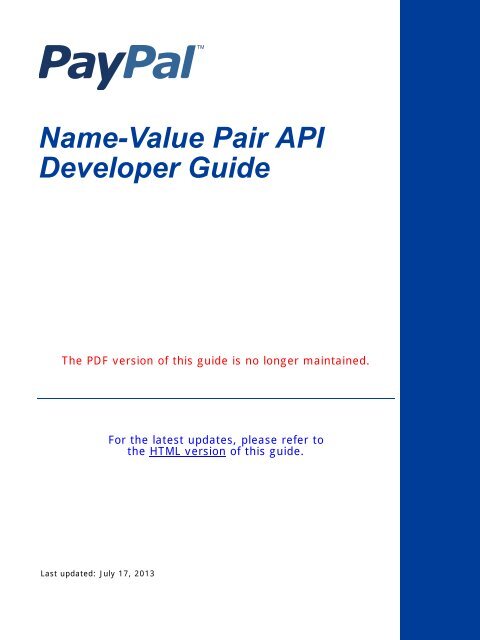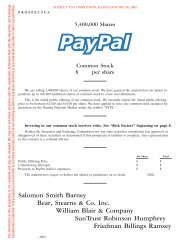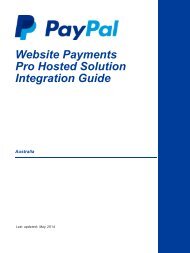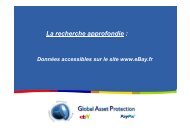PayPal Name-Value Pair API Developer Guide
PayPal Name-Value Pair API Developer Guide
PayPal Name-Value Pair API Developer Guide
Create successful ePaper yourself
Turn your PDF publications into a flip-book with our unique Google optimized e-Paper software.
<strong>Name</strong>-<strong>Value</strong> <strong>Pair</strong> <strong>API</strong><br />
<strong>Developer</strong> <strong>Guide</strong><br />
The PDF version of this guide is no longer maintained.<br />
For the latest updates, please refer to<br />
the HTML version of this guide.<br />
Last updated: July 17, 2013
<strong>Name</strong>-<strong>Value</strong> <strong>Pair</strong> <strong>API</strong> <strong>Developer</strong> <strong>Guide</strong><br />
Document Number: 100018.en_US-201307<br />
© 1999 - 2013 <strong>PayPal</strong>, Inc. All rights reserved. <strong>PayPal</strong> is a registered trademark of <strong>PayPal</strong>, Inc. The <strong>PayPal</strong> logo is a trademark of <strong>PayPal</strong>, Inc. Other<br />
trademarks and brands are the property of their respective owners.<br />
The information in this document belongs to <strong>PayPal</strong>, Inc. It may not be used, reproduced or disclosed without the written approval of <strong>PayPal</strong>, Inc.<br />
Copyright © <strong>PayPal</strong>. All rights reserved. <strong>PayPal</strong> (Europe) S.à r.l. et Cie, S.C.A., Société en Commandite par Actions. Registered office: 22-24 Boulevard<br />
Royal, L-2449, Luxembourg, R.C.S. Luxembourg B 118 349<br />
Consumer advisory: The <strong>PayPal</strong> payment service is regarded as a stored value facility under Singapore law. As such, it does not require the approval<br />
of the Monetary Authority of Singapore. You are advised to read the terms and conditions carefully.<br />
Notice of non-liability:<br />
<strong>PayPal</strong>, Inc. is providing the information in this document to you “AS-IS” with all faults. <strong>PayPal</strong>, Inc. makes no warranties of any kind (whether express,<br />
implied or statutory) with respect to the information contained herein. <strong>PayPal</strong>, Inc. assumes no liability for damages (whether direct or indirect), caused<br />
by errors or omissions, or resulting from the use of this document or the information contained in this document or resulting from the application or use<br />
of the product or service described herein. <strong>PayPal</strong>, Inc. reserves the right to make changes to any information herein without further notice.
Contents<br />
What’s New . . . . . . . . . . . . . . . . . . . . . . . . . . . . . . . . 11<br />
What's New . . . . . . . . . . . . . . . . . . . . . . . . . . . . . . . . . . . . . . . . . 11<br />
Preface . . . . . . . . . . . . . . . . . . . . . . . . . . . . . . . . . .13<br />
About This <strong>Guide</strong>. . . . . . . . . . . . . . . . . . . . . . . . . . . . . . . . . . . . . . . 13<br />
Intended Audience . . . . . . . . . . . . . . . . . . . . . . . . . . . . . . . . . . . . . . 13<br />
Where to Go for More Information . . . . . . . . . . . . . . . . . . . . . . . . . . . . . . 13<br />
Documentation Feedback . . . . . . . . . . . . . . . . . . . . . . . . . . . . . . . . . . 13<br />
Chapter 1 <strong>PayPal</strong> <strong>Name</strong>-<strong>Value</strong> <strong>Pair</strong> <strong>API</strong> Basics . . . . . . . . . . . . .15<br />
<strong>PayPal</strong> <strong>API</strong> Client-Server Architecture . . . . . . . . . . . . . . . . . . . . . . . . . . . . 15<br />
<strong>PayPal</strong> <strong>Name</strong>-<strong>Value</strong> <strong>Pair</strong> <strong>API</strong> Requests and Responses . . . . . . . . . . . . . . . . 16<br />
UTF-8 Character Encoding . . . . . . . . . . . . . . . . . . . . . . . . . . . . . . . 16<br />
Multiple <strong>API</strong> Operations . . . . . . . . . . . . . . . . . . . . . . . . . . . . . . . . . 16<br />
NVP Format . . . . . . . . . . . . . . . . . . . . . . . . . . . . . . . . . . . . . . . . . 17<br />
Creating an NVP Request . . . . . . . . . . . . . . . . . . . . . . . . . . . . . . . . . . 18<br />
Specifying the <strong>PayPal</strong> <strong>API</strong> Operation . . . . . . . . . . . . . . . . . . . . . . . . . . 18<br />
Specifying an <strong>API</strong> Credential Using Signatures . . . . . . . . . . . . . . . . . . . . . 19<br />
URL Encoding . . . . . . . . . . . . . . . . . . . . . . . . . . . . . . . . . . . . . . 20<br />
List Syntax for <strong>Name</strong>-<strong>Value</strong> <strong>Pair</strong>s . . . . . . . . . . . . . . . . . . . . . . . . . . . . 21<br />
Executing NVP <strong>API</strong> Operations . . . . . . . . . . . . . . . . . . . . . . . . . . . . . . . 21<br />
Specifying a <strong>PayPal</strong> Server . . . . . . . . . . . . . . . . . . . . . . . . . . . . . . . 21<br />
Logging <strong>API</strong> Operations . . . . . . . . . . . . . . . . . . . . . . . . . . . . . . . . . 22<br />
Responding to an NVP Response . . . . . . . . . . . . . . . . . . . . . . . . . . . . . . 22<br />
Common Response Fields. . . . . . . . . . . . . . . . . . . . . . . . . . . . . . . . 23<br />
Error Responses. . . . . . . . . . . . . . . . . . . . . . . . . . . . . . . . . . . . . 23<br />
URL Decoding . . . . . . . . . . . . . . . . . . . . . . . . . . . . . . . . . . . . . . 24<br />
Chapter 2 AddressVerify <strong>API</strong> Operation . . . . . . . . . . . . . . . .25<br />
AddressVerify Request Message . . . . . . . . . . . . . . . . . . . . . . . . . . . . . . 25<br />
Address Verify Request Fields. . . . . . . . . . . . . . . . . . . . . . . . . . . . . . 25<br />
AddressVerify Response Message . . . . . . . . . . . . . . . . . . . . . . . . . . . . . 26<br />
<strong>Name</strong>-<strong>Value</strong> <strong>Pair</strong> <strong>API</strong> <strong>Developer</strong> <strong>Guide</strong> July 17, 2013 3
Contents<br />
Address Verify Response Fields . . . . . . . . . . . . . . . . . . . . . . . . . . . . . 26<br />
Chapter 3 Authorization and Capture <strong>API</strong> Operation Reference . . . .27<br />
DoCapture <strong>API</strong> Operation . . . . . . . . . . . . . . . . . . . . . . . . . . . . . . . . . . 27<br />
DoCapture Request Message . . . . . . . . . . . . . . . . . . . . . . . . . . . . . . 27<br />
DoCapture Response Message . . . . . . . . . . . . . . . . . . . . . . . . . . . . . 29<br />
DoAuthorization <strong>API</strong> Operation . . . . . . . . . . . . . . . . . . . . . . . . . . . . . . . 32<br />
DoAuthorization Request Message . . . . . . . . . . . . . . . . . . . . . . . . . . . 32<br />
DoAuthorization Response Message . . . . . . . . . . . . . . . . . . . . . . . . . . 34<br />
DoReauthorization <strong>API</strong> Operation . . . . . . . . . . . . . . . . . . . . . . . . . . . . . . 35<br />
DoReauthorization Request Message . . . . . . . . . . . . . . . . . . . . . . . . . . 35<br />
DoReauthorization Response Message . . . . . . . . . . . . . . . . . . . . . . . . . 36<br />
DoVoid <strong>API</strong> Operation . . . . . . . . . . . . . . . . . . . . . . . . . . . . . . . . . . . . 39<br />
DoVoid Request Message . . . . . . . . . . . . . . . . . . . . . . . . . . . . . . . . 39<br />
DoVoid Response Message . . . . . . . . . . . . . . . . . . . . . . . . . . . . . . . 40<br />
UpdateAuthorization <strong>API</strong> Operation . . . . . . . . . . . . . . . . . . . . . . . . . . . . . 40<br />
UpdateAuthorization Request Message . . . . . . . . . . . . . . . . . . . . . . . . . 40<br />
UpdateAuthorization Response Message . . . . . . . . . . . . . . . . . . . . . . . . 41<br />
Chapter 4 DoDirectPayment <strong>API</strong> Operation . . . . . . . . . . . . . .45<br />
DoDirectPayment Request Message . . . . . . . . . . . . . . . . . . . . . . . . . . . . 45<br />
DoDirectPayment Request Fields . . . . . . . . . . . . . . . . . . . . . . . . . . . . 45<br />
Credit Card Details Fields . . . . . . . . . . . . . . . . . . . . . . . . . . . . . . . . 46<br />
Payer Information Fields. . . . . . . . . . . . . . . . . . . . . . . . . . . . . . . . . 46<br />
Address Fields . . . . . . . . . . . . . . . . . . . . . . . . . . . . . . . . . . . . . . 47<br />
Payment Details Fields . . . . . . . . . . . . . . . . . . . . . . . . . . . . . . . . . 48<br />
Payment Details Item Fields . . . . . . . . . . . . . . . . . . . . . . . . . . . . . . . 50<br />
Ebay Item Payment Details Item Fields . . . . . . . . . . . . . . . . . . . . . . . . . 51<br />
Ship To Address Fields . . . . . . . . . . . . . . . . . . . . . . . . . . . . . . . . . 51<br />
3D Secure Request Fields (U.K. Merchants Only) . . . . . . . . . . . . . . . . . . . 52<br />
DoDirectPayment Response Message . . . . . . . . . . . . . . . . . . . . . . . . . . . 52<br />
DoDirectPayment Response Fields . . . . . . . . . . . . . . . . . . . . . . . . . . . 52<br />
ThreeDSecure Response Fields. . . . . . . . . . . . . . . . . . . . . . . . . . . . . 54<br />
Chapter 5 DoNonReferencedCredit <strong>API</strong> Operation . . . . . . . . . . .55<br />
DoNonReferencedCredit Request Message . . . . . . . . . . . . . . . . . . . . . . . . . 55<br />
DoNonReferencedCredit Request Fields . . . . . . . . . . . . . . . . . . . . . . . . 55<br />
Credit Card Details Type Fields . . . . . . . . . . . . . . . . . . . . . . . . . . . . . 56<br />
4 July 17, 2013 <strong>Name</strong>-<strong>Value</strong> <strong>Pair</strong> <strong>API</strong> <strong>Developer</strong> <strong>Guide</strong>
Contents<br />
Payer <strong>Name</strong> Type Fields. . . . . . . . . . . . . . . . . . . . . . . . . . . . . . . . . 57<br />
Payer Information Fields. . . . . . . . . . . . . . . . . . . . . . . . . . . . . . . . . 57<br />
Address Fields . . . . . . . . . . . . . . . . . . . . . . . . . . . . . . . . . . . . . . 57<br />
DoNonReferencedCredit Response Message . . . . . . . . . . . . . . . . . . . . . . . . 58<br />
DoNonReferencedCredit Response Fields . . . . . . . . . . . . . . . . . . . . . . . 58<br />
Chapter 6 ExpressCheckout <strong>API</strong> Operations . . . . . . . . . . . . . .59<br />
Callback <strong>API</strong> Operation . . . . . . . . . . . . . . . . . . . . . . . . . . . . . . . . . . . 59<br />
Callback <strong>API</strong> Request Message . . . . . . . . . . . . . . . . . . . . . . . . . . . . . 59<br />
Callback Response Message . . . . . . . . . . . . . . . . . . . . . . . . . . . . . . 62<br />
SetExpressCheckout <strong>API</strong> Operation . . . . . . . . . . . . . . . . . . . . . . . . . . . . . 63<br />
SetExpressCheckout Request Message . . . . . . . . . . . . . . . . . . . . . . . . 63<br />
SetExpressCheckout Response Message. . . . . . . . . . . . . . . . . . . . . . . . 82<br />
GetExpressCheckoutDetails <strong>API</strong> Operation . . . . . . . . . . . . . . . . . . . . . . . . . 82<br />
GetExpressCheckoutDetails Request Message . . . . . . . . . . . . . . . . . . . . . 83<br />
GetExpressCheckoutDetails Response Message . . . . . . . . . . . . . . . . . . . . 83<br />
DoExpressCheckoutPayment <strong>API</strong> Operation . . . . . . . . . . . . . . . . . . . . . . . . 96<br />
DoExpressCheckoutPayment Request Message . . . . . . . . . . . . . . . . . . . . 97<br />
DoExpressCheckoutPayment Response Message . . . . . . . . . . . . . . . . . . .109<br />
Chapter 7 GetBalance <strong>API</strong> Operation. . . . . . . . . . . . . . . . . 121<br />
GetBalance Request Message. . . . . . . . . . . . . . . . . . . . . . . . . . . . . . . .121<br />
GetBalance Request Fields . . . . . . . . . . . . . . . . . . . . . . . . . . . . . . .121<br />
GetBalance Response Message. . . . . . . . . . . . . . . . . . . . . . . . . . . . . . .121<br />
GetBalance Response Fields . . . . . . . . . . . . . . . . . . . . . . . . . . . . . .121<br />
Chapter 8 GetPalDetails <strong>API</strong> Operation . . . . . . . . . . . . . . . 123<br />
GetPalDetails Request Message . . . . . . . . . . . . . . . . . . . . . . . . . . . . . .123<br />
GetPalDetails Request Fields . . . . . . . . . . . . . . . . . . . . . . . . . . . . . .123<br />
GetPalDetails Response Message. . . . . . . . . . . . . . . . . . . . . . . . . . . . . .123<br />
GetPalDetails Response Fields . . . . . . . . . . . . . . . . . . . . . . . . . . . . .123<br />
Chapter 9 GetTransactionDetails <strong>API</strong> Operation . . . . . . . . . . . 125<br />
GetTransactionDetails Request Message . . . . . . . . . . . . . . . . . . . . . . . . . .125<br />
GetTransactionDetails Request Fields. . . . . . . . . . . . . . . . . . . . . . . . . .125<br />
GetTransactionDetails Response Message . . . . . . . . . . . . . . . . . . . . . . . . .125<br />
GetTransactionDetails Response Fields. . . . . . . . . . . . . . . . . . . . . . . . .126<br />
<strong>Name</strong>-<strong>Value</strong> <strong>Pair</strong> <strong>API</strong> <strong>Developer</strong> <strong>Guide</strong> July 17, 2013 5
Contents<br />
Receiver Information Fields . . . . . . . . . . . . . . . . . . . . . . . . . . . . . . .127<br />
Payer Information Fields. . . . . . . . . . . . . . . . . . . . . . . . . . . . . . . . .127<br />
Payer <strong>Name</strong> Fields . . . . . . . . . . . . . . . . . . . . . . . . . . . . . . . . . . .128<br />
Address Fields . . . . . . . . . . . . . . . . . . . . . . . . . . . . . . . . . . . . . .128<br />
Payment Information Fields . . . . . . . . . . . . . . . . . . . . . . . . . . . . . . .129<br />
Payment Item Information Fields . . . . . . . . . . . . . . . . . . . . . . . . . . . .133<br />
Payment Item Fields . . . . . . . . . . . . . . . . . . . . . . . . . . . . . . . . . . .134<br />
Auction Information Fields . . . . . . . . . . . . . . . . . . . . . . . . . . . . . . . .135<br />
Subscription Terms Fields . . . . . . . . . . . . . . . . . . . . . . . . . . . . . . . .135<br />
Chapter 10 ManagePendingTransactionStatus <strong>API</strong> Operation. . . . . 137<br />
ManagePendingTransactionStatus Request Message. . . . . . . . . . . . . . . . . . . .137<br />
ManagePendingTransactionStatus Request Fields . . . . . . . . . . . . . . . . . . .137<br />
ManagePendingTransactionStatus Response Message. . . . . . . . . . . . . . . . . . .137<br />
ManagePendingTransactionStatus Response Fields . . . . . . . . . . . . . . . . . .137<br />
Chapter 11 MassPay <strong>API</strong> Operation . . . . . . . . . . . . . . . . . . 139<br />
MassPay Request Message . . . . . . . . . . . . . . . . . . . . . . . . . . . . . . . . .139<br />
MassPay Request Fields . . . . . . . . . . . . . . . . . . . . . . . . . . . . . . . .139<br />
MassPay Item Type Fields. . . . . . . . . . . . . . . . . . . . . . . . . . . . . . . .139<br />
MassPay Response Message . . . . . . . . . . . . . . . . . . . . . . . . . . . . . . . .140<br />
MassPay Response Fields . . . . . . . . . . . . . . . . . . . . . . . . . . . . . . .140<br />
Chapter 12<br />
Recurring Payments and Reference Transactions <strong>API</strong><br />
Operations141<br />
CreateRecurringPaymentsProfile <strong>API</strong> Operation . . . . . . . . . . . . . . . . . . . . . .141<br />
CreateRecurringPaymentsProfile Request Message . . . . . . . . . . . . . . . . . .141<br />
CreateRecurringPaymentsProfile Response Message . . . . . . . . . . . . . . . . .149<br />
GetRecurringPaymentsProfileDetails <strong>API</strong> Operation . . . . . . . . . . . . . . . . . . . .150<br />
GetRecurringPaymentsProfileDetails Request Message . . . . . . . . . . . . . . . .150<br />
GetRecurringPaymentsProfileDetails Response Message . . . . . . . . . . . . . . .150<br />
ManageRecurringPaymentsProfileStatus <strong>API</strong> Operation . . . . . . . . . . . . . . . . . .158<br />
ManageRecurringPaymentsProfileStatus Request Message . . . . . . . . . . . . . .158<br />
ManageRecurringPaymentsProfileStatus Response Message . . . . . . . . . . . . .159<br />
BillOutstandingAmount <strong>API</strong> Operation . . . . . . . . . . . . . . . . . . . . . . . . . . . .159<br />
BillOutstandingAmount Request Message . . . . . . . . . . . . . . . . . . . . . . .159<br />
BillOutstandingAmount Response Message. . . . . . . . . . . . . . . . . . . . . . .160<br />
UpdateRecurringPaymentsProfile <strong>API</strong> Operation . . . . . . . . . . . . . . . . . . . . . .160<br />
6 July 17, 2013 <strong>Name</strong>-<strong>Value</strong> <strong>Pair</strong> <strong>API</strong> <strong>Developer</strong> <strong>Guide</strong>
Contents<br />
UpdateRecurringPaymentsProfile Request Message . . . . . . . . . . . . . . . . . .160<br />
UpdateRecurringPaymentsProfile Response Message . . . . . . . . . . . . . . . . .165<br />
CreateBillingAgreement <strong>API</strong> Operation . . . . . . . . . . . . . . . . . . . . . . . . . . .166<br />
CreateBillingAgreement Request Message . . . . . . . . . . . . . . . . . . . . . . .166<br />
CreateBillingAgreement <strong>API</strong> Response Message . . . . . . . . . . . . . . . . . . . .166<br />
SetCustomerBillingAgreement <strong>API</strong> Operation . . . . . . . . . . . . . . . . . . . . . . . .166<br />
GetBillingAgreementCustomerDetails <strong>API</strong> Operation . . . . . . . . . . . . . . . . . . . .167<br />
BAUpdate <strong>API</strong> Operation . . . . . . . . . . . . . . . . . . . . . . . . . . . . . . . . . .167<br />
BAUpdate Request Message . . . . . . . . . . . . . . . . . . . . . . . . . . . . . .167<br />
BAUpdate Response Message . . . . . . . . . . . . . . . . . . . . . . . . . . . . .168<br />
DoReferenceTransaction <strong>API</strong> Operation . . . . . . . . . . . . . . . . . . . . . . . . . . .170<br />
DoReferenceTransaction Request Message . . . . . . . . . . . . . . . . . . . . . .170<br />
DoReferenceTransaction Response Message . . . . . . . . . . . . . . . . . . . . .179<br />
Chapter 13 RefundTransaction <strong>API</strong> Operation . . . . . . . . . . . . . 185<br />
RefundTransaction Request Message . . . . . . . . . . . . . . . . . . . . . . . . . . . .185<br />
RefundTransaction Request Fields . . . . . . . . . . . . . . . . . . . . . . . . . . .185<br />
Merchant Store Details Fields . . . . . . . . . . . . . . . . . . . . . . . . . . . . . .187<br />
RefundTransaction Response Message . . . . . . . . . . . . . . . . . . . . . . . . . . .187<br />
RefundTransaction Response Fields . . . . . . . . . . . . . . . . . . . . . . . . . .187<br />
RefundInfoType Fields. . . . . . . . . . . . . . . . . . . . . . . . . . . . . . . . . .188<br />
Chapter 14 TransactionSearch <strong>API</strong> Operation . . . . . . . . . . . . . 189<br />
TransactionSearch Request Message . . . . . . . . . . . . . . . . . . . . . . . . . . . .189<br />
TransactionSearch Request Fields . . . . . . . . . . . . . . . . . . . . . . . . . . .189<br />
Payer <strong>Name</strong> Fields . . . . . . . . . . . . . . . . . . . . . . . . . . . . . . . . . . .191<br />
TransactionSearch Response Message . . . . . . . . . . . . . . . . . . . . . . . . . . .192<br />
TransactionSearch Response Fields . . . . . . . . . . . . . . . . . . . . . . . . . .192<br />
Appendix A <strong>API</strong> Error Codes . . . . . . . . . . . . . . . . . . . . . . 193<br />
General <strong>API</strong> Errors . . . . . . . . . . . . . . . . . . . . . . . . . . . . . . . . . . . . . .193<br />
Validation Errors . . . . . . . . . . . . . . . . . . . . . . . . . . . . . . . . . . . . . . .194<br />
DirectPayment <strong>API</strong> Errors . . . . . . . . . . . . . . . . . . . . . . . . . . . . . . . . . .197<br />
SetExpressCheckout <strong>API</strong> Errors . . . . . . . . . . . . . . . . . . . . . . . . . . . . . . .209<br />
GetExpressCheckoutDetails <strong>API</strong> Errors . . . . . . . . . . . . . . . . . . . . . . . . . . .223<br />
DoExpressCheckoutPayment <strong>API</strong> Errors . . . . . . . . . . . . . . . . . . . . . . . . . .224<br />
Authorization and Capture <strong>API</strong> Errors . . . . . . . . . . . . . . . . . . . . . . . . . . . .234<br />
<strong>Name</strong>-<strong>Value</strong> <strong>Pair</strong> <strong>API</strong> <strong>Developer</strong> <strong>Guide</strong> July 17, 2013 7
Contents<br />
GetTransactionDetails <strong>API</strong> Errors . . . . . . . . . . . . . . . . . . . . . . . . . . . . . .240<br />
TransactionSearch <strong>API</strong> Errors . . . . . . . . . . . . . . . . . . . . . . . . . . . . . . . .240<br />
RefundTransaction <strong>API</strong> Errors . . . . . . . . . . . . . . . . . . . . . . . . . . . . . . . .242<br />
MassPay <strong>API</strong> Errors . . . . . . . . . . . . . . . . . . . . . . . . . . . . . . . . . . . . .246<br />
Recurring Payments Errors . . . . . . . . . . . . . . . . . . . . . . . . . . . . . . . . .248<br />
SetCustomerBillingAgreement Errors . . . . . . . . . . . . . . . . . . . . . . . . . . . .256<br />
GetBillingAgreementCustomerDetails Errors . . . . . . . . . . . . . . . . . . . . . . . .258<br />
CreateBillingAgreement Errors. . . . . . . . . . . . . . . . . . . . . . . . . . . . . . . .258<br />
UpdateBillingAgreement Errors . . . . . . . . . . . . . . . . . . . . . . . . . . . . . . .259<br />
DoReferenceTransaction Errors . . . . . . . . . . . . . . . . . . . . . . . . . . . . . . .260<br />
AddressVerify <strong>API</strong> Errors. . . . . . . . . . . . . . . . . . . . . . . . . . . . . . . . . . .270<br />
ManagePendingTransactionStatus <strong>API</strong> Errors . . . . . . . . . . . . . . . . . . . . . . . .270<br />
Appendix B Countries and Regions Supported by <strong>PayPal</strong> . . . . . . 271<br />
Appendix C State and Province Codes . . . . . . . . . . . . . . . . . 279<br />
Appendix D Currency Codes . . . . . . . . . . . . . . . . . . . . . . 283<br />
Appendix E AVS and CVV2 Response Codes . . . . . . . . . . . . . 287<br />
AVS Response Codes . . . . . . . . . . . . . . . . . . . . . . . . . . . . . . . . . . . .287<br />
AVS Response Codes for Visa, MasterCard, Discover, and American Express . . . .287<br />
AVS Response Codes for Maestro . . . . . . . . . . . . . . . . . . . . . . . . . . .288<br />
CVV2 Response Codes . . . . . . . . . . . . . . . . . . . . . . . . . . . . . . . . . . .289<br />
CVV2 Response Codes for Visa, MasterCard, Discover, and American Express . . . .289<br />
CVV2 Response Codes for Maestro. . . . . . . . . . . . . . . . . . . . . . . . . . .289<br />
Appendix About Previous Versions of the <strong>API</strong> . . . . . . . . . . . . 291<br />
What's New in Version 95.0 . . . . . . . . . . . . . . . . . . . . . . . . . . . . . . . . .291<br />
What's New in Version 93.0 . . . . . . . . . . . . . . . . . . . . . . . . . . . . . . . . .291<br />
What's New in Version 92.0 . . . . . . . . . . . . . . . . . . . . . . . . . . . . . . . . .291<br />
What's New in Version 91.0 . . . . . . . . . . . . . . . . . . . . . . . . . . . . . . . . .291<br />
What's New in Version 89.0 . . . . . . . . . . . . . . . . . . . . . . . . . . . . . . . . .291<br />
What's New in Version 88.0 . . . . . . . . . . . . . . . . . . . . . . . . . . . . . . . . .292<br />
What’s New in Version 85.0 . . . . . . . . . . . . . . . . . . . . . . . . . . . . . . . . .292<br />
What’s New in Version 84.0 . . . . . . . . . . . . . . . . . . . . . . . . . . . . . . . . .292<br />
8 July 17, 2013 <strong>Name</strong>-<strong>Value</strong> <strong>Pair</strong> <strong>API</strong> <strong>Developer</strong> <strong>Guide</strong>
Contents<br />
New Field in RefundTransaction Response . . . . . . . . . . . . . . . . . . . . . . .292<br />
New RefundInfoType in RefundTransaction Response . . . . . . . . . . . . . . . . .292<br />
New Field in DoReferenceTransactionResponseDetailsType . . . . . . . . . . . . .293<br />
New Field in DoDirectPaymentResponse . . . . . . . . . . . . . . . . . . . . . . . .293<br />
What’s New in Version 82.0 . . . . . . . . . . . . . . . . . . . . . . . . . . . . . . . . .293<br />
New Field in DoCapture Request . . . . . . . . . . . . . . . . . . . . . . . . . . . .293<br />
New MerchantStoreDetailsType in DoCapture Request . . . . . . . . . . . . . . . . .293<br />
New Fields in RefundTransaction Request . . . . . . . . . . . . . . . . . . . . . . .294<br />
New MerchantStoreDetailsType in RefundTransaction Request . . . . . . . . . . . .294<br />
What’s New in Version 80.0 . . . . . . . . . . . . . . . . . . . . . . . . . . . . . . . . .295<br />
New Fields in PaymentDetailsType in DoReferenceTransaction Request . . . . . . .295<br />
What’s New in Version 74.0 . . . . . . . . . . . . . . . . . . . . . . . . . . . . . . . . .295<br />
New Behavior of DoExpressCheckoutPayment . . . . . . . . . . . . . . . . . . . . .295<br />
New DoExpressCheckoutPayment Error Code . . . . . . . . . . . . . . . . . . . . .296<br />
What’s New in Version 72.0 . . . . . . . . . . . . . . . . . . . . . . . . . . . . . . . . .296<br />
New TaxIdDetailsType Structure in SetExpressCheckout Request . . . . . . . . . . .296<br />
New TaxIdDetailsType Structure in GetExpressCheckoutDetails Response . . . . . .296<br />
What's New in Version 69 . . . . . . . . . . . . . . . . . . . . . . . . . . . . . . . . . .297<br />
New PaymentDetailsItemType Structure in CreateRecurringPaymentsProfile Request 297<br />
Changes to PaymentDetailsItemType in DoReferenceTransaction Request . . . . . .298<br />
What's New in Version 66 . . . . . . . . . . . . . . . . . . . . . . . . . . . . . . . . . .299<br />
Changes to PaymentDetailsType in SetExpressCheckout and<br />
DoExpressCheckoutPayment Requests. . . . . . . . . . . . . . . . . . . . . . . . .299<br />
Changes to PaymentDetailsItemTypein SetExpressCheckout and<br />
DoExpressCheckoutPayment Requests . . . . . . . . . . . . . . . . . . . . . . . .299<br />
Changes to PaymentDetailsItemType in GetExpressCheckoutDetails Response . . .301<br />
Appendix Revision History . . . . . . . . . . . . . . . . . . . . . . 303<br />
Index. . . . . . . . . . . . . . . . . . . . . . . . . . . . . . . . . . . 307<br />
<strong>Name</strong>-<strong>Value</strong> <strong>Pair</strong> <strong>API</strong> <strong>Developer</strong> <strong>Guide</strong> July 17, 2013 9
Contents<br />
10 July 17, 2013 <strong>Name</strong>-<strong>Value</strong> <strong>Pair</strong> <strong>API</strong> <strong>Developer</strong> <strong>Guide</strong>
What’s New<br />
What's New<br />
Maintenance release. See the latest version of the <strong>PayPal</strong> Merchant <strong>API</strong> Release Notes for<br />
more information: https://developer.paypal.com/webapps/developer/docs/classic/releasenotes/#Merchant<strong>API</strong>#Merchant<strong>API</strong><br />
<strong>Name</strong>-<strong>Value</strong> <strong>Pair</strong> <strong>API</strong> <strong>Developer</strong> <strong>Guide</strong> July 17, 2013 11
What's New<br />
12 July 17, 2013 <strong>Name</strong>-<strong>Value</strong> <strong>Pair</strong> <strong>API</strong> <strong>Developer</strong> <strong>Guide</strong>
Preface<br />
About This <strong>Guide</strong><br />
The <strong>Name</strong>-<strong>Value</strong> <strong>Pair</strong> <strong>API</strong> <strong>Developer</strong> <strong>Guide</strong> describes the <strong>PayPal</strong> <strong>Name</strong>-<strong>Value</strong> <strong>Pair</strong> <strong>API</strong>.<br />
Intended Audience<br />
This guide is written for developers who are implementing solutions using the <strong>Name</strong>-<strong>Value</strong><br />
<strong>Pair</strong> <strong>API</strong>.<br />
Where to Go for More Information<br />
• Express Checkout Integration <strong>Guide</strong><br />
• Express Checkout Advanced Features <strong>Guide</strong><br />
• Merchant Setup and Administration <strong>Guide</strong><br />
Documentation Feedback<br />
Help us improve this guide by sending feedback to:<br />
documentationfeedback@paypal.com<br />
<strong>Name</strong>-<strong>Value</strong> <strong>Pair</strong> <strong>API</strong> <strong>Developer</strong> <strong>Guide</strong> July 17, 2013 13
Documentation Feedback<br />
14 July 17, 2013 <strong>Name</strong>-<strong>Value</strong> <strong>Pair</strong> <strong>API</strong> <strong>Developer</strong> <strong>Guide</strong>
1<br />
<strong>PayPal</strong> <strong>Name</strong>-<strong>Value</strong> <strong>Pair</strong> <strong>API</strong><br />
Basics<br />
The <strong>Name</strong>-<strong>Value</strong> <strong>Pair</strong> (NVP) <strong>API</strong> provides parameter-based association between request and<br />
response fields of a message and their values. The request message is sent from your website<br />
by the <strong>API</strong>, and a response message is returned by <strong>PayPal</strong> using a client-server model in which<br />
your site is a client of the <strong>PayPal</strong> server.<br />
NOTE: The PayFlow <strong>API</strong> also uses name-value pairs to provide parameter-based association<br />
between request and response fields of a message and their values; however, the<br />
PayFlow <strong>API</strong> is not the same as the NVP <strong>API</strong>; for more information about the<br />
PayFlow <strong>API</strong>, see Gateway <strong>Developer</strong> <strong>Guide</strong> and Reference.<br />
<strong>PayPal</strong> <strong>API</strong> Client-Server Architecture<br />
The <strong>PayPal</strong> <strong>API</strong> uses a client-server model in which your website is a client of the <strong>PayPal</strong><br />
server.<br />
A page on your website initiates an action on a <strong>PayPal</strong> <strong>API</strong> server by sending a request to the<br />
server. The <strong>PayPal</strong> server responds with a confirmation that the requested action was taken or<br />
indicates that an error occurred. The response might also contain additional information<br />
related to the request. The following diagram shows the basic request-response mechanism.<br />
For example, you might want to obtain the buyer's shipping address from <strong>PayPal</strong>. You can<br />
initiate a request specifying an <strong>API</strong> operation to obtain buyer details. The response from the<br />
<strong>PayPal</strong> <strong>API</strong> server contains information about whether the request was successful. If the<br />
operation succeeds, the response contains the requested information. In this case, the response<br />
contains the buyer's shipping address. If the operation fails, the response contains one or more<br />
error messages.<br />
Related information:<br />
Creating an NVP Request<br />
Responding to an NVP Response<br />
<strong>Name</strong>-<strong>Value</strong> <strong>Pair</strong> <strong>API</strong> <strong>Developer</strong> <strong>Guide</strong> July 17, 2013 15
1<br />
<strong>PayPal</strong> <strong>Name</strong>-<strong>Value</strong> <strong>Pair</strong> <strong>API</strong> Basics<br />
<strong>PayPal</strong> <strong>API</strong> Client-Server Architecture<br />
<strong>PayPal</strong> <strong>Name</strong>-<strong>Value</strong> <strong>Pair</strong> <strong>API</strong> Requests and Responses<br />
To perform a <strong>PayPal</strong> NVP <strong>API</strong> operation, you send an NVP-formatted request to a <strong>PayPal</strong><br />
NVP server and interpret the response.<br />
In the following diagram, your website generates a request. The request is executed on a<br />
<strong>PayPal</strong> server and the response is returned to your site.<br />
The request identifies:<br />
• The name of the <strong>API</strong> operation, specified by METHOD=name, to be performed and its<br />
version<br />
NOTE: After the METHOD parameter, you can specify the parameters in any order.<br />
• Credentials that identify the <strong>PayPal</strong> account making the request<br />
• Request-specific information that controls the <strong>API</strong> operation to be performed<br />
A <strong>PayPal</strong> <strong>API</strong> server performs the operation and returns a response. The response contains:<br />
• An acknowledgement status that indicates whether the operation was a success or failure<br />
and whether any warning messages were returned<br />
• Information that can be used by <strong>PayPal</strong> to track execution of the <strong>API</strong> operation<br />
• Response-specific information required to fulfill the request<br />
UTF-8 Character Encoding<br />
The <strong>PayPal</strong> <strong>API</strong> assumes that all data in requests is in Unicode, specifically, the Unicode (or<br />
UCS) Transformation Format, 8-bit encoding form (UTF-8).<br />
In responses, the <strong>API</strong> always returns data in UTF-8.<br />
Multiple <strong>API</strong> Operations<br />
Some of the features, such as Express Checkout, require you to call multiple <strong>API</strong> operations.<br />
Typically, these features require you to:<br />
16 July 17, 2013 <strong>Name</strong>-<strong>Value</strong> <strong>Pair</strong> <strong>API</strong> <strong>Developer</strong> <strong>Guide</strong>
<strong>PayPal</strong> <strong>Name</strong>-<strong>Value</strong> <strong>Pair</strong> <strong>API</strong> Basics<br />
NVP Format<br />
1<br />
1. Invoke an <strong>API</strong> operation, such as SetExpressCheckout, that sets up the return URL to<br />
which <strong>PayPal</strong> redirects your buyer's browser after the buyer finishes on <strong>PayPal</strong>. Other setup<br />
actions also can be performed by this <strong>API</strong> operation.<br />
2. Invoke additional <strong>API</strong> operations after receiving the buyer's permission on <strong>PayPal</strong>, for<br />
example, GetExpressCheckoutDetails or DoExpressCheckoutPayment.<br />
The following diagram shows the execution flow between your site and <strong>PayPal</strong>:<br />
Token Usage<br />
Typically, the <strong>API</strong> operation that sets up a redirection to <strong>PayPal</strong> returns a token. This token is<br />
passed as a parameter in the redirect to <strong>PayPal</strong>. The token also might be required in related<br />
<strong>API</strong> operations.<br />
NVP Format<br />
NVP is a way of specifying names and values in a string. NVP is the informal name for the<br />
query in the URI specification. The NVP string is appended to the URL.<br />
An NVP string conforms to the following guidelines:<br />
• The name is separated from the value by an equal sign (=). For example:<br />
FIRSTNAME=Robert<br />
<strong>Name</strong>-<strong>Value</strong> <strong>Pair</strong> <strong>API</strong> <strong>Developer</strong> <strong>Guide</strong> July 17, 2013 17
1<br />
<strong>PayPal</strong> <strong>Name</strong>-<strong>Value</strong> <strong>Pair</strong> <strong>API</strong> Basics<br />
Creating an NVP Request<br />
• <strong>Name</strong>-value pairs are separated by an ampersand (&). For example:<br />
FIRSTNAME=Robert&MIDDLENAME=Herbert&LASTNAME=Moore<br />
• The values for each value in an NVP string are URL-encoded.<br />
Related information:<br />
<strong>Name</strong>-<strong>Value</strong> <strong>Pair</strong> Syntax Supporting Parallel Payments<br />
Creating an NVP Request<br />
The <strong>Name</strong>-<strong>Value</strong> <strong>Pair</strong> request format specifies the <strong>API</strong> operation to perform, credentials that<br />
authorize <strong>PayPal</strong> to access your account, and fields containing additional information to be<br />
used in the request.<br />
Related information:<br />
<strong>PayPal</strong> <strong>API</strong> Client-Server Architecture<br />
Specifying the <strong>PayPal</strong> <strong>API</strong> Operation<br />
For the NVP version of the <strong>PayPal</strong> <strong>API</strong>, you must specify the name of the <strong>PayPal</strong> <strong>API</strong><br />
operation to execute in each request along with the version of the <strong>API</strong> operation.<br />
The following diagram shows the <strong>API</strong> operation part of an NVP request:<br />
A method specifies the <strong>PayPal</strong> operation you want to execute, and each method is associated<br />
with a version. Together, the method and version define the exact behavior of the <strong>API</strong><br />
operation. Typically, the behavior of an <strong>API</strong> operation does not change between versions;<br />
however, you should carefully retest your code whenever you change a version.<br />
To specify a method and version number:<br />
1. Choose the <strong>PayPal</strong> <strong>API</strong> operation you want to use.<br />
METHOD=operation<br />
18 July 17, 2013 <strong>Name</strong>-<strong>Value</strong> <strong>Pair</strong> <strong>API</strong> <strong>Developer</strong> <strong>Guide</strong>
<strong>PayPal</strong> <strong>Name</strong>-<strong>Value</strong> <strong>Pair</strong> <strong>API</strong> Basics<br />
Creating an NVP Request<br />
1<br />
2. Choose the appropriate version.<br />
In most cases, you should use the latest version of the <strong>API</strong> operation.<br />
VERSION=version_number<br />
Specifying an <strong>API</strong> Credential Using Signatures<br />
You must specify <strong>API</strong> credentials in each request to execute a <strong>PayPal</strong> <strong>API</strong> operation. You can<br />
use either a signature or a certificate, but not both.<br />
When you execute a <strong>PayPal</strong> <strong>API</strong> operation, you use credentials, such as a signature, to<br />
authenticate that you are requesting the <strong>API</strong> operation. The following diagram shows the <strong>API</strong><br />
credentials part of an NVP request:<br />
IMPORTANT:<br />
You must protect the values for USER, PWD, and SIGNATURE in your<br />
implementation. Consider storing these values in a secure location other than<br />
your web server document root and setting the file permissions so that only<br />
the system user that executes your ecommerce application can access it.<br />
To enable <strong>PayPal</strong> to authenticate your request:<br />
1. Specify the <strong>API</strong> username associated with your account.<br />
USER=<strong>API</strong>_username<br />
2. Specify the password associated with the <strong>API</strong> user name.<br />
PWD=<strong>API</strong>_password<br />
3. If you are using an <strong>API</strong> signature and not an <strong>API</strong> certificate, specify the <strong>API</strong> signature<br />
associated with the <strong>API</strong> username.<br />
SIGNATURE=<strong>API</strong>_signature<br />
4. Optionally, you can specify the email address on file with <strong>PayPal</strong> of the third-party<br />
merchant on whose behalf you are calling the <strong>API</strong> operation.<br />
<strong>Name</strong>-<strong>Value</strong> <strong>Pair</strong> <strong>API</strong> <strong>Developer</strong> <strong>Guide</strong> July 17, 2013 19
1<br />
<strong>PayPal</strong> <strong>Name</strong>-<strong>Value</strong> <strong>Pair</strong> <strong>API</strong> Basics<br />
Creating an NVP Request<br />
SUBJECT=merchantEmailAddress<br />
NOTE: Typically, a merchant grants third-party permissions to a shopping cart. The merchant<br />
previously must have given you permission to execute the <strong>API</strong> operation.<br />
Specifying Credentials Using cURL<br />
The following example shows one way to specify a signature using cURL:<br />
curl --insecure https://api-3t.sandbox.paypal.com/nvp -d ^<br />
"METHOD=name^ &VERSION=XX.0^ &USER=<strong>API</strong>_username^ &PWD=<strong>API</strong>_password^<br />
&SIGNATURE=<strong>API</strong>_signature^ &..."<br />
NOTE: This example does not establish a secure connection and should not be used live on<br />
paypal.com.<br />
URL Encoding<br />
All requests to execute <strong>PayPal</strong> <strong>API</strong> operations sent using HTTP must be URL-encoded. The<br />
encoding ensures that you can transmit special characters, characters that are not allowed in a<br />
URL, and characters that have special meaning in a URL, such as the equal sign and<br />
ampersand.<br />
The <strong>PayPal</strong> NVP <strong>API</strong> uses the HTTP protocol to send requests and receive responses from a<br />
<strong>PayPal</strong> <strong>API</strong> server. You must encode all data sent using the HTTP protocol because data that is<br />
not encoded could be misinterpreted as part of the HTTP protocol instead of part of the<br />
request. Most programming languages provide a way to encode strings in this way. You<br />
should consistently URL-encode the complete <strong>API</strong> request; otherwise, you may find that<br />
unanticipated data causes an error.<br />
NOTE: An HTTP form is automatically URL-encoded by most browsers.<br />
For example, consider the following NVP string:<br />
NAME=Robert Moore&COMPANY=R. H. Moore & Associates<br />
It is encoded as follows:<br />
NAME=Robert+Moore&COMPANY=R.+H.+Moore+%26+Associates<br />
Use the following methods to URL-encode or URL-decode your NVP strings:<br />
Encoding and decoding methods for URLs<br />
Language<br />
Method<br />
ASP.NET Encode System.Web.HttpUtility.UrlEncode(buffer,<br />
Encoding.Default)<br />
Decode<br />
System.Web.HttpUtility.UrlDecode(buffer,<br />
Encoding.Default)<br />
20 July 17, 2013 <strong>Name</strong>-<strong>Value</strong> <strong>Pair</strong> <strong>API</strong> <strong>Developer</strong> <strong>Guide</strong>
<strong>PayPal</strong> <strong>Name</strong>-<strong>Value</strong> <strong>Pair</strong> <strong>API</strong> Basics<br />
Executing NVP <strong>API</strong> Operations<br />
1<br />
Language<br />
Method<br />
Classic ASP Encode Server.URLEncode<br />
Decode<br />
No built-in function. Several implementation examples are available on the<br />
Internet.<br />
Java Encode java.net.URLEncoder.encode<br />
Decode<br />
java.net.URLDecoder.decode<br />
PHP Encode urlencode()<br />
Decode<br />
urldecode()<br />
ColdFusion Encode URLEncodedFormatstring [, charset]<br />
Decode<br />
URLDecodeurlEncodedString[, charset])<br />
Related information:<br />
URL Decoding<br />
List Syntax for <strong>Name</strong>-<strong>Value</strong> <strong>Pair</strong>s<br />
The <strong>PayPal</strong> <strong>API</strong> uses a special syntax for NVP fields defined as lists.<br />
The NVP interface to the <strong>PayPal</strong> <strong>API</strong> requires a unique name for each field. In the <strong>API</strong>, lists<br />
are prefixed by L_. To identify an element within the list, use the offset from the beginning of<br />
the list, starting with 0 as the first element. For example, L_DESC0 is the first line of a<br />
description, L_DESC1, is the second line, and so on.<br />
NOTE: Not all lists follow the L_ prefix convention; however, all lists start with 0 as the first<br />
element.<br />
Executing NVP <strong>API</strong> Operations<br />
You execute a <strong>PayPal</strong> NVP <strong>API</strong> operation by submitting an HTTPS POST request to a <strong>PayPal</strong><br />
<strong>API</strong> server, or by using cURL or another mechanism to provide secure access between the<br />
buyer's browser and the <strong>PayPal</strong> <strong>API</strong> server. For example, you might implement a system in<br />
which the buyer's browser remains a client of your server and your server becomes a client of<br />
the <strong>PayPal</strong> <strong>API</strong> server.<br />
Specifying a <strong>PayPal</strong> Server<br />
You execute a <strong>PayPal</strong> <strong>API</strong> operation by submitting the request to a <strong>PayPal</strong> <strong>API</strong> server.<br />
<strong>Name</strong>-<strong>Value</strong> <strong>Pair</strong> <strong>API</strong> <strong>Developer</strong> <strong>Guide</strong> July 17, 2013 21
1<br />
<strong>PayPal</strong> <strong>Name</strong>-<strong>Value</strong> <strong>Pair</strong> <strong>API</strong> Basics<br />
Responding to an NVP Response<br />
To execute a <strong>PayPal</strong> NVP <strong>API</strong> operation, submit the request to one of the following end<br />
points:<br />
Server end point<br />
https://api-<br />
3t.sandbox.paypal.com/nvp<br />
https://api-3t.paypal.com/nvp<br />
https://api.sandbox.paypal.com/nvp<br />
https://api.paypal.com/nvp<br />
Description<br />
Sandbox server for use with <strong>API</strong> signatures; use for testing your<br />
<strong>API</strong><br />
<strong>PayPal</strong> “live” production server for use with <strong>API</strong> signatures<br />
Sandbox server for use with <strong>API</strong> certificates; use for testing<br />
your <strong>API</strong><br />
<strong>PayPal</strong> “live” production server for use with <strong>API</strong> certificates<br />
NOTE: You must use different <strong>API</strong> credentials for each server end point. Typically, you<br />
obtain <strong>API</strong> credentials when you test in the Sandbox and then obtain another set of<br />
credentials for the production server. You must change each <strong>API</strong> request to use the<br />
new credentials when you go live.<br />
Logging <strong>API</strong> Operations<br />
You should log basic information from the request and response messages of each <strong>PayPal</strong> <strong>API</strong><br />
operation you execute. You must log the Correlation ID from the response message, which<br />
identifies the <strong>API</strong> operation to <strong>PayPal</strong> and must be provided to Merchant Technical Support if<br />
you need their assistance with a specific transaction.<br />
All responses to <strong>PayPal</strong> <strong>API</strong> operations contain information that may be useful for debugging<br />
purposes. In addition to logging the Correlation ID from the response message, you can log<br />
other information, such as the transaction ID and timestamp, to enable you to review a<br />
transaction on the <strong>PayPal</strong> website or through the <strong>API</strong>. You could implement a scheme that logs<br />
the entire request and response in a “verbose” mode; however, you should never log the<br />
password from a request.<br />
Responding to an NVP Response<br />
The <strong>Name</strong>-<strong>Value</strong> <strong>Pair</strong> response consists of the answer to the request as well as common fields<br />
that identify the <strong>API</strong> operation and how it was executed.<br />
The following diagram shows fields in the response to a <strong>PayPal</strong> NVP <strong>API</strong> operation:<br />
22 July 17, 2013 <strong>Name</strong>-<strong>Value</strong> <strong>Pair</strong> <strong>API</strong> <strong>Developer</strong> <strong>Guide</strong>
<strong>PayPal</strong> <strong>Name</strong>-<strong>Value</strong> <strong>Pair</strong> <strong>API</strong> Basics<br />
Responding to an NVP Response<br />
1<br />
Related information:<br />
<strong>PayPal</strong> <strong>API</strong> Client-Server Architecture<br />
Common Response Fields<br />
The <strong>PayPal</strong> <strong>API</strong> always returns common fields in addition to fields that are specific to the<br />
requested <strong>PayPal</strong> <strong>API</strong> operation.<br />
A <strong>PayPal</strong> <strong>API</strong> response includes the following fields:<br />
Field<br />
ACK<br />
CORRELATIONID<br />
TIMESTAMP<br />
VERSION<br />
BUILD<br />
Description<br />
Acknowledgement status, which is one of the following values:<br />
• Success indicates a successful operation.<br />
• SuccessWithWarning indicates a successful operation; however, there are<br />
messages returned in the response that you should examine.<br />
• Failure indicates the operation failed; the response also contains one or more error<br />
messages explaining the failure.<br />
• FailureWithWarning indicates that the operation failed and that there are<br />
messages returned in the response that you should examine.<br />
Correlation ID, which uniquely identifies the transaction to <strong>PayPal</strong>.<br />
The date and time that the requested <strong>API</strong> operation was performed.<br />
The version of the <strong>API</strong>.<br />
The sub-version of the <strong>API</strong>.<br />
Error Responses<br />
If the ACK value is not Success, <strong>API</strong> response fields may not be returned. An error response<br />
has the following general format.<br />
<strong>Name</strong>-<strong>Value</strong> <strong>Pair</strong> <strong>API</strong> <strong>Developer</strong> <strong>Guide</strong> July 17, 2013 23
1<br />
<strong>PayPal</strong> <strong>Name</strong>-<strong>Value</strong> <strong>Pair</strong> <strong>API</strong> Basics<br />
Responding to an NVP Response<br />
Format of an Error Response<br />
Response Fields on<br />
Error<br />
ACK=notSuccess&TIMESTAMP=date/timeOfResponse&<br />
CORRELATIONID=debuggingToken&VERSION=VersionNo&<br />
BUILD=buildNumber&L_ERRORCODE0=errorCode&<br />
L_SHORTMESSAGE0=shortMessage&<br />
L_LONGMESSAGE0=longMessage&<br />
L_SEVERITYCODE0=severityCode<br />
Multiple errors can be<br />
returned. Each set of<br />
errors has a different<br />
numeric suffix, starting<br />
with 0 and incremented<br />
by one for each error.<br />
Additional pass-through information may appear in the L_ERRORPARAMIDn and<br />
L_ERRORPARAMVALUEn fields. Consider the following error response:<br />
TIMESTAMP=2011%2d11%2d15T20%3a27%3a02Z&CORRELATIONID=5be53331d9700&ACK=Fail<br />
ure&VERSION=78%2e0&BUILD=000000&L_ERRORCODE0=15005&L_SHORTMESSAGE0=Processo<br />
r%20Decline&L_LONGMESSAGE0=This%20transaction%20cannot%20be%20processed%2e&<br />
L_SEVERITYCODE0=Error&L_ERRORPARAMID0=ProcessorResponse&L_ERRORPARAMVALUE0=<br />
0051&AMT=10%2e40&CURRENCYCODE=USD&AVSCODE=X&CVV2MATCH=M<br />
In this case, the parameter ID is ProcessorResponse, which indicates an error response by<br />
a credit or debit card processor. The value contains the processor-specific error. These values<br />
are not set by <strong>PayPal</strong>; rather, they are passed through from the source.<br />
NOTE: <strong>PayPal</strong> only passes selected values in the L_ERRORPARAMIDn and<br />
L_ERRORPARAMVALUEn fields.<br />
URL Decoding<br />
All responses to HTTP POST operations used by the <strong>PayPal</strong> NVP <strong>API</strong> must be decoded.<br />
The <strong>PayPal</strong> NVP <strong>API</strong> uses the HTTP protocol to send requests and receive responses from a<br />
<strong>PayPal</strong> <strong>API</strong> server. You must decode all data returned using the HTTP protocol so that it can<br />
be displayed properly. Most programming languages provide a way to decode strings.<br />
Related information:<br />
URL Encoding<br />
24 July 17, 2013 <strong>Name</strong>-<strong>Value</strong> <strong>Pair</strong> <strong>API</strong> <strong>Developer</strong> <strong>Guide</strong>
2<br />
AddressVerify <strong>API</strong> Operation<br />
The AddressVerify <strong>API</strong> operation confirms whether a postal address and postal code match<br />
those of the specified <strong>PayPal</strong> account holder.<br />
AddressVerify Request Message<br />
Address Verify Request Fields<br />
Field<br />
METHOD<br />
EMAIL<br />
STREET<br />
ZIP<br />
Description<br />
(Required) Must be AddressVerify.<br />
(Required) Email address of a <strong>PayPal</strong> member to verify.<br />
Character length and limitations: 255 single-byte characters maximum with the input<br />
mask: ?@?.??<br />
(Required) First line of the billing or shipping postal address to verify. To pass<br />
verification, the value of Street must match the first 3 single-byte characters of a<br />
postal address on file for the <strong>PayPal</strong> member.<br />
Character length and limitations: 35 single-byte characters maximum, including<br />
alphanumeric plus - , . ‘ # \. Whitespace and case of input value are ignored.<br />
(Required) Postal code to verify. To pass verification, the value of Zip must match<br />
the first 5 single-byte characters of the postal code of the verified postal address for<br />
the verified <strong>PayPal</strong> member.<br />
Character length and limitations: 16 single-byte characters maximum. Whitespace<br />
and case of input value are ignored.<br />
<strong>Name</strong>-<strong>Value</strong> <strong>Pair</strong> <strong>API</strong> <strong>Developer</strong> <strong>Guide</strong> July 17, 2013 25
2<br />
AddressVerify <strong>API</strong> Operation<br />
AddressVerify Response Message<br />
AddressVerify Response Message<br />
Address Verify Response Fields<br />
Field<br />
CONFIRMATIONCODE<br />
STREETMATCH<br />
ZIPMATCH<br />
COUNTRYCODE<br />
TOKEN<br />
Description<br />
Indicates whether the address is a confirmed address on file at <strong>PayPal</strong>. It is one of the<br />
following values:<br />
• None – The request value of the Email element does not match any email address<br />
on file at <strong>PayPal</strong>.<br />
• Confirmed – If the response value of the StreetMatch element is Matched,<br />
the entire postal address is confirmed.<br />
• Unconfirmed – <strong>PayPal</strong> responds that the postal address is unconfirmed.<br />
NOTE: The values Confirmed and Unconfirmed both indicate that the member<br />
email address passed verification.<br />
Indicates whether the street address matches address information on file at <strong>PayPal</strong>. It<br />
is one of the following values:<br />
• None – The request value of the Email element does not match any email address<br />
on file at <strong>PayPal</strong>. No comparison of other request values was made.<br />
• Matched – The request value of the Street element matches the first 3 single-byte<br />
characters of a postal address on file for the <strong>PayPal</strong> member.<br />
• Unmatched – The request value of the Street element does not match any<br />
postal address on file for the <strong>PayPal</strong> member.<br />
Indicates whether the zip address matches address information on file at <strong>PayPal</strong>. It is<br />
one of the following values:<br />
• None – The request value of the Street element was unmatched. No comparison<br />
of the Zip element was made.<br />
• Matched – The request value of the Zip element matches the zip code of the<br />
postal address on file for the <strong>PayPal</strong> member.<br />
• Unmatched – The request value of the Zip element does not match the zip code<br />
of the postal address on file for the <strong>PayPal</strong> member.<br />
Country code (ISO 3166) on file for the <strong>PayPal</strong> email address.<br />
Character length and limitations: 2 single-byte characters<br />
The token contains encrypted information about the member’s email address and<br />
postal address. If you pass the value of the token in the HTML variable<br />
address_api_token of Buy Now buttons, <strong>PayPal</strong> prevents the buyer from using<br />
an email address or postal address other than those that <strong>PayPal</strong> verified with this <strong>API</strong><br />
call. The token is valid for 24 hours.<br />
Character length and limitations: 94 single-byte characters<br />
26 July 17, 2013 <strong>Name</strong>-<strong>Value</strong> <strong>Pair</strong> <strong>API</strong> <strong>Developer</strong> <strong>Guide</strong>
3<br />
Authorization and Capture <strong>API</strong><br />
Operation Reference<br />
The Authorization and Capture <strong>API</strong> operations describe the <strong>PayPal</strong> <strong>API</strong> operations related to<br />
delayed payment settlement:<br />
DoCapture <strong>API</strong> Operation<br />
Captures an authorized payment.<br />
DoCapture Request Message<br />
DoCapture Request Fields<br />
Field<br />
METHOD<br />
AUTHORIZATIONID<br />
AMT<br />
CURRENCYCODE<br />
COMPLETETYPE<br />
Description<br />
(Required) Must be DoCapture.<br />
(Required) Authorization identification number of the payment you want to capture.<br />
This is the transaction ID returned from DoExpressCheckoutPayment,<br />
DoDirectPayment, or CheckOut. For point-of-sale transactions, this is the<br />
transaction ID returned by the CheckOut call when the payment action is<br />
Authorization.<br />
Character length and limitations: 19 single-byte characters maximum<br />
(Required) Amount to capture.<br />
Character length and limitations: <strong>Value</strong> is a positive number which cannot exceed<br />
$10,000 USD in any currency. It includes no currency symbol. It must have 2 decimal<br />
places, the decimal separator must be a period (.), and the optional thousands<br />
separator must be a comma (,).<br />
(Optional) A 3-character currency code (default is USD).<br />
(Required) Indicates whether or not this is your last capture. It is one of the following<br />
values:<br />
• Complete – This is the last capture you intend to make.<br />
• NotComplete – You intend to make additional captures.<br />
NOTE: If Complete, any remaining amount of the original authorized transaction is<br />
automatically voided and all remaining open authorizations are voided.<br />
<strong>Name</strong>-<strong>Value</strong> <strong>Pair</strong> <strong>API</strong> <strong>Developer</strong> <strong>Guide</strong> July 17, 2013 27
3<br />
Authorization and Capture <strong>API</strong> Operation Reference<br />
DoCapture <strong>API</strong> Operation<br />
Field<br />
INVNUM<br />
NOTE<br />
SOFTDESCRIPTOR<br />
Description<br />
(Optional) Your invoice number or other identification number that is displayed to<br />
you and to the buyer in their transaction history. The value is recorded only if the<br />
authorization you are capturing is an Express Checkout order authorization.<br />
NOTE: <strong>PayPal</strong> recommends using the INVNUM field to associate transactions with<br />
your internal tracking IDs or invoice numbers. Populating the invoice ID<br />
field will help you pull transaction information at a later date using only your<br />
internal ID.<br />
IMPORTANT: This value on DoCapture overwrites a value previously set on<br />
DoAuthorization.<br />
Character length and limitations: 127 single-byte alphanumeric characters<br />
(Optional) An informational note about this settlement that is displayed to the buyer<br />
in email and in their transaction history.<br />
Character length and limitations: 255 single-byte characters<br />
(Optional) Per transaction description of the payment that is passed to the buyer’s<br />
credit card statement.<br />
If you provide a value in this field, the full descriptor displayed on the buyer’s<br />
statement has the following format:<br />
<br />
Character length and limitations: The soft descriptor can contain only the following<br />
characters:<br />
• Alphanumeric characters<br />
• - (dash)<br />
• * (asterisk)<br />
• . (period)<br />
• {space}<br />
If you pass any other characters (such as “,”), <strong>PayPal</strong> returns an error code.<br />
The soft descriptor does not include the phone number, which can be toggled between<br />
your customer service number and <strong>PayPal</strong>’s Customer Service number.<br />
The maximum length of the soft descriptor is 22 characters. Of this, the <strong>PayPal</strong> prefix<br />
uses either 4 or 8 characters of the data format. Thus, the maximum length of the soft<br />
descriptor information that you can pass in this field is:<br />
22 - len() - len( + 1)<br />
For example, assume the following conditions:<br />
• The <strong>PayPal</strong> prefix toggle is set to PAYPAL * in <strong>PayPal</strong>’s administration tools.<br />
• The merchant descriptor set in the Payment Receiving Preferences is set to EBAY.<br />
• The soft descriptor is passed in as JanesFlowerGifts LLC.<br />
The resulting descriptor string on the credit card is:<br />
PAYPAL *EBAY JanesFlow<br />
28 July 17, 2013 <strong>Name</strong>-<strong>Value</strong> <strong>Pair</strong> <strong>API</strong> <strong>Developer</strong> <strong>Guide</strong>
Authorization and Capture <strong>API</strong> Operation Reference<br />
DoCapture <strong>API</strong> Operation<br />
3<br />
Field<br />
MSGSUBID<br />
Description<br />
(Optional) A message ID used for idempotence to uniquely identify a message. This<br />
ID can later be used to request the latest results for a previous request without<br />
generating a new request. Examples of this include requests due to timeouts or errors<br />
during the original request.<br />
Character length and limitations: string of up to 38 single-byte characters.<br />
This field is available since version 92.0.<br />
Merchant Store Details Fields<br />
Field<br />
STOREID<br />
TERMINALID<br />
Description<br />
Identifier of the merchant store at which the refund is given. This field is<br />
required for point-of-sale transactions.<br />
Character length and limitations: 50 single-byte characters<br />
This field is available since version 82.0.<br />
(Optional) ID of the terminal.<br />
Character length and limitations: 50 single-byte characters<br />
This field is available since version 82.0.<br />
DoCapture Response Message<br />
NOTE: If you use version 56.0 or later of the DoCaptue <strong>API</strong>, only the authorization ID,<br />
transaction ID, transaction type, payment date, gross amount, and payment status are<br />
guaranteed to be returned. If you need the values of other fields and they are not<br />
returned, you can obtain their values later by calling GetTransactionDetails or<br />
by using the reporting mechanism. Not applicable to point of sale transactions.<br />
DoCapture Response Fields<br />
Field<br />
AUTHORIZATIONID<br />
MSGSUBID<br />
Description<br />
Authorization identification number you specified in the request.<br />
Character length and limits: 19 single-byte characters maximum<br />
(Optional) A message ID used for idempotence to uniquely identify a message. This<br />
ID can later be used to request the latest results for a previous request without<br />
generating a new request. Examples of this include requests due to timeouts or errors<br />
during the original request.<br />
Character length and limitations: string of up to 38 single-byte characters.<br />
This field is available since version 92.0.<br />
<strong>Name</strong>-<strong>Value</strong> <strong>Pair</strong> <strong>API</strong> <strong>Developer</strong> <strong>Guide</strong> July 17, 2013 29
3<br />
Authorization and Capture <strong>API</strong> Operation Reference<br />
DoCapture <strong>API</strong> Operation<br />
Payment Information Fields<br />
Field<br />
TRANSACTIONID<br />
PARENTTRANSACTIONID<br />
RECEIPTID<br />
TRANSACTIONTYPE<br />
PAYMENTTYPE<br />
ORDERTIME<br />
AMT<br />
FEEAMT<br />
Description<br />
Unique transaction ID of the payment.<br />
Character length and limitations: 17 single-byte characters<br />
Parent or related transaction identification number. This field is populated for the<br />
following transaction types:<br />
• Reversal. Capture of an authorized transaction.<br />
• Reversal. Reauthorization of a transaction.<br />
• Capture of an order. The value of ParentTransactionID is the original<br />
OrderID.<br />
• Authorization of an order. The value of ParentTransactionID is the original<br />
OrderID.<br />
• Capture of an order authorization.<br />
• Void of an order. The value of ParentTransactionID is the original OrderID.<br />
Character length and limitations: 16 digits<br />
Only authorization of an order and capture of an order authorization apply to pointof-sale<br />
transactions.<br />
Receipt identification number.<br />
Character length and limitations: 16 digits<br />
Empty for point-of-sale transactions.<br />
The type of transaction. It is one of the following values:<br />
• cart<br />
• express-checkout<br />
Character length and limitations:15 single-byte characters<br />
Indicates whether the payment is instant or delayed. It is one of the following values:<br />
• none<br />
• echeck<br />
• instant<br />
Character length and limitations: 7 single-byte characters<br />
Time/date stamp of payment. For example: 2006-08-15T17:23:15Z<br />
The final amount charged, including any shipping and taxes from your Merchant<br />
Profile. Shipping and taxes do not apply to point-of-sale transactions.<br />
Character length and limitations: <strong>Value</strong> is a positive number which cannot exceed<br />
$10,000 USD in any currency. It includes no currency symbol. It must have 2 decimal<br />
places, the decimal separator must be a period (.), and the optional thousands<br />
separator must be a comma (,). Equivalent to 9 characters maximum for USD.<br />
<strong>PayPal</strong> fee amount charged for the transaction.<br />
Character length and limitations: <strong>Value</strong> is a positive number which cannot exceed<br />
$10,000 USD in any currency. It includes no currency symbol. It must have 2 decimal<br />
places, the decimal separator must be a period (.), and the optional thousands<br />
separator must be a comma (,). Equivalent to 9 characters maximum for USD.<br />
30 July 17, 2013 <strong>Name</strong>-<strong>Value</strong> <strong>Pair</strong> <strong>API</strong> <strong>Developer</strong> <strong>Guide</strong>
Authorization and Capture <strong>API</strong> Operation Reference<br />
DoCapture <strong>API</strong> Operation<br />
3<br />
Field<br />
SETTLEAMT<br />
TAXAMT<br />
EXCHANGERATE<br />
PAYMENTSTATUS<br />
Description<br />
Amount deposited in your <strong>PayPal</strong> account after a currency conversion.<br />
Character length and limitations: <strong>Value</strong> is a positive number which cannot exceed<br />
$10,000 USD in any currency. It includes no currency symbol. It must have 2 decimal<br />
places, the decimal separator must be a period (.), and the optional thousands<br />
separator must be a comma (,). Equivalent to 9 characters maximum for USD.<br />
Tax charged on the transaction.<br />
Character length and limitations: <strong>Value</strong> is a positive number which cannot exceed<br />
$10,000 USD in any currency. It includes no currency symbol. It must have 2 decimal<br />
places, the decimal separator must be a period (.), and the optional thousands<br />
separator must be a comma (,). Equivalent to 9 characters maximum for USD.<br />
Exchange rate if a currency conversion occurred. Relevant only if your are billing in<br />
their non-primary currency. If the customer chooses to pay with a currency other than<br />
the non-primary currency, the conversion occurs in the buyer's account.<br />
Character length and limitations: A decimal that does not exceed 17 characters,<br />
including decimal point<br />
Status of the payment. It is one of the following values:<br />
NOTE: In a successful DoCapture response for a point-of-sale authorization, the only<br />
value value is Completed.<br />
• None – No status<br />
• Canceled-Reversal – This means a reversal has been canceled. For example,<br />
you won a dispute with the customer, and the funds for the transaction that was<br />
reversed have been returned to you.<br />
• Completed – The payment has been completed, and the funds have been added<br />
successfully to your account balance. This is the only value status for point-ofsale<br />
transactions.<br />
• Denied – You denied the payment. This happens only if the payment was<br />
previously pending because of possible reasons described for the PendingReason<br />
element.<br />
• Expired – The authorization period for this payment has been reached.<br />
• Failed – The payment has failed. This happens only if the payment was made<br />
from your customer's bank account.<br />
• Pending – The payment is pending. See the PendingReason field for more<br />
information.<br />
• Refunded – You refunded the payment.<br />
• Reversed – A payment was reversed due to a chargeback or other type of<br />
reversal. The funds have been removed from your account balance and returned to<br />
the buyer. The reason for the reversal is specified in the ReasonCode element.<br />
• Processed – A payment has been accepted.<br />
• Voided – An authorization for this transaction has been voided.<br />
<strong>Name</strong>-<strong>Value</strong> <strong>Pair</strong> <strong>API</strong> <strong>Developer</strong> <strong>Guide</strong> July 17, 2013 31
3<br />
Authorization and Capture <strong>API</strong> Operation Reference<br />
DoAuthorization <strong>API</strong> Operation<br />
Field<br />
PENDINGREASON<br />
Description<br />
NOTE: PendingReason is returned in the response only if PaymentStatus is<br />
Pending. This field does not apply to capturing point-of-sale authorizations,<br />
which do not create pending payments.<br />
Reason the payment is pending. It is one of the following values:<br />
• none: – No pending reason.<br />
• address – The payment is pending because your customer did not include a<br />
confirmed shipping address and your Payment Receiving Preferences is set such<br />
that you want to manually accept or deny each of these payments. To change your<br />
preference, go to the Preferences section of your Profile.<br />
• echeck – The payment is pending because it was made by an eCheck that has not<br />
yet cleared.<br />
• intl –The payment is pending because you hold a non-U.S. account and do not<br />
have a withdrawal mechanism. You must manually accept or deny this payment<br />
from your Account Overview.<br />
• multi-currency – You do not have a balance in the currency sent, and you do<br />
not have your Payment Receiving Preferences set to automatically<br />
convert and accept this payment. You must manually accept or deny this payment.<br />
• regulatoryreview – The payment is pending while we make sure it meets<br />
regulatory requirements. You will be contacted again in 24-72 hours with the<br />
outcome of the review.<br />
• verify – The payment is pending because you are not yet verified. You must<br />
verify your account before you can accept this payment.<br />
• other – The payment is pending for a reason other than those listed above. For<br />
more information, contact <strong>PayPal</strong> Customer Service.<br />
DoAuthorization <strong>API</strong> Operation<br />
Authorize a payment.<br />
NOTE: The cart details passed in DoAuthorization will completely replace the cart details<br />
that were passed when the order was created. These cart details passed in<br />
DoAuthorization will be associated with the invoice id assigned at order creation<br />
time.<br />
DoAuthorization Request Message<br />
DoAuthorization Request Fields<br />
Field<br />
METHOD<br />
Description<br />
(Required) Must be DoAuthorization.<br />
32 July 17, 2013 <strong>Name</strong>-<strong>Value</strong> <strong>Pair</strong> <strong>API</strong> <strong>Developer</strong> <strong>Guide</strong>
Authorization and Capture <strong>API</strong> Operation Reference<br />
DoAuthorization <strong>API</strong> Operation<br />
3<br />
Field<br />
TRANSACTIONID<br />
TRANSACTIONENTITY<br />
AMT<br />
CURRENCYCODE<br />
ITEMAMT<br />
SHIPPINGAMT<br />
HANDLINGAMT<br />
TAXAMT<br />
INSURANCEAMT<br />
SHIPDISCAMT<br />
DESC<br />
CUSTOM<br />
IPADDRESS<br />
Description<br />
(Required) <strong>Value</strong> of the order's transaction identification number returned by <strong>PayPal</strong>.<br />
Character length and limitations: 19 single-byte characters<br />
(Optional) Type of transaction to authorize. The only allowable value is Order,<br />
which means that the transaction represents a buyer order that can be fulfilled over 29<br />
days.<br />
(Required) Amount to authorize. Set the currencyID attribute to one of the threecharacter<br />
Currency Codes for any of the <strong>PayPal</strong> supported currencies.<br />
Character length and limitations: <strong>Value</strong> is a positive number which cannot exceed<br />
$10,000 USD in any currency. It includes no currency symbol. It must have 2 decimal<br />
places, the decimal separator must be a period (.), and the optional thousands<br />
separator must be a comma (,).<br />
(Optional) A 3-character currency code.<br />
(Optional) Sum of cost of all items in this order.<br />
Character length and limitations: Must not exceed $10,000 USD in any currency. No<br />
currency symbol. Decimal separator must be a period (.), and the thousands separator<br />
must be a comma (,).<br />
(Optional) Total shipping costs for this order.<br />
Character length and limitations: Must not exceed $10,000 USD in any currency. No<br />
currency symbol. Decimal separator must be a period (.), and the thousands separator<br />
must be a comma (,).<br />
(Optional) Total handling costs for this order.<br />
Character length and limitations: Must not exceed $10,000 USD in any currency. No<br />
currency symbol. Decimal separator must be a period (.), and the thousands separator<br />
must be a comma (,).<br />
(Optional) Sum of tax for all items in this order.<br />
Character length and limitations: Must not exceed $10,000 USD in any currency. No<br />
currency symbol. Decimal separator must be a period (.), and the thousands separator<br />
must be a comma (,).<br />
(Optional) Total shipping insurance costs for this order.<br />
(Optional) Shipping discount for this order, specified as a negative number.<br />
(Optional) Description of items the customer is purchasing.<br />
Character length and limitations: 127 single-byte alphanumeric characters.<br />
(Optional) A free-form field for your own use.<br />
Character length and limitations: 256 single-byte alphanumeric characters.<br />
(Optional) IP address of the buyer.<br />
<strong>Name</strong>-<strong>Value</strong> <strong>Pair</strong> <strong>API</strong> <strong>Developer</strong> <strong>Guide</strong> July 17, 2013 33
3<br />
Authorization and Capture <strong>API</strong> Operation Reference<br />
DoAuthorization <strong>API</strong> Operation<br />
Field<br />
MSGSUBID<br />
Description<br />
(Optional) A message ID used for idempotence to uniquely identify a message. This<br />
ID can later be used to request the latest results for a previous request without<br />
generating a new request. Examples of this include requests due to timeouts or errors<br />
during the original request.<br />
Character length and limitations: string of up to 38 single-byte characters.<br />
This field is available since version 92.0.<br />
AddressType FieldsAddress Fields<br />
Field<br />
SHIPTONAME<br />
SHIPTOSTREET<br />
SHIPTOSTREET2<br />
SHIPTOCITY<br />
SHIPTOSTATE<br />
SHIPTOZIP<br />
SHIPTOCOUNTRY<br />
SHIPTOPHONENUM<br />
Description<br />
Person's name associated with this shipping address. It is required if using a<br />
shipping address.<br />
Character length and limitations: 32 single-byte characters<br />
First street address. It is required if using a shipping address.<br />
Character length and limitations: 100 single-byte characters<br />
(Optional) Second street address.<br />
Character length and limitations: 100 single-byte characters<br />
<strong>Name</strong> of city. It is required if using a shipping address.<br />
Character length and limitations: 40 single-byte characters<br />
State or province. It is required if using a shipping address.<br />
Character length and limitations: 40 single-byte characters<br />
U.S. ZIP code or other country-specific postal code. It is required if using a<br />
U.S. shipping address; may be required for other countries.<br />
Character length and limitations: 20 single-byte characters<br />
Country code. It is required if using a shipping address.<br />
Character length and limitations: 2 single-byte characters<br />
(Optional) Phone number.<br />
Character length and limitations: 20 single-byte characters<br />
DoAuthorization Response Message<br />
DoAuthorization Response Fields<br />
Field<br />
TRANSACTIONID<br />
Description<br />
Authorization identification number.<br />
34 July 17, 2013 <strong>Name</strong>-<strong>Value</strong> <strong>Pair</strong> <strong>API</strong> <strong>Developer</strong> <strong>Guide</strong>
Authorization and Capture <strong>API</strong> Operation Reference<br />
DoReauthorization <strong>API</strong> Operation<br />
3<br />
Field<br />
AMT<br />
MSGSUBID<br />
Description<br />
Amount you specified in the request.<br />
Character length and limitations: <strong>Value</strong> is a positive number which cannot exceed<br />
$10,000 USD in any currency. It includes no currency symbol. It must have 2 decimal<br />
places, the decimal separator must be a period (.), and the optional thousands<br />
separator must be a comma (,).<br />
(Optional) A message ID used for idempotence to uniquely identify a message. This<br />
ID can later be used to request the latest results for a previous request without<br />
generating a new request. Examples of this include requests due to timeouts or errors<br />
during the original request.<br />
Character length and limitations: string of up to 38 single-byte characters.<br />
This field is available since version 92.0.<br />
DoReauthorization <strong>API</strong> Operation<br />
The DoReauthorization <strong>API</strong> operation reauthorizes an existing authorization transaction.<br />
The resulting reauthorization is a new transaction with a new AUTHORIZATIONID.<br />
DoReauthorization Request Message<br />
DoReauthorization Request Fields<br />
Field<br />
METHOD<br />
AUTHORIZATIONID<br />
AMT<br />
CURRENCYCODE<br />
Description<br />
(Required) Must be DoReauthorization.<br />
(Required) <strong>Value</strong> of a previously authorized transaction identification number<br />
returned by <strong>PayPal</strong>.<br />
Character length and limitations: 19 single-byte characters<br />
(Required) Amount to reauthorize.<br />
Character length and limitations: <strong>Value</strong> is a positive number which cannot exceed<br />
$10,000 USD in any currency. It includes no currency symbol. It must have 2 decimal<br />
places, the decimal separator must be a period (.), and the optional thousands<br />
separator must be a comma (,).<br />
(Optional)<br />
3-character, ISO 4217 currency code. Default value is USD.<br />
Character length and limitations: 3 single-byte characters<br />
<strong>Name</strong>-<strong>Value</strong> <strong>Pair</strong> <strong>API</strong> <strong>Developer</strong> <strong>Guide</strong> July 17, 2013 35
3<br />
Authorization and Capture <strong>API</strong> Operation Reference<br />
DoReauthorization <strong>API</strong> Operation<br />
Field<br />
MSGSUBID<br />
Description<br />
(Optional) A message ID used for idempotence to uniquely identify a message. This<br />
ID can later be used to request the latest results for a previous request without<br />
generating a new request. Exmples of this include requests due to timeouts or errors<br />
during the original request.<br />
Character length and limitations: 38 single-byte characters<br />
This field is available since version 94.0.<br />
DoReauthorization Response Message<br />
DoReauthorization Response Fields<br />
Field<br />
AUTHORIZATIONID<br />
MSGSUBID<br />
Description<br />
New authorization identification number.<br />
Character length and limits:19 single-byte characters<br />
A message ID used for idempotence to uniquely identify a message. This ID can later<br />
be used to request the latest results for a previous request without generating a new<br />
request. Exmples of this include requests due to timeouts or errors during the original<br />
request.<br />
Character length and limitations: 38 single-byte characters<br />
This field is available since version 94.0.<br />
36 July 17, 2013 <strong>Name</strong>-<strong>Value</strong> <strong>Pair</strong> <strong>API</strong> <strong>Developer</strong> <strong>Guide</strong>
Authorization and Capture <strong>API</strong> Operation Reference<br />
DoReauthorization <strong>API</strong> Operation<br />
3<br />
Field<br />
Authorization Information Fields.<br />
Description<br />
PAYMENTSTATUS<br />
Status of the payment. It is one of the following values:<br />
• None – No status.<br />
• Canceled-Reversal – A reversal has been canceled. For example, when<br />
you win a dispute, <strong>PayPal</strong> returns the funds for the reversal to you.<br />
• Completed – The payment has been completed, and the funds have been<br />
added successfully to your account balance.<br />
• Denied – You denied the payment. This happens only if the payment was<br />
previously pending because of possible reasons described for the<br />
PendingReason element.<br />
• Expired – The authorization period for this payment has been reached.<br />
• Failed – The payment has failed. This happens only if the payment was made<br />
from the buyer's bank account.<br />
• In-Progress – The transaction has not terminated. For example, an<br />
authorization may be awaiting completion.<br />
• Partially-Refunded – The payment has been partially refunded.<br />
• Pending – The payment is pending. See the PendingReason field for more<br />
information.<br />
• Refunded – You refunded the payment.<br />
• Reversed– A payment was reversed due to a chargeback or other type of<br />
reversal. <strong>PayPal</strong> removes the funds from your account balance and returns<br />
them to the buyer. The ReasonCode element specifies the reason for the<br />
reversal.<br />
• Processed – A payment has been accepted.<br />
• Voided – An authorization for this transaction has been voided.<br />
<strong>Name</strong>-<strong>Value</strong> <strong>Pair</strong> <strong>API</strong> <strong>Developer</strong> <strong>Guide</strong> July 17, 2013 37
3<br />
Authorization and Capture <strong>API</strong> Operation Reference<br />
DoReauthorization <strong>API</strong> Operation<br />
Field<br />
PENDINGREASON<br />
PROTECTIONELIGIBILITY<br />
Description<br />
Reason the payment is pending. It is one of the following values:<br />
• none – No pending reason.<br />
• address – The payment is pending because your customer did not include a<br />
confirmed shipping address and your Payment Receiving Preferences is set<br />
such that you want to manually accept or deny each of these payments. To<br />
change your preference, go to the Preferences section of your Profile.<br />
• authorization – The payment is pending because it has been authorized but<br />
not settled. You must capture the funds first.<br />
• echeck – The payment is pending because it was made by an eCheck that has<br />
not yet cleared.<br />
• intl – The payment is pending because you hold a non-U.S. account and do<br />
not have a withdrawal mechanism. You must manually accept or deny this<br />
payment from your Account Overview.<br />
• multi-currency – You do not have a balance in the currency sent, and you<br />
do not have your Payment Receiving Preferences set to automatically<br />
convert and accept this payment. You must manually accept or deny this<br />
payment.<br />
• order – The payment is pending because it is part of an order that has been<br />
authorized but not settled.<br />
• paymentreview – The payment is pending while it is being reviewed by<br />
<strong>PayPal</strong> for risk.<br />
• regulatoryreview – The payment is pending while we make sure it meets<br />
regulatory requirements. You will be contacted again in 24-72 hours with the<br />
outcome of the review.<br />
• unilateral – The payment is pending because it was made to an email<br />
address that is not yet registered or confirmed.<br />
• verify – The payment is pending because you are not yet verified. You must<br />
verify your account before you can accept this payment.<br />
• other – The payment is pending for a reason other than those listed above. For<br />
more information, contact <strong>PayPal</strong> Customer Service.<br />
NOTE: PendingReason is returned in the response only if PaymentStatus is<br />
Pending.<br />
Prior to version 64.4, the kind of seller protection in force for the transaction. It is<br />
one of the following values:<br />
• Eligible – Merchant is protected by <strong>PayPal</strong>'s Seller Protection Policy for<br />
Unauthorized Payment and Item Not Received.<br />
• PartiallyEligible – Merchant is protected by <strong>PayPal</strong>'s Seller Protection<br />
Policy for Item Not Received.<br />
• Ineligible – Merchant is not protected under the Seller Protection Policy.<br />
38 July 17, 2013 <strong>Name</strong>-<strong>Value</strong> <strong>Pair</strong> <strong>API</strong> <strong>Developer</strong> <strong>Guide</strong>
Authorization and Capture <strong>API</strong> Operation Reference<br />
DoVoid <strong>API</strong> Operation<br />
3<br />
Field<br />
PROTECTIONELIGIBILITY<br />
TYPE<br />
Description<br />
Since version 64.4, the kind of seller protection in force for the transaction. It is<br />
one of the following values:<br />
• Eligible – Merchant is protected by <strong>PayPal</strong>'s Seller Protection Policy for<br />
both Unauthorized Payment and Item Not Received.<br />
• ItemNotReceivedEligible – Merchant is protected by <strong>PayPal</strong>'s Seller<br />
Protection Policy for Item Not Received.<br />
• UnauthorizedPaymentEligible – Merchant is protected by <strong>PayPal</strong>'s<br />
Seller Protection Policy for Unauthorized Payment.<br />
• Ineligible – Merchant is not protected under the Seller Protection Policy.<br />
This field is available since version 64.4.<br />
DoVoid <strong>API</strong> Operation<br />
Void an order or an authorization.<br />
DoVoid Request Message<br />
DoVoid Request Fields<br />
Field<br />
METHOD<br />
AUTHORIZATIONID<br />
NOTE<br />
MSGSUBID<br />
Description<br />
(Required) Must be DoVoid.<br />
(Required) Original authorization ID specifying the authorization to void or, to void<br />
an order, the order ID.<br />
IMPORTANT: If you are voiding a transaction that has been reauthorized, use the ID<br />
from the original authorization, and not the reauthorization.<br />
Character length and limitations: 19 single-byte characters<br />
(Optional) Informational note about this void that is displayed to the buyer in email<br />
and in their transaction history.<br />
Character length and limitations: 255 single-byte characters<br />
(Optional) A message ID used for idempotence to uniquely identify a message. This<br />
ID can later be used to request the latest results for a previous request without<br />
generating a new request. Exmples of this include requests due to timeouts or errors<br />
during the original request.<br />
Character length and limitations: 38 single-byte characters<br />
This field is available since version 94.0.<br />
<strong>Name</strong>-<strong>Value</strong> <strong>Pair</strong> <strong>API</strong> <strong>Developer</strong> <strong>Guide</strong> July 17, 2013 39
3<br />
Authorization and Capture <strong>API</strong> Operation Reference<br />
UpdateAuthorization <strong>API</strong> Operation<br />
DoVoid Response Message<br />
DoVoid Response Fields<br />
Field<br />
AUTHORIZATIONID<br />
MSGSUBID<br />
Description<br />
Authorization identification number you specified in the request.<br />
Character length and limitations: 19 single-byte characters<br />
A message ID used for idempotence to uniquely identify a message. This ID can later<br />
be used to request the latest results for a previous request without generating a new<br />
request. Exmples of this include requests due to timeouts or errors during the original<br />
request.<br />
Character length and limitations: 38 single-byte characters<br />
This field is available since version 94.0.<br />
UpdateAuthorization <strong>API</strong> Operation<br />
Use the UpdateAuthorization <strong>API</strong> operation to change the shipping address of an existing<br />
authorization transaction. In order to use this <strong>API</strong> operation, the original authorization should<br />
still be open, not completed, not reversed, not voided, and not on hold for any reason.<br />
NOTE: Advanced permission from <strong>PayPal</strong> is required to use this <strong>API</strong> operation.<br />
UpdateAuthorization Request Message<br />
UpdateAuthorization Request Fields<br />
Field<br />
TRANSACTIONID<br />
IPADDRESS<br />
Description<br />
(Required) The value of the authorization’s transaction identification number<br />
returned by a <strong>PayPal</strong> product.<br />
Character length and limits: 17 single-byte characters maximum<br />
(Optional) IP address of the customer.<br />
Field<br />
Address Fields.<br />
Description<br />
SHIPTONAME<br />
Person's name associated with this shipping address. It is required if using a<br />
shipping address.<br />
Character length and limitations: 32 single-byte characters<br />
40 July 17, 2013 <strong>Name</strong>-<strong>Value</strong> <strong>Pair</strong> <strong>API</strong> <strong>Developer</strong> <strong>Guide</strong>
Authorization and Capture <strong>API</strong> Operation Reference<br />
UpdateAuthorization <strong>API</strong> Operation<br />
3<br />
Field<br />
SHIPTOSTREET<br />
SHIPTOSTREET2<br />
SHIPTOCITY<br />
SHIPTOSTATE<br />
SHIPTOZIP<br />
SHIPTOCOUNTRY<br />
SHIPTOPHONENUM<br />
Description<br />
First street address. It is required if using a shipping address.<br />
Character length and limitations: 100 single-byte characters<br />
(Optional) Second street address.<br />
Character length and limitations: 100 single-byte characters<br />
<strong>Name</strong> of city. It is required if using a shipping address.<br />
Character length and limitations: 40 single-byte characters<br />
State or province. It is required if using a shipping address.<br />
Character length and limitations: 40 single-byte characters<br />
U.S. ZIP code or other country-specific postal code. It is required if using a<br />
U.S. shipping address; may be required for other countries.<br />
Character length and limitations: 20 single-byte characters<br />
Country code. It is required if using a shipping address.<br />
Character length and limitations: 2 single-byte characters<br />
(Optional) Phone number.<br />
Character length and limitations: 20 single-byte characters<br />
UpdateAuthorization Response Message<br />
UpdateAuthorization Response Fields<br />
Field<br />
TRANSACTIONID<br />
MSGSUBID<br />
Description<br />
Authorization identification number of the original transaction passed in the<br />
request.<br />
Character length and limits: 17 single-byte characters<br />
A message ID used for idempotence to uniquely identify a message. This ID can<br />
later be used to request the latest results for a previous request without generating<br />
a new request. Examples of this include requests due to timeouts or errors during<br />
the original request.<br />
Character length and limitations: string of up to 38 single-byte characters.<br />
<strong>Name</strong>-<strong>Value</strong> <strong>Pair</strong> <strong>API</strong> <strong>Developer</strong> <strong>Guide</strong> July 17, 2013 41
3<br />
Authorization and Capture <strong>API</strong> Operation Reference<br />
UpdateAuthorization <strong>API</strong> Operation<br />
Field<br />
AuthorizationInfo Fields.<br />
Description<br />
PAYMENTSTATUS<br />
Status of the payment. It is one of the following values:<br />
• None – No status.<br />
• Canceled-Reversal – A reversal has been canceled. For example, when<br />
you win a dispute, <strong>PayPal</strong> returns the funds for the reversal to you.<br />
• Completed – The payment has been completed, and the funds have been<br />
added successfully to your account balance.<br />
• Denied – You denied the payment. This happens only if the payment was<br />
previously pending because of possible reasons described for the<br />
PendingReason element.<br />
• Expired – The authorization period for this payment has been reached.<br />
• Failed – The payment has failed. This happens only if the payment was made<br />
from the buyer's bank account.<br />
• In-Progress – The transaction has not terminated. For example, an<br />
authorization may be awaiting completion.<br />
• Partially-Refunded – The payment has been partially refunded.<br />
• Pending – The payment is pending. See the PendingReason field for more<br />
information.<br />
• Refunded – You refunded the payment.<br />
• Reversed– A payment was reversed due to a chargeback or other type of<br />
reversal. <strong>PayPal</strong> removes the funds from your account balance and returns<br />
them to the buyer. The ReasonCode element specifies the reason for the<br />
reversal.<br />
• Processed – A payment has been accepted.<br />
• Voided – An authorization for this transaction has been voided.<br />
42 July 17, 2013 <strong>Name</strong>-<strong>Value</strong> <strong>Pair</strong> <strong>API</strong> <strong>Developer</strong> <strong>Guide</strong>
Authorization and Capture <strong>API</strong> Operation Reference<br />
UpdateAuthorization <strong>API</strong> Operation<br />
3<br />
Field<br />
PENDINGREASON<br />
PROTECTIONELIGIBILITY<br />
Description<br />
Reason the payment is pending. It is one of the following values:<br />
• none – No pending reason.<br />
• address – The payment is pending because your customer did not include a<br />
confirmed shipping address and your Payment Receiving Preferences is set<br />
such that you want to manually accept or deny each of these payments. To<br />
change your preference, go to the Preferences section of your Profile.<br />
• authorization – The payment is pending because it has been authorized but<br />
not settled. You must capture the funds first.<br />
• echeck – The payment is pending because it was made by an eCheck that has<br />
not yet cleared.<br />
• intl – The payment is pending because you hold a non-U.S. account and do<br />
not have a withdrawal mechanism. You must manually accept or deny this<br />
payment from your Account Overview.<br />
• multi-currency – You do not have a balance in the currency sent, and you<br />
do not have your Payment Receiving Preferences set to automatically<br />
convert and accept this payment. You must manually accept or deny this<br />
payment.<br />
• order – The payment is pending because it is part of an order that has been<br />
authorized but not settled.<br />
• paymentreview – The payment is pending while it is being reviewed by<br />
<strong>PayPal</strong> for risk.<br />
• regulatoryreview – The payment is pending while we make sure it meets<br />
regulatory requirements. You will be contacted again in 24-72 hours with the<br />
outcome of the review.<br />
• unilateral – The payment is pending because it was made to an email<br />
address that is not yet registered or confirmed.<br />
• verify – The payment is pending because you are not yet verified. You must<br />
verify your account before you can accept this payment.<br />
• other – The payment is pending for a reason other than those listed above. For<br />
more information, contact <strong>PayPal</strong> Customer Service.<br />
NOTE: PendingReason is returned in the response only if PaymentStatus is<br />
Pending.<br />
Prior to version 64.4, the kind of seller protection in force for the transaction. It is<br />
one of the following values:<br />
• Eligible – Merchant is protected by <strong>PayPal</strong>'s Seller Protection Policy for<br />
Unauthorized Payment and Item Not Received.<br />
• PartiallyEligible – Merchant is protected by <strong>PayPal</strong>'s Seller Protection<br />
Policy for Item Not Received.<br />
• Ineligible – Merchant is not protected under the Seller Protection Policy.<br />
<strong>Name</strong>-<strong>Value</strong> <strong>Pair</strong> <strong>API</strong> <strong>Developer</strong> <strong>Guide</strong> July 17, 2013 43
3<br />
Authorization and Capture <strong>API</strong> Operation Reference<br />
UpdateAuthorization <strong>API</strong> Operation<br />
Field<br />
PROTECTIONELIGIBILITY<br />
TYPE<br />
Description<br />
Since version 64.4, the kind of seller protection in force for the transaction. It is<br />
one of the following values:<br />
• Eligible – Merchant is protected by <strong>PayPal</strong>'s Seller Protection Policy for<br />
both Unauthorized Payment and Item Not Received.<br />
• ItemNotReceivedEligible – Merchant is protected by <strong>PayPal</strong>'s Seller<br />
Protection Policy for Item Not Received.<br />
• UnauthorizedPaymentEligible – Merchant is protected by <strong>PayPal</strong>'s<br />
Seller Protection Policy for Unauthorized Payment.<br />
• Ineligible – Merchant is not protected under the Seller Protection Policy.<br />
This field is available since version 64.4.<br />
44 July 17, 2013 <strong>Name</strong>-<strong>Value</strong> <strong>Pair</strong> <strong>API</strong> <strong>Developer</strong> <strong>Guide</strong>
4<br />
DoDirectPayment <strong>API</strong> Operation<br />
The DoDirectPayment <strong>API</strong> Operation enables you to process a credit card payment.<br />
DoDirectPayment Request Message<br />
DoDirectPayment Request Fields<br />
Field<br />
METHOD<br />
PAYMENTACTION<br />
IPADDRESS<br />
RETURNFMFDETAILS<br />
Description<br />
(Required) Must be DoDirectPayment.<br />
(Optional) How you want to obtain payment. It is one of the following values:<br />
• Authorization – This payment is a basic authorization subject to settlement<br />
with <strong>PayPal</strong> Authorization and Capture.<br />
• Sale – This is a final sale for which you are requesting payment (default).<br />
NOTE: Order is not allowed for Direct Payment.<br />
Character length and limit: Up to 13 single-byte alphabetic characters<br />
(Required) IP address of the buyer’s browser.<br />
NOTE: <strong>PayPal</strong> records this IP addresses as a means to detect possible fraud.<br />
Character length and limitations: 15 single-byte characters, including periods, for<br />
example, 255.255.255.255<br />
(Optional) Flag to indicate whether you want the results returned by Fraud<br />
Management Filters. By default, you do not receive this information. It is one of the<br />
following values:<br />
• 0 – Do not receive FMF details (default).<br />
• 1 – Receive FMF details.<br />
<strong>Name</strong>-<strong>Value</strong> <strong>Pair</strong> <strong>API</strong> <strong>Developer</strong> <strong>Guide</strong> July 17, 2013 45
4<br />
DoDirectPayment <strong>API</strong> Operation<br />
DoDirectPayment Request Message<br />
Credit Card Details Fields<br />
Field<br />
CREDITCARDTYPE<br />
ACCT<br />
EXPDATE<br />
CVV2<br />
STARTDATE<br />
ISSUENUMBER<br />
Description<br />
(Optional) Type of credit card. For UK, only Maestro, MasterCard, Discover,<br />
and Visa are allowable. For Canada, only MasterCard and Visa are allowable and<br />
Interac debit cards are not supported. It is one of the following values:<br />
• Visa<br />
• MasterCard<br />
• Discover<br />
• Amex<br />
• Maestro: See note.<br />
NOTE: If the credit card type is Maestro, you must set CURRENCYCODE to GBP. In<br />
addition, you must specify either STARTDATE or ISSUENUMBER.<br />
Character length and limitations: Up to 10 single-byte alphabetic characters<br />
(Required) Credit card number.<br />
Character length and limitations: Numeric characters only with no spaces or<br />
punctuation. The string must conform with modulo and length required by each credit<br />
card type.<br />
Credit card expiration date. This field is required if you are using recurring payments<br />
with direct payments.<br />
Character length and limitations: 6 single-byte alphanumeric characters, including<br />
leading zero, in the format MMYYYY<br />
Card Verification <strong>Value</strong>, version 2. Your Merchant Account settings determine<br />
whether this field is required. To comply with credit card processing regulations, you<br />
must not store this value after a transaction has been completed.<br />
Character length and limitations: For Visa, MasterCard, and Discover, the value is<br />
exactly 3 digits. For American Express, the value is exactly 4 digits.<br />
(Optional) Month and year that Maestro card was issued.<br />
Character length and limitations: Must be 6 digits, including leading zero, in the<br />
format MMYYYY<br />
(Optional) Issue number of Maestro card.<br />
Character length and limitations: 2 numeric digits maximum<br />
Payer Information Fields<br />
Field<br />
EMAIL<br />
Description<br />
(Optional) Email address of buyer.<br />
Character length and limitations: 127 single-byte characters<br />
46 July 17, 2013 <strong>Name</strong>-<strong>Value</strong> <strong>Pair</strong> <strong>API</strong> <strong>Developer</strong> <strong>Guide</strong>
DoDirectPayment <strong>API</strong> Operation<br />
DoDirectPayment Request Message<br />
4<br />
Field<br />
FIRSTNAME<br />
LASTNAME<br />
Description<br />
(Conditional) Buyer's first name is required except when the reference transaction is<br />
run against a billing agreement. In the case of a billing agreement, the first name field<br />
should not be used.<br />
Character length and limitations: 25 single-byte characters<br />
(Conditional) Buyer's last name is required except when the reference transaction is<br />
run against a billing agreement. In the case of a billing agreement, the last name field<br />
should not be used.<br />
Character length and limitations: 25 single-byte characters<br />
Address Fields<br />
Field<br />
STREET<br />
STREET2<br />
CITY<br />
STATE<br />
COUNTRYCODE<br />
ZIP<br />
SHIPTOPHONENUM<br />
Description<br />
(Required) First street address.<br />
Character length and limitations: 100 single-byte characters<br />
(Optional) Second street address.<br />
Character length and limitations: 100 single-byte characters<br />
(Required) <strong>Name</strong> of city.<br />
Character length and limitations: 40 single-byte characters<br />
(Required) State or province.<br />
Character length and limitations: 40 single-byte characters<br />
(Required) Country code.<br />
Character length and limitationst: 2 single-byte characters<br />
(Required) U.S. ZIP code or other country-specific postal code.<br />
Character length and limitations: 20 single-byte characters<br />
(Optional) Phone number.<br />
Character length and limitations: 20 single-byte characters<br />
<strong>Name</strong>-<strong>Value</strong> <strong>Pair</strong> <strong>API</strong> <strong>Developer</strong> <strong>Guide</strong> July 17, 2013 47
4<br />
DoDirectPayment <strong>API</strong> Operation<br />
DoDirectPayment Request Message<br />
Payment Details Fields<br />
Field<br />
AMT<br />
CURRENCYCODE<br />
ITEMAMT<br />
SHIPPINGAMT<br />
INSURANCEAMT<br />
SHIPDISCAMT<br />
Description<br />
(Required) The total cost of the transaction to the buyer. If shipping cost and tax<br />
charges are known, include them in this value. If not, this value should be the current<br />
subtotal of the order. If the transaction includes one or more one-time purchases, this<br />
field must be equal to the sum of the purchases. This field must be set to a value<br />
greater than 0.<br />
Character length and limitations: <strong>Value</strong> is a positive number which cannot exceed<br />
$10,000 USD in any currency. It includes no currency symbol. It must have 2 decimal<br />
places, the decimal separator must be a period (.), and the optional thousands<br />
separator must be a comma (,).<br />
(Optional) A 3-character currency code (default is USD).<br />
(Optional) Sum of cost of all items in this order.<br />
NOTE: ITEMAMT is required if you specify L_AMTn.<br />
Character length and limitations: <strong>Value</strong> is a positive number which cannot exceed<br />
$10,000 USD in any currency. It includes no currency symbol. It must have 2 decimal<br />
places, the decimal separator must be a period (.), and the optional thousands<br />
separator must be a comma (,).<br />
(Optional) Total shipping costs for this order.<br />
NOTE: If you specify a value for SHIPPINGAMT, you must also specify a value for<br />
ITEMAMT.<br />
Character length and limitations: <strong>Value</strong> is a positive number which cannot exceed<br />
$10,000 USD in any currency. It includes no currency symbol. It must have 2 decimal<br />
places, the decimal separator must be a period (.), and the optional thousands<br />
separator must be a comma (,).<br />
(Optional) Total shipping insurance costs for this order. The value must be a nonnegative<br />
currency amount or null if you offer insurance options.<br />
Character length and limitations: <strong>Value</strong> is a positive number which cannot exceed<br />
$10,000 USD in any currency. It includes no currency symbol. It must have 2 decimal<br />
places, the decimal separator must be a period (.), and the optional thousands<br />
separator must be a comma (,).<br />
(Optional) Shipping discount for this order, specified as a negative number.<br />
Character length and limitations: <strong>Value</strong> is a positive number which cannot exceed<br />
$10,000 USD in any currency. It includes no currency symbol. It must have 2 decimal<br />
places, the decimal separator must be a period (.), and the optional thousands<br />
separator must be a comma (,).<br />
48 July 17, 2013 <strong>Name</strong>-<strong>Value</strong> <strong>Pair</strong> <strong>API</strong> <strong>Developer</strong> <strong>Guide</strong>
DoDirectPayment <strong>API</strong> Operation<br />
DoDirectPayment Request Message<br />
4<br />
Field<br />
HANDLINGAMT<br />
TAXAMT<br />
DESC<br />
CUSTOM<br />
INVNUM<br />
BUTTONSOURCE<br />
Description<br />
(Optional) Total handling costs for this order.<br />
NOTE: If you specify a value for HANDLINGAMT, you must also specify a value for<br />
ITEMAMT.<br />
Character length and limitations: <strong>Value</strong> is a positive number which cannot exceed<br />
$10,000 USD in any currency. It includes no currency symbol. It must have 2 decimal<br />
places, the decimal separator must be a period (.), and the optional thousands<br />
separator must be a comma (,).<br />
(Optional) Sum of tax for all items in this order.<br />
NOTE: TAXAMT is required if you specify L_TAXAMTn<br />
Character length and limitations: <strong>Value</strong> is a positive number which cannot exceed<br />
$10,000 USD in any currency. It includes no currency symbol. It must have 2 decimal<br />
places, the decimal separator must be a period (.), and the optional thousands<br />
separator must be a comma (,).<br />
(Optional) Description of items the buyer is purchasing.<br />
NOTE: The value you specify is available only if the transaction includes a purchase.<br />
This field is ignored if you set up a billing agreement for a recurring payment<br />
that is not immediately charged.<br />
Character length and limitations: 127 single-byte alphanumeric characters<br />
(Optional) A free-form field for your own use.<br />
NOTE: The value you specify is available only if the transaction includes a purchase.<br />
This field is ignored if you set up a billing agreement for a recurring payment<br />
that is not immediately charged.<br />
Character length and limitations: 256 single-byte alphanumeric characters<br />
(Optional) Your own invoice or tracking number.<br />
NOTE: <strong>PayPal</strong> recommends using the INVNUM field to associate transactions with<br />
your internal tracking IDs or invoice numbers. Populating the invoice ID<br />
field will help you pull transaction information at a later date using only your<br />
internal ID.<br />
IMPORTANT: The value you specify is available only if the transaction includes a<br />
purchase. This field is ignored if you set up a billing agreement for a<br />
recurring payment that is not immediately charged.<br />
INVNUM is equivalent to the SOAP field InvoiceID. In reports, INVNUM values are<br />
displayed in the InvoiceID column.<br />
Character length and limitations: 256 single-byte alphanumeric characters<br />
(Optional) An identification code for use by third-party applications to identify<br />
transactions.<br />
Character length and limitations: 32 single-byte alphanumeric characters<br />
<strong>Name</strong>-<strong>Value</strong> <strong>Pair</strong> <strong>API</strong> <strong>Developer</strong> <strong>Guide</strong> July 17, 2013 49
4<br />
DoDirectPayment <strong>API</strong> Operation<br />
DoDirectPayment Request Message<br />
Field<br />
NOTIFYURL<br />
RECURRING<br />
Description<br />
(Optional) Your URL for receiving Instant Payment Notification (IPN) about this<br />
transaction. If you do not specify this value in the request, the notification URL from<br />
your Merchant Profile is used, if one exists.<br />
Character length and limitations: 2,048 single-byte alphanumeric characters<br />
ns:RecurringFlagType<br />
(Optional) Flag to indicate a recurring transaction. It is one of the following values:<br />
• Any value other than Y – This is not a recurring transaction (default).<br />
• Y – This is a recurring transaction.<br />
NOTE: To pass Y in this field, you must have established a billing agreement with the<br />
buyer specifying the amount, frequency, and duration of the recurring<br />
payment.<br />
Payment Details Item Fields<br />
Field<br />
L_NAMEn<br />
L_DESCn<br />
L_AMTn<br />
L_NUMBERn<br />
L_QTYn<br />
L_TAXAMTn<br />
Description<br />
(Optional) Item name. These parameters must be ordered sequentially beginning with<br />
0 (for example L_NAME0, L_NAME1).<br />
Character length and limitations: 127 single-byte characters<br />
(Optional) Item description.<br />
Character length and limitations: 127 single-byte characters<br />
(Optional) Cost of item. These parameters must be ordered sequentially beginning<br />
with 0 (for example L_AMT0, L_AMT1).<br />
NOTE: If you specify a value for L_AMTn, you must specify a value for ITEMAMT.<br />
Character length and limitations: <strong>Value</strong> is a positive number which cannot exceed<br />
$10,000 USD in any currency. It includes no currency symbol. It must have 2 decimal<br />
places, the decimal separator must be a period (.), and the optional thousands<br />
separator must be a comma (,).<br />
(Optional) Item number. These parameters must be ordered sequentially beginning<br />
with 0 (for example L_NUMBER0, L_NUMBER1).<br />
Character length and limitations: 127 single-byte characters<br />
(Optional) Item quantity. These parameters must be ordered sequentially beginning<br />
with 0 (for example L_QTY0, L_QTY1).<br />
Character length and limitations: Any positive integer<br />
(Optional) Item sales tax. These parameters must be ordered sequentially beginning<br />
with 0 (for example L_TAXAMT0, L_TAXAMT1).<br />
Character length and limitations: <strong>Value</strong> is a positive number which cannot exceed<br />
$10,000 USD in any currency. It includes no currency symbol. It must have 2 decimal<br />
places, the decimal separator must be a period (.), and the optional thousands<br />
separator must be a comma (,).<br />
50 July 17, 2013 <strong>Name</strong>-<strong>Value</strong> <strong>Pair</strong> <strong>API</strong> <strong>Developer</strong> <strong>Guide</strong>
DoDirectPayment <strong>API</strong> Operation<br />
DoDirectPayment Request Message<br />
4<br />
Ebay Item Payment Details Item Fields<br />
Field<br />
L_EBAYITEMNUMBERn<br />
L_EBAYITEMAUCTIONTX<br />
NIDn<br />
L_EBAYITEMORDERIDn<br />
Description<br />
(Optional) Auction item number. These parameters must be ordered sequentially<br />
beginning with 0 (for example L_EBAYITEMNUMBER0, L_EBAYITEMNUMBER1).<br />
Character length: 765 single-byte characters<br />
(Optional) Auction transaction identification number. These parameters must be<br />
ordered sequentially beginning with 0 (for example L_EBAYITEMAUCTIONTXNID0,<br />
L_EBAYITEMAUCTIONTXNID1).<br />
Character length: 255 single-byte characters<br />
(Optional) Auction order identification number. These parameters must be ordered<br />
sequentially beginning with 0 (for example L_EBAYITEMORDERID0,<br />
L_EBAYITEMORDERID1).<br />
Character length: 64 single-byte characters<br />
Ship To Address Fields<br />
Field<br />
SHIPTONAME<br />
SHIPTOSTREET<br />
SHIPTOSTREET2<br />
SHIPTOCITY<br />
SHIPTOSTATE<br />
SHIPTOZIP<br />
SHIPTOCOUNTRY<br />
SHIPTOPHONENUM<br />
Description<br />
Person's name associated with this shipping address. It is required if using a<br />
shipping address.<br />
Character length and limitations: 32 single-byte characters<br />
First street address. It is required if using a shipping address.<br />
Character length and limitations: 100 single-byte characters<br />
(Optional) Second street address.<br />
Character length and limitations: 100 single-byte characters<br />
<strong>Name</strong> of city. It is required if using a shipping address.<br />
Character length and limitations: 40 single-byte characters<br />
State or province. It is required if using a shipping address.<br />
Character length and limitations: 40 single-byte characters<br />
U.S. ZIP code or other country-specific postal code. It is required if using a<br />
U.S. shipping address; may be required for other countries.<br />
Character length and limitations: 20 single-byte characters<br />
Country code. It is required if using a shipping address.<br />
Character length and limitations: 2 single-byte characters<br />
(Optional) Phone number.<br />
Character length and limitations: 20 single-byte characters<br />
<strong>Name</strong>-<strong>Value</strong> <strong>Pair</strong> <strong>API</strong> <strong>Developer</strong> <strong>Guide</strong> July 17, 2013 51
4<br />
DoDirectPayment <strong>API</strong> Operation<br />
DoDirectPayment Response Message<br />
3D Secure Request Fields (U.K. Merchants Only)<br />
Field<br />
AUTHSTATUS3DS<br />
MPIVENDOR3DS<br />
CAVV<br />
ECI3DS<br />
XID<br />
Description<br />
(Optional) A value returned by the Cardinal Centinel. If the cmpi_lookup<br />
request returns Y for Enrolled, set this field to the PAResStatus value<br />
returned by cmpi_authenticate. Otherwise, set this field to blank.<br />
(Optional) A value returned by the Cardinal Centinel. Set this field to the<br />
Enrolled value returned by cmpi_lookup.<br />
(Optional) A value returned by the Cardinal Centinel. If the cmpi_lookup<br />
request returns Y for Enrolled, set this field to the Cavv value returned by<br />
cmpi_authenticate. Otherwise, set this field to blank.<br />
(Optional) A value returned by the Cardinal Centinel. If the cmpi_lookup<br />
request returns Y for Enrolled, set this field to the EciFlag value returned<br />
by cmpi_authenticate. Otherwise, set this field to the EciFlag value<br />
returned by cmpi_lookup.<br />
(Optional) A value returned by the Cardinal Centinel. If the cmpi_lookup<br />
request returns Y for Enrolled, set this field to the Xid value returned by<br />
cmpi_authenticate. Otherwise, set this field to blank.<br />
DoDirectPayment Response Message<br />
DoDirectPayment Response Fields<br />
Field<br />
TRANSACTIONID<br />
AMT<br />
AVSCODE<br />
CVV2MATCH<br />
Description<br />
Unique transaction ID of the payment.<br />
NOTE: If the PaymentAction of the request was Authorization, the value of<br />
TransactionID is your AuthorizationID for use with the Authorization and<br />
Capture <strong>API</strong>s.<br />
Character length and limitations: 19 single-byte characters<br />
This value is the amount of the payment as specified by you on<br />
DoDirectPaymentRequest for reference transactions with direct payments.<br />
Address Verification System response code.<br />
Character length and limitations: 1 single-byte alphanumeric character<br />
Result of the CVV2 check by <strong>PayPal</strong>.<br />
52 July 17, 2013 <strong>Name</strong>-<strong>Value</strong> <strong>Pair</strong> <strong>API</strong> <strong>Developer</strong> <strong>Guide</strong>
DoDirectPayment <strong>API</strong> Operation<br />
DoDirectPayment Response Message<br />
4<br />
Field<br />
L_FMFfilterIDn<br />
L_FMFfilterNAMEn<br />
PAYMENTADVICECODE<br />
Description<br />
Filter ID, including the filter type (PENDING, REPORT, or DENY), the filter ID, and<br />
the entry number, n, starting from 0. Filter ID is one of the following values:<br />
• 1 - AVS No Match<br />
• 2 - AVS Partial Match<br />
• 3 - AVS Unavailable/Unsupported<br />
• 4 - Card Security Code (CSC) Mismatch<br />
• 5 - Maximum Transaction Amount<br />
• 6 - Unconfirmed Address<br />
• 7 - Country Monitor<br />
• 8 - Large Order Number<br />
• 9 - Billing/Shipping Address Mismatch<br />
• 10 - Risky ZIP Code<br />
• 11 - Suspected Freight Forwarder Check<br />
• 12 - Total Purchase Price Minimum<br />
• 13 - IP Address Velocity<br />
• 14 - Risky Email Address Domain Check<br />
• 15 - Risky Bank Identification Number (BIN) Check<br />
• 16 - Risky IP Address Range<br />
• 17 - <strong>PayPal</strong> Fraud Model<br />
Filter name, including the filter type, (PENDING, REPORT, or DENY), the filter NAME,<br />
and the entry number, n, starting from 0.<br />
A processor response code typically returned on declined recurring transactions. Its<br />
purpose is to provide merchants with information and specific instructions on how to<br />
handle the decline. It is the merchant’s responsibility to follow the instructions<br />
provided in order to avoid chargebacks. For details on the meanings of these codes,<br />
see: https://merchant.paypal.com/us/cgi-bin/?&cmd=_rendercontent&content_ID=merchant/cc_compliance_error_codes<br />
NOTE: If a recurring transaction is declined with a returned PAYMENTADVICECODE<br />
value of 03 or 21, it is the merchant's responsibility to stop this recurring<br />
payment. These payment advice codes indicate that either the account was<br />
closed, fraud was involved, or the cardholder has asked their bank to stop this<br />
payment for another reason. Even if a reattempted transaction is successful, it<br />
will likely result in a chargeback.<br />
Related information:<br />
AVS Response Codes<br />
AVS Response Codes for Visa, MasterCard, Discover, and American Express<br />
AVS Response Codes for Maestro<br />
<strong>Name</strong>-<strong>Value</strong> <strong>Pair</strong> <strong>API</strong> <strong>Developer</strong> <strong>Guide</strong> July 17, 2013 53
4<br />
DoDirectPayment <strong>API</strong> Operation<br />
DoDirectPayment Response Message<br />
ThreeDSecure Response Fields<br />
Field<br />
VPAS<br />
ECISUBMITTED3DS<br />
Description<br />
Visa Payer Authentication Service status. The value indicates whether<br />
Verified by Visa confirms that the information received is acceptable. It is<br />
returned only for Verified by Visa transactions.<br />
Authentication:<br />
• Good result – 2 or D<br />
• Bad result – 1<br />
Attempted authentication:<br />
• Good result – 3, 6, 8, A, or C<br />
• Bad result – 4, 7, or 9<br />
No liability shift: Blank, 0, or B<br />
Electronic Commerce Indicator (ECI) that <strong>PayPal</strong> submitted with the<br />
payment authorisation request. This might not be the same value received<br />
from the merchant. In rare cases, <strong>PayPal</strong> is required to use a different ECI<br />
for authorisation based on the full set of 3-D Secure values provided from<br />
the cmpi_authenticate request.<br />
MasterCard:<br />
• 01 – Merchant Liability<br />
• 02 – Issuer Liability<br />
Visa:<br />
• 05 – Issuer Liability<br />
• 06 – Issuer Liability<br />
• 07 – Merchant Liability<br />
54 July 17, 2013 <strong>Name</strong>-<strong>Value</strong> <strong>Pair</strong> <strong>API</strong> <strong>Developer</strong> <strong>Guide</strong>
5<br />
DoNonReferencedCredit <strong>API</strong><br />
Operation<br />
The DoNonReferencedCredit <strong>API</strong> issues a credit to a card not referenced by the original<br />
transaction.<br />
DoNonReferencedCredit Request Message<br />
DoNonReferencedCredit Request Fields<br />
Field<br />
METHOD<br />
Description<br />
(Required) Must be DoNonReferencedCredit.<br />
AMT (Required) Total of order, including shipping, handling, and tax. Amount =<br />
NetAmount + ShippingAmount + TaxAmount<br />
Character length and limitations: Must not exceed $10,000 USD in any currency. No<br />
currency symbol. Must have 2 decimal places, decimal separator must be a period (.),<br />
and the optional thousands separator must be a comma (,).<br />
NETAMT<br />
TAXAMT<br />
SHIPPINGAMT<br />
(Optional) Total amount of all items in this transaction.<br />
NOTE: The only valid currencies are AUD, CAD, EUR, GBP, JPY, and USD.<br />
Character length and limitations: Must not exceed $10,000 USD in any currency. No<br />
currency symbol. Must have 2 decimal places, decimal separator must be a period (.),<br />
and the optional thousands separator must be a comma (,).<br />
(Optional) Sum of tax for all items in this order.<br />
NOTE: The only valid currencies are AUD, CAD, EUR, GBP, JPY, and USD.<br />
Character length and limitations: The value must be zero or greater and cannot exceed<br />
$10,000 USD in any currency. No currency symbol. Must have 2 decimal places,<br />
decimal separator must be a period (.), and the optional thousands separator must be a<br />
comma (,).<br />
(Optional) Total shipping costs in this transaction.<br />
NOTE: The only valid currencies are AUD, CAD, EUR, GBP, JPY, and USD.<br />
Character length and limitations: <strong>Value</strong> must be zero or greater and cannot exceed<br />
$10,000 USD in any currency. No currency symbol. Must have 2 decimal places,<br />
decimal separator must be a period (.), and the optional thousands separator must be a<br />
comma (,). The only valid currencies are AUD, CAD, EUR, GBP, JPY, and USD.<br />
<strong>Name</strong>-<strong>Value</strong> <strong>Pair</strong> <strong>API</strong> <strong>Developer</strong> <strong>Guide</strong> July 17, 2013 55
5<br />
DoNonReferencedCredit <strong>API</strong> Operation<br />
DoNonReferencedCredit Request Message<br />
Field<br />
NOTE<br />
CURRENCYCODE<br />
Description<br />
(Optional) Field used by merchant to record why this credit was issued to a buyer. It<br />
is similar to a “memo” field (freeform text or string field).<br />
(Required) Currency code (default is USD).<br />
NOTE: The only valid currencies are AUD, CAD, EUR, GBP, JPY, and USD.<br />
Credit Card Details Type Fields<br />
Field<br />
CREDITCARDTYPE<br />
ACCT<br />
EXPDATE<br />
CVV2<br />
STARTDATE<br />
ISSUENUMBER<br />
Description<br />
(Optional) Type of credit card. For UK, only Maestro, MasterCard, Discover,<br />
and Visa are allowable. For Canada, only MasterCard and Visa are allowable and<br />
Interac debit cards are not supported. It is one of the following values:<br />
• Visa<br />
• MasterCard<br />
• Discover<br />
• Amex<br />
• Maestro: See note.<br />
NOTE: If the credit card type is Maestro, you must set CURRENCYCODE to GBP. In<br />
addition, you must specify either STARTDATE or ISSUENUMBER.<br />
Character length and limitations: Up to 10 single-byte alphabetic characters<br />
(Required) Credit card number.<br />
Character length and limitations: Numeric characters only with no spaces or<br />
punctuation. The string must conform with modulo and length required by each credit<br />
card type.<br />
Credit card expiration date. This field is required if you are using recurring payments<br />
with direct payments.<br />
Character length and limitations: 6 single-byte alphanumeric characters, including<br />
leading zero, in the format MMYYYY<br />
Card Verification <strong>Value</strong>, version 2. Your Merchant Account settings determine<br />
whether this field is required. To comply with credit card processing regulations, you<br />
must not store this value after a transaction has been completed.<br />
Character length and limitations: For Visa, MasterCard, and Discover, the value is<br />
exactly 3 digits. For American Express, the value is exactly 4 digits.<br />
(Optional) Month and year that Maestro card was issued.<br />
Character length and limitations: Must be 6 digits, including leading zero, in the<br />
format MMYYYY<br />
(Optional) Issue number of Maestro card.<br />
Character length and limitations: 2 numeric digits maximum<br />
56 July 17, 2013 <strong>Name</strong>-<strong>Value</strong> <strong>Pair</strong> <strong>API</strong> <strong>Developer</strong> <strong>Guide</strong>
DoNonReferencedCredit <strong>API</strong> Operation<br />
DoNonReferencedCredit Request Message<br />
5<br />
Payer <strong>Name</strong> Type Fields<br />
Field<br />
SALUTATION<br />
FIRSTNAME<br />
MIDDLENAME<br />
LASTNAME<br />
SUFFIX<br />
Description<br />
(Optional)Buyer's salutation.<br />
Character length and limitations: 20 single-byte characters<br />
(Optional)Buyer's first name.<br />
Character length and limitations: 25 single-byte characters<br />
(Optional)Buyer's middle name.<br />
Character length and limitations: 25 single-byte characters<br />
(Optional)Buyer's last name.<br />
Character length and limitations: 25 single-byte characters<br />
(Optional)Buyer's suffix.<br />
Character length and limitations: 12 single-byte characters<br />
Payer Information Fields<br />
Field<br />
EMAIL<br />
FIRSTNAME<br />
LASTNAME<br />
Description<br />
(Optional) Email address of buyer.<br />
Character length and limitations: 127 single-byte characters<br />
(Conditional) Buyer's first name is required except when the reference transaction is<br />
run against a billing agreement. In the case of a billing agreement, the first name field<br />
should not be used.<br />
Character length and limitations: 25 single-byte characters<br />
(Conditional) Buyer's last name is required except when the reference transaction is<br />
run against a billing agreement. In the case of a billing agreement, the last name field<br />
should not be used.<br />
Character length and limitations: 25 single-byte characters<br />
Address Fields<br />
Field<br />
STREET<br />
STREET2<br />
CITY<br />
Description<br />
(Required) First street address.<br />
Character length and limitations: 100 single-byte characters<br />
(Optional) Second street address.<br />
Character length and limitations: 100 single-byte characters<br />
(Required) <strong>Name</strong> of city.<br />
Character length and limitations: 40 single-byte characters<br />
<strong>Name</strong>-<strong>Value</strong> <strong>Pair</strong> <strong>API</strong> <strong>Developer</strong> <strong>Guide</strong> July 17, 2013 57
5<br />
DoNonReferencedCredit <strong>API</strong> Operation<br />
DoNonReferencedCredit Response Message<br />
Field<br />
STATE<br />
COUNTRYCODE<br />
ZIP<br />
SHIPTOPHONENUM<br />
Description<br />
(Required) State or province.<br />
Character length and limitations: 40 single-byte characters<br />
(Required) Country code.<br />
Character length and limitationst: 2 single-byte characters<br />
(Required) U.S. ZIP code or other country-specific postal code.<br />
Character length and limitations: 20 single-byte characters<br />
(Optional) Phone number.<br />
Character length and limitations: 20 single-byte characters<br />
DoNonReferencedCredit Response Message<br />
DoNonReferencedCredit Response Fields<br />
Field<br />
TRANSACTIONID<br />
CURRENCYCODE<br />
Description<br />
Unique identifier of a transaction.<br />
Character length and limitations: 17 single-byte alphanumeric characters.<br />
Currency code.<br />
NOTE: The only valid currencies are AUD, CAD, EUR, GBP, JPY, and USD.<br />
58 July 17, 2013 <strong>Name</strong>-<strong>Value</strong> <strong>Pair</strong> <strong>API</strong> <strong>Developer</strong> <strong>Guide</strong>
6<br />
ExpressCheckout <strong>API</strong> Operations<br />
Express Checkout <strong>API</strong> operations include SetExpressCheckout,<br />
GetExpressCheckoutDetails, and DoExpressCheckoutPayment.<br />
Callback <strong>API</strong> Operation<br />
Updates the <strong>PayPal</strong> Review page with shipping options, insurance, and tax information.<br />
Callback <strong>API</strong> Request Message<br />
Callback Request Fields<br />
Field<br />
METHOD<br />
TOKEN<br />
CURRENCYCODE<br />
Description<br />
(Required) Must be Callback.<br />
(Optional) A timestamped token, the value of which was returned by<br />
SetExpressCheckout response.<br />
Character length and limitations: 20 single-byte characters<br />
(Required) The three-character currency code for the transaction from the Express<br />
Checkout <strong>API</strong>. Default: USD<br />
<strong>Name</strong>-<strong>Value</strong> <strong>Pair</strong> <strong>API</strong> <strong>Developer</strong> <strong>Guide</strong> July 17, 2013 59
6<br />
ExpressCheckout <strong>API</strong> Operations<br />
Callback <strong>API</strong> Operation<br />
Field<br />
LOCALECODE<br />
L_NAMEn<br />
L_NUMBERn<br />
Description<br />
(Optional) Locale of pages displayed by <strong>PayPal</strong> during Express Checkout.<br />
Character length and limitations: Any two-character country code.<br />
The following two-character country codes are supported by <strong>PayPal</strong>:<br />
• AU – Australia<br />
• AT – Austria<br />
• BE – Belgium<br />
• BR – Brazil<br />
• CA – Canada<br />
• CH – Switzerland<br />
• CN – China<br />
• DE – Germany<br />
• ES – Spain<br />
• GB – United Kingdom<br />
• FR – France<br />
• IT – Italy<br />
• NL – Netherlands<br />
• PL – Poland<br />
• PT – Portugal<br />
• RU – Russia<br />
• US – United States<br />
• The following 5-character codes are also supported for languages in specific<br />
countries:<br />
da_DK – Danish (for Denmark only)<br />
he_IL – Hebrew (all)<br />
id_ID – Indonesian (for Indonesia only)<br />
ja_JP – Japanese (for Japan only)<br />
no_NO – Norwegian (for Norway only)<br />
pt_BR – Brazilian Portuguese (for Portugal and Brazil only)<br />
ru_RU – Russian (for Lithuania, Latvia, and Ukraine only)<br />
sv_SE – Swedish (for Sweden only)<br />
th_TH – Thai (for Thailand only)<br />
tr_TR – Turkish (for Turkey only)<br />
zh_CN – Simplified Chinese (for China only)<br />
zh_HK – Traditional Chinese (for Hong Kong only)<br />
zh_TW – Traditional Chinese (for Taiwan only)<br />
Any other value will default to US.<br />
Item name from the Express Checkout <strong>API</strong>.<br />
These parameters must be ordered sequentially beginning with 0 (for example,<br />
L_NAME0, L_NAME1).<br />
Item number from the Express Checkout <strong>API</strong>.<br />
These parameters must be ordered sequentially beginning with 0 (for example,<br />
L_NUMBER0, L_NUMBER1).<br />
60 July 17, 2013 <strong>Name</strong>-<strong>Value</strong> <strong>Pair</strong> <strong>API</strong> <strong>Developer</strong> <strong>Guide</strong>
ExpressCheckout <strong>API</strong> Operations<br />
Callback <strong>API</strong> Operation<br />
6<br />
Field<br />
L_DESCn<br />
L_AMTn<br />
L_QTYn<br />
L_ITEMWEIGHTVALUEn<br />
L_ITEMWEIGHTUNITn<br />
L_ITEMHEIGHTVALUEn<br />
L_ITEMHEIGHTUNITn<br />
L_ITEMWIDTHVALUEn<br />
L_ITEMWIDTHUNITn<br />
L_ITEMLENGTHVALUEn<br />
L_ITEMLENGTHUNITn<br />
SHIPTOSTREET<br />
SHIPTOSTREET2<br />
SHIPTOCITY<br />
SHIPTOSTATE<br />
SHIPTOZIP<br />
SHIPTOCOUNTRY<br />
Description<br />
Item description from the Express Checkout <strong>API</strong>.<br />
These parameters must be ordered sequentially beginning with 0 (for example,<br />
L_DESC0, L_DESC1).<br />
Item unit price from the Express Checkout <strong>API</strong>.<br />
These parameters must be ordered sequentially beginning with 0 (for example,<br />
L_AMT0, L_AMT1).<br />
Item unit quantity from the Express Checkout <strong>API</strong>.<br />
These parameters must be ordered sequentially beginning with 0 (for example,<br />
L_QTY0, L_QTY1).<br />
The weight of the item. You can pass this data to the shipping carrier as is without<br />
having to make an additional database query.<br />
These parameters must be ordered sequentially beginning with 0 (for example,<br />
L_ITEMWEIGHTVALUE0, L_ITEMWEIGHTVALUE1).<br />
The height of the item. You can pass this data to the shipping carrier as is without<br />
having to make an additional database query.<br />
These parameters must be ordered sequentially beginning with 0 (for example,<br />
L_ITEMHEIGHTVALUE0, ITEMHEIGHTVALUE1).<br />
The width of the item. You can pass this data to the shipping carrier as is without<br />
having to make an additional database query..<br />
These parameters must be ordered sequentially beginning with 0 (for example,<br />
L_ITEMWIDTHVALUE0, L_ITEMWIDTHVALUE1).<br />
The length of the item. You can pass this data to the shipping carrier as is without<br />
having to make an additional database query.<br />
These parameters must be ordered sequentially beginning with 0 (for example,<br />
ITEMLENGTHVALUE0, ITEMLENGTHVALUE1).<br />
First street address. Required if using a shipping address.<br />
Character length and limitations: 300 single-byte characters.<br />
Second street address.<br />
Character length and limitations: 300 single-byte characters.<br />
<strong>Name</strong> of city. Required if using a shipping address.<br />
Character length and limitations: 40 single-byte characters.<br />
State or province. Required if using a shipping address.<br />
Character length and limitations: 40 single-byte characters.<br />
U.S. ZIP code or other country-specific postal code. Required if using a U.S. shipping<br />
address; may be required for other countries.<br />
Character length and limitations: 20 single-byte characters.<br />
Country code. Required if using a shipping address.<br />
Character limit: 2 single-byte characters.<br />
<strong>Name</strong>-<strong>Value</strong> <strong>Pair</strong> <strong>API</strong> <strong>Developer</strong> <strong>Guide</strong> July 17, 2013 61
6<br />
ExpressCheckout <strong>API</strong> Operations<br />
Callback <strong>API</strong> Operation<br />
Callback Response Message<br />
Callback Response Fields<br />
Field<br />
METHOD<br />
CURRENCYCODE<br />
OFFERINSURANCEOPTIO<br />
N<br />
L_SHIPPINGOPTIONNAM<br />
En<br />
L_SHIPPINGOPTIONLAB<br />
ELn<br />
L_SHIPPINGOPTIONAMO<br />
UNTn<br />
L_SHIPPINGOPTIONISD<br />
EFAULT<br />
L_TAXAMTn<br />
Description<br />
(Required) The method sent to the <strong>PayPal</strong> server. The value is always<br />
CallbackResponse.<br />
(Required) The three-character currency code for the transaction from the Express<br />
Checkout <strong>API</strong>.<br />
(Optional) Indicates whether or not <strong>PayPal</strong> should display insurance in a drop-down<br />
list on the Review page. When the value is true, <strong>PayPal</strong> displays the drop-down<br />
with the associated amount and the string ‘Yes.’<br />
(Required) Is the internal/system name of a shipping option, such as Air, Ground, or<br />
Expedited.<br />
These parameters must be ordered sequentially beginning with 0 (for example,<br />
L_SHIPPINGOPTIONNAME0, L_SHIPPINGOPTIONNAME1).<br />
Character length and limitations: 50 characters<br />
(Required) The label for the shipping option as displayed to the buyer. Examples: Air:<br />
Next Day, Expedited: 3-5 days, Ground: 5-7 days. These labels can be localized<br />
based on the buyer’s locale, which is a part of the callback request.<br />
These parameters must be ordered sequentially beginning with 0 (for example,<br />
L_SHIPPINGALABEL0, L_SHIPPINGLABEL1).<br />
Character length and limitations: 50 characters<br />
(Required) Is the amount for this shipping option.<br />
These parameters must be ordered sequentially beginning with 0 (for example,<br />
L_SHIPPINGAMOUNT0, L_SHIPPINGAMOUNT1).<br />
NOTE: Character length and limitations: Must not exceed $10,000 USD in any<br />
currency. No currency symbol. Regardless of currency, decimal separator<br />
must be a period (.), and the optional thousands separator must be a comma<br />
(,). Equivalent to nine characters maximum for USD.<br />
(Required) The option that is selected by default for the buyer and is also reflected in<br />
the “default” total.<br />
(Optional) New tax amount based on this shipping option and the shipping address.<br />
NOTE: Character length and limitations: Must not exceed $10,000 USD in any<br />
currency. No currency symbol. Regardless of currency, decimal separator<br />
must be a period (.), and the optional thousands separator must be a comma<br />
(,). Equivalent to nine characters maximum for USD.<br />
62 July 17, 2013 <strong>Name</strong>-<strong>Value</strong> <strong>Pair</strong> <strong>API</strong> <strong>Developer</strong> <strong>Guide</strong>
ExpressCheckout <strong>API</strong> Operations<br />
SetExpressCheckout <strong>API</strong> Operation<br />
6<br />
Field<br />
L_INSURANCEAMOUNTn<br />
OFFERINSURANCEOPTIO<br />
N<br />
NO_SHIPPING_OPTION_<br />
DETAILS<br />
Description<br />
(Optional) New insurance amount based on this shipping option and the shipping<br />
address.<br />
NOTE: Character length and limitations: Must not exceed $10,000 USD in any<br />
currency. No currency symbol. Regardless of currency, decimal separator<br />
must be a period (.), and the optional thousands separator must be a comma<br />
(,). Equivalent to nine characters maximum for USD.<br />
(Optional) Indicates whether or not <strong>PayPal</strong> should display insurance in a drop-down<br />
list on the Review page. When the value is true, <strong>PayPal</strong> displays the drop-down<br />
with the associated amount and the string ‘Yes.’<br />
(Optional) If you do not ship to the buyer’s shipping address, set this field to 1. The<br />
value of CALLBACKVERSION in SetExpressCheckout request must be 61.0 or<br />
greater, similar to the following:<br />
CALLBACKVERSION=<br />
Character length and limitations: string<br />
SetExpressCheckout <strong>API</strong> Operation<br />
The SetExpressCheckout <strong>API</strong> operation initiates an Express Checkout transaction.<br />
SetExpressCheckout Request Message<br />
SetExpressCheckout Request Fields<br />
Field<br />
METHOD<br />
AMT (deprecated)<br />
Description<br />
(Required) Must be SetExpressCheckout.<br />
(Required) The total cost of the transaction to the buyer. If shipping cost and tax<br />
charges are known, include them in this value. If not, this value should be the current<br />
subtotal of the order. If the transaction includes one or more one-time purchases, this<br />
field must be equal to the sum of the purchases. If the transaction does not include a<br />
one-time purchase such as when you set up a billing agreement for a recurring<br />
payment, set this field to 0.<br />
Character length and limitations: <strong>Value</strong> is a positive number which cannot exceed<br />
$10,000 USD in any currency. It includes no currency symbol. It must have 2 decimal<br />
places, the decimal separator must be a period (.), and the optional thousands<br />
separator must be a comma (,).<br />
AMT is deprecated since version 63.0. Use PAYMENTREQUEST_0_AMT instead.<br />
<strong>Name</strong>-<strong>Value</strong> <strong>Pair</strong> <strong>API</strong> <strong>Developer</strong> <strong>Guide</strong> July 17, 2013 63
6<br />
ExpressCheckout <strong>API</strong> Operations<br />
SetExpressCheckout <strong>API</strong> Operation<br />
Field<br />
MAXAMT<br />
RETURNURL<br />
CANCELURL<br />
CALLBACK<br />
CALLBACKTIMEOUT<br />
REQCONFIRMSHIPPING<br />
Description<br />
(Optional) The expected maximum total amount of the complete order, including<br />
shipping cost and tax charges. If the transaction includes one or more one-time<br />
purchases, this field is ignored.<br />
For recurring payments, you should pass the expected average transaction amount<br />
(default 25.00). <strong>PayPal</strong> uses this value to validate the buyer’s funding source.<br />
Character length and limitations: <strong>Value</strong> is a positive number which cannot exceed<br />
$10,000 USD in any currency. It includes no currency symbol. It must have 2 decimal<br />
places, the decimal separator must be a period (.), and the optional thousands<br />
separator must be a comma (,).<br />
NOTE: This field is required when implementing the Instant Update <strong>API</strong> callback.<br />
<strong>PayPal</strong> recommends that the maximum total amount be slightly greater than<br />
the sum of the line-item order details, tax, and the shipping options of greatest<br />
value.<br />
(Required) URL to which the buyer’s browser is returned after choosing to pay with<br />
<strong>PayPal</strong>. For digital goods, you must add JavaScript to this page to close the in-context<br />
experience.<br />
NOTE: <strong>PayPal</strong> recommends that the value be the final review page on which the<br />
buyer confirms the order and payment or billing agreement.<br />
Character length and limitations: 2048 single-byte characters<br />
(Required) URL to which the buyer is returned if the buyer does not approve the use<br />
of <strong>PayPal</strong> to pay you. For digital goods, you must add JavaScript to this page to close<br />
the in-context experience.<br />
NOTE: <strong>PayPal</strong> recommends that the value be the original page on which the buyer<br />
chose to pay with <strong>PayPal</strong> or establish a billing agreement.<br />
Character length and limitations: 2048 single-byte characters<br />
(Optional) URL to which the callback request from <strong>PayPal</strong> is sent. It must start with<br />
HTTPS for production integration. It can start with HTTPS or HTTP for sandbox<br />
testing.<br />
Character length and limitations: 1024 single-byte characters<br />
This field is available since version 53.0.<br />
(Optional) An override for you to request more or less time to be able to process the<br />
callback request and respond. The acceptable range for the override is 1 to 6 seconds.<br />
If you specify a value greater than 6, <strong>PayPal</strong> uses the default value of 3 seconds.<br />
Character length and limitations: An integer between 1 and 6<br />
Indicates whetheror not you require the buyer’s shipping address on file with <strong>PayPal</strong><br />
be a confirmed address. For digital goods, this field is required, and you must set it to<br />
0. It is one of the following values:<br />
• 0 – You do not require the buyer’s shipping address be a confirmed address.<br />
• 1 – You require the buyer’s shipping address be a confirmed address.<br />
NOTE: Setting this field overrides the setting you specified in your Merchant<br />
Account Profile.<br />
Character length and limitations: 1 single-byte numeric character<br />
64 July 17, 2013 <strong>Name</strong>-<strong>Value</strong> <strong>Pair</strong> <strong>API</strong> <strong>Developer</strong> <strong>Guide</strong>
ExpressCheckout <strong>API</strong> Operations<br />
SetExpressCheckout <strong>API</strong> Operation<br />
6<br />
Field<br />
NOSHIPPING<br />
ALLOWNOTE<br />
ADDROVERRIDE<br />
CALLBACKVERSION<br />
Description<br />
Determines where or not <strong>PayPal</strong> displays shipping address fields on the <strong>PayPal</strong> pages.<br />
For digital goods, this field is required, and you must set it to 1. It is one of the<br />
following values:<br />
• 0 – <strong>PayPal</strong> displays the shipping address on the <strong>PayPal</strong> pages.<br />
• 1 – <strong>PayPal</strong> does not display shipping address fields whatsoever.<br />
• 2 – If you do not pass the shipping address, <strong>PayPal</strong> obtains it from the buyer’s<br />
account profile.<br />
Character length and limitations: 1 single-byte numeric characters<br />
(Optional) Enables the buyer to enter a note to the merchant on the <strong>PayPal</strong> page<br />
during checkout. The note is returned in the GetExpressCheckoutDetails<br />
response and the DoExpressCheckoutPayment response. It is one of the following<br />
values:<br />
• 0 – The buyer is unable to enter a note to the merchant.<br />
• 1 – The buyer is able to enter a note to the merchant.<br />
Character length and limitations: 1 single-byte numeric character<br />
This field is available since version 53.0.<br />
(Optional) Determines whether or not the <strong>PayPal</strong> pages should display the shipping<br />
address set by you in this SetExpressCheckout request, not the shipping address on<br />
file with <strong>PayPal</strong> for this buyer. Displaying the <strong>PayPal</strong> street address on file does not<br />
allow the buyer to edit that address. It is one of the following values:<br />
• 0 – The <strong>PayPal</strong> pages should not display the shipping address.<br />
• 1 – The <strong>PayPal</strong> pages should display the shipping address.<br />
Character length and limitations: 1 single-byte numeric character<br />
Version of the callback <strong>API</strong>. This field is required when implementing the Instant<br />
Update Callback <strong>API</strong>. It must be set to 61.0 or a later version.<br />
This field is available since version 61.0.<br />
<strong>Name</strong>-<strong>Value</strong> <strong>Pair</strong> <strong>API</strong> <strong>Developer</strong> <strong>Guide</strong> July 17, 2013 65
6<br />
ExpressCheckout <strong>API</strong> Operations<br />
SetExpressCheckout <strong>API</strong> Operation<br />
Field<br />
LOCALECODE<br />
Description<br />
(Optional) Locale of pages displayed by <strong>PayPal</strong> during Express Checkout. It is one of<br />
the following values supported by <strong>PayPal</strong>:<br />
• AU – Australia<br />
• AT – Austria<br />
• BE – Belgium<br />
• BR – Brazil<br />
• CA – Canada<br />
• CH – Switzerland<br />
• CN – China<br />
• DE – Germany<br />
• ES – Spain<br />
• GB – United Kingdom<br />
• FR – France<br />
• IT – Italy<br />
• NL – Netherlands<br />
• PL – Poland<br />
• PT – Portugal<br />
• RU – Russia<br />
• US – United States<br />
• The following 5-character codes are also supported for languages in specific<br />
countries:<br />
da_DK – Danish (for Denmark only)<br />
he_IL – Hebrew (all)<br />
id_ID – Indonesian (for Indonesia only)<br />
ja_JP – Japanese (for Japan only)<br />
no_NO – Norwegian (for Norway only)<br />
pt_BR – Brazilian Portuguese (for Portugal and Brazil only)<br />
ru_RU – Russian (for Lithuania, Latvia, and Ukraine only)<br />
sv_SE – Swedish (for Sweden only)<br />
th_TH – Thai (for Thailand only)<br />
tr_TR – Turkish (for Turkey only)<br />
zh_CN – Simplified Chinese (for China only)<br />
zh_HK – Traditional Chinese (for Hong Kong only)<br />
zh_TW – Traditional Chinese (for Taiwan only)<br />
NOTE: If the locale code is not supplied or the supplied value is not one of the abovelisted<br />
values, it is defaulted by <strong>PayPal</strong>. The default is determined using<br />
information about the current merchant, user, and other information for the<br />
session.<br />
Character length and limitations: A 2-character country code or 5-character locale<br />
code<br />
66 July 17, 2013 <strong>Name</strong>-<strong>Value</strong> <strong>Pair</strong> <strong>API</strong> <strong>Developer</strong> <strong>Guide</strong>
ExpressCheckout <strong>API</strong> Operations<br />
SetExpressCheckout <strong>API</strong> Operation<br />
6<br />
Field<br />
PAGESTYLE<br />
HDRIMG<br />
HDRBORDERCOLOR<br />
(deprecated)<br />
HDRBACKCOLOR<br />
(deprecated)<br />
PAYFLOWCOLOR<br />
CARTBORDERCOLOR<br />
LOGOIMG<br />
Description<br />
(Optional) <strong>Name</strong> of the Custom Payment Page Style for payment pages associated<br />
with this button or link. It corresponds to the HTML variable page_style for<br />
customizing payment pages. It is the same name as the Page Style <strong>Name</strong> you chose to<br />
add or edit the page style in your <strong>PayPal</strong> Account profile.<br />
Character length and limitations: 30 single-byte alphabetic characters<br />
(Optional) URL for the image you want to appear at the top left of the payment page.<br />
The image has a maximum size of 750 pixels wide by 90 pixels high. <strong>PayPal</strong><br />
recommends that you provide an image that is stored on a secure (https) server. If you<br />
do not specify an image, the business name displays.<br />
Character length and limitations: 127 single-byte alphanumeric characters<br />
(Optional) Sets the border color around the header of the payment page. The border is<br />
a 2-pixel perimeter around the header space, which is 750 pixels wide by 90 pixels<br />
high. By default, the color is black.<br />
Character length and limitations: 6-character HTML hexadecimal ASCII color code<br />
(Optional) Sets the background color for the header of the payment page. By default,<br />
the color is white.<br />
Character length and limitations: 6-character HTML hexadecimal ASCII color code<br />
(Optional) Sets the background color for the payment page. By default, the color is<br />
white.<br />
Character length and limitations: 6-character HTML hexadecimal ASCII color code<br />
(Optional) The HTML hex code for your principal identifying color. <strong>PayPal</strong> blends<br />
your color to white in a gradient fill that borders the cart review area of the <strong>PayPal</strong><br />
checkout user interface.<br />
Character length and limitation: 6 single-byte hexadecimal characters that represent<br />
an HTML hex code for a color<br />
(Optional) A URL to your logo image. Use a valid graphics format, such as .gif, .jpg,<br />
or .png. Limit the image to 190 pixels wide by 60 pixels high. <strong>PayPal</strong> crops images<br />
that are larger. <strong>PayPal</strong> places your logo image at the top of the cart review area..<br />
NOTE: <strong>PayPal</strong> recommends that you store the image on a secure (https) server.<br />
Otherwise, web browsers display a message that checkout pages contain nonsecure<br />
items.<br />
Character length and limit: 127 single-byte alphanumeric character<br />
<strong>Name</strong>-<strong>Value</strong> <strong>Pair</strong> <strong>API</strong> <strong>Developer</strong> <strong>Guide</strong> July 17, 2013 67
6<br />
ExpressCheckout <strong>API</strong> Operations<br />
SetExpressCheckout <strong>API</strong> Operation<br />
Field<br />
PAYMENTACTION<br />
(deprecated)<br />
EMAIL<br />
SOLUTIONTYPE<br />
LANDINGPAGE<br />
CHANNELTYPE<br />
GIROPAYSUCCESSURL<br />
GIROPAYCANCELURL<br />
Description<br />
(Optional) How you want to obtain payment. If the transaction does not include a<br />
one-time purchase, this field is ignored. It is one of the following values:<br />
• Sale – This is a final sale for which you are requesting payment (default).<br />
• Authorization – This payment is a basic authorization subject to settlement<br />
with <strong>PayPal</strong> Authorization and Capture.<br />
• Order – This payment is an order authorization subject to settlement with <strong>PayPal</strong><br />
Authorization and Capture.<br />
NOTE: You cannot set this field to Sale in SetExpressCheckout request and then<br />
change this value to Authorization or Order in the<br />
DoExpressCheckoutPayment request. If you set the field to<br />
Authorization or Order in SetExpressCheckout, you may set the<br />
field to Sale.<br />
Character length and limitations: Up to 13 single-byte alphabetic characters<br />
This field is deprecated. Use PAYMENTREQUEST_0_PAYMENTACTION instead.<br />
(Optional) Email address of the buyer as entered during checkout. <strong>PayPal</strong> uses this<br />
value to pre-fill the <strong>PayPal</strong> membership sign-up portion on the <strong>PayPal</strong> pages.<br />
Character length and limitations: 127 single-byte alphanumeric characters<br />
(Optional) Type of checkout flow. It is one of the following values:<br />
• Sole – Buyer does not need to create a <strong>PayPal</strong> account to check out. This is<br />
referred to as <strong>PayPal</strong> Account Optional.<br />
• Mark – Buyer must have a <strong>PayPal</strong> account to check out.<br />
NOTE: You can pass Mark to selectively override the <strong>PayPal</strong> Account Optional<br />
setting if <strong>PayPal</strong> Account Optional is turned on in your merchant account.<br />
Passing Sole has no effect if <strong>PayPal</strong> Account Optional is turned off in your<br />
account<br />
(Optional) Type of <strong>PayPal</strong> page to display. It is one of the following values:<br />
• Billing – Non-<strong>PayPal</strong> account<br />
• Login – <strong>PayPal</strong> account login<br />
(Optional) Type of channel. It is one of the following values:<br />
• Merchant – Non-auction seller<br />
• eBayItem – eBay auction<br />
(Optional) The URL on the merchant site to redirect to after a successful giropay<br />
payment.<br />
NOTE: Use this field only if you are using giropay or bank transfer payment methods<br />
in Germany.<br />
(Optional) The URL on the merchant site to redirect to after a successful giropay<br />
payment.<br />
NOTE: Use this field only if you are using giropay or bank transfer payment methods<br />
in Germany.<br />
68 July 17, 2013 <strong>Name</strong>-<strong>Value</strong> <strong>Pair</strong> <strong>API</strong> <strong>Developer</strong> <strong>Guide</strong>
ExpressCheckout <strong>API</strong> Operations<br />
SetExpressCheckout <strong>API</strong> Operation<br />
6<br />
Field<br />
BANKTXNPENDINGURL<br />
BRANDNAME<br />
CUSTOMERSERVICENUMB<br />
ER<br />
GIFTMESSAGEENABLE<br />
GIFTRECEIPTENABLE<br />
GIFTWRAPENABLE<br />
GIFTWRAPNAME<br />
GIFTWRAPAMOUNT<br />
BUYEREMAILOPTINENAB<br />
LE<br />
SURVEYQUESTION<br />
SURVEYENABLE<br />
Description<br />
(Optional) The URL on the merchant site to transfer to after a bank transfer payment.<br />
NOTE: Use this field only if you are using giropay or bank transfer payment methods<br />
in Germany.<br />
(Optional) A label that overrides the business name in the <strong>PayPal</strong> account on the<br />
<strong>PayPal</strong> hosted checkout pages.<br />
Character length and limitations: 127 single-byte alphanumeric characters<br />
(Optional) Merchant Customer Service number displayed on the <strong>PayPal</strong> pages.<br />
Character length and limitations: 16 single-byte characters<br />
(Optional) Enables the gift message widget on the <strong>PayPal</strong> pages. It is one of the<br />
following values:<br />
• 0 – Do not enable gift message widget.<br />
• 1 – Enable gift message widget.<br />
(Optional) Enable gift receipt widget on the <strong>PayPal</strong> pages. It is one of the following<br />
values:<br />
• 0 – Do not enable gift receipt widget.<br />
• 1 – Enable gift receipt widget.<br />
(Optional) Enable gift wrap widget on the <strong>PayPal</strong> pages. It is one of the following<br />
values:<br />
• 0 – Do not enable gift wrap widget.<br />
• 1 – Enable gift wrap widget.<br />
NOTE: If you pass the value 1 in this field, values for the gift wrap amount and gift<br />
wrap name are not passed, the gift wrap name is not displayed, and the gift<br />
wrap amount displays as 0.00.<br />
(Optional) Label for the gift wrap option such as “Box with ribbon”.<br />
Character length and limitations: 25 single-byte characters<br />
(Optional) Amount to be charged to the buyer for gift wrapping..<br />
Character length and limitations: <strong>Value</strong> is a positive number which cannot exceed<br />
$10,000 USD in any currency. It includes no currency symbol. It must have 2 decimal<br />
places, the decimal separator must be a period (.), and the optional thousands<br />
separator must be a comma (,).<br />
(Optional) Enables the buyer to provide their email address on the <strong>PayPal</strong> pages to be<br />
notified of promotions or special events. Is one of the following values:<br />
• 0 – Do not enable buyer to provide email address.<br />
• 1 – Enable the buyer to provide email address.<br />
(Optional) Text for the survey question on the <strong>PayPal</strong> pages. If the survey question is<br />
present, at least 2 survey answer options must be present.<br />
Character length and limitations: 50 single-byte characters<br />
(Optional) Enables survey functionality. It is one of the following values:<br />
• 0 – Disables survey functionality.<br />
• 1 – Enables survey functionality.<br />
<strong>Name</strong>-<strong>Value</strong> <strong>Pair</strong> <strong>API</strong> <strong>Developer</strong> <strong>Guide</strong> July 17, 2013 69
6<br />
ExpressCheckout <strong>API</strong> Operations<br />
SetExpressCheckout <strong>API</strong> Operation<br />
Field<br />
L_SURVEYCHOICEn<br />
PAYMENTREQUEST_n_PA<br />
YMENTREASON<br />
Description<br />
(Optional) Possible options for the survey answers on the <strong>PayPal</strong> pages. Answers are<br />
displayed only if a valid survey question is present.<br />
Character length and limitations: 15 single-byte characters<br />
Indicates the type of transaction. It is one of the following values:<br />
• None – Transaction is not identified as a particular type.<br />
• Refund – Identifies the transaction as a refund.<br />
AddressType Fields<br />
Field<br />
PAYMENTREQUEST_0_SHIPTONAM<br />
E<br />
SHIPTONAME (deprecated)<br />
PAYMENTREQUEST_0_SHIPTOSTR<br />
EET<br />
SHIPTOSTREET (deprecated)<br />
PAYMENTREQUEST_0_SHIPTOSTR<br />
EET2<br />
SHIPTOSTREET2 (deprecated)<br />
PAYMENTREQUEST_0_SHIPTOCIT<br />
Y<br />
SHIPTOCITY (deprecated)<br />
PAYMENTREQUEST_0_SHIPTOSTA<br />
TE<br />
SHIPTOSTATE (deprecated)<br />
PAYMENTREQUEST_0_SHIPTOZIP<br />
SHIPTOZIP (deprecated)<br />
PAYMENTREQUEST_0_SHIPTOCOU<br />
NTRYCODE<br />
SHIPTOCOUNTRY (deprecated)<br />
Description<br />
Person's name associated with this shipping address. It is required if using a<br />
shipping address.<br />
Character length and limitations: 32 single-byte characters<br />
SHIPTONAME is deprecated since version 63.0. Use<br />
PAYMENTREQUEST_0_SHIPTONAME instead.<br />
First street address. It is required if using a shipping address.<br />
Character length and limitations: 100 single-byte characters<br />
SHIPTOSTREET is deprecated since version 63.0. Use<br />
PAYMENTREQUEST_0_SHIPTOSTREET instead.<br />
(Optional) Second street address.<br />
Character length and limitations: 100 single-byte characters<br />
SHIPTOSTREET2 is deprecated since version 63.0. Use<br />
PAYMENTREQUEST_0_SHIPTOSTREET2 instead.<br />
<strong>Name</strong> of city. It is required if using a shipping address.<br />
Character length and limitations: 40 single-byte characters<br />
SHIPTOCITY is deprecated since version 63.0. Use<br />
PAYMENTREQUEST_0_SHIPTOCITY instead.<br />
State or province. It is required if using a shipping address.<br />
Character length and limitations: 40 single-byte characters<br />
SHIPTOSTATE is deprecated since version 63.0. Use<br />
PAYMENTREQUEST_0_SHIPTOSTATE instead.<br />
U.S. ZIP code or other country-specific postal code. It is required if using a<br />
U.S. shipping address and may be required for other countries.<br />
Character length and limitations: 20 single-byte characters<br />
SHIPTOZIP is deprecated since version 63.0. Use<br />
PAYMENTREQUEST_0_SHIPTOZIP instead.<br />
Country code. It is required if using a shipping address.<br />
Character length and limitations: 2 single-byte characters<br />
SHIPTOCOUNTRY is deprecated since version 63.0. Use<br />
PAYMENTREQUEST_0_SHIPTOCOUNTRYCODE instead.<br />
70 July 17, 2013 <strong>Name</strong>-<strong>Value</strong> <strong>Pair</strong> <strong>API</strong> <strong>Developer</strong> <strong>Guide</strong>
ExpressCheckout <strong>API</strong> Operations<br />
SetExpressCheckout <strong>API</strong> Operation<br />
6<br />
Field<br />
PAYMENTREQUEST_0_SHIPTOPHO<br />
NENUM<br />
SHIPTOPHONENUM (deprecated)<br />
Description<br />
(Optional) Phone number.<br />
Character length and limitations: 20 single-byte characters<br />
SHIPTOPHONENUM is deprecated since version 63.0. Use<br />
PAYMENTREQUEST_0_SHIPTOPHONENUM instead.<br />
Payment Details Type Fields<br />
When implementing parallel payments, you can create up to 10 sets of payment details type<br />
parameter fields, each representing one payment you are hosting on your marketplace.<br />
Field<br />
PAYMENTREQUEST_n_AMT<br />
AMT (deprecated)<br />
PAYMENTREQUEST_n_CURR<br />
ENCYCODE<br />
CURRENCYCODE<br />
(deprecated)<br />
Description<br />
(Required) Total cost of the transaction to the buyer. If shipping cost and tax<br />
charges are known, include them in this value. If not, this value should be the<br />
current sub-total of the order. If the transaction includes one or more one-time<br />
purchases, this field must be equal to the sum of the purchases. Set this field to 0 if<br />
the transaction does not include a one-time purchase such as when you set up a<br />
billing agreement for a recurring payment that is not immediately charged. When<br />
the field is set to 0, purchase-specific fields are ignored. You can specify up to 10<br />
payments, where n is a digit between 0 and 9, inclusive; except for digital goods,<br />
which supports single payments only.<br />
When multiple payments are passed in one transaction, all of the payments must<br />
have the same currency code.<br />
Character length and limitations: <strong>Value</strong> is a positive number which cannot exceed<br />
$10,000 USD in any currency. It includes no currency symbol. It must have 2<br />
decimal places, the decimal separator must be a period (.), and the optional<br />
thousands separator must be a comma (,).<br />
AMT is deprecated since version 63.0. Use PAYMENTREQUEST_0_AMT instead.<br />
(Optional) A 3-character currency code (default is USD). You can specify up to 10<br />
payments, where n is a digit between 0 and 9, inclusive; except for digital goods,<br />
which supports single payments only.<br />
NOTE: When multiple payments are passed in one transaction, all of the payments<br />
must have the same currency code.<br />
CURRENCYCODE is deprecated since version 63.0. Use<br />
PAYMENTREQUEST_0_CURRENCYCODE instead.<br />
<strong>Name</strong>-<strong>Value</strong> <strong>Pair</strong> <strong>API</strong> <strong>Developer</strong> <strong>Guide</strong> July 17, 2013 71
6<br />
ExpressCheckout <strong>API</strong> Operations<br />
SetExpressCheckout <strong>API</strong> Operation<br />
Field<br />
PAYMENTREQUEST_n_ITEM<br />
AMT<br />
ITEMAMT (deprecated)<br />
PAYMENTREQUEST_n_SHIP<br />
PINGAMT<br />
SHIPPINGAMT (deprecated)<br />
PAYMENTREQUEST_n_INSU<br />
RANCEAMT<br />
INSURANCEAMT<br />
(deprecated)<br />
PAYMENTREQUEST_n_SHIP<br />
DISCAMT<br />
SHIPPINGDISCAMT<br />
(deprecated)<br />
Description<br />
Sum of cost of all items in this order. For digital goods, this field is required. You<br />
can specify up to 10 payments, where n is a digit between 0 and 9, inclusive;<br />
except for digital goods, which supports single payments only.<br />
NOTE: PAYMENTREQUEST_n_ITEMAMT is required if you specify<br />
L_PAYMENTREQUEST_n_AMTm.<br />
Character length and limitations: <strong>Value</strong> is a positive number which cannot exceed<br />
$10,000 USD in any currency. It includes no currency symbol. It must have 2<br />
decimal places, the decimal separator must be a period (.), and the optional<br />
thousands separator must be a comma (,).<br />
ITEMAMT is deprecated since version 63.0. Use PAYMENTREQUEST_0_ITEMAMT<br />
instead.<br />
(Optional) Total shipping costs for this order. You can specify up to 10 payments,<br />
where n is a digit between 0 and 9, inclusive.<br />
NOTE: If you specify a value for PAYMENTREQUEST_n_SHIPPINGAMT, you must<br />
also specify a value for PAYMENTREQUEST_n_ITEMAMT.<br />
Character length and limitations: <strong>Value</strong> is a positive number which cannot exceed<br />
$10,000 USD in any currency. It includes no currency symbol. It must have 2<br />
decimal places, the decimal separator must be a period (.), and the optional<br />
thousands separator must be a comma (,).<br />
SHIPPINGAMT is deprecated since version 63.0. Use<br />
PAYMENTREQUEST_0_SHIPPINGAMT instead.<br />
(Optional) Total shipping insurance costs for this order. The value must be a nonnegative<br />
currency amount or null if insurance options are offered. You can<br />
specify up to 10 payments, where n is a digit between 0 and 9, inclusive.<br />
Character length and limitations: <strong>Value</strong> is a positive number which cannot exceed<br />
$10,000 USD in any currency. It includes no currency symbol. It must have 2<br />
decimal places, the decimal separator must be a period (.), and the optional<br />
thousands separator must be a comma (,).<br />
INSURANCEAMT is deprecated since version 63.0. Use<br />
PAYMENTREQUEST_0_INSURANCEAMT instead.<br />
(Optional) Shipping discount for this order, specified as a negative number. You<br />
can specify up to 10 payments, where n is a digit between 0 and 9, inclusive. For<br />
example (PAYMENTREQUEST_0_SHIPDISCAMT,<br />
PAYMENTREQUEST_1_SHIPDISCAMT).<br />
Character length and limitations: <strong>Value</strong> is a positive number which cannot exceed<br />
$10,000 USD in any currency. It includes no currency symbol. It must have 2<br />
decimal places, the decimal separator must be a period (.), and the optional<br />
thousands separator must be a comma (,).<br />
SHIPPINGDISCAMT is deprecated since version 63.0. Use<br />
PAYMENTREQUEST_0_SHIPDISCAMT instead.<br />
72 July 17, 2013 <strong>Name</strong>-<strong>Value</strong> <strong>Pair</strong> <strong>API</strong> <strong>Developer</strong> <strong>Guide</strong>
ExpressCheckout <strong>API</strong> Operations<br />
SetExpressCheckout <strong>API</strong> Operation<br />
6<br />
Field<br />
PAYMENTREQUEST_n_INSU<br />
RANCEOPTIONOFFERED<br />
INSURANCEOPTIONOFFERE<br />
D (deprecated)<br />
PAYMENTREQUEST_n_HAND<br />
LINGAMT<br />
HANDLINGAMT (deprecated)<br />
PAYMENTREQUEST_n_TAXA<br />
MT<br />
TAXAMT (deprecated)<br />
PAYMENTREQUEST_n_DESC<br />
DESC (deprecated)<br />
Description<br />
(Optional) Indicates whether insurance is available as an option the buyer can<br />
choose on the <strong>PayPal</strong> Review page. You can specify up to 10 payments, where n is<br />
a digit between 0 and 9, inclusive. Is one of the following values:<br />
• true – The Insurance option displays the string ‘Yes' and the insurance<br />
amount. If true, the total shipping insurance for this order must be a positive<br />
number.<br />
• false – The Insurance option displays ‘No.'<br />
INSURANCEOPTIONOFFERED is deprecated since version 63.0. Use<br />
PAYMENTREQUEST_0_INSURANCEOPTIONOFFERED instead.<br />
(Optional) Total handling costs for this order. You can specify up to 10 payments,<br />
where n is a digit between 0 and 9, inclusive.<br />
NOTE: If you specify a value for PAYMENTREQUEST_n_HANDLINGAMT, you must<br />
also specify a value for PAYMENTREQUEST_n_ITEMAMT.<br />
Character length and limitations: <strong>Value</strong> is a positive number which cannot exceed<br />
$10,000 USD in any currency. It includes no currency symbol. It must have 2<br />
decimal places, the decimal separator must be a period (.), and the optional<br />
thousands separator must be a comma (,).<br />
HANDLINGAMT is deprecated since version 63.0. Use<br />
PAYMENTREQUEST_0_HANDLINGAMT instead.<br />
(Optional) Sum of tax for all items in this order. You can specify up to 10<br />
payments, where n is a digit between 0 and 9, inclusive; except for digital goods,<br />
which supports single payments only.<br />
NOTE: PAYMENTREQUEST_n_TAXAMT is required if you specify<br />
L_PAYMENTREQUEST_n_TAXAMTm<br />
Character length and limitations: <strong>Value</strong> is a positive number which cannot exceed<br />
$10,000 USD in any currency. It includes no currency symbol. It must have 2<br />
decimal places, the decimal separator must be a period (.), and the optional<br />
thousands separator must be a comma (,).<br />
TAXAMT is deprecated since version 63.0. Use PAYMENTREQUEST_0_TAXAMT<br />
instead.<br />
(Optional) Description of items the buyer is purchasing. You can specify up to 10<br />
payments, where n is a digit between 0 and 9, inclusive; except for digital goods,<br />
which supports single payments only.<br />
NOTE: The value you specify is available only if the transaction includes a<br />
purchase. This field is ignored if you set up a billing agreement for a<br />
recurring payment that is not immediately charged.<br />
Character length and limitations: 127 single-byte alphanumeric characters<br />
DESC is deprecated since version 63.0. Use PAYMENTREQUEST_0_DESC instead.<br />
<strong>Name</strong>-<strong>Value</strong> <strong>Pair</strong> <strong>API</strong> <strong>Developer</strong> <strong>Guide</strong> July 17, 2013 73
6<br />
ExpressCheckout <strong>API</strong> Operations<br />
SetExpressCheckout <strong>API</strong> Operation<br />
Field<br />
PAYMENTREQUEST_n_CUST<br />
OM<br />
CUSTOM (deprecated)<br />
PAYMENTREQUEST_n_INVN<br />
UM<br />
INVNUM (deprecated)<br />
PAYMENTREQUEST_n_NOTI<br />
FYURL<br />
NOTIFYURL (deprecated)<br />
PAYMENTREQUEST_n_MULT<br />
ISHIPPING<br />
PAYMENTREQUEST_n_NOTE<br />
TEXT<br />
NOTETEXT (deprecated)<br />
Description<br />
(Optional) A free-form field for your own use. You can specify up to 10 payments,<br />
where n is a digit between 0 and 9, inclusive.<br />
NOTE: The value you specify is available only if the transaction includes a<br />
purchase. This field is ignored if you set up a billing agreement for a<br />
recurring payment that is not immediately charged.<br />
Character length and limitations: 256 single-byte alphanumeric characters<br />
CUSTOM is deprecated since version 63.0. Use PAYMENTREQUEST_0_CUSTOM<br />
instead.<br />
(Optional) Your own invoice or tracking number.You can specify up to 10<br />
payments, where n is a digit between 0 and 9, inclusive; except for digital goods,<br />
which supports single payments only.<br />
NOTE: <strong>PayPal</strong> recommends using the INVNUM field to associate transactions with<br />
your internal tracking IDs or invoice numbers. Populating the invoice ID<br />
field will help you pull transaction information at a later date using only<br />
your internal ID.<br />
IMPORTANT: The value you specify is available only if the transaction includes a<br />
purchase. This field is ignored if you set up a billing agreement for<br />
a recurring payment that is not immediately charged.<br />
Character length and limitations: 256 single-byte alphanumeric characters<br />
INVNUM is deprecated since version 63.0. Use PAYMENTREQUEST_0_INVNUM<br />
instead.<br />
(Optional) Your URL for receiving Instant Payment Notification (IPN) about this<br />
transaction. If you do not specify this value in the request, the notification URL<br />
from your Merchant Profile is used, if one exists.You can specify up to 10<br />
payments, where n is a digit between 0 and 9, inclusive; except for digital goods,<br />
which supports single payments only.<br />
IMPORTANT: The notify URL applies only to DoExpressCheckoutPayment.<br />
This value is ignored when set in SetExpressCheckout or<br />
GetExpressCheckoutDetails.<br />
Character length and limitations: 2,048 single-byte alphanumeric characters<br />
NOTIFYURL is deprecated since version 63.0. Use<br />
PAYMENTREQUEST_0_NOTIFYURL instead.<br />
xs:string<br />
(Optional) The value 1 indicates that this payment is associated with multiple<br />
shipping addresses.<br />
Character length and limitations: Four single-byte numeric characters.<br />
(Optional) Note to the merchant. You can specify up to 10 payments, where n is a<br />
digit between 0 and 9, inclusive.<br />
Character length and limitations: 255 single-byte characters<br />
NOTETEXT is deprecated since version 63.0. Use<br />
PAYMENTREQUEST_0_NOTETEXT instead.<br />
74 July 17, 2013 <strong>Name</strong>-<strong>Value</strong> <strong>Pair</strong> <strong>API</strong> <strong>Developer</strong> <strong>Guide</strong>
ExpressCheckout <strong>API</strong> Operations<br />
SetExpressCheckout <strong>API</strong> Operation<br />
6<br />
Field<br />
PAYMENTREQUEST_n_TRAN<br />
SACTIONID<br />
TRANSACTIONID<br />
(deprecated)<br />
PAYMENTREQUEST_n_ALLO<br />
WEDPAYMENTMETHOD<br />
ALLOWEDPAYMENTMETHOD<br />
(deprecated)<br />
PAYMENTREQUEST_n_PAYM<br />
ENTACTION<br />
PAYMENTACTION<br />
(deprecated)<br />
PAYMENTREQUEST_n_PAYM<br />
ENTREQUESTID<br />
PAYMENTREQUESTID<br />
(deprecated)<br />
Description<br />
(Optional) Transaction identification number of the transaction that was created.<br />
You can specify up to 10 payments, where n is a digit between 0 and 9, inclusive.<br />
NOTE: This field is only returned after a successful transaction for<br />
DoExpressCheckout has occurred.<br />
TRANSACTIONID is deprecated since version 63.0. Use<br />
PAYMENTREQUEST_0_TRANSACTIONID instead.<br />
(Optional) The payment method type. Specify the value InstantPaymentOnly.<br />
You can specify up to 10 payments, where n is a digit between 0 and 9, inclusive.<br />
ALLOWEDPAYMENTMETHOD is deprecated since version 63.0. Use<br />
PAYMENTREQUEST_0_ALLOWEDPAYMENTMETHOD instead.<br />
How you want to obtain payment. When implementing parallel payments, this field<br />
is required and must be set to Order. When implementing digital goods, this field<br />
is required and must be set to Sale. You can specify up to 10 payments, where n is<br />
a digit between 0 and 9, inclusive; except for digital goods, which supports single<br />
payments only. If the transaction does not include a one-time purchase, this field is<br />
ignored. It is one of the following values:<br />
• Sale – This is a final sale for which you are requesting payment (default).<br />
• Authorization – This payment is a basic authorization subject to settlement<br />
with <strong>PayPal</strong> Authorization and Capture.<br />
• Order – This payment is an order authorization subject to settlement with<br />
<strong>PayPal</strong> Authorization and Capture.<br />
NOTE: You cannot set this field to Sale in SetExpressCheckout request and<br />
then change the value to Authorization or Order in the<br />
DoExpressCheckoutPayment request. If you set the field to<br />
Authorization or Order in SetExpressCheckout, you may set the<br />
field to Sale.<br />
Character length and limitations: Up to 13 single-byte alphabetic characters<br />
PAYMENTACTION is deprecated since version 63.0. Use<br />
PAYMENTREQUEST_0_PAYMENTACTION instead.<br />
A unique identifier of the specific payment request, which is required for parallel<br />
payments. You can specify up to 10 payments, where n is a digit between 0 and 9,<br />
inclusive.<br />
Character length and limitations: Up to 127 single-byte characters<br />
PAYMENTREQUESTID is deprecated since version 63.0. Use<br />
PAYMENTREQUEST_0_PAYMENTREQUESTID instead.<br />
<strong>Name</strong>-<strong>Value</strong> <strong>Pair</strong> <strong>API</strong> <strong>Developer</strong> <strong>Guide</strong> July 17, 2013 75
6<br />
ExpressCheckout <strong>API</strong> Operations<br />
SetExpressCheckout <strong>API</strong> Operation<br />
Payment Details Item Type Fields<br />
Field<br />
L_PAYMENTREQUEST_n_NA<br />
MEm<br />
L_NAMEn (deprecated)<br />
L_PAYMENTREQUEST_n_DE<br />
SCm<br />
L_DESCn (deprecated)<br />
L_PAYMENTREQUEST_n_AM<br />
Tm<br />
L_AMTn (deprecated)<br />
L_PAYMENTREQUEST_n_NU<br />
MBERm<br />
L_NUMBERn (deprecated)<br />
Description<br />
Item name. This field is required for the payment details to appear to the buyer at<br />
checkout. This field is also required when<br />
L_PAYMENTREQUEST_n_ITEMCATEGORYm is passed. You can specify up to 10<br />
payments, where n is a digit between 0 and 9, inclusive, and m specifies the list<br />
item within the payment; except for digital goods, which supports single payments<br />
only. These parameters must be ordered sequentially beginning with 0 (for<br />
example L_PAYMENTREQUEST_n_NAME0, L_PAYMENTREQUEST_n_NAME1).<br />
Character length and limitations: 127 single-byte characters<br />
This field is introduced in version 53.0. L_NAMEn is deprecated since version 63.0.<br />
Use L_PAYMENTREQUEST_0_NAMEm instead.<br />
(Optional) Item description. You can specify up to 10 payments, where n is a digit<br />
between 0 and 9, inclusive, and m specifies the list item within the payment;<br />
except for digital goods, which supports single payments only. These parameters<br />
must be ordered sequentially beginning with 0 (for example<br />
L_PAYMENTREQUEST_n_DESC0, L_PAYMENTREQUEST_n_DESC1).<br />
Character length and limitations: 127 single-byte characters<br />
This field is introduced in version 53.0. L_DESCn is deprecated since version 63.0.<br />
Use L_PAYMENTREQUEST_0_DESCm instead.<br />
Cost of item. This field is required when<br />
L_PAYMENTREQUEST_n_ITEMCATEGORYm is passed.You can specify up to 10<br />
payments, where n is a digit between 0 and 9, inclusive, and m specifies the list<br />
item within the payment; except for digital goods, which supports single payments<br />
only. These parameters must be ordered sequentially beginning with 0 (for<br />
example L_PAYMENTREQUEST_n_AMT0, L_PAYMENTREQUEST_n_AMT1).<br />
NOTE: If you specify a value for L_PAYMENTREQUEST_n_AMTm, you must<br />
specify a value for PAYMENTREQUEST_n_ITEMAMT.<br />
Character length and limitations: <strong>Value</strong> is a positive number which cannot exceed<br />
$10,000 USD in any currency. It includes no currency symbol. It must have 2<br />
decimal places, the decimal separator must be a period (.), and the optional<br />
thousands separator must be a comma (,).<br />
This field is introduced in version 53.0. L_AMTn is deprecated since version 63.0.<br />
Use L_PAYMENTREQUEST_0_AMTm instead.<br />
(Optional) Item number. You can specify up to 10 payments, where n is a digit<br />
between 0 and 9, inclusive, and m specifies the list item within the payment. These<br />
parameters must be ordered sequentially beginning with 0 (for example<br />
L_PAYMENTREQUEST_n_NUMBER0, L_PAYMENTREQUEST_n_NUMBER1).<br />
Character length and limitations: 127 single-byte characters<br />
This field is introduced in version 53.0. L_NUMBERn is deprecated since version<br />
63.0. Use L_PAYMENTREQUEST_0_NUMBERm instead.<br />
76 July 17, 2013 <strong>Name</strong>-<strong>Value</strong> <strong>Pair</strong> <strong>API</strong> <strong>Developer</strong> <strong>Guide</strong>
ExpressCheckout <strong>API</strong> Operations<br />
SetExpressCheckout <strong>API</strong> Operation<br />
6<br />
Field<br />
L_PAYMENTREQUEST_n_QT<br />
Ym<br />
L_QTYn (deprecated)<br />
L_PAYMENTREQUEST_n_TA<br />
XAMTm<br />
L_TAXAMTn (deprecated)<br />
L_PAYMENTREQUEST_n_IT<br />
EMWEIGHTVALUEm,<br />
L_PAYMENTREQUEST_n_IT<br />
EMWEIGHTUNITm<br />
L_ITEMWEIGHTVALUEn and<br />
L_ITEMWEIGHTUNITn<br />
(deprecated)<br />
L_PAYMENTREQUEST_n_IT<br />
EMLENGTHVALUEm,<br />
L_PAYMENTREQUEST_n_IT<br />
EMLENGTHUNITm<br />
L_ITEMLENGTHVALUEn and<br />
L_ITEMLENGHTUNITn<br />
(deprecated)<br />
Description<br />
Item quantity. This field is required when<br />
L_PAYMENTREQUEST_n_ITEMCATEGORYm is passed. For digital goods<br />
(L_PAYMENTREQUEST_n_ITEMCATEGORYm=Digital), this field is required.<br />
You can specify up to 10 payments, where n is a digit between 0 and 9, inclusive,<br />
and m specifies the list item within the payment; except for digital goods, which<br />
only supports single payments. These parameters must be ordered sequentially<br />
beginning with 0 (for example L_PAYMENTREQUEST_n_QTY0,<br />
L_PAYMENTREQUEST_n_QTY1).<br />
Character length and limitations: Any positive integer<br />
This field is introduced in version 53.0. L_QTYn is deprecated since version 63.0.<br />
Use L_PAYMENTREQUEST_0_QTYm instead.<br />
(Optional) Item sales tax. You can specify up to 10 payments, where n is a digit<br />
between 0 and 9, inclusive, and m specifies the list item within the payment;<br />
except for digital goods, which only supports single payments. These parameters<br />
must be ordered sequentially beginning with 0 (for example<br />
L_PAYMENTREQUEST_n_TAXAMT0, L_PAYMENTREQUEST_n_TAXAMT1).<br />
Character length and limitations: <strong>Value</strong> is a positive number which cannot exceed<br />
$10,000 USD in any currency. It includes no currency symbol. It must have 2<br />
decimal places, the decimal separator must be a period (.), and the optional<br />
thousands separator must be a comma (,).<br />
L_TAXAMTn is deprecated since version 63.0. Use<br />
L_PAYMENTREQUEST_0_TAXAMTm instead.<br />
(Optional) Item weight corresponds to the weight of the item. You can pass this<br />
data to the shipping carrier as is without having to make an additional database<br />
query. You can specify up to 10 payments, where n is a digit between 0 and 9,<br />
inclusive, and m specifies the list item within the payment;. These parameters<br />
must be ordered sequentially beginning with 0 (for example<br />
L_PAYMENTREQUEST_n_ITEMWEIGHTVALUE0,<br />
L_PAYMENTREQUEST_n_ITEMWEIGHTVALUE1).<br />
Character length and limitations: Any positive integer<br />
L_ITEMWEIGHTTVALUEn and L_ITEMWEIGHTUNITn are deprecated since<br />
version 63.0. Use L_PAYMENTREQUEST_0_ITEMWEIGHTVALUEm and<br />
L_PAYMENTREQUEST_0_ITEMWEIGHTUNITm instead.<br />
(Optional) Item length corresponds to the length of the item. You can pass this<br />
data to the shipping carrier as is without having to make an additional database<br />
query. You can specify up to 10 payments, where n is a digit between 0 and 9,<br />
inclusive, and m specifies the list item within the payment. These parameters must<br />
be ordered sequentially beginning with 0 (for example<br />
L_PAYMENTREQUEST_n_ITEMLENGTHVALUE0,<br />
L_PAYMENTREQUEST_n_ITEMLENGTHVALUE1).<br />
Character length and limitations: Any positive integer<br />
L_ITEMLENGTHVALUEn and L_ITEMLENGTHUNITm are deprecated since version<br />
63.0. Use L_PAYMENTREQUEST_0_ITEMLENGTHVALUEm and<br />
L_PAYMENTREQUEST_0_ITEMLENGTHUNITn instead.<br />
<strong>Name</strong>-<strong>Value</strong> <strong>Pair</strong> <strong>API</strong> <strong>Developer</strong> <strong>Guide</strong> July 17, 2013 77
6<br />
ExpressCheckout <strong>API</strong> Operations<br />
SetExpressCheckout <strong>API</strong> Operation<br />
Field<br />
L_PAYMENTREQUEST_n_IT<br />
EMWIDTHVALUEm,<br />
L_PAYMENTREQUEST_n_IT<br />
EMWIDTHUNITm<br />
L_ITEMWIDTHVALUEn and<br />
L_ITEMWIDTHUNITn<br />
(deprecated)<br />
L_PAYMENTREQUEST_n_IT<br />
EMHEIGHTVALUEm,<br />
L_PAYMENTREQUEST_n_IT<br />
EMHEIGHTUNITm<br />
L_ITEMHEIGHTVALUEn and<br />
L_ITEMHEIGHTUNITn<br />
(deprecated)<br />
L_PAYMENTREQUEST_n_IT<br />
EMURLm<br />
L_ITEMURLn (deprecated)<br />
L_PAYMENTREQUEST_n_IT<br />
EMCATEGORYm<br />
Description<br />
(Optional) Item width corresponds to the width of the item. You can pass this data<br />
to the shipping carrier as is without having to make an additional database query.<br />
You can specify up to 10 payments, where n is a digit between 0 and 9, inclusive,<br />
and m specifies the list item within the payment. These parameters must be<br />
ordered sequentially beginning with 0 (for example<br />
L_PAYMENTREQUEST_n_ITEMWIDTHVALUE0,<br />
L_PAYMENTREQUEST_n_ITEMWIDTHVALUE1).<br />
Character length and limitations: Any positive integer<br />
L_ITEMWIDTHVALUEn and L_ITEMWIDTHUNITm are deprecated since version<br />
63.0. Use L_PAYMENTREQUEST_0_ITEMWIDTHVALUEm and<br />
L_PAYMENTREQUEST_0_ITEMWIDTHUNITn instead.<br />
(Optional) Item height corresponds to the height of the item. You can pass this<br />
data to the shipping carrier as is without having to make an additional database<br />
query. You can specify up to 10 payments, where n is a digit between 0 and 9,<br />
inclusive, and m specifies the list item within the payment. These parameters must<br />
be ordered sequentially beginning with 0 (for example<br />
L_PAYMENTREQUEST_n_ITEMHEIGHTVALUE0,<br />
L_PAYMENTREQUEST_n_ITEMHEIGHTVALUE1).<br />
Character length and limitations: Any positive integer<br />
L_ITEMHEIGHTVALUEn and L_ITEMHEIGHTUNITm are deprecated since version<br />
63.0. Use L_PAYMENTREQUEST_0_ITEMHEIGHTVALUEm and<br />
L_PAYMENTREQUEST_0_ITEMHEIGHTUNITn instead.<br />
(Optional) URL for the item. You can specify up to 10 payments, where n is a digit<br />
between 0 and 9, inclusive, and m specifies the list item within the payment. These<br />
parameters must be ordered sequentially beginning with 0 (for example<br />
L_PAYMENTREQUEST_n_ITEMURL0, L_PAYMENTREQUEST_n_ITEMURL1).<br />
L_ITEMURLn is deprecated since version 63.0. Use<br />
L_PAYMENTREQUEST_0_ITEMURLm instead.<br />
Indicates whether an item is digital or physical. For digital goods, this field is<br />
required and must be set to Digital. You can specify up to 10 payments, where n<br />
is a digit between 0 and 9, inclusive, and m specifies the list item within the<br />
payment; except for digital goods, which only supports single payments. These<br />
parameters must be ordered sequentially beginning with 0 (for example<br />
L_PAYMENTREQUEST_n_ITEMCATEGORY0,<br />
L_PAYMENTREQUEST_n_ITEMCATEGORY1). It is one of the following values:<br />
• Digital<br />
• Physical<br />
This field is available since version 65.1.<br />
78 July 17, 2013 <strong>Name</strong>-<strong>Value</strong> <strong>Pair</strong> <strong>API</strong> <strong>Developer</strong> <strong>Guide</strong>
ExpressCheckout <strong>API</strong> Operations<br />
SetExpressCheckout <strong>API</strong> Operation<br />
6<br />
Seller Details Type Fields<br />
Field<br />
PAYMENTREQUEST_n_SELL<br />
ERPAYPALACCOUNTID<br />
Description<br />
Unique identifier for the merchant. For parallel payments, this field is required and<br />
must contain the Payer Id or the email address of the merchant. You can specify up<br />
to 10 payments, where n is a digit between 0 and 9, inclusive.<br />
Character length and limitations: 127 single-byte alphanumeric characters<br />
Ebay Item Payment Details Item Type Fields<br />
Field<br />
L_PAYMENTREQUEST_n_EB<br />
AYITEMNUMBERm<br />
L_EBAYITEMNUMBERn<br />
(deprecated)<br />
L_PAYMENTREQUEST_n_EB<br />
AYITEMAUCTIONTXNIDm<br />
L_EBAYITEMAUCTIONTXNI<br />
Dn (deprecated)<br />
L_PAYMENTREQUEST_n_EB<br />
AYITEMORDERIDm<br />
L_EBAYITEMORDERIDn<br />
(deprecated)<br />
L_PAYMENTREQUEST_n_EB<br />
AYCARTIDm<br />
L_EBAYITEMCARTIDn<br />
(deprecated)<br />
Description<br />
(Optional) Auction item number. You can specify up to 10 payments, where n is a<br />
digit between 0 and 9, inclusive, and m specifies the list item within the payment.<br />
These parameters must be ordered sequentially beginning with 0 (for example<br />
L_PAYMENTREQUEST_n_EBAYITEMNUMBER0,<br />
L_PAYMENTREQUEST_n_EBAYITEMNUMBER1).<br />
Character length: 765 single-byte characters<br />
L_EBAYITEMNUMBERn is deprecated since version 63.0. Use<br />
L_PAYMENTREQUEST_0_EBAYITEMNUMBERm instead.<br />
(Optional) Auction transaction identification number. You can specify up to 10<br />
payments, where n is a digit between 0 and 9, inclusive, and m specifies the list<br />
item within the payment. These parameters must be ordered sequentially beginning<br />
with 0 (for example L_PAYMENTREQUEST_n_EBAYITEMAUCTIONTXNID0,<br />
L_PAYMENTREQUEST_n_EBAYITEMAUCTIONTXNID1).<br />
Character length: 255 single-byte characters<br />
L_EBAYAUCTIONTXNIDn is deprecated since version 63.0. Use<br />
L_PAYMENTREQUEST_0_EBAYAUCTIONTXNIDm instead.<br />
(Optional) Auction order identification number. You can specify up to 10<br />
payments, where n is a digit between 0 and 9, inclusive, and m specifies the list<br />
item within the payment. These parameters must be ordered sequentially beginning<br />
with 0 (for example L_PAYMENTREQUEST_n_EBAYITEMORDERID0,<br />
L_PAYMENTREQUEST_n_EBAYITEMORDERID1).<br />
Character length: 64 single-byte characters<br />
L_EBAYITEMORDERIDn is deprecated since version 63.0. Use<br />
L_PAYMENTREQUEST_0_EBAYITEMORDERIDm instead.<br />
(Optional) The unique identifier provided by eBay for this order from the buyer.<br />
You can specify up to 10 payments, where n is a digit between 0 and 9, inclusive,<br />
and m specifies the list item within the payment. These parameters must be<br />
ordered sequentially beginning with 0 (for example<br />
L_PAYMENTREQUEST_n_EBAYITEMCARTID0,<br />
L_PAYMENTREQUEST_n_EBAYITEMCARTID1).<br />
Character length: 255 single-byte characters<br />
L_EBAYITEMCARTIDn is deprecated since version 63.0. Use<br />
L_PAYMENTREQUEST_0_EBAYITEMCARTIDm instead.<br />
<strong>Name</strong>-<strong>Value</strong> <strong>Pair</strong> <strong>API</strong> <strong>Developer</strong> <strong>Guide</strong> July 17, 2013 79
6<br />
ExpressCheckout <strong>API</strong> Operations<br />
SetExpressCheckout <strong>API</strong> Operation<br />
Buyer Details Fields<br />
Field<br />
BUYERID<br />
BUYERUSERNAME<br />
BUYERREGISTRATIONDA<br />
TE<br />
Description<br />
(Optional) The unique identifier provided by eBay for this buyer. The value may or<br />
may not be the same as the username. In the case of eBay, it is different.<br />
Character length and limitations: 255 single-byte characters<br />
xs:string<br />
(Optional) The user name of the user at the marketplaces site.<br />
xs:dateTime<br />
(Optional) Date when the user registered with the marketplace.<br />
Character length and limitations: Date and time are in UTC/GMT format; for<br />
example, 2012-06-24T05:38:48Z.<br />
FundingSourceDetailsType Fields<br />
Field<br />
ALLOWPUSHFUNDING<br />
Description<br />
(Optional) Indicates whether the merchant can accept push funding. It is one of the<br />
following values:<br />
• 0 – Merchant can accept push funding.<br />
• 1 – Merchant cannot accept push funding.<br />
NOTE: This field overrides the setting in the merchant's <strong>PayPal</strong> account.<br />
Shipping Options Type Fields<br />
Field<br />
L_SHIPPINGOPTIONISDEF<br />
AULTn<br />
L_SHIPPINGOPTIONNAMEn<br />
Description<br />
Default shipping optio displayed on the <strong>PayPal</strong> pages. This field is required if you<br />
specify the Callback URL. It is one of the following values:<br />
• true – This is the default flat-rate shipping option. <strong>PayPal</strong> displays this option<br />
and its amount by default.<br />
• false – This flat-rate shipping option and its amount are not displayed as the<br />
default.<br />
NOTE: There must be ONE and ONLY ONE default. It is not OK to have no<br />
default.<br />
Internal name of the shipping option such as Air, Ground, Expedited, and so forth.<br />
This field is required if you specify the Callback URL.<br />
Character length and limitations: 50 character-string.<br />
80 July 17, 2013 <strong>Name</strong>-<strong>Value</strong> <strong>Pair</strong> <strong>API</strong> <strong>Developer</strong> <strong>Guide</strong>
ExpressCheckout <strong>API</strong> Operations<br />
SetExpressCheckout <strong>API</strong> Operation<br />
6<br />
Field<br />
L_SHIPPINGOPTIONAMOUN<br />
Tn<br />
Description<br />
Amount of the flat rate shipping option. This field is required if you specify the<br />
Callback URL.<br />
Character length and limitations: <strong>Value</strong> is a positive number which cannot exceed<br />
$10,000 USD in any currency. It includes no currency symbol. It must have 2<br />
decimal places, the decimal separator must be a period (.), and the optional<br />
thousands separator must be a comma (,).<br />
Billing Agreement Details Type Fields<br />
Field<br />
L_BILLINGTYPEn<br />
BILLINGTYPE<br />
L_BILLINGAGREEMENTD<br />
ESCRIPTIONn<br />
L_PAYMENTTYPEn<br />
Description<br />
(Required) Type of billing agreement. For recurring payments, this field must be set<br />
to RecurringPayments. In this case, you can specify up to ten billing agreements.<br />
Other defined values are not valid.<br />
Type of billing agreement for reference transactions. You must have permission from<br />
<strong>PayPal</strong> to use this field. This field must be set to one of the following values:<br />
• MerchantInitiatedBilling - <strong>PayPal</strong> creates a billing agreement for each<br />
transaction associated with buyer. You must specify version 54.0 or higher to use<br />
this option.<br />
• MerchantInitiatedBillingSingleAgreement - <strong>PayPal</strong> creates a single<br />
billing agreement for all transactions associated with buyer. Use this value unless<br />
you need per-transaction billing agreements. You must specify version 58.0 or<br />
higher to use this option.<br />
Type of billing agreement for reference transactions. You must have permission from<br />
<strong>PayPal</strong> to use this field.<br />
For reference transactions, this field must be set to one of the following values:<br />
• MerchantInitiatedBilling - <strong>PayPal</strong> creates a billing agreement for each<br />
transaction associated with buyer. You must specify version 54.0 or higher to use<br />
this option.<br />
• MerchantInitiatedBillingSingleAgreement - <strong>PayPal</strong> creates a single<br />
billing agreement for all transactions associated with buyer. Use this value unless<br />
you need per-transaction billing agreements. You must specify version 58.0 or<br />
higher to use this option.<br />
Other defined values are not valid.<br />
Description of goods or services associated with the billing agreement. This field is<br />
required for each recurring payment billing agreement. <strong>PayPal</strong> recommends that the<br />
description contain a brief summary of the billing agreement terms and conditions.<br />
For example, buyer is billed at “9.99 per month for 2 years”.<br />
Character length and limitations: 127 single-byte alphanumeric characters<br />
(Optional) Type of <strong>PayPal</strong> payment you require for the billing agreement. It is one of<br />
the following values:<br />
• Any<br />
• InstantOnly<br />
NOTE: For recurring payments, this field is ignored.<br />
<strong>Name</strong>-<strong>Value</strong> <strong>Pair</strong> <strong>API</strong> <strong>Developer</strong> <strong>Guide</strong> July 17, 2013 81
6<br />
ExpressCheckout <strong>API</strong> Operations<br />
GetExpressCheckoutDetails <strong>API</strong> Operation<br />
Field<br />
L_BILLINGAGREEMENTC<br />
USTOMn<br />
Description<br />
(Optional) Custom annotation field for your own use.<br />
NOTE: For recurring payments, this field is ignored.<br />
Character length and limitations: 256 single-byte alphanumeric bytes<br />
Tax Id Details Type Fields<br />
Field<br />
TAXIDTYPE<br />
TAXID<br />
Description<br />
Buyer's tax ID type. This field is required for Brazil and used for Brazil only.<br />
For Brazil use only: The tax ID type is BR_CPF for individuals and BR_CNPJ for<br />
businesses.<br />
This field is introduced in <strong>API</strong> version 72.0.<br />
Buyer's tax ID. This field is required for Brazil and used for Brazil only.<br />
For Brazil use only: The tax ID is 11 single-byte characters for individuals and 14<br />
single-byte characters for businesses.<br />
This field is introduced in <strong>API</strong> version 72.0.<br />
SetExpressCheckout Response Message<br />
SetExpressCheckout Response Fields<br />
Field<br />
TOKEN<br />
Description<br />
A timestamped token by which you identify to <strong>PayPal</strong> that you are processing this<br />
payment with Express Checkout. The token expires after three hours. If you set the<br />
token in the SetExpressCheckout request, the value of the token in the response is<br />
identical to the value in the request.<br />
Character length and limitations: 20 single-byte characters<br />
GetExpressCheckoutDetails <strong>API</strong> Operation<br />
The GetExpressCheckoutDetails <strong>API</strong> operation obtains information about an Express<br />
Checkout transaction.<br />
82 July 17, 2013 <strong>Name</strong>-<strong>Value</strong> <strong>Pair</strong> <strong>API</strong> <strong>Developer</strong> <strong>Guide</strong>
ExpressCheckout <strong>API</strong> Operations<br />
GetExpressCheckoutDetails <strong>API</strong> Operation<br />
6<br />
GetExpressCheckoutDetails Request Message<br />
GetExpressCheckoutDetails Request Fields<br />
Field<br />
METHOD<br />
TOKEN<br />
Description<br />
(Required) Must be GetExpressCheckoutDetails.<br />
(Required) A timestamped token, the value of which was returned by<br />
SetExpressCheckout response.<br />
Character length and limitations: 20 single-byte characters<br />
GetExpressCheckoutDetails Response Message<br />
GetExpressCheckoutDetails Response Fields<br />
Field<br />
TOKEN<br />
CUSTOM<br />
INVNUM<br />
PHONENUM<br />
PAYPALADJUSTMENT<br />
Description<br />
The timestamped token value that was returned by SetExpressCheckout response<br />
and passed on GetExpressCheckoutDetails request.<br />
Character length and limitations: 20 single-byte characters<br />
A free-form field for your own use, as set by you in the Custom element of the<br />
SetExpressCheckout request.<br />
Character length and limitations: 256 single-byte alphanumeric characters<br />
Your own invoice or tracking number, as set by you in the element of the same name<br />
in the SetExpressCheckout request.<br />
Character length and limitations: 127 single-byte alphanumeric characters<br />
Buyer’s contact phone number.<br />
NOTE: <strong>PayPal</strong> returns a contact phone number only if your Merchant Account<br />
Profile settings require that the buyer enter one.<br />
Character length and limitations: Field mask is XXX-XXX-XXXX (for US numbers)<br />
or +XXX XXXXXXXX (for international numbers)<br />
A discount or gift certificate offered by <strong>PayPal</strong> to the buyer. This amount is<br />
represented by a negative amount. If the buyer has a negative <strong>PayPal</strong> account<br />
balance, <strong>PayPal</strong> adds the negative balance to the transaction amount, which is<br />
represented as a positive value.<br />
Character length and limitations: Must not exceed $10,000 USD in any currency. No<br />
currency symbol. Must have 2 decimal places, decimal separator must be a period (.),<br />
and the optional thousands separator must be a comma (,).<br />
<strong>Name</strong>-<strong>Value</strong> <strong>Pair</strong> <strong>API</strong> <strong>Developer</strong> <strong>Guide</strong> July 17, 2013 83
6<br />
ExpressCheckout <strong>API</strong> Operations<br />
GetExpressCheckoutDetails <strong>API</strong> Operation<br />
Field<br />
Description<br />
NOTE Text entered by the buyer on the <strong>PayPal</strong> website if you set the ALLOWNOTE field to 1<br />
in SetExpressCheckout.<br />
Character length and limitations: 255 single-byte characters<br />
This field is deprecated.<br />
REDIRECTREQUIRED<br />
CHECKOUTSTATUS<br />
GIFTMESSAGE<br />
GIFTRECEIPTENABLE<br />
GIFTWRAPNAME<br />
GIFTWRAPAMOUNT<br />
BUYERMARKETINGEMAIL<br />
SURVEYQUESTION<br />
SURVEYCHOICESELECTE<br />
D<br />
Flag to indicate whether you need to redirect the buyer back to <strong>PayPal</strong> after<br />
successfully completing the transaction.<br />
NOTE: Use this field only if you are using giropay or bank transfer payment methods<br />
in Germany.<br />
ebl:CheckoutStatusType<br />
Status of the checkout session. If payment is completed, the transaction identification<br />
number of the resulting transaction is returned. It is one of the following values:<br />
• PaymentActionNotInitiated<br />
• PaymentActionFailed<br />
• PaymentActionInProgress<br />
• PaymentActionCompleted<br />
Gift message entered by the buyer on the <strong>PayPal</strong> checkout pages.<br />
Character length and limitations: 150 single-byte characters<br />
Whether the buyer requested a gift receipt. It is one of the following values:<br />
• true – The buyer requested a gift receipt.<br />
• false – The buyer did not request a gift receipt.<br />
Returns the gift wrap name only if the buyer selects gift option on the <strong>PayPal</strong> pages.<br />
Character length and limitations: 25 single-byte characters<br />
Returns the gift wrap amount only if the buyer selects the gift option on the <strong>PayPal</strong><br />
pages.<br />
Character length and limitations: Must not exceed $10,000 USD in any currency. No<br />
currency symbol. Must have two decimal places, decimal separator must be a period<br />
(.), and the optional thousands separator must be a comma (,).<br />
Buyer’s email address if the buyer provided it on the <strong>PayPal</strong> pages.<br />
Character length and limitations: 127 single-byte characters<br />
Survey question on the <strong>PayPal</strong> checkout pages.<br />
Character length and limitations: 50 single-byte characters<br />
Survey response the buyer selects on the <strong>PayPal</strong> pages.<br />
Character length and limitations: 15 single-byte characters<br />
Payer Information Fields<br />
Field<br />
EMAIL<br />
Description<br />
Email address of buyer.<br />
Character length and limitations: 127 single-byte characters<br />
84 July 17, 2013 <strong>Name</strong>-<strong>Value</strong> <strong>Pair</strong> <strong>API</strong> <strong>Developer</strong> <strong>Guide</strong>
ExpressCheckout <strong>API</strong> Operations<br />
GetExpressCheckoutDetails <strong>API</strong> Operation<br />
6<br />
Field<br />
PAYERID<br />
PAYERSTATUS<br />
COUNTRYCODE<br />
BUSINESS<br />
Description<br />
Unique <strong>PayPal</strong> Customer Account identification number.<br />
Character length and limitations: 13 single-byte alphanumeric characters<br />
Status of buyer. It is one of the following values:<br />
• verified<br />
• unverified<br />
Character length and limitations: 10 single-byte alphabetic characters<br />
Buyer's country of residence in the form of ISO standard 3166 two-character country<br />
codes.<br />
Character length and limitations: 2 single-byte characters<br />
Buyer's business name.<br />
Character length and limitations: 127 single-byte characters<br />
Payer <strong>Name</strong> Fields<br />
Field<br />
FIRSTNAME<br />
MIDDLENAME<br />
LASTNAME<br />
SUFFIX<br />
Description<br />
Buyer's first name.<br />
Character length and limitations: 25 single-byte characters<br />
Buyer's middle name.<br />
Character length and limitations: 25 single-byte characters<br />
Buyer's last name.<br />
Character length and limitations: 25 single-byte characters<br />
Buyer's suffix.<br />
Character length and limitations: 12 single-byte characters<br />
Address Type Fields<br />
Field<br />
PAYMENTREQUEST_n_SHIPTONAM<br />
E<br />
SHIPTONAME (deprecated)<br />
PAYMENTREQUEST_n_SHIPTOSTR<br />
EET<br />
SHIPTOSTREET (deprecated)<br />
Description<br />
Person's name associated with this shipping address. You can specify up to<br />
10 payments, where n is a digit between 0 and 9, inclusive.<br />
Character length and limitations: 32 single-byte characters<br />
SHIPTONAME is deprecated since version 63.0. Use<br />
PAYMENTREQUEST_0_SHIPTONAME instead.<br />
First street address. You can specify up to 10 payments, where n is a digit<br />
between 0 and 9, inclusive.<br />
Character length and limitations: 100 single-byte characters<br />
SHIPTOSTREET is deprecated since version 63.0. Use<br />
PAYMENTREQUEST_0_SHIPTOSTREET instead.<br />
<strong>Name</strong>-<strong>Value</strong> <strong>Pair</strong> <strong>API</strong> <strong>Developer</strong> <strong>Guide</strong> July 17, 2013 85
6<br />
ExpressCheckout <strong>API</strong> Operations<br />
GetExpressCheckoutDetails <strong>API</strong> Operation<br />
Field<br />
PAYMENTREQUEST_n_SHIPTOSTR<br />
EET2<br />
SHIPTOSTREET2 (deprecated)<br />
PAYMENTREQUEST_n_SHIPTOCIT<br />
Y<br />
SHIPTOCITY (deprecated)<br />
PAYMENTREQUEST_n_SHIPTOSTA<br />
TE<br />
SHIPTOSTATE (deprecated)<br />
PAYMENTREQUEST_n_SHIPTOZIP<br />
SHIPTOZIP (deprecated)<br />
PAYMENTREQUEST_n_SHIPTOCOU<br />
NTRYCODE<br />
SHIPTOCOUNTRY (deprecated)<br />
PAYMENTREQUEST_n_SHIPTOPHO<br />
NENUM<br />
SHIPTOPHONENUM (deprecated)<br />
PAYMENTREQUEST_n_ADDRESSST<br />
ATUS<br />
ADDRESSSTATUS (deprecated)<br />
Description<br />
Second street address. You can specify up to 10 payments, where n is a digit<br />
between 0 and 9, inclusive.<br />
Character length and limitations: 100 single-byte characters<br />
SHIPTOSTREET2 is deprecated since version 63.0. Use<br />
PAYMENTREQUEST_0_SHIPTOSTREET2 instead.<br />
<strong>Name</strong> of city. You can specify up to 10 payments, where n is a digit between<br />
0 and 9, inclusive.<br />
Character length and limitations: 40 single-byte characters<br />
SHIPTOCITY is deprecated since version 63.0. Use<br />
PAYMENTREQUEST_0_SHIPTOCITY instead.<br />
State or province. You can specify up to 10 payments, where n is a digit<br />
between 0 and 9, inclusive.<br />
Character length and limitations: 40 single-byte characters<br />
SHIPTOSTATE is deprecated since version 63.0. Use<br />
PAYMENTREQUEST_0_SHIPTOSTATE instead.<br />
U.S. ZIP code or other country-specific postal code. You can specify up to<br />
10 payments, where n is a digit between 0 and 9, inclusive.<br />
Character length and limitations: 20 single-byte characters<br />
SHIPTOZIP is deprecated since version 63.0. Use<br />
PAYMENTREQUEST_0_SHIPTOZIP instead.<br />
Country code. You can specify up to 10 payments, where n is a digit<br />
between 0 and 9, inclusive.<br />
Character length and limitations: 2 single-byte characters<br />
SHIPTOCOUNTRY is deprecated since version 63.0. Use<br />
PAYMENTREQUEST_0_SHIPTOCOUNTRYCODE instead.<br />
Phone number. You can specify up to 10 payments, where n is a digit<br />
between 0 and 9, inclusive.<br />
Character length and limitations: 20 single-byte characters<br />
SHIPTOPHONENUM is deprecated since version 63.0. Use<br />
PAYMENTREQUEST_0_SHIPTOPHONENUM instead.<br />
Status of street address on file with <strong>PayPal</strong>. You can specify up to 10<br />
payments, where n is a digit between 0 and 9, inclusive. It is one of the<br />
following values:<br />
• None<br />
• Confirmed<br />
• Unconfirmed<br />
ADDRESSSTATUS is deprecated since version 63.0. Use<br />
PAYMENTREQUEST_0_ADDRESSSTATUS instead.<br />
86 July 17, 2013 <strong>Name</strong>-<strong>Value</strong> <strong>Pair</strong> <strong>API</strong> <strong>Developer</strong> <strong>Guide</strong>
ExpressCheckout <strong>API</strong> Operations<br />
GetExpressCheckoutDetails <strong>API</strong> Operation<br />
6<br />
Field<br />
PAYMENTREQUEST_n_ADDRESSNO<br />
RMALIZATIONSTATUS<br />
Description<br />
The <strong>PayPal</strong> address normalization status. It can have one of the following<br />
values:<br />
• None<br />
• Normalized<br />
• Unnormalized<br />
Payment Details Type Fields<br />
When implementing parallel payments, you can create up to 10 sets of payment details type<br />
parameter fields, each representing one payment you are hosting on your marketplace.<br />
Field<br />
PAYMENTREQUEST_n_AMT<br />
AMT (deprecated)<br />
PAYMENTREQUEST_n_CURRE<br />
NCYCODE<br />
CURRENCYCODE (deprecated)<br />
Description<br />
The total cost of the transaction to the buyer. If shipping cost (not applicable to<br />
digital goods) and tax charges are known, include them in this value. If not, this<br />
value should be the current sub-total of the order. If the transaction includes one<br />
or more one-time purchases, this field must be equal to the sum of the purchases.<br />
Set this field to 0 if the transaction does not include a one-time purchase such as<br />
when you set up a billing agreement for a recurring payment that is not<br />
immediately charged. Purchase-specific fields are ignored. You can specify up to<br />
10 payments, where n is a digit between 0 and 9, inclusive; except for digital<br />
goods, which supports single payments only. For digital goods, the following<br />
must be true:<br />
• total cost > 0<br />
• total cost
6<br />
ExpressCheckout <strong>API</strong> Operations<br />
GetExpressCheckoutDetails <strong>API</strong> Operation<br />
Field<br />
PAYMENTREQUEST_n_ITEMA<br />
MT<br />
ITEMAMT (deprecated)<br />
PAYMENTREQUEST_n_SHIPP<br />
INGAMT<br />
SHIPPINGAMT (deprecated)<br />
PAYMENTREQUEST_n_INSUR<br />
ANCEAMT<br />
INSURANCEAMT (deprecated)<br />
PAYMENTREQUEST_n_SHIPD<br />
ISCAMT<br />
SHIPPINGDISCAMT<br />
(deprecated)<br />
Description<br />
Sum of cost of all items in this order. For digital goods, this field is required.<br />
<strong>PayPal</strong> recommends that you pass the same value in the call to<br />
DoExpressCheckoutPayment that you passed in the call to<br />
SetExpressCheckout. You can specify up to 10 payments, where n is a digit<br />
between 0 and 9, inclusive; except for digital goods, which supports single<br />
payments only.<br />
NOTE: PAYMENTREQUEST_n_ITEMAMT is required if you specify<br />
L_PAYMENTREQUEST_n_AMTm.<br />
Character length and limitations: <strong>Value</strong> is a positive number which cannot<br />
exceed $10,000 USD in any currency. It includes no currency symbol. It must<br />
have 2 decimal places, the decimal separator must be a period (.), and the<br />
optional thousands separator must be a comma (,).<br />
ITEMAMT is deprecated since version 63.0. Use PAYMENTREQUEST_0_ITEMAMT<br />
instead.<br />
(Optional) Total shipping costs for this order. You can specify up to 10<br />
payments, where n is a digit between 0 and 9, inclusive.<br />
NOTE: If you specify a value for PAYMENTREQUEST_n_SHIPPINGAMT, you<br />
must also specify a value for PAYMENTREQUEST_n_ITEMAMT.<br />
Character length and limitations: <strong>Value</strong> is a positive number which cannot<br />
exceed $10,000 USD in any currency. It includes no currency symbol. It must<br />
have 2 decimal places, the decimal separator must be a period (.), and the<br />
optional thousands separator must be a comma (,).<br />
SHIPPINGAMT is deprecated since version 63.0. Use<br />
PAYMENTREQUEST_0_SHIPPINGAMT instead.<br />
(Optional) Total shipping insurance costs for this order. The value must be a<br />
non-negative currency amount or null if insurance options are offered. You can<br />
specify up to 10 payments, where n is a digit between 0 and 9, inclusive.<br />
Character length and limitations: <strong>Value</strong> is a positive number which cannot<br />
exceed $10,000 USD in any currency. It includes no currency symbol. It must<br />
have 2 decimal places, the decimal separator must be a period (.), and the<br />
optional thousands separator must be a comma (,).<br />
INSURANCEAMT is deprecated since version 63.0. Use<br />
PAYMENTREQUEST_0_INSURANCEAMT instead.<br />
(Optional) Shipping discount for this order, specified as a negative number. You<br />
can specify up to 10 payments, where n is a digit between 0 and 9, inclusive.<br />
Character length and limitations: <strong>Value</strong> is a positive number which cannot<br />
exceed $10,000 USD in any currency. It includes no currency symbol. It must<br />
have 2 decimal places, the decimal separator must be a period (.), and the<br />
optional thousands separator must be a comma (,).<br />
SHIPPINGDISCAMT is deprecated since version 63.0. Use<br />
PAYMENTREQUEST_0_SHIPPINGDISCAMT instead.<br />
88 July 17, 2013 <strong>Name</strong>-<strong>Value</strong> <strong>Pair</strong> <strong>API</strong> <strong>Developer</strong> <strong>Guide</strong>
ExpressCheckout <strong>API</strong> Operations<br />
GetExpressCheckoutDetails <strong>API</strong> Operation<br />
6<br />
Field<br />
PAYMENREQUEST_n_INSURA<br />
NCEOPTIONOFFERED<br />
INSURANCEOPTIONOFFERED<br />
(deprecated)<br />
PAYMENTREQUEST_n_HANDL<br />
INGAMT<br />
HANDLINGAMT (deprecated)<br />
PAYMENTREQUEST_n_TAXAM<br />
T<br />
TAXAMT (deprecated)<br />
PAYMENTREQUEST_n_DESC<br />
DESC (deprecated)<br />
Description<br />
(Optional) Indicates whether insurance is available as an option the buyer can<br />
choose on the <strong>PayPal</strong> pages. You can specify up to 10 payments, where n is a<br />
digit between 0 and 9, inclusive. Is one of the following values:<br />
• true – The Insurance option displays the string ‘Yes' and the insurance<br />
amount. If true, the total shipping insurance for this order must be a positive<br />
number.<br />
• false – The Insurance option displays ‘No.'<br />
INSURANCEOPTIONOFFERED is deprecated since version 63.0. Use<br />
PAYMENTREQUEST_0_INSURANCEOPTIONOFFERED instead.<br />
(Optional) Total handling costs for this order. You can specify up to 10<br />
payments, where n is a digit between 0 and 9, inclusive.<br />
NOTE: If you specify a value for PAYMENTREQUEST_n_HANDLINGAMT, you<br />
must also specify a value for PAYMENTREQUEST_n_ITEMAMT.<br />
Character length and limitations: <strong>Value</strong> is a positive number which cannot<br />
exceed $10,000 USD in any currency. It includes no currency symbol. It must<br />
have 2 decimal places, the decimal separator must be a period (.), and the<br />
optional thousands separator must be a comma (,).<br />
HANDLINGAMT is deprecated since version 63.0. Use<br />
PAYMENTREQUEST_0_HANDLINGAMT instead.<br />
(Optional) Sum of tax for all items in this order. You can specify up to 10<br />
payments, where n is a digit between 0 and 9, inclusive; except for digital goods,<br />
which supports single payments only.<br />
NOTE: PAYMENTREQUEST_n_TAXAMT is required if you specify<br />
L_PAYMENTREQUEST_n_TAXAMTm<br />
Character length and limitations: <strong>Value</strong> is a positive number which cannot<br />
exceed $10,000 USD in any currency. It includes no currency symbol. It must<br />
have 2 decimal places, the decimal separator must be a period (.), and the<br />
optional thousands separator must be a comma (,).<br />
TAXAMT is deprecated since version 63.0. Use PAYMENTREQUEST_0_TAXAMT<br />
instead.<br />
(Optional) Description of items the buyer is purchasing. You can specify up to<br />
10 payments, where n is a digit between 0 and 9, inclusive; except for digital<br />
goods, which supports single payments only.<br />
NOTE: The value you specify is available only if the transaction includes a<br />
purchase. This field is ignored if you set up a billing agreement for a<br />
recurring payment that is not immediately charged.<br />
Character length and limitations: 127 single-byte alphanumeric characters<br />
DESC is deprecated since version 63.0. Use PAYMENTREQUEST_0_DESC instead.<br />
<strong>Name</strong>-<strong>Value</strong> <strong>Pair</strong> <strong>API</strong> <strong>Developer</strong> <strong>Guide</strong> July 17, 2013 89
6<br />
ExpressCheckout <strong>API</strong> Operations<br />
GetExpressCheckoutDetails <strong>API</strong> Operation<br />
Field<br />
PAYMENTREQUEST_n_CUSTO<br />
M<br />
CUSTOM (deprecated)<br />
PAYMENTREQUEST_n_INVNU<br />
M<br />
INVNUM (deprecated)<br />
PAYMENTREQUEST_n_NOTIF<br />
YURL<br />
NOTIFYURL (deprecated)<br />
PAYMENTREQUEST_n_NOTET<br />
EXT<br />
NOTETEXT (deprecated)<br />
Description<br />
(Optional) A free-form field for your own use. You can specify up to 10<br />
payments, where n is a digit between 0 and 9, inclusive.<br />
NOTE: The value you specify is available only if the transaction includes a<br />
purchase. This field is ignored if you set up a billing agreement for a<br />
recurring payment that is not immediately charged.<br />
Character length and limitations: 256 single-byte alphanumeric characters<br />
CUSTOM is deprecated since version 63.0. Use PAYMENTREQUEST_0_CUSTOM<br />
instead.<br />
(Optional) Your own invoice or tracking number.You can specify up to 10<br />
payments, where n is a digit between 0 and 9, inclusive; except for digital goods,<br />
which supports single payments only.<br />
NOTE: <strong>PayPal</strong> recommends using the INVNUM field to associate transactions<br />
with your internal tracking IDs or invoice numbers. Populating the<br />
invoice ID field will help you pull transaction information at a later date<br />
using only your internal ID.<br />
IMPORTANT: The value you specify is available only if the transaction<br />
includes a purchase. This field is ignored if you set up a billing<br />
agreement for a recurring payment that is not immediately<br />
charged.<br />
Character length and limitations: 256 single-byte alphanumeric characters<br />
INVNUM is deprecated since version 63.0. Use PAYMENTREQUEST_0_INVNUM<br />
instead.<br />
Your URL for receiving Instant Payment Notification (IPN) about this<br />
transaction. If you do not specify this value in the request, the notification URL<br />
from your Merchant Profile is used, if one exists.<br />
Your URL for receiving Instant Payment Notification (IPN) about this<br />
transaction. If you do not specify this value in the request, the notification URL<br />
from your Merchant Profile is used, if one exists. You can specify up to 10<br />
payments, where n is a digit between 0 and 9, inclusive.<br />
IMPORTANT: The notify URL applies only to<br />
DoExpressCheckoutPayment. This value is ignored when set<br />
in SetExpressCheckout or<br />
GetExpressCheckoutDetails.<br />
Character length and limitations: 2,048 single-byte alphanumeric characters<br />
NOTIFYURL is deprecated since version 63.0. Use<br />
PAYMENTREQUEST_0_NOTIFYURL instead.<br />
Note to the merchant. You can specify up to 10 payments, where n is a digit<br />
between 0 and 9, inclusive.<br />
Character length and limitations: 255 single-byte characters<br />
NOTETEXT is deprecated since version 63.0. Use<br />
PAYMENTREQUEST_0_NOTETEXT instead.<br />
90 July 17, 2013 <strong>Name</strong>-<strong>Value</strong> <strong>Pair</strong> <strong>API</strong> <strong>Developer</strong> <strong>Guide</strong>
ExpressCheckout <strong>API</strong> Operations<br />
GetExpressCheckoutDetails <strong>API</strong> Operation<br />
6<br />
Field<br />
PAYMENTREQUEST_n_TRANS<br />
ACTIONID<br />
TRANSACTIONID (deprecated)<br />
PAYMENTREQUEST_n_ALLOW<br />
EDPAYMENTMETHOD<br />
ALLOWEDPAYMENTMETHOD<br />
(deprecated)<br />
PAYMENTREQUEST_n_PAYME<br />
NTREQUESTID<br />
PAYMENTREQUESTID<br />
(deprecated)<br />
Description<br />
Transaction identification number of the transaction that was created.You can<br />
specify up to 10 payments, where n is a digit between 0 and 9, inclusive.<br />
NOTE: This field is only returned after a successful transaction for<br />
DoExpressCheckout has occurred.<br />
TRANSACTIONID is deprecated since version 63.0. Use<br />
PAYMENTREQUEST_0_TRANSACTIONID instead.<br />
The payment method type. Specify the value InstantPaymentOnly. You can<br />
specify up to 10 payments, where n is a digit between 0 and 9, inclusive.<br />
ALLOWEDPAYMENTMETHOD is deprecated since version 63.0. Use<br />
PAYMENTREQUEST_0_ALLOWEDPAYMENTMETHOD instead.<br />
A unique identifier of the specific payment request. Required when<br />
implementing parallel payments. You can specify up to 10 payments, where n is<br />
a digit between 0 and 9, inclusive.<br />
Character length and limitations: Up to 127 single-byte characters<br />
PAYMENTREQUESTID is deprecated since version 63.0. Use<br />
PAYMENTREQUEST_0_PAYMENTREQUESTID instead.<br />
Payment Details Item Type Fields<br />
Field<br />
L_PAYMENTREQUEST_n_NAME<br />
m<br />
L_NAMEn (deprecated)<br />
L_PAYMENTREQUEST_n_DESC<br />
m<br />
L_DESCn (deprecated)<br />
Description<br />
Item name. You can specify up to 10 payments, where n is a digit between 0 and<br />
9, inclusive, and m specifies the list item within the payment; except for digital<br />
goods, which only supports single payments. These parameters must be ordered<br />
sequentially beginning with 0 (for example L_PAYMENTREQUEST_n_NAME0,<br />
L_PAYMENTREQUEST_n_NAME1).<br />
Character length and limitations: 127 single-byte characters<br />
L_NAMEn is deprecated in version 63.0. Use L_PAYMENTREQUEST_0_NAMEm<br />
instead.<br />
Item description. You can specify up to 10 payments, where n is a digit between<br />
0 and 9, inclusive, and m specifies the list item within the payment; except for<br />
digital goods, which only supports single payments.<br />
Character length and limitations: 127 single-byte characters<br />
This field is available since version 53.0. L_DESCn is deprecated in version<br />
63.0. Use L_PAYMENTREQUEST_0_DESCm instead.<br />
<strong>Name</strong>-<strong>Value</strong> <strong>Pair</strong> <strong>API</strong> <strong>Developer</strong> <strong>Guide</strong> July 17, 2013 91
6<br />
ExpressCheckout <strong>API</strong> Operations<br />
GetExpressCheckoutDetails <strong>API</strong> Operation<br />
Field<br />
L_PAYMENTREQUEST_n_AMT<br />
m<br />
L_AMTn (deprecated)<br />
L_PAYMENTREQUEST_n_NUMB<br />
ERm<br />
L_NUMBERn (deprecated)<br />
L_PAYMENTREQUEST_n_QTY<br />
m<br />
L_QTYn (deprecated)<br />
L_PAYMENTREQUEST_n_TAXA<br />
MTm<br />
L_TAXAMTn (deprecated)<br />
Description<br />
Cost of item. You can specify up to 10 payments, where n is a digit between 0<br />
and 9, inclusive, and m specifies the list item within the payment; except for<br />
digital goods, which only supports single payments. These parameters must be<br />
ordered sequentially beginning with 0 (for example<br />
L_PAYMENTREQUEST_n_AMT0, L_PAYMENTREQUEST_n_AMT1).<br />
NOTE: If you specify a value for L_PAYMENTREQUEST_n_AMTm, you must<br />
specify a value for PAYMENTREQUEST_n_ITEMAMT.<br />
Character length and limitations: <strong>Value</strong> is a positive number which cannot<br />
exceed $10,000 USD in any currency. It includes no currency symbol. It must<br />
have 2 decimal places, the decimal separator must be a period (.), and the<br />
optional thousands separator must be a comma (,).<br />
L_AMTn is deprecated in version 63.0. Use L_PAYMENTREQUEST_0_AMTm<br />
instead.<br />
Item number. You can specify up to 10 payments, where n is a digit between 0<br />
and 9, inclusive, and m specifies the list item within the payment. These<br />
parameters must be ordered sequentially beginning with 0 (for example<br />
L_PAYMENTREQUEST_n_NUMBER0, L_PAYMENTREQUEST_n_NUMBER1).<br />
Character length and limitations: 127 single-byte characters<br />
L_NUMBERn is deprecated in version 63.0. Use<br />
L_PAYMENTREQUEST_0_NUMBERm instead.<br />
Item quantity. You can specify up to 10 payments, where n is a digit between 0<br />
and 9, inclusive, and m specifies the list item within the payment. These<br />
parameters must be ordered sequentially beginning with 0 (for example<br />
L_PAYMENTREQUEST_n_QTY0, L_PAYMENTREQUEST_n_QTY1).<br />
Character length and limitations: Any positive integer<br />
L_QTYn is deprecated in version 63.0. Use L_PAYMENTREQUEST_0_QTYm<br />
instead.<br />
Item sales tax. You can specify up to 10 payments, where n is a digit between 0<br />
and 9, inclusive, and m specifies the list item within the payment. These<br />
parameters must be ordered sequentially beginning with 0 (for example<br />
L_PAYMENTREQUEST_n_TAXAMT0, L_PAYMENTREQUEST_n_TAXAMT1).<br />
Character length and limitations: <strong>Value</strong> is a positive number which cannot<br />
exceed $10,000 USD in any currency. It includes no currency symbol. It must<br />
have 2 decimal places, the decimal separator must be a period (.), and the<br />
optional thousands separator must be a comma (,).<br />
L_TAXAMTn is deprecated in version 63.0. Use<br />
L_PAYMENTREQUEST_0_TAXAMTm instead.<br />
92 July 17, 2013 <strong>Name</strong>-<strong>Value</strong> <strong>Pair</strong> <strong>API</strong> <strong>Developer</strong> <strong>Guide</strong>
ExpressCheckout <strong>API</strong> Operations<br />
GetExpressCheckoutDetails <strong>API</strong> Operation<br />
6<br />
Field<br />
L_PAYMENTREQUEST_n_ITEM<br />
WEIGHTVALUEm,<br />
L_PAYMENTREQUEST_n_ITEM<br />
WEIGHTUNITm<br />
L_ITEMWEIGHTVALUEn and<br />
L_ITEMWEIGHTUNITn<br />
(deprecated)<br />
L_PAYMENTREQUEST_n_ITEM<br />
LENGTHVALUEm,<br />
L_PAYMENTREQUEST_n_ITEM<br />
LENGTHUNITm<br />
L_ITEMLENGTHVALUEn and<br />
L_ITEMLENGTHUNITn<br />
(deprecated)<br />
L_PAYMENTREQUEST_n_ITEM<br />
WIDTHVALUEm,<br />
L_PAYMENTREQUEST_n_ITEM<br />
WIDTHUNITm<br />
L_ITEMWIDTHVALUEn and<br />
L_ITEMWIDTHUNITn<br />
(deprecated)<br />
L_PAYMENTREQUEST_n_ITEM<br />
HEIGHTVALUEm,<br />
L_PAYMENTREQUEST_n_ITEM<br />
HEIGHTUNITm<br />
L_ITEMHEIGHTVALUEn and<br />
L_ITEMHEIGHTUNITn<br />
(deprecated)<br />
Description<br />
Weight of the item. You can pass this data to the shipping carrier as is without<br />
having to make an additional database query. You can specify up to 10<br />
payments, where n is a digit between 0 and 9, inclusive, and m specifies the list<br />
item within the payment. These parameters must be ordered sequentially<br />
beginning with 0 (for example L_PAYMENTREQUEST_n_ITEMWEIGHTVALUE0,<br />
L_PAYMENTREQUEST_n_ITEMWEIGHTVALUE1).<br />
Character length and limitations: Any positive integer<br />
L_ITEMWEIGTHTVALUEn and L_ITEMWEIGHTUNITn are deprecated in version<br />
63.0. Use L_PAYMENTREQUEST_0_ITEMWEIGTHTVALUEm and<br />
L_PAYMENTREQUEST_0_ITEMWEIGHTUNITminstead.<br />
Length of the item. You can pass this data to the shipping carrier as is without<br />
having to make an additional database query. You can specify up to 10<br />
payments, where n is a digit between 0 and 9, inclusive, and m specifies the list<br />
item within the payment. These parameters must be ordered sequentially<br />
beginning with 0 (for example L_PAYMENTREQUEST_n_ITEMLENGTHVALUE0,<br />
L_PAYMENTREQUEST_n_ITEMLENGTHVALUE1).<br />
Character length and limitations: Any positive integer<br />
L_ITEMLENGTHVALUEn and L_ITEMLENGTHUNITn are deprecated in version<br />
63.0. Use L_PAYMENTREQUEST_0_ITEMLENGTHVALUEm and<br />
L_PAYMENTREQUEST_0_ITEMLENGTHUNITm instead.<br />
Width of the item. You can pass this data to the shipping carrier as is without<br />
having to make an additional database query. You can specify up to 10<br />
payments, where n is a digit between 0 and 9, inclusive, and m specifies the list<br />
item within the payment. These parameters must be ordered sequentially<br />
beginning with 0 (for example L_PAYMENTREQUEST_n_ITEMWIDTHVALUE0,<br />
L_PAYMENTREQUEST_n_ITEMWIDTHVALUE1).<br />
Character length and limitations: Any positive integer<br />
L_ITEMWIDTHVALUEn and L_ITEMWIDTHUNITn are deprecated in version<br />
63.0. Use L_PAYMENTREQUEST_n_ITEMWIDTHVALUEm and<br />
L_PAYMENTREQUEST_n_ITEMWIDTHUNITm instead.<br />
Height of the item. You can pass this data to the shipping carrier as is without<br />
having to make an additional database query. You can specify up to 10<br />
payments, where n is a digit between 0 and 9, inclusive, and m specifies the list<br />
item within the payment. These parameters must be ordered sequentially<br />
beginning with 0 (for example L_PAYMENTREQUEST_n_ITEMHEIGHTVALUE0,<br />
L_PAYMENTREQUEST_n_ITEMHEIGHTVALUE1).<br />
Character length and limitations: Any positive integer<br />
L_ITEMHEIGHTVALUEn and L_ITEMHEIGHTUNITn are deprecated in version<br />
63.0. Use L_PAYMENTREQUEST_n_ITEMHEIGHTVALUEm and<br />
L_ITEMHEIGHTUNITm instead.<br />
<strong>Name</strong>-<strong>Value</strong> <strong>Pair</strong> <strong>API</strong> <strong>Developer</strong> <strong>Guide</strong> July 17, 2013 93
6<br />
ExpressCheckout <strong>API</strong> Operations<br />
GetExpressCheckoutDetails <strong>API</strong> Operation<br />
Field<br />
L_PAYMENTREQUEST_n_ITEM<br />
CATEGORYm<br />
Description<br />
Indicates whether the item is digital or physical. For digital goods<br />
(L_PAYMENTREQUEST_n_ITEMCATEGORYm=Digital), this field is required.<br />
You can specify up to 10 payments, where n is a digit between 0 and 9,<br />
inclusive, and m specifies the list item within the payment. These parameters<br />
must be ordered sequentially beginning with 0 (for example<br />
L_PAYMENTREQUEST_n_ITEMCATEGORY0,<br />
L_PAYMENTREQUEST_n_ITEMCATEGORY1). It is one of the following values:<br />
• Digital<br />
• Physical<br />
This field is available since version 65.1.<br />
EbayItemPaymentDetailsItemType Fields<br />
Field<br />
L_PAYMENTREQUEST_n_EB<br />
AYITEMNUMBERm<br />
EBAYITEMNUMBERn<br />
(deprecated)<br />
L_PAYMENTREQUEST_n_EB<br />
AYITEMAUCTIONTXNIDm<br />
EBAYITEMAUCTIONTXNIDn<br />
(deprecated)<br />
L_PAYMENTREQUEST_n_EB<br />
AYITEMORDERIDm<br />
EBAYITEMORDERIDn<br />
(deprecated)<br />
L_PAYMENTREQUEST_n_EB<br />
AYITEMCARTIDm<br />
EBAYITEMCARTIDn<br />
(deprecated)<br />
Description<br />
Auction item number. You can specify up to 10 payments, where n is a digit<br />
between 0 and 9, inclusive, and m specifies the list item within the payment.<br />
Character length: 765 single-byte characters<br />
EBAYITEMNUMBERn is deprecated since 63.0. Use<br />
L_PAYMENTREQUEST_0_EBAYAUCTIONTXNIDm instead.<br />
Auction transaction identification number. You can specify up to 10 payments,<br />
where n is a digit between 0 and 9, inclusive, and m specifies the list item within<br />
the payment.<br />
Character length: 255 single-byte characters<br />
EBAYITEMAUCTIONTXNIDn is deprecated since 63.0. Use<br />
L_PAYMENTREQUEST_0_EBAYAUCTIONTXNIDm instead.<br />
Auction order identification number. You can specify up to 10 payments, where n<br />
is a digit between 0 and 9, inclusive, and m specifies the list item within the<br />
payment.<br />
Character length: 64 single-byte characters<br />
EBAYITEMORDERIDn is deprecated since 63.0. Use<br />
L_PAYMENTREQUEST_0_EBAYITEMORDERIDm instead.<br />
The unique identifier provided by eBay for this order from the buyer. You can<br />
specify up to 10 payments, where n is a digit between 0 and 9, inclusive, and m<br />
specifies the list item within the payment.<br />
Character length: 255 single-byte characters<br />
EBAYITEMCARTIDn is deprecated since 63.0. Use<br />
L_PAYMENTREQUEST_0_EBAYITEMCARTIDm instead.<br />
94 July 17, 2013 <strong>Name</strong>-<strong>Value</strong> <strong>Pair</strong> <strong>API</strong> <strong>Developer</strong> <strong>Guide</strong>
ExpressCheckout <strong>API</strong> Operations<br />
GetExpressCheckoutDetails <strong>API</strong> Operation<br />
6<br />
User Selected Options Type Fields<br />
Field<br />
SHIPPINGCALCULATIONM<br />
ODE<br />
INSURANCEOPTIONSELEC<br />
TED<br />
SHIPPINGOPTIONISDEFA<br />
ULT<br />
SHIPPINGOPTIONAMOUNT<br />
SHIPPINGOPTIONNAME<br />
Description<br />
Describes how the options that were presented to the buyer were determined. It is<br />
one of the following values:<br />
• <strong>API</strong> - Callback<br />
• <strong>API</strong> - Flatrate<br />
The option that the buyer chose for insurance. It is one of the following values:<br />
• Yes – The buyer opted for insurance.<br />
• No – The buyer did not opt for insurance.<br />
Indicates whether the buyer chose the default shipping option. It is one of the<br />
following values:<br />
• true – The buyer chose the default shipping option.<br />
• false – The buyer did not choose the default shipping option.<br />
Character length and limitations: true or false<br />
The shipping amount that the buyer chose.<br />
Character length and limitations: <strong>Value</strong> is a positive number which cannot exceed<br />
$10,000 USD in any currency. It includes no currency symbol. It must have 2<br />
decimal places, the decimal separator must be a period (.), and the optional<br />
thousands separator must be a comma (,).<br />
The name of the shipping option, such as air or ground.<br />
Seller Details Type Fields<br />
Field<br />
PAYMENTREQUEST_n_SELLER<br />
PAYPALACCOUNTID<br />
Description<br />
Unique identifier for the merchant. For parallel payments, this field contains<br />
either the Payer Id or the email address of the merchant. You can specify up to<br />
10 payments, where n is a digit between 0 and 9, inclusive.<br />
Character length and limitations: 127 single-byte alphanumeric characters<br />
Payment Request Info Type Fields<br />
Field<br />
PAYMENTREQUEST_n_TRAN<br />
SACTIONID<br />
PAYMENTREQUEST_n_PAYM<br />
ENTREQUESTID<br />
Description<br />
Transaction ID for up to 10 parallel payment requests. You can specify up to 10<br />
payments, where n is a digit between 0 and 9, inclusive.<br />
This field is available since version 64.0.<br />
Payment request ID. You can specify up to 10 payments, where n is a digit between<br />
0 and 9, inclusive.<br />
This field is available since version 64.0.<br />
<strong>Name</strong>-<strong>Value</strong> <strong>Pair</strong> <strong>API</strong> <strong>Developer</strong> <strong>Guide</strong> July 17, 2013 95
6<br />
ExpressCheckout <strong>API</strong> Operations<br />
DoExpressCheckoutPayment <strong>API</strong> Operation<br />
Payment Error Type Fields<br />
Field<br />
PAYMENTINFO_n_SHORT<br />
MESSAGE<br />
PAYMENTINFO_n_LONGM<br />
ESSAGE<br />
PAYMENTINFO_n_ERROR<br />
CODE<br />
PAYMENTINFO_n_SEVER<br />
ITYCODE<br />
PAYMENTINFO_n_ACK<br />
Description<br />
xs:string<br />
Payment error short message. You can specify up to 10 payments, where n is a digit<br />
between 0 and 9, inclusive.<br />
xs:string<br />
Payment error long message. You can specify up to 10 payments, where n is a digit<br />
between 0 and 9, inclusive.<br />
xs:string<br />
Payment error code. You can specify up to 10 payments, where n is a digit between 0<br />
and 9, inclusive.<br />
xs:string<br />
Payment error severity code. You can specify up to 10 payments, where n is a digit<br />
between 0 and 9, inclusive.<br />
xs:string<br />
Application-specific error values indicating more about the error condition. You can<br />
specify up to 10 payments, where n is a digit between 0 and 9, inclusive.<br />
Tax Id Details Type Fields<br />
Field<br />
TAXIDTYPE<br />
TAXID<br />
Description<br />
Buyer's tax ID type. This field is required for Brazil and used for Brazil only.<br />
For Brazil use only: The tax ID type is BR_CPF for individuals and BR_CNPJ for<br />
businesses.<br />
This field is introduced in <strong>API</strong> version 72.0.<br />
Buyer's tax ID. This field is required for Brazil and used for Brazil only.<br />
For Brazil use only: The tax ID is 11 single-byte characters for individuals and 14<br />
single-byte characters for businesses.<br />
This field is introduced in <strong>API</strong> version 72.0.<br />
DoExpressCheckoutPayment <strong>API</strong> Operation<br />
The DoExpressCheckoutPayment <strong>API</strong> operation completes an Express Checkout<br />
transaction.<br />
If you set up a billing agreement in your SetExpressCheckout <strong>API</strong> call, the billing<br />
agreement is created when you call the DoExpressCheckoutPayment <strong>API</strong> operation.<br />
96 July 17, 2013 <strong>Name</strong>-<strong>Value</strong> <strong>Pair</strong> <strong>API</strong> <strong>Developer</strong> <strong>Guide</strong>
ExpressCheckout <strong>API</strong> Operations<br />
DoExpressCheckoutPayment <strong>API</strong> Operation<br />
6<br />
DoExpressCheckoutPayment Request Message<br />
DoExpressCheckoutPayment Request Fields<br />
Field<br />
METHOD<br />
TOKEN<br />
PAYMENTACTION<br />
(deprecated)<br />
PAYERID<br />
RETURNFMFDETAILS<br />
GIFTMESSAGE<br />
GIFTRECEIPTENABLE<br />
GIFTWRAPNAME<br />
Description<br />
(Required) Must be DoExpressCheckoutPayment.<br />
(Required) The timestamped token value that was returned in the<br />
SetExpressCheckout response and passed in the<br />
GetExpressCheckoutDetails request.<br />
Character length and limitations: 20 single-byte characters<br />
(Required) How you want to obtain payment. It is one of the following values:<br />
• Authorization – This payment is a basic authorization subject to settlement<br />
with <strong>PayPal</strong> Authorization and Capture.<br />
• Order – This payment is an order authorization subject to settlement with <strong>PayPal</strong><br />
Authorization and Capture.<br />
• Sale – This is a final sale for which you are requesting payment.<br />
NOTE: You cannot set this value to Sale in the SetExpressCheckout request and<br />
then change this value to Authorization in the<br />
DoExpressCheckoutPayment request.<br />
Character length and limitations: Up to 13 single-byte alphabetic characters<br />
This field is deprecated. Use PAYMENTREQUEST_n_PAYMENTACTION instead.<br />
(Required) Unique <strong>PayPal</strong> buyer account identification number as returned in the<br />
GetExpressCheckoutDetails response<br />
Character length and limitations: 13 single-byte alphanumeric characters<br />
(Optional) Flag to indicate whether you want the results returned by Fraud<br />
Management Filters. By default, you do not receive this information. It is one of the<br />
following values:<br />
• 0 – Do not receive FMF details (default).<br />
• 1 – Receive FMF details.<br />
(Optional) The gift message the buyer entered on the <strong>PayPal</strong> pages.<br />
Character length and limitations: 150 single-byte characters<br />
(Optional) Whether the buyer selected a gift receipt on the <strong>PayPal</strong> pages. It is one of<br />
the following vaues:<br />
• true – The buyer selected a gift message.<br />
• false – The buyer did not select a gift message.<br />
(Optional) Return the gift wrap name only if the buyer selected the gift option on the<br />
<strong>PayPal</strong> pages.<br />
Character length and limitations: 25 single-byte characters<br />
<strong>Name</strong>-<strong>Value</strong> <strong>Pair</strong> <strong>API</strong> <strong>Developer</strong> <strong>Guide</strong> July 17, 2013 97
6<br />
ExpressCheckout <strong>API</strong> Operations<br />
DoExpressCheckoutPayment <strong>API</strong> Operation<br />
Field<br />
GIFTWRAPAMOUNT<br />
BUYERMARKETINGEMAIL<br />
SURVEYQUESTION<br />
SURVEYCHOICESELECTE<br />
D<br />
BUTTONSOURCE<br />
Description<br />
(Optional) Amount only if the buyer selected the gift option on the <strong>PayPal</strong> pages.<br />
Character length and limitations: <strong>Value</strong> is a positive number which cannot exceed<br />
$10,000 USD in any currency. It includes no currency symbol. It must have 2 decimal<br />
places, the decimal separator must be a period (.), and the optional thousands<br />
separator must be a comma (,).<br />
(Optional) The buyer email address opted in by the buyer on the <strong>PayPal</strong> pages.<br />
Character length and limitations: 127 single-byte characters<br />
(Optional) Survey question on the <strong>PayPal</strong> pages.<br />
Limitations: 50 single-byte characters<br />
(Optional) Survey response that the buyer selected on the <strong>PayPal</strong> pages.<br />
Character length and limitations: 15 single-byte characters<br />
(Optional) Identification code for use by third-party applications to identify<br />
transactions.<br />
Character length and limitations: 32 single-byte alphanumeric characters<br />
Payment Details Type Fields<br />
When implementing parallel payments, you can create up to 10 sets of payment details type<br />
parameter fields, each representing one payment you are hosting on your marketplace.<br />
Field<br />
PAYMENTREQUEST_n_AMT<br />
AMT (deprecated)<br />
Description<br />
The total cost of the transaction to the buyer. If shipping cost (not applicable to<br />
digital goods) and tax charges are known, include them in this value. If not, this<br />
value should be the current sub-total of the order. If the transaction includes one<br />
or more one-time purchases, this field must be equal to the sum of the<br />
purchases. Set this field to 0 if the transaction does not include a one-time<br />
purchase such as when you set up a billing agreement for a recurring payment<br />
that is not immediately charged. When the field is set to 0, purchase-specific<br />
fields are ignored. You can specify up to 10 payments, where n is a digit<br />
between 0 and 9, inclusive; except for digital goods, which supports single<br />
payments only. For digital goods, the following must be true:<br />
• total cost > 0<br />
• total cost
ExpressCheckout <strong>API</strong> Operations<br />
DoExpressCheckoutPayment <strong>API</strong> Operation<br />
6<br />
Field<br />
PAYMENTREQUEST_n_CURREN<br />
CYCODE<br />
CURRENCYCODE (deprecated)<br />
PAYMENTREQUEST_n_ITEMAM<br />
T<br />
ITEMAMT (deprecated)<br />
PAYMENTREQUEST_n_SHIPPI<br />
NGAMT<br />
SHIPPINGAMT (deprecated)<br />
PAYMENTREQUEST_n_INSURA<br />
NCEAMT<br />
INSURANCEAMT (deprecated)<br />
Description<br />
(Optional) A 3-character currency code. Default: USD.<br />
You can specify up to 10 payments, where n is a digit between 0 and 9,<br />
inclusive.<br />
NOTE: When multiple payments are passed in one transaction, all of the<br />
payments must have the same currency code.<br />
CURRENCYCODE is deprecated since version 63.0. Use<br />
PAYMENTREQUEST_0_CURRENCYCODE instead.<br />
Sum of cost of all items in this order. For digital goods, this field is required.<br />
<strong>PayPal</strong> recommends that you pass the same value in the call to<br />
DoExpressCheckoutPayment that you passed in the call to<br />
SetExpressCheckout. You can specify up to 10 payments, where n is a digit<br />
between 0 and 9, inclusive; except for digital goods, which supports single<br />
payments only.<br />
NOTE: PAYMENTREQUEST_n_ITEMAMT is required if you specify<br />
L_PAYMENTREQUEST_n_AMTm.<br />
Character length and limitations: <strong>Value</strong> is a positive number which cannot<br />
exceed $10,000 USD in any currency. It includes no currency symbol. It must<br />
have 2 decimal places, the decimal separator must be a period (.), and the<br />
optional thousands separator must be a comma (,).<br />
ITEMAMT is deprecated since version 63.0. Use<br />
PAYMENTREQUEST_0_ITEMAMT instead.<br />
(Optional) Total shipping costs for this order. You can specify up to 10<br />
payments, where n is a digit between 0 and 9, inclusive.<br />
NOTE: If you specify a value for PAYMENTREQUEST_n_SHIPPINGAMT, you<br />
must also specify a value for PAYMENTREQUEST_n_ITEMAMT.<br />
Character length and limitations: <strong>Value</strong> is a positive number which cannot<br />
exceed $10,000 USD in any currency. It includes no currency symbol. It must<br />
have 2 decimal places, the decimal separator must be a period (.), and the<br />
optional thousands separator must be a comma (,).<br />
SHIPPINGAMT is deprecated since version 63.0. Use<br />
PAYMENTREQUEST_0_SHIPPINGAMT instead.<br />
(Optional) Total shipping insurance costs for this order. The value must be a<br />
non-negative currency amount or null if insurance options are offered. You<br />
can specify up to 10 payments, where n is a digit between 0 and 9, inclusive.<br />
Character length and limitations: <strong>Value</strong> is a positive number which cannot<br />
exceed $10,000 USD in any currency. It includes no currency symbol. It must<br />
have 2 decimal places, the decimal separator must be a period (.), and the<br />
optional thousands separator must be a comma (,).<br />
INSURANCEAMT is deprecated since version 63.0. Use<br />
PAYMENTREQUEST_0_INSURANCEAMT instead.<br />
<strong>Name</strong>-<strong>Value</strong> <strong>Pair</strong> <strong>API</strong> <strong>Developer</strong> <strong>Guide</strong> July 17, 2013 99
6<br />
ExpressCheckout <strong>API</strong> Operations<br />
DoExpressCheckoutPayment <strong>API</strong> Operation<br />
Field<br />
PAYMENTREQUEST_n_SHIPDI<br />
SCAMT<br />
SHIPPINGDISCAMT<br />
(deprecated)<br />
PAYMENTREQUEST_n_INSURA<br />
NCEOPTIONOFFERED<br />
INSURANCEOPTIONOFFERED<br />
(deprecated)<br />
PAYMENTREQUEST_n_HANDLI<br />
NGAMT<br />
HANDLINGAMT (deprecated)<br />
PAYMENTREQUEST_n_TAXAMT<br />
TAXAMT (deprecated)<br />
Description<br />
(Optional) Shipping discount for this order, specified as a negative number. You<br />
can specify up to 10 payments, where n is a digit between 0 and 9, inclusive.<br />
Character length and limitations: <strong>Value</strong> is a negative number. It includes no<br />
currency symbol. It must have 2 decimal places, the decimal separator must be<br />
a period (.), and the optional thousands separator must be a comma (,).<br />
SHIPPINGDISCAMT is deprecated since version 63.0. Use<br />
PAYMENTREQUEST_0_SHIPPINGDISCAMT instead.<br />
(Optional) Indicates whether insurance is available as an option the buyer can<br />
choose on the <strong>PayPal</strong> Review page. You can specify up to 10 payments, where<br />
n is a digit between 0 and 9, inclusive. Is one of the following values:<br />
• true – The Insurance option displays the string ‘Yes' and the insurance<br />
amount. If true, the total shipping insurance for this order must be a<br />
positive number.<br />
• false – The Insurance option displays ‘No.'<br />
INSURANCEOPTIONOFFERED is deprecated since version 63.0. Use<br />
PAYMENTREQUEST_0_INSURANCEOPTIONOFFERED instead.<br />
(Optional) Total handling costs for this order. You can specify up to 10<br />
payments, where n is a digit between 0 and 9, inclusive.<br />
NOTE: If you specify a value for PAYMENTREQUEST_n_HANDLINGAMT, you<br />
must also specify a value for PAYMENTREQUEST_n_ITEMAMT.<br />
Character length and limitations: <strong>Value</strong> is a positive number which cannot<br />
exceed $10,000 USD in any currency. It includes no currency symbol. It must<br />
have 2 decimal places, the decimal separator must be a period (.), and the<br />
optional thousands separator must be a comma (,).<br />
HANDLINGAMT is deprecated since version 63.0. Use<br />
PAYMENTREQUEST_0_HANDLINGAMT instead.<br />
(Optional) Sum of tax for all items in this order. You can specify up to 10<br />
payments, where n is a digit between 0 and 9, inclusive; except for digital<br />
goods, which supports single payments only.<br />
NOTE: PAYMENTREQUEST_n_TAXAMT is required if you specify<br />
L_PAYMENTREQUEST_n_TAXAMTm<br />
Character length and limitations: <strong>Value</strong> is a positive number which cannot<br />
exceed $10,000 USD in any currency. It includes no currency symbol. It must<br />
have 2 decimal places, the decimal separator must be a period (.), and the<br />
optional thousands separator must be a comma (,).<br />
TAXAMT is deprecated since version 63.0. Use PAYMENTREQUEST_0_TAXAMT<br />
instead.<br />
100 July 17, 2013 <strong>Name</strong>-<strong>Value</strong> <strong>Pair</strong> <strong>API</strong> <strong>Developer</strong> <strong>Guide</strong>
ExpressCheckout <strong>API</strong> Operations<br />
DoExpressCheckoutPayment <strong>API</strong> Operation<br />
6<br />
Field<br />
PAYMENTREQUEST_n_DESC<br />
DESC (deprecated)<br />
PAYMENTREQUEST_n_CUSTOM<br />
CUSTOM (deprecated)<br />
PAYMENTREQUEST_n_INVNUM<br />
INVNUM (deprecated)<br />
Description<br />
(Optional) Description of items the buyer is purchasing. You can specify up to<br />
10 payments, where n is a digit between 0 and 9, inclusive; except for digital<br />
goods, which supports single payments only.<br />
NOTE: The value you specify is available only if the transaction includes a<br />
purchase. This field is ignored if you set up a billing agreement for a<br />
recurring payment that is not immediately charged.<br />
Character length and limitations: 127 single-byte alphanumeric characters<br />
DESC is deprecated since version 63.0. Use PAYMENTREQUEST_0_DESC<br />
instead.<br />
(Optional) A free-form field for your own use. You can specify up to 10<br />
payments, where n is a digit between 0 and 9, inclusive.<br />
NOTE: The value you specify is available only if the transaction includes a<br />
purchase. This field is ignored if you set up a billing agreement for a<br />
recurring payment that is not immediately charged.<br />
Character length and limitations: 256 single-byte alphanumeric characters<br />
CUSTOM is deprecated since version 63.0. Use PAYMENTREQUEST_0_CUSTOM<br />
instead.<br />
(Optional) Your own invoice or tracking number.You can specify up to 10<br />
payments, where n is a digit between 0 and 9, inclusive; except for digital<br />
goods, which supports single payments only.<br />
NOTE: <strong>PayPal</strong> recommends using the INVNUM field to associate transactions<br />
with your internal tracking IDs or invoice numbers. Populating the<br />
invoice ID field will help you pull transaction information at a later<br />
date using only your internal ID.<br />
IMPORTANT: The value you specify is available only if the transaction<br />
includes a purchase. This field is ignored if you set up a billing<br />
agreement for a recurring payment that is not immediately<br />
charged.<br />
Character length and limitations: 256 single-byte alphanumeric characters<br />
INVNUM is deprecated since version 63.0. Use PAYMENTREQUEST_0_INVNUM<br />
instead.<br />
<strong>Name</strong>-<strong>Value</strong> <strong>Pair</strong> <strong>API</strong> <strong>Developer</strong> <strong>Guide</strong> July 17, 2013 101
6<br />
ExpressCheckout <strong>API</strong> Operations<br />
DoExpressCheckoutPayment <strong>API</strong> Operation<br />
Field<br />
PAYMENTREQUEST_n_NOTIFY<br />
URL<br />
NOTIFYURL (deprecated)<br />
PAYMENTREQUEST_n_MULTIS<br />
HIPPING<br />
PAYMENTREQUEST_n_NOTETE<br />
XT<br />
NOTETEXT (deprecated)<br />
PAYMENTREQUEST_n_SOFTDE<br />
SCRIPTOR<br />
SOFTDESCRIPTOR (deprecated)<br />
PAYMENTREQUEST_n_TRANSA<br />
CTIONID<br />
TRANSACTIONID (deprecated)<br />
PAYMENTREQUEST_n_ALLOWE<br />
DPAYMENTMETHOD<br />
ALLOWEDPAYMENTMETHOD<br />
(deprecated)<br />
Description<br />
(Optional) Your URL for receiving Instant Payment Notification (IPN) about<br />
this transaction. If you do not specify this value in the request, the notification<br />
URL from your Merchant Profile is used, if one exists.<br />
(Optional) Your URL for receiving Instant Payment Notification (IPN) about<br />
this transaction. If you do not specify this value in the request, the notification<br />
URL from your Merchant Profile is used, if one exists. You can specify up to 10<br />
payments, where n is a digit between 0 and 9, inclusive.<br />
IMPORTANT: The notify URL applies only to<br />
DoExpressCheckoutPayment. This value is ignored when<br />
set in SetExpressCheckout or<br />
GetExpressCheckoutDetails.<br />
Character length and limitations: 2,048 single-byte alphanumeric characters<br />
NOTIFYURL is deprecated since version 63.0. Use<br />
PAYMENTREQUEST_0_NOTIFYURL instead.<br />
(Optional) The value 1 indicates that this payment is associated with multiple<br />
shipping addresses.<br />
Character length and limitations: Four single-byte numeric characters.<br />
(Optional) Note to the merchant. You can specify up to 10 payments, where n is<br />
a digit between 0 and 9, inclusive.<br />
Character length and limitations: 255 single-byte characters<br />
NOTETEXT is deprecated since version 63.0. Use<br />
PAYMENTREQUEST_0_NOTETEXT instead.<br />
A per transaction description of the payment that is passed to the buyer's credit<br />
card statement. You can specify up to 10 payments, where n is a digit between 0<br />
and 9, inclusive.<br />
NOTE: Ignore when PAYMENTREQUEST_n_PAYMENTACTION=Order.<br />
SOFTDESCRIPTOR is deprecated since version 63.0. Use<br />
PAYMENTREQUEST_0_SOFTDESCRIPTOR instead.<br />
(Optional) Transaction identification number of the transaction that was<br />
created.You can specify up to 10 payments, where n is a digit between 0 and 9,<br />
inclusive.<br />
NOTE: This field is only returned after a successful transaction for<br />
DoExpressCheckout has occurred.<br />
TRANSACTIONID is deprecated since version 63.0. Use<br />
PAYMENTREQUEST_0_TRANSACTIONID instead.<br />
(Optional) The payment method type. Specify the value<br />
InstantPaymentOnly. You can specify up to 10 payments, where n is a digit<br />
between 0 and 9, inclusive.<br />
ALLOWEDPAYMENTMETHOD is deprecated since version 63.0. Use<br />
PAYMENTREQUEST_0_ALLOWEDPAYMENTMETHOD instead.<br />
102 July 17, 2013 <strong>Name</strong>-<strong>Value</strong> <strong>Pair</strong> <strong>API</strong> <strong>Developer</strong> <strong>Guide</strong>
ExpressCheckout <strong>API</strong> Operations<br />
DoExpressCheckoutPayment <strong>API</strong> Operation<br />
6<br />
Field<br />
PAYMENTREQUEST_n_PAYMEN<br />
TACTION<br />
PAYMENTACTION (deprecated)<br />
PAYMENTREQUEST_n_PAYMEN<br />
TREQUESTID<br />
PAYMENTREQUESTID<br />
(deprecated)<br />
Description<br />
How you want to obtain payment. When implementing parallel payments, this<br />
field is required and must be set to Order. When implementing digital goods,<br />
this field is required and must be set to Sale. You can specify up to 10<br />
payments, where n is a digit between 0 and 9, inclusive; except for digital<br />
goods, which supports single payments only. If the transaction does not include<br />
a one-time purchase, this field is ignored. It is one of the following values:<br />
• Sale – This is a final sale for which you are requesting payment (default).<br />
• Authorization – This payment is a basic authorization subject to<br />
settlement with <strong>PayPal</strong> Authorization and Capture.<br />
• Order – This payment is an order authorization subject to settlement with<br />
<strong>PayPal</strong> Authorization and Capture.<br />
NOTE: You cannot set this field to Sale in SetExpressCheckout request<br />
and then change the value to Authorization or Order in the<br />
DoExpressCheckoutPayment request. If you set the field to<br />
Authorization or Order in SetExpressCheckout, you may set<br />
the field to Sale.<br />
Character length and limitations: Up to 13 single-byte alphabetic characters<br />
PAYMENTACTION is deprecated since version 63.0. Use<br />
PAYMENTREQUEST_0_PAYMENTACTION instead.<br />
A unique identifier of the specific payment request. Required when<br />
implementing parallel payments. You can specify up to 10 payments, where n is<br />
a digit between 0 and 9, inclusive.<br />
Character length and limitations: Up to 127 single-byte characters<br />
PAYMENTREQUESTID is deprecated since version 63.0. Use<br />
PAYMENTREQUEST_0_PAYMENTREQUESTID instead.<br />
Address Fields<br />
Field<br />
PAYMENTREQUEST_0_SHIPTONAM<br />
E<br />
SHIPTONAME (deprecated)<br />
PAYMENTREQUEST_0_SHIPTOSTR<br />
EET<br />
SHIPTOSTREET (deprecated)<br />
PAYMENTREQUEST_0_SHIPTOSTR<br />
EET2<br />
SHIPTOSTREET2 (deprecated)<br />
Description<br />
Person's name associated with this shipping address. It is required if using a<br />
shipping address.<br />
Character length and limitations: 32 single-byte characters<br />
SHIPTONAME is deprecated since version 63.0. Use<br />
PAYMENTREQUEST_0_SHIPTONAME instead.<br />
First street address. It is required if using a shipping address.<br />
Character length and limitations: 100 single-byte characters<br />
SHIPTOSTREET is deprecated since version 63.0. Use<br />
PAYMENTREQUEST_0_SHIPTOSTREET instead.<br />
(Optional) Second street address.<br />
Character length and limitations: 100 single-byte characters<br />
SHIPTOSTREET2 is deprecated since version 63.0. Use<br />
PAYMENTREQUEST_0_SHIPTOSTREET2 instead.<br />
<strong>Name</strong>-<strong>Value</strong> <strong>Pair</strong> <strong>API</strong> <strong>Developer</strong> <strong>Guide</strong> July 17, 2013 103
6<br />
ExpressCheckout <strong>API</strong> Operations<br />
DoExpressCheckoutPayment <strong>API</strong> Operation<br />
Field<br />
PAYMENTREQUEST_0_SHIPTOCIT<br />
Y<br />
SHIPTOCITY (deprecated)<br />
PAYMENTREQUEST_0_SHIPTOSTA<br />
TE<br />
SHIPTOSTATE (deprecated)<br />
PAYMENTREQUEST_0_SHIPTOZIP<br />
SHIPTOZIP (deprecated)<br />
PAYMENTREQUEST_0_SHIPTOCOU<br />
NTRYCODE<br />
SHIPTOCOUNTRY (deprecated)<br />
PAYMENTREQUEST_0_SHIPTOPHO<br />
NENUM<br />
SHIPTOPHONENUM (deprecated)<br />
Description<br />
<strong>Name</strong> of city. It is required if using a shipping address.<br />
Character length and limitations: 40 single-byte characters<br />
SHIPTOCITY is deprecated since version 63.0. Use<br />
PAYMENTREQUEST_0_SHIPTOCITY instead.<br />
State or province. It is required if using a shipping address.<br />
Character length and limitations: 40 single-byte characters<br />
SHIPTOSTATE is deprecated since version 63.0. Use<br />
PAYMENTREQUEST_0_SHIPTOSTATE instead.<br />
U.S. ZIP code or other country-specific postal code. It is required if using a<br />
U.S. shipping address and may be required for other countries.<br />
Character length and limitations: 20 single-byte characters<br />
SHIPTOZIP is deprecated since version 63.0. Use<br />
PAYMENTREQUEST_0_SHIPTOZIP instead.<br />
Country code. It is required if using a shipping address.<br />
Character length and limitations: 2 single-byte characters<br />
SHIPTOCOUNTRY is deprecated since version 63.0. Use<br />
PAYMENTREQUEST_0_SHIPTOCOUNTRYCODE instead.<br />
(Optional) Phone number.<br />
Character length and limitations: 20 single-byte characters<br />
SHIPTOPHONENUM is deprecated since version 63.0. Use<br />
PAYMENTREQUEST_0_SHIPTOPHONENUM instead.<br />
Payment Details Item Type Fields<br />
Field<br />
L_PAYMENTREQUEST_n_NA<br />
MEm<br />
L_NAMEn (deprecated)<br />
Description<br />
Item name. This field is required for the payment details to appear to the buyer at<br />
checkout. This field is also required when<br />
L_PAYMENTREQUEST_n_ITEMCATEGORYm is passed. You can specify up to 10<br />
payments, where n is a digit between 0 and 9, inclusive, and m specifies the list<br />
item within the payment; except for digital goods, which supports single payments<br />
only. These parameters must be ordered sequentially beginning with 0 (for<br />
example L_PAYMENTREQUEST_n_NAME0, L_PAYMENTREQUEST_n_NAME1).<br />
Character length and limitations: 127 single-byte characters<br />
This field is introduced in version 53.0. L_NAMEn is deprecated since version 63.0.<br />
Use L_PAYMENTREQUEST_0_NAMEm instead.<br />
104 July 17, 2013 <strong>Name</strong>-<strong>Value</strong> <strong>Pair</strong> <strong>API</strong> <strong>Developer</strong> <strong>Guide</strong>
ExpressCheckout <strong>API</strong> Operations<br />
DoExpressCheckoutPayment <strong>API</strong> Operation<br />
6<br />
Field<br />
L_PAYMENTREQUEST_n_DE<br />
SCm<br />
L_DESCn (deprecated)<br />
L_PAYMENTREQUEST_n_AM<br />
Tm<br />
L_AMTn (deprecated)<br />
L_PAYMENTREQUEST_n_NU<br />
MBERm<br />
L_NUMBERn (deprecated)<br />
L_PAYMENTREQUEST_n_QT<br />
Ym<br />
L_QTYn (deprecated)<br />
Description<br />
(Optional) Item description. You can specify up to 10 payments, where n is a digit<br />
between 0 and 9, inclusive, and m specifies the list item within the payment;<br />
except for digital goods, which supports single payments only. These parameters<br />
must be ordered sequentially beginning with 0 (for example<br />
L_PAYMENTREQUEST_n_DESC0, L_PAYMENTREQUEST_n_DESC1).<br />
Character length and limitations: 127 single-byte characters<br />
This field is introduced in version 53.0. L_DESCn is deprecated since version 63.0.<br />
Use L_PAYMENTREQUEST_0_DESCm instead.<br />
Cost of item. This field is required when<br />
L_PAYMENTREQUEST_n_ITEMCATEGORYm is passed.You can specify up to 10<br />
payments, where n is a digit between 0 and 9, inclusive, and m specifies the list<br />
item within the payment; except for digital goods, which supports single payments<br />
only. These parameters must be ordered sequentially beginning with 0 (for<br />
example L_PAYMENTREQUEST_n_AMT0, L_PAYMENTREQUEST_n_AMT1).<br />
NOTE: If you specify a value for L_PAYMENTREQUEST_n_AMTm, you must<br />
specify a value for PAYMENTREQUEST_n_ITEMAMT.<br />
Character length and limitations: <strong>Value</strong> is a positive number which cannot exceed<br />
$10,000 USD in any currency. It includes no currency symbol. It must have 2<br />
decimal places, the decimal separator must be a period (.), and the optional<br />
thousands separator must be a comma (,).<br />
This field is introduced in version 53.0. L_AMTn is deprecated since version 63.0.<br />
Use L_PAYMENTREQUEST_0_AMTm instead.<br />
(Optional) Item number. You can specify up to 10 payments, where n is a digit<br />
between 0 and 9, inclusive, and m specifies the list item within the payment. These<br />
parameters must be ordered sequentially beginning with 0 (for example<br />
L_PAYMENTREQUEST_n_NUMBER0, L_PAYMENTREQUEST_n_NUMBER1).<br />
Character length and limitations: 127 single-byte characters<br />
This field is introduced in version 53.0. L_NUMBERn is deprecated since version<br />
63.0. Use L_PAYMENTREQUEST_0_NUMBERm instead.<br />
Item quantity. This field is required when<br />
L_PAYMENTREQUEST_n_ITEMCATEGORYm is passed. For digital goods<br />
(L_PAYMENTREQUEST_n_ITEMCATEGORYm=Digital), this field is required.<br />
You can specify up to 10 payments, where n is a digit between 0 and 9, inclusive,<br />
and m specifies the list item within the payment; except for digital goods, which<br />
only supports single payments. These parameters must be ordered sequentially<br />
beginning with 0 (for example L_PAYMENTREQUEST_n_QTY0,<br />
L_PAYMENTREQUEST_n_QTY1).<br />
Character length and limitations: Any positive integer<br />
This field is introduced in version 53.0. L_QTYn is deprecated since version 63.0.<br />
Use L_PAYMENTREQUEST_0_QTYm instead.<br />
<strong>Name</strong>-<strong>Value</strong> <strong>Pair</strong> <strong>API</strong> <strong>Developer</strong> <strong>Guide</strong> July 17, 2013 105
6<br />
ExpressCheckout <strong>API</strong> Operations<br />
DoExpressCheckoutPayment <strong>API</strong> Operation<br />
Field<br />
L_PAYMENTREQUEST_n_TA<br />
XAMTm<br />
L_TAXAMTn (deprecated)<br />
L_PAYMENTREQUEST_n_IT<br />
EMWEIGHTVALUEm,<br />
L_PAYMENTREQUEST_n_IT<br />
EMWEIGHTUNITm<br />
L_ITEMWEIGHTVALUEn and<br />
L_ITEMWEIGHTUNITn<br />
(deprecated)<br />
L_PAYMENTREQUEST_n_IT<br />
EMLENGTHVALUEm,<br />
L_PAYMENTREQUEST_n_IT<br />
EMLENGTHUNITm<br />
L_ITEMLENGTHVALUEn and<br />
L_ITEMLENGHTUNITn<br />
(deprecated)<br />
L_PAYMENTREQUEST_n_IT<br />
EMWIDTHVALUEm,<br />
L_PAYMENTREQUEST_n_IT<br />
EMWIDTHUNITm<br />
L_ITEMWIDTHVALUEn and<br />
L_ITEMWIDTHUNITn<br />
(deprecated)<br />
Description<br />
(Optional) Item sales tax. You can specify up to 10 payments, where n is a digit<br />
between 0 and 9, inclusive, and m specifies the list item within the payment;<br />
except for digital goods, which only supports single payments. These parameters<br />
must be ordered sequentially beginning with 0 (for example<br />
L_PAYMENTREQUEST_n_TAXAMT0, L_PAYMENTREQUEST_n_TAXAMT1).<br />
Character length and limitations: <strong>Value</strong> is a positive number which cannot exceed<br />
$10,000 USD in any currency. It includes no currency symbol. It must have 2<br />
decimal places, the decimal separator must be a period (.), and the optional<br />
thousands separator must be a comma (,).<br />
L_TAXAMTn is deprecated since version 63.0. Use<br />
L_PAYMENTREQUEST_0_TAXAMTm instead.<br />
(Optional) Item weight corresponds to the weight of the item. You can pass this<br />
data to the shipping carrier as is without having to make an additional database<br />
query. You can specify up to 10 payments, where n is a digit between 0 and 9,<br />
inclusive, and m specifies the list item within the payment;. These parameters<br />
must be ordered sequentially beginning with 0 (for example<br />
L_PAYMENTREQUEST_n_ITEMWEIGHTVALUE0,<br />
L_PAYMENTREQUEST_n_ITEMWEIGHTVALUE1).<br />
Character length and limitations: Any positive integer<br />
L_ITEMWEIGHTTVALUEn and L_ITEMWEIGHTUNITn are deprecated since<br />
version 63.0. Use L_PAYMENTREQUEST_0_ITEMWEIGHTVALUEm and<br />
L_PAYMENTREQUEST_0_ITEMWEIGHTUNITm instead.<br />
(Optional) Item length corresponds to the length of the item. You can pass this<br />
data to the shipping carrier as is without having to make an additional database<br />
query. You can specify up to 10 payments, where n is a digit between 0 and 9,<br />
inclusive, and m specifies the list item within the payment. These parameters must<br />
be ordered sequentially beginning with 0 (for example<br />
L_PAYMENTREQUEST_n_ITEMLENGTHVALUE0,<br />
L_PAYMENTREQUEST_n_ITEMLENGTHVALUE1).<br />
Character length and limitations: Any positive integer<br />
L_ITEMLENGTHVALUEn and L_ITEMLENGTHUNITm are deprecated since version<br />
63.0. Use L_PAYMENTREQUEST_0_ITEMLENGTHVALUEm and<br />
L_PAYMENTREQUEST_0_ITEMLENGTHUNITn instead.<br />
(Optional) Item width corresponds to the width of the item. You can pass this data<br />
to the shipping carrier as is without having to make an additional database query.<br />
You can specify up to 10 payments, where n is a digit between 0 and 9, inclusive,<br />
and m specifies the list item within the payment. These parameters must be<br />
ordered sequentially beginning with 0 (for example<br />
L_PAYMENTREQUEST_n_ITEMWIDTHVALUE0,<br />
L_PAYMENTREQUEST_n_ITEMWIDTHVALUE1).<br />
Character length and limitations: Any positive integer<br />
L_ITEMWIDTHVALUEn and L_ITEMWIDTHUNITm are deprecated since version<br />
63.0. Use L_PAYMENTREQUEST_0_ITEMWIDTHVALUEm and<br />
L_PAYMENTREQUEST_0_ITEMWIDTHUNITn instead.<br />
106 July 17, 2013 <strong>Name</strong>-<strong>Value</strong> <strong>Pair</strong> <strong>API</strong> <strong>Developer</strong> <strong>Guide</strong>
ExpressCheckout <strong>API</strong> Operations<br />
DoExpressCheckoutPayment <strong>API</strong> Operation<br />
6<br />
Field<br />
L_PAYMENTREQUEST_n_IT<br />
EMHEIGHTVALUEm,<br />
L_PAYMENTREQUEST_n_IT<br />
EMHEIGHTUNITm<br />
L_ITEMHEIGHTVALUEn and<br />
L_ITEMHEIGHTUNITn<br />
(deprecated)<br />
L_PAYMENTREQUEST_n_IT<br />
EMURLm<br />
L_ITEMURLn (deprecated)<br />
L_PAYMENTREQUEST_n_IT<br />
EMCATEGORYm<br />
Description<br />
(Optional) Item height corresponds to the height of the item. You can pass this<br />
data to the shipping carrier as is without having to make an additional database<br />
query. You can specify up to 10 payments, where n is a digit between 0 and 9,<br />
inclusive, and m specifies the list item within the payment. These parameters must<br />
be ordered sequentially beginning with 0 (for example<br />
L_PAYMENTREQUEST_n_ITEMHEIGHTVALUE0,<br />
L_PAYMENTREQUEST_n_ITEMHEIGHTVALUE1).<br />
Character length and limitations: Any positive integer<br />
L_ITEMHEIGHTVALUEn and L_ITEMHEIGHTUNITm are deprecated since version<br />
63.0. Use L_PAYMENTREQUEST_0_ITEMHEIGHTVALUEm and<br />
L_PAYMENTREQUEST_0_ITEMHEIGHTUNITn instead.<br />
(Optional) URL for the item. You can specify up to 10 payments, where n is a digit<br />
between 0 and 9, inclusive, and m specifies the list item within the payment. These<br />
parameters must be ordered sequentially beginning with 0 (for example<br />
L_PAYMENTREQUEST_n_ITEMURL0, L_PAYMENTREQUEST_n_ITEMURL1).<br />
L_ITEMURLn is deprecated since version 63.0. Use<br />
L_PAYMENTREQUEST_0_ITEMURLm instead.<br />
Indicates whether an item is digital or physical. For digital goods, this field is<br />
required and must be set to Digital. You can specify up to 10 payments, where n<br />
is a digit between 0 and 9, inclusive, and m specifies the list item within the<br />
payment; except for digital goods, which only supports single payments. These<br />
parameters must be ordered sequentially beginning with 0 (for example<br />
L_PAYMENTREQUEST_n_ITEMCATEGORY0,<br />
L_PAYMENTREQUEST_n_ITEMCATEGORY1). It is one of the following values:<br />
• Digital<br />
• Physical<br />
This field is available since version 65.1.<br />
EbayItemPaymentDetailsItemType Fields<br />
Field<br />
L_PAYMENTREQUEST_n_EB<br />
AYITEMNUMBERm<br />
L_EBAYITEMNUMBERn<br />
(deprecated)<br />
Description<br />
(Optional) Auction item number. You can specify up to 10 payments, where n is a<br />
digit between 0 and 9, inclusive, and m specifies the list item within the payment.<br />
These parameters must be ordered sequentially beginning with 0 (for example<br />
L_PAYMENTREQUEST_n_EBAYITEMNUMBER0,<br />
L_PAYMENTREQUEST_n_EBAYITEMNUMBER1).<br />
Character length: 765 single-byte characters<br />
L_EBAYITEMNUMBERn is deprecated since version 63.0. Use<br />
L_PAYMENTREQUEST_0_EBAYITEMNUMBERm instead.<br />
<strong>Name</strong>-<strong>Value</strong> <strong>Pair</strong> <strong>API</strong> <strong>Developer</strong> <strong>Guide</strong> July 17, 2013 107
6<br />
ExpressCheckout <strong>API</strong> Operations<br />
DoExpressCheckoutPayment <strong>API</strong> Operation<br />
Field<br />
L_PAYMENTREQUEST_n_EB<br />
AYITEMAUCTIONTXNIDm<br />
L_EBAYITEMAUCTIONTXNI<br />
Dn (deprecated)<br />
L_PAYMENTREQUEST_n_EB<br />
AYITEMORDERIDm<br />
L_EBAYITEMORDERIDn<br />
(deprecated)<br />
L_PAYMENTREQUEST_n_EB<br />
AYCARTIDm<br />
L_EBAYITEMCARTIDn<br />
(deprecated)<br />
Description<br />
(Optional) Auction transaction identification number. You can specify up to 10<br />
payments, where n is a digit between 0 and 9, inclusive, and m specifies the list<br />
item within the payment. These parameters must be ordered sequentially beginning<br />
with 0 (for example L_PAYMENTREQUEST_n_EBAYITEMAUCTIONTXNID0,<br />
L_PAYMENTREQUEST_n_EBAYITEMAUCTIONTXNID1).<br />
Character length: 255 single-byte characters<br />
L_EBAYAUCTIONTXNIDn is deprecated since version 63.0. Use<br />
L_PAYMENTREQUEST_0_EBAYAUCTIONTXNIDm instead.<br />
(Optional) Auction order identification number. You can specify up to 10<br />
payments, where n is a digit between 0 and 9, inclusive, and m specifies the list<br />
item within the payment. These parameters must be ordered sequentially beginning<br />
with 0 (for example L_PAYMENTREQUEST_n_EBAYITEMORDERID0,<br />
L_PAYMENTREQUEST_n_EBAYITEMORDERID1).<br />
Character length: 64 single-byte characters<br />
L_EBAYITEMORDERIDn is deprecated since version 63.0. Use<br />
L_PAYMENTREQUEST_0_EBAYITEMORDERIDm instead.<br />
(Optional) The unique identifier provided by eBay for this order from the buyer.<br />
You can specify up to 10 payments, where n is a digit between 0 and 9, inclusive,<br />
and m specifies the list item within the payment. These parameters must be<br />
ordered sequentially beginning with 0 (for example<br />
L_PAYMENTREQUEST_n_EBAYITEMCARTID0,<br />
L_PAYMENTREQUEST_n_EBAYITEMCARTID1).<br />
Character length: 255 single-byte characters<br />
L_EBAYITEMCARTIDn is deprecated since version 63.0. Use<br />
L_PAYMENTREQUEST_0_EBAYITEMCARTIDm instead.<br />
UserSelectedOptions Fields<br />
Field<br />
INSURANCEOPTIONSELEC<br />
TED<br />
SHIPPINGOPTIONISDEFA<br />
ULT<br />
SHIPPINGOPTIONAMOUNT<br />
SHIPPINGOPTIONNAME<br />
Description<br />
(Optional) The option that the buyer chose for insurance. It is one of the following<br />
values:<br />
• Yes – The buyer opted for insurance.<br />
• No – The buyer did not opt for insurance.<br />
(Optional) Whether the buyer chose the default shipping option. It is one of the<br />
following values:<br />
• true – The buyer chose the default shipping option.<br />
• false – The buyer did not choose the default shipping option.<br />
(Optional) The shipping amount that the buyer chose.<br />
Character length and limitations: <strong>Value</strong> is a positive number which cannot exceed<br />
$10,000 USD in any currency. It includes no currency symbol. It must have 2<br />
decimal places, the decimal separator must be a period (.), and the optional<br />
thousands separator must be a comma (,).<br />
(Optional) The name of the shipping option, such as air or ground.<br />
108 July 17, 2013 <strong>Name</strong>-<strong>Value</strong> <strong>Pair</strong> <strong>API</strong> <strong>Developer</strong> <strong>Guide</strong>
ExpressCheckout <strong>API</strong> Operations<br />
DoExpressCheckoutPayment <strong>API</strong> Operation<br />
6<br />
Seller Details Type Fields<br />
Field<br />
PAYMENTREQUEST_n_SELLER<br />
PAYPALACCOUNTID<br />
Description<br />
Unique identifier for the merchant. For parallel payments, this field contains<br />
either the Payer Id or the email address of the merchant. You can specify up to<br />
10 payments, where n is a digit between 0 and 9, inclusive.<br />
Character length and limitations: 127 single-byte alphanumeric characters<br />
DoExpressCheckoutPayment Response Message<br />
DoExpressCheckoutPayment Response Fields<br />
Field<br />
TOKEN<br />
PAYMENTTYPE<br />
NOTE<br />
REDIRECTREQUIRED<br />
SUCCESSPAGEREDIRECT<br />
REQUESTED<br />
BILLINGAGREEMENTID<br />
Description<br />
The timestamped token value that was returned by SetExpressCheckout response<br />
and passed on GetExpressCheckoutDetails request.<br />
Character length and limitations: 20 single-byte characters<br />
Information about the payment.<br />
The text entered by the buyer on the <strong>PayPal</strong> website if you set the ALLOWNOTE field<br />
to 1 in SetExpressCheckout.<br />
This field is available since version 53.0.<br />
Character length and limitations: 255 single-byte characters<br />
Flag to indicate whether you need to redirect the buyer back to <strong>PayPal</strong> after<br />
successfully completing the transaction.<br />
If set to true, you can redirect users to the following URL with the token value<br />
appended:<br />
https://www.paypal.com/cgi-bin/webscr?cmd=_complete-expresscheckout&token=(token)<br />
NOTE: Use this field only if you are using giropay or bank transfer payment methods<br />
in Germany.<br />
Flag to indicate whether you would like to redirect the buyer to sign up for<br />
<strong>PayPal</strong> after completing the transaction.<br />
If set to true, you can redirect users to the following URL with the token value<br />
appended::<br />
https://www.paypal.com/cgi-bin/webscr?cmd=_express-checkoutsuccess&token=(token)<br />
The ID of the billing agreement associated with the Express Checkout transaction.<br />
<strong>Name</strong>-<strong>Value</strong> <strong>Pair</strong> <strong>API</strong> <strong>Developer</strong> <strong>Guide</strong> July 17, 2013 109
6<br />
ExpressCheckout <strong>API</strong> Operations<br />
DoExpressCheckoutPayment <strong>API</strong> Operation<br />
Field<br />
L_FMFfilterIDn<br />
(deprecated)<br />
L_FMFfilterNAMEn<br />
(deprecated)<br />
PAYMENTINFO_n_SHIPP<br />
INGAMT<br />
SHIPPINGAMT<br />
(deprecated)<br />
PAYMENTINFO_n_SELLE<br />
RID<br />
PAYMENTINFO_n_SELLE<br />
RUSERNAME<br />
Description<br />
Filter ID, including the filter type, (PENDING, REPORT, or DENY), the filter ID, and<br />
the entry number, n, starting from 0. Filter ID is one of the following values:<br />
• 1 - AVS No Match<br />
• 2 - AVS Partial Match<br />
• 3 - AVS Unavailable/Unsupported<br />
• 4 - Card Security Code (CSC) Mismatch<br />
• 5 - Maximum Transaction Amount<br />
• 6 - Unconfirmed Address<br />
• 7 - Country Monitor<br />
• 8 - Large Order Number<br />
• 9 - Billing/Shipping Address Mismatch<br />
• 10 - Risky ZIP Code<br />
• 11 - Suspected Freight Forwarder Check<br />
• 12 - Total Purchase Price Minimum<br />
• 13 - IP Address Velocity<br />
• 14 - Risky Email Address Domain Check<br />
• 15 - Risky Bank Identification Number (BIN) Check<br />
• 16 - Risky IP Address Range<br />
• 17 - <strong>PayPal</strong> Fraud Model<br />
This field is deprecated since version 63.0. Use L_PAYMENTINFO_0_FMFfilterIDn<br />
instead.<br />
Filter name, including the filter type, (PENDING, REPORT, or DENY), the filter<br />
NAME, and the entry number, n, starting from 0.<br />
This field is deprecated since version 63.0. Use L_PAYMENTINFO_0_FMFfilterNAMEn<br />
instead.<br />
Amount of shipping charged on this transaction.<br />
Character length and limitations: Must not exceed $10,000 USD in any currency. No<br />
currency symbol. Regardless of currency, decimal separator must be a period (.), and<br />
the optional thousands separator must be a comma (,). Equivalent to nine characters<br />
maximum for USD.<br />
If you specify a value for PAYMENTINFO_n_SHIPPINGAMT, you must also specify a<br />
value for PAYMENTINFO_n_ITEMAMT.<br />
SHIPPINGAMT is deprecated since version 63.0. Use<br />
PAYMENTINFO_n_SHIPPINGAMT instead.<br />
Unique, non-changing identifier for the merchant at the marketplace site. (Optional)<br />
You can specify up to 10 payments, where ‘n’ is a digit between 0 and 9, inclusive.<br />
Character length and limitations: 13 single-byte alphanumeric characters.<br />
Current name of the merchant or business at the marketplace site. This name may be<br />
shown to the buyer.<br />
You can specify up to 10 payments, where ‘n’ is a digit between 0 and 9, inclusive.<br />
110 July 17, 2013 <strong>Name</strong>-<strong>Value</strong> <strong>Pair</strong> <strong>API</strong> <strong>Developer</strong> <strong>Guide</strong>
ExpressCheckout <strong>API</strong> Operations<br />
DoExpressCheckoutPayment <strong>API</strong> Operation<br />
6<br />
Field<br />
PAYMENTINFO_n_SELLE<br />
RREGISTRATIONDATE<br />
PAYMENTINFO_n_PAREN<br />
TTRANSACTIONID<br />
PARENTTRANSACTIONID<br />
(deprecated)<br />
PAYMENTINFO_n_RECEI<br />
PTID<br />
RECEIPTID<br />
(deprecated)<br />
PAYMENTINFO_n_EXPEC<br />
TEDECHECKCLEARDATE<br />
EXPECTEDECHECKCLEAR<br />
DATE<br />
(deprecated)<br />
PAYMENTINFO_n_SHIPP<br />
INGMETHOD<br />
SHIPPINGMETHOD<br />
(deprecated)<br />
PAYMENTINFO_n_INSTR<br />
UMENTCATEGORY<br />
PAYMENTINFO_n_OFFER<br />
CODE<br />
PAYMENTINFO_n_OFFER<br />
TRACKINGID<br />
Description<br />
Date when the merchant registered with the marketplace.<br />
You can specify up to 10 payments, where ‘n’ is a digit between 0 and 9, inclusive.<br />
Character length and limitations: Date and time are in UTC/GMT format. For<br />
example, 2011-06-24T05:38:48Z. No wildcards are allowed.<br />
Parent or related transaction identification number. This field is populated for the<br />
following transaction types:<br />
• Reversal<br />
• Capture of an authorized transaction<br />
• Reauthorization of a transaction<br />
• Capture of an order. The value of ParentTransactionID is the original<br />
OrderID.<br />
• Authorization of an order. The value of ParentTransactionID is the original<br />
OrderID.<br />
• Capture of an order authorization<br />
• Void of an order. The value of ParentTransactionID is the original OrderID.<br />
Character length and limits: 19 single-byte characters maximum.<br />
PARENTTRANSACTIONID is deprecated since version 63.0. Use<br />
PAYMENTINFO_n_PARENTTRANSACTIONID instead.<br />
Character length and limitations: 16 digits in xxxx-xxxx-xxxx-xxxx format.<br />
RECEIPTID is deprecated since version 63.0. Use PAYMENTINFO_n_RECEIPTID<br />
instead.<br />
eCheck latest expected clear date.<br />
EXPECTEDECHECKCLEARDATE is deprecated since version 63.0. Use<br />
PAYMENTINFO_n_EXPECTEDECHECKCLEARDATE instead.<br />
Shipping method selected by the user during check-out.<br />
SHIPPINGMETHOD is deprecated since version 63.0. Use<br />
PAYMENTINFO_n_SHIPPINGMETHOD instead.<br />
This field holds the category of the instrument only when it is promotional. Return<br />
value 1 represents BML.<br />
Code used to identify the promotion offer.<br />
Unique identification for merchant/buyer/offer combo.<br />
<strong>Name</strong>-<strong>Value</strong> <strong>Pair</strong> <strong>API</strong> <strong>Developer</strong> <strong>Guide</strong> July 17, 2013 111
6<br />
ExpressCheckout <strong>API</strong> Operations<br />
DoExpressCheckoutPayment <strong>API</strong> Operation<br />
Payment Information Fields<br />
When implementing parallel payments, up to 10 payment information type sets of payment<br />
information type parameter fields can be returned, each representing one payment you are<br />
hosting on your marketplace.<br />
Field<br />
PAYMENTINFO_n_TRANS<br />
ACTIONID<br />
TRANSACTIONID<br />
(deprecated)<br />
PAYMENTINFO_n_TRANS<br />
ACTIONTYPE<br />
TRANSACTIONTYPE<br />
(deprecated)<br />
PAYMENTINFO_n_PAYME<br />
NTTYPE<br />
PAYMENTTYPE<br />
(deprecated)<br />
PAYMENTINFO_n_ORDER<br />
TIME<br />
ORDERTIME (deprecated)<br />
PAYMENTINFO_n_AMT<br />
AMT (deprecated)<br />
Description<br />
Unique transaction ID of the payment. You can specify up to 10 payments, where n is<br />
a digit between 0 and 9, inclusive.<br />
NOTE: If the PaymentAction of the request was Authorization or Order, this<br />
value is your AuthorizationID for use with the Authorization & Capture<br />
<strong>API</strong>s.<br />
Character length and limitations: 19 single-byte characters<br />
TRANSACTIONID is deprecated since version 63.0. Use<br />
PAYMENTINFO_n_TRANSACTIONID instead.<br />
Type of transaction. You can specify up to 10 payments, where n is a digit between 0<br />
and 9, inclusive. It is one of the following values:<br />
• cart<br />
• express-checkout<br />
Character length and limitations: 15 single-byte characters<br />
TRANSACTIONTYPE is deprecated since version 63.0. Use<br />
PAYMENTINFO_0_TRANSACTIONTYPE instead.<br />
Indicates whether the payment is instant or delayed. It is one of the following values:<br />
You can specify up to 10 payments, where n is a digit between 0 and 9, inclusive. It is<br />
one of the following values:<br />
• none<br />
• echeck<br />
• instant<br />
Character length and limitations: 7 single-byte characters<br />
PAYMENTTYPE is deprecated since version 63.0. Use<br />
PAYMENTINFO_0_PAYMENTTYPE instead.<br />
Time/date stamp of payment.<br />
Character length and limitations: Date and time are in UTC/GMT format; for<br />
example, 2013-06-24T05:38:48Z.<br />
ORDERTIME is deprecated since version 63.0. Use PAYMENTINFO_0_ORDERTIME<br />
instead.<br />
The final amount charged, including any shipping and taxes from your Merchant<br />
Profile. You can specify up to 10 payments, where n is a digit between 0 and 9,<br />
inclusive.<br />
Character length and limitations: <strong>Value</strong> is a positive number which cannot exceed<br />
$10,000 USD in any currency. It includes no currency symbol. It must have 2 decimal<br />
places, the decimal separator must be a period (.), and the optional thousands<br />
separator must be a comma (,).<br />
AMT is deprecated since version 63.0. Use PAYMENTINFO_0_AMT instead.<br />
112 July 17, 2013 <strong>Name</strong>-<strong>Value</strong> <strong>Pair</strong> <strong>API</strong> <strong>Developer</strong> <strong>Guide</strong>
ExpressCheckout <strong>API</strong> Operations<br />
DoExpressCheckoutPayment <strong>API</strong> Operation<br />
6<br />
Field<br />
PAYMENTINFO_n_CURRE<br />
NCYCODE<br />
CURRENCYCODE<br />
(deprecated)<br />
PAYMENTINFO_n_FEEAM<br />
T<br />
FEEAMT (deprecated)<br />
PAYMENTINFO_n_SETTL<br />
EAMT<br />
SETTLEAMT (deprecated)<br />
PAYMENTINFO_n_TAXAM<br />
T<br />
TAXAMT (deprecated)<br />
PAYMENTINFO_n_EXCHA<br />
NGERATE<br />
EXCHANGERATE<br />
(deprecated)<br />
Description<br />
A 3-character currency code. Default: USD.<br />
CURRENCYCODE is deprecated since version 63.0. Use<br />
PAYMENTINFO_0_CURRENCYCODE instead.<br />
<strong>PayPal</strong> fee amount charged for the transaction. You can specify up to 10 payments,<br />
where n is a digit between 0 and 9, inclusive.<br />
Character length and limitations: <strong>Value</strong> is a positive number which cannot exceed<br />
$10,000 USD in any currency. It includes no currency symbol. It must have 2 decimal<br />
places, the decimal separator must be a period (.), and the optional thousands<br />
separator must be a comma (,).<br />
FEEAMT is deprecated since version 63.0. Use PAYMENTINFO_0_FEEAMT instead.<br />
Amount deposited in your <strong>PayPal</strong> account after a currency conversion. You can<br />
specify up to 10 payments, where n is a digit between 0 and 9, inclusive.<br />
Character length and limitations: <strong>Value</strong> is a positive number which cannot exceed<br />
$10,000 USD in any currency. It includes no currency symbol. It must have 2 decimal<br />
places, the decimal separator must be a period (.), and the optional thousands<br />
separator must be a comma (,).<br />
SETTLEAMT is deprecated since version 63.0. Use PAYMENTINFO_0_SETTLEAMT<br />
instead.<br />
Tax charged on the transaction.<br />
You can specify up to 10 payments, where n is a digit between 0 and 9, inclusive.<br />
Character length and limitations: <strong>Value</strong> is a positive number which cannot exceed<br />
$10,000 USD in any currency. It includes no currency symbol. It must have 2 decimal<br />
places, the decimal separator must be a period (.), and the optional thousands<br />
separator must be a comma (,).<br />
TAXAMT is deprecated since version 63.0. Use PAYMENTINFO_0_TAXAMT instead.<br />
Exchange rate if a currency conversion occurred. Relevant only if your are billing in<br />
their non-primary currency. If the buyer chooses to pay with a currency other than the<br />
non-primary currency, the conversion occurs in the buyer's account. You can specify<br />
up to 10 payments, where n is a digit between 0 and 9, inclusive.<br />
Character length and limitations: Decimal value that does not exceed 17 characters,<br />
including decimal point<br />
EXCHANGERATE is deprecated since version 63.0. Use<br />
PAYMENTINFO_0_EXCHANGERATE instead.<br />
<strong>Name</strong>-<strong>Value</strong> <strong>Pair</strong> <strong>API</strong> <strong>Developer</strong> <strong>Guide</strong> July 17, 2013 113
6<br />
ExpressCheckout <strong>API</strong> Operations<br />
DoExpressCheckoutPayment <strong>API</strong> Operation<br />
Field<br />
PAYMENTINFO_n_PAYME<br />
NTSTATUS<br />
PAYMENTSTATUS<br />
(deprecated)<br />
Description<br />
The status of the payment. You can specify up to 10 payments, where n is a digit<br />
between 0 and 9, inclusive. It is one of the following values:<br />
• None – No status.<br />
• Canceled-Reversal – A reversal has been canceled; for example, when you<br />
win a dispute and the funds for the reversal have been returned to you.<br />
• Completed – The payment has been completed, and the funds have been added<br />
successfully to your account balance.<br />
• Denied – You denied the payment. This happens only if the payment was<br />
previously pending because of possible reasons described for the<br />
PendingReason element.<br />
• Expired – the authorization period for this payment has been reached.<br />
• Failed – The payment has failed. This happens only if the payment was made<br />
from your buyer's bank account.<br />
• In-Progress – The transaction has not terminated, e.g. an authorization may be<br />
awaiting completion.<br />
• Partially-Refunded – The payment has been partially refunded.<br />
• Pending – The payment is pending. See the PendingReason field for more<br />
information.<br />
• Refunded – You refunded the payment.<br />
• Reversed – A payment was reversed due to a chargeback or other type of<br />
reversal. The funds have been removed from your account balance and returned to<br />
the buyer. The reason for the reversal is specified in the ReasonCode element.<br />
• Processed – A payment has been accepted.<br />
• Voided – An authorization for this transaction has been voided.<br />
• Completed-Funds-Held – The payment has been completed, and the funds<br />
have been added successfully to your pending balance.<br />
See the PAYMENTINFO_n_HOLDDECISION field for more information.<br />
PAYMENTSTATUS is deprecated since version 63.0. Use<br />
PAYMENTINFO_0_PAYMENTSTATUS instead.<br />
114 July 17, 2013 <strong>Name</strong>-<strong>Value</strong> <strong>Pair</strong> <strong>API</strong> <strong>Developer</strong> <strong>Guide</strong>
ExpressCheckout <strong>API</strong> Operations<br />
DoExpressCheckoutPayment <strong>API</strong> Operation<br />
6<br />
Field<br />
PAYMENTINFO_n_PENDI<br />
NGREASON<br />
PENDINGREASON<br />
(deprecated)<br />
Description<br />
Reason the payment is pending. You can specify up to 10 payments, where n is a digit<br />
between 0 and 9, inclusive. It is one of the following values:<br />
• none – No pending reason.<br />
• address – The payment is pending because your buyer did not include a<br />
confirmed shipping address and your Payment Receiving Preferences is set such<br />
that you want to manually accept or deny each of these payments. To change your<br />
preference, go to the Preferences section of your Profile.<br />
• authorization – The payment is pending because it has been authorized but<br />
not settled. You must capture the funds first.<br />
• echeck – The payment is pending because it was made by an eCheck that has not<br />
yet cleared.<br />
• intl – The payment is pending because you hold a non-U.S. account and do not<br />
have a withdrawal mechanism. You must manually accept or deny this payment<br />
from your Account Overview.<br />
• multi-currency – You do not have a balance in the currency sent, and you do<br />
not have your Payment Receiving Preferences set to automatically<br />
convert and accept this payment. You must manually accept or deny this payment.<br />
• order – The payment is pending because it is part of an order that has been<br />
authorized but not settled.<br />
• paymentreview – The payment is pending while it is being reviewed by <strong>PayPal</strong><br />
for risk.<br />
• regulatoryreview – The payment is pending while we make sure it meets<br />
regulatory requirements. You will be contacted again in 24-72 hours with the<br />
outcome of the review.<br />
• unilateral – The payment is pending because it was made to an email address<br />
that is not yet registered or confirmed.<br />
• verify – The payment is pending because you are not yet verified. You must<br />
verify your account before you can accept this payment.<br />
• other – The payment is pending for a reason other than those listed above. For<br />
more information, contact <strong>PayPal</strong> customer service.<br />
NOTE: PendingReason is returned in the response only if PaymentStatus is<br />
Pending.<br />
PENDINGREASON is deprecated since version 63.0. Use<br />
PAYMENTINFO_0_PENDINGREASON instead.<br />
<strong>Name</strong>-<strong>Value</strong> <strong>Pair</strong> <strong>API</strong> <strong>Developer</strong> <strong>Guide</strong> July 17, 2013 115
6<br />
ExpressCheckout <strong>API</strong> Operations<br />
DoExpressCheckoutPayment <strong>API</strong> Operation<br />
Field<br />
PAYMENTINFO_n_REASO<br />
NCODE<br />
REASONCODE<br />
(deprecated)<br />
PAYMENTINFO_n_HOLDD<br />
ECISION<br />
PAYMENTINFO_n_PROTE<br />
CTIONELIGIBILITY<br />
PROTECTIONELIGIBILI<br />
TY (deprecated)<br />
PAYMENTINFO_n_PROTE<br />
CTIONELIGIBILITYTYP<br />
E<br />
Description<br />
Reason for a reversal if TransactionType is reversal. You can specify up to 10<br />
payments, where n is a digit between 0 and 9, inclusive. It is one of the following<br />
values:<br />
• none – No reason code.<br />
• chargeback – A reversal has occurred on this transaction due to a chargeback by<br />
your buyer.<br />
• guarantee – A reversal has occurred on this transaction due to your buyer<br />
triggering a money-back guarantee.<br />
• buyer-complaint – A reversal has occurred on this transaction due to a<br />
complaint about the transaction from your buyer.<br />
• refund – A reversal has occurred on this transaction because you have given the<br />
buyer a refund.<br />
• other – A reversal has occurred on this transaction due to a reason not listed<br />
above.<br />
REASONCODE is deprecated since version 63.0. Use PAYMENTINFO_0_REASONCODE<br />
instead.<br />
Reason that this payment is being held. You can specify up to 10 payments, where n<br />
is a digit between 0 and 9, inclusive. It is one of the following values:<br />
• newsellerpaymenthold – This is a new merchant.<br />
• paymenthold – A hold is placed on the merchant's transaction for a reason not<br />
listed.<br />
This field is available since version 71.0 and is returned only if<br />
PAYMENTINFO_n_PAYMENTSTATUS is Completed-Funds-Held.<br />
Prior to version 64.4, the kind of seller protection in force for the transaction. You can<br />
specify up to 10 payments, where n is a digit between 0 and 9, inclusive. It is one of<br />
the following values:<br />
• Eligible – Merchant is protected by <strong>PayPal</strong>'s Seller Protection Policy for<br />
Unauthorized Payments and Item Not Received.<br />
• PartiallyEligible – Merchant is protected by <strong>PayPal</strong>'s Seller Protection<br />
Policy for Item Not Received.<br />
• Ineligible – Merchant is not protected under the Seller Protection Policy.<br />
PROTECTIONELIGIBILITY is deprecated since version 63.0. Use<br />
PAYMENTINFO_0_PROTECTIONELIGIBILITY instead.<br />
Since version 64.4, the kind of seller protection in force for the transaction. You can<br />
specify up to 10 payments, where n is a digit between 0 and 9, inclusive. It is one of<br />
the following values:<br />
• Eligible – Merchant is protected by <strong>PayPal</strong>'s Seller Protection Policy for both<br />
Unauthorized Payment and Item Not Received<br />
• ItemNotReceivedEligible – Merchant is protected by <strong>PayPal</strong>'s Seller<br />
Protection Policy for Item Not Received<br />
• UnauthorizedPaymentEligible – Merchant is protected by <strong>PayPal</strong>'s Seller<br />
Protection Policy for Unauthorized Payment<br />
• Ineligible – Merchant is not protected under the Seller Protection Policy<br />
This field is available since version 64.4.<br />
116 July 17, 2013 <strong>Name</strong>-<strong>Value</strong> <strong>Pair</strong> <strong>API</strong> <strong>Developer</strong> <strong>Guide</strong>
ExpressCheckout <strong>API</strong> Operations<br />
DoExpressCheckoutPayment <strong>API</strong> Operation<br />
6<br />
Field<br />
STOREID<br />
TERMINALID<br />
PAYMENTINFO_n_EBAYI<br />
TEMAUCTIONTXNID<br />
EBAYITEMAUCTIONTXNI<br />
D (deprecated)<br />
PAYMENTINFO_n_PAYME<br />
NTREQUESTID<br />
PAYMENTREQUESTID<br />
(deprecated)<br />
L_PAYMENTINFO_n_FMF<br />
filterIDm<br />
L_FMFfilterIDn<br />
(deprecated)<br />
L_PAYMENTINFO_n_FMF<br />
filterNAMEm<br />
L_FMFfilterNAMEn<br />
(deprecated)<br />
Description<br />
StoreId as entered in the transaction<br />
TerminalId as entered in the transaction<br />
eBay transaction identification number. You can specify up to 10 payments, where n<br />
is a digit between 0 and 9, inclusive.<br />
Character length and limitations: 255 single-byte characters<br />
EBAYITEMAUCTIONTXNID is deprecated since version 63.0. Use<br />
PAYMENTINFO_0_EBAYITEMAUCTIONTXNID instead.<br />
Unique identifier of the specific payment request. The value should match the one<br />
you passed in the DoExpressCheckout request. You can specify up to 10 payments,<br />
where n is a digit between 0 and 9, inclusive.<br />
Character length and limitations: Up to 127 single-byte characters<br />
PAYMENTREQUESTID is deprecated since version 63.0. Use<br />
PAYMENTINFO_0_PAYMENTREQUESTID instead.<br />
Filter ID, including the filter type, (PENDING, REPORT, or DENY), the filter ID, and<br />
the entry number, m, starting from 0. Filter ID is one of the following values:<br />
• 1 - AVS No Match<br />
• 2 - AVS Partial Match<br />
• 3 - AVS Unavailable/Unsupported<br />
• 4 - Card Security Code (CSC) Mismatch<br />
• 5 - Maximum Transaction Amount<br />
• 6 - Unconfirmed Address<br />
• 7 - Country Monitor<br />
• 8 - Large Order Number<br />
• 9 - Billing/Shipping Address Mismatch<br />
• 10 - Risky ZIP Code<br />
• 11 - Suspected Freight Forwarder Check<br />
• 12 - Total Purchase Price Minimum<br />
• 13 - IP Address Velocity<br />
• 14 - Risky Email Address Domain Check<br />
• 15 - Risky Bank Identification Number (BIN) Check<br />
• 16 - Risky IP Address Range<br />
• 17 - <strong>PayPal</strong> Fraud Model<br />
You can specify up to 10 payments, where n is a digit between 0 and 9, inclusive, and<br />
m specifies the list item within the payment.<br />
L_FMFfilterIDn is deprecated since version 63.0. Use<br />
L_PAYMENTINFO_n_FMFfilterIDn instead.<br />
Filter name, including the filter type, (PENDING, REPORT, or DENY), the filter NAME,<br />
and the entry number, m, starting from 0. You can specify up to 10 payments, where n<br />
is a digit between 0 and 9, inclusive, and m specifies the list item within the payment.<br />
L_FMFfilterNAMEn is deprecated since version 63.0. Use<br />
L_PAYMENTINFO_n_FMFfilterNAMEn instead.<br />
<strong>Name</strong>-<strong>Value</strong> <strong>Pair</strong> <strong>API</strong> <strong>Developer</strong> <strong>Guide</strong> July 17, 2013 117
6<br />
ExpressCheckout <strong>API</strong> Operations<br />
DoExpressCheckoutPayment <strong>API</strong> Operation<br />
Payment Error Type Fields<br />
Field<br />
PAYMENTINFO_n_SHORT<br />
MESSAGE<br />
PAYMENTINFO_n_LONGM<br />
ESSAGE<br />
PAYMENTINFO_n_ERROR<br />
CODE<br />
PAYMENTINFO_n_SEVER<br />
ITYCODE<br />
PAYMENTINFO_n_ACK<br />
Description<br />
xs:string<br />
Payment error short message. You can specify up to 10 payments, where n is a digit<br />
between 0 and 9, inclusive.<br />
xs:string<br />
Payment error long message. You can specify up to 10 payments, where n is a digit<br />
between 0 and 9, inclusive.<br />
xs:string<br />
Payment error code. You can specify up to 10 payments, where n is a digit between 0<br />
and 9, inclusive.<br />
xs:string<br />
Payment error severity code. You can specify up to 10 payments, where n is a digit<br />
between 0 and 9, inclusive.<br />
xs:string<br />
Application-specific error values indicating more about the error condition. You can<br />
specify up to 10 payments, where n is a digit between 0 and 9, inclusive.<br />
UserSelectedOptions Fields<br />
Field<br />
SHIPPINGCALCULATIONM<br />
ODE<br />
INSURANCEOPTIONSELEC<br />
TED<br />
SHIPPINGOPTIONISDEFA<br />
ULT<br />
SHIPPINGOPTIONAMOUNT<br />
SHIPPINGOPTIONNAME<br />
Description<br />
Describes how the options that were presented to the buyer were determined. It is<br />
one of the following values:<br />
• <strong>API</strong> - Callback<br />
• <strong>API</strong> - Flatrate<br />
The option that the buyer chose for insurance. It is one of the following values:<br />
• Yes – The buyer opted for insurance.<br />
• No – The buyer did not opt for insurance.<br />
Indicates whether the buyer chose the default shipping option. It is one of the<br />
following values:<br />
• true – The buyer chose the default shipping option.<br />
• false – The buyer did not choose the default shipping option.<br />
Character length and limitations: true or false<br />
The shipping amount that the buyer chose.<br />
Character length and limitations: <strong>Value</strong> is a positive number which cannot exceed<br />
$10,000 USD in any currency. It includes no currency symbol. It must have 2<br />
decimal places, the decimal separator must be a period (.), and the optional<br />
thousands separator must be a comma (,).<br />
The name of the shipping option, such as air or ground.<br />
118 July 17, 2013 <strong>Name</strong>-<strong>Value</strong> <strong>Pair</strong> <strong>API</strong> <strong>Developer</strong> <strong>Guide</strong>
ExpressCheckout <strong>API</strong> Operations<br />
DoExpressCheckoutPayment <strong>API</strong> Operation<br />
6<br />
Seller Details Type Fields<br />
Field<br />
PAYMENTINFO_n_SELLERPAY<br />
PALACCOUNTID<br />
PAYMENTINFO_n_SECUREMER<br />
CHANTACCOUNTID<br />
Description<br />
Unique identifier for the merchant. For parallel payments, this field contains<br />
either the Payer Id or the email address of the merchant. You can specify up to<br />
10 payments, where n is a digit between 0 and 9, inclusive.<br />
Character length and limitations: 127 single-byte alphanumeric characters<br />
Unique <strong>PayPal</strong> customer account number (of the merchant). This field is<br />
returned in the response. It is ignored if passed in the request.<br />
<strong>Name</strong>-<strong>Value</strong> <strong>Pair</strong> <strong>API</strong> <strong>Developer</strong> <strong>Guide</strong> July 17, 2013 119
6<br />
ExpressCheckout <strong>API</strong> Operations<br />
DoExpressCheckoutPayment <strong>API</strong> Operation<br />
120 July 17, 2013 <strong>Name</strong>-<strong>Value</strong> <strong>Pair</strong> <strong>API</strong> <strong>Developer</strong> <strong>Guide</strong>
7<br />
GetBalance <strong>API</strong> Operation<br />
The GetBalance <strong>API</strong> Operation obtains the available balance for a <strong>PayPal</strong> account.<br />
GetBalance Request Message<br />
GetBalance Request Fields<br />
Field<br />
METHOD<br />
RETURNALLCURRENCIES<br />
Description<br />
(Required) Must be GetBalance.<br />
(Optional) Indicates whether to return all currencies. It is one of the following values:<br />
• 0 – Return only the balance for the primary currency holding.<br />
• 1 – Return the balance for each currency holding.<br />
NOTE: This field is availalble since version 51. Prior versions return only the<br />
balance for the primary currency holding.<br />
GetBalance Response Message<br />
GetBalance Response Fields<br />
Field<br />
L_AMTn<br />
L_CURRENCYCODEn<br />
Description<br />
Available balance and associated currency code for the primary currency holding.<br />
Currency code, such as USD, associated with the holding.<br />
<strong>Name</strong>-<strong>Value</strong> <strong>Pair</strong> <strong>API</strong> <strong>Developer</strong> <strong>Guide</strong> July 17, 2013 121
7<br />
GetBalance <strong>API</strong> Operation<br />
GetBalance Response Message<br />
122 July 17, 2013 <strong>Name</strong>-<strong>Value</strong> <strong>Pair</strong> <strong>API</strong> <strong>Developer</strong> <strong>Guide</strong>
8<br />
GetPalDetails <strong>API</strong> Operation<br />
The GetPalDetails <strong>API</strong> operation obtains your Pal ID, which is the <strong>PayPal</strong>-assigned<br />
merchant account number, and other information about your account. You need the account<br />
number when working with dynamic versions of <strong>PayPal</strong> buttons and logos.<br />
GetPalDetails Request Message<br />
GetPalDetails Request Fields<br />
Field<br />
METHOD<br />
Description<br />
(Required) Must be GetPalDetails.<br />
GetPalDetails Response Message<br />
GetPalDetails Response Fields<br />
Field<br />
PAL<br />
Description<br />
<strong>PayPal</strong>-assigned merchant account number.<br />
<strong>Name</strong>-<strong>Value</strong> <strong>Pair</strong> <strong>API</strong> <strong>Developer</strong> <strong>Guide</strong> July 17, 2013 123
8<br />
GetPalDetails <strong>API</strong> Operation<br />
GetPalDetails Response Message<br />
Field<br />
LOCALE<br />
Description<br />
Country code or locale code representing the merchant's default country or locale. It<br />
is one of the following:<br />
• AU – Australia<br />
• AT – Austria<br />
• BE – Belgium<br />
• BR – Brazil<br />
• CA – Canada<br />
• CH – Switzerland<br />
• CN – China<br />
• DE – Germany<br />
• ES – Spain<br />
• GB – United Kingdom<br />
• FR – France<br />
• IT – Italy<br />
• NL – Netherlands<br />
• PL – Poland<br />
• PT – Portugal<br />
• RU – Russia<br />
• US – United States<br />
• The following 5-character codes are also supported for languages in specific<br />
countries:<br />
da_DK – Danish (for Denmark only)<br />
he_IL – Hebrew (all)<br />
id_ID – Indonesian (for Indonesia only)<br />
ja_JP – Japanese (for Japan only)<br />
no_NO – Norwegian (for Norway only)<br />
pt_BR – Brazilian Portuguese (for Portugal and Brazil only)<br />
ru_RU – Russian (for Lithuania, Latvia, and Ukraine only)<br />
sv_SE – Swedish (for Sweden only)<br />
th_TH – Thai (for Thailand only)<br />
tr_TR – Turkish (for Turkey only)<br />
zh_CN – Simplified Chinese (for China only)<br />
zh_HK – Traditional Chinese (for Hong Kong only)<br />
zh_TW – Traditional Chinese (for Taiwan only)<br />
Character length and limitations: 2 or 5 single-byte characters<br />
124 July 17, 2013 <strong>Name</strong>-<strong>Value</strong> <strong>Pair</strong> <strong>API</strong> <strong>Developer</strong> <strong>Guide</strong>
9<br />
GetTransactionDetails <strong>API</strong><br />
Operation<br />
The GetTransactionDetails <strong>API</strong> operation obtains information about a specific<br />
transaction.<br />
GetTransactionDetails Request Message<br />
GetTransactionDetails Request Fields<br />
Field<br />
METHOD<br />
TRANSACTIONID<br />
Description<br />
Must be GetTransactionDetails.<br />
(Required) Unique identifier of a transaction.<br />
NOTE: The details for some kinds of transactions cannot be retrieved with<br />
GetTransactionDetails. You cannot obtain details of bank transfer<br />
withdrawals, for example.<br />
Character length and limitations: 17 single-byte alphanumeric characters<br />
GetTransactionDetails Response Message<br />
NOTE: All fields defined in the formal structure of GetTransactionDetailsResponse<br />
are not necessarily returned. Data are returned in a response only if <strong>PayPal</strong> has<br />
recorded data that corresponds to the field.<br />
<strong>Name</strong>-<strong>Value</strong> <strong>Pair</strong> <strong>API</strong> <strong>Developer</strong> <strong>Guide</strong> July 17, 2013 125
9<br />
GetTransactionDetails <strong>API</strong> Operation<br />
GetTransactionDetails Response Message<br />
GetTransactionDetails Response Fields<br />
Field<br />
SHIPPINGCALCULATION<br />
MODE<br />
INSURANCEOPTIONSELE<br />
CTED<br />
L_SHIPPINGOPTIONISD<br />
EFAULTn<br />
L_SHIPPINGOPTIONNAM<br />
En<br />
L_SHIPPINGOPTIONAMO<br />
UNTn<br />
GIFTMESSAGE<br />
GIFTRECEIPTENABLE<br />
GIFTWRAPNAME<br />
GIFTWRAPAMOUNT<br />
Description<br />
Describes how the options that were presented to the buyer were determined.<br />
It is one of the following values:<br />
• Callback – Shipping option rates are based on the buyer’s location.<br />
• FlatRate – Shipping options are flat rates.<br />
Whether the buyer selected the insurance option. It is one of the following values:<br />
• true – The buyer selected Yes for the insurance option.<br />
• false – The buyer did not select the insurance option. The option is No.<br />
The value true is returned if the buyer selected the option. Otherwise false is<br />
returned.<br />
Default shipping option displayed on the <strong>PayPal</strong> pages. This field is required if you<br />
specify the Callback URL. It is one of the following values:<br />
• true – This is the default flat-rate shipping option. <strong>PayPal</strong> displays this option by<br />
default.<br />
• false – This flat-rate shipping option is not displayed as the default.<br />
NOTE: There must be ONE and ONLY ONE default. It is not OK to have no default.<br />
Internal name of the shipping option such as Air, Ground, Expedited, and so forth.<br />
This field is required if you specify the Callback URL.<br />
Character length and limitations: 50 character-string.<br />
Amount of the flat rate shipping option. This field is required if you specify the<br />
Callback URL.<br />
Character length and limitations: <strong>Value</strong> is a positive number which cannot exceed<br />
$10,000 USD in any currency. It includes no currency symbol. It must have 2 decimal<br />
places, the decimal separator must be a period (.), and the optional thousands<br />
separator must be a comma (,).<br />
The gift message the buyer entered on the <strong>PayPal</strong> pages.<br />
Limitations: 100 single-byte characters<br />
Indicates whether a gift receipt widget is enabled on the <strong>PayPal</strong> pages. It is one of the<br />
following values:<br />
• 0 – Do not enable gift receipt widget.<br />
• 1 – Enable gift receipt widget.<br />
Label for the gift wrap option such as “Blue box with ribbon”.<br />
Limitations: 25 single-byte characters<br />
Amount to be charged to the buyer for the gift wrap.<br />
Character length and limitations: <strong>Value</strong> is a positive number which cannot exceed<br />
$10,000 USD in any currency. It includes no currency symbol. It must have 2 decimal<br />
places, the decimal separator must be a period (.), and the optional thousands<br />
separator must be a comma (,).<br />
126 July 17, 2013 <strong>Name</strong>-<strong>Value</strong> <strong>Pair</strong> <strong>API</strong> <strong>Developer</strong> <strong>Guide</strong>
GetTransactionDetails <strong>API</strong> Operation<br />
GetTransactionDetails Response Message<br />
9<br />
Field<br />
BUYERMARKETINGEMAIL<br />
SURVEYQUESTION<br />
SURVEYCHOICESELECTE<br />
D<br />
Description<br />
The email address the buyer entered on the <strong>PayPal</strong> pages to be notified of promotions<br />
or special events.<br />
Limitations: 127 single-byte characters<br />
Text for the survey question on the <strong>PayPal</strong> pages. If the survey question is present, at<br />
least 2 survey answer options need to be present.<br />
Limitations: 50 single-byte characters<br />
Survey response the buyer selected on the <strong>PayPal</strong> pages.<br />
Limitations: 15 single-byte characters<br />
Receiver Information Fields<br />
Field<br />
RECEIVERBUSINESS<br />
RECEIVEREMAIL<br />
RECEIVERID<br />
Description<br />
Details about a single transaction. This field is not application for point-of-sale<br />
transactions.<br />
Primary email address of the payment recipient (the merchant).<br />
If you are the recipient of the payment and the payment is sent to your non-primary<br />
email address, the value of Receiver is still your primary email address.<br />
Character length and limitations: 127 single-byte alphanumeric characters<br />
Unique account ID of the payment recipient (the merchant). This value is the same as<br />
the value of the recipient's referral ID.<br />
Payer Information Fields<br />
Field<br />
EMAIL<br />
PAYERID<br />
PAYERSTATUS<br />
COUNTRYCODE<br />
Description<br />
Email address of buyer.<br />
Character length and limitations: 127 single-byte characters<br />
Unique <strong>PayPal</strong> Customer Account identification number.<br />
Character length and limitations:13 single-byte alphanumeric characters<br />
Status of buyer. It is one of the following values:<br />
• verified<br />
• unverified<br />
Character length and limitations: 10 single-byte alphabetic characters<br />
Buyer's country of residence in the form of ISO standard 3166 2-character country<br />
codes.<br />
Character length and limitations: 2 single-byte characters<br />
<strong>Name</strong>-<strong>Value</strong> <strong>Pair</strong> <strong>API</strong> <strong>Developer</strong> <strong>Guide</strong> July 17, 2013 127
9<br />
GetTransactionDetails <strong>API</strong> Operation<br />
GetTransactionDetails Response Message<br />
Field<br />
PAYERBUSINESS<br />
Description<br />
Buyer's business name.<br />
Character length and limitations: 127 single-byte characters<br />
Payer <strong>Name</strong> Fields<br />
Field<br />
SALUTATION<br />
FIRSTNAME<br />
MIDDLENAME<br />
LASTNAME<br />
SUFFIX<br />
Description<br />
Buyer's salutation.<br />
Character length and limitations: 20 single-byte characters<br />
Buyer's first name.<br />
Character length and limitations: 25 single-byte characters<br />
Buyer's middle name.<br />
Character length and limitations: 25 single-byte characters<br />
Buyer's last name.<br />
Character length and limitations: 25 single-byte characters<br />
Buyer's suffix.<br />
Character length and limitations: 12 single-byte characters<br />
Address Fields<br />
Field<br />
ADDRESSOWNER<br />
ADDRESSSTATUS<br />
SHIPTOSECONDARYNAME<br />
SHIPTONAME<br />
SHIPTOSTREET<br />
SHIPTOSECONDARYADDR<br />
ESSLINE1<br />
Description<br />
eBay company that maintains this address. It is one of the following values:<br />
• eBay<br />
• <strong>PayPal</strong><br />
Status of street address on file with <strong>PayPal</strong>. It is one of the following values:<br />
• none<br />
• Confirmed<br />
• Unconfirmed<br />
Person's name associated with this secondary address.<br />
Character length and limitations: 32 single-byte characters<br />
Person's name associated with this address.<br />
Character length and limitations: 32 single-byte characters<br />
First street address.<br />
Character length and limitations: 100 single-byte characters<br />
First line of street address for secondary address.<br />
Character length and limitations: 100single-byte characters<br />
128 July 17, 2013 <strong>Name</strong>-<strong>Value</strong> <strong>Pair</strong> <strong>API</strong> <strong>Developer</strong> <strong>Guide</strong>
GetTransactionDetails <strong>API</strong> Operation<br />
GetTransactionDetails Response Message<br />
9<br />
Field<br />
SHIPTOSTREET2<br />
SHIPTOSECONDARYADDR<br />
ESSLINE2<br />
SHIPTOCITY<br />
SHIPTOSECONDARYCITY<br />
SHIPTOSTATE<br />
SHIPTOSECONDARYSTAT<br />
E<br />
SHIPTOZIP<br />
SHIPTOSECONDARYZIP<br />
SHIPTOCOUNTRYCODE<br />
SHIPTOSECONDARYCOUN<br />
TRYCODE<br />
SHIPTOPHONENUM<br />
SHIPTOSECONDARYPHON<br />
ENUM<br />
Description<br />
Second street address.<br />
Character length and limitations: 100 single-byte characters<br />
Second line of street address for secondary address.<br />
Character length and limitations: 100single-byte characters<br />
<strong>Name</strong> of city.<br />
Character length and limitations: 40 single-byte characters<br />
<strong>Name</strong> of city for secondary address.<br />
Character length and limitations: 40 single-byte characters<br />
State or province. Required for U.S. addresses only.<br />
Character length and limitations: 40 single-byte characters<br />
State or province for secondary address. Required for U.S. addresses only.<br />
Character length and limitations: 40 single-byte characters<br />
U.S. ZIP code or other country-specific postal code.<br />
Character length and limitations: 20 single-byte characters<br />
U.S. ZIP code or other country-specific postal code for secondary address.<br />
Character length and limitations: 20 single-byte characters<br />
Country code.<br />
Character length and limitations: 2 single-byte characters<br />
Country code for secondary addresss.<br />
Character length and limitations: 2 single-byte characters<br />
Phone number.<br />
Character length and limitations: 20 single-byte characters<br />
Phone number for secondary addresss.<br />
Character length and limitations: 20 single-byte characters<br />
Payment Information Fields<br />
Field<br />
TRANSACTIONID<br />
Description<br />
Unique transaction ID of the payment.<br />
Character length and limitations: 17 single-byte characters<br />
<strong>Name</strong>-<strong>Value</strong> <strong>Pair</strong> <strong>API</strong> <strong>Developer</strong> <strong>Guide</strong> July 17, 2013 129
9<br />
GetTransactionDetails <strong>API</strong> Operation<br />
GetTransactionDetails Response Message<br />
Field<br />
PARENTTRANSACTIONID<br />
RECEIPTID<br />
TRANSACTIONTYPE<br />
PAYMENTTYPE<br />
ORDERTIME<br />
AMT<br />
CURRENCYCODE<br />
FEEAMT<br />
Description<br />
Parent or related transaction identification number. This value in this field is for the<br />
following transaction types:<br />
• Reversal – Capture of an authorized transaction.<br />
• Reversal – Reauthorization of a transaction.<br />
• Capture of an order – The value of ParentTransactionID is the original<br />
OrderID.<br />
• Authorization of an order – The value of ParentTransactionID is the original<br />
OrderID.<br />
• Capture of an order authorization.<br />
• Void of an order – The value of ParentTransactionID is the original<br />
OrderID.<br />
Character length and limitations: 16 digits<br />
Receipt identification number<br />
Character length and limitations: 16 digits in xxxx-xxxx-xxxx-xxxx format<br />
The type of transaction. It is one of the following values:<br />
• cart<br />
• express-checkout<br />
Character length and limitations:15 single-byte characters<br />
Indicates whether the payment is instant or delayed. It is one of the following values:<br />
• none<br />
• echeck<br />
• instant<br />
Character length and limitations: 7 single-byte characters<br />
Time/date stamp of payment,<br />
Character length and limitations: Date and time are in UTC/GMT format; for<br />
example, 2013-06-24T05:38:48Z.<br />
The final amount charged, including any shipping and taxes from your Merchant<br />
Profile.<br />
Character length and limitations: <strong>Value</strong> is a positive number which cannot exceed<br />
$10,000 USD in any currency. It includes no currency symbol. It must have 2 decimal<br />
places, the decimal separator must be a period (.), and the optional thousands<br />
separator must be a comma (,).<br />
A 3-character currency code.<br />
<strong>PayPal</strong> fee amount charged for the transaction.<br />
Character length and limitations: <strong>Value</strong> is a positive number which cannot exceed<br />
$10,000 USD in any currency. It includes no currency symbol. It must have 2 decimal<br />
places, the decimal separator must be a period (.), and the optional thousands<br />
separator must be a comma (,).<br />
130 July 17, 2013 <strong>Name</strong>-<strong>Value</strong> <strong>Pair</strong> <strong>API</strong> <strong>Developer</strong> <strong>Guide</strong>
GetTransactionDetails <strong>API</strong> Operation<br />
GetTransactionDetails Response Message<br />
9<br />
Field<br />
SETTLEAMT<br />
TAXAMT<br />
EXCHANGERATE<br />
PAYMENTSTATUS<br />
Description<br />
Amount deposited in your <strong>PayPal</strong> account after a currency conversion.<br />
Character length and limitations: <strong>Value</strong> is a positive number which cannot exceed<br />
$10,000 USD in any currency. It includes no currency symbol. It must have 2 decimal<br />
places, the decimal separator must be a period (.), and the optional thousands<br />
separator must be a comma (,).<br />
Tax charged on the transaction.<br />
Character length and limitations: <strong>Value</strong> is a positive number which cannot exceed<br />
$10,000 USD in any currency. It includes no currency symbol. It must have 2 decimal<br />
places, the decimal separator must be a period (.), and the optional thousands<br />
separator must be a comma (,).<br />
Exchange rate if a currency conversion occurred. Relevant only if your are billing in<br />
their non-primary currency. If the buyer chooses to pay with a currency other than the<br />
non-primary currency, the conversion occurs in the buyer's account.<br />
Character length and limitations: Decimal value that does not exceed 17 characters,<br />
including decimal point<br />
Status of the payment. It is one of the following values:<br />
• None – No status<br />
• Canceled-Reversal– A reversal has been canceled, for example, when you<br />
win a dispute and the funds for the reversal have been returned to you.<br />
• Completed – The payment has been completed, and the funds have been added<br />
successfully to your account balance.<br />
• Denied – You denied the payment. This happens only if the payment was<br />
previously pending because of possible reasons described for the<br />
PendingReason element.<br />
• Expired – The authorization period for this payment has been reached.<br />
• Failed – The payment has failed. This happens only if the payment was made<br />
from your buyer's bank account.<br />
• In-Progress – The transaction has not terminated, for example, an<br />
authorization may be awaiting completion.<br />
• Partially-Refunded – The payment has been partially refunded.<br />
• Pending – The payment is pending. See the PendingReason field for more<br />
information.<br />
• Refunded – You refunded the payment.<br />
• Reversed – A payment was reversed due to a chargeback or other type of<br />
reversal. The funds have been removed from your account balance and returned to<br />
the buyer. The reason for the reversal is specified in the ReasonCode element.<br />
• Processed – A payment has been accepted.<br />
• Voided – An authorization for this transaction has been voided.<br />
<strong>Name</strong>-<strong>Value</strong> <strong>Pair</strong> <strong>API</strong> <strong>Developer</strong> <strong>Guide</strong> July 17, 2013 131
9<br />
GetTransactionDetails <strong>API</strong> Operation<br />
GetTransactionDetails Response Message<br />
Field<br />
PENDINGREASON<br />
REASONCODE<br />
Description<br />
The reason the payment is pending. It is one of the following values:<br />
• none – No pending reason.<br />
• address – The payment is pending because your buyer did not include a<br />
confirmed shipping address and your Payment Receiving Preferences is set such<br />
that you want to manually accept or deny each of these payments. To change your<br />
preference, go to the Preferences section of your Profile.<br />
• authorization – The payment is pending because it has been authorized but<br />
not settled. You must capture the funds first.<br />
• echeck – The payment is pending because it was made by an eCheck that has not<br />
yet cleared.<br />
• intl – The payment is pending because you hold a non-U.S. account and do not<br />
have a withdrawal mechanism. You must manually accept or deny this payment<br />
from your Account Overview.<br />
• multi-currency – You do not have a balance in the currency sent, and you do<br />
not have your Payment Receiving Preferences set to automatically<br />
convert and accept this payment. You must manually accept or deny this payment.<br />
• order – The payment is pending because it is part of an order that has been<br />
authorized but not settled.<br />
• paymentreview – The payment is pending while it is being reviewed by <strong>PayPal</strong><br />
for risk.<br />
• regulatoryreview – The payment is pending while we make sure it meets<br />
regulatory requirements. You will be contacted again in 24-72 hours with the<br />
outcome of the review.<br />
• unilateral – The payment is pending because it was made to an email address<br />
that is not yet registered or confirmed.<br />
• verify –The payment is pending because you are not yet verified. You must<br />
verify your account before you can accept this payment.<br />
• other – The payment is pending for a reason other than those listed above. For<br />
more information, contact <strong>PayPal</strong> Customer Service.<br />
NOTE: PendingReason is returned in the response only if PaymentStatus is<br />
Pending.<br />
The reason for a reversal if the transaction type is reversal. It is one of the following<br />
values:<br />
• none – No reason code.<br />
• chargeback – A reversal has occurred on this transaction due to a chargeback by<br />
your buyer.<br />
• guarantee – A reversal has occurred on this transaction due to your buyer<br />
triggering a money-back guarantee.<br />
• buyer-complaint – A reversal has occurred on this transaction due to a<br />
complaint about the transaction from your buyer.<br />
• refund – A reversal has occurred on this transaction because you have given the<br />
buyer a refund.<br />
• other – A reversal has occurred on this transaction due to a reason not listed<br />
above.<br />
132 July 17, 2013 <strong>Name</strong>-<strong>Value</strong> <strong>Pair</strong> <strong>API</strong> <strong>Developer</strong> <strong>Guide</strong>
GetTransactionDetails <strong>API</strong> Operation<br />
GetTransactionDetails Response Message<br />
9<br />
Field<br />
PROTECTIONELIGIBILI<br />
TY<br />
PROTECTIONELIGIBILI<br />
TYTYPE<br />
STOREID<br />
TERMINALID<br />
Description<br />
Prior to version 64.4, the kind of seller protection in force for the transaction. It is one<br />
of the following values:<br />
• Eligible – Merchant is protected by <strong>PayPal</strong>'s Seller Protection Policy for<br />
Unauthorized Payments and Item Not Received.<br />
• PartiallyEligible – Merchant is protected by <strong>PayPal</strong>'s Seller Protection<br />
Policy for Item Not Received.<br />
• Ineligible – Merchant is not protected under the Seller Protection Policy.<br />
Since version 64.4, the kind of seller protection in force for the transaction. It is one<br />
of the following values:<br />
• Eligible – Merchant is protected by <strong>PayPal</strong>'s Seller Protection Policy for both<br />
Unauthorized Payment and Item Not Received.<br />
• ItemNotReceivedEligible – Merchant is protected by <strong>PayPal</strong>'s Seller<br />
Protection Policy for Item Not Received.<br />
• UnauthorizedPaymentEligible – Merchant is protected by <strong>PayPal</strong>'s Seller<br />
Protection Policy for Unauthorized Payment.<br />
• Ineligible – Merchant is not protected under the Seller Protection Policy.<br />
This field is introduced in <strong>API</strong> version 64.4.<br />
StoreId as entered in the transaction.<br />
TerminalId as entered in the transaction.<br />
Payment Item Information Fields<br />
Field<br />
INVNUM<br />
CUSTOM<br />
NOTE<br />
SALESTAX<br />
Description<br />
Invoice number you set in the original transaction.<br />
NOTE: <strong>PayPal</strong> recommends using the INVNUM field to associate transactions with<br />
your internal tracking IDs or invoice numbers. Populating the invoice ID<br />
field will help you pull transaction information at a later date using only your<br />
internal ID.<br />
Character length and limitations: 256 single-byte alphanumeric characters<br />
Custom field you set in the original transaction.<br />
Character length and limitations: 127 single-byte alphanumeric characters<br />
Memo entered by your customer in <strong>PayPal</strong> Website Payments note field.<br />
Character length and limitations: 255 single-byte alphanumeric characters<br />
Amount of tax charged on payment.<br />
<strong>Name</strong>-<strong>Value</strong> <strong>Pair</strong> <strong>API</strong> <strong>Developer</strong> <strong>Guide</strong> July 17, 2013 133
9<br />
GetTransactionDetails <strong>API</strong> Operation<br />
GetTransactionDetails Response Message<br />
Payment Item Fields<br />
Field<br />
L_EBAYITEMTXNIDn<br />
L_NAMEn<br />
L_NUMBERn<br />
L_QTYn<br />
L_COUPONIDn<br />
L_COUPONAMOUNTn<br />
L_COUPONAMOUNTCURRE<br />
NCYn<br />
L_LOYALTYCARDDISCOU<br />
NTAMOUNTn<br />
L_LOYALTYCARDISCOUN<br />
TCURRENCYn<br />
L_AMTn<br />
L_OPTIONSNAMEn<br />
L_OPTIONSVALUEn<br />
Description<br />
(Optional) The eBay auction transaction ID of the item that you use to identify items<br />
that the buyer purchased.<br />
Character length and limitations: 255 single-byte characters<br />
These parameters must be ordered sequentially beginning with 0 (for example<br />
L_EBAYITEMTXNID0, L_EBAYITEMTXNID1).<br />
Item name set by you or entered by the customer.<br />
NOTE: Character length and limitations: 127 single-byte alphanumeric characters.<br />
These parameters must be ordered sequentially beginning with 0 (for example<br />
L_NAME0, L_NAME1).<br />
Item number set by you. If this was a shopping cart transaction, <strong>PayPal</strong> appends the<br />
number of the item to the HTML item_number variable, for example,<br />
item_number1, item_number2, and so forth.<br />
Character length and limitations: 127 single-byte alphanumeric characters<br />
These parameters must be ordered sequentially beginning with 0 (for example<br />
L_NUMBER0, L_NUMBER1).<br />
Quantity set by you or entered by the buyer.<br />
Character length and limitations: no limit<br />
(Optional) Coupon identification number.<br />
(Optional) Amount (value) of the coupon.<br />
(Optional) Currency of the coupon amount, e.g., a 3-character currency code.<br />
(Optional) Amount of discount associated with this Loyalty Card incentive.<br />
NOTE: Use character string as shown.<br />
(Optional) Currency of the loyalty card discount, for example, a 3-character currency<br />
code.<br />
NOTE: Use character string as shown.<br />
Cost of item.<br />
These parameters must be ordered sequentially beginning with 0 (for example<br />
L_AMT0, L_AMT1).<br />
<strong>PayPal</strong> option names for an item in the shopping cart; each name corresponds to an<br />
option value. There can be multiple option names per item.<br />
The option names are ordered sequentially beginning with 0 (for example,<br />
L_OPTIONSNAMES0, L_OPTIONSNAME1).<br />
<strong>PayPal</strong> option values corresponding to option names of an item in the shopping cart.<br />
The option names are ordered sequentially beginning with 0 (for example,<br />
L_OPTIONSVALUE0, L_OPTIONSVALUE1).<br />
134 July 17, 2013 <strong>Name</strong>-<strong>Value</strong> <strong>Pair</strong> <strong>API</strong> <strong>Developer</strong> <strong>Guide</strong>
GetTransactionDetails <strong>API</strong> Operation<br />
GetTransactionDetails Response Message<br />
9<br />
Auction Information Fields<br />
Field<br />
BUYERID<br />
CLOSINGDATE<br />
MULTIITEM<br />
Description<br />
Buyer's auction ID.<br />
Auction's close date.<br />
Counter used for multi-item auction payments.<br />
Subscription Terms Fields<br />
Field<br />
AMOUNT<br />
PERIOD<br />
Description<br />
Amount subscriber is to be charged in 1 payment.<br />
Character length and limitations: No limit<br />
Period of time that the subscriber is charged.<br />
Character length and limitations: No limit<br />
<strong>Name</strong>-<strong>Value</strong> <strong>Pair</strong> <strong>API</strong> <strong>Developer</strong> <strong>Guide</strong> July 17, 2013 135
9<br />
GetTransactionDetails <strong>API</strong> Operation<br />
GetTransactionDetails Response Message<br />
136 July 17, 2013 <strong>Name</strong>-<strong>Value</strong> <strong>Pair</strong> <strong>API</strong> <strong>Developer</strong> <strong>Guide</strong>
10 ManagePendingTransactionStatu<br />
s <strong>API</strong> Operation<br />
The ManagePendingTransactionStatus <strong>API</strong> operation accepts or denys a pending transaction<br />
held by Fraud Management Filters.<br />
ManagePendingTransactionStatus Request Message<br />
ManagePendingTransactionStatus Request Fields<br />
Field<br />
METHOD<br />
TRANSACTIONID<br />
ACTION<br />
Description<br />
(Required) Must be ManagePendingTransactionStatus.<br />
(Required) The transaction ID of the payment transaction.<br />
(Required) The operation you want to perform on the transaction. It is one of the<br />
following values:<br />
• Accept – Accepts the payment<br />
• Deny – Rejects the payment<br />
ManagePendingTransactionStatus Response Message<br />
ManagePendingTransactionStatus Response Fields<br />
Field<br />
TRANSACTIONID<br />
Description<br />
The transaction ID of the transaction whose payment has been denied or accepted.<br />
<strong>Name</strong>-<strong>Value</strong> <strong>Pair</strong> <strong>API</strong> <strong>Developer</strong> <strong>Guide</strong> July 17, 2013 137
10<br />
ManagePendingTransactionStatus <strong>API</strong> Operation<br />
ManagePendingTransactionStatus Response Message<br />
Field<br />
STATUS<br />
Description<br />
Displays in the following message:<br />
“The Status of the transaction after running your action (accept/deny) is<br />
TransactionStatus.”<br />
TransactionStatus is one of the following values:<br />
• Pending<br />
• Processing<br />
• Completed<br />
• Denied<br />
• Reversed<br />
• Display Only<br />
• Partially Refunded<br />
• Created Refunded<br />
138 July 17, 2013 <strong>Name</strong>-<strong>Value</strong> <strong>Pair</strong> <strong>API</strong> <strong>Developer</strong> <strong>Guide</strong>
11<br />
MassPay <strong>API</strong> Operation<br />
The MassPay <strong>API</strong> operation makes a payment to one or more <strong>PayPal</strong> account holders.<br />
MassPay Request Message<br />
MassPay Request Fields<br />
Field<br />
METHOD<br />
EMAILSUBJECT<br />
CURRENCYCODE<br />
RECEIVERTYPE<br />
Description<br />
(Required) Must be MassPay.<br />
(Optional) The subject line of the email that <strong>PayPal</strong> sends when the transaction<br />
completes. The subject line is the same for all recipients.<br />
Character length and limitations: 255 single-byte alphanumeric characters<br />
(Required) Currency code.<br />
Character length and limitations: 3 single-byte characters<br />
(Optional) How you identify the recipients of payments in this call to MassPay. It is<br />
one of the following values:<br />
• EmailAddress<br />
• UserID<br />
• PhoneNumber<br />
MassPay Item Type Fields<br />
Field<br />
L_EMAILn<br />
Description<br />
(See note) Email address of recipient.<br />
NOTE: You must specify either L_EMAILn, L_RECEIVERPHONEn, or<br />
L_RECEIVERIDn, but all MassPay items in a single request must use the<br />
same field to identify recipients.<br />
These parameters must be ordered sequentially beginning with 0 (for example<br />
L_EMAIL0, L_EMAIL1).<br />
Character length and limitations: 127 single-byte characters maximum.<br />
<strong>Name</strong>-<strong>Value</strong> <strong>Pair</strong> <strong>API</strong> <strong>Developer</strong> <strong>Guide</strong> July 17, 2013 139
11<br />
MassPay <strong>API</strong> Operation<br />
MassPay Response Message<br />
Field<br />
L_RECEIVERPHONEn<br />
L_RECEIVERIDn<br />
L_AMTn<br />
L_UNIQUEIDn<br />
L_NOTEn<br />
Description<br />
(See note) Phone number of recipient.<br />
NOTE: You must specify either L_EMAILn, L_RECEIVERPHONEn, or<br />
L_RECEIVERIDn, but all MassPay items in a single request must use the<br />
same field to identify recipients.<br />
These parameters must be ordered sequentially beginning with 0 (for example<br />
L_RECEIVERPHONE0, L_RECEIVERPHONE1).<br />
(See note) Unique <strong>PayPal</strong> customer account number. This value corresponds to the<br />
value of PayerID returned by GetTransactionDetails.<br />
NOTE: You must specify either L_EMAILn, L_RECEIVERPHONEn, or<br />
L_RECEIVERIDn, but all MassPay items in a single request must use the<br />
same field to identify recipients.<br />
These parameters must be ordered sequentially beginning with 0 (for example<br />
L_RECEIVERID0, L_RECEIVERID1).<br />
Character length and limitations: 17 single-byte characters maximum.<br />
(Required) Payment amount.<br />
These parameters must be ordered sequentially beginning with 0 (for example<br />
L_AMT0, L_AMT1).<br />
NOTE: You cannot mix currencies in a single MassPayRequest. A single request<br />
must include items that are of the same currency.<br />
(Optional) Transaction-specific identification number for tracking in an accounting<br />
system.<br />
These parameters must be ordered sequentially beginning with 0 (for example<br />
L_UNIQUEID0, L_UNIQUEID1).<br />
Character length and limitations: 30 single-byte characters. No whitespace allowed.<br />
(Optional) Custom note for each recipient.<br />
Character length and limitations: 4,000 single-byte alphanumeric characters.<br />
MassPay Response Message<br />
MassPay Response Fields<br />
The fields in the response are the NVP “Common Response Fields” on page 23.<br />
140 July 17, 2013 <strong>Name</strong>-<strong>Value</strong> <strong>Pair</strong> <strong>API</strong> <strong>Developer</strong> <strong>Guide</strong>
12<br />
Recurring Payments and<br />
Reference Transactions <strong>API</strong><br />
Operations<br />
The <strong>PayPal</strong> <strong>API</strong> includes the following <strong>API</strong> operations supporting recurring payments and<br />
reference transactions:<br />
CreateRecurringPaymentsProfile <strong>API</strong> Operation<br />
The CreateRecurringPaymentsProfile <strong>API</strong> operation creates a recurring payments<br />
profile.<br />
You must invoke the CreateRecurringPaymentsProfile <strong>API</strong> operation for each profile<br />
you want to create. The <strong>API</strong> operation creates a profile and an associated billing agreement.<br />
NOTE: There is a one-to-one correspondence between billing agreements and recurring<br />
payments profiles. To associate a recurring payments profile with its billing<br />
agreement, you must ensure that the description in the recurring payments profile<br />
matches the description of a billing agreement. For version 54.0 and later, use<br />
SetExpressCheckout to initiate creation of a billing agreement.<br />
CreateRecurringPaymentsProfile Request Message<br />
CreateRecurringPaymentsProfile Request Fields<br />
Field<br />
METHOD<br />
Description<br />
(Required) Must be CreateRecurringPaymentsProfile.<br />
<strong>Name</strong>-<strong>Value</strong> <strong>Pair</strong> <strong>API</strong> <strong>Developer</strong> <strong>Guide</strong> July 17, 2013 141
12<br />
Recurring Payments and Reference Transactions <strong>API</strong> Operations<br />
CreateRecurringPaymentsProfile <strong>API</strong> Operation<br />
Field<br />
TOKEN<br />
Description<br />
A timestamped token, the value of which was returned in the response to the first call<br />
to SetExpressCheckout. You can also use the token returned in the<br />
SetCustomerBillingAgreement response. Either this token or a credit card<br />
number is required. If you include both token and credit card number, the token is<br />
used and credit card number is ignored Call CreateRecurringPaymentsProfile<br />
once for each billing agreement included in SetExpressCheckout request and use<br />
the same token for each call. Each CreateRecurringPaymentsProfile request<br />
creates a single recurring payments profile.<br />
NOTE: Tokens expire after approximately 3 hours.<br />
Recurring Payments Profile Details Fields<br />
Field<br />
SUBSCRIBERNAME<br />
PROFILESTARTDATE<br />
PROFILEREFERENCE<br />
Description<br />
(Optional) Full name of the person receiving the product or service paid for by the<br />
recurring payment. If not present, the name in the buyer's <strong>PayPal</strong> account is used.<br />
Character length and limitations: 32 single-byte characters<br />
(Required) The date when billing for this profile begins.<br />
NOTE: The profile may take up to 24 hours for activation.<br />
Character length and limitations: Must be a valid date, in UTC/GMT format; for<br />
example: 2012-06-24T05:38:48Z. No wildcards are allowed.<br />
(Optional) The merchant's own unique reference or invoice number.<br />
Character length and limitations: 127 single-byte alphanumeric characters<br />
Schedule Details Fields<br />
Field<br />
DESC<br />
MAXFAILEDPAYMENTS<br />
AUTOBILLOUTAMT<br />
Description<br />
(Required) Description of the recurring payment.<br />
NOTE: You must ensure that this field matches the corresponding billing agreement<br />
description included in the SetExpressCheckout request.<br />
Character length and limitations: 127 single-byte alphanumeric characters<br />
(Optional) Number of scheduled payments that can fail before the profile is<br />
automatically suspended. An IPN message is sent to the merchant when the specified<br />
number of failed payments is reached.<br />
Character length and limitations: Number string representing an integer<br />
(Optional) Indicates whether you would like <strong>PayPal</strong> to automatically bill the<br />
outstanding balance amount in the next billing cycle. The outstanding balance is the<br />
total amount of any previously failed scheduled payments that have yet to be<br />
successfully paid. It is one of the following values:<br />
• NoAutoBill – <strong>PayPal</strong> does not automatically bill the outstanding balance.<br />
• AddToNextBilling – <strong>PayPal</strong> automatically bills the outstanding balance.<br />
142 July 17, 2013 <strong>Name</strong>-<strong>Value</strong> <strong>Pair</strong> <strong>API</strong> <strong>Developer</strong> <strong>Guide</strong>
Recurring Payments and Reference Transactions <strong>API</strong> Operations<br />
CreateRecurringPaymentsProfile <strong>API</strong> Operation<br />
12<br />
Billing Period Details Fields<br />
Field<br />
BILLINGPERIOD<br />
BILLINGFREQUENCY<br />
TOTALBILLINGCYCLES<br />
AMT<br />
TRIALBILLINGPERIOD<br />
Description<br />
(Required) Unit for billing during this subscription period. It is one of the following<br />
values:<br />
• Day<br />
• Week<br />
• SemiMonth<br />
• Month<br />
• Year<br />
For SemiMonth, billing is done on the 1st and 15th of each month.<br />
NOTE: The combination of BillingPeriod and BillingFrequency cannot<br />
exceed one year.<br />
(Required) Number of billing periods that make up one billing cycle.<br />
The combination of billing frequency and billing period must be less than or equal to<br />
one year. For example, if the billing cycle is Month, the maximum value for billing<br />
frequency is 12. Similarly, if the billing cycle is Week, the maximum value for billing<br />
frequency is 52.<br />
NOTE: If the billing period is SemiMonth., the billing frequency must be 1.<br />
(Optional) Number of billing cycles for payment period.<br />
• For the regular payment period, if no value is specified or the value is 0, the<br />
regular payment period continues until the profile is canceled or deactivated.<br />
• For the regular payment period, if the value is greater than 0, the regular payment<br />
period will expire after the trial period is finished and continue at the billing<br />
frequency for TotalBillingCycles cycles.<br />
(Required) Billing amount for each billing cycle during this payment period. This<br />
amount does not include shipping and tax amounts.<br />
NOTE: All amounts in the CreateRecurringPaymentsProfile request must<br />
have the same currency.<br />
Character length and limitations: <strong>Value</strong> is a positive number which cannot exceed<br />
$10,000 USD in any currency. It includes no currency symbol. It must have 2 decimal<br />
places, the decimal separator must be a period (.), and the optional thousands<br />
separator must be a comma (,).<br />
Unit for billing during this subscription period; required if you specify an optional<br />
trial period. It is one of the following values:<br />
• Day<br />
• Week<br />
• SemiMonth<br />
• Month<br />
• Year<br />
For SemiMonth, billing is done on the 1st and 15th of each month.<br />
NOTE: The combination of BillingPeriod and BillingFrequency cannot<br />
exceed one year.<br />
<strong>Name</strong>-<strong>Value</strong> <strong>Pair</strong> <strong>API</strong> <strong>Developer</strong> <strong>Guide</strong> July 17, 2013 143
12<br />
Recurring Payments and Reference Transactions <strong>API</strong> Operations<br />
CreateRecurringPaymentsProfile <strong>API</strong> Operation<br />
Field<br />
TRIALBILLINGFREQUEN<br />
CY<br />
TRIALTOTALBILLINGCY<br />
CLES<br />
TRIALAMT<br />
CURRENCYCODE<br />
SHIPPINGAMT<br />
TAXAMT<br />
Description<br />
Number of billing periods that make up one billing cycle; required if you specify an<br />
optional trial period.<br />
The combination of billing frequency and billing period must be less than or equal to<br />
one year. For example, if the billing cycle is Month, the maximum value for billing<br />
frequency is 12. Similarly, if the billing cycle is Week, the maximum value for billing<br />
frequency is 52.<br />
NOTE: If the billing period is SemiMonth., the billing frequency must be 1.<br />
(Optional) Number of billing cycles for trial payment period.<br />
Billing amount for each billing cycle during this payment period; required if you<br />
specify an optional trial period. This amount does not include shipping and tax<br />
amounts.<br />
NOTE: All amounts in the CreateRecurringPaymentsProfile request must<br />
have the same currency.<br />
Character length and limitations: <strong>Value</strong> is a positive number which cannot exceed<br />
$10,000 USD in any currency. It includes no currency symbol. It must have 2 decimal<br />
places, the decimal separator must be a period (.), and the optional thousands<br />
separator must be a comma (,).<br />
(Required) Currency code (default is USD).<br />
Character length and limitations: 3 single-byte characters<br />
(Optional) Shipping amount for each billing cycle during this payment period.<br />
NOTE: All amounts in the request must have the same currency.<br />
Character length and limitations: <strong>Value</strong> is a positive number which cannot exceed<br />
$10,000 USD in any currency. It includes no currency symbol. It must have 2 decimal<br />
places, the decimal separator must be a period (.), and the optional thousands<br />
separator must be a comma (,).<br />
(Optional) Taxamount for each billing cycle during this payment period.<br />
NOTE: All amounts in the request must have the same currency.<br />
Character length and limitations: <strong>Value</strong> is a positive number which cannot exceed<br />
$10,000 USD in any currency. It includes no currency symbol. It must have 2 decimal<br />
places, the decimal separator must be a period (.), and the optional thousands<br />
separator must be a comma (,).<br />
144 July 17, 2013 <strong>Name</strong>-<strong>Value</strong> <strong>Pair</strong> <strong>API</strong> <strong>Developer</strong> <strong>Guide</strong>
Recurring Payments and Reference Transactions <strong>API</strong> Operations<br />
CreateRecurringPaymentsProfile <strong>API</strong> Operation<br />
12<br />
Actvation Details Fields<br />
Field<br />
INITAMT<br />
FAILEDINITAMTACTION<br />
Description<br />
(Optional) Initial non-recurring payment amount due immediately upon profile<br />
creation. Use an initial amount for enrolment or set-up fees.<br />
NOTE: All amounts included in the request must have the same currency.<br />
Character length and limitations: <strong>Value</strong> is a positive number which cannot exceed<br />
$10,000 USD in any currency. It includes no currency symbol. It must have 2 decimal<br />
places, the decimal separator must be a period (.), and the optional thousands<br />
separator must be a comma (,).<br />
(Optional) Action you can specify when a payment fails. It is one of the following<br />
values:<br />
• ContinueOnFailure – By default, <strong>PayPal</strong> suspends the pending profile in the<br />
event that the initial payment amount fails. You can override this default behavior<br />
by setting this field to ContinueOnFailure. Then, if the initial payment amount<br />
fails, <strong>PayPal</strong> adds the failed payment amount to the outstanding balance for this<br />
recurring payment profile.<br />
When you specify ContinueOnFailure, a success code is returned to you in the<br />
CreateRecurringPaymentsProfile response and the recurring payments<br />
profile is activated for scheduled billing immediately. You should check your IPN<br />
messages or <strong>PayPal</strong> account for updates of the payment status.<br />
• CancelOnFailure – If this field is not set or you set it to CancelOnFailure,<br />
<strong>PayPal</strong> creates the recurring payment profile, but places it into a pending status<br />
until the initial payment completes. If the initial payment clears, <strong>PayPal</strong> notifies<br />
you by IPN that the pending profile has been activated. If the payment fails,<br />
<strong>PayPal</strong> notifies you by IPN that the pending profile has been canceled.<br />
Ship To Address Fields<br />
Field<br />
SHIPTONAME<br />
SHIPTOSTREET<br />
SHIPTOSTREET2<br />
SHIPTOCITY<br />
SHIPTOSTATE<br />
Description<br />
Person's name associated with this shipping address. It is required if using a<br />
shipping address.<br />
Character length and limitations: 32 single-byte characters<br />
First street address. It is required if using a shipping address.<br />
Character length and limitations: 100 single-byte characters<br />
(Optional) Second street address.<br />
Character length and limitations: 100 single-byte characters<br />
<strong>Name</strong> of city. It is required if using a shipping address.<br />
Character length and limitations: 40 single-byte characters<br />
State or province. It is required if using a shipping address.<br />
Character length and limitations: 40 single-byte characters<br />
<strong>Name</strong>-<strong>Value</strong> <strong>Pair</strong> <strong>API</strong> <strong>Developer</strong> <strong>Guide</strong> July 17, 2013 145
12<br />
Recurring Payments and Reference Transactions <strong>API</strong> Operations<br />
CreateRecurringPaymentsProfile <strong>API</strong> Operation<br />
Field<br />
SHIPTOZIP<br />
SHIPTOCOUNTRY<br />
SHIPTOPHONENUM<br />
Description<br />
U.S. ZIP code or other country-specific postal code. It is required if using a<br />
U.S. shipping address; may be required for other countries.<br />
Character length and limitations: 20 single-byte characters<br />
Country code. It is required if using a shipping address.<br />
Character length and limitations: 2 single-byte characters<br />
(Optional) Phone number.<br />
Character length and limitations: 20 single-byte characters<br />
Credit Card Details Fields<br />
Field<br />
CREDITCARDTYPE<br />
ACCT<br />
EXPDATE<br />
CVV2<br />
STARTDATE<br />
ISSUENUMBER<br />
Description<br />
(Optional) Type of credit card. For UK, only Maestro, MasterCard, Discover,<br />
and Visa are allowable. For Canada, only MasterCard and Visa are allowable and<br />
Interac debit cards are not supported. It is one of the following values:<br />
• Visa<br />
• MasterCard<br />
• Discover<br />
• Amex<br />
• Maestro: See note.<br />
NOTE: If the credit card type is Maestro, you must set CURRENCYCODE to GBP. In<br />
addition, you must specify either STARTDATE or ISSUENUMBER.<br />
Character length and limitations: Up to 10 single-byte alphabetic characters<br />
(Required) Credit card number.<br />
Character length and limitations: Numeric characters only with no spaces or<br />
punctuation. The string must conform with modulo and length required by each credit<br />
card type.<br />
Credit card expiration date. This field is required if you are using recurring payments<br />
with direct payments.<br />
Character length and limitations: 6 single-byte alphanumeric characters, including<br />
leading zero, in the format MMYYYY<br />
Card Verification <strong>Value</strong>, version 2. Your Merchant Account settings determine<br />
whether this field is required. To comply with credit card processing regulations, you<br />
must not store this value after a transaction has been completed.<br />
Character length and limitations: For Visa, MasterCard, and Discover, the value is<br />
exactly 3 digits. For American Express, the value is exactly 4 digits.<br />
(Optional) Month and year that Maestro card was issued.<br />
Character length and limitations: Must be 6 digits, including leading zero, in the<br />
format MMYYYY<br />
(Optional) Issue number of Maestro card.<br />
Character length and limitations: 2 numeric digits maximum<br />
146 July 17, 2013 <strong>Name</strong>-<strong>Value</strong> <strong>Pair</strong> <strong>API</strong> <strong>Developer</strong> <strong>Guide</strong>
Recurring Payments and Reference Transactions <strong>API</strong> Operations<br />
CreateRecurringPaymentsProfile <strong>API</strong> Operation<br />
12<br />
Payer Information Fields<br />
Field<br />
EMAIL<br />
PAYERID<br />
PAYERSTATUS<br />
COUNTRYCODE<br />
BUSINESS<br />
Description<br />
(Required) Email address of buyer.<br />
Character length and limitations: 127 single-byte characters<br />
(Optional) Unique <strong>PayPal</strong> Customer Account identification number.<br />
Character length and limitations:13 single-byte alphanumeric characters<br />
(Optional) Status of buyer. It is one of the following values:<br />
• verified<br />
• unverified<br />
Character length and limitations: 10 single-byte alphabetic characters<br />
(Optional) Buyer's country of residence in the form of ISO standard 3166 twocharacter<br />
country codes.<br />
Character length and limitations: 2 single-byte characters<br />
(Optional) Buyer's business name.<br />
Character length and limitations: 127 single-byte characters<br />
Payer <strong>Name</strong> Fields<br />
Field<br />
SALUTATION<br />
FIRSTNAME<br />
MIDDLENAME<br />
LASTNAME<br />
SUFFIX<br />
Description<br />
(Optional)Buyer's salutation.<br />
Character length and limitations: 20 single-byte characters<br />
(Optional)Buyer's first name.<br />
Character length and limitations: 25 single-byte characters<br />
(Optional)Buyer's middle name.<br />
Character length and limitations: 25 single-byte characters<br />
(Optional)Buyer's last name.<br />
Character length and limitations: 25 single-byte characters<br />
(Optional)Buyer's suffix.<br />
Character length and limitations: 12 single-byte characters<br />
Address Fields<br />
Field<br />
STREET<br />
STREET2<br />
Description<br />
(Required) First street address.<br />
Character length and limitations: 100 single-byte characters<br />
(Optional) Second street address.<br />
Character length and limitations: 100 single-byte characters<br />
<strong>Name</strong>-<strong>Value</strong> <strong>Pair</strong> <strong>API</strong> <strong>Developer</strong> <strong>Guide</strong> July 17, 2013 147
12<br />
Recurring Payments and Reference Transactions <strong>API</strong> Operations<br />
CreateRecurringPaymentsProfile <strong>API</strong> Operation<br />
Field<br />
CITY<br />
STATE<br />
COUNTRYCODE<br />
ZIP<br />
SHIPTOPHONENUM<br />
Description<br />
(Required) <strong>Name</strong> of city.<br />
Character length and limitations: 40 single-byte characters<br />
(Required) State or province.<br />
Character length and limitations: 40 single-byte characters<br />
(Required) Country code.<br />
Character length and limitationst: 2 single-byte characters<br />
(Required) U.S. ZIP code or other country-specific postal code.<br />
Character length and limitations: 20 single-byte characters<br />
(Optional) Phone number.<br />
Character length and limitations: 20 single-byte characters<br />
Payment Details Item Fields<br />
Field<br />
L_PAYMENTREQUEST_n_IT<br />
EMCATEGORYm<br />
L_PAYMENTREQUEST_n_NA<br />
MEm<br />
L_PAYMENTREQUEST_n_DE<br />
SCm<br />
Description<br />
Indicates whether the item is digital or physical. For digital goods, this field is<br />
required and must be set to Digital to get the best rates. Is one of the following<br />
values. These parameters must be ordered sequentially beginning with 0 (for<br />
example L_PAYMENTREQUEST_n_ITEMCATEGORY0,<br />
L_PAYMENTREQUEST_n_ITEMCATEGORY1). Is one of the following values:<br />
• Digital<br />
• Physical<br />
This field is introduced in version 69.0.<br />
Item name. This field is required when ItemCategory is passed.<br />
Item name. This field is required when<br />
L_PAYMENTREQUEST_n_ITEMCATEGORYm is passed. These parameters must be<br />
ordered sequentially beginning with 0 (for example<br />
L_PAYMENTREQUEST_n_NAME0, L_PAYMENTREQUEST_n_NAME1).<br />
Character length and limitations: 127 single-byte characters<br />
This field is introduced in version 69.0.<br />
(Optional) Item description. These parameters must be ordered sequentially<br />
beginning with 0 (for example L_PAYMENTREQUEST_n_DESC0,<br />
L_PAYMENTREQUEST_n_DESC1).<br />
Character length and limitations: 127 single-byte characters<br />
This field is introduced in version 69.0.<br />
148 July 17, 2013 <strong>Name</strong>-<strong>Value</strong> <strong>Pair</strong> <strong>API</strong> <strong>Developer</strong> <strong>Guide</strong>
Recurring Payments and Reference Transactions <strong>API</strong> Operations<br />
CreateRecurringPaymentsProfile <strong>API</strong> Operation<br />
12<br />
Field<br />
L_PAYMENTREQUEST_n_AM<br />
Tm<br />
L_PAYMENTREQUEST_n_NU<br />
MBERm<br />
L_PAYMENTREQUEST_n_QT<br />
Ym<br />
L_PAYMENTREQUEST_n_TA<br />
XAMTm<br />
Description<br />
Cost of item. This field is required when ItemCategory is passed.<br />
Cost of item. This field is required when<br />
L_PAYMENTREQUEST_n_ITEMCATEGORYm is passed. These parameters must be<br />
ordered sequentially beginning with 0 (for example<br />
L_PAYMENTREQUEST_n_AMT0, L_PAYMENTREQUEST_n_AMT1).<br />
Character length and limitations: <strong>Value</strong> is a positive number which cannot exceed<br />
$10,000 USD in any currency. It includes no currency symbol. It must have 2<br />
decimal places, the decimal separator must be a period (.), and the optional<br />
thousands separator must be a comma (,).<br />
This field is introduced in version 69.0.<br />
(Optional) Item number. These parameters must be ordered sequentially beginning<br />
with 0 (for example L_PAYMENTREQUEST_n_NUMBER0,<br />
L_PAYMENTREQUEST_n_NUMBER1).<br />
Character length and limitations: 127 single-byte characters<br />
This field is introduced in version 69.0.<br />
Item quantity. This field is required when ItemCategory is passed.<br />
Item quantity. This field is required when<br />
L_PAYMENTREQUEST_n_ITEMCATEGORYm is passed. These parameters must be<br />
ordered sequentially beginning with 0 (for example<br />
L_PAYMENTREQUEST_n_QTY0, L_PAYMENTREQUEST_n_QTY1).<br />
Character length and limitations: Any positive integer<br />
This field is introduced in version 69.0.<br />
(Optional) Item sales tax. These parameters must be ordered sequentially<br />
beginning with 0 (for example L_PAYMENTREQUEST_n_TAXAMT0,<br />
L_PAYMENTREQUEST_n_TAXAMT1).<br />
Character length and limitations: <strong>Value</strong> is a positive number which cannot exceed<br />
$10,000 USD in any currency. It includes no currency symbol. It must have 2<br />
decimal places, the decimal separator must be a period (.), and the optional<br />
thousands separator must be a comma (,).<br />
This field is introduced in version 69.0.<br />
CreateRecurringPaymentsProfile Response Message<br />
CreateRecurringPaymentsProfile Response Fields<br />
Field<br />
PROFILEID<br />
Description<br />
A unique identifier for future reference to the details of this recurring payment.<br />
Character length and limitations: Up to 14 single-byte alphanumeric characters.<br />
<strong>Name</strong>-<strong>Value</strong> <strong>Pair</strong> <strong>API</strong> <strong>Developer</strong> <strong>Guide</strong> July 17, 2013 149
12<br />
Recurring Payments and Reference Transactions <strong>API</strong> Operations<br />
GetRecurringPaymentsProfileDetails <strong>API</strong> Operation<br />
Field<br />
PROFILESTATUS<br />
Description<br />
Status of the recurring payment profile.<br />
• ActiveProfile – The recurring payment profile has been successfully created<br />
and activated for scheduled payments according the billing instructions from the<br />
recurring payments profile.<br />
• PendingProfile – The system is in the process of creating the recurring<br />
payment profile. Please check your IPN messages for an update.<br />
GetRecurringPaymentsProfileDetails <strong>API</strong> Operation<br />
The GetRecurringPaymentsProfileDetails <strong>API</strong> operation obtains information about a<br />
recurring payments profile.<br />
GetRecurringPaymentsProfileDetails Request Message<br />
GetRecurringPaymentsProfileDetails Request Fields<br />
Field<br />
METHOD<br />
PROFILEID<br />
Description<br />
(Required) Must be GetRecurringPaymentsProfileDetails.<br />
(Required) Recurring payments profile ID returned in the<br />
CreateRecurringPaymentsProfile response. 19-character profile IDs are<br />
supported for compatibility with previous versions of the <strong>PayPal</strong> <strong>API</strong>.<br />
Character length and limitations: 14 single-byte alphanumeric characters<br />
GetRecurringPaymentsProfileDetails Response Message<br />
GetRecurringPaymentsProfileDetails Response Fields<br />
Field<br />
PROFILEID<br />
Description<br />
Recurring payments profile ID returned in the<br />
CreateRecurringPaymentsProfile response.<br />
150 July 17, 2013 <strong>Name</strong>-<strong>Value</strong> <strong>Pair</strong> <strong>API</strong> <strong>Developer</strong> <strong>Guide</strong>
Recurring Payments and Reference Transactions <strong>API</strong> Operations<br />
GetRecurringPaymentsProfileDetails <strong>API</strong> Operation<br />
12<br />
Field<br />
STATUS<br />
DESC<br />
AUTOBILLOUTAMT<br />
MAXFAILEDPAYMENTS<br />
AGGREGATEAMOUNT<br />
AGGREGATEOPTIONALAM<br />
OUNT<br />
FINALPAYMENTDUEDATE<br />
Description<br />
Status of the recurring payment profile. It is one of the following values:<br />
• Active<br />
• Pending<br />
• Cancelled<br />
• Suspended<br />
• Expired<br />
Description of the recurring payment.<br />
Character length and limitations: 127 single-byte alphanumeric characters<br />
Indicates whether you would like <strong>PayPal</strong> to automatically bill the outstanding balance<br />
amount in the next billing cycle. The outstanding balance is the total amount of any<br />
previously failed scheduled payments that have yet to be successfully paid. It is one<br />
of the following values:<br />
• NoAutoBill – <strong>PayPal</strong> does not automatically bill the outstanding balance<br />
amount.<br />
• AddToNextBilling – <strong>PayPal</strong> automatically bills the outstanding balance amount.<br />
Number of scheduled payments that can fail before the profile is automatically<br />
suspended.<br />
Character length and limitations: Number string representing an integer<br />
Total amount collected thus far for scheduled payments.<br />
Character length and limitations: <strong>Value</strong> is a positive number which cannot exceed<br />
$10,000 USD in any currency. It includes no currency symbol. It must have 2 decimal<br />
places, the decimal separator must be a period (.), and the optional thousands<br />
separator must be a comma (,).<br />
Total amount collected thus far for optional payments.<br />
Character length and limitations: <strong>Value</strong> is a positive number which cannot exceed<br />
$10,000 USD in any currency. It includes no currency symbol. It must have 2 decimal<br />
places, the decimal separator must be a period (.), and the optional thousands<br />
separator must be a comma (,).<br />
Final scheduled payment due date before the profile expires.<br />
Recurring Payments Profile Details Fields<br />
Field<br />
SUBSCRIBERNAME<br />
PROFILESTARTDATE<br />
Description<br />
Full name of the person receiving the product or service paid for by the recurring<br />
payment. If not present, the name in the buyer's <strong>PayPal</strong> account is used.<br />
Character length and limitations: 32 single-byte characters.<br />
The date when billing for this profile begins.<br />
Must be a valid date, in UTC/GMT format; for example, 2012-08-24T05:38:48Z. No<br />
wildcards are allowed.<br />
NOTE: The profile may take up to 24 hours for activation.<br />
<strong>Name</strong>-<strong>Value</strong> <strong>Pair</strong> <strong>API</strong> <strong>Developer</strong> <strong>Guide</strong> July 17, 2013 151
12<br />
Recurring Payments and Reference Transactions <strong>API</strong> Operations<br />
GetRecurringPaymentsProfileDetails <strong>API</strong> Operation<br />
Field<br />
PROFILEREFERENCE<br />
Description<br />
The merchant's own unique reference or invoice number.<br />
Character length and limitations: 127 single-byte alphanumeric characters.<br />
Ship To AddressType Fields<br />
Field<br />
ADDRESSSTATUS<br />
SHIPTONAME<br />
SHIPTOSTREET<br />
SHIPTOSTREET2<br />
SHIPTOCITY<br />
SHIPTOSTATE<br />
SHIPTOZIP<br />
SHIPTOCOUNTRYCODE<br />
Description<br />
Status of street address on file with <strong>PayPal</strong>. It is one of the following values:<br />
• none<br />
• Confirmed<br />
• Unconfirmed<br />
Person's name associated with this address.<br />
Character length and limitations: 32 single-byte characters<br />
First street address.<br />
Character length and limitations: 100 single-byte characters<br />
Second street address.<br />
Character length and limitations: 100 single-byte characters<br />
<strong>Name</strong> of city.<br />
Character length and limitations: 40 single-byte characters<br />
State or province. Required for U.S. addresses only.<br />
Character length and limitations: 40 single-byte characters<br />
U.S. ZIP code or other country-specific postal code.<br />
Character length and limitations: 20 single-byte characters<br />
Country code.<br />
NOTE: If the country is China, this field will return CN.<br />
Character length and limitations: 2 single-byte characters<br />
Billing Period Details Fields<br />
Field<br />
BILLINGPERIOD<br />
Description<br />
Unit for billing during this subscription period. It is one of the following values:<br />
• Day<br />
• Week<br />
• SemiMonth<br />
• Month<br />
• Year<br />
For SemiMonth, billing is done on the 1st and 15th of each month.<br />
NOTE: The combination of BillingPeriod and BillingFrequency cannot<br />
exceed one year.<br />
152 July 17, 2013 <strong>Name</strong>-<strong>Value</strong> <strong>Pair</strong> <strong>API</strong> <strong>Developer</strong> <strong>Guide</strong>
Recurring Payments and Reference Transactions <strong>API</strong> Operations<br />
GetRecurringPaymentsProfileDetails <strong>API</strong> Operation<br />
12<br />
Field<br />
REGULARBILLINGPERIO<br />
D<br />
BILLINGFREQUENCY<br />
REGULARBILLINGFREQU<br />
ENCY<br />
TOTALBILLINGCYCLES<br />
REGULARTOTALBILLING<br />
CYCLES<br />
Description<br />
Unit for billing during this regular subscription period. It is one of the following<br />
values:<br />
• Day<br />
• Week<br />
• SemiMonth<br />
• Month<br />
• Year<br />
For SemiMonth, billing is done on the 1st and 15th of each month.<br />
NOTE: The combination of RegularBillingPeriod and<br />
RegularBillingFrequency cannot exceed one year.<br />
This field is available since version 53.0.<br />
Number of billing periods that make up one billing cycle. The combination of billing<br />
frequency and billing period must be less than or equal to one year. For example, if<br />
the billing cycle is Month, the maximum value for billing frequency is 12. Similarly,<br />
if the billing cycle is Week, the maximum value for billing frequency is 52.<br />
NOTE: If the billing period is SemiMonth., the billing frequency must be 1.<br />
Number of billing periods that make up one regular billing cycle.<br />
The combination of billing frequency and billing period must be less than or equal to<br />
one year. For example, if the billing cycle is Month, the maximum value for billing<br />
frequency is 12. Similarly, if the billing cycle is Week, the maximum value for billing<br />
frequency is 52.<br />
NOTE: If the billing period is SemiMonth., the billing frequency must be 1.<br />
This field is available since version 53.0.<br />
Number of billing cycles for payment period (either the regular payment period or the<br />
trial period).<br />
• For the trial period, the value must be greater than 0.<br />
• For the regular payment period, if no value is specified or the value is 0, the<br />
regular payment period continues until the profile is canceled or deactivated.<br />
• For the regular payment period, if the value is greater than 0, the regular payment<br />
period will expire after the trial period is finished and continue at the billing<br />
frequency for TotalBillingCycles cycles.<br />
Number of billing cycles for the regular payment period.<br />
• For the regular payment period, if no value is specified or the value is 0, the<br />
regular payment period continues until the profile is canceled or deactivated.<br />
• For the regular payment period, if the value is greater than 0, the regular payment<br />
period will expire after the trial period is finished and continue at the billing<br />
frequency for RegularTotalBillingCycles cycles.<br />
This field is available since version 53.0.<br />
<strong>Name</strong>-<strong>Value</strong> <strong>Pair</strong> <strong>API</strong> <strong>Developer</strong> <strong>Guide</strong> July 17, 2013 153
12<br />
Recurring Payments and Reference Transactions <strong>API</strong> Operations<br />
GetRecurringPaymentsProfileDetails <strong>API</strong> Operation<br />
Field<br />
AMT<br />
REGULARAMT<br />
SHIPPINGAMT<br />
REGULARSHIPPINGAMT<br />
TAXAMT<br />
Description<br />
Billing amount for each billing cycle during this payment period. This amount does<br />
not include shipping and tax amounts.<br />
NOTE: All amounts in the CreateRecurringPaymentsProfile request must<br />
have the same currency.<br />
Character length and limitations: <strong>Value</strong> is a positive number which cannot exceed<br />
$10,000 USD in any currency. It includes no currency symbol. It must have 2 decimal<br />
places, the decimal separator must be a period (.), and the optional thousands<br />
separator must be a comma (,).<br />
Billing amount for each billing cycle during this regular payment period. This amount<br />
does not include shipping and tax amounts.<br />
NOTE: All amounts in the CreateRecurringPaymentsProfile request must<br />
have the same currency.<br />
Character length and limitations: <strong>Value</strong> is a positive number which cannot exceed<br />
$10,000 USD in any currency. It includes no currency symbol. It must have 2 decimal<br />
places, the decimal separator must be a period (.), and the optional thousands<br />
separator must be a comma (,).<br />
This field is available since version 53.0.<br />
Shipping amount for each billing cycle during this payment period.<br />
NOTE: All amounts in the request must have the same currency.<br />
Character length and limitations: <strong>Value</strong> is a positive number which cannot exceed<br />
$10,000 USD in any currency. It includes no currency symbol. It must have 2 decimal<br />
places, the decimal separator must be a period (.), and the optional thousands<br />
separator must be a comma (,).<br />
Shipping amount for each billing cycle during this regular payment period.<br />
NOTE: All amounts in the request must have the same currency.<br />
Character length and limitations: <strong>Value</strong> is a positive number which cannot exceed<br />
$10,000 USD in any currency. It includes no currency symbol. It must have 2 decimal<br />
places, the decimal separator must be a period (.), and the optional thousands<br />
separator must be a comma (,).<br />
This field is available since version 53.0.<br />
Tax amount for each billing cycle during this payment period.<br />
NOTE: All amounts in the request must have the same currency.<br />
Character length and limitations: <strong>Value</strong> is a positive number which cannot exceed<br />
$10,000 USD in any currency. It includes no currency symbol. It must have 2 decimal<br />
places, the decimal separator must be a period (.), and the optional thousands<br />
separator must be a comma (,).<br />
154 July 17, 2013 <strong>Name</strong>-<strong>Value</strong> <strong>Pair</strong> <strong>API</strong> <strong>Developer</strong> <strong>Guide</strong>
Recurring Payments and Reference Transactions <strong>API</strong> Operations<br />
GetRecurringPaymentsProfileDetails <strong>API</strong> Operation<br />
12<br />
Field<br />
REGULARTAXAMT<br />
CURRENCYCODE<br />
REGULARCURRENCYCODE<br />
Description<br />
Tax amount for each billing cycle during this regular payment period.<br />
NOTE: All amounts in the request must have the same currency.<br />
Character length and limitations: <strong>Value</strong> is a positive number which cannot exceed<br />
$10,000 USD in any currency. It includes no currency symbol. It must have 2 decimal<br />
places, the decimal separator must be a period (.), and the optional thousands<br />
separator must be a comma (,).<br />
This field is available since version 53.0.<br />
(Required) Currency code (default is USD).<br />
Character length and limitations: 3 single-byte characters<br />
(Required) Currency code (default is USD).<br />
This field is available since version 53.0.<br />
Recurring Payments Summary Details Fields<br />
Field<br />
NEXTBILLINGDATE<br />
NUMCYLESCOMPLETED<br />
NUMCYCLESREMAINING<br />
OUTSTANDINGBALANCE<br />
FAILEDPAYMENTCOUNT<br />
LASTPAYMENTDATE<br />
LASTPAYMENTAMT<br />
Description<br />
The next scheduled billing date, in YYYY-MM-DD format.<br />
The number of billing cycles completed in the current active subscription period. A<br />
billing cycle is considered completed when payment is collected or after retry<br />
attempts to collect payment for the current billing cycle have failed.<br />
The number of billing cycles remaining in the current active subscription period.<br />
The current past due or outstanding balance for this profile.<br />
Character length and limitations: Does not exceed $10,000 USD in any currency. No<br />
currency symbol. Regardless of currency, decimal separator is a period (.), and the<br />
optional thousands separator is a comma (,). Equivalent to nine characters maximum<br />
for USD.<br />
The total number of failed billing cycles for this profile.<br />
The date of the last successful payment received for this profile, in YYYY-MM-DD<br />
format.<br />
The amount of the last successful payment received for this profile.<br />
Character length and limitations: Does not exceed $10,000 USD in any currency. No<br />
currency symbol. Regardless of currency, decimal separator is a period (.), and the<br />
optional thousands separator is a comma (,). Equivalent to nine characters maximum<br />
for USD.<br />
<strong>Name</strong>-<strong>Value</strong> <strong>Pair</strong> <strong>API</strong> <strong>Developer</strong> <strong>Guide</strong> July 17, 2013 155
12<br />
Recurring Payments and Reference Transactions <strong>API</strong> Operations<br />
GetRecurringPaymentsProfileDetails <strong>API</strong> Operation<br />
Credit Card Details Fields<br />
Field<br />
CREDITCARDTYPE<br />
ACCT<br />
EXPDATE<br />
STARTDATE<br />
ISSUENUMBER<br />
Description<br />
Type of credit card. Is one of the following values:<br />
• Visa<br />
• MasterCard<br />
• Discover<br />
• Amex<br />
• Maestro – See note.<br />
NOTE: If the credit card type is Maestro, you must set the currencyId to GBP. In<br />
addition, you must specify either StartMonth and StartYear or<br />
IssueNumber.<br />
Character length and limitations: Up to 10 single-byte alphabetic characters<br />
Credit card number. Only the last 4 digits of the credit card number are returned.<br />
Character length and limitations: Numeric characters only with no spaces or<br />
punctutation. The string must conform with modulo and length required by each<br />
credit card type.<br />
Credit card expiration date. This field is required if you are using recurring payments<br />
with direct payments.<br />
Character length and limitations: 6 single-byte alphanumeric characters, including<br />
leading zero, in the format MMYYYY<br />
Month and year that Maestro card was issued.<br />
Character length and limitations: Must be 6 digits, including leading zero, in the<br />
format MMYYYY<br />
Issue number of Maestro card.<br />
Character length and limitations: 2 numeric digits<br />
Payer Info Fields<br />
Field<br />
EMAIL<br />
FIRSTNAME<br />
LASTNAME<br />
Description<br />
Email address of buyer.<br />
Character length and limitations: 127 single-byte characters<br />
Buyer's first name.<br />
Character length and limitations: 25 single-byte characters<br />
Buyer's last name.<br />
Character length and limitations: 25 single-byte characters<br />
156 July 17, 2013 <strong>Name</strong>-<strong>Value</strong> <strong>Pair</strong> <strong>API</strong> <strong>Developer</strong> <strong>Guide</strong>
Recurring Payments and Reference Transactions <strong>API</strong> Operations<br />
GetRecurringPaymentsProfileDetails <strong>API</strong> Operation<br />
12<br />
Address Fields<br />
Field<br />
ADDRESSOWNER<br />
ADDRESSSTATUS<br />
SHIPTOSECONDARYNAME<br />
SHIPTONAME<br />
SHIPTOSTREET<br />
SHIPTOSECONDARYADDR<br />
ESSLINE1<br />
SHIPTOSTREET2<br />
SHIPTOSECONDARYADDR<br />
ESSLINE2<br />
SHIPTOCITY<br />
SHIPTOSECONDARYCITY<br />
SHIPTOSTATE<br />
SHIPTOSECONDARYSTAT<br />
E<br />
SHIPTOZIP<br />
SHIPTOSECONDARYZIP<br />
SHIPTOCOUNTRYCODE<br />
SHIPTOSECONDARYCOUN<br />
TRYCODE<br />
Description<br />
eBay company that maintains this address. It is one of the following values:<br />
• eBay<br />
• <strong>PayPal</strong><br />
Status of street address on file with <strong>PayPal</strong>. It is one of the following values:<br />
• none<br />
• Confirmed<br />
• Unconfirmed<br />
Person's name associated with this secondary address.<br />
Character length and limitations: 32 single-byte characters<br />
Person's name associated with this address.<br />
Character length and limitations: 32 single-byte characters<br />
First street address.<br />
Character length and limitations: 100 single-byte characters<br />
First line of street address for secondary address.<br />
Character length and limitations: 100single-byte characters<br />
Second street address.<br />
Character length and limitations: 100 single-byte characters<br />
Second line of street address for secondary address.<br />
Character length and limitations: 100single-byte characters<br />
<strong>Name</strong> of city.<br />
Character length and limitations: 40 single-byte characters<br />
<strong>Name</strong> of city for secondary address.<br />
Character length and limitations: 40 single-byte characters<br />
State or province. Required for U.S. addresses only.<br />
Character length and limitations: 40 single-byte characters<br />
State or province for secondary address. Required for U.S. addresses only.<br />
Character length and limitations: 40 single-byte characters<br />
U.S. ZIP code or other country-specific postal code.<br />
Character length and limitations: 20 single-byte characters<br />
U.S. ZIP code or other country-specific postal code for secondary address.<br />
Character length and limitations: 20 single-byte characters<br />
Country code.<br />
Character length and limitations: 2 single-byte characters<br />
Country code for secondary addresss.<br />
Character length and limitations: 2 single-byte characters<br />
<strong>Name</strong>-<strong>Value</strong> <strong>Pair</strong> <strong>API</strong> <strong>Developer</strong> <strong>Guide</strong> July 17, 2013 157
12<br />
Recurring Payments and Reference Transactions <strong>API</strong> Operations<br />
ManageRecurringPaymentsProfileStatus <strong>API</strong> Operation<br />
Field<br />
SHIPTOPHONENUM<br />
SHIPTOSECONDARYPHON<br />
ENUM<br />
Description<br />
Phone number.<br />
Character length and limitations: 20 single-byte characters<br />
Phone number for secondary addresss.<br />
Character length and limitations: 20 single-byte characters<br />
ManageRecurringPaymentsProfileStatus <strong>API</strong> Operation<br />
The ManageRecurringPaymentsProfileStatus <strong>API</strong> operation cancels, suspends, or<br />
reactivates a recurring payments profile.<br />
ManageRecurringPaymentsProfileStatus Request Message<br />
ManageRecurringPaymentsProfileStatus Request Fields<br />
Field<br />
METHOD<br />
PROFILEID<br />
ACTION<br />
NOTE<br />
Description<br />
(Required) Must be ManageRecurringPaymentsProfileStatus.<br />
(Required) Recurring payments profile ID returned in the<br />
CreateRecurringPaymentsProfile response.<br />
Character length and limitations: 14 single-byte alphanumeric characters. 19<br />
character profile IDs are supported for compatibility with previous versions of the<br />
<strong>PayPal</strong> <strong>API</strong>.<br />
(Required) The action to be performed to the recurring payments profile. Must be one<br />
of the following:<br />
• Cancel – Only profiles in Active or Suspended state can be canceled.<br />
• Suspend – Only profiles in Active state can be suspended.<br />
• Reactivate – Only profiles in a suspended state can be reactivated.<br />
(Optional) The reason for the change in status. For profiles created using Express<br />
Checkout, this message is included in the email notification to the buyer when the<br />
status of the profile is successfully changed, and can also be seen by both you and the<br />
buyer on the Status History page of the <strong>PayPal</strong> account.<br />
158 July 17, 2013 <strong>Name</strong>-<strong>Value</strong> <strong>Pair</strong> <strong>API</strong> <strong>Developer</strong> <strong>Guide</strong>
Recurring Payments and Reference Transactions <strong>API</strong> Operations<br />
BillOutstandingAmount <strong>API</strong> Operation<br />
12<br />
ManageRecurringPaymentsProfileStatus Response Message<br />
ManageRecurringPaymentsProfileStatus Response Fields<br />
Field<br />
PROFILEID<br />
Description<br />
Recurring payments profile ID returned in the<br />
CreateRecurringPaymentsProfile response. For each action, an error is<br />
returned if the recurring payments profile has a status that is not compatible with the<br />
action. Errors are returned in the following cases:<br />
• Cancel – Profile status is not Active or Suspended.<br />
• Suspend – Profile status is not Active.<br />
• Reactivate – Profile status is not Suspended.<br />
BillOutstandingAmount <strong>API</strong> Operation<br />
The BillOutstandingAmount <strong>API</strong> operation bills the buyer for the outstanding balance<br />
associated with a recurring payments profile.<br />
BillOutstandingAmount Request Message<br />
BillOutstandingAmount Request Fields<br />
Field<br />
METHOD<br />
PROFILEID<br />
AMT<br />
Description<br />
(Required) Must be BillOutstandingAmount.<br />
(Required) Recurring payments profile ID returned in the<br />
CreateRecurringPaymentsProfile response.<br />
NOTE: The profile must have a status of either Active or Suspended.<br />
Character length and limitations: 14 single-byte alphanumeric characters. 19<br />
character profile IDs are supported for compatibility with previous versions of the<br />
<strong>PayPal</strong> <strong>API</strong>.<br />
(Optional) The amount to bill. The amount must be less than or equal to the current<br />
outstanding balance of the profile. If no value is specified, <strong>PayPal</strong> attempts to bill the<br />
entire outstanding balance amount.<br />
Character length and limitations: <strong>Value</strong> is a positive number which cannot exceed<br />
$10,000 USD in any currency. It includes no currency symbol. It must have 2 decimal<br />
places, the decimal separator must be a period (.), and the optional thousands<br />
separator must be a comma (,).<br />
<strong>Name</strong>-<strong>Value</strong> <strong>Pair</strong> <strong>API</strong> <strong>Developer</strong> <strong>Guide</strong> July 17, 2013 159
12<br />
Recurring Payments and Reference Transactions <strong>API</strong> Operations<br />
UpdateRecurringPaymentsProfile <strong>API</strong> Operation<br />
Field<br />
NOTE<br />
Description<br />
(Optional) The reason for the non-scheduled payment. For profiles created using<br />
Express Checkout, this message is included in the email notification to the buyer for<br />
the non-scheduled payment transaction, and can also be seen by both you and the<br />
buyer on the Status History page of the <strong>PayPal</strong> account.<br />
BillOutstandingAmount Response Message<br />
BillOutstandingAmount Response Fields<br />
Field<br />
PROFILEID<br />
Description<br />
Recurring payments profile ID returned in the<br />
CreateRecurringPaymentsProfile response. An error is returned if the profile<br />
specified in the BillOutstandingAmount request has a status of canceled or<br />
expired.<br />
UpdateRecurringPaymentsProfile <strong>API</strong> Operation<br />
The UpdateRecurringPaymentsProfile <strong>API</strong> operation updates a recurring payments profile.<br />
UpdateRecurringPaymentsProfile Request Message<br />
UpdateRecurringPaymentsProfile Request Fields<br />
Field<br />
METHOD<br />
PROFILEID<br />
NOTE<br />
Description<br />
(Required) Must be UpdateRecurringPaymentsProfile.<br />
(Required) Recurring payments profile ID returned in the<br />
CreateRecurringPaymentsProfile response.<br />
Character length and limitations: 14 single-byte alphanumeric characters. 19<br />
character profile IDs are supported for compatibility with previous versions of the<br />
<strong>PayPal</strong> <strong>API</strong>.<br />
(Optional) The reason for the update to the recurring payments profile. This message<br />
is included in the email notification to the buyer for the recurring payments profile<br />
update. This note can also be seen by both you and the buyer on the Status History<br />
page of the <strong>PayPal</strong> account.<br />
160 July 17, 2013 <strong>Name</strong>-<strong>Value</strong> <strong>Pair</strong> <strong>API</strong> <strong>Developer</strong> <strong>Guide</strong>
Recurring Payments and Reference Transactions <strong>API</strong> Operations<br />
UpdateRecurringPaymentsProfile <strong>API</strong> Operation<br />
12<br />
Field<br />
DESC<br />
SUBSCRIBERNAME<br />
PROFILEREFERENCE<br />
ADDITIONALBILLINGCY<br />
CLES<br />
AMT<br />
SHIPPINGAMT<br />
TAXAMT<br />
OUTSTANDINGAMT<br />
Description<br />
(Optional) Description of the recurring payment.<br />
Character length and limitations: 127 single-byte alphanumeric characters<br />
(Optional) Full name of the person receiving the product or service paid for by the<br />
recurring payment. If not present, the name in the buyer’s <strong>PayPal</strong> account is used.<br />
Character length and limitations: 32 single-byte characters<br />
(Optional) The merchant’s own unique reference or invoice number.<br />
Character length and limitations: 127 single-byte alphanumeric characters<br />
(Optional) The number of additional billing cycles to add to this profile.<br />
(Optional) Billing amount for each cycle in the subscription period, not including<br />
shipping and tax amounts.<br />
NOTE: For recurring payments with Express Checkout, the payment amount can be<br />
increased by no more than 20% every 180 days (starting when the profile is<br />
created).<br />
Character length and limitations: <strong>Value</strong> is a positive number which cannot exceed<br />
$10,000 USD in any currency. It includes no currency symbol. It must have 2 decimal<br />
places, the decimal separator must be a period (.), and the optional thousands<br />
separator must be a comma (,).<br />
(Optional) Shipping amount for each billing cycle during the regular payment period.<br />
NOTE: All amounts in the request must have the same currency.<br />
Character length and limitations: <strong>Value</strong> is a positive number which cannot exceed<br />
$10,000 USD in any currency. It includes no currency symbol. It must have 2 decimal<br />
places, the decimal separator must be a period (.), and the optional thousands<br />
separator must be a comma (,).<br />
(Optional) Tax amount for each billing cycle during the regular payment period.<br />
NOTE: All amounts in the request must have the same currency.<br />
Character length and limitations: <strong>Value</strong> is a positive number which cannot exceed<br />
$10,000 USD in any currency. It includes no currency symbol. It must have 2 decimal<br />
places, the decimal separator must be a period (.), and the optional thousands<br />
separator must be a comma (,).<br />
(Optional) The current past due or outstanding amount for this profile. You can only<br />
decrease the outstanding amount. It cannot be increased.<br />
Character length and limitations: <strong>Value</strong> is a positive number which cannot exceed<br />
$10,000 USD in any currency. It includes no currency symbol. It must have 2 decimal<br />
places, the decimal separator must be a period (.), and the optional thousands<br />
separator must be a comma (,).<br />
<strong>Name</strong>-<strong>Value</strong> <strong>Pair</strong> <strong>API</strong> <strong>Developer</strong> <strong>Guide</strong> July 17, 2013 161
12<br />
Recurring Payments and Reference Transactions <strong>API</strong> Operations<br />
UpdateRecurringPaymentsProfile <strong>API</strong> Operation<br />
Field<br />
AUTOBILLOUTAMT<br />
MAXFAILEDPAYMENTS<br />
PROFILESTARTDATE<br />
Description<br />
(Optional) This field indicates whether you would like <strong>PayPal</strong> to automatically bill<br />
the outstanding balance amount in the next billing cycle. It is one of the following<br />
values:<br />
• NoAutoBill – <strong>PayPal</strong> does not automatically bill the outstanding balance.<br />
• AddToNextBilling – <strong>PayPal</strong> automatically bills the outstanding balance<br />
(Optional) The number of failed payments allowed before the profile is automatically<br />
suspended. The specified value cannot be less than the current number of failed<br />
payments for this profile.<br />
Character length and limitations: Number string representing an integer<br />
(Optional) The date when billing for this profile begins.<br />
NOTE: The profile may take up to 24 hours for activation.<br />
Character length and limitations: Must be a valid date, in UTC/GMT format; for<br />
example, 2012-08-24T05:38:48Z. No wildcards are allowed.<br />
Ship To Address Fields<br />
Field<br />
SHIPTONAME<br />
SHIPTOSTREET<br />
SHIPTOSTREET2<br />
SHIPTOCITY<br />
SHIPTOSTATE<br />
SHIPTOZIP<br />
SHIPTOCOUNTRY<br />
SHIPTOPHONENUM<br />
Description<br />
Person's name associated with this shipping address. It is required if using a<br />
shipping address.<br />
Character length and limitations: 32 single-byte characters<br />
First street address. It is required if using a shipping address.<br />
Character length and limitations: 100 single-byte characters<br />
(Optional) Second street address.<br />
Character length and limitations: 100 single-byte characters<br />
<strong>Name</strong> of city. It is required if using a shipping address.<br />
Character length and limitations: 40 single-byte characters<br />
State or province. It is required if using a shipping address.<br />
Character length and limitations: 40 single-byte characters<br />
U.S. ZIP code or other country-specific postal code. It is required if using a<br />
U.S. shipping address; may be required for other countries.<br />
Character length and limitations: 20 single-byte characters<br />
Country code. It is required if using a shipping address.<br />
Character length and limitations: 2 single-byte characters<br />
(Optional) Phone number.<br />
Character length and limitations: 20 single-byte characters<br />
162 July 17, 2013 <strong>Name</strong>-<strong>Value</strong> <strong>Pair</strong> <strong>API</strong> <strong>Developer</strong> <strong>Guide</strong>
Recurring Payments and Reference Transactions <strong>API</strong> Operations<br />
UpdateRecurringPaymentsProfile <strong>API</strong> Operation<br />
12<br />
Billing Period Details Fields<br />
Field<br />
TOTALBILLINGCYCLES<br />
AMT<br />
TRIALTOTALBILLINGCY<br />
CLES<br />
TRIALAMT<br />
CURRENCYCODE<br />
SHIPPINGAMT<br />
TAXAMT<br />
Description<br />
(Optional) Number of billing cycles for payment period.<br />
• For the regular payment period, if no value is specified or the value is 0, the<br />
regular payment period continues until the profile is canceled or deactivated.<br />
• For the regular payment period, if the value is greater than 0, the regular payment<br />
period will expire after the trial period is finished and continue at the billing<br />
frequency for TotalBillingCycles cycles.<br />
(Required) Billing amount for each billing cycle during this payment period. This<br />
amount does not include shipping and tax amounts.<br />
NOTE: All amounts in the CreateRecurringPaymentsProfile request must<br />
have the same currency.<br />
Character length and limitations: <strong>Value</strong> is a positive number which cannot exceed<br />
$10,000 USD in any currency. It includes no currency symbol. It must have 2 decimal<br />
places, the decimal separator must be a period (.), and the optional thousands<br />
separator must be a comma (,).<br />
(Optional) Number of billing cycles for trial payment period.<br />
Billing amount for each billing cycle during this payment period; required if you<br />
specify an optional trial period. This amount does not include shipping and tax<br />
amounts.<br />
NOTE: All amounts in the CreateRecurringPaymentsProfile request must<br />
have the same currency.<br />
Character length and limitations: <strong>Value</strong> is a positive number which cannot exceed<br />
$10,000 USD in any currency. It includes no currency symbol. It must have 2 decimal<br />
places, the decimal separator must be a period (.), and the optional thousands<br />
separator must be a comma (,).<br />
(Required) Currency code (default is USD).<br />
Character length and limitations: 3 single-byte characters<br />
(Optional) Shipping amount for each billing cycle during this payment period.<br />
NOTE: All amounts in the request must have the same currency.<br />
Character length and limitations: <strong>Value</strong> is a positive number which cannot exceed<br />
$10,000 USD in any currency. It includes no currency symbol. It must have 2 decimal<br />
places, the decimal separator must be a period (.), and the optional thousands<br />
separator must be a comma (,).<br />
(Optional) Tax amount for each billing cycle during this payment period.<br />
NOTE: All amounts in the request must have the same currency.<br />
Character length and limitations: <strong>Value</strong> is a positive number which cannot exceed<br />
$10,000 USD in any currency. It includes no currency symbol. It must have 2 decimal<br />
places, the decimal separator must be a period (.), and the optional thousands<br />
separator must be a comma (,).<br />
<strong>Name</strong>-<strong>Value</strong> <strong>Pair</strong> <strong>API</strong> <strong>Developer</strong> <strong>Guide</strong> July 17, 2013 163
12<br />
Recurring Payments and Reference Transactions <strong>API</strong> Operations<br />
UpdateRecurringPaymentsProfile <strong>API</strong> Operation<br />
Credit Card Details Fields<br />
NOTE: Credit card information cannot be updated for profiles created through Express<br />
Checkout, since the payment is tied to the <strong>PayPal</strong> account and not a credit card.<br />
Field<br />
CREDITCARDTYPE<br />
ACCT<br />
EXPDATE<br />
CVV2<br />
STARTDATE<br />
ISSUENUMBER<br />
Description<br />
(Optional) Type of credit card. For UK, only Maestro, MasterCard, Discover,<br />
and Visa are allowable. For Canada, only MasterCard and Visa are allowable and<br />
Interac debit cards are not supported. It is one of the following values:<br />
• Visa<br />
• MasterCard<br />
• Discover<br />
• Amex<br />
• Maestro: See note.<br />
NOTE: If the credit card type is Maestro, you must set CURRENCYCODE to GBP. In<br />
addition, you must specify either STARTDATE or ISSUENUMBER.<br />
Character length and limitations: Up to 10 single-byte alphabetic characters<br />
(Required) Credit card number.<br />
Character length and limitations: Numeric characters only with no spaces or<br />
punctuation. The string must conform with modulo and length required by each credit<br />
card type.<br />
Credit card expiration date. This field is required if you are using recurring payments<br />
with direct payments.<br />
Character length and limitations: 6 single-byte alphanumeric characters, including<br />
leading zero, in the format MMYYYY<br />
Card Verification <strong>Value</strong>, version 2. Your Merchant Account settings determine<br />
whether this field is required. To comply with credit card processing regulations, you<br />
must not store this value after a transaction has been completed.<br />
Character length and limitations: For Visa, MasterCard, and Discover, the value is<br />
exactly 3 digits. For American Express, the value is exactly 4 digits.<br />
(Optional) Month and year that Maestro card was issued.<br />
Character length and limitations: Must be 6 digits, including leading zero, in the<br />
format MMYYYY<br />
(Optional) Issue number of Maestro card.<br />
Character length and limitations: 2 numeric digits maximum<br />
Payer Information Fields<br />
Field<br />
EMAIL<br />
Description<br />
(Optional) Email address of buyer.<br />
Character length and limitations: 127 single-byte characters<br />
164 July 17, 2013 <strong>Name</strong>-<strong>Value</strong> <strong>Pair</strong> <strong>API</strong> <strong>Developer</strong> <strong>Guide</strong>
Recurring Payments and Reference Transactions <strong>API</strong> Operations<br />
UpdateRecurringPaymentsProfile <strong>API</strong> Operation<br />
12<br />
Field<br />
FIRSTNAME<br />
LASTNAME<br />
Description<br />
(Conditional) Buyer's first name is required except when the reference transaction is<br />
run against a billing agreement. In the case of a billing agreement, the first name field<br />
should not be used.<br />
Character length and limitations: 25 single-byte characters<br />
(Conditional) Buyer's last name is required except when the reference transaction is<br />
run against a billing agreement. In the case of a billing agreement, the last name field<br />
should not be used.<br />
Character length and limitations: 25 single-byte characters<br />
Address Fields<br />
Field<br />
STREET<br />
STREET2<br />
CITY<br />
STATE<br />
COUNTRYCODE<br />
ZIP<br />
SHIPTOPHONENUM<br />
Description<br />
(Required) First street address.<br />
Character length and limitations: 100 single-byte characters<br />
(Optional) Second street address.<br />
Character length and limitations: 100 single-byte characters<br />
(Required) <strong>Name</strong> of city.<br />
Character length and limitations: 40 single-byte characters<br />
(Required) State or province.<br />
Character length and limitations: 40 single-byte characters<br />
(Required) Country code.<br />
Character length and limitationst: 2 single-byte characters<br />
(Required) U.S. ZIP code or other country-specific postal code.<br />
Character length and limitations: 20 single-byte characters<br />
(Optional) Phone number.<br />
Character length and limitations: 20 single-byte characters<br />
UpdateRecurringPaymentsProfile Response Message<br />
UpdateRecurringPaymentsProfile Response Fields<br />
Field<br />
PROFILEID<br />
Description<br />
Recurring payments profile ID returned in the<br />
CreateRecurringPaymentsProfile response. An error is returned if the profile<br />
specified in the BillOutstandingAmount request has a status of canceled or<br />
expired.<br />
<strong>Name</strong>-<strong>Value</strong> <strong>Pair</strong> <strong>API</strong> <strong>Developer</strong> <strong>Guide</strong> July 17, 2013 165
12<br />
Recurring Payments and Reference Transactions <strong>API</strong> Operations<br />
CreateBillingAgreement <strong>API</strong> Operation<br />
CreateBillingAgreement <strong>API</strong> Operation<br />
The CreateBillingAgreement <strong>API</strong> operation creates a billing agreement with a <strong>PayPal</strong><br />
account holder. CreateBillingAgreement is only valid for reference transactions.<br />
CreateBillingAgreement Request Message<br />
CreateBillingAgreement Request Fields<br />
Field<br />
METHOD<br />
TOKEN<br />
Description<br />
(Required) Must be CreateBillingAgreement.<br />
(Required) The time-stamped token returned in the<br />
SetCustomerBillingAgreement response.<br />
NOTE: The token expires after 3 hours.<br />
Character length and limitations: 20 single-byte characters<br />
CreateBillingAgreement <strong>API</strong> Response Message<br />
CreateBillingAgreement Response Fields<br />
Field<br />
BILLINGAGREEMENTID<br />
Description<br />
Identification number of the billing agreement.<br />
SetCustomerBillingAgreement <strong>API</strong> Operation<br />
The SetCustomerBillingAgreement <strong>API</strong> operation initiates the creation of a billing<br />
agreement.<br />
This <strong>API</strong> operation has been deprecated starting with version 54.0 or later of the <strong>API</strong>.<br />
This information has been moved to the documentation archive.<br />
IMPORTANT:<br />
If you are using Express Checkout with version 54.0 or later of the <strong>API</strong>, do<br />
not use the SetCustomerBillingAgreement and the<br />
GetBillingAgreementCustomerDetails <strong>API</strong> operations for billing<br />
agreements. Instead, to request a billing agreement, use the<br />
166 July 17, 2013 <strong>Name</strong>-<strong>Value</strong> <strong>Pair</strong> <strong>API</strong> <strong>Developer</strong> <strong>Guide</strong>
Recurring Payments and Reference Transactions <strong>API</strong> Operations<br />
GetBillingAgreementCustomerDetails <strong>API</strong> Operation<br />
12<br />
SetExpressCheckout <strong>API</strong> operation and set the amount value to zero. Call<br />
the GetExpressCheckoutDetails <strong>API</strong> operation to obtain some<br />
information and then use the CreateBillingAgreement <strong>API</strong> operation to<br />
create the billing agreement.<br />
GetBillingAgreementCustomerDetails <strong>API</strong> Operation<br />
The GetBillingAgreementCustomerDetails <strong>API</strong> operation obtains information about a<br />
billing agreement's <strong>PayPal</strong> account holder.<br />
This <strong>API</strong> operation has been deprecated starting with version 54.0 or later of the <strong>API</strong>.<br />
This information has been moved to the documentation archive.<br />
IMPORTANT:<br />
If you are using Express Checkout with version 54.0 or later of the <strong>API</strong>, do<br />
not use the SetCustomerBillingAgreement and the<br />
GetBillingAgreementCustomerDetails <strong>API</strong> operations for billing<br />
agreements. Instead, to request a billing agreement, use the<br />
SetExpressCheckout <strong>API</strong> operation and set the amount value to zero. Call<br />
the GetExpressCheckoutDetails <strong>API</strong> operation to obtain some<br />
information and then use the CreateBillingAgreement <strong>API</strong> operation to<br />
create the billing agreement.<br />
BAUpdate <strong>API</strong> Operation<br />
The BAUpdate <strong>API</strong> operation updates or deletes a billing agreement.<br />
BAUpdate Request Message<br />
BAUpdate Request Fields<br />
Field<br />
METHOD<br />
REFERENCEID<br />
Description<br />
(Required) Must be BillAgreementUpdate.<br />
(Required) An ID, such as a billing agreement ID or a reference transaction ID that is<br />
associated with a billing agreement.<br />
<strong>Name</strong>-<strong>Value</strong> <strong>Pair</strong> <strong>API</strong> <strong>Developer</strong> <strong>Guide</strong> July 17, 2013 167
12<br />
Recurring Payments and Reference Transactions <strong>API</strong> Operations<br />
BAUpdate <strong>API</strong> Operation<br />
Field<br />
BILLINGAGREEMENTSTA<br />
TUS<br />
L_BILLINGAGREEMENTD<br />
ESCRIPTIONn<br />
L_BILLINGAGREEMENTC<br />
USTOMn<br />
Description<br />
(Optional) Use to cancel a billing agreement. To cancel a billing agreement, pass the<br />
value Canceled.<br />
NOTE: If you do not pass the value Canceled, BAUpdate returns the buyer’s latest<br />
billing address.<br />
(Optional) Description of goods or services associated with the billing agreement.<br />
This field is required for each recurring payment billing agreement. <strong>PayPal</strong><br />
recommends that the description contain a brief summary of the billing agreement<br />
terms and conditions. For example, buyer will be billed at “9.99 per month for 2<br />
years”.<br />
Character length and limitations: 127 single-byte alphanumeric characters<br />
(Optional) Custom annotation field for your own use.<br />
NOTE: For recurring payments, this field is ignored.<br />
Character length and limitations: 256 single-byte alphanumeric characters<br />
BAUpdate Response Message<br />
BAUpdate Response Fields<br />
Field<br />
L_BILLINGTYPEn<br />
L_BILLINGAGREEMENTD<br />
ESCRIPTIONn<br />
L_BILLINGAGREEMENTC<br />
USTOMn<br />
BILLINGAGREEMENTSTA<br />
TUS<br />
L_BILLINGAGREEMENTM<br />
AXn<br />
Description<br />
Type of billing agreement.<br />
Description of goods or services associated with the billing agreement. This field is<br />
required for each recurring payment billing agreement.<br />
Character length and limitations: 127 single-byte alphanumeric characters<br />
Custom annotation field for your own use.<br />
Character length and limitations: 256 single-byte alphanumeric characters<br />
(Optional) Use to cancel a billing agreement. To cancel a billing agreement, pass the<br />
value Canceled.<br />
NOTE: If you do not pass the value Canceled, BAUpdate returns the buyer’s latest<br />
billing address.<br />
Maximum amount for this billing agreement.<br />
NOTE: This field only has a value if the buyer signed up for <strong>PayPal</strong> using<br />
Preapproved Payments; it is included for backwards compatibility with<br />
legacy systems.<br />
Character length and limitations: <strong>Value</strong> is a positive number which cannot exceed<br />
$10,000 USD in any currency. It includes no currency symbol. It must have 2 decimal<br />
places, the decimal separator must be a period (.), and the optional thousands<br />
separator must be a comma (,).<br />
168 July 17, 2013 <strong>Name</strong>-<strong>Value</strong> <strong>Pair</strong> <strong>API</strong> <strong>Developer</strong> <strong>Guide</strong>
Recurring Payments and Reference Transactions <strong>API</strong> Operations<br />
BAUpdate <strong>API</strong> Operation<br />
12<br />
Payer Information Fields<br />
Field<br />
EMAIL<br />
PAYERID<br />
PAYERSTATUS<br />
COUNTRYCODE<br />
PAYERBUSINESS<br />
Description<br />
Email address of buyer.<br />
Character length and limitations: 127 single-byte characters<br />
Unique <strong>PayPal</strong> Customer Account identification number.<br />
Character length and limitations:13 single-byte alphanumeric characters<br />
Status of buyer. It is one of the following values:<br />
• verified<br />
• unverified<br />
Character length and limitations: 10 single-byte alphabetic characters<br />
Buyer's country of residence in the form of ISO standard 3166 2-character country<br />
codes.<br />
Character length and limitations: 2 single-byte characters<br />
Buyer's business name.<br />
Character length and limitations: 127 single-byte characters<br />
Payer <strong>Name</strong> Fields<br />
Field<br />
SALUTATION<br />
FIRSTNAME<br />
MIDDLENAME<br />
LASTNAME<br />
SUFFIX<br />
Description<br />
Buyer's salutation.<br />
Character length and limitations: 20 single-byte characters<br />
Buyer's first name.<br />
Character length and limitations: 25 single-byte characters<br />
Buyer's middle name.<br />
Character length and limitations: 25 single-byte characters<br />
Buyer's last name.<br />
Character length and limitations: 25 single-byte characters<br />
Buyer's suffix.<br />
Character length and limitations: 12 single-byte characters<br />
Bill To Address Fields<br />
Field<br />
BILLINGNAME<br />
STREET<br />
Description<br />
Billing name associated with this billing address.<br />
Character length and limitations: 32 single-byte characters<br />
First billing street address.<br />
Character length and limitations: 100 single-byte characters<br />
<strong>Name</strong>-<strong>Value</strong> <strong>Pair</strong> <strong>API</strong> <strong>Developer</strong> <strong>Guide</strong> July 17, 2013 169
12<br />
Recurring Payments and Reference Transactions <strong>API</strong> Operations<br />
DoReferenceTransaction <strong>API</strong> Operation<br />
Field<br />
STREET2<br />
CITY<br />
STATE<br />
ZIP<br />
COUNTRYCODE<br />
Description<br />
Second billing street address.<br />
Character length and limitations: 100 single-byte characters<br />
<strong>Name</strong> of billing city.<br />
Character length and limitations: 40 single-byte characters<br />
Billing state or province. Required for U.S. addresses only.<br />
Character length and limitations: 40 single-byte characters<br />
U.S. billing ZIP code or other country-specific postal code.<br />
Character length and limitations: 20 single-byte characters<br />
Billing country code.<br />
Character length and limitations: 2 single-byte characters<br />
DoReferenceTransaction <strong>API</strong> Operation<br />
The DoReferenceTransaction <strong>API</strong> operation processes a payment from a buyer's account,<br />
which is identified by a previous transaction.<br />
DoReferenceTransaction Request Message<br />
DoReferenceTransaction Request Fields<br />
Field<br />
METHOD<br />
REFERENCEID<br />
PAYMENTACTION<br />
PAYMENTTYPE<br />
Description<br />
(Required) Must be DoReferenceTransaction.<br />
(Required) A transaction ID from a previous purchase, such as a credit<br />
card charge using the DoDirectPayment <strong>API</strong>, or a billing agreement<br />
ID.<br />
(Optional) How you want to obtain payment. It is one of the following<br />
values:<br />
• Authorization – This payment is a basic authorization subject to<br />
settlement with <strong>PayPal</strong> Authorization and Capture.<br />
• Sale – This is a final sale for which you are requesting payment.<br />
(Optional) Specifies type of <strong>PayPal</strong> payment you require for the billing<br />
agreement. It is one of the following values.<br />
• Any<br />
• InstantOnly<br />
NOTE: Echeck is not supported for DoReferenceTransaction requests.<br />
170 July 17, 2013 <strong>Name</strong>-<strong>Value</strong> <strong>Pair</strong> <strong>API</strong> <strong>Developer</strong> <strong>Guide</strong>
Recurring Payments and Reference Transactions <strong>API</strong> Operations<br />
DoReferenceTransaction <strong>API</strong> Operation<br />
12<br />
Field<br />
IPADDRESS<br />
REQCONFIRMSHIPPING<br />
RETURNFMFDETAILS<br />
Description<br />
(Optional) IP address of the buyer’s browser. Supports IPv4, IPv6, and<br />
IPv4-mapped IPv6. IPv6 and IPv4-mapped IPv6 can be zero<br />
compressed.<br />
IMPORTANT: <strong>PayPal</strong> highly recommends passing the buyer’s IP<br />
address to detect possible fraud.<br />
Character length and limitations: 45 single-byte characters, including<br />
periods or colons. For example:<br />
IPv4 example, 255.255.255.255<br />
IPv6 example, FDEC:0:0:0:0:BBFF:0:FFFF<br />
or zero compressed, FDEC::BBFF:0:FFFF<br />
IPv4-mapped IPv6 example,<br />
0000:0000:0000:0000:0000:FFFF:255.255.255.255<br />
or zero compressed, : :FFFF:255.255.255.255<br />
Whether you require that the buyer’s shipping address on file with<br />
<strong>PayPal</strong> be a confirmed address. You must have permission from <strong>PayPal</strong><br />
to not require a confirmed address. It is one of the following values:<br />
• 0 – You do not require that the buyer’s shipping address be a<br />
confirmed address.<br />
• 1 – You require that the buyer’s shipping address be a confirmed<br />
address.<br />
NOTE: Setting this field overrides the setting you have specified in your<br />
Merchant Account Profile.<br />
Character length and limitations: 1 single-byte numeric character<br />
(Optional) Flag to indicate whether you want the results returned by<br />
Fraud Management Filters. By default, you do not receive this<br />
information. It is one of the following values:<br />
• 0 – Do not receive FMF details (default)<br />
• 1 – Receive FMF details<br />
<strong>Name</strong>-<strong>Value</strong> <strong>Pair</strong> <strong>API</strong> <strong>Developer</strong> <strong>Guide</strong> July 17, 2013 171
12<br />
Recurring Payments and Reference Transactions <strong>API</strong> Operations<br />
DoReferenceTransaction <strong>API</strong> Operation<br />
Field<br />
SOFTDESCRIPTOR<br />
PAYMENTREQUEST_n_PAYMENTREAS<br />
ON<br />
MSGSUBID<br />
Description<br />
(Optional) Per transaction description of the payment that is passed to<br />
the consumer’s credit card statement.<br />
If the <strong>API</strong> request provides a value for the soft descriptor field, the full<br />
descriptor displayed on the buyer’s statement has the following format:<br />
<br />
The soft descriptor can contain only the following characters:<br />
• Alphanumeric characters<br />
• - (dash)<br />
• * (asterisk)<br />
• . (period)<br />
• {space}<br />
If you use any other characters (such as “,”), <strong>PayPal</strong> returns an error<br />
code. The soft descriptor does not include the phone number, which can<br />
be toggled between the merchant’s customer service number and<br />
<strong>PayPal</strong>’s customer service number. The maximum length of the total soft<br />
descriptor is 22 characters. Of this, the <strong>PayPal</strong> prefix uses either 4 or 8<br />
characters shown in the data format. Thus, the maximum length of the<br />
soft descriptor passed in the <strong>API</strong> request is:<br />
22 - len() - len( + 1)<br />
For example, assume the following conditions:<br />
• The <strong>PayPal</strong> prefix toggle is set to PAYPAL * in <strong>PayPal</strong>’s<br />
administration tools.<br />
• The merchant descriptor set in the Payment Receiving Preferences is<br />
set to EBAY.<br />
• The soft descriptor is passed in as JanesFlowerGifts LLC<br />
The resulting descriptor string on the credit card would be:<br />
PAYPAL *EBAY JanesFlow<br />
Indicates the type of transaction. It is one of the following values:<br />
• None – Transaction is not identified as a particular type.<br />
• Refund – Identifies the transaction as a refund.<br />
(Optional) A message ID used for idempotence to uniquely identify a<br />
message. This ID can later be used to request the latest results for a<br />
previous request without generating a new request. Examples of this<br />
include requests due to timeouts or errors during the original request.<br />
Character length and limitations: string of up to 38 single-byte<br />
characters.<br />
This field is available since version 92.0.<br />
172 July 17, 2013 <strong>Name</strong>-<strong>Value</strong> <strong>Pair</strong> <strong>API</strong> <strong>Developer</strong> <strong>Guide</strong>
Recurring Payments and Reference Transactions <strong>API</strong> Operations<br />
DoReferenceTransaction <strong>API</strong> Operation<br />
12<br />
Ship To Address Fields<br />
Field<br />
SHIPTONAME<br />
SHIPTOSTREET<br />
SHIPTOSTREET2<br />
SHIPTOCITY<br />
SHIPTOSTATE<br />
SHIPTOZIP<br />
SHIPTOCOUNTRY<br />
SHIPTOPHONENUM<br />
Description<br />
Person's name associated with this shipping address. It is required if using a<br />
shipping address.<br />
Character length and limitations: 32 single-byte characters<br />
First street address. It is required if using a shipping address.<br />
Character length and limitations: 100 single-byte characters<br />
(Optional) Second street address.<br />
Character length and limitations: 100 single-byte characters<br />
<strong>Name</strong> of city. It is required if using a shipping address.<br />
Character length and limitations: 40 single-byte characters<br />
State or province. It is required if using a shipping address.<br />
Character length and limitations: 40 single-byte characters<br />
U.S. ZIP code or other country-specific postal code. It is required if using a<br />
U.S. shipping address; may be required for other countries.<br />
Character length and limitations: 20 single-byte characters<br />
Country code. It is required if using a shipping address.<br />
Character length and limitations: 2 single-byte characters<br />
(Optional) Phone number.<br />
Character length and limitations: 20 single-byte characters<br />
Payment Details Fields<br />
Field<br />
AMT<br />
CURRENCYCODE<br />
Description<br />
(Required) The total cost of the transaction to the buyer. If shipping cost and tax<br />
charges are known, include them in this value. If not, this value should be the current<br />
subtotal of the order. If the transaction includes one or more one-time purchases, this<br />
field must be equal to the sum of the purchases. Set this field to 0 if the transaction<br />
does not include a one-time purchase such as when you set up a billing agreement for<br />
a recurring payment that is not immediately charged. When the field is set to 0,<br />
purchase-specific fields are ignored.<br />
Character length and limitations: <strong>Value</strong> is a positive number which cannot exceed<br />
$10,000 USD in any currency. It includes no currency symbol. It must have 2 decimal<br />
places, the decimal separator must be a period (.), and the optional thousands<br />
separator must be a comma (,).<br />
(Optional) A 3-character currency code (default is USD).<br />
<strong>Name</strong>-<strong>Value</strong> <strong>Pair</strong> <strong>API</strong> <strong>Developer</strong> <strong>Guide</strong> July 17, 2013 173
12<br />
Recurring Payments and Reference Transactions <strong>API</strong> Operations<br />
DoReferenceTransaction <strong>API</strong> Operation<br />
Field<br />
ITEMAMT<br />
SHIPPINGAMT<br />
INSURANCEAMT<br />
SHIPDISCAMT<br />
HANDLINGAMT<br />
TAXAMT<br />
Description<br />
(Optional) Sum of cost of all items in this order.<br />
NOTE: ITEMAMT is required if you specify L_AMTn.<br />
Character length and limitations: <strong>Value</strong> is a positive number which cannot exceed<br />
$10,000 USD in any currency. It includes no currency symbol. It must have 2 decimal<br />
places, the decimal separator must be a period (.), and the optional thousands<br />
separator must be a comma (,).<br />
(Optional) Total shipping costs for this order.<br />
NOTE: If you specify a value for SHIPPINGAMT, you must also specify a value for<br />
ITEMAMT.<br />
Character length and limitations: <strong>Value</strong> is a positive number which cannot exceed<br />
$10,000 USD in any currency. It includes no currency symbol. It must have 2 decimal<br />
places, the decimal separator must be a period (.), and the optional thousands<br />
separator must be a comma (,).<br />
(Optional) Total shipping insurance costs for this order. The value must be a nonnegative<br />
currency amount or null if you offer insurance options.<br />
Character length and limitations: <strong>Value</strong> is a positive number which cannot exceed<br />
$10,000 USD in any currency. It includes no currency symbol. It must have 2 decimal<br />
places, the decimal separator must be a period (.), and the optional thousands<br />
separator must be a comma (,).<br />
(Optional) Shipping discount for this order, specified as a negative number.<br />
Character length and limitations: <strong>Value</strong> is a positive number which cannot exceed<br />
$10,000 USD in any currency. It includes no currency symbol. It must have 2 decimal<br />
places, the decimal separator must be a period (.), and the optional thousands<br />
separator must be a comma (,).<br />
(Optional) Total handling costs for this order.<br />
NOTE: If you specify a value for HANDLINGAMT, you must also specify a value for<br />
ITEMAMT.<br />
Character length and limitations: <strong>Value</strong> is a positive number which cannot exceed<br />
$10,000 USD in any currency. It includes no currency symbol. It must have 2 decimal<br />
places, the decimal separator must be a period (.), and the optional thousands<br />
separator must be a comma (,).<br />
(Optional) Sum of tax for all items in this order.<br />
NOTE: TAXAMT is required if you specify L_TAXAMTn<br />
Character length and limitations: <strong>Value</strong> is a positive number which cannot exceed<br />
$10,000 USD in any currency. It includes no currency symbol. It must have 2 decimal<br />
places, the decimal separator must be a period (.), and the optional thousands<br />
separator must be a comma (,).<br />
174 July 17, 2013 <strong>Name</strong>-<strong>Value</strong> <strong>Pair</strong> <strong>API</strong> <strong>Developer</strong> <strong>Guide</strong>
Recurring Payments and Reference Transactions <strong>API</strong> Operations<br />
DoReferenceTransaction <strong>API</strong> Operation<br />
12<br />
Field<br />
DESC<br />
CUSTOM<br />
INVNUM<br />
BUTTONSOURCE<br />
NOTIFYURL<br />
RECURRING<br />
Description<br />
(Optional) Description of items the buyer is purchasing.<br />
NOTE: The value you specify is available only if the transaction includes a purchase.<br />
This field is ignored if you set up a billing agreement for a recurring payment<br />
that is not immediately charged.<br />
Character length and limitations: 127 single-byte alphanumeric characters<br />
(Optional) A free-form field for your own use.<br />
NOTE: The value you specify is available only if the transaction includes a purchase.<br />
This field is ignored if you set up a billing agreement for a recurring payment<br />
that is not immediately charged.<br />
Character length and limitations: 256 single-byte alphanumeric characters<br />
(Optional) Your own invoice or tracking number.<br />
NOTE: <strong>PayPal</strong> recommends using the INVNUM field to associate transactions with<br />
your internal tracking IDs or invoice numbers. Populating the invoice ID<br />
field will help you pull transaction information at a later date using only your<br />
internal ID.<br />
IMPORTANT: The value you specify is available only if the transaction includes a<br />
purchase. This field is ignored if you set up a billing agreement for a<br />
recurring payment that is not immediately charged.<br />
INVNUM is equivalent to the SOAP field InvoiceID. In reports, INVNUM values are<br />
displayed in the InvoiceID column.<br />
Character length and limitations: 256 single-byte alphanumeric characters<br />
(Optional) An identification code for use by third-party applications to identify<br />
transactions.<br />
Character length and limitations: 32 single-byte alphanumeric characters<br />
(Optional) Your URL for receiving Instant Payment Notification (IPN) about this<br />
transaction. If you do not specify this value in the request, the notification URL from<br />
your Merchant Profile is used, if one exists.<br />
IMPORTANT: The notify URL applies only to DoExpressCheckoutPayment.<br />
This value is ignored when set in SetExpressCheckout or<br />
GetExpressCheckoutDetails.<br />
Character length and limitations: 2,048 single-byte alphanumeric characters<br />
ns:RecurringFlagType<br />
(Optional) Flag to indicate a recurring transaction. It is one of the following values:<br />
• Any value other than Y – This is not a recurring transaction (default).<br />
• Y – This is a recurring transaction.<br />
NOTE: To pass Y in this field, you must have established a billing agreement with the<br />
buyer specifying the amount, frequency, and duration of the recurring<br />
payment.<br />
<strong>Name</strong>-<strong>Value</strong> <strong>Pair</strong> <strong>API</strong> <strong>Developer</strong> <strong>Guide</strong> July 17, 2013 175
12<br />
Recurring Payments and Reference Transactions <strong>API</strong> Operations<br />
DoReferenceTransaction <strong>API</strong> Operation<br />
Payment Details Item Fields<br />
Field<br />
L_ITEMCATEGORYn<br />
L_NAMEn<br />
L_DESCn<br />
L_AMTn<br />
L_NUMBERn<br />
L_QTYn<br />
L_TAXAMTn<br />
Description<br />
Indicates whether the item is digital or physical. For digital goods, this field is<br />
required and you must set it to Digital to get the best rates. These parameters must<br />
be ordered sequentially beginning with 0 (for example L_ITEMCATEGORY0,<br />
L_ITEMCATEGORY1). It is one of the following values:<br />
• Digital<br />
• Physical<br />
This field is introduced in version 69.0.<br />
Item name. This field is required when you pass a value for<br />
L_PAYMENTREQUEST_n_ITEMCATEGORYm. These parameters must be ordered<br />
sequentially beginning with 0 (for example L_NAME0, L_NAME1).<br />
Character length and limitations: 127 single-byte characters<br />
(Optional) Item description.<br />
This field is available since version 53.0.<br />
Character length and limitations: 127 single-byte characters<br />
Cost of item. This field is required when you pass a value for<br />
L_PAYMENTREQUEST_n_ITEMCATEGORYm. These parameters must be ordered<br />
sequentially beginning with 0 (for example L_AMT0, L_AMT1).<br />
NOTE: If you specify a value for L_AMTn, you must specify a value for ITEMAMT.<br />
Character length and limitations: <strong>Value</strong> is a positive number which cannot exceed<br />
$10,000 USD in any currency. It includes no currency symbol. It must have 2 decimal<br />
places, the decimal separator must be a period (.), and the optional thousands<br />
separator must be a comma (,).<br />
(Optional) Item number. These parameters must be ordered sequentially beginning<br />
with 0 (for example L_NUMBER0, L_NUMBER1).<br />
Character length and limitations: 127 single-byte characters<br />
Item quantity. This field is required when you pass a value for<br />
L_PAYMENTREQUEST_n_ITEMCATEGORYm. These parameters must be ordered<br />
sequentially beginning with 0 (for example L_QTY0, L_QTY1).<br />
Character length and limitations: Any positive integer<br />
(Optional) Item sales tax. These parameters must be ordered sequentially beginning<br />
with 0 (for example L_TAXAMT0, L_TAXAMT1).<br />
Character length and limitations: <strong>Value</strong> is a positive number which cannot exceed<br />
$10,000 USD in any currency. It includes no currency symbol. It must have 2 decimal<br />
places, the decimal separator must be a period (.), and the optional thousands<br />
separator must be a comma (,).<br />
176 July 17, 2013 <strong>Name</strong>-<strong>Value</strong> <strong>Pair</strong> <strong>API</strong> <strong>Developer</strong> <strong>Guide</strong>
Recurring Payments and Reference Transactions <strong>API</strong> Operations<br />
DoReferenceTransaction <strong>API</strong> Operation<br />
12<br />
Ebay Item Payment Details Item Fields<br />
Field<br />
L_EBAYITEMNUMBERn<br />
L_EBAYITEMAUCTIONTX<br />
NIDn<br />
L_EBAYITEMORDERIDn<br />
Description<br />
(Optional) Auction item number. These parameters must be ordered sequentially<br />
beginning with 0 (for example L_EBAYITEMNUMBER0, L_EBAYITEMNUMBER1).<br />
Character length: 765 single-byte characters<br />
(Optional) Auction transaction identification number. These parameters must be<br />
ordered sequentially beginning with 0 (for example L_EBAYITEMAUCTIONTXNID0,<br />
L_EBAYITEMAUCTIONTXNID1).<br />
Character length: 255 single-byte characters<br />
(Optional) Auction order identification number. These parameters must be ordered<br />
sequentially beginning with 0 (for example L_EBAYITEMORDERID0,<br />
L_EBAYITEMORDERID1).<br />
Character length: 64 single-byte characters<br />
Reference Credit Card Details Fields<br />
Field<br />
CREDITCARDTYPE<br />
ACCT<br />
EXPDATE<br />
CVV2<br />
Description<br />
(Optional) Type of credit card. Is one of the following values:<br />
• Visa<br />
• MasterCard<br />
• Discover<br />
• Amex<br />
• Maestro: See note.<br />
For UK, only Maestro, MasterCard, Discover, and Visa are allowable. For<br />
Canada, only MasterCard and Visa are allowable. Interac debit cards are not<br />
supported.<br />
NOTE: If the credit card type is Maestro, you must set CURRENCYCODE to GBP. In<br />
addition, you must specify either STARTDATE or ISSUENUMBER.<br />
Character length and limitations: Up to 10 single-byte alphabetic characters<br />
(Optional) Credit card number.<br />
Character length and limitations: Numeric characters only with no spaces or<br />
punctutation. The string must conform with modulo and length required by each<br />
credit card type.<br />
Credit card expiration date. This field is required if you are using recurring payments<br />
with direct payments.<br />
Character length and limitations: 6 single-byte alphanumeric characters, including<br />
leading zero, in the format MMYYYY<br />
(Optional) Card Verification <strong>Value</strong>, version 2. To comply with credit card processing<br />
regulations, you must not store this value after a transaction has been completed.<br />
Character length and limitations: For Visa, MasterCard, and Discover, the value is<br />
exactly 3 digits. For American Express, the value is exactly 4 digits.<br />
<strong>Name</strong>-<strong>Value</strong> <strong>Pair</strong> <strong>API</strong> <strong>Developer</strong> <strong>Guide</strong> July 17, 2013 177
12<br />
Recurring Payments and Reference Transactions <strong>API</strong> Operations<br />
DoReferenceTransaction <strong>API</strong> Operation<br />
Field<br />
STARTDATE<br />
ISSUENUMBER<br />
Description<br />
(Optional) Month and year that Maestro card was issued.<br />
Character length and limitations: Must be 6 digits, including leading zero, in the<br />
format MMYYYY<br />
(Optional) Issue number of Maestro card.<br />
Character length and limitations: 2 numeric digits maximum.<br />
Payer Information Fields<br />
Field<br />
EMAIL<br />
FIRSTNAME<br />
LASTNAME<br />
Description<br />
(Optional) Email address of buyer.<br />
Character length and limitations: 127 single-byte characters<br />
(Conditional) Buyer's first name is required except when the reference transaction is<br />
run against a billing agreement. In the case of a billing agreement, the first name field<br />
should not be used.<br />
Character length and limitations: 25 single-byte characters<br />
(Conditional) Buyer's last name is required except when the reference transaction is<br />
run against a billing agreement. In the case of a billing agreement, the last name field<br />
should not be used.<br />
Character length and limitations: 25 single-byte characters<br />
Address Fields<br />
Field<br />
STREET<br />
STREET2<br />
CITY<br />
STATE<br />
COUNTRYCODE<br />
ZIP<br />
SHIPTOPHONENUM<br />
Description<br />
(Optional) First street address.<br />
Character length and limitations: 100 single-byte characters<br />
(Optional) Second street address.<br />
Character length and limitations: 100 single-byte characters<br />
(Optional) <strong>Name</strong> of city.<br />
Character length and limitations: 40 single-byte characters<br />
(Optional) State or province.<br />
Character length and limitations: 40 single-byte characters<br />
(Optional) Country code.<br />
Character limit: 2 single-byte characters<br />
(Optional) U.S. ZIP code or other country-specific postal code.<br />
Character length and limitations: 20 single-byte characters<br />
(Optional) Phone number.<br />
Character length and limit: 20 single-byte characters<br />
178 July 17, 2013 <strong>Name</strong>-<strong>Value</strong> <strong>Pair</strong> <strong>API</strong> <strong>Developer</strong> <strong>Guide</strong>
Recurring Payments and Reference Transactions <strong>API</strong> Operations<br />
DoReferenceTransaction <strong>API</strong> Operation<br />
12<br />
DoReferenceTransaction Response Message<br />
DoReferenceTransaction Response Fields for Express Checkout<br />
Field<br />
AVSCODE<br />
CVV2MATCH<br />
BILLINGAGREEMENTID<br />
L_FMFfilterIDn<br />
L_FMFfilterNAMEn<br />
Description<br />
Returned only for Direct Credit Card transactions. Address Verification System<br />
response code.<br />
Character limit: 1 single-byte alphanumeric character<br />
Returned only for Direct Credit Card transactions. Result of the CVV2 check by<br />
<strong>PayPal</strong>.<br />
Billing agreement identifier returned if the value of ReferenceID in the request is a<br />
billing agreement identification number.<br />
Filter ID, including the filter type (PENDING, REPORT, or DENY), the filter ID, and<br />
the entry number, n, starting from 0. Filter ID is one of the following values:<br />
• 1 - AVS No Match<br />
• 2 - AVS Partial Match<br />
• 3 - AVS Unavailable/Unsupported<br />
• 4 - Card Security Code (CSC) Mismatch<br />
• 5 - Maximum Transaction Amount<br />
• 6 - Unconfirmed Address<br />
• 7 - Country Monitor<br />
• 8 - Large Order Number<br />
• 9 - Billing/Shipping Address Mismatch<br />
• 10 - Risky ZIP Code<br />
• 11 - Suspected Freight Forwarder Check<br />
• 12 - Total Purchase Price Minimum<br />
• 13 - IP Address Velocity<br />
• 14 - Risky Email Address Domain Check<br />
• 15 - Risky Bank Identification Number (BIN) Check<br />
• 16 - Risky IP Address Range<br />
• 17 - <strong>PayPal</strong> Fraud Model<br />
Filter name, including the filter type (PENDING, REPORT, or DENY), the filter NAME,<br />
and the entry number, n, starting from 0.<br />
<strong>Name</strong>-<strong>Value</strong> <strong>Pair</strong> <strong>API</strong> <strong>Developer</strong> <strong>Guide</strong> July 17, 2013 179
12<br />
Recurring Payments and Reference Transactions <strong>API</strong> Operations<br />
DoReferenceTransaction <strong>API</strong> Operation<br />
Field<br />
PAYMENTADVICECODE<br />
MSGSUBID<br />
Description<br />
A processor response code typically returned on declined recurring transactions. Its<br />
purpose is to provide merchants with information and specific instructions on how to<br />
handle the decline. It is the merchant’s responsibility to follow the instructions<br />
provided in order to avoid chargebacks. For details on the meanings of these codes,<br />
see: https://merchant.paypal.com/us/cgi-bin/?&cmd=_rendercontent&content_ID=merchant/cc_compliance_error_codes<br />
NOTE: If a recurring transaction is declined with a returned PAYMENTADVICECODE<br />
value of 03 or 21, it is the merchant's responsibility to stop this recurring<br />
payment. These payment advice codes indicate that either the account was<br />
closed, fraud was involved, or the cardholder has asked their bank to stop this<br />
payment for another reason. Even if a reattempted transaction is successful, it<br />
will likely result in a chargeback.<br />
This field is available since version 84.0.<br />
(Optional) A message ID used for idempotence to uniquely identify a message. This<br />
ID can later be used to request the latest results for a previous request without<br />
generating a new request. Examples of this include requests due to timeouts or errors<br />
during the original request.<br />
Character length and limitations: string of up to 38 single-byte characters.<br />
This field is available since version 92.0.<br />
Payment Information Fields<br />
Field<br />
TRANSACTIONID<br />
PARENTTRANSACTIONID<br />
RECEIPTID<br />
Description<br />
Unique transaction ID of the payment.<br />
Character length and limitations: 17 single-byte characters<br />
Parent or related transaction identification number. This value in this field is for the<br />
following transaction types:<br />
• Reversal – Capture of an authorized transaction.<br />
• Reversal – Reauthorization of a transaction.<br />
• Capture of an order – The value of ParentTransactionID is the original<br />
OrderID.<br />
• Authorization of an order – The value of ParentTransactionID is the original<br />
OrderID.<br />
• Capture of an order authorization.<br />
• Void of an order – The value of ParentTransactionID is the original<br />
OrderID.<br />
Character length and limitations: 16 digits<br />
Receipt identification number<br />
Character length and limitations: 16 digits in xxxx-xxxx-xxxx-xxxx format<br />
180 July 17, 2013 <strong>Name</strong>-<strong>Value</strong> <strong>Pair</strong> <strong>API</strong> <strong>Developer</strong> <strong>Guide</strong>
Recurring Payments and Reference Transactions <strong>API</strong> Operations<br />
DoReferenceTransaction <strong>API</strong> Operation<br />
12<br />
Field<br />
TRANSACTIONTYPE<br />
PAYMENTTYPE<br />
ORDERTIME<br />
AMT<br />
CURRENCYCODE<br />
FEEAMT<br />
SETTLEAMT<br />
TAXAMT<br />
EXCHANGERATE<br />
Description<br />
The type of transaction. It is one of the following values:<br />
• cart<br />
• express-checkout<br />
Character length and limitations:15 single-byte characters<br />
Indicates whether the payment is instant or delayed. It is one of the following values:<br />
• none<br />
• echeck<br />
• instant<br />
Character length and limitations: 7 single-byte characters<br />
Time/date stamp of payment,<br />
Character length and limitations: Date and time are in UTC/GMT format; for<br />
example, 2013-06-24T05:38:48Z.<br />
The final amount charged, including any shipping and taxes from your Merchant<br />
Profile.<br />
Character length and limitations: <strong>Value</strong> is a positive number which cannot exceed<br />
$10,000 USD in any currency. It includes no currency symbol. It must have 2 decimal<br />
places, the decimal separator must be a period (.), and the optional thousands<br />
separator must be a comma (,).<br />
A 3-character currency code.<br />
<strong>PayPal</strong> fee amount charged for the transaction.<br />
Character length and limitations: <strong>Value</strong> is a positive number which cannot exceed<br />
$10,000 USD in any currency. It includes no currency symbol. It must have 2 decimal<br />
places, the decimal separator must be a period (.), and the optional thousands<br />
separator must be a comma (,).<br />
Amount deposited in your <strong>PayPal</strong> account after a currency conversion.<br />
Character length and limitations: <strong>Value</strong> is a positive number which cannot exceed<br />
$10,000 USD in any currency. It includes no currency symbol. It must have 2 decimal<br />
places, the decimal separator must be a period (.), and the optional thousands<br />
separator must be a comma (,).<br />
Tax charged on the transaction.<br />
Character length and limitations: <strong>Value</strong> is a positive number which cannot exceed<br />
$10,000 USD in any currency. It includes no currency symbol. It must have 2 decimal<br />
places, the decimal separator must be a period (.), and the optional thousands<br />
separator must be a comma (,).<br />
Exchange rate if a currency conversion occurred. Relevant only if your are billing in<br />
their non-primary currency. If the buyer chooses to pay with a currency other than the<br />
non-primary currency, the conversion occurs in the buyer's account.<br />
Character length and limitations: Decimal value that does not exceed 17 characters,<br />
including decimal point<br />
<strong>Name</strong>-<strong>Value</strong> <strong>Pair</strong> <strong>API</strong> <strong>Developer</strong> <strong>Guide</strong> July 17, 2013 181
12<br />
Recurring Payments and Reference Transactions <strong>API</strong> Operations<br />
DoReferenceTransaction <strong>API</strong> Operation<br />
Field<br />
PAYMENTSTATUS<br />
Description<br />
Status of the payment. It is one of the following values:<br />
• None – No status<br />
• Canceled-Reversal– A reversal has been canceled, for example, when you<br />
win a dispute and the funds for the reversal have been returned to you.<br />
• Completed – The payment has been completed, and the funds have been added<br />
successfully to your account balance.<br />
• Denied – You denied the payment. This happens only if the payment was<br />
previously pending because of possible reasons described for the<br />
PendingReason element.<br />
• Expired – The authorization period for this payment has been reached.<br />
• Failed – The payment has failed. This happens only if the payment was made<br />
from your buyer's bank account.<br />
• In-Progress – The transaction has not terminated, for example, an<br />
authorization may be awaiting completion.<br />
• Partially-Refunded – The payment has been partially refunded.<br />
• Pending – The payment is pending. See the PendingReason field for more<br />
information.<br />
• Refunded – You refunded the payment.<br />
• Reversed – A payment was reversed due to a chargeback or other type of<br />
reversal. The funds have been removed from your account balance and returned to<br />
the buyer. The reason for the reversal is specified in the ReasonCode element.<br />
• Processed – A payment has been accepted.<br />
• Voided – An authorization for this transaction has been voided.<br />
182 July 17, 2013 <strong>Name</strong>-<strong>Value</strong> <strong>Pair</strong> <strong>API</strong> <strong>Developer</strong> <strong>Guide</strong>
Recurring Payments and Reference Transactions <strong>API</strong> Operations<br />
DoReferenceTransaction <strong>API</strong> Operation<br />
12<br />
Field<br />
PENDINGREASON<br />
REASONCODE<br />
Description<br />
The reason the payment is pending. It is one of the following values:<br />
• none – No pending reason.<br />
• address – The payment is pending because your buyer did not include a<br />
confirmed shipping address and your Payment Receiving Preferences is set such<br />
that you want to manually accept or deny each of these payments. To change your<br />
preference, go to the Preferences section of your Profile.<br />
• authorization – The payment is pending because it has been authorized but<br />
not settled. You must capture the funds first.<br />
• echeck – The payment is pending because it was made by an eCheck that has not<br />
yet cleared.<br />
• intl – The payment is pending because you hold a non-U.S. account and do not<br />
have a withdrawal mechanism. You must manually accept or deny this payment<br />
from your Account Overview.<br />
• multi-currency – You do not have a balance in the currency sent, and you do<br />
not have your Payment Receiving Preferences set to automatically<br />
convert and accept this payment. You must manually accept or deny this payment.<br />
• order – The payment is pending because it is part of an order that has been<br />
authorized but not settled.<br />
• paymentreview – The payment is pending while it is being reviewed by <strong>PayPal</strong><br />
for risk.<br />
• regulatoryreview – The payment is pending while we make sure it meets<br />
regulatory requirements. You will be contacted again in 24-72 hours with the<br />
outcome of the review.<br />
• unilateral – The payment is pending because it was made to an email address<br />
that is not yet registered or confirmed.<br />
• verify –The payment is pending because you are not yet verified. You must<br />
verify your account before you can accept this payment.<br />
• other – The payment is pending for a reason other than those listed above. For<br />
more information, contact <strong>PayPal</strong> Customer Service.<br />
NOTE: PendingReason is returned in the response only if PaymentStatus is<br />
Pending.<br />
The reason for a reversal if the transaction type is reversal. It is one of the following<br />
values:<br />
• none – No reason code.<br />
• chargeback – A reversal has occurred on this transaction due to a chargeback by<br />
your buyer.<br />
• guarantee – A reversal has occurred on this transaction due to your buyer<br />
triggering a money-back guarantee.<br />
• buyer-complaint – A reversal has occurred on this transaction due to a<br />
complaint about the transaction from your buyer.<br />
• refund – A reversal has occurred on this transaction because you have given the<br />
buyer a refund.<br />
• other – A reversal has occurred on this transaction due to a reason not listed<br />
above.<br />
<strong>Name</strong>-<strong>Value</strong> <strong>Pair</strong> <strong>API</strong> <strong>Developer</strong> <strong>Guide</strong> July 17, 2013 183
12<br />
Recurring Payments and Reference Transactions <strong>API</strong> Operations<br />
DoReferenceTransaction <strong>API</strong> Operation<br />
Field<br />
PROTECTIONELIGIBILI<br />
TY<br />
PROTECTIONELIGIBILI<br />
TYTYPE<br />
STOREID<br />
TERMINALID<br />
Description<br />
Prior to version 64.4, the kind of seller protection in force for the transaction. It is one<br />
of the following values:<br />
• Eligible – Merchant is protected by <strong>PayPal</strong>'s Seller Protection Policy for<br />
Unauthorized Payments and Item Not Received.<br />
• PartiallyEligible – Merchant is protected by <strong>PayPal</strong>'s Seller Protection<br />
Policy for Item Not Received.<br />
• Ineligible – Merchant is not protected under the Seller Protection Policy.<br />
Since version 64.4, the kind of seller protection in force for the transaction. It is one<br />
of the following values:<br />
• Eligible – Merchant is protected by <strong>PayPal</strong>'s Seller Protection Policy for both<br />
Unauthorized Payment and Item Not Received.<br />
• ItemNotReceivedEligible – Merchant is protected by <strong>PayPal</strong>'s Seller<br />
Protection Policy for Item Not Received.<br />
• UnauthorizedPaymentEligible – Merchant is protected by <strong>PayPal</strong>'s Seller<br />
Protection Policy for Unauthorized Payment.<br />
• Ineligible – Merchant is not protected under the Seller Protection Policy.<br />
This field is introduced in <strong>API</strong> version 64.4.<br />
StoreId as entered in the transaction.<br />
TerminalId as entered in the transaction.<br />
184 July 17, 2013 <strong>Name</strong>-<strong>Value</strong> <strong>Pair</strong> <strong>API</strong> <strong>Developer</strong> <strong>Guide</strong>
13<br />
RefundTransaction <strong>API</strong> Operation<br />
The RefundTransaction <strong>API</strong> operation issues a refund to the <strong>PayPal</strong> account holder associated<br />
with a transaction.<br />
RefundTransaction Request Message<br />
RefundTransaction Request Fields<br />
Field<br />
METHOD<br />
TRANSACTIONID<br />
PAYERID<br />
INVOICEID<br />
REFUNDTYPE<br />
Description<br />
(Required) Must be RefundTransaction.<br />
(Required) Unique identifier of the transaction to be refunded.<br />
NOTE: Either the transaction ID or the payer ID must be specified.<br />
Character length and limitations: 17 single-byte alphanumeric characters<br />
(Optional) Encrypted <strong>PayPal</strong> customer account identification number.<br />
NOTE: Either the transaction ID or the payer ID must be specified.<br />
Character length and limitations: 127 single-byte alphanumeric characters<br />
(Optional) Your own invoice or tracking number.<br />
NOTE: <strong>PayPal</strong> recommends using this field to associate transactions with your<br />
internal tracking IDs or invoice numbers. Populating the invoice ID field will<br />
help you pull transaction information at a later date using only your internal<br />
ID.<br />
Character length and limitations: 127 single-byte alphanumeric characters<br />
Type of refund you are making. It is one of the following values:<br />
• Full – Full refund (default).<br />
• Partial – Partial refund.<br />
• ExternalDispute – External dispute. (<strong>Value</strong> available since version 82.0)<br />
• Other – Other type of refund. (<strong>Value</strong> available since version 82.0)<br />
<strong>Name</strong>-<strong>Value</strong> <strong>Pair</strong> <strong>API</strong> <strong>Developer</strong> <strong>Guide</strong> July 17, 2013 185
13<br />
RefundTransaction <strong>API</strong> Operation<br />
RefundTransaction Request Message<br />
Field<br />
AMT<br />
CURRENCYCODE<br />
NOTE<br />
RETRYUNTIL<br />
REFUNDSOURCE<br />
MERCHANTSTOREDETAIL<br />
S<br />
REFUNDADVICE<br />
REFUNDITEMDETAILS<br />
MSGSUBID<br />
Description<br />
(Optional) Refund amount. The amount is required if RefundType is Partial.<br />
NOTE: If RefundType is Full, do not set the amount.<br />
Character length and limitations: <strong>Value</strong> is a positive number which cannot exceed<br />
$10,000 USD in any currency. It includes no currency symbol. It must have 2 decimal<br />
places, the decimal separator must be a period (.), and the optional thousands<br />
separator must be a comma (,).<br />
ISO 4217 3-letter currency code. USD for US Dollars. This field is required for<br />
partial refunds, and is also required for refunds greater than 100%.<br />
Character length and limitations: 3 single-byte characters<br />
(Optional) Custom memo about the refund.<br />
Character length and limitations: 255 single-byte alphanumeric characters<br />
(Optional) Maximum time until you must retry the refund.<br />
NOTE: This field does not apply to point-of-sale transactions.<br />
This field is available since version 82.0.<br />
(Optional)Type of <strong>PayPal</strong> funding source (balance or eCheck) that can be used for<br />
auto refund. It is one of the following values:<br />
• any – The merchant does not have a preference. Use any available funding<br />
source.<br />
• default – Use the merchant’s preferred funding source, as configured in the<br />
merchant’s profile.<br />
• instant – Use the merchant’s balance as the funding source.<br />
• eCheck – The merchant prefers using the eCheck funding source. If the<br />
merchant’s <strong>PayPal</strong> balance can cover the refund amount, use the <strong>PayPal</strong> balance.<br />
NOTE: This field does not apply to point-of-sale transactions.<br />
This field is available since version 82.0.<br />
(Optional) Information about the merchant store.<br />
This field is available since version 82.0.<br />
(Optional) Flag to indicate that the buyer was already given store credit for a given<br />
transaction. It is one of the following values:<br />
• true – The buyer was already given store credit for a given transaction.<br />
• false – The buyer was not given store credit for a given transaction.<br />
This field is available since version 85.0.<br />
(Optional) Details about the individual items to be returned.<br />
(Optional) A message ID used for idempotence to uniquely identify a message. This<br />
ID can later be used to request the latest results for a previous request without<br />
generating a new request. Examples of this include requests due to timeouts or errors<br />
during the original request.<br />
Character length and limitations: string of up to 38 single-byte characters.<br />
This field is available since version 92.0.<br />
186 July 17, 2013 <strong>Name</strong>-<strong>Value</strong> <strong>Pair</strong> <strong>API</strong> <strong>Developer</strong> <strong>Guide</strong>
RefundTransaction <strong>API</strong> Operation<br />
RefundTransaction Response Message<br />
13<br />
Merchant Store Details Fields<br />
Field<br />
STOREID<br />
TERMINALID<br />
Description<br />
Identifier of the merchant store at which the refund is given. This field is<br />
required for point-of-sale transactions.<br />
Character length and limitations: 50 single-byte characters<br />
This field is available since version 82.0.<br />
(Optional) ID of the terminal.<br />
Character length and limitations: 50 single-byte characters<br />
This field is available since version 82.0.<br />
RefundTransaction Response Message<br />
RefundTransaction Response Fields<br />
Field<br />
REFUNDTRANSACTIONID<br />
FEEREFUNDAMT<br />
Description<br />
Unique transaction ID of the refund.<br />
Character length and limitations:17 single-byte characters<br />
Transaction fee refunded to original recipient of payment.<br />
Character length and limitations: <strong>Value</strong> is a positive number which cannot exceed<br />
$10,000 USD in any currency. It includes no currency symbol. It must have 2 decimal<br />
places, the decimal separator must be a period (.), and the optional thousands<br />
separator must be a comma (,).<br />
GROSSREFUNDAMT Amount refunded to the original payer. Say, for example, a buyer makes $100<br />
purchase, the buyer was refunded $20 a week ago and is refunded $30 in this<br />
transaction. The gross refund amount is $30 (in this transaction).<br />
Character length and limitations: <strong>Value</strong> is a positive number which cannot exceed<br />
$10,000 USD in any currency. It includes no currency symbol. It must have 2 decimal<br />
places, the decimal separator must be a period (.), and the optional thousands<br />
separator must be a comma (,).<br />
NETREFUNDAMT<br />
Amount subtracted from <strong>PayPal</strong> balance of the original recipient of payment, to make<br />
this refund.<br />
Character length and limitations: <strong>Value</strong> is a positive number which cannot exceed<br />
$10,000 USD in any currency. It includes no currency symbol. It must have 2 decimal<br />
places, the decimal separator must be a period (.), and the optional thousands<br />
separator must be a comma (,).<br />
<strong>Name</strong>-<strong>Value</strong> <strong>Pair</strong> <strong>API</strong> <strong>Developer</strong> <strong>Guide</strong> July 17, 2013 187
13<br />
RefundTransaction <strong>API</strong> Operation<br />
RefundTransaction Response Message<br />
Field<br />
TOTALREFUNDEDAMT<br />
CURRENCYCODE<br />
REFUNDINFO<br />
MSGSUBID<br />
Description<br />
Total amount refunded so far from the original purchase. Say, for example, a buyer<br />
makes $100 purchase, the buyer was refunded $20 a week ago and is refunded $30 in<br />
this transaction. The gross refund amount is $30 (in this transaction). The total<br />
refunded amount is $50.<br />
Character length and limitations: <strong>Value</strong> is a positive number which cannot exceed<br />
$10,000 USD in any currency. It includes no currency symbol. It must have 2 decimal<br />
places, the decimal separator must be a period (.), and the optional thousands<br />
separator must be a comma (,).<br />
This field is available since version 67.0.<br />
Currency code.<br />
Character length and limitations: 3 single-byte characters<br />
Contains refund payment status information.<br />
This field is available since version 84.0.<br />
(Optional) A message ID used for idempotence to uniquely identify a message. This<br />
ID can later be used to request the latest results for a previous request without<br />
generating a new request. Examples of this include requests due to timeouts or errors<br />
during the original request.<br />
Character length and limitations: string of up to 38 single-byte characters.<br />
This field is available since version 92.0.<br />
RefundInfoType Fields<br />
Field<br />
REFUNDSTATUS<br />
PENDINGREASON<br />
Description<br />
ns:PaymentStatusCodeType<br />
Status of the refund. It is one of the following values:<br />
• instant<br />
• delayed<br />
This field is available since version 84.0.<br />
Reason that the refund payment status is delayed. It is one of the following values:<br />
• none – The refund status is instant.<br />
• echeck – The refund status is delayed.<br />
• regulatoryreview – The payment is pending while we make sure it meets<br />
regulatory requirements. You will be contacted again in 24-72 hours with the<br />
outcome of the review.<br />
This field is available since version 84.0.<br />
188 July 17, 2013 <strong>Name</strong>-<strong>Value</strong> <strong>Pair</strong> <strong>API</strong> <strong>Developer</strong> <strong>Guide</strong>
14<br />
TransactionSearch <strong>API</strong> Operation<br />
The TransactionSearch <strong>API</strong> searches transaction history for transactions that meet the<br />
specified criteria.<br />
NOTE: The maximum number of transactions that can be returned from a TransactionSearch<br />
<strong>API</strong> call is 100.<br />
TransactionSearch Request Message<br />
TransactionSearch Request Fields<br />
Field<br />
METHOD<br />
STARTDATE<br />
ENDDATE<br />
EMAIL<br />
RECEIVER<br />
RECEIPTID<br />
TRANSACTIONID<br />
Description<br />
(Required) Must be TransactionSearch.<br />
(Required) The earliest transaction date at which to start the search.<br />
Character length and limitations: No wildcards are allowed. The value must be in<br />
UTC/GMT format; for example, 2012-06-24T05:38:48Z.<br />
(Optional) The latest transaction date to be included in the search.<br />
Character length and limitations: No wildcards are allowed. The value must be in<br />
UTC/GMT format; for example, 2013-06-24T05:38:48Z.<br />
(Optional) Search by the buyer’s email address.<br />
Character length and limitations: 127 single-byte alphanumeric characters<br />
(Optional) Search by the receiver’s email address. If the merchant account has only<br />
one email address, this is the primary email. It can also be a non-primary email<br />
address.<br />
(Optional) Search by the <strong>PayPal</strong> Account Optional receipt ID. This field is not<br />
applicable to point-of-sale transactions.<br />
(Optional) Search by the transaction ID. The returned results are from the merchant’s<br />
transaction records.<br />
Character length and limitations: 19 single-byte characters maximum<br />
<strong>Name</strong>-<strong>Value</strong> <strong>Pair</strong> <strong>API</strong> <strong>Developer</strong> <strong>Guide</strong> July 17, 2013 189
14<br />
TransactionSearch <strong>API</strong> Operation<br />
TransactionSearch Request Message<br />
Field<br />
INVNUM<br />
ACCT<br />
AUCTIONITEMNUMBER<br />
TRANSACTIONCLASS<br />
Description<br />
(Optional) Search by invoice identification key, as set by you for the original<br />
transaction. This field searches the records for items the merchant sells.<br />
NOTE: <strong>PayPal</strong> recommends using this field to associate transactions with your<br />
internal tracking IDs or invoice numbers. Populating the invoice ID field will<br />
help you pull transaction information at a later date using only your internal<br />
ID.<br />
Character length and limitations: 127 single-byte characters maximum with no<br />
wildcards allowed<br />
(Optional) Search by credit card number, as set by you for the original transaction.<br />
This field searches the records for items the merchant sells. The field is not applicable<br />
to point-of-sale.<br />
NOTE: No wildcards are allowed.<br />
Character length and limitations: Must be at least 11 and no more than 25 single-byte<br />
numeric characters maximum. Special punctuation, such as dashes or spaces, is<br />
ignored.<br />
(Optional) Search by auction item number of the purchased goods. This field is not<br />
applicable to point-of-sale.<br />
(Optional) Search by classification of transaction. Some kinds of possible classes of<br />
transactions are not searchable with this field. You cannot search for bank transfer<br />
withdrawals, for example. It is one of the following values:<br />
• All – All transaction classifications<br />
• Sent – Only payments sent<br />
• Received – Only payments received<br />
• MassPay – Only mass payments<br />
• MoneyRequest – Only money requests<br />
• FundsAdded – Only funds added to balance<br />
• FundsWithdrawn – Only funds withdrawn from balance<br />
• Referral – Only transactions involving referrals<br />
• Fee – Only transactions involving fees<br />
• Subscription – Only transactions involving subscriptions<br />
• Dividend – Only transactions involving dividends<br />
• Billpay – Only transactions involving BillPay Transactions<br />
• Refund – Only transactions involving funds<br />
• CurrencyConversions – Only transactions involving currency conversions<br />
• BalanceTransfer – Only transactions involving balance transfers<br />
• Reversal – Only transactions involving BillPay reversals<br />
• Shipping – Only transactions involving UPS shipping fees<br />
• BalanceAffecting – Only transactions that affect the account balance<br />
• ECheck – Only transactions involving eCheck<br />
190 July 17, 2013 <strong>Name</strong>-<strong>Value</strong> <strong>Pair</strong> <strong>API</strong> <strong>Developer</strong> <strong>Guide</strong>
TransactionSearch <strong>API</strong> Operation<br />
TransactionSearch Request Message<br />
14<br />
Field<br />
AMT<br />
CURRENCYCODE<br />
STATUS<br />
PROFILEID<br />
Description<br />
(Optional) Search by transaction amount.<br />
NOTE: You must set the currencyID attribute to one of the 3-character currency<br />
codes for any of the supported <strong>PayPal</strong> currencies.<br />
Character length and limitations: <strong>Value</strong> is a positive number which cannot exceed<br />
$10,000 USD in any currency. It includes no currency symbol. It must have 2 decimal<br />
places, the decimal separator must be a period (.), and the optional thousands<br />
separator must be a comma (,).<br />
(Optional) Search by 3-character, ISO 4217 currency code.<br />
(Optional) Search by transaction status. It is one of the following values:<br />
• Pending – The payment is pending. The specific reason the payment is pending<br />
is returned by the GetTransactionDetails <strong>API</strong> PendingReason field.<br />
• Processing – The payment is being processed.<br />
• Success – The payment has been completed and the funds have been added<br />
successfully to your account balance.<br />
• Denied – You denied the payment. This happens only if the payment was<br />
previously pending.<br />
• Reversed – A payment was reversed due to a chargeback or other type of<br />
reversal. The funds have been removed from your account balance and returned to<br />
the buyer.<br />
(Optional) An alphanumeric string (generated by <strong>PayPal</strong>) that uniquely identifies a<br />
recurring profile. You can specify the Profile ID in the TransactionSearch <strong>API</strong><br />
operation to obtain all payments associated with the identified profile.<br />
Payer <strong>Name</strong> Fields<br />
Field<br />
SALUTATION<br />
FIRSTNAME<br />
MIDDLENAME<br />
LASTNAME<br />
SUFFIX<br />
Description<br />
(Optional)Buyer's salutation.<br />
Character length and limitations: 20 single-byte characters<br />
(Optional)Buyer's first name.<br />
Character length and limitations: 25 single-byte characters<br />
(Optional)Buyer's middle name.<br />
Character length and limitations: 25 single-byte characters<br />
(Optional)Buyer's last name.<br />
Character length and limitations: 25 single-byte characters<br />
(Optional)Buyer's suffix.<br />
Character length and limitations: 12 single-byte characters<br />
<strong>Name</strong>-<strong>Value</strong> <strong>Pair</strong> <strong>API</strong> <strong>Developer</strong> <strong>Guide</strong> July 17, 2013 191
14<br />
TransactionSearch <strong>API</strong> Operation<br />
TransactionSearch Response Message<br />
TransactionSearch Response Message<br />
TransactionSearch Response Fields<br />
Field<br />
L_TIMESTAMPn<br />
L_TIMEZONEn<br />
L_TYPEn<br />
L_EMAILn<br />
L_NAMEn<br />
L_TRANSACTIONIDn<br />
L_STATUSn<br />
L_AMTn<br />
L_CURRENCYCODEn<br />
L_FEEAMTn<br />
L_NETAMTn<br />
Description<br />
Date and time that the transaction occurred in UTC/GMT format; for example,<br />
2011-06-24T05:38:48Z.<br />
Time zone of the transaction. The value is always GMT.<br />
Type of the transaction. It is one of the following values:<br />
• Currency Conversion (credit)<br />
• Currency Conversion (debit)<br />
• Payment<br />
• Recurring Payment<br />
• Temporary Hold<br />
• Transfer<br />
• Donation<br />
Email address of either the buyer or the payment recipient (the “payee”). If the<br />
payment amount is positive, this field is the recipient of the funds. If the payment is<br />
negative, this field is the paying buyer.<br />
Display name of the buyer.<br />
Merchant’s transaction ID.<br />
The status of the transaction.<br />
• Pending – The payment is pending. The specific reason the payment is pending<br />
is returned by the GetTransactionDetails <strong>API</strong> PendingReason field.<br />
• Processing – The payment is being processed.<br />
• Success – The payment has been completed and the funds have been added<br />
successfully to your account balance.<br />
• Denied – You denied the payment. This happens only if the payment was<br />
previously pending.<br />
• Reversed – A payment was reversed due to a chargeback or other type of<br />
reversal. The funds have been removed from your account balance and returned to<br />
the buyer.<br />
The total gross amount charged, including any profile shipping cost and taxes.<br />
3-character, ISO 4217 currency code.<br />
The fee that <strong>PayPal</strong> charged for the transaction.<br />
The net amount of the transaction.<br />
192 July 17, 2013 <strong>Name</strong>-<strong>Value</strong> <strong>Pair</strong> <strong>API</strong> <strong>Developer</strong> <strong>Guide</strong>
A<br />
<strong>API</strong> Error Codes<br />
The <strong>PayPal</strong> <strong>API</strong> can return multiple errors for any operation.<br />
General <strong>API</strong> Errors<br />
General <strong>API</strong> Errors<br />
Error<br />
Code Short Message Long Message Correcting This Error<br />
10002 Authentication/Authoriza<br />
tion Failed<br />
10002 Authentication/Authoriza<br />
tion Failed<br />
10002 Authentication/Authoriza<br />
tion Failed<br />
10002 Internal Error Internal Error<br />
10002 Authentication/Authoriza<br />
tion Failed<br />
10002 Authentication/Authoriza<br />
tion Failed<br />
10002 Authentication/Authoriza<br />
tion Failed<br />
10002 Authentication/Authoriza<br />
tion Failed<br />
Username/Password is incorrect<br />
You do not have permission to<br />
make this <strong>API</strong> call<br />
Account is locked or inactive<br />
Internal Error<br />
Account is not verified<br />
This call is not defined in the<br />
database!<br />
Token is not valid<br />
This error can be caused by an incorrect<br />
<strong>API</strong> username, an incorrect <strong>API</strong><br />
password, or an invalid <strong>API</strong> signature.<br />
Make sure that all three of these values<br />
are correct. For your security, <strong>PayPal</strong><br />
does not report exactly which of these<br />
three values might be in error.<br />
10002 Restricted account Account is restricted Your <strong>PayPal</strong> merchant account has been<br />
restricted. Contact your <strong>PayPal</strong> account<br />
manager for resolution.<br />
10002 Authentication/Authoriza<br />
tion Failed<br />
<strong>API</strong> access is disabled for this<br />
account<br />
<strong>Name</strong>-<strong>Value</strong> <strong>Pair</strong> <strong>API</strong> <strong>Developer</strong> <strong>Guide</strong> July 17, 2013 193
A<br />
<strong>API</strong> Error Codes<br />
Validation Errors<br />
Error<br />
Code Short Message Long Message Correcting This Error<br />
10002 Authentication/Authoriza<br />
tion Failed<br />
Client certificate is disabled<br />
10006 Version error Version is not supported<br />
10008 Security error Security header is not valid<br />
10014 <strong>API</strong> call was rate limited. The <strong>API</strong> call has been denied as<br />
it has exceeded the permissible<br />
call rate limit.<br />
10101 This <strong>API</strong> Temporarily<br />
Unavailable<br />
This <strong>API</strong> is temporarily<br />
unavailable. Please try later.<br />
Validation Errors<br />
Validation Errors<br />
Error Code Short Message Long Message<br />
81000 Missing Parameter Required Parameter Missing : Unable to identify<br />
parameter<br />
81001 Invalid Parameter A Parameter is Invalid : Unable to identify parameter<br />
81002 Unspecified Method Method Specified is not Supported<br />
81003 Unspecified Method No Method Specified<br />
81004 Unspecified Method No Request Received<br />
81100 Missing Parameter OrderTotal (Amt) : Required parameter missing<br />
81101 Missing Parameter MaxAmt : Required parameter missing<br />
81102 Missing Parameter ReturnURL: Required parameter missing<br />
81103 Missing Parameter NotifyURL : Required parameter missing<br />
81104 Missing Parameter CancelURL : Required parameter missing<br />
81105 Missing Parameter ShipToStreet : Required parameter missing<br />
81106 Missing Parameter ShipToStreet2 : Required parameter missing<br />
81107 Missing Parameter ShipToCity : Required parameter missing<br />
81108 Missing Parameter ShipToState : Required parameter missing<br />
81109 Missing Parameter ShipToZip : Required parameter missing<br />
81110 Missing Parameter Country : Required parameter missing<br />
81111 Missing Parameter ReqConfirmShipping : Required parameter missing<br />
194 July 17, 2013 <strong>Name</strong>-<strong>Value</strong> <strong>Pair</strong> <strong>API</strong> <strong>Developer</strong> <strong>Guide</strong>
<strong>API</strong> Error Codes<br />
Validation Errors<br />
A<br />
Error Code Short Message Long Message<br />
81112 Missing Parameter NoShipping : Required parameter missing<br />
81113 Missing Parameter AddrOverride : Required parameter missing<br />
81114 Missing Parameter LocaleCode : Required parameter missing<br />
81115 Missing Parameter PaymentAction : Required parameter missing<br />
81116 Missing Parameter Email : Required parameter missing<br />
81117 Missing Parameter Token : Required parameter missing<br />
81118 Missing Parameter PayerID : Required parameter missing<br />
81119 Missing Parameter ItemAmt : Required parameter missing<br />
81120 Missing Parameter ShippingAmt : Required parameter missing<br />
81121 Missing Parameter HandlingAmt : Required parameter missing<br />
81122 Missing Parameter TaxAmt : Required parameter missing<br />
81123 Missing Parameter IPAddress : Required parameter missing<br />
81124 Missing Parameter ShipTo<strong>Name</strong> : Required parameter missing<br />
81125 Missing Parameter L_Amt : Required parameter missing<br />
81126 Missing Parameter Amt : Required parameter missing<br />
81127 Missing Parameter L_TaxAmt : Required parameter missing<br />
81128 Missing Parameter AuthorizationID : Required parameter missing<br />
81129 Missing Parameter CompleteType : Required parameter missing<br />
81130 Missing Parameter CurrencyCode : Required parameter missing<br />
81131 Missing Parameter TransactionID : Required parameter missing<br />
81132 Missing Parameter TransactionEntity : Required parameter missing<br />
81133 Missing Parameter Acct : Required parameter missing<br />
81134 Missing Parameter ExpDate : Required parameter missing<br />
81135 Missing Parameter First<strong>Name</strong> : Required parameter missing<br />
81136 Missing Parameter Last<strong>Name</strong> : Required parameter missing<br />
81137 Missing Parameter Street : Required parameter missing<br />
81138 Missing Parameter Street2 : Required parameter missing<br />
81139 Missing Parameter City : Required parameter missing<br />
81140 Missing Parameter State : Required parameter missing<br />
81141 Missing Parameter Zip : Required parameter missing<br />
81142 Missing Parameter CountryCode : Required parameter missing<br />
<strong>Name</strong>-<strong>Value</strong> <strong>Pair</strong> <strong>API</strong> <strong>Developer</strong> <strong>Guide</strong> July 17, 2013 195
A<br />
<strong>API</strong> Error Codes<br />
Validation Errors<br />
Error Code Short Message Long Message<br />
81143 Missing Parameter RefundType : Required parameter missing<br />
81144 Missing Parameter StartDate : Required parameter missing<br />
81145 Missing Parameter EndDate : Required parameter missing<br />
81146 Missing Parameter MPID : Required parameter missing<br />
81147 Missing Parameter CreditCardType : Required parameter missing<br />
81148 Missing Parameter User : Required parameter missing<br />
81149 Missing Parameter Pwd : Required parameter missing<br />
81150 Missing Parameter Version : Required parameter missing<br />
81200 Missing Parameter Amt : Invalid parameter<br />
81201 Invalid Parameter MaxAmt : Invalid parameter<br />
81203 Invalid Parameter NotifyURL : Invalid parameter<br />
81205 Invalid Parameter ShipToStreet : Invalid parameter<br />
81206 Invalid Parameter ShipToStreet2 : Invalid parameter<br />
81207 Invalid Parameter ShipToCity : Invalid parameter<br />
81208 Invalid Parameter ShipToState : Invalid parameter<br />
81209 Invalid Parameter ShipToZip : Invalid parameter<br />
81210 Invalid Parameter Country : Invalid parameter<br />
81211 Invalid Parameter ReqConfirmShipping : Invalid parameter<br />
81212 Invalid Parameter Noshipping : Invalid parameter<br />
81213 Invalid Parameter AddrOverride : Invalid parameter<br />
81214 Invalid Parameter LocaleCode : Invalid parameter<br />
81215 Invalid Parameter PaymentAction : Invalid parameter<br />
81219 Invalid Parameter ItemAmt : Invalid parameter<br />
81220 Invalid Parameter ShippingAmt : Invalid parameter<br />
81221 Invalid Parameter HandlingTotal Amt : Invalid parameter<br />
81222 Invalid Parameter TaxAmt : Invalid parameter<br />
81223 Invalid Parameter IPAddress : Invalid parameter<br />
81224 Invalid Parameter ShipTo<strong>Name</strong> : Invalid parameter<br />
81225 Invalid Parameter L_Amt : Invalid parameter<br />
81226 Invalid Parameter Amt : Invalid parameter<br />
81227 Invalid Parameter L_TaxAmt : Invalid parameter<br />
196 July 17, 2013 <strong>Name</strong>-<strong>Value</strong> <strong>Pair</strong> <strong>API</strong> <strong>Developer</strong> <strong>Guide</strong>
<strong>API</strong> Error Codes<br />
DirectPayment <strong>API</strong> Errors<br />
A<br />
Error Code Short Message Long Message<br />
81229 Invalid Parameter CompleteType : Invalid parameter<br />
81230 Invalid Parameter CurrencyCode : Invalid parameter<br />
81232 Invalid Parameter TransactionEntity : Invalid parameter<br />
81234 Invalid Parameter ExpDate : Invalid parameter<br />
81235 Invalid Parameter First<strong>Name</strong> : Invalid parameter<br />
81236 Invalid Parameter Last<strong>Name</strong> : Invalid parameter<br />
81237 Invalid Parameter Street : Invalid parameter<br />
81238 Invalid Parameter Street2 : Invalid parameter<br />
81239 Invalid Parameter City : Invalid parameter<br />
81243 Invalid Parameter RefundType : Invalid parameter<br />
81244 Invalid Parameter StartDate : Invalid parameter<br />
81245 Invalid Parameter EndDate : Invalid parameter<br />
81247 Invalid Parameter CreditCardType : Invalid parameter<br />
81248 Invalid Parameter Username : Invalid parameter<br />
81249 Invalid Parameter Password : Invalid parameter<br />
81250 Invalid Parameter Version : Invalid parameter<br />
81251 Internal Error Internal Service Error<br />
99998 Transaction refused because of an<br />
invalid argument. See additional<br />
error messages for details.<br />
Currency is not supported<br />
DirectPayment <strong>API</strong> Errors<br />
DirectPayment <strong>API</strong> Errors<br />
Error<br />
Code Short Message Long Message Corrective Action<br />
10014 <strong>API</strong> call was rate limited. The <strong>API</strong> call has been denied as<br />
it has exceeded the permissible<br />
call rate limit.<br />
10102 PaymentAction of Order<br />
Temporarily Unavailable<br />
PaymentAction of Order is<br />
temporarily unavailable. Please<br />
try later or use other<br />
PaymentAction.<br />
<strong>Name</strong>-<strong>Value</strong> <strong>Pair</strong> <strong>API</strong> <strong>Developer</strong> <strong>Guide</strong> July 17, 2013 197
A<br />
<strong>API</strong> Error Codes<br />
DirectPayment <strong>API</strong> Errors<br />
Error<br />
Code Short Message Long Message Corrective Action<br />
10401 Transaction refused<br />
because of an invalid<br />
argument. See additional<br />
error messages for details.<br />
10418 Transaction refused<br />
because of an invalid<br />
argument. See additional<br />
error messages for details.<br />
10426 Transaction refused<br />
because of an invalid<br />
argument. See additional<br />
error messages for details.<br />
10427 Transaction refused<br />
because of an invalid<br />
argument. See additional<br />
error messages for details.<br />
10428 Transaction refused<br />
because of an invalid<br />
argument. See additional<br />
error messages for details.<br />
10429 Transaction refused<br />
because of an invalid<br />
argument. See additional<br />
error messages for details.<br />
Order total is missing.<br />
The currencies of the shopping<br />
cart amounts must be the same.<br />
Item total is invalid.<br />
Shipping total is invalid.<br />
Handling total is invalid.<br />
Tax total is invalid.<br />
10432 Invalid argument Invoice ID value exceeds<br />
maximum allowable length.<br />
10485 Payment not authorized Payment has not been authorized<br />
by the user.<br />
10500 Invalid Configuration This transaction cannot be<br />
processed due to an invalid<br />
merchant configuration.<br />
10501 Invalid Configuration This transaction cannot be<br />
processed due to an invalid<br />
merchant configuration.<br />
10502 Invalid Data This transaction cannot be<br />
processed. Please use a valid<br />
credit card.<br />
10504 Invalid Data This transaction cannot be<br />
processed. Please enter a valid<br />
Credit Card Verification<br />
Number.<br />
Occurs when you have not agreed to the<br />
billing agreement.<br />
Occurs when the billing agreement is<br />
disabled or inactive.<br />
The credit card used is expired.<br />
The CVV provided is invalid. The CVV<br />
is between 3-4 digits long.<br />
198 July 17, 2013 <strong>Name</strong>-<strong>Value</strong> <strong>Pair</strong> <strong>API</strong> <strong>Developer</strong> <strong>Guide</strong>
<strong>API</strong> Error Codes<br />
DirectPayment <strong>API</strong> Errors<br />
A<br />
Error<br />
Code Short Message Long Message Corrective Action<br />
10505 Gateway Decline This transaction cannot be<br />
processed.<br />
10507 Invalid Configuration This transaction cannot be<br />
processed. Please contact <strong>PayPal</strong><br />
Customer Service.<br />
10508 Invalid Data This transaction cannot be<br />
processed. Please enter a valid<br />
credit card expiration date.<br />
10509 Invalid Data This transaction cannot be<br />
processed.<br />
10510 Invalid Data The credit card type is not<br />
supported. Try another card type.<br />
10511 Invalid Data This transaction cannot be<br />
processed.<br />
10512 Invalid Data This transaction cannot be<br />
processed. Please enter a first<br />
name.<br />
10513 Invalid Data This transaction cannot be<br />
processed. Please enter a last<br />
name.<br />
The transaction was refused because the<br />
AVS response returned the value of N,<br />
and the merchant account is not able to<br />
accept such transactions.<br />
Your <strong>PayPal</strong> account is restricted.<br />
Contact <strong>PayPal</strong> for more information.<br />
The expiration date must be a two-digit<br />
month and four-digit year.<br />
You must submit an IP address of the<br />
buyer with each <strong>API</strong> call.<br />
The credit card type entered is not<br />
currently supported by <strong>PayPal</strong>.<br />
The merchant selected a value for the<br />
PaymentAction field that is not<br />
supported.<br />
The first name of the buyer is required<br />
for this merchant.<br />
The last name of the buyer is required<br />
for this merchant.<br />
10519 Invalid Data Please enter a credit card. The credit card field was blank.<br />
10520 Invalid Data This transaction cannot be<br />
processed.<br />
10521 Invalid Data This transaction cannot be<br />
processed. Please enter a valid<br />
credit card.<br />
10523 Internal Error This transaction cannot be<br />
processed.<br />
10525 Invalid Data This transaction cannot be<br />
processed. The amount to be<br />
charged is zero.<br />
10526 Invalid Data This transaction cannot be<br />
processed. The currency is not<br />
supported at this time.<br />
The total amount and item amounts do<br />
not match.<br />
The credit card entered is invalid.<br />
None. This is a <strong>PayPal</strong> internal error.<br />
The merchant entered an amount of zero.<br />
The currency code entered is not<br />
supported.<br />
<strong>Name</strong>-<strong>Value</strong> <strong>Pair</strong> <strong>API</strong> <strong>Developer</strong> <strong>Guide</strong> July 17, 2013 199
A<br />
<strong>API</strong> Error Codes<br />
DirectPayment <strong>API</strong> Errors<br />
Error<br />
Code Short Message Long Message Corrective Action<br />
10527 Invalid Data This transaction cannot be<br />
processed. Please enter a valid<br />
credit card number and type.<br />
10534 Gateway Decline This transaction cannot be<br />
processed. Please enter a valid<br />
credit card number and type.<br />
10535 Gateway Decline This transaction cannot be<br />
processed. Please enter a valid<br />
credit card number and type.<br />
10536 Invalid Data This transaction cannot be<br />
processed.<br />
10537 Filter Decline This transaction cannot be<br />
processed.<br />
10538 Filter Decline This transaction cannot be<br />
processed.<br />
10539 Filter Decline This transaction cannot be<br />
processed.<br />
10540 Invalid Data The transaction cannot be<br />
processed due to an invalid<br />
address.<br />
10541 Gateway Decline This transaction cannot be<br />
processed. Please enter a valid<br />
credit card number and type.<br />
10542 Invalid Data This transaction cannot be<br />
processed. Please enter a valid<br />
email address.<br />
10544 Gateway Decline This transaction cannot be<br />
processed.<br />
10545 Gateway Decline This transaction cannot be<br />
processed.<br />
The credit card entered is invalid.<br />
The credit card entered is currently<br />
restricted by <strong>PayPal</strong>. Contact <strong>PayPal</strong> for<br />
more information.<br />
The credit card entered is invalid.<br />
The merchant entered an invoice ID that<br />
is already associated with a transaction<br />
by the same merchant. By default, the<br />
invoice ID must be unique for all<br />
transactions. To change this setting, log<br />
into <strong>PayPal</strong> or contact customer service.<br />
The transaction was declined by the<br />
country filter managed by the merchant.<br />
To accept this transaction, change your<br />
risk settings on <strong>PayPal</strong>.<br />
The transaction was declined by the<br />
maximum amount filter managed by the<br />
merchant. To accept this transaction,<br />
change your risk settings on <strong>PayPal</strong>.<br />
The transaction was declined by <strong>PayPal</strong>.<br />
Contact <strong>PayPal</strong> for more information.<br />
The transaction was declined by <strong>PayPal</strong><br />
because of an invalid address.<br />
The credit card entered is currently<br />
restricted by <strong>PayPal</strong>. Contact <strong>PayPal</strong> for<br />
more information.<br />
The email address provided by the buyer<br />
is in an invalid format.<br />
The transaction was declined by <strong>PayPal</strong>.<br />
Contact <strong>PayPal</strong> for more information.<br />
The transaction was declined by <strong>PayPal</strong><br />
because of possible fraudulent activity.<br />
Contact <strong>PayPal</strong> for more information.<br />
200 July 17, 2013 <strong>Name</strong>-<strong>Value</strong> <strong>Pair</strong> <strong>API</strong> <strong>Developer</strong> <strong>Guide</strong>
<strong>API</strong> Error Codes<br />
DirectPayment <strong>API</strong> Errors<br />
A<br />
Error<br />
Code Short Message Long Message Corrective Action<br />
10546 Gateway Decline This transaction cannot be<br />
processed.<br />
10547 Internal Error This transaction cannot be<br />
processed.<br />
10548 Invalid Configuration This transaction cannot be<br />
processed. The merchant's<br />
account is not able to process<br />
transactions.<br />
10549 Invalid Configuration This transaction cannot be<br />
processed. The merchan's<br />
account is not able to process<br />
transactions.<br />
10550 Invalid Configuration This transaction cannot be<br />
processed.<br />
10552 Invalid Configuration This transaction cannot be<br />
processed.<br />
10553 Gateway Decline This transaction cannot be<br />
processed.<br />
10554 Filter Decline This transaction cannot be<br />
processed.<br />
10555 Filter Decline This transaction cannot be<br />
processed.<br />
10556 Filter Decline This transaction cannot be<br />
processed.<br />
The transaction was declined by <strong>PayPal</strong><br />
because of possible fraudulent activity<br />
on the IP address. Contact <strong>PayPal</strong> for<br />
more information.<br />
None. This is a <strong>PayPal</strong> internal error.<br />
The merchant account attempting the<br />
transaction is not a business account at<br />
<strong>PayPal</strong>. Check your account settings.<br />
The merchant account attempting the<br />
transaction is not able to process Direct<br />
Payment transactions. Contact <strong>PayPal</strong><br />
for more information.<br />
Access to Direct Payment was disabled<br />
for your account. Contact <strong>PayPal</strong> for<br />
more information.<br />
The merchant account attempting the<br />
transaction does not have a confirmed<br />
email address with <strong>PayPal</strong>. Check your<br />
account settings.<br />
The merchant attempted a transaction<br />
where the amount exceeded the upper<br />
limit for that merchant.<br />
The transaction was declined because of<br />
a merchant risk filter for AVS.<br />
Specifically, the merchant has set to<br />
decline transaction when the AVS<br />
returned a no match (AVS = N).<br />
The transaction was declined because of<br />
a merchant risk filter for AVS.<br />
Specifically, the merchant has set the<br />
filter to decline transactions when the<br />
AVS returns a partial match.<br />
The transaction was declined because of<br />
a merchant risk filter for AVS.<br />
Specifically, the merchant has set the<br />
filter to decline transactions when the<br />
AVS is unsupported.<br />
10561 Invalid Data There's an error with this<br />
transaction. Please enter<br />
complete billing address.<br />
<strong>Name</strong>-<strong>Value</strong> <strong>Pair</strong> <strong>API</strong> <strong>Developer</strong> <strong>Guide</strong> July 17, 2013 201
A<br />
<strong>API</strong> Error Codes<br />
DirectPayment <strong>API</strong> Errors<br />
Error<br />
Code Short Message Long Message Corrective Action<br />
10562 Invalid Data This transaction cannot be<br />
processed. Please enter a valid<br />
credit card expiration year.<br />
10563 Invalid Data This transaction cannot be<br />
processed. Please enter a valid<br />
credit card expiration month.<br />
10564 Gateway Decline This transaction cannot be<br />
processed.<br />
There was a problem processing this<br />
transaction.<br />
10565 Merchant country<br />
unsupported<br />
10566 Credit card type<br />
unsupported<br />
The merchant country is not<br />
supported.<br />
The credit card type is not<br />
supported.<br />
10567 Invalid Data This transaction cannot be<br />
processed. Please enter a valid<br />
credit card number and type.<br />
10571 Transaction approved, but<br />
with invalid Card<br />
Security Code (CSC)<br />
format.<br />
This transaction was approved,<br />
although the Card Security Code<br />
(CSC) had too few, too many, or<br />
invalid characters. Based on your<br />
account profile settings, the<br />
invalid CSC was not given to the<br />
card issuer for its approval<br />
process.<br />
If you want to require valid CVV values,<br />
change the risk control settings in your<br />
account profile.<br />
10701 Invalid Data There's an error with this<br />
transaction. Please enter a valid<br />
billing address.<br />
10702 Invalid Data There's an error with this<br />
transaction. Please enter a valid<br />
address1 in the billing address.<br />
10703 Invalid Data There's an error with this<br />
transaction. Please enter a valid<br />
address2 in the billing address.<br />
10704 Invalid Data There's an error with this<br />
transaction. Please enter a valid<br />
city in the billing address.<br />
10705 Invalid Data There's an error with this<br />
transaction. Please enter a valid<br />
state in the billing address.<br />
There was a problem with a particular<br />
field in the address. The long error<br />
message tells you which field is invalid.<br />
There was a problem with a particular<br />
field in the address. The long error<br />
message tells you which field is invalid.<br />
There was a problem with a particular<br />
field in the address. The long error<br />
message tells you which field is invalid.<br />
There was a problem with a particular<br />
field in the address. The long error<br />
message tells you which field is invalid.<br />
There was a problem with a particular<br />
field in the address. The long error<br />
message tells you which field is invalid.<br />
202 July 17, 2013 <strong>Name</strong>-<strong>Value</strong> <strong>Pair</strong> <strong>API</strong> <strong>Developer</strong> <strong>Guide</strong>
<strong>API</strong> Error Codes<br />
DirectPayment <strong>API</strong> Errors<br />
A<br />
Error<br />
Code Short Message Long Message Corrective Action<br />
10706 Invalid Data There's an error with this<br />
transaction. Please enter a valid<br />
postal code in the billing address.<br />
10707 Invalid Data There's an error with this<br />
transaction. Please enter a valid<br />
country in the billing address.<br />
10708 Invalid Data There's an error with this<br />
transaction. Please enter a<br />
complete billing address.<br />
10709 Invalid Data There's an error with this<br />
transaction. Please enter an<br />
address1 in the billing address.<br />
10709 Invalid Data There's an error with this<br />
transaction. Please enter an<br />
address1 in the billing address.<br />
10710 Invalid Data There's an error with this<br />
transaction. Please enter a city in<br />
the billing address.<br />
10710 Invalid Data There's an error with this<br />
transaction. Please enter a city in<br />
the billing address.<br />
10711 Invalid Data There's an error with this<br />
transaction. Please enter your<br />
state in the billing address.<br />
10712 Invalid Data There's an error with this<br />
transaction. Please enter your<br />
five digit postal code in the<br />
billing address.<br />
10713 Invalid Data There's an error with this<br />
transaction. Please enter a<br />
country in the billing address.<br />
10713 Invalid Data There's an error with this<br />
transaction. Please enter a<br />
country in the billing address.<br />
10714 Invalid Data There's an error with this<br />
transaction. Please enter a valid<br />
billing address.<br />
10715 Invalid Data There's an error with this<br />
transaction. Please enter a valid<br />
state in the billing address.<br />
There was a problem with a particular<br />
field in the address. The long error<br />
message tells you which field is invalid.<br />
There was a problem with a particular<br />
field in the address. The long error<br />
message tells you which field is invalid.<br />
There was a problem with a particular<br />
field in the address. The long error<br />
message tells you which field is invalid.<br />
There was a problem with a particular<br />
field in the address. The long error<br />
message tells you which field is invalid.<br />
There was a problem with a particular<br />
field in the address. The long error<br />
message tells you which field is invalid.<br />
There was a problem with a particular<br />
field in the address. The long error<br />
message tells you which field is invalid.<br />
There was a problem with a particular<br />
field in the address. The long error<br />
message tells you which field is invalid.<br />
There was a problem with a particular<br />
field in the address. The long error<br />
message tells you which field is invalid.<br />
There was a problem with a particular<br />
field in the address. The long error<br />
message tells you which field is invalid.<br />
There was a problem with a particular<br />
field in the address. The long error<br />
message tells you which field is invalid.<br />
There was a problem with a particular<br />
field in the address. The long error<br />
message tells you which field is invalid.<br />
There was a problem with a particular<br />
field in the address. The long error<br />
message tells you which field is invalid.<br />
There was a problem with a particular<br />
field in the address. The long error<br />
message tells you which field is invalid.<br />
<strong>Name</strong>-<strong>Value</strong> <strong>Pair</strong> <strong>API</strong> <strong>Developer</strong> <strong>Guide</strong> July 17, 2013 203
A<br />
<strong>API</strong> Error Codes<br />
DirectPayment <strong>API</strong> Errors<br />
Error<br />
Code Short Message Long Message Corrective Action<br />
10716 Invalid Data There's an error with this<br />
transaction. Please enter your<br />
five digit postal code in the<br />
billing address.<br />
10717 Invalid Data There's an error with this<br />
transaction. Please enter a valid<br />
postal code in the billing address.<br />
10718 Invalid Data There's an error with this<br />
transaction. Please enter a valid<br />
city and state in the billing<br />
address.<br />
10719 Invalid Data There's an error with this<br />
transaction. Please enter a valid<br />
shipping address.<br />
10720 Invalid Data There's an error with this<br />
transaction. Please enter a valid<br />
address1 in the shipping address.<br />
10721 Invalid Data There's an error with this<br />
transaction. Please enter a valid<br />
address2 in the shipping address.<br />
10722 Invalid Data There's an error with this<br />
transaction. Please enter a valid<br />
city in the shipping address.<br />
10723 Invalid Data There's an error with this<br />
transaction. Please enter a valid<br />
state in the shipping address.<br />
10724 Invalid Data There's an error with this<br />
transaction. Please enter your<br />
five digit postal code in the<br />
shipping address.<br />
10725 Invalid Data There's an error with this<br />
transaction. Please enter a valid<br />
country in the shipping address.<br />
10726 Invalid Data There's an error with this<br />
transaction. Please enter a<br />
complete shipping address.<br />
10726 Invalid Data There's an error with this<br />
transaction. Please enter a<br />
complete shipping address.<br />
There was a problem with a particular<br />
field in the address. The long error<br />
message tells you which field is invalid.<br />
There was a problem with a particular<br />
field in the address. The long error<br />
message tells you which field is invalid.<br />
There was a problem with a particular<br />
field in the address. The long error<br />
message tells you which field is invalid.<br />
There was a problem with a particular<br />
field in the address. The long error<br />
message tells you which field is invalid.<br />
There was a problem with a particular<br />
field in the address. The long error<br />
message tells you which field is invalid.<br />
There was a problem with a particular<br />
field in the address. The long error<br />
message tells you which field is invalid.<br />
There was a problem with a particular<br />
field in the address. The long error<br />
message tells you which field is invalid.<br />
There was a problem with a particular<br />
field in the address. The long error<br />
message tells you which field is invalid.<br />
There was a problem with a particular<br />
field in the address. The long error<br />
message tells you which field is invalid.<br />
There was a problem with a particular<br />
field in the address. The long error<br />
message tells you which field is invalid.<br />
There was a problem with a particular<br />
field in the address. The long error<br />
message tells you which field is invalid.<br />
There was a problem with a particular<br />
field in the address. The long error<br />
message tells you which field is invalid.<br />
204 July 17, 2013 <strong>Name</strong>-<strong>Value</strong> <strong>Pair</strong> <strong>API</strong> <strong>Developer</strong> <strong>Guide</strong>
<strong>API</strong> Error Codes<br />
DirectPayment <strong>API</strong> Errors<br />
A<br />
Error<br />
Code Short Message Long Message Corrective Action<br />
10727 Invalid Data There's an error with this<br />
transaction. Please enter an<br />
address1 in the shipping address.<br />
10727 Invalid Data There's an error with this<br />
transaction. Please enter an<br />
address1 in the shipping address.<br />
10728 Invalid Data There's an error with this<br />
transaction. Please enter a city in<br />
the shipping address.<br />
10728 Invalid Data There's an error with this<br />
transaction. Please enter a city in<br />
the shipping address.<br />
10729 Invalid Data There's an error with this<br />
transaction. Please enter your<br />
state in the shipping address.<br />
10730 Invalid Data There's an error with this<br />
transaction. Please enter your<br />
five digit postal code in the<br />
shipping address.<br />
10731 Invalid Data There's an error with this<br />
transaction. Please enter a<br />
country in the shipping address.<br />
10731 Invalid Data There's an error with this<br />
transaction. Please enter a<br />
country in the shipping address.<br />
10732 Invalid Data There's an error with this<br />
transaction. Please enter a valid<br />
shipping address.<br />
10733 Invalid Data There's an error with this<br />
transaction. Please enter a valid<br />
state in the shipping address.<br />
10734 Invalid Data There's an error with this<br />
transaction. Please enter your<br />
five digit postal code in the<br />
shipping address.<br />
10735 Invalid Data There's an error with this<br />
transaction. Please enter your<br />
five digit postal code in the<br />
shipping address.<br />
There was a problem with a particular<br />
field in the address. The long error<br />
message tells you which field is invalid.<br />
There was a problem with a particular<br />
field in the address. The long error<br />
message tells you which field is invalid.<br />
There was a problem with a particular<br />
field in the address. The long error<br />
message tells you which field is invalid.<br />
There was a problem with a particular<br />
field in the address. The long error<br />
message tells you which field is invalid.<br />
There was a problem with a particular<br />
field in the address. The long error<br />
message tells you which field is invalid.<br />
There was a problem with a particular<br />
field in the address. The long error<br />
message tells you which field is invalid.<br />
There was a problem with a particular<br />
field in the address. The long error<br />
message tells you which field is invalid.<br />
There was a problem with a particular<br />
field in the address. The long error<br />
message tells you which field is invalid.<br />
There was a problem with a particular<br />
field in the address. The long error<br />
message tells you which field is invalid.<br />
There was a problem with a particular<br />
field in the address. The long error<br />
message tells you which field is invalid.<br />
There was a problem with a particular<br />
field in the address. The long error<br />
message tells you which field is invalid.<br />
There was a problem with a particular<br />
field in the address. The long error<br />
message tells you which field is invalid.<br />
<strong>Name</strong>-<strong>Value</strong> <strong>Pair</strong> <strong>API</strong> <strong>Developer</strong> <strong>Guide</strong> July 17, 2013 205
A<br />
<strong>API</strong> Error Codes<br />
DirectPayment <strong>API</strong> Errors<br />
Error<br />
Code Short Message Long Message Corrective Action<br />
10736 Invalid Data There's an error with this<br />
transaction. Please enter a valid<br />
city and state in the shipping<br />
address.<br />
10744 Invalid Data This transaction cannot be<br />
processed. Please enter a valid<br />
country code in the billing<br />
address.<br />
10745 Invalid Data This transaction cannot be<br />
processed. Please enter a valid<br />
country code in the shipping<br />
address.<br />
10746 Invalid Data This transaction cannot be<br />
processed. Please use a valid<br />
country on the billing address.<br />
10747 Invalid Data This transaction cannot be<br />
processed.<br />
10748 Invalid Data This transaction cannot be<br />
processed without a Credit Card<br />
Verification Number.<br />
10750 Invalid Data There's an error with this<br />
transaction. Please enter a valid<br />
state in the shipping address.<br />
10751 Invalid Data There's an error with this<br />
transaction. Please enter a valid<br />
state in the billing address.<br />
10752 Gateway Decline This transaction cannot be<br />
processed.<br />
10754 Gateway Decline This transaction cannot be<br />
processed.<br />
10755 Invalid Data This transaction cannot be<br />
processed due to an unsupported<br />
currency.<br />
There was a problem with a particular<br />
field in the address. The long error<br />
message tells you which field is invalid.<br />
There was a problem with a particular<br />
field in the address. The long error<br />
message tells you which field is invalid.<br />
There was a problem with a particular<br />
field in the address. The long error<br />
message tells you which field is invalid.<br />
There was a problem with a particular<br />
field in the address. The long error<br />
message tells you which field is invalid.<br />
The merchant entered an IP address that<br />
was in an invalid format. The IP address<br />
must be in a format such as<br />
123.456.123.456.<br />
The merchant's configuration requires a<br />
CVV to be entered, but no CVV was<br />
provided with this transaction. Contact<br />
<strong>PayPal</strong> if you wish to change this setting.<br />
There was a problem with a particular<br />
field in the address. The long error<br />
message tells you which field is invalid.<br />
The merchant provided an address either<br />
in the United States or Canada, but the<br />
state provided is not a valid state in<br />
either country.<br />
The transaction was declined by the<br />
issuing bank, not <strong>PayPal</strong>. The merchant<br />
should attempt another card.<br />
The transaction was declined by <strong>PayPal</strong>.<br />
Contact <strong>PayPal</strong> for more information.<br />
The currency code entered by the<br />
merchant is not supported.<br />
206 July 17, 2013 <strong>Name</strong>-<strong>Value</strong> <strong>Pair</strong> <strong>API</strong> <strong>Developer</strong> <strong>Guide</strong>
<strong>API</strong> Error Codes<br />
DirectPayment <strong>API</strong> Errors<br />
A<br />
Error<br />
Code Short Message Long Message Corrective Action<br />
10756 Gateway Decline The transaction cannot be<br />
processed. The country and<br />
billing address associated with<br />
this credit card do not match.<br />
10758 Invalid Configuration There's been an error due to<br />
invalid <strong>API</strong> username and/or<br />
password.<br />
10759 Gateway Decline This transaction cannot be<br />
processed. Please enter a valid<br />
credit card number and type.<br />
10760 Invalid Configuration This transaction cannot be<br />
processed. The country listed for<br />
your business address is not<br />
currently supported.<br />
10761 Gateway Decline This transaction cannot be<br />
processed. Please check the<br />
status of your first transaction<br />
before placing another order.<br />
10762 Gateway Decline This transaction cannot be<br />
processed.<br />
10763 Invalid Data This transaction cannot be<br />
processed.<br />
None. This is a <strong>PayPal</strong> internal error.<br />
The <strong>API</strong> username or password is<br />
incorrect for this merchant.<br />
The transaction was declined by <strong>PayPal</strong>.<br />
Contact <strong>PayPal</strong> for more information.<br />
The merchant's country of residence<br />
listed in their <strong>PayPal</strong> account is not<br />
currently supported to allow Direct<br />
Payment transactions.<br />
The transaction was declined because<br />
<strong>PayPal</strong> is currently processing a<br />
transaction by the same buyer for the<br />
same amount. Can occur when a buyer<br />
submits multiple, identical transactions<br />
in quick succession.<br />
The CVV provide is invalid. The CVV is<br />
between 3-4 digits long.<br />
None - this is a <strong>PayPal</strong> internal error.<br />
10764 This transaction cannot be<br />
processed at this time.<br />
Please try again later.<br />
This transaction cannot be<br />
processed at this time. Please try<br />
again later.<br />
Please try again later. Ensure you have<br />
passed the correct CVV and address info<br />
for the buyer. If creating a recurring<br />
profile, please try again by passing a<br />
init amount of 0.<br />
11068 Seller restriction. All sellers restricted.<br />
11607 Duplicate request for<br />
specified Message<br />
Submission ID.<br />
11610 Payment Pending your<br />
review in Fraud<br />
Management Filters<br />
11611 Transaction blocked by<br />
your settings in FMF<br />
The specified Message<br />
Submission ID (specified in<br />
MSGSUBID parameter) is a<br />
duplicate; result parameters of<br />
the original request are attached.<br />
Payment Pending your review in<br />
Fraud Management Filters<br />
Transaction blocked by your<br />
settings in FMF<br />
<strong>Name</strong>-<strong>Value</strong> <strong>Pair</strong> <strong>API</strong> <strong>Developer</strong> <strong>Guide</strong> July 17, 2013 207
A<br />
<strong>API</strong> Error Codes<br />
DirectPayment <strong>API</strong> Errors<br />
Error<br />
Code Short Message Long Message Corrective Action<br />
11612 Could not process your<br />
request to accept/deny the<br />
transaction<br />
11821 This transaction cannot be<br />
processed<br />
12000 Transaction is not<br />
compliant due to missing<br />
or invalid 3-D Secure<br />
authentication values.<br />
12001 Transaction is not<br />
compliant due to missing<br />
or invalid 3-D Secure<br />
authentication values.<br />
Could not process your request to<br />
accept/deny the transaction<br />
This transaction cannot be<br />
processed because it has already<br />
been denied by a Fraud<br />
Management Filter<br />
Transaction is not compliant due<br />
to missing or invalid 3-D Secure<br />
authentication values.<br />
Transaction is not compliant due<br />
to missing or invalid 3-D Secure<br />
authentication values.<br />
You cannot capture a payment after it<br />
has been denied by a Fraud Management<br />
Filter. You can control whether a Fraud<br />
Management Filter denies a transaction<br />
by changing the filter's settings in the<br />
profile.<br />
Check ECI, ECI3DS, CAVV, XID fields.<br />
Check ECI, ECI3DS, CAVV, XID fields.<br />
15001 Gateway Decline This transaction cannot be<br />
processed.<br />
15002 Gateway Decline This transaction cannot be<br />
processed.<br />
15003 Invalid Configuration This transaction cannot be<br />
processed.<br />
15004 Gateway Decline This transaction cannot be<br />
processed. Please enter a valid<br />
Credit Card Verification<br />
Number.<br />
15005 Processor Decline This transaction cannot be<br />
processed.<br />
15006 Processor Decline This transaction cannot be<br />
processed. Please enter a valid<br />
credit card number and type.<br />
15007 Processor Decline This transaction cannot be<br />
processed. Please use a valid<br />
credit card.<br />
The transaction was rejected by <strong>PayPal</strong><br />
because of excessive failures over a<br />
short period of time for this credit card.<br />
Contact <strong>PayPal</strong> for more information.<br />
The transaction was declined by <strong>PayPal</strong>.<br />
Contact <strong>PayPal</strong> for more information.<br />
The transaction was declined because<br />
the merchant does not have a valid<br />
commercial entity agreement on file<br />
with <strong>PayPal</strong>. Contact <strong>PayPal</strong> for more<br />
information.<br />
The transaction was declined because<br />
the CVV entered does not match the<br />
credit card.<br />
The transaction was declined by the<br />
issuing bank, not <strong>PayPal</strong>. The merchant<br />
should attempt another card.<br />
The transaction was declined by the<br />
issuing bank, not <strong>PayPal</strong>. The merchant<br />
should attempt another card.<br />
The transaction was declined by the<br />
issuing bank because of an expired<br />
credit card. The merchant should attempt<br />
another card.<br />
208 July 17, 2013 <strong>Name</strong>-<strong>Value</strong> <strong>Pair</strong> <strong>API</strong> <strong>Developer</strong> <strong>Guide</strong>
<strong>API</strong> Error Codes<br />
SetExpressCheckout <strong>API</strong> Errors<br />
A<br />
Error<br />
Code Short Message Long Message Corrective Action<br />
15008 Invalid Data This transaction has been<br />
completed, but the total of items<br />
in the cart did not match the total<br />
of all items.<br />
15011 Gateway Decline This credit card was issued from<br />
an unsupported country.<br />
SetExpressCheckout <strong>API</strong> Errors<br />
SetExpressCheckout <strong>API</strong> Errors<br />
Error<br />
Code Short Message Long Message Correcting This Error...<br />
10001 ButtonSource value<br />
truncated.<br />
The transaction could not be loaded<br />
10001 Internal Error Internal Error<br />
10003 Missing argument. OtherPaymentMethodID is missing.<br />
10003 Missing argument. OtherPaymentMethodLabel is<br />
missing.<br />
10003 Missing argument. OtherPaymentMethodType is<br />
missing.<br />
10003 Missing argument. One or more of these giropay URLs<br />
is missing: giropaySuccessURL,<br />
giropayCancelURL,<br />
BanktxnPendingURL.<br />
10004 Transaction refused because<br />
of an invalid argument. See<br />
additional error messages for<br />
details.<br />
10004 Transaction refused because<br />
of an invalid argument. See<br />
additional error messages for<br />
details.<br />
10004 Transaction refused because<br />
of an invalid argument. See<br />
additional error messages for<br />
details.<br />
Transaction refused because of an<br />
invalid argument. See additional<br />
error messages for details.<br />
The transaction id is not valid<br />
Invalid value for request billing<br />
address parameter.<br />
<strong>Name</strong>-<strong>Value</strong> <strong>Pair</strong> <strong>API</strong> <strong>Developer</strong> <strong>Guide</strong> July 17, 2013 209
A<br />
<strong>API</strong> Error Codes<br />
SetExpressCheckout <strong>API</strong> Errors<br />
Error<br />
Code Short Message Long Message Correcting This Error...<br />
10004 Transaction refused because<br />
of an invalid argument. See<br />
additional error messages for<br />
details.<br />
10004 Transaction refused because<br />
of an invalid argument. See<br />
additional error messages for<br />
details.<br />
10004 Transaction refused because<br />
of an invalid argument. See<br />
additional error messages for<br />
details.<br />
10004 Transaction refused because<br />
of an invalid argument. See<br />
additional error messages for<br />
details.<br />
10004 Transaction refused because<br />
of an invalid argument. See<br />
additional error messages for<br />
details.<br />
10004 Transaction refused because<br />
of an invalid argument. See<br />
additional error messages for<br />
details.<br />
10004 Transaction refused because<br />
of an invalid argument. See<br />
additional error messages for<br />
details.<br />
10004 Transaction refused because<br />
of an invalid argument. See<br />
additional error messages for<br />
details.<br />
10004 Transaction refused because<br />
of an invalid argument. See<br />
additional error messages for<br />
details.<br />
10004 Transaction refused because<br />
of an invalid argument. See<br />
additional error messages for<br />
details.<br />
Invalid item URL.<br />
OtherPaymentMethodType is<br />
invalid.<br />
RegistrationDate of buyer is invalid.<br />
Invalid eBay buyer feedback overall<br />
positive count.<br />
Invalid eBay buyer feedback overall<br />
negative count.<br />
Invalid eBay buyer feedback total<br />
positive count.<br />
Invalid eBay buyer feedback total<br />
negative count.<br />
Invalid eBay buyer feedback recent<br />
positive count.<br />
Invalid eBay buyer feedback recent<br />
negative count.<br />
SellerRegistrationDate is invalid.<br />
210 July 17, 2013 <strong>Name</strong>-<strong>Value</strong> <strong>Pair</strong> <strong>API</strong> <strong>Developer</strong> <strong>Guide</strong>
<strong>API</strong> Error Codes<br />
SetExpressCheckout <strong>API</strong> Errors<br />
A<br />
Error<br />
Code Short Message Long Message Correcting This Error...<br />
10004 Transaction refused because<br />
of an invalid argument. See<br />
additional error messages for<br />
details.<br />
10004 Transaction refused because<br />
of an invalid argument. See<br />
additional error messages for<br />
details.<br />
10004 Transaction refused because<br />
of an invalid argument. See<br />
additional error messages for<br />
details.<br />
10004 Transaction refused because<br />
of an invalid argument. See<br />
additional error messages for<br />
details.<br />
10004 Transaction refused because<br />
of an invalid argument. See<br />
additional error messages for<br />
details.<br />
10004 Transaction refused because<br />
of an invalid argument. See<br />
additional error messages for<br />
details.<br />
10004 Transaction refused because<br />
of an invalid argument. See<br />
additional error messages for<br />
details.<br />
10004 Transaction refused because<br />
of an invalid argument. See<br />
additional error messages for<br />
details.<br />
10004 Transaction refused because<br />
of an invalid argument. See<br />
additional error messages for<br />
details.<br />
10004 Transaction refused because<br />
of an invalid argument. See<br />
additional error messages for<br />
details.<br />
Invalid eBay seller feedback overall<br />
positive count.<br />
Invalid eBay seller feedback overall<br />
negative count.<br />
Invalid eBay seller feedback total<br />
positive count.<br />
Invalid eBay seller feedback total<br />
negative count.<br />
Invalid eBay seller feedback recent<br />
positive count.<br />
Invalid eBay seller feedback recent<br />
negative count.<br />
Invalid eBay item transaction date.<br />
Invalid eBay item buyer protection<br />
type.<br />
Invalid eBay item payment hold risk.<br />
Multiple eBay order IDs not allowed.<br />
<strong>Name</strong>-<strong>Value</strong> <strong>Pair</strong> <strong>API</strong> <strong>Developer</strong> <strong>Guide</strong> July 17, 2013 211
A<br />
<strong>API</strong> Error Codes<br />
SetExpressCheckout <strong>API</strong> Errors<br />
Error<br />
Code Short Message Long Message Correcting This Error...<br />
10004 Transaction refused because<br />
of an invalid argument. See<br />
additional error messages for<br />
details.<br />
AllowPushFunding value specified is<br />
invalid. It must be 0 or 1 or an empty<br />
string.<br />
10005 Option not supported. Merchant not enabled to use<br />
enhanced checkout data.<br />
10005 Option not supported. Merchant not enabled to use<br />
OtherPaymentMethodDetails.<br />
10005 Option not supported. Transaction ID is not supported.<br />
10007 Permission denied You do not have permission to make<br />
this <strong>API</strong> call<br />
10010 Invalid Invoice Non-ASCII invoice id is not<br />
supported.<br />
10014 <strong>API</strong> call was rate limited. The <strong>API</strong> call has been denied as it<br />
has exceeded the permissible call<br />
rate limit.<br />
10101 Option not supported. Express Checkout temporarily<br />
unavailable. Please try later.<br />
10102 PaymentAction of Order<br />
Temporarily Unavailable<br />
10103 Please use another Solution<br />
Type.<br />
10400 Transaction refused because<br />
of an invalid argument. See<br />
additional error messages for<br />
details.<br />
10401 Transaction refused because<br />
of an invalid argument. See<br />
additional error messages for<br />
details.<br />
10402 Authorization only is not<br />
allowed for merchant.<br />
10404 Transaction refused because<br />
of an invalid argument. See<br />
additional error messages for<br />
details.<br />
PaymentAction of Order is<br />
temporarily unavailable. Please try<br />
later or use other PaymentAction.<br />
Your Solution Type is temporarily<br />
unavailable. If possible, please use<br />
another Solution Type.<br />
OrderTotal is missing.<br />
Order total is invalid.<br />
This merchant account is not<br />
permitted to set PaymentAction to<br />
Authorization. Please contact<br />
Customer Service.<br />
ReturnURL is missing.<br />
212 July 17, 2013 <strong>Name</strong>-<strong>Value</strong> <strong>Pair</strong> <strong>API</strong> <strong>Developer</strong> <strong>Guide</strong>
<strong>API</strong> Error Codes<br />
SetExpressCheckout <strong>API</strong> Errors<br />
A<br />
Error<br />
Code Short Message Long Message Correcting This Error...<br />
10405 Transaction refused because<br />
of an invalid argument. See<br />
additional error messages for<br />
details.<br />
10407 Transaction refused because<br />
of an invalid argument. See<br />
additional error messages for<br />
details.<br />
10409 You're not authorized to<br />
access this info.<br />
CancelURL is missing.<br />
Invalid buyer email address<br />
(BuyerEmail).<br />
Express Checkout token was issued<br />
for a merchant account other than<br />
yours.<br />
10410 Invalid token Invalid token.<br />
10411 This Express Checkout<br />
session has expired.<br />
This Express Checkout session has<br />
expired. Token value is no longer<br />
valid.<br />
If you receive this error, you<br />
must return your buyer to<br />
<strong>PayPal</strong> to approve the use of<br />
<strong>PayPal</strong> again. Display an error<br />
message to inform the buyer<br />
that the transaction expired,<br />
and provide a button to return<br />
to <strong>PayPal</strong>. In this situation, you<br />
are effectively restarting the<br />
entire checkout process. (Do<br />
not reuse the expired token<br />
value on<br />
SetExpressCheckout<br />
request.) However, because<br />
you already know the final<br />
OrderTotal, be sure to<br />
update the value for that<br />
element if appropriate. You<br />
might also want to update the<br />
values for ReturnURL and<br />
CancelURL, if necessary.<br />
<strong>Name</strong>-<strong>Value</strong> <strong>Pair</strong> <strong>API</strong> <strong>Developer</strong> <strong>Guide</strong> July 17, 2013 213
A<br />
<strong>API</strong> Error Codes<br />
SetExpressCheckout <strong>API</strong> Errors<br />
Error<br />
Code Short Message Long Message Correcting This Error...<br />
10412 Duplicate invoice Payment has already been made for<br />
this InvoiceID.<br />
<strong>PayPal</strong> checks that<br />
InvoiceID values are unique<br />
for any particular merchant. If<br />
you send an InvoiceID value<br />
already associated with another<br />
transaction in the <strong>PayPal</strong><br />
system, <strong>PayPal</strong> returns error<br />
code 10412.<br />
You might not be able to<br />
correct this error during an<br />
actual checkout. If you receive<br />
this error, research why it<br />
might occur and modify your<br />
implementation of Express<br />
Checkout to ensure that you<br />
generate unique invoice<br />
identification numbers.<br />
10413 Transaction refused because<br />
of an invalid argument. See<br />
additional error messages for<br />
details<br />
10415 Transaction refused because<br />
of an invalid argument. See<br />
additional error messages for<br />
details.<br />
10418 Transaction refused because<br />
of an invalid argument. See<br />
additional error messages for<br />
details<br />
10425 Express Checkout has been<br />
disabled for this merchant.<br />
10426 Transaction refused because<br />
of an invalid argument. See<br />
additional error messages for<br />
details<br />
The totals of the cart item amounts<br />
do not match order amounts.<br />
A successful transaction has already<br />
been completed for this token.<br />
The currencies of the shopping cart<br />
amounts must be the same.<br />
Express Checkout has been disabled<br />
for this merchant. Please contact<br />
Customer Service.<br />
Item total is invalid.<br />
If you receive this error, be<br />
sure the total of the payment<br />
detail item parameters, such as<br />
ItemTotal, HandlingTotal,<br />
TaxTotal, and so forth add up<br />
to the order total.<br />
<strong>PayPal</strong> allows a token only<br />
once for a successful<br />
transaction.<br />
If you determine that your<br />
buyers are clicking your “Place<br />
Order” button twice, <strong>PayPal</strong><br />
recommends that you disable<br />
the button after your buyer has<br />
clicked it.<br />
214 July 17, 2013 <strong>Name</strong>-<strong>Value</strong> <strong>Pair</strong> <strong>API</strong> <strong>Developer</strong> <strong>Guide</strong>
<strong>API</strong> Error Codes<br />
SetExpressCheckout <strong>API</strong> Errors<br />
A<br />
Error<br />
Code Short Message Long Message Correcting This Error...<br />
10427 Transaction refused because<br />
of an invalid argument. See<br />
additional error messages for<br />
details<br />
10428 Transaction refused because<br />
of an invalid argument. See<br />
additional error messages for<br />
details<br />
10429 Transaction refused because<br />
of an invalid argument. See<br />
additional error messages for<br />
details<br />
10430 Transaction refused because<br />
of an invalid argument. See<br />
additional error messages for<br />
details<br />
10431 Transaction refused because<br />
of an invalid argument. See<br />
additional error messages for<br />
details<br />
10432 Transaction refused because<br />
of an invalid argument. See<br />
additional error messages for<br />
details<br />
10433 Transaction refused because<br />
of an invalid argument. See<br />
additional error messages for<br />
details<br />
10434 Transaction refused because<br />
of an invalid argument. See<br />
additional error messages for<br />
details<br />
10436 Transaction refused because<br />
of an invalid argument. See<br />
additional error messages for<br />
details.<br />
10437 Transaction refused because<br />
of an invalid argument. See<br />
additional error messages for<br />
details.<br />
Shipping total is invalid.<br />
Handling total is invalid.<br />
Tax total is invalid.<br />
Item amount is missing.<br />
Item amount is invalid.<br />
Invoice ID value exceeds maximum<br />
allowable length.<br />
<strong>Value</strong> of Order Description has been<br />
truncated.<br />
<strong>Value</strong> of Custom element has been<br />
truncated.<br />
PageStyle value exceeds maximum<br />
allowable length.<br />
cpp-header-image value exceeds<br />
maximum allowable length.<br />
<strong>Name</strong>-<strong>Value</strong> <strong>Pair</strong> <strong>API</strong> <strong>Developer</strong> <strong>Guide</strong> July 17, 2013 215
A<br />
<strong>API</strong> Error Codes<br />
SetExpressCheckout <strong>API</strong> Errors<br />
Error<br />
Code Short Message Long Message Correcting This Error...<br />
10438 Transaction refused because<br />
of an invalid argument. See<br />
additional error messages for<br />
details.<br />
10439 Transaction refused because<br />
of an invalid argument. See<br />
additional error messages for<br />
details.<br />
10440 Transaction refused because<br />
of an invalid argument. See<br />
additional error messages for<br />
details.<br />
10441 Transaction refused because<br />
of an invalid argument. See<br />
additional error messages for<br />
details<br />
10442 ButtonSource value<br />
truncated.<br />
10446 Transaction refused because<br />
of an invalid argument. See<br />
additional error messages for<br />
details.<br />
10457 Error occurred in<br />
communicating to eBay<br />
10458 Error occurred in<br />
communicating to eBay<br />
10459 Error occurred in<br />
communicating to eBay<br />
10460 Error occurred in<br />
communicating to eBay<br />
10461 Error occurred in<br />
communicating to eBay<br />
10462 Error occurred in<br />
communicating to eBay<br />
10463 Error occurred in<br />
communicating to eBay<br />
10464 Error occurred in<br />
communicating to eBay<br />
cpp-header-image value exceeds<br />
maximum allowable length.<br />
cpp-header-image value exceeds<br />
maximum allowable length.<br />
cpp-header-image value exceeds<br />
maximum allowable length.<br />
The NotifyURL element value<br />
exceeds maximum allowable length.<br />
The ButtonSource element value<br />
exceeds maximum allowable length.<br />
Sale is only allowed PaymentAction.<br />
eBay <strong>API</strong> creation error<br />
eBay <strong>API</strong> unknown failure<br />
eBay <strong>API</strong> failure<br />
Parsing error<br />
Item number invalid, removed, or<br />
unavailable<br />
Order not found<br />
eBay user password incorrect<br />
Item ID and Transaction ID<br />
mismatch<br />
216 July 17, 2013 <strong>Name</strong>-<strong>Value</strong> <strong>Pair</strong> <strong>API</strong> <strong>Developer</strong> <strong>Guide</strong>
<strong>API</strong> Error Codes<br />
SetExpressCheckout <strong>API</strong> Errors<br />
A<br />
Error<br />
Code Short Message Long Message Correcting This Error...<br />
10465 Error occurred in<br />
communicating to eBay<br />
10467 Error occurred in<br />
communicating to eBay<br />
10468 Transaction refused because<br />
of an invalid argument. See<br />
additional error messages for<br />
details<br />
10469 PaymentAction of Order<br />
Temporarily Unavailable<br />
10470 Wowo flag is off for<br />
ExpressO feature<br />
10471 Transaction refused because<br />
of an invalid argument. See<br />
additional error messages for<br />
details<br />
10472 Transaction refused because<br />
of an invalid argument. See<br />
additional error messages for<br />
details<br />
10473 Error occurred in<br />
communicating to eBay<br />
eBay user invalid<br />
Duplicate Item ID<br />
Duplicate Order ID<br />
Express Auctions is unavailable<br />
Solution Type passed as Sole while<br />
ExpressO feature is turned off<br />
ReturnURL is missing<br />
CancelURL is missing<br />
Multiple Order IDs are not supported<br />
10474 Invalid Data This transaction cannot be processed.<br />
The country code in the shipping<br />
address must match the buyer's<br />
country of residence<br />
10475 Transaction refused because<br />
of an invalid argument. See<br />
additional error messages for<br />
details<br />
This transaction cannot be completed<br />
with PaymentAction of Sale<br />
10476 Invalid Data Maximum number of billing<br />
agreements exceeded<br />
10477 Invalid Data More than one billing agreement<br />
specified for reference transaction<br />
10478 Invalid Data Recurring payments profile<br />
description must be provided if the<br />
billing agreement type is recurring<br />
payments<br />
10479 Invalid Data Billing agreement types cannot be<br />
mixed in the same request<br />
<strong>Name</strong>-<strong>Value</strong> <strong>Pair</strong> <strong>API</strong> <strong>Developer</strong> <strong>Guide</strong> July 17, 2013 217
A<br />
<strong>API</strong> Error Codes<br />
SetExpressCheckout <strong>API</strong> Errors<br />
Error<br />
Code Short Message Long Message Correcting This Error...<br />
10480 Invalid Data Invalid billing agreement type<br />
10485 Payment not authorized Payment has not been authorized by<br />
the user.<br />
10537 Risk Control Country Filter<br />
Failure<br />
10538 Risk Control Max Amount<br />
Failure<br />
10539 Payment declined by your<br />
Risk Controls settings:<br />
<strong>PayPal</strong> Risk Model.<br />
10725 Shipping Address Country<br />
Error<br />
The transaction was refused because<br />
the country was prohibited as a result<br />
of your Country Monitor Risk<br />
Control Settings.<br />
The transaction was refused because<br />
the maximum amount was excceeded<br />
as a result of your Maximum<br />
Amount Risk Control Settings.<br />
Payment declined by your Risk<br />
Controls settings: <strong>PayPal</strong> Risk<br />
Model.<br />
There was an error in the Shipping<br />
Address Country field<br />
10727 Shipping Address1 Empty The field Shipping Address1 is<br />
required<br />
10728 Shipping Address City<br />
Empty<br />
10729 Shipping Address State<br />
Empty<br />
10730 Shipping Address Postal<br />
Code Empty<br />
10731 Shipping Address Country<br />
Empty<br />
10736 Shipping Address Invalid<br />
City State Postal Code<br />
The field Shipping Address City is<br />
required<br />
The field Shipping Address State is<br />
required<br />
The field Shipping Address Postal<br />
Code is required<br />
The field Shipping Address Country<br />
is required<br />
A match of the Shipping Address<br />
City, State, and Postal Code failed.<br />
10800 Invalid Data Your request is too long. Check<br />
URLs and other long strings.<br />
11001 Exceeds maximum length. <strong>Value</strong> of NoteText element is<br />
truncated.<br />
11001 Exceeds maximum length. OtherPaymentMethodID exceeds<br />
maximum length.<br />
11001 Exceeds maximum length. OtherPaymentMethodLabel exceeds<br />
maximum length.<br />
11001 Exceeds maximum length. OtherPaymentMethodLabelDescripti<br />
on exceeds maximum length.<br />
218 July 17, 2013 <strong>Name</strong>-<strong>Value</strong> <strong>Pair</strong> <strong>API</strong> <strong>Developer</strong> <strong>Guide</strong>
<strong>API</strong> Error Codes<br />
SetExpressCheckout <strong>API</strong> Errors<br />
A<br />
Error<br />
Code Short Message Long Message Correcting This Error...<br />
11001 Exceeds maximum length. OtherPaymentMethodLongDescripti<br />
on exceeds maximum length.<br />
11001 Exceeds maximum length. OtherPaymentMethodLongDescripti<br />
onTitle exceeds maximum length.<br />
11001 Exceeds maximum length. OtherPaymentMethodIcon exceeds<br />
maximum length.<br />
11068 Seller restriction. All sellers restricted.<br />
11547 Recurring payments<br />
temporarily unavailable; try<br />
again later<br />
Recurring payments temporarily<br />
unavailable.<br />
11547 Permission denied. Permission Denied. You are not<br />
authorized to do this kind of<br />
transaction<br />
11601 Request for billing address<br />
failed<br />
11602 Request for billing address<br />
failed<br />
Billing address request is not enabled<br />
for merchant<br />
Feature not yet available<br />
11800 Exceeds maximum length. FulfillmentReferenceNumber<br />
exceeds maximum length.<br />
Provide a<br />
FulfillmentReferenceNumber<br />
that is less than 32 characters<br />
long.<br />
11801 Invalid Data You cannot pass both new and<br />
deprecated parameter address fields.<br />
11802 Invalid Data You cannot pass both the new and<br />
deprecated Custom parameter.<br />
11803 Invalid Data You cannot pass both the new and<br />
deprecated Invoice ID parameter.<br />
11804 Invalid Data You cannot pass both the new and<br />
deprecated order description.<br />
11805 Invalid Data You cannot pass both the new and<br />
deprecated order total or amount<br />
parameters.<br />
11806 Invalid Data You cannot pass both the new and<br />
deprecated<br />
ProfileAddressChangeDate<br />
parameter.<br />
11807 Invalid Data You cannot pass both the new and<br />
deprecated ShippingMethod<br />
parameter.<br />
<strong>Name</strong>-<strong>Value</strong> <strong>Pair</strong> <strong>API</strong> <strong>Developer</strong> <strong>Guide</strong> July 17, 2013 219
A<br />
<strong>API</strong> Error Codes<br />
SetExpressCheckout <strong>API</strong> Errors<br />
Error<br />
Code Short Message Long Message Correcting This Error...<br />
11810 Transaction refused because<br />
of an invalid argument. See<br />
additional error messages for<br />
details<br />
11811 Transaction refused because<br />
of an invalid argument. See<br />
additional error messages for<br />
details<br />
Invalid Insurance Amount.<br />
Invalid Shipping Discount.<br />
11812 Invalid Data The value of Description parameter<br />
has been truncated.<br />
11813 Transaction refused because<br />
of an invalid argument. See<br />
additional error messages for<br />
details<br />
Invalid callback URL.<br />
11813 Callback URL is wrong type Callback URL is wrong type; you<br />
must use the HTTPS<br />
Ensure that your callback URL<br />
starts with https://.<br />
11814 Invalid data Invalid value for AllowNote.<br />
11815 Transaction refused because<br />
of an invalid argument. See<br />
additional error messages for<br />
details<br />
Item sales tax is invalid.<br />
11821 Invalid shipping options Invalid shipping options; you must<br />
specify a name and amount for each<br />
shipping option type<br />
11822 Multiple default shipping<br />
options specified<br />
11823 No default shipping option<br />
specified<br />
More than one shipping option type<br />
is marked as the default; you can<br />
only specify one default shipping<br />
option at a time<br />
You must specify one shipping<br />
option type as the default<br />
11824 Invalid callback timeout The callback timeout is zero; you<br />
must specify a longer timeout value<br />
11825 Flat-rate shipping options<br />
are missing<br />
Flat-rate shipping options are<br />
missing; you must specify flat-rate<br />
shipping options when you specify a<br />
callback URL<br />
11826 Invalid shipping total Invalid shipping total; it should equal<br />
the shipping amount of the selected<br />
shipping option<br />
220 July 17, 2013 <strong>Name</strong>-<strong>Value</strong> <strong>Pair</strong> <strong>API</strong> <strong>Developer</strong> <strong>Guide</strong>
<strong>API</strong> Error Codes<br />
SetExpressCheckout <strong>API</strong> Errors<br />
A<br />
Error<br />
Code Short Message Long Message Correcting This Error...<br />
11827 Line items missing Line items missing; line items are<br />
required when you specify a callback<br />
URL for flat-rate shipping options<br />
11828 Maximum amount of order<br />
not specified<br />
Maximum amount of order not<br />
specified; you must specify the<br />
estimated value of the order when<br />
using a flat-rate shipping option<br />
11829 Shipping total is missing Shipping total is missing; you must<br />
specify a shipping total when using a<br />
flat-rate shipping option<br />
11830 Insurance amount is missing Insurance amount is missing; you<br />
have offered insurance but have not<br />
specified an amount.<br />
11831 Callback URL is too long Callback URL is too long; it must not<br />
exceed 1,024 characters<br />
11832 Maximum amount of order<br />
is less than itemized amounts<br />
Maximum amount of order is less<br />
than itemized amounts; the value of<br />
all items, including handling,<br />
shipping, tax, and insurance cannot<br />
be greater than the maximum amount<br />
of the order<br />
12109 Option not supported. Seller blocks payments via eBay<br />
checkout for all eBay items.<br />
12124 Option not supported. Express Checkout not supported for<br />
you.<br />
12200 Buyer ID is not present. Buyer ID must be specified to<br />
process an Immediate Payment item.<br />
12201 Immediate Payment item<br />
was not found.<br />
12202 More than one eBay item is<br />
present.<br />
12205 eBay Transaction ID and<br />
eBay Order ID must be null.<br />
The item specified is either not valid<br />
or is not currently available for<br />
purchase as an Immediate Payment<br />
item.<br />
Only one Immediate Payment item<br />
can be paid for in a single <strong>PayPal</strong><br />
payment transaction.<br />
Requests for eBay Immediate<br />
Payment items should not contain<br />
either eBay transaction ID or eBay<br />
order ID. If the fields are present,<br />
they should contain null values.<br />
Please check that the item is a<br />
valid Immediate Payment item.<br />
<strong>Name</strong>-<strong>Value</strong> <strong>Pair</strong> <strong>API</strong> <strong>Developer</strong> <strong>Guide</strong> July 17, 2013 221
A<br />
<strong>API</strong> Error Codes<br />
SetExpressCheckout <strong>API</strong> Errors<br />
Error<br />
Code Short Message Long Message Correcting This Error...<br />
12207 Cart ID is required for<br />
Immediate Payment item.<br />
12208 eBay item amount does not<br />
match Express Checkout<br />
<strong>API</strong> item amount.<br />
13100 Parallel payments<br />
functionality is not available<br />
Cart ID is required for Immediate<br />
Payment item.<br />
eBay item amount must match<br />
Express Checkout <strong>API</strong> item amount.<br />
Parallel payments functionality is not<br />
available<br />
13101 Invalid Data Payment action of Order is only<br />
supported for parallel payments<br />
13102 Payment Request ID is<br />
missing<br />
13103 Duplicate Payment Request<br />
ID passed<br />
13104 Transaction refused because<br />
of an invalid argument. See<br />
Additional error messages<br />
for details.<br />
Payment Request ID is mandatory<br />
for parallel payments<br />
Payment Request ID must be unique<br />
for parallel payments<br />
Number of payment requests exceeds<br />
maximum number of supported<br />
requests.<br />
13105 Invalid Data Billing Agreement is not supported<br />
for parallel payments.<br />
13106 Invalid Data You cannot pass both the new and<br />
deprecated PaymentAction<br />
parameter.<br />
13108 Merchant is not eligible. Merchant is not eligible for parallel<br />
payments.<br />
13110 Multi Payments Sale is Not<br />
allowed<br />
13111 Mixed Payment action not<br />
supported<br />
Due to some technical diffculties the<br />
Multi Payments for Sale is not<br />
avaliable now please try again later.<br />
The Payment Action passed should<br />
be unique, mixed Payment Action<br />
not supported<br />
13114 Buyer Didn't Complete The Buyer returned without<br />
completing the payment<br />
13115 Seller ID Missing Seller ID is mandatory for parallel<br />
payments<br />
13116 Transaction refused because<br />
of an invalid argument. See<br />
additional error messages for<br />
details.<br />
The transaction is in progress for this<br />
token.<br />
Responses are slighly delayed.<br />
An <strong>API</strong> response will be<br />
returned for the original <strong>API</strong><br />
request.<br />
222 July 17, 2013 <strong>Name</strong>-<strong>Value</strong> <strong>Pair</strong> <strong>API</strong> <strong>Developer</strong> <strong>Guide</strong>
<strong>API</strong> Error Codes<br />
GetExpressCheckoutDetails <strong>API</strong> Errors<br />
A<br />
GetExpressCheckoutDetails <strong>API</strong> Errors<br />
GetExpressCheckoutDetails <strong>API</strong> Errors<br />
Error<br />
Code Short Message Long Message Correcting This Error...<br />
10001 Internal Error Internal Error<br />
10001 Internal Error Transaction failed due to internal error<br />
10001 ButtonSource value<br />
truncated.<br />
10001 ButtonSource value<br />
truncated.<br />
The transaction could not be loaded<br />
The transaction could not be loaded<br />
10003 Missing argument. OtherPaymentMethodID is missing.<br />
10003 Missing argument. OtherPaymentMethodLabel is missing.<br />
10003 Missing argument. OtherPaymentMethodType is missing.<br />
10003 Missing argument. One or more of these giropay URLs is<br />
missing: giropaySuccessURL,<br />
giropayCancelURL,<br />
BanktxnPendingURL.<br />
10004 Transaction refused because<br />
of an invalid argument. See<br />
additional error messages for<br />
details.<br />
10004 Transaction refused because<br />
of an invalid argument. See<br />
additional error messages for<br />
details.<br />
Transaction refused because of an<br />
invalid argument. See additional error<br />
messages for details.<br />
The transaction id is not valid<br />
10004 Invalid transaction type You can not get the details for this type<br />
of transaction<br />
10004 Transaction refused because<br />
of an invalid argument. See<br />
additional error messages for<br />
details.<br />
10004 Transaction refused because<br />
of an invalid argument. See<br />
additional error messages for<br />
details.<br />
The transaction could not be loaded<br />
The transaction id is not valid<br />
10007 Permission denied You do not have permission to make<br />
this <strong>API</strong> call<br />
10007 Permission denied You do not have permission to get the<br />
details of this transaction<br />
<strong>Name</strong>-<strong>Value</strong> <strong>Pair</strong> <strong>API</strong> <strong>Developer</strong> <strong>Guide</strong> July 17, 2013 223
A<br />
<strong>API</strong> Error Codes<br />
DoExpressCheckoutPayment <strong>API</strong> Errors<br />
Error<br />
Code Short Message Long Message Correcting This Error...<br />
10007 Permission denied You do not have permission to make<br />
this <strong>API</strong> call<br />
10014 <strong>API</strong> call was rate limited. The <strong>API</strong> call has been denied as it has<br />
exceeded the permissible call rate limit.<br />
10408 Express Checkout token is<br />
missing.<br />
10409 You're not authorized to<br />
access this info.<br />
Express Checkout token is missing.<br />
Express Checkout token was issued for<br />
a merchant account other than yours.<br />
10410 Invalid token Invalid token.<br />
10411 This Express Checkout<br />
session has expired.<br />
This Express Checkout session has<br />
expired. Token value is no longer valid.<br />
13112 Cannot Pay Seller. The Buyer will not be able to Pay the<br />
seller for this transaction<br />
13116 Transaction refused because<br />
of an invalid argument. See<br />
additional error messages for<br />
details.<br />
The transaction is in progress for this<br />
token.<br />
Responses are slighly<br />
delayed. An <strong>API</strong> response<br />
will be returned for the<br />
original <strong>API</strong> request.<br />
DoExpressCheckoutPayment <strong>API</strong> Errors<br />
DoExpressCheckoutPayment <strong>API</strong> Errors<br />
Error<br />
Code Short Message Long Message Correcting This Error...<br />
10001 Internal Error Transaction failed due to<br />
internal error<br />
10001 Internal Error Warning an internal error has<br />
occurred. The transaction id<br />
may not be correct<br />
10001 ButtonSource value<br />
truncated.<br />
The transaction could not be<br />
loaded<br />
10001 Internal Error Internal Error Inform the customer an error occurred<br />
and to retry the transaction. Provide a<br />
link to restart the checkout flow. If the<br />
issue continues, contact Merchant<br />
Technical Support at<br />
https://www.paypal.com/mts<br />
224 July 17, 2013 <strong>Name</strong>-<strong>Value</strong> <strong>Pair</strong> <strong>API</strong> <strong>Developer</strong> <strong>Guide</strong>
<strong>API</strong> Error Codes<br />
DoExpressCheckoutPayment <strong>API</strong> Errors<br />
A<br />
Error<br />
Code Short Message Long Message Correcting This Error...<br />
10002 Receiving Limit exceeded You've exceeded the receiving<br />
limit. This transaction can't be<br />
completed.<br />
10004 Transaction refused<br />
because of an invalid<br />
argument. See additional<br />
error messages for details.<br />
10004 Transaction refused<br />
because of an invalid<br />
argument. See additional<br />
error messages for details.<br />
10004 Transaction refused<br />
because of an invalid<br />
argument. See additional<br />
error messages for details.<br />
10004 Transaction refused<br />
because of an invalid<br />
argument. See additional<br />
error messages for details.<br />
10004 Transaction refused<br />
because of an invalid<br />
argument. See additional<br />
error messages for details.<br />
10004 Transaction refused<br />
because of an invalid<br />
argument. See additional<br />
error messages for details.<br />
10004 Transaction refused<br />
because of an invalid<br />
argument. See additional<br />
error messages for details.<br />
10004 Transaction refused<br />
because of an invalid<br />
argument. See additional<br />
error messages for details.<br />
10004 Transaction refused<br />
because of an invalid<br />
argument. See additional<br />
error messages for details.<br />
Transaction refused because of<br />
an invalid argument. See<br />
additional error messages for<br />
details.<br />
The transaction id is not valid<br />
Invalid item URL.<br />
SellerRegistrationDate is<br />
invalid.<br />
Invalid eBay seller feedback<br />
overall positive count.<br />
Invalid eBay seller feedback<br />
overall negative count.<br />
Invalid eBay seller feedback<br />
total positive count.<br />
Invalid eBay seller feedback<br />
total negative count.<br />
Invalid eBay seller feedback<br />
recent positive count.<br />
<strong>Name</strong>-<strong>Value</strong> <strong>Pair</strong> <strong>API</strong> <strong>Developer</strong> <strong>Guide</strong> July 17, 2013 225
A<br />
<strong>API</strong> Error Codes<br />
DoExpressCheckoutPayment <strong>API</strong> Errors<br />
Error<br />
Code Short Message Long Message Correcting This Error...<br />
10004 Transaction refused<br />
because of an invalid<br />
argument. See additional<br />
error messages for details.<br />
10004 Transaction refused<br />
because of an invalid<br />
argument. See additional<br />
error messages for details.<br />
10004 Transaction refused<br />
because of an invalid<br />
argument. See additional<br />
error messages for details.<br />
10004 Transaction refused<br />
because of an invalid<br />
argument. See additional<br />
error messages for details.<br />
10004 Transaction refused<br />
because of an invalid<br />
argument. See additional<br />
error messages for details.<br />
Invalid eBay seller feedback<br />
recent negative count.<br />
Invalid eBay item transaction<br />
date.<br />
Invalid eBay item buyer<br />
protection type.<br />
Invalid eBay item payment<br />
hold risk.<br />
Multiple eBay order IDs not<br />
allowed.<br />
10007 Permission denied You do not have permissions to<br />
make this <strong>API</strong> call<br />
10014 <strong>API</strong> call was rate limited. The <strong>API</strong> call has been denied<br />
as it has exceeded the<br />
permissible call rate limit.<br />
10406 Transaction refused<br />
because of an invalid<br />
argument. See additional<br />
error messages for details.<br />
10408 Express Checkout token is<br />
missing.<br />
10409 You're not authorized to<br />
access this info.<br />
The PayerID value is invalid.<br />
Express Checkout token is<br />
missing.<br />
Express Checkout token was<br />
issued for a merchant account<br />
other than yours.<br />
10410 Invalid token Invalid token.<br />
10411 This Express Checkout<br />
session has expired.<br />
This Express Checkout session<br />
has expired. Token value is no<br />
longer valid.<br />
Inform the customer that the Express<br />
Checkout transaction has expired and<br />
they need to restart the transaction.<br />
Offer the customer a quick link to<br />
restart the Express Checkout flow and<br />
redirect the customer back to <strong>PayPal</strong>.<br />
226 July 17, 2013 <strong>Name</strong>-<strong>Value</strong> <strong>Pair</strong> <strong>API</strong> <strong>Developer</strong> <strong>Guide</strong>
<strong>API</strong> Error Codes<br />
DoExpressCheckoutPayment <strong>API</strong> Errors<br />
A<br />
Error<br />
Code Short Message Long Message Correcting This Error...<br />
10412 Duplicate invoice Payment has already been<br />
made for this InvoiceID.<br />
You may have made a second<br />
DoExpressCheckoutPayment <strong>API</strong><br />
call for the same payment. Or you may<br />
have used the same invoice ID for<br />
separate transactions, in which case<br />
inform the customer and redirect them<br />
to restart the Express Checkout flow.<br />
10413 Transaction refused<br />
because of an invalid<br />
argument. See additional<br />
error messages for details<br />
10414 Transaction refused<br />
because of an invalid<br />
argument. See additional<br />
error messages for details.<br />
10415 Transaction refused<br />
because of an invalid<br />
argument. See additional<br />
error messages for details.<br />
10416 Transaction refused<br />
because of an invalid<br />
argument. See additional<br />
error messages for details.<br />
10417 Transaction cannot<br />
complete.<br />
10418 Transaction refused<br />
because of an invalid<br />
argument. See additional<br />
error messages for details.<br />
10419 Express Checkout<br />
PayerID is missing.<br />
10420 Transaction refused<br />
because of an invalid<br />
argument. See additional<br />
error messages for details.<br />
The totals of the cart item<br />
amounts do not match order<br />
amounts.<br />
The amount exceeds the<br />
maximum amount for a single<br />
transaction.<br />
A successful transaction has<br />
already been completed for this<br />
token.<br />
You have exceeded the<br />
maximum number of payment<br />
attempts for this token.<br />
Instruct the customer to retry<br />
the transaction using an<br />
alternative payment method<br />
from the customer’s <strong>PayPal</strong><br />
wallet. The transaction did not<br />
complete with the customer’s<br />
selected payment method.<br />
The currencies of the shopping<br />
cart amounts must be the same.<br />
Express Checkout PayerID is<br />
missing.<br />
Express Checkout<br />
PaymentAction is missing.<br />
If you receive this error, be sure the<br />
total of the payment detail item<br />
parameters, such as ItemTotal,<br />
HandlingTotal, TaxTotal, and so forth<br />
add up to the order total.<br />
The transaction failed and subsequent<br />
retries have expired the token. In the<br />
event of a failed transaction do not retry<br />
the DoExpressCheckoutPayment<br />
<strong>API</strong> call.<br />
Inform the buyer that <strong>PayPal</strong> is unable<br />
to process the payment and redisplay<br />
alternative payment methods with<br />
which the buyer can pay. You can also<br />
inform the buyer to contact <strong>PayPal</strong><br />
Customer Service for further assistance<br />
at https://www.paypal.com/contactus<br />
<strong>Name</strong>-<strong>Value</strong> <strong>Pair</strong> <strong>API</strong> <strong>Developer</strong> <strong>Guide</strong> July 17, 2013 227
A<br />
<strong>API</strong> Error Codes<br />
DoExpressCheckoutPayment <strong>API</strong> Errors<br />
Error<br />
Code Short Message Long Message Correcting This Error...<br />
10421 This Express Checkout<br />
session belongs to a<br />
different customer.<br />
10422 Customer must choose<br />
new funding sources.<br />
10424 Transaction refused<br />
because of an invalid<br />
argument. See additional<br />
error messages for details.<br />
10426 Transaction refused<br />
because of an invalid<br />
argument. See additional<br />
error messages for details.<br />
10427 Transaction refused<br />
because of an invalid<br />
argument. See additional<br />
error messages for details.<br />
10428 Transaction refused<br />
because of an invalid<br />
argument. See additional<br />
error messages for details.<br />
10429 Transaction refused<br />
because of an invalid<br />
argument. See additional<br />
error messages for details.<br />
This Express Checkout session<br />
belongs to a different customer.<br />
Token value mismatch.<br />
The customer must return to<br />
<strong>PayPal</strong> to select new funding<br />
sources.<br />
Shipping address is invalid.<br />
Item total is invalid.<br />
Shipping total is invalid.<br />
Handling total is invalid.<br />
Tax total is invalid.<br />
Verify that your programs are properly<br />
associating the Tokens and PayerIDs.<br />
Instruct the customer to use a different<br />
funding source. Offer the customer a<br />
quick link to restart the Express<br />
Checkout flow and redirect the<br />
customer back to <strong>PayPal</strong>.<br />
If you receive this error message,<br />
<strong>PayPal</strong> recommends that you return<br />
your buyer to <strong>PayPal</strong> to review and<br />
approve new valid funding sources.<br />
Although this error is rare, you should<br />
consider trapping the error to display a<br />
message to the buyer describing what<br />
happened, along with a button or<br />
hyperlink to return to <strong>PayPal</strong>.<br />
10431 Item amount is invalid. Item amount is invalid.<br />
10432 Transaction refused<br />
because of an invalid<br />
argument. See additional<br />
error messages for details.<br />
10433 Transaction refused<br />
because of an invalid<br />
argument. See additional<br />
error messages for details.<br />
Invoice ID value exceeds<br />
maximum allowable length.<br />
<strong>Value</strong> of OrderDescription<br />
element has been truncated.<br />
228 July 17, 2013 <strong>Name</strong>-<strong>Value</strong> <strong>Pair</strong> <strong>API</strong> <strong>Developer</strong> <strong>Guide</strong>
<strong>API</strong> Error Codes<br />
DoExpressCheckoutPayment <strong>API</strong> Errors<br />
A<br />
Error<br />
Code Short Message Long Message Correcting This Error...<br />
10434 Transaction refused<br />
because of an invalid<br />
argument. See additional<br />
error messages for details.<br />
10435 Transaction refused<br />
because of an invalid<br />
argument. See additional<br />
error messages for details.<br />
10441 Transaction refused<br />
because of an invalid<br />
argument. See additional<br />
error messages for details.<br />
10442 ButtonSource value<br />
truncated.<br />
10443 Transaction refused<br />
because of an invalid<br />
argument. See additional<br />
error messages for details.<br />
10444 Transaction refused<br />
because of an invalid<br />
argument. See additional<br />
error messages for details.<br />
10445 This transaction cannot be<br />
processed at this time.<br />
Please try again later.<br />
<strong>Value</strong> of Custom element has<br />
been truncated.<br />
The customer has not yet<br />
confirmed payment for this<br />
Express Checkout session.<br />
The NotifyURL element value<br />
exceeds maximum allowable<br />
length.<br />
The ButtonSource element<br />
value exceeds maximum<br />
allowable length.<br />
This transaction cannot be<br />
completed with<br />
PaymentAction of Order.<br />
The transaction currency<br />
specified must be the same as<br />
previously specified.<br />
This transaction cannot be<br />
processed at this time. Please<br />
try again later.<br />
Inform the customer an error occurred<br />
and to retry the transaction. Offer the<br />
customer a quick link to restart the<br />
Express Checkout flow and redirect the<br />
customer back to <strong>PayPal</strong>. If the issue<br />
continues, contact Merchant Technical<br />
Support at https://www.paypal.com/mts<br />
10446 Unconfirmed email A confirmed email is required<br />
to make this <strong>API</strong> call.<br />
10474 Invalid Data This transaction cannot be<br />
processed. The country code in<br />
the shipping address must<br />
match the buyer's country of<br />
residence.<br />
The buyer selects the country of<br />
residence when they sign up for their<br />
<strong>PayPal</strong> account. The country of<br />
residence displays after the dash in the<br />
title on the Account Overview page.<br />
10481 Transaction refused<br />
because of an invalid<br />
argument. See additional<br />
error messages for details.<br />
PaymentAction of<br />
Authorization is not allowed<br />
with Unilateral and Non-<br />
Credentialed authentication.<br />
<strong>Name</strong>-<strong>Value</strong> <strong>Pair</strong> <strong>API</strong> <strong>Developer</strong> <strong>Guide</strong> July 17, 2013 229
A<br />
<strong>API</strong> Error Codes<br />
DoExpressCheckoutPayment <strong>API</strong> Errors<br />
Error<br />
Code Short Message Long Message Correcting This Error...<br />
10482 Transaction refused<br />
because of an invalid<br />
argument. See additional<br />
error messages for details.<br />
10486 This transaction couldn't<br />
be completed.<br />
10537 Risk Control Country<br />
Filter Failure<br />
10538 Risk Control Max Amount<br />
Failure<br />
10539 Payment declined by your<br />
Risk Controls settings:<br />
<strong>PayPal</strong> Risk Model.<br />
10725 Shipping Address Country<br />
Error<br />
PaymentAction of Order is not<br />
allowed with Unilateral and<br />
Non-Credentialed<br />
authentication.<br />
This transaction couldn't be<br />
completed. Please redirect your<br />
customer to <strong>PayPal</strong>.<br />
The transaction was refused<br />
because the country was<br />
prohibited as a result of your<br />
Country Monitor Risk Control<br />
Settings.<br />
The transaction was refused<br />
because the maximum amount<br />
was excceeded as a result of<br />
your Maximum Amount Risk<br />
Control Settings.<br />
Payment declined by your Risk<br />
Controls settings: <strong>PayPal</strong> Risk<br />
Model.<br />
There was an error in the<br />
Shipping Address Country<br />
field<br />
Using the existing token, redirect the<br />
customer back to <strong>PayPal</strong> to select a<br />
different funding source or to add a<br />
new funding source.<br />
10727 Shipping Address1 Empty The field Shipping Address1 is<br />
required<br />
10728 Shipping Address City<br />
Empty<br />
10729 Shipping Address State<br />
Empty<br />
10730 Shipping Address Postal<br />
Code Empty<br />
10731 Shipping Address Country<br />
Empty<br />
10736 Shipping Address Invalid<br />
City State Postal Code<br />
The field Shipping Address<br />
City is required<br />
The field Shipping Address<br />
State is required<br />
The field Shipping Address<br />
Postal Code is required<br />
The field Shipping Address<br />
Country is required<br />
A match of the Shipping<br />
Address City, State, and Postal<br />
Code failed.<br />
11001 Exceeds maximum length. <strong>Value</strong> of NoteText element is<br />
truncated.<br />
230 July 17, 2013 <strong>Name</strong>-<strong>Value</strong> <strong>Pair</strong> <strong>API</strong> <strong>Developer</strong> <strong>Guide</strong>
<strong>API</strong> Error Codes<br />
DoExpressCheckoutPayment <strong>API</strong> Errors<br />
A<br />
Error<br />
Code Short Message Long Message Correcting This Error...<br />
11084 User does not have a good<br />
funding source with which<br />
to pay.<br />
11607 Duplicate request for<br />
specified Message<br />
Submission ID.<br />
User does not have a good<br />
funding source with which to<br />
pay.<br />
The specified Message<br />
Submission ID (specified in<br />
MSGSUBID parameter) is a<br />
duplicate; result parameters of<br />
the original request are<br />
attached.<br />
Inform the customer that <strong>PayPal</strong><br />
declined the transaction and to contact<br />
<strong>PayPal</strong> Customer Service for more<br />
information:<br />
https://www.paypal.com/contactus<br />
11607 Duplicate Request A successful transaction has<br />
already been completed for this<br />
token.<br />
11610 Payment Pending your<br />
review in Fraud<br />
Management Filters<br />
11611 Transaction blocked by<br />
your settings in FMF<br />
11612 Could not process your<br />
request to accept/deny the<br />
transaction<br />
11820 Transaction refused<br />
because of an invalid<br />
argument. See additional<br />
error messages for details<br />
Payment Pending your review<br />
in Fraud Management Filters<br />
Transaction blocked by your<br />
settings in FMF<br />
Could not process your request<br />
to accept/deny the transaction<br />
Invalid Order URL.<br />
11821 Invalid shipping options Invalid shipping options; you<br />
must specify a name and<br />
amount for each shipping<br />
option type<br />
11826 Invalid shipping total Invalid shipping total; it should<br />
equal the shipping amount of<br />
the selected shipping option<br />
<strong>Name</strong>-<strong>Value</strong> <strong>Pair</strong> <strong>API</strong> <strong>Developer</strong> <strong>Guide</strong> July 17, 2013 231
A<br />
<strong>API</strong> Error Codes<br />
DoExpressCheckoutPayment <strong>API</strong> Errors<br />
Error<br />
Code Short Message Long Message Correcting This Error...<br />
12125 PP incentive no longer<br />
available.<br />
12126 Payment could not be<br />
processed at this time.<br />
Incentive temporarily<br />
unavailable.<br />
12201 Immediate Payment item<br />
was not found.<br />
12203 Payment rolled back<br />
because of pending item.<br />
There's a problem with the<br />
redemption code(s) you<br />
entered and can't be used at this<br />
time. Your payment has not<br />
been processed. Please go back<br />
to <strong>PayPal</strong> so that the code(s)<br />
can be removed, your order<br />
total can be updated and then<br />
you'll be able to complete<br />
checkout.<br />
We're having problems<br />
processing redemption codes at<br />
this time. Your payment has<br />
not been processed. You can<br />
try to check out again at a later<br />
time or complete your payment<br />
without the discount applied.<br />
The item specified is either not<br />
valid or is not currently<br />
available for purchase as an<br />
Immediate Payment item.<br />
Payment was not created<br />
because it would have been in a<br />
pending state, which is<br />
unacceptable for Immediate<br />
Payment items.<br />
Please check that the item is a valid<br />
Immediate Payment item.<br />
12204 Transaction reversed. Error occurred causing<br />
transaction reversal.<br />
12206 The value of<br />
PaymentAction must be<br />
Sale for Immediate<br />
Payment item.<br />
12207 Cart ID is required for<br />
Immediate Payment item.<br />
12208 eBay item amount does<br />
not match Express<br />
Checkout <strong>API</strong> item<br />
amount.<br />
13100 Parallel payments<br />
functionality is not<br />
available<br />
Order and Authorization are<br />
not acceptable values for<br />
PaymentAction when the item<br />
is an Immediate Payment<br />
Cart ID is required for<br />
Immediate Payment item.<br />
eBay item amount does not<br />
match Express Checkout <strong>API</strong><br />
item amount.<br />
Parallel payments functionality<br />
is not available<br />
232 July 17, 2013 <strong>Name</strong>-<strong>Value</strong> <strong>Pair</strong> <strong>API</strong> <strong>Developer</strong> <strong>Guide</strong>
<strong>API</strong> Error Codes<br />
DoExpressCheckoutPayment <strong>API</strong> Errors<br />
A<br />
Error<br />
Code Short Message Long Message Correcting This Error...<br />
13101 Invalid Data Payment action of Order is<br />
only supported for parallel<br />
payments<br />
13102 Payment Request ID is<br />
missing<br />
13103 Duplicate Payment<br />
Request ID passed<br />
13104 Transaction refused<br />
because of an invalid<br />
argument. See Additional<br />
error messages for details.<br />
Payment Request ID is<br />
mandatory for parallel<br />
payments<br />
Payment Request ID must be<br />
unique for parallel payments<br />
Number of payment requests<br />
exceeds maximum number of<br />
supported requests.<br />
13106 Invalid Data You cannot pass both the new<br />
and deprecated PaymentAction<br />
parameter.<br />
13107 Parallel payments partially<br />
successful.<br />
13110 Multi Payments Sale is<br />
Not allowed<br />
13111 Mixed Payment action not<br />
supported<br />
One or more payment requests<br />
failed. Check individual<br />
payment responses for more<br />
information.<br />
Due to some technical<br />
diffculties the Multi Payments<br />
for Sale is not avaliable now<br />
please try again later.<br />
The Payment Action passed<br />
should be unique, mixed<br />
Payment Action not supported<br />
13113 Buyer Cannot Pay. The Buyer cannot pay with<br />
<strong>PayPal</strong> for this transaction.<br />
Inform the buyer that <strong>PayPal</strong> declined<br />
the transaction and to contact <strong>PayPal</strong><br />
Customer Service for more<br />
information:<br />
https://www.paypal.com/contactus<br />
13115 Seller ID Missing Seller ID is mandatory for<br />
parallel payments<br />
13116 Transaction refused<br />
because of an invalid<br />
argument. See additional<br />
error messages for details.<br />
The transaction is in progress<br />
for this token.<br />
Responses are slighly delayed. An <strong>API</strong><br />
response will be returned for the<br />
original <strong>API</strong> request.<br />
13122 Transaction refused This transaction cannot be<br />
completed because it violates<br />
the <strong>PayPal</strong> User Agreement.<br />
<strong>Name</strong>-<strong>Value</strong> <strong>Pair</strong> <strong>API</strong> <strong>Developer</strong> <strong>Guide</strong> July 17, 2013 233
A<br />
<strong>API</strong> Error Codes<br />
Authorization and Capture <strong>API</strong> Errors<br />
Error<br />
Code Short Message Long Message Correcting This Error...<br />
13751 Could not retrieve the<br />
original successful<br />
response.<br />
Transaction completed<br />
successfully, but could not<br />
retrieve the original successful<br />
response.<br />
Authorization and Capture <strong>API</strong> Errors<br />
Authorization and Capture <strong>API</strong> Error Messages<br />
Error<br />
Code<br />
Short<br />
Message<br />
Long Message<br />
Returned By <strong>API</strong><br />
Call...<br />
Correcting This<br />
Error...<br />
10001 Internal Error Internal Error UpdateAuthorization<br />
10001 Internal Error Transaction failed due to<br />
internal error<br />
DoAuthorization<br />
DoCapture<br />
DoReAuthorization<br />
DoVoid<br />
UpdateAuthorization<br />
10002 Receiving Limit<br />
exceeded<br />
You've exceeded the<br />
receiving limit. This<br />
transaction can't be<br />
completed.<br />
DoAuthorization<br />
DoCapture<br />
10004 Internal Error Invalid argument DoAuthorization<br />
DoCapture<br />
DoReAuthorization<br />
DoVoid<br />
UpdateAuthorization<br />
10004 Transaction<br />
refused because<br />
of an invalid<br />
argument. See<br />
additional error<br />
messages for<br />
details.<br />
10007 Permission<br />
denied<br />
The transaction id is not<br />
valid<br />
You do not have<br />
permissions to make this<br />
<strong>API</strong> call<br />
DoAuthorization<br />
DoCapture<br />
DoReAuthorization<br />
DoVoid<br />
UpdateAuthorization<br />
UpdateAuthorization<br />
10009 Transaction<br />
refused<br />
Account is locked or<br />
inactive<br />
Retry the request at a<br />
later time or close order.<br />
234 July 17, 2013 <strong>Name</strong>-<strong>Value</strong> <strong>Pair</strong> <strong>API</strong> <strong>Developer</strong> <strong>Guide</strong>
<strong>API</strong> Error Codes<br />
Authorization and Capture <strong>API</strong> Errors<br />
A<br />
Error<br />
Code<br />
Short<br />
Message<br />
Long Message<br />
Returned By <strong>API</strong><br />
Call...<br />
Correcting This<br />
Error...<br />
10010 Transaction<br />
refused because<br />
of an invalid<br />
argument. See<br />
additional error<br />
messages for<br />
details.<br />
10011 Invalid<br />
transaction id<br />
value.<br />
10014 <strong>API</strong> call was<br />
rate limited.<br />
10014 <strong>API</strong> call was<br />
rate limited.<br />
10424 Transaction<br />
refused because<br />
of an invalid<br />
argument. See<br />
additional error<br />
messages for<br />
details.<br />
Invalid argument<br />
Transaction refused<br />
because of an invalid<br />
transaction id value.<br />
The <strong>API</strong> call has been<br />
denied as it has exceeded<br />
the permissible call rate<br />
limit.<br />
The <strong>API</strong> call has been<br />
denied as it has exceeded<br />
the permissible call rate<br />
limit.<br />
Shipping address is<br />
invalid.<br />
DoReAuthorization<br />
DoVoid<br />
UpdateAuthorization<br />
DoAuthorization<br />
DoCapture<br />
DoReAuthorization<br />
DoVoid<br />
DoAuthorization<br />
DoCapture<br />
DoReAuthorization<br />
UpdateAuthorization<br />
10474 Invalid Data This transaction cannot<br />
be processed. The<br />
shipping country is not<br />
allowed by the buyer's<br />
country of residence.<br />
DoAuthorization<br />
UpdateAuthorization<br />
10600 Authorization<br />
voided.<br />
Authorization is voided.<br />
DoAuthorization<br />
DoCapture<br />
DoReauthorization<br />
DoVoid<br />
UpdateAuthorization<br />
Close the order or<br />
authorization.<br />
10601 Authorization<br />
expired.<br />
Authorization has<br />
expired.<br />
DoAuthorization<br />
DoCapture<br />
DoReauthorization<br />
DoVoid<br />
UpdateAuthorization<br />
Close the order or<br />
authorization.<br />
<strong>Name</strong>-<strong>Value</strong> <strong>Pair</strong> <strong>API</strong> <strong>Developer</strong> <strong>Guide</strong> July 17, 2013 235
A<br />
<strong>API</strong> Error Codes<br />
Authorization and Capture <strong>API</strong> Errors<br />
Error<br />
Code<br />
Short<br />
Message<br />
Long Message<br />
Returned By <strong>API</strong><br />
Call...<br />
Correcting This<br />
Error...<br />
10602 Authorization<br />
completed.<br />
Authorization has already<br />
been completed.<br />
DoAuthorization<br />
DoCapture<br />
DoReauthorization<br />
DoVoid<br />
UpdateAuthorization<br />
Close the order or<br />
authorization.<br />
10603 The buyer is<br />
restricted.<br />
The buyer account is<br />
restricted.<br />
DoAuthorization<br />
DoCapture<br />
DoReauthorization<br />
DoVoid<br />
Contact the buyer.<br />
10604 Authorization<br />
must include<br />
both buyer and<br />
seller.<br />
Authorization transaction<br />
cannot be unilateral. It<br />
must include both buyer<br />
and seller to make an<br />
auth.<br />
DoAuthorization<br />
DoCapture<br />
DoReAuthorization<br />
DoVoid<br />
UpdateAuthorization<br />
Review the order to<br />
ensure customer and<br />
seller are both <strong>PayPal</strong><br />
members.<br />
10605 Unsupported<br />
currency.<br />
Currency is not<br />
supported.<br />
DoAuthorization<br />
DoCapture<br />
DoReAuthorization<br />
DoVoid<br />
Retry the request with a<br />
<strong>PayPal</strong>-supported<br />
currency.<br />
10606 Buyer cannot<br />
pay.<br />
Transaction rejected,<br />
please contact the buyer.<br />
DoAuthorization<br />
DoCapture<br />
DoReauthorization<br />
Contact the buyer.<br />
10607 Auth&Capture<br />
unavailable.<br />
Authorization & Capture<br />
feature unavailable.<br />
DoAuthorization<br />
DoCapture<br />
DoReauthorization<br />
DoVoid<br />
Contact <strong>PayPal</strong> Customer<br />
Service.<br />
10608 Funding source<br />
missing.<br />
The funding source is<br />
missing.<br />
DoAuthorization<br />
DoCapture<br />
DoReauthorization<br />
Contact the buyer.<br />
10609 Invalid<br />
transactionID.<br />
Transaction id is invalid.<br />
DoAuthorization<br />
DoCapture<br />
DoReauthorization<br />
DoVoid<br />
UpdateAuthorization<br />
Check the validity of the<br />
authorization ID and<br />
reattempt the request.<br />
10610 Amount limit<br />
exceeded.<br />
Amount specified<br />
exceeds allowable limit.<br />
DoAuthorization<br />
DoCapture<br />
DoReauthorization<br />
Reattempt the request<br />
with a lower amount.<br />
236 July 17, 2013 <strong>Name</strong>-<strong>Value</strong> <strong>Pair</strong> <strong>API</strong> <strong>Developer</strong> <strong>Guide</strong>
<strong>API</strong> Error Codes<br />
Authorization and Capture <strong>API</strong> Errors<br />
A<br />
Error<br />
Code<br />
Short<br />
Message<br />
Long Message<br />
Returned By <strong>API</strong><br />
Call...<br />
Correcting This<br />
Error...<br />
10611 Not enabled. Authorization & Capture<br />
feature is not enabled for<br />
the merchant. Contact<br />
customer service.<br />
DoAuthorization<br />
DoCapture<br />
DoReauthorization<br />
Contact <strong>PayPal</strong> Customer<br />
Service.<br />
10612 No more<br />
settlement.<br />
Maxmimum number of<br />
allowable settlements has<br />
been reached. No more<br />
settlement for the<br />
authorization.<br />
DoCapture<br />
Close the order.<br />
10613 Currency<br />
mismatch.<br />
Currency of capture must<br />
be the same as currency<br />
of authorization.<br />
DoCapture<br />
Ensure that the currencies<br />
are the same, and retry<br />
the request.<br />
10614 Cannot void<br />
reauth.<br />
You can void only the<br />
original authorization,<br />
not a reauthorization.<br />
DoVoid<br />
Void the authorization.<br />
10615 Cannot reauth<br />
reauth.<br />
You can reauthorize only<br />
the original authorization,<br />
not a reauthorization.<br />
DoReauthorization<br />
Capture the<br />
reauthorization.<br />
10616 Maximum<br />
number of<br />
reauthorization<br />
allowed for the<br />
auth is reached.<br />
Maximum number of<br />
reauthorization allowed<br />
for the auth is reached.<br />
DoReauthorization<br />
Capture or close the<br />
authorization.<br />
10617 Reauthorization<br />
not allowed.<br />
Reauthorization is not<br />
allowed inside honor<br />
period.<br />
DoReauthorization<br />
Capture the authorization<br />
or reauthorize outside of<br />
honor period.<br />
10618 Transaction<br />
already voided<br />
or expired.<br />
Transaction has already<br />
been voided or expired.<br />
DoAuthorization<br />
DoCapture<br />
DoReauthorization<br />
DoVoid<br />
Close the order or<br />
authorization.<br />
10619 Invoice ID value<br />
exceeds<br />
maximum<br />
allowable<br />
length.<br />
Invoice ID value exceeds<br />
maximum allowable<br />
length.<br />
DoCapture<br />
Check the length of the<br />
invoice ID and reattempt<br />
the request.<br />
10620 Order has<br />
already been<br />
voided, expired,<br />
or completed.<br />
Order has already been<br />
voided, expired, or<br />
completed.<br />
DoAuthorization<br />
DoCapture<br />
DoVoid<br />
Close this order.<br />
<strong>Name</strong>-<strong>Value</strong> <strong>Pair</strong> <strong>API</strong> <strong>Developer</strong> <strong>Guide</strong> July 17, 2013 237
A<br />
<strong>API</strong> Error Codes<br />
Authorization and Capture <strong>API</strong> Errors<br />
Error<br />
Code<br />
Short<br />
Message<br />
Long Message<br />
Returned By <strong>API</strong><br />
Call...<br />
Correcting This<br />
Error...<br />
10621 Order has<br />
expired.<br />
Order has expired.<br />
DoAuthorization<br />
DoCapture<br />
DoVoid<br />
Close this order.<br />
10622 Order is voided. Order is voided. DoAuthorization<br />
DoCapture<br />
DoVoid<br />
Close this order.<br />
10623 Maximum<br />
number of<br />
authorization<br />
allowed for the<br />
order is reached.<br />
Maximum number of<br />
authorization allowed for<br />
the order is reached.<br />
DoAuthorization<br />
DoCapture<br />
DoReauthorization<br />
DoVoid<br />
Capture this order.<br />
10624 Duplicate<br />
invoice<br />
Payment has already<br />
been made for this<br />
Invoice ID.<br />
DoAuthorization<br />
Review the invoice ID<br />
and reattempt the request.<br />
10625 Transaction<br />
refused because<br />
of an invalid<br />
argument. See<br />
additional error<br />
messages for<br />
details.<br />
The amount exceeds the<br />
maximum amount for a<br />
single transaction.<br />
DoAuthorization<br />
DoCapture<br />
DoReauthorization<br />
Reattempt the request<br />
with a lower amount.<br />
10626 Risk Transaction refused due<br />
to risk model.<br />
DoAuthorization<br />
DoCapture<br />
DoReauthorization<br />
Contact the buyer.<br />
10627 Transaction<br />
refused because<br />
of an invalid<br />
argument. See<br />
additional error<br />
messages for<br />
details.<br />
The invoice ID field is<br />
not supported for basic<br />
authorizations.<br />
DoAuthorization<br />
DoReauthorization<br />
DoVoid<br />
The Invoice ID field can<br />
be used only with<br />
DoCapture.<br />
10628 This transaction<br />
cannot be<br />
processed at this<br />
time. Please try<br />
again later.<br />
This transaction cannot<br />
be processed at this time.<br />
Please try again later.<br />
DoAuthorization<br />
DoCapture<br />
DoReauthorization<br />
DoVoid<br />
Retry the request at a<br />
later time.<br />
10629 Reauthorization<br />
not allowed.<br />
Reauthorization is not<br />
allowed for this type of<br />
authorization.<br />
DoReauthorization<br />
Use DoAuthorization to<br />
authorize the order.<br />
238 July 17, 2013 <strong>Name</strong>-<strong>Value</strong> <strong>Pair</strong> <strong>API</strong> <strong>Developer</strong> <strong>Guide</strong>
<strong>API</strong> Error Codes<br />
Authorization and Capture <strong>API</strong> Errors<br />
A<br />
Error<br />
Code<br />
Short<br />
Message<br />
Long Message<br />
Returned By <strong>API</strong><br />
Call...<br />
Correcting This<br />
Error...<br />
10630 Item amount is<br />
invalid.<br />
Item amount is invalid.<br />
DoAuthorization<br />
DoCapture<br />
Check the item amount to<br />
ensure that it is not zero<br />
or negative.<br />
10631 Processor<br />
Warning.<br />
The authorization is<br />
being processed.<br />
DoAuthorization<br />
10635 Cannot update a<br />
reauthorized<br />
authorization.<br />
This authorization was<br />
already reauthorized. Use<br />
the reauthorized<br />
transaction id to do an<br />
update.<br />
UpdateAuthorization<br />
10725 Shipping<br />
Address<br />
Country Error<br />
There was an error in the<br />
Shipping Address<br />
Country field<br />
DoAuthorization<br />
10727 Shipping<br />
Address1 Empty<br />
The field Shipping<br />
Address1 is required<br />
DoAuthorization<br />
10728 Shipping<br />
Address City<br />
Empty<br />
The field Shipping<br />
Address City is required<br />
DoAuthorization<br />
10729 Shipping<br />
Address State<br />
Empty<br />
The field Shipping<br />
Address State is required<br />
DoAuthorization<br />
10730 Shipping<br />
Address Postal<br />
Code Empty<br />
The field Shipping<br />
Address Postal Code is<br />
required<br />
DoAuthorization<br />
10731 Shipping<br />
Address<br />
Country Empty<br />
The field Shipping<br />
Address Country is<br />
required<br />
DoAuthorization<br />
10736 Shipping<br />
Address Invalid<br />
City State Postal<br />
Code<br />
A match of the Shipping<br />
Address City, State, and<br />
Postal Code failed.<br />
DoAuthorization<br />
11094 This<br />
authorization<br />
cannot be<br />
voided,<br />
reauthorized,<br />
updated or<br />
captured against.<br />
This authorization can<br />
only be handled through<br />
the marketplace which<br />
created it. It cannot<br />
directly be voided,<br />
reauthorized, updated or<br />
captured against.<br />
<strong>Name</strong>-<strong>Value</strong> <strong>Pair</strong> <strong>API</strong> <strong>Developer</strong> <strong>Guide</strong> July 17, 2013 239
A<br />
<strong>API</strong> Error Codes<br />
GetTransactionDetails <strong>API</strong> Errors<br />
Error<br />
Code<br />
Short<br />
Message<br />
Long Message<br />
Returned By <strong>API</strong><br />
Call...<br />
Correcting This<br />
Error...<br />
11607 Duplicate<br />
request for<br />
specified<br />
Message<br />
Submission ID.<br />
13122 Transaction<br />
refused<br />
15010 This<br />
authorization<br />
must be<br />
captured,<br />
voided, updated<br />
or reauthorized<br />
through the<br />
gateway.<br />
The specified Message<br />
Submission ID (specified<br />
in MSGSUBID<br />
parameter) is a duplicate;<br />
result parameters of the<br />
original request are<br />
attached.<br />
This transaction cannot<br />
be completed because it<br />
violates the <strong>PayPal</strong> User<br />
Agreement.<br />
This authorization can<br />
only be handled through<br />
the gateway which<br />
created it. This<br />
authorization must be<br />
captured, voided, updated<br />
or reauthorized through<br />
the gateway.<br />
DoAuthorization<br />
DoCapture<br />
DoReAuthorization<br />
DoVoid<br />
DoAuthorization<br />
DoCapture<br />
GetTransactionDetails <strong>API</strong> Errors<br />
GetTransactionDetails <strong>API</strong> Errors<br />
Error Code Short Message Long Message<br />
10001 Internal Error Internal Error<br />
10004 Transaction refused because of an<br />
invalid argument. See additional<br />
error messages for details.<br />
Store ID is required if Terminal ID is specified.<br />
10014 <strong>API</strong> call was rate limited. The <strong>API</strong> call has been denied as it has exceeded the<br />
permissible call rate limit.<br />
TransactionSearch <strong>API</strong> Errors<br />
TransactionSearch <strong>API</strong> Errors<br />
Error<br />
Code Short Message Long Message<br />
10001 Internal Error Internal Error<br />
240 July 17, 2013 <strong>Name</strong>-<strong>Value</strong> <strong>Pair</strong> <strong>API</strong> <strong>Developer</strong> <strong>Guide</strong>
<strong>API</strong> Error Codes<br />
TransactionSearch <strong>API</strong> Errors<br />
A<br />
Error<br />
Code Short Message Long Message<br />
10001 ButtonSource value<br />
truncated.<br />
10003 Transaction refused because<br />
of an invalid argument. See<br />
additional error messages for<br />
details.<br />
10004 Transaction refused because<br />
of an invalid argument. See<br />
additional error messages for<br />
details.<br />
10004 Transaction refused because<br />
of an invalid argument. See<br />
additional error messages for<br />
details.<br />
10004 Transaction refused because<br />
of an invalid argument. See<br />
additional error messages for<br />
details.<br />
10004 Transaction refused because<br />
of an invalid argument. See<br />
additional error messages for<br />
details.<br />
10004 Transaction refused because<br />
of an invalid argument. See<br />
additional error messages for<br />
details.<br />
10004 Transaction refused because<br />
of an invalid argument. See<br />
additional error messages for<br />
details.<br />
10004 Transaction refused because<br />
of an invalid argument. See<br />
additional error messages for<br />
details.<br />
10004 Transaction refused because<br />
of an invalid argument. See<br />
additional error messages for<br />
details.<br />
10004 Transaction refused because<br />
of an invalid argument. See<br />
additional error messages for<br />
details.<br />
The transaction could not be loaded<br />
Start date is a required parameter<br />
Start date is invalid<br />
End date is invalid<br />
Currency is not supported<br />
Transaction class is not supported<br />
Receipt id is not valid<br />
Payer email is invalid<br />
Auction item id is not valid<br />
Receiver email is invalid<br />
You can not search for a transaction id and a receipt id<br />
<strong>Name</strong>-<strong>Value</strong> <strong>Pair</strong> <strong>API</strong> <strong>Developer</strong> <strong>Guide</strong> July 17, 2013 241
A<br />
<strong>API</strong> Error Codes<br />
RefundTransaction <strong>API</strong> Errors<br />
Error<br />
Code Short Message Long Message<br />
10004 Transaction refused because<br />
of an invalid argument. See<br />
additional error messages for<br />
details.<br />
10004 Transaction refused because<br />
of an invalid argument. See<br />
additional error messages for<br />
details.<br />
Receiver can only be specified for payments you've received<br />
The transaction id is not valid<br />
10007 Permission denied You do not have permission to search for this transaction<br />
10007 Permission denied You do not have permission to make this <strong>API</strong> call<br />
10014 <strong>API</strong> call was rate limited. The <strong>API</strong> call has been denied as it has exceeded the permissible call<br />
rate limit.<br />
11002 Search warning The number of results were truncated. Please change your search<br />
parameters if you wish to see all your results.<br />
RefundTransaction <strong>API</strong> Errors<br />
RefundTransaction <strong>API</strong> Errors<br />
Error<br />
Code Short Message Long Message Correcting This Error...<br />
10001 Internal Error Internal Error<br />
10001 Internal Error Warning an internal error has occurred.<br />
The transaction id may not be correct<br />
10001 Internal Error The transaction could not be loaded.<br />
10001 Internal Error Transaction failed due to internal error<br />
10002 Restricted account Account is restricted.<br />
10003 Missing argument Either TransactionID or PayerId is<br />
required.<br />
10003 Missing argument A transaction id is required<br />
10004 Transaction refused<br />
because of an invalid<br />
argument. See additional<br />
error messages for details.<br />
The partial refund amount must be a<br />
positive amount<br />
242 July 17, 2013 <strong>Name</strong>-<strong>Value</strong> <strong>Pair</strong> <strong>API</strong> <strong>Developer</strong> <strong>Guide</strong>
<strong>API</strong> Error Codes<br />
RefundTransaction <strong>API</strong> Errors<br />
A<br />
Error<br />
Code Short Message Long Message Correcting This Error...<br />
10004 Transaction refused<br />
because of an invalid<br />
argument. See additional<br />
error messages for details.<br />
10004 Transaction refused<br />
because of an invalid<br />
argument. See additional<br />
error messages for details.<br />
10004 Transaction refused<br />
because of an invalid<br />
argument. See additional<br />
error messages for details.<br />
You can not specify a partial amount<br />
with a full refund<br />
A transaction id is required<br />
The transaction id is not valid<br />
10004 Internal Error Transaction refused because of an<br />
invalid argument. See additional error<br />
messages for details.<br />
10005 Option not supported Refund Advice is not supported<br />
without TransactionId.<br />
10007 Permission denied You do not have permission to refund<br />
this transaction<br />
10007 Permission denied You do not have permissions to make<br />
this <strong>API</strong> call<br />
10009 Transaction refused You do not have a verified ACH This error can be caused by<br />
insufficient funds in your<br />
<strong>PayPal</strong> balance to cover the<br />
amount of the refund and either<br />
of the following:<br />
• Not having yet verified the<br />
bank account associated<br />
with your <strong>PayPal</strong> account<br />
• Not having any bank<br />
account associated with<br />
your <strong>PayPal</strong> account<br />
Be sure that you have sufficient<br />
funds in your <strong>PayPal</strong> balance<br />
and that you have verified the<br />
associated bank account.<br />
10009 Transaction refused The partial refund amount must be less<br />
than or equal to the original transaction<br />
amount<br />
10009 Transaction refused The partial refund amount must be less<br />
than or equal to the remaining amount<br />
<strong>Name</strong>-<strong>Value</strong> <strong>Pair</strong> <strong>API</strong> <strong>Developer</strong> <strong>Guide</strong> July 17, 2013 243
A<br />
<strong>API</strong> Error Codes<br />
RefundTransaction <strong>API</strong> Errors<br />
Error<br />
Code Short Message Long Message Correcting This Error...<br />
10009 Transaction refused The partial refund amount is not valid<br />
10009 The PayerID is invalid. The PayerID is invalid. Make the <strong>API</strong><br />
call again with a valid PayerID.<br />
10009 Transaction refused Because a complaint case exists on this<br />
transaction, only a refund of the full or<br />
full remaining amount of the<br />
transaction can be issued<br />
10009 Transaction refused You are over the time limit to perform<br />
a refund on this transaction<br />
10009 Transaction refused Can not do a full refund after a partial<br />
refund<br />
10009 Transaction refused Account is locked or inactive<br />
10009 Transaction refused The partial refund must be the same<br />
currency as the original transaction<br />
10009 Transaction refused This transaction has already been fully<br />
refunded<br />
10009 Transaction refused Account is restricted<br />
10009 Transaction refused You can not refund this type of<br />
transaction<br />
10009 Transaction refused You can not do a partial refund on this<br />
transaction<br />
10009 Transaction refused The account for the counterparty is<br />
locked or inactive<br />
10009 Transaction refused This transaction already has a<br />
chargeback filed<br />
10009 Transaction refused You have not filled out the Direct Debit<br />
Instruction<br />
10009 The PayerID is invalid. The PayerID is invalid. Make the <strong>API</strong><br />
call again with a valid PayerID.<br />
10011 Invalid transaction id value Transaction refused because of an<br />
invalid transaction id value<br />
10014 <strong>API</strong> call was rate limited. The <strong>API</strong> call has been denied as it has<br />
exceeded the permissible call rate limit.<br />
10406 Transaction refused<br />
because of an invalid<br />
argument. See additional<br />
error messages for details.<br />
The PayerID value is invalid.<br />
244 July 17, 2013 <strong>Name</strong>-<strong>Value</strong> <strong>Pair</strong> <strong>API</strong> <strong>Developer</strong> <strong>Guide</strong>
<strong>API</strong> Error Codes<br />
RefundTransaction <strong>API</strong> Errors<br />
A<br />
Error<br />
Code Short Message Long Message Correcting This Error...<br />
10414 Transaction refused<br />
because of an invalid<br />
argument. See additional<br />
error messages for details.<br />
10445 This transaction cannot be<br />
processed at this time.<br />
Please try again later.<br />
10537 Risk Control Country Filter<br />
Failure<br />
10538 Risk Control Max Amount<br />
Failure<br />
10539 Payment declined by your<br />
Risk Controls settings:<br />
<strong>PayPal</strong> Risk Model.<br />
10634 This transaction cannot be<br />
processed at this time.<br />
Please try again later.<br />
The amount exceeds the maximum<br />
amount for a single transaction.<br />
This transaction cannot be processed at<br />
this time. Please try again later.<br />
The transaction was refused because<br />
the country was prohibited as a result<br />
of your Country Monitor Risk Control<br />
Settings.<br />
The transaction was refused because<br />
the maximum amount was excceeded<br />
as a result of your Maximum Amount<br />
Risk Control Settings.<br />
Payment declined by your Risk<br />
Controls settings: <strong>PayPal</strong> Risk Model.<br />
This transaction cannot be processed at<br />
this time. Please try again later.<br />
10755 Unsupported currency Currency is not supported<br />
11603 Conflict with prior request<br />
with same Message<br />
Submission ID.<br />
11604 Request for Message<br />
Submission ID already in<br />
progress.<br />
11611 Transaction cannot<br />
complete.<br />
11996 Use Adaptive Payment<br />
Refund <strong>API</strong><br />
12302 Dispute Refund Not<br />
Allowed<br />
One or more critical fields in the<br />
request conflict with prior message<br />
with the same Message Submission ID<br />
(specified in MSGSUBID parameter).<br />
Request for the specified Message<br />
Submission ID (specified in<br />
MSGSUBID parameter) cannot be<br />
started until the previous request<br />
finishes.<br />
To do a refund on an Adaptive<br />
Payment transaction, please use the<br />
Adaptive Payment Refund <strong>API</strong><br />
This transaction already has a <strong>PayPal</strong><br />
dispute filed<br />
Retry the request at a later<br />
time.<br />
13122 Transaction refused Transaction violates <strong>PayPal</strong> Use<br />
Agreement<br />
<strong>Name</strong>-<strong>Value</strong> <strong>Pair</strong> <strong>API</strong> <strong>Developer</strong> <strong>Guide</strong> July 17, 2013 245
A<br />
<strong>API</strong> Error Codes<br />
MassPay <strong>API</strong> Errors<br />
Error<br />
Code Short Message Long Message Correcting This Error...<br />
13513 Duplicate request for<br />
specified Invoice ID.<br />
13531 Funding source provided<br />
for this operation is not<br />
supported<br />
13601 Refund cannot exceed the<br />
transaction amount.<br />
The specified Invoice ID is a duplicate.<br />
The funding source provided for this<br />
operation is not supported. Please<br />
provide a valid value.<br />
Refunds to users without <strong>PayPal</strong><br />
accounts cannot exceed the transaction<br />
amount.<br />
13602 Insufficient funds Refund failed due to insufficient funds<br />
in your <strong>PayPal</strong> account<br />
13606 Feature Not Enabled. You are not enabled for this feature.<br />
13607 Funding source provided is<br />
not usable.<br />
13751 Could not provide identical<br />
response to original<br />
transaction.<br />
The Funding source provided is not<br />
usable. Please provide different<br />
funding source.<br />
Original transaction completed<br />
successfully; however, this response<br />
differs from the original response.<br />
MassPay <strong>API</strong> Errors<br />
MassPay <strong>API</strong> Errors<br />
Error<br />
Code Short Message Long Message<br />
10001 Invalid account number. The transaction failed as a result of an invalid credit card number.<br />
Check the number or attempt with another card.<br />
10001 Internal Error Internal Error<br />
10001 Internal Error The transaction could not be loaded<br />
10001 ButtonSource value truncated. The transaction could not be loaded<br />
10001 Transaction refused because of<br />
an invalid argument. See<br />
additional error messages for<br />
details.<br />
The masspay receiver_type is not a recognizable type<br />
10002 Account locked The user account is locked<br />
10004 Transaction refused because of<br />
an invalid argument. See<br />
additional error messages for<br />
details.<br />
The number of input records is greater than maximum allowed<br />
246 July 17, 2013 <strong>Name</strong>-<strong>Value</strong> <strong>Pair</strong> <strong>API</strong> <strong>Developer</strong> <strong>Guide</strong>
<strong>API</strong> Error Codes<br />
MassPay <strong>API</strong> Errors<br />
A<br />
Error<br />
Code Short Message Long Message<br />
10004 Transaction refused because of<br />
an invalid argument. See<br />
additional error messages for<br />
details.<br />
10004 Transaction refused because of<br />
an invalid argument. See<br />
additional error messages for<br />
details.<br />
10004 Transaction refused because of<br />
an invalid argument. See<br />
additional error messages for<br />
details.<br />
10004 Transaction refused because of<br />
an invalid argument. See<br />
additional error messages for<br />
details.<br />
10004 Transaction refused because of<br />
an invalid argument. See<br />
additional error messages for<br />
details.<br />
10004 Transaction refused because of<br />
an invalid argument. See<br />
additional error messages for<br />
details.<br />
10004 Transaction refused because of<br />
an invalid argument. See<br />
additional error messages for<br />
details.<br />
10004 Transaction refused because of<br />
an invalid argument. See<br />
additional error messages for<br />
details.<br />
10004 Transaction refused because of<br />
an invalid argument. See<br />
additional error messages for<br />
details.<br />
10004 Transaction refused because of<br />
an invalid argument. See<br />
additional error messages for<br />
details.<br />
The number of input records is less than or equal to zero<br />
The note string length exceeds the maximum limit of 4000<br />
characters<br />
The amount is missing<br />
The currency is missing<br />
Currency is not supported<br />
The amount is not a valid number<br />
The amount exceeds the max limit of a single mass pay item<br />
~1<br />
The amount is less than or equal to zero<br />
The unique id string length exceeds the maximum limit of 30<br />
characters<br />
The unique id string contains a space as a character<br />
<strong>Name</strong>-<strong>Value</strong> <strong>Pair</strong> <strong>API</strong> <strong>Developer</strong> <strong>Guide</strong> July 17, 2013 247
A<br />
<strong>API</strong> Error Codes<br />
Recurring Payments Errors<br />
Error<br />
Code Short Message Long Message<br />
10004 Transaction refused because of<br />
an invalid argument. See<br />
additional error messages for<br />
details.<br />
The transaction id is not valid<br />
10007 Permission denied You do not have permissions to make this <strong>API</strong> call<br />
10014 <strong>API</strong> call was rate limited. The <strong>API</strong> call has been denied as it has exceeded the permissible call<br />
rate limit.<br />
10301 User not allowed The user is not allowed to send money through Mass Pay<br />
10303 Restricted account Account is restricted<br />
10304 Unconfirmed email The user account has unconfirmed email<br />
10305 Limit Exceeded The user account needs to have its sending limit removed in order to<br />
make a mass payment.<br />
10306 Limit Exceeded The user's international account needs to have its sending limit<br />
removed in order to make a mass payment<br />
10307 Receive only account The user account is receive only and therefore cannot send payments<br />
out<br />
10308 Masspay server configuration<br />
error<br />
There is some configuration error<br />
10309 Masspay server unavailable The mass pay server is unavailable<br />
10310 Unable to create payment Unable to create payments for masspay<br />
10311 Unable to submit payment Unable to submit payments for masspay<br />
10312 Masspay server error The masspay server has reported errors<br />
10313 Masspay Invalid Data The masspay input file includes invalid data<br />
10314 Masspay input parse error The input to the masspay server is incorrect. Please make sure that<br />
you are using a correctly formatted input.<br />
10317 Masspay Invalid Email The masspay input file includes invalid Email<br />
10320 Internal Error Internal Error<br />
10321 Insufficient funds The account does not have sufficient funds to do this masspay<br />
10327 Masspay Invalid UserID The masspay input file includes invalid UserID<br />
Recurring Payments Errors<br />
The following table lists errors for the following <strong>API</strong>s that handle recurring payments profiles:<br />
• CreateRecurringPaymentsProfile<br />
248 July 17, 2013 <strong>Name</strong>-<strong>Value</strong> <strong>Pair</strong> <strong>API</strong> <strong>Developer</strong> <strong>Guide</strong>
<strong>API</strong> Error Codes<br />
Recurring Payments Errors<br />
A<br />
• GetRecurringPaymentsProfileDetails<br />
• ManageRecurringPaymentsProfileStatus<br />
• UpdateRecurringPaymentsProfile<br />
• BillOutstandingAmount<br />
Recurring Payments Errors<br />
Error<br />
Code Short Message Long Message Additional Information<br />
10001 Invalid account number The transaction failed as a result of<br />
invalid credit card number. Check<br />
the number or attempt with another<br />
credit card.<br />
10003 Missing argument Item name, amount and quantity<br />
are required if item category is<br />
provided.<br />
Scenario: Merchant passes item<br />
category as either Digital or<br />
Physical but does not also pass<br />
one of the following parameters:<br />
name, amount, or quantity.<br />
10004 Transaction refused<br />
because of an invalid<br />
argument. See additional<br />
error messages for details.<br />
10004 Cart item calculation<br />
mismatch.<br />
You are not signed up to accept<br />
payment for digitally delivered<br />
goods.<br />
Cart item calculation mismatch.<br />
The regular non-trial billing period<br />
amount is different than the sum of<br />
the amounts for each item in the<br />
cart.<br />
Scenario: Merchant is not signed<br />
up for digital goods but passes<br />
item category as Digital.<br />
Scenario: When the regular nontrial<br />
billing period amount is<br />
different than the sum of the<br />
amounts for each item in the<br />
cart.<br />
10004 Tax calculation mismatch. Tax calculation mismatch. The tax<br />
amount for the regular non-trial<br />
billing period is different than the<br />
sum of the tax for each item in the<br />
cart.<br />
Scenario: When the tax for the<br />
regular non-trial billing period is<br />
different than the sum of the tax<br />
for each item in the cart.<br />
10014 <strong>API</strong> call was rate limited. The <strong>API</strong> call has been denied as it<br />
has exceeded the permissible call<br />
rate limit.<br />
10478 Invalid Data Recurring payments profile<br />
description must be provided if the<br />
billing agreement type is recurring<br />
payments.<br />
10501 Invalid Configuration This transaction cannot be<br />
processed due to an invalid<br />
merchant configuration.<br />
Occurs when the billing<br />
agreement is disabled or<br />
inactive.<br />
<strong>Name</strong>-<strong>Value</strong> <strong>Pair</strong> <strong>API</strong> <strong>Developer</strong> <strong>Guide</strong> July 17, 2013 249
A<br />
<strong>API</strong> Error Codes<br />
Recurring Payments Errors<br />
Error<br />
Code Short Message Long Message Additional Information<br />
10502 Invalid Data This transaction cannot be<br />
processed. Please use a valid credit<br />
card.<br />
10504 Invalid Data This transaction cannot be<br />
processed. Please enter a valid<br />
Credit Card Verification Number.<br />
10505 Gateway Decline This transaction cannot be<br />
processed.<br />
10507 Invalid Configuration This transaction cannot be<br />
processed. Please contact <strong>PayPal</strong><br />
Customer Service.<br />
10508 Invalid Data This transaction cannot be<br />
processed. Please enter a valid<br />
credit card expiration date.<br />
10509 Invalid Data This transaction cannot be<br />
processed.<br />
10510 Invalid Data The credit card type is not<br />
supported. Try another card type.<br />
10511 Invalid Data This transaction cannot be<br />
processed.<br />
10512 Invalid Data This transaction cannot be<br />
processed. Please enter a first<br />
name.<br />
10513 Invalid Data This transaction cannot be<br />
processed. Please enter a last<br />
name.<br />
The credit card used is expired.<br />
The CVV provided is invalid.<br />
The CVV is between 3-4 digits<br />
long.<br />
The transaction was refused<br />
because the AVS response<br />
returned the value of N, and the<br />
merchant account is not able to<br />
accept such transactions.<br />
Your <strong>PayPal</strong> account is<br />
restricted. Contact <strong>PayPal</strong> for<br />
more information.<br />
The expiration date must be a<br />
two-digit month and four-digit<br />
year.<br />
You must submit an IP address<br />
of the buyer with each <strong>API</strong> call.<br />
The credit card type entered is<br />
not currently supported by<br />
<strong>PayPal</strong>.<br />
The merchant selected an value<br />
for the PaymentAction field that<br />
is not supported.<br />
The first name of the buyer is<br />
required for this merchant.<br />
The last name of the buyer is<br />
required for this merchant.<br />
10535 Gateway decline This transaction cannot be<br />
processed. Please enter a valid<br />
credit card number and type.<br />
10544 Gateway Decline This transaction cannot be<br />
processed.<br />
The transaction was declined by<br />
<strong>PayPal</strong>. Contact <strong>PayPal</strong> for more<br />
information.<br />
10544 Transaction cannot be<br />
processed.<br />
Please use a different payment<br />
card.<br />
250 July 17, 2013 <strong>Name</strong>-<strong>Value</strong> <strong>Pair</strong> <strong>API</strong> <strong>Developer</strong> <strong>Guide</strong>
<strong>API</strong> Error Codes<br />
Recurring Payments Errors<br />
A<br />
Error<br />
Code Short Message Long Message Additional Information<br />
10548 Invalid Configuration This transaction cannot be<br />
processed. The merchant's account<br />
is not able to process transactions.<br />
10550 Invalid Configuration This transaction cannot be<br />
processed.<br />
The merchant account<br />
attempting the transaction is not<br />
a business account at <strong>PayPal</strong>.<br />
Check your account settings.<br />
Access to Direct Payment was<br />
disabled for your account.<br />
Contact <strong>PayPal</strong> for more<br />
information.<br />
10561 Invalid Data There's an error with this<br />
transaction. Please enter complete<br />
billing address.<br />
10565 Merchant country<br />
unsupported<br />
The merchant country is not<br />
supported.<br />
10709 Invalid Data There's an error with this<br />
transaction. Please enter an<br />
address1 in the billing address.<br />
10710 Invalid Data There's an error with this<br />
transaction. Please enter a city in<br />
the billing address.<br />
10711 Invalid Data There's an error with this<br />
transaction. Please enter your state<br />
in the billing address.<br />
10712 Invalid Data There's an error with this<br />
transaction. Please enter your five<br />
digit postal code in the billing<br />
address.<br />
10713 Invalid Data There's an error with this<br />
transaction. Please enter a country<br />
in the billing address.<br />
10744 Invalid Data This transaction cannot be<br />
processed. Please enter a valid<br />
country code in the billing address.<br />
There was a problem with a<br />
particular field in the address.<br />
The long error message tells you<br />
which field is invalid.<br />
There was a problem with a<br />
particular field in the address.<br />
The long error message tells you<br />
which field is invalid.<br />
There was a problem with a<br />
particular field in the address.<br />
The long error message tells you<br />
which field is invalid.<br />
There was a problem with a<br />
particular field in the address.<br />
The long error message tells you<br />
which field is invalid.<br />
There was a problem with a<br />
particular field in the address.<br />
The long error message tells you<br />
which field is invalid.<br />
There was a problem with a<br />
particular field in the address.<br />
The long error message will tells<br />
you which field is invalid.<br />
<strong>Name</strong>-<strong>Value</strong> <strong>Pair</strong> <strong>API</strong> <strong>Developer</strong> <strong>Guide</strong> July 17, 2013 251
A<br />
<strong>API</strong> Error Codes<br />
Recurring Payments Errors<br />
Error<br />
Code Short Message Long Message Additional Information<br />
10748 Invalid Data This transaction cannot be<br />
processed without a Credit Card<br />
Verification Number.<br />
10751 Invalid Data There's an error with this<br />
transaction. Please enter a valid<br />
state in the billing address.<br />
10752 Gateway Decline This transaction cannot be<br />
processed.<br />
10760 Invalid Configuration This transaction cannot be<br />
processed. The country listed for<br />
your business address is not<br />
currently supported.<br />
The merchant's configuration<br />
requires a CVV to be entered,<br />
but no CVV was provided with<br />
this transaction. Contact <strong>PayPal</strong><br />
if you wish to change this<br />
setting.<br />
The merchant provided an<br />
address either in the United<br />
States or Canada, but the state<br />
provided is not a valid state in<br />
either country.<br />
The transaction was declined by<br />
the issuing bank, not <strong>PayPal</strong>. The<br />
merchant should attempt another<br />
card.<br />
The merchant's country of<br />
residence listed in their <strong>PayPal</strong><br />
account is not currently<br />
supported to allow Direct<br />
Payment transactions.<br />
11089 Transaction Refused. Account is locked or inactive.<br />
11501 Invalid merchant country The merchant's country is currently<br />
not supported<br />
Missing token<br />
11502 The token is missing or is<br />
invalid<br />
The token is missing or is invalid<br />
One or more subscription detail<br />
fields are missing from the<br />
request.<br />
11503 Missing subscription details Missing subscription details One or more schedule detail<br />
fields are missing from the<br />
request.<br />
11504 Missing schedule details Missing schedule details<br />
11505 Start date should be greater<br />
than current date<br />
11506 Invalid max failed<br />
payments<br />
Subscription start date should be<br />
greater than current date<br />
Max failed payments, if supplied,<br />
must be >= 0<br />
11507 Invalid trial amount Trial amount must be >= 0<br />
11508 Invalid trial total billing<br />
cycles<br />
Trial total billing cycles must be ><br />
0<br />
11509 Invalid trial billing period Trial billing period must be one of<br />
Day, Week, Month, SemiMonth, or<br />
Year<br />
252 July 17, 2013 <strong>Name</strong>-<strong>Value</strong> <strong>Pair</strong> <strong>API</strong> <strong>Developer</strong> <strong>Guide</strong>
<strong>API</strong> Error Codes<br />
Recurring Payments Errors<br />
A<br />
Error<br />
Code Short Message Long Message Additional Information<br />
11510 Invalid trial amount Trial amount must be >= 0<br />
11511 Invalid currency for trial<br />
amount<br />
11512 Invalid trial shipping<br />
amount<br />
11513 Invalid currency for trial<br />
shipping amount<br />
This currency is currently not<br />
supported for trial amount.<br />
Trial shipping amount must be >=<br />
0<br />
This currency is currently not<br />
supported for trial shipping amount<br />
Currency must be USD.<br />
If a trial shipping amount is<br />
supplied, it must be >= 0.<br />
Currency must be USD.<br />
11514 Invalid profile status The profile status is invalid.<br />
11515 Invalid currency for trial tax<br />
amount<br />
This currency is currently not<br />
supported for trial tax amount<br />
Currency must be USD.<br />
11516 Invalid billing frequency Billing Frequency must be > 0 and<br />
be less than or equal to one year<br />
The combination of billing<br />
frequency and billing period<br />
cannot exceed one year.<br />
11517 Invalid total billing cycles Total billing cycles must be >= 0<br />
(0 means continuous)<br />
11518 Invalid billing period Billing period must be one of Day,<br />
Week, Month, SemiMonth, or<br />
Year<br />
11519 Invalid amount Bill amount must be greater than 0<br />
11520 Invalid currency for amount This currency is currently not<br />
supported for amount<br />
Currency must be USD.<br />
11521 Invalid shipping amount Shipping amount must be >= 0<br />
11522 Invalid currency for<br />
shipping amount<br />
This currency is currently not<br />
supported for shipping amount<br />
Currency must be USD.<br />
11523 Invalid tax amount Tax amount must be >= 0<br />
11524 Invalid currency for tax<br />
amount<br />
This currency is currently not<br />
supported for tax amount<br />
Currency must be USD.<br />
11531 Invalid profile status The profile status must be one of<br />
(A)ctive, (C)ancelled, or e(X)pired<br />
11543 Invalid payer country The payer's country is currently not<br />
supported<br />
11544 Invalid period status The trial period status must be one<br />
of (A)ctive or (C)ancelled<br />
11545 Denied Payer's account is denied<br />
11546 Denied Merchant account is denied<br />
<strong>Name</strong>-<strong>Value</strong> <strong>Pair</strong> <strong>API</strong> <strong>Developer</strong> <strong>Guide</strong> July 17, 2013 253
A<br />
<strong>API</strong> Error Codes<br />
Recurring Payments Errors<br />
Error<br />
Code Short Message Long Message Additional Information<br />
11547 This feature is not available<br />
at this time<br />
Recurring payments feature is not<br />
currently available; try again later<br />
11548 Invalid currency code Invalid currency code, all currency<br />
codes much match<br />
11549 Start Date is required Subscription start date is required<br />
11550 Start Date should be valid Subscription start date should be<br />
valid<br />
11551 Profile ID is missing from<br />
the request<br />
Profile ID is missing from the<br />
request<br />
11552 Invalid profile ID The profile ID is invalid<br />
11553 Invalid action value<br />
provided<br />
11554 Note is missing from the<br />
request<br />
Invalid action value provided<br />
Note is missing from the request<br />
11555 Note length is too long Note length is too long<br />
11556 Invalid profile status for<br />
cancel action; profile<br />
should be active or<br />
suspended<br />
11557 Invalid profile status for<br />
suspend action; profile<br />
should be active<br />
11558 Invalid profile status for<br />
reactivate action; profile<br />
should be suspended<br />
Invalid profile status for suspend<br />
action; profile should be active<br />
Invalid profile status for reactivate<br />
action; profile should be suspended<br />
The activation type is invalid<br />
11560 Invalid activation type The activation type is invalid<br />
11561 Invalid initial amount The initial amount is invalid<br />
11562 Invalid auto bill type The auto bill type is invalid<br />
11564 The number of failed<br />
payments should be greater<br />
than the current number of<br />
failed payments<br />
11567 The time of the update is<br />
too close to the billing date<br />
11568 Invalid currency for<br />
delinquent amount<br />
The number of failed payments<br />
should be greater than the current<br />
number of failed payments<br />
The time of the update is too close<br />
to the billing date<br />
Invalid currency for delinquent<br />
amount<br />
254 July 17, 2013 <strong>Name</strong>-<strong>Value</strong> <strong>Pair</strong> <strong>API</strong> <strong>Developer</strong> <strong>Guide</strong>
<strong>API</strong> Error Codes<br />
Recurring Payments Errors<br />
A<br />
Error<br />
Code Short Message Long Message Additional Information<br />
11569 Cannot increase delinquent<br />
amount<br />
11570 The maximum number of<br />
failed payments should be<br />
greater than the current<br />
number of failed payments<br />
11571 The total amount cannot<br />
exceed 120% increment per<br />
180 days<br />
11576 Bill amount is greater than<br />
outstanding balance<br />
11577 Another outstanding<br />
payment is scheduled<br />
11578 Bill outstanding amount not<br />
processed because of<br />
scheduled payment<br />
Cannot increase delinquent amount<br />
The maximum number of failed<br />
payments should be greater than<br />
the current number of failed<br />
payments<br />
The total amount cannot exceed<br />
120% increment per 180 days<br />
Bill amount is greater than<br />
outstanding balance<br />
Another outstanding payment is<br />
scheduled<br />
Recurring payment scheduled<br />
within 24 hours, so we are not<br />
processing the bill outstanding<br />
amount<br />
11579 Payment is failing Payment is failing<br />
11581 Invalid Data Profile description is invalid.<br />
11582 No payment in queue No scheduled payment has been<br />
found.<br />
11583 DPRP feature is unavailable DPRP feature is unavailable<br />
11584 Inactive profile Profile is not active<br />
11585 Missing Token or buyer<br />
credit card<br />
Missing token or payment source<br />
11586 DPRP is disabled DPRP is disabled for this<br />
merchant.<br />
11587 Billing Address is Partial Billing Address is Partial<br />
11590 Profile update is not<br />
required<br />
11592 Subscription profiles are<br />
not supported for recurring<br />
payments<br />
11607 Duplicate request for<br />
specified Message<br />
Submission ID.<br />
Based on your input request,<br />
profile already up to date.<br />
Subscription profiles are not<br />
supported for recurring payments<br />
The specified Message Submission<br />
ID (specified in MSGSUBID<br />
parameter) is a duplicate; result<br />
parameters of the original request<br />
are attached.<br />
<strong>Name</strong>-<strong>Value</strong> <strong>Pair</strong> <strong>API</strong> <strong>Developer</strong> <strong>Guide</strong> July 17, 2013 255
A<br />
<strong>API</strong> Error Codes<br />
SetCustomerBillingAgreement Errors<br />
Error<br />
Code Short Message Long Message Additional Information<br />
13122 Transaction refused This transaction cannot be<br />
completed because it violates the<br />
<strong>PayPal</strong> User Agreement.<br />
13701 Invalid Data Item Category value is invalid.<br />
Only Digital or Physical are<br />
allowed.<br />
Scenario: When merchant passes<br />
an item category value other than<br />
Digital or Physical.<br />
15004 Gateway Decline This transaction cannot be<br />
processed. Please enter a valid<br />
Credit Card Verification Number.<br />
SetCustomerBillingAgreement Errors<br />
SetCustomerBillingAgreement Errors<br />
Error<br />
Code Short Message Long Message Additional Information<br />
10004 Transaction refused<br />
because of an invalid<br />
argument. See additional<br />
error messages for details.<br />
Invalid argument; BillingType<br />
input field is set to None<br />
10014 <strong>API</strong> call was rate limited. The <strong>API</strong> call has been denied<br />
as it has exceeded the<br />
permissible call rate limit.<br />
10404 Transaction refused<br />
because of an invalid<br />
argument. See additional<br />
error messages for details.<br />
10004 Transaction refused<br />
because of an invalid<br />
argument. See additional<br />
error messages for details.<br />
10405 Transaction refused<br />
because of an invalid<br />
argument. See additional<br />
error messages for details.<br />
10407 Transaction refused<br />
because of an invalid<br />
argument. See additional<br />
error messages for details.<br />
ReturnURL is missing.<br />
Invalid value for request billing<br />
address parameter.<br />
CancelURL is missing.<br />
Invalid buyer email address<br />
(BuyerEmail).<br />
ReturnURL tag has no content.<br />
CancelURL tag has no content.<br />
Invalid BuyerEmail (badly formatted<br />
or violates SMTP protocol defined<br />
email address format) or BuyerEmail<br />
is passed as an empty tag.<br />
256 July 17, 2013 <strong>Name</strong>-<strong>Value</strong> <strong>Pair</strong> <strong>API</strong> <strong>Developer</strong> <strong>Guide</strong>
<strong>API</strong> Error Codes<br />
SetCustomerBillingAgreement Errors<br />
A<br />
Error<br />
Code Short Message Long Message Additional Information<br />
10436 Transaction refused<br />
because of an invalid<br />
argument. See additional<br />
error messages for details.<br />
10437 Transaction refused<br />
because of an invalid<br />
argument. See additional<br />
error messages for details.<br />
10438 Transaction refused<br />
because of an invalid<br />
argument. See additional<br />
error messages for details.<br />
10439 Transaction refused<br />
because of an invalid<br />
argument. See additional<br />
error messages for details.<br />
10440 Transaction refused<br />
because of an invalid<br />
argument. See additional<br />
error messages for details.<br />
10471 Transaction refused<br />
because of an invalid<br />
argument. See additional<br />
error messages for details.<br />
10472 Transaction refused<br />
because of an invalid<br />
argument. See additional<br />
error messages for details.<br />
10476 Transaction refused<br />
because of an invalid<br />
argument. See additional<br />
error messages for details.<br />
10477 Transaction refused<br />
because of an invalid<br />
argument. See additional<br />
error messages for details.<br />
PageStyle value exceeds<br />
maximum allowable length.<br />
cpp-header-image value<br />
exceeds maximum allowable<br />
length.<br />
cpp-header-border-color value<br />
exceeds maximum allowable<br />
length.<br />
cpp-header-back-color value<br />
exceeds maximum allowable<br />
length.<br />
cpp-payflow-color value<br />
exceeds maximum allowable<br />
length.<br />
ReturnURL is invalid.<br />
CancelURL is invalid.<br />
PageStyle tag is too long.<br />
cpp_header_image tag is too long;<br />
maximum length is 127.<br />
cpp_header_border_color tag is too<br />
long; maximum length is 6.<br />
cpp_header_back_color tag is too<br />
long; maximum length is 6.<br />
cpp_payflow_color tag is too long;<br />
maximum length is 6.<br />
ReturnURL tag contains invalid<br />
URL.<br />
CancelURL tag contains invalid<br />
URL.<br />
10485 Payment not authorized Payment has not been<br />
authorized by the user.<br />
11452 Merchant not enabled for<br />
reference transactions<br />
Merchant not enabled for<br />
reference transactions<br />
This merchant is not enabled for<br />
Mark reference transaction. Warning<br />
only.<br />
<strong>Name</strong>-<strong>Value</strong> <strong>Pair</strong> <strong>API</strong> <strong>Developer</strong> <strong>Guide</strong> July 17, 2013 257
A<br />
<strong>API</strong> Error Codes<br />
GetBillingAgreementCustomerDetails Errors<br />
Error<br />
Code Short Message Long Message Additional Information<br />
11453 Reference transactions<br />
temporarily unavailable.<br />
11601 Request for billing address<br />
failed<br />
11602 Request for billing address<br />
failed<br />
Reference transaction feature<br />
not currently available; try<br />
again later<br />
Billing address request is not<br />
enabled for merchant<br />
Feature not yet available<br />
Feature not enabled because system<br />
is running in standin mode. Warning<br />
only.<br />
GetBillingAgreementCustomerDetails Errors<br />
GetBillingAgreementCustomerDetails Errors<br />
Error<br />
Code Short Message Long Message Additional Information<br />
10014 <strong>API</strong> call was rate limited. The <strong>API</strong> call has been denied as it<br />
has exceeded the permissible call<br />
rate limit.<br />
10408 Missing token Token is missing Token is missing.<br />
10409 You're not authorized to<br />
access this info.<br />
Express Checkout token was<br />
issued for a merchant account<br />
other than yours.<br />
Token belongs to a different<br />
merchant.<br />
10410 Invalid token Invalid token Token is invalid.<br />
10411 This Express Checkout<br />
session has expired.<br />
This Express Checkout session has<br />
expired. Token value is no longer<br />
valid.<br />
Token expired.<br />
CreateBillingAgreement Errors<br />
CreateBillingAgreement Errors<br />
Error<br />
Code Short Message Long Message Additional Information<br />
10014 <strong>API</strong> call was rate limited. The <strong>API</strong> call has been denied as it<br />
has exceeded the permissible call<br />
rate limit.<br />
10408 Missing token Token is missing Token is missing.<br />
258 July 17, 2013 <strong>Name</strong>-<strong>Value</strong> <strong>Pair</strong> <strong>API</strong> <strong>Developer</strong> <strong>Guide</strong>
<strong>API</strong> Error Codes<br />
UpdateBillingAgreement Errors<br />
A<br />
Error<br />
Code Short Message Long Message Additional Information<br />
10409 You're not authorized to<br />
access this info.<br />
Express Checkout token was<br />
issued for a merchant account<br />
other than yours.<br />
Token belongs to a different<br />
merchant.<br />
10410 Invalid token Invalid token Token is invalid.<br />
10411 This Express Checkout<br />
session has expired.<br />
11455 Buyer did not accept billing<br />
agreement<br />
11456 A successful Billing<br />
Agreement has already<br />
been created for this token.<br />
11607 Duplicate request for<br />
specified Message<br />
Submission ID.<br />
This Express Checkout session has<br />
expired. Token value is no longer<br />
valid.<br />
Buyer did not accept billing<br />
agreement<br />
Transaction refused because of an<br />
invalid argument. See additional<br />
error messages for details.<br />
The specified Message Submission<br />
ID (specified in MSGSUBID<br />
parameter) is a duplicate; result<br />
parameters of the original request<br />
are attached.<br />
Token expired.<br />
Buyer has not agreed to the<br />
billing agreement.<br />
Token has already been used to<br />
create a billing agreement.<br />
UpdateBillingAgreement Errors<br />
UpdateBillingAgreement Errors<br />
Error<br />
Code Short Message Long Message Additional Information<br />
10001 Internal Error Internal Error<br />
10004 Transaction refused<br />
because of an invalid<br />
argument. See additional<br />
error messages for details.<br />
Invalid argument; description field<br />
or custom field is empty and the<br />
status is active<br />
Check the description and<br />
custom fields of the billing<br />
agreement. Either the description<br />
or custom field is empty and the<br />
status is active or the contents of<br />
one of these fields exceeds the<br />
maximum field length.<br />
10014 <strong>API</strong> call was rate limited. The <strong>API</strong> call has been denied as it<br />
has exceeded the permissible call<br />
rate limit.<br />
10201 Billing Agreement was<br />
cancelled<br />
10204 User's account is closed or<br />
restricted<br />
Billing Agreement was cancelled<br />
User's account is closed or<br />
restricted<br />
Billing agreement has been<br />
cancelled.<br />
<strong>Name</strong>-<strong>Value</strong> <strong>Pair</strong> <strong>API</strong> <strong>Developer</strong> <strong>Guide</strong> July 17, 2013 259
A<br />
<strong>API</strong> Error Codes<br />
DoReferenceTransaction Errors<br />
Error<br />
Code Short Message Long Message Additional Information<br />
10209 Disabled Preapproved Payments not<br />
enabled.<br />
10209 Disabled Preapproved Payments not<br />
enabled.<br />
Merchant pull is not enabled for<br />
the country or merchant is not<br />
enabled for merchant pull.<br />
Account number mismatch<br />
exists for the <strong>API</strong> caller and the<br />
account the billing agreement<br />
belongs to.<br />
10211 Invalid billing agreement<br />
ID<br />
11451 Billing Agreement Id or<br />
transaction Id is not valid<br />
11451 Billing Agreement Id or<br />
transaction Id is not valid<br />
11452 Merchant not enabled for<br />
reference transactions<br />
Invalid transaction or billing<br />
agreement ID; could not find<br />
Billing Agreement in database<br />
Billing Agreement Id or<br />
transaction Id is not valid<br />
Billing Agreement Id or<br />
transaction Id is not valid<br />
Merchant not enabled for reference<br />
transactions<br />
ReferenceID field is empty.<br />
Reference id refers to an invalid<br />
transaction.<br />
This merchant is not enabled for<br />
Mark reference transaction.<br />
DoReferenceTransaction Errors<br />
All Reference Transactions-Related <strong>API</strong> Errors<br />
Error<br />
Code Short Message Long Message Additional Information<br />
10001 Internal Error Internal Error Retry the transaction 5 more<br />
times at incremental intervals. If<br />
this continues to fail instruct the<br />
customer of the error & contact<br />
Merchant Technical Support<br />
https://www.paypal.com/mts for<br />
assistance.<br />
10002 Authentication/Authorizati<br />
on Failed<br />
10003 Missing argument Item name, amount and quantity<br />
are required if item category is<br />
provided.<br />
Scenario: Merchant passes item<br />
category as either Digital or<br />
Physical but does not also pass<br />
one of the following parameters:<br />
name, amount, or quantity.<br />
260 July 17, 2013 <strong>Name</strong>-<strong>Value</strong> <strong>Pair</strong> <strong>API</strong> <strong>Developer</strong> <strong>Guide</strong>
<strong>API</strong> Error Codes<br />
DoReferenceTransaction Errors<br />
A<br />
Error<br />
Code Short Message Long Message Additional Information<br />
10004 Transaction refused<br />
because of an invalid<br />
argument. See additional<br />
error messages for details.<br />
10004 Cart item calculation<br />
mismatch.<br />
You are not signed up to accept<br />
payment for digitally delivered<br />
goods.<br />
Cart item calculation mismatch.<br />
The regular non-trial billing period<br />
amount is different than the sum of<br />
the amounts for each item in the<br />
cart.<br />
Scenario: Merchant is not signed<br />
up for digital goods but passes<br />
item category as Digital.<br />
Scenario: When the regular nontrial<br />
billing period amount is<br />
different than the sum of the<br />
amounts for each item in the<br />
cart.<br />
10004 Tax calculation mismatch. Tax calculation mismatch. The tax<br />
amount for the regular non-trial<br />
billing period is different than the<br />
sum of the tax for each item in the<br />
cart.<br />
Scenario: When the regular nontrial<br />
billing period is different<br />
than the sum of the tax for each<br />
item in the cart.<br />
10004 Transaction refused<br />
because of an invalid<br />
argument. See additional<br />
error messages for details.<br />
Invalid payment type argument<br />
10009 Transaction refused The account for the counterparty is<br />
locked or inactive<br />
10010 Invalid Invoice Non-ASCII invoice id is not<br />
supported<br />
Merchant is<br />
locked/close/restricted.<br />
Non-ASCII characters are used<br />
in InvoiceID field.<br />
10014 <strong>API</strong> call was rate limited. The <strong>API</strong> call has been denied as it<br />
has exceeded the permissible call<br />
rate limit.<br />
10069 Payment refused due to<br />
risk; user notification<br />
necessary.<br />
Payment could not be completed<br />
due to a sender account issue.<br />
Please notify the user to contact<br />
<strong>PayPal</strong> Customer Support.<br />
Inform the customer that <strong>PayPal</strong><br />
declined the transaction and to<br />
contact <strong>PayPal</strong> Customer Service<br />
for more information:<br />
https://www.paypal.com/contact<br />
us<br />
10201 Agreement canceled Billing Agreement was cancelled Inform the customer that the<br />
billing agreement has been<br />
cancelled and the customer<br />
needs to create a new one. Offer<br />
the customer the chance to<br />
signup for a new billing<br />
agreement through Express<br />
Checkout.<br />
<strong>Name</strong>-<strong>Value</strong> <strong>Pair</strong> <strong>API</strong> <strong>Developer</strong> <strong>Guide</strong> July 17, 2013 261
A<br />
<strong>API</strong> Error Codes<br />
DoReferenceTransaction Errors<br />
Error<br />
Code Short Message Long Message Additional Information<br />
10202 Exceed max Transaction would exceed user's<br />
monthly maximum<br />
The customer would exceed the<br />
monthly maximum allowed on<br />
the billing agreement. Offer the<br />
customer the chance to signup<br />
for a new billing agreement<br />
through Express Checkout.<br />
10203 Action required Transaction failed, action required<br />
by user<br />
10204 User's account is closed or<br />
restricted<br />
User's account is closed or<br />
restricted<br />
Inform the customer that <strong>PayPal</strong><br />
declined the transaction and to<br />
contact <strong>PayPal</strong> Customer Service<br />
for more information:<br />
https://www.paypal.com/contact<br />
us<br />
10205 Risk Transaction refused due to risk<br />
model<br />
Inform the customer that <strong>PayPal</strong><br />
declined the transaction and to<br />
contact <strong>PayPal</strong> Customer Service<br />
for more information:<br />
https://www.paypal.com/contact<br />
us<br />
10206 Duplicate Transaction was already processed<br />
10207 Retry Transaction failed but user has<br />
alternate funding source<br />
10209 Disabled Preapproved Payments not<br />
enabled.<br />
10210 No Funding Transaction failed because has no<br />
funding sources<br />
Retry the transaction with an<br />
alternate funding source.<br />
Merchants is not enabled for<br />
preapproved payments (PAP);<br />
applies only to legacy PAP<br />
billing agreements.<br />
Payee has no funding sources.<br />
10211 Invalid MP ID Invalid MP ID.<br />
10212 Profile preference setting A profile preference is set to<br />
automatically deny certain<br />
transactions<br />
A profile preference is set that<br />
automatically denies this kind of<br />
transaction.<br />
10213 Invalid Soft Descriptor The soft descriptor passed in<br />
contains invalid characters<br />
10214 Soft descriptor format error.<br />
10215 Soft Descriptor truncated The soft descriptor was truncated<br />
10216 Confirmed address required Transaction refused because a<br />
confirmed address is not available<br />
Transaction refused because a<br />
confirmed address is not<br />
available.<br />
262 July 17, 2013 <strong>Name</strong>-<strong>Value</strong> <strong>Pair</strong> <strong>API</strong> <strong>Developer</strong> <strong>Guide</strong>
<strong>API</strong> Error Codes<br />
DoReferenceTransaction Errors<br />
A<br />
Error<br />
Code Short Message Long Message Additional Information<br />
10400 Transaction refused<br />
because of an invalid<br />
argument. See additional<br />
error messages for details.<br />
10401 Transaction refused<br />
because of an invalid<br />
argument. See additional<br />
error messages for details.<br />
10402 Authorization only is not<br />
allowed for merchant.<br />
10406 Transaction refused<br />
because of an invalid<br />
argument. See additional<br />
error messages for details.<br />
Order total is missing.<br />
Order total is invalid.<br />
This merchant account is not<br />
permitted to set PaymentAction? to<br />
Authorization. Please contact<br />
Customer Service.<br />
The PayerID? value is invalid.<br />
TotalOrder amount is missing.<br />
TotalOrder amount is invalid.<br />
Merchant is not eligible for auth<br />
settlement.<br />
Merchant account number is<br />
invalid.<br />
10412 Duplicate invoice Payment has already been made<br />
for this InvoiceID?.<br />
Payment already made for the<br />
invoice.<br />
10413 Transaction refused<br />
because of an invalid<br />
argument. See additional<br />
error messages for details.<br />
10414 Transaction refused<br />
because of an invalid<br />
argument. See additional<br />
error messages for details.<br />
10417 Transaction cannot<br />
complete.<br />
The totals of the cart item amounts<br />
do not match order amounts.<br />
The amount exceeds the maximum<br />
amount for a single transaction.<br />
Instruct the customer to retry the<br />
transaction using an alternative<br />
payment method from the<br />
customer’s <strong>PayPal</strong> wallet. The<br />
transaction did not complete with<br />
the customer’s selected payment<br />
method.<br />
Total of cart items does not<br />
match order total.<br />
Amount exceeds the max<br />
amount for a single txn.<br />
Account not associated with a<br />
usable funding source, or credit<br />
card or Billing Agreement is<br />
required to complete payment.<br />
Inform the buyer that <strong>PayPal</strong> is<br />
unable to process the payment<br />
and redisplay alternative<br />
payment methods with which the<br />
buyer can pay or ask the buyer to<br />
contact <strong>PayPal</strong> Customer Service<br />
https://www.paypal.com/contact<br />
us. For Automatic payments this<br />
information can be sent via email<br />
to the customer.<br />
<strong>Name</strong>-<strong>Value</strong> <strong>Pair</strong> <strong>API</strong> <strong>Developer</strong> <strong>Guide</strong> July 17, 2013 263
A<br />
<strong>API</strong> Error Codes<br />
DoReferenceTransaction Errors<br />
Error<br />
Code Short Message Long Message Additional Information<br />
10418 Transaction refused<br />
because of an invalid<br />
argument. See additional<br />
error messages for details.<br />
10420 Transaction refused<br />
because of an invalid<br />
argument. See additional<br />
error messages for details.<br />
10422 Customer must choose new<br />
funding sources.<br />
10426 Transaction refused<br />
because of an invalid<br />
argument. See additional<br />
error messages for details.<br />
10427 Transaction refused<br />
because of an invalid<br />
argument. See additional<br />
error messages for details.<br />
10428 Transaction refused<br />
because of an invalid<br />
argument. See additional<br />
error messages for details.<br />
10429 Transaction refused<br />
because of an invalid<br />
argument. See additional<br />
error messages for details.<br />
10429 Transaction refused<br />
because of an invalid<br />
argument. See additional<br />
error messages for details.<br />
10430 Transaction refused<br />
because of an invalid<br />
argument. See additional<br />
error messages for details.<br />
10431 Transaction refused<br />
because of an invalid<br />
argument. See additional<br />
error messages for details.<br />
The currencies of the shopping cart<br />
amounts must be the same.<br />
PaymentAction? tag is missing.<br />
The customer must return to<br />
<strong>PayPal</strong> to select new funding<br />
sources.<br />
Item total is invalid.<br />
Shipping total is invalid.<br />
Handling total is invalid.<br />
Tax total is invalid.<br />
Item sales tax is invalid<br />
Item amount is missing.<br />
Item amount is invalid.<br />
Currencies in the shopping cart<br />
must be the same.<br />
PaymentAction? tag is missing.<br />
ItemTotal amount is invalid.<br />
ShippingTotal amount is invalid.<br />
HandlingTotal amount is invalid.<br />
TaxTotal amount is invalid.<br />
PaymentDetailsItem.Tax field is<br />
invalid. Warning only; <strong>API</strong><br />
executes.<br />
PaymentDetailsItem.Amount<br />
field is missing. Warning only;<br />
<strong>API</strong> executes.<br />
PaymentDetailsItem.Amount<br />
field is invalid. Warning only;<br />
<strong>API</strong> executes.<br />
264 July 17, 2013 <strong>Name</strong>-<strong>Value</strong> <strong>Pair</strong> <strong>API</strong> <strong>Developer</strong> <strong>Guide</strong>
<strong>API</strong> Error Codes<br />
DoReferenceTransaction Errors<br />
A<br />
Error<br />
Code Short Message Long Message Additional Information<br />
10432 Transaction refused<br />
because of an invalid<br />
argument. See additional<br />
error messages for details.<br />
10433 Transaction refused<br />
because of an invalid<br />
argument. See additional<br />
error messages for details.<br />
10434 Transaction refused<br />
because of an invalid<br />
argument. See additional<br />
error messages for details.<br />
10441 Transaction refused<br />
because of an invalid<br />
argument. See additional<br />
error messages for details.<br />
10442 ButtonSource value<br />
truncated.<br />
10445 This transaction cannot be<br />
processed at this time.<br />
Please try again later.<br />
Invoice ID value exceeds<br />
maximum allowable length.<br />
<strong>Value</strong> of OrderDescription element<br />
has been truncated.<br />
<strong>Value</strong> of Custom element has been<br />
truncated.<br />
The NotifyURL element value<br />
exceeds maximum allowable<br />
length.<br />
The ButtonSource element value<br />
exceeds maximum allowable<br />
length.<br />
This transaction cannot be<br />
processed at this time. Please try<br />
again later.<br />
InvoiceID field is too long;<br />
maximum length is 256.<br />
OrderDescription field is too<br />
long; maximum length is 127.<br />
Warning only; <strong>API</strong> executes.<br />
Custom field is too long;<br />
maximum length is 256.<br />
Warning only; <strong>API</strong> executes.<br />
NotifyURL field is too long;<br />
maximum length for notify URL<br />
is 2048.<br />
ButtonSource field is too long;<br />
maximum length is 32. Warning<br />
only; <strong>API</strong> executes.<br />
10504 The cvv2 is invalid. This transaction cannot be<br />
processed. Please enter a valid<br />
Credit Card Verification Number.<br />
10507 Invalid Configuration This transaction cannot be<br />
processed. Please contact <strong>PayPal</strong><br />
Customer Service.<br />
10527 Invalid Data This transaction cannot be<br />
processed. Please enter a valid<br />
credit card number and type.<br />
CVV2 field is invalid.<br />
Inform the customer that <strong>PayPal</strong><br />
declined the transaction and to<br />
contact <strong>PayPal</strong> Customer Service<br />
for more information:<br />
https://www.paypal.com/contact<br />
us<br />
CreditCardNumber and/or<br />
CreditCardType is invalid.<br />
10537 Risk Control Country Filter<br />
Failure<br />
The transaction was refused<br />
because the country was prohibited<br />
as a result of your Country Monitor<br />
Risk Control Settings.<br />
Transaction refused due to<br />
country monitor risk control.<br />
<strong>Name</strong>-<strong>Value</strong> <strong>Pair</strong> <strong>API</strong> <strong>Developer</strong> <strong>Guide</strong> July 17, 2013 265
A<br />
<strong>API</strong> Error Codes<br />
DoReferenceTransaction Errors<br />
Error<br />
Code Short Message Long Message Additional Information<br />
10538 Risk Control Max Amount<br />
Failure<br />
10539 Payment declined by your<br />
Risk Controls settings:<br />
<strong>PayPal</strong> Risk Model.<br />
The transaction was refused<br />
because the maximum amount was<br />
excused as a result of your<br />
Maximum Amount Risk Control<br />
Settings.<br />
Payment declined by your Risk<br />
Controls settings: <strong>PayPal</strong> Risk<br />
Model.<br />
Transaction refused due to max<br />
amount risk control.<br />
Transaction declined by Risk<br />
Control settings: <strong>PayPal</strong> Risk<br />
model.<br />
10546 Gateway Decline This transaction cannot be<br />
processed.<br />
10560 Invalid Data The issue number of the credit card<br />
is invalid.<br />
10567 Invalid Data A Start Date or Issue Number is<br />
required.<br />
IP fraud models failed.<br />
IssueNumber is invalid.<br />
None of Start date or issue<br />
number is specified (only applies<br />
to Switch credit cards).<br />
10600 Authorization voided Authorization voided.<br />
10601 Authorization expired. Authorization has expired<br />
10606 Buyer cannot pay. Transaction rejected, please<br />
contact the buyer.<br />
Inform the buyer that <strong>PayPal</strong> is<br />
unable to process the payment<br />
and redisplay alternative<br />
payment methods with which the<br />
buyer can pay or ask the buyer to<br />
contact <strong>PayPal</strong> Customer Service<br />
https://www.paypal.com/contact<br />
us<br />
10613 Unsupported Currency. Currency is not supported<br />
10621 Order has expired. Order has expired.<br />
10622 Order is voided. Order is voided.<br />
10623 Maximum number of<br />
authorization allowed for<br />
the order is reached.<br />
10725 Shipping Address Country<br />
Error<br />
Maximum number of authorization<br />
allowed for the order is reached.<br />
There was an error in the Shipping<br />
Address Country field<br />
Shipping address error in<br />
country field.<br />
10727 Shipping Address1 Empty The field Shipping Address1 is<br />
required<br />
Shipping address error in<br />
address1 field.<br />
10728 Shipping Address City<br />
Empty<br />
10729 Shipping Address State<br />
Empty<br />
The field Shipping Address City is<br />
required<br />
The field Shipping Address State is<br />
required<br />
Shipping address error in city<br />
field.<br />
Shipping address error in state<br />
field.<br />
266 July 17, 2013 <strong>Name</strong>-<strong>Value</strong> <strong>Pair</strong> <strong>API</strong> <strong>Developer</strong> <strong>Guide</strong>
<strong>API</strong> Error Codes<br />
DoReferenceTransaction Errors<br />
A<br />
Error<br />
Code Short Message Long Message Additional Information<br />
10730 Shipping Address Postal<br />
Code Empty<br />
10731 Shipping Address Country<br />
Empty<br />
10736 Shipping Address Invalid<br />
City State Postal Code<br />
The field Shipping Address Postal<br />
Code is required<br />
The field Shipping Address<br />
Country is required<br />
A match of the Shipping Address<br />
City, State, and Postal Code failed.<br />
Shipping address error in postal<br />
code.<br />
Country code is empty in<br />
shipping address.<br />
Match of shipping address, city,<br />
state, and postal code failed.<br />
10747 Invalid Data This transaction cannot be<br />
processed without a valid IP<br />
address.<br />
10748 Invalid Data This transaction cannot be<br />
processed without a Credit Card<br />
Verification number.<br />
IPAddress field is invalid.<br />
CVV2 field is missing.<br />
10755 Unsupported Currency. This transaction cannot be<br />
processed due to an unsupported<br />
currency.<br />
11084 User does not have a good<br />
funding source with which<br />
to pay.<br />
11091 The transaction was<br />
blocked as it would exceed<br />
the sending limit for this<br />
buyer.<br />
User does not have a good funding<br />
source with which to pay.<br />
The transaction was blocked as it<br />
would exceed the sending limit for<br />
this buyer.<br />
Scenario: The credit card<br />
associated with the account<br />
could not be used and there is no<br />
other funding source with which<br />
to complete the transaction.<br />
Inform the customer that <strong>PayPal</strong><br />
declined the transaction and to<br />
contact <strong>PayPal</strong> Customer Service<br />
for more information:<br />
https://www.paypal.com/contact<br />
us<br />
Inform the customer that <strong>PayPal</strong><br />
declined the transaction and to<br />
contact <strong>PayPal</strong> Customer Service<br />
for more information:<br />
https://www.paypal.com/contact<br />
us<br />
11302 Cannot pay self The transaction was refused<br />
because you cannot send money to<br />
yourself.<br />
Cannot pay self. Merchant is<br />
referencing own transaction.<br />
11451 Billing Agreement Id or<br />
transaction Id is not valid<br />
Billing Agreement Id or<br />
transaction Id is not valid<br />
Invalid reference id.<br />
<strong>Name</strong>-<strong>Value</strong> <strong>Pair</strong> <strong>API</strong> <strong>Developer</strong> <strong>Guide</strong> July 17, 2013 267
A<br />
<strong>API</strong> Error Codes<br />
DoReferenceTransaction Errors<br />
Error<br />
Code Short Message Long Message Additional Information<br />
11451 Billing Agreement Id or<br />
transaction Id is not valid<br />
11451 Billing Agreement Id or<br />
transaction Id is not valid<br />
11451 Billing Agreement Id or<br />
transaction Id is not valid<br />
11452 Merchant not enabled for<br />
reference transactions<br />
11453 Reference transactions<br />
temporarily unavailable.<br />
11453 Reference transactions<br />
temporarily unavailable.<br />
11454 Warning: Could not send<br />
email to the buyer<br />
11457 Referenced transaction or<br />
order is too old<br />
Billing Agreement Id or<br />
transaction Id is not valid<br />
Billing Agreement Id or<br />
transaction Id is not valid<br />
Billing Agreement Id or<br />
transaction Id is not valid<br />
Merchant not enabled for reference<br />
transactions<br />
Reference transaction feature not<br />
currently available; try again later<br />
Reference transaction feature not<br />
currently available; try again later<br />
Warning: Could not send email to<br />
the buyer<br />
The Reference ID refers to a<br />
transaction or order that is more<br />
than 365 days old<br />
Reference transaction is not<br />
associated with a billing<br />
agreement.<br />
Check that the Billing<br />
Agreement ID is correct. If it is,<br />
instruct the customer that a new<br />
billing agreement is needed.<br />
Offer customer the chance to<br />
signup to a new billing<br />
agreement through Express<br />
Checkout.<br />
Reference id either not found or<br />
could not be decrypted.<br />
Check that the Billing<br />
Agreement ID is correct. If it is,<br />
instruct the customer that a new<br />
billing agreement is needed.<br />
Offer customer the chance to<br />
signup to a new billing<br />
agreement through Express<br />
Checkout.<br />
Reference id either not found or<br />
could not be decrypted.<br />
Check that the Billing<br />
Agreement ID is correct. If it is,<br />
instruct the customer that a new<br />
billing agreement is needed.<br />
Offer customer the chance to<br />
signup to a new billing<br />
agreement through Express<br />
Checkout.<br />
This merchant is not enabled for<br />
Mark reference transaction.<br />
Feature wired off.<br />
Feature not supported in standin.<br />
Failed to send email to buyer.<br />
This error is not fatal and<br />
generates a warning.<br />
268 July 17, 2013 <strong>Name</strong>-<strong>Value</strong> <strong>Pair</strong> <strong>API</strong> <strong>Developer</strong> <strong>Guide</strong>
<strong>API</strong> Error Codes<br />
DoReferenceTransaction Errors<br />
A<br />
Error<br />
Code Short Message Long Message Additional Information<br />
11458 Invalid Data Credit card details section must be<br />
empty; you cannot specify credit<br />
card information in a non-direct<br />
payment (DCC) reference<br />
transaction.<br />
11459 Invalid Data The shipping address must match<br />
the user's address in the <strong>PayPal</strong><br />
account.<br />
The shipping address on file<br />
does not match the requested<br />
shipping address.<br />
11607 Duplicate request for<br />
specified Message<br />
Submission ID.<br />
11610 Payment Pending your<br />
review in Fraud<br />
Management Filters<br />
11611 Transaction blocked by<br />
your settings in FMF<br />
11612 Could not process your<br />
request to accept/deny the<br />
transaction<br />
13109 Transaction cannot<br />
complete due to Amex<br />
Restriction.<br />
The specified Message Submission<br />
ID (specified in MSGSUBID<br />
parameter) is a duplicate; result<br />
parameters of the original request<br />
are attached.<br />
Payment Pending your review in<br />
Fraud Management Filters<br />
Transaction blocked by your<br />
settings in FMF<br />
Could not process your request to<br />
accept/deny the transaction<br />
The transaction cannot complete<br />
successfully. Instruct the customer<br />
to use a non AMEX card.<br />
13122 Transaction refused This transaction cannot be<br />
completed because it violates the<br />
<strong>PayPal</strong> User Agreement.<br />
13701 Invalid Data Item Category value is invalid.<br />
Only Digital or Physical are<br />
allowed.<br />
18014 Gateway Decline This transaction cannot be<br />
processed.<br />
Scenario: When merchant passes<br />
an item category value other than<br />
Digital or Physical.<br />
This transaction cannot be<br />
processed without a Credit Card<br />
Verification number.<br />
<strong>Name</strong>-<strong>Value</strong> <strong>Pair</strong> <strong>API</strong> <strong>Developer</strong> <strong>Guide</strong> July 17, 2013 269
A<br />
<strong>API</strong> Error Codes<br />
AddressVerify <strong>API</strong> Errors<br />
AddressVerify <strong>API</strong> Errors<br />
AddressVerify <strong>API</strong> Errors<br />
Error Code Short Message Long Message<br />
10004 Transaction refused because<br />
of an invalid argument. See<br />
additional error messages<br />
for details.<br />
10004 Transaction refused because<br />
of an invalid argument. See<br />
additional error messages<br />
for details.<br />
10004 Transaction refused because<br />
of an invalid argument. See<br />
additional error messages<br />
for details.<br />
Invalid email format.<br />
Invalid street format<br />
Invalid zip format<br />
10009 The <strong>API</strong> is disabled. The Address <strong>API</strong> is currently disabled<br />
10014 <strong>API</strong> call was rate limited. The <strong>API</strong> call has been denied as it has exceeded the permissible call<br />
rate limit.<br />
ManagePendingTransactionStatus <strong>API</strong> Errors<br />
ManagePendingTransactionStatus <strong>API</strong> Errors<br />
Error Code Short Message Long Message<br />
10014 <strong>API</strong> call was rate limited. The <strong>API</strong> call has been denied as it has exceeded the permissible<br />
call rate limit.<br />
11614 Could not process your request<br />
to accept/deny the transaction<br />
11614 The transaction has already<br />
been Accepted/Denied and the<br />
status cannot be changed<br />
Could not process your request to accept/deny the transaction<br />
The transaction has already been Accepted/Denied and the<br />
status cannot be changed<br />
270 July 17, 2013 <strong>Name</strong>-<strong>Value</strong> <strong>Pair</strong> <strong>API</strong> <strong>Developer</strong> <strong>Guide</strong>
B<br />
Countries and Regions<br />
Supported by <strong>PayPal</strong><br />
Country or Region<br />
ÅLAND ISLANDS<br />
ALBANIA<br />
<strong>PayPal</strong> uses 2-character IS0-3166-1 codes for specifying countries and regions that are<br />
supported in fields and variables. Countries marked with an asterisk ( * ) are not supported for<br />
<strong>PayPal</strong> Payments Pro and Virtual Terminal.<br />
NOTE: It is important that you pass the correct country code when sending a charge<br />
transaction to <strong>PayPal</strong> in <strong>API</strong> calls such as: DoExpressCheckoutPayment,<br />
DoReferenceTransaction and SetExpressCheckout.<br />
ALGERIA * DZ *<br />
AMERICAN SAMOA<br />
ANDORRA<br />
ANGUILLA<br />
ANTARCTICA * AQ *<br />
ANTIGUA AND BARBUDA<br />
ARGENTINA<br />
ARMENIA<br />
ARUBA<br />
AUSTRALIA<br />
AUSTRIA<br />
AZERBAIJAN<br />
BAHAMAS<br />
BAHRAIN<br />
BANGLADESH<br />
BARBADOS<br />
BELGIUM<br />
BELIZE<br />
BENIN<br />
BERMUDA<br />
Country or Region Code<br />
AX<br />
AL<br />
AS<br />
AD<br />
AI<br />
AG<br />
AR<br />
AM<br />
AW<br />
AU<br />
AT<br />
AZ<br />
BS<br />
BH<br />
BD<br />
BB<br />
BE<br />
BZ<br />
BJ<br />
BM<br />
<strong>Name</strong>-<strong>Value</strong> <strong>Pair</strong> <strong>API</strong> <strong>Developer</strong> <strong>Guide</strong> July 17, 2013 271
B<br />
Countries and Regions Supported by <strong>PayPal</strong><br />
Country or Region<br />
BHUTAN<br />
BOSNIA-HERZEGOVINA<br />
BOTSWANA<br />
BOUVET ISLAND * BV *<br />
BRAZIL<br />
BRITISH INDIAN OCEAN TERRITORY * IO *<br />
BRUNEI DARUSSALAM<br />
BULGARIA<br />
BURKINA FASO<br />
CANADA<br />
CAPE VERDE<br />
CAYMAN ISLANDS<br />
CENTRAL AFRICAN REPUBLIC * CF *<br />
CHILE<br />
CHINA<br />
CHRISTMAS ISLAND * CX *<br />
COCOS (KEELING) ISLANDS<br />
COLOMBIA<br />
COOK ISLANDS<br />
COSTA RICA<br />
CYPRUS<br />
CZECH REPUBLIC<br />
DENMARK<br />
DJIBOUTI<br />
DOMINICA<br />
DOMINICAN REPUBLIC<br />
ECUADOR<br />
EGYPT<br />
EL SALVADOR<br />
Country or Region Code<br />
BT<br />
BA<br />
BW<br />
BR<br />
BN<br />
BG<br />
BF<br />
CA<br />
CV<br />
KY<br />
CL<br />
CN (For domestic Chinese bank transactions<br />
only)<br />
C2 (For CUP, bank card and cross-border<br />
transactions)<br />
CC<br />
CO<br />
CK<br />
CR<br />
CY<br />
CZ<br />
DK<br />
DJ<br />
DM<br />
DO<br />
EC<br />
EG<br />
SV<br />
272 July 17, 2013 <strong>Name</strong>-<strong>Value</strong> <strong>Pair</strong> <strong>API</strong> <strong>Developer</strong> <strong>Guide</strong>
Countries and Regions Supported by <strong>PayPal</strong><br />
B<br />
Country or Region<br />
Country or Region Code<br />
ESTONIA<br />
EE<br />
FALKLAND ISLANDS (MALVINAS)<br />
FK<br />
FAROE ISLANDS<br />
FO<br />
FIJI<br />
FJ<br />
FINLAND<br />
FI<br />
FRANCE<br />
FR<br />
FRENCH GUIANA<br />
GF<br />
FRENCH POLYNESIA<br />
PF<br />
FRENCH SOUTHERN TERRITORIES<br />
TF<br />
GABON<br />
GA<br />
GAMBIA<br />
GM<br />
GEORGIA<br />
GE<br />
GERMANY<br />
DE<br />
GHANA<br />
GH<br />
GIBRALTAR<br />
GI<br />
GREECE<br />
GR<br />
GREENLAND<br />
GL<br />
GRENADA<br />
GD<br />
GUADELOUPE<br />
GP<br />
GUAM<br />
GU<br />
GUERNSEY<br />
GG<br />
GUYANA<br />
GY<br />
HEARD ISLAND AND MCDONALD ISLANDS * HM *<br />
HOLY SEE (VATICAN CITY STATE)<br />
VA<br />
HONDURAS<br />
HN<br />
HONG KONG<br />
HK<br />
HUNGARY<br />
HU<br />
ICELAND<br />
IS<br />
INDIA<br />
IN<br />
INDONESIA<br />
ID<br />
IRELAND<br />
IE<br />
<strong>Name</strong>-<strong>Value</strong> <strong>Pair</strong> <strong>API</strong> <strong>Developer</strong> <strong>Guide</strong> July 17, 2013 273
B<br />
Countries and Regions Supported by <strong>PayPal</strong><br />
Country or Region<br />
ISLE OF MAN<br />
ISRAEL<br />
ITALY<br />
JAMAICA<br />
JAPAN<br />
JERSEY<br />
JORDAN<br />
KAZAKHSTAN<br />
KIRIBATI<br />
KOREA, REPUBLIC OF<br />
KUWAIT<br />
KYRGYZSTAN<br />
LATVIA<br />
LESOTHO<br />
LIECHTENSTEIN<br />
LITHUANIA<br />
LUXEMBOURG<br />
MACAO<br />
MACEDONIA<br />
MADAGASCAR<br />
MALAWI<br />
MALAYSIA<br />
MALTA<br />
MARSHALL ISLANDS<br />
MARTINIQUE<br />
MAURITANIA<br />
MAURITIUS<br />
MAYOTTE<br />
MEXICO<br />
MICRONESIA, FEDERATED STATES OF<br />
MOLDOVA, REPUBLIC OF<br />
Country or Region Code<br />
IM<br />
IL<br />
IT<br />
JM<br />
JP<br />
JE<br />
JO<br />
KZ<br />
KI<br />
KR<br />
KW<br />
KG<br />
LV<br />
LS<br />
LI<br />
LT<br />
LU<br />
MO<br />
MK<br />
MG<br />
MW<br />
MY<br />
MT<br />
MH<br />
MQ<br />
MR<br />
MU<br />
YT<br />
MX<br />
FM<br />
MD<br />
274 July 17, 2013 <strong>Name</strong>-<strong>Value</strong> <strong>Pair</strong> <strong>API</strong> <strong>Developer</strong> <strong>Guide</strong>
Countries and Regions Supported by <strong>PayPal</strong><br />
B<br />
Country or Region<br />
Country or Region Code<br />
MONACO<br />
MC<br />
MONGOLIA<br />
MN<br />
MONTENEGRO<br />
ME<br />
MONTSERRAT<br />
MS<br />
MOROCCO<br />
MA<br />
MOZAMBIQUE<br />
MZ<br />
NAMIBIA<br />
NA<br />
NAURU<br />
NR<br />
NEPAL * NP *<br />
NETHERLANDS<br />
NL<br />
NETHERLANDS ANTILLES<br />
AN<br />
NEW CALEDONIA<br />
NC<br />
NEW ZEALAND<br />
NZ<br />
NICARAGUA<br />
NI<br />
NIGER<br />
NE<br />
NIUE<br />
NU<br />
NORFOLK ISLAND<br />
NF<br />
NORTHERN MARIANA ISLANDS<br />
MP<br />
NORWAY<br />
NO<br />
OMAN<br />
OM<br />
PALAU<br />
PW<br />
PALESTINE<br />
PS<br />
PANAMA<br />
PA<br />
PARAGUAY<br />
PY<br />
PERU<br />
PE<br />
PHILIPPINES<br />
PH<br />
PITCAIRN<br />
PN<br />
POLAND<br />
PL<br />
PORTUGAL<br />
PT<br />
PUERTO RICO<br />
PR<br />
QATAR<br />
QA<br />
<strong>Name</strong>-<strong>Value</strong> <strong>Pair</strong> <strong>API</strong> <strong>Developer</strong> <strong>Guide</strong> July 17, 2013 275
B<br />
Countries and Regions Supported by <strong>PayPal</strong><br />
Country or Region<br />
Country or Region Code<br />
REUNION<br />
RE<br />
ROMANIA<br />
RO<br />
REPUBLIC OF SERBIA<br />
RS<br />
RUSSIAN FEDERATION<br />
RU<br />
RWANDA<br />
RW<br />
SAINT HELENA<br />
SH<br />
SAINT KITTS AND NEVIS<br />
KN<br />
SAINT LUCIA<br />
LC<br />
SAINT PIERRE AND MIQUELON<br />
PM<br />
SAINT VINCENT AND THE GRENADINES<br />
VC<br />
SAMOA<br />
WS<br />
SAN MARINO<br />
SM<br />
SAO TOME AND PRINCIPE * ST *<br />
SAUDI ARABIA<br />
SA<br />
SENEGAL<br />
SN<br />
SEYCHELLES<br />
SC<br />
SINGAPORE<br />
SG<br />
SLOVAKIA<br />
SK<br />
SLOVENIA<br />
SI<br />
SOLOMON ISLANDS<br />
SB<br />
SOUTH AFRICA<br />
ZA<br />
SOUTH GEORGIA AND THE SOUTH SANDWICH ISLANDS GS<br />
SPAIN<br />
ES<br />
SURINAME<br />
SR<br />
SVALBARD AND JAN MAYEN<br />
SJ<br />
SWAZILAND<br />
SZ<br />
SWEDEN<br />
SE<br />
SWITZERLAND<br />
CH<br />
TAIWAN, PROVINCE OF CHINA<br />
TW<br />
TANZANIA, UNITED REPUBLIC OF<br />
TZ<br />
THAILAND<br />
TH<br />
276 July 17, 2013 <strong>Name</strong>-<strong>Value</strong> <strong>Pair</strong> <strong>API</strong> <strong>Developer</strong> <strong>Guide</strong>
Countries and Regions Supported by <strong>PayPal</strong><br />
B<br />
Country or Region<br />
TIMOR-LESTE<br />
TOGO<br />
TOKELAU<br />
TONGA<br />
TRINIDAD AND TOBAGO<br />
TUNISIA<br />
TURKEY<br />
TURKMENISTAN<br />
TURKS AND CAICOS ISLANDS<br />
TUVALU<br />
UGANDA<br />
UKRAINE<br />
UNITED ARAB EMIRATES<br />
UNITED KINGDOM<br />
UNITED STATES<br />
UNITED STATES MINOR OUTLYING ISLANDS<br />
URUGUAY<br />
UZBEKISTAN<br />
VANUATU<br />
VENEZUELA<br />
VIET NAM<br />
VIRGIN ISLANDS, BRITISH<br />
VIRGIN ISLANDS, U.S.<br />
WALLIS AND FUTUNA<br />
WESTERN SAHARA<br />
ZAMBIA<br />
Country or Region Code<br />
TL<br />
TG<br />
TK<br />
TO<br />
TT<br />
TN<br />
TR<br />
TM<br />
TC<br />
TV<br />
UG<br />
UA<br />
AE<br />
GB<br />
US<br />
UM<br />
UY<br />
UZ<br />
VU<br />
VE<br />
VN<br />
VG<br />
VI<br />
WF<br />
EH<br />
ZM<br />
<strong>Name</strong>-<strong>Value</strong> <strong>Pair</strong> <strong>API</strong> <strong>Developer</strong> <strong>Guide</strong> July 17, 2013 277
B<br />
Countries and Regions Supported by <strong>PayPal</strong><br />
278 July 17, 2013 <strong>Name</strong>-<strong>Value</strong> <strong>Pair</strong> <strong>API</strong> <strong>Developer</strong> <strong>Guide</strong>
C<br />
State and Province Codes<br />
Canadian Province or U.S. State<br />
Alberta<br />
British Columbia<br />
Manitoba<br />
New Brunswick<br />
Newfoundland and Labrador<br />
Northwest Territories<br />
Nova Scotia<br />
Nunavut<br />
Ontario<br />
Prince Edward Island<br />
Quebec<br />
Saskatchewan<br />
Yukon<br />
Alabama<br />
Alaska<br />
American Samoa<br />
Arizona<br />
Arkansas<br />
California<br />
Colorado<br />
Connecticut<br />
Delaware<br />
District of Columbia<br />
Federated States of Micronesia<br />
Florida<br />
Georgia<br />
Abbreviation<br />
AB<br />
BC<br />
MB<br />
NB<br />
NL<br />
NT<br />
NS<br />
NU<br />
ON<br />
PE<br />
QC<br />
SK<br />
YT<br />
AL<br />
AK<br />
AS<br />
AZ<br />
AR<br />
CA<br />
CO<br />
CT<br />
DE<br />
DC<br />
FM<br />
FL<br />
GA<br />
<strong>Name</strong>-<strong>Value</strong> <strong>Pair</strong> <strong>API</strong> <strong>Developer</strong> <strong>Guide</strong> July 17, 2013 279
C<br />
State and Province Codes<br />
Canadian Province or U.S. State<br />
Guam<br />
Hawaii<br />
Idaho<br />
Illinois<br />
Indiana<br />
Iowa<br />
Kansas<br />
Kentucky<br />
Louisiana<br />
Maine<br />
Marshall Islands<br />
Maryland<br />
Massachusetts<br />
Michigan<br />
Minnesota<br />
Mississippi<br />
Missouri<br />
Montana<br />
Nebraska<br />
Nevada<br />
New Hampshire<br />
New Jersey<br />
New Mexico<br />
New York<br />
North Carolina<br />
North Dakota<br />
Northern Mariana Islands<br />
Ohio<br />
Oklahoma<br />
Oregon<br />
Palau<br />
Abbreviation<br />
GU<br />
HI<br />
ID<br />
IL<br />
IN<br />
IA<br />
KS<br />
KY<br />
LA<br />
ME<br />
MH<br />
MD<br />
MA<br />
MI<br />
MN<br />
MS<br />
MO<br />
MT<br />
NE<br />
NV<br />
NH<br />
NJ<br />
NM<br />
NY<br />
NC<br />
ND<br />
MP<br />
OH<br />
OK<br />
OR<br />
PW<br />
280 July 17, 2013 <strong>Name</strong>-<strong>Value</strong> <strong>Pair</strong> <strong>API</strong> <strong>Developer</strong> <strong>Guide</strong>
State and Province Codes<br />
C<br />
Canadian Province or U.S. State<br />
Pennsylvania<br />
Puerto Rico<br />
Rhode Island<br />
South Carolina<br />
South Dakota<br />
Tennessee<br />
Texas<br />
Utah<br />
Vermont<br />
Virgin Islands<br />
Virginia<br />
Washington<br />
West Virginia<br />
Wisconsin<br />
Wyoming<br />
Armed Forces Americas<br />
Armed Forces<br />
Armed Forces Pacific<br />
Abbreviation<br />
PA<br />
PR<br />
RI<br />
SC<br />
SD<br />
TN<br />
TX<br />
UT<br />
VT<br />
VI<br />
VA<br />
WA<br />
WV<br />
WI<br />
WY<br />
AA<br />
AE<br />
AP<br />
<strong>Name</strong>-<strong>Value</strong> <strong>Pair</strong> <strong>API</strong> <strong>Developer</strong> <strong>Guide</strong> July 17, 2013 281
C<br />
State and Province Codes<br />
282 July 17, 2013 <strong>Name</strong>-<strong>Value</strong> <strong>Pair</strong> <strong>API</strong> <strong>Developer</strong> <strong>Guide</strong>
D<br />
Currency Codes<br />
<strong>PayPal</strong> uses 3-character ISO-4217 codes for specifying currencies in fields and variables.<br />
Currencies and Currency Codes Supported by <strong>PayPal</strong><br />
Currency<br />
Australian Dollar<br />
Brazilian Real<br />
NOTE: This currency is supported as a payment<br />
currency and a currency balance for in-country<br />
<strong>PayPal</strong> accounts only.<br />
Canadian Dollar<br />
Czech Koruna<br />
Danish Krone<br />
Euro<br />
Hong Kong Dollar<br />
Hungarian Forint<br />
NOTE: This currency does not support decimals.<br />
Decimal amounts will throw an error.<br />
Israeli New Sheqel<br />
Japanese Yen<br />
NOTE: This currency does not support decimals.<br />
Decimal amounts will throw an error.<br />
Malaysian Ringgit<br />
NOTE: This currency is supported as a payment<br />
currency and a currency balance for in-country<br />
<strong>PayPal</strong> accounts only.<br />
Mexican Peso<br />
Norwegian Krone<br />
New Zealand Dollar<br />
Philippine Peso<br />
Polish Zloty<br />
Pound Sterling<br />
Singapore Dollar<br />
Currency Code<br />
AUD<br />
BRL<br />
CAD<br />
CZK<br />
DKK<br />
EUR<br />
HKD<br />
HUF<br />
ILS<br />
JPY<br />
MYR<br />
MXN<br />
NOK<br />
NZD<br />
PHP<br />
PLN<br />
GBP<br />
SGD<br />
<strong>Name</strong>-<strong>Value</strong> <strong>Pair</strong> <strong>API</strong> <strong>Developer</strong> <strong>Guide</strong> July 17, 2013 283
D<br />
Currency Codes<br />
Currency<br />
Swedish Krona<br />
Swiss Franc<br />
Taiwan New Dollar<br />
NOTE: This currency does not support decimals.<br />
Decimal amounts will throw an error.<br />
Thai Baht<br />
Turkish Lira<br />
NOTE: This currency is supported as a payment<br />
currency and a currency balance for in-country<br />
<strong>PayPal</strong> accounts only.<br />
U.S. Dollar<br />
Currency Code<br />
SEK<br />
CHF<br />
TWD<br />
THB<br />
TRY<br />
USD<br />
Currencies and Currency Codes Supported by Express Checkout and Direct Payment<br />
Express<br />
Checkout<br />
Currency<br />
Australian<br />
Dollar<br />
Canadian<br />
Dollar<br />
Currency<br />
Code<br />
Direct Payment<br />
Currency for<br />
Specified Card in<br />
United States<br />
Direct Payment<br />
Currency for Specified<br />
Card in United Kingdom<br />
Direct Payment<br />
Currency for Specified<br />
Card in Canada<br />
AUD Visa, MasterCard Visa, MasterCard Visa, MasterCard<br />
CAD Visa, MasterCard Visa, MasterCard Visa, MasterCard<br />
Czech Koruna CZK Visa, MasterCard Visa, MasterCard<br />
Danish Krone DKK Visa, MasterCard Visa, MasterCard<br />
Euro EUR Visa, MasterCard Visa, MasterCard Visa, MasterCard<br />
Hong Kong<br />
Dollar<br />
Hungarian<br />
Forint<br />
HKD Visa, MasterCard Visa, MasterCard<br />
HUF Visa, MasterCard Visa, MasterCard<br />
Japanese Yen JPY Visa, MasterCard Visa, MasterCard Visa, MasterCard<br />
Norwegian<br />
Krone<br />
New Zealand<br />
Dollar<br />
NOK Visa, MasterCard Visa, MasterCard<br />
NZD Visa, MasterCard Visa, MasterCard<br />
Polish Zloty PLN Visa, MasterCard Visa, MasterCard<br />
Pound Sterling GBP Visa, MasterCard Visa, MasterCard, Maestro Visa, MasterCard<br />
284 July 17, 2013 <strong>Name</strong>-<strong>Value</strong> <strong>Pair</strong> <strong>API</strong> <strong>Developer</strong> <strong>Guide</strong>
Currency Codes<br />
D<br />
Express<br />
Checkout<br />
Currency<br />
Singapore<br />
Dollar<br />
Currency<br />
Code<br />
Direct Payment<br />
Currency for<br />
Specified Card in<br />
United States<br />
SGD Visa, MasterCard Visa, MasterCard<br />
Swedish Krona SEK Visa, MasterCard Visa, MasterCard<br />
Swiss Franc CHF Visa, MasterCard Visa, MasterCard<br />
U.S. Dollar USD Visa, MasterCard,<br />
Discover, American<br />
Express<br />
Direct Payment<br />
Currency for Specified<br />
Card in United Kingdom<br />
Visa, MasterCard<br />
Direct Payment<br />
Currency for Specified<br />
Card in Canada<br />
Visa, MasterCard<br />
<strong>Name</strong>-<strong>Value</strong> <strong>Pair</strong> <strong>API</strong> <strong>Developer</strong> <strong>Guide</strong> July 17, 2013 285
D<br />
Currency Codes<br />
286 July 17, 2013 <strong>Name</strong>-<strong>Value</strong> <strong>Pair</strong> <strong>API</strong> <strong>Developer</strong> <strong>Guide</strong>
E<br />
AVS and CVV2 Response Codes<br />
AVS Response Codes<br />
Related information:<br />
DoDirectPayment Response Fields<br />
AVS Response Codes for Visa, MasterCard, Discover, and American<br />
Express<br />
AVS Code Meaning Matched Details<br />
A Address Address only (no ZIP code)<br />
B International “A” Address only (no ZIP code)<br />
C International “N” None<br />
NOTE: The transaction is declined.<br />
D International “X” Address and Postal Code<br />
E<br />
Not allowed for MOTO<br />
(Internet/Phone) transactions<br />
Not applicable<br />
NOTE: The transaction is declined.<br />
F UK-specific “X” Address and Postal Code<br />
G Global Unavailable Not applicable<br />
I International Unavailable Not applicable<br />
M Address Address and Postal Code<br />
N No None<br />
NOTE: The transaction is declined.<br />
P Postal (International “Z”) Postal Code only (no Address)<br />
R Retry Not applicable<br />
S Service not Supported Not applicable<br />
U Unavailable Not applicable<br />
<strong>Name</strong>-<strong>Value</strong> <strong>Pair</strong> <strong>API</strong> <strong>Developer</strong> <strong>Guide</strong> July 17, 2013 287
E<br />
AVS and CVV2 Response Codes<br />
AVS Response Codes<br />
AVS Code Meaning Matched Details<br />
W Whole ZIP Nine-digit ZIP code (no Address)<br />
X Exact match Address and nine-digit ZIP code<br />
Y Yes Address and five-digit ZIP<br />
Z ZIP Five-digit ZIP code (no Address)<br />
All others Error Not applicable<br />
Related information:<br />
DoDirectPayment Response Fields<br />
AVS Response Codes for Maestro<br />
AVS Code Meaning Matched Details<br />
0 All the address information matched. All information matched<br />
1 None of the address information<br />
matched.<br />
2 Part of the address information<br />
matched.<br />
3 The merchant did not provide AVS<br />
information. Not processed.<br />
4 Address not checked, or acquirer had<br />
no response. Service not available.<br />
None<br />
NOTE: The transaction is declined.<br />
Partial<br />
Not applicable<br />
Not applicable<br />
Null<br />
No AVS response was obtained.<br />
Default value of field.<br />
Not applicable<br />
Related information:<br />
DoDirectPayment Response Fields<br />
288 July 17, 2013 <strong>Name</strong>-<strong>Value</strong> <strong>Pair</strong> <strong>API</strong> <strong>Developer</strong> <strong>Guide</strong>
AVS and CVV2 Response Codes<br />
CVV2 Response Codes<br />
E<br />
CVV2 Response Codes<br />
CVV2 Response Codes for Visa, MasterCard, Discover, and American<br />
Express<br />
CVV2 Code Meaning Matched Details<br />
E<br />
Error - Unrecognized or Unknown<br />
response<br />
Not applicable<br />
I Invalid or Null Not applicable<br />
M Match CVV2CSC<br />
N No match None<br />
P Not processed Not applicable<br />
S Service not supported Not applicable<br />
U Unknown - Issuer is not certified Not applicable<br />
X No response Not applicable<br />
CVV2 Response Codes for Maestro<br />
CVV2 Code Meaning Matched Details<br />
0 Matched CVV2<br />
1 No match None<br />
2 The merchant has not implemented<br />
CVV2 code handling<br />
3 Merchant has indicated that CVV2 is<br />
not present on card<br />
Not applicable<br />
Not applicable<br />
4 Service not available Not applicable<br />
All others Error Not applicable<br />
<strong>Name</strong>-<strong>Value</strong> <strong>Pair</strong> <strong>API</strong> <strong>Developer</strong> <strong>Guide</strong> July 17, 2013 289
E<br />
AVS and CVV2 Response Codes<br />
CVV2 Response Codes<br />
290 July 17, 2013 <strong>Name</strong>-<strong>Value</strong> <strong>Pair</strong> <strong>API</strong> <strong>Developer</strong> <strong>Guide</strong>
About Previous Versions of the<br />
<strong>API</strong><br />
Previous versions of the <strong>API</strong> can still be used; however, <strong>PayPal</strong> recommends using the latest<br />
version whenever possible. Unless specifically specified, <strong>API</strong> operations default to the latest<br />
version.<br />
The current <strong>API</strong> version is 104.0.<br />
Please see the Merchant <strong>API</strong> release notes for details:<br />
https://developer.paypal.com/webapps/developer/docs/classic/release-notes/#Merchant<strong>API</strong><br />
What's New in Version 95.0<br />
Maintenance release. Updated for 95.0. Added new 11800 error field and<br />
fulfillmentReferenceNumber field related to Global Shipping Program (GSP). See<br />
<strong>PayPal</strong> Release Notes for more information:<br />
https://developer.paypal.com/webapps/developer/docs/classic/release-notes/#Merchant<strong>API</strong><br />
What's New in Version 93.0<br />
Maintenance release. New 10486 error code added for redirects when the process declines the<br />
transaction: The transaction couldn't be completed. Please redirect your customer to <strong>PayPal</strong>.<br />
What's New in Version 92.0<br />
Updated for 92.0. Added new MsgSubID field for the following <strong>API</strong>s for both requests and<br />
responsees: RefundTransaction; DoReferenceTransaction; DoAuthorization; and DoCapture.<br />
What's New in Version 91.0<br />
Maintenance release.<br />
What's New in Version 89.0<br />
Updated for 89.0. Added new field to SetExpressCheckout and DoReferenceTransaction<br />
Request <strong>API</strong>s. Added new error to DoReferenceTransaction Request <strong>API</strong>.<br />
<strong>Name</strong>-<strong>Value</strong> <strong>Pair</strong> <strong>API</strong> <strong>Developer</strong> <strong>Guide</strong> July 17, 2013 291
About Previous Versions of the <strong>API</strong><br />
What's New in Version 88.0<br />
What's New in Version 88.0<br />
Maintenance release, updated for 88.0.<br />
What’s New in Version 85.0<br />
No new features added; solely a maintenance release.<br />
What’s New in Version 84.0<br />
New Field in RefundTransaction Response<br />
Field<br />
REFUNDINFO<br />
Description<br />
Contains refund payment status information.<br />
This field is available since version 84.0.<br />
New RefundInfoType in RefundTransaction Response<br />
Field<br />
REFUNDSTATUS<br />
PENDINGREASON<br />
Description<br />
Status of the refund. It is one of the following values:<br />
• instant<br />
• delayed<br />
This field is available since version 84.0.<br />
Reason that the payment is delayed. It is one of the following values:<br />
• none – The refund is instant.<br />
• echeck – The refund is delayed.<br />
This field is available since version 84.0.<br />
292 July 17, 2013 <strong>Name</strong>-<strong>Value</strong> <strong>Pair</strong> <strong>API</strong> <strong>Developer</strong> <strong>Guide</strong>
About Previous Versions of the <strong>API</strong><br />
What’s New in Version 82.0<br />
New Field in DoReferenceTransactionResponseDetailsType<br />
Field<br />
PAYMENTADVICECODE<br />
Description<br />
Response code from the processor when a recurring transaction is declined.<br />
For details on the meanings of the codes, see:<br />
https://merchant.paypal.com/us/cgi-bin/?&cmd=_rendercontent&content_ID=merchant/cc_compliance_error_codes<br />
This field is available since version 84.0.<br />
New Field in DoDirectPaymentResponse<br />
Field<br />
PAYMENTADVICECODE<br />
Description<br />
Response code from the processor when a recurring transaction is declined.<br />
For details on the meanings of the codes, see:<br />
https://merchant.paypal.com/us/cgi-bin/?&cmd=_rendercontent&content_ID=merchant/cc_compliance_error_codes<br />
This field is available since version 84.0.<br />
What’s New in Version 82.0<br />
New Field in DoCapture Request<br />
Field<br />
MERCHANTSTOREDETAILS<br />
Description<br />
(Optional) Information about the merchant store.<br />
This field is available since version 82.0.<br />
New MerchantStoreDetailsType in DoCapture Request<br />
Field<br />
STOREID<br />
Description<br />
ID of the merchant store. This field is required for point-of-sale transactions.<br />
Character length and limitations: 50 single-byte characters<br />
This field is available since version 84.0.<br />
<strong>Name</strong>-<strong>Value</strong> <strong>Pair</strong> <strong>API</strong> <strong>Developer</strong> <strong>Guide</strong> July 17, 2013 293
About Previous Versions of the <strong>API</strong><br />
What’s New in Version 82.0<br />
Field<br />
TERMINALID<br />
Description<br />
(Optional) ID of the terminal.<br />
Character length and limitations: 50 single-byte characters<br />
This field is available since version 82.0.<br />
New Fields in RefundTransaction Request<br />
Field<br />
MERCHANTSTOREDETAILS<br />
RETRYUNTIL<br />
REFUNDSOURCE<br />
REFUNDTYPE<br />
Description<br />
(Optional) Information about the merchant store.<br />
This field is available since version 82.0.<br />
(Optional) Maximum time until you must retry the refund.<br />
NOTE: This field does not apply to point-of-sale transactions.<br />
This field is available since version 82.0.<br />
(Optional)Type of <strong>PayPal</strong> funding source (balance or eCheck) that can be used for<br />
auto refund. It is one of the following values:<br />
• any – The merchant does not have a preference. Use any available funding<br />
source.<br />
• default – Use the merchant’s preferred funding source, as configured in the<br />
merchant’s profile.<br />
• instant – Use the merchant’s balance as the funding source.<br />
• eCheck – The merchant prefers using the eCheck funding source. If the<br />
merchant’s <strong>PayPal</strong> balance can cover the refund amount, use the <strong>PayPal</strong><br />
balance.<br />
NOTE: This field does not apply to point-of-sale transactions.<br />
This field is available since version 82.0.<br />
Type of refund you are making. It is one of the following values:<br />
• Full – Full refund (default).<br />
• Partial – Partial refund.<br />
• ExternalDispute – External dispute. (<strong>Value</strong> available since version 82.0)<br />
• Other – Other type of refund. (<strong>Value</strong> available since version 82.0)<br />
New MerchantStoreDetailsType in RefundTransaction Request<br />
Field<br />
STOREID<br />
Description<br />
ID of the merchant store. This field is required for point-of-sale transactions.<br />
Character length and limitations: 50 single-byte characters<br />
This field is available since version 84.0.<br />
294 July 17, 2013 <strong>Name</strong>-<strong>Value</strong> <strong>Pair</strong> <strong>API</strong> <strong>Developer</strong> <strong>Guide</strong>
About Previous Versions of the <strong>API</strong><br />
What’s New in Version 80.0<br />
Field<br />
TERMINALID<br />
Description<br />
(Optional) ID of the terminal.<br />
Character length and limitations: 50 single-byte characters<br />
This field is available since version 82.0.<br />
What’s New in Version 80.0<br />
New Fields in PaymentDetailsType in DoReferenceTransaction Request<br />
Field<br />
RECURRING<br />
Description<br />
(Optional) Flag to indicate a recurring transaction. It is one of the following<br />
values:<br />
• Any value other than Y – This is not a recurring transaction (default).<br />
• Y – This is a recurring transaction.<br />
NOTE: To pass Y in this field, you must have established a billing agreement with<br />
the buyer specifying the amount, frequency, and duration of the recurring<br />
payment.<br />
What’s New in Version 74.0<br />
New Behavior of DoExpressCheckoutPayment<br />
By default, the DoExpressCheckoutPayment <strong>API</strong> operation is idempotent for all <strong>API</strong><br />
callers. You can call DoExpressCheckoutPayment up to a maximum of 10 times. However,<br />
the result in subsequent responses will be different from the original response and will return<br />
SuccessWithWarning instead of Success. The exceptions are when<br />
DoExpressCheckoutPayment generates an error or the token expires.<br />
This functionality only works with version 74.0 or greater. There is no change to<br />
DoExpressCheckoutPayment functionality if you are not updating to the latest version of<br />
the <strong>API</strong>.<br />
If you update to version 74.0 or higher but want to opt out of this functionality, contact <strong>PayPal</strong>.<br />
<strong>Name</strong>-<strong>Value</strong> <strong>Pair</strong> <strong>API</strong> <strong>Developer</strong> <strong>Guide</strong> July 17, 2013 295
About Previous Versions of the <strong>API</strong><br />
What’s New in Version 72.0<br />
New DoExpressCheckoutPayment Error Code<br />
Error<br />
Code Short Message Long Message Correcting This Error...<br />
13751 Could not retrieve the<br />
original successful<br />
response.<br />
Transaction completed<br />
successfully, but could not<br />
retrieve the original successful<br />
response.<br />
What’s New in Version 72.0<br />
New TaxIdDetailsType Structure in SetExpressCheckout Request<br />
TaxIdDetailsType Fields<br />
Field<br />
TAXIDTYPE<br />
TAXID<br />
Description<br />
New field<br />
The buyer’s tax ID type. This field is required for Brazil and used for Brazil only.<br />
For Brazil use only: The tax ID type is BR_CPF for individuals and BR_CNPJ for<br />
businesses.<br />
New field<br />
The buyer’s tax ID. This field is required for Brazil and used for Brazil only.<br />
For Brazil use only: The tax ID is 11 single-byte character for individuals and 14<br />
single-byte characters for businesses.<br />
New TaxIdDetailsType Structure in GetExpressCheckoutDetails Response<br />
TaxIdDetailsType Fields<br />
Field<br />
TAXIDTYPE<br />
TAXID<br />
Description<br />
New field<br />
The buyer’s tax ID type. This field is required for Brazil and used for Brazil only.<br />
For Brazil use only: The tax ID type is BR_CPF for individuals and BR_CNPJ for<br />
businesses.<br />
New field<br />
The buyer’s tax ID. This field is required for Brazil and used for Brazil only.<br />
For Brazil use only: The tax ID is 11 single-byte character for individuals and 14<br />
single-byte characters for businesses.<br />
296 July 17, 2013 <strong>Name</strong>-<strong>Value</strong> <strong>Pair</strong> <strong>API</strong> <strong>Developer</strong> <strong>Guide</strong>
About Previous Versions of the <strong>API</strong><br />
What's New in Version 69<br />
What's New in Version 69<br />
New PaymentDetailsItemType Structure in<br />
CreateRecurringPaymentsProfile Request<br />
PaymentDetailsItemType Fields<br />
Field<br />
L_PAYMENTREQUEST_n_IT<br />
EMCATEGORYm<br />
L_PAYMENTREQUEST_n_NA<br />
MEm<br />
L_PAYMENTREQUEST_n_DE<br />
SCm<br />
L_PAYMENTREQUEST_n_AM<br />
Tm<br />
L_PAYMENTREQUEST_n_NU<br />
MBERm<br />
Description<br />
New field<br />
Indicates whether the item is digital or physical goods. For digital goods, this field<br />
is required and you must set it to Digital to get the best rates. It is one of the<br />
following values:<br />
• Digital<br />
• Physical<br />
These parameters must be ordered sequentially beginning with 0 (for example<br />
L_PAYMENTREQUEST_n_ITEMCATEGORY0,<br />
L_PAYMENTREQUEST_n_ITEMCATEGORY1).<br />
New field<br />
Item name.This field is required when you pass a value for ItemCategory.<br />
These parameters must be ordered sequentially beginning with 0 (for example<br />
L_PAYMENTREQUEST_n_NAME0, L_PAYMENTREQUEST_n_NAME1).<br />
Character length and limitations: 127 single-byte characters<br />
New field<br />
(Optional) Item description.<br />
These parameters must be ordered sequentially beginning with 0 (for example<br />
L_PAYMENTREQUEST_n_DESC0, L_PAYMENTREQUEST_n_DESC1).<br />
Character length and limitations: 127 single-byte characters<br />
New field<br />
Cost of item. This field is required when you pass a value for ItemCategory.<br />
These parameters must be ordered sequentially beginning with 0 (for example<br />
L_PAYMENTREQUEST_n_AMT0, L_PAYMENTREQUEST_n_AMT1).<br />
Character length and limitations: Must not exceed $10,000 USD in any currency.<br />
No currency symbol. Regardless of currency, decimal separator must be a period<br />
(.), and the optional thousands separator must be a comma (,). Equivalent to nine<br />
characters maximum for USD.<br />
New field<br />
(Optional) Item number.<br />
These parameters must be ordered sequentially beginning with 0 (for example<br />
L_PAYMENTREQUEST_n_NUMBER0, L_PAYMENTREQUEST_n_NUMBER1).<br />
<strong>Name</strong>-<strong>Value</strong> <strong>Pair</strong> <strong>API</strong> <strong>Developer</strong> <strong>Guide</strong> July 17, 2013 297
About Previous Versions of the <strong>API</strong><br />
What's New in Version 69<br />
Field<br />
L_PAYMENTREQUEST_n_QT<br />
Ym<br />
L_PAYMENTREQUEST_n_TA<br />
XAMTm<br />
Description<br />
New field<br />
Item quantity. This field is required when you pass a value for ItemCategory.<br />
These parameters must be ordered sequentially beginning with 0 (for example<br />
L_PAYMENTREQUEST_n_QTY0, L_PAYMENTREQUEST_n_QTY1).<br />
Character length and limitations: Any positive integer<br />
New field<br />
(Optional) Item sales tax.<br />
These parameters must be ordered sequentially beginning with 0 (for example<br />
L_PAYMENTREQUEST_n_TAXAMT0, L_PAYMENTREQUEST_n_TAXAMT1).<br />
Character length and limitations: Must not exceed $10,000 USD in any currency.<br />
No currency symbol. Regardless of currency, decimal separator must be a period<br />
(.), and the optional thousands separator must be a comma (,). Equivalent to nine<br />
characters maximum for USD.<br />
Changes to PaymentDetailsItemType in DoReferenceTransaction Request<br />
PaymentDetailsItemType Fields<br />
Field<br />
L_ITEMCATEGORYn<br />
L_NAMEn<br />
L_AMTn<br />
Description<br />
New field<br />
Indicates whether the item is digital or physical goods. For digital goods, this<br />
field is required and you must set it to Digital to get the best rates. It is one<br />
of the following values:<br />
• Digital<br />
• Physical<br />
These parameters must be ordered sequentially beginning with 0 (for example<br />
L_ITEMCATEGORY0, L_ITEMCATEGORY1).<br />
Item name. This field is required when you pass a value for ItemCategory.<br />
These parameters must be ordered sequentially beginning with 0 (for example<br />
L_NAME0, L_NAME1).<br />
Character length and limitations: 127 single-byte characters<br />
Cost of item. This field is required when you pass a value for ItemCategory.<br />
These parameters must be ordered sequentially beginning with 0 (for example<br />
L_AMT0, L_AMT1).<br />
NOTE: If you specify a value for L_AMTn, you must specify a value for<br />
ITEMAMT.<br />
Character length and limitations: Must not exceed $10,000 USD in any<br />
currency. No currency symbol. Regardless of currency, decimal separator must<br />
be a period (.), and the optional thousands separator must be a comma (,).<br />
Equivalent to nine characters maximum for USD.<br />
298 July 17, 2013 <strong>Name</strong>-<strong>Value</strong> <strong>Pair</strong> <strong>API</strong> <strong>Developer</strong> <strong>Guide</strong>
About Previous Versions of the <strong>API</strong><br />
What's New in Version 66<br />
Field<br />
L_QTYn<br />
Description<br />
Item quantity. This field is required when you pass a value for<br />
ItemCategory.<br />
These parameters must be ordered sequentially beginning with 0 (for example<br />
L_QTY0, L_QTY1).<br />
Character length and limitations: Any positive integer<br />
What's New in Version 66<br />
Changes to PaymentDetailsType in SetExpressCheckout and<br />
DoExpressCheckoutPayment Requests<br />
PaymentDetailsType Fields<br />
Field<br />
PAYMENTREQUEST_n_ITEMAMT<br />
ITEMAMT (deprecated)<br />
PAYMENTREQUEST_n_PAYMENT<br />
ACTION<br />
PAYMENTACTION (deprecated)<br />
Description<br />
Sum of cost of all items in this order. For digital goods, this field is required.<br />
NOTE: PAYMENTREQUEST_n_ITEMAMT is required if you specify<br />
L_PAYMENTREQUEST_n_AMTm.<br />
ITEMAMT is deprecated since version 63.0. Use<br />
PAYMENTREQUEST_0_ITEMAMT instead.<br />
How you want to obtain payment. When implementing digital goods, this field<br />
is required and you must set it to Sale.<br />
PAYMENTACTION is deprecated since version 63.0. Use<br />
PAYMENTREQUEST_0_PAYMENTACTION instead.<br />
Changes to PaymentDetailsItemTypein SetExpressCheckout and<br />
DoExpressCheckoutPayment Requests<br />
PaymentDetailsItemType Fields<br />
Field<br />
L_PAYMENTREQUEST_n_ITEMC<br />
ATEGORYm<br />
Description<br />
New field<br />
Indicates whether the item is digital or physical goods. This field is available<br />
since version 65.1. For digital goods this field is required and you must set it to<br />
Digital. It is one of the following values:<br />
• Digital<br />
• Physical<br />
<strong>Name</strong>-<strong>Value</strong> <strong>Pair</strong> <strong>API</strong> <strong>Developer</strong> <strong>Guide</strong> July 17, 2013 299
About Previous Versions of the <strong>API</strong><br />
What's New in Version 66<br />
Field<br />
L_PAYMENTREQUEST_n_NAME<br />
m<br />
L_NAMEn (deprecated)<br />
L_PAYMENTREQUEST_n_DESC<br />
m<br />
L_DESCn (deprecated)<br />
L_PAYMENTREQUEST_n_AMTm<br />
L_AMTn (deprecated)<br />
L_PAYMENTREQUEST_n_QTYm<br />
L_QTYn (deprecated)<br />
Description<br />
Item name. For digital goods, this field is required.<br />
You can specify up to 10 payments, where n is a digit between 0 and 9,<br />
inclusive, and m specifies the list item within the payment. These parameters<br />
must be ordered sequentially beginning with 0 (for example<br />
L_PAYMENTREQUEST_n_NAME0, L_PAYMENTREQUEST_n_NAME1).<br />
Character length and limitations: 127 single-byte characters<br />
L_NAMEn is deprecated since version 63.0. Use<br />
L_PAYMENTREQUEST_0_NAMEm instead.<br />
Item description. For digital goods, this field is required.<br />
You can specify up to 10 payments, where n is a digit between 0 and 9,<br />
inclusive, and m specifies the list item within the payment. These parameters<br />
must be ordered sequentially beginning with 0 (for example<br />
L_PAYMENTREQUEST_n_DESC0, L_PAYMENTREQUEST_n_DESC1).<br />
Character length and limitations: 127 single-byte characters<br />
L_DESCn is deprecated since version 63.0. Use<br />
L_PAYMENTREQUEST_0_DESCm instead.<br />
Cost of item. For digital goods, this field is required.<br />
You can specify up to 10 payments, where n is a digit between 0 and 9,<br />
inclusive, and m specifies the list item within the payment. These parameters<br />
must be ordered sequentially beginning with 0 (for example<br />
L_PAYMENTREQUEST_n_AMT0, L_PAYMENTREQUEST_n_AMT1).<br />
NOTE: If you specify a value for L_PAYMENTREQUEST_n_AMTm, you must<br />
specify a value for PAYMENTREQUEST_n_ITEMAMT.<br />
Character length and limitations: Must not exceed $10,000 USD in any<br />
currency. No currency symbol. Regardless of currency, decimal separator must<br />
be a period (.), and the optional thousands separator must be a comma (,).<br />
Equivalent to nine characters maximum for USD.<br />
L_AMTn is deprecated since version 63.0. Use L_PAYMENTREQUEST_0_AMTm<br />
instead.<br />
Item quantity. For digital goods, this field is required.<br />
You can specify up to 10 payments, where n is a digit between 0 and 9,<br />
inclusive, and m specifies the list item within the payment. These parameters<br />
must be ordered sequentially beginning with 0 (for example<br />
L_PAYMENTREQUEST_n_QTY0, L_PAYMENTREQUEST_n_QTY1).<br />
Character length and limitations: Any positive integer<br />
L_QTYn is deprecated since version 63.0. Use L_PAYMENTREQUEST_0_QTYm<br />
instead.<br />
300 July 17, 2013 <strong>Name</strong>-<strong>Value</strong> <strong>Pair</strong> <strong>API</strong> <strong>Developer</strong> <strong>Guide</strong>
About Previous Versions of the <strong>API</strong><br />
What's New in Version 66<br />
Changes to PaymentDetailsItemType in GetExpressCheckoutDetails<br />
Response<br />
Field<br />
L_PAYMENTREQUEST_n_ITEMC<br />
ATEGORYm<br />
Description<br />
New field<br />
Inicates whethe item is digital or physical goods. For digital goods this field is<br />
required and you must set it to Digital. It is one of the following values:<br />
• Digital<br />
• Physical<br />
This field is available since version 65.1.<br />
<strong>Name</strong>-<strong>Value</strong> <strong>Pair</strong> <strong>API</strong> <strong>Developer</strong> <strong>Guide</strong> July 17, 2013 301
About Previous Versions of the <strong>API</strong><br />
What's New in Version 66<br />
302 July 17, 2013 <strong>Name</strong>-<strong>Value</strong> <strong>Pair</strong> <strong>API</strong> <strong>Developer</strong> <strong>Guide</strong>
Revision History<br />
Date<br />
Description<br />
17 July 2013 Maintenance release. See the <strong>PayPal</strong> Merchant <strong>API</strong> Release Notes for more<br />
information:<br />
https://developer.paypal.com/webapps/developer/docs/classic/releasenotes/#Merchant<strong>API</strong><br />
08 May 2013 Maintenance release. See the <strong>PayPal</strong> Merchant <strong>API</strong> Release Notes for more<br />
information:<br />
https://developer.paypal.com/webapps/developer/docs/classic/releasenotes/#Merchant<strong>API</strong><br />
06 March 2013 Maintenance release. See the <strong>PayPal</strong> Merchant <strong>API</strong> Release Notes for more<br />
information:<br />
https://developer.paypal.com/webapps/developer/docs/classic/releasenotes/#Merchant<strong>API</strong><br />
01 March 2013 Maintenance release. See the <strong>PayPal</strong> Merchant <strong>API</strong> Release Notes for more<br />
information:<br />
https://developer.paypal.com/webapps/developer/docs/classic/releasenotes/#Merchant<strong>API</strong><br />
01 February 2013 Maintenance release. Updated for 98.0. See the <strong>PayPal</strong> Merchant <strong>API</strong> Release<br />
Notes for more information:<br />
https://developer.paypal.com/webapps/developer/docs/classic/releasenotes/#Merchant<strong>API</strong><br />
14 December 2012 Maintenance release. See the <strong>PayPal</strong> Merchant <strong>API</strong> Release Notes for more<br />
information:<br />
https://developer.paypal.com/webapps/developer/docs/classic/releasenotes/#Merchant<strong>API</strong><br />
14 November 2012 Maintenance release. See the <strong>PayPal</strong> Merchant <strong>API</strong> Release Notes for more<br />
information:<br />
https://developer.paypal.com/webapps/developer/docs/classic/releasenotes/#Merchant<strong>API</strong><br />
31 October 2012 Maintenance release. Updated for 97.0. See the <strong>PayPal</strong> Merchant <strong>API</strong> Release<br />
Notes for more information:<br />
https://developer.paypal.com/webapps/developer/docs/classic/releasenotes/#Merchant<strong>API</strong><br />
9 October 2012 Maintenance release. Updated for 96.0. See the <strong>PayPal</strong> Release Notes for more<br />
information:<br />
https://developer.paypal.com/webapps/developer/docs/classic/releasenotes/#Merchant<strong>API</strong><br />
<strong>Name</strong>-<strong>Value</strong> <strong>Pair</strong> <strong>API</strong> <strong>Developer</strong> <strong>Guide</strong> July 17, 2013 303
Revision History<br />
Date<br />
18 September 2012 Maintenance release. Updated for 95.0. Added new 11800 error field and<br />
fulfillmentReferenceNumber field related to Global Shipping Program<br />
(GSP). See the <strong>PayPal</strong> Release Notes for more information:<br />
https://developer.paypal.com/webapps/developer/docs/classic/releasenotes/#Merchant<strong>API</strong><br />
10 August 2012 Maintenance release. Added CVV2 response codes E and I for Visa,<br />
Mastercard, Discover and American Express.<br />
7 August 2012 Maintenance release. New 10486 error code added for redirects when the<br />
process declines the transaction: The transaction couldn't be completed. Please<br />
redirect your customer to <strong>PayPal</strong>.<br />
10 July 2012 Updated for 92.0. Added new MsgSubID field for the following <strong>API</strong>s for both<br />
requests and responsees: RefundTransaction; DoReferenceTransaction;<br />
DoAuthorization; and DoCapture.<br />
12 June 2012 Maintenance release<br />
22 May 2012 Maintenance release<br />
2 May 2012 Updated for 89.0. Added new field to SetExpressCheckout and<br />
DoReferenceTransaction Request <strong>API</strong>s. Added new error to<br />
DoReferenceTransaction Request <strong>API</strong>.<br />
3 April 2012 Updated references to Website Payments Standard and Website Payments Pro to<br />
<strong>PayPal</strong> Payments Standard and <strong>PayPal</strong> Payments Pro, respectively.<br />
14 February 2012 Maintenance release<br />
24 January 2012 Maintenance release, updated for 85.0.<br />
1November 2011<br />
Description<br />
Updated for 84.0. Added new field and a new type to RefundTransaction <strong>API</strong><br />
request. Added new field to DoDirectPayment <strong>API</strong> and<br />
DoReferenceTransaction <strong>API</strong> responses. Edits to improve accuracy.<br />
1 September 2011 General edits to improve consistency.<br />
5 April 2011 Updated for 71.0. Added new fields to the DoExpressCheckout <strong>API</strong> response to<br />
return information about funds that are being held and the seller's encrypted<br />
account number.<br />
8 March 2011 Updated for 69.0. Added more digital goods support to the<br />
CreateRecurringPaymentsProfile and DoReferenceTransaction <strong>API</strong>s to enable<br />
the merchant to obtain the best rates for digital goods.<br />
26 January 2011 Updated for 66.0. Describes changes to the ExpressCheckout <strong>API</strong> for<br />
implementing Digital Goods.<br />
15 September 2010 Updated for 64.4, including addition of ProtectionEligibilityType field.<br />
11 May 2010 Updated for 63.0. Added new NVP <strong>API</strong> fields to use in version 63.0 Express<br />
Checkout integrations. Deprecated old fields. Updated billing agreement <strong>API</strong><br />
with functionality to obtain the latest billing address and to skip billing<br />
agreement creation. Added ReverseTransaction <strong>API</strong>.<br />
304 July 17, 2013 <strong>Name</strong>-<strong>Value</strong> <strong>Pair</strong> <strong>API</strong> <strong>Developer</strong> <strong>Guide</strong>
Revision History<br />
Date<br />
10 March 2010 Updated information for 62.0: Describes Express Checkout fields recommended<br />
to be used in applications that enable implementing parallel payments for a<br />
marketplace.<br />
21 January 2010 Updated information for 61.0: Added Express Checkout fields enabling you to<br />
provide gift and insurance options to the <strong>PayPal</strong> checkout pages.<br />
7 October 2009 Updated information for 60.0: updated currency table with new currencies, and<br />
added Express Checkout <strong>API</strong> fields for Immediatee Payment and eBay.<br />
16 June 2009 Updated information for 58.0: added GetPalDetails <strong>API</strong> and fields for payment<br />
review.<br />
22 May 2009 Minor update to version 57.0; added CreateBillingAgreement to<br />
Enterprise edition.<br />
08 April 2009 Updated information for 57.0: Express Checkout Callback <strong>API</strong> and error codes.<br />
26 Nov. 2008 Updated information for 55.0.<br />
23 Sept. 2008 Added information about using billing agreements with SetExpressCheckout.<br />
3 Sept. 2008 Added information about payment review to GetTransactionDetails.<br />
June 2008<br />
April 2008<br />
February 2008<br />
Description<br />
Rearranged material, added error codes, and moved some material to the<br />
Express Checkout Integration <strong>Guide</strong>.<br />
Added Fraud Management Filters information. Changed recurring payments<br />
information.<br />
Added that ther VERSION parameter must be 50.0 in the <strong>API</strong> call to use<br />
recurring payments.<br />
January 2008 • Added billing agreement fields to SetExpressCheckout for recurring<br />
payments<br />
• Updated CreateRecurringPaymentsProfile for new recurring payments<br />
features.<br />
• Added new recurring payments <strong>API</strong>s<br />
• Added DoNonReferencedCredit <strong>API</strong><br />
September 2007 • Update eBay auctions for Express Checkout section<br />
• Added fields for the giropay payment method to Express Checkout <strong>API</strong>s<br />
• Added Direct Payment error 10571.<br />
August 2007<br />
April 2007<br />
Added recurring payments concepts, modified SetExpressCheckout,<br />
DoExpressCheckoutPayment, DoReferenceTransaction, and added<br />
additional DoReferenceTransaction error codes.<br />
Added Recurring Payments <strong>API</strong>s: SetCustomerBillingAgreement,<br />
GetBillingAgreementCustomerDetails, and<br />
CreateRecurringPaymentsProfile.<br />
<strong>Name</strong>-<strong>Value</strong> <strong>Pair</strong> <strong>API</strong> <strong>Developer</strong> <strong>Guide</strong> July 17, 2013 305
Revision History<br />
Date<br />
February 2007<br />
December 2006<br />
October 2006<br />
Description<br />
Bug fixes including updating Line Item Details for Direct Payment and Express<br />
Checkout <strong>API</strong>s, changing some parameters to optional in DoDirectPayment,<br />
adding SHIPTOCOUNTRYCODE, and adding Switch/Solo codes for AVS and<br />
CVV2.<br />
Updates for bug fixes.<br />
First public release.<br />
11 May 2010 Added new NVP <strong>API</strong> fields to use in version 63.0 Express Checkout<br />
integrations. Deprecated old fields. Updated billing agreement <strong>API</strong> with<br />
functionality to obtain the latest billing address and to skip billing agreement<br />
creation. Added ReverseTransaction <strong>API</strong>.<br />
306 July 17, 2013 <strong>Name</strong>-<strong>Value</strong> <strong>Pair</strong> <strong>API</strong> <strong>Developer</strong> <strong>Guide</strong>
Index<br />
Numerics<br />
3-D Secure request fields 52<br />
3D Secure response fields 54<br />
A<br />
ACCT request field 46, 56, 146, 164, 177, 190<br />
ACCT response field 156<br />
ACTION request field 137, 158<br />
Activation Details request fields 145<br />
ADDITIONALBILLINGCYCLES request field 161<br />
Address request fields 47, 57, 147, 165, 178<br />
Address response fields 128, 157<br />
Address Verify request fields 25<br />
Address Verify response fields 26<br />
ADDRESSOWNER response field 128, 157<br />
ADDRESSSTATUS response field 86, 128, 152, 157<br />
AddressVerify <strong>API</strong> operation 25<br />
AddressVerify request message 25<br />
AddressVerify response message 26<br />
ADDROVERRIDE request field 65<br />
AGGREGATEAMOUNT response field 151<br />
AGGREGATEOPTIONALAMOUNT response<br />
field 151<br />
ALLOWEDPAYMENTMETHOD request field 75,<br />
102<br />
ALLOWEDPAYMENTMETHOD respo nse field 91<br />
ALLOWNOTE request field 65<br />
ALLOWPUSHFUNDING request field 80<br />
American Express AVS response codes 287<br />
American Express CVV2 response codes 289<br />
AMT request field 27, 33, 35, 48, 55, 63, 71, 98, 143,<br />
159, 161, 163, 173, 186<br />
AMT response field 35, 52, 87, 112, 130, 135, 154, 181<br />
AUCTI ONITEMNUMBER reque st field 190<br />
Auction Information response fields 135<br />
AUD 283, 284<br />
Australian Dollar 283, 284<br />
Authorization and Capture <strong>API</strong> Operation Reference 27<br />
Authorization Type response fields 37, 42<br />
AUTHORIZATIONID request field 27, 35, 39<br />
AUTHORIZATIONID response field 29, 36, 40<br />
AUTHSTATUS3DS request field 52<br />
AUTOBILLAMT request field 142<br />
AUTOBILLOUTAMT request field 162<br />
AUTOBILLOUTAMT response field 151<br />
AVS and CVV2 response codes 287<br />
AVS response codes 287<br />
AVSCODE response field 52, 179<br />
B<br />
BA Update request fields 167<br />
BA Update response fields 168<br />
BANKTXNPENDINGURL request field 69<br />
BAUpdate <strong>API</strong> operation 167<br />
BAUpdate request message 167<br />
BAUpdate response message 168<br />
Bill Outstanding Amount request fields 159<br />
Bill Outstanding Amount response fields 160<br />
Billing Period Details request fields 143, 163<br />
Billing Period Details response fields 152<br />
BILLINGAGREEMENTID response field 109, 166,<br />
179<br />
BILLINGAGREEMENTSTATUS request field 168<br />
BILLINGAGREEMENTSTATUS response field 168<br />
BILLINGFREQUENCY request field 143<br />
BILLINGFREQUENCY response field 153<br />
BILLINGPERIOD request field 143<br />
BILLINGPERIOD response field 152<br />
BILLINGTYPE request field 81<br />
BillOutstanding <strong>API</strong> operation 159<br />
BillOutstandingAmount request message 159<br />
BillOutstandingAmount response message 160<br />
BRANDNAME request field 69<br />
Brazilian Real 283<br />
BRL 283<br />
BUSINESS request field 147<br />
BUSINESS response field 85<br />
BUTTONSOURCE request field 49, 98, 175<br />
Buyer Details request fields 80<br />
BUYEREMAILOPTINENABLE request field 69<br />
<strong>Name</strong>-<strong>Value</strong> <strong>Pair</strong> <strong>API</strong> <strong>Developer</strong> <strong>Guide</strong> July 17, 2013 307
Index<br />
BUYERID request field 80<br />
BUYERID response field 135<br />
BUYERMARKETINGEMAIL request field 98<br />
BUYERMARKETINGEMAIL response field 84, 127<br />
BUYERREGISTRATIONDATE request field 80<br />
BUYERUSERNAME request field 80<br />
C<br />
CAD 283, 284<br />
Callback <strong>API</strong> operation 59<br />
CALLBACK request field 64<br />
Callback request fields 59<br />
Callback request message 59<br />
Callback response fields 62<br />
Callback response message 62<br />
CALLBACKTIMEOUT request field 64<br />
CALLBACKVERSION request field 65<br />
Canadian Dollar 283, 284<br />
CANCELURL request field 64<br />
CAVV request field 52<br />
CHANNELTYPE request field 68<br />
character encoding 16<br />
CHECKOUTSTATUS response field 84<br />
CHF 284, 285<br />
CITY request field 47, 57, 148, 165, 178<br />
CLOSINGDATE response field 135<br />
COMPLETETYPE request field 27<br />
CONFIRMATIONCODE response field 26<br />
COUNTRYCODE 127, 169<br />
COUNTRYCODE request field 47, 58, 147, 148, 165,<br />
178<br />
COUNTRYCODE response field 26, 85<br />
Create Billing Agreement request fields 166<br />
Create Billing Agreement response fields 166<br />
Create Recurring Payments Profile request fields 141<br />
Create Recurring Payments Profile response fields 149<br />
CreateBillingAgreement <strong>API</strong> operation 166<br />
CreateBillingAgreement request message 166<br />
CreateBillingAgreement response message 166<br />
CreateRecurringPaymentsProfile <strong>API</strong> operation 141<br />
CreateRecurringPaymentsProfile request message 141<br />
CreateRecurringPaymentsProfile response<br />
message 149<br />
Credit Card Details request fields 46, 56, 146, 164, 177<br />
Credit Card Details response fields 156<br />
CREDITCARDTYPE request field 46, 56, 146, 164,<br />
177<br />
CREDITCARDTYPE response field 156<br />
currency codes 283, 284<br />
CURRENCYCODE request field 27, 33, 35, 48, 56, 59,<br />
62, 71, 99, 139, 144, 163, 173, 186, 188, 191<br />
CURRENCYCODE response field 58, 87, 113, 130,<br />
155, 181<br />
CUST OM request fi eld 175<br />
CUSTOM request field 33, 49, 74, 101<br />
CUSTOM response field 83, 90, 133<br />
CUSTOMERSERVICENUMBER request field 69<br />
CVV2 request field 46, 56, 146, 164, 177<br />
CVV2 response codes 289<br />
CVV2MATCH response field 52, 179<br />
Czech Koruna 283, 284<br />
CZK 283, 284<br />
D<br />
Danish Krone 283, 284<br />
DESC request field 33, 49, 73, 101, 142, 161, 175<br />
DESC response field 89, 151<br />
Discover AVS response codes 287<br />
Discover CVV2 response codes 289<br />
DKK 283, 284<br />
Do Authorization request fields 32<br />
Do Authorization response fields 34<br />
Do Capture request fields 27<br />
Do Capture response fields 29<br />
Do Direct Payment request field 45<br />
Do Direct Payment response fields 52<br />
Do ExpressCheckout Payment request fields 97<br />
Do ExpressCheckout Payment response fields 109<br />
Do NonReferenced Credit request fields 55<br />
Do NonReferenced Credit response fields 58<br />
Do Reauthorization request fields 35<br />
Do Reauthorization response fields 36<br />
Do Reference Transaction request fields 170<br />
Do Reference Transaction response fields 179<br />
Do Void request fields 39<br />
Do Void response fields 40<br />
DoAuthorization <strong>API</strong> operation 32<br />
DoAuthorization request message 32<br />
DoAuthorization response message 34<br />
DoCapture <strong>API</strong> operation 27<br />
DoCapture request message 27<br />
308 July 17, 2013 <strong>Name</strong>-<strong>Value</strong> <strong>Pair</strong> <strong>API</strong> <strong>Developer</strong> <strong>Guide</strong>
Index<br />
DoCapture response message 29<br />
DoDirectPayment <strong>API</strong> operation 45<br />
DoDirectPayment request message 45<br />
DoDirectPayment response message 52<br />
DoExpressCheckoutPayment <strong>API</strong> operation 96<br />
DoExpressCheckoutPayment request message 97<br />
DoExpressCheckoutPayment response message 109<br />
DoNonReferencedCredit <strong>API</strong> operation 55<br />
DoNonReferencedCredit request message 55<br />
DoNonReferencedCredit response message 58<br />
DoReauthorization <strong>API</strong> operation 35<br />
DoReauthorization request message 35<br />
DoReauthorization response message 36<br />
DoReferenceTransaction <strong>API</strong> operation 170<br />
DoReferenceTransaction request message 170<br />
DoReferenceTransaction response message 179<br />
DoVoid <strong>API</strong> operation 39<br />
DoVoid request message 39<br />
DoVoid response message 40<br />
E<br />
Ebay Item Payment Details Item request fields 51, 79,<br />
107, 177<br />
Ebay Item Payment Details Item response fields 94<br />
EBAYITEMAUCTIONTXNID response field 117<br />
EBAYITEMAUCTIONTXNIDn response field 94<br />
EBAYITEMCARTIDn response field 94<br />
EBAYITEMNUMBERn response field 94<br />
EBAYITEMORDERIDn response field 94<br />
ECI3DS request field 52<br />
ECISUBMITTED3DS response field 54<br />
EMAIL request field 25, 46, 57, 68, 147, 164, 178, 189<br />
EMAIL response field 84, 127, 156, 169<br />
EMAILSUBJECT request field 139<br />
ENDDATE request field 189<br />
error codes 193<br />
error responses 23<br />
EUR 283, 284<br />
Euro 283, 284<br />
EXCHANGERATE response field 113, 131, 181<br />
EXPDATE request field 46, 56, 146, 164, 177<br />
EXPDATE response field 156<br />
ExpressCheckout <strong>API</strong> Operatons 59<br />
F<br />
FAILEDINITAMTACTION request field 145<br />
FAILEDPAYMENTCOUNT response field 155<br />
FEEAMT response field 113, 130, 181<br />
FEEREFUNDAMT response field 187<br />
FINALPAYMENTDUEDATE response field 151<br />
FIRSTNAME request field 47, 57, 147, 165, 178, 191<br />
FIRSTNAME respo n se field 156<br />
FIRSTNAME response field 85, 128, 169<br />
Forint 283, 284<br />
Funding Source Details request fields 80<br />
G<br />
GBP 283, 284<br />
Get Balance request fields 121<br />
Get Balance response fields 121<br />
Get ExpressCheckout Details request fields 83<br />
Get ExpressCheckout Details response fields 83<br />
Get Pal Details request fields 123<br />
Get Pal Details response fields 123<br />
Get Recurring Payments Profile Details request<br />
fields 150<br />
Get Recurring Payments Profile Details response<br />
fields 150<br />
Get Transaction Details request fields 125<br />
Get Transaction Details response fields 126<br />
GetBalance <strong>API</strong> operation 121<br />
GetBalance request message 121<br />
GetBalance response message 121<br />
GetBillingAgreementCustomerDetails <strong>API</strong><br />
operation 167<br />
GetExpressCheckoutDetails <strong>API</strong> operation 82<br />
GetExpressCheckoutDetails request message 83<br />
GetExpressCheckoutDetails response message 83<br />
GetPalDetails <strong>API</strong> operation 123<br />
GetPalDetails request message 123<br />
GetPalDetails response message 123<br />
GetRecurringPaymentsProfileDetails <strong>API</strong><br />
operation 150<br />
GetRecurringPaymentsProfileDetails request<br />
message 150<br />
GetRecurringPaymentsProfileDetails response<br />
message 150<br />
GetTransactionDetails <strong>API</strong> operation 125<br />
GetTransactionDetails request message 125<br />
GetTransactionDetails response message 125<br />
<strong>Name</strong>-<strong>Value</strong> <strong>Pair</strong> <strong>API</strong> <strong>Developer</strong> <strong>Guide</strong> July 17, 2013 309
Index<br />
GIFTMESSAGE request field 97<br />
GIFTMESSAGE response field 84, 126<br />
GIFTMESSAGEENABLE request field 69<br />
GIFTRECEIPTENABLE request field 69, 97<br />
GIFTRECEIPTENABLE response field 84, 126<br />
GIFTW RAPENABLE request field 69<br />
GIFTWRAPAMOUNT request field 69, 98<br />
GIFTWRAPAMOUNT response field 84, 126<br />
GIFTWRAPNAME request field 69, 97<br />
GIFTWRAPNAME response field 84, 126<br />
GIROPAYCANCELURL request field 68<br />
GIROPAYSUCCESSURL request field 68<br />
GROSSREFUNDAMT response field 187<br />
H<br />
HANDLINGAMT requ e st f i eld 174<br />
HANDLINGAMT request field 33, 49, 73, 100<br />
HANDLINGAMT response field 89<br />
HDRBACKCOLOR request field 67<br />
HDRBORDERCOLOR request field 67<br />
HDRIMG request field 67<br />
HKD 283<br />
Hong Kong Dollar 283<br />
HUF 283, 284<br />
Hungarian Forint 283, 284<br />
I<br />
ILS 283<br />
INITAMT request field 145<br />
INSURANCEAMT request field 33, 48, 72, 99, 174<br />
INSURANCEAMT response field 88<br />
INSURANCEOPTIONOFFERED request field 73, 100<br />
INSURANCEOPTIONOFFERED response field 89<br />
INSURANCEOPTIONSELECTED request field 108<br />
INSURANCEOPTIONSELECTED response field 95,<br />
118, 126<br />
INVNUM request field 28, 49, 74, 175, 185, 190<br />
INVNUM response field 83, 90, 133<br />
IPADDRESS request field 33, 45, 171<br />
Israeli Sheqel 283<br />
ISSUENUMBER request field 46, 56, 146, 164, 178<br />
ISSUENUMBER response field 156<br />
ITE MAMT request field 48<br />
ITEMAMT request field 33, 72, 99, 174, 299<br />
ITEMAMT response field 88<br />
J<br />
Japanese Yen 283, 284<br />
JPY 283, 284<br />
K<br />
Koruna 283, 284<br />
Krona 284, 285<br />
Krone 283, 284<br />
L<br />
L_AMT request field 50, 176, 298<br />
L_AMTn request field 61, 76, 105, 140, 300<br />
L_AMTn response field 92, 121, 134, 192<br />
L_BILLINGAGREEMENTCUSTOMn request<br />
field 82, 168<br />
L_BILLINGAGREEMENTCUSTOMn response<br />
field 168<br />
L_BILLINGAGREEMENTDESCRIPTIONn request<br />
field 81, 168<br />
L_BILLINGAGREEMENTDESCRIPTIONn response<br />
field 168<br />
L_BILLINGAGREEMENTMAXn response field 168<br />
L_BILLINGTYPEn request field 81<br />
L_BILLINGTYPEn response field 168<br />
L_COUPONAMOUNTCurrencyn response field 134<br />
L_COUPONAMOUNTn response field 134<br />
L_COUPONIDn response field 134<br />
L_CURRENCYCODEn response field 121, 192<br />
L_DESCn request field 50, 61, 76, 105, 176, 300<br />
L_DESCn response field 91, 134<br />
L_EBAYITEMAUCTIONTXNIDn request field 51,<br />
79, 108, 177<br />
L_EBAYITEMCARTIDn request field 79, 108<br />
L_EBAYITEMNUMBERn request field 51, 79, 107,<br />
177<br />
L_EBAYITEMORDERIDn request field 51, 79, 108,<br />
177<br />
L_EBAYITEMTXNID response field 134<br />
L_EMAILn request field 139<br />
L_EMAILn response field 192<br />
L_FEEAMTn response field 192<br />
L_FMFfilterI Dn response field 110<br />
L_FMFfilterIDn response field 53, 117, 179<br />
L_FMFfilterNAM E n response field 117<br />
L_FMFfilterNAMEn response field 53, 110, 179<br />
310 July 17, 2013 <strong>Name</strong>-<strong>Value</strong> <strong>Pair</strong> <strong>API</strong> <strong>Developer</strong> <strong>Guide</strong>
Index<br />
L_INSURANCEAMOUNT response field 63<br />
L_ITEMCATEGORYn 176, 298<br />
L_ITEMHEIGHTUNITn request field 61, 78, 107<br />
L_ITEMHEIGHTUNITn response field 93<br />
L_ITEMHEIGHTVALUEn request field 61, 78, 107<br />
L_ITEMHEIGHTVALUEn response field 93<br />
L_ITEMLENGHTUNITn request field 77, 106<br />
L_ITEMLENGTHUNITn request field 61<br />
L_ITEMLENGTHUNITn response field 93<br />
L_ITEMLENGTHVALUEn request field 61, 77, 106<br />
L_ITEMLENGTHVALUEn response field 93<br />
L_ITEMURLn request field 78, 107<br />
L_ITEMWEIGHTUNITn request field 61, 77, 106<br />
L_ITEMWEIGHTUNITn response field 93<br />
L_ITEMWEIGHTVALUEn request field 61, 77, 106<br />
L_ITEMWEIGHTVALUEn response field 93<br />
L_ITEMWIDTHUNITn request field 61, 78, 106<br />
L_ITEMWIDTHUNITn response field 93<br />
L_ITEMWIDTHVALUEn request field 61, 78, 106<br />
L_ITEMWIDTHVALUEn response field 93<br />
L_LOYALTYCARDDISCOUNTAMOUNTn response<br />
field 134<br />
L_LOYALTYCARDDISCOUNTCURRENCYn<br />
response field 134<br />
L_NAMEn request field 50, 60, 76, 104, 176, 298, 300<br />
L_NAMEn response field 91, 192<br />
L_NETAMTn response field 192<br />
L_NOTEn request field 140<br />
L_NUMBER request field 50, 176<br />
L_NUMBERn request field 60, 76, 105<br />
L_NUMBERn response field 92, 134<br />
L_OPTIONSNAMEn response field 134<br />
L_OPTIONSVALUEn response field 134<br />
L_PAYMENTINFO_n_FMFfilterIDm response<br />
field 117<br />
L_PAYMENTINFO_n_FMFfilterNAMEm response<br />
field 117<br />
L_PAYMENTRE QUEST_n_ITEMWEIGHTVALUEm<br />
response field 93<br />
L_PAYMENTREQUEST_n_AMTm request field 76,<br />
105, 149, 297, 300<br />
L_PAYMENTREQUEST_n_AMTm response field 92<br />
L_PAYMENTREQUEST_n_DESCm request field 76,<br />
105, 148, 297, 300<br />
L_PAYMENTREQUEST_n_DESCm response field 91<br />
L_PAYMENTREQUEST_n_EBAYCARTIDm request<br />
field 79, 108<br />
L_PAYMENTREQUEST_n_EBAYITEMAUCTIONT<br />
XNIDm request field 79, 108<br />
L_PAYMENTREQUEST_n_EBAYITEMAUCTIONT<br />
XNIDm response field 94<br />
L_PAYMENTREQUEST_n_EBAYITEMCARTIDm<br />
response field 94<br />
L_PAYMENTREQUEST_n_EBAYITEMNUMBERm<br />
request field 79, 107<br />
L_PAYMENTREQUEST_n_EBAYITEMNUMBERm<br />
response field 94<br />
L_PAYMENTREQUEST_n_EBAYITEMORDERIDm<br />
request field 79, 108<br />
L_PAYMENTREQUEST_n_EBAYITEMORDERIDm<br />
response field 94<br />
L_PAYMENTREQUEST_n_ITEMCATEGORYm<br />
request field 78, 107, 148, 297<br />
L_PAYMENTREQUEST_n_ITEMCATEGORYm<br />
response field 94<br />
L_PAYMENTREQUEST_n_ITEMHEIGHTUNITm<br />
request field 78, 107<br />
L_PAYMENTREQUEST_n_ITEMHEIGHTUNITm<br />
response field 93<br />
L_PAYMENTREQUEST_n_ITEMHEIGHTVALUEm<br />
request field 78, 107<br />
L_PAYMENTREQUEST_n_ITEMHEIGHTVALUEm<br />
response field 93<br />
L_PAYMENTREQUEST_n_ITEMLENGTHUNITm<br />
request field 77, 106<br />
L_PAYMENTREQUEST_n_ITEMLENGTHUNITm<br />
response field 93<br />
L_PAYMENTREQUEST_n_ITEMLENGTHVALUEm<br />
requ est field 77, 106<br />
L_PAYMENTREQUEST_n_ITEMLENGTHVALUEm<br />
response field 93<br />
L_PAYMENTREQUEST_n_ITEMURLm request<br />
field 78, 107<br />
L_PAYMENTREQUEST_n_ITEMWEIGHTUNITm<br />
request field 77, 106<br />
L_PAYMENTREQUEST_n_ITEMWEIGHTUNITm<br />
response field 93<br />
L_PAYMENTREQUEST_n_ITEMWEIGHTVALUEm<br />
request field 77, 106<br />
L_PAYMENTREQUEST_n_ITEMWIDTHUNITm<br />
request field 78, 106<br />
L_PAYMENTREQUEST_n_ITEMWIDTHUNITm<br />
response field 93<br />
L_PAYMENTREQUEST_n_ITEMWIDTHVALUEm<br />
request field 78, 106<br />
L_PAYMENTREQUEST_n_ITEMWIDTHVALUEm<br />
response field 93<br />
<strong>Name</strong>-<strong>Value</strong> <strong>Pair</strong> <strong>API</strong> <strong>Developer</strong> <strong>Guide</strong> July 17, 2013 311
Index<br />
L_PAYMENTREQUEST_n_NAMEm request field 76,<br />
104, 148, 297, 300<br />
L_PAYMENTREQUEST_n_NAMEm response<br />
field 91<br />
L_PAYMENTREQUEST_n_NU MBERm response<br />
field 92<br />
L_PAYMENTREQUEST_n_NUMBERm request<br />
field 76, 105, 149, 297<br />
L_PAYMENTREQUEST_n_QTYm request field 77,<br />
105, 149, 298, 300<br />
L_PAYMENTREQUEST_n_QTYm response field 92<br />
L_PAYMENTREQUEST_n_TAXAMTm request<br />
field 77, 92, 106, 149, 298<br />
L_PAYMENTTYPEn request field 81<br />
L_QTY request field 50, 176, 299<br />
L_QTYn request field 61, 77, 105, 300<br />
L_QTYn response field 92, 134<br />
L_RECEIVERIDn request field 140<br />
L_SHIPPINGOPTIONAMOUNT response field 62<br />
L_SHIPPINGOPTIONAMOUNTn request field 81<br />
L_SHIPPINGOPTIONAMOUNTn response field 126<br />
L_SHIPPINGOPTIONISDEFAULT response field 62<br />
L_SHIPPINGOPTIONISDEFAULTn request field 80<br />
L_SHIPPINGOPTIONISDEFAULTn response<br />
field 126<br />
L_SHIPPINGOPTIONLABEL response field 62<br />
L_SHIPPINGOPTIONNAME response field 62<br />
L_SHIPPINGOPTIONNAMEn request field 80<br />
L_SHIPPINGOPTIONNAMEn response field 126<br />
L_STATUSn response field 192<br />
L_SURVEYCHOICEn request field 70<br />
L_TAXAMT request field 50, 176<br />
L_TAXAMT response field 62<br />
L_TAXAMTn request field 77, 92, 106<br />
L_TIMESTAMPn response field 192<br />
L_TIMEZONEn response field 192<br />
L_TRANSACTIONIDn response field 192<br />
L_TYPEn response field 192<br />
L_UNIQUEIDn request field 140<br />
LANDINGPAGE request field 68<br />
LASTNAME request field 47, 57, 147, 165, 178, 191<br />
LASTNAME response field 85, 128, 156, 169<br />
LASTPAYMENTAMT response field 155<br />
LASTPAYMENTDATE response field 155<br />
LOCALE response field 124<br />
LOCALECODE request field 60, 66<br />
M<br />
Maestro AVS response codes 288<br />
Maestro CVV2 response codes 289<br />
Malaysian Ringgit 283<br />
Manage Pending Transaction Status request fields 137<br />
Manage Pending Transaction Status response fields 137<br />
Manage Recurring Payments Profile Status request<br />
fields 158<br />
Manage Recurring Payments Profile Status response<br />
fields 159<br />
ManagePendingTransactionStatus <strong>API</strong> operation 137<br />
ManagePendingTransactionStatus request message 137<br />
ManagePendingTransactionStatus response<br />
message 137<br />
ManageRecurringPaymentsProfileStatus <strong>API</strong><br />
operation 158<br />
ManageRecurringPaymentsProfileStatus request<br />
message 158<br />
ManageRecurringPaymentsProfileStatus response<br />
message 159<br />
Mass Payment Item request fields 139<br />
Mass Payment request fields 139<br />
MassPay <strong>API</strong> operation 139<br />
MassPay request message 139<br />
MassPay response fields 140<br />
MassPay response message 140<br />
MasterCard AVS response codes 287<br />
MasterCard CVV2 response codes 289<br />
MAXAMT request field 64<br />
MAXFAILEDPAYMENTS request field 142, 162<br />
MAXFAILEDPAYMENTS response field 151<br />
MERCHANTSTOREDETAILS request field 186<br />
METHOD request field 25, 27, 32, 35, 39, 45, 55, 59,<br />
63, 83, 97, 121, 123, 125, 137, 139, 141, 150, 158,<br />
159, 160, 166, 167, 170, 185, 186, 189<br />
METHOD response field 62<br />
Mexican Peso 283<br />
MIDDLENAME request field 57, 147, 191<br />
MIDDLENAME response field 85, 128, 169<br />
MPIVENDOR3DS request field 52<br />
MSGSUBID request field 29, 34, 35, 36, 39, 172, 180,<br />
186, 188<br />
MSGSUBID response field 40<br />
MULTIITEM response field 135<br />
MXN 283<br />
MYR 283<br />
312 July 17, 2013 <strong>Name</strong>-<strong>Value</strong> <strong>Pair</strong> <strong>API</strong> <strong>Developer</strong> <strong>Guide</strong>
Index<br />
N<br />
NETAMT request field 55<br />
NETREFUNDAMT response field 187<br />
New Zealand Dollar 283, 284<br />
NEXTBILLINGDATE response field 155<br />
NO_SHIPPING_OPTION_DETAILS response field 63<br />
NOK 283, 284<br />
Norwegian Krone 283, 284<br />
NOSHIPPING request field 65<br />
NOTE request field 28, 39, 56, 158, 160<br />
NOTE response field 84, 109, 133<br />
NOTETEXT request field 74, 102<br />
NOTETEXT response field 90<br />
NOTIFY URL request field 102<br />
NOTIFYURL request field 50, 74, 175<br />
NOTIFYURL response field 90<br />
NUMCYCLESREMAINING response field 155<br />
NUMCYCYLESCOMPLETED response field 155<br />
NVP format 17<br />
NZD 283, 284<br />
O<br />
OFFERINSURANCEOPTION response field 62, 63<br />
ORDERTIME response field 112, 130, 181<br />
OUTSTANDINGAMT request field 161<br />
OUTSTANDINGBALANCE response field 155<br />
P<br />
PAGESTYLE request field 67<br />
PAL response field 123<br />
PARENTTRANSACTIONID re sponse field 130, 180<br />
PAY MENTREQUEST_n_DESC request field 101<br />
PAY MENTREQUEST_n_NOT IFYUR L request<br />
field 102<br />
Payer Information request fields 46, 57, 147, 164, 178<br />
Payer Information response fields 84, 127, 156, 169<br />
Payer <strong>Name</strong> request fields 57, 147, 191<br />
Payer <strong>Name</strong> response fields 128, 169<br />
PAYERBUSINESS response field 128, 169<br />
PAYERID req uest field 147<br />
PAYERID request field 97, 185<br />
PAYERID response field 85, 127, 169<br />
PAYERSTATUS request field 147<br />
PAYERSTATUS response field 85, 127, 169<br />
PAYFLOWCOLOR request field 67<br />
PAYME<br />
NREQUEST_n_INSURANCEOPTIONOFFERE<br />
D response field 89<br />
Payment Details Item request fields 50, 76, 104, 148,<br />
176, 297, 298, 300<br />
Payment Details Item response fields 91<br />
Payment Details request fields 48, 71, 98, 173<br />
Payment Details response fields 87<br />
Payment Error Type response fields 96, 118<br />
Payment Informati on response fields 112<br />
Payment Information response fields 129, 180<br />
Payment Item Information response fields 133<br />
Payment Request Info Type response fields 95<br />
PAYMENTACTION reque st field 68<br />
PAYMENTACTION request field 45, 75, 97, 103, 170,<br />
299<br />
PAYMENTINFO_n_ACK response field 96, 118<br />
PAYMENTINFO_n_AMT response field 112<br />
PAYMENTINFO_n_CURRENCYCODE response<br />
field 113<br />
PAYMENTINFO_n_EBAYITEMAUCTIONTXNID<br />
response field 117<br />
PAYMENTINFO_n_ERRORCODE response field 96,<br />
118<br />
PAYMENTINFO_n_EXCHANGERATE response<br />
field 113<br />
PAYMENTINFO_n_FEEAMT response field 113<br />
PAYMENTINFO_n_HOLDDECISION response<br />
field 116<br />
PAYMENTINFO_n_LONGMESSAGE response<br />
field 96, 118<br />
PAYMENTINFO_n_ORDERTIME response field 112<br />
PAYMENTINFO_n_PAYMENTREQUESTID response<br />
field 117<br />
PAYMENTINFO_n_PAYMENTSTATUS response<br />
field 114<br />
PAYMENTINFO_n_PAYMENTTYPE response<br />
field 112<br />
PAYMENTINFO_n_PENDINGREASON response<br />
field 115<br />
PAYMENTINFO_n_PROTECTIONELIGIBILITY<br />
response field 116<br />
PAYMENTINFO_n_PROTECTIONELIGIBILITYTYP<br />
E response field 116<br />
PAYMENTINFO_n_REASONCODE response<br />
field 116<br />
PAYMENTINFO_n_SECUREMERCHANTACCOUN<br />
T ID response field 119<br />
<strong>Name</strong>-<strong>Value</strong> <strong>Pair</strong> <strong>API</strong> <strong>Developer</strong> <strong>Guide</strong> July 17, 2013 313
Index<br />
PAYMENTINFO_n_SELLERPAYPALACCOUNTID<br />
response field 119<br />
PAYMENTINFO_n_SEVERITYCODE response<br />
field 96, 118<br />
PAYMENTINFO_n_SHORTMESSAGE response<br />
field 96, 118<br />
PAYMENTINFO_n_TAXAMT response field 113<br />
PAYMENTINFO_n_TRANSACTIONID response<br />
field 112, 113<br />
PAYMENTINFO_n_TRANSACTIONTYPE response<br />
field 112<br />
PaymentItemType response fields 134<br />
PaymentPeriod.Amount request field 144<br />
PAYMENTRE QUEST_n_AL LOWE<br />
DPAYMENTMETHOD response field 91<br />
PaymentReason request field 70, 172<br />
PAYMENTREQUEST_n_ADDRESSSTATUS<br />
response field 86<br />
PAYMENTREQUEST_n_ALLOWEDPA<br />
YMENTMETHOD request field 102<br />
PAYMENTREQUEST_n_ALLOWEDPAYMENTMET<br />
HOD request field 75<br />
PAYMENTREQUEST_n_AMT request field 71, 98<br />
PAYMENTREQUEST_n_AMT response field 87<br />
PAYMENTREQUEST_n_CURRENCYCODE request<br />
field 71, 99<br />
PAYMENTREQUEST_n_CURRENCYCODE<br />
response field 87<br />
PAYMENTREQUEST_n_CUSTOM request field 74,<br />
101<br />
PAYMENTREQUEST_n_CUSTOM response field 90<br />
PAYMENTREQUEST_n_DESC request field 73<br />
PAYMENTREQUEST_n_DESC respons e field 89<br />
PAYMENTREQUEST_n_HANDLINGAMT request<br />
field 73, 100<br />
PAYMENTREQUEST_n_HANDLINGAMT response<br />
field 89<br />
PAYMENTREQUEST_n_INSURANCEAMT request<br />
field 72, 99<br />
PAYMENTREQUEST_n_INSURANCEAMT response<br />
field 88<br />
PAYMENTREQUEST_n_INSURANCEOPTIONOFFE<br />
RED request field 73, 100<br />
PAYMENTREQUEST_n_INVNUM request field 74,<br />
101<br />
PAYMENTREQUEST_n_INVNUM response field 90<br />
PAYMENTREQUEST_n_ITEMAMT request field 72,<br />
99, 299<br />
PAYMENTREQUEST_n_ITEMAMT respo nse<br />
field 88<br />
PAYMENTREQUEST_n_MULTISHIPPING request<br />
field 74, 102<br />
PAYMENTREQUEST_n_NOTETEXT request<br />
field 74, 102<br />
PAYMENTREQUEST_n_NOTETEXT response<br />
field 90<br />
PAYMENTREQUEST_n_NOTIFYURL request<br />
field 74<br />
PAYMENTREQUEST_n_NOTIFYURL response<br />
field 90<br />
PAYMENTREQUEST_n_PAYMENTACTION request<br />
field 75, 103, 299<br />
PAYMENTREQUEST_n_PAYMENTREQUESTID<br />
request field 75, 103<br />
PAYMENTREQUEST_n_PAYMENTREQUESTID<br />
response field 91, 95<br />
PAYMENTREQUEST_n_SELLERPAYPALACCOUN<br />
TID request field 79<br />
PAYMENTREQUEST_n_SELLERPAYPALACCOUN<br />
TID response field 95, 109<br />
PAYMENTREQUEST_n_SHIPDISCAMT request<br />
field 72, 100<br />
PAYMENTREQUEST_n_SHIPDISCAMT response<br />
field 88<br />
PAYMENTREQUEST_n_SHIPPINGAMT request<br />
field 72, 99<br />
PAYMENTREQUEST_n_SHIPPINGAMT response<br />
field 88<br />
PAYMENTREQUEST_n_SHIPTOCITY request<br />
field 70, 104<br />
PAYMENTREQUEST_n_SHIPTOCITY response<br />
field 86<br />
PAYMENTREQUEST_n_SHIPTOCOUNTRY request<br />
field 70, 104<br />
PAYMENTREQUEST_n_SHIPTOCOUNTRY<br />
response field 86<br />
PAYMENTREQUEST_n_SHIPTONAME request<br />
field 70, 103<br />
PAYMENTREQUEST_n_SHIPTONAME response<br />
field 85<br />
PAYMENTREQUEST_n_SHIPTOPHONENUM<br />
request field 71, 104<br />
PAYMENTREQUEST_n_SHIPTOPHONENUM<br />
response field 86<br />
PAYMENTREQUEST_n_SHIPTOSTATE request<br />
field 70, 104<br />
PAYMENTREQUEST_n_SHIPTOSTATE response<br />
field 86<br />
PAYMENTREQUEST_n_SHIPTOSTREET request<br />
field 70, 103<br />
314 July 17, 2013 <strong>Name</strong>-<strong>Value</strong> <strong>Pair</strong> <strong>API</strong> <strong>Developer</strong> <strong>Guide</strong>
Index<br />
PAYMENTREQUEST_n_SHIPTOSTREET response<br />
field 85<br />
PAYMENTREQUEST_n_SHIPTOSTREET2 request<br />
field 70, 103<br />
PAYMENTREQUEST_n_SHIPTOSTREET2 response<br />
field 86<br />
PAYMENTREQUEST_n_SHIPTOZIP request<br />
field 70, 104<br />
PAYMENTREQUEST_n_SHIPTOZIP response<br />
field 86<br />
PAYMENTREQUEST_n_SOFTDESCRIPTOR request<br />
field 102<br />
PAYMENTREQUEST_n_TAXAMT request field 73,<br />
100<br />
PAYMENTREQUEST_n_TAXAMT response field 89<br />
PAYMENTREQUEST_n_TRANSACTIONID request<br />
field 75<br />
PAYMENTREQUEST_n_TRANSACTIONID response<br />
field 91, 95<br />
PAYMENTREQUESTID request field 75, 103<br />
PAYMENTREQUESTID response fie ld 91<br />
PAYMENTREQUESTID response field 117<br />
PAYMENTREQUESTn_TRANSACTIONID request<br />
field 102<br />
PAYMENTSTATUS response field 37, 42, 114, 131,<br />
182<br />
PAYMENTTYPE request field 170<br />
PAYMENTTYPE response field 109, 112, 130, 181<br />
PAYPALADJUSTMENT response field 83<br />
PEND IN GREASON response field 132, 183<br />
PENDINGREASON request field 188<br />
PENDINGREASON response field 38, 43, 115<br />
PERIOD response field 135<br />
Peso 283<br />
Philippine Peso 283<br />
PHONENUM response field 83<br />
PHP 283<br />
PLN 283, 284<br />
Polish Zloty 283, 284<br />
Pound Sterling 283, 284<br />
PR OTECTIONELIGIBILITY response field 133, 184<br />
previous versions 291<br />
PROFILEID request field 150, 158, 159, 160<br />
ProfileID request field 191<br />
PROFILEID response field 149, 150, 160, 165<br />
ProfileID response field 159<br />
PROFILEREFERENCE request field 142, 161<br />
PROFILEREFERENCE response field 152<br />
PROFILESTARTDATE request field 142, 162<br />
PROFILESTARTDATE response field 151<br />
PROTECTIONELIGIBILITY response field 38, 43,<br />
116<br />
PROTECTIONELIGIBILITYTYPE response field 39,<br />
44, 133, 184<br />
R<br />
RE DIRECTREQUIRED response field 84<br />
REASONCODE response field 116, 132, 183<br />
RECEIPTID request field 189<br />
RECEIPTID response field 130, 180<br />
Receiver Information response fields 127<br />
RECEIVER request field 189<br />
RECEIVERBUSINESS response field 127<br />
RECEIVEREMAIL response field 127<br />
RECEIVERID response field 127<br />
RECEIVERTYPE request field 139<br />
Recurring Payments <strong>API</strong> Operations 141<br />
Recurring Payments Profile Details request fields 142<br />
Recurring Payments Profile Details response fields 151<br />
Recurring Payments Summary Details response<br />
fields 155<br />
RECURRING request field 50, 175, 295<br />
REDIRECTREQUIRED response field 109<br />
Reference Transactions <strong>API</strong> Operations 141<br />
REFERENCEID request field 167, 170<br />
Refund Transaction request fields 185<br />
Refund Transaction response fields 187<br />
REFUNDADVICE request field 186<br />
REFUNDINFO request field 188<br />
REFUNDITEMDETAILS request field 186<br />
REFUNDSOURCE request field 186<br />
REFUNDSTATUS request field 188<br />
RefundTransaction <strong>API</strong> operation 185<br />
RefundTransaction request message 185<br />
RefundTransaction response message 187<br />
REFUNDTRANSACTIONID response field 187<br />
REFUNDTYPE request field 185, 294<br />
REGULARAMT response field 154<br />
REGULARBILLINGFREQUENCY response field 153<br />
REGULARBILLINGPERIOD response field 153<br />
REGULARCURRENCYCODE response field 155<br />
REGULARSHIPPINGAMT response field 154<br />
REGULARTAXAMT response field 155<br />
REGULARTOTALBILLINGCYCLES response<br />
field 153<br />
<strong>Name</strong>-<strong>Value</strong> <strong>Pair</strong> <strong>API</strong> <strong>Developer</strong> <strong>Guide</strong> July 17, 2013 315
Index<br />
REQCONFIRMSHIPPING request field 64, 171<br />
RET URNURL request field 64<br />
RETRYUNTIL req uest field 186<br />
RETURNALLCURRENCIES request field 121<br />
RETURNFMFDETAILS request field 45, 97, 171<br />
S<br />
SALESTAX response field 133<br />
SALUTATION request field 57, 147, 191<br />
SALUTATION response field 128, 169<br />
Schedule Details request fields 142<br />
SEK 284, 285<br />
Set ExpressCheckout request fields 63<br />
Set ExpressCheckout response fields 82<br />
SetExpressCheckout <strong>API</strong> operation 63<br />
SetExpressCheckout request message 63<br />
SetExpressCheckout response message 82<br />
SETTLEAMT response field 113, 131, 181<br />
SGD 283, 285<br />
Sheqel 283<br />
Ship To Address response fields 152<br />
SHIPDISCAMT request field 33, 48, 174<br />
Shipping Options request fields 80<br />
SHIPPINGAMT reque st field 174<br />
SHIPPINGAMT request field 33, 48, 55, 72, 99, 161,<br />
163<br />
SHIPPINGAMT response field 88, 154<br />
SHIPPINGCALCULATIONMODE response field 95,<br />
118, 126<br />
SHIPPINGDISCAMT r espo nse field 88<br />
SHIPPINGDISCAMT request field 72, 100<br />
SHIPPINGOPTIONAMOUNT request field 108<br />
SHIPPINGOPTIONAMOUNT response field 95, 118<br />
SHIPPINGOPTIONISDEFAULT request field 108<br />
SHIPPINGOPTIONISDEFAULT response field 95,<br />
118<br />
SHIPPINGOPTIONNAME request field 108<br />
SHIPPINGOPTIONNAME response field 95, 118<br />
ShipTo Address request fields 34, 40, 51, 70, 103, 145,<br />
162, 173<br />
ShipTo Address response fields 85<br />
SHIPTOCITY request fie ld 61<br />
SHIPTOCITY request field 34, 41, 51, 70, 104, 145,<br />
162, 173<br />
SHIPTOCITY response field 86, 129, 152, 157<br />
SHIPTOCOUNTRY request field 34, 41, 51, 61, 70,<br />
104, 146, 162, 173<br />
SHIPTOCOUNTRY response field 86<br />
SHIPTOCOUNTRYCODE response field 129, 152,<br />
157<br />
SHIPTONAME request field 34, 40, 51, 70, 103, 145,<br />
162, 173<br />
SHIPTONAME response field 85, 128, 152, 157<br />
SHIPTOPHONENUM request field 34, 41, 47, 51, 58,<br />
71, 104, 146, 148, 162, 165, 173, 178<br />
SHIPTOPHONENUM response field 86, 129, 158<br />
SHIPTOSTATE r esponse field 129, 157<br />
SHIPTOSTATE request field 34, 41, 51, 61, 70, 104,<br />
145, 162, 173<br />
SHIPTOSTATE response field 86, 152<br />
SHIPTOSTRE ET2 resp onse field 129, 157<br />
SHIPTOSTREET request field 34, 41, 51, 61, 70, 103,<br />
145, 162, 173<br />
SHIPTOSTREET response f ield 152<br />
SHIPTOSTREET response field 85, 128, 157<br />
SHIPTOSTREET2 request field 34, 41, 51, 61, 70, 103,<br />
145, 162, 173<br />
SHIPTOSTREET2 response field 86, 152<br />
SHIPTOZIP request field 34, 41, 51, 61, 70, 104, 146,<br />
162, 173<br />
SHIPTOZIP response field 86, 129, 152, 157<br />
Singapore Dollar 283, 285<br />
SOFTDESCRIPTOR request field 28, 102, 172<br />
SOLUTIONTYPE request field 68<br />
STARTDATE request field 46, 56, 146, 164, 178, 189,<br />
191<br />
STARTDATE response field 156<br />
state and proivince codes 279<br />
STATE request field 47, 58, 148, 165, 178<br />
STATUS request field 191<br />
STATUS response field 138, 150, 151<br />
StoreId 117, 133, 184<br />
STOREID request field 29, 187, 293, 294<br />
STREET request field 25, 47, 57, 147, 165, 178<br />
STREET2 request field 47, 57, 147, 165, 178<br />
STREETMATCH response field 26<br />
SUBSCRIBERNAME request field 142, 161<br />
SUBSCRIBERNAME response field 151<br />
Subscription Terms response fields 135<br />
SUCCESSPAGEREDIRECTREQUESTED response<br />
field 109<br />
SUFFIX request field 57, 147, 191<br />
SUFFIX response field 85, 128, 169<br />
SURVEYCHOICESELECTED request field 98<br />
SURVEYCHOICESELECTED response field 84, 127<br />
316 July 17, 2013 <strong>Name</strong>-<strong>Value</strong> <strong>Pair</strong> <strong>API</strong> <strong>Developer</strong> <strong>Guide</strong>
Index<br />
SURVEYENABLE request field 69<br />
SURVEYQUESTION request field 69, 98<br />
SURVEYQUESTION response field 84, 127<br />
Swedish Krona 284, 285<br />
Swiss Franc 284, 285<br />
T<br />
Taiwan New Dollar 284<br />
TAXAMT request field 33, 49, 55, 73, 100, 161, 163,<br />
174<br />
TAXAMT response fie ld 113<br />
TAXAMT response field 89, 131, 154, 181<br />
TAXIDDETAILS request field 82<br />
TAXIDDETAILS response field 96<br />
TaxIdDetailsType request fields 82<br />
TaxIdDetailsType response fields 96<br />
TAXIDTYPE request field 82<br />
TAXIDTYPE response field 96<br />
TERMINALID 117<br />
TerminalId 133, 184<br />
TERMINALID response field 29, 187, 294, 295<br />
Thai Baht 284<br />
THB 284<br />
TOKEN request field 59, 83, 97, 142, 166<br />
TOKEN response field 26, 82, 83, 109<br />
TOTALBILLINGCYCLES request field 143, 163<br />
TOTALBILLINGCYCLES response field 153<br />
TOTALREFUNDEDAMT response field 188<br />
Transaction Search request fields 189<br />
Transaction Search response fields 192<br />
TRANSACTIONCLASS request field 190<br />
TRANSACTIONENTITY request field 33<br />
TRANSACTIONID request field 33, 75, 102, 125, 137,<br />
185, 189<br />
TRANSACTIONID response field 34, 52, 58, 91, 112,<br />
129, 137, 180<br />
TransactionSearch <strong>API</strong> operation 189<br />
TransactionSearch request message 189<br />
TransactionSearch response message 192<br />
TRANSACTIONTYPE response field 112, 130, 181<br />
TRIALAMT request field 144, 163<br />
TRIALBILLINGFREQUENCY request field 144<br />
TRIALBILLINGPERIOD request field 143<br />
TRIALTOTALBILLINGCYCLES request field 144,<br />
163<br />
TRY 284<br />
Turkish Lira 284<br />
TWD 284<br />
U<br />
U.S. Dollar 284, 285<br />
Update Recurring Payments Profile request fields 160<br />
Update Recurring Payments Profile response fields 165<br />
UpdateAuthorization <strong>API</strong> operation 40<br />
UpdateRecurringPaymentsProfile <strong>API</strong> operation 160<br />
UpdateRecurringPaymentsProfile request message 160<br />
UpdateRecurringPaymentsProfile response<br />
message 165<br />
URL-encoding 20<br />
USD 284, 285<br />
User Selected Options response fields 95, 118<br />
V<br />
Visa AVS response codes 287<br />
Visa CVV2 response codes 289<br />
VPAS response field 54<br />
X<br />
XID request field 52<br />
Y<br />
Yen 283, 284<br />
Z<br />
ZIP request field 25, 47, 58, 148, 165, 178<br />
ZIPMATCH response field 26<br />
Zloty 283, 284<br />
<strong>Name</strong>-<strong>Value</strong> <strong>Pair</strong> <strong>API</strong> <strong>Developer</strong> <strong>Guide</strong> July 17, 2013 317
Index<br />
318 July 17, 2013 <strong>Name</strong>-<strong>Value</strong> <strong>Pair</strong> <strong>API</strong> <strong>Developer</strong> <strong>Guide</strong>