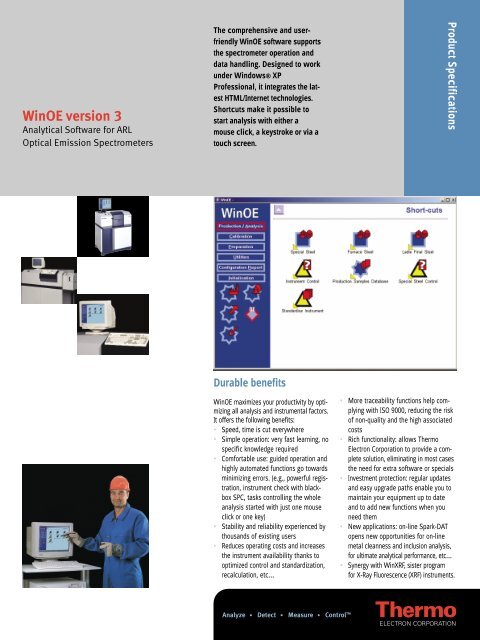WinOE version 3 - spekom
WinOE version 3 - spekom WinOE version 3 - spekom
WinOE version 3 Analytical Software for ARL Optical Emission Spectrometers The comprehensive and userfriendly WinOE software supports the spectrometer operation and data handling. Designed to work under Windows® XP Professional, it integrates the latest HTML/Internet technologies. Shortcuts make it possible to start analysis with either a mouse click, a keystroke or via a touch screen. Product Specifications Durable benefits WinOE maximizes your productivity by optimizing all analysis and instrumental factors. It offers the following benefits: • Speed, time is cut everywhere • Simple operation: very fast learning, no specific knowledge required • Comfortable use: guided operation and highly automated functions go towards minimizing errors. (e.g., powerful registration, instrument check with blackbox SPC, tasks controlling the whole analysis started with just one mouse click or one key) • Stability and reliability experienced by thousands of existing users • Reduces operating costs and increases the instrument availability thanks to optimized control and standardization, recalculation, etc… • More traceability functions help complying with ISO 9000, reducing the risk of non-quality and the high associated costs • Rich functionality: allows Thermo Electron Corporation to provide a complete solution, eliminating in most cases the need for extra software or specials • Investment protection: regular updates and easy upgrade paths enable you to maintain your equipment up to date and to add new functions when you need them • New applications: on-line Spark-DAT opens new opportunities for on-line metal cleanness and inclusion analysis, for ultimate analytical performance, etc… • Synergy with WinXRF, sister program for X-Ray Fluorescence (XRF) instruments. Analyze • Detect • Measure • Control TM
- Page 2 and 3: Your powerful assistant for easy an
- Page 4 and 5: Simple use and fast operation Compl
- Page 6 and 7: mission: Storage ion larm ration t.
- Page 8: WinOE version 3 Spectrometers WinOE
<strong>WinOE</strong> <strong>version</strong> 3<br />
Analytical Software for ARL<br />
Optical Emission Spectrometers<br />
The comprehensive and userfriendly<br />
<strong>WinOE</strong> software supports<br />
the spectrometer operation and<br />
data handling. Designed to work<br />
under Windows® XP<br />
Professional, it integrates the latest<br />
HTML/Internet technologies.<br />
Shortcuts make it possible to<br />
start analysis with either a<br />
mouse click, a keystroke or via a<br />
touch screen.<br />
Product Specifications<br />
Durable benefits<br />
<strong>WinOE</strong> maximizes your productivity by optimizing<br />
all analysis and instrumental factors.<br />
It offers the following benefits:<br />
• Speed, time is cut everywhere<br />
• Simple operation: very fast learning, no<br />
specific knowledge required<br />
• Comfortable use: guided operation and<br />
highly automated functions go towards<br />
minimizing errors. (e.g., powerful registration,<br />
instrument check with blackbox<br />
SPC, tasks controlling the whole<br />
analysis started with just one mouse<br />
click or one key)<br />
• Stability and reliability experienced by<br />
thousands of existing users<br />
• Reduces operating costs and increases<br />
the instrument availability thanks to<br />
optimized control and standardization,<br />
recalculation, etc…<br />
• More traceability functions help complying<br />
with ISO 9000, reducing the risk<br />
of non-quality and the high associated<br />
costs<br />
• Rich functionality: allows Thermo<br />
Electron Corporation to provide a complete<br />
solution, eliminating in most cases<br />
the need for extra software or specials<br />
• Investment protection: regular updates<br />
and easy upgrade paths enable you to<br />
maintain your equipment up to date<br />
and to add new functions when you<br />
need them<br />
• New applications: on-line Spark-DAT<br />
opens new opportunities for on-line<br />
metal cleanness and inclusion analysis,<br />
for ultimate analytical performance, etc…<br />
• Synergy with WinXRF, sister program<br />
for X-Ray Fluorescence (XRF) instruments.<br />
Analyze • Detect • Measure • Control TM
Your powerful assistant for easy and efficient operation<br />
Same software for both techniques<br />
rationalizes training and reduces complexity<br />
• Everything from one single source and<br />
partner: Thermo Electron offers complete<br />
laboratory solutions integrating not<br />
only OE and XRF instruments, but also<br />
automation and laboratory management<br />
solutions.<br />
Your needs<br />
Are your requirements various and specific?<br />
Do you need to improve the productivity of<br />
your laboratory while assuring a high quality<br />
level? Are you in challenging new analytical<br />
fields?<br />
Our solution<br />
<strong>WinOE</strong> is the answer. It offers extensive functionality<br />
providing versatility, powerful communication,<br />
quality assurance tools and revolutionary<br />
analysis digital processing. With the<br />
latest release 3, Thermo Electron is first to<br />
integrate HTML/Internet technologies. These<br />
major user interface improvements make it<br />
even more simple and comfortable to use and<br />
reduce the learning phase.<br />
Two modes of navigation are available to<br />
best suit the user. Mode switching is done<br />
on-line.<br />
Large, user-friendly icons allow easy access<br />
to key functions at a glance.<br />
(*) <strong>WinOE</strong> features, options or other Thermo<br />
Electron Corporation products marked with an<br />
asterisk are described in separate data sheets.<br />
Please refer to them for more details.<br />
Statistical Process<br />
Control<br />
Are costs of non-quality an issue<br />
for you?<br />
Operating your instrument without efficient<br />
and timely control is like driving in the dark<br />
without head lights on: it may work but<br />
you are unable to anticipate any sudden<br />
obstacle. You must stop frequently to<br />
check and correct your direction. It will<br />
take you longer to reach your destination,<br />
cost you more fuel and your nerves, not to<br />
mention the high repair costs should you<br />
not be lucky… The same happens with<br />
your instrument!<br />
Pro-active SPC: you control your<br />
quality!<br />
Thermo Electron was first to implement<br />
on line SPC techniques for<br />
instrument control. But not any<br />
SPC: the best package to check<br />
your instrument most pro-actively<br />
by throwing light on abnormal<br />
response patterns to warn you before it<br />
goes out of control.<br />
It works fully on-line, is totally integrated in<br />
<strong>WinOE</strong> and supports the most complete set<br />
of SPC rules. SPC also increases your productivity:<br />
the optimization of the control and<br />
standardization frequency maximizes the<br />
instrument availability and cuts operating<br />
costs (equipment and sample usage). You<br />
save time while you assure a predictable<br />
and higher quality level.<br />
Automation and laboratory<br />
management<br />
If you require more automation<br />
and integration into your process,<br />
Thermo Electron has optional solutions<br />
available:<br />
Remote Sample Definition*<br />
allows <strong>WinOE</strong> to receive sample<br />
identifications and analysis parameters<br />
from another application, avoiding the<br />
operator having to re-input them. You save<br />
time while you eliminate typing errors.<br />
Full instrument automation* with the<br />
ARL SMS-2000 robotic system. For even<br />
higher speed, more productivity, less operational<br />
costs, improved quality and reliability<br />
of results.<br />
Laboratory Management*: The ARL<br />
ARMS provides to production control laboratories<br />
a very fast and automated system<br />
managing the sample registration and<br />
result processing centrally for the<br />
whole laboratory.<br />
You can combine these extensions<br />
together. Ask your<br />
Thermo Electron representative<br />
for more<br />
information.<br />
Ana<br />
Quality<br />
A<br />
On-line Resul<br />
Analysis Results<br />
Data Communication<br />
OE 1<br />
Instrument<br />
Robot<br />
XRF 1<br />
Instrument<br />
<strong>WinOE</strong><br />
1<br />
SMS<br />
2000<br />
WinXRF<br />
Local Area Network<br />
OE 2<br />
Instrument<br />
<strong>WinOE</strong><br />
2<br />
Analysis results<br />
Analysis requests<br />
ARMS<br />
Two modes of navigation: example of tree view<br />
<strong>WinOE</strong> is ready for integration to instrument, laboratory and even<br />
process automation
ysis<br />
ssurance<br />
On-line Spark-DAT*<br />
Revolutionizes process control<br />
analysis<br />
With Spark-DAT, the digital acquisition<br />
and treatment of every spark signal means<br />
a dramatic growth of analysis information<br />
material. Fully integrated in <strong>WinOE</strong>, it<br />
operates on-line supplying values in seconds,<br />
where classical techniques can take<br />
hours!<br />
With on-line Spark-DAT, new analysis opportunities<br />
are possible: on-line metal cleanness<br />
determination and inclusions control,<br />
ultimate elemental and phase analysis performance,<br />
highest speed of analysis, etc.<br />
<strong>WinOE</strong> allows a mixture in one program of<br />
both conventional elemental analysis and<br />
the measurement of inclusions, phases or<br />
high precision elements by Spark-DAT.<br />
ts Processing<br />
Post-Treatment<br />
Powerful signal processing algorithms<br />
treat the digitally acquired spark<br />
signals. Each algorithm can output<br />
one or more values such as<br />
inclusions, elements, phases,<br />
etc.<br />
& Automation (opt.)<br />
Spark-DAT is designed<br />
for evolution. New<br />
and future algorithms<br />
can be added<br />
at any moment.<br />
Algorithms are available<br />
as standard or as options.<br />
You may even provide your own!<br />
Thermo Electron upgrade<br />
policy makes happy customers<br />
year after year…<br />
Keeping your instrument up-to-date protects<br />
your investment. You make it compliant<br />
with the today’s hardware, software<br />
and communication system environments.<br />
You take benefit of the latest improvements<br />
in the technology and you receive a<br />
full range of very useful new functions<br />
brought with each release.<br />
All simultaneous ARL Optical Emission<br />
systems can be updated to the new<br />
<strong>WinOE</strong> release. Spectrometers controlled<br />
by <strong>WinOE</strong> <strong>version</strong> 1.x or 2.x or by OE386<br />
can be quickly updated to <strong>WinOE</strong> 3 directly<br />
on your site. Only an update of the computer<br />
may still be required. A wizard<br />
enables import of your current database at<br />
one go into <strong>WinOE</strong> 3. It is easy, fast and<br />
secure.<br />
Previous spectrometers manufactured during<br />
the 70’s and 80’s (ARL 31000 and ARL<br />
34000 series) would require in addition<br />
the retrofit of the electronics of the<br />
spectrometer. Have you ever dreamed of<br />
such a long-term compatibility?<br />
Are your requirements evolving over time?<br />
No problem! <strong>WinOE</strong> allows you to easily<br />
add optional features anytime. So why not<br />
do it when you need them?<br />
Simply ask your Thermo Electron representative<br />
for fast and detailed information.<br />
New with <strong>WinOE</strong> 3<br />
• Web-style User Interface<br />
• On-line Spark-DAT<br />
• Analysis Shortcuts<br />
• Automatic Program Choice<br />
• Analysis Recalculation<br />
• Sample Results Averaging<br />
• Even more Traceability<br />
• Black-box SPC<br />
• Graphical Status & Alarm Monitoring<br />
• And a lot more Enhancements<br />
Rich functionality now or later protects your investment<br />
Alsol Spark-DAT with optimized conditions<br />
% Alsol Spark-DAT<br />
% Alsol AAS<br />
Ultimate analytical performance with Spark-DAT<br />
Acquisition and treatment of complete spark data open new analytical<br />
applications opportunities
Simple use and fast operation<br />
Complex analysis<br />
procedures become easy<br />
<strong>WinOE</strong> tasks<br />
<strong>WinOE</strong> assists your operators to achieve<br />
their routine tasks efficiently and quickly.<br />
This, by use of highly automated functions<br />
guiding the operation or thanks to “blackbox”<br />
intelligent modules running in the<br />
background that require practically no user<br />
action. <strong>WinOE</strong> adapts itself to the way you<br />
work thanks to an unmatched adaptable<br />
software design.<br />
Sample and analysis management<br />
Even if your needs are very specific, <strong>WinOE</strong><br />
has the solutions to simplify your life.<br />
Routine analysis means performing accurately,<br />
completely and quickly specific procedures<br />
for the analysis and the processing<br />
of each sample type. However, they<br />
should be as easy as possible! The flexibility<br />
of the <strong>WinOE</strong> Analysis Tasks makes<br />
this true. The <strong>WinOE</strong> Tasks define every<br />
aspect of your sample analysis procedures.<br />
You apply each task with just one<br />
click! It then guides you through the<br />
whole analysis process by controlling a<br />
variety of parameters like:<br />
• Registration: 10 fields of up to 12 characters<br />
each are available to describe<br />
your samples. They can be identified just<br />
before analysis or pre-defined.<br />
The Sentry* and the Remote Sample<br />
Definition* options allow you to describe<br />
repetitive sample batches or receive the<br />
sample identities from another computer<br />
• Selection of the analytical category and<br />
of the associated files (program, quality<br />
or type standard)<br />
• Management of the runs, reproducibility<br />
check and averaging method<br />
• Result display formats, storage, printing and<br />
transmission, modification permission,<br />
quality check, etc.<br />
Shortcuts can include the Analysis Task<br />
and a sample identification mask. Only<br />
one click on the icon or one keystroke is<br />
necessary to start your analysis with the<br />
appropriate procedure and with the sample<br />
identity predefined! Shortcuts are best<br />
used with a touch screen option (direct<br />
finger pointing on screen).<br />
Quantitative analysis<br />
<strong>WinOE</strong> Quantitative Analysis supports:<br />
• Up to 100 elements per program including<br />
pseudo-elements with formulae<br />
calculation and manual input of elements<br />
• Flexible run management strategies,<br />
reproducibility checks for automatic or<br />
manual averaging method<br />
• Type Standardization: allows ultimate<br />
accuracy for specific alloy types against<br />
a calibration<br />
• The automatic program choice function<br />
selects the optimum analytical program,<br />
quality or type standard according to the<br />
analysis result without requiring any<br />
operator input. Particularly suited for the<br />
calibration curves selection per alloy<br />
family<br />
• Integrated on-line Spark-DAT* (option)<br />
• Automatic result recalculation: helps<br />
you save time and operating costs<br />
(instrument, samples and their preparation).<br />
Allows you to verify a standardization,<br />
to update a type standard or<br />
check production samples, etc. without<br />
re-analyzing samples.<br />
Calibration<br />
Thermo Electron factory calibration of<br />
Optical Emission Spectrometers, with<br />
CARL (Calibration ARL) assures the highest<br />
possible accuracy for delivery of a<br />
“turn key” spectrometer system ready for<br />
analysis the day it is installed. In addition,<br />
<strong>WinOE</strong> incorporates a powerful Multi<br />
Variable Regression program (MVR) allowing<br />
you to add or update calibrations any<br />
time.<br />
• Calibration curve computation with<br />
interference corrections, graphical and<br />
statistical evaluation tools (up to 300 standards<br />
and 12 corrections per element)<br />
• Easy input of calibration standard data<br />
through tables. With import/export facility<br />
from/to files in CSV (Comma<br />
Separated Values) format.<br />
Instrument Quality<br />
Assurance<br />
SPC-Basic: your best instrument<br />
control tool<br />
Seamlessly integrated in <strong>WinOE</strong>, SPC-Basic<br />
performs the routine instrument check<br />
using statistical process control techniques.<br />
It is absolutely simple to use and features:<br />
• Analysis of control samples: on-line<br />
evaluation by SPC software and immediate<br />
feedback with simple messages<br />
for any elements failing the tests<br />
• Up to 16 different rules supported with<br />
configurable parameters: automatic<br />
detection of out-of-control states using<br />
control limits, bias, trends, statistical distribution<br />
checks, etc. SPC-Basic is the<br />
best tool for pro-active correction<br />
• Can control the global instrument and<br />
also specific analytical programs using<br />
dedicated control samples. A scheduler<br />
Multi Variable Regression (MVR) calibration data<br />
Information on failed elements tests returned by SPC
Open communications with your environment<br />
optimizes the control rhythm<br />
• Flexible strategies can be configured<br />
for differential correction actions accord<br />
ing to the SPC tests result<br />
• SPC-Basic operates as a black box, the<br />
user interface is limited to the information<br />
feedback screen: it cannot be simpler!<br />
It requires no statistical knowledge<br />
System standardization<br />
Either full or selective standardization can<br />
be performed anytime, on operator decision,<br />
on scheduled intervals or as a<br />
response to a control request.<br />
Audit trails: traces your instrument<br />
activity and your analysis operation<br />
Some examples include:<br />
• Monitoring and logging of instrument<br />
alarms and status using lists, graphics<br />
and statistical tools<br />
• Monitoring and logging instrument<br />
standardization, type standardization<br />
update and calibration changes<br />
• Results modifications are documented<br />
by a justification. They can appear in<br />
displays, printouts and transmissions<br />
and can also be saved in a log file.<br />
Data communication<br />
options<br />
Do you need to display or print results in<br />
the process control room? Transmit them<br />
on-line to a process computer? Via LAN<br />
network TCP/IP? To your favorite spreadsheet<br />
program on your office computer?<br />
Or to a departmental file server? <strong>WinOE</strong><br />
can do it all, automatically.<br />
ARLnet*: Package of result transmission<br />
solutions via LAN Local Area Network to<br />
up to 18 destinations, includes:<br />
• NetTCP/IP: computer task-to-computer<br />
task transmission<br />
• Netfile: transmission to files on local<br />
or network disks<br />
• Network Printers<br />
• Software Destination Switch: automati<br />
cally re-routes results to an alternate<br />
destination if the main one is unreachable.<br />
Compac*: Transmission of results to up to<br />
5 computers via serial lines using the<br />
Compac protocol.<br />
Remote*: transmission of results to up to 8<br />
remote printers or visual display terminals via<br />
serial lines.<br />
Remote Printer(s)<br />
or Display Terminal(s)<br />
Remote<br />
(opt.)<br />
Report<br />
Export<br />
Charge Correction (opt.)<br />
Automation (Sample Manipulation System)<br />
Sample Definition<br />
Standardisation<br />
Results<br />
Statistics<br />
Analysis Management<br />
Quality Check & Sort<br />
Scans<br />
Trans<br />
Valida<br />
QuantAS<br />
Calib<br />
(op<br />
Instrument Status & A<br />
SPEC<br />
ME<br />
Ana<br />
Quality<br />
A<br />
On-line Resul<br />
Analysis Results<br />
<strong>WinOE</strong><br />
RS-232 Remote<br />
LAN Network using TCP/IP or File<br />
RS-232 Compac Link<br />
Computer(s)<br />
Data Communication<br />
Computer(s)<br />
Open and versatile communication capabilities<br />
Graphical representation of alarms statistics<br />
An example of many different results presentations
mission:<br />
Storage<br />
ion<br />
larm<br />
ration<br />
t.)<br />
Uniquant®<br />
TRO-<br />
ER<br />
ysis<br />
(opt.)<br />
ssurance<br />
Recalculation<br />
Control Analysis<br />
Quantitative Analysis<br />
s Processing<br />
SPC-Basic<br />
Post-Treatment<br />
& Automation (opt.)<br />
Network Solutions Package<br />
Re-processing and Re-transmission<br />
Averaging (opt.)<br />
SPC-Full (opt.)<br />
Remote<br />
Presentation<br />
Serial Line Options<br />
Analysis results<br />
processing<br />
Valuable functions allow you to process<br />
analysis results on-line. They can supply<br />
even more information in real time,<br />
increasing your productivity.<br />
Result validation and modification.<br />
Flexible result presentation according<br />
to a variety of layouts. Values are displayed<br />
along with up to 27 attributes, user definable<br />
colors and font styles: you get a lot<br />
more information than just figures!<br />
Storage, printing and transmission<br />
Quality Check: to check a result against<br />
pre-defined upper and lower limits of a target<br />
alloy or product specification.<br />
Quality Sort: quickly identifies an alloy or<br />
product by matching the specifications.<br />
Metaverage* (option): averaging of sample<br />
analyses according to pre-configured<br />
schemes. Averages are then processed as<br />
normal results.<br />
Charge Correction* (option): calculation of<br />
furnace charge additions to correct the<br />
process.<br />
SPC-Full, full Statistical Process<br />
Control package* (option): a very useful<br />
complement to SPC Basic. Allows on-line<br />
graphical display, evaluation and printing of<br />
the instrument control samples data as<br />
well as of production samples (control<br />
charts). Provides the following features in<br />
addition to those of SPC-Basic:<br />
• Comprehensive charting capabilities<br />
and limits calcultion<br />
• Allows automatic control charts<br />
display after each analysis<br />
• Monitoring of instrument standardization<br />
• Instrument status values<br />
• On-line transfer of production samples<br />
results for production process control.<br />
With automatic feedback to <strong>WinOE</strong>.<br />
SPC-Full allows Quality Assurance Managers<br />
to document permanently their Quality<br />
system, e.g. for audit purposes, study and<br />
revision procedures.<br />
Spectra viewer: This function displays<br />
spectra acquired by the ARL QUANTRIS<br />
and allows spectra manipulation<br />
(e.g. zoom), peak search, etc. This evolving<br />
tool suits nicely e.g. to help developing or<br />
checking analytical programs or for metalllurgical<br />
research (available with ARL<br />
QUANTRIS only).<br />
Pro-active SPC: Quality under control<br />
Typical X-R Chart from SPC-Full option<br />
Display and manipulation of spectra
Post-treatment<br />
<strong>WinOE</strong> includes a results storage database<br />
for basic post-treatment with selective<br />
retrieval using filters. The user can reapply<br />
on-line functions such as result editing,<br />
quality check, transfer to SPC, etc,<br />
and re-transmit results. Moreover, it offers<br />
basic statistics calculation and the export<br />
to databases, spreadsheet or text processor<br />
applications (e.g. MS-Access, Excel,<br />
etc.) using a variety of compatible export<br />
formats.<br />
The Report option* (specialized software)<br />
allows you to create printed reports<br />
of analytical results using Thermo Electron<br />
or your own formats.<br />
Utilities / Configuration<br />
<strong>WinOE</strong> provides comprehensive instrument<br />
configuration facilities together with<br />
full software customization functions.<br />
They allow use of your instrument according<br />
to your exact needs and contribute to<br />
the system performance.<br />
Some other utilities and tools:<br />
• Security and data integrity with user<br />
accounts, password protection and up<br />
to 8 different access levels<br />
• Language supported: English, French,<br />
German or Spanish, called through a<br />
single icon<br />
• Translate* (option): text and message<br />
customization or translation into any<br />
language with a character set supported<br />
by Windows® XP Professional.<br />
Moreover, further languages are readily<br />
available on request. Ask your Thermo<br />
Electron representative<br />
• Database maintenance: import/export,<br />
backup. Periodic results databases<br />
simplify the management of their<br />
archiving<br />
• Wizard to easily import your configuration<br />
database if you update your existing<br />
<strong>WinOE</strong> software<br />
• Reporting the software configuration<br />
and the user files.<br />
Standard <strong>WinOE</strong><br />
features<br />
• Graphical user interface through<br />
HTML pages and Internet Explorer<br />
• Routine analysis of unknown samples<br />
• Analysis shortcuts integrated in<br />
<strong>WinOE</strong> software. They can also be<br />
duplicated on the windows desktop<br />
with your own icon and can be called<br />
by shortcuts keys<br />
• Automatic analytical program choice<br />
• Multi-variable regression for calibration<br />
curve determination<br />
• Flexible results display and printing<br />
• Manual input of values<br />
• Results validation and editing, with<br />
audit trail<br />
• Quality check & quality sort<br />
• Concentration results recalculation<br />
• Results storage and basic post-treatment.<br />
Statistics. Export to other appli<br />
cations<br />
• Instrument control with on-line<br />
integrated SPC<br />
• System standardization, with audit<br />
trail<br />
• Type standardization, with audit trail<br />
• Instrument alarms and status monitoring<br />
with logging and graphical display<br />
tools<br />
• Flexible sample identity<br />
• User accounts: password protection<br />
and user definable rights<br />
• Language: English, French, German or<br />
Spanish<br />
• Software and instrument configuration.<br />
Utilities, database maintenance<br />
tools.<br />
Higher productivity<br />
ARL Report Generator Quality: Type: Program:<br />
ARL<br />
Element Min. Max. Average Sd Sd% Comment<br />
C 0.3962 0.4000 0.3984 0.00111 0.28<br />
S 0.0462 0.0535 0.0494 0.00224 4.54<br />
Si 0.2674 0.2708 0.2689 0.00101 0.37<br />
P 0.0320 0.0329 0.0326 0.00028 0.87<br />
Mn 0.5993 0.6057 0.6025 0.00183 0.30<br />
Ni 1.5456 1.5617 1.5550 0.00461 0.30<br />
Cr 1.2875 1.2957 1.2921 0.00259 0.20<br />
Mo 0.2073 0.2097 0.2085 0.00071 0.34<br />
V 0.0037 0.0038 0.0037 0.00004 1.15<br />
Cu 0.2198 0.2223 0.2212 0.00064 0.29<br />
Ti 0.0011 0.0012 0.0011 0.00002 1.94<br />
As 0.0235 0.0243 0.0240 0.00024 0.99<br />
Sn 0.0209 0.0217 0.0213 0.00025 1.18<br />
Al 0.0271 0.0279 0.0276 0.00027 0.98<br />
Nb 0.0019 0.0022 0.0020 0.00012 5.92<br />
Ca 0.0001 0.0001 0.0001 0.00000 3.72<br />
N 0.0091 0.0095 0.0092 0.00014 1.46<br />
10 samples Analysed between: 05.05.200 15:56:08 and 05.05.2003 17:02:38<br />
Notes: Report date: 02.06.2002<br />
Powerful report according to a variety of layouts
<strong>WinOE</strong> <strong>version</strong> 3<br />
Spectrometers<br />
<strong>WinOE</strong> 3 is available with all current ARL<br />
Optical Emission spectrometers: ARL<br />
Metal Analyzer, ARL 3460, ARL 4460, ARL<br />
QUANTRIS and ARL Laser Spark. It is also<br />
available as an update kit on ARL 2460,<br />
ARL 3560B types, on earlier spectrometers<br />
equipped with the RetB retrofit package<br />
and on certain Hilger instruments.<br />
Software options<br />
• On-line Spark-DAT (available with the<br />
ARL 4460 spectrometer only)<br />
• ARLnet: LAN network results transmission<br />
package<br />
• Remote Sample Definition through LAN<br />
network<br />
• Sentry: sample entry software<br />
• Compac: serial results transmission to<br />
computers<br />
• Remote: serial results transmission to<br />
terminals<br />
• Metaverage: sample results averaging<br />
• Charge: for charge correction calculation<br />
• Report: generation of printed reports<br />
• SPC-Full: full graphical statistical<br />
process control package extension<br />
• SPC-Remote: for viewing and processing<br />
SPC studies produced by the SPC of<br />
<strong>WinOE</strong> on another computer<br />
• Translate: software texts translation<br />
and customization<br />
<strong>WinOE</strong> computer<br />
specifications<br />
• Runs on Windows® XP Professional<br />
with Internet Explorer 6.0<br />
• Recommended specifications: Pentium<br />
1 GHz, 256 MB RAM with 17''<br />
screen or higher<br />
• Minimum: Pentium III 500 MHz, 128 MB<br />
RAM, 500 MB free disk space and<br />
SVGA graphic adapter<br />
• I/O: minimum 1 free RS-232 port and<br />
1 parallel port. Ethernet interface<br />
Computer options<br />
• Screens: 19'' CRT, 15'' TFT, 17'' TFT,<br />
15''TFT touch screen (direct finger<br />
pointing on screen)<br />
• Printers: Color Deskjet, Laser<br />
• 2,4 or 8 serial lines interface<br />
• Mini-modem for long-distance transmissions<br />
via serial line<br />
• Dot-matrix remote printer with continuous<br />
paper feeding<br />
• VT-520 compatible text terminal for<br />
remote display<br />
• Computer UPS (Uninterrupted Power<br />
Supply)<br />
Thermo Electron SA, Ecublens/Switzerland is ISO 9001 certified.<br />
©Thermo Electron Corporation. All rights reserved worldwide. We make no warranties, expressed or implied, in this product<br />
summary and information is subject to change without notice. All product and company names are property of their respective owners.<br />
This software product description is valid for <strong>WinOE</strong> V.3.2-1<br />
SPD_B.3-2-1053-0703-CH-e<br />
Switzerland: En Vallaire Ouest C<br />
case postale, CH-1024 Ecublens<br />
Tel. +41-(0)21-694 71 11<br />
Fax +41-(0)21-694 71 12<br />
Email: spectroscopy.ch@thermo.com<br />
UK: 19 Mercers Row<br />
Cambridge, CB5 8BZ, UK<br />
Tel. +44 (0)1223 345410<br />
Fax +44 (0)1223 345411<br />
Email: spectroscopy.uk@thermo.com<br />
USA: 5225 Verona Road<br />
Madison WI 53711-4495<br />
Tel. +1 800 201 8132, +1 608 276 6100<br />
Fax: +1 608 273 5046<br />
Email: spectroscopy@thermo.com<br />
www.thermo.com