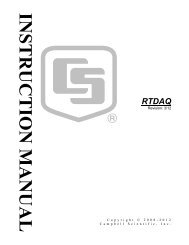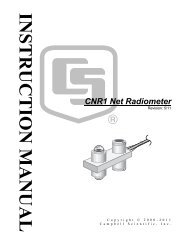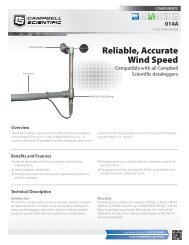PWS100 Present Weather Sensor - Campbell Scientific
PWS100 Present Weather Sensor - Campbell Scientific
PWS100 Present Weather Sensor - Campbell Scientific
Create successful ePaper yourself
Turn your PDF publications into a flip-book with our unique Google optimized e-Paper software.
Section 7. Operation<br />
The <strong>PWS100</strong> will then display the configuration parameters on screen in the<br />
following format:<br />
Date and Time<br />
<strong>PWS100</strong> product identification<br />
Serial Number<br />
Hardware Version<br />
Software Version<br />
<strong>PWS100</strong> ID<br />
Serial Baud Rate<br />
Interface type [RS232 / RS485] and duplex [FULL / HALF]<br />
Auxiliary <strong>Sensor</strong> ID 1, 2…<br />
Hood and Dew heater settings<br />
Overrun error count<br />
Output mode<br />
Diagnostic mode<br />
Watchdog error count<br />
Some of these parameters are set using other commands, such as the time and<br />
date being set using the TIME command and the various message output<br />
parameters set using the MSET command. Other configuration parameters will<br />
only be updated with an OS change.<br />
An example of the output given from the CONFIG command is given below:<br />
23/2/2007 16:30:01<br />
<strong>PWS100</strong><br />
SN-9999<br />
HW4<br />
OS 007628-02c<br />
PWS_ID 0<br />
Baud 117504<br />
RS232 Full Duplex<br />
TRH 1 Wetness 0 Aux 0<br />
Hood 10 Dew 2<br />
OR_ERR 0<br />
Output_Mode 1<br />
Diag 0 0<br />
WD 0<br />
Using the SETCONFIG command will adjust system configuration parameters.<br />
SETCONFIG allows you to change the <strong>PWS100</strong> ID and the sensor types.<br />
To view the current SETCONFIG parameters without changing them use<br />
SETCONFIG↵.<br />
To change the parameters use the following command:<br />
SETCONFIG pws100_ID TRH_<strong>Sensor</strong> Wetness_<strong>Sensor</strong> Aux_<strong>Sensor</strong><br />
Hood_Set Dew_Set Output_Mode↵<br />
The pws100_ID is a number from 0 to 99. This is the effectively the station<br />
address and is required on any communication with the <strong>PWS100</strong>. On a network<br />
with more than one <strong>PWS100</strong> the ID must be set different for each station. The<br />
default factory pws100_ID is zero (0).<br />
7-42