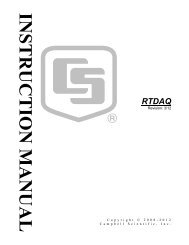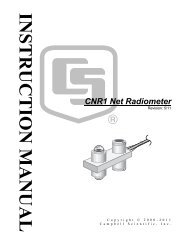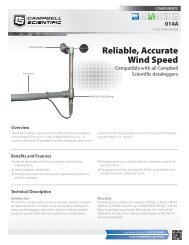PWS100 Present Weather Sensor - Campbell Scientific
PWS100 Present Weather Sensor - Campbell Scientific
PWS100 Present Weather Sensor - Campbell Scientific
You also want an ePaper? Increase the reach of your titles
YUMPU automatically turns print PDFs into web optimized ePapers that Google loves.
Section 7. Operation<br />
7.5.3 Viewing Data Output on the Command Line<br />
A number of records (defined by the number n) of uncollected historic m data<br />
(message data) can be output to the command line in ASCII text format in<br />
exactly the same format as defined in the messages. To do this type:<br />
HMDATA n ↵<br />
If the parameter n is omitted then all uncollected data is output. Any output<br />
message of either interval or polled are stored in a large final output buffer and<br />
any uncollected data can be collected using this command. See Section 7.5.4<br />
for the preferred method of collecting this data.<br />
7.5.4 Collection of Data in Text File Format<br />
A number of records (defined by the number n) of uncollected historic m data<br />
(message data) can be collected using Xmodem 1 k protocol. To do this type<br />
the following on the command line:<br />
XHMDATA n ↵<br />
7.6 <strong>Weather</strong> Related Commands<br />
If the parameter n is omitted then all uncollected data is collected. Any output<br />
message of either interval or polled are stored in a large final output buffer and<br />
any uncollected data can be collected using this command. This command<br />
would normally be used for scheduled collection using a computer. The file<br />
downloaded is a text file with messages in exactly the same format as defined<br />
in the messages.<br />
7.6.1 Setting and Viewing <strong>Weather</strong> Parameters<br />
Visibility alarm limit parameters, a snow water content parameter and a mixed<br />
precipitation threshold parameter can be viewed using the SETPARAM<br />
command. To view these parameters, type:<br />
SETPARAM↵<br />
The <strong>PWS100</strong> will then display three visibility alarm limit parameters, the snow<br />
water content parameter and the mixed precipitation threshold parameter (four<br />
total) on screen in the following format:<br />
vislim1 vislim2 vislim3 snowwater mixthreshold<br />
vislim1 = visibility limit alarm 1 limit (Default 5 km).<br />
vislim2 = visibility limit alarm 2 limit (Default 1.5 km).<br />
vislim3 = visibility limit alarm 3 limit (Default 0.5 km).<br />
snowwater = snow water content (Default 0.5)<br />
mixthreshold = mixed precipitation threshold (Default 0.5)<br />
7-40