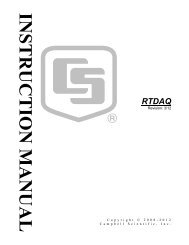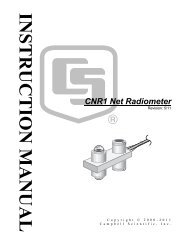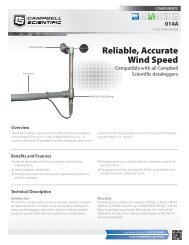PWS100 Present Weather Sensor - Campbell Scientific
PWS100 Present Weather Sensor - Campbell Scientific
PWS100 Present Weather Sensor - Campbell Scientific
You also want an ePaper? Increase the reach of your titles
YUMPU automatically turns print PDFs into web optimized ePapers that Google loves.
Section 7. Operation<br />
7.4.3 Top Menu Option 4 (Configuration)<br />
Choosing option 4 from the SETUP menu brings up the CONFIGURATION<br />
menu (see Figure 7-9). From this menu the basic configuration of the sensor is<br />
set.<br />
FIGURE 7-9. Configuration menu<br />
Option 1 of the configuration menu gives the <strong>PWS100</strong> ID menu (Figure 7-10).<br />
Here a <strong>PWS100</strong> ID can be set. This is effectively the station address which is<br />
required on any communication with the <strong>PWS100</strong>. If the <strong>PWS100</strong> is on a<br />
network with more than one <strong>PWS100</strong> then each station should have its own<br />
<strong>PWS100</strong> ID. The default <strong>PWS100</strong> ID is zero.<br />
7-22