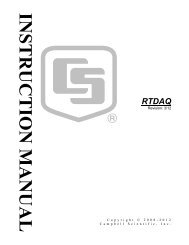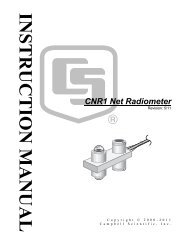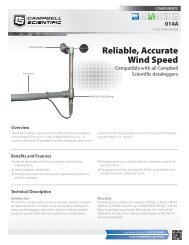PWS100 Present Weather Sensor - Campbell Scientific
PWS100 Present Weather Sensor - Campbell Scientific
PWS100 Present Weather Sensor - Campbell Scientific
Create successful ePaper yourself
Turn your PDF publications into a flip-book with our unique Google optimized e-Paper software.
Section 7. Operation<br />
Note that user defined messages cannot make field references to other user<br />
defined messages but can make reference to fixed messages from field 10 to 19<br />
and all other message fields.<br />
7.4.1.1 Message 0 (the Default Output)<br />
User message 0 can be set by setting the Message Field parameters as required<br />
using other message fields from 10 upwards.<br />
By default and after a hardware reset (see Section 6.3.10, Load Factory<br />
Defaults) or a software reset (see Section 7.9.2, Resetting the System) this<br />
outputs the message fields below (in the format as seen in the interactive<br />
menu). These fields have been used as defaults so they give a full display of<br />
the <strong>PWS100</strong>’s capabilities when used with the <strong>Present</strong> <strong>Weather</strong> <strong>Sensor</strong> Viewer<br />
program.<br />
The user can delete and completely reconfigure this message as required.<br />
(0) Message interval = 60 seconds<br />
(1) Mode = Store and Output<br />
(2) 49 Vis range Av (m) over 10 minutes<br />
(3) 21 WMO code<br />
(4) 22 Metar code<br />
(5) 23 NWS code<br />
(6) 24 Alarms<br />
(7) 25 System fault status 0=pws_ok<br />
1=degraded_performance 2=maintenance<br />
(8) 30 Temp Av (C), RH Samp (%), Wetbulb Av (C)<br />
(9) 31 Temp Max (C), Temp Min (C)<br />
(10) 40 Precipitation Intensity (mm / hour)<br />
(11) 41 Precipitation accumulation (mm)<br />
(12) 42 Particle size distribution (300 values 0.1 to 30mm)<br />
(13) 43 Particle Av velocity (m/s), Av size (mm)<br />
(14) 44 Particle type distribution (fd, d, fr, r, sg,<br />
sf, ip, h, g, e, u)<br />
(15) 47 Size and velocity map <strong>Campbell</strong> 34x34<br />
(16) 48 Ped ratio distribution (50 values 1.0 to 6.0)<br />
(17) 156 Date (year, month, day)<br />
(18) 157 Time (hours, minutes, seconds)<br />
(19) 159 CRC16-CCITT<br />
Note that in the default message, the start and end characters (STX/ETX) are<br />
included in the message – see “Output options” described in Section 7.4.3.<br />
7.4.1.2 Message Field 1 and 2 User Defined Message<br />
These user messages are set in the same way as message 0 but are cleared and<br />
do not output as default after a master reset.<br />
7-9