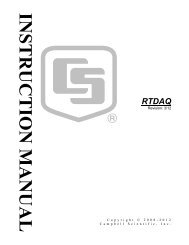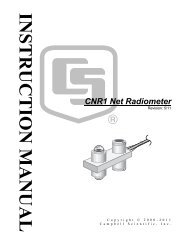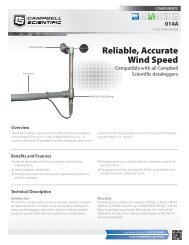PWS100 Present Weather Sensor - Campbell Scientific
PWS100 Present Weather Sensor - Campbell Scientific
PWS100 Present Weather Sensor - Campbell Scientific
You also want an ePaper? Increase the reach of your titles
YUMPU automatically turns print PDFs into web optimized ePapers that Google loves.
Section 7. Operation<br />
From the MESSAGE PARAMETERS and FIELDS menu if field 1 is chosen<br />
then the MESSAGE MODE menu (see Figure 7-5) will be displayed. Here the<br />
options are to store and output to the serial port (option 1) which is useful for<br />
on screen analysis of real-time data, or store only (option 2) more useful when<br />
logging data.<br />
FIGURE 7-5. Message mode menu<br />
From the MESSAGE PARAMETERS and FIELDS menu if fields 2 to 19 are<br />
chosen then the MESSAGE FIELD menu will be displayed as shown in Figure<br />
7-6. Here an output parameter for that message field can be chosen from a<br />
number of different output parameters as detailed in Table 7-2 and described in<br />
Sections 7.4.1.1 to 7.4.1.40.<br />
Message<br />
Field<br />
TABLE 7-2. Message Field parameters<br />
0 – 2 User set message types<br />
10 – 19 Fixed messages<br />
20 Average visibility (m)<br />
Parameter Output<br />
21 <strong>Present</strong> weather code (WMO)<br />
22 <strong>Present</strong> weather code (METAR)<br />
23 <strong>Present</strong> weather code (NWS)<br />
24 Alarms<br />
25 Fault status of <strong>PWS100</strong><br />
30 Average temperature, RH%, wet bulb<br />
31 Minimum and maximum temperature<br />
33 External sensor (Wetness)<br />
7-7