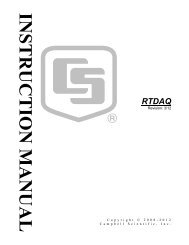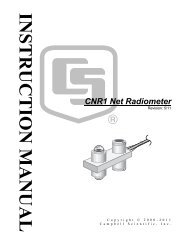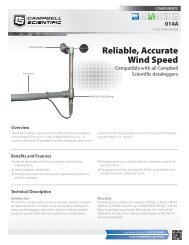PWS100 Present Weather Sensor - Campbell Scientific
PWS100 Present Weather Sensor - Campbell Scientific
PWS100 Present Weather Sensor - Campbell Scientific
Create successful ePaper yourself
Turn your PDF publications into a flip-book with our unique Google optimized e-Paper software.
Section 7. Operation<br />
Section 7.4.6 gives further details of how to set up the <strong>PWS100</strong> with the<br />
command set in the terminal mode (option 7 from the SETUP menu).<br />
FIGURE 7-1. <strong>PWS100</strong> setup menu<br />
7.4.1 Top Menu Options 0, 1 and 2 (Message n)<br />
The options 0, 1 and 2 from the SETUP menu are entitled ‘message 0’,<br />
‘message 1’ and ‘message 2’. These are used to setup the message outputs for<br />
messages with ID 0, 1 and 2. Selecting one of these brings up the MESSAGE<br />
menu as shown in Figure 7-2. Each message allows the user to select message<br />
intervals, modes and fields (option 1).<br />
FIGURE 7-2. Message menu<br />
7-5