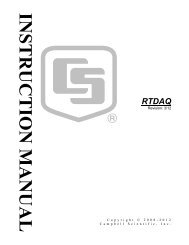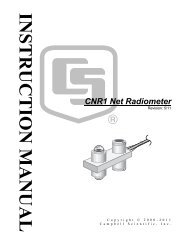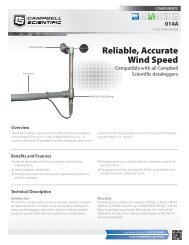PWS100 Present Weather Sensor - Campbell Scientific
PWS100 Present Weather Sensor - Campbell Scientific
PWS100 Present Weather Sensor - Campbell Scientific
Create successful ePaper yourself
Turn your PDF publications into a flip-book with our unique Google optimized e-Paper software.
Section 6. Installation<br />
The location of the dip switches on the board is shown in Figure 6-9 and the<br />
dip switches themselves are shown in detail in Figure 6-10. The following<br />
settings are available:<br />
<strong>PWS100</strong> dip switch settings:-<br />
0 = off; 1 = on.<br />
switch 1 slew rate<br />
0 slow slew rate (default)<br />
1 fast slew rate<br />
switch 2 communication mode<br />
0 RS232 (default)<br />
1 RS485 (note – load resistor may be required – see Section 6.3.6.1)<br />
switch 3 duplex mode<br />
0 full duplex (default)<br />
1 half duplex (RS485 – see Section 6.3.6.1 below)<br />
switch 4-6 serial communication baud rate<br />
switch<br />
654 Baud Rate<br />
000 300<br />
001 1200<br />
010 9600<br />
011 19200<br />
100 38400<br />
101 57600<br />
110 76800<br />
111 115200 (default)<br />
switch 7 reserved for future use (default off)<br />
switch 8 load factory defaults at power up<br />
0 normal operation (default)<br />
1 load factory defaults<br />
6.3.6.1 RS-485 Half-duplex mode<br />
In half duplex mode, the transition from transmits (Tx) to receive (Rx) modes<br />
and vice versa are subject to the following timing rules which may need to be<br />
considered when interfacing other devices:<br />
• The sensor waits for a gap of 1 byte period plus 10 ms without receiving<br />
data before switching from Rx to Tx and echoing/responding.<br />
• <strong>Sensor</strong> has a 1 millisecond Tx to Rx turn around time.<br />
6-11