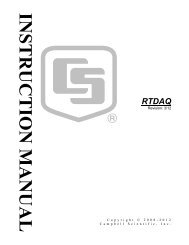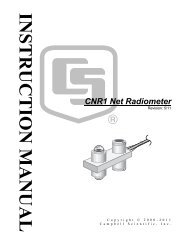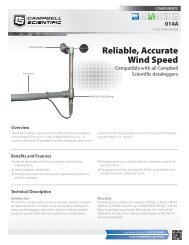PWS100 Present Weather Sensor - Campbell Scientific
PWS100 Present Weather Sensor - Campbell Scientific
PWS100 Present Weather Sensor - Campbell Scientific
You also want an ePaper? Increase the reach of your titles
YUMPU automatically turns print PDFs into web optimized ePapers that Google loves.
Appendix C. Cable Selection<br />
C.1 Power Cable<br />
The <strong>PWS100</strong> is provided pre-wired with a default 10 m power cable as shown<br />
in Figure C-1. This cable should be grounded using the cable screen at both<br />
ends. One end is to be connected to the power sources for the DSP (12V) and<br />
hood heaters (24V) the other is fed through the cable gland on the base of the<br />
<strong>PWS100</strong> DSP enclosure and fixed in the DSP terminal strip as shown in Figure<br />
C-2.<br />
If another cable is to replace the pre-wired cable then it is normally<br />
recommended that the same cable is used and the wiring color scheme shown<br />
in Figures C-1 and C-2 is followed to avoid confusion<br />
However, alternative cable can be used and may be required for longer cable<br />
runs to reduce voltage drops in the cable. Wire with larger diameter conductors<br />
may be needed especially for the 24 V heater supply, as any reduction below<br />
24V will limit the heaters effectiveness.<br />
To remove the existing cable, unscrew the cable gland until the cable is loose<br />
then locate the individual termination points of the wires. Using a small flat<br />
blade screwdriver, press down the tab on the top of the terminal strip at the<br />
point of the wire connection and pull the wire from the front slot. Carry this out<br />
for all of the wires in the cable and then pull the cable from the cable gland<br />
until free. Insert the new (stripped) cable and insert the wires into the<br />
corresponding positions one by one by again depressing the tab on top of the<br />
terminal strip and then securely pushing the stripped end of the wire fully into<br />
the front slot.<br />
WARNING<br />
If the power cable is incorrectly wired to the DSP unit<br />
then irrevocable damage can be done to the <strong>PWS100</strong><br />
unit.<br />
C-1