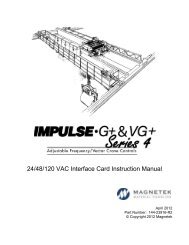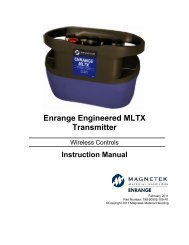Enrange Flex Pro Flex M Pre-Engineered Radio Control ... - Magnetek
Enrange Flex Pro Flex M Pre-Engineered Radio Control ... - Magnetek
Enrange Flex Pro Flex M Pre-Engineered Radio Control ... - Magnetek
Create successful ePaper yourself
Turn your PDF publications into a flip-book with our unique Google optimized e-Paper software.
<strong>Pro</strong>blems Possible Reasons Suggestions<br />
Receiver responds to<br />
the transmitter<br />
inconsistently<br />
The MLC (Master) Relay<br />
turns off during normal<br />
operation<br />
The transmitter is going in and<br />
out of range (transmitter and<br />
receiver are on the edge of the<br />
transmission range)<br />
The antenna and/or cable on<br />
the receiver is damaged, or<br />
improperly installed.<br />
The transmitter powered down<br />
due to inactivity.<br />
The transmitter powered down<br />
due to low batteries<br />
The RF/Message LED stops<br />
blinking for more than 3<br />
seconds, followed by the MLC<br />
Relay turning off.<br />
The RF/Message LED stopped<br />
and the MLC Relay turned off<br />
together within 1 sec, possibly<br />
when engaging or disengaging<br />
another relay that is driving a<br />
contactor.<br />
The serial data timeout error<br />
LED (LED #5) on the serial<br />
communication card is lit.<br />
Drive serial communication is<br />
inactive or was inactive for more<br />
than 1 sec. MLC Relay turned<br />
off together when LED is lit.<br />
Move the transmitter and the receiver closer<br />
together<br />
Relocate the receiver antenna to where it is in<br />
more line of sight with the transmitter<br />
Inspect the antenna on the receiver for damage<br />
and try to place the antenna in a location that is<br />
visible when operating the equipment at all times.<br />
Extend the inactivity timeout setting for the<br />
transmitter.<br />
Replace the transmitter's batteries.<br />
<strong>Radio</strong> interference; change the system's channel<br />
setting.<br />
CPU module is resetting. Install snubbers across<br />
the coils of all contactors to reduce transient<br />
voltages. Ensure that the power module has a<br />
stable power source.<br />
Error is reset when transmitter issues a start<br />
command. Inspect serial communication wiring<br />
to ensure there are no breaks, poor connections<br />
or damage to the wiring.<br />
<strong>Flex</strong> PRO / <strong>Flex</strong> M <strong>Pre</strong>-<strong>Engineered</strong> <strong>Radio</strong> <strong>Control</strong> System Instruction Manual<br />
April 2012<br />
Page 40 of 42