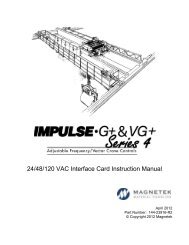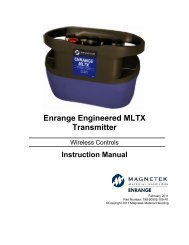Enrange Flex Pro Flex M Pre-Engineered Radio Control ... - Magnetek
Enrange Flex Pro Flex M Pre-Engineered Radio Control ... - Magnetek
Enrange Flex Pro Flex M Pre-Engineered Radio Control ... - Magnetek
You also want an ePaper? Increase the reach of your titles
YUMPU automatically turns print PDFs into web optimized ePapers that Google loves.
7.3. REMOVAL<br />
1. To remove modules from the rail for service, first ensure all power to the <strong>Flex</strong> M modules has<br />
been turned off and proper lockout/tagout procedures have been followed.<br />
2. Remove one end rail clamp and un-nest the module that you wish to remove by separating it<br />
from the others on the rail.<br />
3. Use a slotted screwdriver to lift the exposed metal tab/ring on the top of the module. Swing the<br />
module down away from the top tab/ring and unhook from the rail.<br />
4. The PCB from any module can be removed from its housing by pressing in both tabs first (tabs<br />
are on the front and back sides of the housing); then the top housing and PCB can be removed<br />
from the lower housing (see Figure 20 for details).<br />
Figure 20: <strong>Flex</strong> M Housing Removal Detail<br />
<strong>Flex</strong> PRO / <strong>Flex</strong> M <strong>Pre</strong>-<strong>Engineered</strong> <strong>Radio</strong> <strong>Control</strong> System Instruction Manual<br />
April 2012<br />
Page 24 of 42