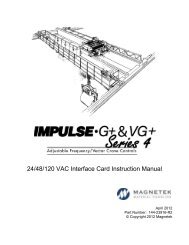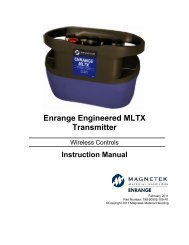Enrange Flex Pro Flex M Pre-Engineered Radio Control ... - Magnetek
Enrange Flex Pro Flex M Pre-Engineered Radio Control ... - Magnetek
Enrange Flex Pro Flex M Pre-Engineered Radio Control ... - Magnetek
Create successful ePaper yourself
Turn your PDF publications into a flip-book with our unique Google optimized e-Paper software.
4.2. INACTIVITY TIME OUT TIMER<br />
Bits 6 and 7 on the dip-switch allows the user to define a time after which, if no buttons on the transmitter<br />
are pressed, the <strong>Flex</strong> <strong>Pro</strong> will send an OFF command to the receiver and power down. To restart, the<br />
user must turn the On/Off/Start switch to the Off position, then back to On again to resume operation.<br />
Time Out<br />
Dip-switch<br />
Setting<br />
5 minutes 01<br />
10 minutes 10<br />
15 minutes 11<br />
Never shut off 00<br />
Figure 9<br />
4.3. A/B/BOTH SELECT<br />
Bit 8 on the dip-switch allows the user to set the lower left pushbutton (PB7 on the <strong>Flex</strong> 8 PRO, PB11 on<br />
the <strong>Flex</strong> 12 PRO) into an A / B / BOTH Select button. When the A / B / BOTH Select button is enabled, it<br />
can be used to toggle through the desired outputs as follows: A > B > BOTH > A ...<br />
A / B / BOTH<br />
Dip-switch<br />
Setting<br />
Enabled 1<br />
Disabled 0<br />
Figure 10<br />
NOTE: When A/B Select function is Enabled, A/B LEDs will be OFF at initial startup, but will remain ON<br />
(A, B, or BOTH) once selected. When A/B Select function is disabled, A/B LEDs will remain OFF.<br />
<strong>Flex</strong> PRO / <strong>Flex</strong> M <strong>Pre</strong>-<strong>Engineered</strong> <strong>Radio</strong> <strong>Control</strong> System Instruction Manual<br />
April 2012<br />
Page 17 of 42