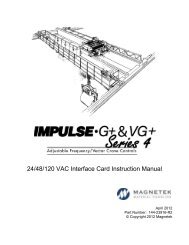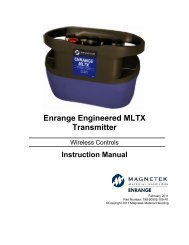Enrange Flex Pro Flex M Pre-Engineered Radio Control ... - Magnetek
Enrange Flex Pro Flex M Pre-Engineered Radio Control ... - Magnetek
Enrange Flex Pro Flex M Pre-Engineered Radio Control ... - Magnetek
You also want an ePaper? Increase the reach of your titles
YUMPU automatically turns print PDFs into web optimized ePapers that Google loves.
4. DIP SWITCH SETTINGS<br />
4.1. SYSTEM CHANNEL SETTINGS<br />
Set the transmitter channel by adjusting the channel dip-switch located on the backside of the transmitter<br />
encoder board (refer to Figure 7 below). Only the first five (5) positions of the dip-switch are used for<br />
channel programming (refer to Figure 8 below). The system channels table (Section 5) illustrates which<br />
dip-switch setting corresponds to which channel. Once the transmitter channel is altered, you must set up<br />
the receiver to recognize the transmitters on its new channel.<br />
Top slot → “1”<br />
Bottom slot → “0”<br />
Figure 7 Figure 8<br />
The above dip-switch setting “1 0 0 1 0” corresponds to “channel 19” in the system channels table<br />
(Section 5).<br />
<strong>Flex</strong> PRO / <strong>Flex</strong> M <strong>Pre</strong>-<strong>Engineered</strong> <strong>Radio</strong> <strong>Control</strong> System Instruction Manual<br />
April 2012<br />
Page 16 of 42