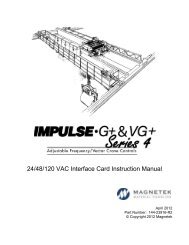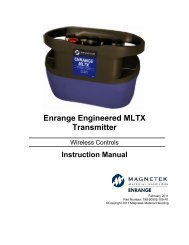Enrange Flex Pro Flex M Pre-Engineered Radio Control ... - Magnetek
Enrange Flex Pro Flex M Pre-Engineered Radio Control ... - Magnetek
Enrange Flex Pro Flex M Pre-Engineered Radio Control ... - Magnetek
You also want an ePaper? Increase the reach of your titles
YUMPU automatically turns print PDFs into web optimized ePapers that Google loves.
3.3. TYPES OF BUTTONS<br />
The buttons used on the <strong>Flex</strong> <strong>Pro</strong> are fully proportional, stepless push buttons with an output that varies<br />
0-100% (based on how far the button is depressed). Please consult the factory for more information.<br />
3.4. ADJUSTABLE SPEED CONTROL<br />
The proportional buttons normally operate on a scale from 0-100%, but can also be scaled down to<br />
operate linearly from 0-25% over the full motion of the button. This gives the user more control over lower<br />
speeds. To adjust the speed control settings, press and hold the Start button, then press push button 1 or<br />
push button 2 to decrement/increment the range percentage. The red LEDs, which indicate the Speed<br />
Setting, will then change to reflect the current setting.<br />
Start +<br />
PB1<br />
PB2<br />
Speed control setting<br />
Decrement Speed <strong>Control</strong><br />
Increment Speed <strong>Control</strong><br />
Figure 5 Figure 6<br />
<strong>Flex</strong> PRO / <strong>Flex</strong> M <strong>Pre</strong>-<strong>Engineered</strong> <strong>Radio</strong> <strong>Control</strong> System Instruction Manual<br />
April 2012<br />
Page 15 of 42