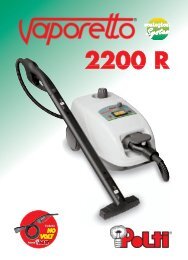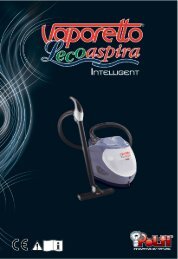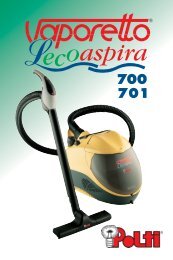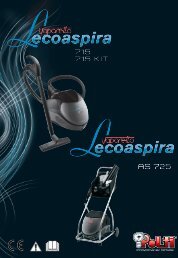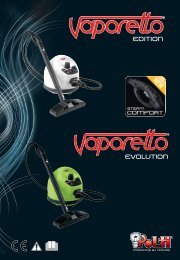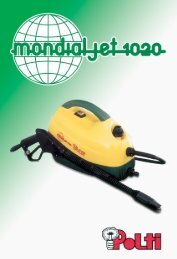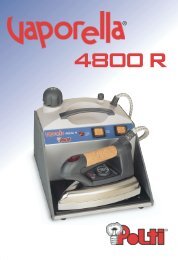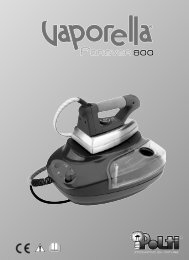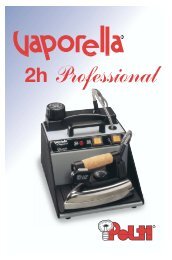M0S09198_E - Polti
M0S09198_E - Polti
M0S09198_E - Polti
You also want an ePaper? Increase the reach of your titles
YUMPU automatically turns print PDFs into web optimized ePapers that Google loves.
MANUAL PROGRAMME<br />
• Press the main switch (1): the appliance will<br />
come on in manual or “MA” mode.<br />
In this mode you can manually adjust the<br />
amount of steam to be dispensed and the suction<br />
speed.<br />
STEAM<br />
• Press UP (4) to turn on the boiler. Each time<br />
you press the UP button (4) again steam<br />
pressure will increase. Every time you press<br />
the UP button (4) one of the steam pressure<br />
indicator lights (8B) will come on.<br />
• DOWN (5) has the opposite effect: every<br />
time you press it steam pressure decreases<br />
and one of the indicator lights (8B) goes off.<br />
• If you wish to turn off the boiler, press DOWN<br />
(5) until all the indicator lights (8B) go off.<br />
Strong steam: (4 indicators on)<br />
to remove stubborn deposits, stains and<br />
grease or to sanitise;<br />
Normal steam: (2 or 3 indicator lights on)<br />
for rugs, carpets, glass, floors;<br />
Gentle steam: (1 indicator light on)<br />
to spray plants, clean delicate fabrics, wallpaper,<br />
sofas, etc.<br />
• When the boiler comes on the indicator lights<br />
(8B) and (8F) will flash. When the boiler indicator<br />
light (8F) stays on, this means the appliance<br />
has reached the minimum pressure<br />
for dispensing steam. Wait until the other indicator<br />
lights (8B) also stop flashing, meaning<br />
that steam pressure has reached the<br />
selected pressure.<br />
• Press the Steam request button (A5) on the<br />
handle to dispense steam.<br />
Indicator light (8D) comes on when steam is<br />
being dispensed.<br />
SUCTIONING<br />
You may adjust suction power to suit the surface<br />
to be cleaned: the numbers correspond to<br />
segments in the indicator light (8C) on.<br />
1 for curtains<br />
2 for sofas and cushions<br />
3 for carpets<br />
4 for hard floor surfaces and to suction up liquids<br />
LECOASPIRA INTELLIGENT<br />
Using suction controls<br />
Simply press the suction button (A4) to start<br />
vacuuming.<br />
Hold down the suction button (A4) to select<br />
the appropriate speed for the surface to be<br />
cleaned. As suction power increases, the<br />
number of indicator segments lit up will<br />
increase (8C); as suction power deceases the<br />
number of segments will decrease.<br />
To stop vacuuming while the appliance is<br />
turned on, simply press the suction button<br />
(A4).<br />
NOTE: When you start suctioning, the appliance<br />
starts vacuuming at the speed it was set<br />
to when it was last turned off.<br />
PROGRAMME P1: RUGS / CARPETS<br />
• Connect the two extension tubes (D) to the<br />
handle, and connect the multipurpose brush<br />
(E) to them with the carpet attachment with<br />
rigid inserts (E4).<br />
• Wait until indicator lights (8B) and (8F) stop<br />
flashing. At this point the appliance is ready<br />
to dispense steam.<br />
• Hold down the Steam request button (A5) to<br />
dispense steam. When you release the button<br />
(A5) or after a maximum of 150 seconds<br />
suctioning will start automatically to dry the<br />
steam-cleaned surface.<br />
• Suctioning automatically stops after an<br />
amount of time proportionate to the amount<br />
of time for which steam was dispensed. You<br />
may stop the programme manually by pressing<br />
the suction button (A4).<br />
• When cleaning large surfaces, you may start<br />
up the programme immediately upon completing<br />
the cycle to finish cleaning the entire<br />
surface.<br />
NOTE: suction speed and steam quantity are<br />
preset and cannot be adjusted manually.<br />
Vacuum up hair and dust in manual (MA) mode<br />
before steam cleaning surfaces.<br />
PROGRAMME P2: PARQUET<br />
• Hold down the Steam request button (A5) to<br />
dispense alternating steam cycles and start<br />
suctioning. Release the button (A5) to stop<br />
dispensing steam, while suctioning will continue<br />
for a few more seconds to allow the<br />
steam cleaned surface to dry.<br />
• To avoid damaging delicate surfaces, we<br />
ENGLISH<br />
71