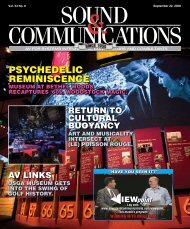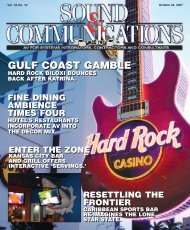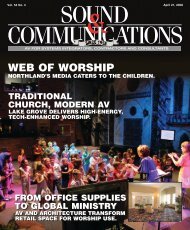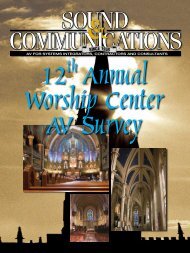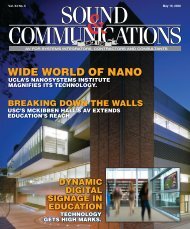ITAV REPORT - Sound & Communications
ITAV REPORT - Sound & Communications
ITAV REPORT - Sound & Communications
You also want an ePaper? Increase the reach of your titles
YUMPU automatically turns print PDFs into web optimized ePapers that Google loves.
VOLUME 3 NUMBER 2<br />
SUMMER 2005<br />
DIGITAL SIGNAGE<br />
GOES TO SCHOOL:<br />
UHD NETWORK<br />
INFORMS<br />
STUDENT<br />
BODY<br />
<strong>REPORT</strong>:<br />
AV IN MEDICAL<br />
SCARIEST<br />
ISSUE…<br />
NETWORK<br />
SECURITY &<br />
THE AV<br />
SYSTEM<br />
IS CONVERGENCE WORTH<br />
THE AGGRAVATION?<br />
A Supplement to SOUND & COMMUNICATIONS
WAVELENGTH<br />
When we use the term “convergence”<br />
in IT/AV Report, the dictionary<br />
definition doesn’t really seem to fit<br />
(“the act of converging and especially<br />
moving toward union or uniformity”).<br />
True, information technology and audio/video<br />
definitely are coming closer<br />
together—but on the other hand,<br />
there will never truly be “uniformity.”<br />
That just can’t happen because<br />
their messages are just too divergent.<br />
And they have survived for a long<br />
time as independent entities, which<br />
makes that “convergence” even more<br />
difficult. So, we have what we might<br />
call a “conundrum” that, by dictionary<br />
definition is “a question or problem<br />
having only a conjectural answer.”<br />
Another, more accurate definition<br />
would be, “an intricate and difficult<br />
problem,” which gives us more<br />
hope.<br />
That is, in fact, why we publish<br />
IT/AV Report. If this all were easy, we<br />
(you and I, dear reader!), would not<br />
have to expend so much time, energy<br />
and financial resources trying to figure<br />
out what this is all about. And<br />
companies such as Weinstock Media<br />
Analysis and others wouldn’t be expending<br />
their time, energy and financial<br />
resources researching what we<br />
are seeing today, and trends for the<br />
near and distant future. And, manufacturers<br />
wouldn’t be buying these reports—because<br />
they would have the<br />
answers.<br />
Of course, for “true convergence,”<br />
we probably need control systems that<br />
are not competing. This is by no means<br />
a new argument. At this point in our<br />
industry’s development, we have several<br />
systems that basically do the same<br />
things. Granted, they each have features<br />
that make them special, and fulfill<br />
the needs of different clients, but<br />
the next burst of major growth won’t<br />
happen until we can get everyone on<br />
the same page in this area.<br />
Perhaps one thing that may help<br />
move this along is the change in approach<br />
that Peak Audio/Cirrus Logic<br />
is taking with its CobraNet. Until recently,<br />
companies had to pay lofty fees<br />
to buy a CobraNet license. However,<br />
the company has decided that it wants<br />
this to become<br />
the standard<br />
for the transport<br />
of multichannel<br />
audio<br />
and control<br />
data, so has<br />
opened it up to<br />
the industry<br />
and eliminated David A. Silverman<br />
license fees.<br />
According to the company, Peak Audio<br />
“believes that a network carrying<br />
audio and data between products of<br />
many manufacturers best serves the<br />
industry.” This certainly is a good<br />
move for everyone, and should serve<br />
as a positive example to other companies<br />
with proprietary standards.<br />
The AV industry as we know it today<br />
is healthy and thriving. The IT industry,<br />
whether hard-wired or wireless, is<br />
also quite healthy. However, they are<br />
still relatively far apart in the overall<br />
scheme of things. Which is why you<br />
are reading these pages, isn’t it?<br />
We will continue to champion the<br />
process. Enjoy this issue.<br />
CONTENTS<br />
IT/AV <strong>REPORT</strong> SUMMER 2005<br />
Vol 3 No 2<br />
3 WAVELENGTH<br />
By David A. Silverman<br />
4 TRICKY TRENDS<br />
TOWARD UBIQUITY<br />
Is convergence worth the<br />
aggravation?<br />
By Neal Weinstock<br />
6 <strong>REPORT</strong>: AV IN MEDICAL<br />
Big, growing and how to<br />
operate in it.<br />
By Neal Weinstock<br />
10 DIGITAL SIGNAGE GOES<br />
TO SCHOOL<br />
The University of Houston-<br />
Downtown employs a digitalsignage<br />
network to convey<br />
important information to a busy<br />
student body.<br />
By Dawn Allcot<br />
16 THE NEW CPU ERA<br />
Where will the next chip generation<br />
take AV?<br />
By Neal Weinstock<br />
20 THE SCARIEST ISSUES<br />
IN IT/AV ALL INVOLVE…<br />
Network security and the AV<br />
system.<br />
By Neal Weinstock<br />
www.soundandcommunications.com<br />
Summer 2005<br />
3
IS CONVERGENCE WORTH THE AGGRAVATION?<br />
TRICKY TRENDS<br />
TOWARD UBIQUITY<br />
By Neal Weinstock<br />
Based on vast evidence, we are true believers here in the convergence<br />
of IT and AV. You knew that, of course. But just because we’re believers<br />
doesn’t mean we’re boosters. It must be reported that everything about<br />
this IT/AV convergence trend is not smooth, happy and profitable. There<br />
may be fortunes to be made on<br />
converged systems, but there will<br />
also be fortunes lost. It’s a tricky<br />
trend.<br />
It must be reported<br />
Most of our features in this issue<br />
clearly discuss those complications.<br />
For example, network<br />
that everything about<br />
security is a lot tougher now that a<br />
company LAN and, by extension, this IT/AV convergence<br />
trend is not<br />
the internet, is connected to your<br />
AV deployment. We’ve got a story<br />
about that. See “The Scariest<br />
Issues in IT/AV All<br />
smooth, happy and<br />
Involve…Network Security and the<br />
AV System.”<br />
profitable.<br />
Even for the stories in this issue<br />
that don’t seem to focus on the new<br />
challenges of convergence, the<br />
need for tough decision-making is just below the surface. For example,<br />
some of that evidence that makes for true believers came from Weinstock<br />
Media Analysis’ new study, “The Market for AV Technology in Health<br />
Care.” We found growth of 19.6% in that market overall, with systems<br />
integration taking a huge part of all AV spending. See the report beginning<br />
on page 6.<br />
So far so good, right? But “systems integration” in health care AV is<br />
really integrative. The growth is all in AV that gets built into clinical<br />
systems for surgery or diagnostics, or into overarching information<br />
systems for the entire hospital, clinic or health system. This can’t be an<br />
easy field to break into for the typical AV systems integrator with experience<br />
in boardrooms and concert halls (although they also need boardroom<br />
systems in health care). And the news gets tougher. As we did our<br />
Editorial Director<br />
David A. Silverman<br />
dsilverman@testa.com<br />
Editor<br />
Neal Weinstock<br />
nweinstock@testa.com<br />
Assistant Editor<br />
Dan Ferrisi<br />
dferrisi@testa.com<br />
Editorial Assistant<br />
Michelle Loeb<br />
mloeb@testa.com<br />
Contributing Editors<br />
R. David Read<br />
Jim Stokes<br />
Technical Council<br />
Gary Kayye, CTS, Kayye Consulting, Inc.<br />
Joel Lewitz, PE, Lewitz and Associates, Inc.<br />
David E. Marsh, FASA, Pelton Marsh Kinsella<br />
David McNutt, db Integrated Systems, LLC<br />
Thomas C. Rauscher, Archi-Technology<br />
Graphic Designers/Artists<br />
Danáe Messina Berrio<br />
Janice Pupelis<br />
Web Designer<br />
Bingxin Su<br />
Production Manager<br />
Steve Thorakos<br />
Traffic Manager<br />
Dwight Benedict<br />
dbenedict@testa.com<br />
Advertising Manager<br />
Bob Beucler<br />
bbeucler@testa.com<br />
Classified Sales<br />
Maury Warshauer<br />
mwarshauer@testa.com<br />
Circulation<br />
Linda Engel<br />
circulation@testa.com<br />
Sales Assistant<br />
Sam Mitrani<br />
smitrani@testa.com<br />
Operations Manager<br />
Robin Hazan<br />
rhazan@testa.com<br />
Associate Publisher<br />
John Carr<br />
jcarr@testa.com<br />
President/Publisher<br />
Vincent P. Testa<br />
Editorial and Sales Office<br />
<strong>Sound</strong> & <strong>Communications</strong><br />
25 Willowdale Avenue<br />
Port Washington, New York 11050-3779<br />
(516) 767-2500 • FAX (Editorial): (516) 944-8372<br />
FAX (Sales/All other business): (516) 767-9335<br />
SOUNDCOM@TESTA.COM<br />
Published by<br />
<strong>Sound</strong> & <strong>Communications</strong> • DJ Times<br />
<strong>Sound</strong> & <strong>Communications</strong> Blue Book<br />
BlueBookOnLine.net • IT/AV Report<br />
The Music & <strong>Sound</strong> Retailer<br />
Club Systems International<br />
International DJ Expo/The Club Show<br />
Convention TV ® @ AES; NAMM; NSCA • VTTV Studios<br />
4 IT/AV Report
medical-industry research, the sneaking suspicion grew that systems<br />
integration for AV in other areas may also be getting like this: far more<br />
integrative with the organizational goals of the client industry, far less like<br />
systems integration for other vertical markets.<br />
Is this integration specialization a result of the convergence of IT and<br />
AV? Oddly enough, yes. For as AV functionality gets written into multifunction<br />
chips (a process that the semiconductor industry refers to as<br />
“integration,” after all), and into software running alongside other software<br />
on standardized computer<br />
systems, and as previously large and<br />
expensive AV processes get<br />
commoditized into cheap components,<br />
all these supply trends allow<br />
‘Nanoelectronics will truly<br />
lead to a ubiquitous<br />
users to get AV built into the products<br />
they use exactly the way they information society,<br />
want to use them.<br />
Korea’s Minister of Information where electronics enables<br />
and <strong>Communications</strong>, Daeje Chin,<br />
new information-based<br />
said it better than we could in our<br />
piece on “The New CPU Era”:<br />
services for consumers,<br />
“Nanoelectronics will truly lead to a<br />
and becomes invisible to<br />
ubiquitous information society,<br />
where electronics enables new<br />
everyday life.’<br />
information-based services for<br />
consumers, and becomes invisible to<br />
—Daeje Chin<br />
everyday life.”<br />
Invisible can mean harder to see<br />
and understand, even for the people who build the systems.<br />
What do nanoelectronics mean for AV systems? Maybe that you’ll be<br />
able to build a network for a particular customer’s needs out of reprogrammed<br />
PlayStations. Certainly it seems as if you’ll someday be able to<br />
plug high-quality audio and video devices directly into standard Ethernet<br />
or wireless networks, and get plug-and-play workability out of the box<br />
along with system management capabilities from a cell phone. Both<br />
threats and opportunities are implicit in this.<br />
Are we feeling the threat yet from all of these changes? Maybe a franchise<br />
agreement can help. We’ll cover this subject in a future issue of<br />
<strong>Sound</strong> & <strong>Communications</strong>, but probably a contract for a really big digitalsignage<br />
system would help more. See Dawn Allcot’s report, “Digital<br />
Signage Goes to School,” about Webpavement’s and Magenta Research’s<br />
technology at the University of Houston.<br />
Neal Weinstock is the founder and president of Weinstock Media Analysis, a<br />
market research firm in professional audio and video since 1993. He helped<br />
found BridgeCo, a Swiss maker of audio networking semiconductors, and<br />
served as its vice president marketing strategy and business development. He<br />
has authored two books on computing and design, edited magazines including<br />
TV World, and has written hundreds of articles.<br />
www.soundandcommunications.com<br />
Summer 2005<br />
5
BIG, GROWING AND HOW TO OPERATE IN IT.<br />
<strong>REPORT</strong>: AV IN MEDICAL<br />
By Neal Weinstock<br />
Weinstock Media Analysis recently<br />
finished a humongous study of “The<br />
Market for AV Technology in Health<br />
Care.” We interviewed more than<br />
3800 people in various areas of health<br />
care, in order to come to the first real<br />
quantitative understanding of how AV<br />
technology is integrating into the<br />
medical environment. A number of<br />
policy-oriented studies of technology<br />
in health care have been done in recent<br />
years, but we couldn’t find any<br />
that focused on AV tech, and we also<br />
couldn’t find any that quantified purchasing<br />
of tech gear or that strove to<br />
understand the market for technology<br />
as a market, rather than as a public<br />
good. Maybe understanding health<br />
trends as a public good is more important<br />
to the world at large, but is<br />
there not a place for those who simply<br />
want to make a buck (while making<br />
something good and useful)?<br />
So our work was cut out for us.<br />
And, coming from a background in<br />
the more general AV business, we<br />
were pretty well shocked by what we<br />
found out.<br />
Medvision’s portable surgery AV system in use.<br />
Stereotypes True?<br />
The stereotypes may be true about<br />
the health care system being starved<br />
for funds, and about doctors being<br />
way behind the times in terms of<br />
computer use for patient records, but<br />
we found an industry that is already<br />
huge, at $872.3 million in purchases<br />
of AV in the US in 2004, and that is<br />
growing faster than the wildest<br />
dreams of people in most areas of AV:<br />
projected compound annual growth<br />
over the next five years of 19.6%.<br />
And perhaps most interesting, this<br />
area of the AV business is an<br />
integrator’s dream. Systems integrations<br />
for teleconferencing and AV systems<br />
in operating theaters are among<br />
the largest segments of the business,<br />
at $296.5 million in 2004. And we<br />
found numerous integration specialists<br />
who are able to support multimillion<br />
dollar businesses focusing only<br />
on healthcare.<br />
Critical Differences<br />
That said, there are some really<br />
important differences between systems<br />
integration in AV for health<br />
care, and systems integration in other<br />
areas of AV.<br />
The greatest growth in medical AV<br />
systems involves technologies that<br />
are being integrated into other medical<br />
systems, both clinical and general-<br />
IT. For example, “minimally invasive<br />
surgery,” such as endoscopy and<br />
laparoscopy, is all about video shot by<br />
tiny cameras and watched by the surgeon<br />
on displays in the operating<br />
room. For another example, radiol-<br />
6 IT/AV Report
This industry is already huge, at $872.3 million in purchases<br />
of AV in 2004, and is growing faster than the wildest dreams<br />
of people in most areas of AV: projected compound annual<br />
growth over the next five years of 19.6%.<br />
ogy is shifting to digital systems using<br />
high-quality cameras and displays,<br />
from its traditional reliance on<br />
x-ray film. But these are systems integrated<br />
by the companies that<br />
dominate health care equipment<br />
manufacturing, such as GE, Siemens,<br />
Stryker, Karl Storz, and also<br />
by a few companies that have<br />
branched over from their film and<br />
video areas of expertise, such as<br />
Eastman Kodak, Agfa-Gevaert,<br />
Philips, Pentax and Olympus.<br />
“OK,” says the AV systems integrator,<br />
“I don’t have to do those<br />
apps. I’ll focus on integrating systems<br />
for shooting videos of surgical<br />
procedures, and for teleconferencing<br />
systems for teaching and for doctors’<br />
consultations.”<br />
And, indeed, we measured the<br />
markets for those two apps as<br />
roughly half of the overall AV business<br />
in health care. But we also<br />
found that operating-theater systems<br />
and teleconferencing systems are integrating<br />
rapidly with the clinical<br />
devices that use video, so the leading<br />
systems integrators for operating<br />
theaters and teleconferencing<br />
are now Stryker, Karl Storz and<br />
Olympus. This probably does not<br />
much please the manufacturers of<br />
the teleconferencing codecs, displays,<br />
cameras and other devices<br />
that go into these systems: A Sony<br />
or Tandberg would rather sell direct<br />
or through smaller integrators, instead<br />
of through these industry powers<br />
that maintain a goodly amount of<br />
pricing control. Nonetheless, integrators<br />
that aren’t tied to device<br />
manufacturers must be content with<br />
smaller systems or with systems involving<br />
less added value beyond that<br />
built into the equipment by its manufacturer.<br />
Finding a Niche<br />
Still, plenty of systems integrators<br />
are finding ways into lucrative health<br />
care business. For example, Simon<br />
King’s company, Medvision, competes<br />
with the likes of Stryker,<br />
Olympus and Karl Storz in operating<br />
room AV integrations by offering its<br />
own (patent-pending) systems integration<br />
on a cart.<br />
“We integrate all the video components<br />
in the OR [operating room],”<br />
said King, “for less than $100,000.<br />
And you can roll it around from one<br />
OR to another.” Stryker, in particular,<br />
“does a fixed solution for<br />
$200,000 and up for each OR. Many<br />
hospitals have multiple ORs outfitted<br />
with the Stryker solution, but we<br />
think we’ll have a large market<br />
among smaller hospitals or for the<br />
third or fourth OR in a large institution.”<br />
King had just installed his first<br />
such system at Johns Hopkins when<br />
we spoke in February. His company<br />
combines equipment sales with event<br />
productions for medical apps.<br />
The power of the large equipment<br />
suppliers in medical systems also affords<br />
opportunities for smaller companies,<br />
as subcontracting systems designers<br />
and installers. We found several<br />
systems integrators/installers<br />
with annual revenues in the $20 million<br />
to $80 million range with business<br />
plans essentially based on following<br />
GE Medical or Siemens Medical<br />
around and building the integrated<br />
systems that they specify.<br />
But another wrinkle in the game of<br />
systems integration and installation<br />
for medical AV is the tremendous<br />
growth in power of IT consultants<br />
these days. This has come about first<br />
in government hospitals, and now is<br />
spreading to all of health care.<br />
IT/AV: Power to<br />
the Consultant<br />
Outside of the Veterans Administration<br />
hospital system, which lately has<br />
become a beacon of digital modernity<br />
in health care, hospitals and doctors’<br />
group practices have been slow to<br />
digitize their information systems. In<br />
the last couple of years, however, following<br />
the successful lead of the VA,<br />
they have begun to install their first<br />
non-paper filing systems or to upgrade<br />
computer systems that, in<br />
some cases, date from the 1970s.<br />
As we were doing our research,<br />
AV Technologies in Health Care:<br />
Growth Rates per Application<br />
Based on 2004 US$ Sales, In US$M and Percentage<br />
Category 2004 5-Year<br />
US Sales Projected CAGR<br />
Operating Theaters 282.2 17.0%<br />
Tele-Education 227.2 18.2%<br />
Radiology 192.7 22.6%<br />
Endoscopy/Laparoscopy 160.1 17.7%<br />
Tele-Consultation 141.1 20.2%<br />
Total 872.3 19.6%<br />
Source: Weinstock Media Analysis © 2005; all rights reserved.<br />
8 IT/AV Report
President Bush took up the issue of<br />
the benefits of digitizing patient<br />
records in several speeches. A push<br />
is clearly on to attempt to gain efficiencies<br />
through modernizing IT systems<br />
in health care. But hospitals and<br />
medical groups don’t have enough IT<br />
specialists. Although most hospitals,<br />
at least, have an IT administrator or<br />
two, they likely are to be overwhelmed<br />
(as they told us) by the demands<br />
of maintaining balky old systems.<br />
Meanwhile, the “IT administrator”<br />
at a clinic or physicians’ group<br />
practice most likely is one of the physicians<br />
or nurses who happens to be<br />
technically inclined.<br />
So IT consultants are very much<br />
needed. And the biggest of the<br />
consultancies have been very much<br />
hired in the last few years by the big<br />
upgrade budgets in the military and<br />
VA health systems. So Bearing Point<br />
(which used to be KPMG), Accenture<br />
(used to be Anderson), SAIC, CACI,<br />
Lockheed Martin and other high-powered,<br />
usually government-oriented<br />
consultancies now have the experience<br />
that hospitals and medical<br />
groups across the country require to<br />
build modern patient record systems<br />
with good security guarantees. And<br />
everybody wants these patient records<br />
to be available to medical personnel<br />
wherever necessary, so the record<br />
systems must interact with, if not be<br />
fully networked with, clinical devices<br />
and teleconferencing systems. In other<br />
words, what the consultants say<br />
should be bought usually gets bought,<br />
in AV as well as general IT.<br />
In other words, health care is shaping<br />
up as the ultimate IT/AV convergence<br />
market, and that convergence<br />
is particularly empowering the consultants.<br />
Smoldering on the<br />
Launch Pad<br />
“Telemedicine is smoldering on the<br />
launch pad,” said Simon King. It has<br />
been smoldering on that launch pad<br />
for roughly a decade. When’s lift-off?<br />
We believe that lift-off is actually<br />
happening in 2005. “Telemedicine”<br />
has been a buzz word for so long that<br />
Another view of surgery in progress using Medvision’s integrated AV system.<br />
nobody even quite agrees about what<br />
it means, but it certainly includes all<br />
uses of videoconferencing. That’s<br />
been a problem in health care; insurers<br />
were unwilling to pay for remote<br />
doctoring, so patient-doctor meetings<br />
via teleconference caught on<br />
only in extremely remote communities.<br />
In recent years, telemedicine also<br />
includes non-video internet communications,<br />
especially remote monitoring<br />
of patient health. Today, to some<br />
extent because of the combination of<br />
data with AV teleconferencing (and<br />
thus better remote information available<br />
to the doctor), and to a larger<br />
extent because costs have come<br />
down, value propositions have now<br />
been proven, and insurers are starting<br />
to pay for teleconferencing visits.<br />
So telemedicine growth is beginning<br />
to accelerate again after many<br />
flat years.<br />
These days, telemedicine is a mix<br />
of long-distance consultation between<br />
many physicians, patient consultation<br />
with remote doctors, distance<br />
learning for medical students<br />
and remote monitoring of patient<br />
wellness (typically including bloodpressure<br />
readings, diabetes checks,<br />
etc.). It may bring doctors in contact<br />
with patients hundreds of miles away,<br />
or merely interrupt the entertainment<br />
programming on their hospital room<br />
TV for a clinician to answer a question<br />
or two.<br />
And it offers probably the biggest<br />
opportunity of all for AV systems integrators<br />
to jump in the medical game,<br />
because telemedicine systems are the<br />
least integrated with clinical technologies,<br />
the most like standard AV systems<br />
in use in other apps.<br />
We cover IT/AV here, we don’t puff<br />
it. The hard facts:<br />
• Medical is the biggest growth area<br />
going now.<br />
• Your systems integration business,<br />
focused on other markets, probably<br />
doesn’t have the expertise to address<br />
integrations with clinical systems,<br />
where the biggest growth is, within<br />
health care.<br />
• Sucking up to those big consulting<br />
companies seems like the best strategy<br />
for a small company to get subcontracts<br />
and systems integration work,<br />
especially for telemedicine.<br />
www.soundandcommunications.com<br />
Summer 2005<br />
9
THE UNIVERSITY OF HOUSTON-DOWNTOWN EMPLOYS A DIGITAL-SIGNAGE NETWORK<br />
TO CONVEY IMPORTANT INFORMATION TO A BUSY STUDENT BODY.<br />
DIGITAL SIGNAGE<br />
GOES TO SCHOOL<br />
By Dawn Allcot<br />
Digital signage offers several significant<br />
advantages over its paper and<br />
plastic forebears. Moving images are<br />
about five times more likely than a<br />
static image to attract a passerby’s attention.<br />
It’s much less costly to reprogram<br />
a sign server with new graphics<br />
than it is to have new signs printed.<br />
And digital signage offers great flexibility,<br />
allowing the user to display multiple<br />
images per hour, minute or even<br />
every few seconds.<br />
Is it surprising, then, that digital<br />
signage has finally hit the world of<br />
education?<br />
Same Benefits<br />
“The same benefits that make it attractive<br />
to other user groups also make<br />
it attractive to clients in the field of<br />
education,” stated John Moezzi, business<br />
development manager for Atlanta<br />
GA-based Webpavement Digital<br />
Signage. “The ability to quickly convey<br />
a message to your users is a need that<br />
transcends any one industry.” He<br />
added that the greatest interest in digital<br />
signage in the educational arena<br />
exists at the university level, where<br />
bulletin boards in the student center<br />
traditionally announce upcoming university<br />
events, student organization<br />
meetings and other campus news on<br />
little slips of paper. Who, in today’s<br />
world of digital technology, has time to<br />
stand around reading little bits of paper<br />
tacked on a wall? [In addition,<br />
some schools are banning paper<br />
signage for safety reasons as well. See<br />
“Digital Signage Replaces Bulletin<br />
Freelance journalist Dawn Allcot<br />
covers the AV and music industries.<br />
The University of Houston’s downtown campus.<br />
Boards,” <strong>Sound</strong> & <strong>Communications</strong>,<br />
May 2004.—Ed]<br />
Not the busy commuter students at<br />
the University of Houston’s Downtown<br />
(UHD) campus, certainly. Part<br />
of the University of Houston System<br />
of higher education, which includes<br />
four universities and two multi-institution<br />
teaching centers, UHD is one<br />
the first colleges to incorporate digital<br />
signage as a means of communicating<br />
with the student body.<br />
“There is a need, on our campus,<br />
to connect activities with the faculty<br />
and the student body,” said Steve<br />
Cachia, UHD’s AV supervisor and<br />
engineer. The downtown campus is a<br />
commuter college, where many students<br />
attend night classes or fit credits<br />
in between their daily work schedules.<br />
There’s not a lot of meandering<br />
around between classes, congregating<br />
in the student union or spending<br />
extra time on campus outside of<br />
class. That means there’s also not a lot<br />
of time to keep track of student activities,<br />
yet the students still have a desire<br />
to absorb the full college experience,<br />
including extracurricular clubs<br />
and activities. “We have to get the information<br />
to the students rather than<br />
them having to go and get it,” Cachia<br />
said. “Our student body is constantly<br />
on the move.”<br />
What better way to get information<br />
to a student body constantly on the<br />
move than with “moving” signage?<br />
High Traffic Areas<br />
Large-format NEC300 and NEC4000<br />
LCD displays are placed strategically<br />
in high-traffic areas across the campus.<br />
Displays are situated in the main lobby,<br />
on the third floor, which houses the administration<br />
and reservations offices,<br />
and in the hallways. The cafeteria has<br />
three displays mounted from the ceiling,<br />
making it easy for students to<br />
10 IT/AV Report
catch up on campus happenings while<br />
they grab a bite to eat.<br />
Cachia said the positioning of the<br />
large-screen displays was chosen with<br />
great care. “We wanted the right locations<br />
in terms of constant visibility,”<br />
he said. “Safety was also a consideration.<br />
We didn’t want the signs blocking<br />
evacuation corridors or mounted<br />
in places where they would block the<br />
flow of foot traffic.”<br />
The content on the screens incorporates<br />
current activities at the university,<br />
as well as segments that Cachia<br />
said “show a little bit of the flavor of<br />
the university.” Rather than stagnant<br />
text displays, the signage uses moving<br />
video designed to catch the attention<br />
of passersby. Right now, the content<br />
is used for university activities<br />
and promotions, but the potential exists<br />
for the signs to display outside<br />
advertising messages, as well, allowing<br />
the university to derive income<br />
from the signage. “The idea is to eventually<br />
create timeslots for companies.<br />
There is the potential to sell advertising,”<br />
Cachia said.<br />
Uncharted Digital<br />
Territory<br />
Because UHD is at the forefront of<br />
digital-signage technology in the educational<br />
arena, there were few blueprints<br />
for the school to follow when<br />
planning the installation. Traveling<br />
this uncharted territory meant Cachia<br />
had to do his homework before selecting<br />
the appropriate technology to<br />
meet the university’s unique needs.<br />
“We spent a great deal of time can-<br />
WEBPAVEMENT GROWS ITS SIGNAGE BUSINESS<br />
Digital signage is not just for retail applications anymore.<br />
As government facilities, educational campuses and corporate venues turn to<br />
digital-signage solutions to convey information and advertising to employees,<br />
students and visitors, Webpavement LLC in Atlanta GA stands at the forefront<br />
of this trend. The recent installation of a digital-signage network at the University<br />
of Houston-Downtown is just one example of a Webpavement client outside<br />
of the retail realm.<br />
Robins Air Force military base, Kellogg, Inc., and Pfizer, Inc., have all installed<br />
Webpavement Sign Server, Sign Administrator and Sign Host for their digitalsignage<br />
applications. Pfizer’s corporate research and development facility uses<br />
the system to keep the company’s 3000-plus employees at that location informed<br />
about general corporate news and information while they are in the break rooms,<br />
hallways and even the workout center. A stock and news ticker runs across the<br />
bottom of the screen, providing additional up-to-date information.<br />
Other recent clients include Bank of America Military Bank, which installed<br />
Philips iTV wall and ceiling-mounted systems in its branches across the United<br />
States, and the Palm Beach County Convention Center, which is using LCD and<br />
plasma displays powered by Webpavement software for advertisements and convention-center<br />
information. The system can also be used to display emergency<br />
messages if the need arises.<br />
Webpavement provides both hosting and turnkey digital-signage solutions, as<br />
well as Webpavement Kiosk, which is designed to provide clients with unattended<br />
kiosk management. The company took home a Digital Signage Award in the DIGI<br />
Awards ceremony held at this year’s NSCA Systems Integration Expo in Orlando<br />
FL [for details about the competition, see the News section of <strong>Sound</strong> & <strong>Communications</strong>,<br />
April].<br />
12 IT/AV Report
vassing the digital-signage landscape<br />
for the right products,” he said.<br />
Cachia was looking for a turnkey<br />
solution that would support a variety<br />
of media formats, including<br />
RealMedia, Adobe, Flash, PowerPoint,<br />
DVDs and more. He didn’t want users<br />
to be tied to proprietary formats. He<br />
chose Webpavement’s solution because<br />
“there weren’t many other options<br />
available that met these needs.”<br />
Webpavement provides a broad array<br />
of digital-signage solutions, from<br />
digital-signage software to software<br />
and hardware packages, hosting services<br />
or a fully managed digitalsignage<br />
network. UHD opted for a<br />
software and hardware package that<br />
included two Webpavement media<br />
players, the company’s Sign Server<br />
software and also Sign Administrator<br />
software. The Sign Administrator provides<br />
the ability to display dynamic<br />
tickers across the bottom of the<br />
screen, which can be used to display<br />
news headlines, weather reports,<br />
stock prices and similar data.<br />
Like so many projects related to the<br />
dissemination of information, the<br />
digital signage at UHD would not be<br />
possible without a combination of ITand<br />
AV-based solutions. Although<br />
Moezzi said that most of his customers<br />
are IT professionals, and he<br />
doesn’t usually deal with the AV integrators<br />
who work with his clients,<br />
audiovisual equipment does play a<br />
role in digital-signage installation. In<br />
the case of UHD, the school’s AV<br />
professional, Cachia, handled even<br />
the IT aspects of the installation<br />
project.<br />
The VGA display and audio are transmitted<br />
across Cat5 cable via an AV transmitter<br />
and receiver from Magenta Research.<br />
The AV transmitter converts the<br />
information to digital signals, allowing it<br />
to cross wider distances without the signal<br />
deteriorating. Although the use of<br />
Cat5 (or UTP) cable for digital-signage<br />
applications may seem to be an “old<br />
school” solution to a 21 st century technical<br />
challenge, according to Magenta Research,<br />
it has been shown to work more<br />
effectively than the alternative delivery<br />
options—wireless technology, Ethernet<br />
on UTP or IP delivery—and is rapidly<br />
UHD’s<br />
digitalsignage<br />
system<br />
informs<br />
students<br />
about the<br />
weather<br />
across<br />
Texas.<br />
www.soundandcommunications.com<br />
Summer 2005<br />
13
‘As we train the faculty, a large part of it is preparing them to be<br />
comfortable with the software and psyching them up to use it.’<br />
—UHD’s Steve Cachia<br />
UHD’s signage mounted<br />
above an interactive<br />
kiosk in a typical<br />
configuration.<br />
becoming a favored solution for digitalsignage<br />
data transmission.<br />
The amount of bandwidth required<br />
for wireless technology to deliver a<br />
quality signal makes it cost prohibitive,<br />
Magenta claims in a white paper.<br />
Ethernet over UTP is also costly, the<br />
company claims, because a computer<br />
and software program are required at<br />
each display. Delivery over IP suffers<br />
similar problems, in addition to a deterioration<br />
of quality when streaming<br />
video over IP.<br />
In this application, Magenta<br />
Research’s MultiView 450A Tx transmitter<br />
supports high-quality video reproduction<br />
at distances of up to 450<br />
feet across Cat5 cable and offers EQ<br />
matching for optimum fidelity even at<br />
these long distances. The MultiView<br />
450 ARx receiver supports RGBHV,<br />
RGsB, NTSC, PAL, SECAM, Y/C and<br />
component video, providing the flexibility<br />
UHD was looking for. The flexibility<br />
of the MultiView products, which<br />
include a daisy-chainable receiver, enabled<br />
them to fit the footprint of the<br />
14 IT/AV Report<br />
university, even with the displays<br />
spread out across the campus.<br />
Easy-to-Learn Software<br />
At the heart of the Webpavement<br />
system is the E-Server, a web-based<br />
scheduling program that operates<br />
across UHD’s existing Local Area<br />
Network (LAN). “It slides right into<br />
their existing IT infrastructure,”<br />
Moezzi said. This was an important<br />
factor in selecting the Webpavement<br />
products. “They wanted to bring the<br />
technology in-house, so they would<br />
have complete control of it. Almost all<br />
of our larger customers do that.”<br />
The university wanted the end users—faculty<br />
and administration—to be<br />
able to program content quickly and<br />
easily, from anywhere on campus, via<br />
the college’s existing IT infrastructure.<br />
The university did not want to have to<br />
install and update client software.<br />
Security was also important. Because<br />
users access the Sign Server’s graphical<br />
user interface through the UHD’s<br />
LAN, it is password-protected and secure<br />
behind the school’s firewall. “That<br />
was central to their decision,” Moezzi<br />
said. [See “Network Security and the<br />
AV System,” on page 20.]<br />
Cachia and Albert Holden, the university<br />
employee responsible for content<br />
creation and multimedia management,<br />
were trained by Webpavement<br />
staff during the selection process,<br />
prior to the purchase of the equipment.<br />
“The training curve was minimal,”<br />
Moezzi said. “It’s very intuitive.”<br />
Cachia agreed: “I played with it for a<br />
few months and learned the software.”<br />
Through the Sign Server, which is<br />
accessed via Internet Explorer, users<br />
upload content and schedule media for<br />
playback at specific times and within<br />
specific zones. The media players<br />
query the server and play content at<br />
the designated times. The displays are<br />
operated via an AMX controller and<br />
can be programmed to turn off at specific<br />
times, for instance weekends or<br />
evenings, and turn on every morning<br />
when the university opens.<br />
Tapping into the Potential<br />
As easy as the Webpavement digital<br />
signage is to use, Cachia faces<br />
many of the same training challenges<br />
that AV engineers and IT professionals<br />
encounter when introducing new<br />
technology to non-technical end users.<br />
“There’s a lot of untapped potential<br />
with this system,” Cachia said, “but<br />
we’re getting there.”<br />
As the school’s IT engineer, it is his<br />
duty to set up a training team that will<br />
get end users more comfortable with<br />
the software. “As we train the faculty,<br />
a large part of it is preparing them to<br />
be comfortable with the software and<br />
psyching them up to use it,” he said.<br />
The training won’t be on content creation,<br />
which lies in Holden’s domain,<br />
but in operating the web-based scheduler.<br />
“We’re trying to make it so they<br />
don’t have to work too hard to get the<br />
content up there,” Cachia said.<br />
The software and hardware infrastructure<br />
is in place. Now it’s just up<br />
to the university’s faculty to take advantage<br />
of it all.<br />
Cachia reported that, so far, he is<br />
happy with the capabilities of the Campus<br />
Screen Network, but only time will<br />
reveal the system’s full potential. Although<br />
UHD is at the forefront of digital<br />
signage technology, it’s only a matter<br />
of time before other universities<br />
and even elementary, middle and high<br />
schools follow suit. After that, who<br />
knows? We’ve already seen some digital<br />
signage replacing the old-fashioned<br />
bulletin board at church.
WHERE WILL THE NEXT CHIP GENERATION TAKE AV?<br />
THE NEW CPU ERA<br />
By Neal Weinstock<br />
Semiconductor technology is moving<br />
from the era of microelectronics to a<br />
new age of nanoelectronics. In other<br />
words, the dimensions of the transistors<br />
on chips are now getting down to<br />
less than 100 nanometers (nm)…in<br />
new chips under development, not in<br />
anything commonly used at the moment.<br />
But, in the way of the electronics<br />
business these days, some of the<br />
first nano-chips off the assembly line<br />
are meant for highly graphics-intensive<br />
consumer-electronics applications.<br />
So, although you may have read any<br />
number of “thumb-suckers” (as journalists<br />
call long, thoughtful stories) or scifi<br />
epics about nano-tech computers injected<br />
into human bodies or blasted<br />
into outer space, please note that the<br />
first major nano-app for a CPU (central<br />
processor) is IBM’s, Toshiba’s and<br />
Sony’s Cell microprocessor, meant for<br />
Sony’s PlayStation 3 in 2006.<br />
Woody Allen once told of a scientist<br />
whose earth-shattering discovery was,<br />
“How to miniaturize anything, merely<br />
Chip Complexity<br />
by making it smaller.” What does this<br />
nano-trend portend for those who<br />
would maximize our industry by making<br />
it bigger?<br />
Power and Heat<br />
Sub-100nm technology promises to<br />
allow chips with billions of transistors,<br />
or roughly 100 times the approximate<br />
10 micron size and maybe<br />
five million transistors, where most<br />
processors are today. Then, of<br />
course, there’s Intel’s new Itanium,<br />
with 1.7 billion transistors. That’s the<br />
monster right now, the first sub-<br />
100nm chip, too.<br />
So the good news, first, is that<br />
Moore’s Law continues: Processing<br />
power should continue to double every<br />
18 months or so for at least another<br />
decade or two. There is, however, also<br />
more complicated news than that.<br />
First, let’s look at power and heat issues.<br />
Circuits as tiny as are now being<br />
developed must function with much<br />
lower power per transistor, or at most<br />
1.2 volts. Thus, we need some innovation<br />
in power handling, or else these<br />
chips are going to burn themselves up.<br />
Indeed, the current generation of<br />
CPUs—especially those from Intel—are<br />
already running extremely hot.<br />
Reduced-instruction-set (RISC) design<br />
has allowed the more recent CPU<br />
efforts from AMD (the Windows- and<br />
Linux-compatible Athlon and Opteron<br />
chips) and IBM (the PowerPC used<br />
by Apple) to get greater yields, lower<br />
costs and far more efficient operation<br />
than Intel’s flagship Pentiums. This is<br />
because the Pentium, a huge, complex<br />
chip near the end of its design cycle,<br />
uses a tremendous amount of power.<br />
Though lots of marketing and other<br />
factors enter in, a chip-level determinist<br />
would say that lower power usage<br />
is slowly translating into a marketshare<br />
advantage in finished products<br />
for AMD and IBM: Both Apple’s PCs<br />
and AMD-powered PCs are growing<br />
in share, and Intel’s imperium has<br />
lately been showing some cracks.<br />
But if low-power requirements must<br />
be met for large-scale CPUs, then they<br />
will also be met for smaller chips.<br />
That means we’ll have Athlon- (if not<br />
Opteron-) grade intelligence in wireless,<br />
portable and network-powered<br />
devices in relatively short order. One<br />
implication: Power over Ethernet<br />
(POE) delivers only about what it<br />
takes to power a light bulb now, but<br />
more efficient devices located<br />
throughout the network will allow<br />
such applications as VOIP (voice over<br />
IP) and video cameras for teleconfer-<br />
ISSCC line graphs show chip<br />
complexity, speed and power<br />
requirements moving in lockstep until<br />
this year, where suddenly there’s a<br />
discontinuity; power requirements go<br />
down with the new designs.<br />
16 IT/AV Report
encing to function without requiring<br />
any connection to separate power supplies.<br />
Another implication: lots more<br />
applications and longer times between<br />
charges for mobile devices.<br />
Faster ADCs<br />
Nano-devices also require higherspeed<br />
analog-to-digital conversion<br />
(ADC) than general-use semiconductors<br />
have required before. This is an<br />
easy thing to provide; it just isn’t done<br />
normally because it isn’t needed for<br />
most apps.<br />
In fact, the only commonly used<br />
ADCs that now offer the kind of response<br />
needed for a great many devices<br />
in the future are used to convert analog<br />
audio to digital in professional filters and<br />
preamps. These kinds of chips have<br />
been the province of Analog Devices,<br />
Cirrus Logic and a few other companies.<br />
The coming of truly high-speed ADC to<br />
mass-produced CPUs and network processors<br />
may help those established<br />
ADC makers. Or it may take away some<br />
market from them as audio designers<br />
are able to employ programmable logic<br />
chips from an IBM or AMD, and for the<br />
same price (and in the same space on<br />
a board and at the same or lower<br />
power) perform ADC as well as other<br />
functions.<br />
This may be a boon for companies<br />
such as Apogee Electronics that specialize<br />
in ADC filtering. Or it may take<br />
their business away, because an Apple<br />
Clock Frequency<br />
Computer suddenly would get highquality<br />
ADC for free, along with other<br />
chip functions the company is used to<br />
paying its pennies for.<br />
A personal aside: When this<br />
author’s former company built an<br />
IEEE 1394 chip, we were audio guys<br />
and so thought it would be a good<br />
deed for audio people to put really fast<br />
ADC into the chip. So, for example,<br />
that 1394 port on an Apple could do<br />
all the conversion required to sample<br />
a really great microphone, without<br />
need for an extra few thousand dollars<br />
for an Apogee filter. But our chip<br />
would have cost Apple an extra $10 or<br />
so, over the standard, and otherwise<br />
excellent, Texas Instruments 1394<br />
chip. So, no sale.<br />
But you can now buy that ADC/<br />
1394 functionality in inexpensive<br />
breakout boxes from M-Audio and<br />
other companies, at a sixth to a tenth<br />
the cost of the preamps you used to<br />
need, plus other functions built in.<br />
And the same functionality now comes<br />
from TI and from Wavefront Semiconductor,<br />
as well as my old company,<br />
BridgeCo. Lesson for all things based<br />
on semiconductor hardware: Unique<br />
supply opportunities don’t last long,<br />
and most of the eventual benefit of an<br />
innovation goes to mass users.<br />
New Services<br />
There will be some new services,<br />
too, because of faster ADC wrapped<br />
into programmable devices. Just as<br />
the author was in the business of putting<br />
fast ADC (and other stuff) onto<br />
a single chip for 1394 networks, so<br />
Cirrus’s CobraNet, Gibson Electronics’<br />
MaGIC, Digigram’s Ethersound<br />
and others are in the business of putting<br />
fast ADC (and other stuff) onto<br />
specialized adaptations of Ethernet for<br />
carriage of media. Faster ADCs available<br />
for “free” (and along with POE)<br />
on a really cheap Ethernet MAC and<br />
Phy may make some big changes in<br />
these companies’ business plans.<br />
“You can think of it as a FireWire<br />
chip with all this crazy I/O on it,” said<br />
Wavefront VP Bob Moses, speaking of<br />
his own chip but also speaking for the<br />
general design trend. “Or you can also<br />
think of it as an I/O solution that supports<br />
FireWire, in addition to all these<br />
other formats.”<br />
Faster ADCs with built-in networking<br />
looks to be a trend led by audio, and<br />
followed by lots of other applications.<br />
Faster ADCs on network processor<br />
nano-chips mean higher transmission<br />
rates for communications; they are<br />
likely to allow usage of higher-bandwidth,<br />
previously unusable wireless<br />
spectrum, and also more efficient usage<br />
of the wired links and wireless<br />
spectrum already in use today.<br />
It is likely, for one example, that<br />
these faster chips will enable 100 or<br />
more channels of WiFi-like transmissions<br />
over the same frequencies allowing<br />
only eight channels today. More<br />
channels means more simultaneous<br />
uses, which in turn means either more<br />
different devices or devices that effectively<br />
can make the network seem like<br />
it has much higher bandwidth. In<br />
other words, look for multiple channels<br />
of good-quality, hi-def video over<br />
the unlicensed frequencies now used<br />
for 802.11.<br />
Basketball and Multicore<br />
Intel may seem to have gotten a<br />
little negative coverage so far in this<br />
story, but the company is going to<br />
come back in the second half based on<br />
multiple players scoring from threepoint<br />
range. (Sorry, this is being written<br />
during the Final Four NCAA Basketball<br />
championship.)<br />
18 IT/AV Report
To continue this ridiculous basketball<br />
analogy, Intel has been the chip<br />
industry’s Michael Jordan-led Bulls of<br />
the 1990s. The company piled on one<br />
championship chip generation after<br />
another based on what seemed to the<br />
world to be a monopoly of power. But<br />
this seeming monopoly was really<br />
about having both the best CPU ever<br />
and capitalizing big-time on the very<br />
subtle failures of competitors.<br />
Motorola slowed down investment<br />
on its 68000 line (used in the<br />
Macintosh) and Apple fell behind<br />
Wintel for that and other reasons.<br />
AMD screwed up a couple of generations<br />
of direct competitors. HP, IBM<br />
and Sun Microsystems made mistakes,<br />
too. Meanwhile, though, just<br />
like the Bulls, Intel kept basing its<br />
team around an aging superstar. You<br />
don’t draft somebody new to replace<br />
Jordan or the Pentium, not while they<br />
still can play. And then, suddenly, they<br />
can’t play. Or maybe they decide to<br />
play baseball instead.<br />
The Pentium’s development life is at<br />
about the point Michael Jordan was at<br />
in 1999: not done yet, but flying<br />
shorter with every jump shot. And<br />
nobody will make CPUs this way<br />
again; Intel half understood this when<br />
designing the follow-on CPUs after<br />
Pentium, Xeon and Itanium. But only<br />
half understood because, after all, you<br />
don’t entirely abandon what has been<br />
your greatest success.<br />
Slower to Move<br />
So Intel was slower to move away<br />
from complete instruction-set (CISC)<br />
architecture, it was slower to move to<br />
32- and then 64-bit computing, and<br />
most telling, it was slower to move to<br />
multicore processing. In other words,<br />
for Intel, the CPU remained one CPU,<br />
pushed for faster and faster clock<br />
speeds in order to attain higher performance.<br />
At the same time, AMD and<br />
the PowerPC conclusively demonstrated<br />
that dual-core processors—<br />
basically, two processors on one chassis—could<br />
perform as well as a hot<br />
Pentium IV, even as well as a<br />
multithreading Xeon, and run cooler.<br />
Also at the same time, computergame<br />
software firms proved to consumers<br />
just what the benefits could be<br />
of multiple processors, as they took<br />
advantage of machines with additional,<br />
specialized graphics processors from<br />
NVIDIA and others to deliver movielike<br />
real-time 3D graphics.<br />
The computer game-makers saw the<br />
huge sales numbers piled up by better<br />
graphics and began to think about<br />
planning game devices from the start<br />
around multiple processing cores.<br />
Microsoft began building its next-generation<br />
Xbox around IBM’s dual-core<br />
PowerPC. Arch-rival Sony also went to<br />
IBM for its own next-gen processor.<br />
Together with Toshiba, they came<br />
up with the Cell, the first generation<br />
of which is to have four cores, each<br />
able to process independently, each<br />
with its own high-speed I/O. The basic<br />
design is said to be able to ramp<br />
up toward any number of massively<br />
parallel cores.<br />
Intel does not intend to be left behind.<br />
The company claims its Itanium<br />
(now with two cores) will also ramp<br />
up toward any number of cores. The<br />
multicore game is just beginning.<br />
And so is the optical computing<br />
game. Optical computing—using lasers<br />
and mirrors instead of electronics—has<br />
been the wave of the future<br />
for roughly a decade already. A number<br />
of the highest profile optical chip<br />
efforts aimed at the telecoms market,<br />
and were left high and dry when that<br />
business imploded a couple of years<br />
ago. Perhaps the best-known optical<br />
chip now is TI’s DLP projector<br />
microdisplay.<br />
Power Density (W/mm2)<br />
But optical computing is resurfacing<br />
again, with some new efforts announced<br />
that mix optics and electronic<br />
componentry. Leading the way has<br />
been Intel, which clearly hopes to<br />
leapfrog to leadership in a new generation.<br />
Also a leader is a start-up,<br />
Luxtera, which bases its technology<br />
on work done at the California Institute<br />
of Technology and partners with<br />
Freescale (formerly Motorola) for<br />
manufacturing. Luxtera announced its<br />
first product, not deliverable for another<br />
year, in late March.<br />
Intel’s and Luxtera’s chips contain<br />
both traditional electronic circuits and<br />
super-thin pathways for lasers, and<br />
promise to combine the low-cost<br />
manufacturing of traditional semiconductors<br />
with the high performance of<br />
optical circuitry in networking. Both<br />
promise inexpensive 10-gigabit networking.<br />
Luxtera CEO Alex Dickinson said,<br />
“Ten gigabits is the tipping point. Ten<br />
gigabit networks have been expensive.<br />
We’ll bring the cost down radically<br />
and help make it ubiquitous. That’s<br />
our opportunity.”<br />
“Nanoelectronics will truly lead to a<br />
ubiquitous information society,” said<br />
Daeje Chin, Korea’s Minister of Information<br />
and <strong>Communications</strong>, as he<br />
opened the IEEE’s International Solid<br />
State Circuits Conference in San Francisco<br />
in February. It will be a society,<br />
“where electronics enables new information-based<br />
services for consumers,<br />
and becomes invisible to everyday<br />
life.”<br />
www.soundandcommunications.com<br />
Summer 2005<br />
19
THE SCARIEST ISSUES IN IT/AV ALL INVOLVE…<br />
NETWORK SECURITY<br />
AND THE AV SYSTEM<br />
Dognoodle’s “Blue Screen of Death”<br />
website calls this, “One of the most<br />
notorious screens ever.” It was found in<br />
Australia.<br />
By Neal Weinstock<br />
The alliance of AV and IT isn’t an<br />
unalloyed good. When AV systems<br />
were wholly built of analog electronics,<br />
or later of digital systems that<br />
were discrete and proprietary and<br />
therefore didn’t connect to other information<br />
systems, network security was<br />
something we simply didn’t have to<br />
worry about. Even now, mention the<br />
word “security” with regard to AV<br />
systems, and most people think of the<br />
pirating of copyrighted music and<br />
movies. That’s surely a major issue,<br />
and we covered it in IT/AV Report,<br />
Volume 3 #1 2005 (See “Digital Rights<br />
Management for IT/AV Integrators”<br />
by Scott Lehane). But maybe all of the<br />
scariest new issues we face as integrators<br />
of AV and IT systems are in network<br />
security of a radically different<br />
sort.<br />
For a couple of examples, what<br />
would you do if…<br />
• Hackers get into your digitalsignage<br />
network and, instead of showing<br />
ads for paying clients, they show<br />
those ads we get in email all the time<br />
for “herbal Viagra?” And what if those<br />
ads are illustrated? Or what if the<br />
hackers simply aim to bring your system<br />
down, perhaps just because they<br />
want to show they can do it? Or perhaps<br />
worst of all, they get paid by your<br />
competitors to show their ads on your<br />
network?<br />
• The “hackers” are your own employees<br />
or students, and use your network<br />
to launch spam or spyware or<br />
“denial-of-service” (DOS) attacks on<br />
somebody else?<br />
Incoming hacks, spam or public<br />
slander on your displays or audio system<br />
can be big problems. But outgoing<br />
nuisances may be far worse; there<br />
may be some huge monetary liabilities<br />
involved if one of your network insiders<br />
uses your system to mess with<br />
somebody else’s privacy.<br />
Far-Fetched?<br />
Are these examples far-fetched?<br />
Well, we’ve actually never heard of a<br />
case of digital signage being hacked<br />
to show either porn or spam. But<br />
signage systems have probably been<br />
hacked simply in order to bring them<br />
down. There are now several internet<br />
sites devoted to public “blue screens<br />
of death (BSOD).” (See www.dognoodle<br />
99.cjb.net/bsod, www.flickr.com/photos/<br />
jkparker/986910 and www.drbrad.org/<br />
flight-info.html for a few examples.)<br />
Those BSODs may have gotten that<br />
way by the usual process of gunkedup<br />
software, driver conflicts or too<br />
little RAM, but the schadenfreude<br />
(German for “joy at others’ misfortune”)<br />
exhibited by those websites<br />
seems to indicate that some purposeful<br />
hacking has, at least sometimes,<br />
been involved.<br />
Why? Maybe it’s about feeling putupon<br />
by Microsoft Windows. Or by<br />
some airline that lost your baggage.<br />
Or by signage that’s too in-your-face.<br />
Or maybe it’s about showing how<br />
those Windows-based signage systems<br />
aren’t as robust as your own<br />
Linux-based systems. It doesn’t take<br />
all that much self-justification to motivate<br />
antisocial behavior these days.<br />
In fact, it’s hard to escape the conclusion<br />
that digital signage and PA<br />
systems are far more attractive targets<br />
for certain types of miscreants than is<br />
plain old email. After all, embarrassing<br />
somebody powerful in public is<br />
much more fun than embarrassing<br />
lots of powerless people in private.<br />
And then there’s the problem of viruses<br />
in converged IT/AV systems. In<br />
August 2003, about 3000 Bank of<br />
America ATMs running Windows XP<br />
Embedded were hit by the “Nachi”<br />
worm. It managed to render most of<br />
the automated tellers useless, and<br />
took weeks to clean up. These ATMs<br />
weren’t directly connected to the<br />
internet, but were hooked up to the<br />
bank’s own internal network. This allowed<br />
the virus to spread, probably<br />
from some user or departmental<br />
server within the company, onto the<br />
20 IT/AV Report
ATM network. Why were BofA’s<br />
ATMs running Windows instead of<br />
the usual secure and proprietary network<br />
used for ATMs? Because BofA<br />
wanted to quickly program its ATMs<br />
to show advertising in-between transactions.<br />
Think this is so different from the<br />
way digital-signage systems are programmed?<br />
Double Doors, Like<br />
My Living Room<br />
Using software from such companies<br />
as Webpavement [see “Digital<br />
Signage Goes to School” on page 10],<br />
Scala, Clarity Visual Systems (formerly<br />
Coolsign’s software unit), etc., users<br />
typically use a computer on their company<br />
LAN to design graphics and text<br />
messages, and put videos in order for<br />
showing on digital-signage networks.<br />
Users typically may want to download<br />
images, audio, video or word-processing<br />
files from the internet, or receive<br />
such files via email, and then insert<br />
A gorgeous signage concept ruined by<br />
network error. (Courtesy of Dognoodle’s<br />
“Blue Screen of Death” website.)<br />
them in signage.<br />
If a virus or worm infects that file,<br />
it can be passed on to the sign. Then,<br />
just as with an infected Word or JPEG<br />
file in your PC, the most likely results<br />
would be endless load time or system<br />
crash when you try to bring up the<br />
file, or maybe the launching of an<br />
auto-dialer or the hijacking of your<br />
internet browser. And, of course,<br />
some viruses have more exotic results,<br />
such as, perhaps in the near future,<br />
being aimed at getting on public<br />
displays and showing ads for competitors.<br />
If the LAN or PC used to program<br />
the signage system or IP audio<br />
network is not secure, neither is the<br />
AV system.<br />
In other words, the IT-based audio<br />
or video system should sit behind<br />
double doors from the cold, cold<br />
world out there…just like my living<br />
room. Open the second only after closing<br />
the first, when it’s winter time. If<br />
the system administrator leaves the<br />
first door open (the LAN’s gateway to<br />
the internet), he or she may still have<br />
had the presence of mind to put a<br />
firewall in front of the signage or PA<br />
system.<br />
But sometimes, when I move a big<br />
piece of furniture in, both of the doors<br />
to the house are wide open, and you<br />
can feel the draft in the living room.<br />
Crossing the Firewall<br />
Firewall hardware, firewall software,<br />
anti-virus subscription software, antiadware<br />
and anti-spyware subscription<br />
Quoth the Sys Admin, ‘Nevermore!’<br />
We had a huge adware infection spate on our little eight-<br />
PC, single server LAN at Weinstock Media Analysis (WMA) not<br />
long ago. “Spate” because we kept getting re-infected with<br />
quaint and curious variants of the “tri” and “about:com” or<br />
“coolweb” or “CoolWWWSearch” browser start hijackers and<br />
pop-up blights.<br />
There Came a Tapping<br />
For those few readers who may not have gotten these infections,<br />
we’ll describe them now. (If you’re among the 99%<br />
of the world who have been infected, you may skip the remainder<br />
of this paragraph.) Most of these “malwares,” “adwares”<br />
or “spywares” live to take over the start or search page in<br />
Internet Explorer, delivering users to a paid search page instead<br />
of one’s chosen home or search option (or one’s<br />
unchosen options, in the majority case of those who keep<br />
Microsoft’s default settings on MSN and MSN Search). If you<br />
search for the word “the” in Google or MSN Search, you will<br />
get billions of choices. If you search for “the” in the about:com<br />
search page, you will find listings for herbal Viagra. “Tri” also<br />
provides pop-up ads for helpful items such as herbal Viagra<br />
at any time when Internet Explorer or Microsoft Outlook is running<br />
and there is a functioning internet connection.<br />
For a while there, we fixed one variant and got infected with<br />
another within hours, if not minutes. Neither our hardware firewall,<br />
nor our software firewalls, nor Symantec’s Norton Internet Security<br />
software running on a couple of the PCs, nor Alwil<br />
Software’s Avast! Antivirus on the others, nor the previously helpful<br />
Spybot Search and Destroy and Ad-Aware programs, prevented<br />
these infections—and none of them was able to treat the infections<br />
once we had them, even though they claimed to treat them<br />
and afterward proclaimed our systems fixed.<br />
While I Pondered, Weak and Weary<br />
So we got serious. We made sure everybody on the LAN<br />
stopped using Internet Explorer. We went looking for new antispyware<br />
programs, got recommendations from our ace codewriters<br />
at WMA’s allied software company, Practicing Musician,<br />
and downloaded and tested several. Luckily, this was the<br />
very day that Microsoft, having just purchased anti-spywaremaker<br />
Giant Software, made available its renamed, Giant-written,<br />
Microsoft AntiSpyware Beta1.<br />
This didn’t actually fix anything either, but it was the only<br />
program to notice precisely when an infection entered the system,<br />
and so we found out that incoming HTML email, always<br />
from some unaware sender with a large email receiver-base<br />
such as a newsletter, was infecting us through Microsoft Outlook.<br />
(At which point in the telling, certain friends say things<br />
22 IT/AV Report
Let’s say you’re going to Colorado<br />
Springs...(from www.drbrad.org).<br />
software: These are the bars on our<br />
cages, keeping us locked up so the<br />
bad guys can’t come in. We hope.<br />
Digital-signage and PA systems typically<br />
are not connected to the internet,<br />
but there’s usually a single connection<br />
to a company LAN for getting information<br />
into the AV system. And that’s the<br />
weak link. It should be guarded by a<br />
hardware firewall, but that may not<br />
help all the time. [See sidebar, “Quoth<br />
the Sys Admin, ‘Nevermore!’”]<br />
Teleconferencing applications, such<br />
as distance learning, boardroom systems,<br />
etc., are inherently much more<br />
complex. They are ever more likely to<br />
be partly a private network, partly on<br />
various connected LANs, partly on<br />
PCs joining the conference over the<br />
internet. Teleconferencing complexity<br />
also extends to the codecs themselves,<br />
which must traverse firewalls<br />
in multiple ways. Tandberg, Polycom<br />
and others have some technologies for<br />
getting AV codecs through firewalls.<br />
Tandberg, in particular, recently announced<br />
that it plans to offer its technology<br />
as a standard. But one reason<br />
the company is doing this is that teleconferencing<br />
traffic is so complex that<br />
it tends to get messed up by most<br />
firewalls, unless they are administered<br />
by people on all ends of the conference<br />
who really know lots and lots<br />
about router configuration. So people<br />
shut off their firewalls for their teleconferences.<br />
Bingo for hackers,<br />
malware and virus perpetrators.<br />
Some greater understanding of just<br />
what a firewall is, and what various<br />
kinds of firewalls can do, can help prevent<br />
all that bad stuff from happening.<br />
Just What Is the Firewall?<br />
The word “firewall” comes from<br />
those asbestos curtains you may have<br />
seen in old theaters. Footlights used<br />
to be burning candles and, later on,<br />
carbon filament lights burned really<br />
hot while film used to be made of silver<br />
nitrate and was highly flammable.<br />
Firewalls did what their name implied.<br />
Now they’re software, though they<br />
may be a very limited software set<br />
written into some spare MIPS in a<br />
router or other specialized hardware<br />
device. Hardware firewalls tend to be<br />
effective with little or no configuration<br />
(if you expect to do a lot of configuration,<br />
you’re likely running a software<br />
firewall, even if it runs on its own dedicated<br />
“hardware firewall” processor),<br />
and they can protect every machine<br />
on a local network. Software running<br />
on one machine only protects that<br />
machine. So if you have a network<br />
such as “That’s why I use Eudora,” or “That’s why I use a Mac.”<br />
But these systems, too, can and have been compromised;<br />
they’re merely less enticing than the more widely used software.<br />
And Outlook is widely used for good reason; I couldn’t<br />
imagine weaning myself off it.) Then, simply searching for the<br />
most recently modified files on any infected PC gave us multiple<br />
names for suspect DLL, XML and HTML files, but just a<br />
few typical locations.<br />
Of course, getting rid of the suspect files didn’t accomplish<br />
anything, because any single PC on the LAN that got re-infected<br />
would infect all the others, and also because corrupted Windows<br />
registries would re-create the nasty files if they weren’t<br />
also all fixed. That’s when I called Microsoft for help, and discovered<br />
that, in a PR effort inspired by fear of losing a point<br />
or two of their 85% market share, spyware help is now free<br />
in Redmond. I got a very bright, high-level support tech on<br />
the phone after two days wait for a scrupulously kept appointment,<br />
and we worked together for several hours to use<br />
Microsoft AntiSpyware Beta1 to fix our PCs. When that didn’t<br />
work, my very bright new friend, said, “Oh screw it, don’t tell<br />
anyone I said to use this, but let’s download Hijack This!”<br />
Throw It Into Safety Mode<br />
Take each PC off the LAN, throw it into safety mode, delete<br />
all suspect files, run Hijack This! to edit the Windows registry,<br />
restart, then get the LAN back up. Total fix-up time for<br />
eight PCs: about two hours. Two hours later, another email<br />
newsletter would bring in another infection. The real end to<br />
several days of wasted time only came a couple of weeks later,<br />
once Norton and Alwil and Microsoft AntiSpyware caught up<br />
to the bad guys and automatically delivered antidotes that actually<br />
work.<br />
Though this flurry of malware was our most extreme problem<br />
in a while, it followed the pattern we’ve seen in each major<br />
infection over the last few years: royal pain for a week or<br />
so, then eventually our anti-virus vendors catch up to the problem<br />
and it goes away. And just which anti-virus vendors have<br />
been involved hasn’t seemed to change that pattern.<br />
And yet I wasted a bit more time, in honor of this article.<br />
Curious to see if any of these malwares would infect digital<br />
signage that gets programmed with a web browser interface,<br />
we purposely re-infected a PC and used it to program a display<br />
running, successively, three of the more common signage<br />
software systems. We got pop-ups on two out of three. It<br />
seemed to be fair to alert the vendors to the problem, not to<br />
sandbag them by naming names here. We’re told the problems<br />
are being addressed.<br />
www.soundandcommunications.com<br />
Summer 2005<br />
23
with at least several PCs on it, you’ll either have a firewall<br />
built into your router, or one next to your router. And you<br />
may also have software firewalls on any PC.<br />
Firewalls are intended to allow only “safe” traffic<br />
through. How do they tell what’s safe? There are some<br />
basic rules that can be programmed into hardware, and<br />
usually these are the best we can do for keeping out spam<br />
(which is not much). For the ever-changing threats of viruses,<br />
spyware and other Bad Stuff, however, software has<br />
A Spanish<br />
ticket kiosk.<br />
(Courtesy of<br />
Dognoodle’s<br />
“Blue Screen<br />
of Death”<br />
website.)<br />
Your sign’s true<br />
message (after<br />
it’s been hacked<br />
or brought down<br />
by a virus): First<br />
Class gets<br />
information, not<br />
you other people.<br />
(Courtesy of<br />
Dognoodle’s<br />
“Blue Screen of<br />
Death” website.)<br />
Confirms<br />
everyone’s idea<br />
of government<br />
service.<br />
(Courtesy of<br />
Dognoodle’s<br />
“Blue Screen of<br />
Death” website.)<br />
to be reprogrammed continually with the addresses of<br />
nasty sites, and with understanding of nasty applications<br />
that may be in IP packets.<br />
How do firewalls handle all this? The different types of<br />
firewall implementations include packet filtering router,<br />
stateful packet inspection, address translation and application<br />
proxy. Let’s review the most important:<br />
• Packet Filtering Router (PFR): Filtering in the<br />
router either blocks or allows a packet through based on<br />
the addressing information in the packet. For example, we<br />
know the originating IP address of each packet. If it is coming<br />
from a server that’s been responsible for a lot of spam,<br />
it can be blocked. Unfortunately, sophisticated spammers<br />
like to “spoof” addresses, so this type of filtering is likely<br />
to shut off lots of legitimate traffic.<br />
A bit more sophisticated, the port that the packet wants<br />
to use is a common part of the address. We think of each<br />
node on a network as one device with its own door, but<br />
it’s really a device with more than 65,000 possible ports.<br />
A number of ports have typical uses, such as the default<br />
port for SMTP (Simple Mail Transfer Protocol) traffic (Port<br />
25), which is exactly why lots of emails carrying spam and<br />
viruses want to use Port 25. Unsophisticated users tend<br />
to have bare-bones PFRs that block a number of ports associated<br />
with spam or viruses, but the spam and viruses<br />
still get through because they use Port 25. Unless the<br />
somewhat sophisticated system administrator stops them<br />
by blocking Port 25, in which case he also blocks all email<br />
for his network, necessitating that the very sophisticated<br />
sys admin also must reconfigure email settings for a different<br />
port.<br />
SBC, one of the world’s largest ISPs, recently shut off<br />
Port 25 for all its subscribers without telling them, in order<br />
to cut down on spam. Any of its customers with its<br />
own email server (that is, most businesses and institutional<br />
customers) was therefore left without email until they figured<br />
out the problem. This is a case of PFR bringing the<br />
fine tradition of telephone service into the 21 st century.<br />
More Advanced Technique<br />
• A more advanced technique, Stateful Packet Inspection<br />
(SPI), looks at additional characteristics such as a<br />
packet’s origin (e.g., Did it come from the internet or from<br />
the local network?) and whether or not incoming traffic<br />
is a response to existing outgoing connections, such as a<br />
request for a web page.<br />
• Network Address Translation (NAT): An NAT<br />
firewall separates the internal IP address from the external<br />
address, with the firewall responsible for translating<br />
the addresses. Say the internal network uses a<br />
134.134.160.xxx IP number, and the external network uses<br />
a 192.102.198.xxx IP number. If someone from the internet<br />
wants to get to the system at 134.134.160.118 (which is<br />
an internal network number), he must go through the<br />
firewall at the external address (somewhere in the<br />
192.102.198.xxx range). The firewall will replace the incoming<br />
address (the 192.102.198.xxx) and reroute it back<br />
24 IT/AV Report
to 134.134.160.118 system. In the process<br />
of address translation, the<br />
firewall can find out a lot about the<br />
packet and its content. Which leads us<br />
to application proxies (often implemented<br />
together with NAT).<br />
• Application Proxy (AP): The AP<br />
knows what kind of content is in the<br />
packet that is being sent. The proxy<br />
looks at the packet, and if it knows it<br />
is one that is allowed though, it gives<br />
it a pass. As with other applications,<br />
there are different kinds of application<br />
proxies.<br />
A vendor of AV applications should<br />
either provide its own AP or provide<br />
enough information about its app so<br />
firewall specialists can develop an AP<br />
for that AV app. AP is really the beginning<br />
of responsible and sophisticated<br />
firewalling for any specialized<br />
application or network, and that most<br />
emphatically includes AV apps.<br />
In fact, at a minimum, teleconferencing<br />
vendors must tell routers and<br />
ad index<br />
26 IT/AV Report<br />
firewalls some information about their<br />
packets’ application payload, because<br />
audio and video traffic must be prioritized<br />
in order to work properly on a<br />
busy LAN.<br />
Common Protocol<br />
H.323 is the most commonly used<br />
videoconferencing standard protocol,<br />
for example. SIP is gaining competitive<br />
ground rapidly, but the problems<br />
it poses for firewalls and routers are<br />
less resolved so far, so let’s focus on<br />
H.323 for now. An ITUR (International<br />
Telecommunication Union recommendation)<br />
for “visual telephone<br />
systems and equipment” (as the ITU<br />
says) over packet-based networks,<br />
H.323 provides a non-guaranteed, but<br />
prioritized, level of QoS (quality of<br />
service). H.323 is complex, uses dynamic<br />
ports and includes multiple<br />
UDP (“user datagram protocol”) and<br />
TCP (“transmission control protocol”)<br />
streams. UDP offers little error correction<br />
and is meant mainly for broadcasting<br />
information from one to many.<br />
TCP is used much more often with IP<br />
because it enables two hosts to establish<br />
a connection and exchange<br />
streams of data; it’s about a two-way<br />
conversation, and has good error correction.<br />
Dynamic ports cause enough problems<br />
for PFRs to basically cause sys<br />
admins to shut them off for H.323 conferences:<br />
The PFR would have to<br />
open all the ports from 1024 to 65535<br />
to accommodate H.323’s dynamic port<br />
assignment. This would defeat the<br />
purpose of the firewall.<br />
To get around the shortcomings of<br />
H.323 traffic through the firewall, vendors<br />
want to implement an AP. The application,<br />
of course, is H.323. An H.323<br />
proxy is able to determine that it is OK<br />
to allow the packets through, thus giving<br />
a connection through the firewall.<br />
The way H.323 proxies goes around the<br />
firewall is actually to establish two connections:<br />
one to the caller, then one<br />
from the recipient of the call. The call<br />
information is transferred from one side<br />
to the other, changing whatever information<br />
is necessary to make the connection<br />
happen. These changes include<br />
the UDP port address and TCP address.<br />
The H.323 application has to be<br />
proxy-aware for this to work.<br />
Because H.323 (and, more recently,<br />
SIP) must use APs to get any protection<br />
at all, once you have a properly<br />
functioning AP firewall running, the<br />
videoconference is unlikely to be affected<br />
by viruses or malware. Just follow<br />
the recommendations for firewalls<br />
from your videoconferencing equipment<br />
vendor and you should be OK.<br />
This is not to say, however, that individual<br />
PCs logging into a videoconference,<br />
either via H.323 or through<br />
some internet portal to a predominantly<br />
H.323 conference, will always<br />
carry AV properly. In fact, quite the<br />
reverse is now often true. The individual<br />
PC is quite likely to be so infected<br />
with adware and spyware these<br />
days, as well as RAM-eating applications<br />
that load automatically on startup<br />
even though the user never or seldom<br />
uses them (such as Real and<br />
Quicktime players, and various companies’<br />
picture viewing and music software),<br />
that the PC runs too slowly to<br />
present the conference’s video in anything<br />
close to real time. Sys admins<br />
have to scrub users’ PCs conscientiously.<br />
Bottom Line<br />
Finally, why do firewalls frequently<br />
not protect signage or PA systems that<br />
get their content from a LAN? Three<br />
main reasons:<br />
• The virus or malware is something<br />
new that has not yet been defined<br />
by the anti-virus or anti-spyware<br />
provider, and it sneaks through.<br />
• The firewall either isn’t sophisticated<br />
enough to see attempts to infiltrate<br />
the network, or else the sys<br />
admin isn’t looking at its reports about<br />
those attempts and taking appropriate<br />
port-closing, SPI, NAT or AP action in<br />
response.<br />
• Inexpensive firewalls, especially<br />
those meant for home networks, typically<br />
treat any kind of traffic traveling<br />
from the local network outward as<br />
safe. If a LAN is compromised by the<br />
common problems listed above, so<br />
will be the files passed on to the<br />
signage or PA system when programming<br />
it.