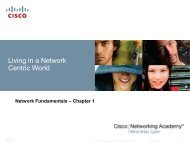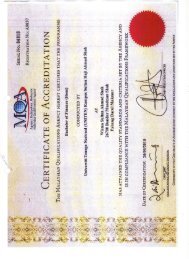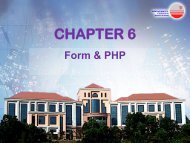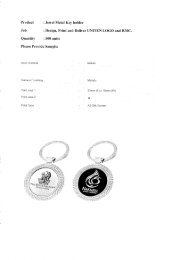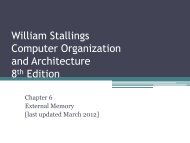LAB 4: Decision Making - MetaLab
LAB 4: Decision Making - MetaLab
LAB 4: Decision Making - MetaLab
You also want an ePaper? Increase the reach of your titles
YUMPU automatically turns print PDFs into web optimized ePapers that Google loves.
<strong>LAB</strong> 4: <strong>Decision</strong> <strong>Making</strong><br />
For each problem below:<br />
a) Analyze the problem by identifying input, output, formula, and constraint<br />
b) Design an algorithm to solve the problem using pseudocode (so that you could<br />
include the pseudocode in your program)<br />
c) Prepare several, appropriate number of test data to verify the correctness of your<br />
program<br />
d) Prepare, compile, link, and execute the program to solve the problem<br />
e) Test your program using the prepared test data<br />
f) Write proper documentation in the program. Include the following information<br />
to form a banner at the beginning of your program:<br />
/******************************************************<br />
* Author: your name and student ID *<br />
* Course: the course code only *<br />
* Section: your specific section number *<br />
* Date: of lab session *<br />
* Brief description: of what problem the *<br />
* program tries to solve *<br />
* Pseudocode: write the algorithm to solve the *<br />
* problem *<br />
* Test data: provide a set of test data *<br />
* - input & expected output *<br />
******************************************************/<br />
QUESTIONS<br />
1. Write a program that reads your lab mark from the keyboard (with an assumption that<br />
you’ll enter only valid value, which is in between 0 to 100) and converts the mark to be over<br />
15 percent. For example, if your lab mark is 90 then the converted lab score is 13.5. Next,<br />
print “My lab score is” followed by the lab score. If the lab mark percentage is more<br />
than 13, display “Well done!” message on the screen. Otherwise, print “Don’t be<br />
sad, do your best in your final exam.” message. This is followed by “[endof-program]”<br />
message. Two samples input and output of the program are shown below<br />
and should guide you in writing the program:<br />
Enter lab mark: 90<br />
My lab score is 13.50<br />
Enter your lab mark: 70<br />
My lab score is 10.50<br />
Well done!<br />
[end-of-program]<br />
Don’t be sad, do your best in<br />
your final exam.<br />
[end-of-program]<br />
Sample 1 Sample 2
2. Modify the program for Question (1). In this version of the program, read your quiz and<br />
mid-term exam scores in addition to the lab mark. Assume that the scores are in between 0<br />
to 10 for the quiz and in between 0 to 15 for the mid-term exam. Next, print the lab, quiz and<br />
mid-term exam scores on the screen. If your quiz score is more than 8 and your mid-term<br />
exam score is more than or equals to 13, print the total of all the scores on the screen<br />
followed by “Well done!” message. Otherwise, print the total score followed by<br />
“Don’t be sad, do your best in your final exam.” message. A sample input<br />
and output of the program is as follows:<br />
Enter lab mark: 90<br />
Enter quiz score: 8.25<br />
Enter mid-term exam score: 14.75<br />
Lab Quiz Mid-term Exam<br />
13.50 8.00 14.75<br />
My carry mark: 36.50<br />
Well done!<br />
[end-of-program]<br />
(Hint: use logical operators &&, ||, or !)<br />
3. Modify the program in Question (2). In this version of the program, validate the data input<br />
of all the scores before performing the rest of the tasks. If any of the lab mark or quiz score<br />
or mid-term exam score entered is not within its valid range (as mentioned in Questions (1)<br />
and (2)), print “Invalid data entered. Try again.” message on the screen. A<br />
sample input and output of the program with invalid data input is as follows:<br />
Enter lab mark: 90<br />
Enter quiz score: 18.25<br />
Enter mid-term exam score: 14.75<br />
Invalid data entered. Try again.<br />
[end-of-program]<br />
(Hint: use nested if…else statements and logical operators)<br />
4. Modify the program written for Question 6 (Lab3 – Part 1). In this new program, reads a<br />
char data type option, either ‘S’ or ‘A’. If the user select ‘S’, display on the screen the<br />
smiling face. Otherwise, display the angry face as follows:
MY SMILING/ANGRY FACE<br />
Enter option [S/A]: A<br />
vvvvvvvvvvvvvv<br />
/ vvvvvvvvvvvvvvvv \<br />
| vvvvvvvvvvvv |<br />
| |<br />
| /\ /\ |<br />
(| * * |)<br />
| | |<br />
\ \----/ /<br />
\ /<br />
\________/<br />
Angry Face<br />
Rate this face<br />
How many LIKE?: x<br />
The angry face has x LIKE<br />
5. Using nested if…else and logical operator, modify the program written for Question (4). In<br />
this new program, validate the data input of the option before performing the rest of the<br />
tasks.<br />
MY SMILING/ANGRY FACE<br />
Enter option [S/A]: t<br />
---Error: Invalid data. End of program---