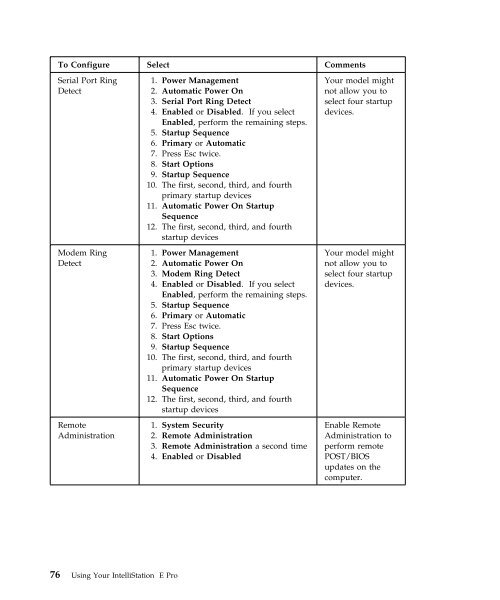IntelliStation E Pro User Guide Professional ... - FTP Directory Listing
IntelliStation E Pro User Guide Professional ... - FTP Directory Listing
IntelliStation E Pro User Guide Professional ... - FTP Directory Listing
You also want an ePaper? Increase the reach of your titles
YUMPU automatically turns print PDFs into web optimized ePapers that Google loves.
To Configure Select Comments<br />
Serial Port Ring<br />
Detect<br />
Modem Ring<br />
Detect<br />
Remote<br />
Administration<br />
76 Using Your <strong>IntelliStation</strong> E <strong>Pro</strong><br />
1. Power Management<br />
2. Automatic Power On<br />
3. Serial Port Ring Detect<br />
4. Enabled or Disabled. If you select<br />
Enabled, perform the remaining steps.<br />
5. Startup Sequence<br />
6. Primary or Automatic<br />
7. Press Esc twice.<br />
8. Start Options<br />
9. Startup Sequence<br />
10. The first, second, third, and fourth<br />
primary startup devices<br />
11. Automatic Power On Startup<br />
Sequence<br />
12. The first, second, third, and fourth<br />
startup devices<br />
1. Power Management<br />
2. Automatic Power On<br />
3. Modem Ring Detect<br />
4. Enabled or Disabled. If you select<br />
Enabled, perform the remaining steps.<br />
5. Startup Sequence<br />
6. Primary or Automatic<br />
7. Press Esc twice.<br />
8. Start Options<br />
9. Startup Sequence<br />
10. The first, second, third, and fourth<br />
primary startup devices<br />
11. Automatic Power On Startup<br />
Sequence<br />
12. The first, second, third, and fourth<br />
startup devices<br />
1. System Security<br />
2. Remote Administration<br />
3. Remote Administration a second time<br />
4. Enabled or Disabled<br />
Your model might<br />
not allow you to<br />
select four startup<br />
devices.<br />
Your model might<br />
not allow you to<br />
select four startup<br />
devices.<br />
Enable Remote<br />
Administration to<br />
perform remote<br />
POST/BIOS<br />
updates on the<br />
computer.