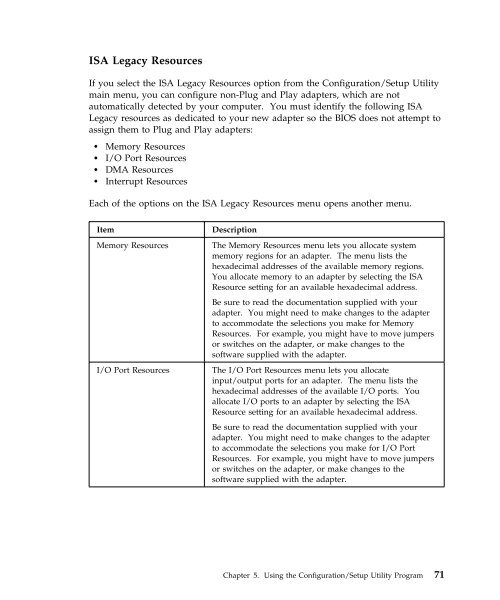IntelliStation E Pro User Guide Professional ... - FTP Directory Listing
IntelliStation E Pro User Guide Professional ... - FTP Directory Listing
IntelliStation E Pro User Guide Professional ... - FTP Directory Listing
You also want an ePaper? Increase the reach of your titles
YUMPU automatically turns print PDFs into web optimized ePapers that Google loves.
ISA Legacy Resources<br />
If you select the ISA Legacy Resources option from the Configuration/Setup Utility<br />
main menu, you can configure non-Plug and Play adapters, which are not<br />
automatically detected by your computer. You must identify the following ISA<br />
Legacy resources as dedicated to your new adapter so the BIOS does not attempt to<br />
assign them to Plug and Play adapters:<br />
� Memory Resources<br />
� I/O Port Resources<br />
� DMA Resources<br />
� Interrupt Resources<br />
Each of the options on the ISA Legacy Resources menu opens another menu.<br />
Item Description<br />
Memory Resources The Memory Resources menu lets you allocate system<br />
memory regions for an adapter. The menu lists the<br />
hexadecimal addresses of the available memory regions.<br />
You allocate memory to an adapter by selecting the ISA<br />
Resource setting for an available hexadecimal address.<br />
Be sure to read the documentation supplied with your<br />
adapter. You might need to make changes to the adapter<br />
to accommodate the selections you make for Memory<br />
Resources. For example, you might have to move jumpers<br />
or switches on the adapter, or make changes to the<br />
software supplied with the adapter.<br />
I/O Port Resources The I/O Port Resources menu lets you allocate<br />
input/output ports for an adapter. The menu lists the<br />
hexadecimal addresses of the available I/O ports. You<br />
allocate I/O ports to an adapter by selecting the ISA<br />
Resource setting for an available hexadecimal address.<br />
Be sure to read the documentation supplied with your<br />
adapter. You might need to make changes to the adapter<br />
to accommodate the selections you make for I/O Port<br />
Resources. For example, you might have to move jumpers<br />
or switches on the adapter, or make changes to the<br />
software supplied with the adapter.<br />
Chapter 5. Using the Configuration/Setup Utility <strong>Pro</strong>gram 71