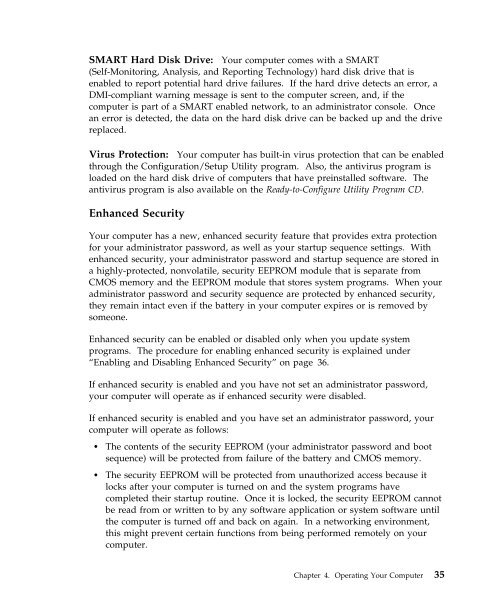IntelliStation E Pro User Guide Professional ... - FTP Directory Listing
IntelliStation E Pro User Guide Professional ... - FTP Directory Listing
IntelliStation E Pro User Guide Professional ... - FTP Directory Listing
Create successful ePaper yourself
Turn your PDF publications into a flip-book with our unique Google optimized e-Paper software.
SMART Hard Disk Drive: Your computer comes with a SMART<br />
(Self-Monitoring, Analysis, and Reporting Technology) hard disk drive that is<br />
enabled to report potential hard drive failures. If the hard drive detects an error, a<br />
DMI-compliant warning message is sent to the computer screen, and, if the<br />
computer is part of a SMART enabled network, to an administrator console. Once<br />
an error is detected, the data on the hard disk drive can be backed up and the drive<br />
replaced.<br />
Virus <strong>Pro</strong>tection: Your computer has built-in virus protection that can be enabled<br />
through the Configuration/Setup Utility program. Also, the antivirus program is<br />
loaded on the hard disk drive of computers that have preinstalled software. The<br />
antivirus program is also available on the Ready-to-Configure Utility <strong>Pro</strong>gram CD.<br />
Enhanced Security<br />
Your computer has a new, enhanced security feature that provides extra protection<br />
for your administrator password, as well as your startup sequence settings. With<br />
enhanced security, your administrator password and startup sequence are stored in<br />
a highly-protected, nonvolatile, security EEPROM module that is separate from<br />
CMOS memory and the EEPROM module that stores system programs. When your<br />
administrator password and security sequence are protected by enhanced security,<br />
they remain intact even if the battery in your computer expires or is removed by<br />
someone.<br />
Enhanced security can be enabled or disabled only when you update system<br />
programs. The procedure for enabling enhanced security is explained under<br />
“Enabling and Disabling Enhanced Security” on page 36.<br />
If enhanced security is enabled and you have not set an administrator password,<br />
your computer will operate as if enhanced security were disabled.<br />
If enhanced security is enabled and you have set an administrator password, your<br />
computer will operate as follows:<br />
� The contents of the security EEPROM (your administrator password and boot<br />
sequence) will be protected from failure of the battery and CMOS memory.<br />
� The security EEPROM will be protected from unauthorized access because it<br />
locks after your computer is turned on and the system programs have<br />
completed their startup routine. Once it is locked, the security EEPROM cannot<br />
be read from or written to by any software application or system software until<br />
the computer is turned off and back on again. In a networking environment,<br />
this might prevent certain functions from being performed remotely on your<br />
computer.<br />
Chapter 4. Operating Your Computer 35