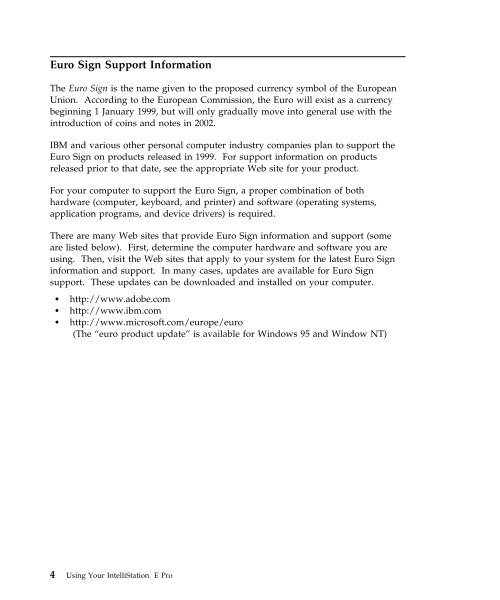IntelliStation E Pro User Guide Professional ... - FTP Directory Listing
IntelliStation E Pro User Guide Professional ... - FTP Directory Listing
IntelliStation E Pro User Guide Professional ... - FTP Directory Listing
You also want an ePaper? Increase the reach of your titles
YUMPU automatically turns print PDFs into web optimized ePapers that Google loves.
Euro Sign Support Information<br />
The Euro Sign is the name given to the proposed currency symbol of the European<br />
Union. According to the European Commission, the Euro will exist as a currency<br />
beginning 1 January 1999, but will only gradually move into general use with the<br />
introduction of coins and notes in 2002.<br />
IBM and various other personal computer industry companies plan to support the<br />
Euro Sign on products released in 1999. For support information on products<br />
released prior to that date, see the appropriate Web site for your product.<br />
For your computer to support the Euro Sign, a proper combination of both<br />
hardware (computer, keyboard, and printer) and software (operating systems,<br />
application programs, and device drivers) is required.<br />
There are many Web sites that provide Euro Sign information and support (some<br />
are listed below). First, determine the computer hardware and software you are<br />
using. Then, visit the Web sites that apply to your system for the latest Euro Sign<br />
information and support. In many cases, updates are available for Euro Sign<br />
support. These updates can be downloaded and installed on your computer.<br />
� http://www.adobe.com<br />
� http://www.ibm.com<br />
� http://www.microsoft.com/europe/euro<br />
(The “euro product update” is available for Windows 95 and Window NT)<br />
4 Using Your <strong>IntelliStation</strong> E <strong>Pro</strong>